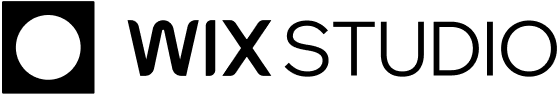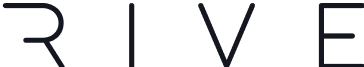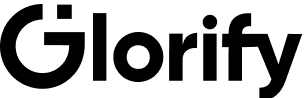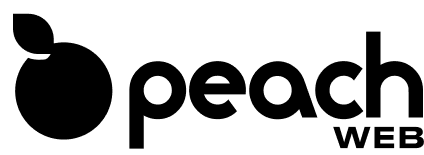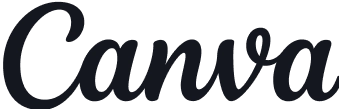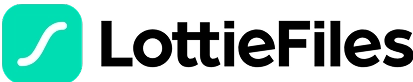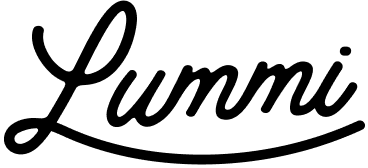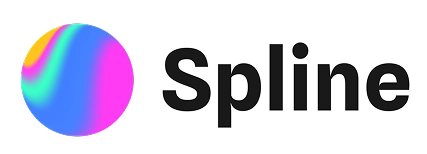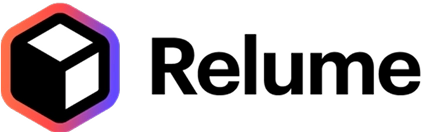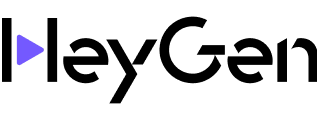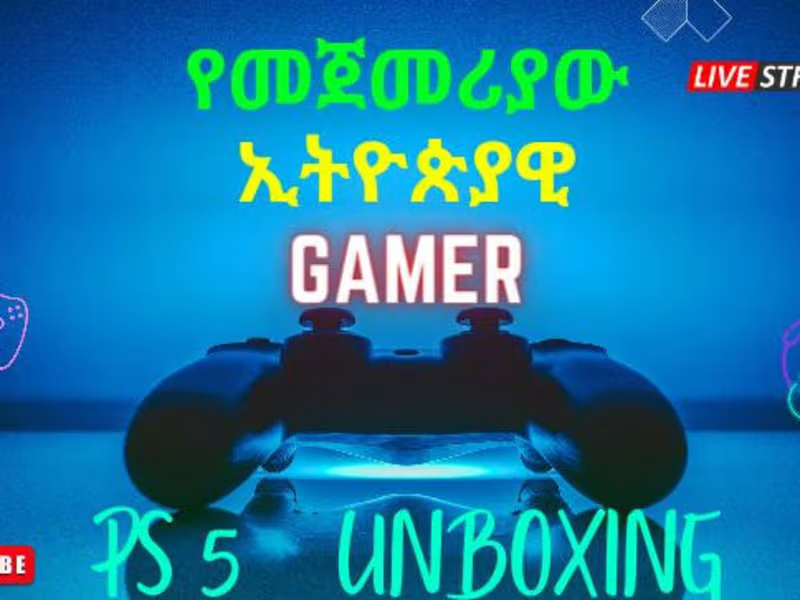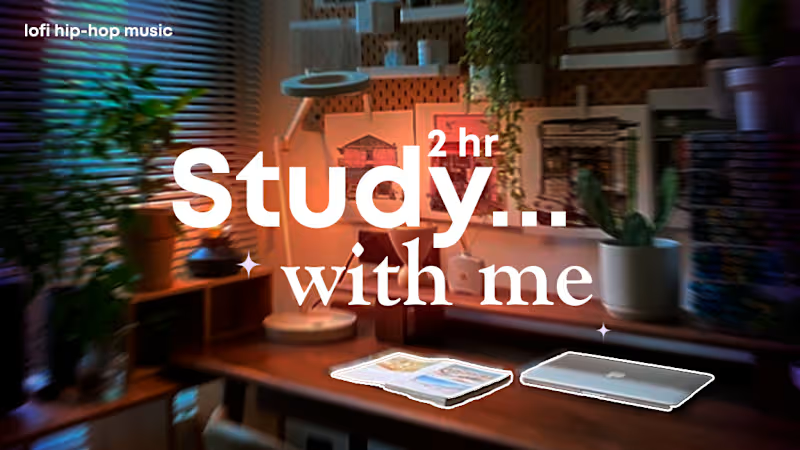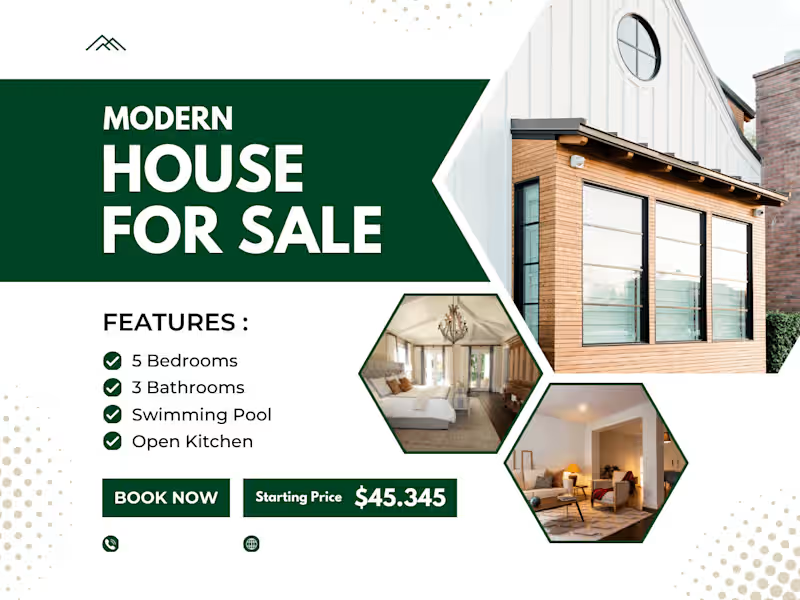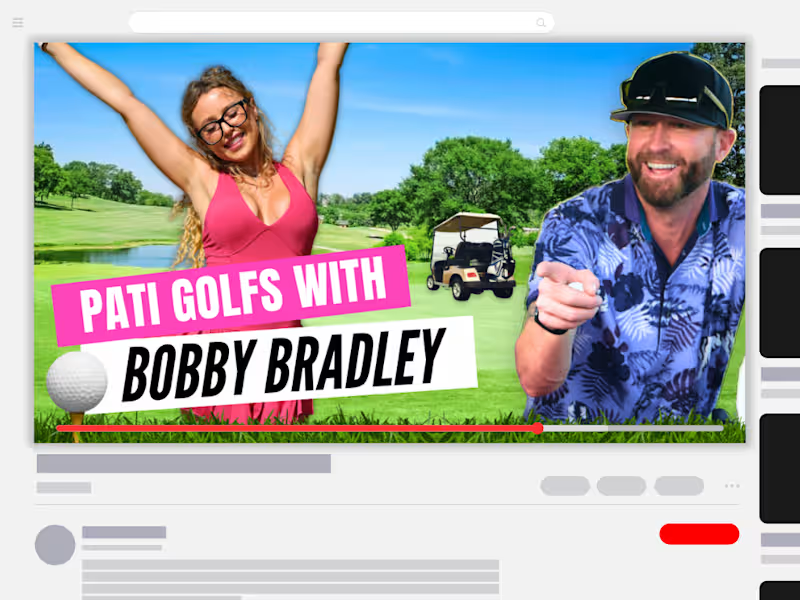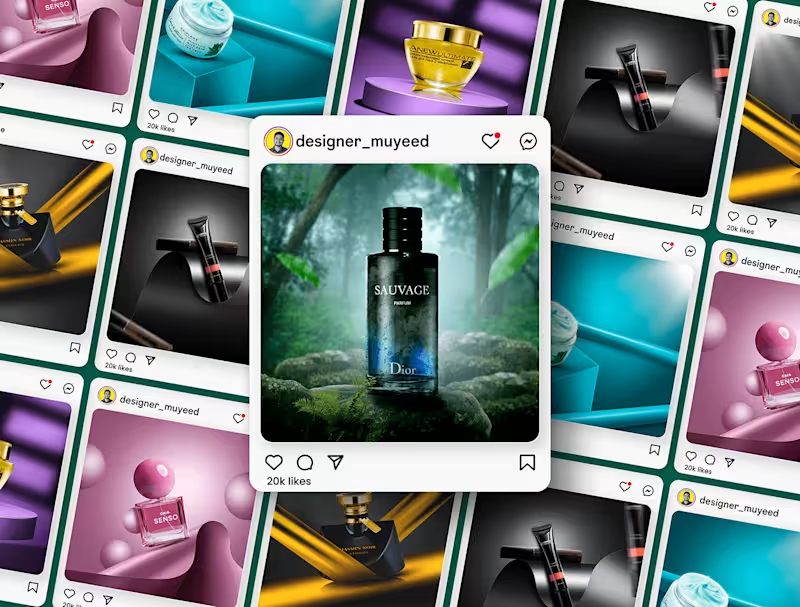What should I ask to understand a thumbnail designer's style?
Ask for past work examples or a portfolio to see their design style. Compare it with the vibe of your brand to see if it matches your needs. Understanding their style will help you know if they are the right creative fit.
How do I communicate my brand's vision to the designer?
Use visuals and examples to show what you like. Share your brand colors, fonts, and any other design guidelines. This helps the designer create thumbnails that feel like they belong to your brand.
What are key things to include in the project brief?
Include details about the project goals, target audience, and key message. Be clear about the number and size of thumbnails you need. A good brief sets a strong foundation for the designer to start on.
How do I set clear timelines for the thumbnail project?
Discuss deadlines and any important dates early on. Agree on milestones for when parts of the project should be finished. This ensures both you and the designer stay on track to meet your goals.
What criteria should I use to evaluate sample thumbnails?
Look for clear communication, brand consistency, and aesthetics. Check if the thumbnail grabs attention and conveys the message. This will help you pick thumbnails that are effective and appealing.
How can I ensure revisions are handled smoothly?
Decide on the number of revisions allowed upfront. Give specific feedback to guide changes. This helps the designer make the right adjustments without too much back-and-forth.
What should I do to keep track of the project's progress?
Set up regular check-ins or meetings with the designer. Use project management tools to track progress and deadlines. This helps manage the workflow and address any issues quickly.
How do I establish a payment schedule for my piece of mind?
Agree on payment terms like upfront, half now, half later, or upon completion. Make sure everyone understands when and how payments happen. This maintains transparency and keeps both parties happy.
Why is it important to understand the designer's software or tools?
Know the software they're using to ensure compatibility with your needs. Some tools might affect the quality or format of the thumbnails. Understanding this helps you manage expectations on deliverables.
Who is Contra for?
Contra is designed for both freelancers (referred to as "independents") and clients. Freelancers can showcase their work, connect with clients, and manage projects commission-free. Clients can discover and hire top freelance talent for their projects.
What is the vision of Contra?
Contra aims to revolutionize the world of work by providing an all-in-one platform that empowers freelancers and clients to connect and collaborate seamlessly, eliminating traditional barriers and commission fees.