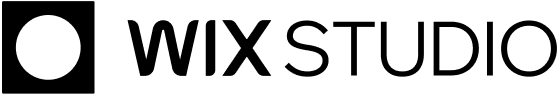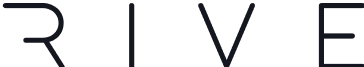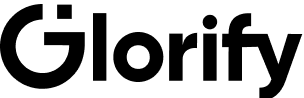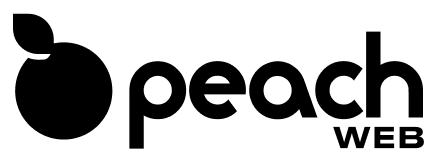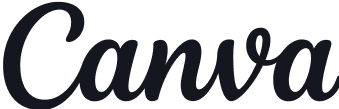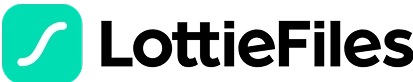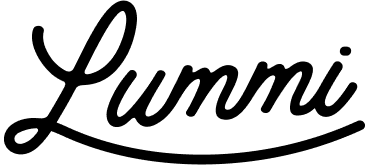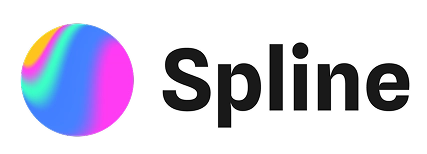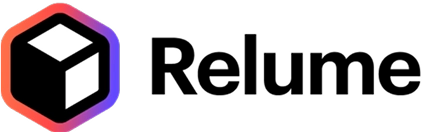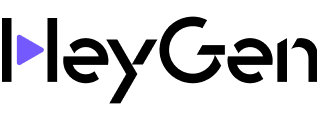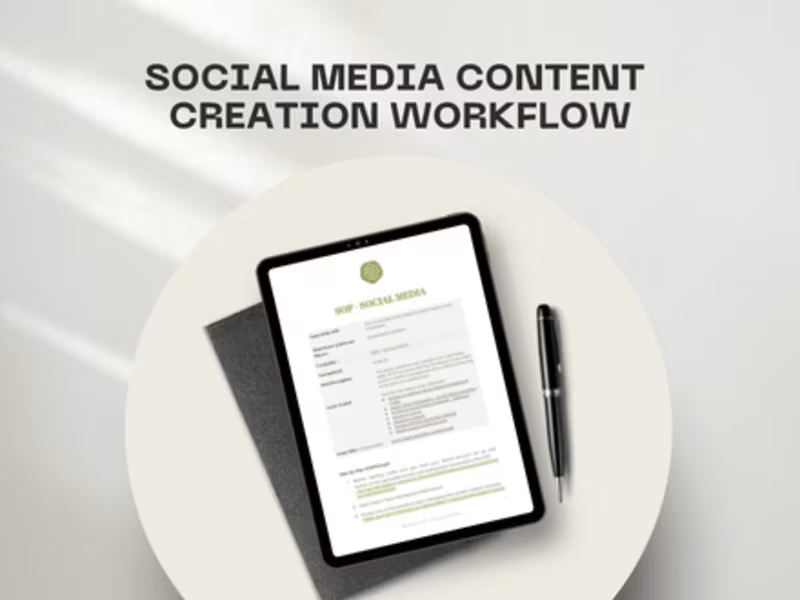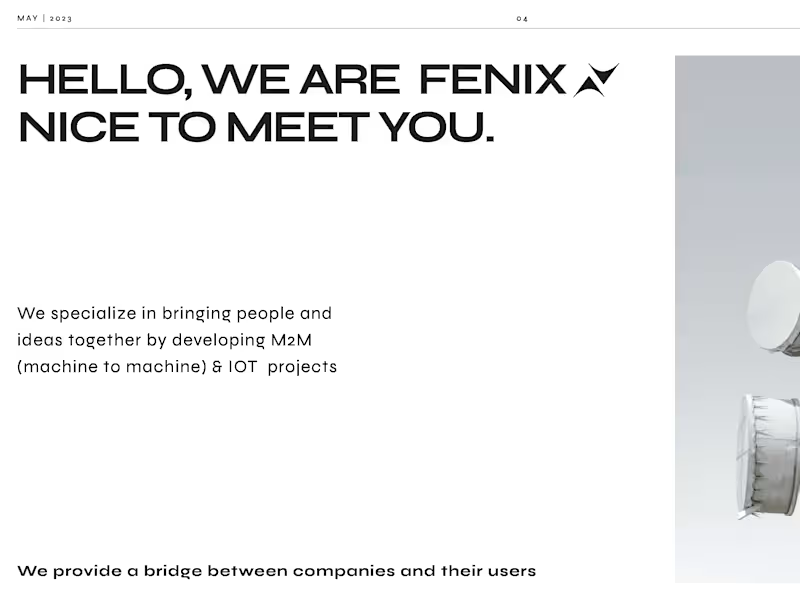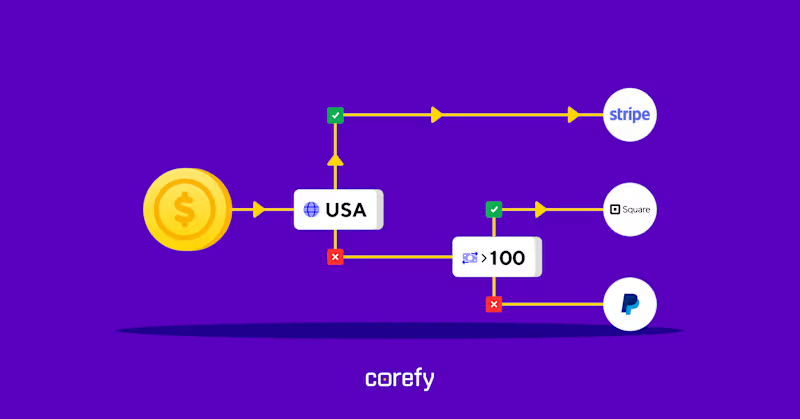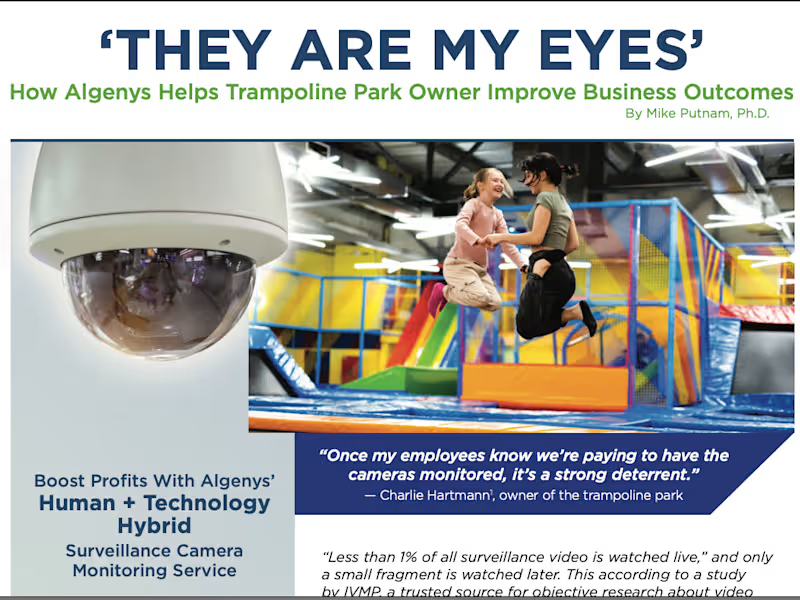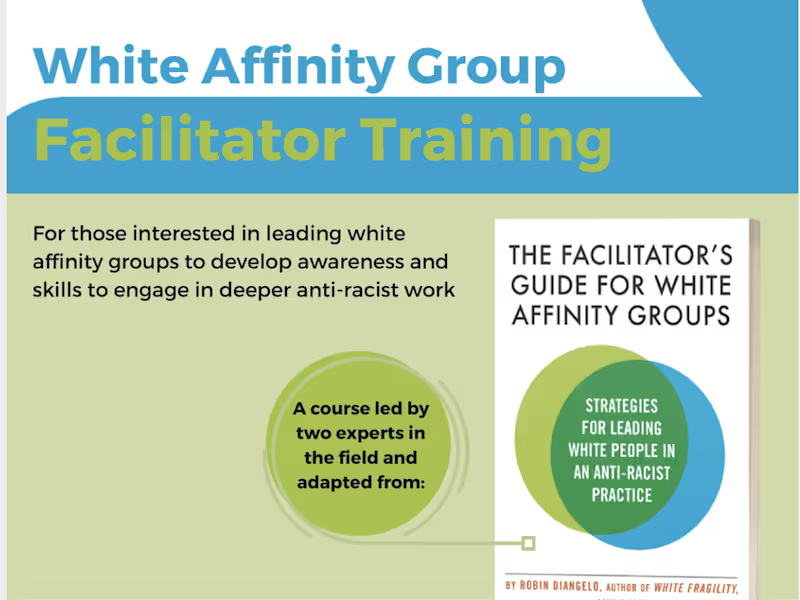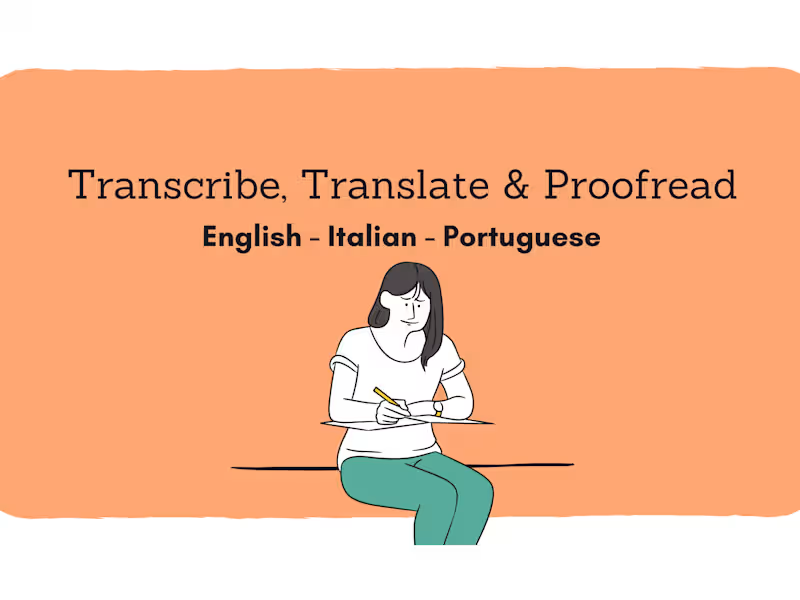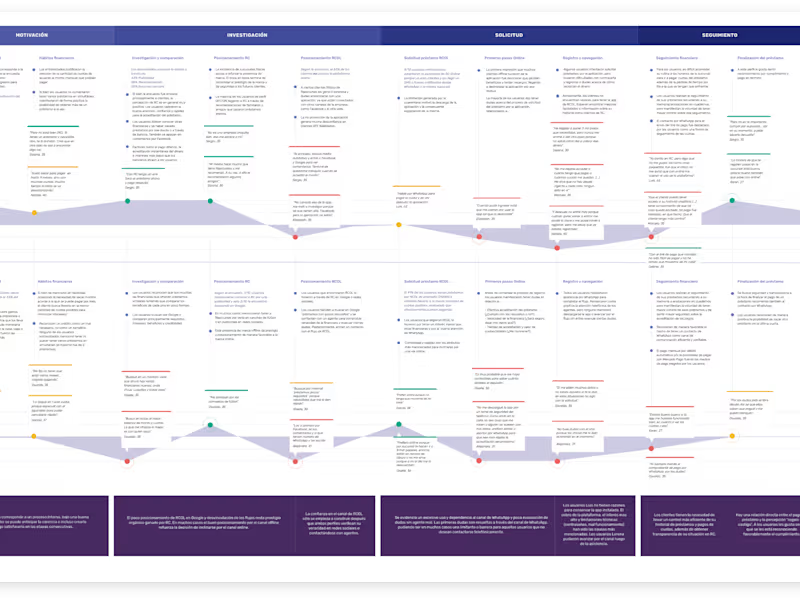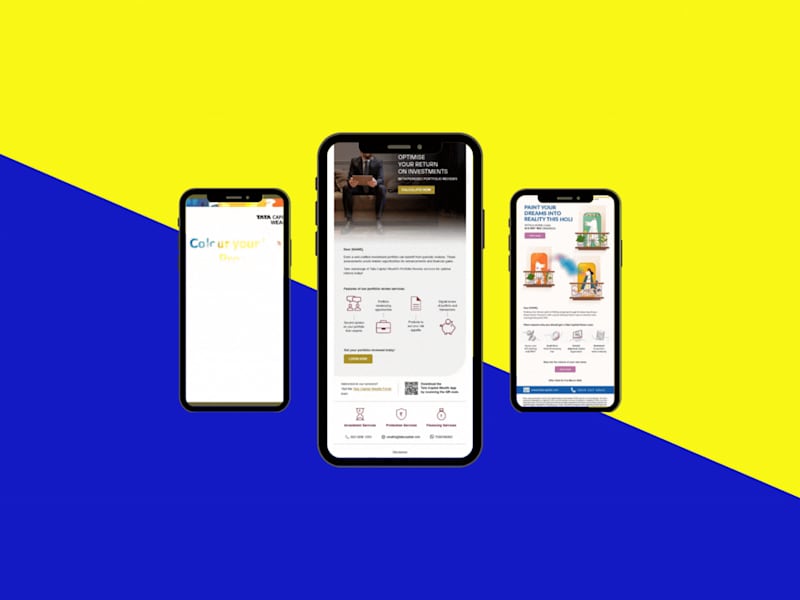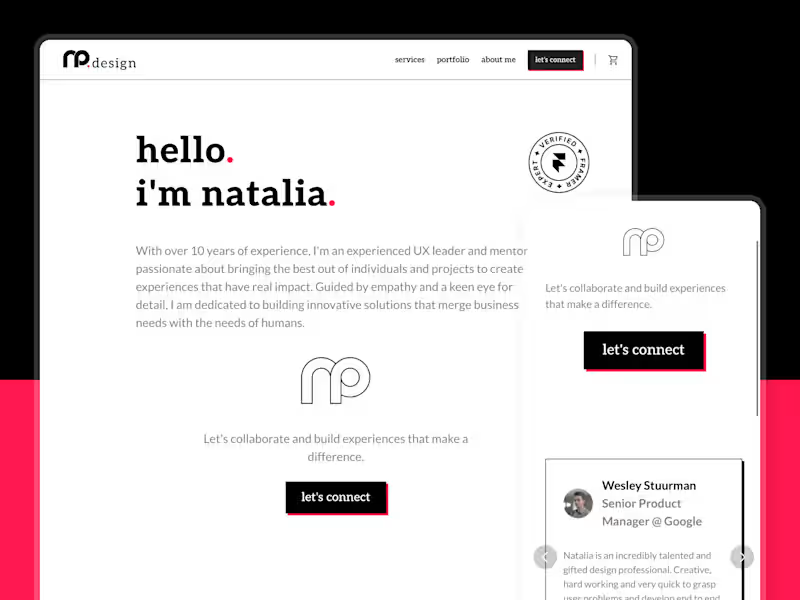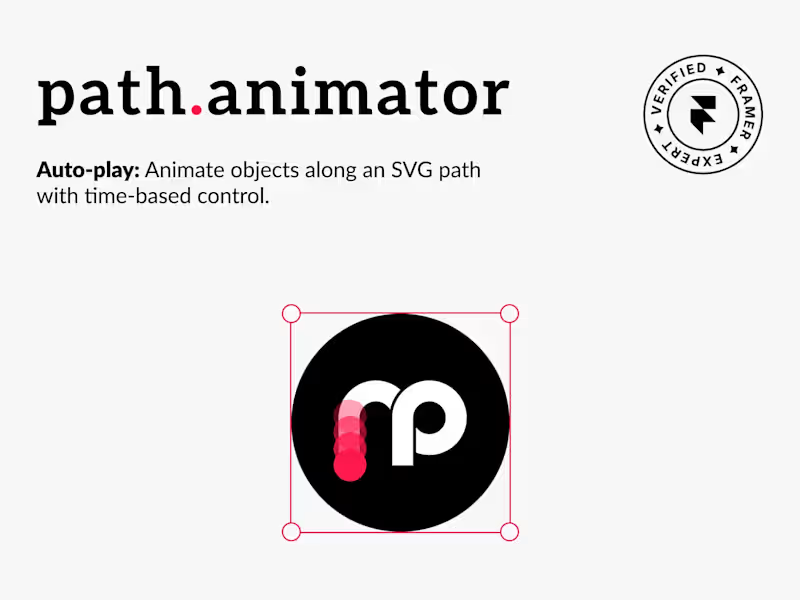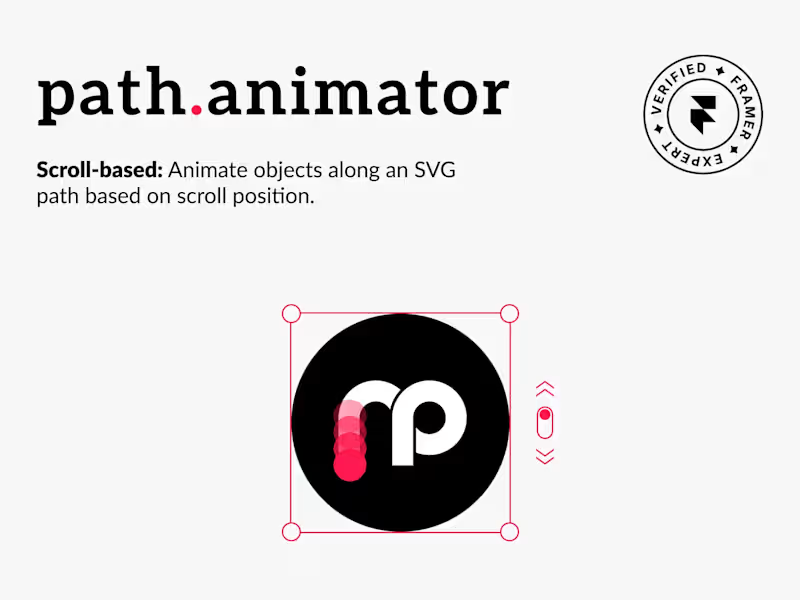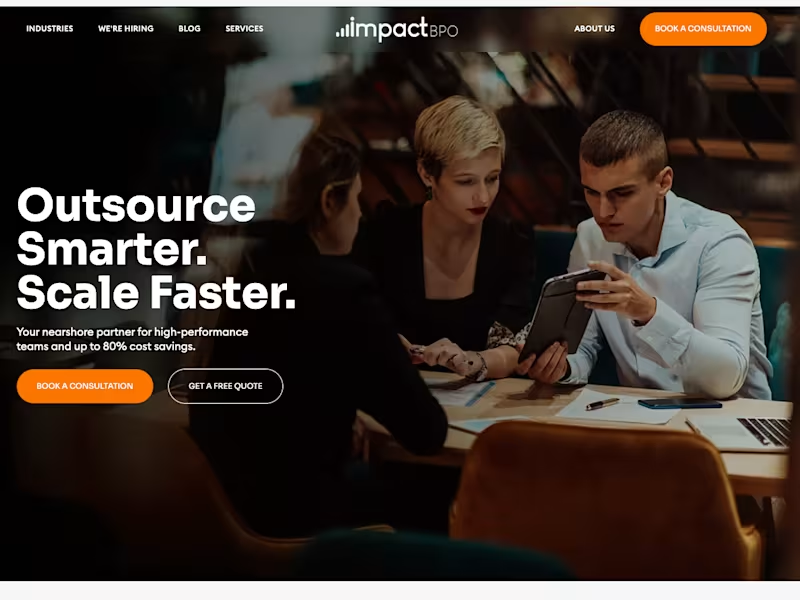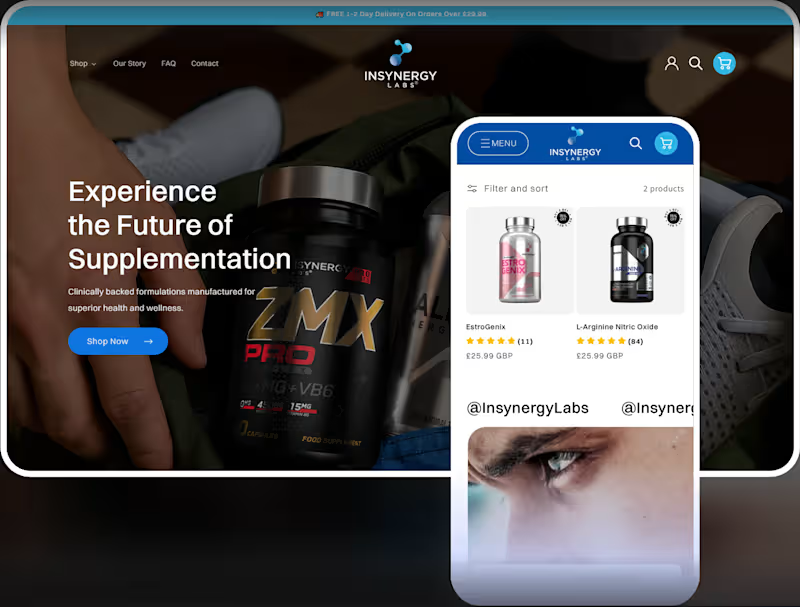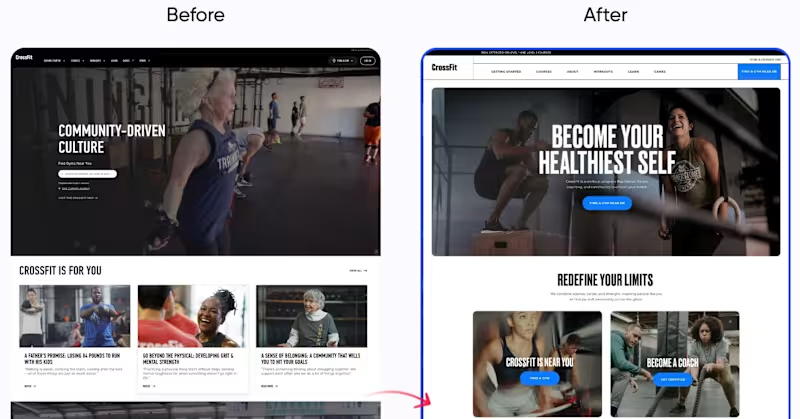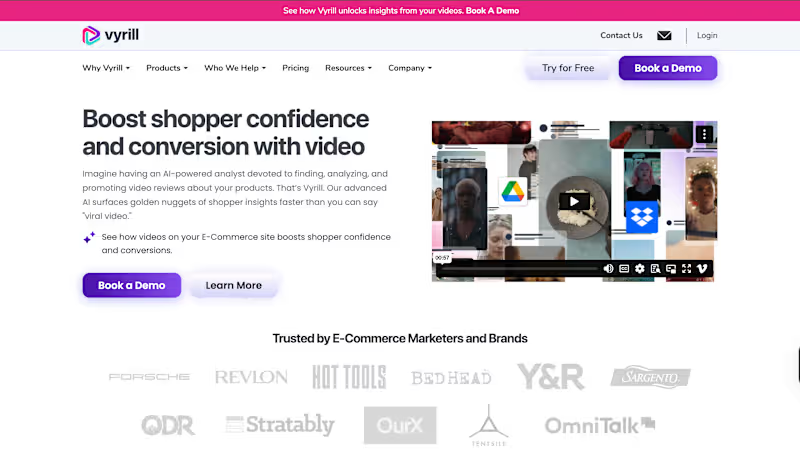How can I identify if a freelancer is an expert in Google Workspace?
Check their profile for past projects involving tools like Google Docs, Sheets, and Gmail. Look for positive reviews from other clients about their work with Google Workspace. Ask them how they’ve used these tools to help other freelancers or businesses.
What should I include in my project description?
Be clear about the task you need help with and the tools involved, like Google Docs or Drive. Describe any specific skills you need, like managing Google Meet meetings. Mention any deadlines to help the expert plan their time.
How do I communicate my project needs effectively to a freelance Google Workspace expert?
Start by explaining your goals and how Google Workspace can help. Use simple words when talking about tools like Gmail or Calendar. Be open to suggestions; an expert might have ideas to improve your project.
What key skills should the freelancer have for working with Google Workspace?
Look for familiarity with tools like Gmail, Drive, and Meet. They should know how to integrate these tools for seamless task management. Being organized and having experience in collaboration is a plus.
How should I set clear deliverables for a project involving Google Workspace?
Define what you expect, like how many documents or meeting setups are needed. Use Google Sheets to make a timeline for tasks. Ensure both you and the freelancer agree on what the final work should look like.
What should I discuss with a Google Workspace expert before starting the project?
Talk about the project goals and how Google Workspace tools can help achieve them. Discuss any challenges they might face and how they plan to solve them. Agree on communication methods, like using Google Meet for regular check-ins.
How can I ensure smooth collaboration during the project?
Use Google Drive to share files and updates easily. Set up regular meetings on Google Calendar to discuss progress. Make sure both parties know how to use these tools effectively for better teamwork.
How can I track the progress of my project with a Google Workspace expert?
Ask your freelancer to use Google Sheets for tracking milestones and deadlines. Use shared documents to comment on drafts and provide feedback. Set reminders on Google Calendar for important dates or reviews.
How can I prepare for a project kickoff with a Google Workspace expert?
Create a shared Google Doc with project details and goals. List any files they need access to in Google Drive. Schedule a Google Meet call to go over the project plan and make sure you’re both ready to start.
How can I measure the success of a project done using Google Workspace?
Compare completed tasks and deliverables with what was agreed upon at the start. Check if they met deadlines using Google Calendar. Ensure the project helped you achieve your goals using tools like Google Sheets to analyze outcomes.
Who is Contra for?
Contra is designed for both freelancers (referred to as "independents") and clients. Freelancers can showcase their work, connect with clients, and manage projects commission-free. Clients can discover and hire top freelance talent for their projects.
What is the vision of Contra?
Contra aims to revolutionize the world of work by providing an all-in-one platform that empowers freelancers and clients to connect and collaborate seamlessly, eliminating traditional barriers and commission fees.