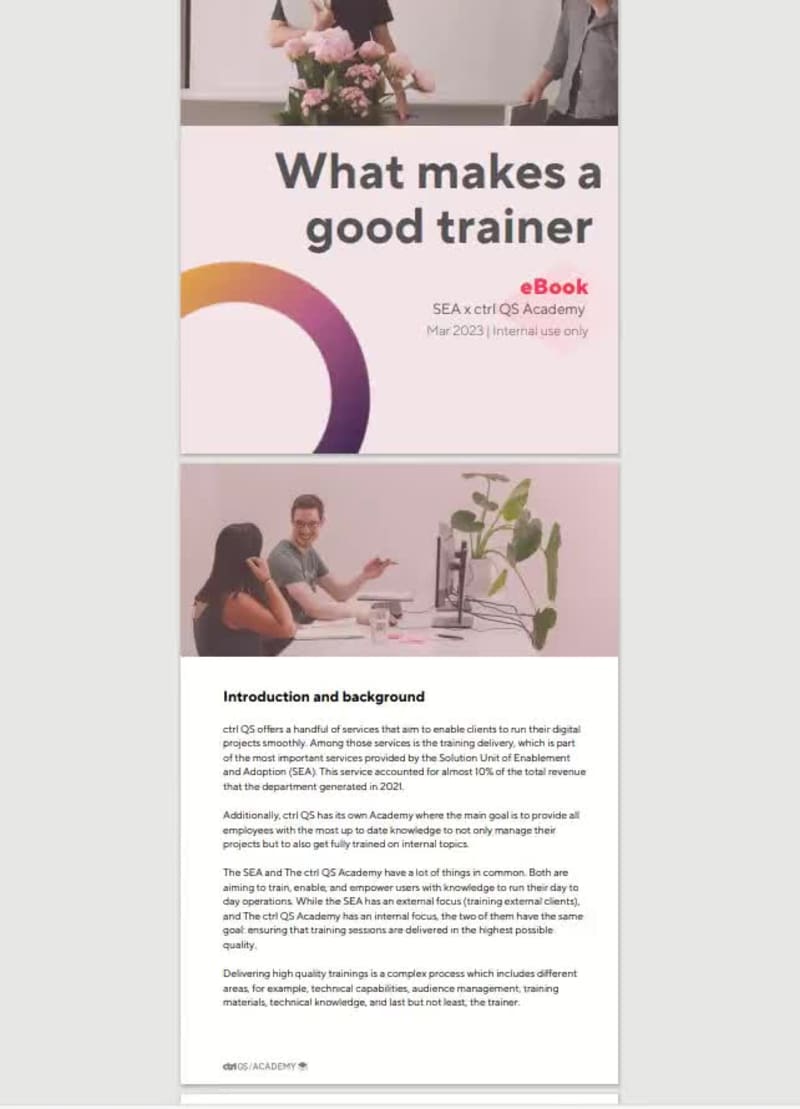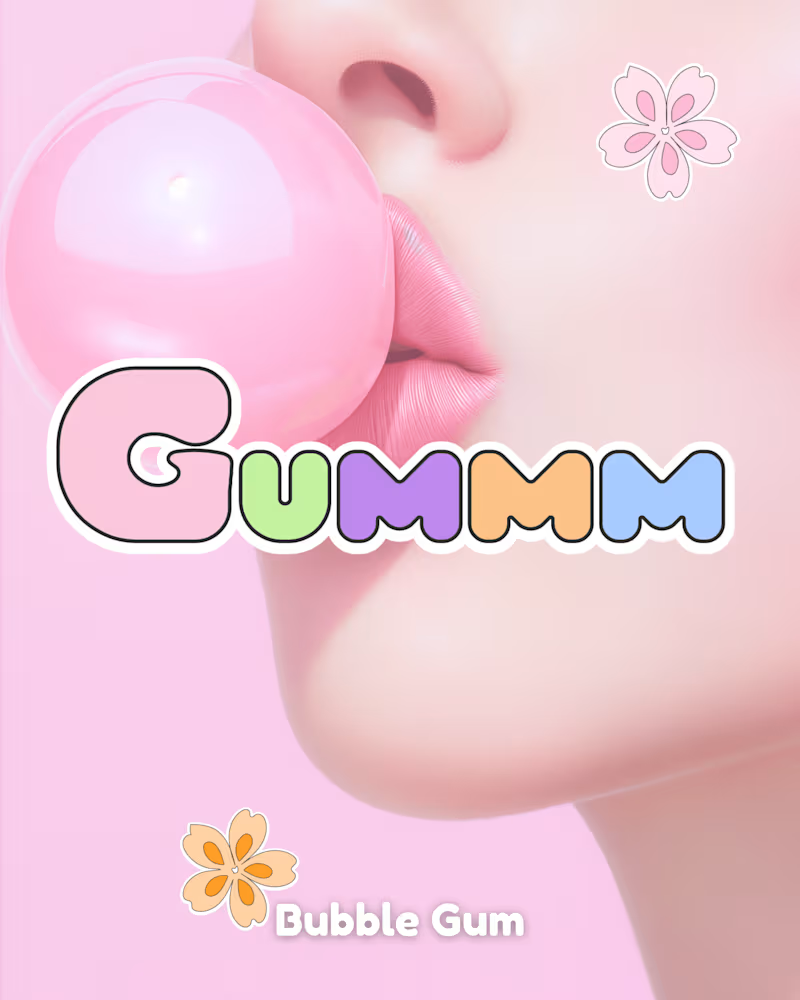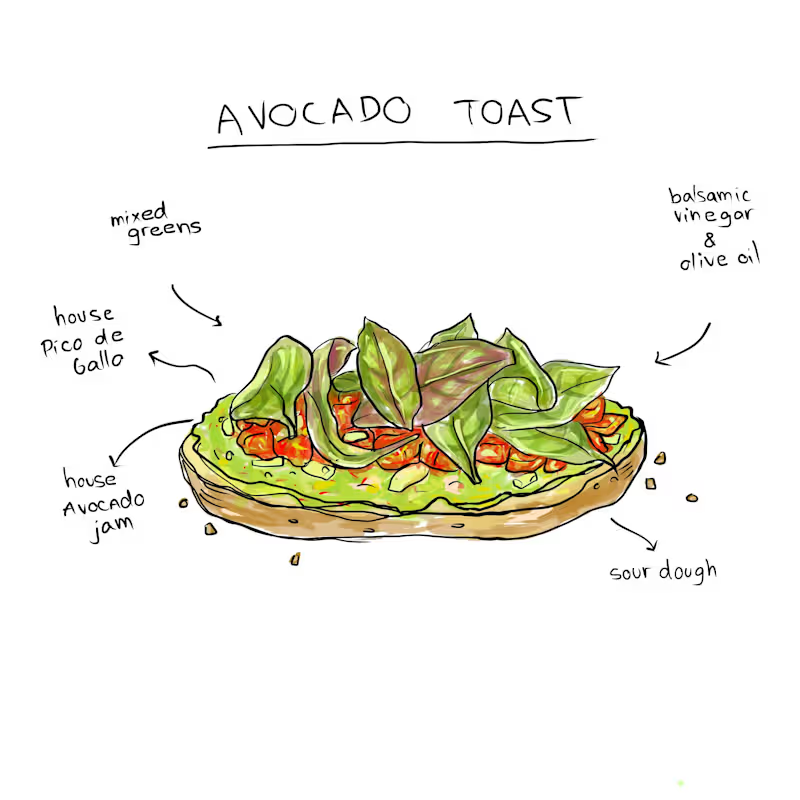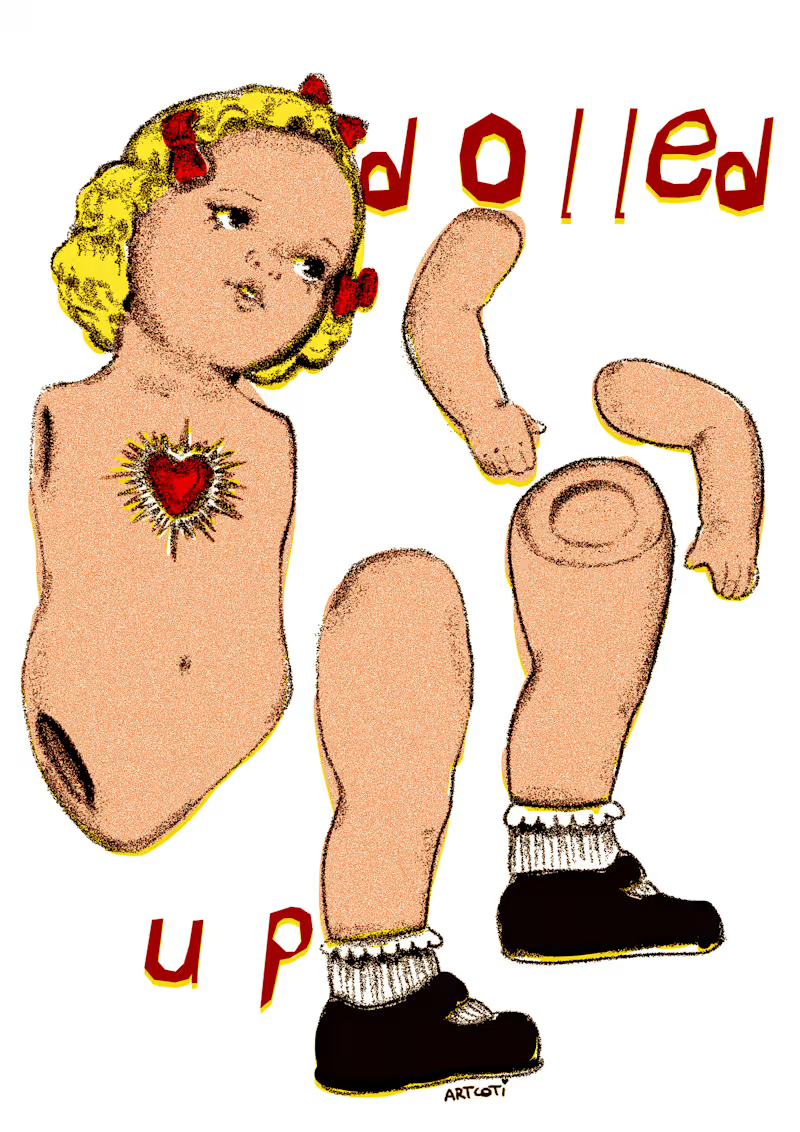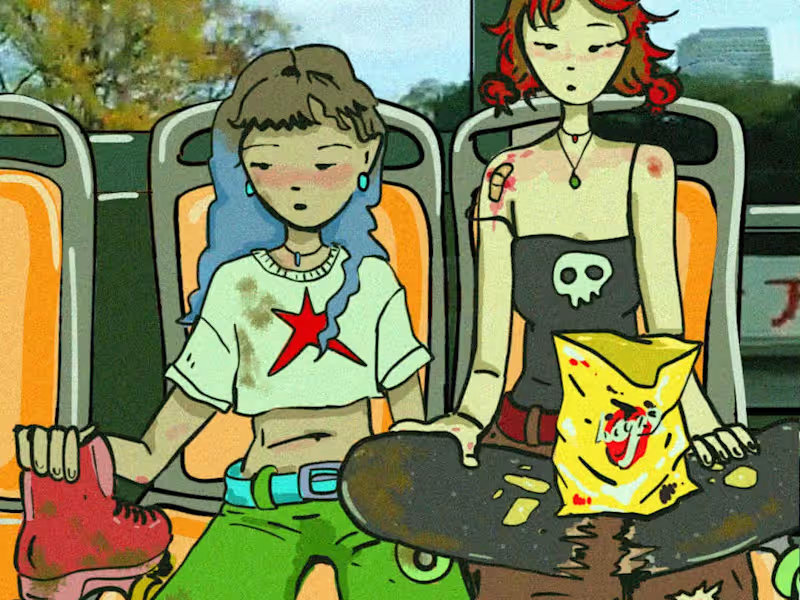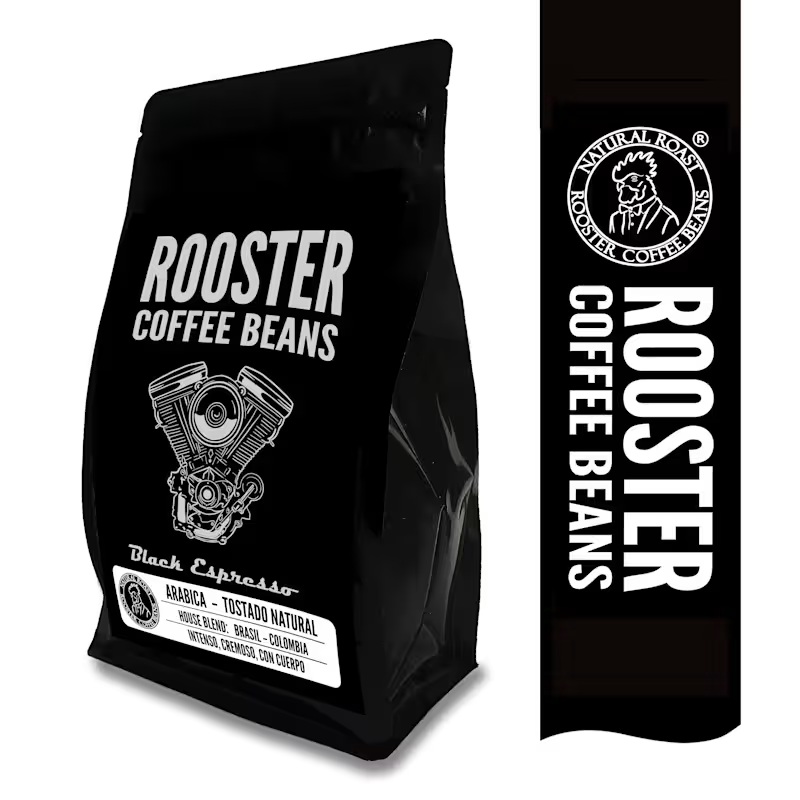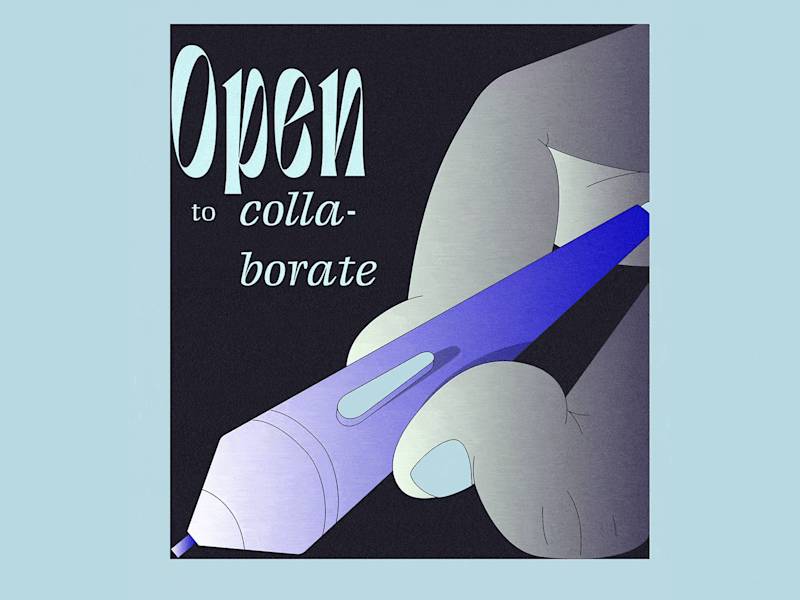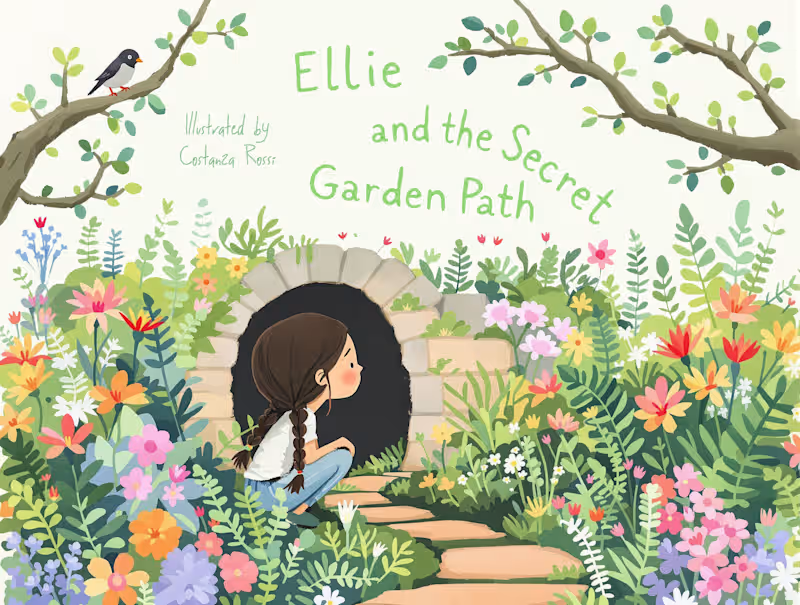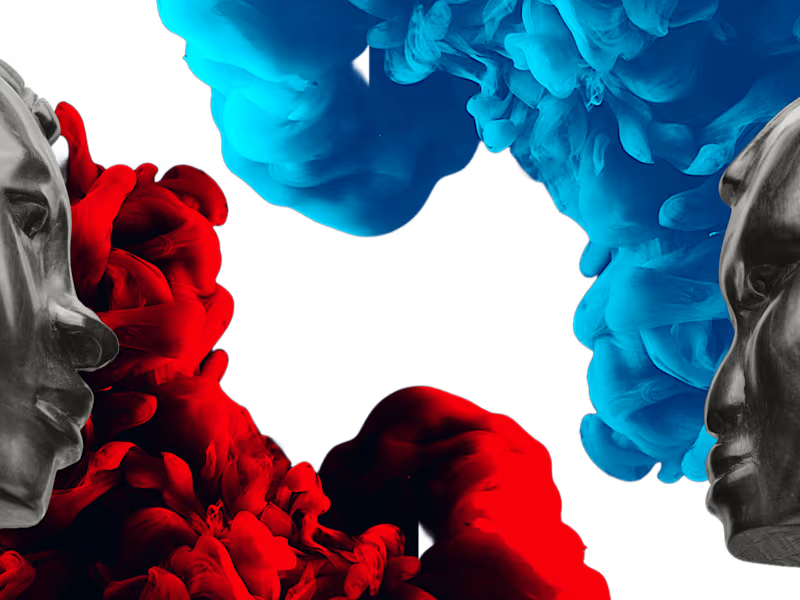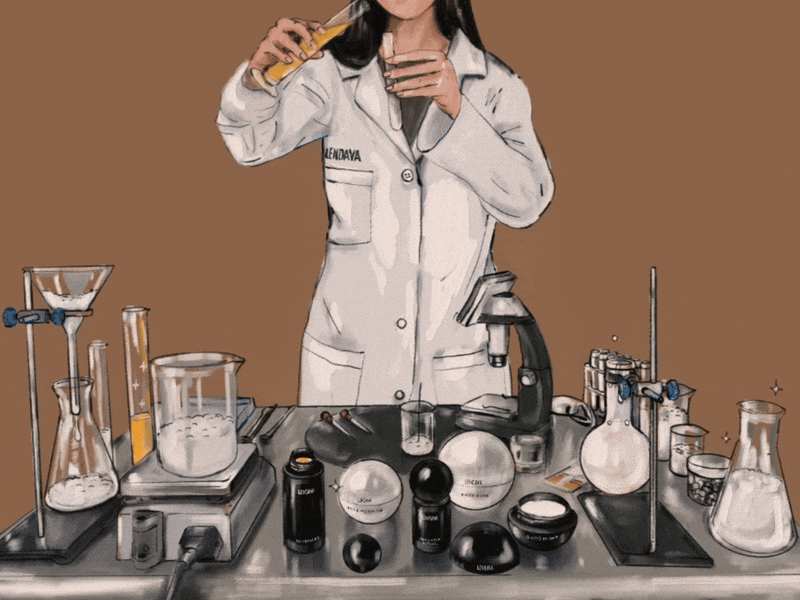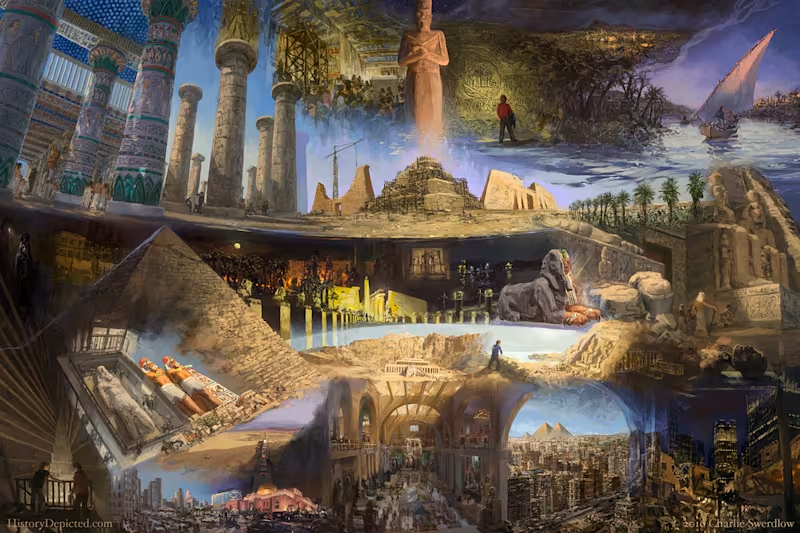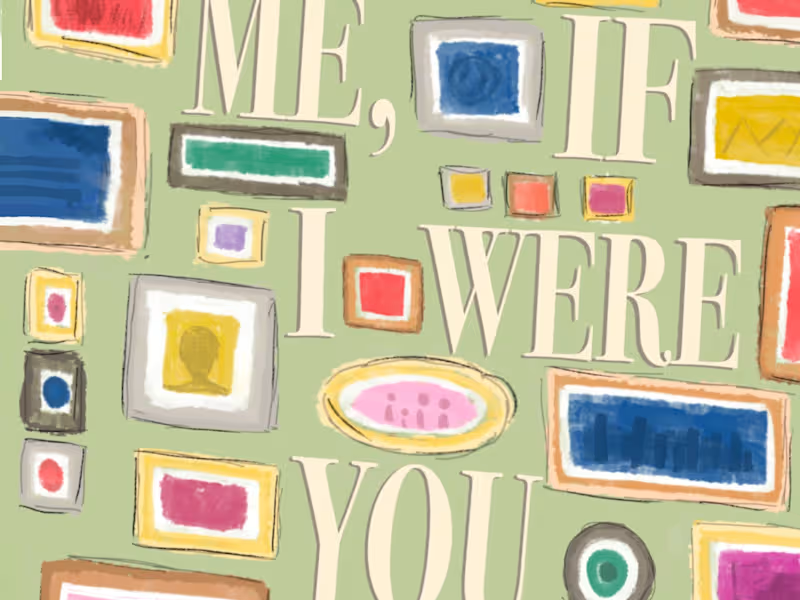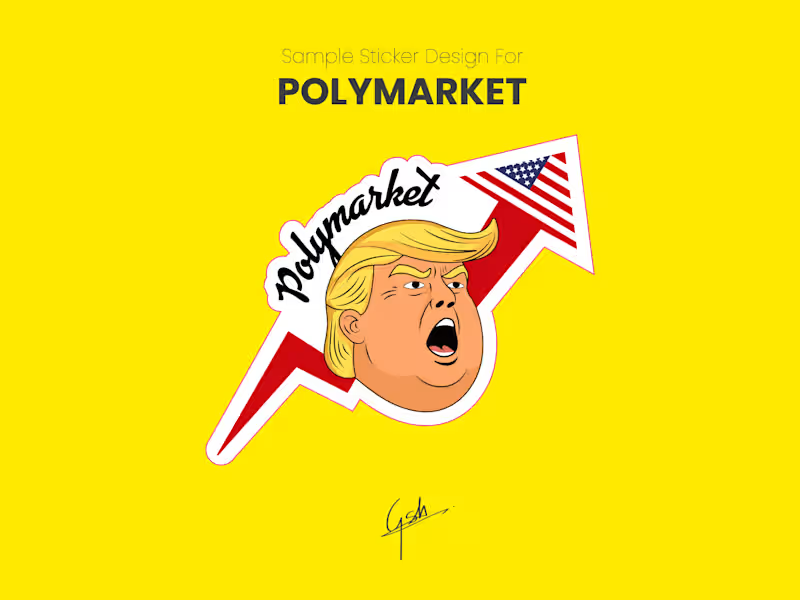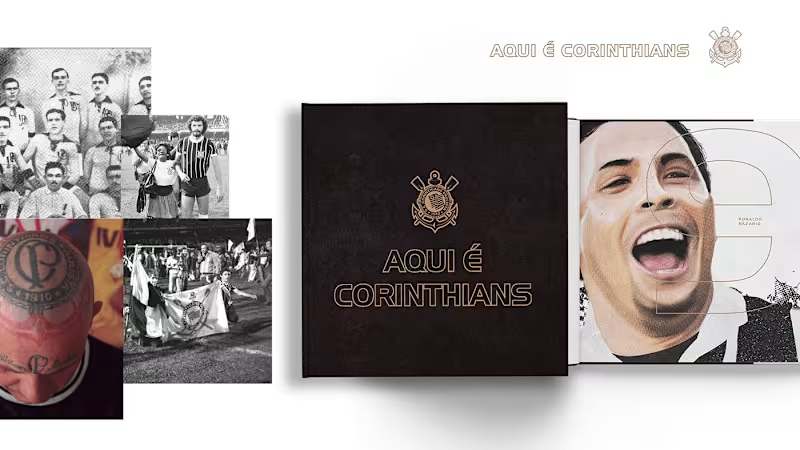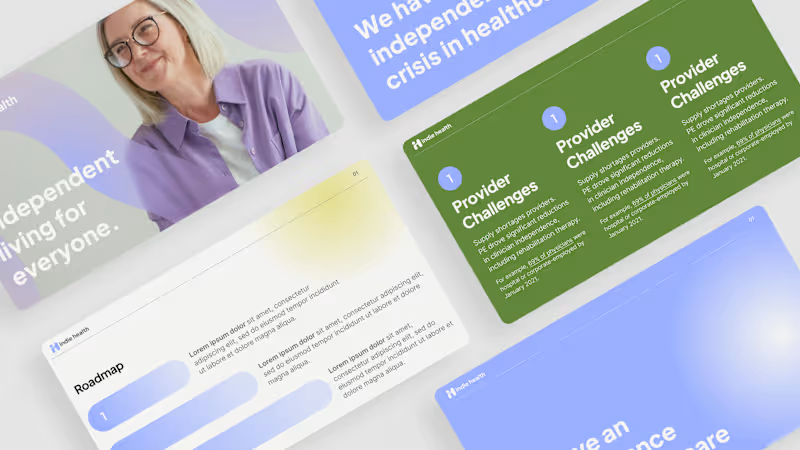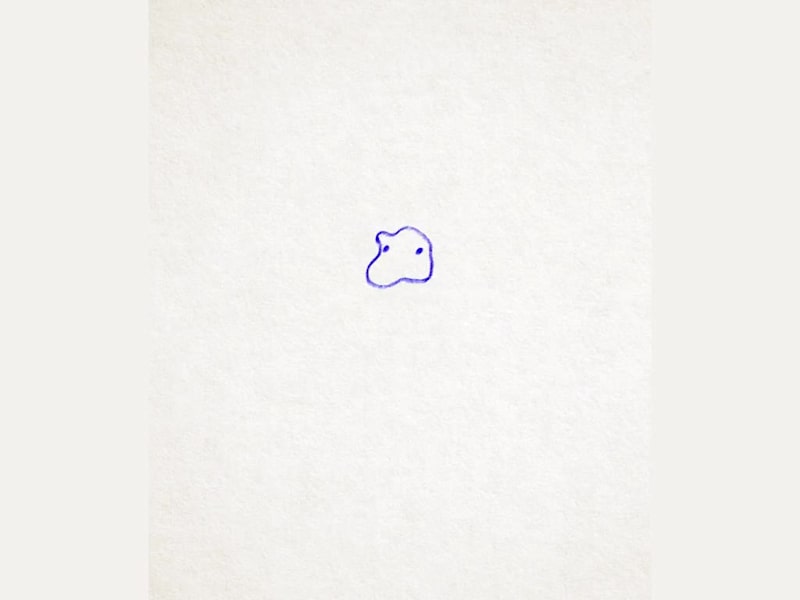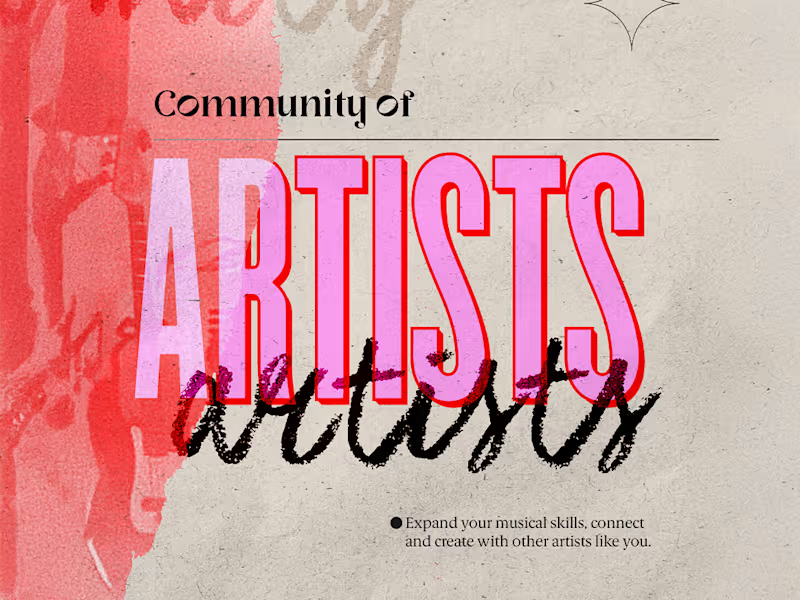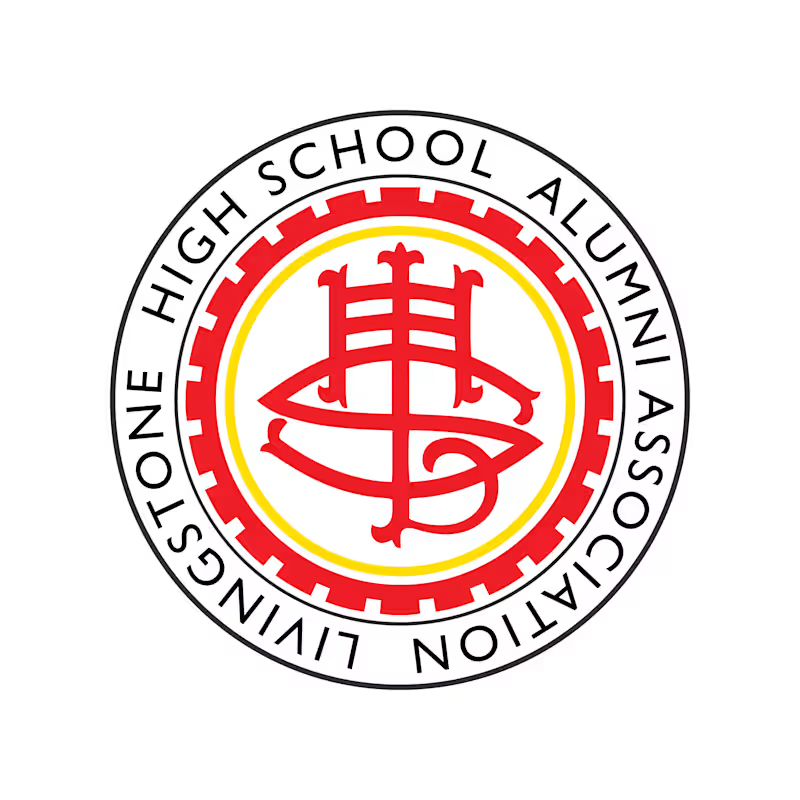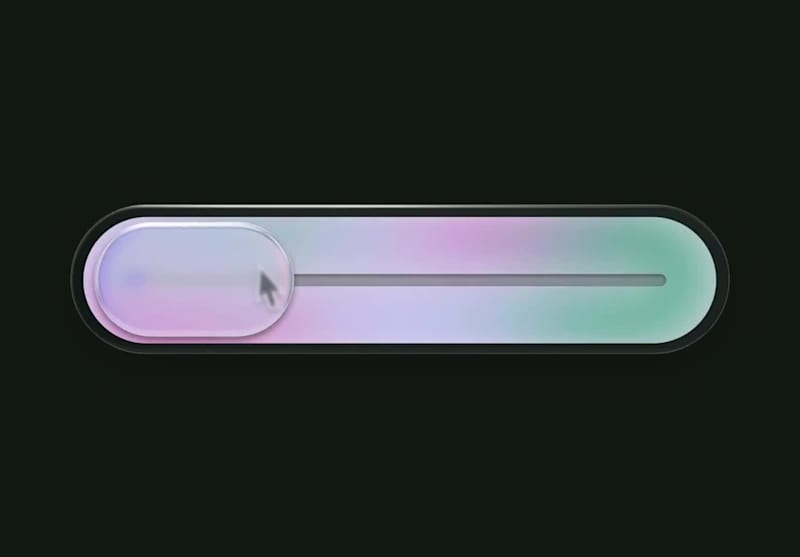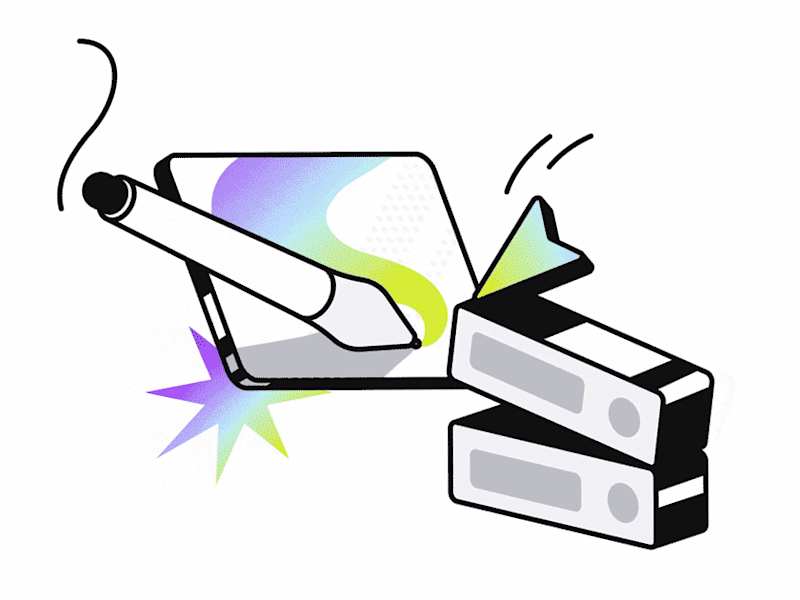What should I include in the project brief when I hire a digital illustrator?
The project brief should clearly outline your vision and goals. Include details like the style you're aiming for, the colors you prefer, and any specific elements or characters needed. This helps the illustrator understand what you want and how to illustrate it.
How can I evaluate a digital illustrator's portfolio on Contra?
Look for work that matches the style you need for your project. Check for creativity and versatility in different illustrations. A good portfolio will show not just skill but also how the illustrator can bring different ideas to life.
How do I set clear deliverables with a digital illustrator?
Start by discussing the timeline and major milestones for your project. Agree on what each deliverable will include, such as the number of illustrations and their formats. Clear deliverables make sure both you and the illustrator know what's expected.
What communication plan should I set up with a digital illustrator?
Decide on how often you need to check in, like weekly updates. Choose the best way to communicate, whether it’s through emails, calls, or messages. A solid communication plan keeps everything on track and helps solve any small issues quickly.
What should I do to clarify project timelines with an illustrator?
Discuss the deadline for each part of the project upfront. Make a timeline showing when drafts and final pieces are due. A clear timeline ensures the illustrator stays on schedule and you can follow the progress easily.
How can mood boards help in working with a digital illustrator?
Share mood boards to express your style and theme preferences visually. These boards help the illustrator understand what you're looking for in terms of mood and aesthetics. Mood boards can serve as a reference to make sure both you and the illustrator are on the same page.
How should I give feedback to a freelance illustrator during the project?
Give feedback soon after receiving drafts so the illustrator can make changes quickly. Be specific about what you like and what you want altered. Constructive feedback ensures the final illustrations meet your expectations.
What should I do if I want to make changes to the project after it starts?
Discuss any changes as soon as possible with the illustrator. Make sure to update the project brief and timeline to reflect these changes. Being upfront about revisions helps keep everything organized and on track.
How do I ensure the final illustrations fit my brand's identity?
Share brand guidelines, like color codes and logos, with the illustrator. Speak with them about the overall feel of your brand to align their work with it. Ensuring the illustrator understands your brand helps the illustrations seamlessly integrate into your existing materials.
What files do I need from the illustrator for flexibility in future use?
Ask for high-quality versions of the illustrations in various formats, like PNG and SVG. Consider requesting layered files in case you need to make tweaks later. Having different file types ensures you can use the illustrations in multiple ways.
Who is Contra for?
Contra is designed for both freelancers (referred to as "independents") and clients. Freelancers can showcase their work, connect with clients, and manage projects commission-free. Clients can discover and hire top freelance talent for their projects.
What is the vision of Contra?
Contra aims to revolutionize the world of work by providing an all-in-one platform that empowers freelancers and clients to connect and collaborate seamlessly, eliminating traditional barriers and commission fees.



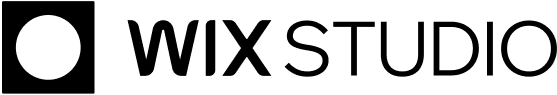
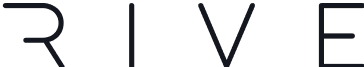

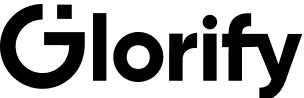


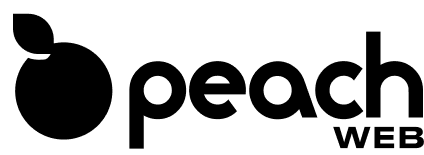
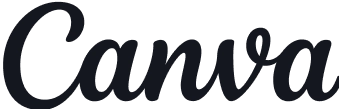
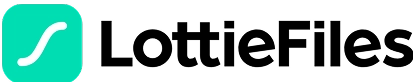






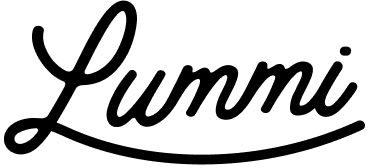




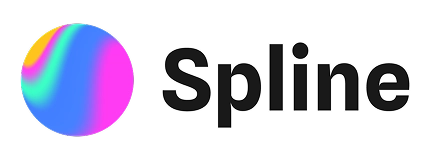

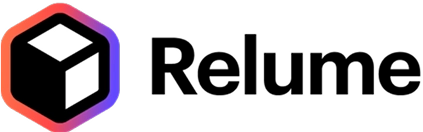
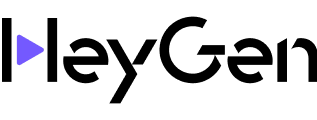

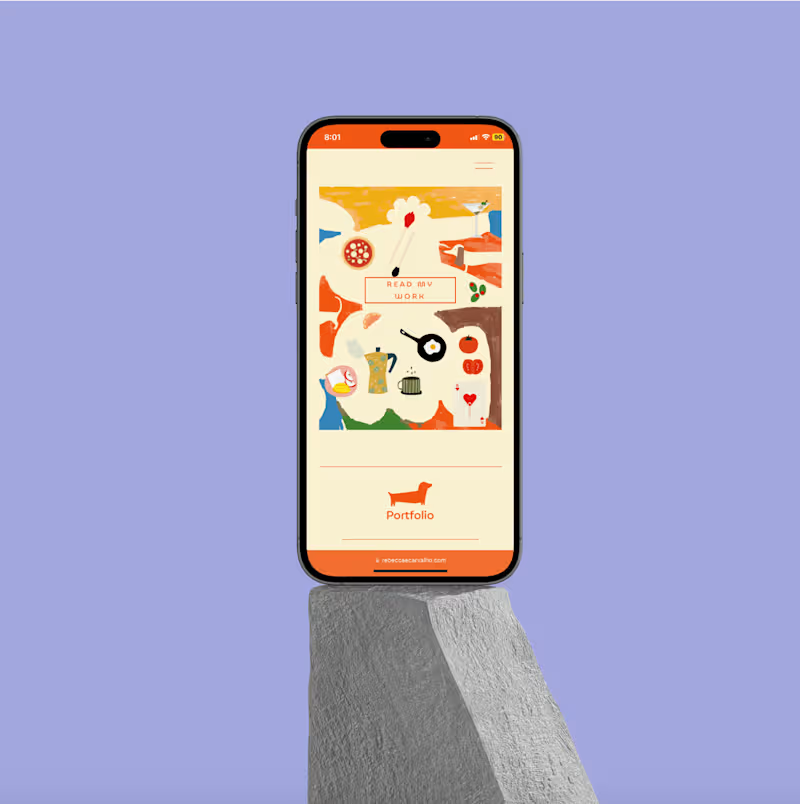
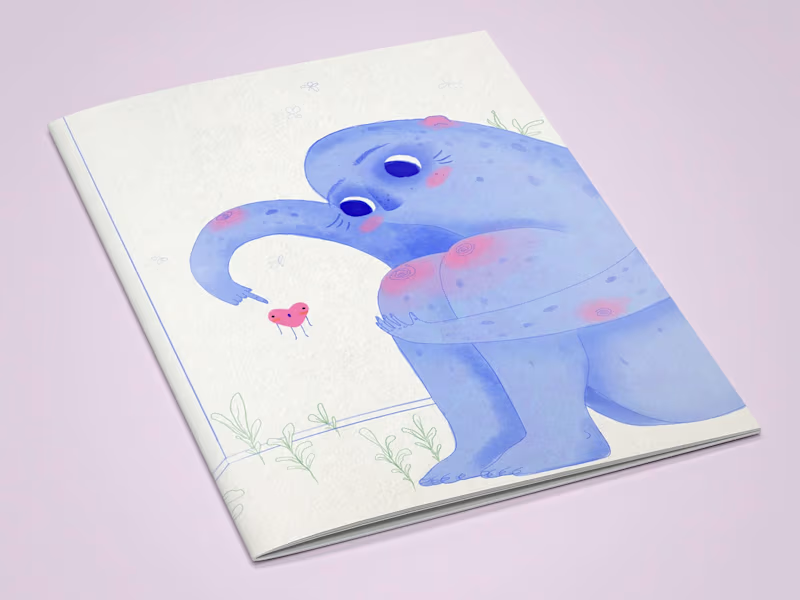



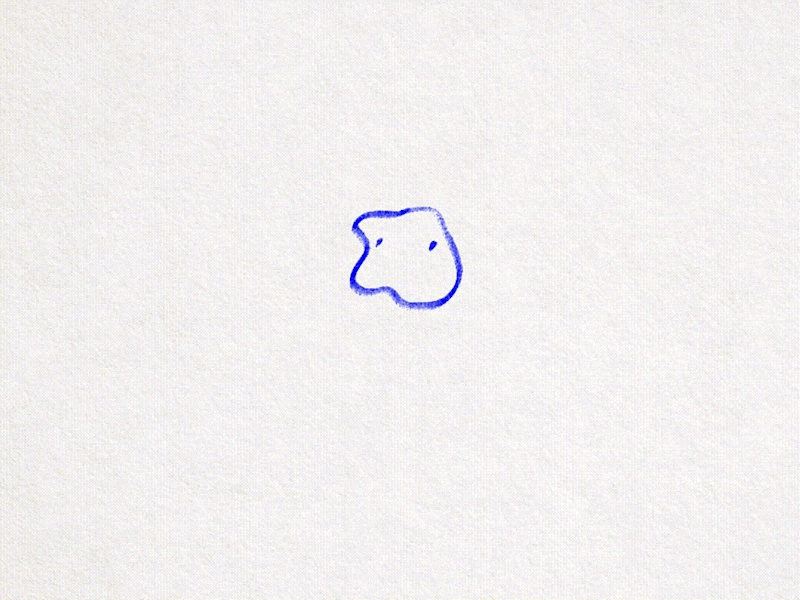




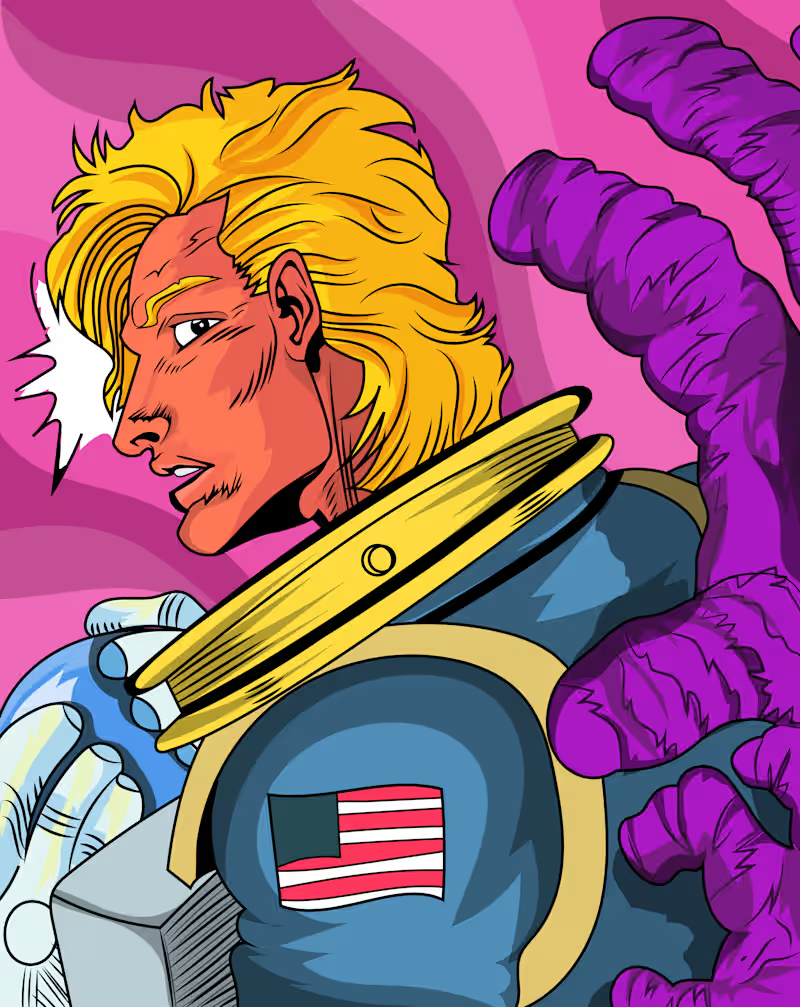


![Cover image for © Apái Timpe [ concept art + motion design ]](https://media.contra.com/image/upload/w_800,q_auto/omtoxsmac3gf0oh2pjzy.avif)