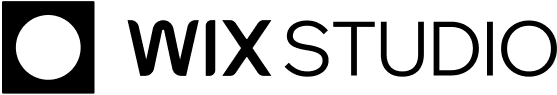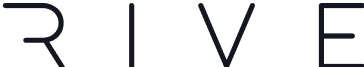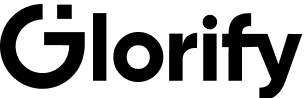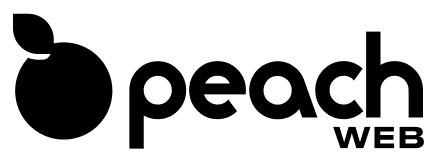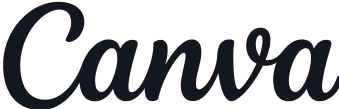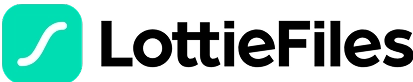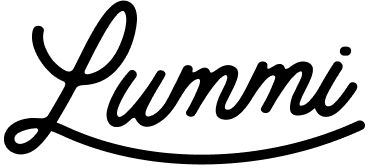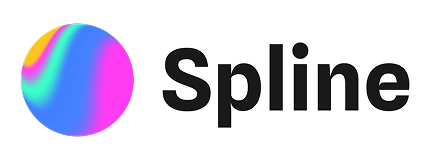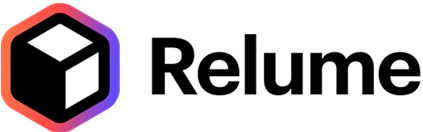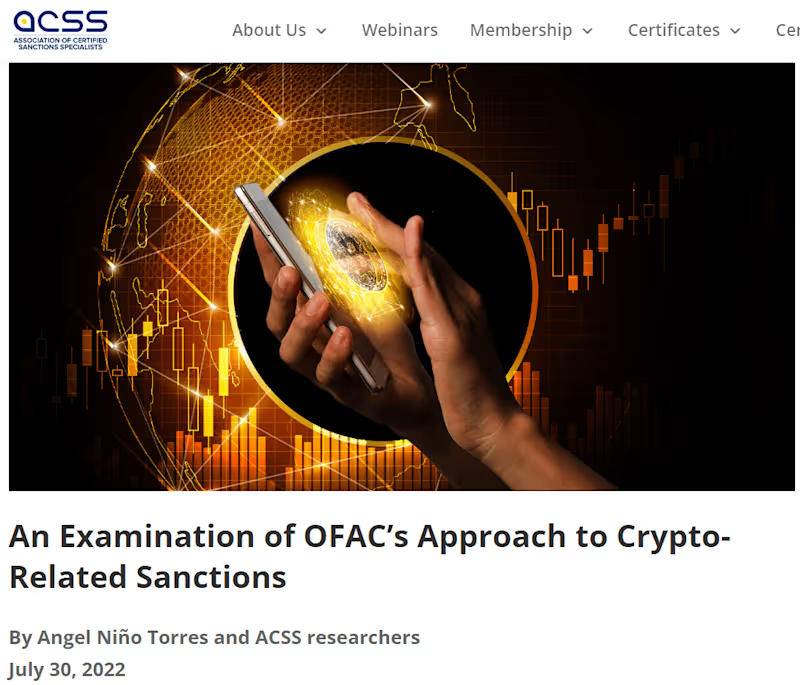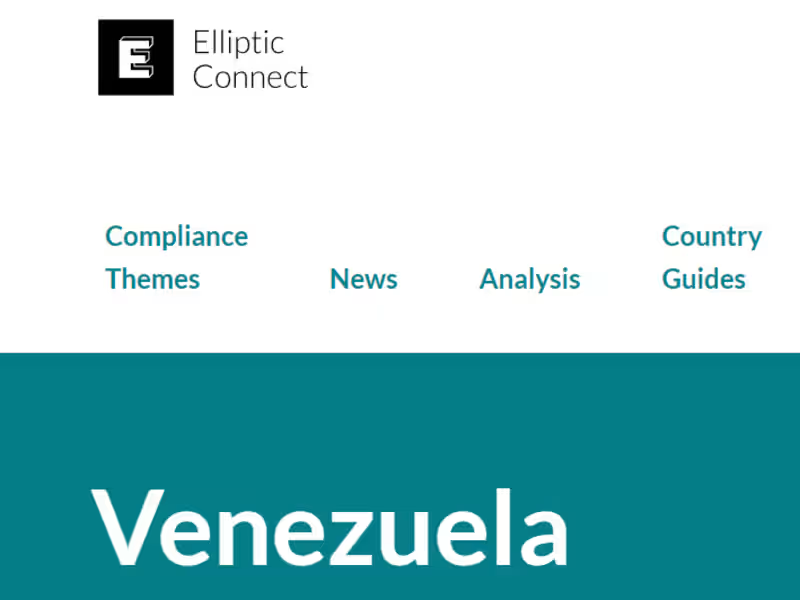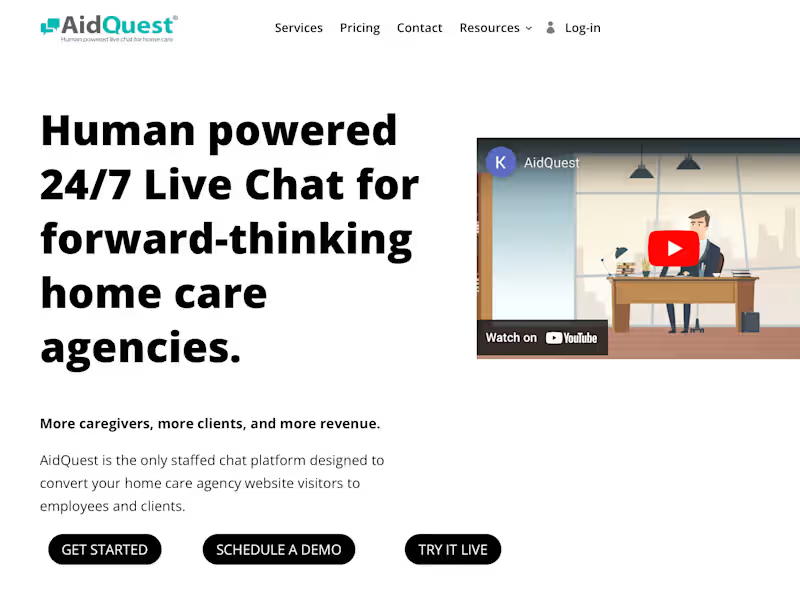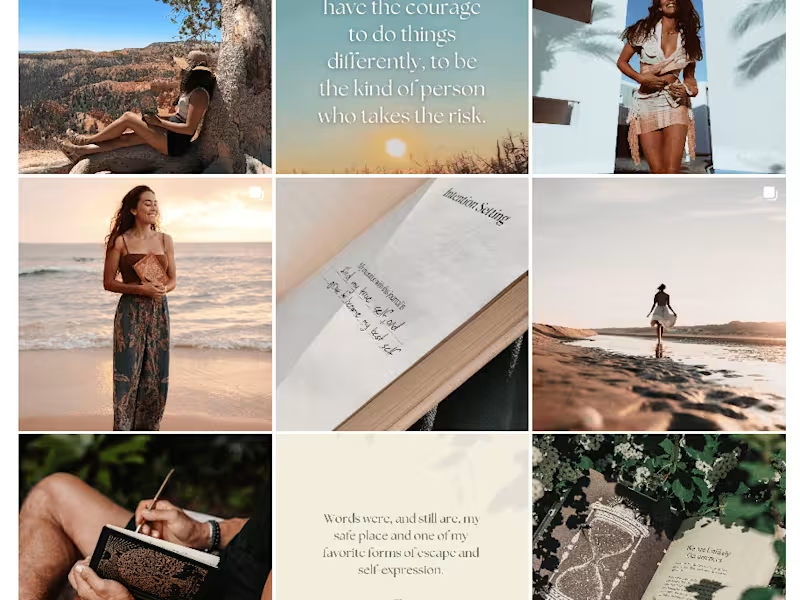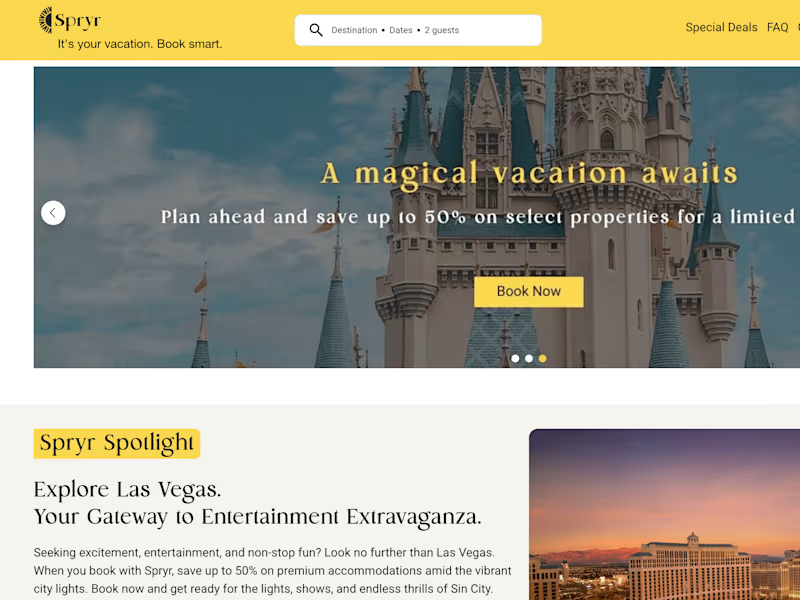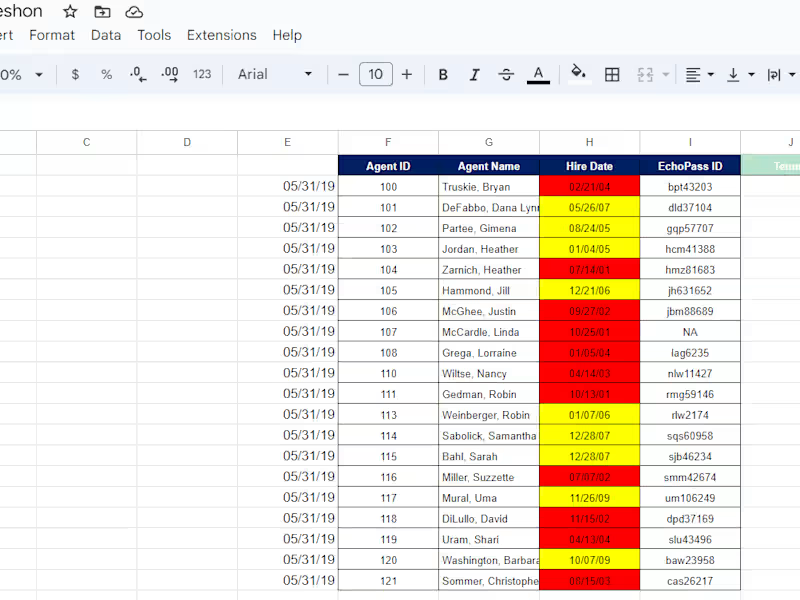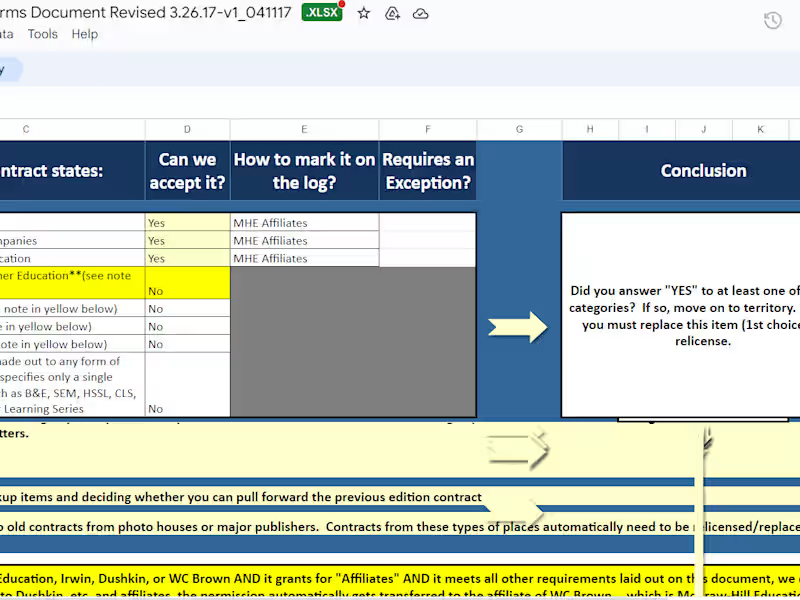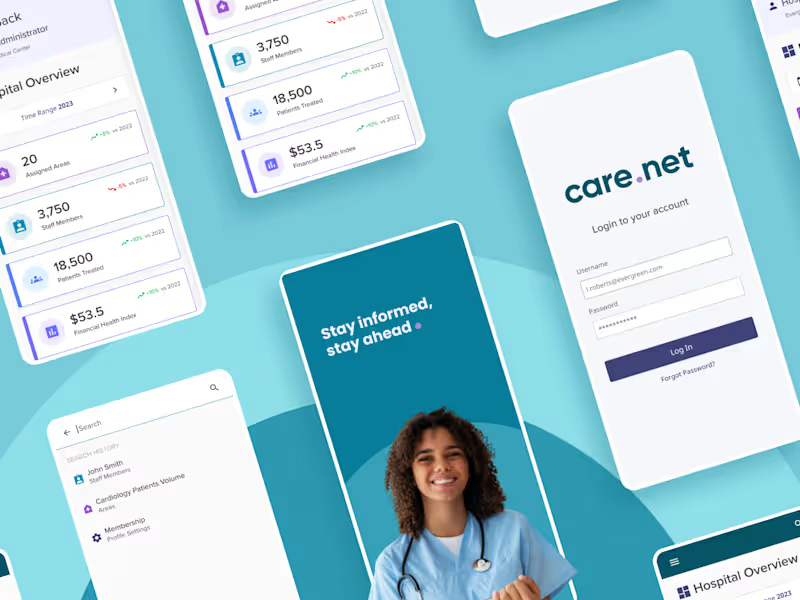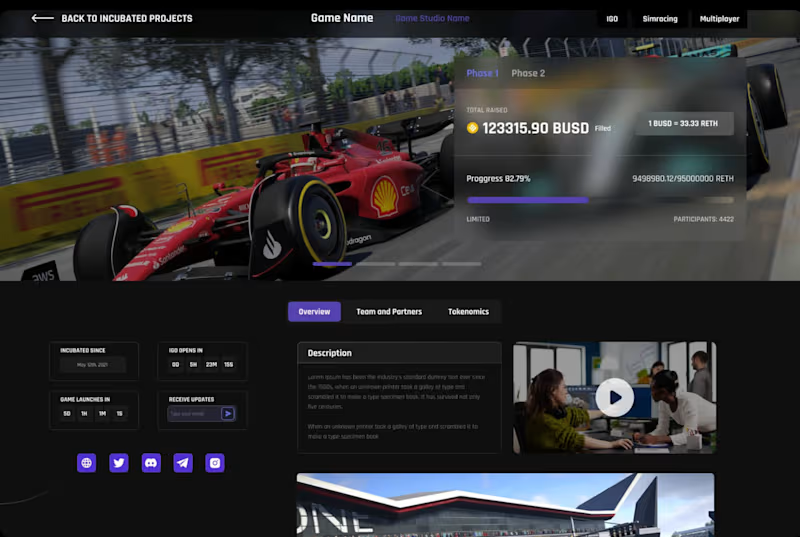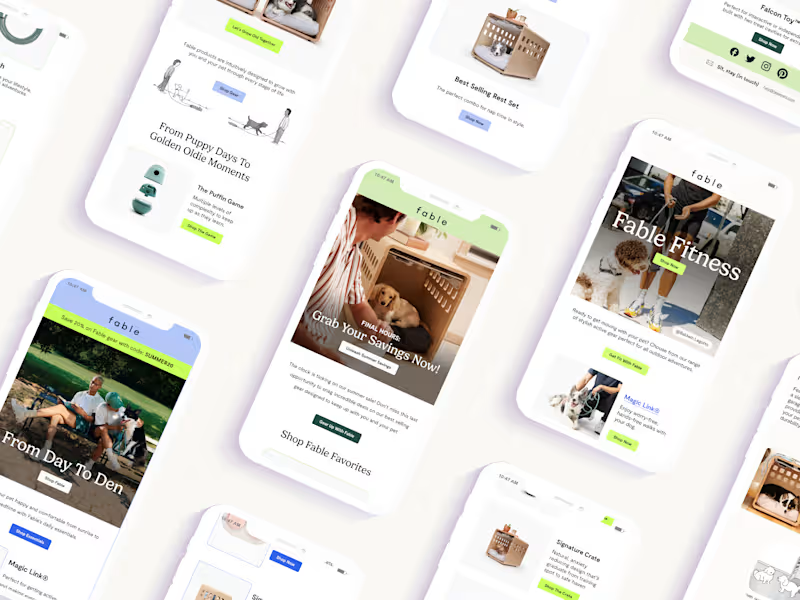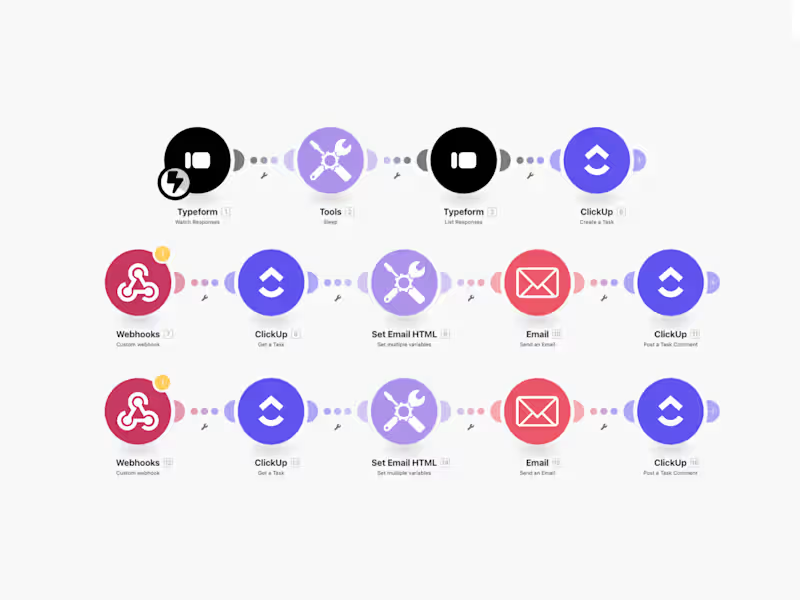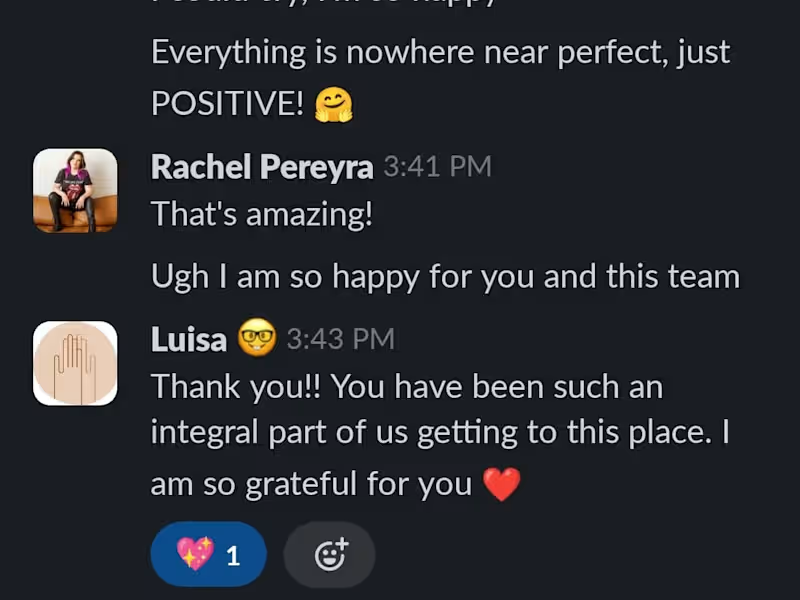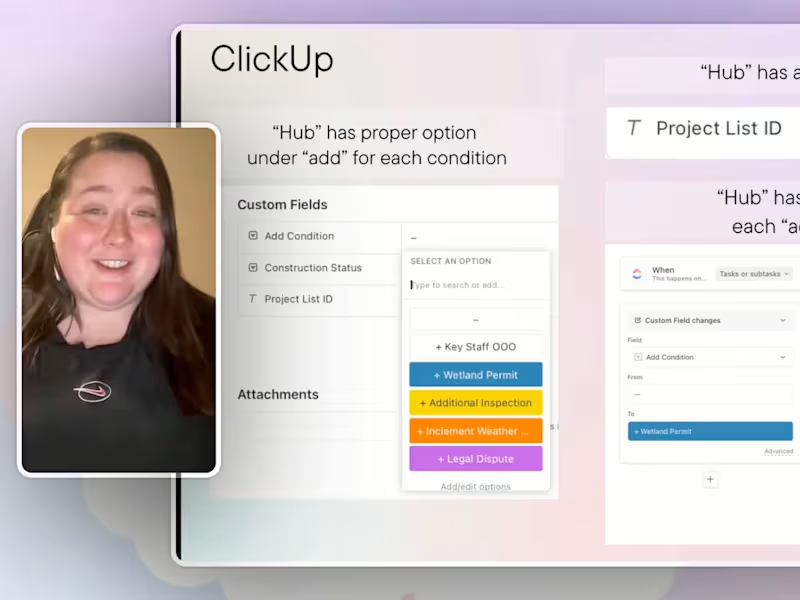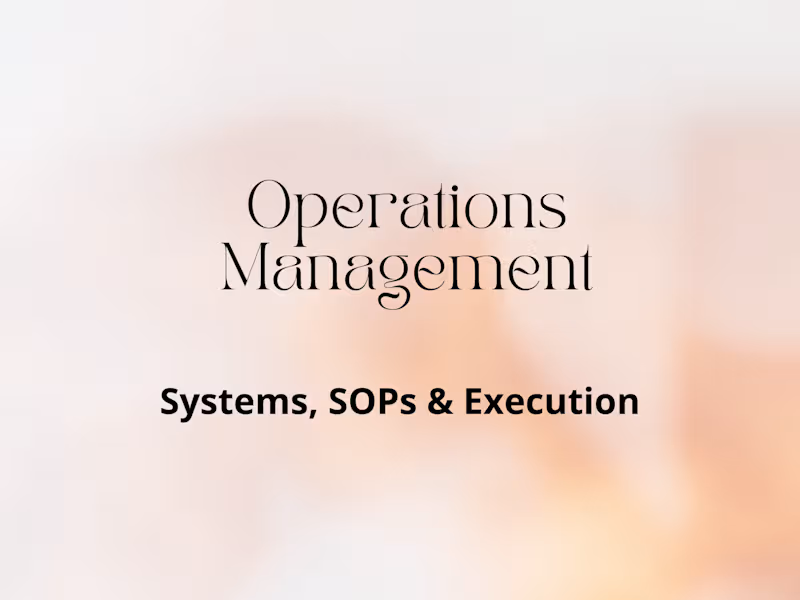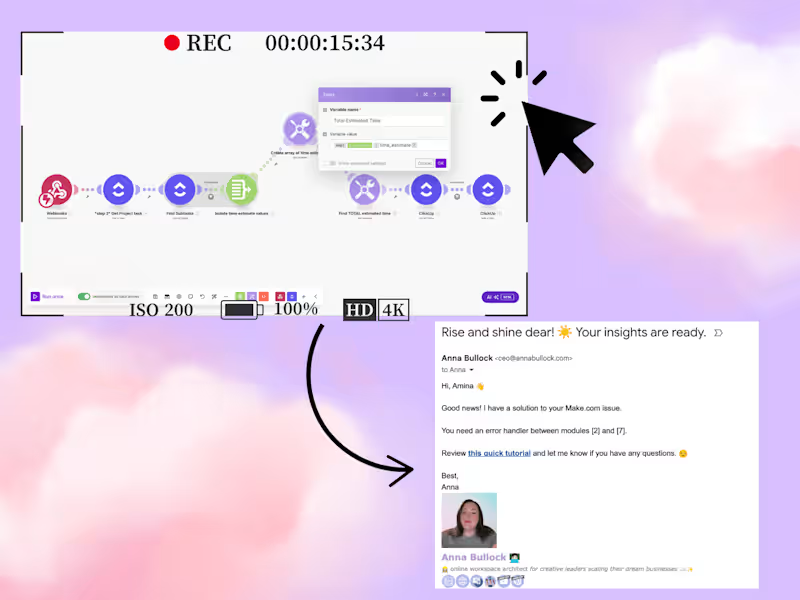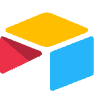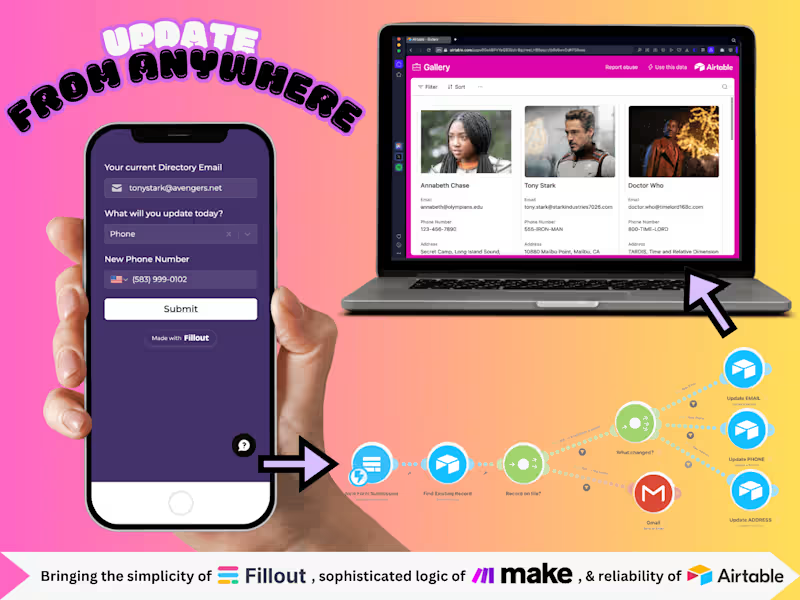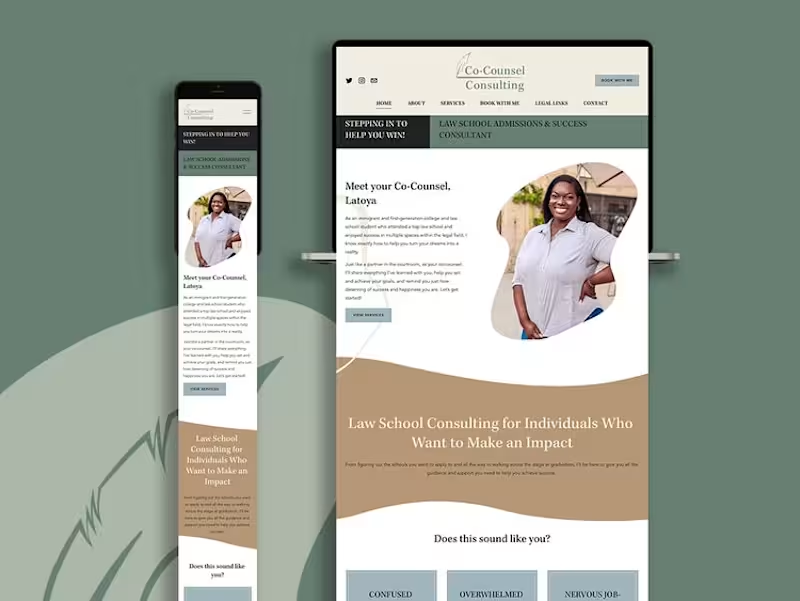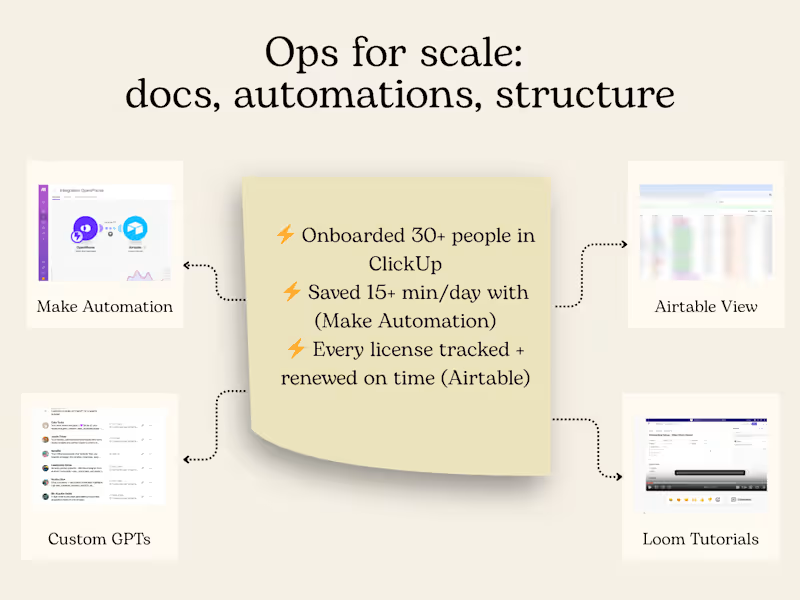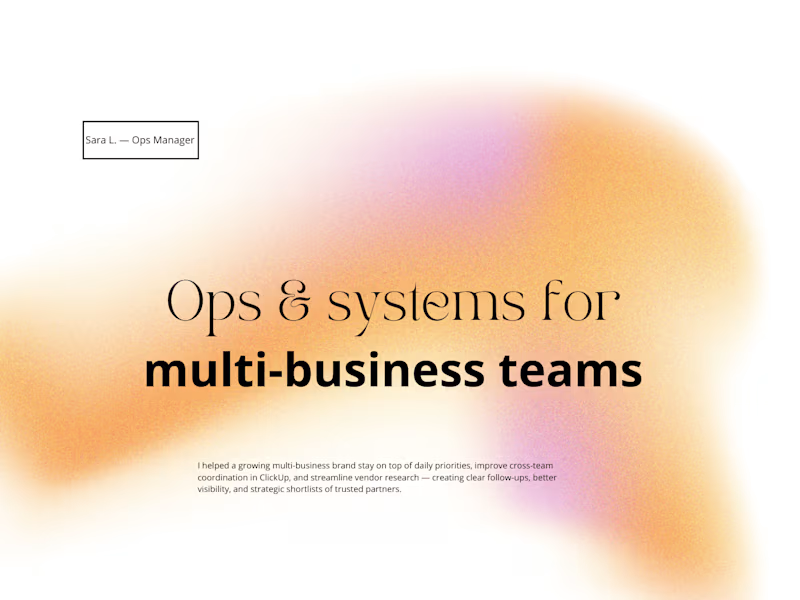How do I define the scope of the project with a ClickUp expert?
Start by listing all the tasks you need help with in ClickUp. Make sure to include any specific functions or features you want the ClickUp expert to focus on. Have a clear idea of what you'd like the expert to achieve by the end of the project.
What details should I share about my current workflow with the ClickUp expert?
Let the expert know how you currently manage tasks and projects. Share any processes or tools you already use. This helps the expert understand how to integrate ClickUp into your workflow.
How can I set clear expectations when hiring a ClickUp expert?
Write down what you want the expert to accomplish with ClickUp. Be specific about deadlines and goals. Share this with the expert before starting the project.
What information should I gather from a ClickUp expert before starting?
Ask them about their experience using ClickUp for different projects. Find out how they have helped others with ClickUp. This helps you understand their skills and how they can help you.
How do I decide on the deliverables when working with a ClickUp expert?
Identify what you need delivered at the end of the project, like a setup of your ClickUp space or a particular workflow. Discuss these deliverables with your expert. Ensure both of you are clear on what ‘done’ looks like.
What is the best way to begin communication with a ClickUp expert?
Start with a message introducing your project needs. Schedule a video or phone call to discuss details. Clear communication from the beginning helps avoid misunderstandings.
How can I use milestones in ClickUp when working with an expert?
Break your project into pieces or stages. Set deadlines for each milestone. This keeps things organized and helps you track progress with the expert.
What tools should I use to follow the progress of my ClickUp project?
Use ClickUp's built-in features like dashboards and timelines. These tools make it easy to see how the work is going. Ask the expert to set up any tracking tools if needed.
How can I assess the success of my project with a ClickUp expert?
Before starting, define what success looks like for your project. After completion, compare the results with your initial goals. If ClickUp is set up and working as you wanted, that's a sign of success.
What should I do if I need changes during the project with a ClickUp expert?
If you need changes, talk to the expert right away. Be clear about what needs to change and why. Good communication helps make sure everyone is on the same page.
Who is Contra for?
Contra is designed for both freelancers (referred to as "independents") and clients. Freelancers can showcase their work, connect with clients, and manage projects commission-free. Clients can discover and hire top freelance talent for their projects.
What is the vision of Contra?
Contra aims to revolutionize the world of work by providing an all-in-one platform that empowers freelancers and clients to connect and collaborate seamlessly, eliminating traditional barriers and commission fees.