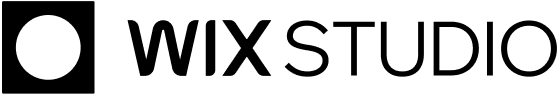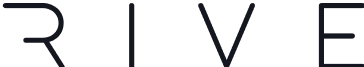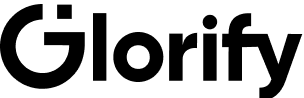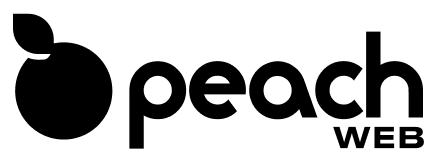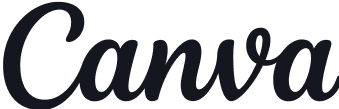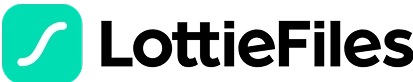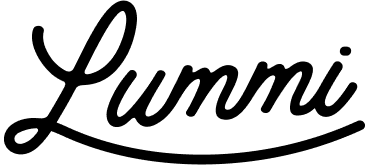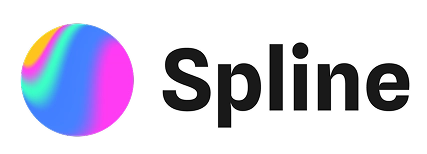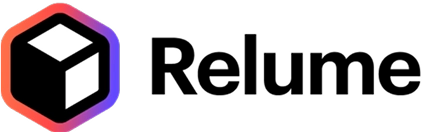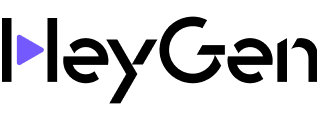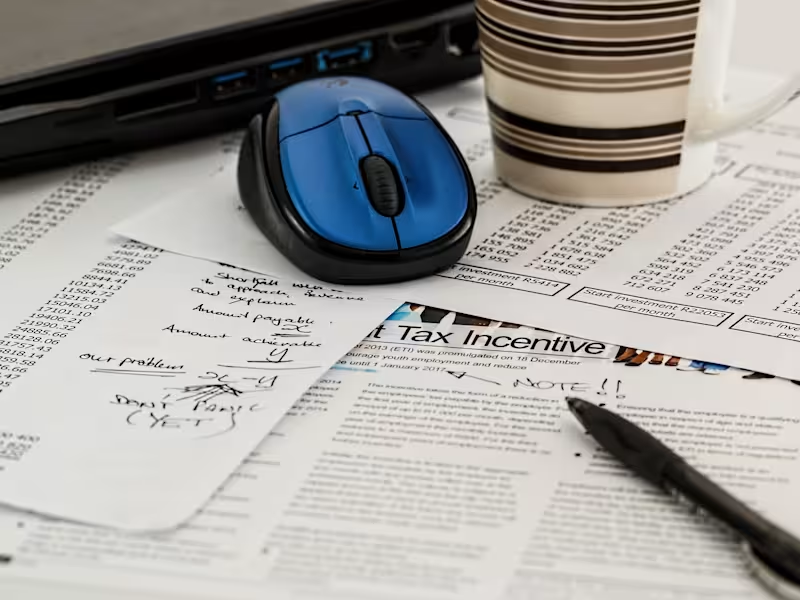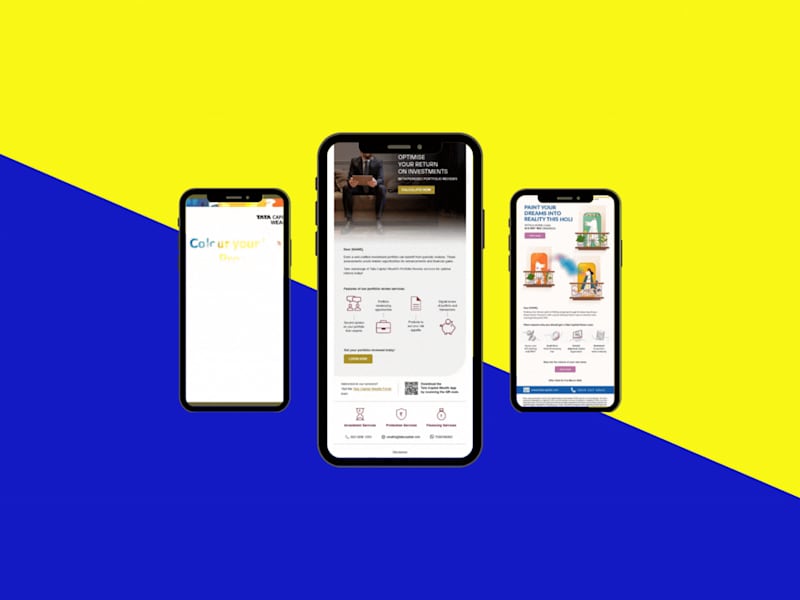How do I know if a Basecamp expert is a good fit for my project?
Look for someone who has completed similar projects using Basecamp. Check their portfolio for projects that match your needs. Ask for references or reviews from other clients.
What should I consider when defining project goals with a Basecamp expert?
Make sure your goals are clear and specific. Discuss each step needed to reach these goals with the expert. Agree on what the final deliverable should look like.
How can I ensure effective communication with a Basecamp expert?
Set up regular check-ins to discuss progress. Use Basecamp tools like messages or to-dos. Make sure everyone agrees on the best times to communicate.
What should I include in a project brief for a Basecamp expert?
List all tasks and deadlines in detail. Mention which team members are responsible for each task. Describe what a successful project looks like.
How do I review work completed by a Basecamp expert?
Use Basecamp's file sharing and document review features. Check the work against the agreed deliverables. Give feedback through Basecamp's comment system.
What is the best way to set deadlines with a Basecamp expert?
Agree on realistic deadlines during the project planning phase. Use Basecamp’s calendar to track important dates. Check in frequently to ensure the project stays on schedule.
How should I handle changes or updates in the project with a Basecamp expert?
Use Basecamp’s features to update the project plan. Communicate any changes clearly and quickly. Make sure both parties agree on new timelines or tasks.
How do I make sure my Basecamp expert understands the project tasks?
Discuss each task in detail and write everything down in Basecamp. Ask for a summary of their understanding. Confirm they have access to all necessary resources.
Why is it important to set expectations with a Basecamp expert?
Clear expectations help avoid confusion and keep the project on track. Agree on communication, deadlines, and quality standards. Make sure both parties know their responsibilities.
What tools within Basecamp should I use to track project progress?
Use to-dos to assign tasks and track completion. Check the project calendar for important dates. Read message boards for updates and discussions.
Who is Contra for?
Contra is designed for both freelancers (referred to as "independents") and clients. Freelancers can showcase their work, connect with clients, and manage projects commission-free. Clients can discover and hire top freelance talent for their projects.
What is the vision of Contra?
Contra aims to revolutionize the world of work by providing an all-in-one platform that empowers freelancers and clients to connect and collaborate seamlessly, eliminating traditional barriers and commission fees.