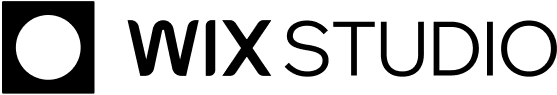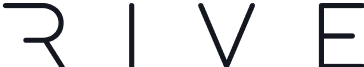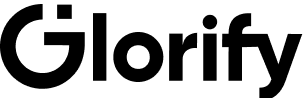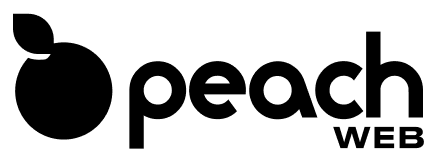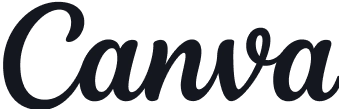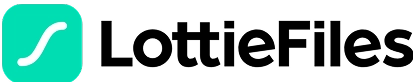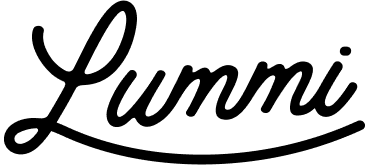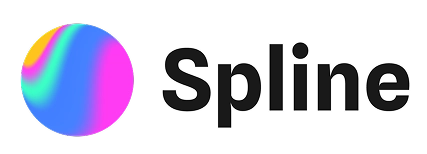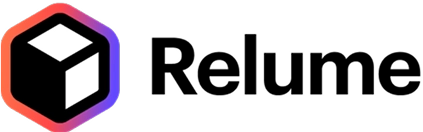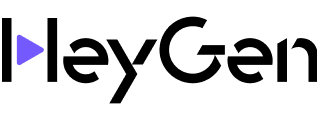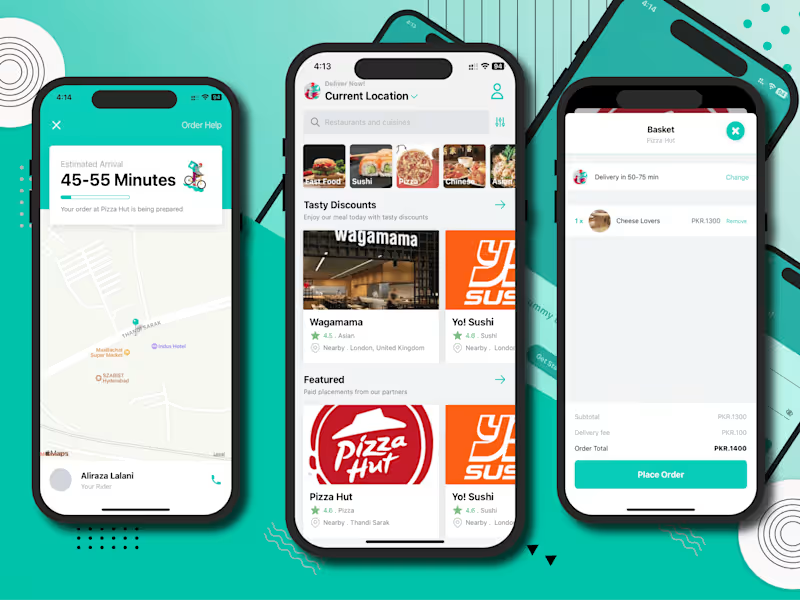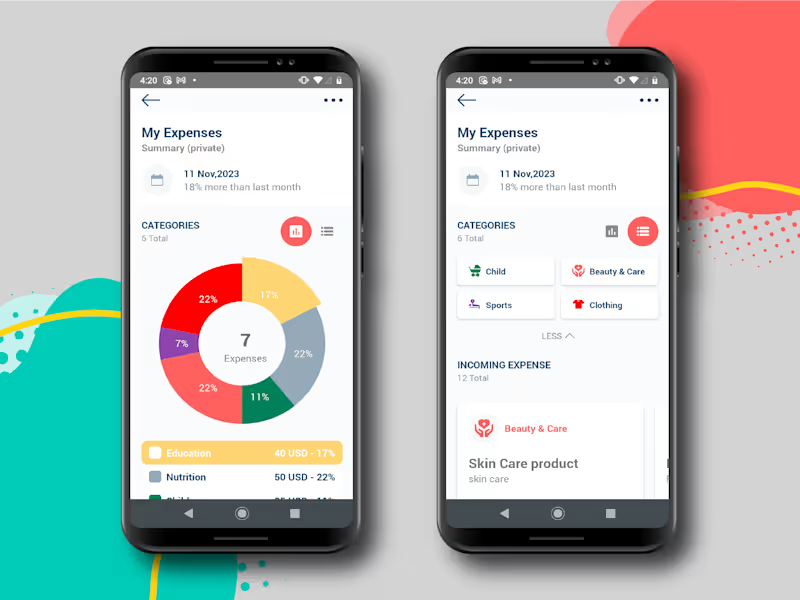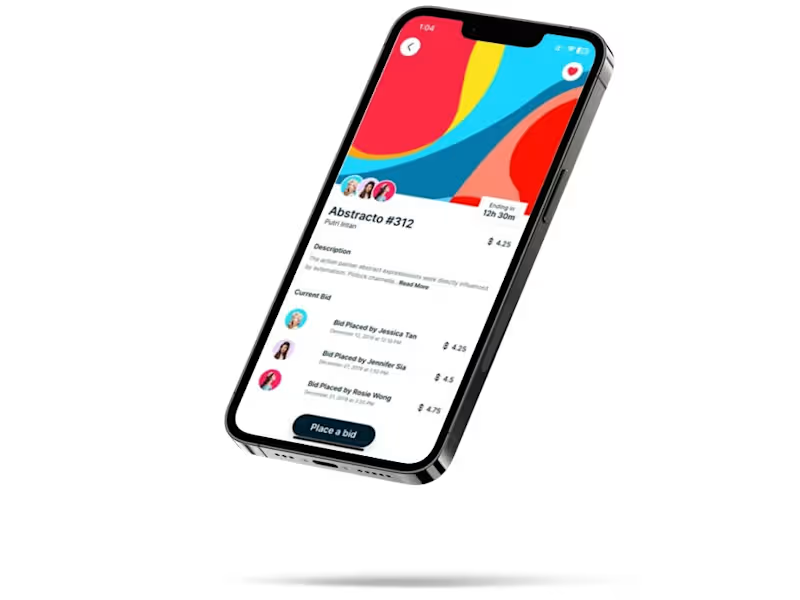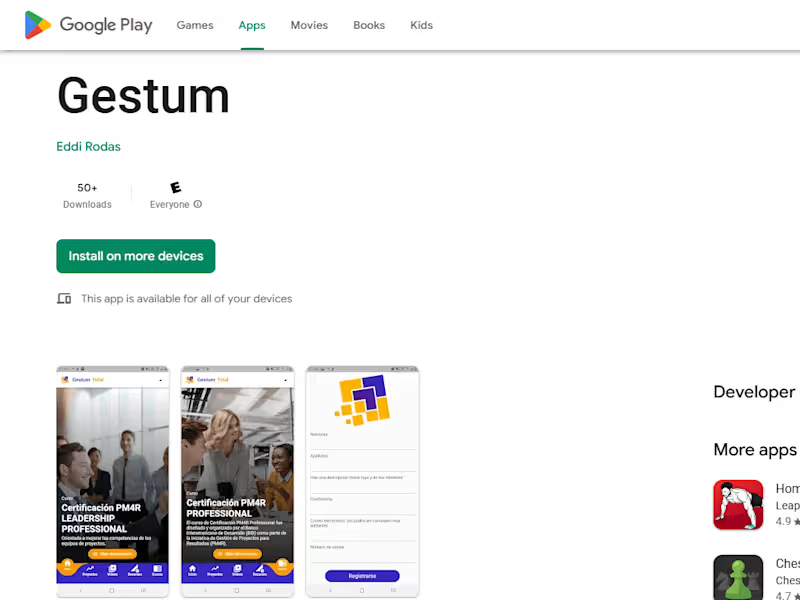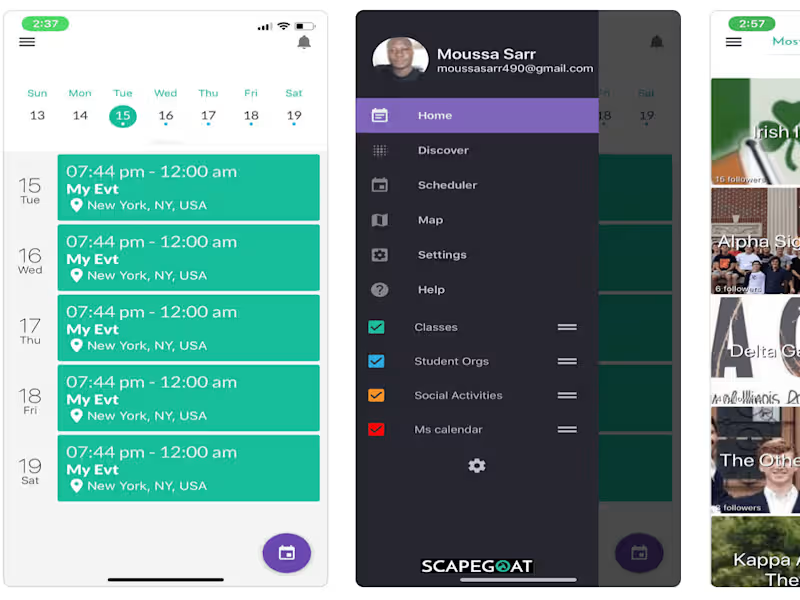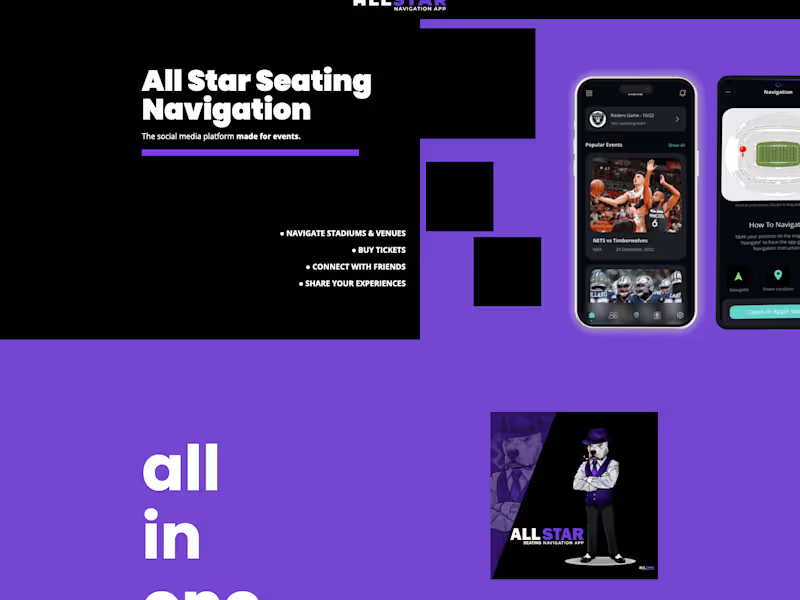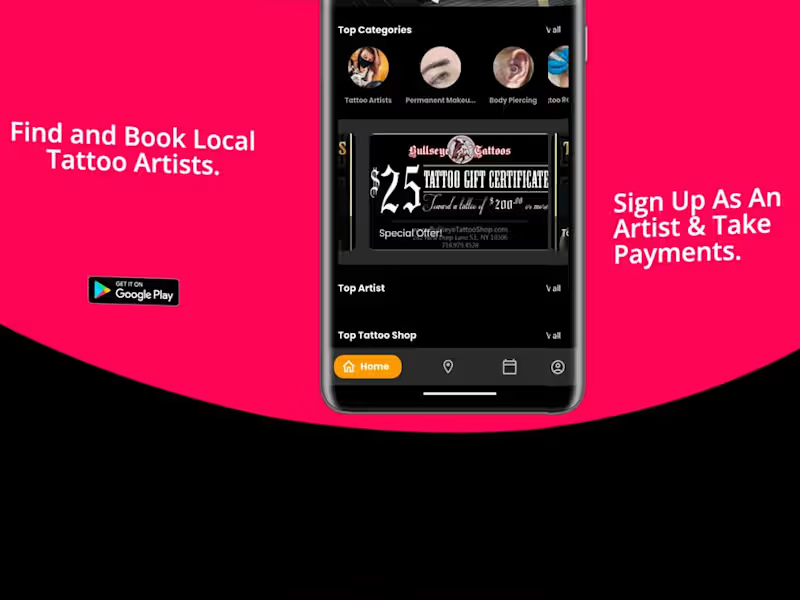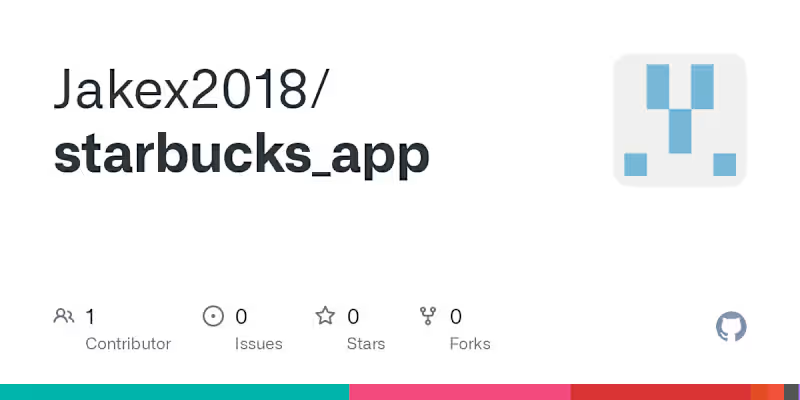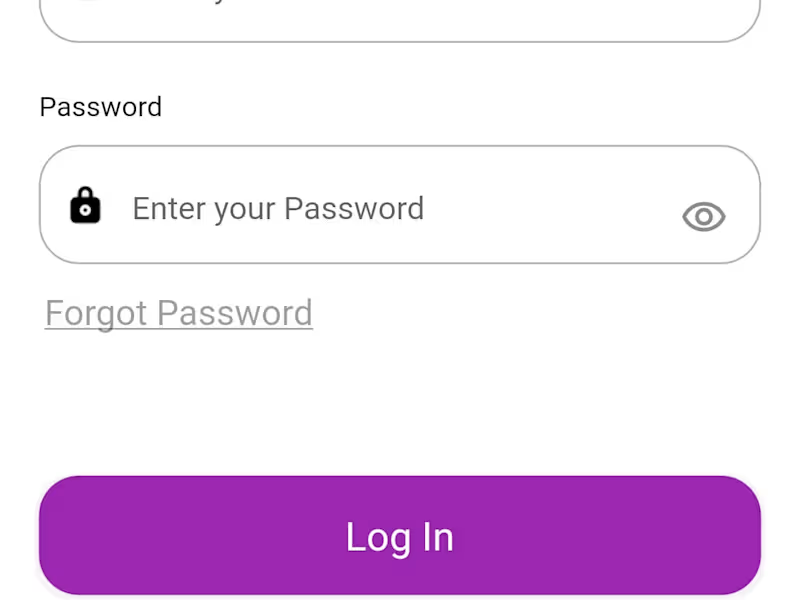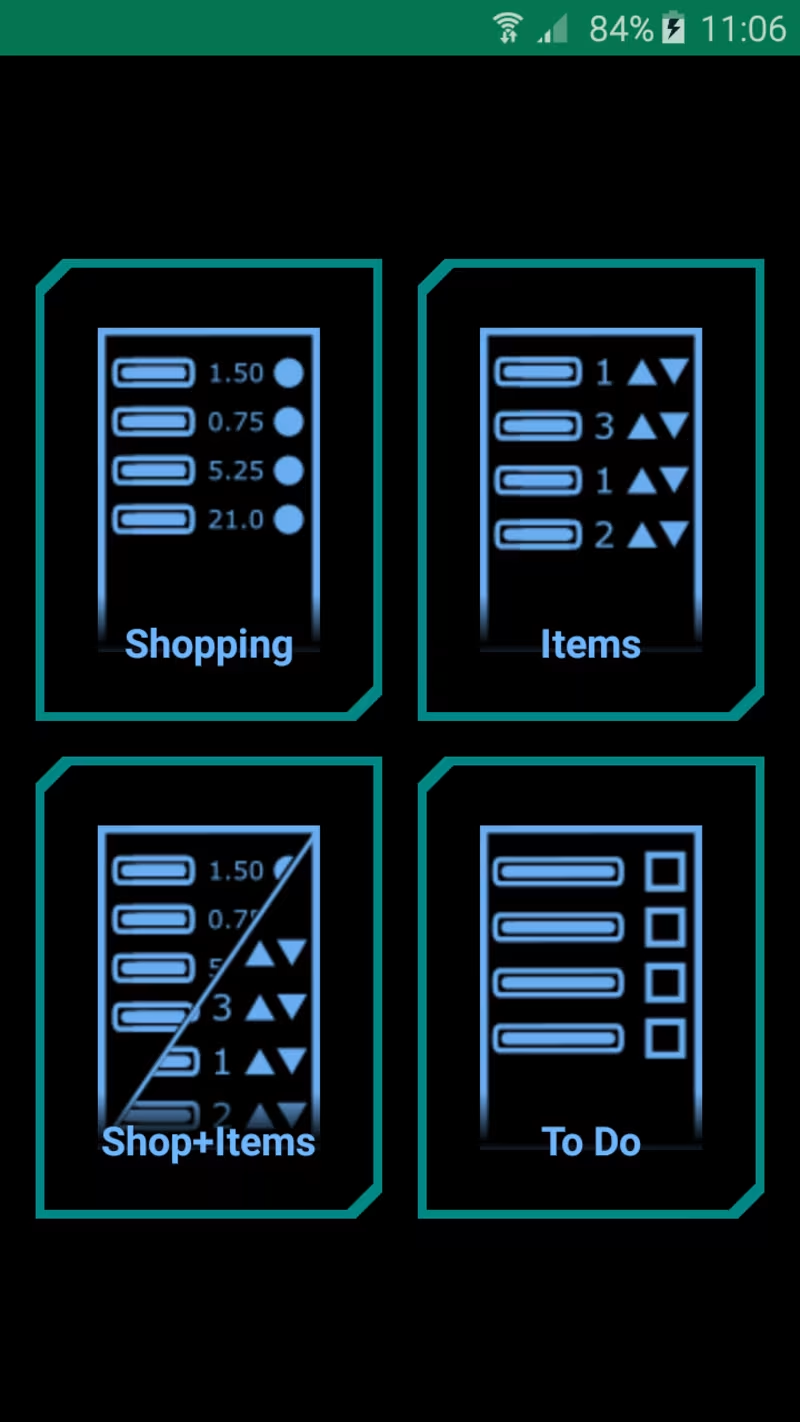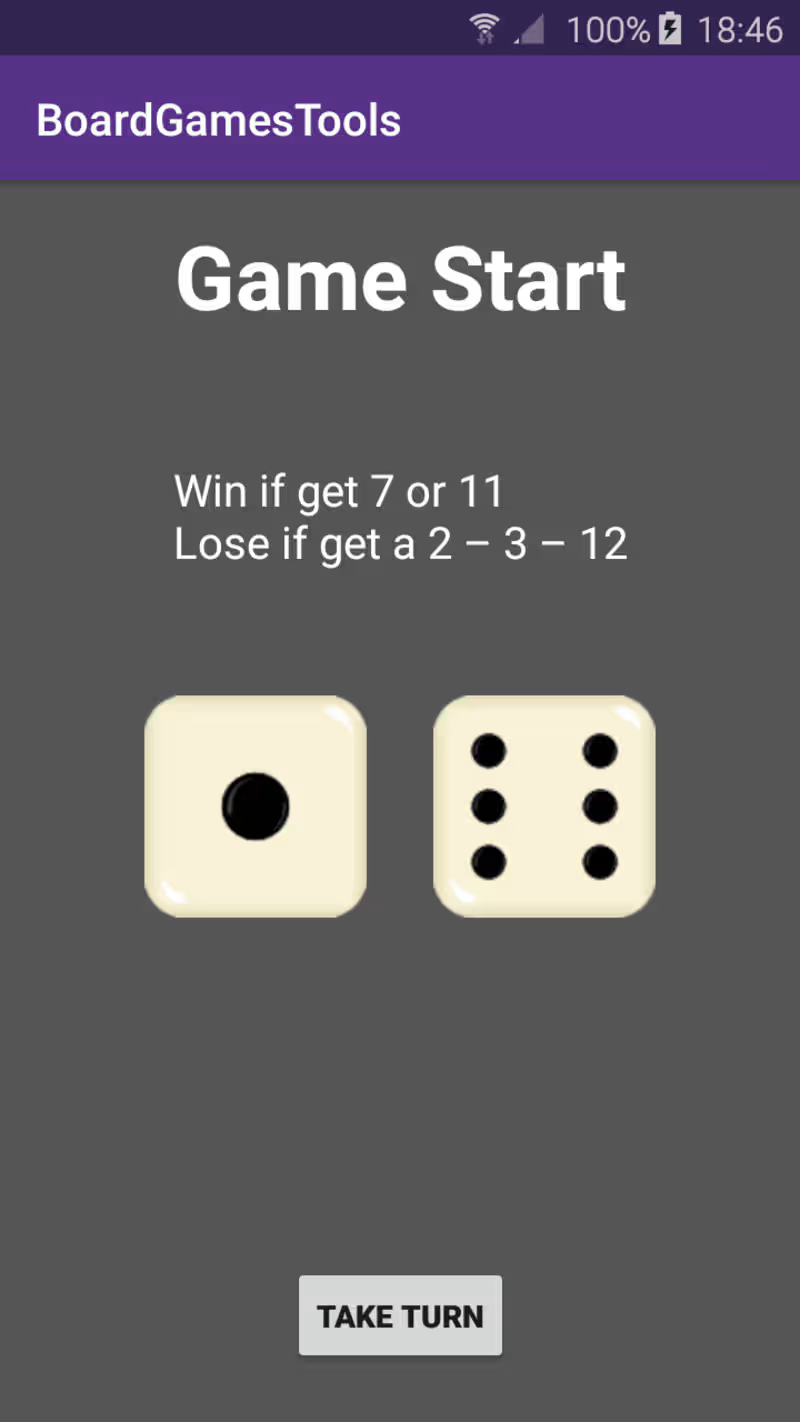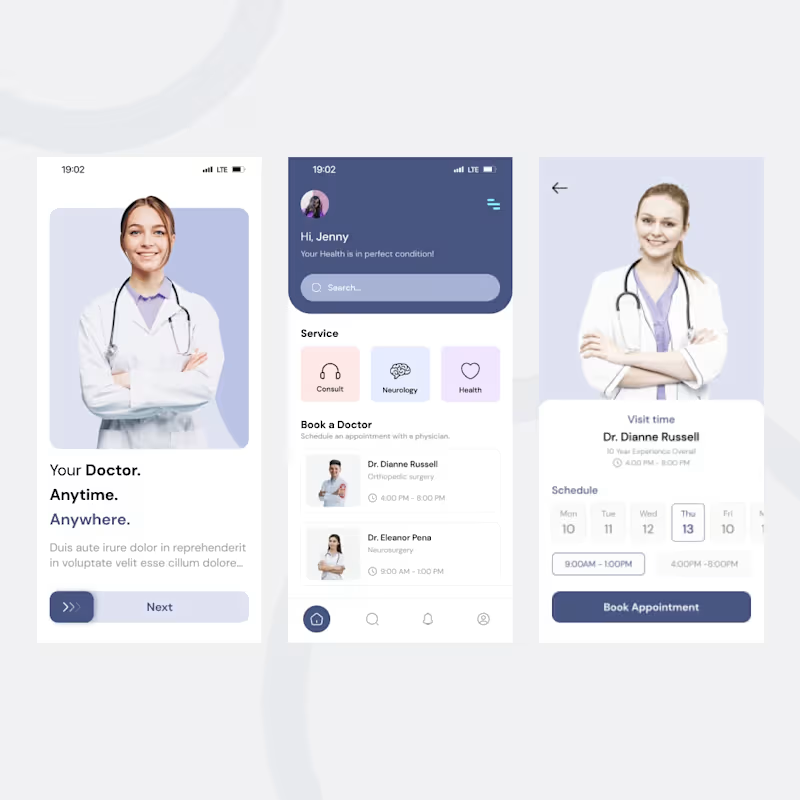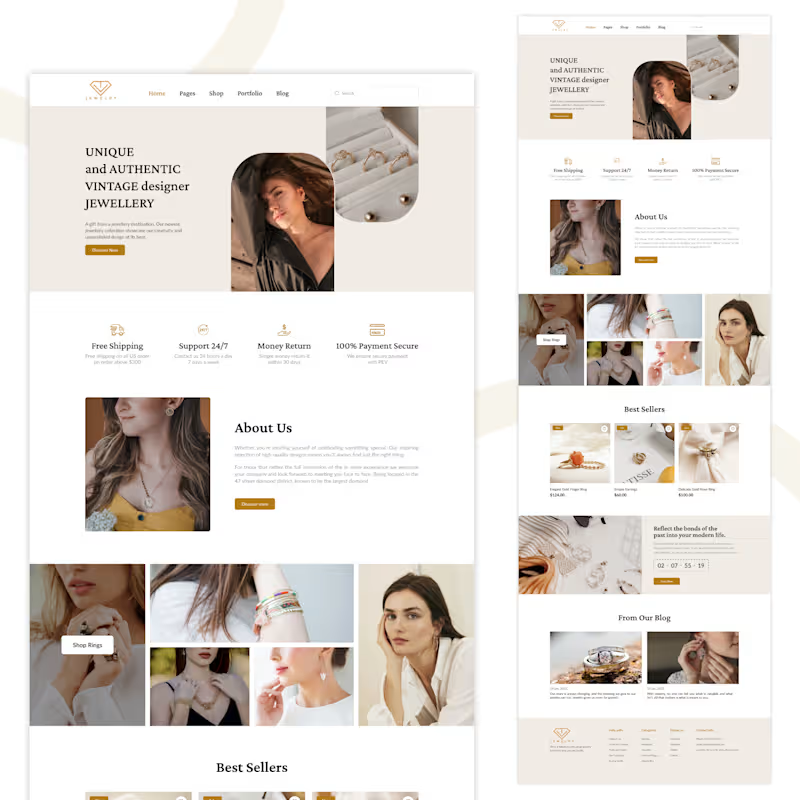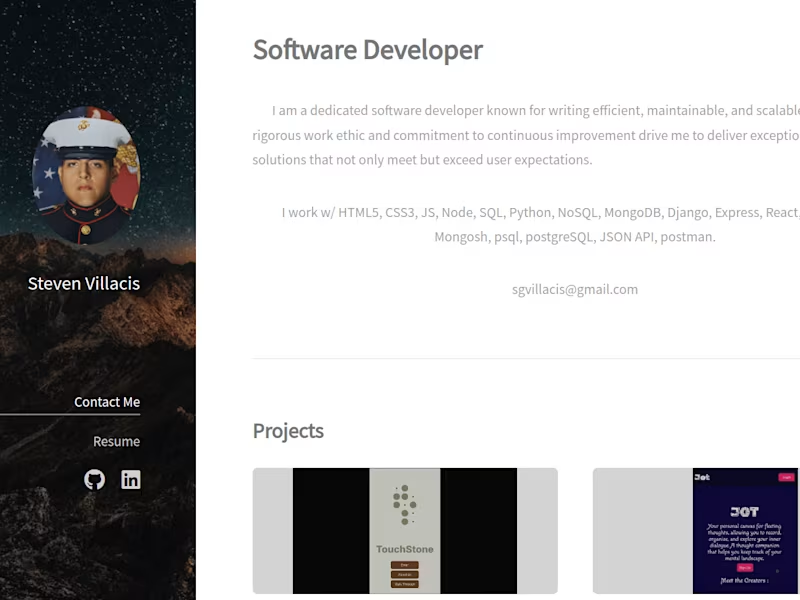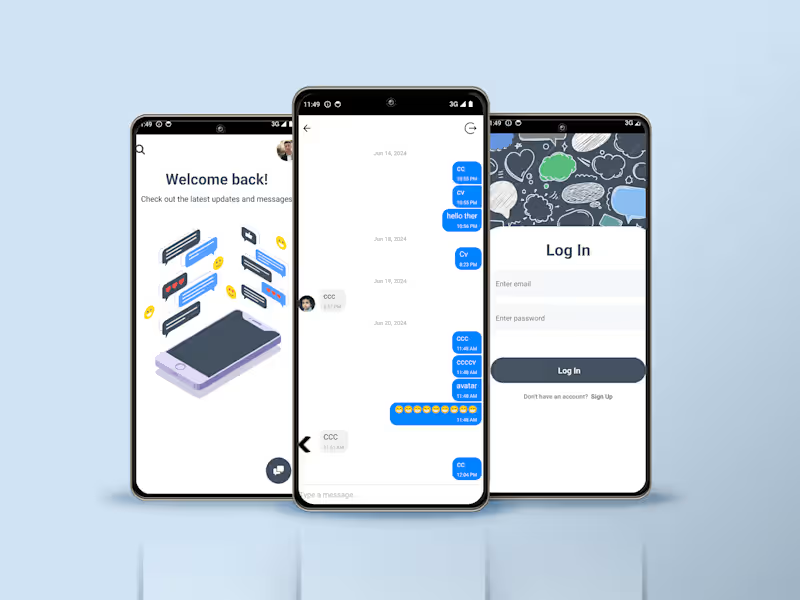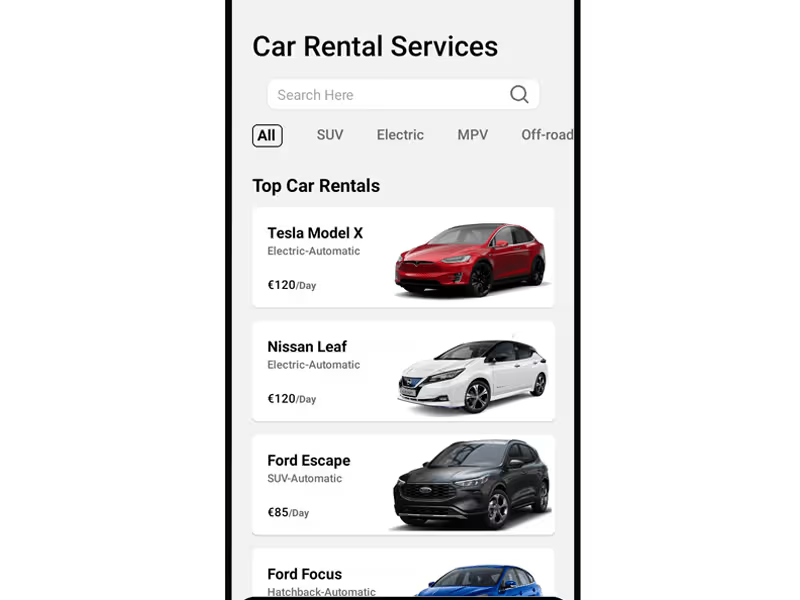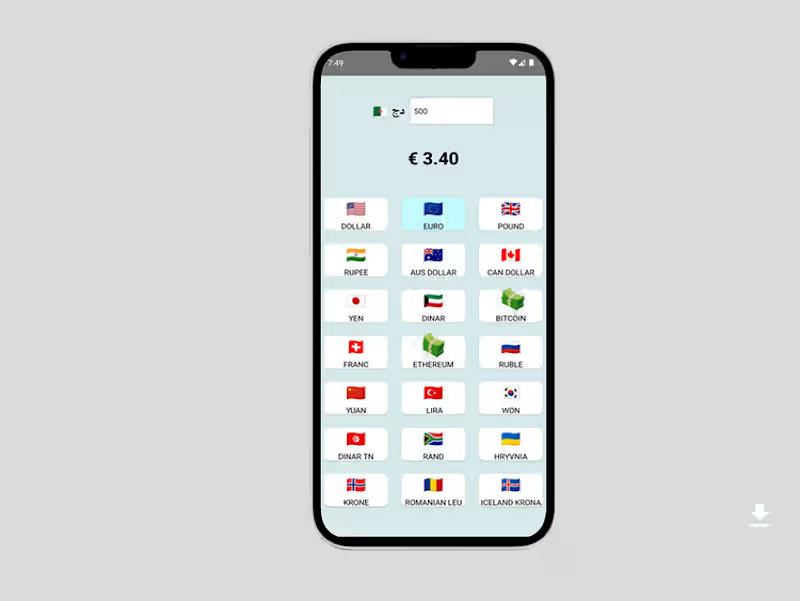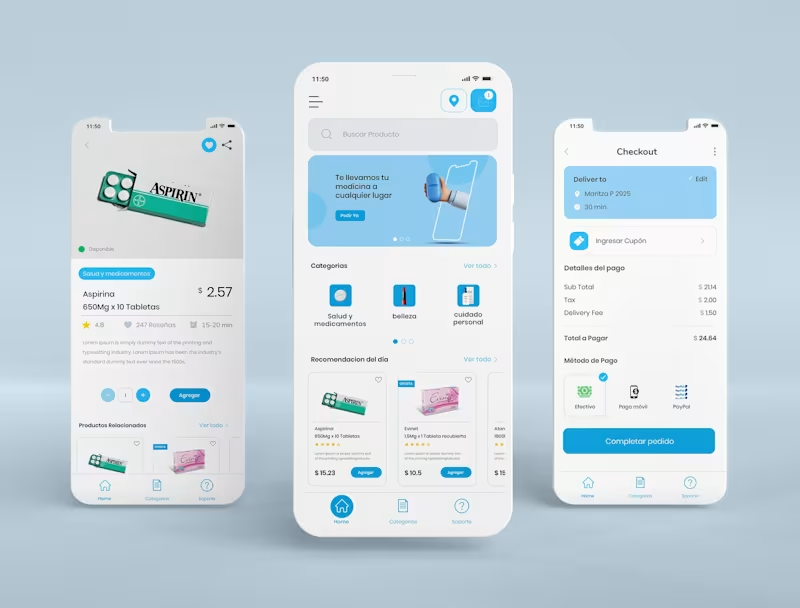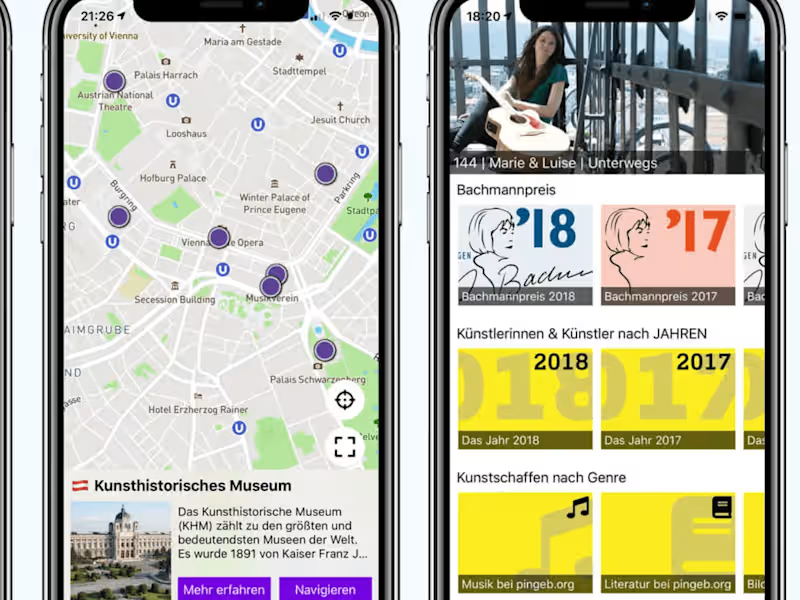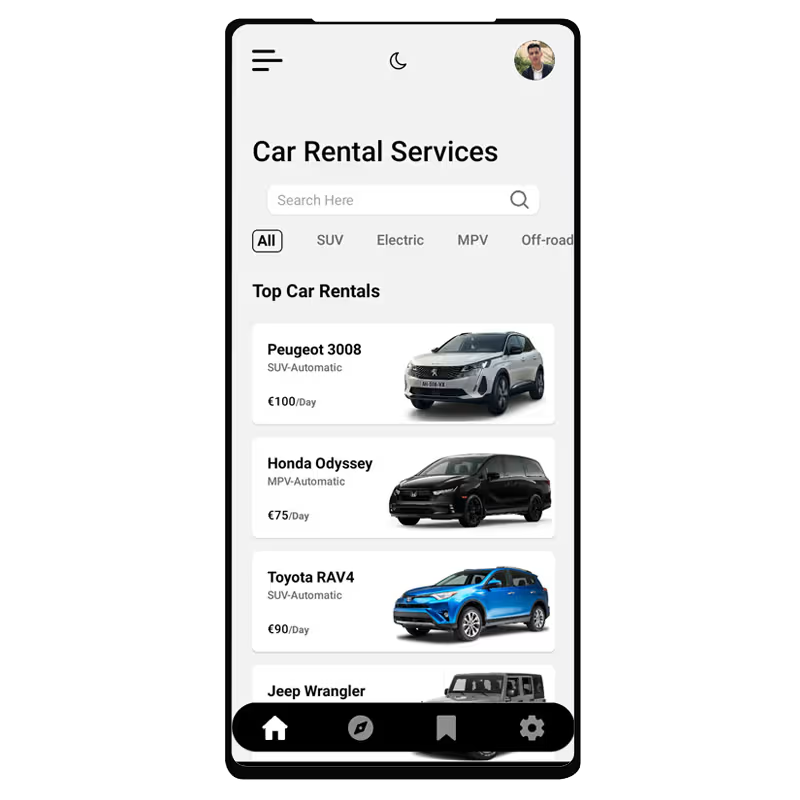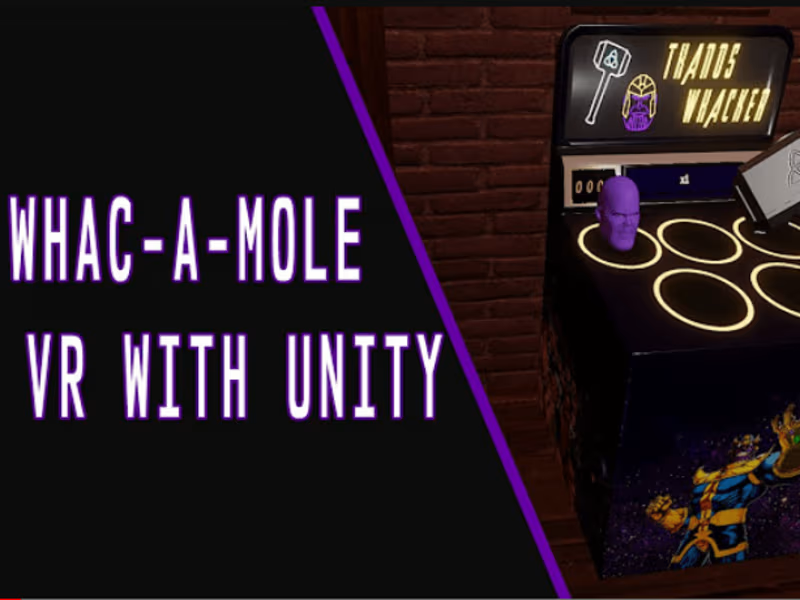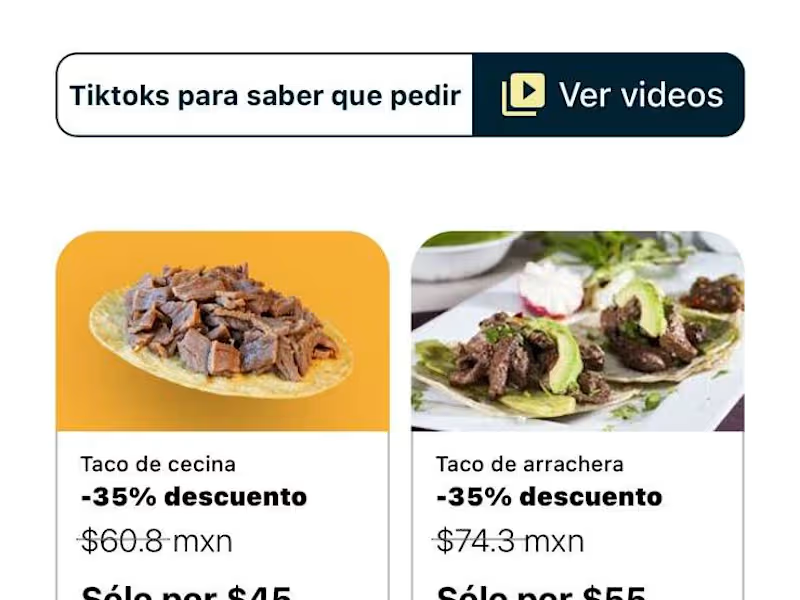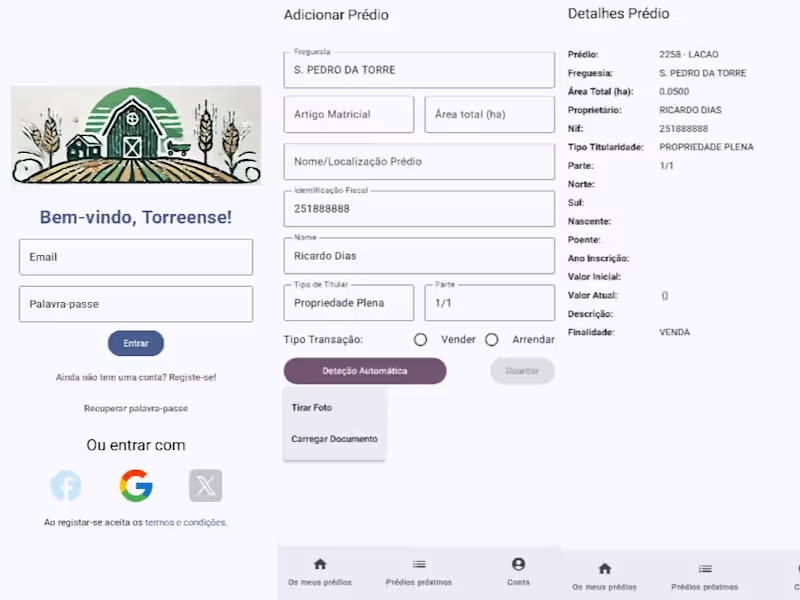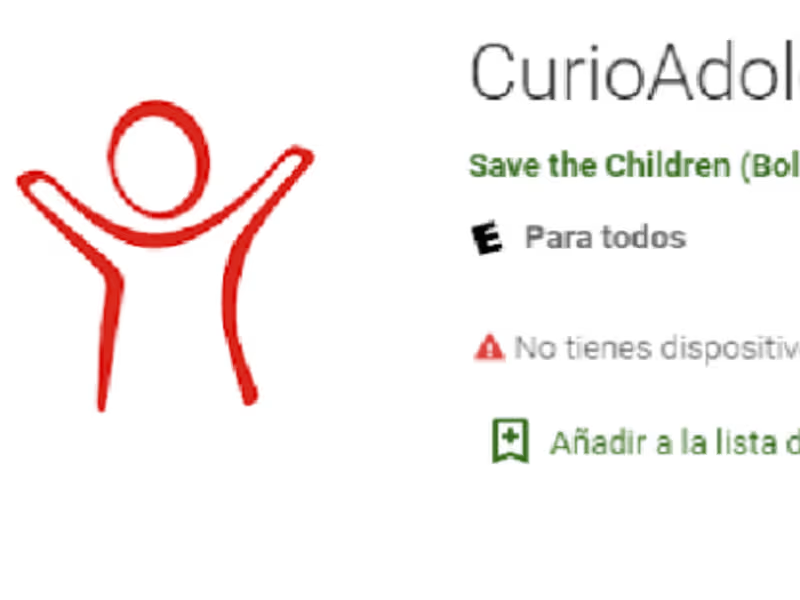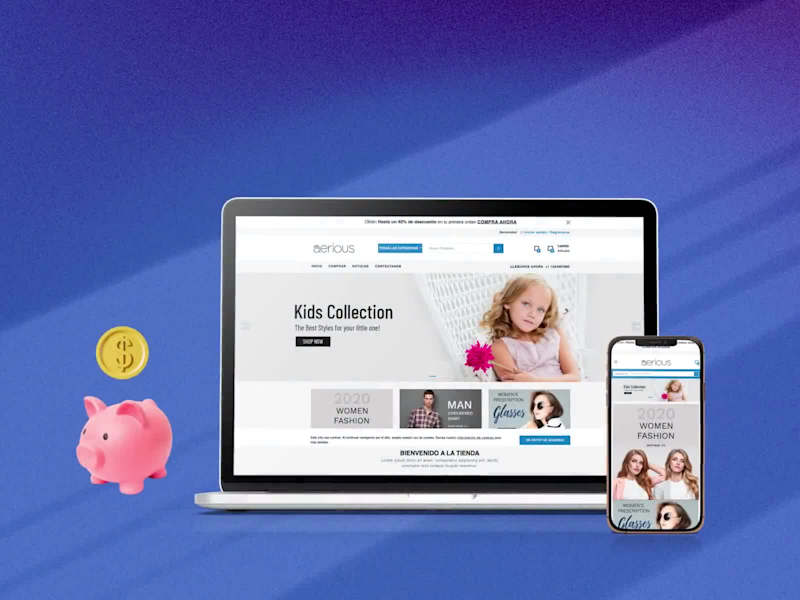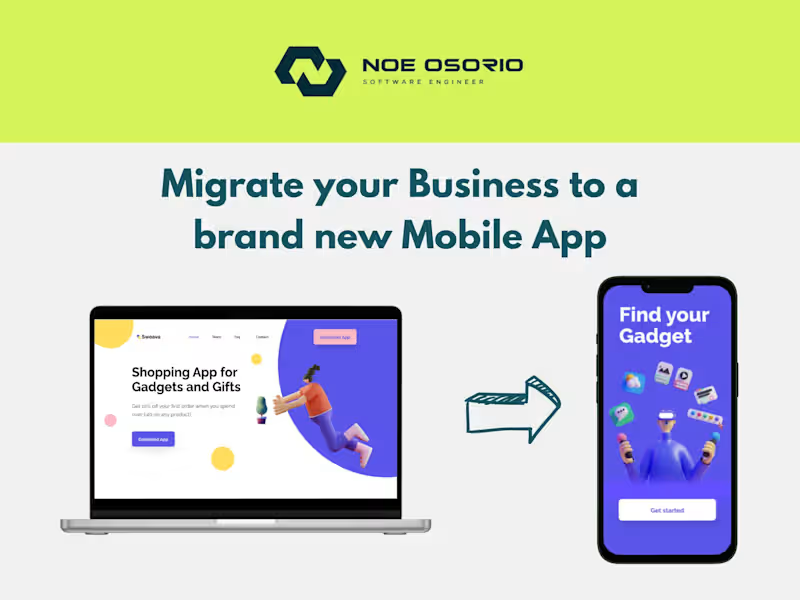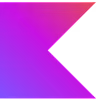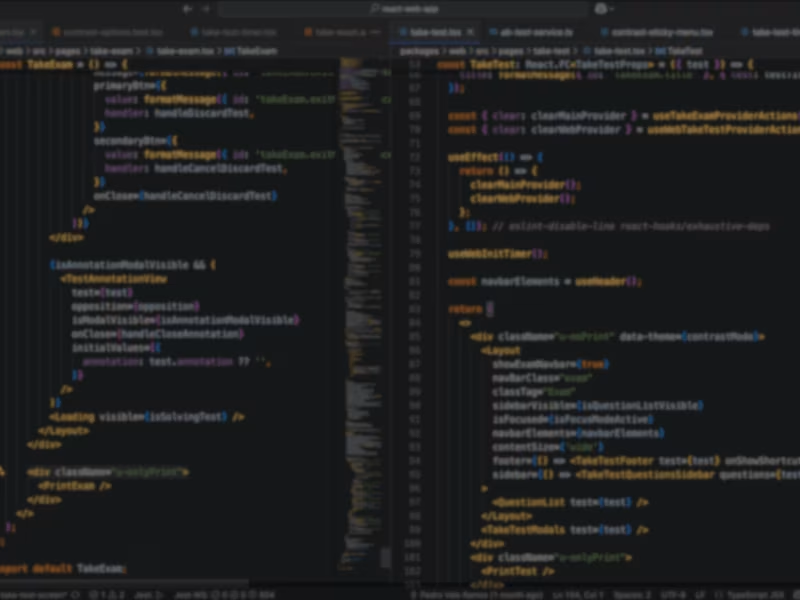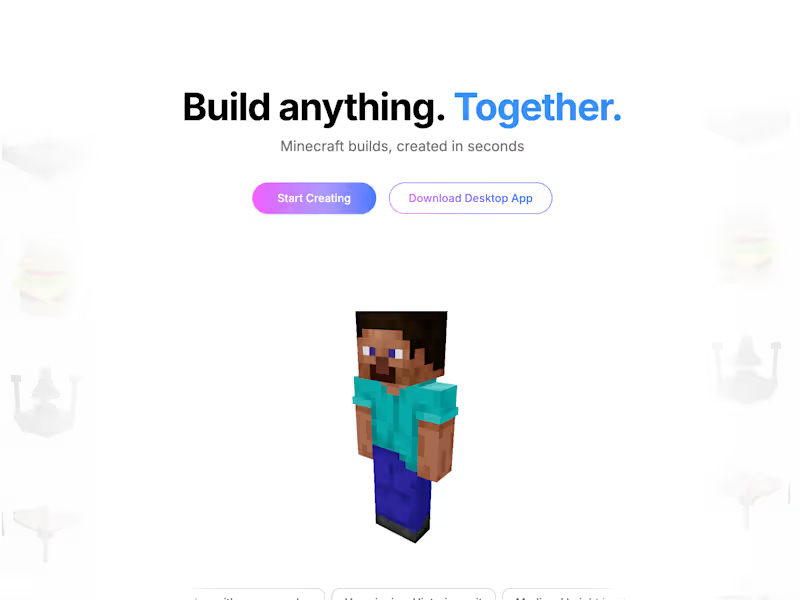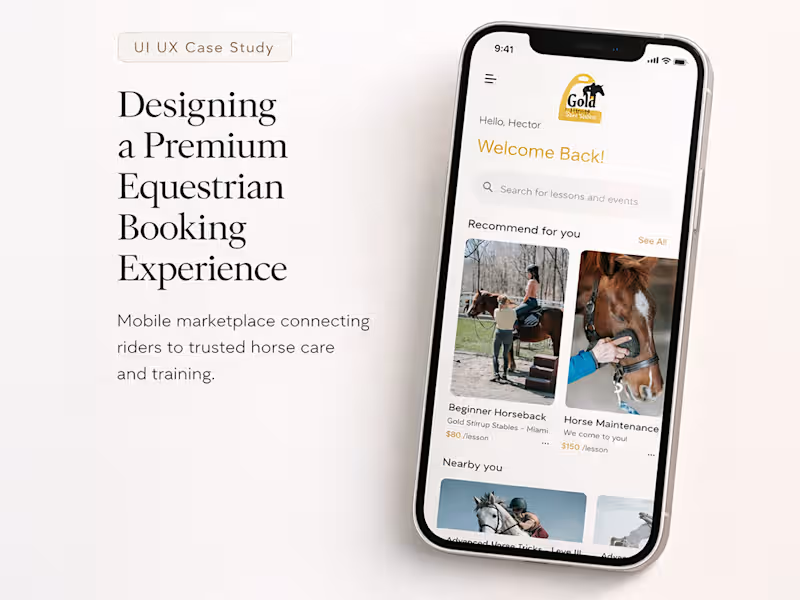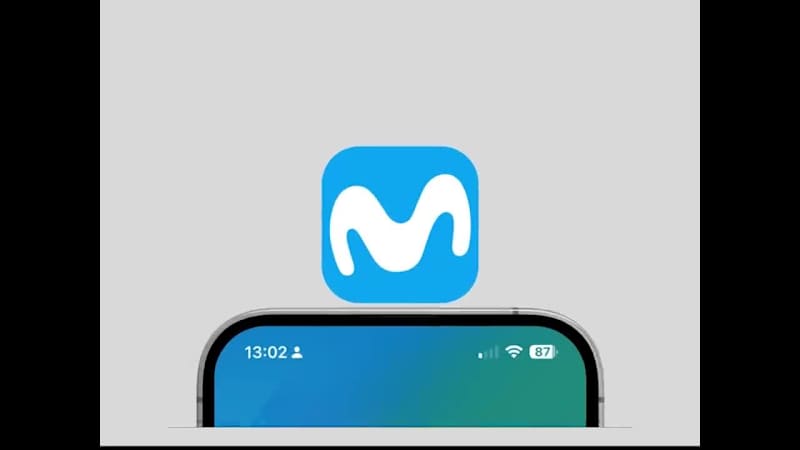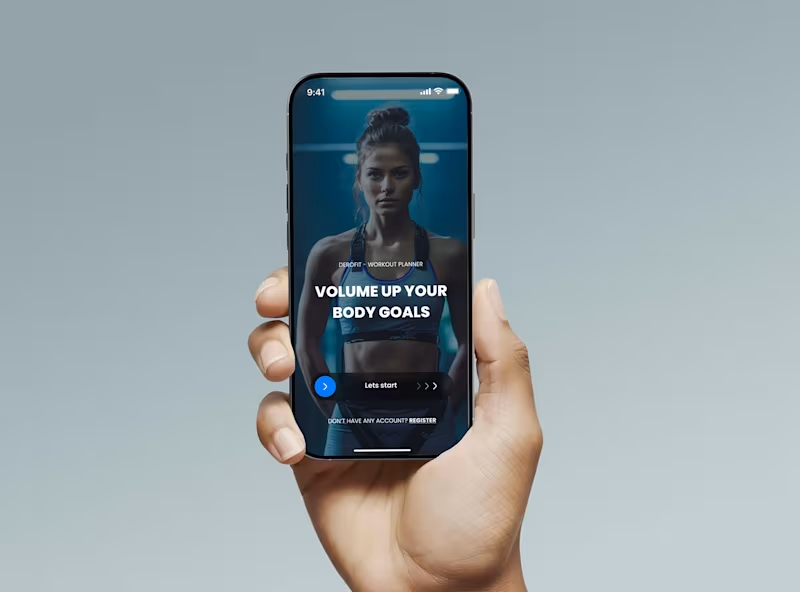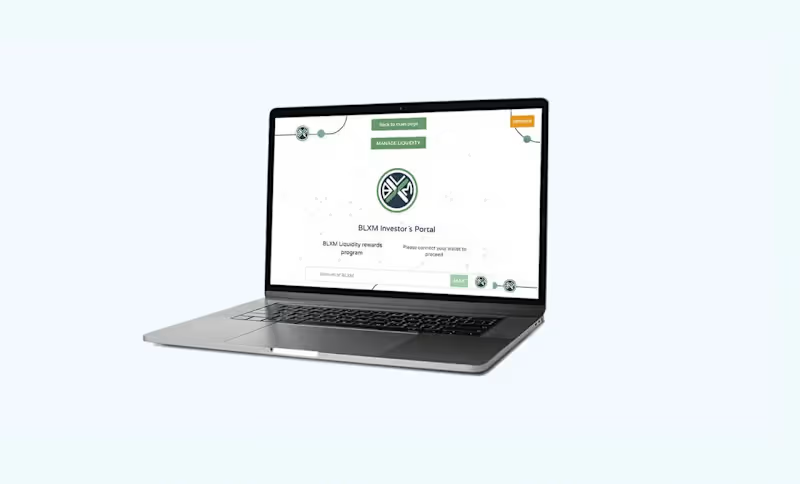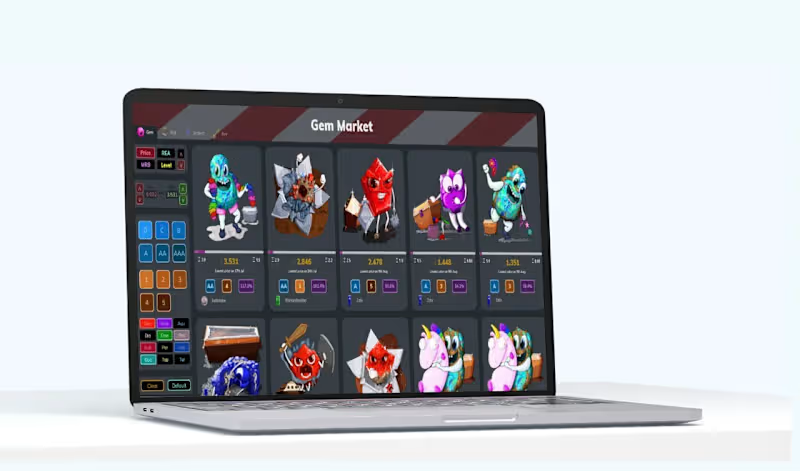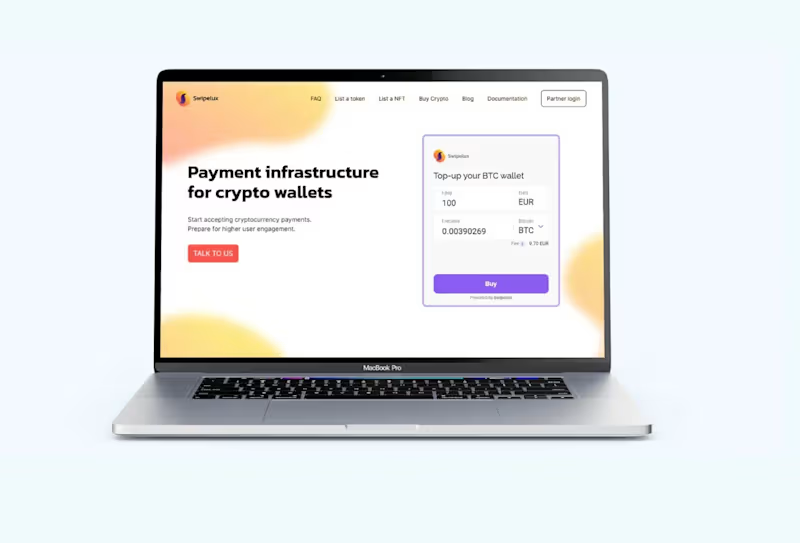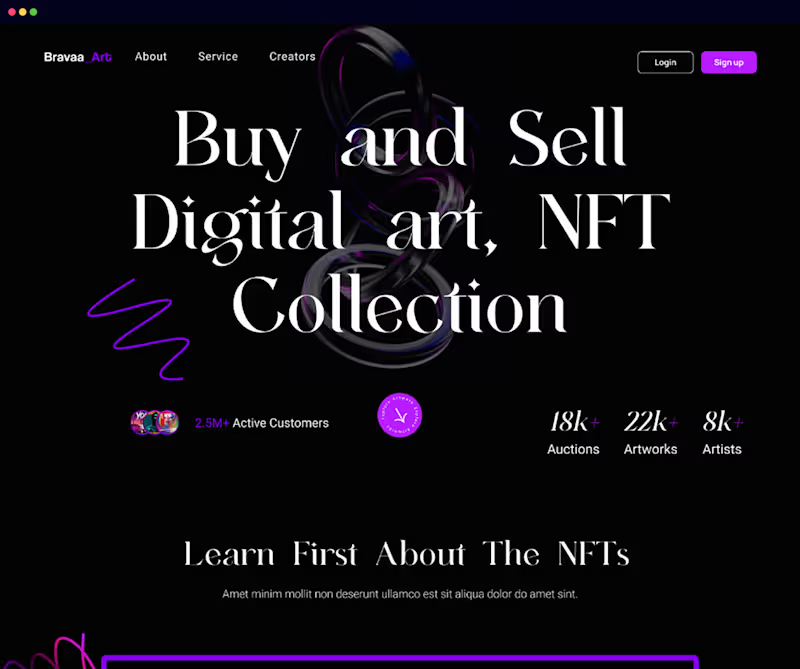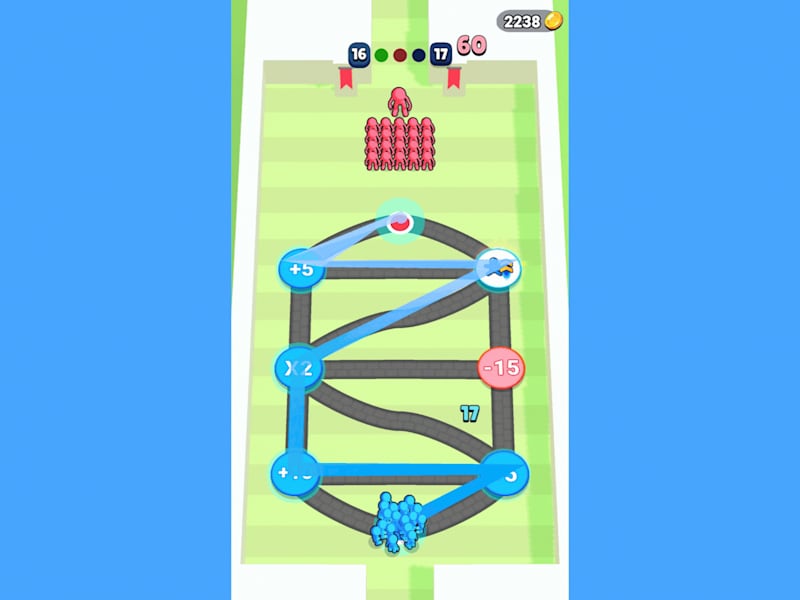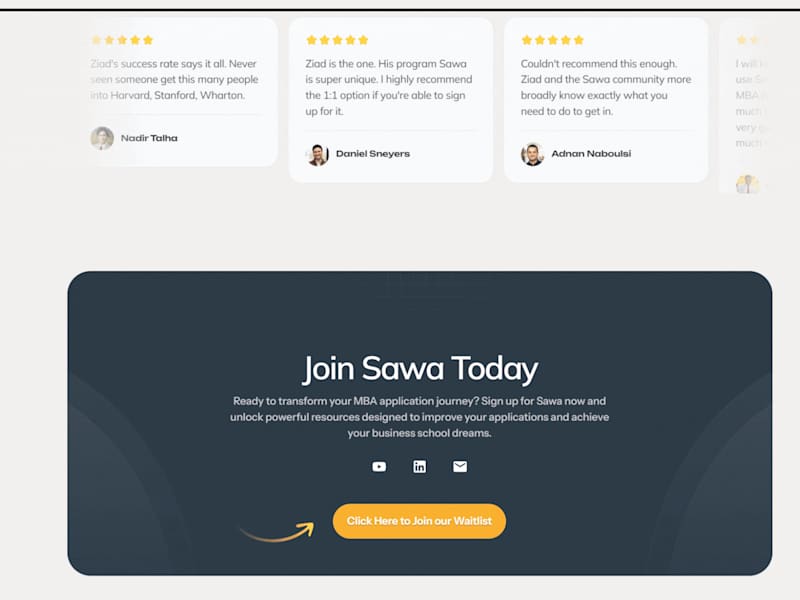How do I define the scope of my project for an Android developer?
Start by listing all the features you want in your app. Think about how the app should look and feel. Make sure to include any specific requirements like login systems or payment methods. A clear scope helps the developer understand what you need.
What should I consider when deciding on a timeline for my Android app project?
Consider the complexity of the app. Simple apps can be done quickly, but more complex ones take time. Talk with your Android developer about what's realistic. Make sure to set a deadline that gives enough time for testing and fixes.
Why is it important to discuss the Android app's functionality with the developer?
The functionality is like the brain of the app. Discussing it helps the developer know how each part should work. It's important so that the final product does what you want it to do. Clear discussions help prevent misunderstandings later on.
How can I ensure that my Android app is user-friendly?
Focus on the design and user experience. Ask your Android developer to create something that's easy to use. It's helpful to discuss design principles during early meetings. Remember, a simple and intuitive design makes people want to use your app.
What types of deliverables should I expect from an Android developer?
Deliverables are what the developer gives you, like app designs or code. You might also get test versions of the app to try out. It’s good to agree on what you'll receive and when. This way, both you and the developer know what's expected.
How do I communicate changes to my Android developer?
Be clear and polite when telling the developer about changes. Use messages or meetings to explain what you need. Small changes might be easy, but big ones can take more time. Always discuss how changes could affect the timeline.
What is the best way to provide feedback to an Android developer?
Feedback helps improve the app. Be specific about what you like or don't like. Use examples to make your point clearer. Good feedback helps the developer understand your vision and make the right changes.
How should I work with an Android developer to handle testing and quality assurance?
Testing makes sure the app works well. Work with your developer to set up tests for different parts of the app. Ask them to fix any issues that show up. Doing this will help make sure the app is ready for all users.
Why is it necessary to set communication channels with the Android developer?
Good communication is key for a smooth project. Decide on how often you’ll talk and what tools you'll use, like chat or video calls. Regular check-ins help keep the project on track and ensure everyone is in the loop.
How can I ensure ongoing support after the app is launched?
Apps need updates and support even after they’re done. Talk to your developer about maintenance plans. This way, any bugs can be fixed quickly. Ongoing support keeps your app working well as more people use it.
Who is Contra for?
Contra is designed for both freelancers (referred to as "independents") and clients. Freelancers can showcase their work, connect with clients, and manage projects commission-free. Clients can discover and hire top freelance talent for their projects.
What is the vision of Contra?
Contra aims to revolutionize the world of work by providing an all-in-one platform that empowers freelancers and clients to connect and collaborate seamlessly, eliminating traditional barriers and commission fees.