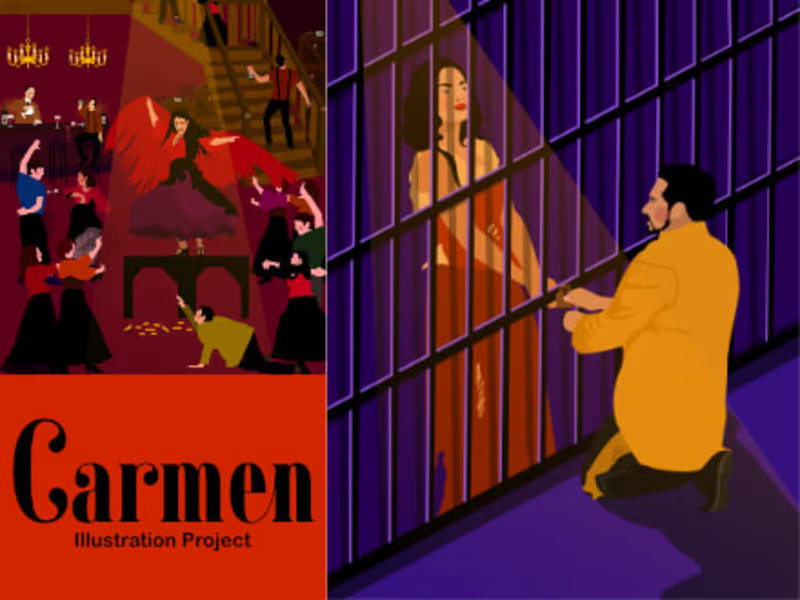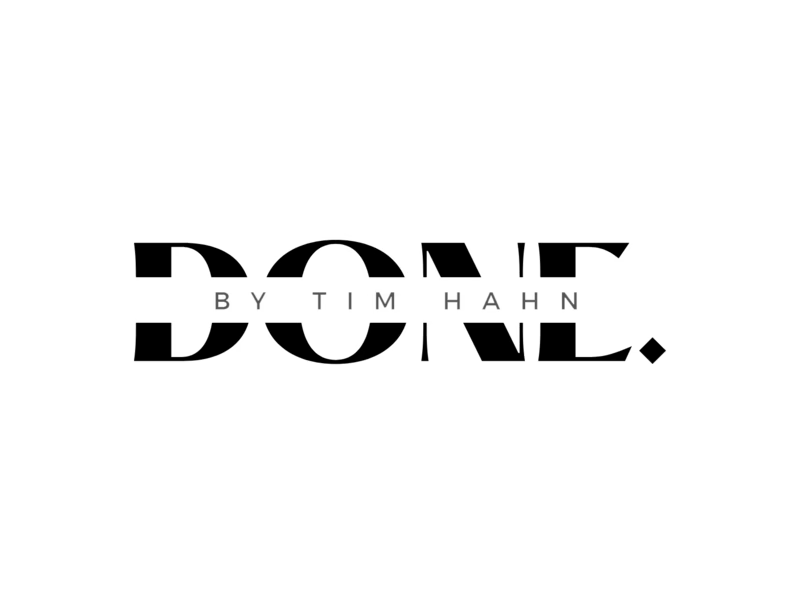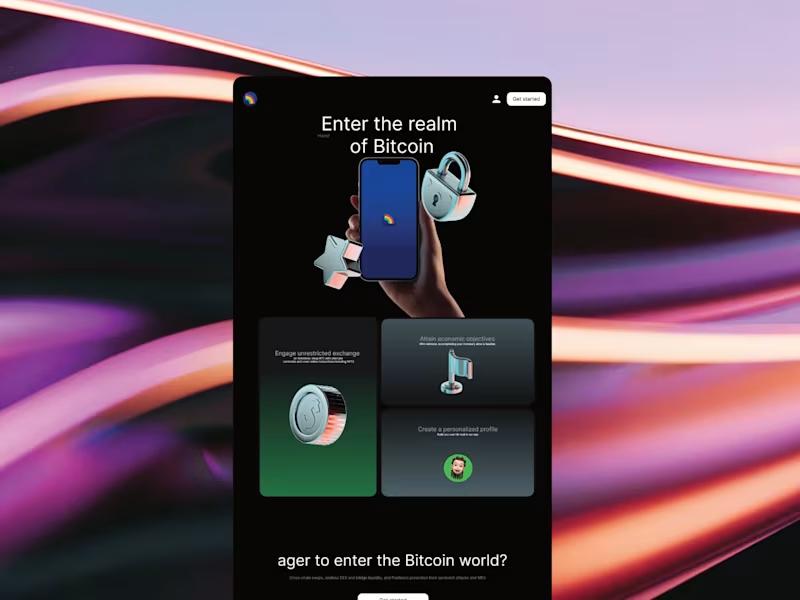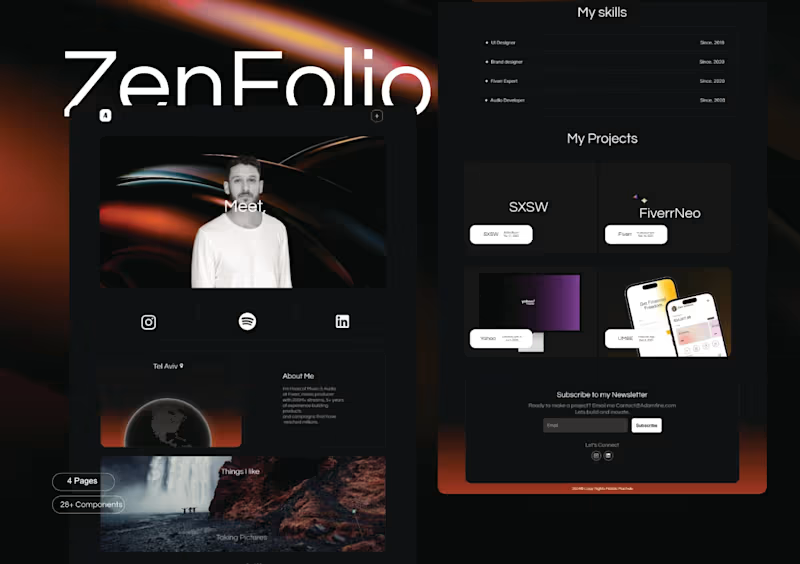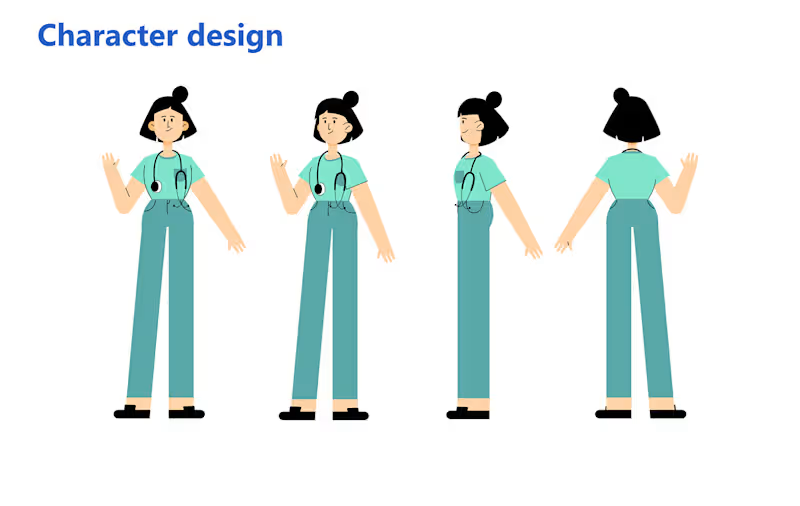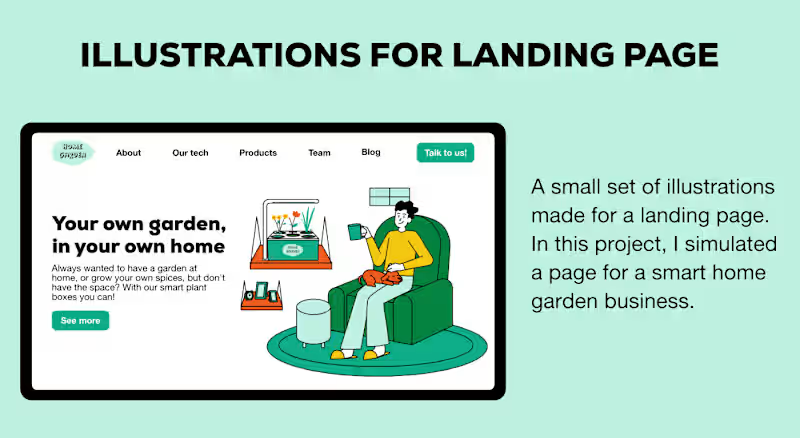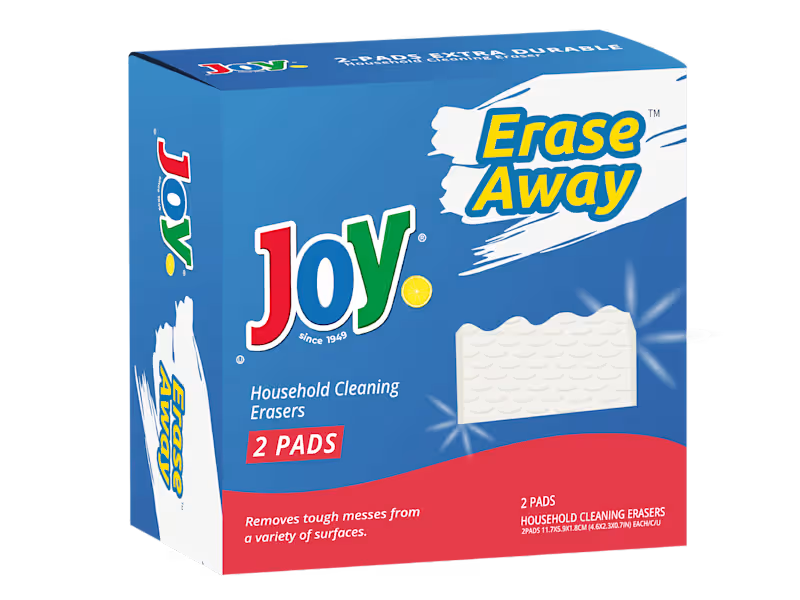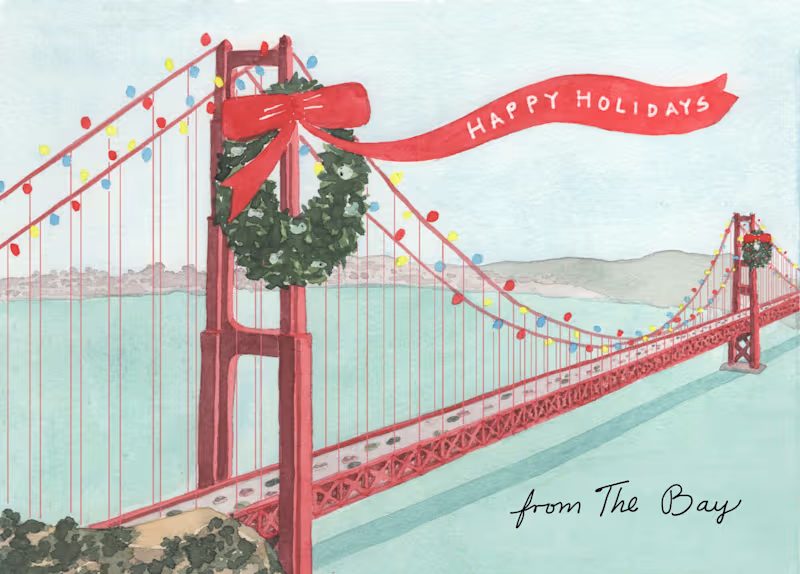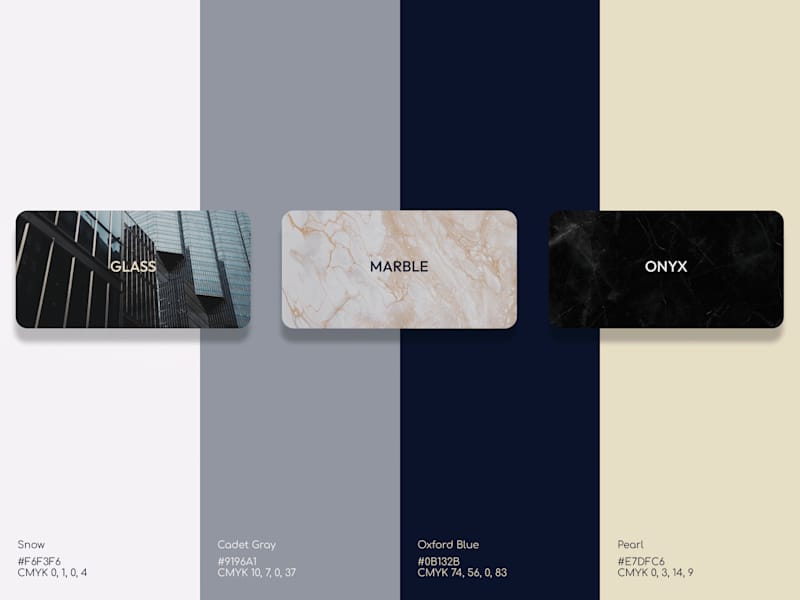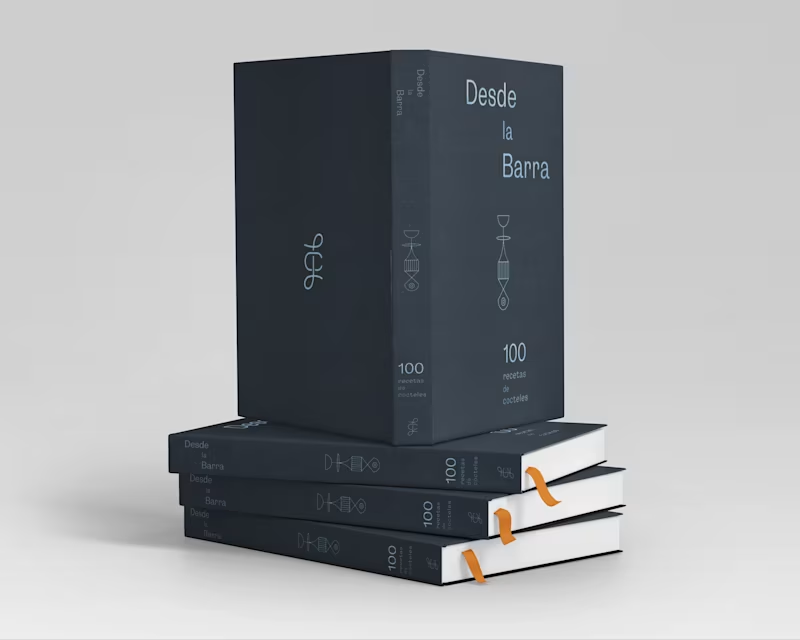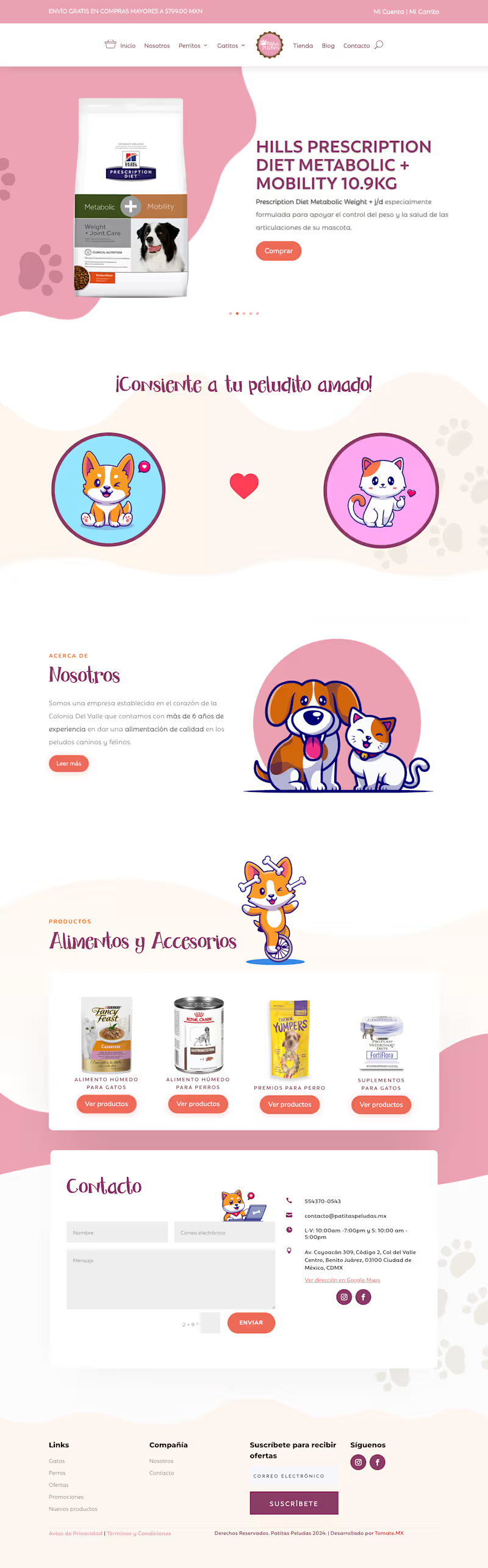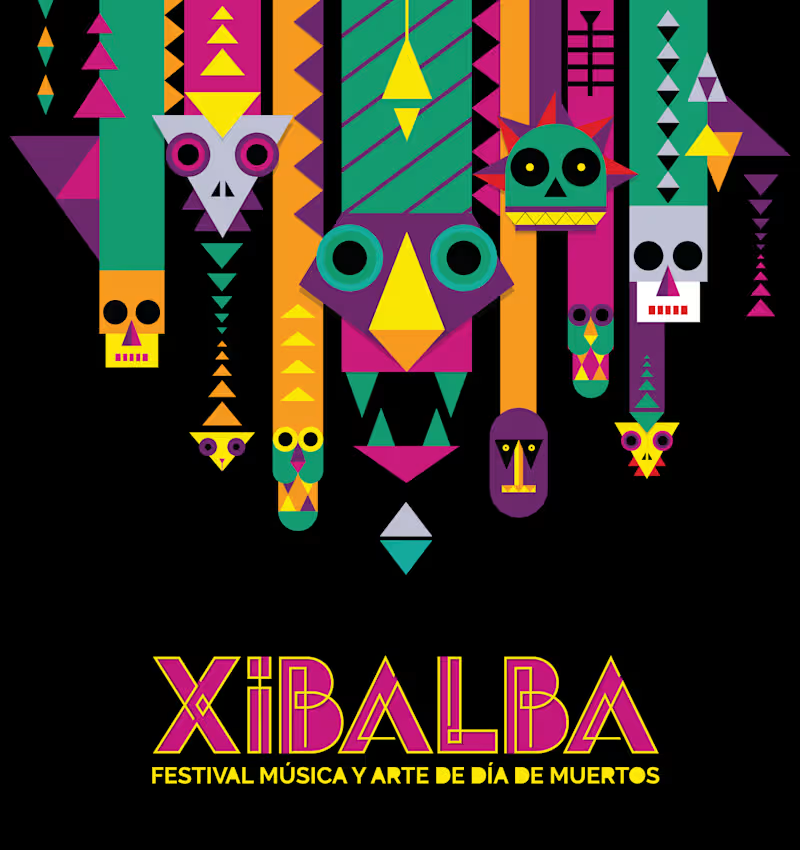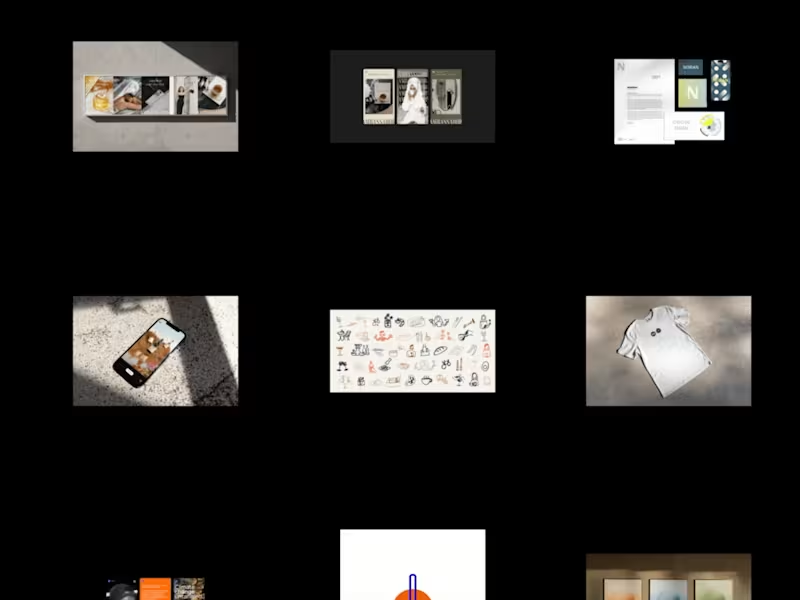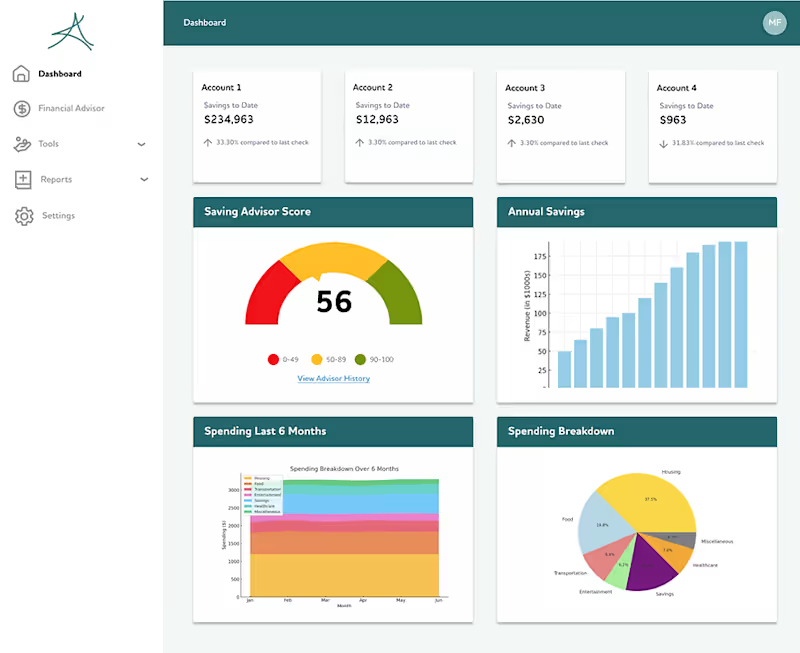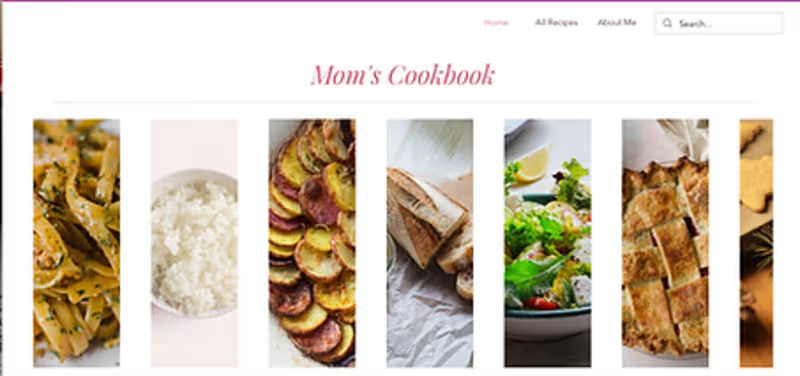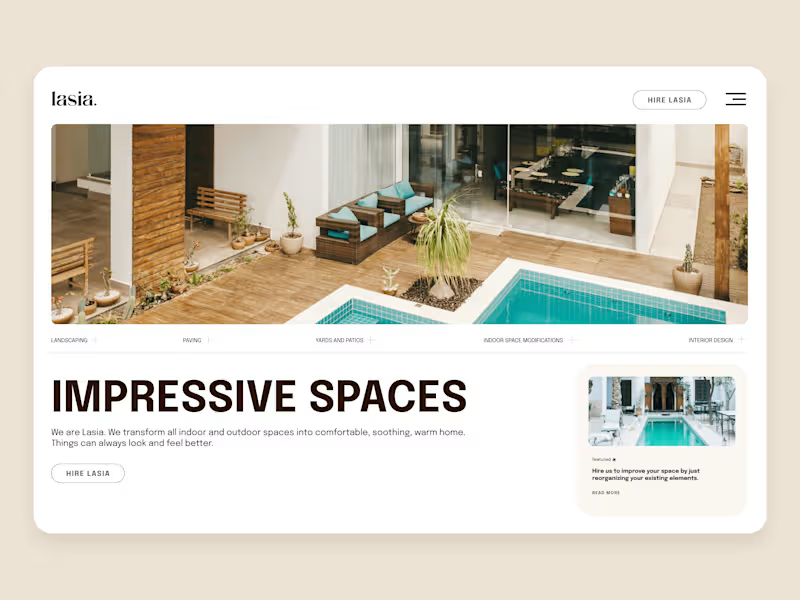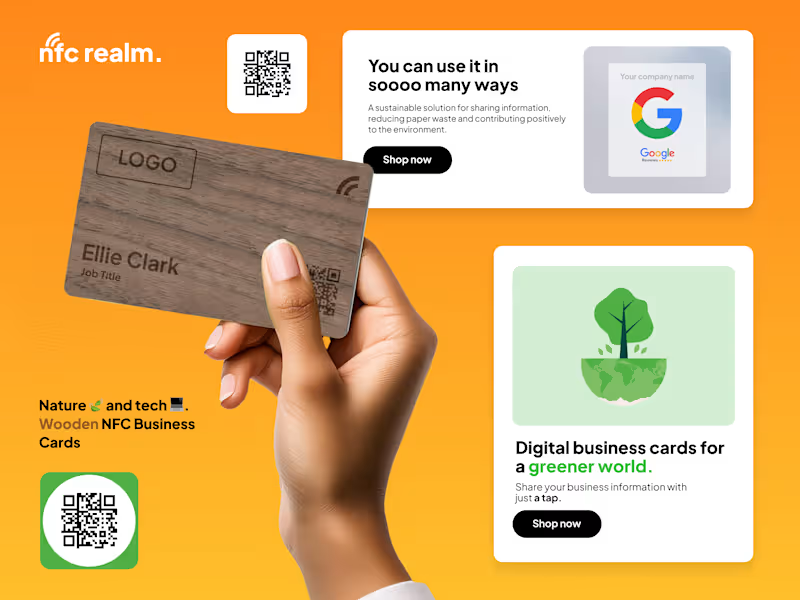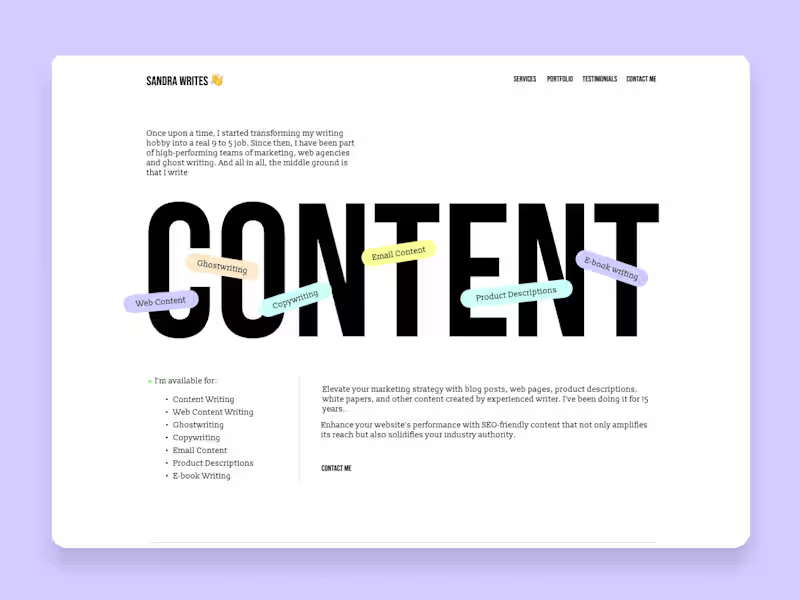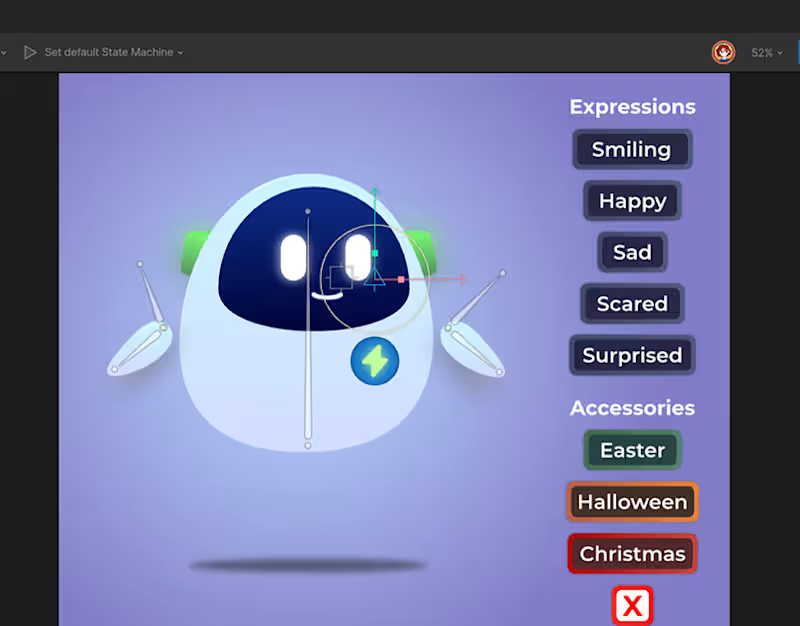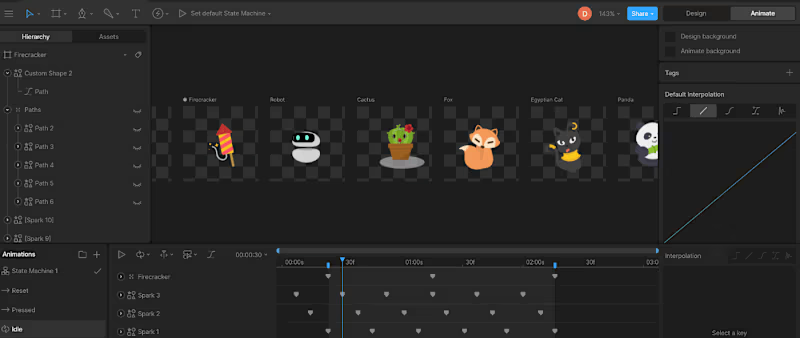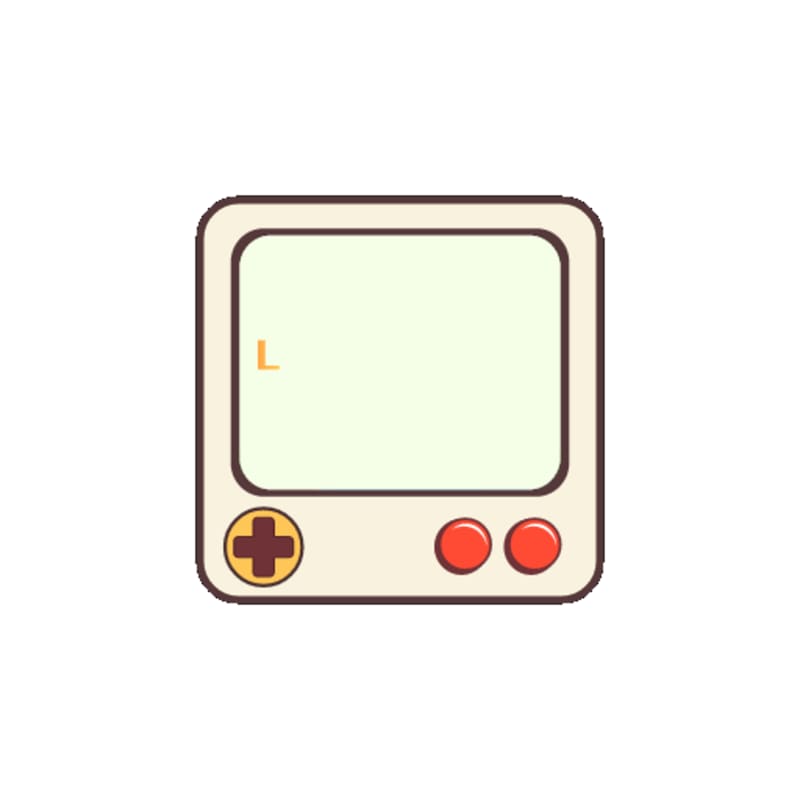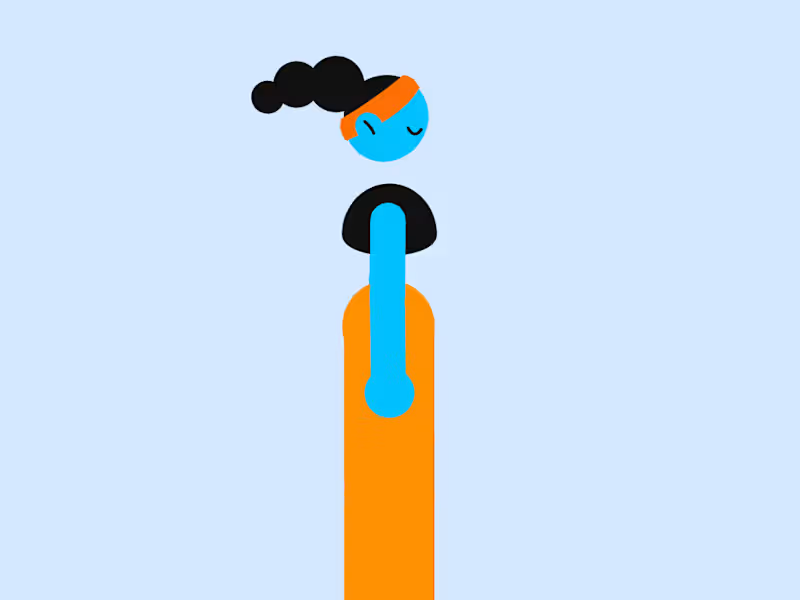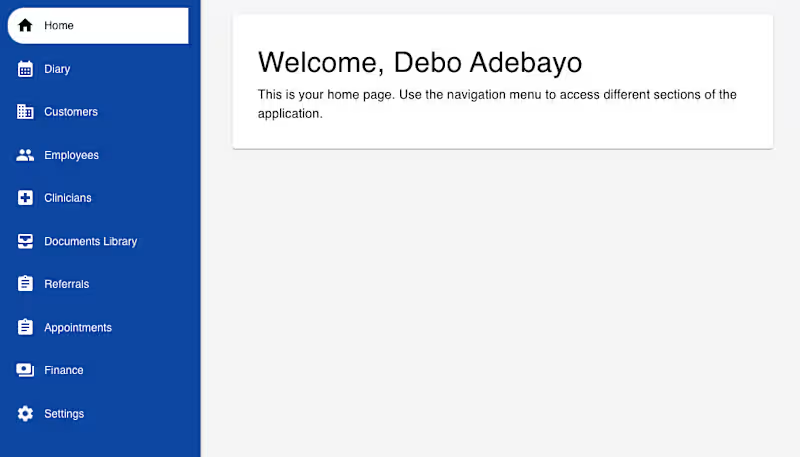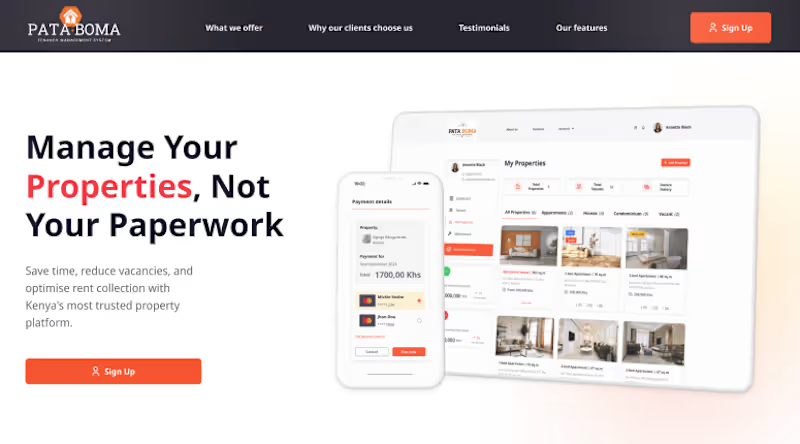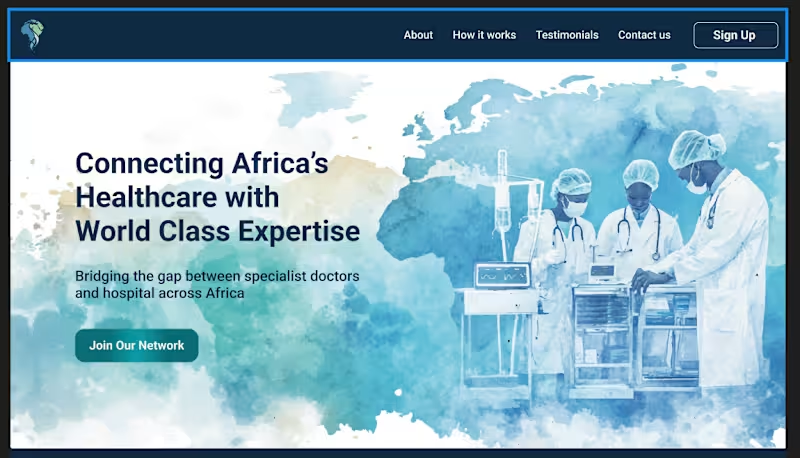What is the first step after hiring an Affinity Designer expert?
After hiring, start by discussing your project needs with the designer. Share any ideas or examples you like. Make sure the designer understands your vision clearly.
How can I ensure the Affinity Designer expert understands my design style?
Share examples of designs you admire. Create a mood board with colors and styles you like. Keep open communication about what you want.
How do I decide on the project deliverables with the designer?
Discuss your goals for the project together. Agree on the specific items the designer will create, like logos or web graphics. Make a list and confirm it with the designer.
What is a good way to set deadlines with the Affinity Designer expert?
Decide on a timeline that fits your project needs. Talk with the designer about how long tasks will take. Write down the deadlines and check in regularly.
How do I provide feedback on designs from the Affinity Designer expert?
Be clear and specific about what you like or want changed. Use friendly language and give examples if possible. Stay positive and open to the designer's ideas too.
How do I keep track of the project's progress with the designer?
Schedule regular updates or meetings to discuss the project. Ask the designer to share drafts or prototypes with you. Keep a checklist of tasks and what is done.
What should I prepare before starting work with an Affinity Designer expert?
Gather any brand guidelines or inspiration you have. Make sure you have a clear idea of what you want. Share all important details with the designer upfront.
How can I help the Affinity Designer expert stay motivated during the project?
Share positive feedback and appreciation for their work. Encourage creativity and collaboration. Keep a consistent and supportive communication flow.
How should I collaborate with the designer on revisions?
Discuss how many revisions are included before starting. Be specific about changes needed during each revision round. Respect the agreed process to avoid misunderstandings.
Who is Contra for?
Contra is designed for both freelancers (referred to as "independents") and clients. Freelancers can showcase their work, connect with clients, and manage projects commission-free. Clients can discover and hire top freelance talent for their projects.
What is the vision of Contra?
Contra aims to revolutionize the world of work by providing an all-in-one platform that empowers freelancers and clients to connect and collaborate seamlessly, eliminating traditional barriers and commission fees.