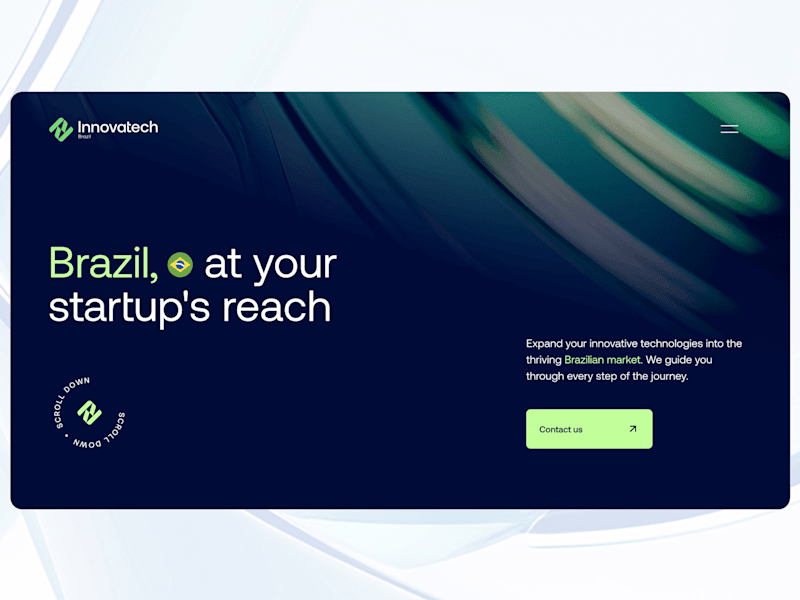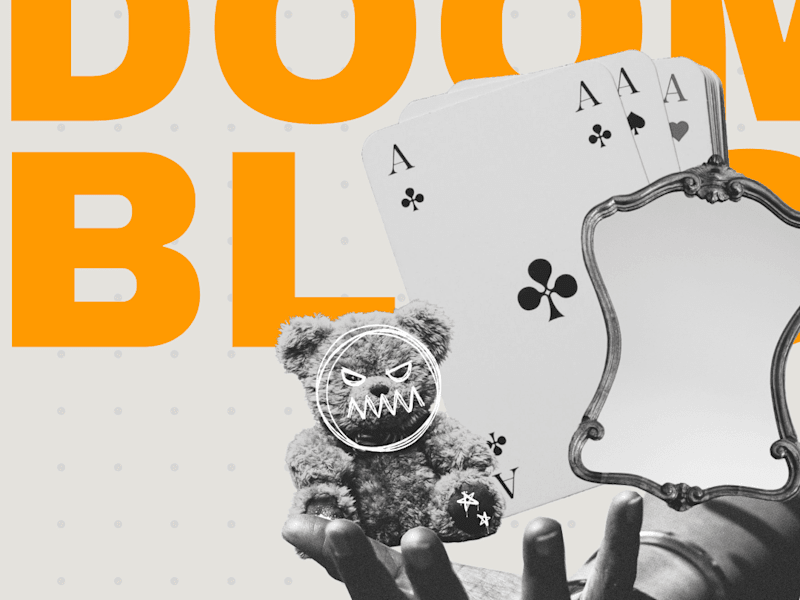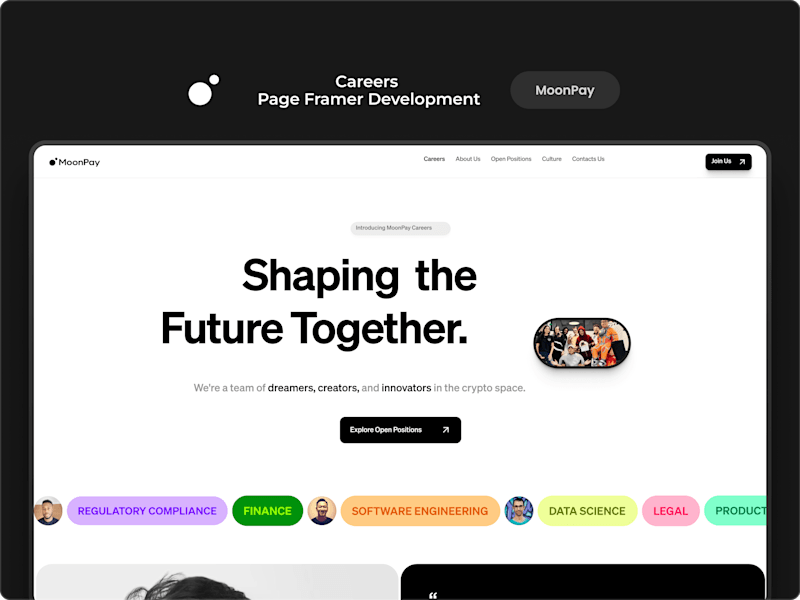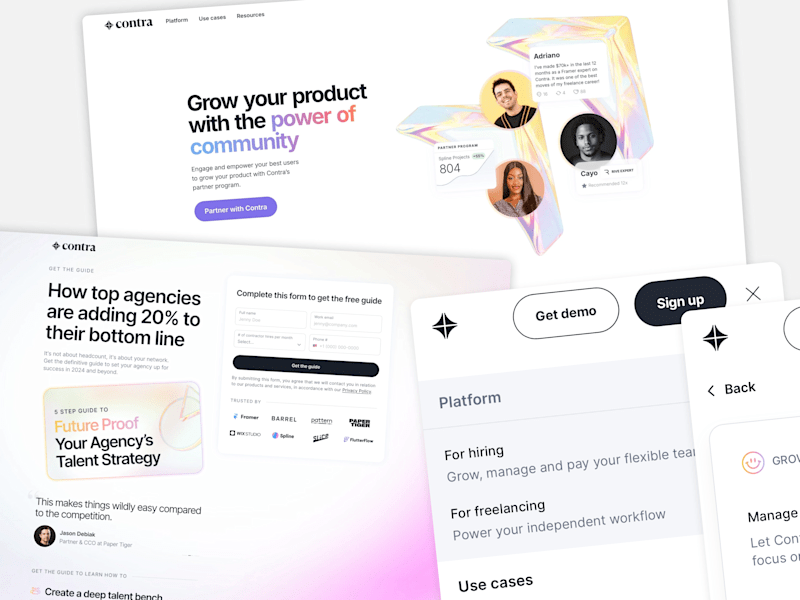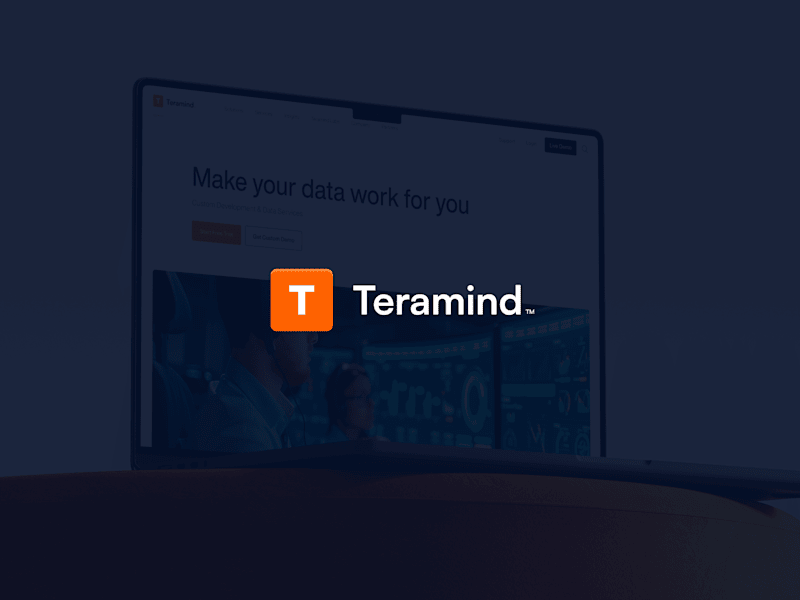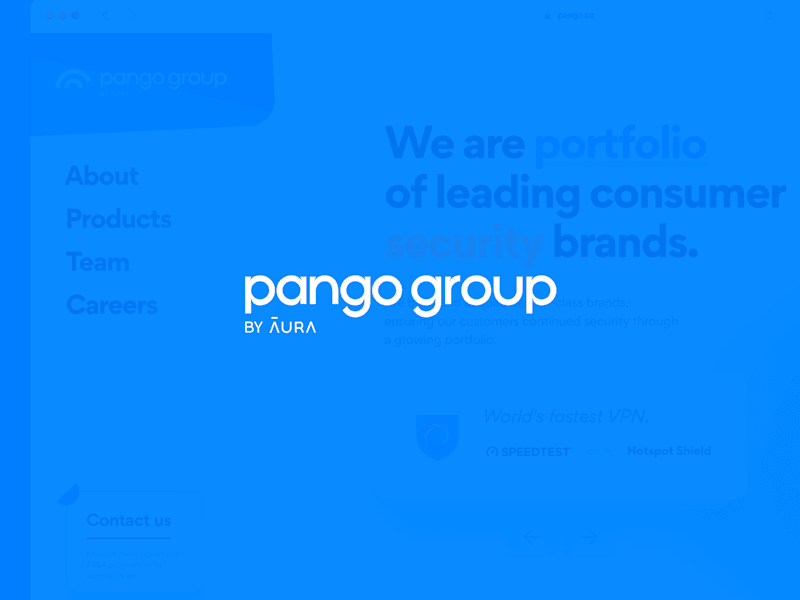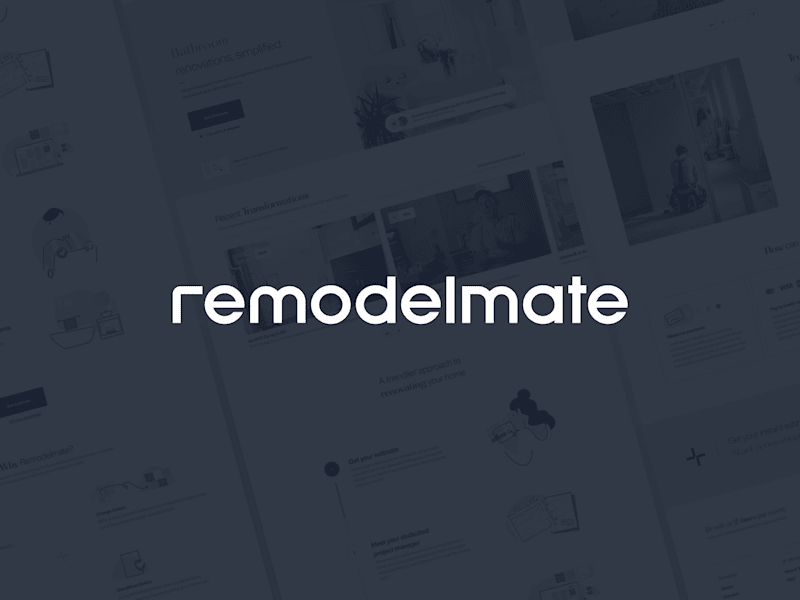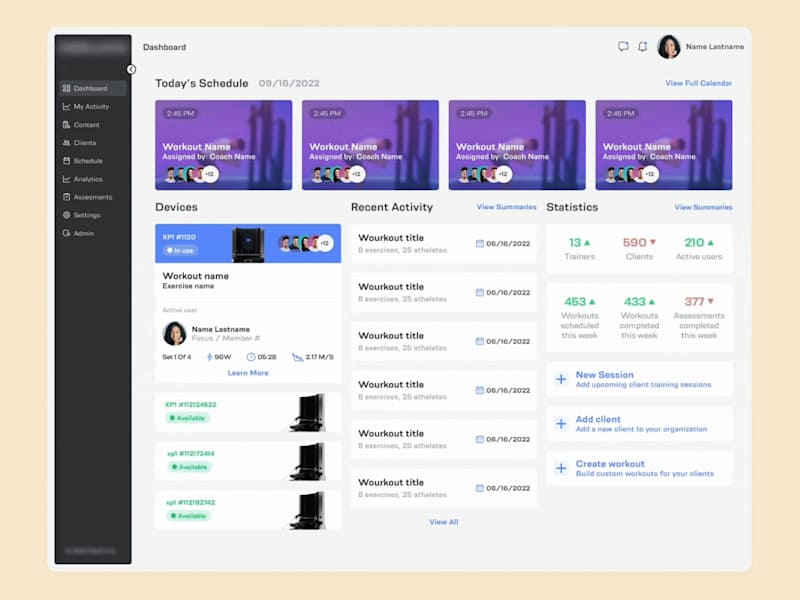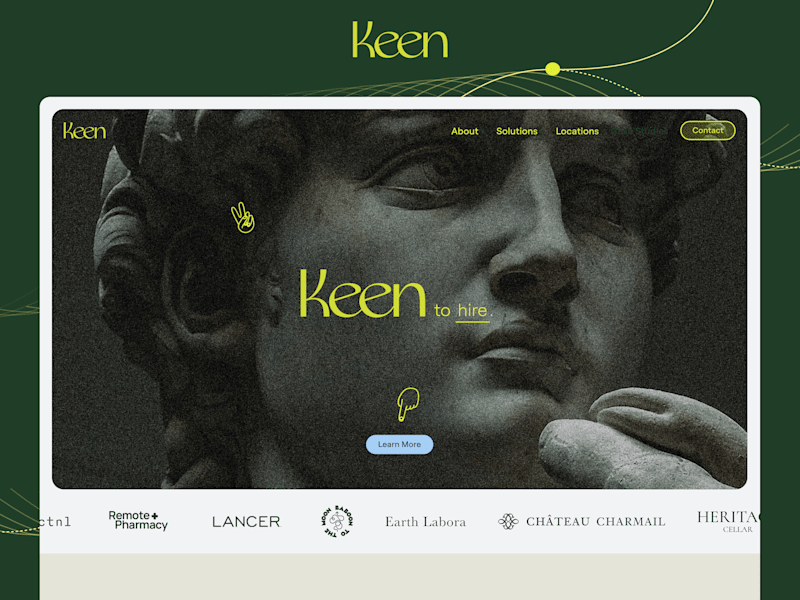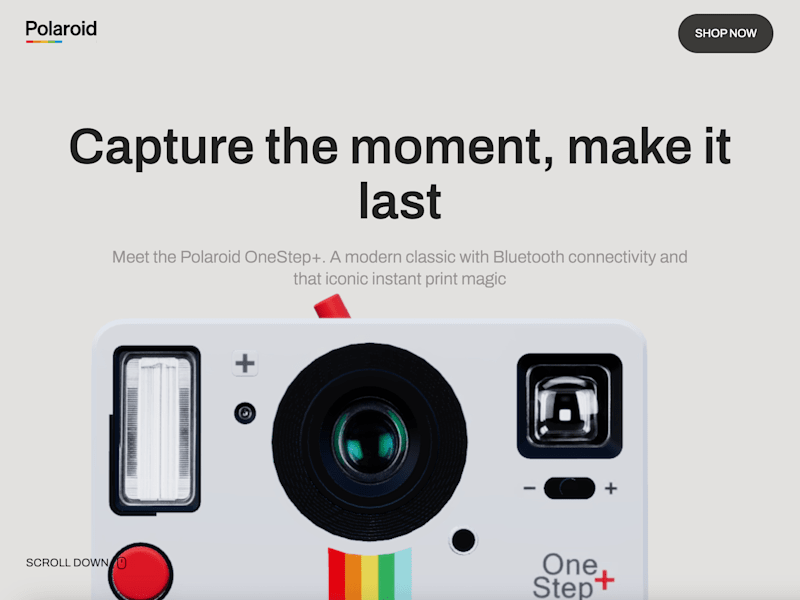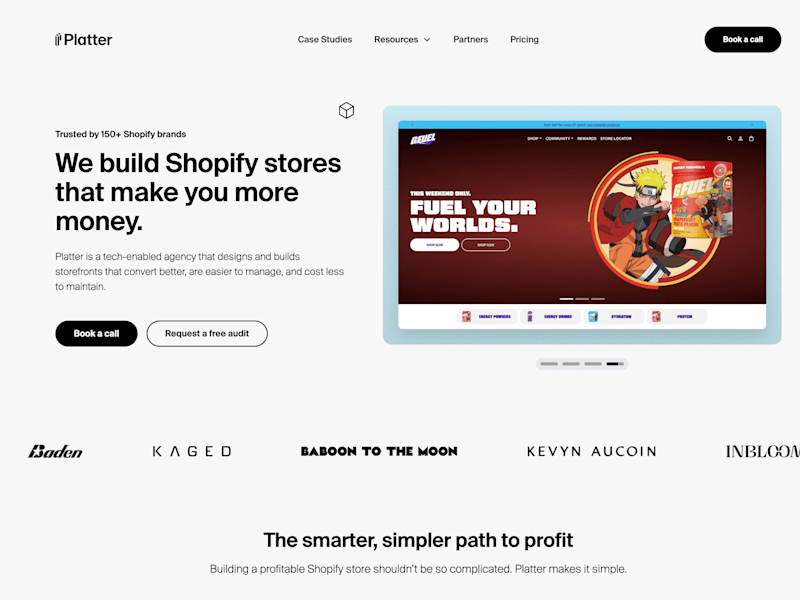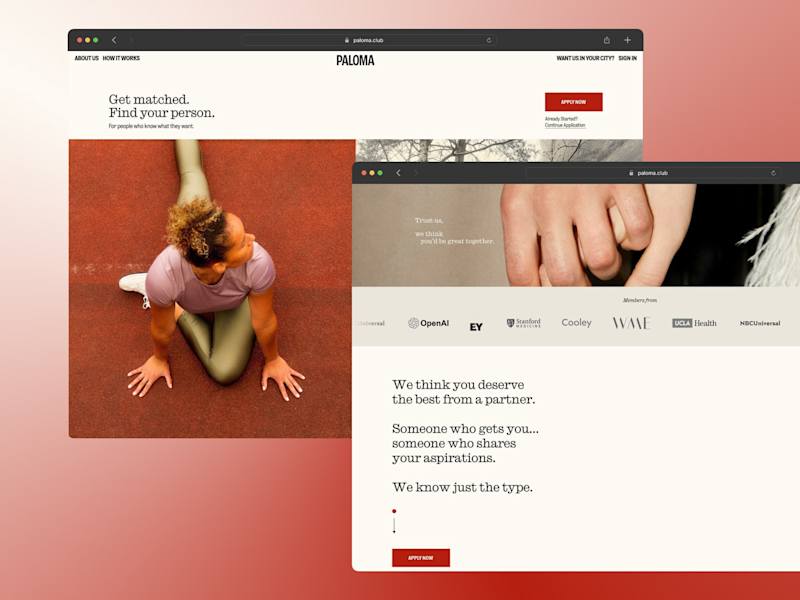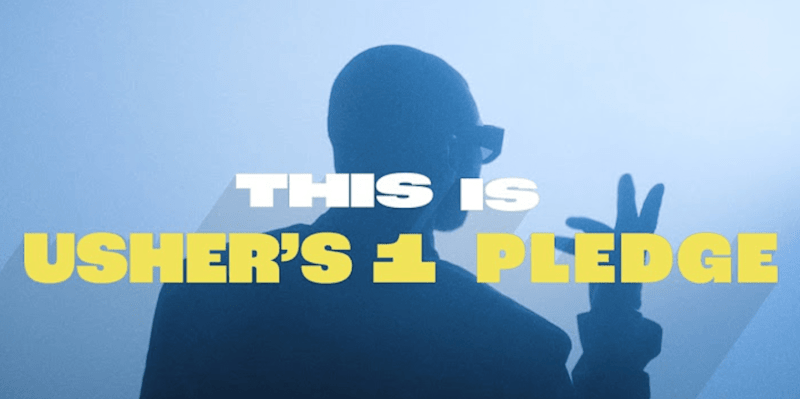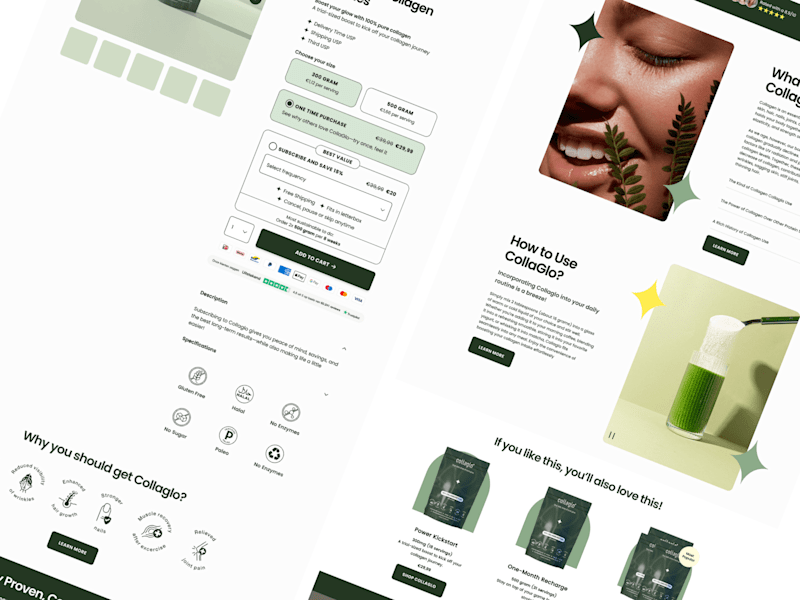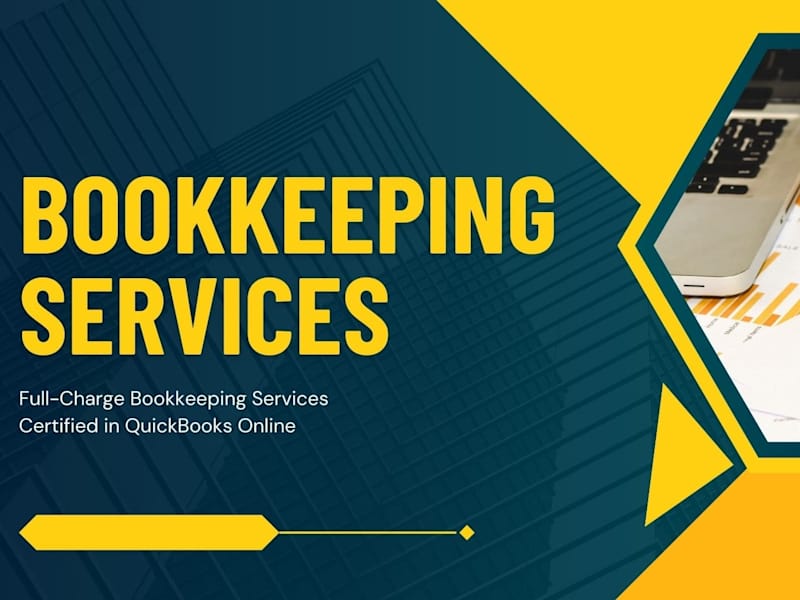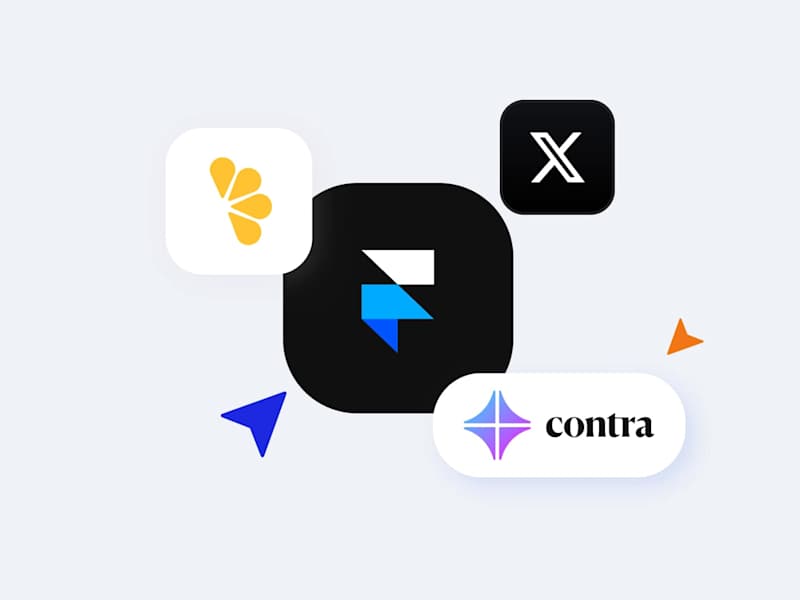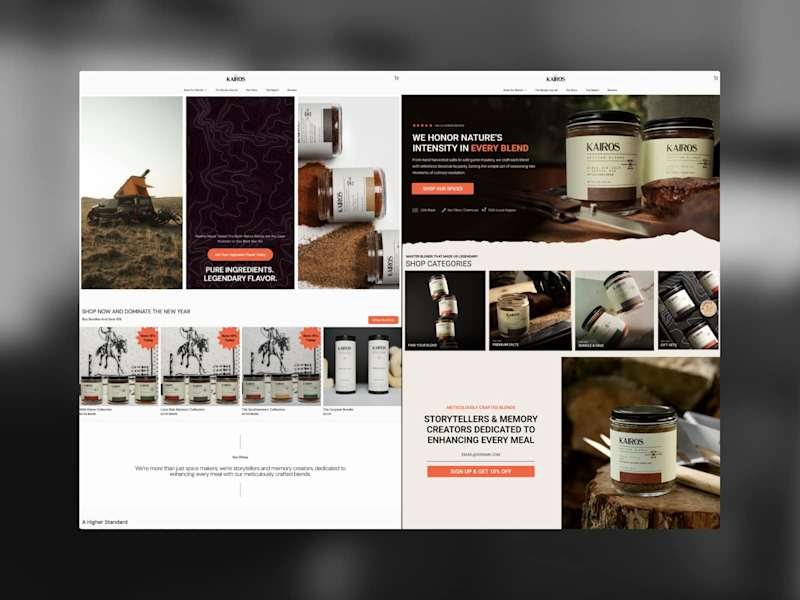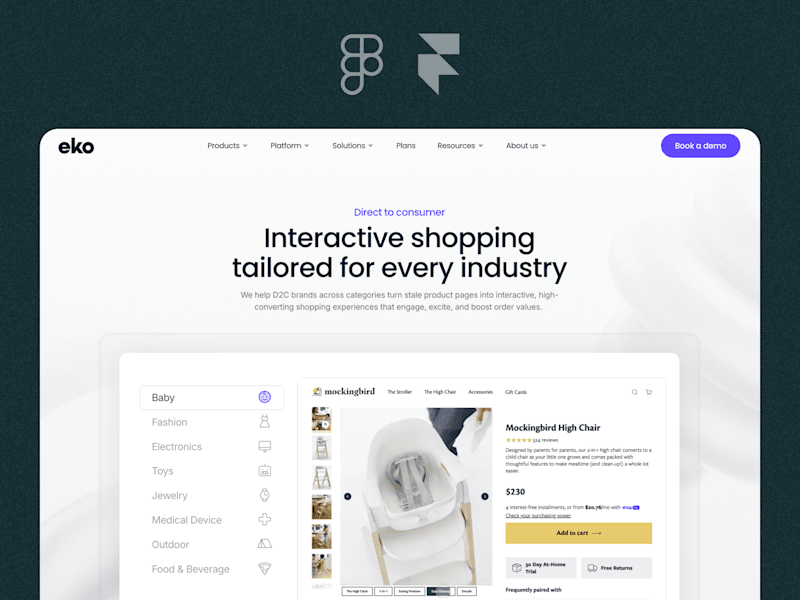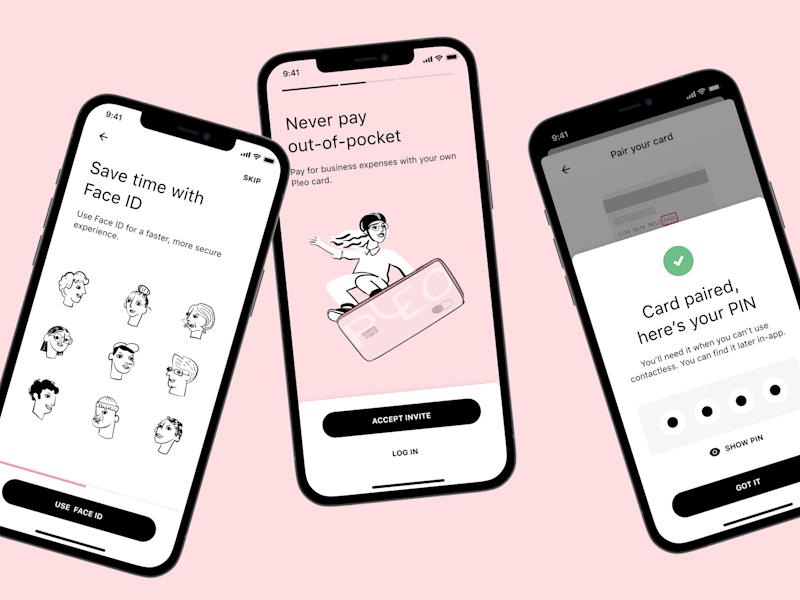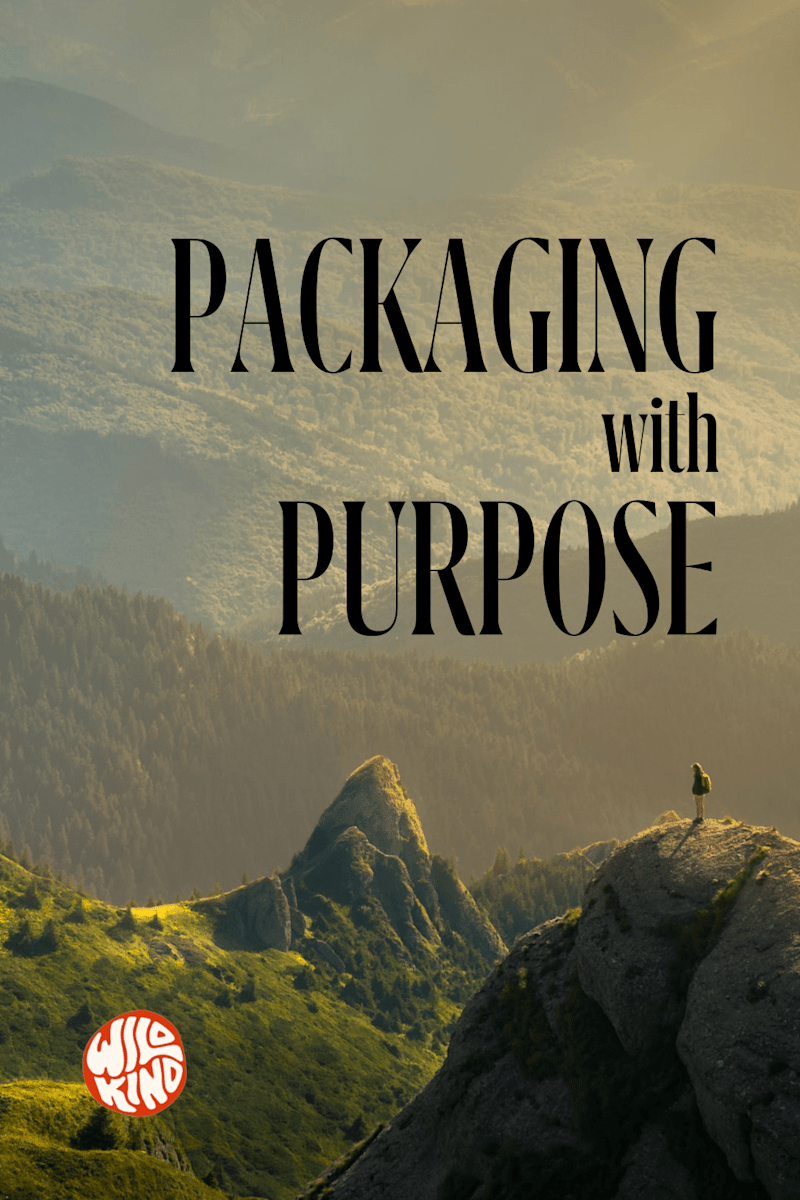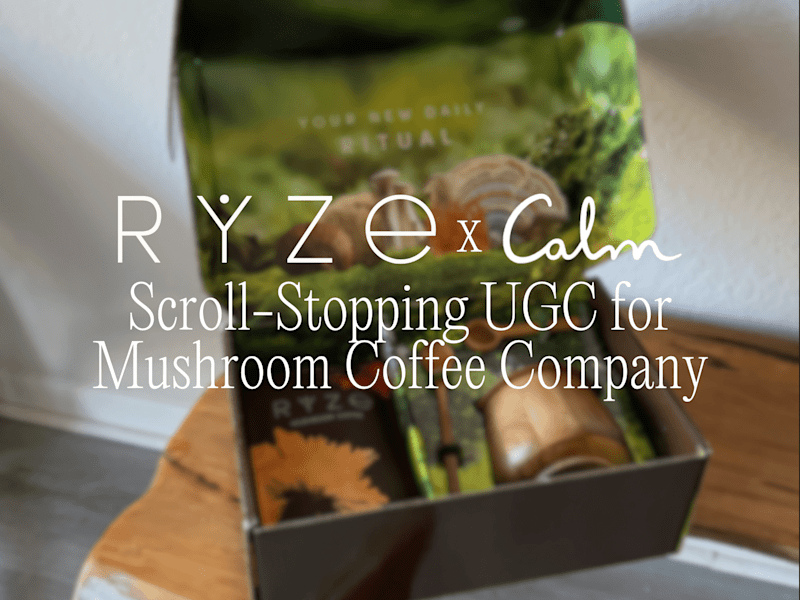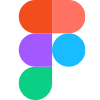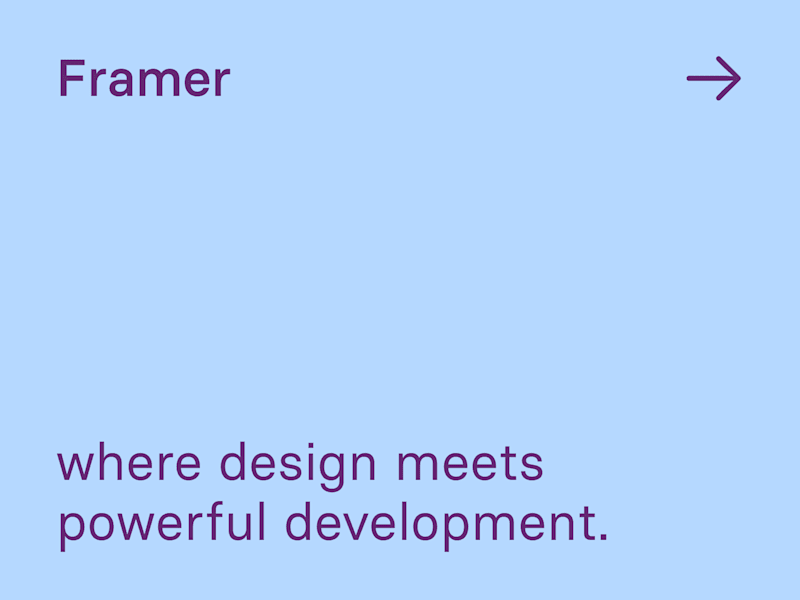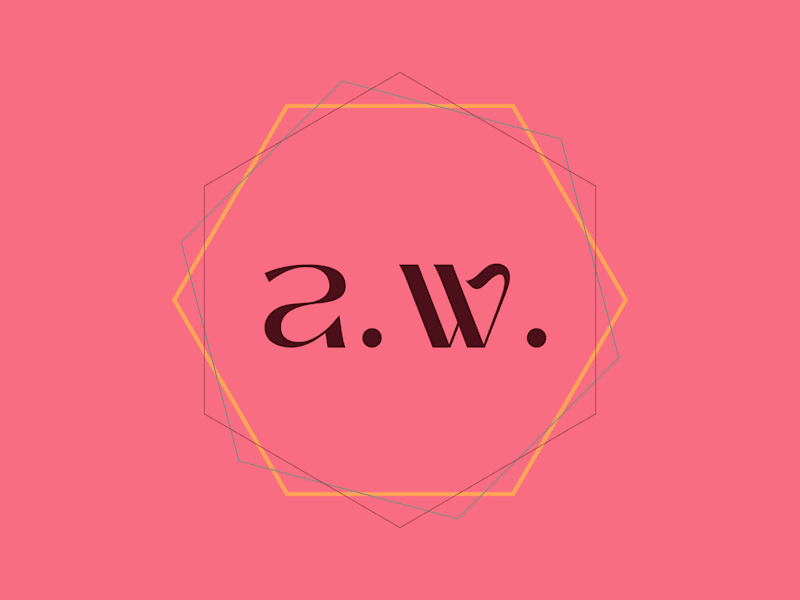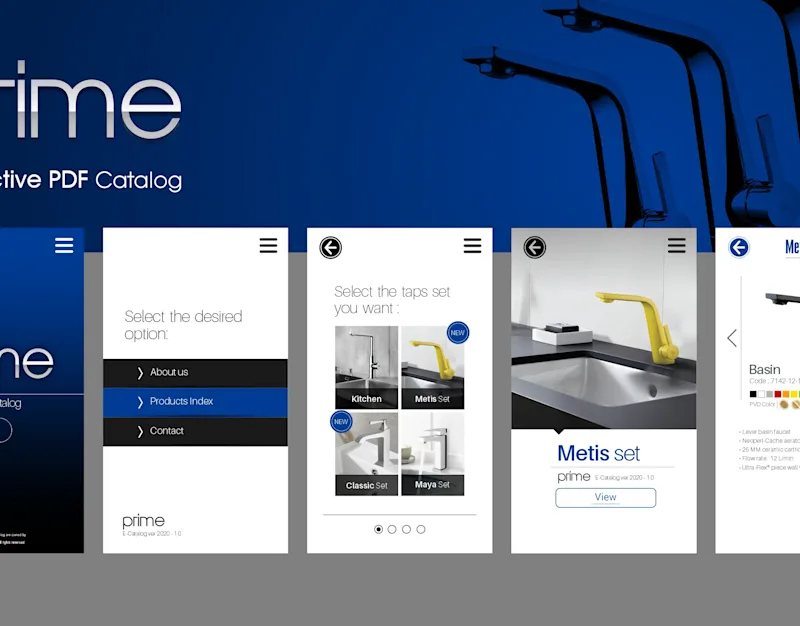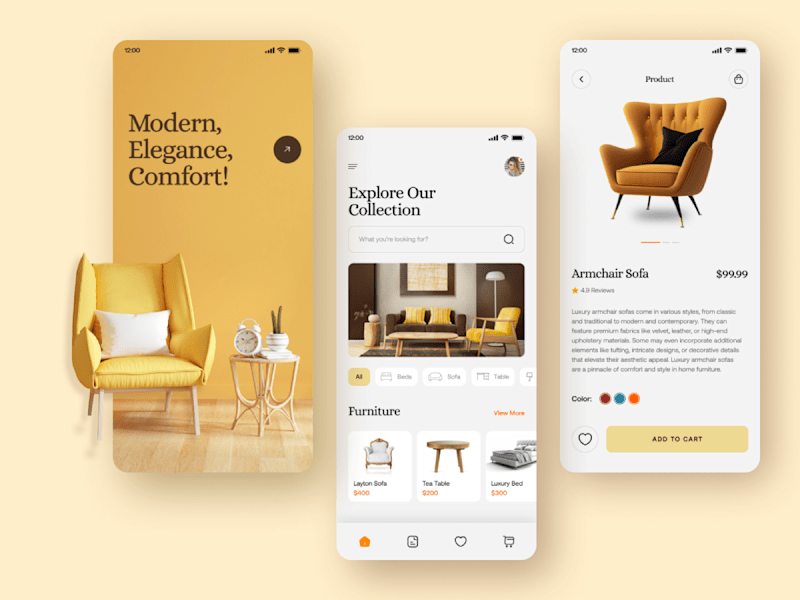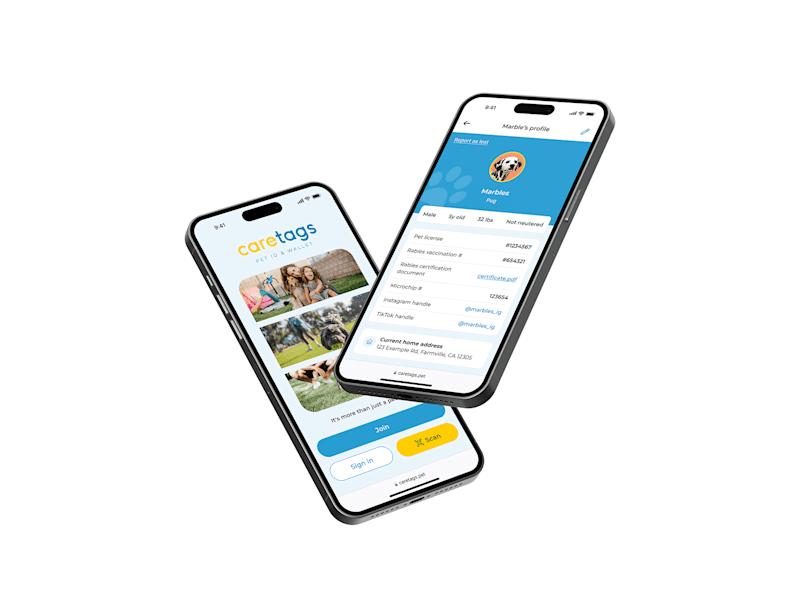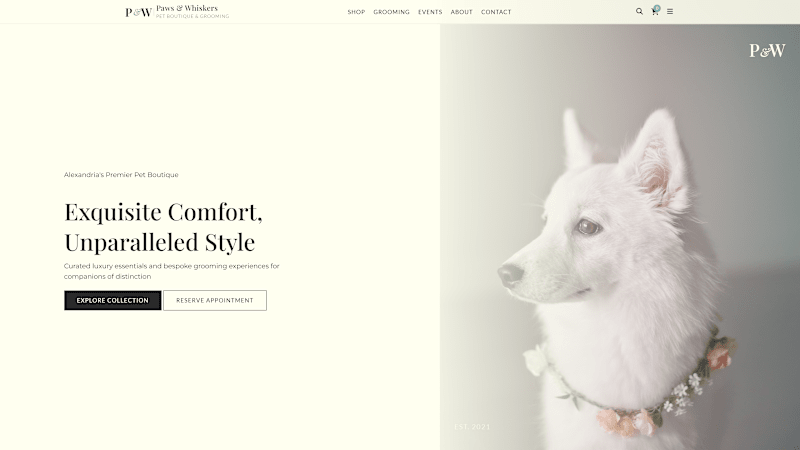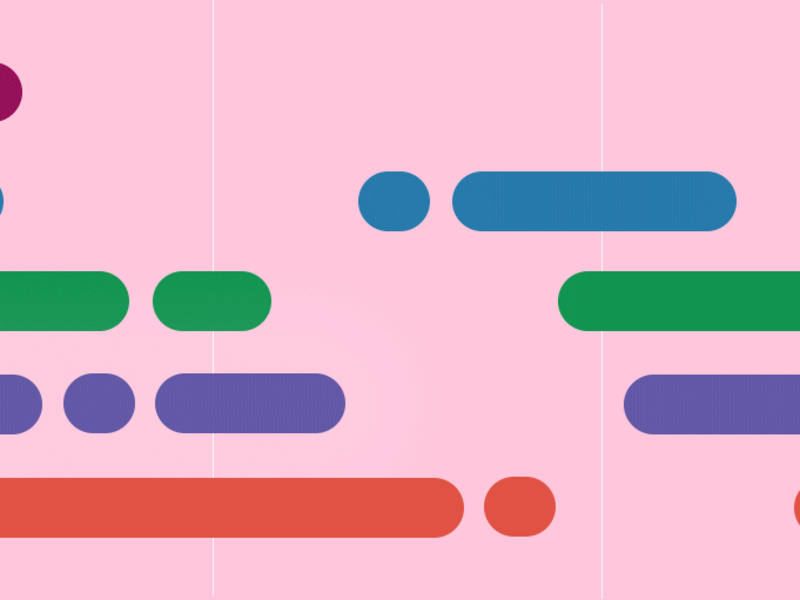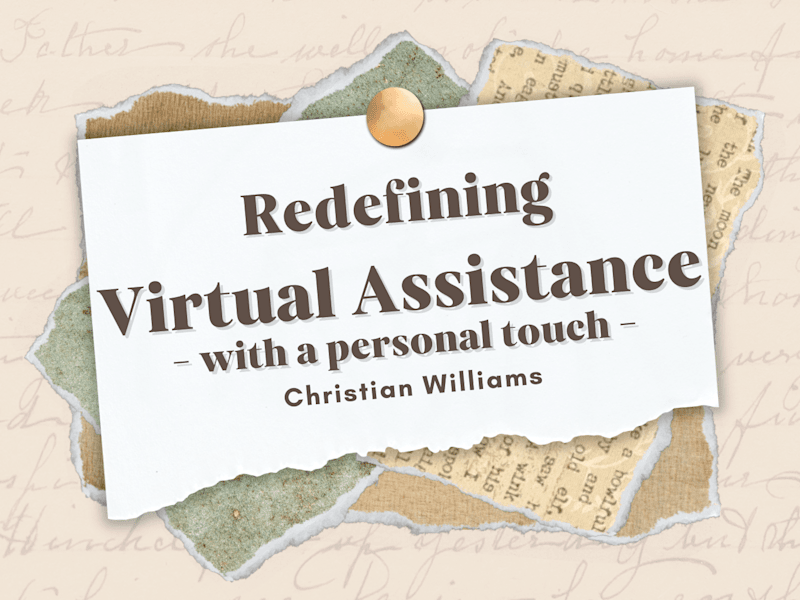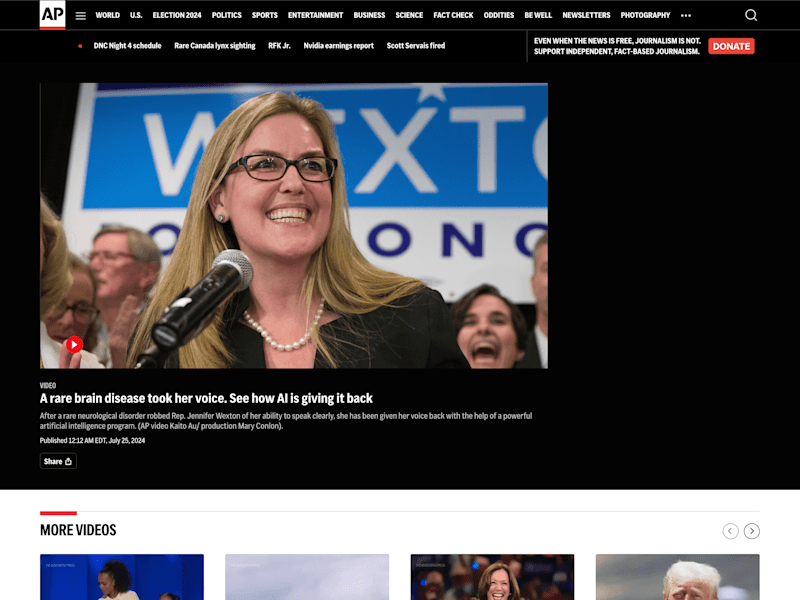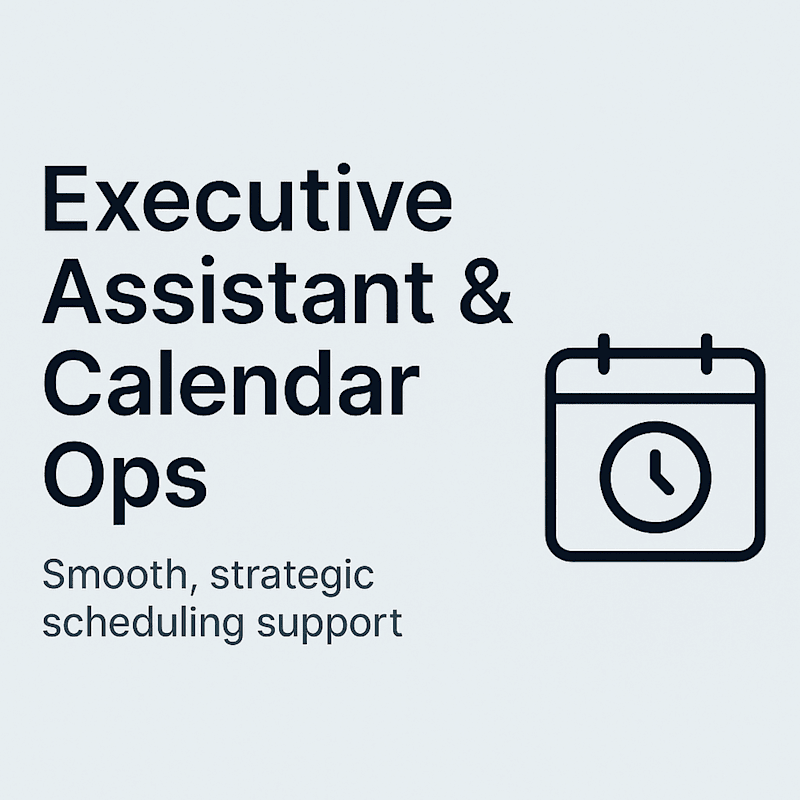How can I set clear goals for my freelance Slack expert?
List what you want your expert to fix or create in Slack. Decide if you need help setting up channels or automating tasks. Be clear about how quickly you want the project done.
What should I include in a project brief for a Slack setup?
Describe your current use of Slack and any problems you have. Explain what features you want the expert to use or improve. Mention how often you want to have updates or meetings.
How can I determine if a Slack expert has the right skills?
Check the expert's past projects and client reviews. Look for experts who have worked with Slack before. You might want to ask if they know how to create Slack bots or integrate apps.
What deliverables should I expect from a Slack expert?
Decide if you want written instructions or videos on how to use Slack features. You may need a finished workspace with channels, settings, and automations. Make sure the expert agrees on what's to be delivered.
How can I track the progress of my Slack project?
Ask the expert for regular updates on what they have finished. Plan check-ins or demos to see changes in your Slack workspace. Make sure they share feedback from other team members using Slack.
What should I do to prepare my team for changes in Slack?
Tell your team about the expert's work and what will change in Slack. Plan training sessions or show them tutorials. Make sure everyone's roles and responsibilities in Slack are clear.
How do I ensure smooth communication with my Slack expert?
Agree on how often you will communicate and through which channels, like Slack or email. Set up a time for regular meetings or check-ins. Make sure both sides can easily ask questions or give feedback.
What should a contract with a Slack expert include?
Include the scope of work, timelines, and deliverables. Specify how communication and updates will happen. Ensure both parties understand any non-disclosure agreements if needed.
Why is it important to evaluate the final Slack project?
Check if your project goals were met and if Slack works as expected. Get feedback from your team on any improvements. Make sure all requested features are working properly before the final approval.
Who is Contra for?
Contra is designed for both freelancers (referred to as "independents") and clients. Freelancers can showcase their work, connect with clients, and manage projects commission-free. Clients can discover and hire top freelance talent for their projects.
What is the vision of Contra?
Contra aims to revolutionize the world of work by providing an all-in-one platform that empowers freelancers and clients to connect and collaborate seamlessly, eliminating traditional barriers and commission fees.

- $25k+
- Earned
- 11x
- Hired
- 5.0
- Rating
- 193
- Followers
Top
Expert

- $50k+
- Earned
- 64x
- Hired
- 4.8
- Rating
- 636
- Followers
Top
Expert

- $25k+
- Earned
- 14x
- Hired
- 5.0
- Rating
- 83
- Followers
Top

- $5k+
- Earned
- 14x
- Hired
- 5.0
- Rating
- 54
- Followers
Expert
Expert

- $50k+
- Earned
- 35x
- Hired
- 4.9
- Rating
- 1.1K
- Followers
Top
Expert



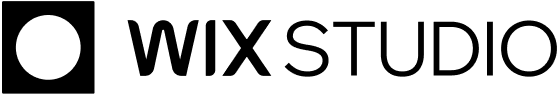
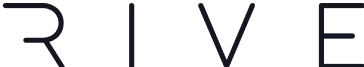

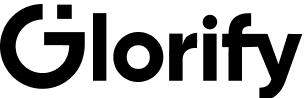


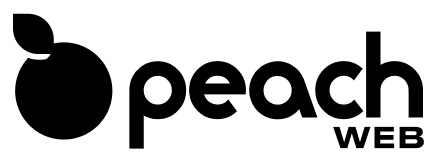
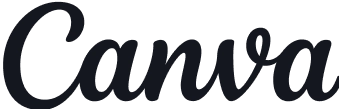
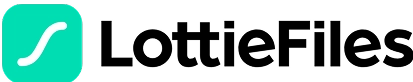






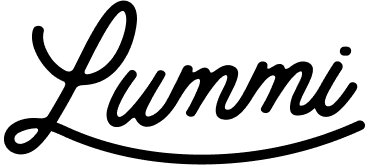




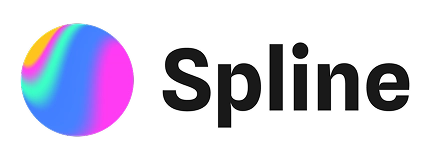

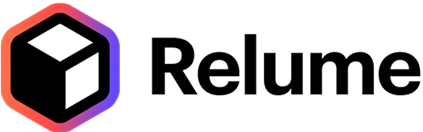
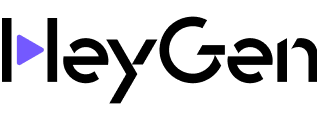

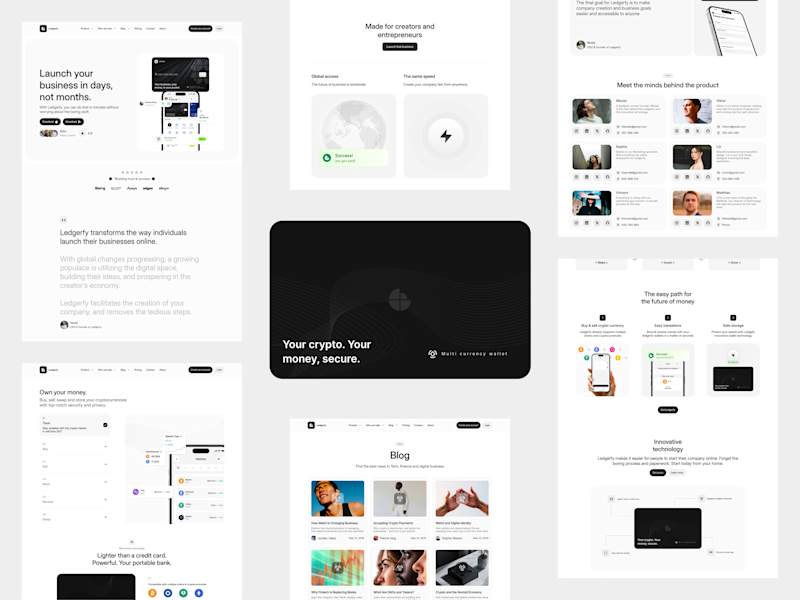
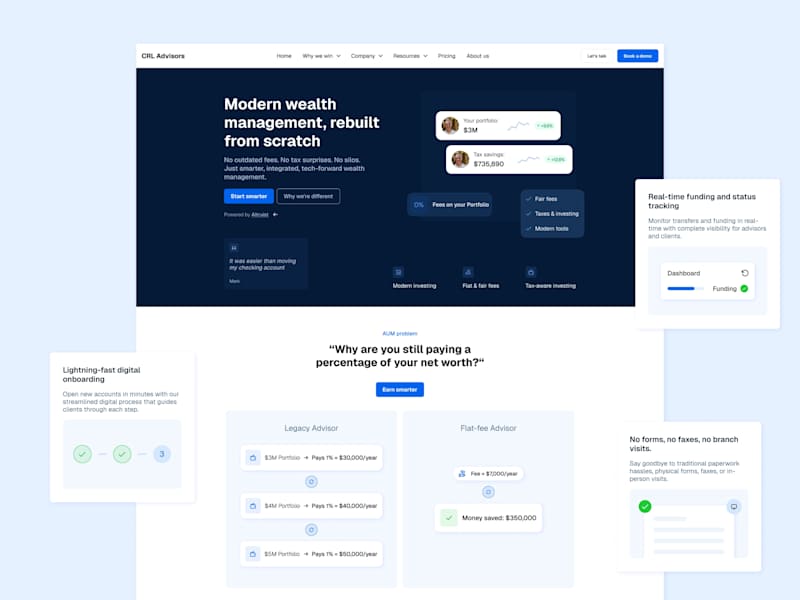
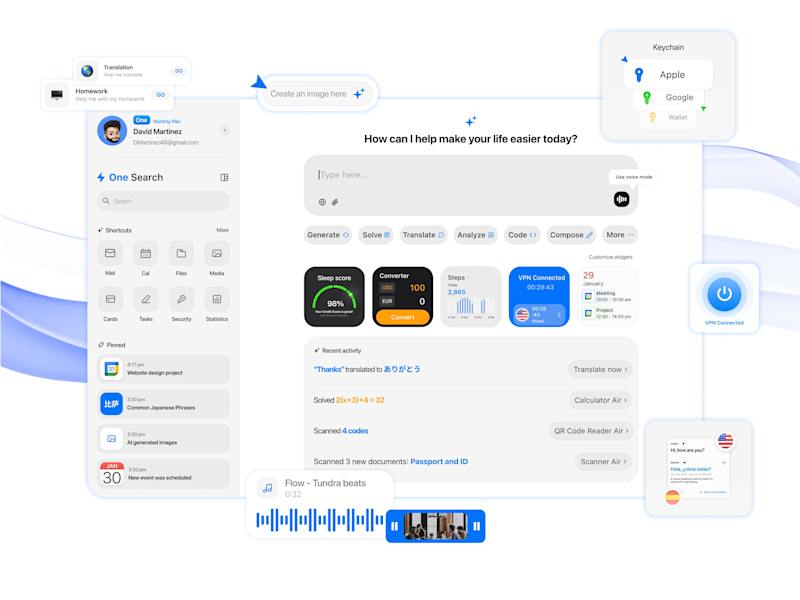
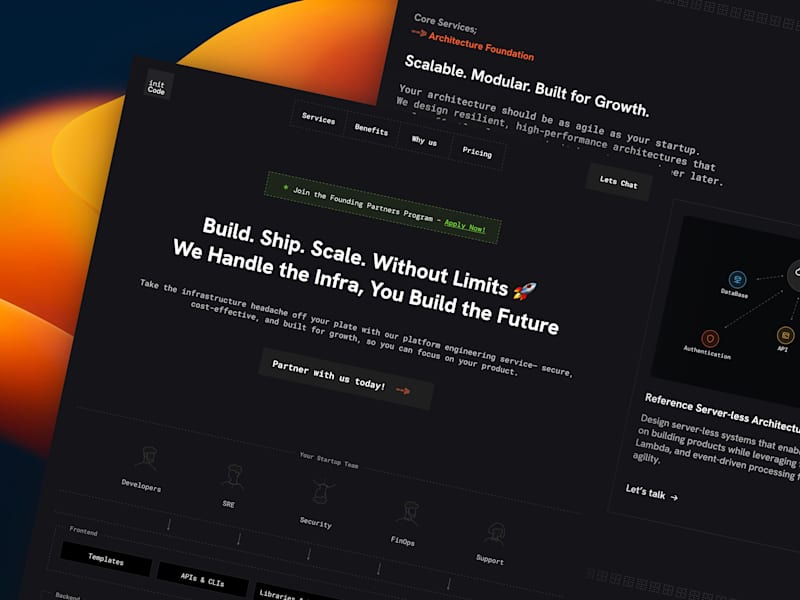


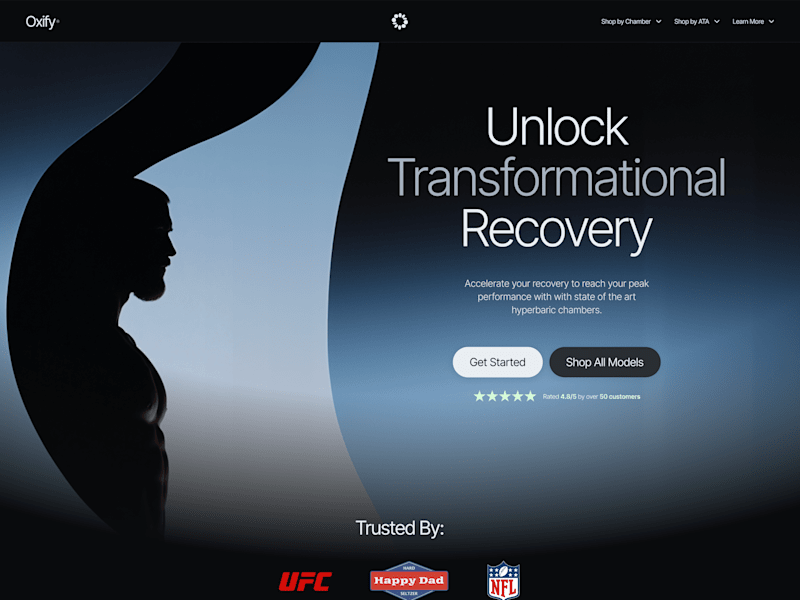
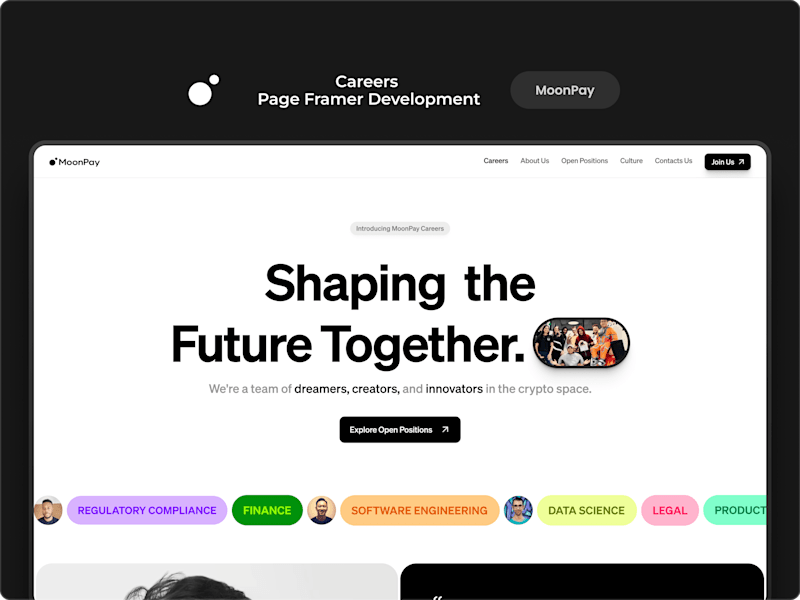
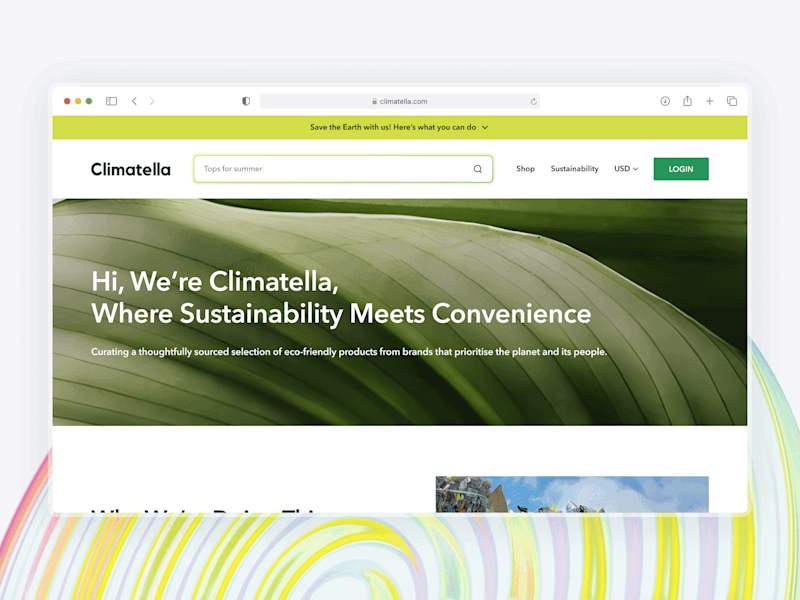
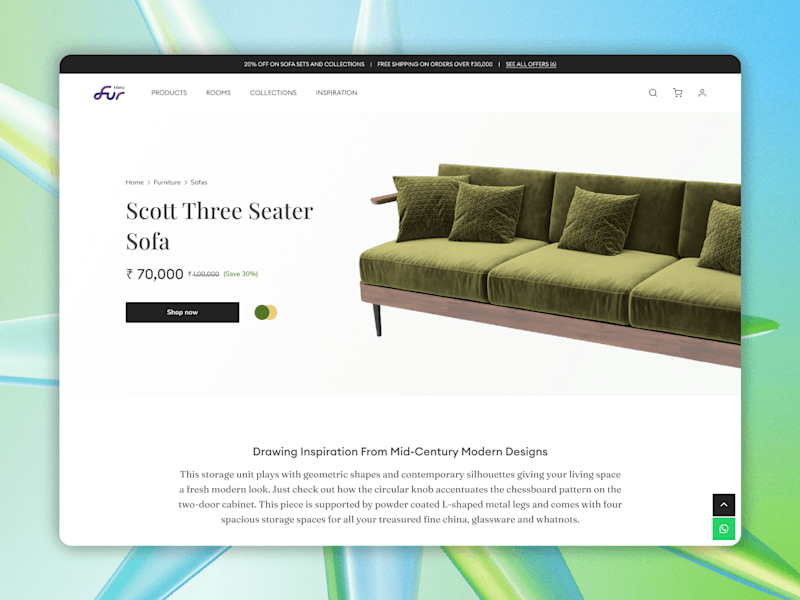

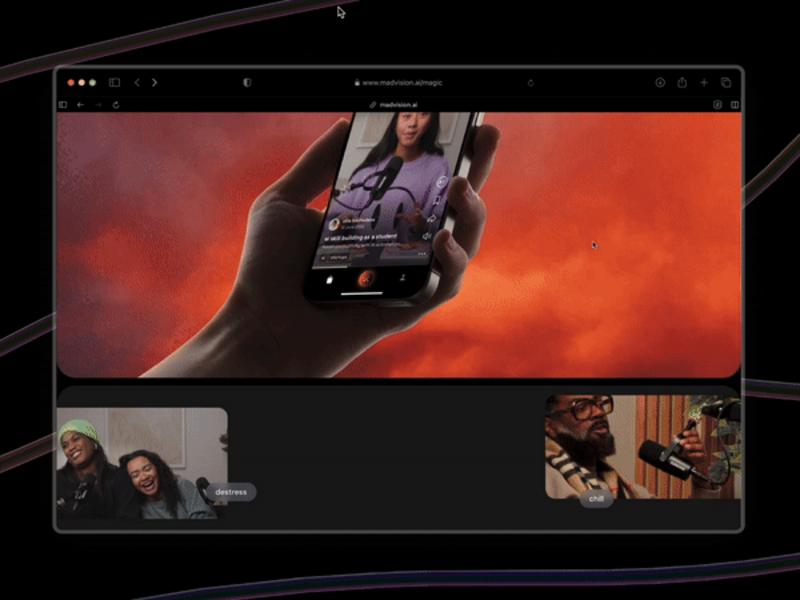
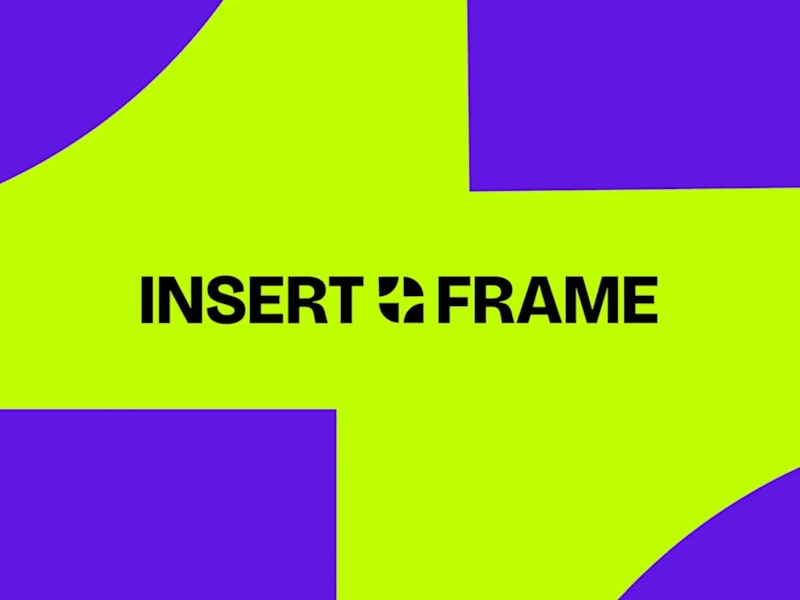
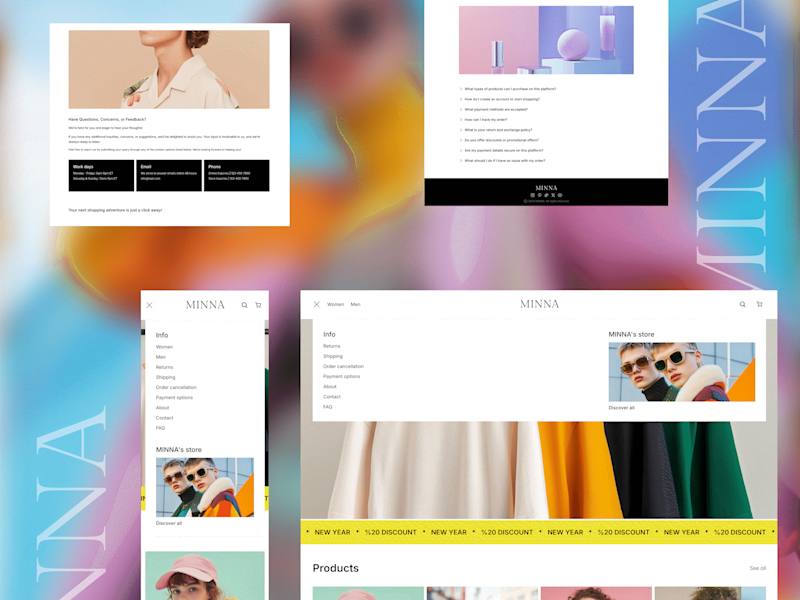
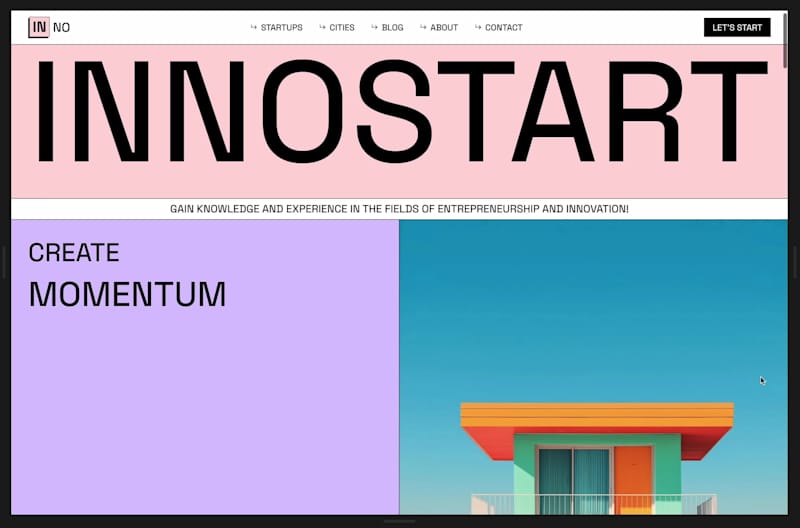
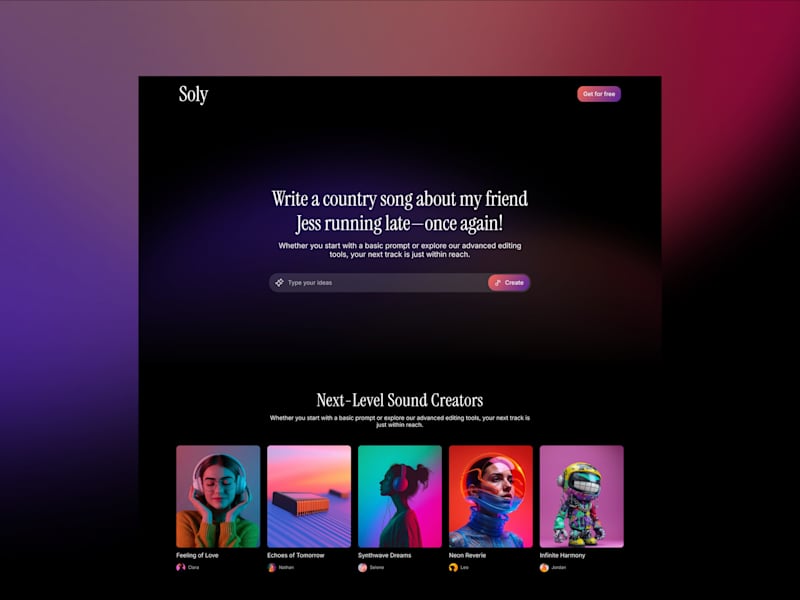

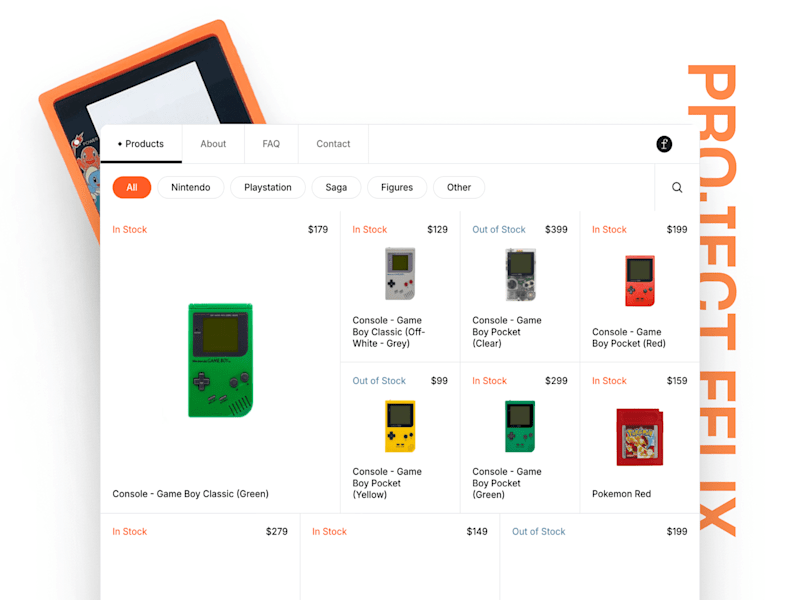




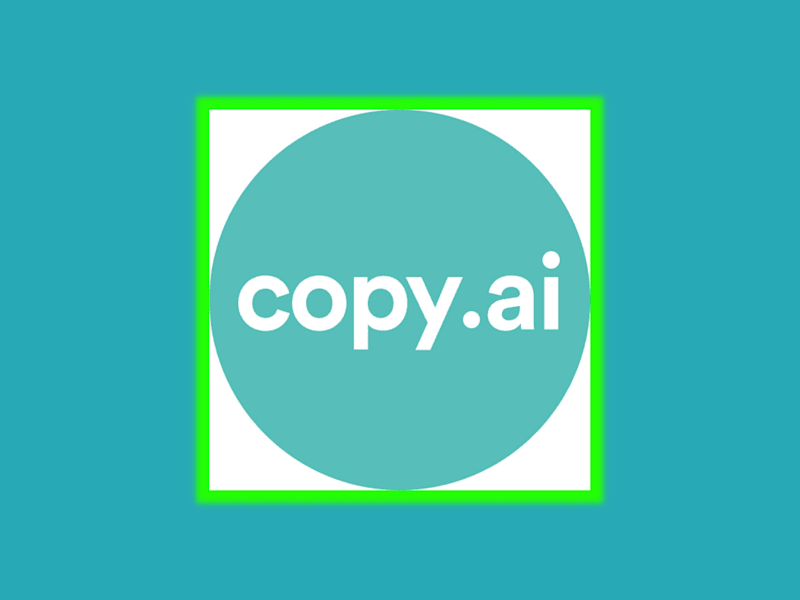


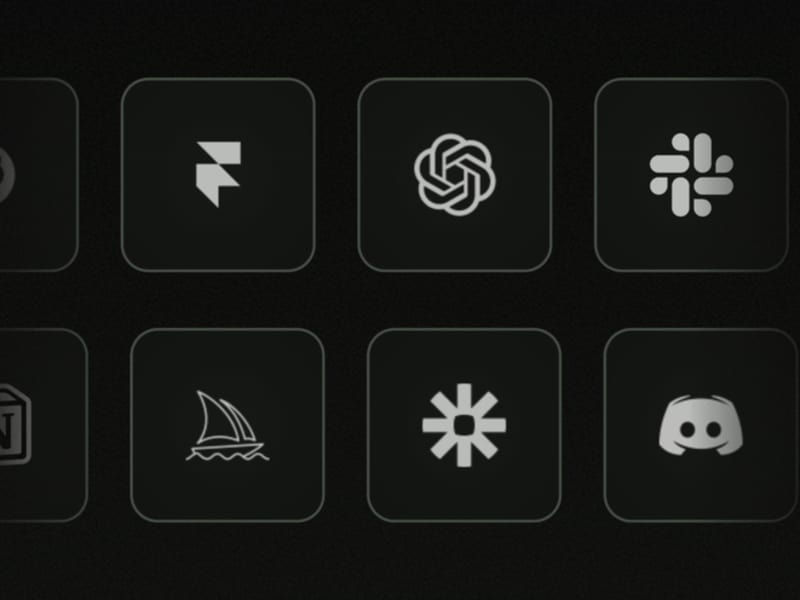
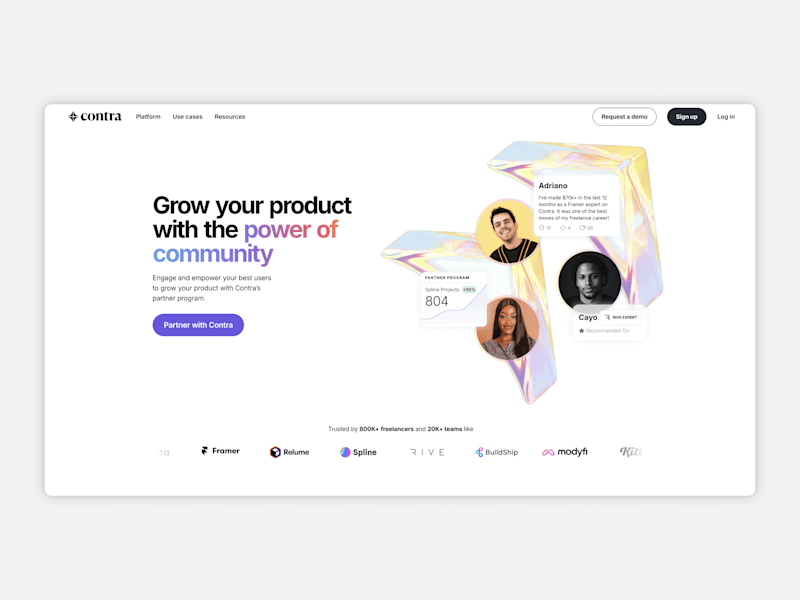
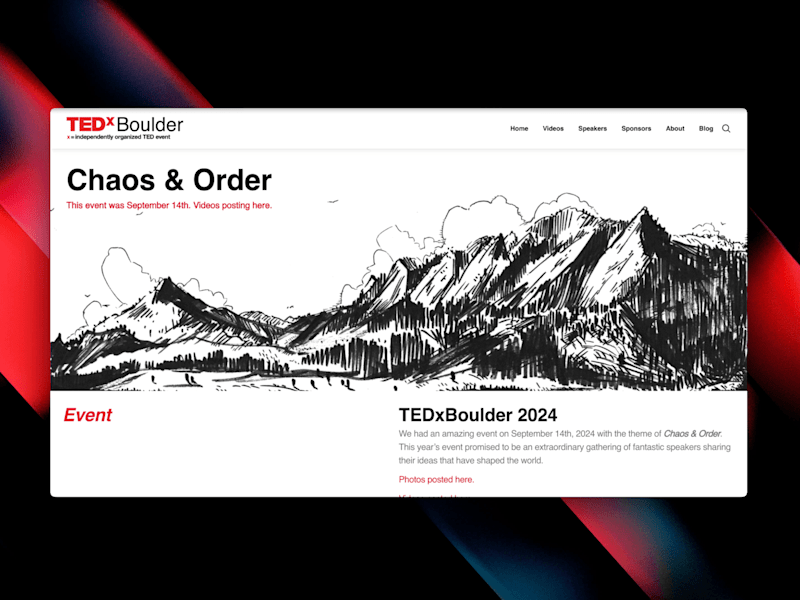
![Cover image for Decise ✕ External data [Web]](https://media.contra.com/image/upload/w_800,q_auto/bpm8hoggygwutscvzayu)
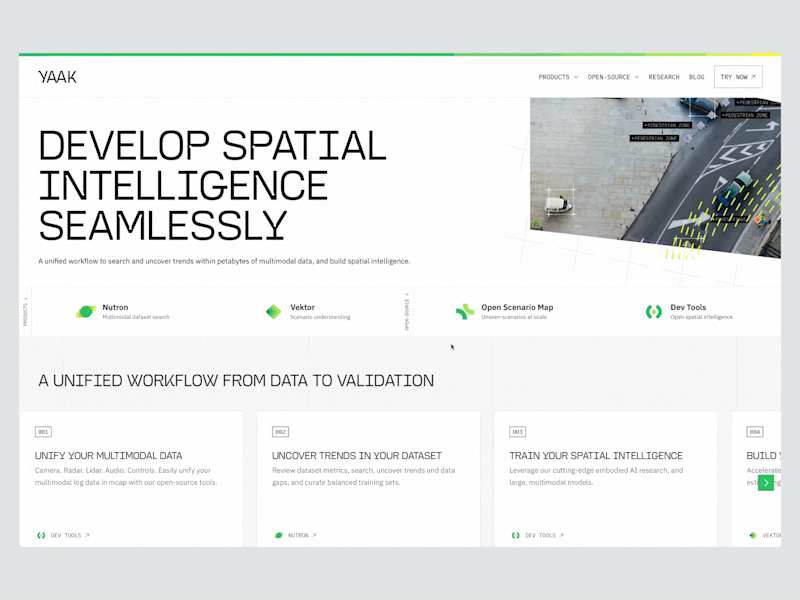
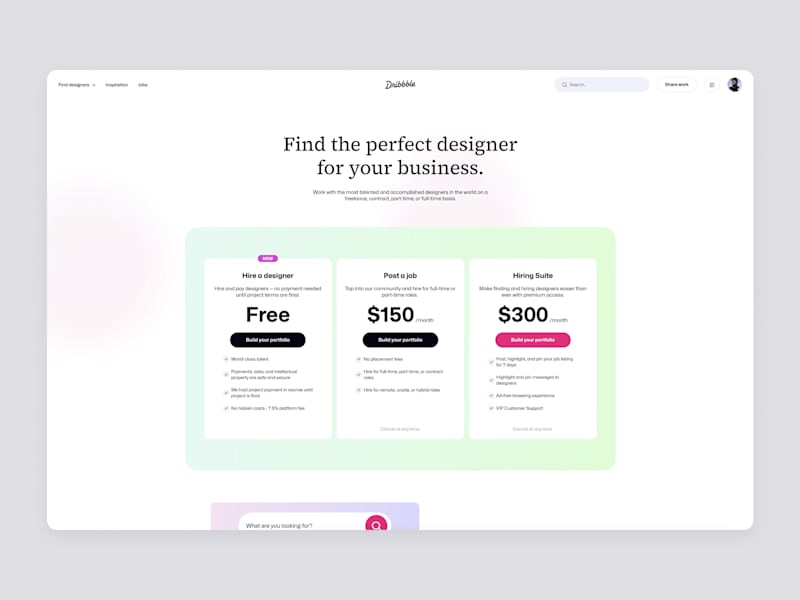
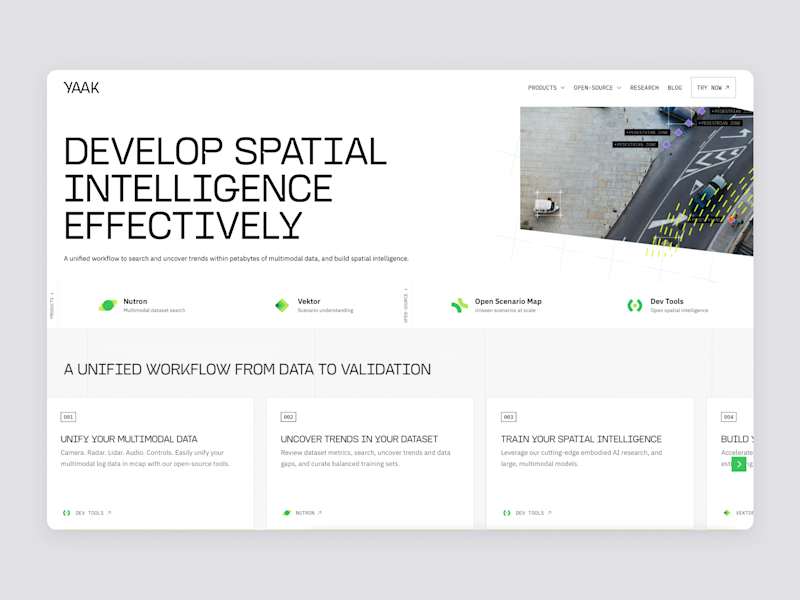


![Cover image for [Brand Sprint⚡️] SEA Galeri](https://media.contra.com/image/upload/w_800,q_auto/u8do8foysdw2cpjjpy6r)