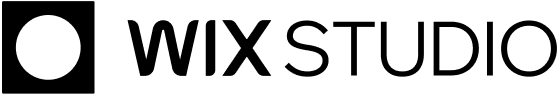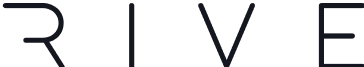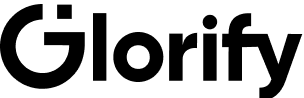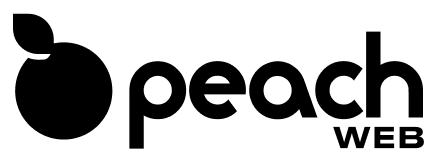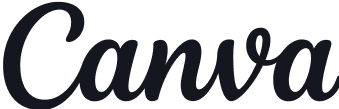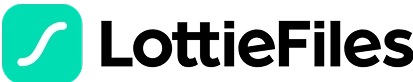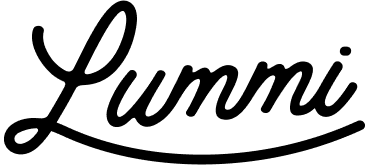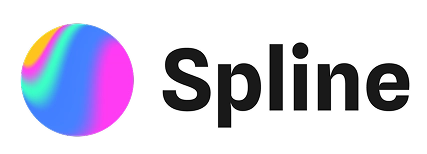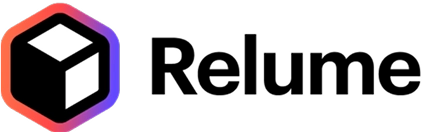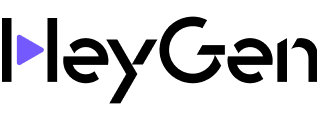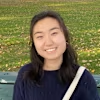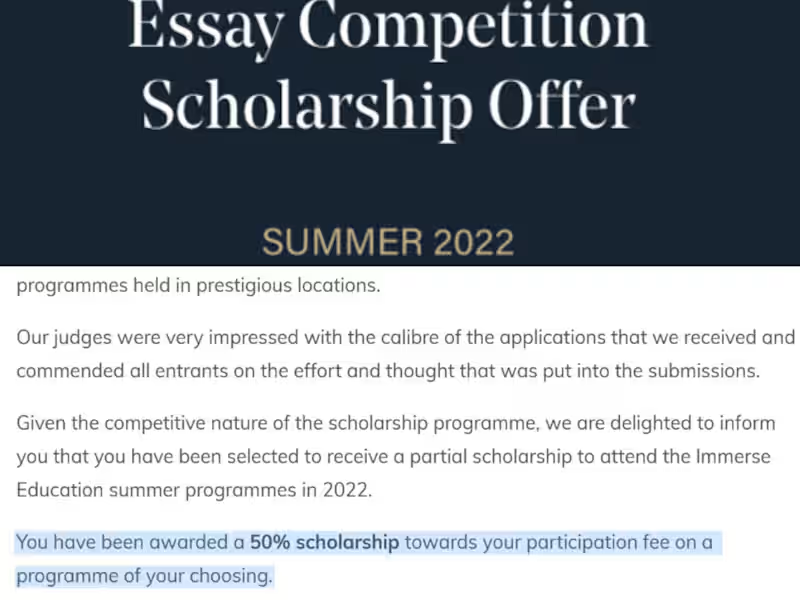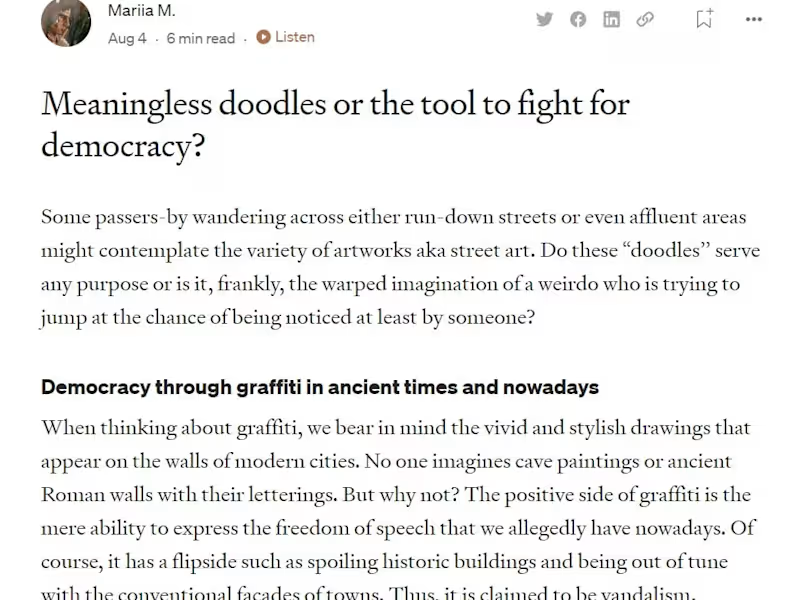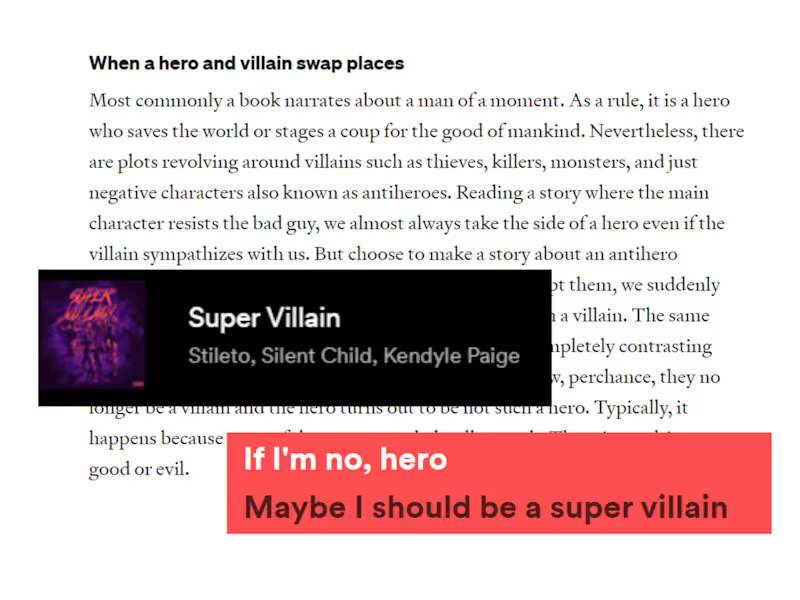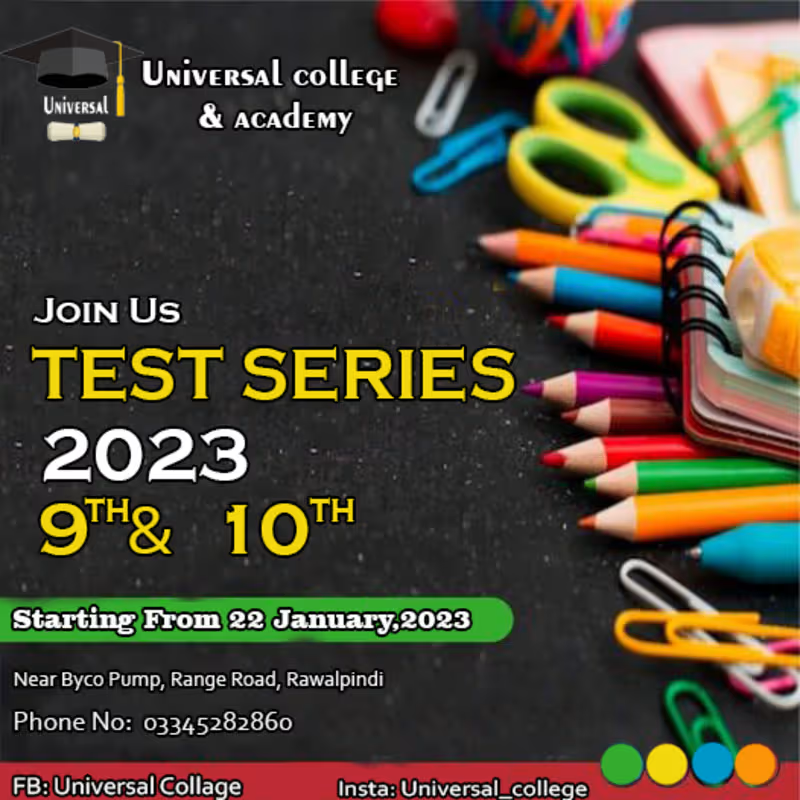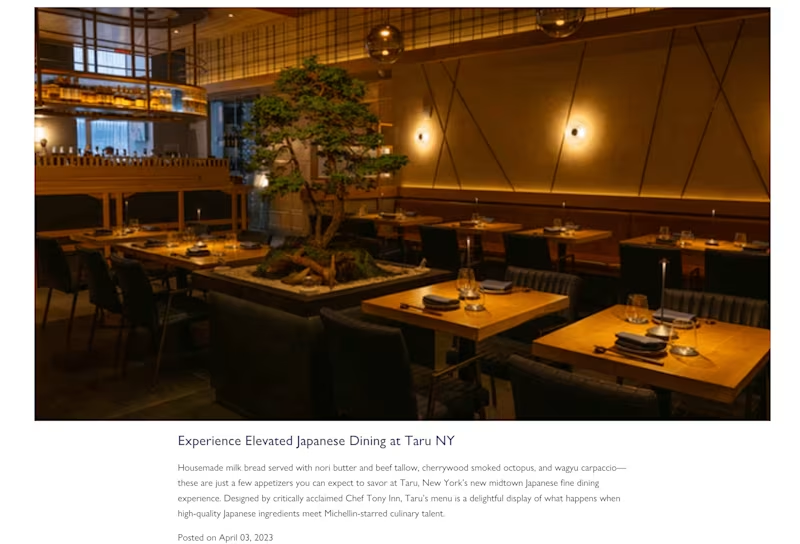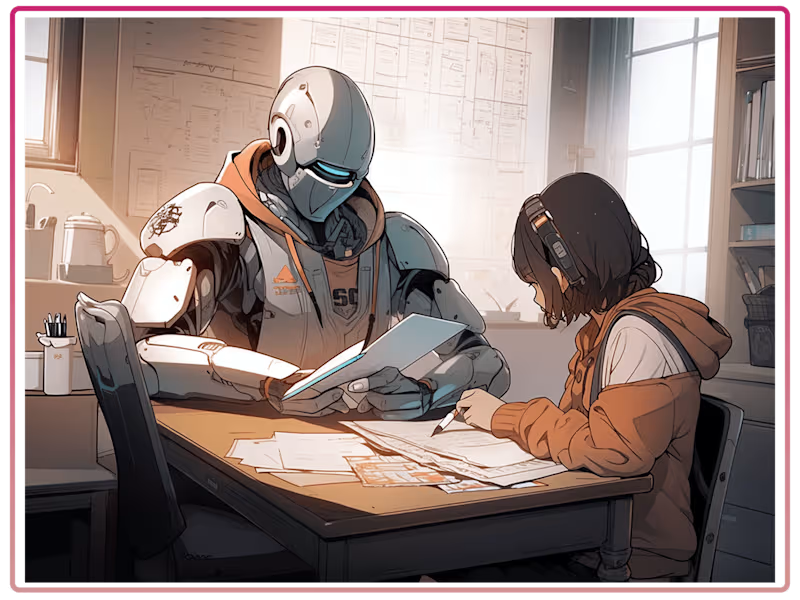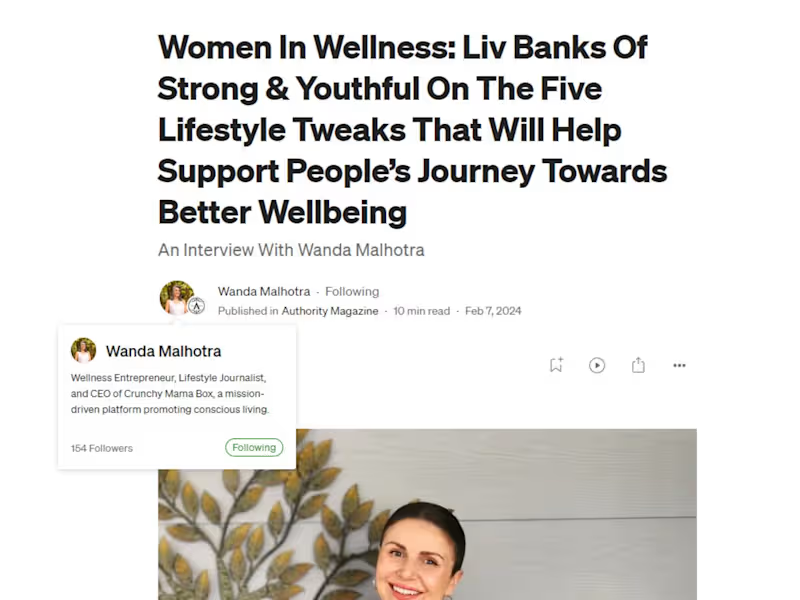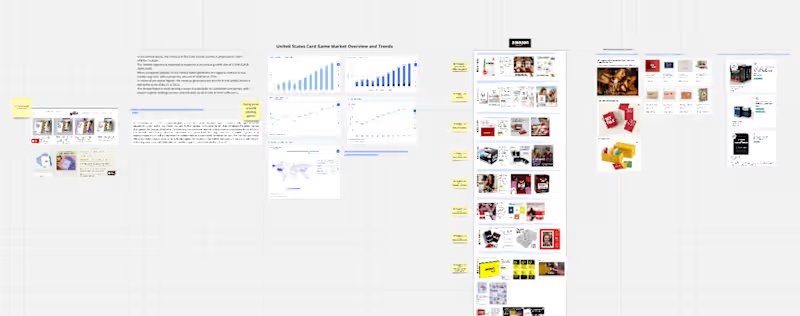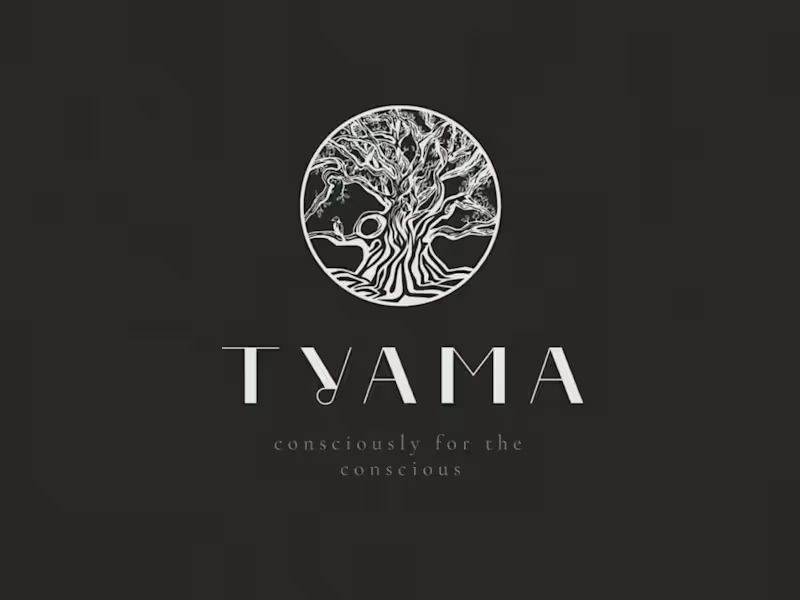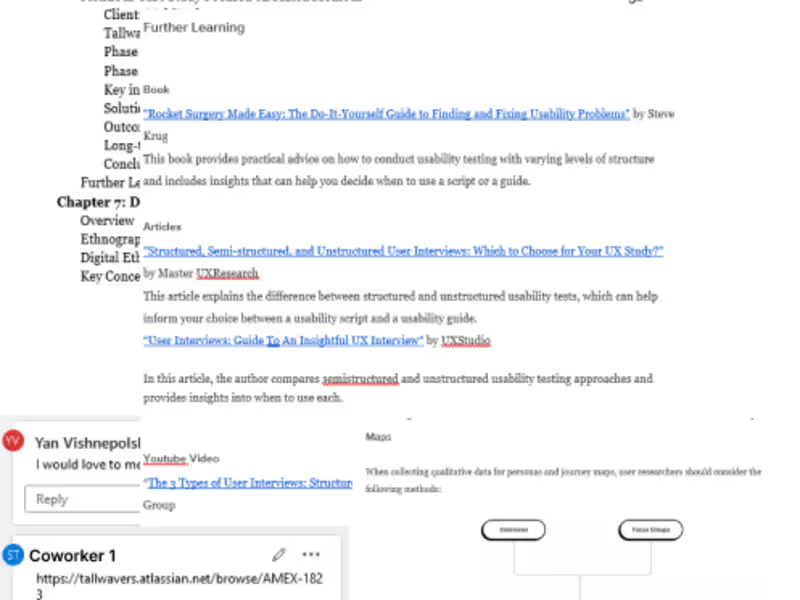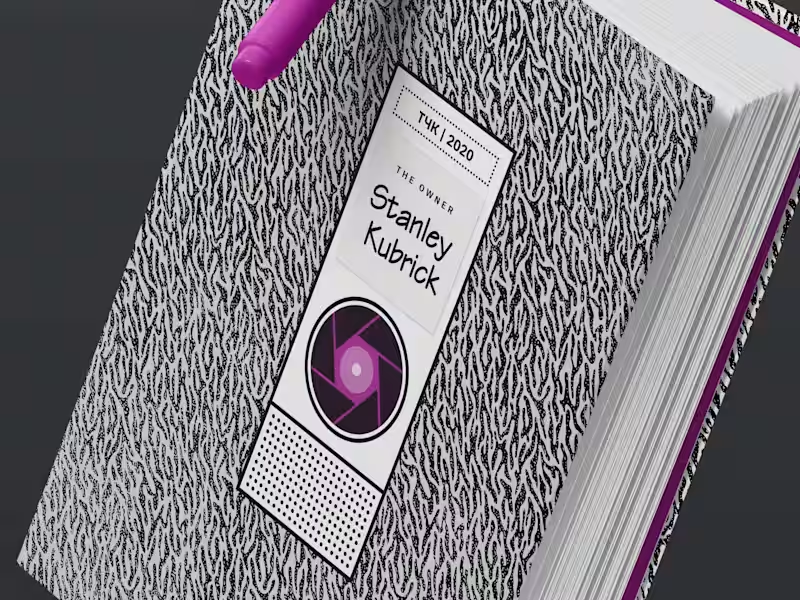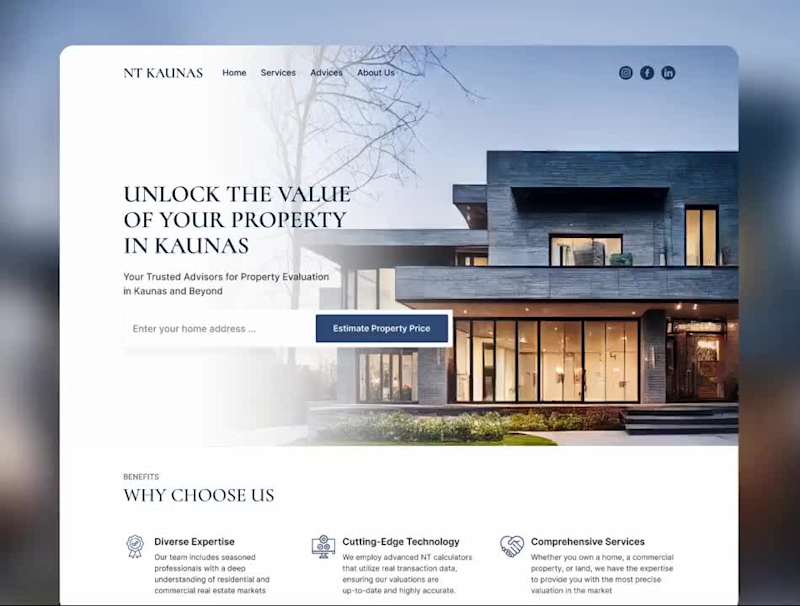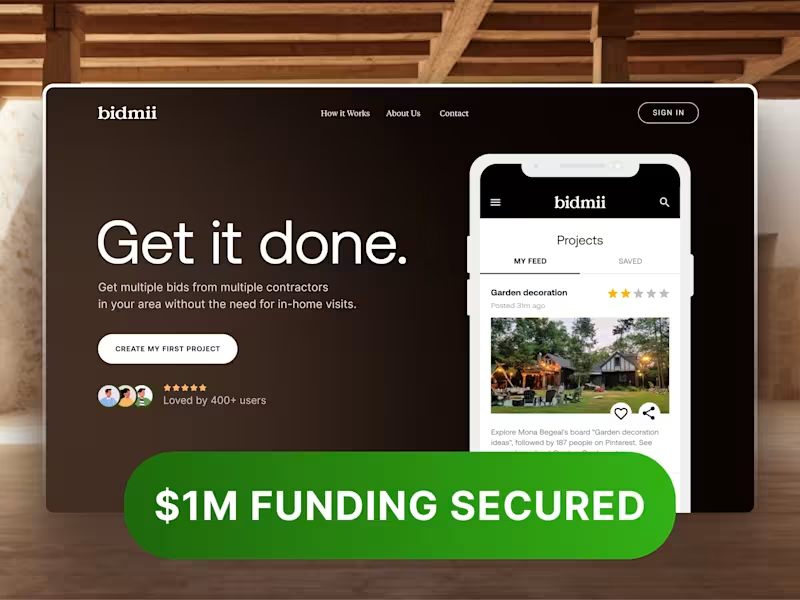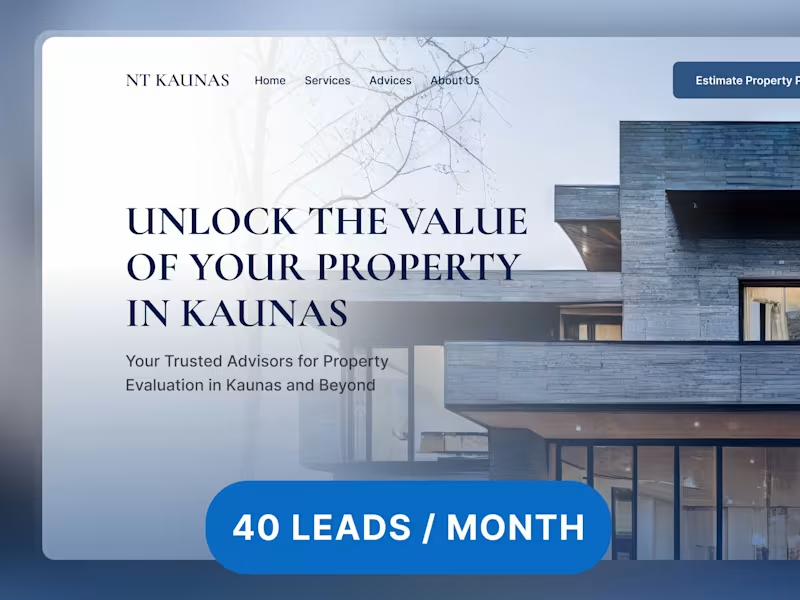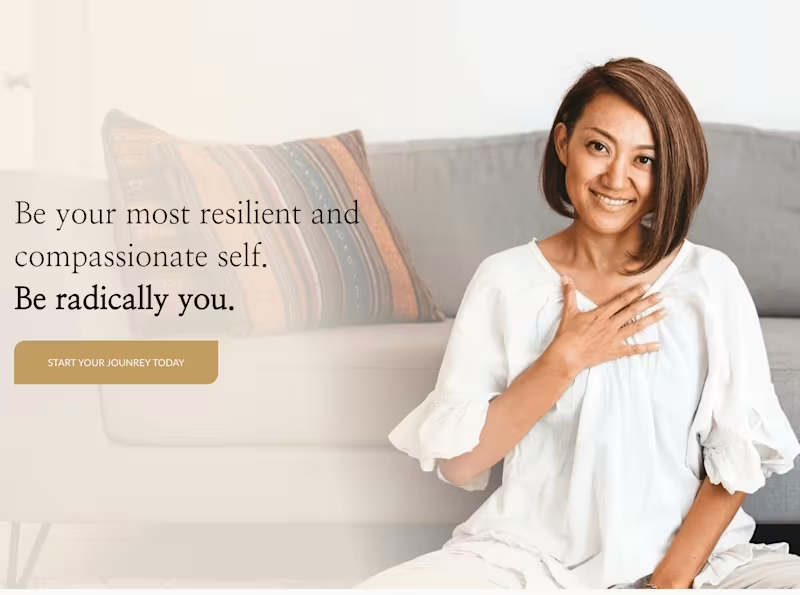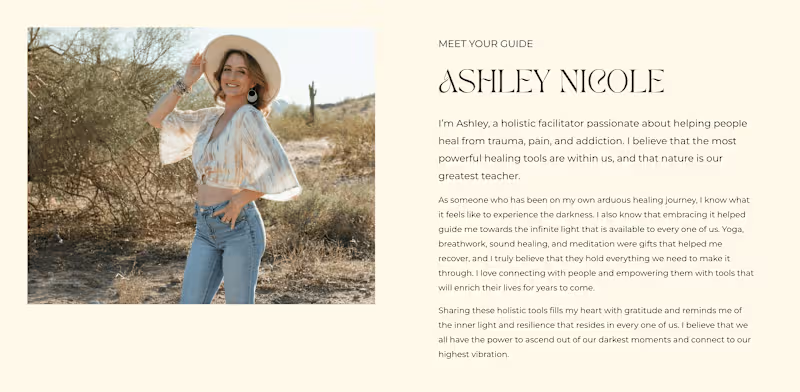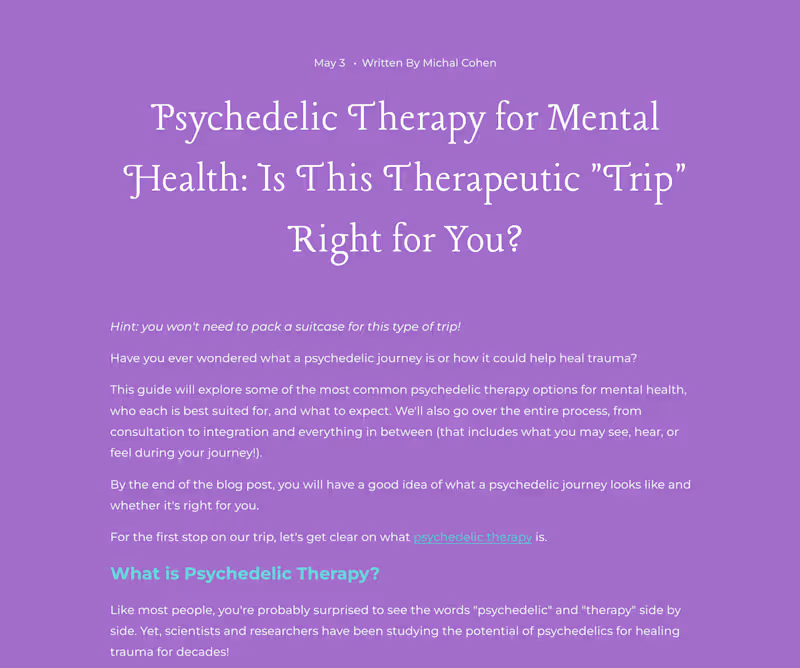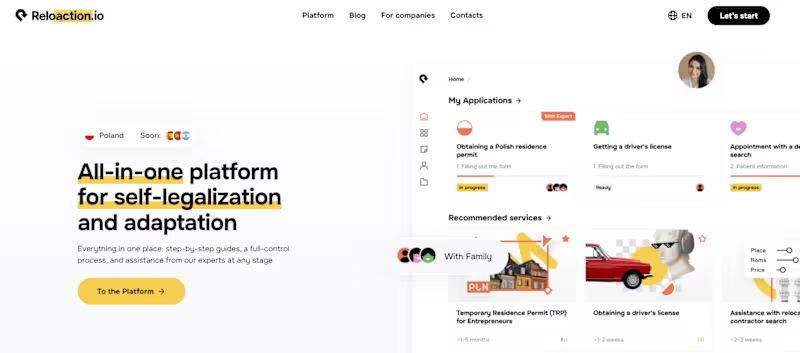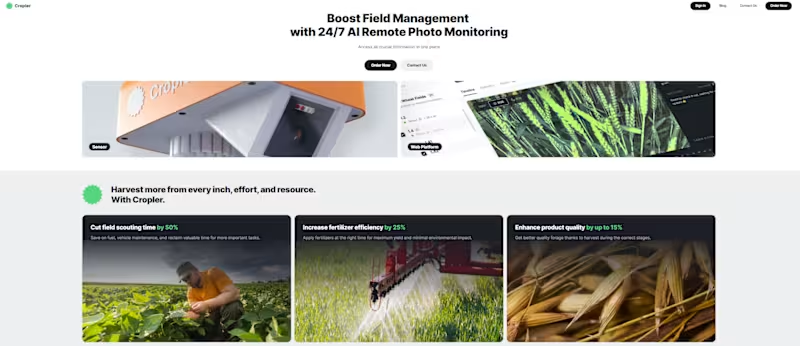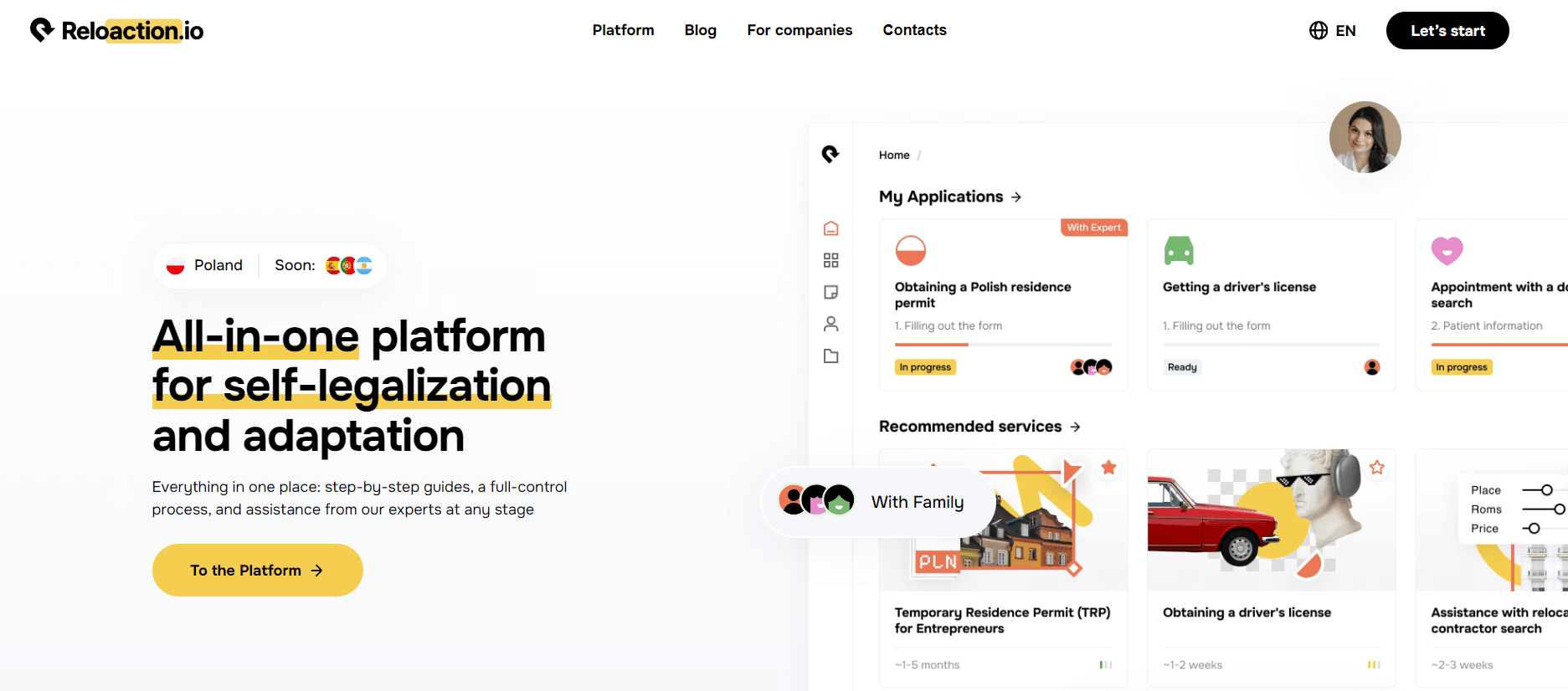What skills should I look for in a Google Docs expert?
When hiring a Google Docs expert, look for skills like advanced document formatting, collaboration features such as comments and suggestions, and knowledge of sharing settings. An expert should also be familiar with integrating Google Docs with other tools like Google Drive and Sheets. These skills ensure the expert can handle all tasks you need.
How do I ensure a Google Docs expert understands my project's needs?
Create a clear project brief detailing what you need. Include information like the purpose of the documents and any specific styles or formats. This helps the expert know exactly what you want right from the start.
What's the best way to define project deliverables with a Google Docs expert?
Start by discussing the goals of the project with your expert. Define what completed work will look like, such as finished documents or collaborative feedback notes. Clear deliverables help both you and the expert stay focused.
How do I set timelines with a freelance Google Docs expert?
Discuss your deadline expectations with the expert early on. Agree on milestones or checkpoints to review progress along the way. This keeps the project on track and avoids any last-minute rush.
How can I collaborate effectively with a Google Docs expert?
Use Google Docs' collaboration features to share and comment on documents in real-time. Ensure that both you and the expert have editing rights. This allows for smooth communication and faster changes.
What communication methods should I establish with a Google Docs expert?
Decide on how you will communicate with your expert. Options can include email, messaging apps, or video calls. Regular communication ensures that everyone stays updated on the project's progress.
How do I evaluate a Google Docs expert's previous work?
Ask to see examples of their past projects. Look for completed Google Docs projects that are similar to what you need. This helps you judge their style and capabilities.
What should I include in a contract with a Google Docs expert?
Include a clear description of the project, deliverables, and deadlines. Also, outline payment terms and confidentiality. A detailed contract protects both you and the expert.
Who is Contra for?
Contra is designed for both freelancers (referred to as "independents") and clients. Freelancers can showcase their work, connect with clients, and manage projects commission-free. Clients can discover and hire top freelance talent for their projects.
What is the vision of Contra?
Contra aims to revolutionize the world of work by providing an all-in-one platform that empowers freelancers and clients to connect and collaborate seamlessly, eliminating traditional barriers and commission fees.