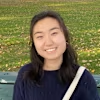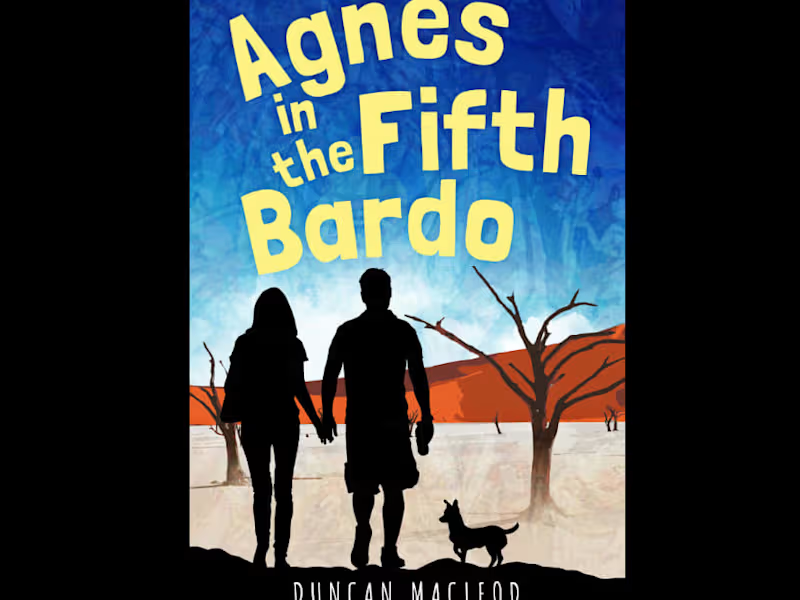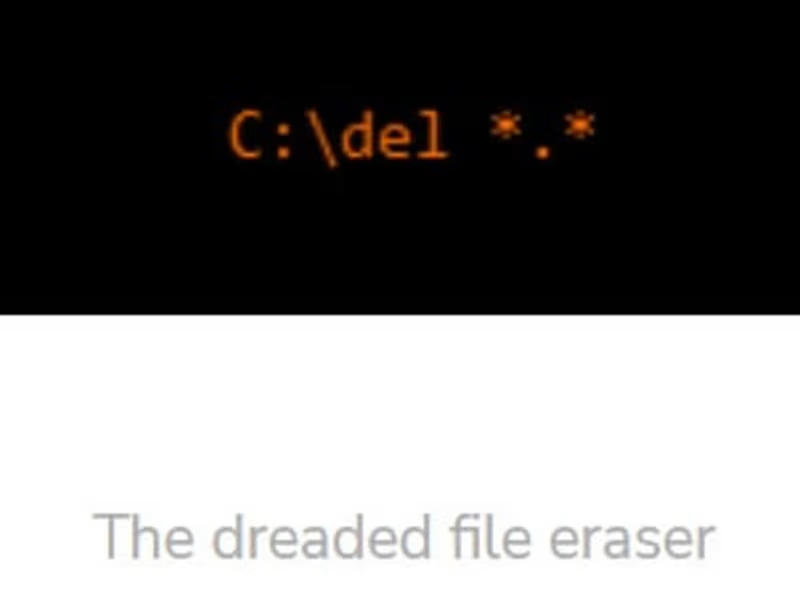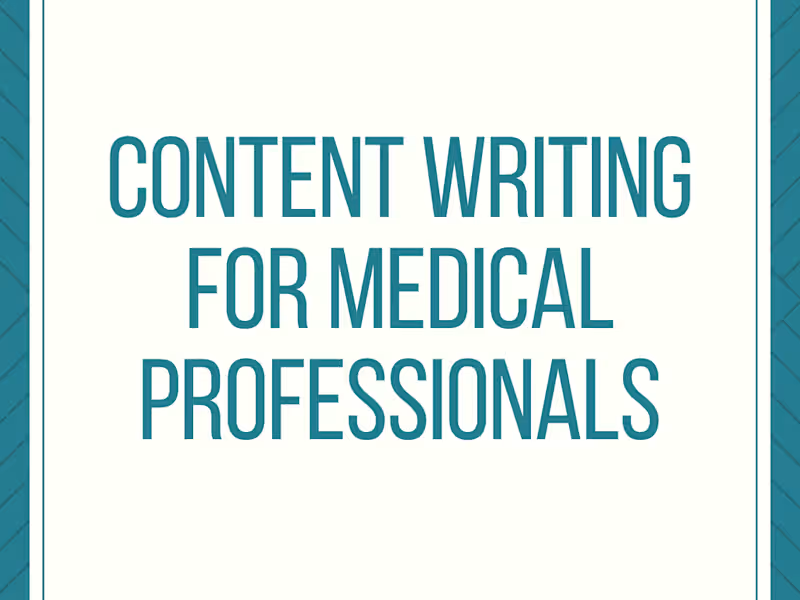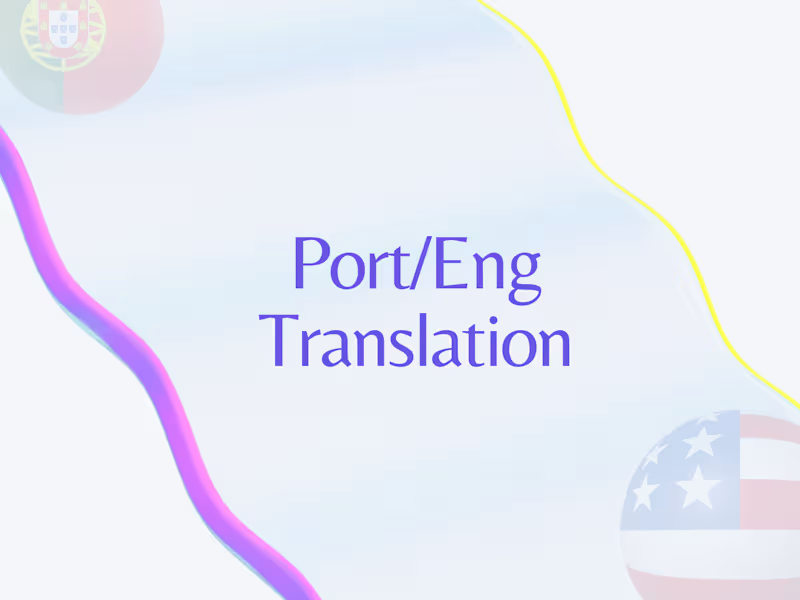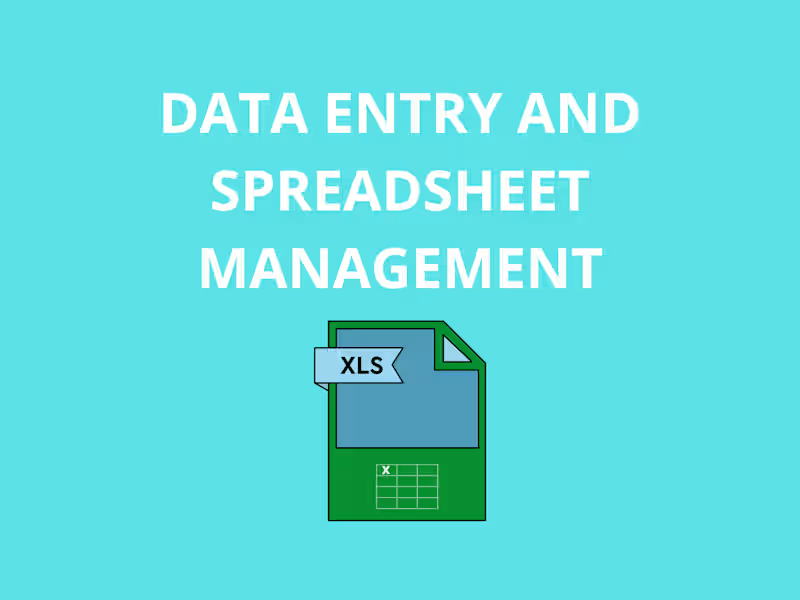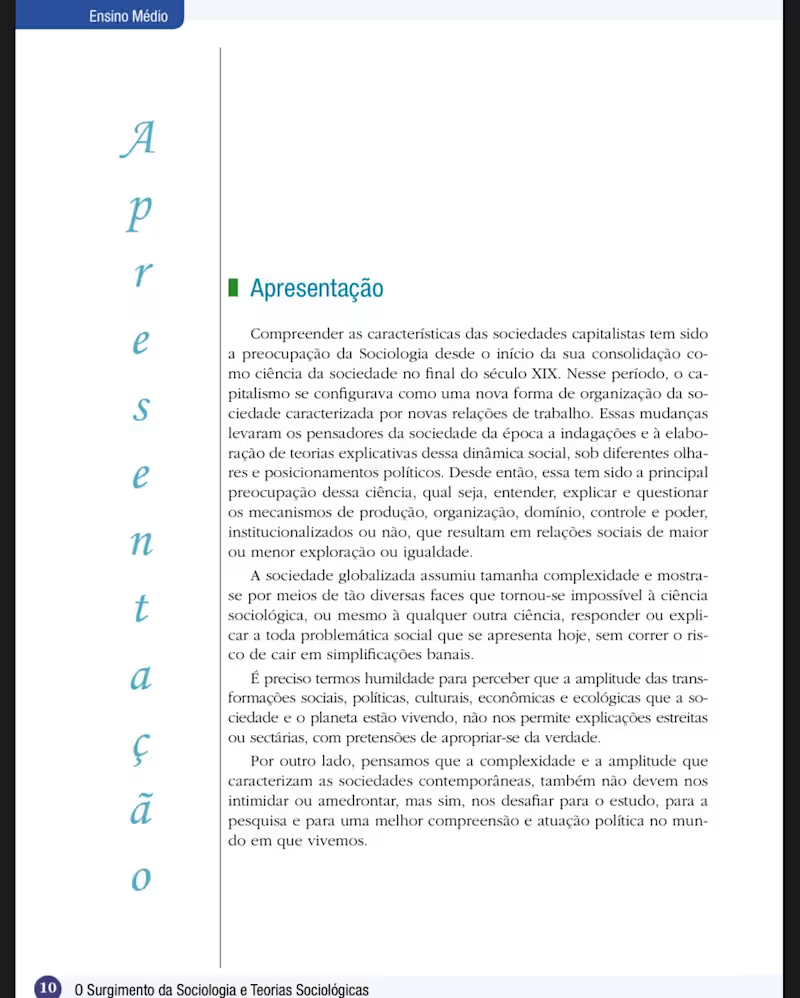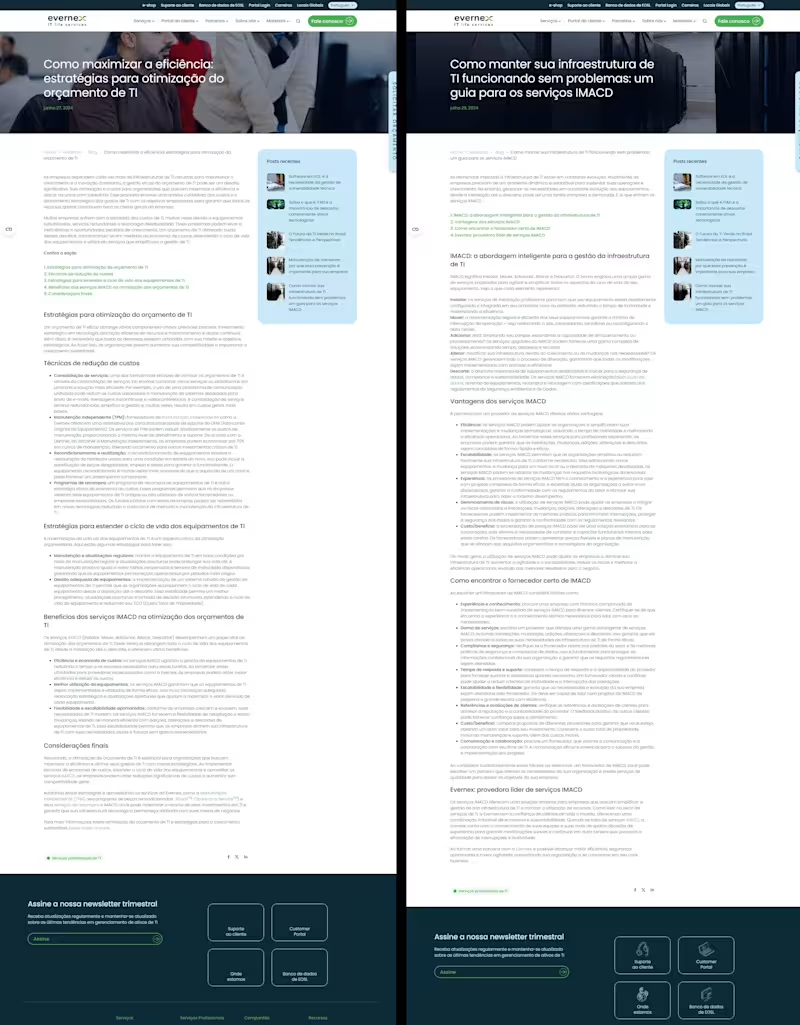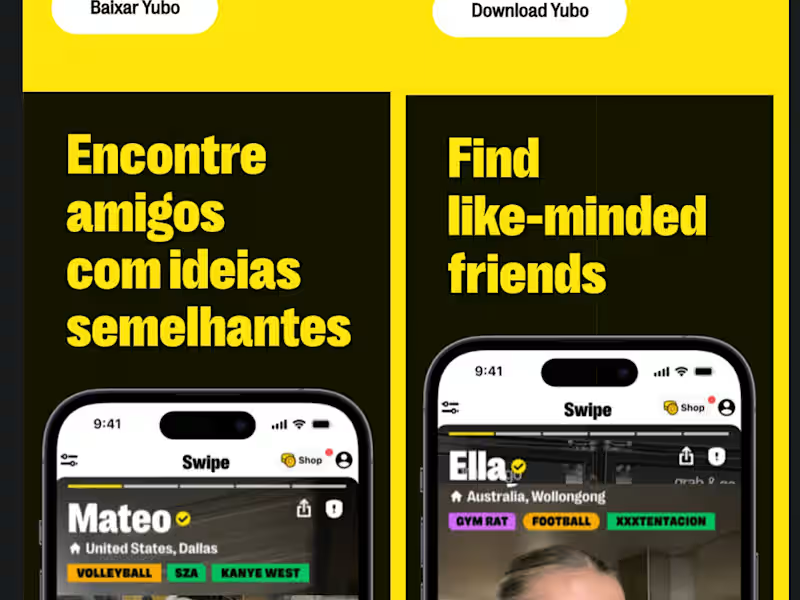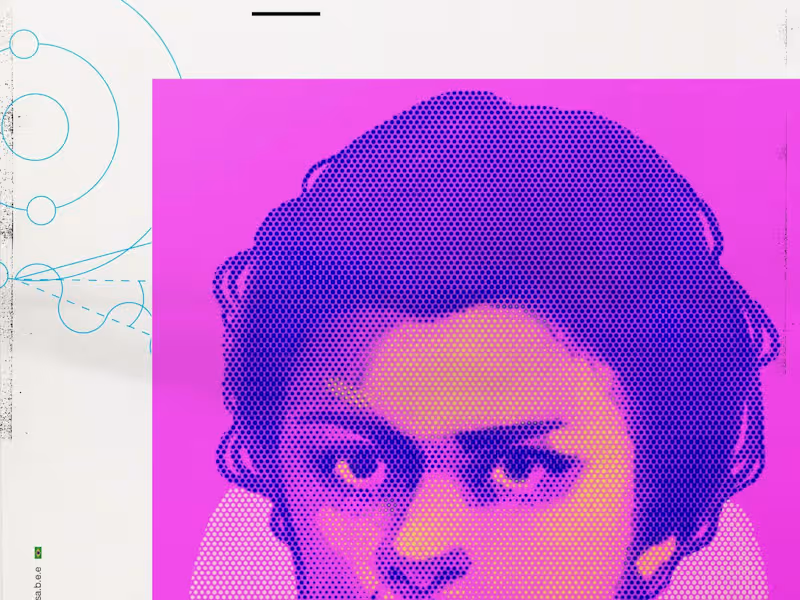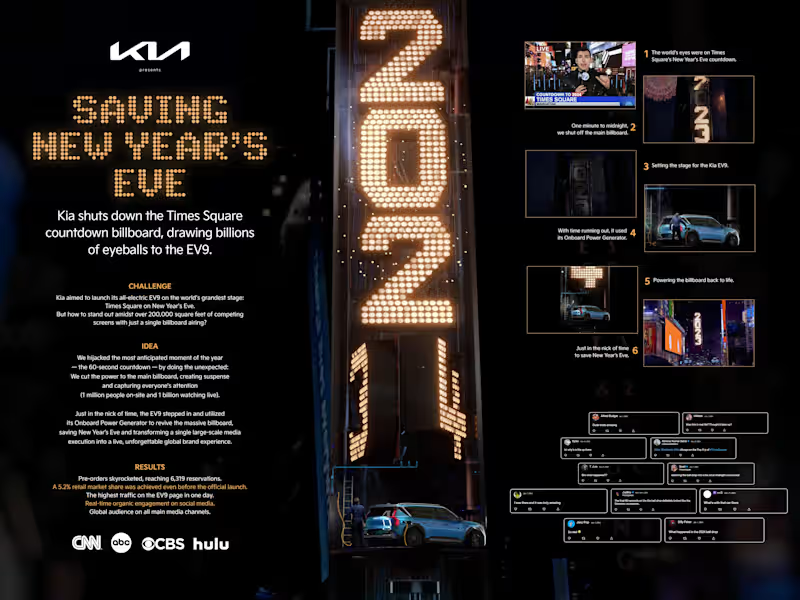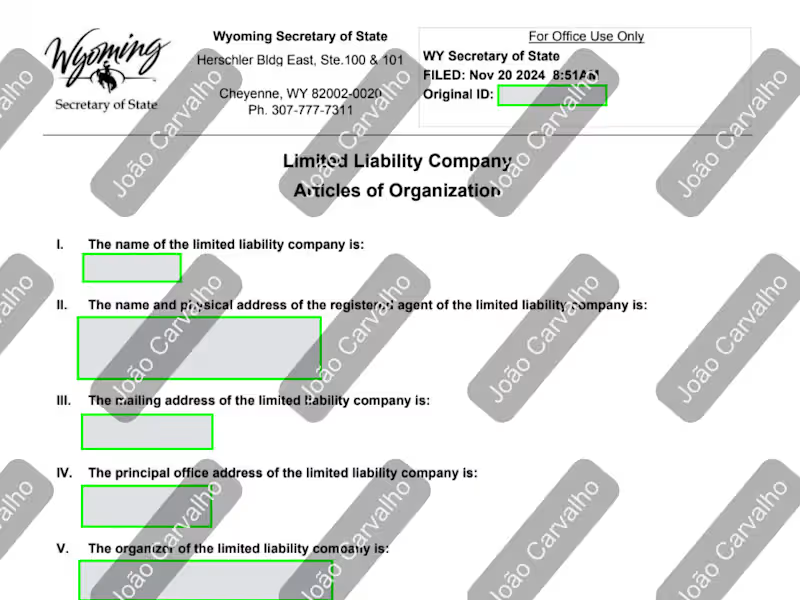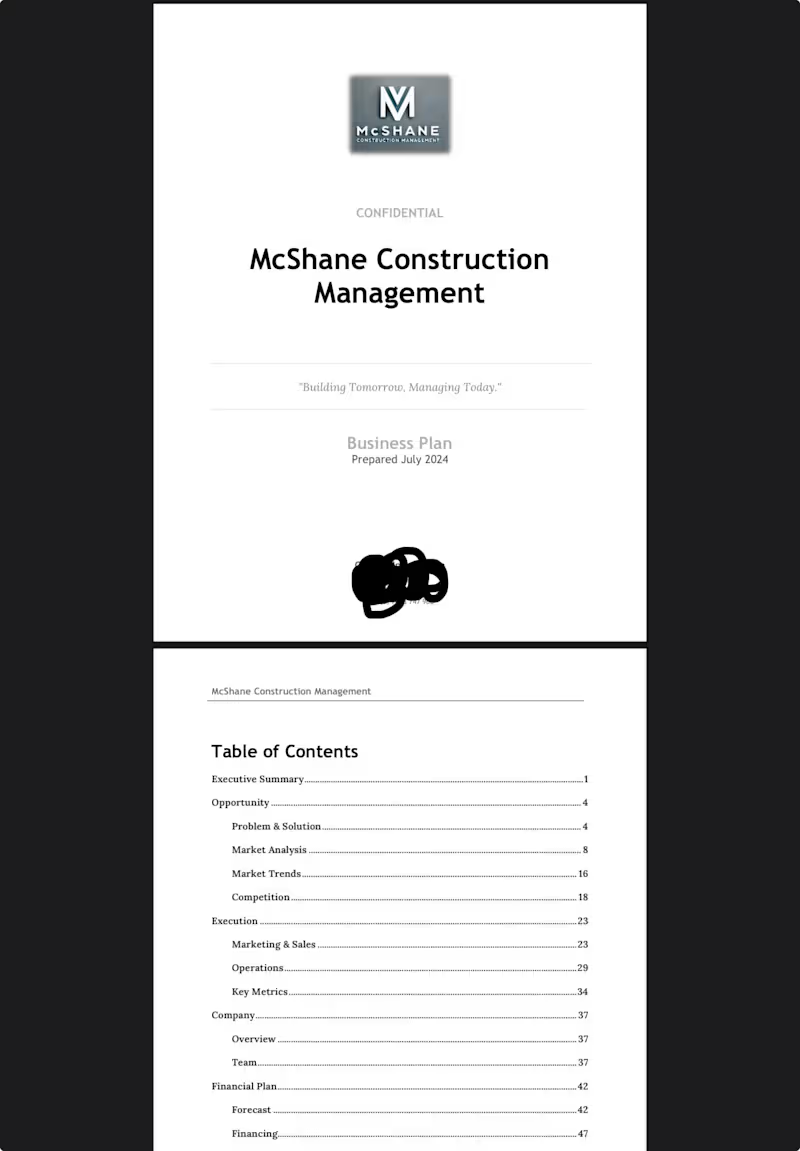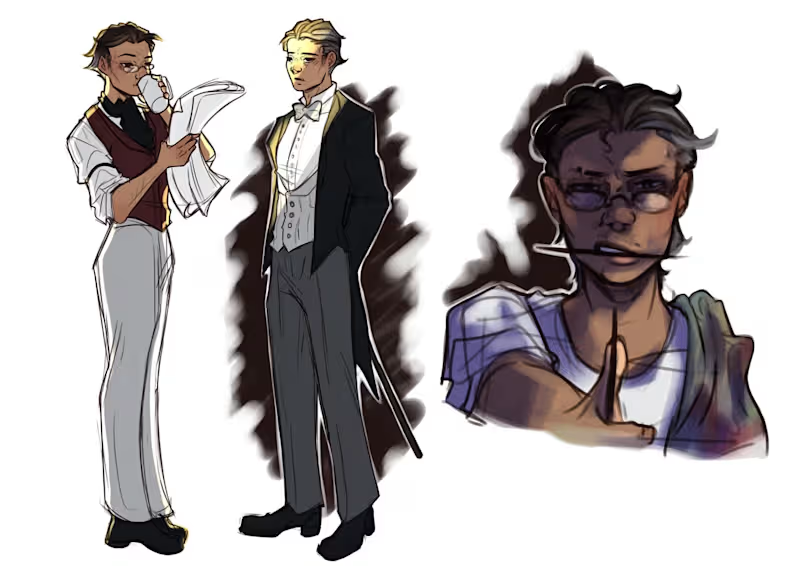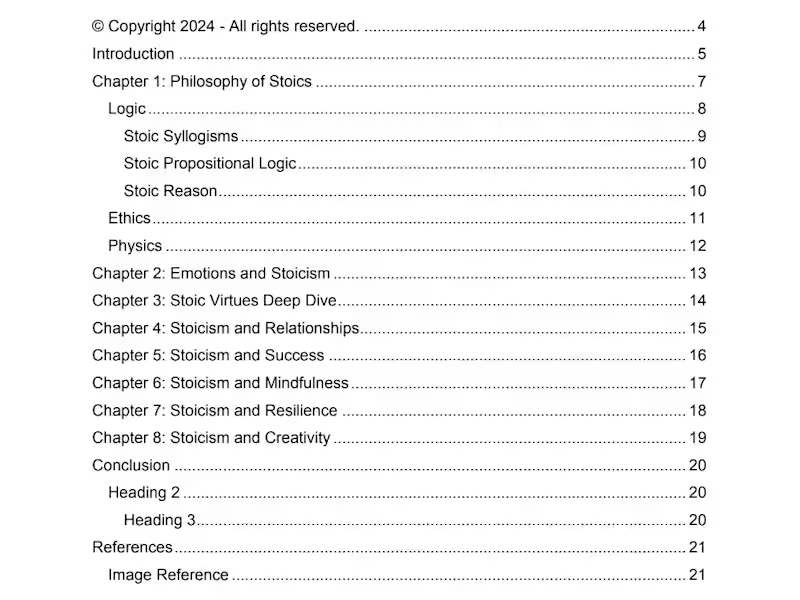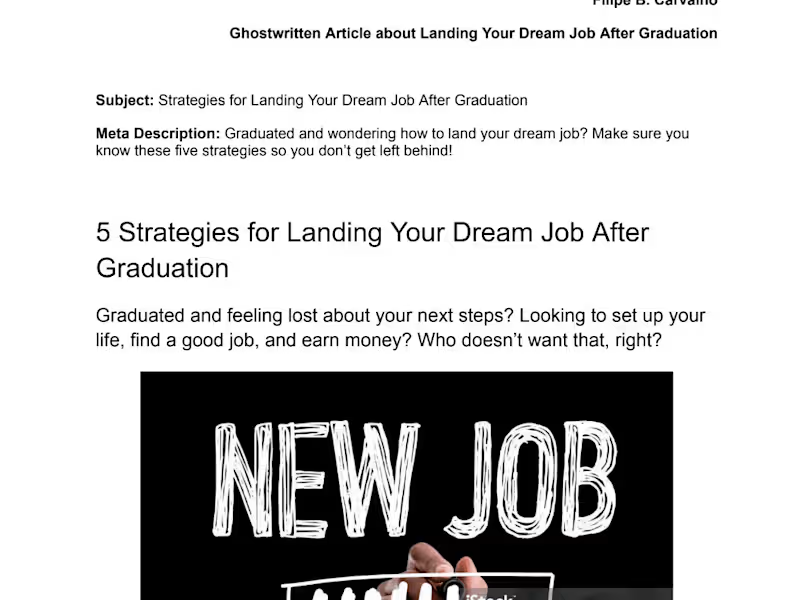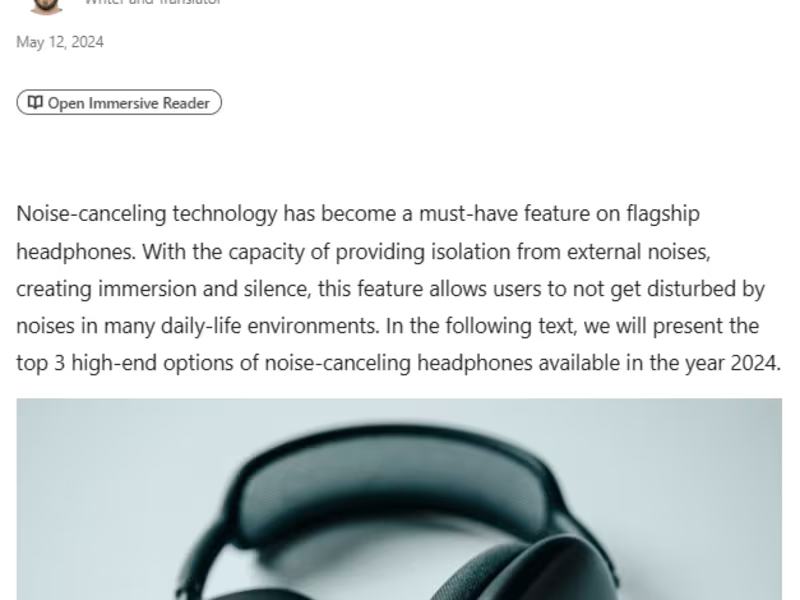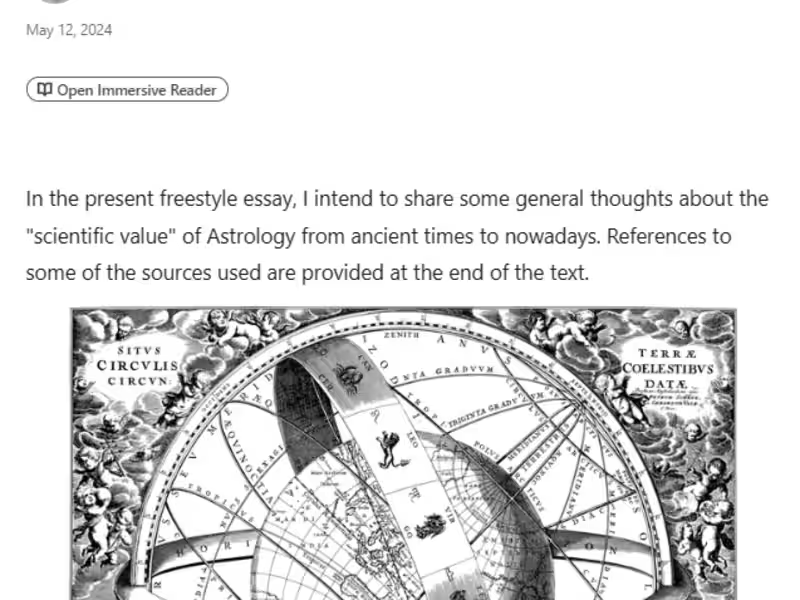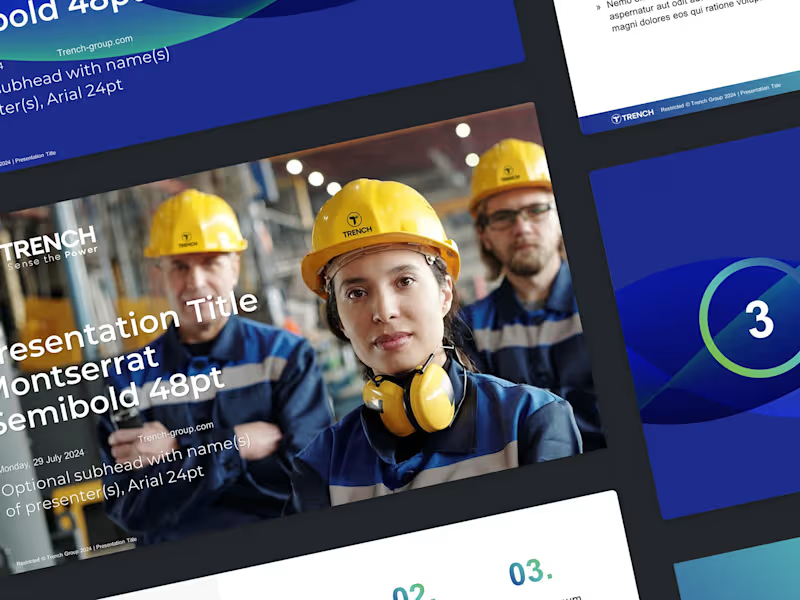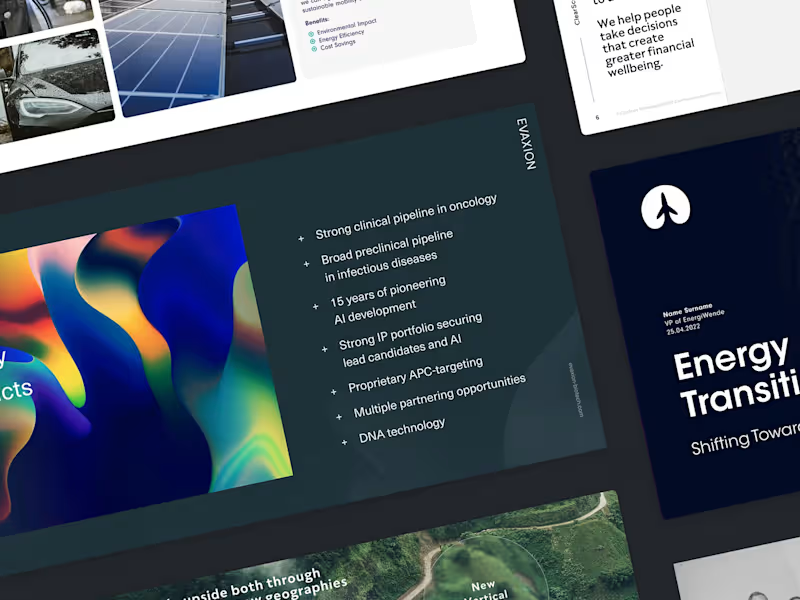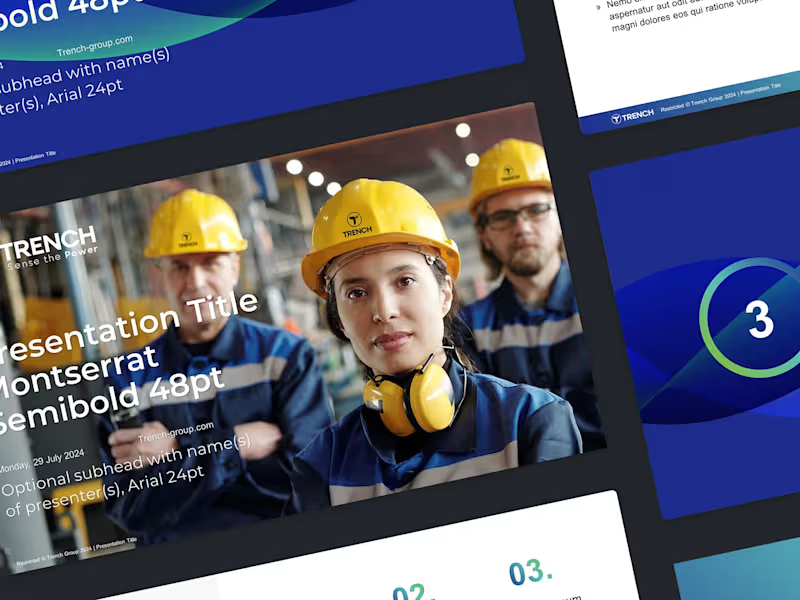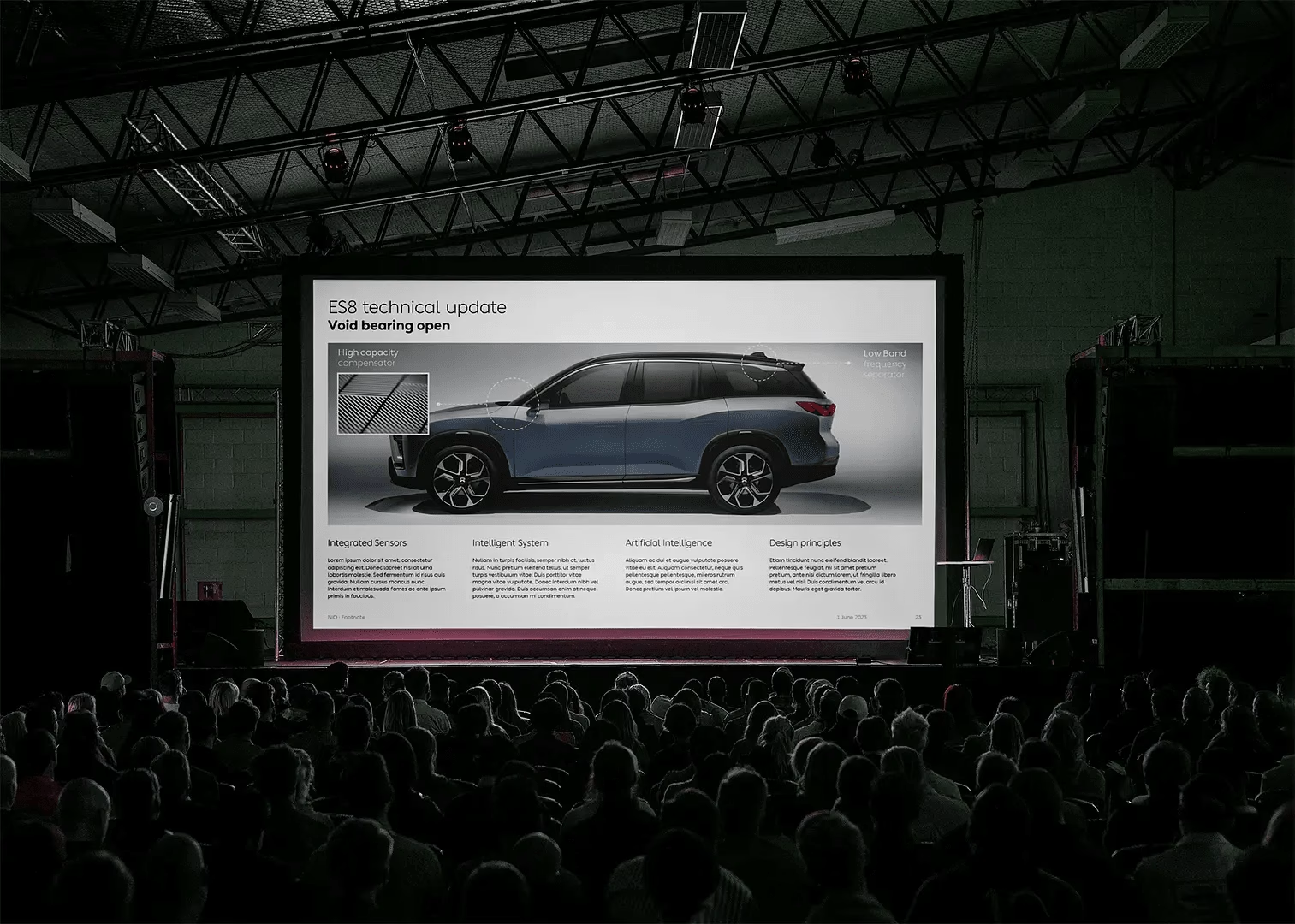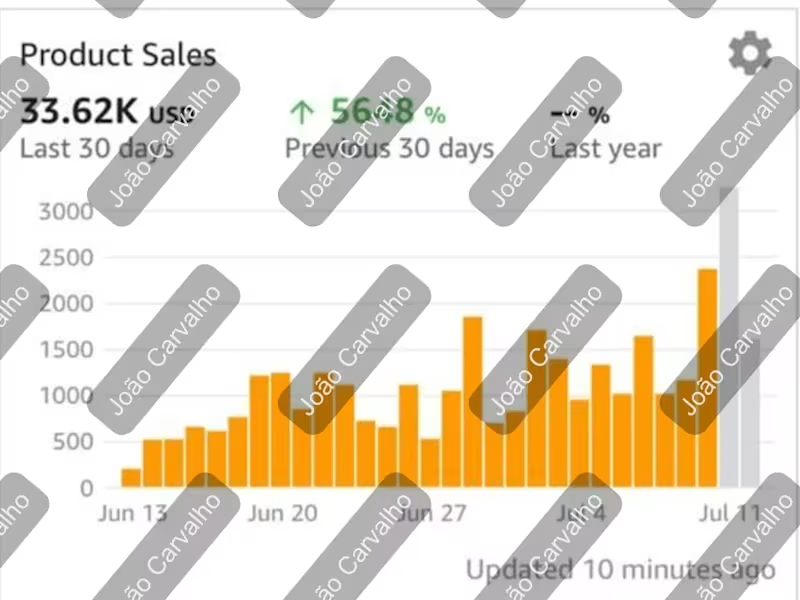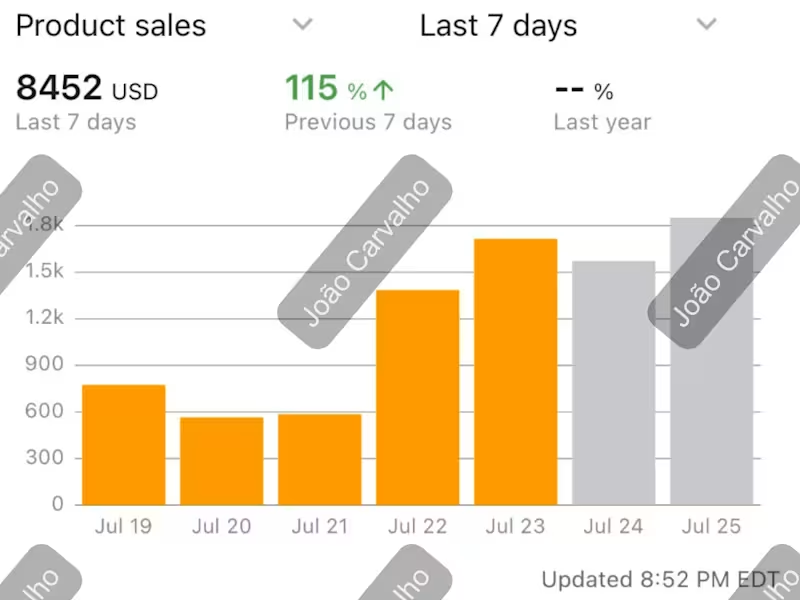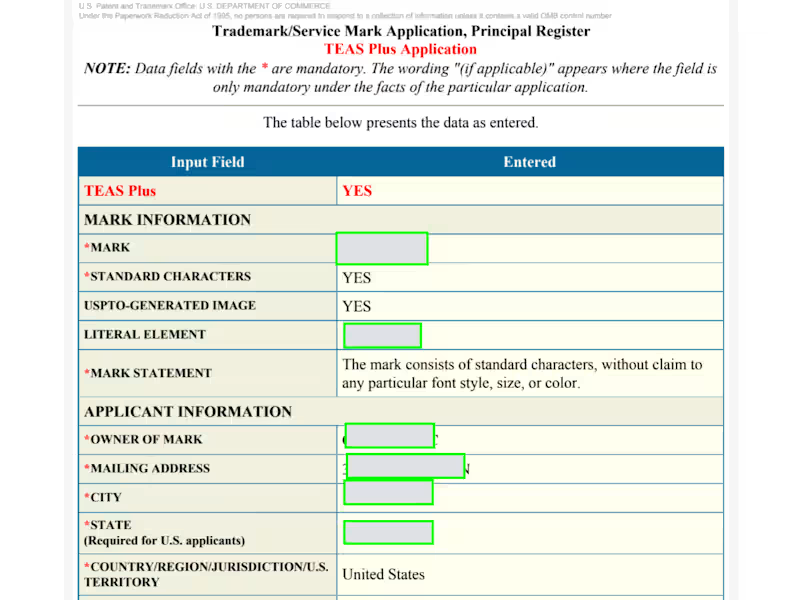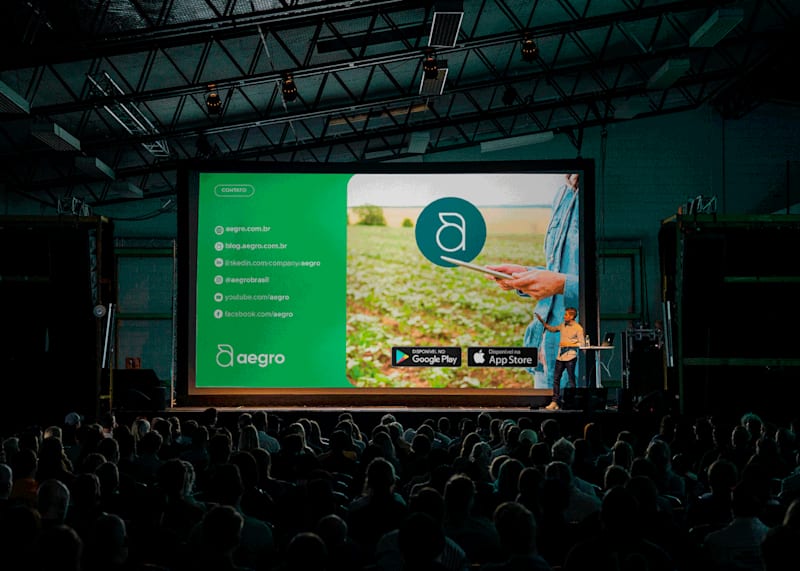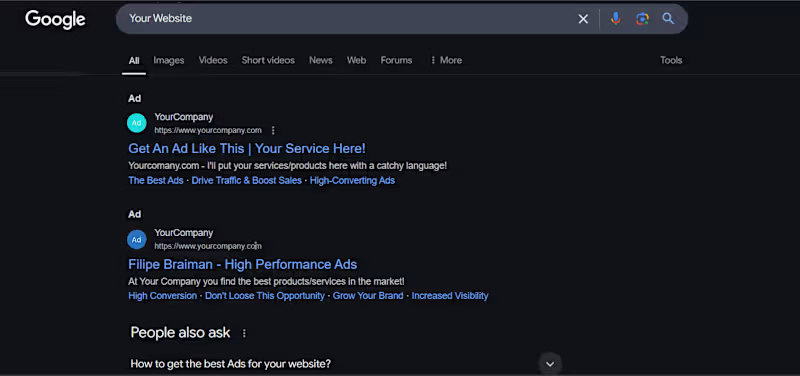How do I define a clear project scope for a Microsoft Word expert?
Begin by outlining exactly what you need. Describe the final document type, such as a report or resume. Mention any special formatting or designs you want to include. Ensure all necessary details are clear for both you and the freelancer.
What skills should a Microsoft Word expert have for my project?
Look for someone who has great formatting and design skills. They should be good at writing and editing text. Make sure they know how to use templates and styles that fit your needs.
How do I assess if the freelancer is proficient in Microsoft Word?
Check their portfolio for similar past work. Ask for examples of documents they have created. Ensure they can use advanced Word features like mail merge and macros.
How do I agree on deliverables with a Microsoft Word freelancer?
List all the documents they need to create. Set deadlines for when each document should be completed. Make sure both of you agree on what the final product should look like.
How do I prepare a contract for working with a Microsoft Word expert?
Write down all the tasks they need to do. Include any deadlines and the number of revisions allowed. Ensure you both understand the terms before starting the project.
What should I discuss in the initial meeting with the freelancer?
Talk about what you want in the finished documents. Discuss the timeline and when you need the work done. Make sure you both understand the project's goals.
How can I ensure good communication with the Microsoft Word freelancer?
Choose a communication method that works for both of you, like email or video calls. Set regular check-ins to discuss progress. Always be clear about feedback and expectations.
What is the best way to handle document revisions?
Outline how many revisions are allowed in the project scope. Provide clear and specific feedback. Agree on a timeline for when revisions will be completed.
How can I ensure the quality of documents delivered by the freelancer?
Set detailed quality standards for the work. Request drafts to review and give feedback. Conduct a final review before accepting the final document.
What tools can help manage a project's progress with a freelancer?
Use project management tools to track deadlines and deliverables. Share a document calendar to keep track of important dates. Consider using collaboration tools for real-time updates.
Who is Contra for?
Contra is designed for both freelancers (referred to as "independents") and clients. Freelancers can showcase their work, connect with clients, and manage projects commission-free. Clients can discover and hire top freelance talent for their projects.
What is the vision of Contra?
Contra aims to revolutionize the world of work by providing an all-in-one platform that empowers freelancers and clients to connect and collaborate seamlessly, eliminating traditional barriers and commission fees.