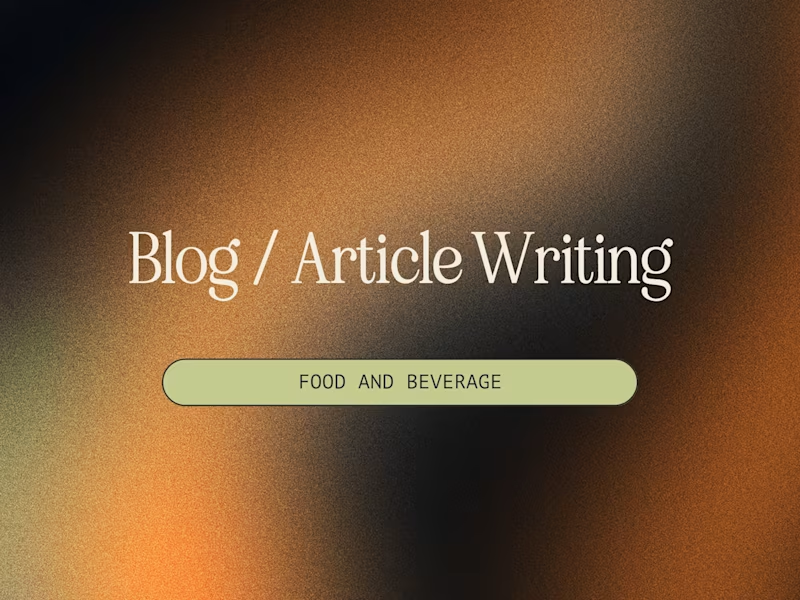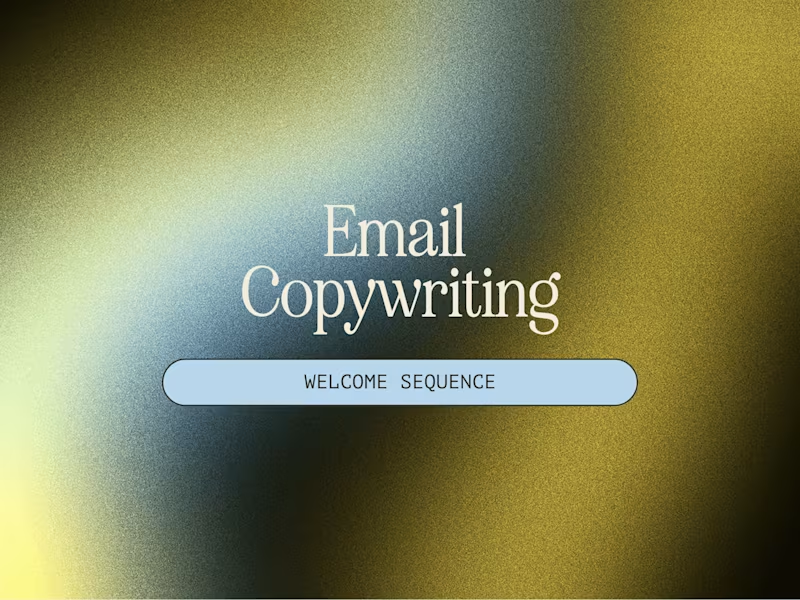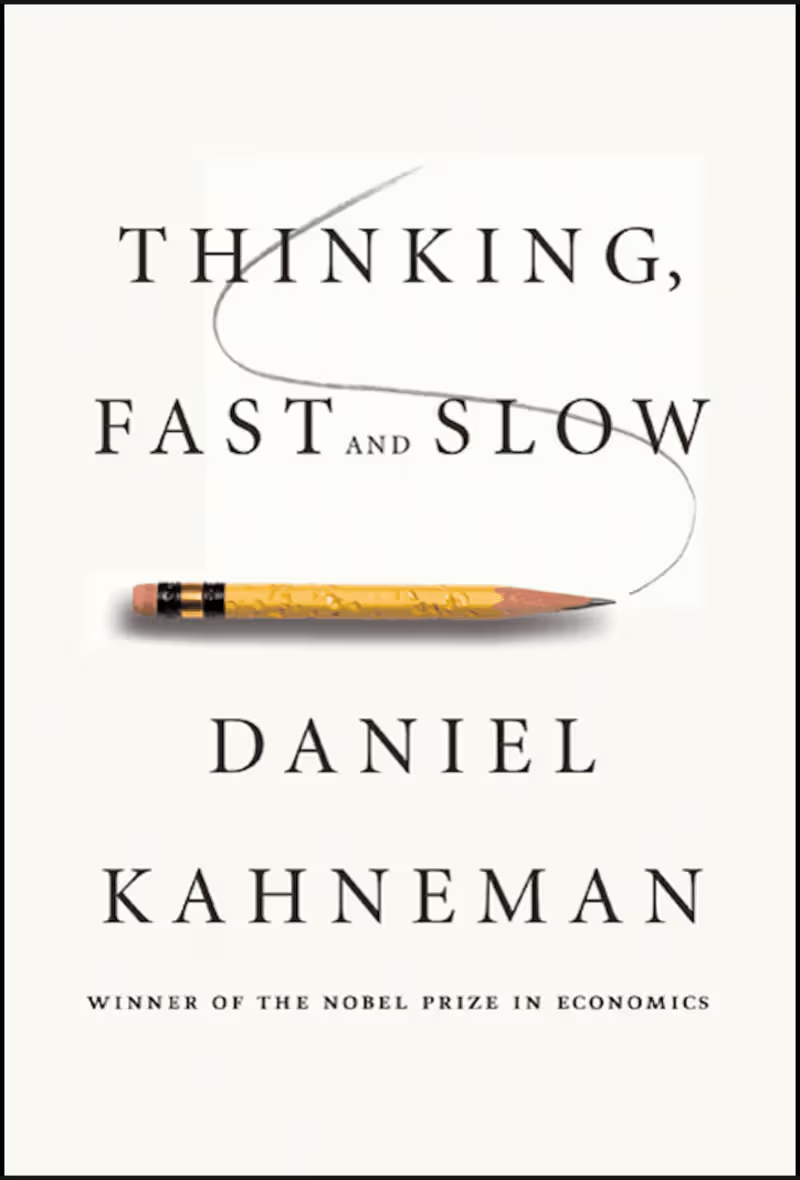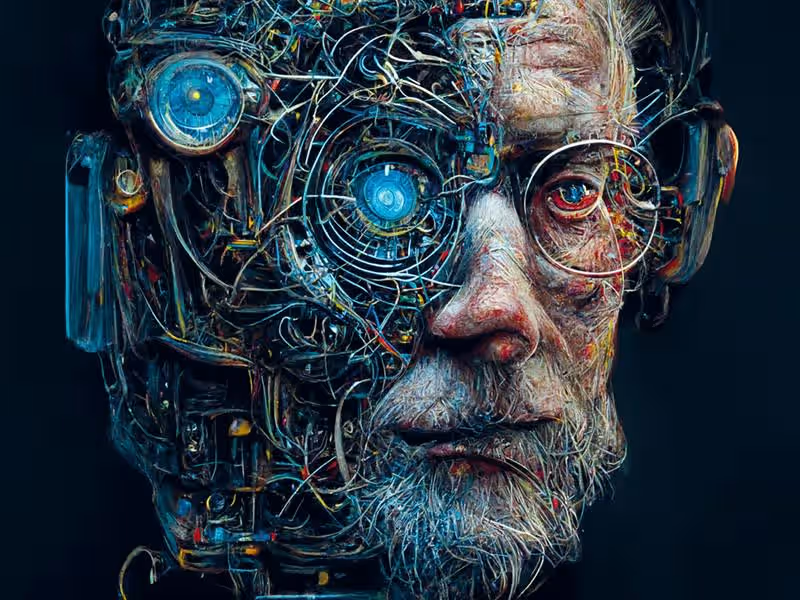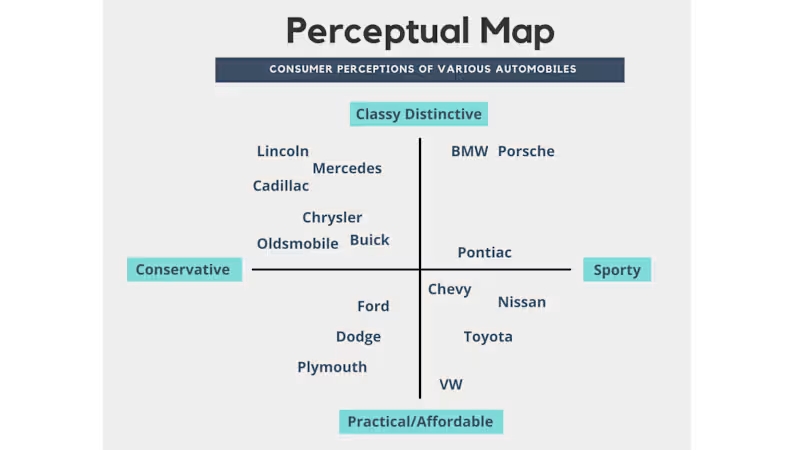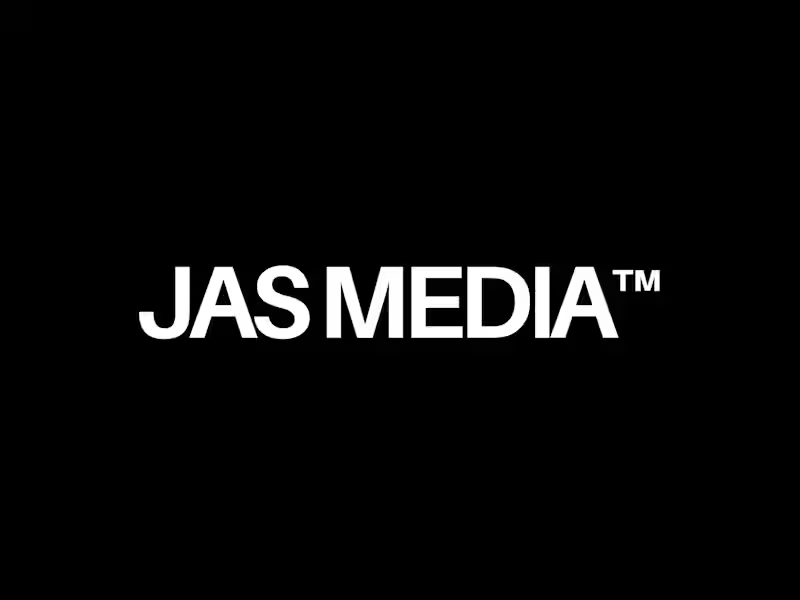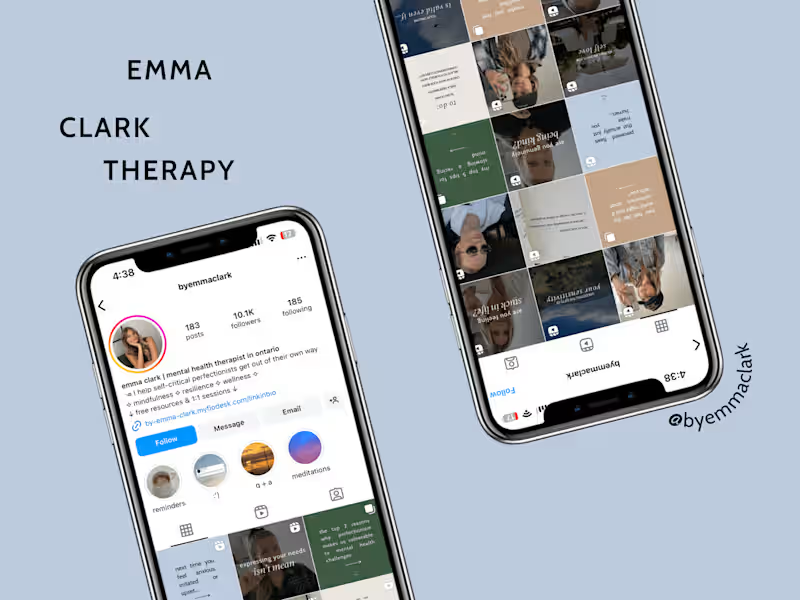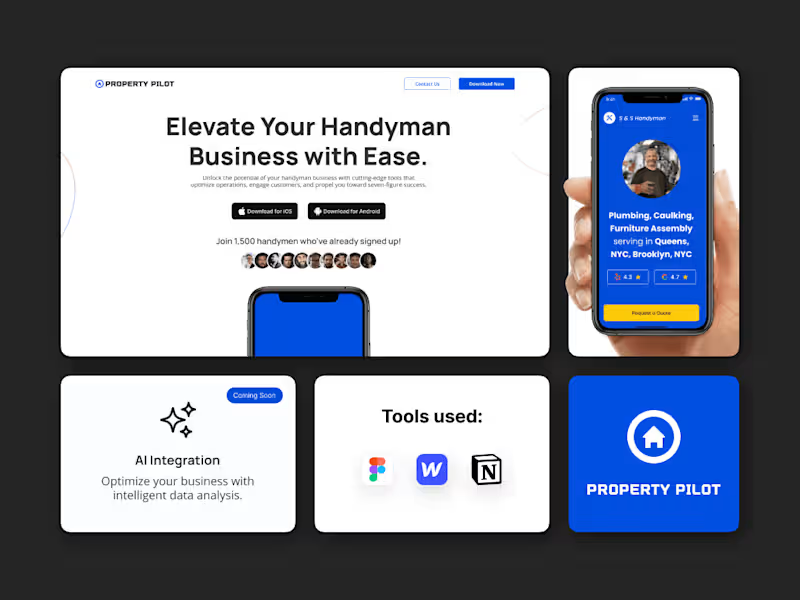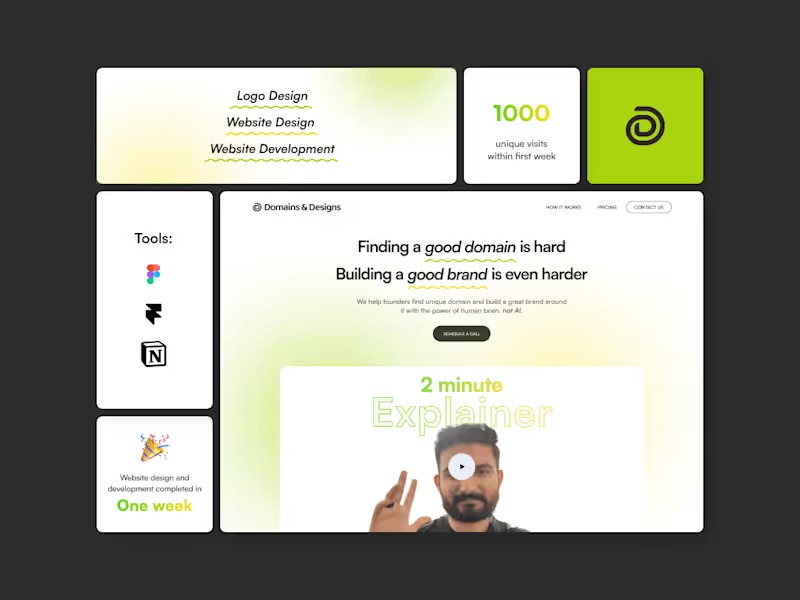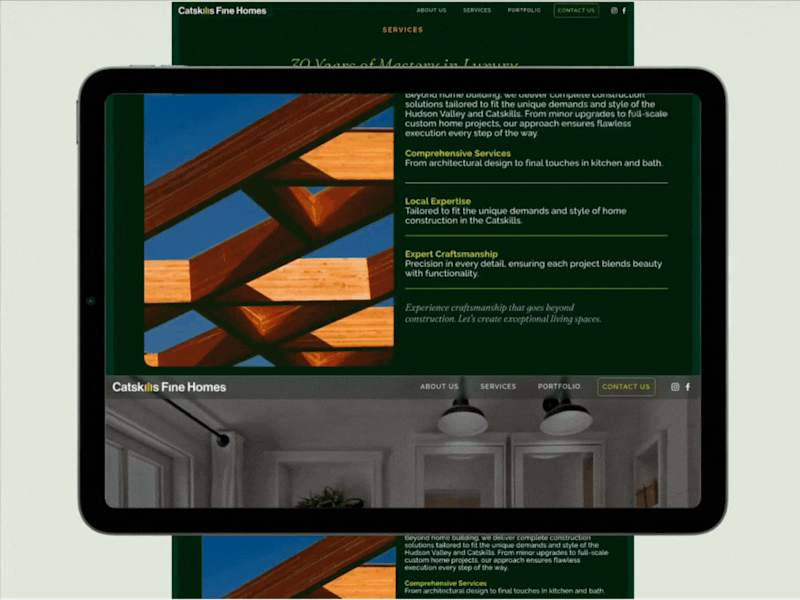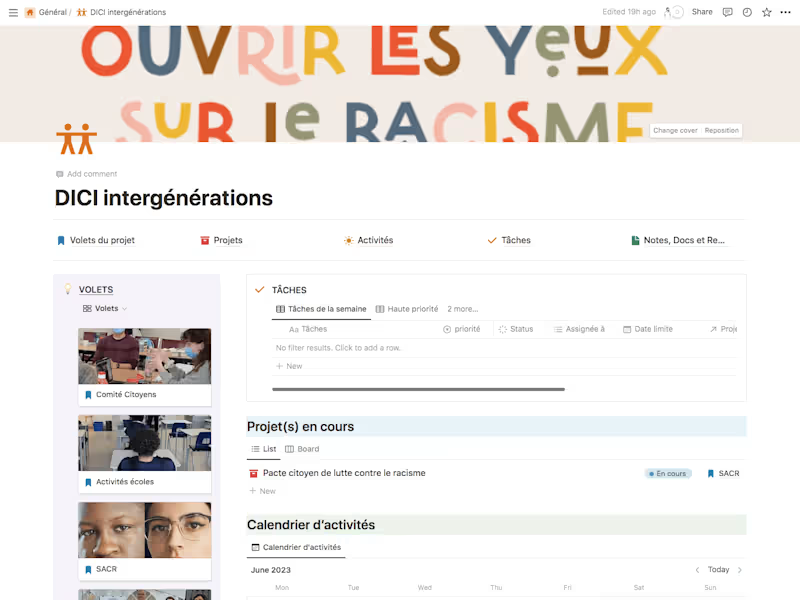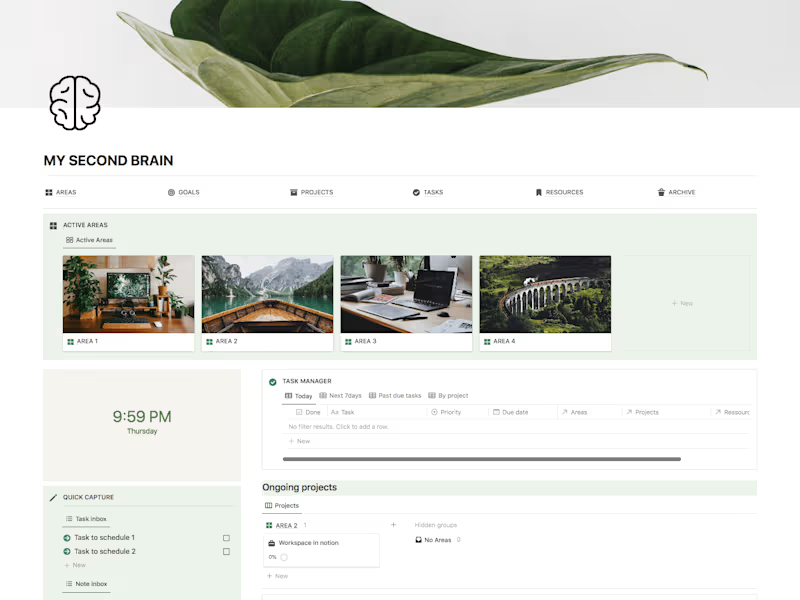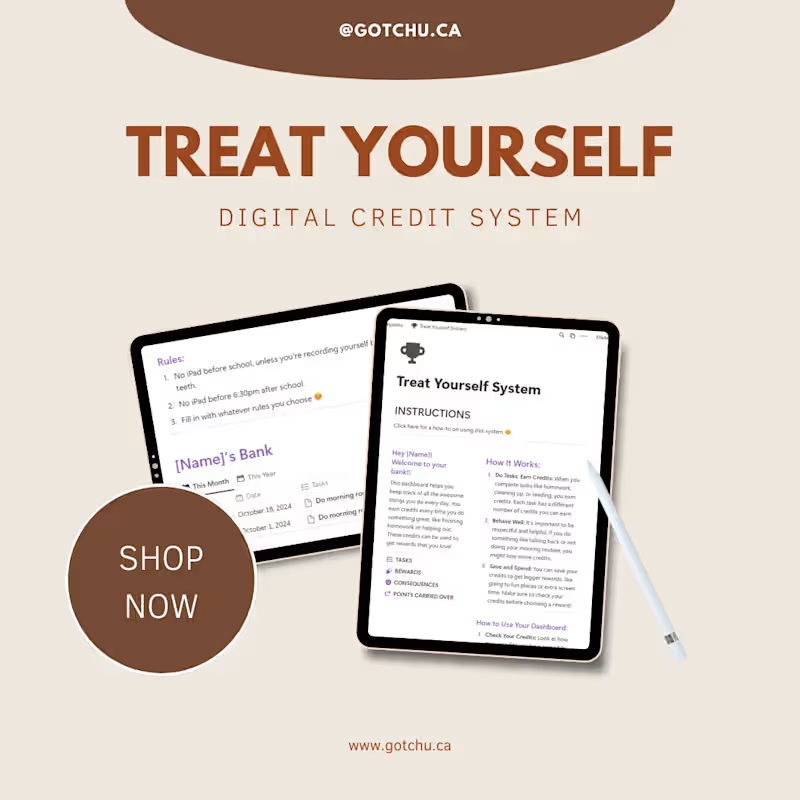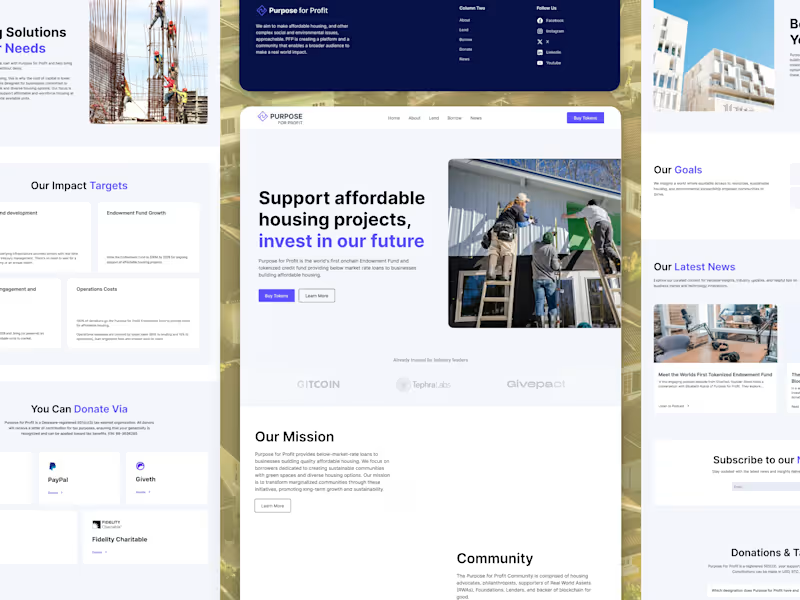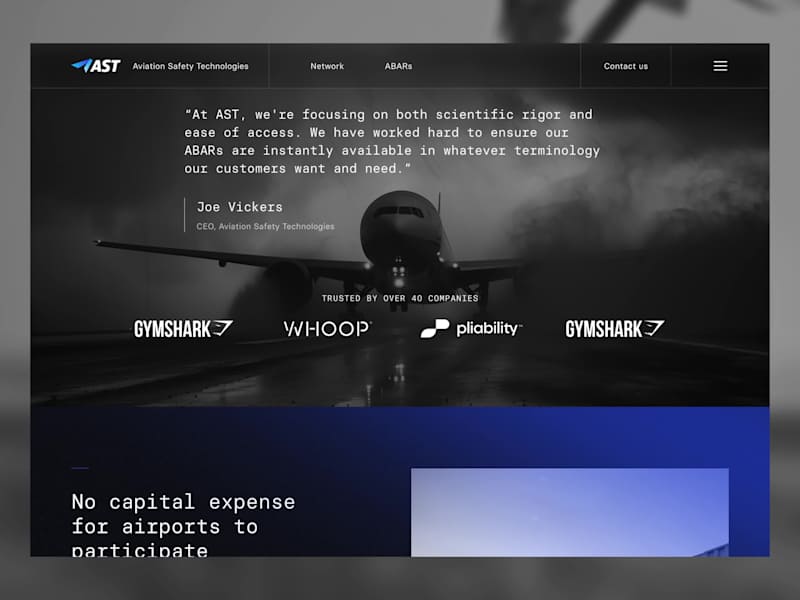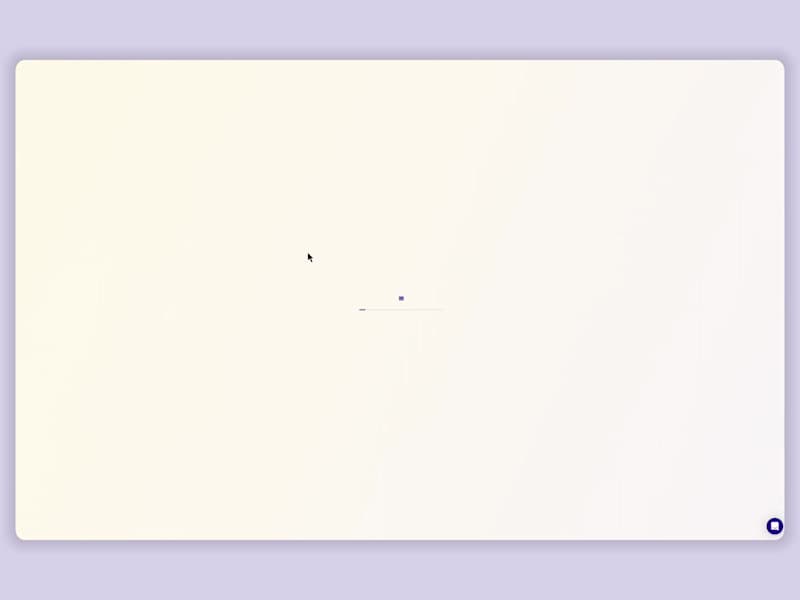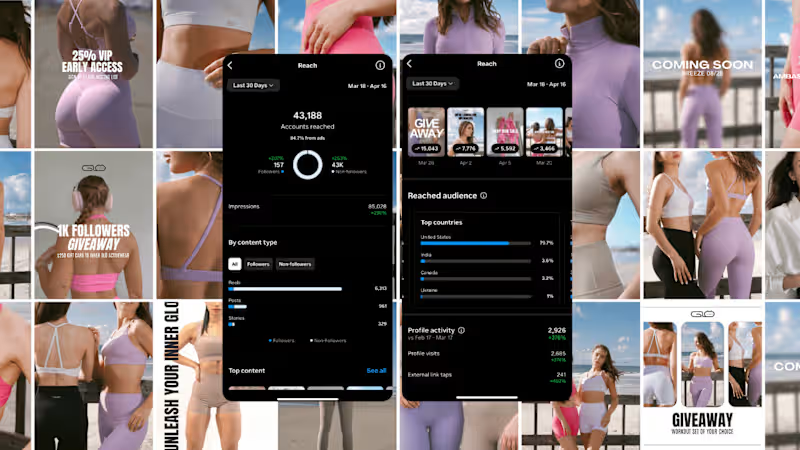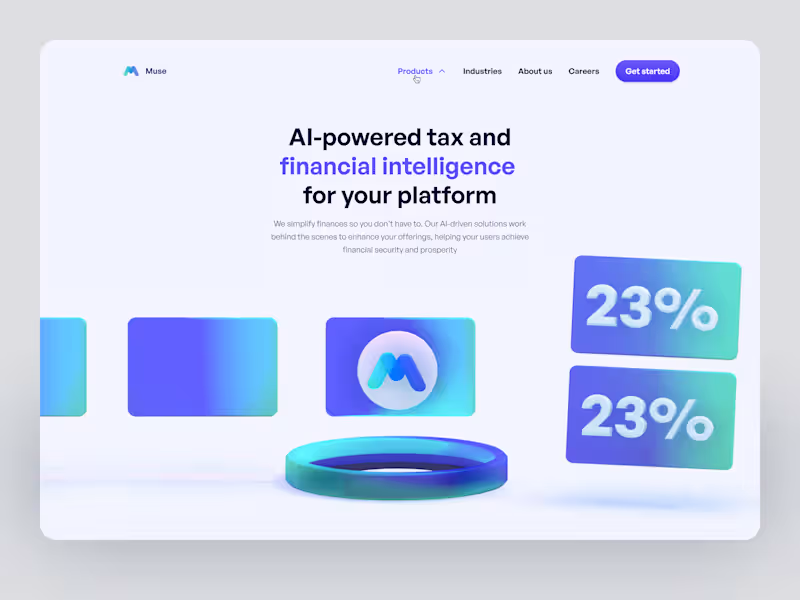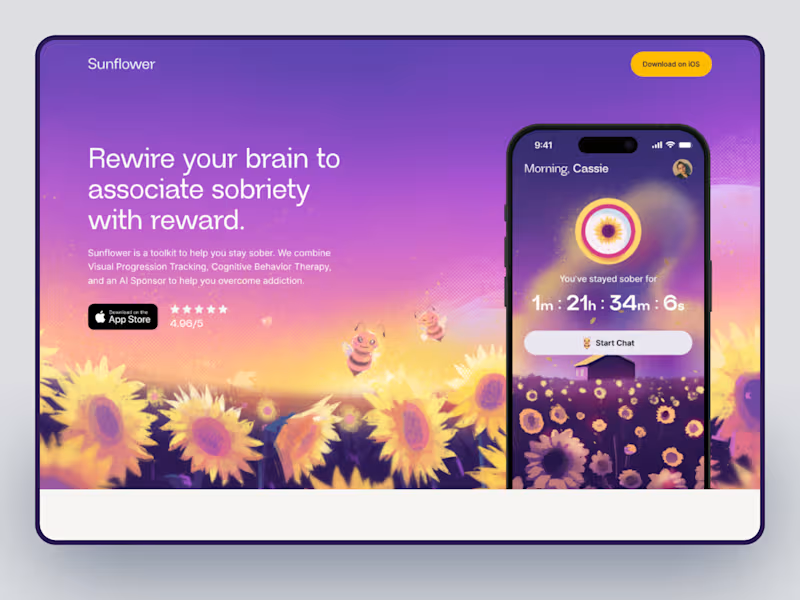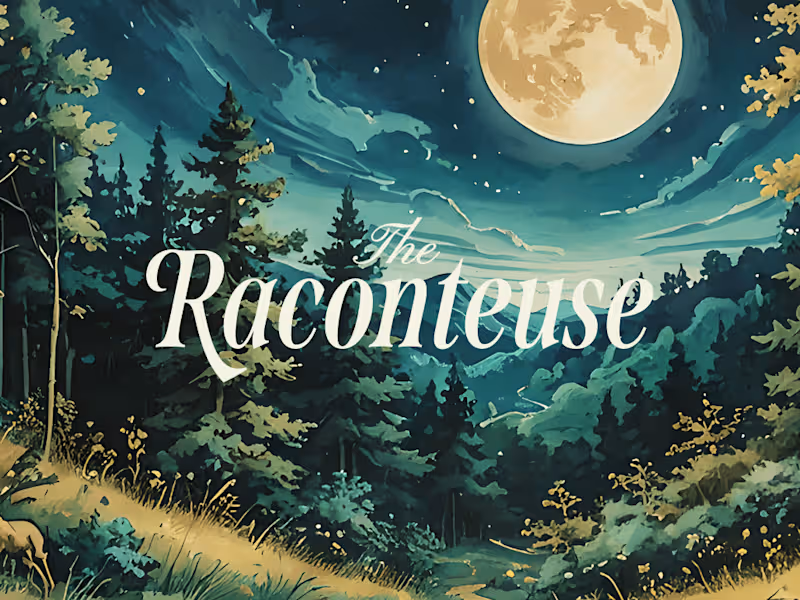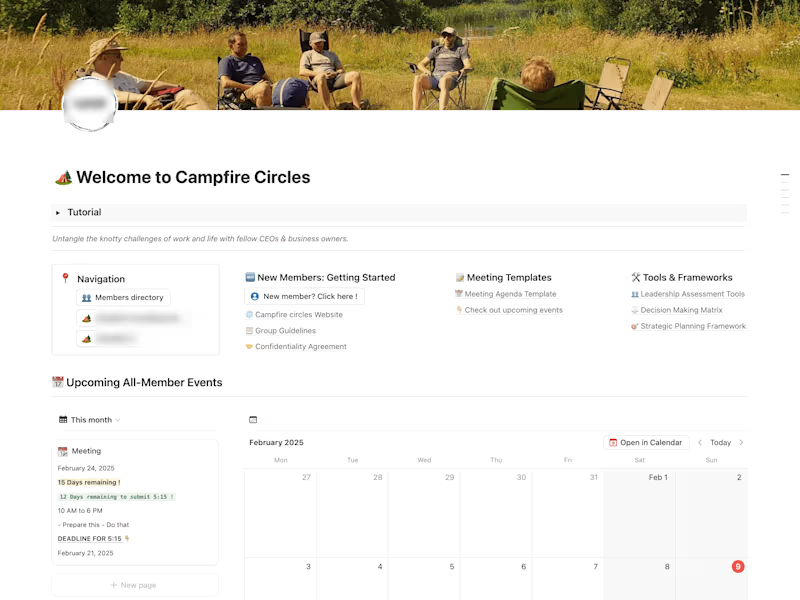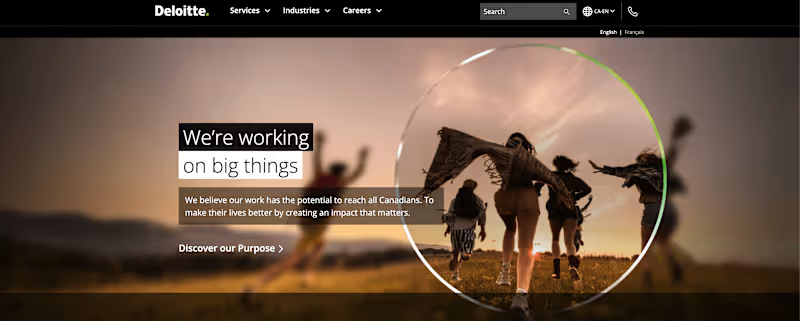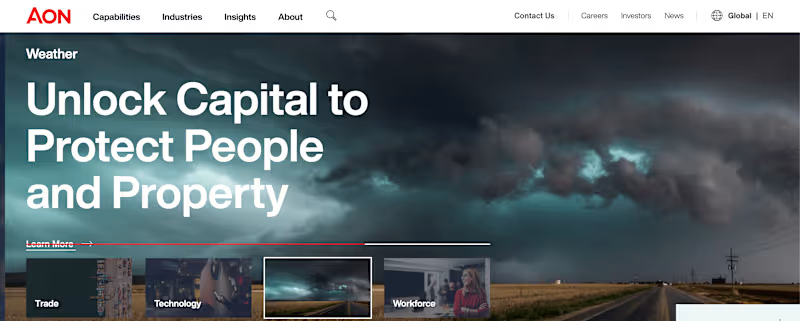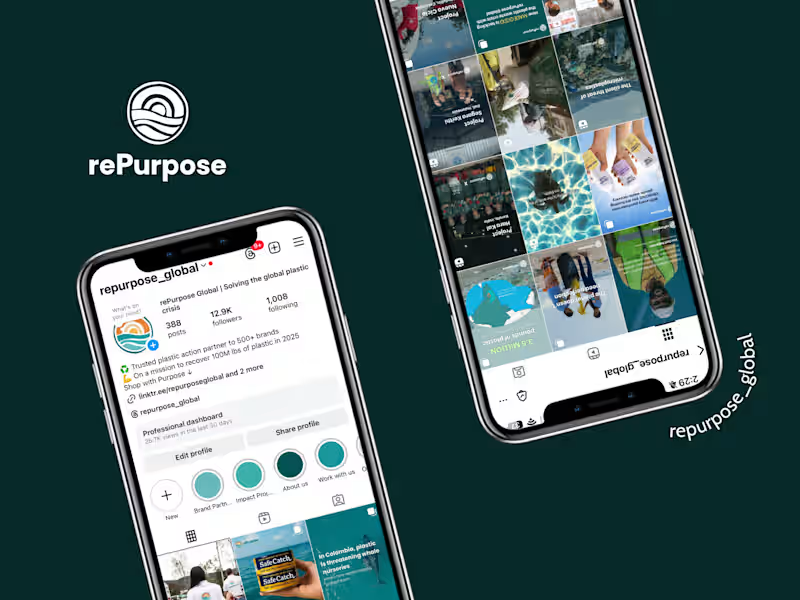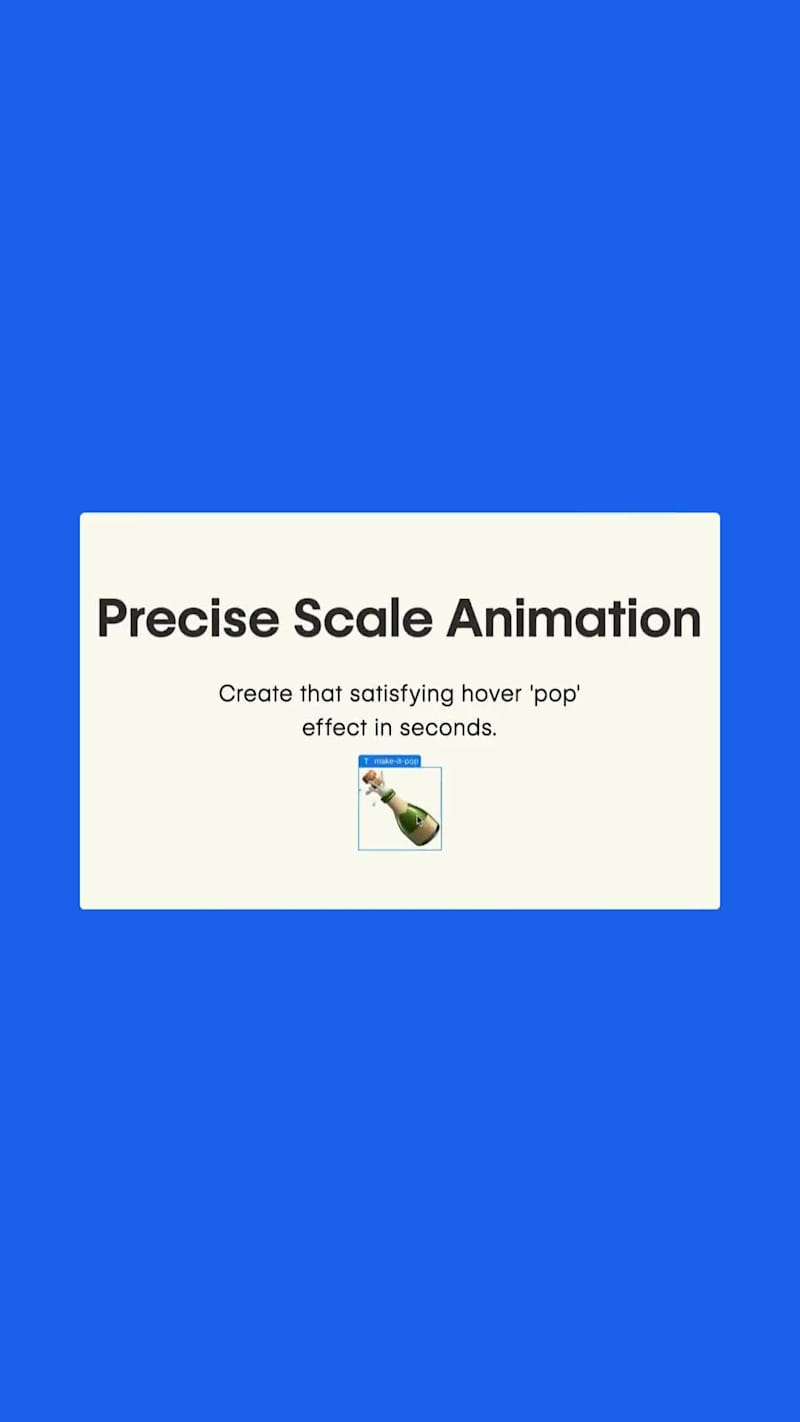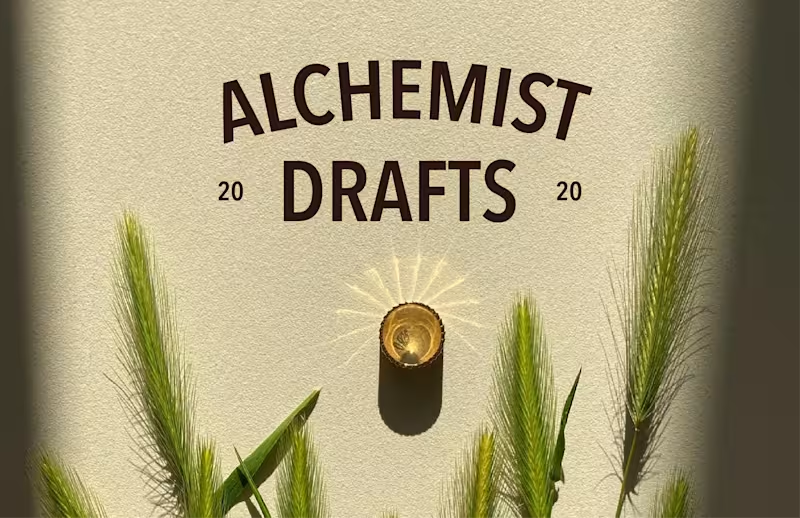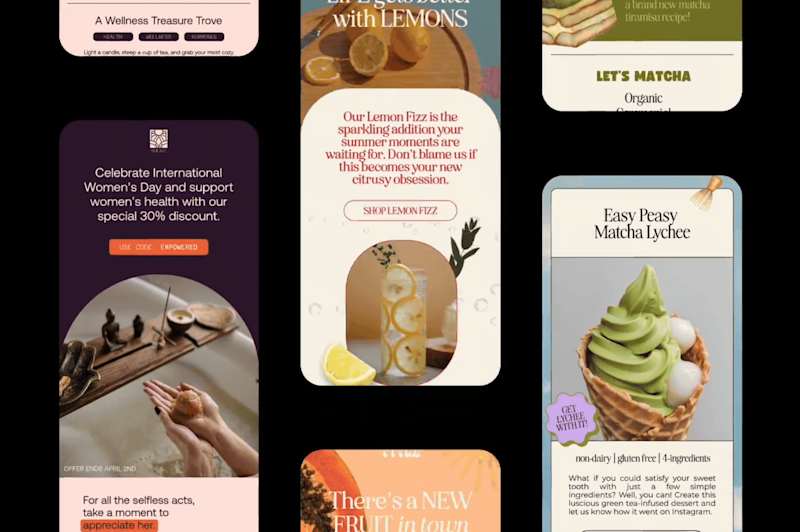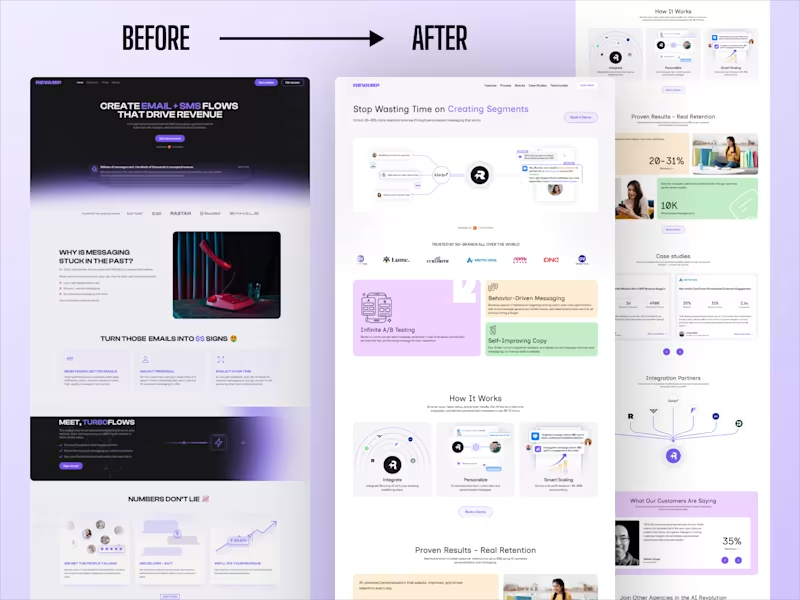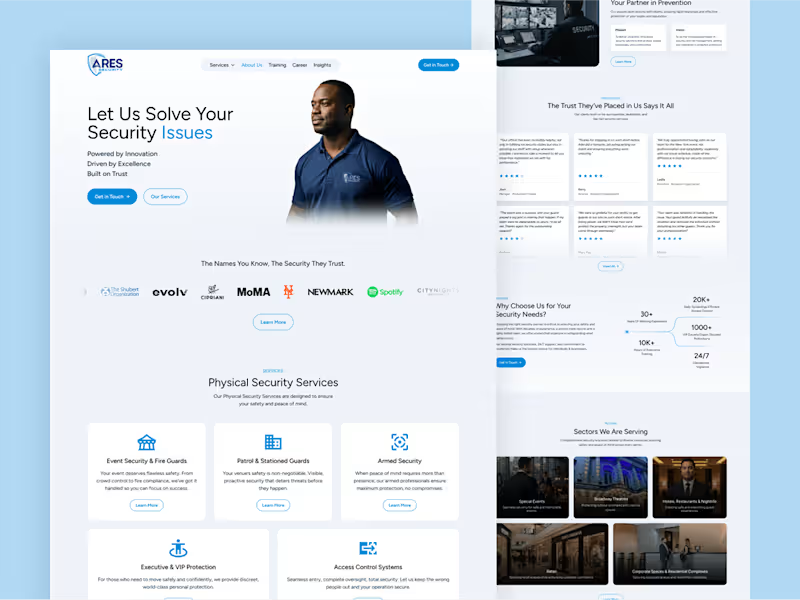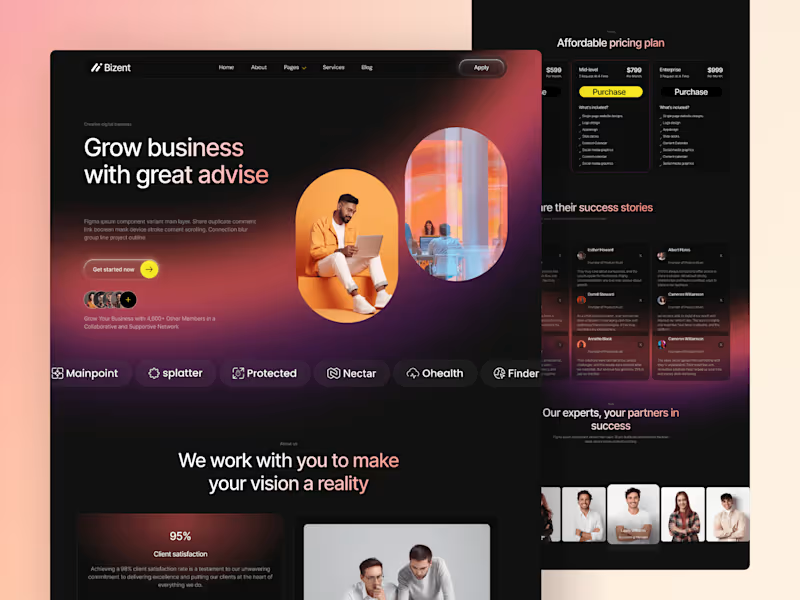What is the first step to take when finding a 'Notion' expert on Contra?
The first step is to clearly define the scope of your project. Write down what tasks you need help with, like creating content calendars or database management. Knowing exactly what you need will make it easier to find a 'Notion' expert who fits your project.
How do I create an effective job listing for a 'Notion' pro in Canada?
Start by listing all the tasks you want help with in Notion. Make sure to include details about any specific Canadian regulations or local laws your project needs to meet. This will attract experts who understand your local needs.
What should I do to ensure my 'Notion' expert fits into my workflow?
Communicate your existing workflow and what tools you are currently using. This helps the 'Notion' expert know if they need to integrate any current tools you use with Notion. You'll want them to fit seamlessly into your current process.
How can I verify the skills of a 'Notion' expert on Contra?
Look for profiles with examples of past work specific to Notion projects. Check for reviews and ratings from previous clients. This can help you confirm their ability to handle your tasks.
What steps should I take before finalizing deliverables with a 'Notion' consultant?
Discuss all your goals and expectations for the project. Clearly outline each deliverable you expect, like task boards or project plans. This way, your 'Notion' expert knows exactly what to work on from the start.
How can I ensure good communication with a 'Notion' specialist based in Canada?
Set up regular check-ins and decide on a contact method, like email or Zoom. Make sure you're both available during overlapping Canadian business hours. Clear communication helps keep the project on track.
How do I outline project milestones with a freelance 'Notion' expert?
Identify key stages of your project, such as the initial setup or the first draft of deliverables. Set due dates for each milestone to make sure everything stays on schedule. This will help your 'Notion' expert manage their time effectively.
What can I do to make the onboarding process smooth for a 'Notion' expert?
Provide them with all necessary project materials and access to any tools they'll need. Share your team’s contact info if they need to collaborate closely. Having everything ready at the start makes it easier for the expert to begin work quickly.
How do I assess the progress of a 'Notion' project managed by a freelancer?
Arrange regular updates to review completed tasks and upcoming work. Use Notion itself to track progress with shared task lists or boards. This visibility lets you ensure the project is moving in the right direction.
Is there anything special to consider when starting a 'Notion' project organically grown in Canada?
Some Canadian businesses might have specific market needs, like bilingual support in English and French. Ensure your 'Notion' expert can cater to these unique requirements. Address anything special about your Canadian project upfront to avoid surprises.
Who is Contra for?
Contra is designed for both freelancers (referred to as "independents") and clients. Freelancers can showcase their work, connect with clients, and manage projects commission-free. Clients can discover and hire top freelance talent for their projects.
What is the vision of Contra?
Contra aims to revolutionize the world of work by providing an all-in-one platform that empowers freelancers and clients to connect and collaborate seamlessly, eliminating traditional barriers and commission fees.