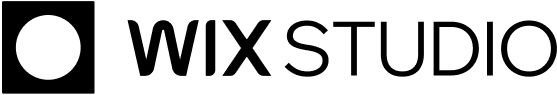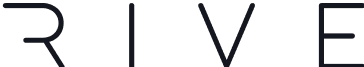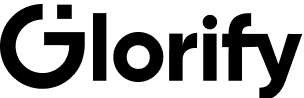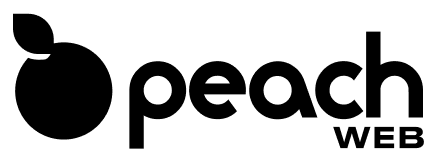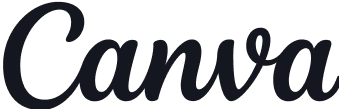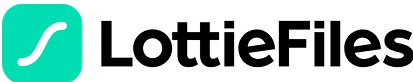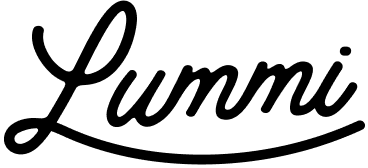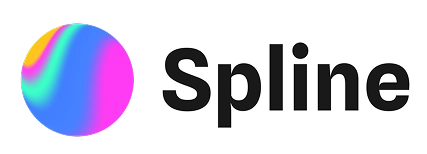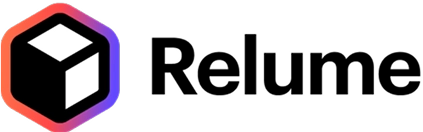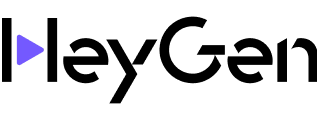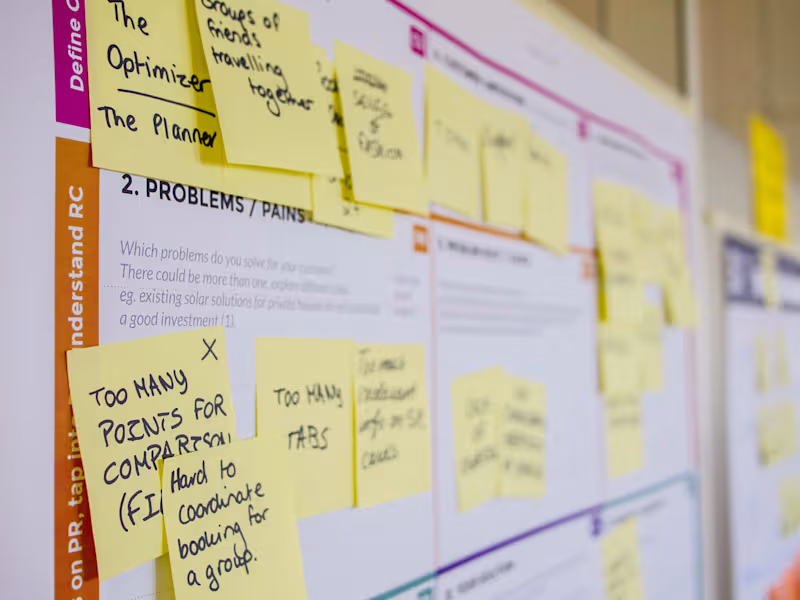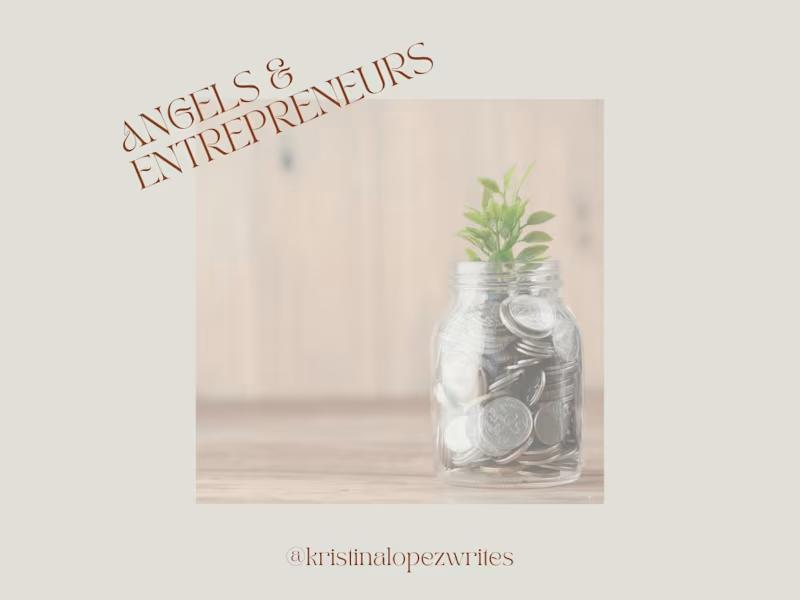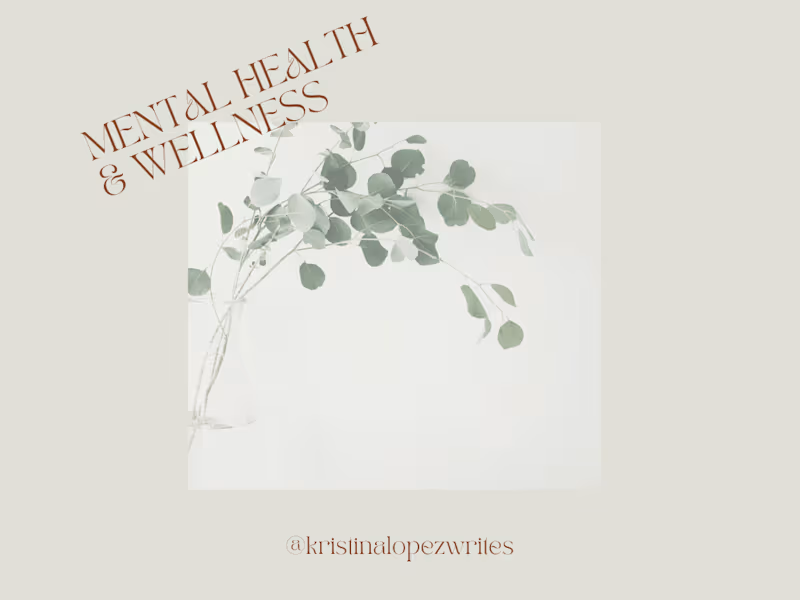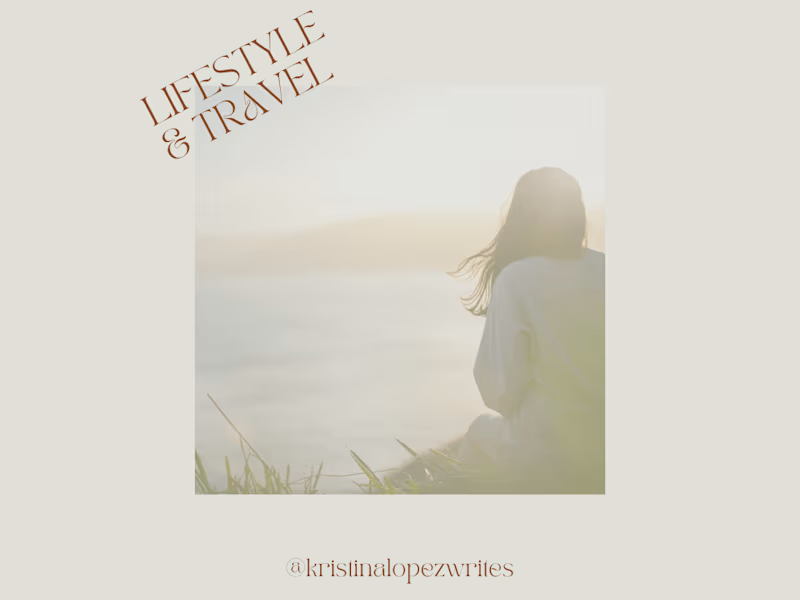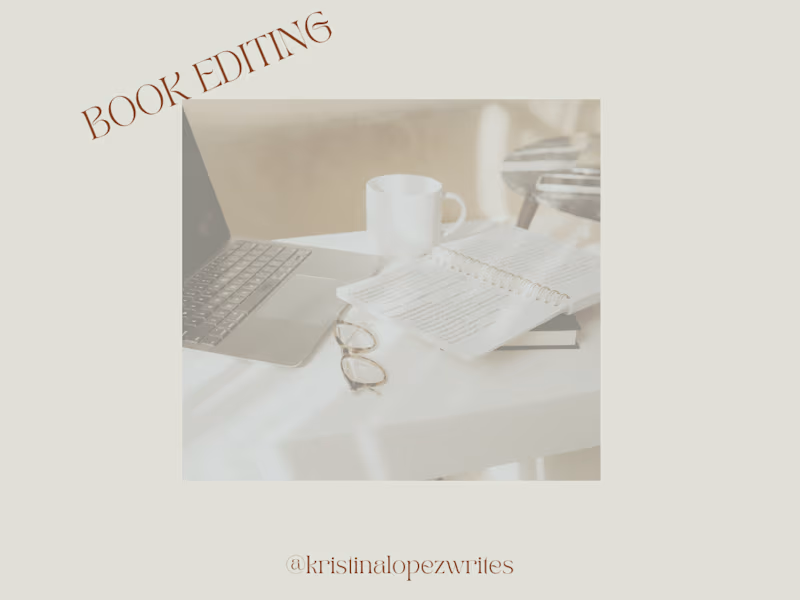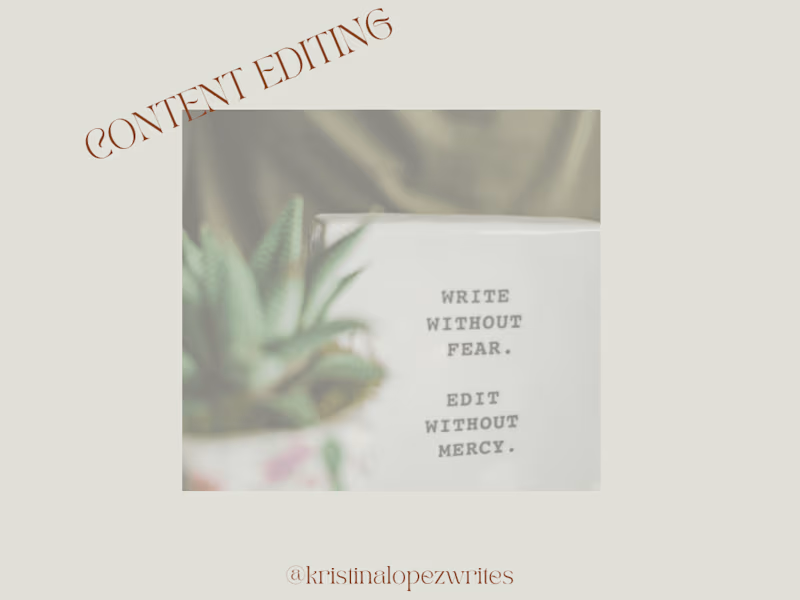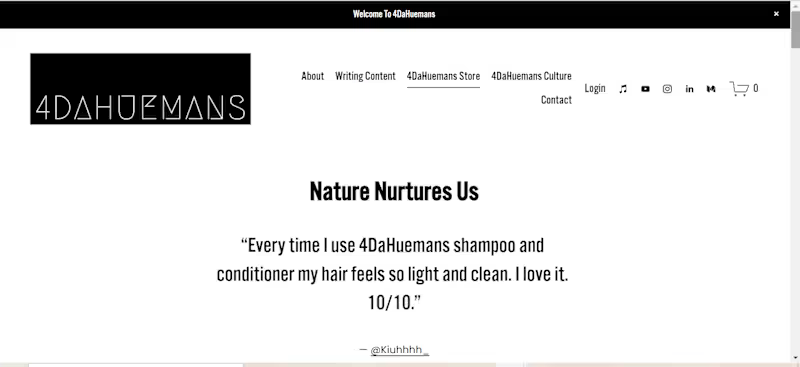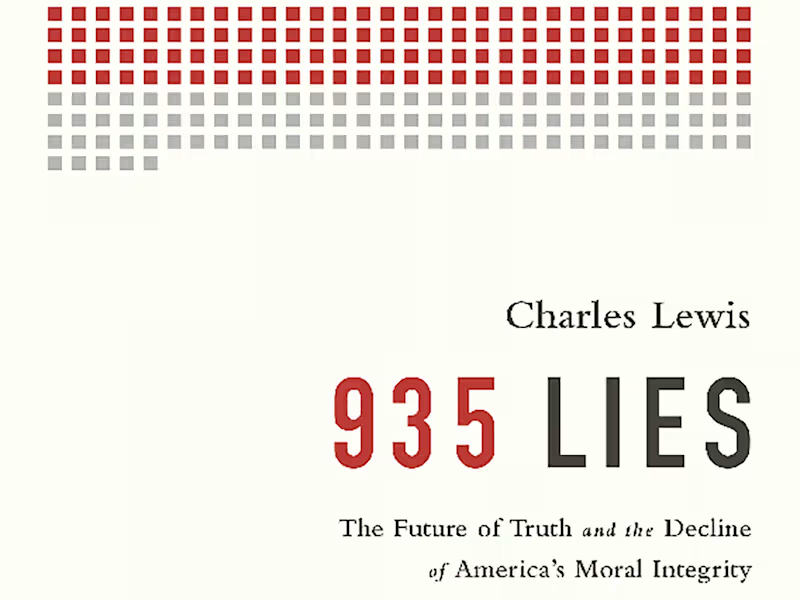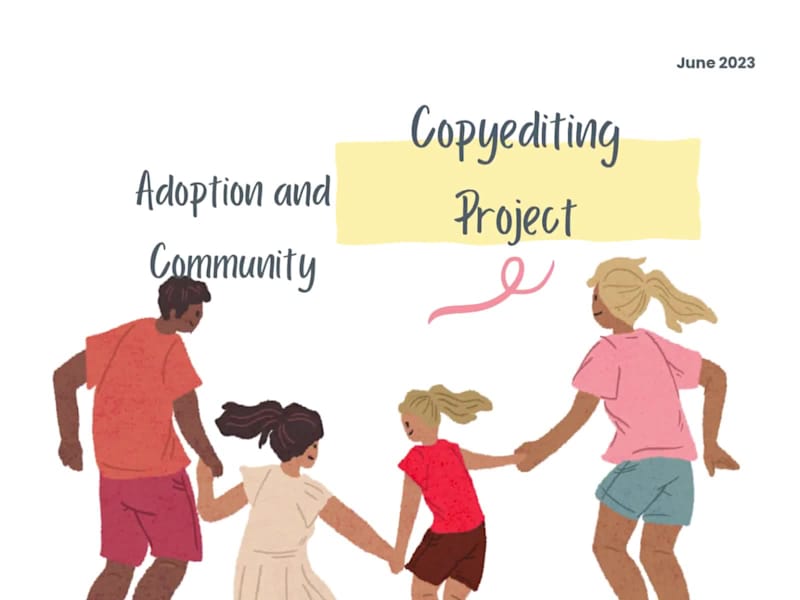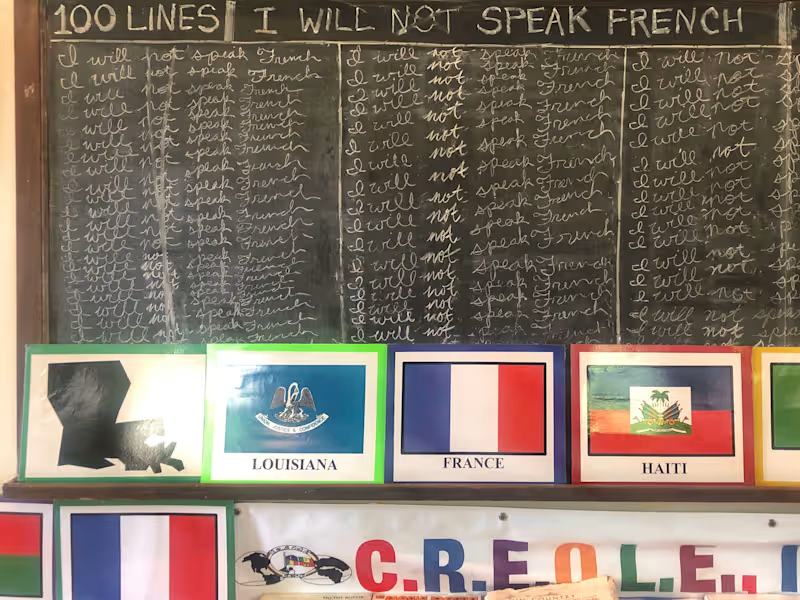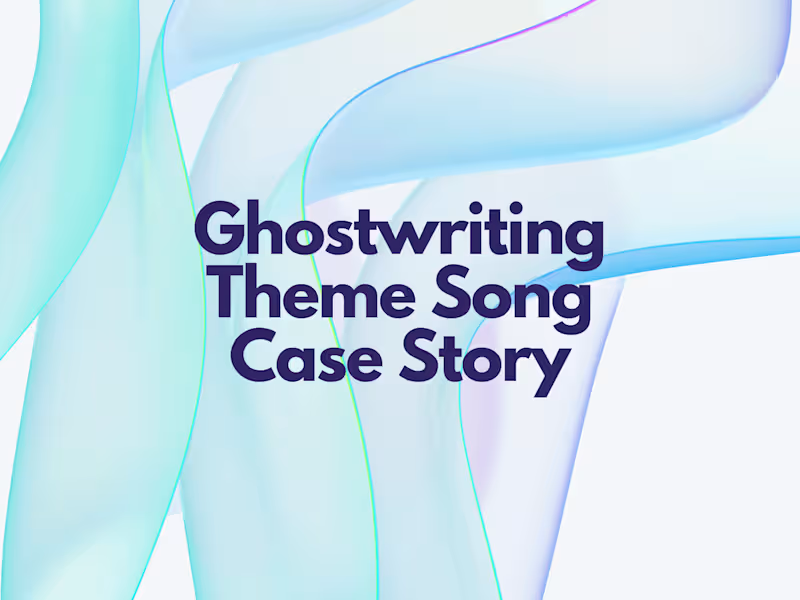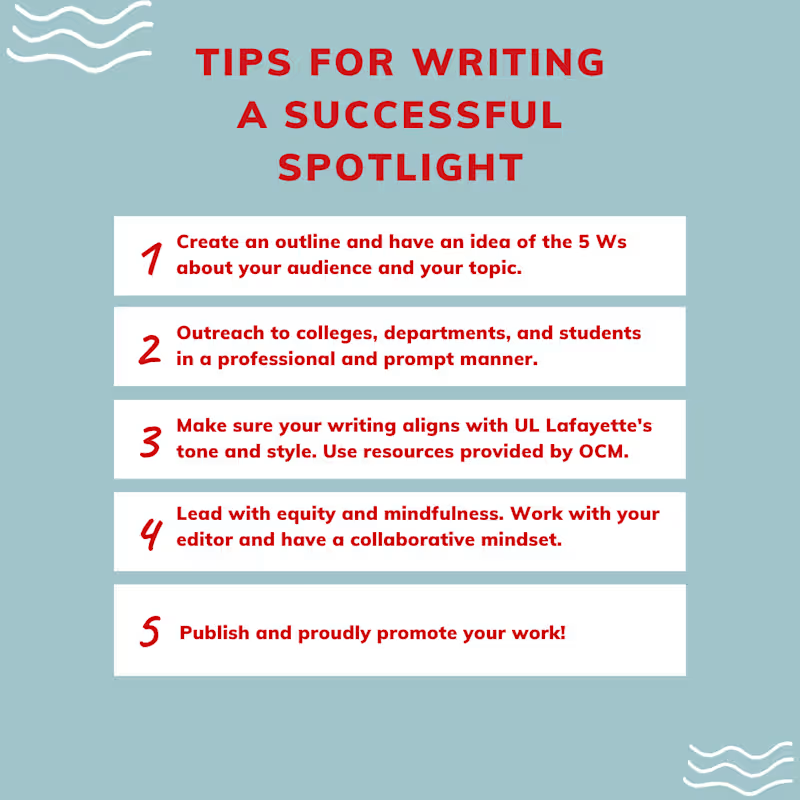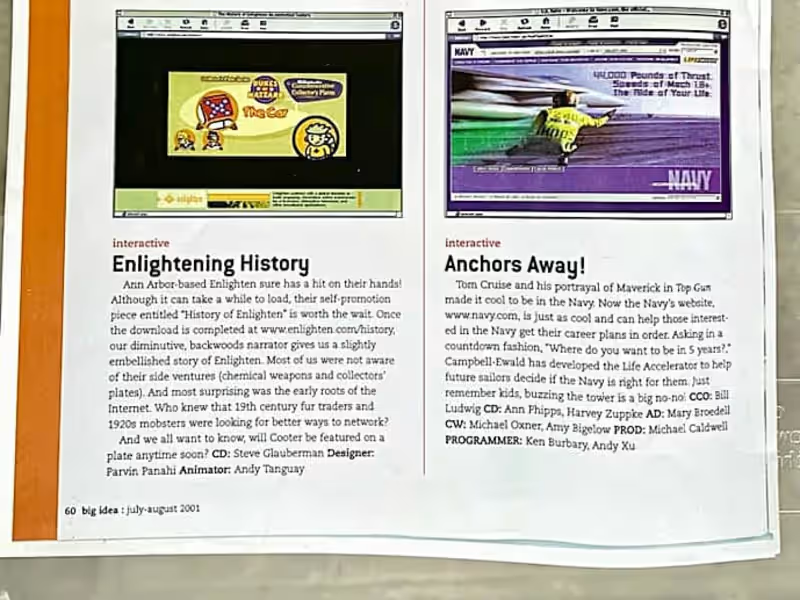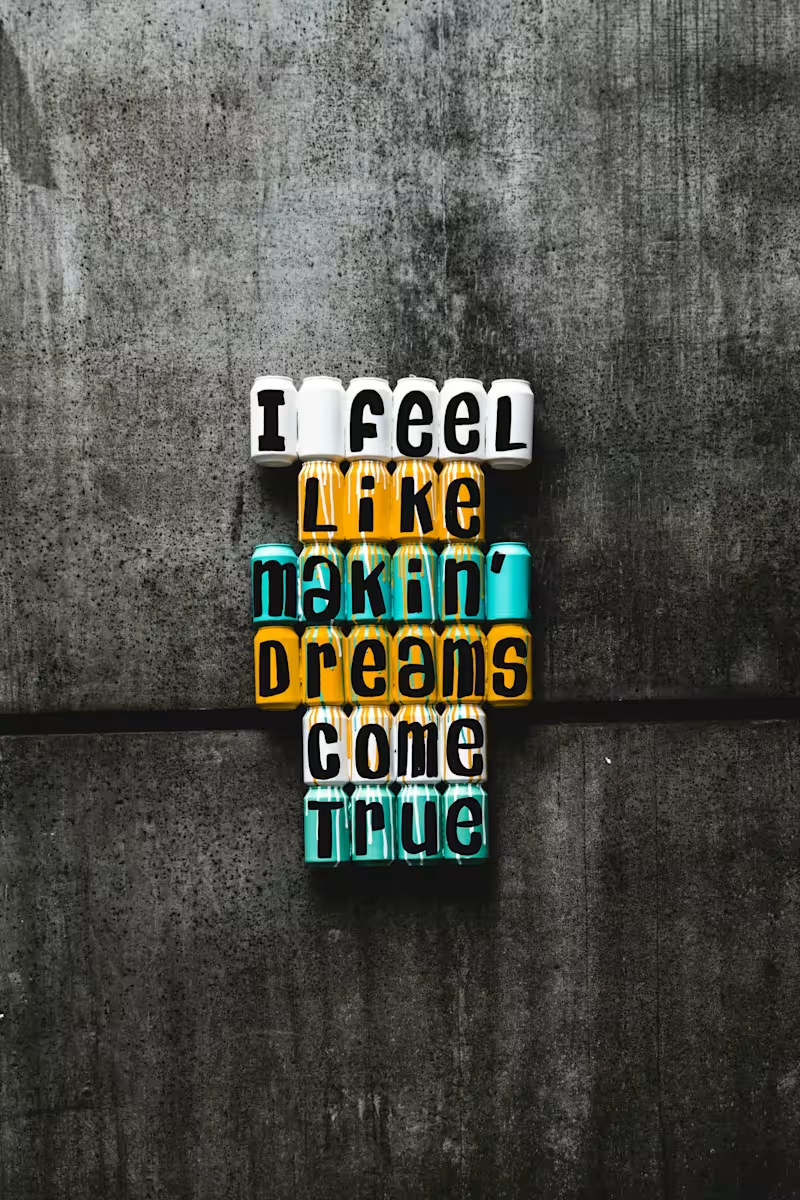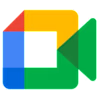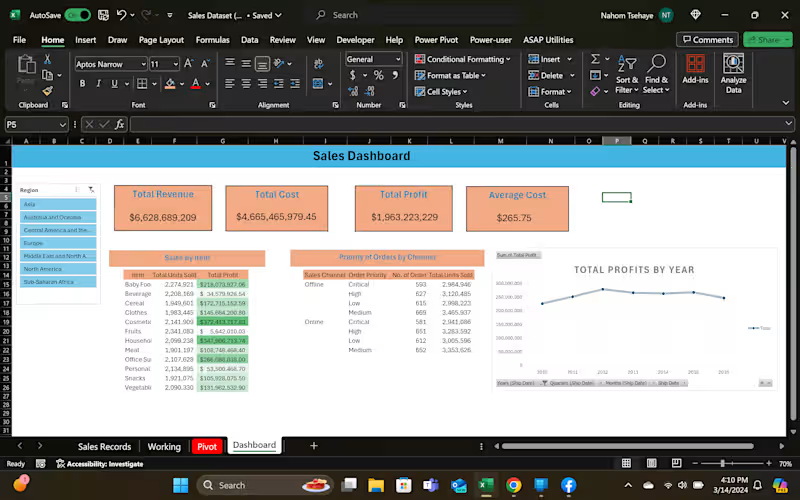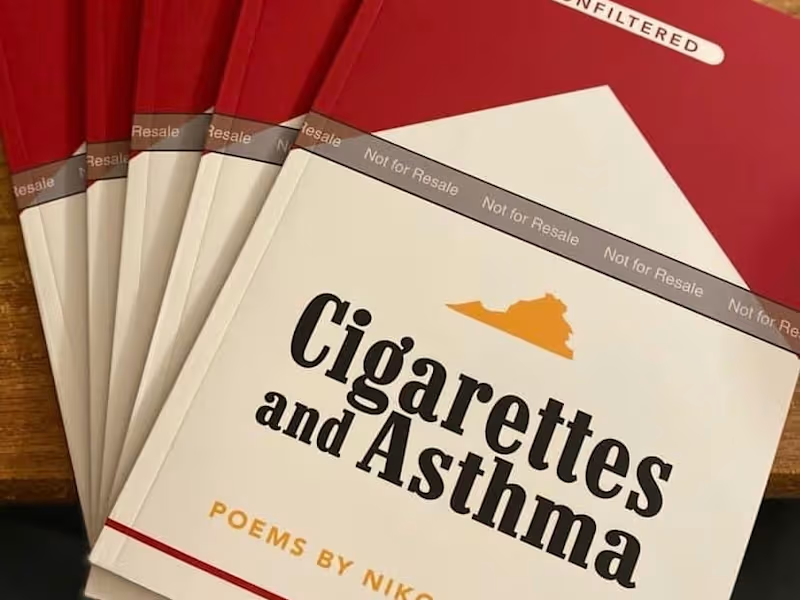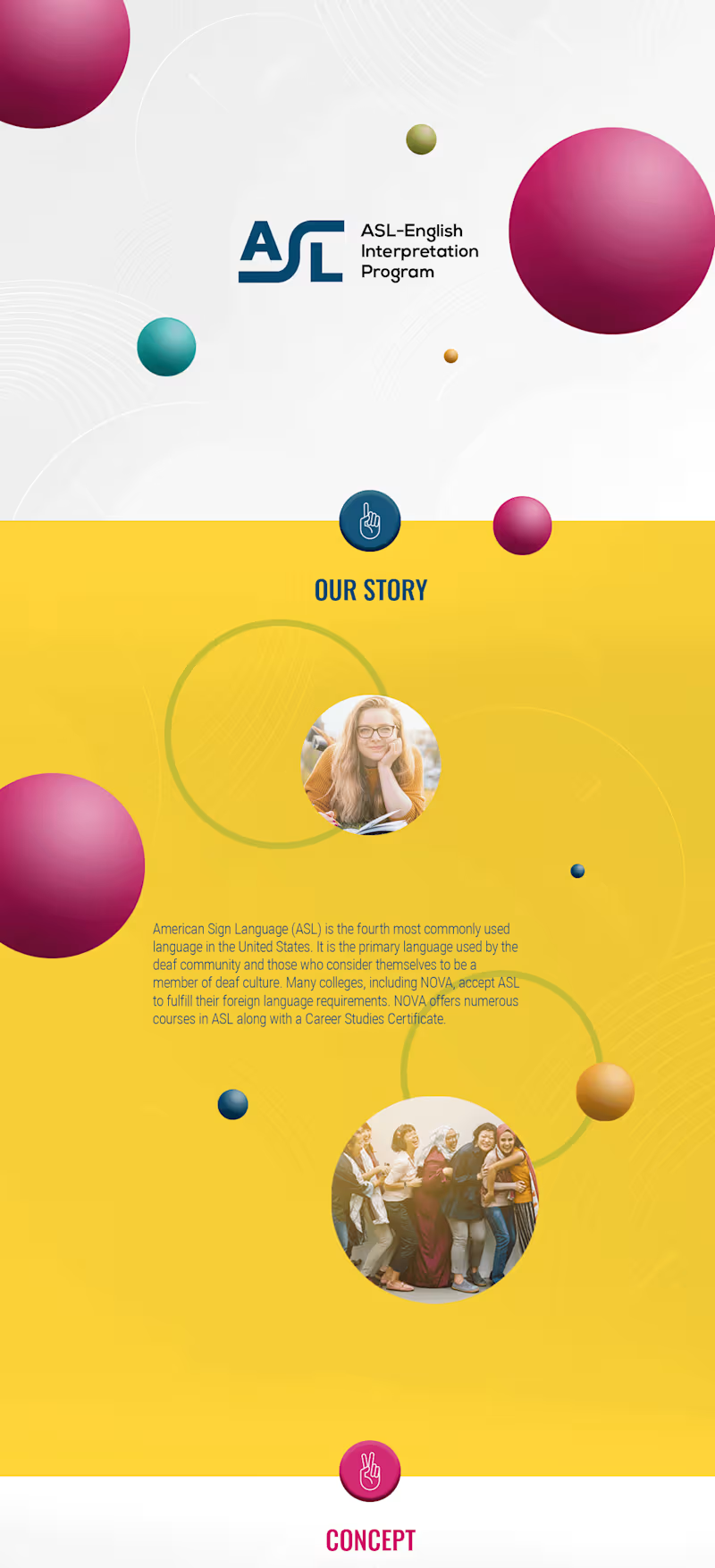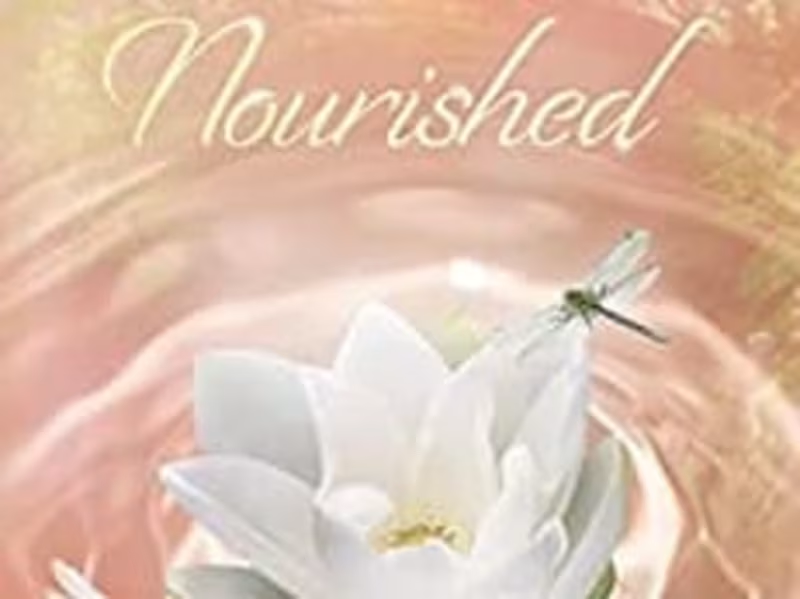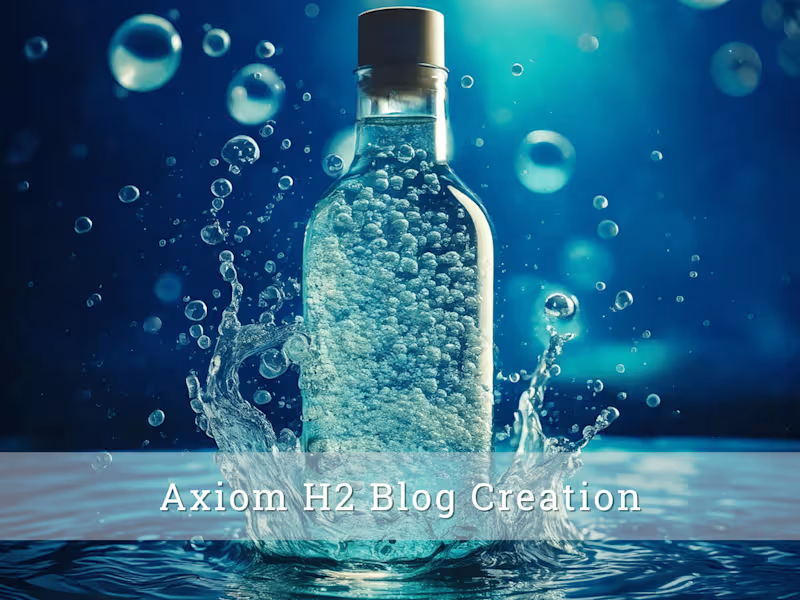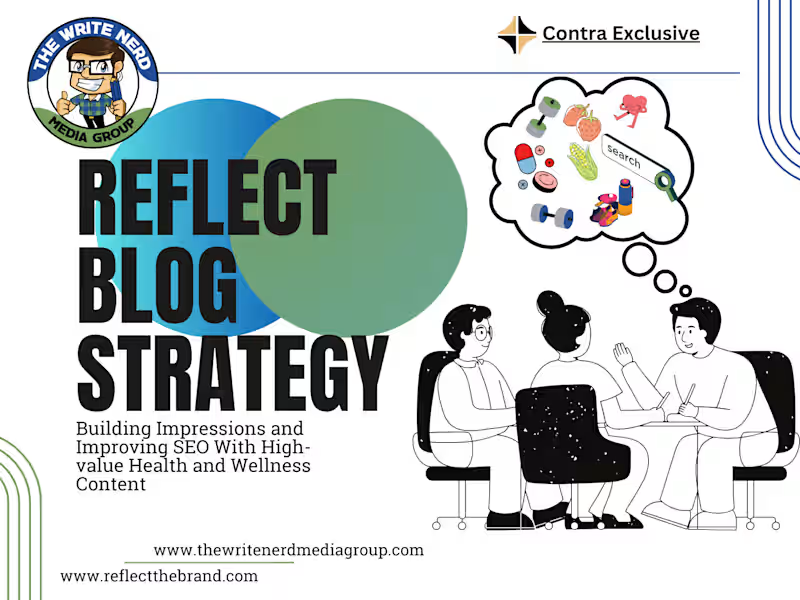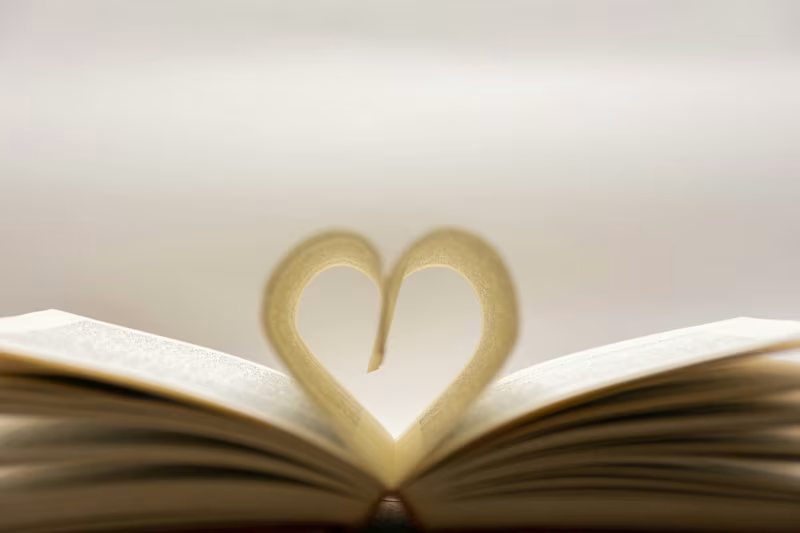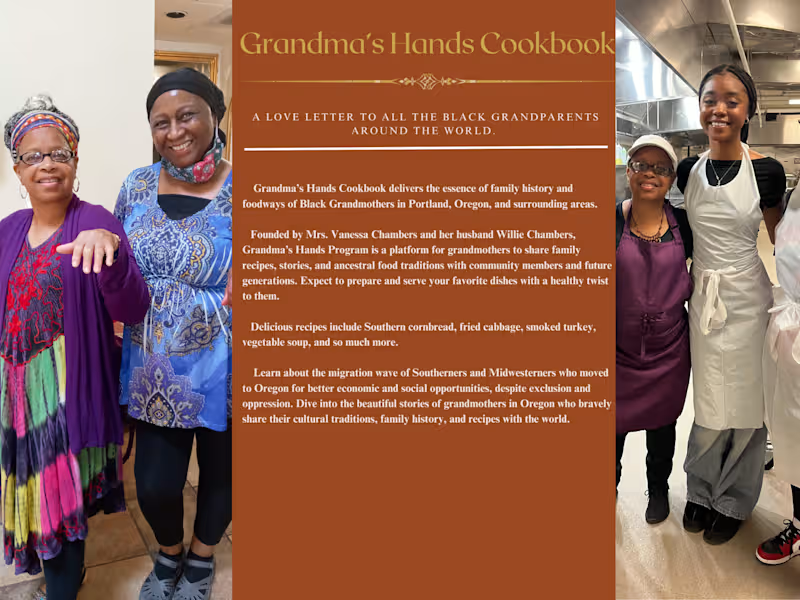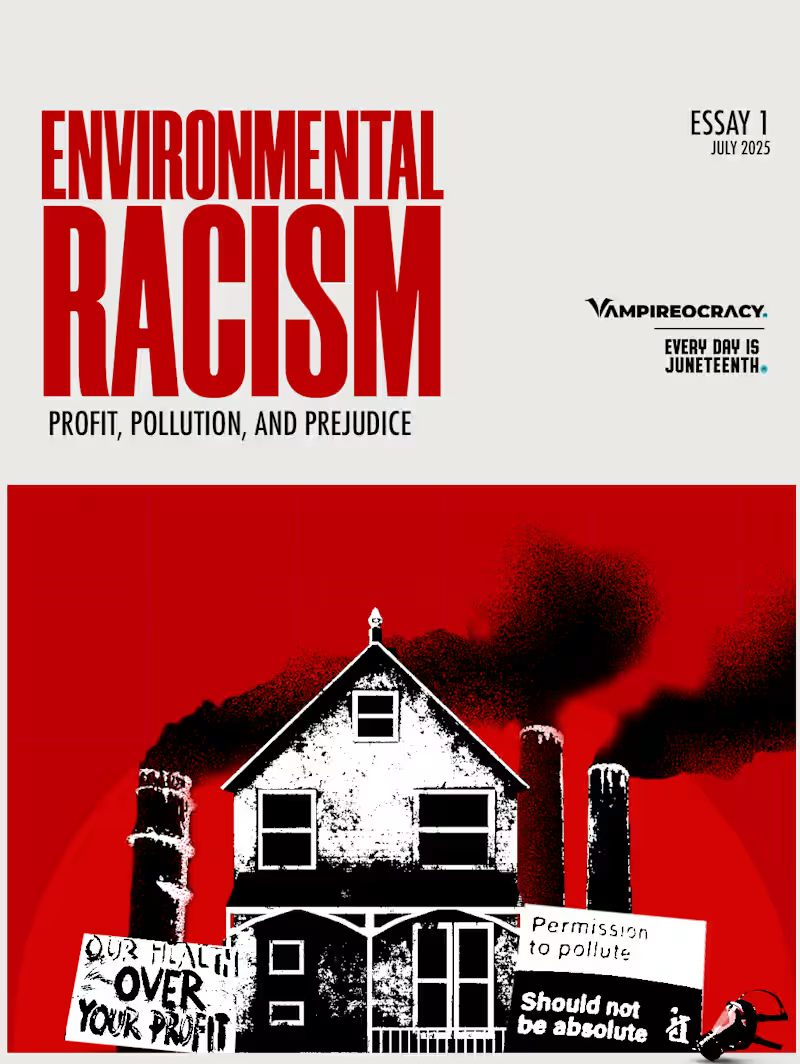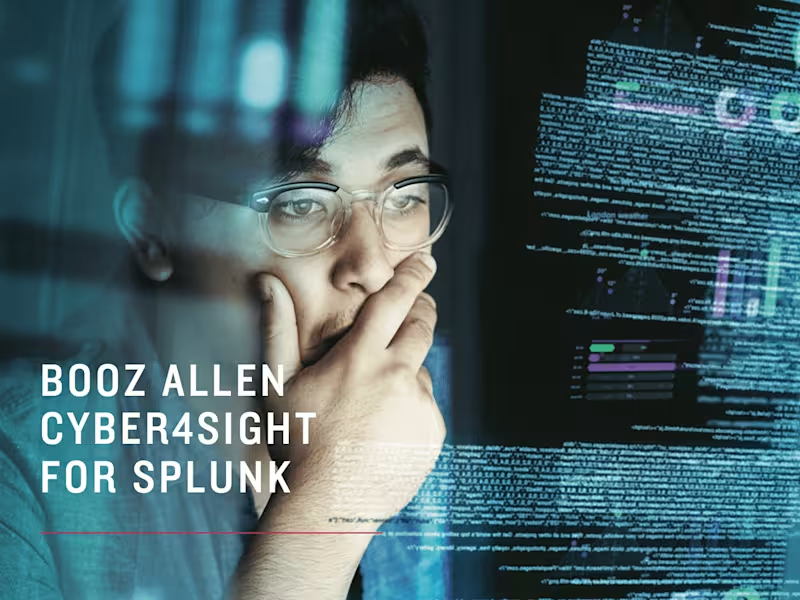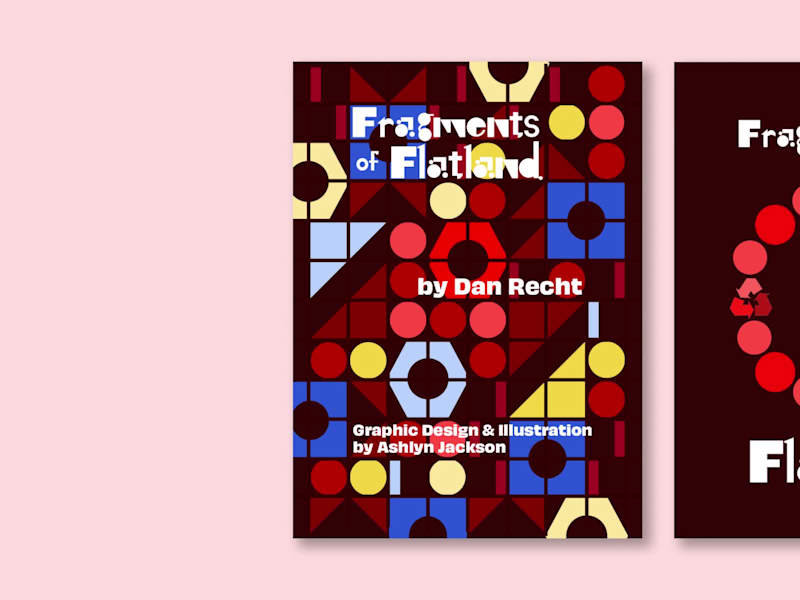What experience does the freelancer have with Microsoft Office 365?
Before you hire, check if the freelancer has worked with Microsoft Office 365 before. This can be through their past projects or client feedback. Experienced freelancers can use tools like Excel and Teams to make projects better.
Can the freelancer create polished documents using Word?
Ask if the freelancer can use Word to make good-looking reports or presentations. Polished documents can show your ideas in a clear way. Make sure they know how to use Word’s special features like themes and styles.
How does the freelancer manage project deadlines using Office 365?
It’s important they can use Office 365 tools to keep track of schedules and tasks. Apps like Planner or Outlook can help organize timelines. This way, projects can finish on time without any rush.
Is the freelancer well-versed in using Excel for data management?
Check if they know how to use Excel to sort and manage data. Spreadsheets can help in tracking numbers, statistics, and project details. Ask if they can make charts to visualize data easily.
Can the freelancer work collaboratively using Teams?
Work with freelancers who are comfortable using Microsoft Teams for talking and sharing ideas. Teams is a cloud-based app that allows chat, video calls, and file sharing. This can make working together much more fun and productive.
How does the freelancer plan to handle client communication?
It's important the freelancer knows how to use Office 365 for talking to clients. Email via Outlook and scheduled meetings via Teams can help stay in touch. Good communication ensures everyone knows what’s happening in the project.
Are deliverables from Microsoft Office 365 easily shareable with others?
Explore if they can make documents and files easy to share with friends or team members. OneDrive allows for storing and sharing projects securely. Ensure the deliverables are compatible with other systems your team might use.
What steps do they take to ensure data security using Office 365?
Make sure the freelancer understands how to keep project data safe. Using features like data encryption and secure cloud storage can protect sensitive information. This is important, especially if your project contains confidential details.
Are the freelance services available in the United States?
Check if the freelancer can work within the United States’ time zones. Collaborating at convenient times can smooth out meetings and discussions. Local freelancers might also understand U.S. market needs better.
How does the freelancer propose to use PowerPoint for presentations?
See if they can use PowerPoint to create impressive presentations. Using multimedia like images, videos, and animations can make your content engaging. The freelancer should know how to deliver key messages effectively through slides.
Who is Contra for?
Contra is designed for both freelancers (referred to as "independents") and clients. Freelancers can showcase their work, connect with clients, and manage projects commission-free. Clients can discover and hire top freelance talent for their projects.
What is the vision of Contra?
Contra aims to revolutionize the world of work by providing an all-in-one platform that empowers freelancers and clients to connect and collaborate seamlessly, eliminating traditional barriers and commission fees.