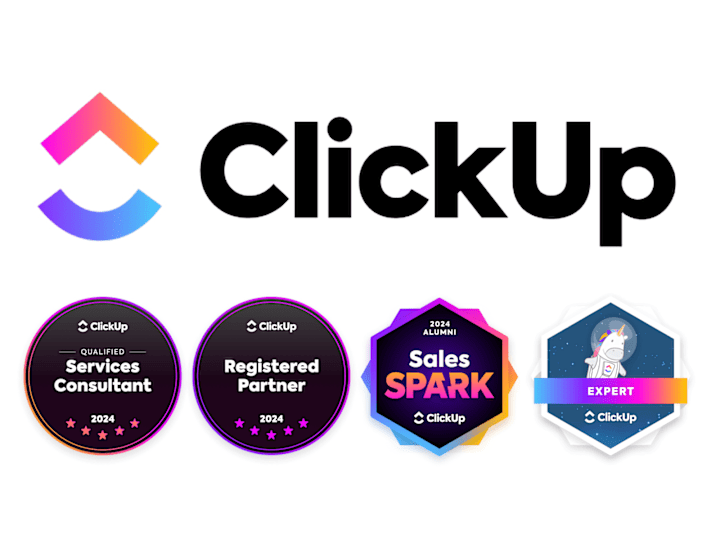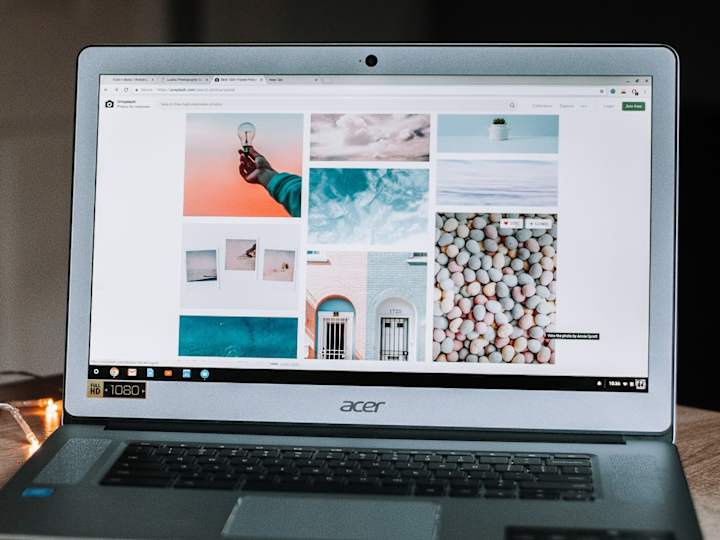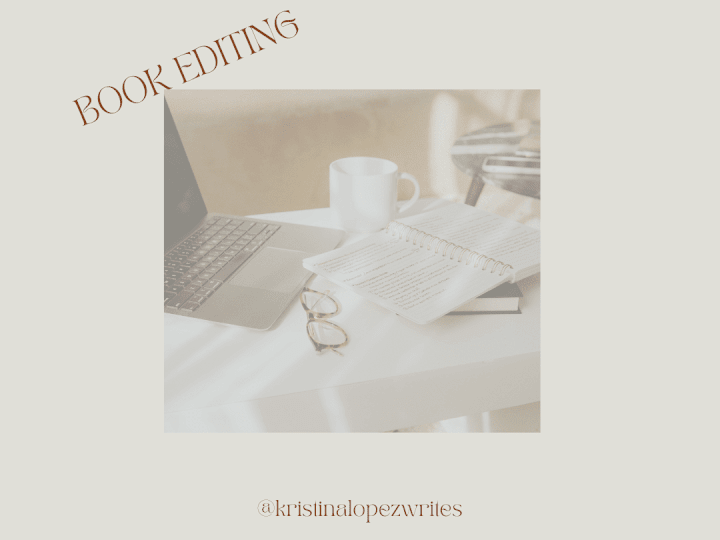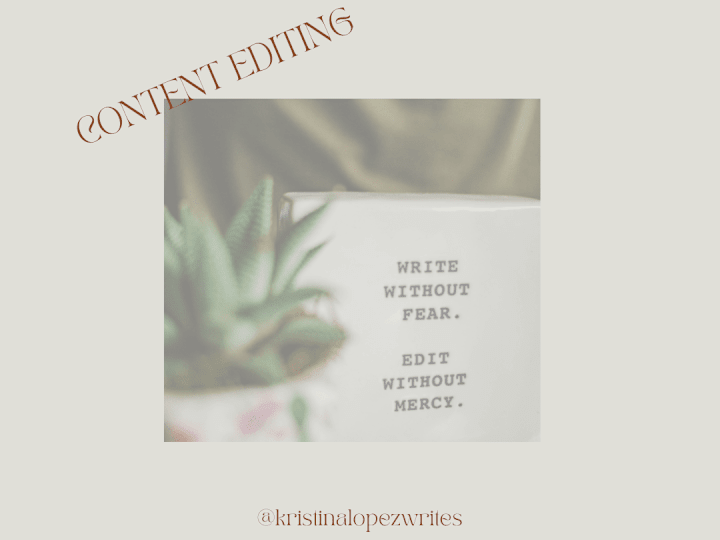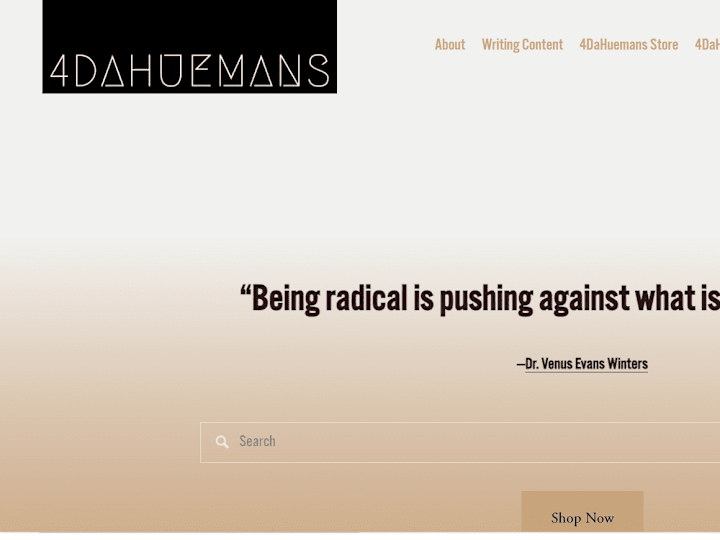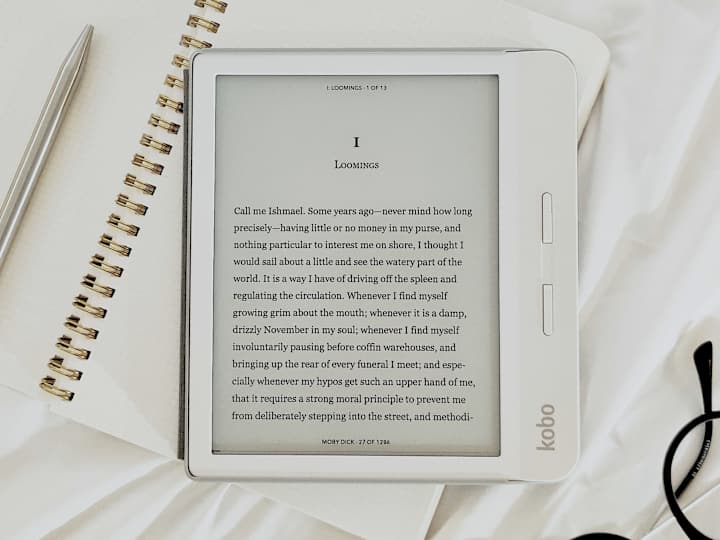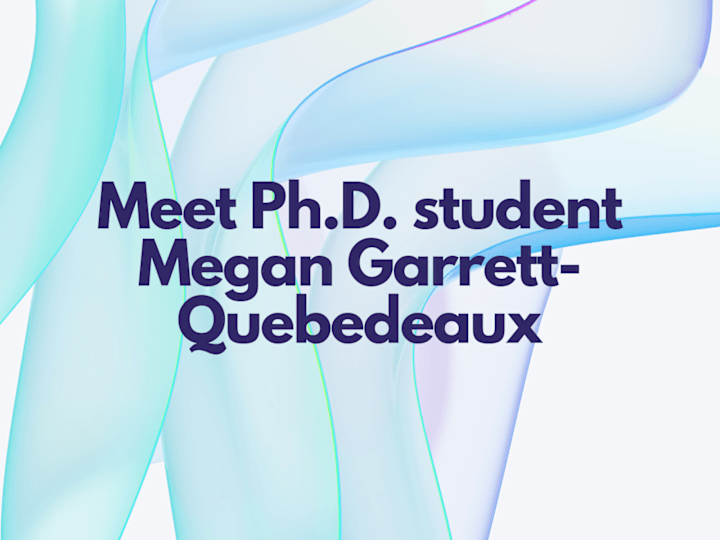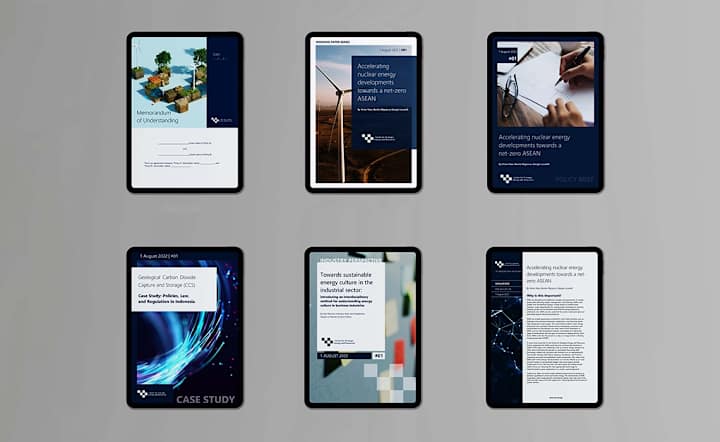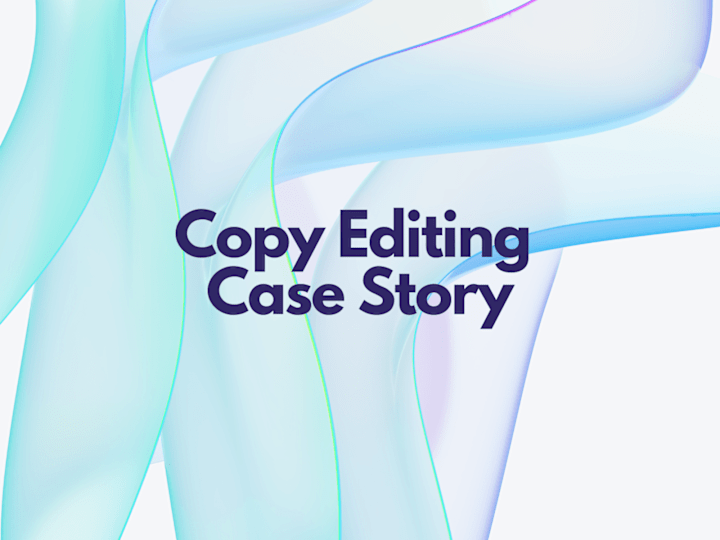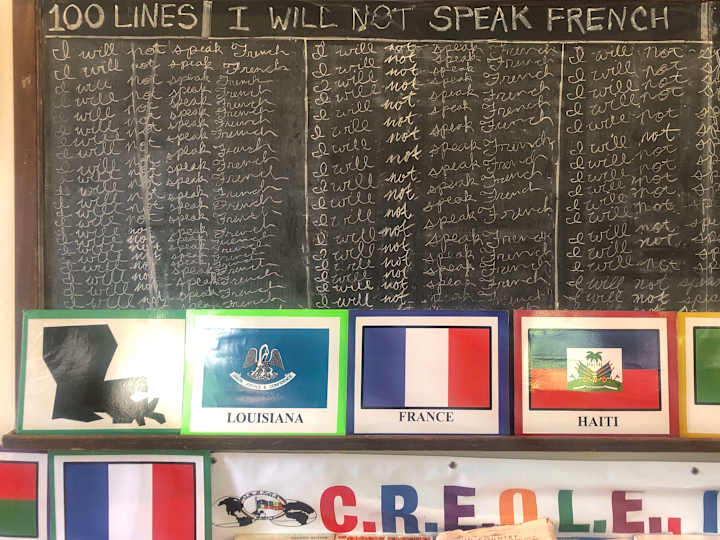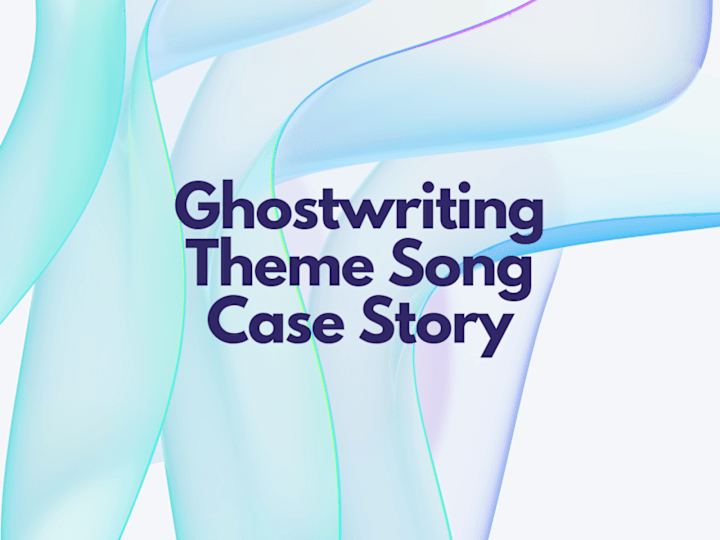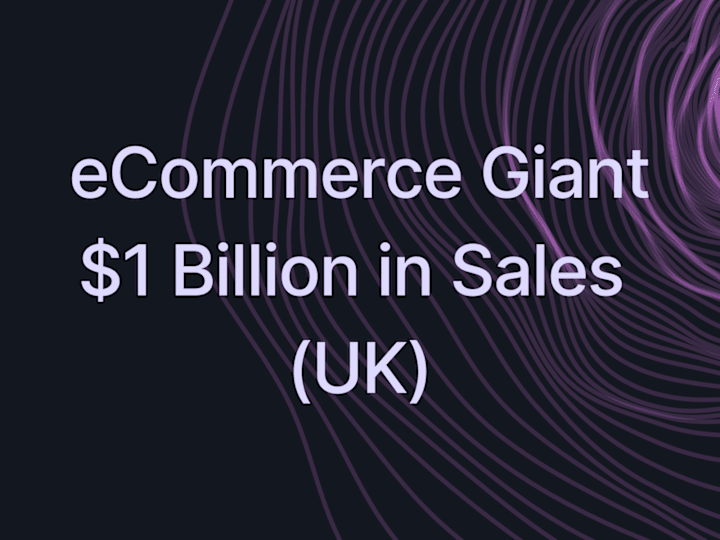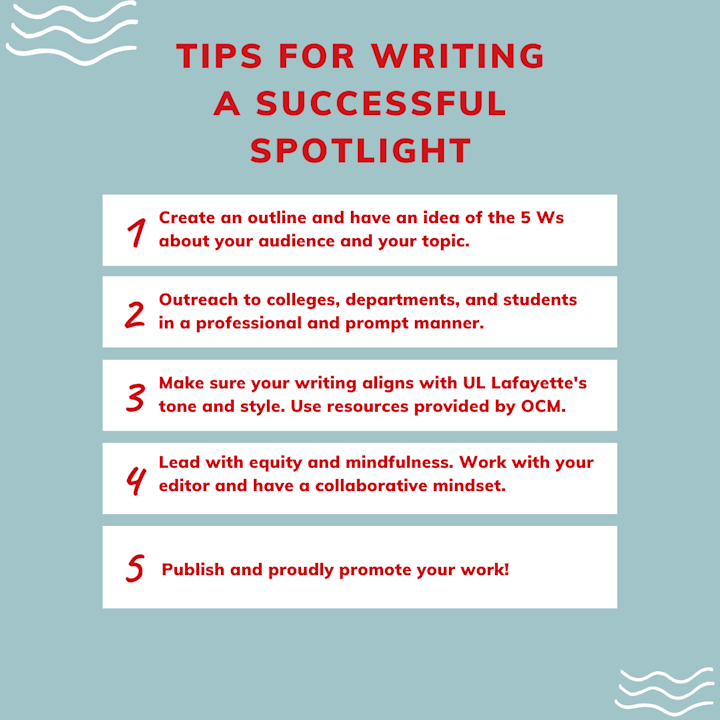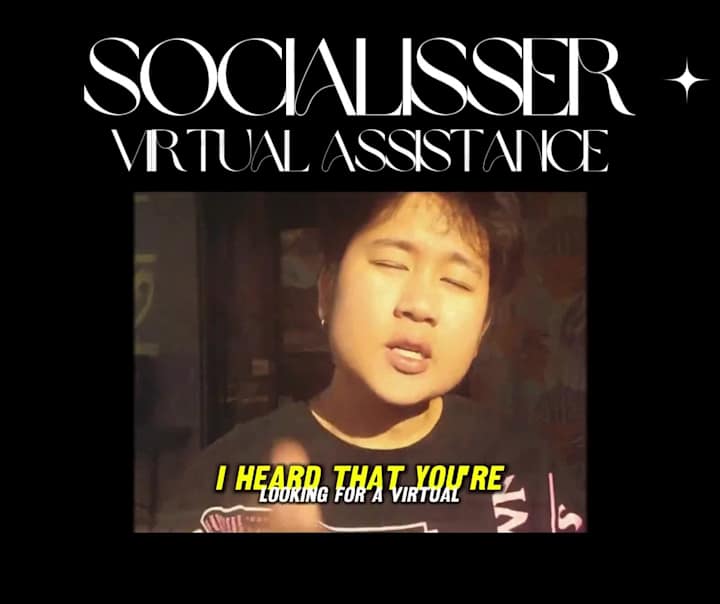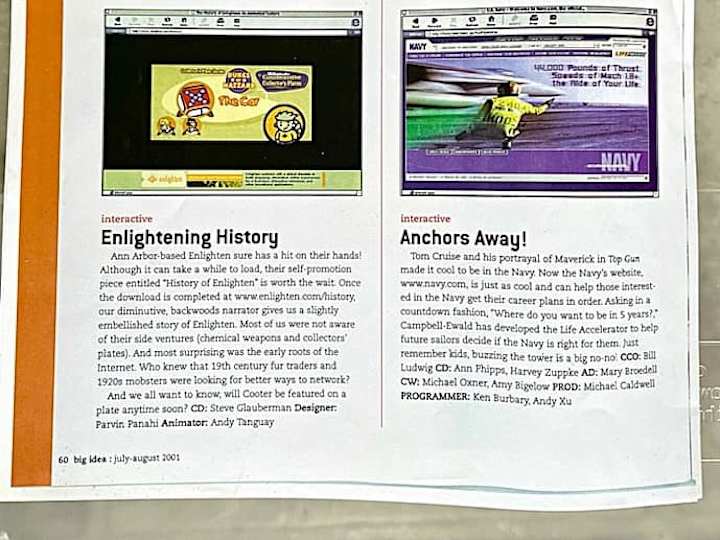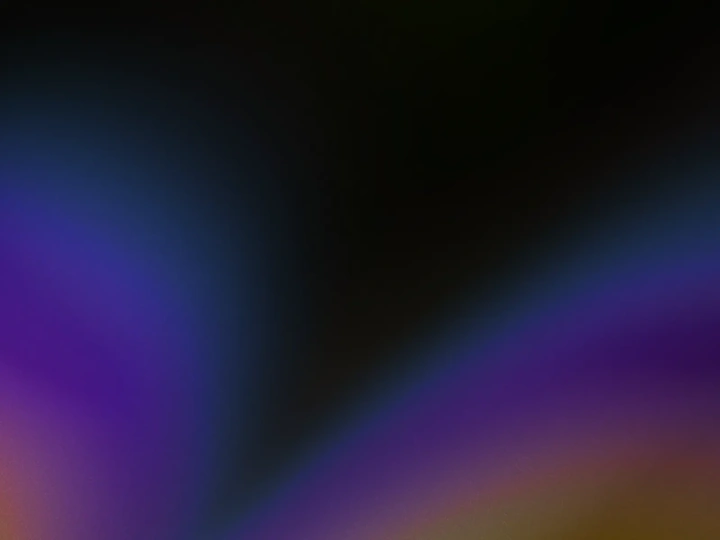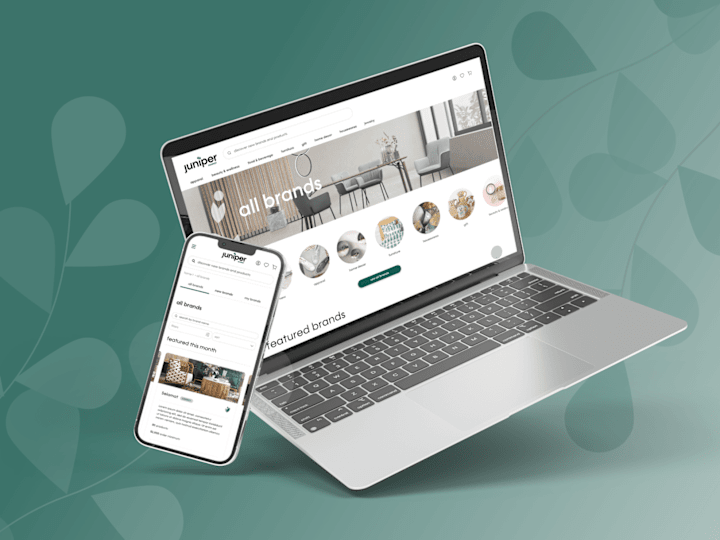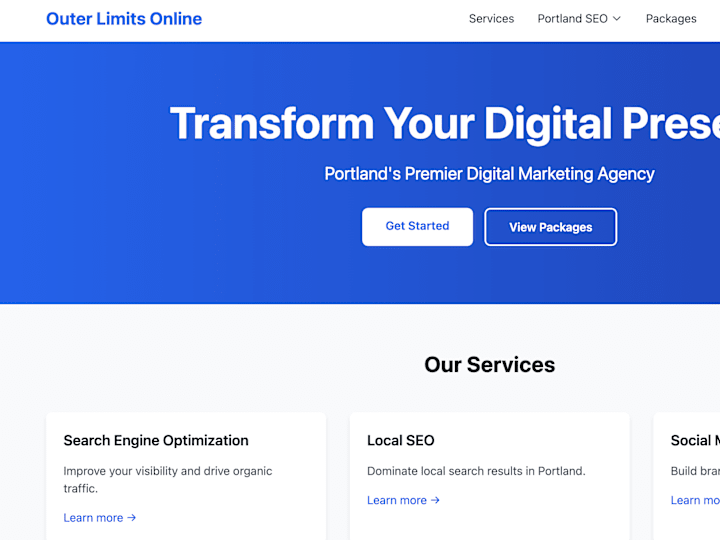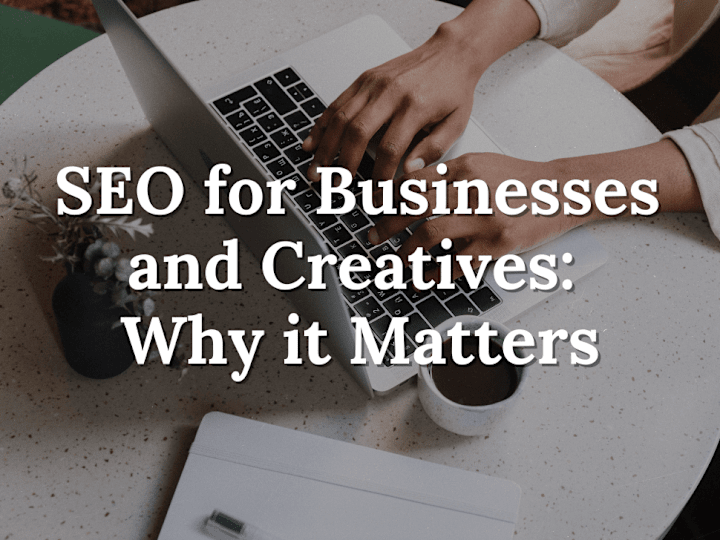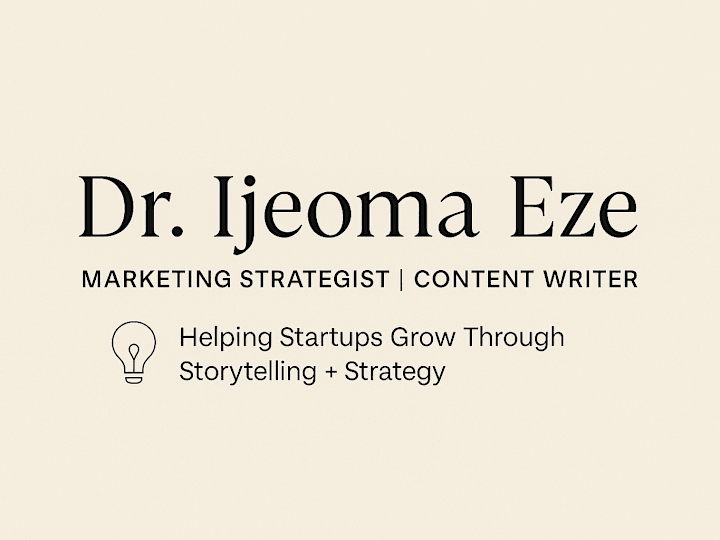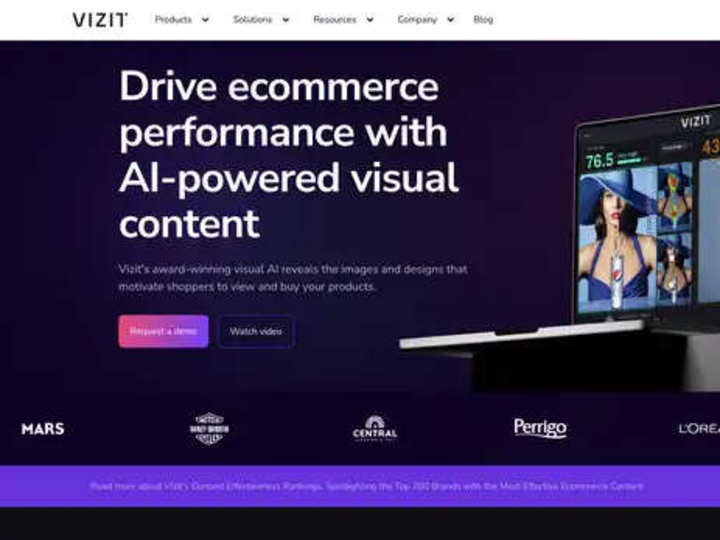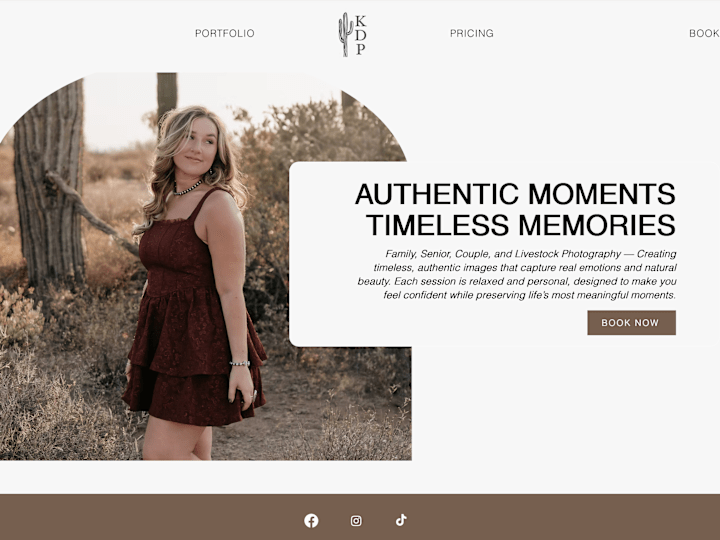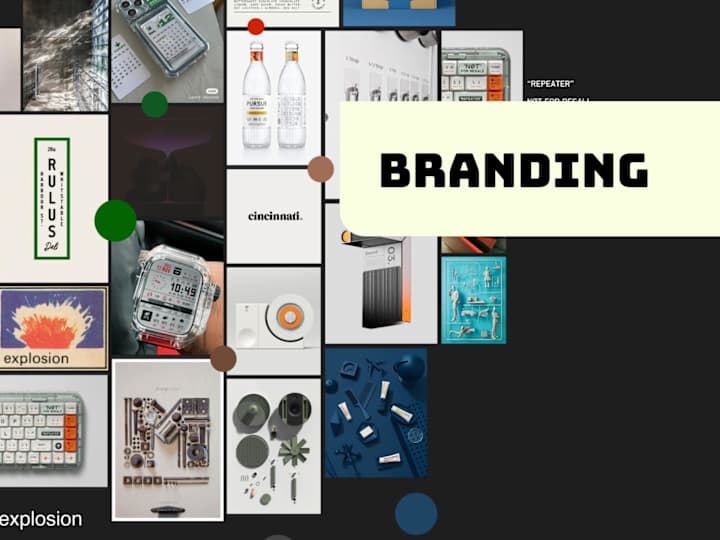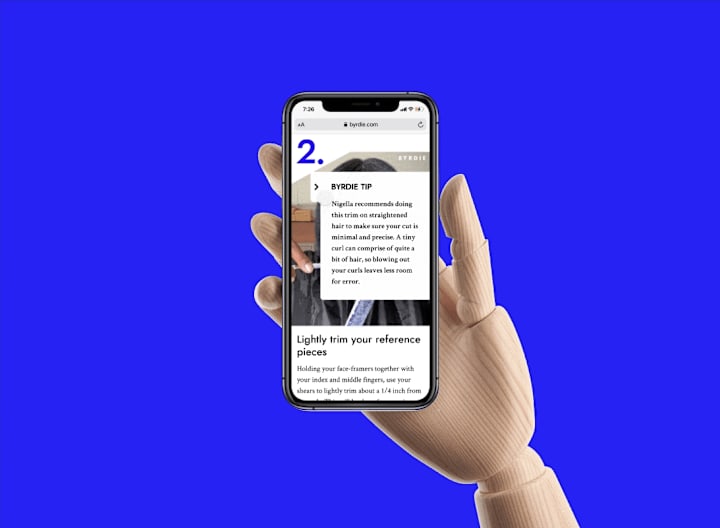What should I check in a freelancer's portfolio when hiring for Microsoft Office 365 expertise?
Look for samples of Word documents, Excel sheets, and PowerPoint presentations. Check if they have used Office 365 for different types of projects, like reports or presentations. Ensure they have examples of teamwork using Microsoft Teams or SharePoint.
How can I assess a freelancer's proficiency in Microsoft Office 365 during the hiring process?
Ask if they have certifications in Microsoft Office 365 applications. See if they have completed training or courses related to Office 365. Check their experience in using tools like OneDrive and Outlook for managing tasks and communication.
What kind of deliverables should I expect from a freelance Microsoft Office 365 expert?
Expect polished documents created in Word and detailed spreadsheets in Excel. They should deliver professional-looking presentations in PowerPoint. Project plans and reports using integrated Office 365 tools, like Planner or Microsoft Teams, are also common deliverables.
How should I discuss project requirements with a Microsoft Office 365 freelancer?
Be clear about what you need, like the type of document or presentation. Discuss timelines and how often you want to check in on progress. Share any specific templates or styles you prefer for your project.
What collaborative features of Office 365 should I expect a freelancer to use?
Look for usage of real-time collaboration features in Word or Excel. Expect them to use Microsoft Teams for video calls and chat. They might also use SharePoint to share documents and OneDrive for file storage and access.
Why is it important to agree on the use of Office 365 tools before starting a project?
It ensures everyone is on the same page about how the work will be done. It helps set expectations for collaboration and communication. Agreeing on tools helps to avoid confusion and streamline the workflow.
How can I ensure a smooth start to a project with a Microsoft Office 365 expert?
Have a kickoff meeting to align on goals and expectations. Provide clear guidelines on deliverables and timelines. Set up necessary access to Office 365 applications and shared folders beforehand.
What should I do if a freelancer is new to Office 365 but seems skilled?
Look for their willingness to learn and adapt quickly. See if they have experience with similar tools. You might offer them a small test project to evaluate their capability with Office 365.
How might project management be affected by hiring a Microsoft Office 365 expert?
They can effectively organize and track project progress using Office 365 tools. They might use Microsoft Planner for task management and Todos. Expect them to host regular check-ins through Microsoft Teams to keep everyone updated.
Who is Contra for?
Contra is designed for both freelancers (referred to as "independents") and clients. Freelancers can showcase their work, connect with clients, and manage projects commission-free. Clients can discover and hire top freelance talent for their projects.
What is the vision of Contra?
Contra aims to revolutionize the world of work by providing an all-in-one platform that empowers freelancers and clients to connect and collaborate seamlessly, eliminating traditional barriers and commission fees.

- $10k+
- Earned
- 8x
- Hired
- 5.0
- Rating
- 4
- Followers
Top

- $5k+
- Earned
- 25x
- Hired
- 4.9
- Rating
- 16
- Followers
Top

- $25k+
- Earned
- 32x
- Hired
- 5.0
- Rating
- 44
- Followers
Top

- $1k+
- Earned
- 4x
- Hired
- 5.0
- Rating
- 11
- Followers
Expert

- $25k+
- Earned
- 25x
- Hired
- 5.0
- Rating
- 9
- Followers
Top



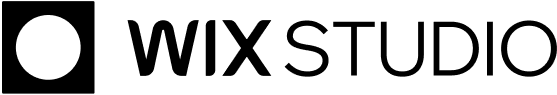
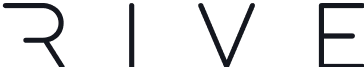

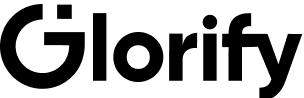


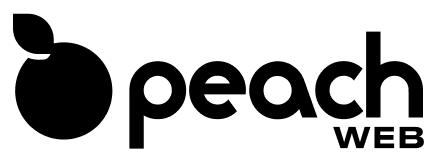
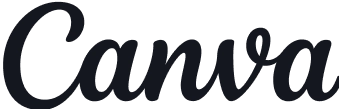
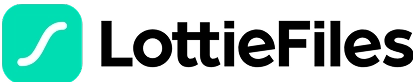






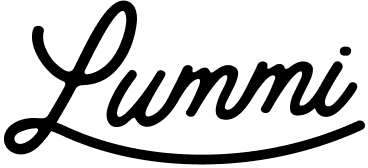




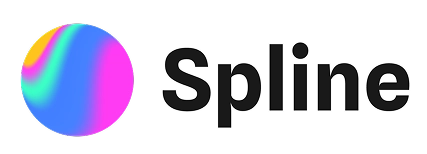

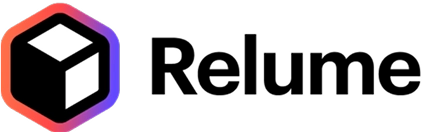
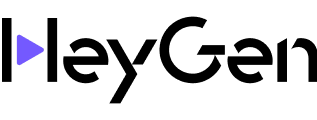


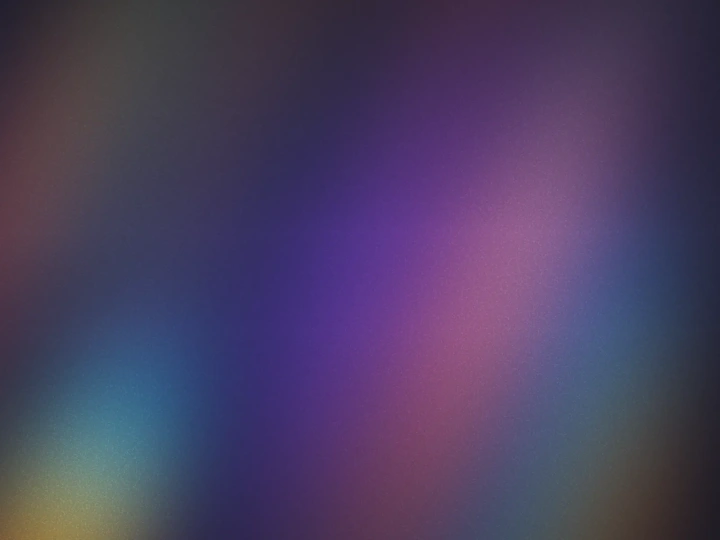

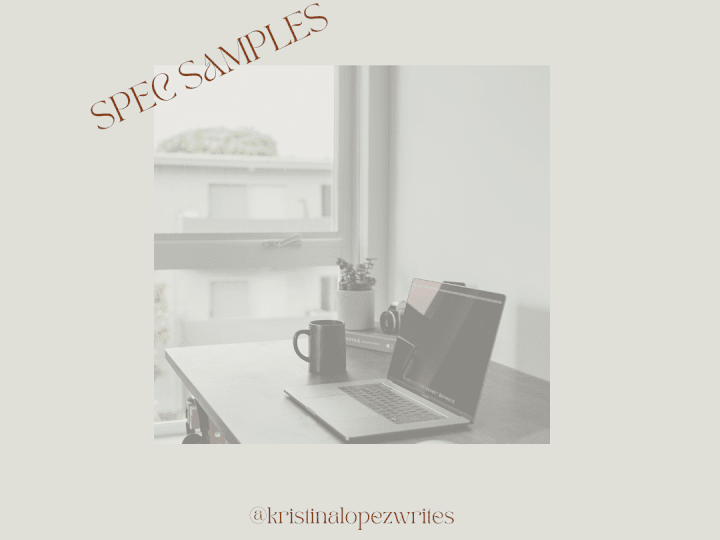
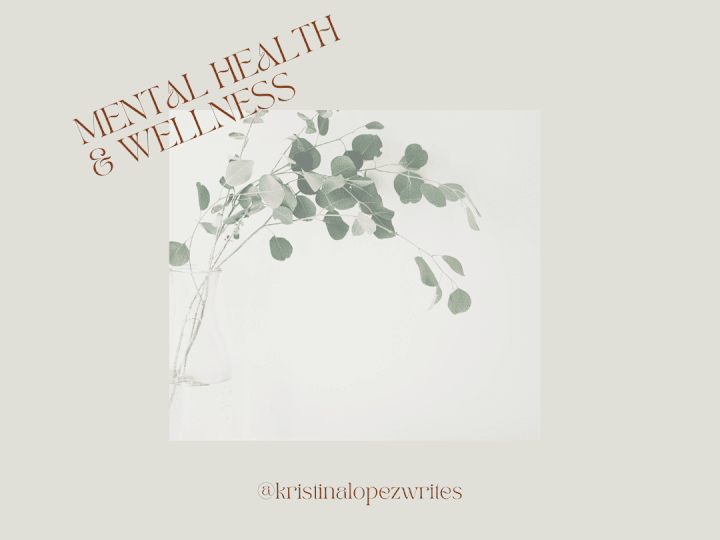






![Cover image for Engine ✕ AI trend spotter [Product]](https://media.contra.com/image/upload/w_720,q_auto/yqilbh9q1refchtmgysk)
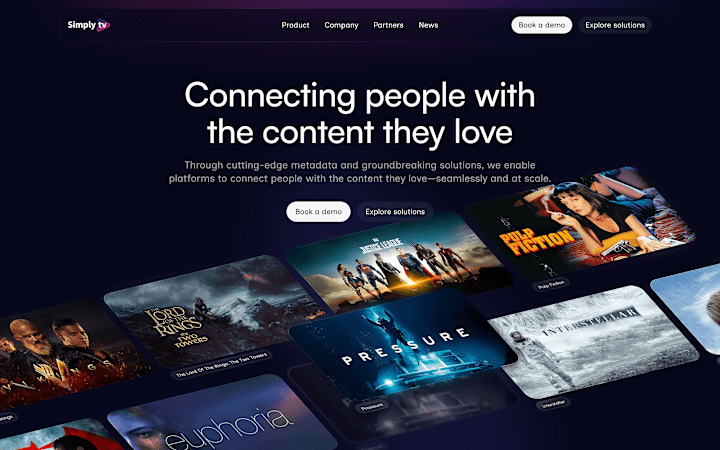
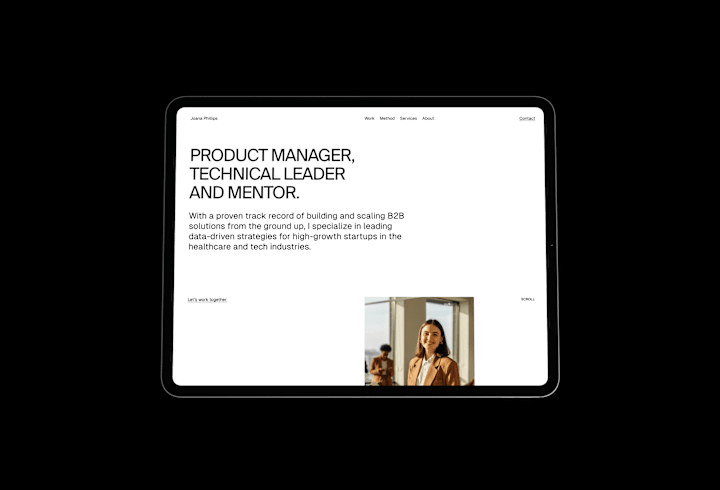
![Cover image for Decise ✕ External data platform [Product]](https://media.contra.com/image/upload/w_720,q_auto,pg_48/s0o17wxatugla69ccuam.jpeg)