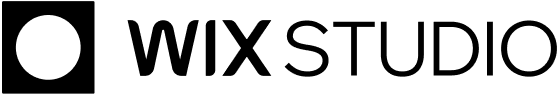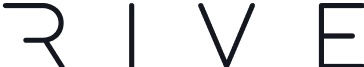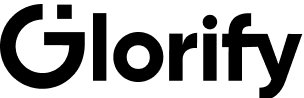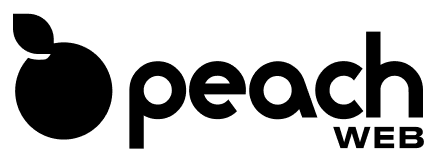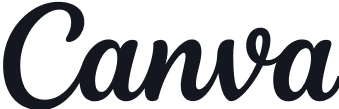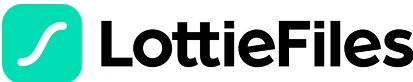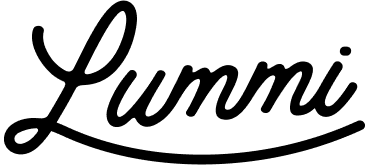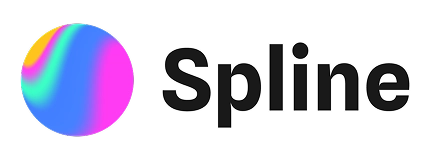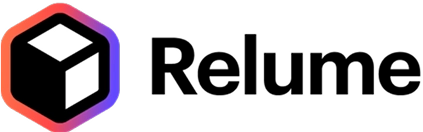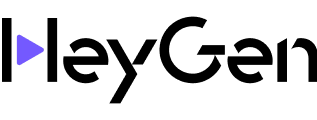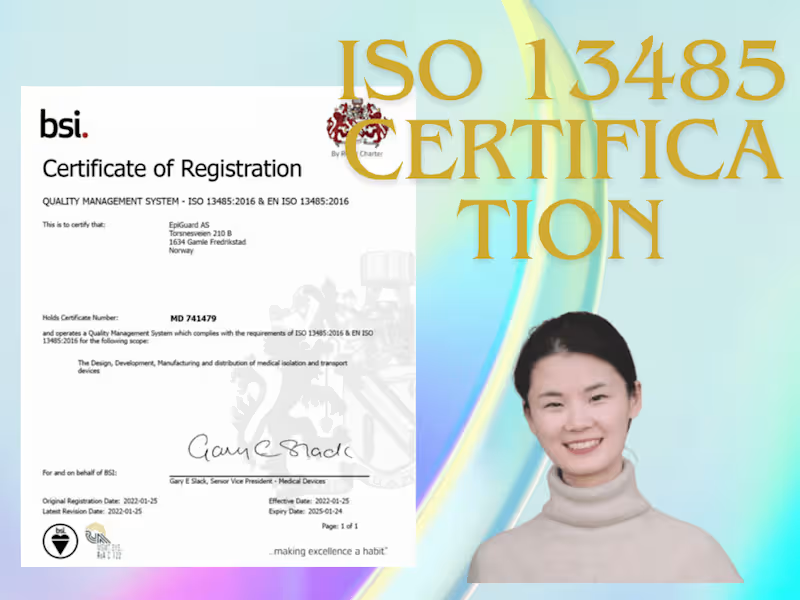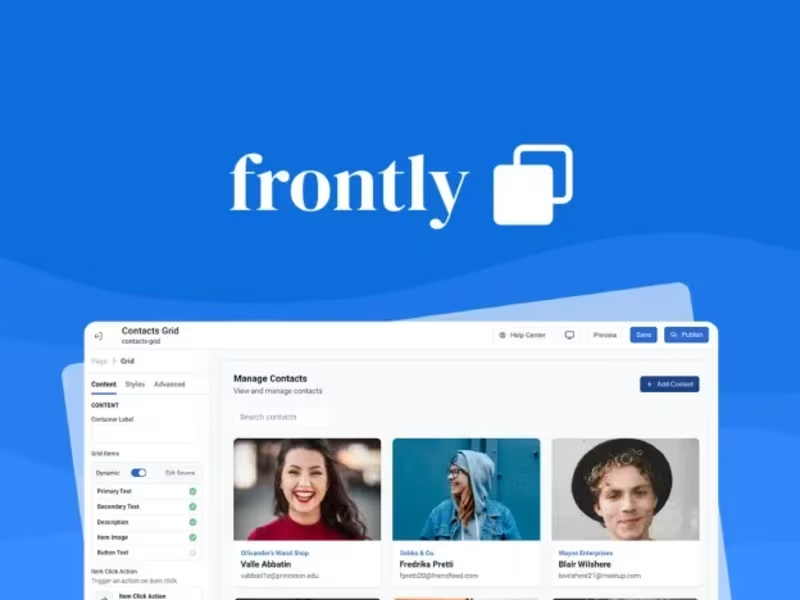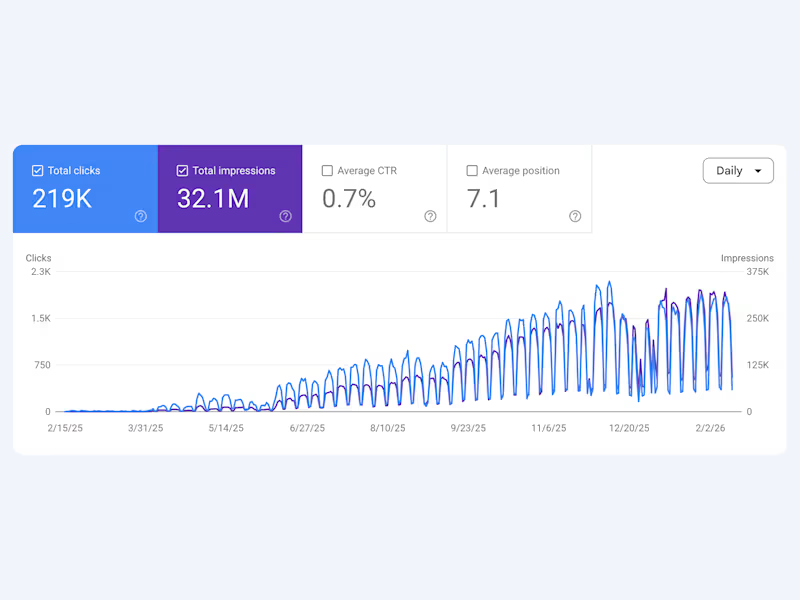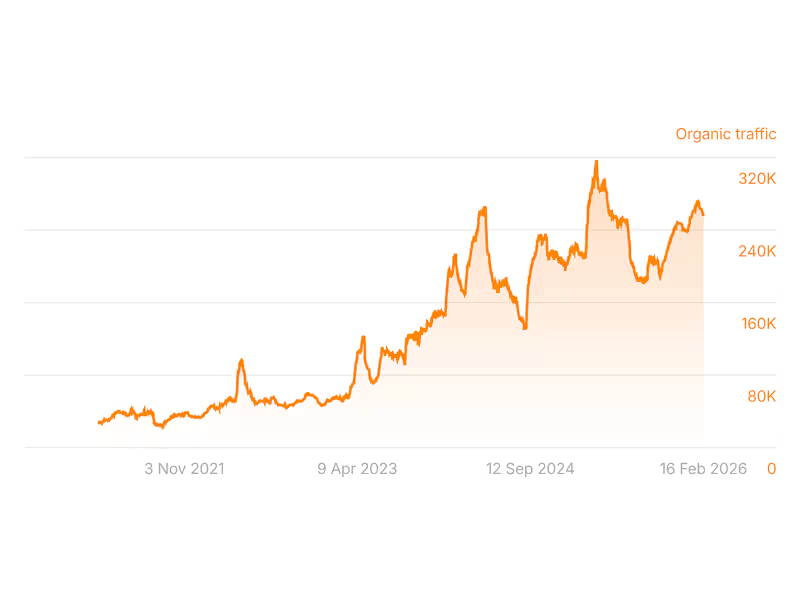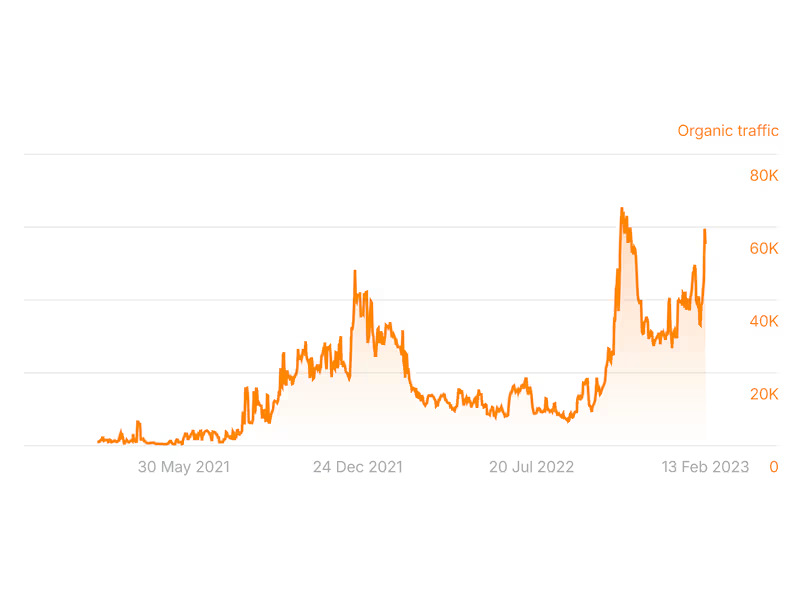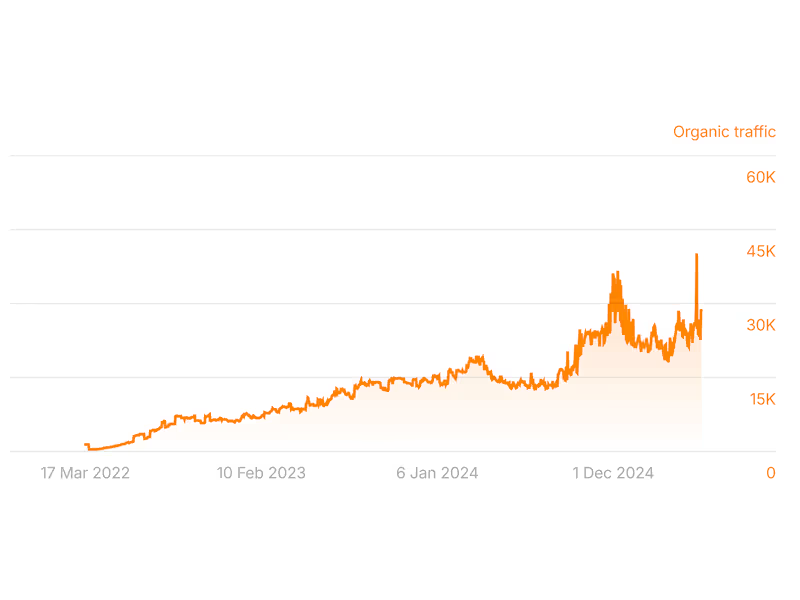How do I know if a Google Sheets expert is the right fit for my project?
Check their previous work with Google Sheets. Look for projects similar to yours. Read reviews from other clients to learn about their skills and reliability.
What should I include in my project description?
Be clear about what you need. Include details like deadlines and specific tasks, such as creating charts or building a budget. The more details you give, the better they understand your project.
How can I verify the skills of a Google Sheets freelancer?
Ask for examples of past work with Google Sheets. Look for certifications or courses they've completed. You can also set a small test task to see their skills in action.
What key deliverables should I discuss with the Google Sheets expert?
Identify the main outputs you need, like a finalized spreadsheet or dashboard. Make sure deadlines and expectations are clear. Confirm how updates and drafts will be shared during the project.
How can I ensure effective collaboration with the Google Sheets freelancer?
Use collaborative tools to keep track of progress. Set regular check-ins to discuss updates. Make sure you both agree on the methods of communication you’ll use.
What should I clarify about the scope of the project?
List all the tasks you expect to be completed in Google Sheets. Make sure your freelancer knows the project's timeline. Discuss any potential changes in scope early.
How can I set clear expectations for timeline and milestones?
Decide on key milestones, like initial drafts or final approval. Be specific about when you want each milestone to be completed. Keep communication open to adjust timelines if needed.
What is important to discuss about data privacy?
Talk about how your data will be protected. Make sure the freelancer knows which information is confidential. Agree on secure ways to share and store data used in Google Sheets.
How can I ensure we track progress effectively?
Agree on how progress will be shared and reviewed. Use project management tools to keep everything organized. Regular updates can help ensure the project stays on track.
Who is Contra for?
Contra is designed for both freelancers (referred to as "independents") and clients. Freelancers can showcase their work, connect with clients, and manage projects commission-free. Clients can discover and hire top freelance talent for their projects.
What is the vision of Contra?
Contra aims to revolutionize the world of work by providing an all-in-one platform that empowers freelancers and clients to connect and collaborate seamlessly, eliminating traditional barriers and commission fees.