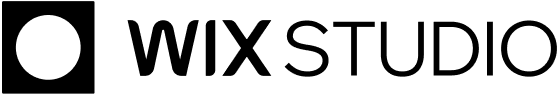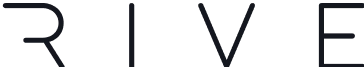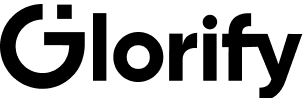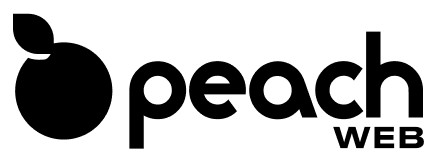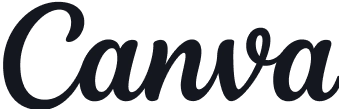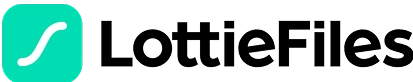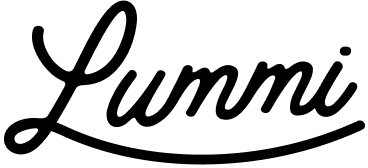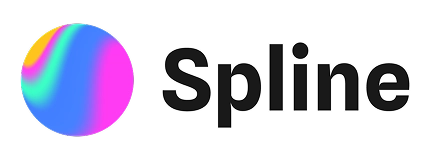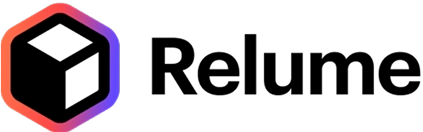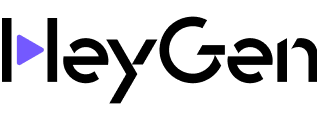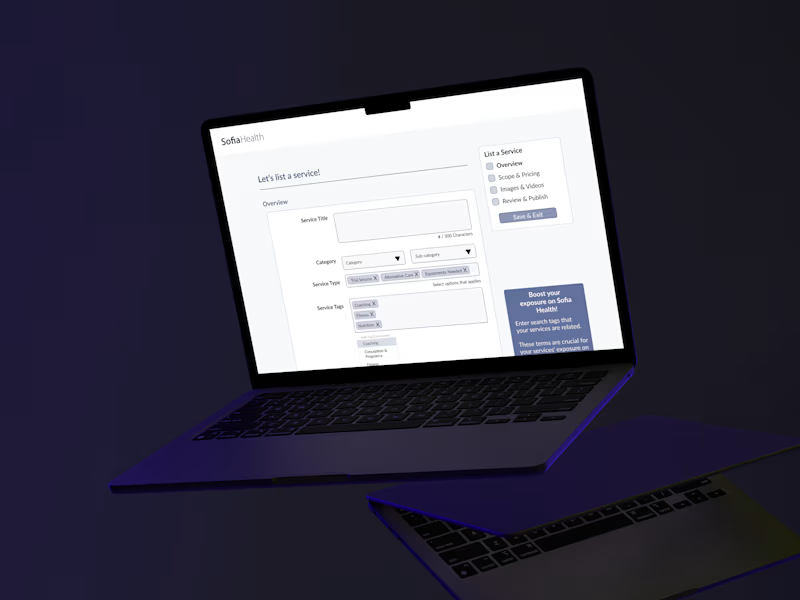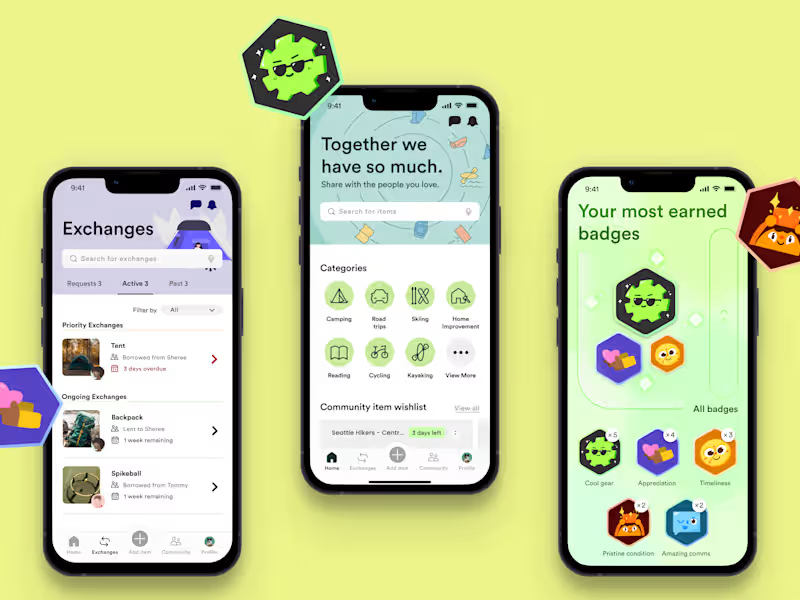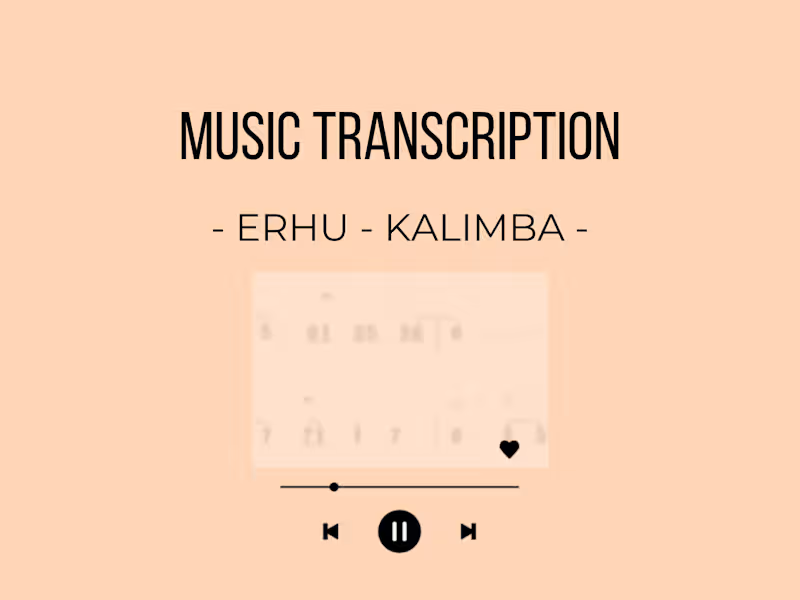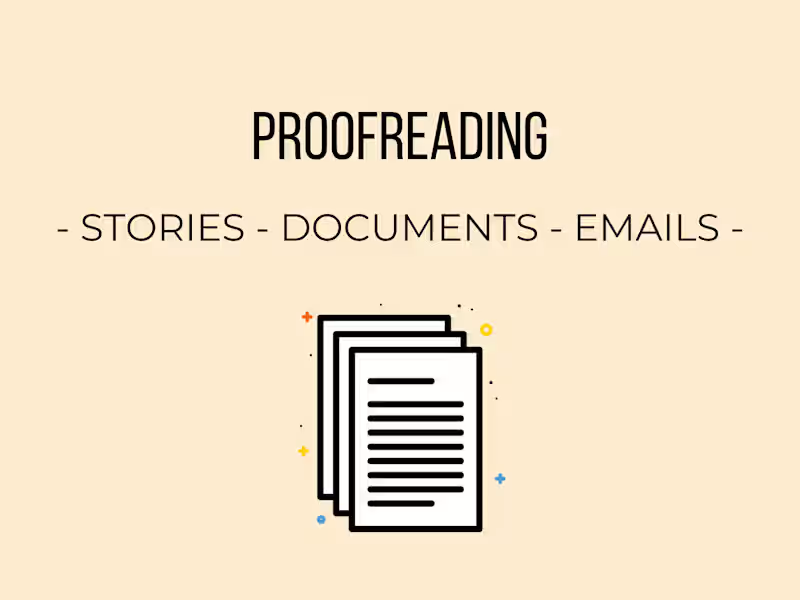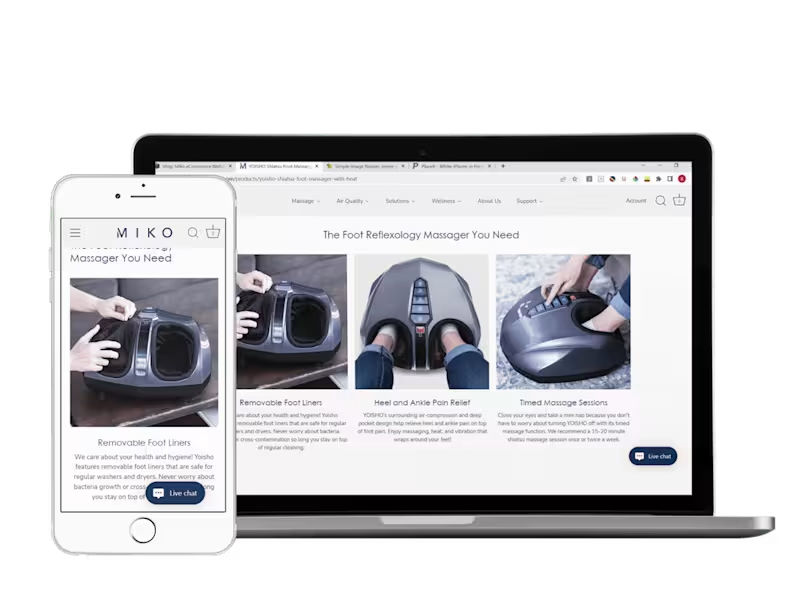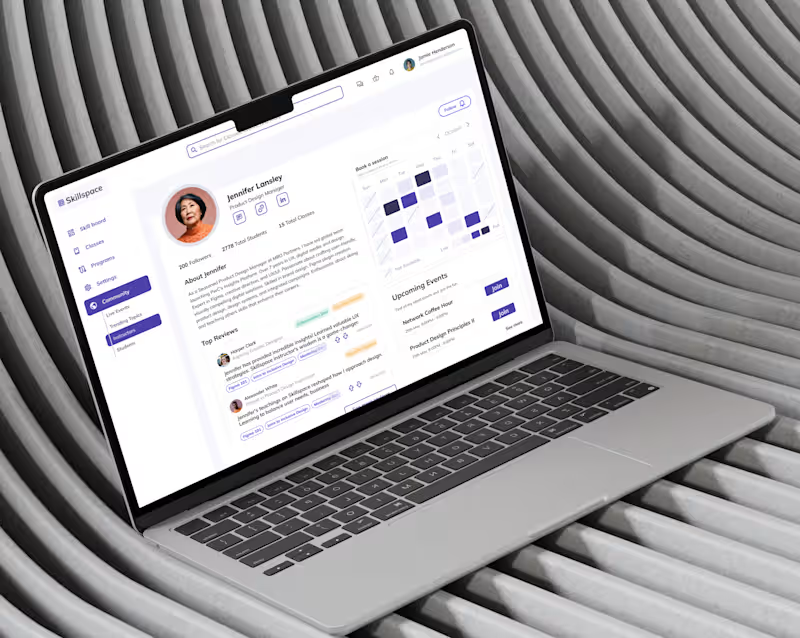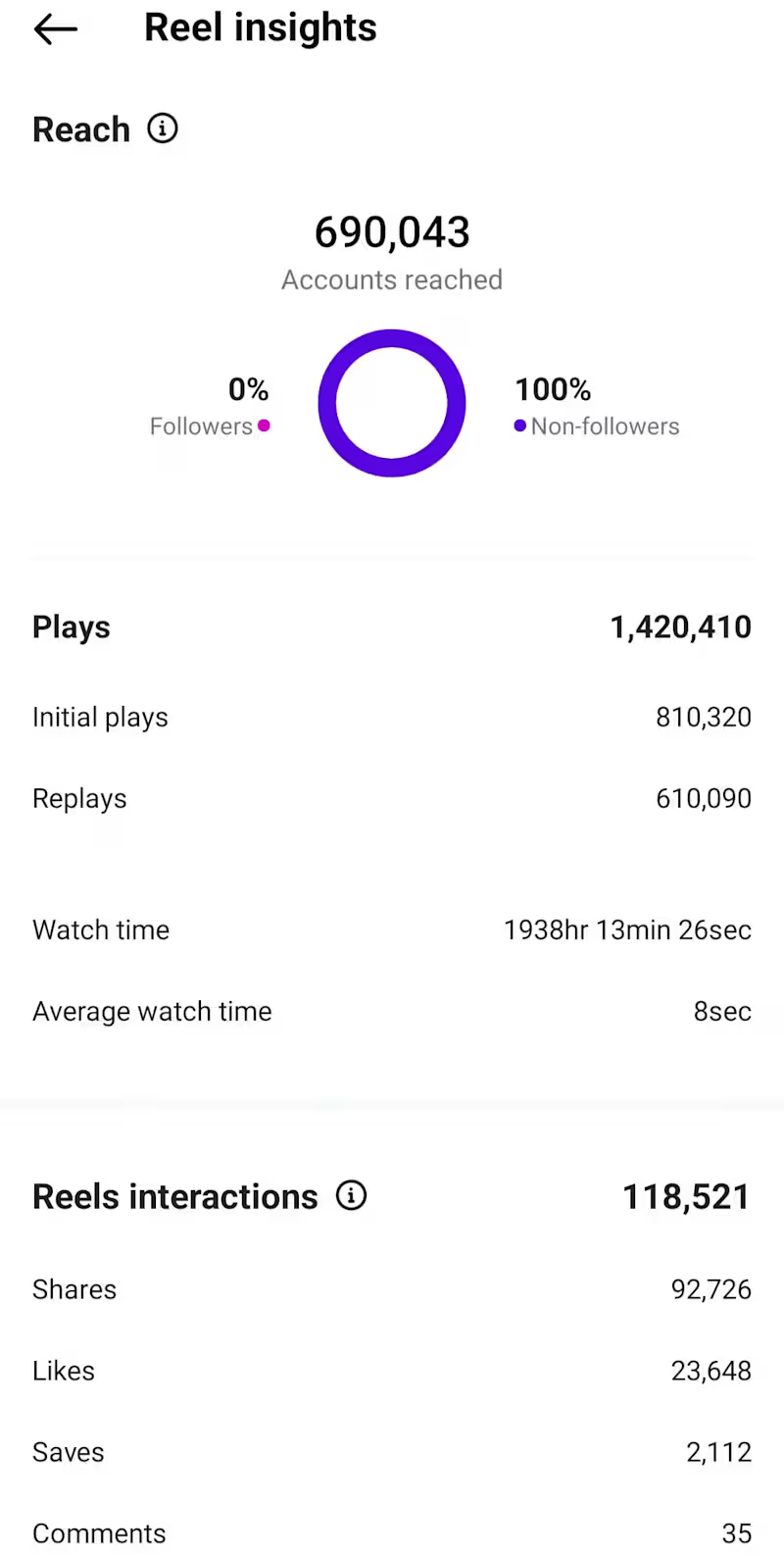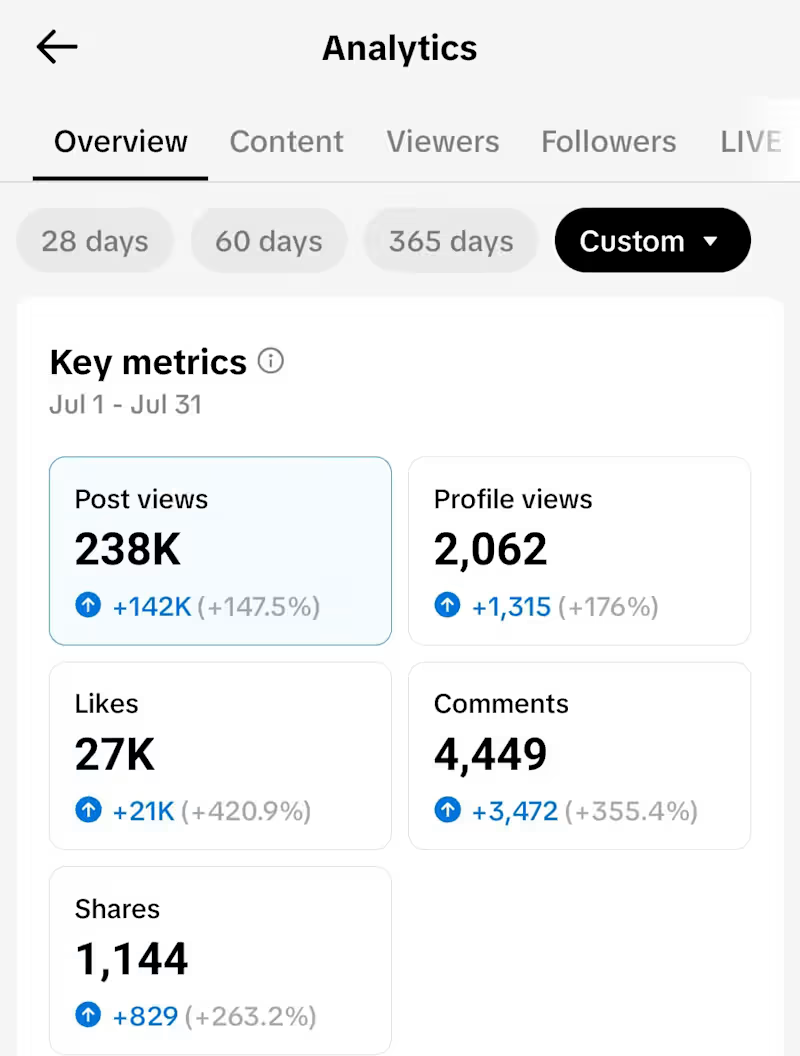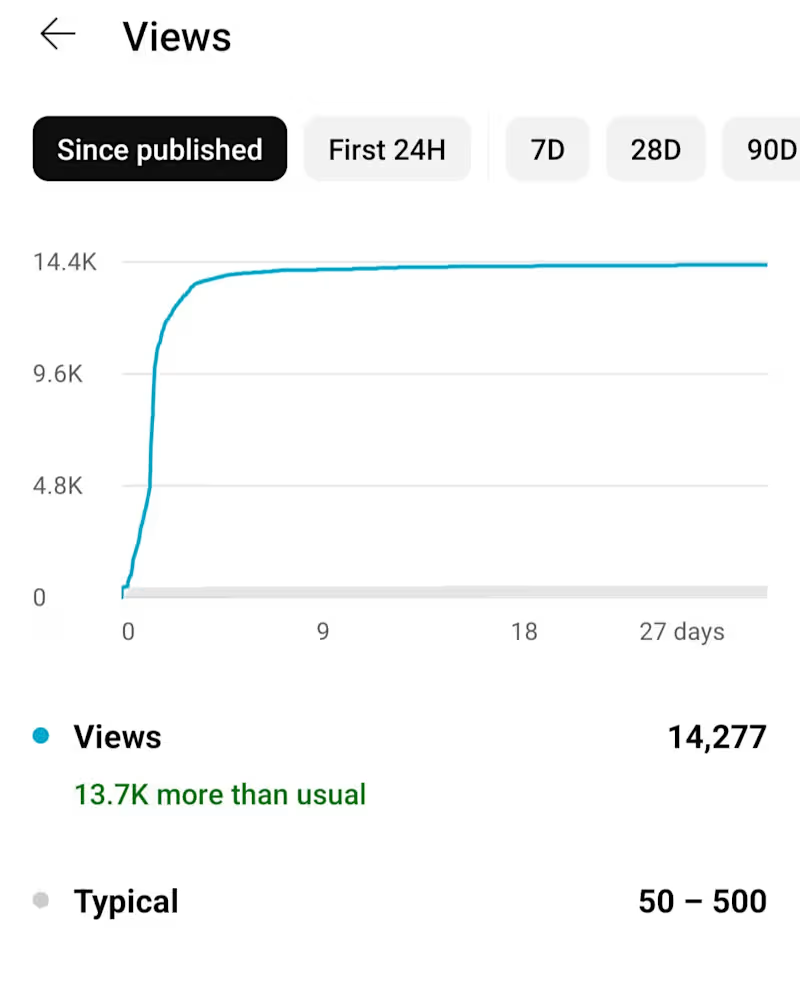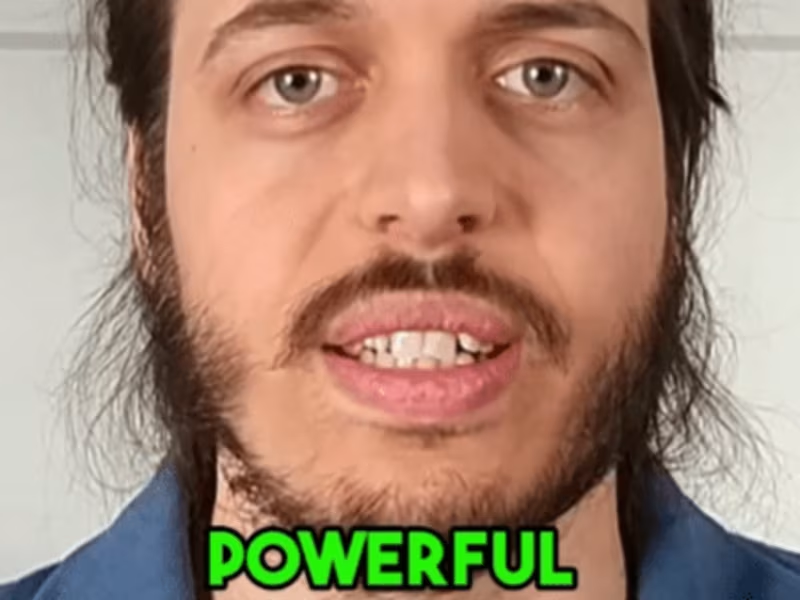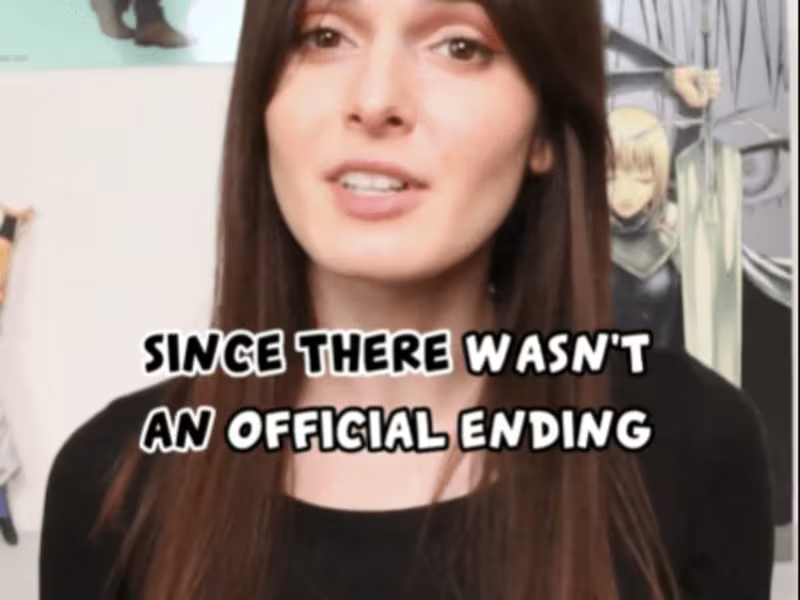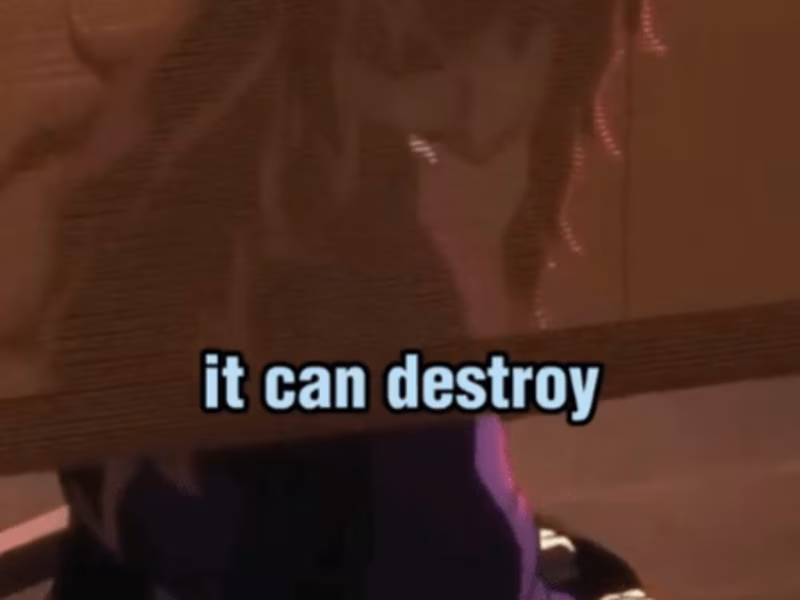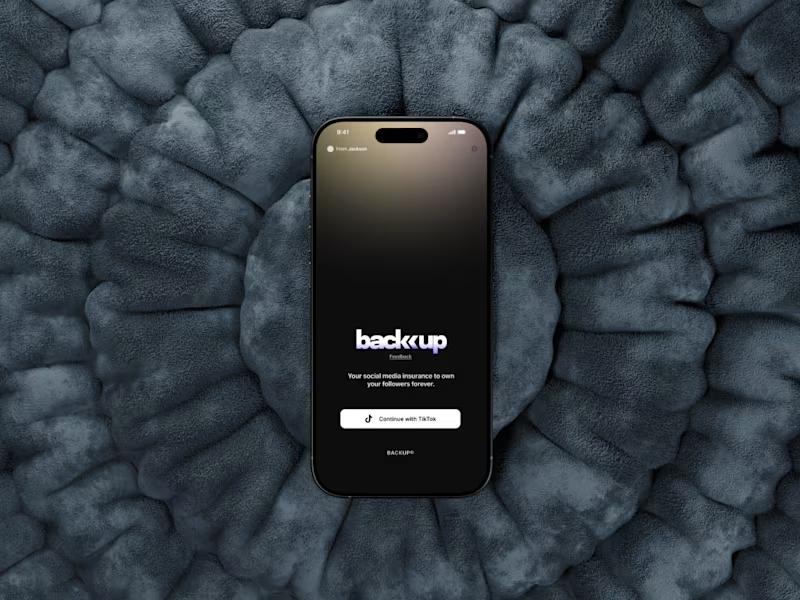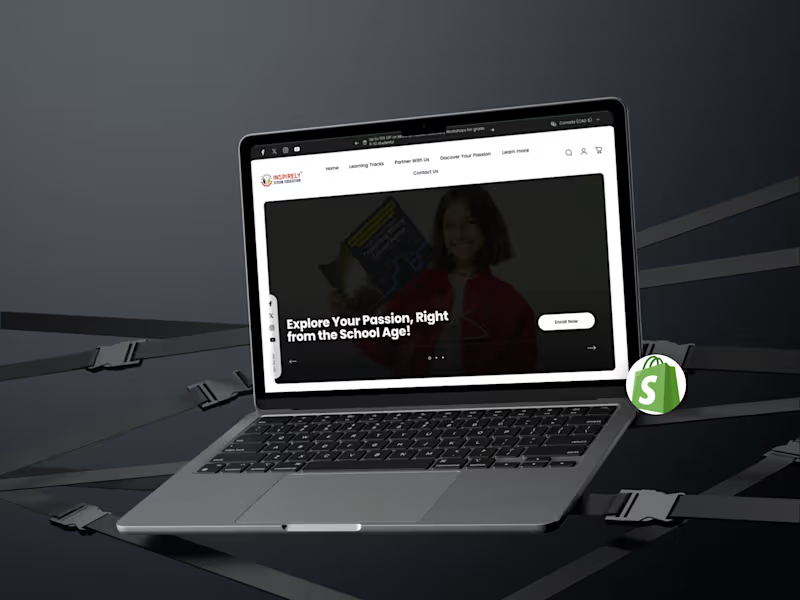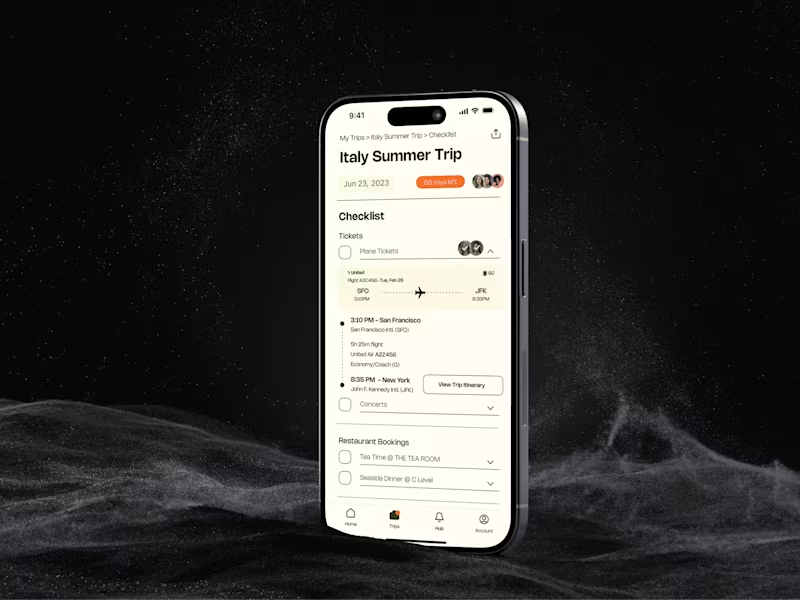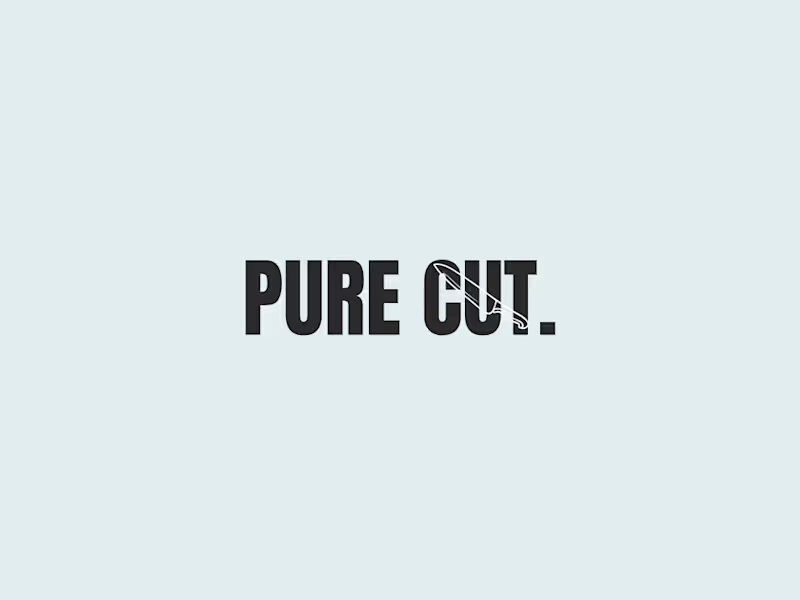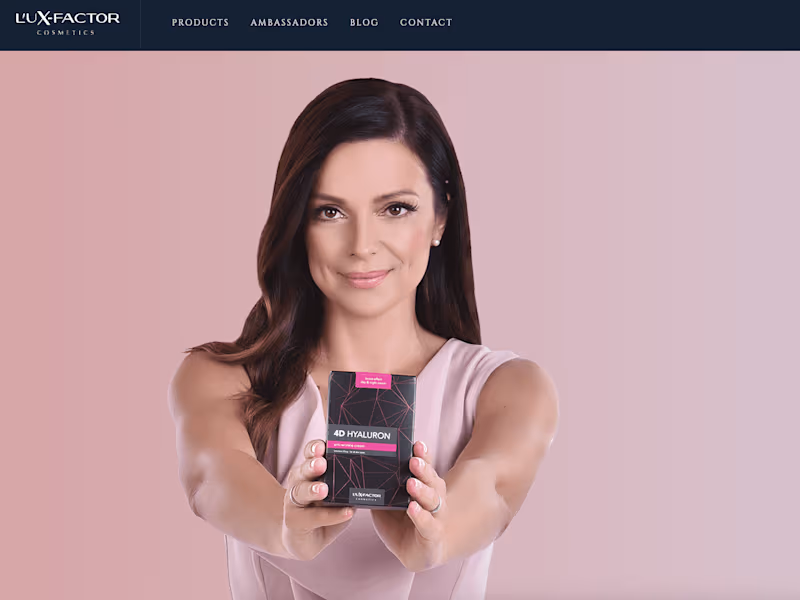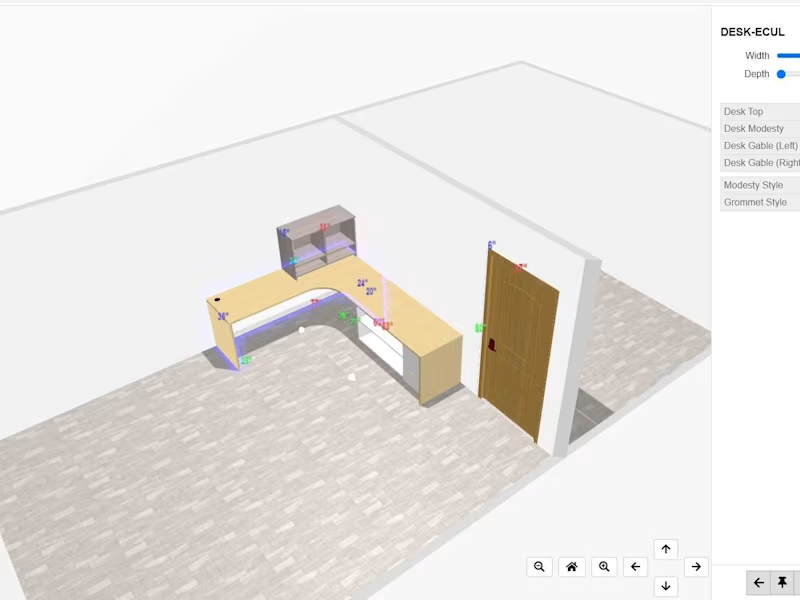What skills should I look for in a Google Drive expert?
Find someone who knows Google Drive really well. They should understand how to store and share files easily. Look for experience in organizing documents and using Google tools like Docs and Sheets.
How can I check a freelancer's experience with Google Drive?
Ask if they have used Google Drive in past projects. Look for references or reviews from others who hired them. See if they can show examples of Google Drive work they've done.
What important tools and features in Google Drive should an expert know?
They should be good with Google Docs for writing and Google Sheets for data. Make sure they can use sharing settings to let others view or edit files. They should also know how to use Google Drive's cloud storage and collaboration features.
How quickly should I expect deliverables using Google Drive?
Google Drive lets work get done fast. If a project is urgent, ask if the expert can meet tight deadlines. With Google Drive, sharing progress and asking questions will happen quickly, too.
How do I ensure the security of my files on Google Drive?
Choose professionals who know how to use security features on Google Drive. They should know about permissions and access controls. Make sure they understand how to back up data safely.
How can I make sure the Google Drive expert understands my project goals?
Make a clear list of what needs to happen. Talk about your goals before they start the project. When both of you understand the plan, it helps reach the results you want with Google Drive.
What should I include in a contract with a Google Drive expert?
Write down what work will be done and by when. Mention which Google Drive features they'll use. This creates a clear agreement and sets expectations for the project.
How do I communicate with a Google Drive freelancer effectively?
Set a schedule for regular updates on your project. Use email or Google Chat for quick talks. Good communication will help both of you stay on track with project milestones.
How can I evaluate the quality of work done on Google Drive?
Check that files are organized and easy to find. See if collaborative documents have the right information. Clear and complete deliverables show quality work.
Who is Contra for?
Contra is designed for both freelancers (referred to as "independents") and clients. Freelancers can showcase their work, connect with clients, and manage projects commission-free. Clients can discover and hire top freelance talent for their projects.
What is the vision of Contra?
Contra aims to revolutionize the world of work by providing an all-in-one platform that empowers freelancers and clients to connect and collaborate seamlessly, eliminating traditional barriers and commission fees.