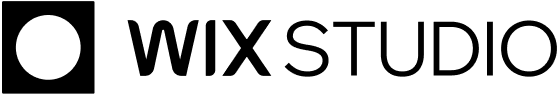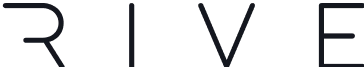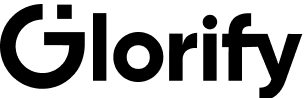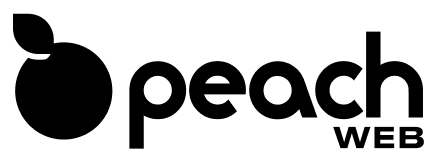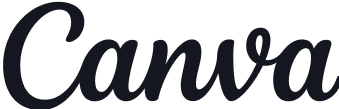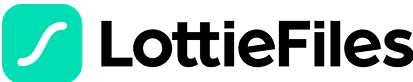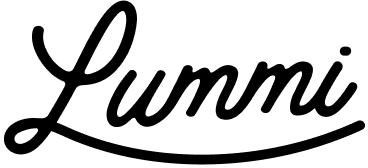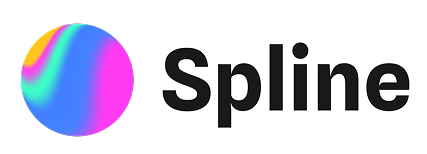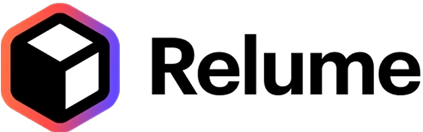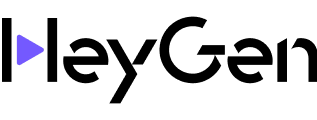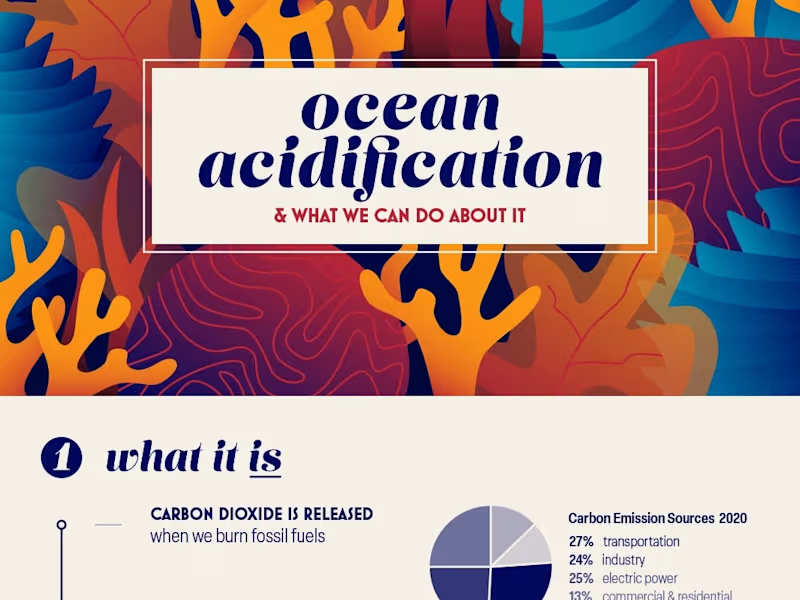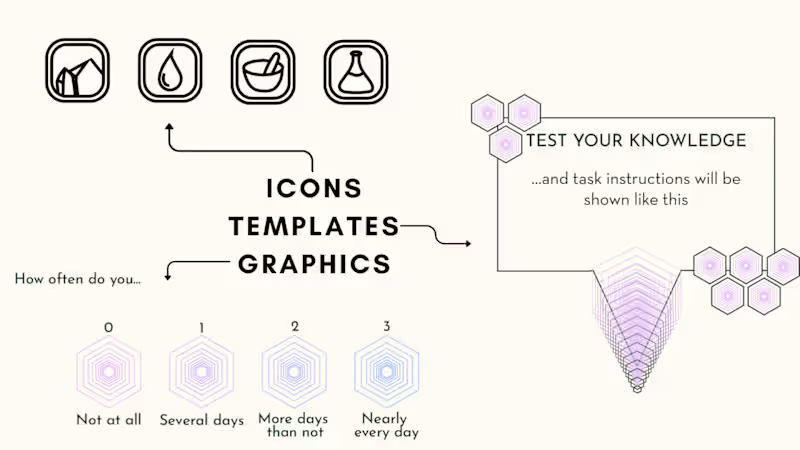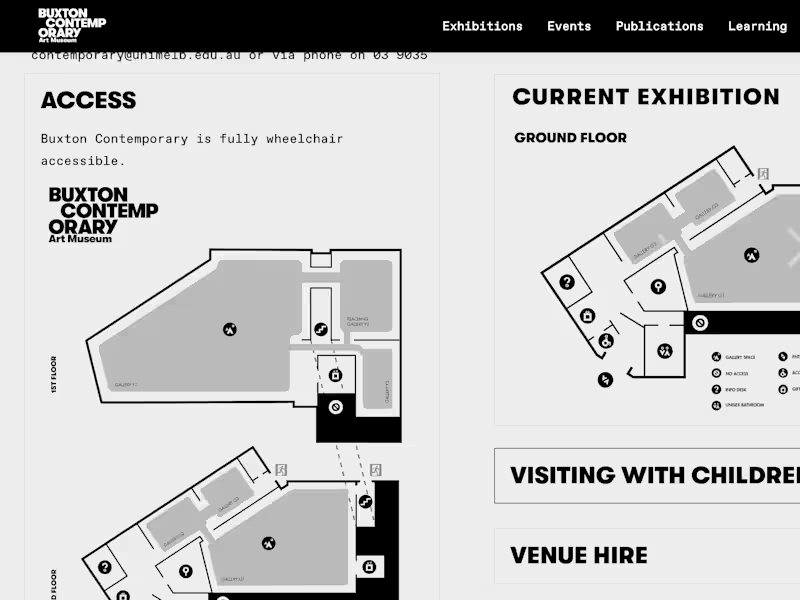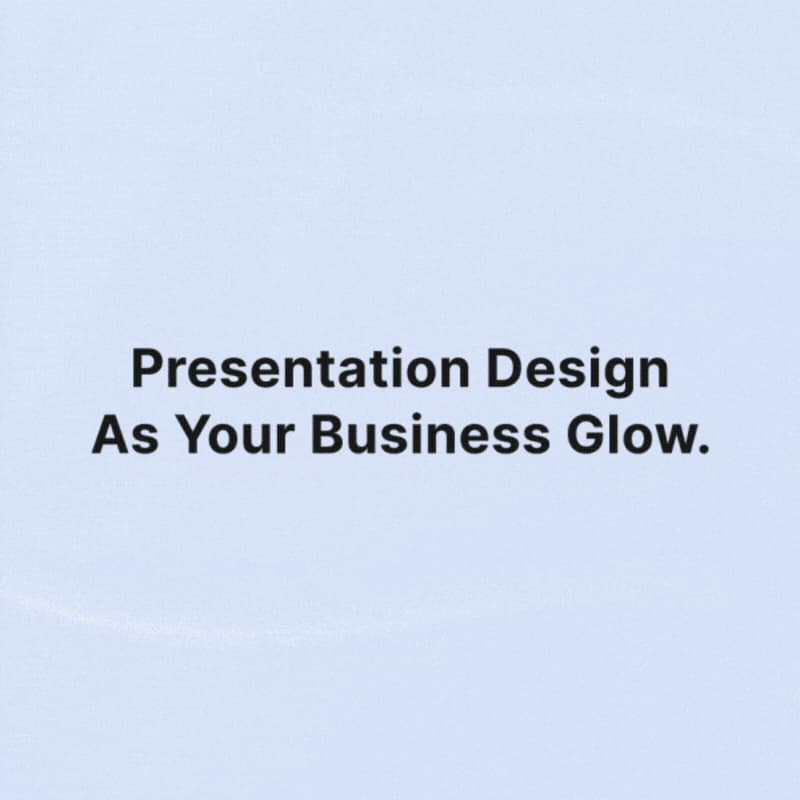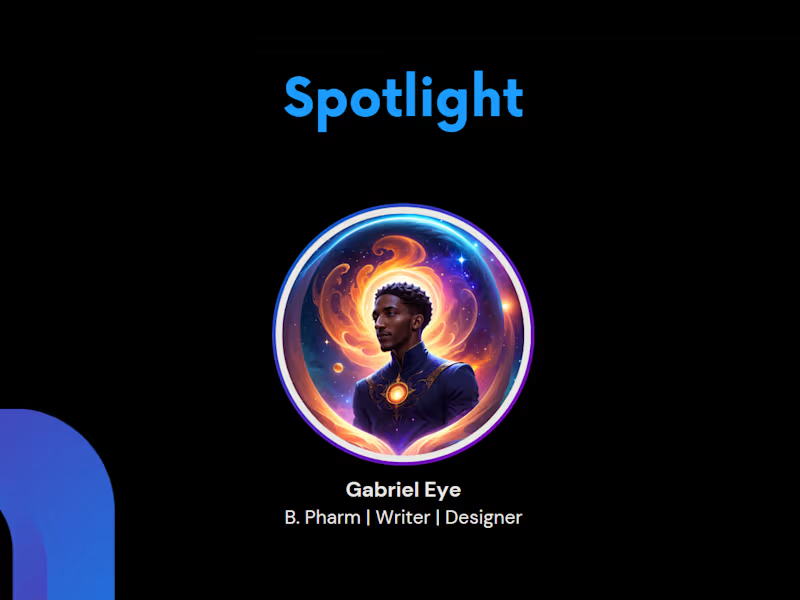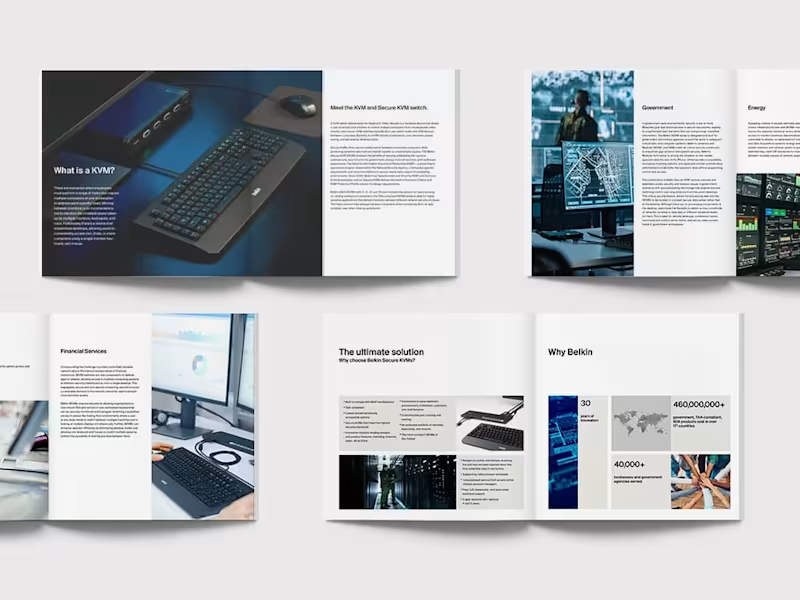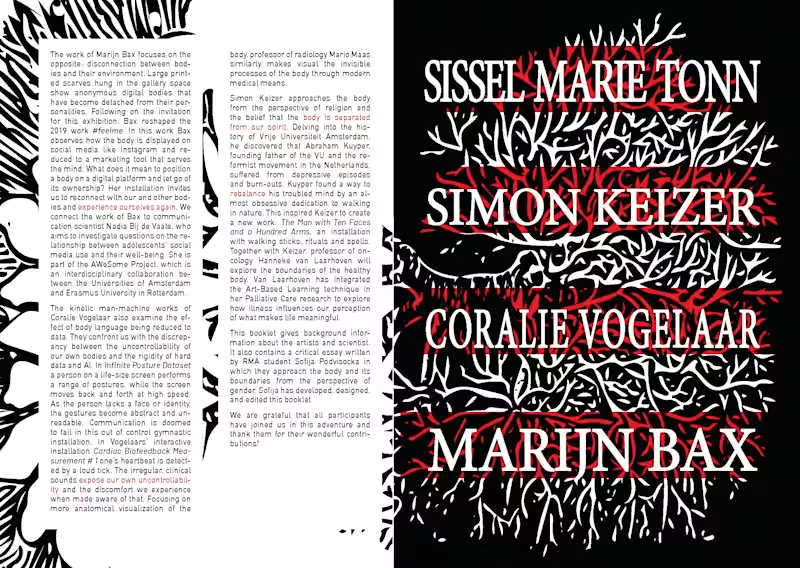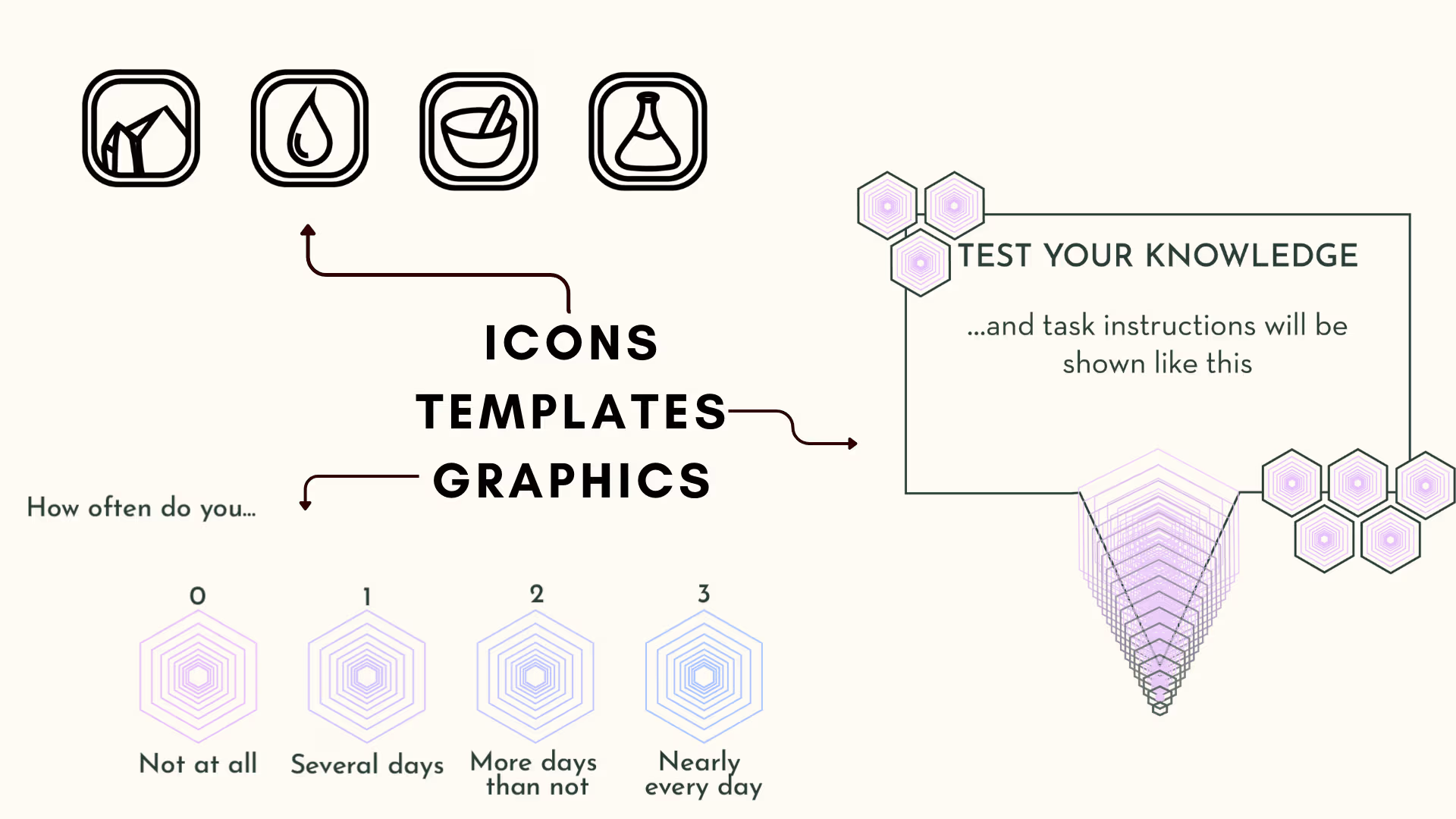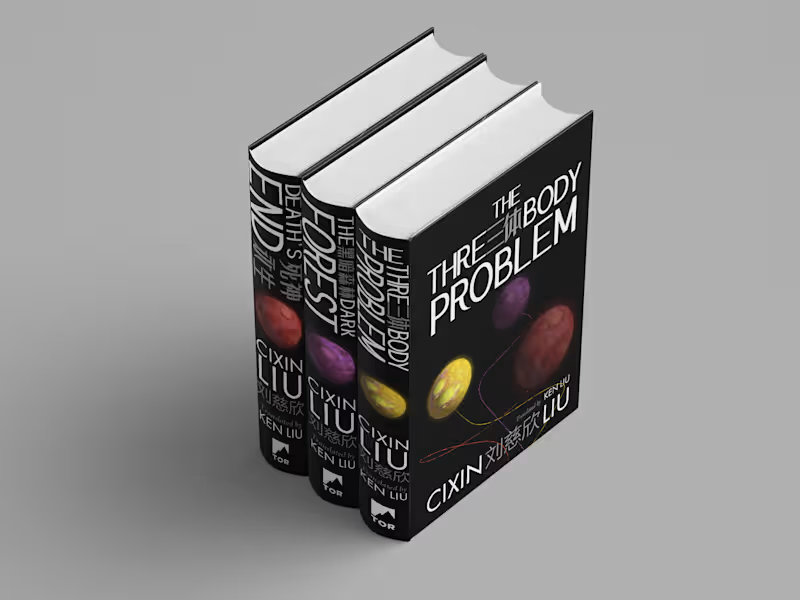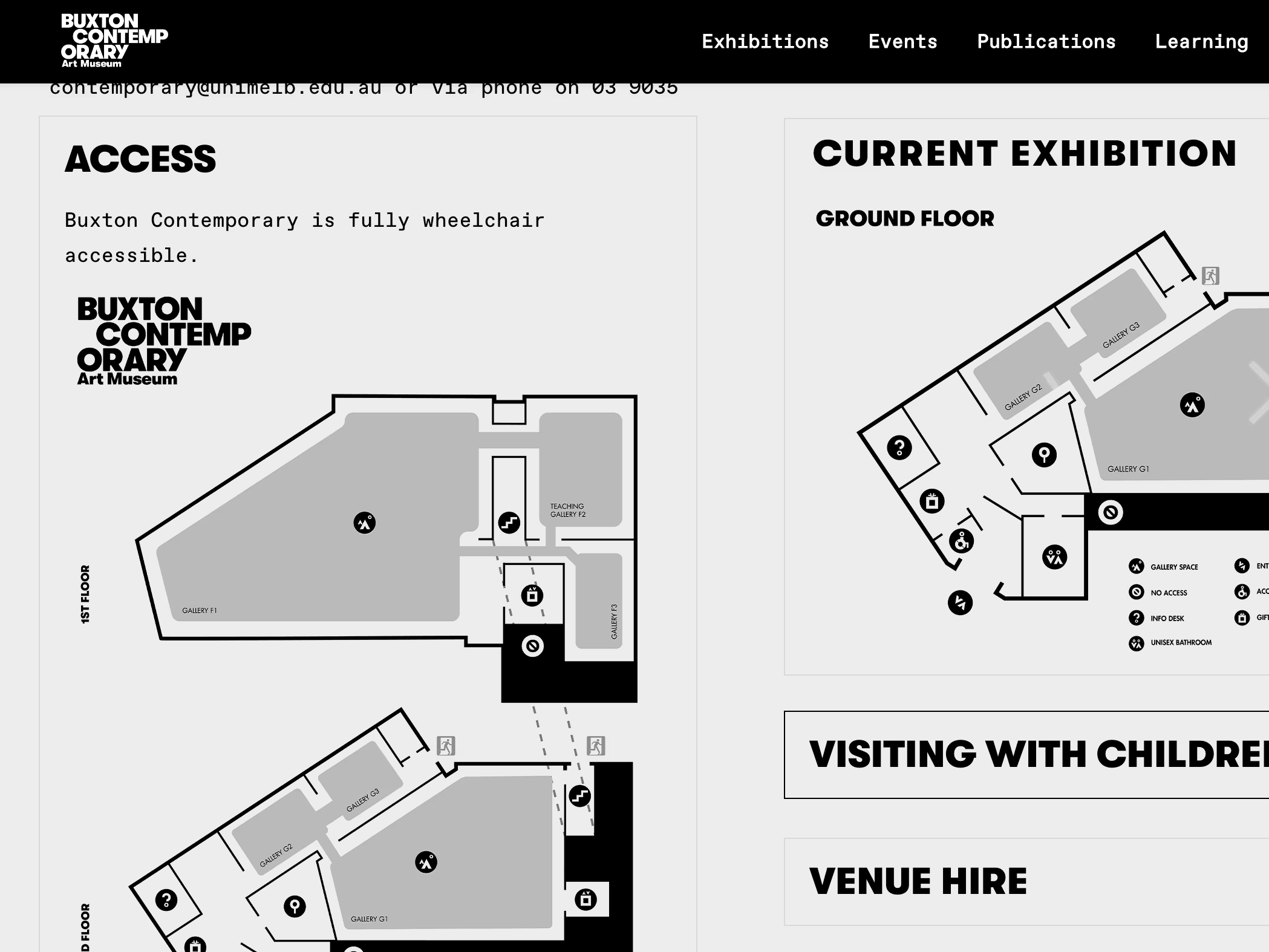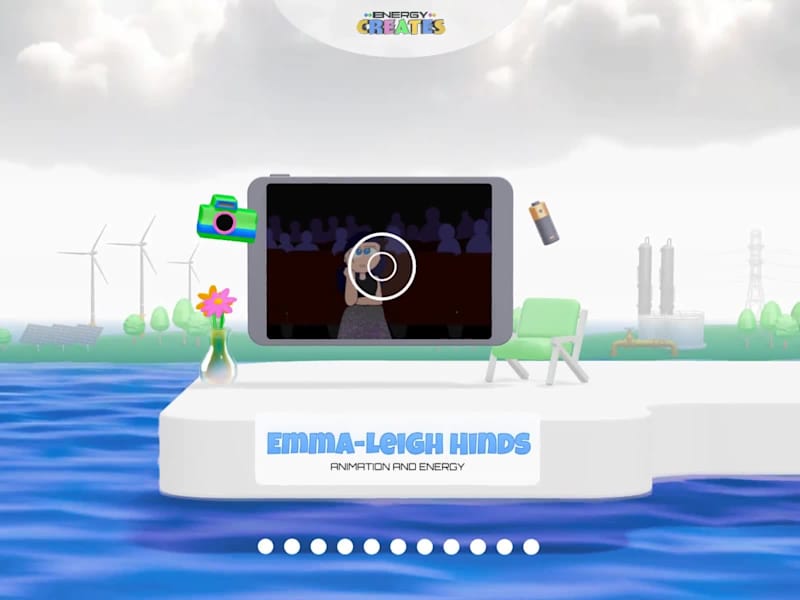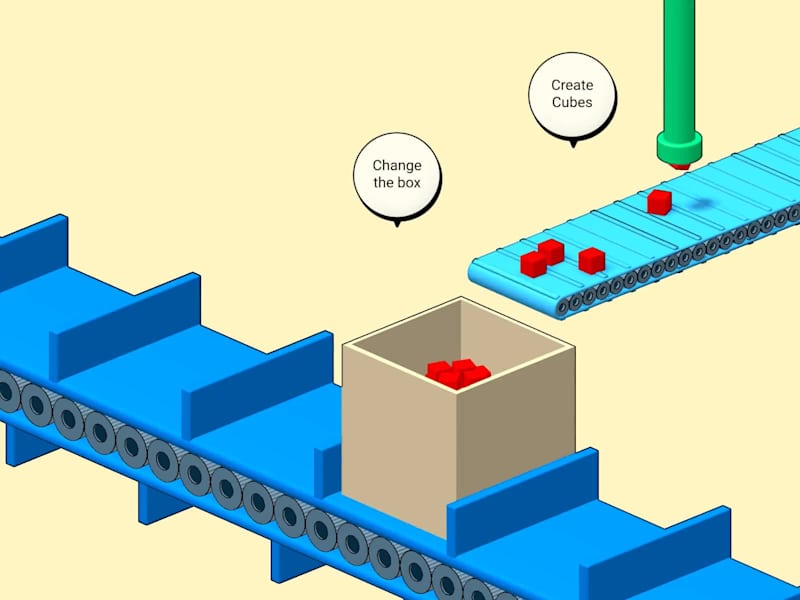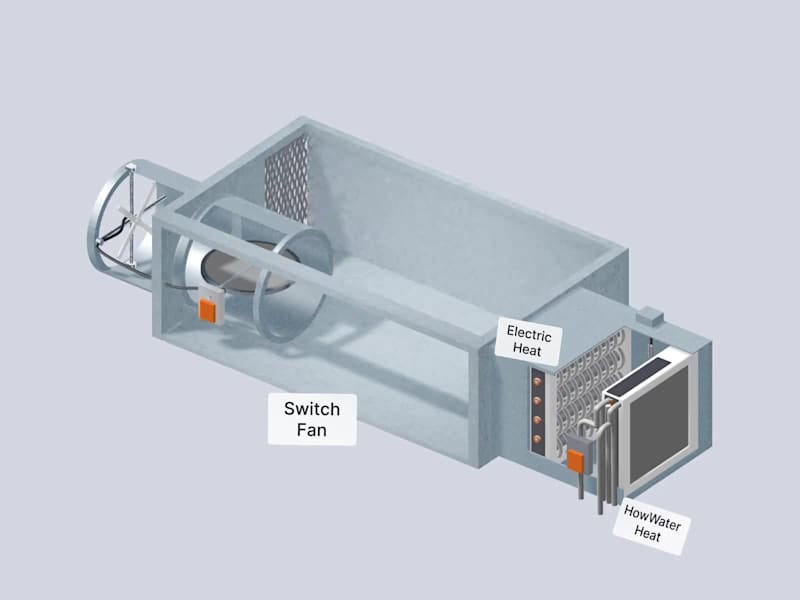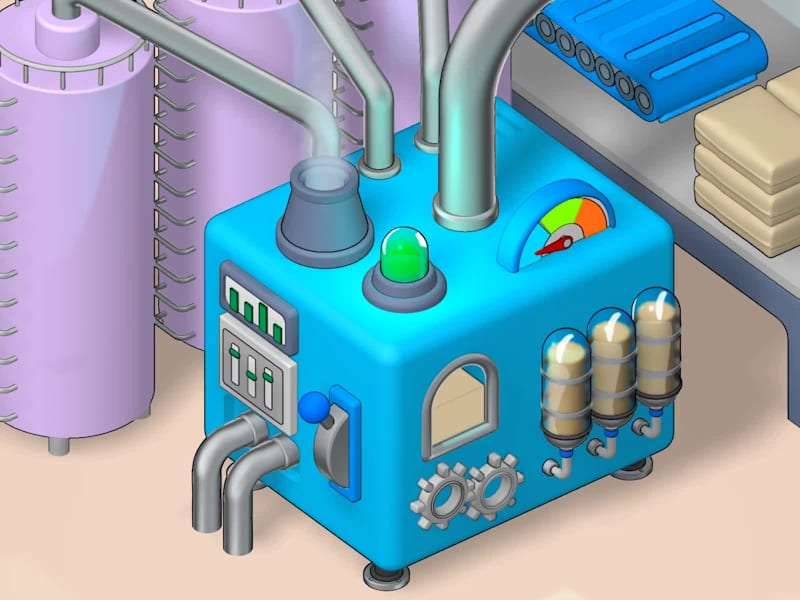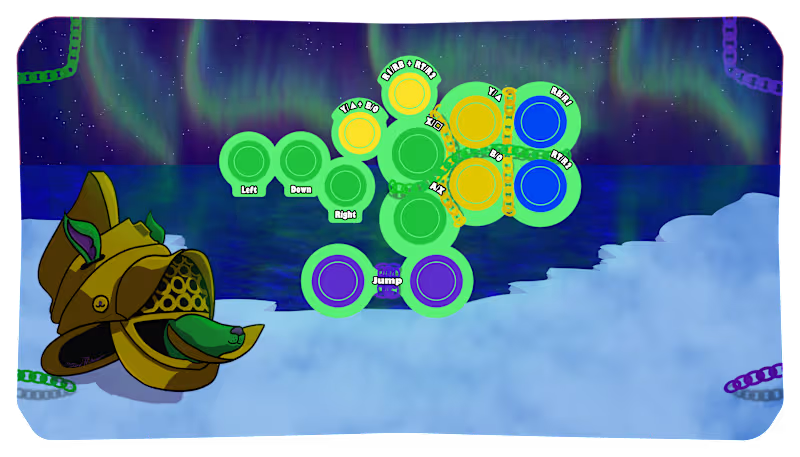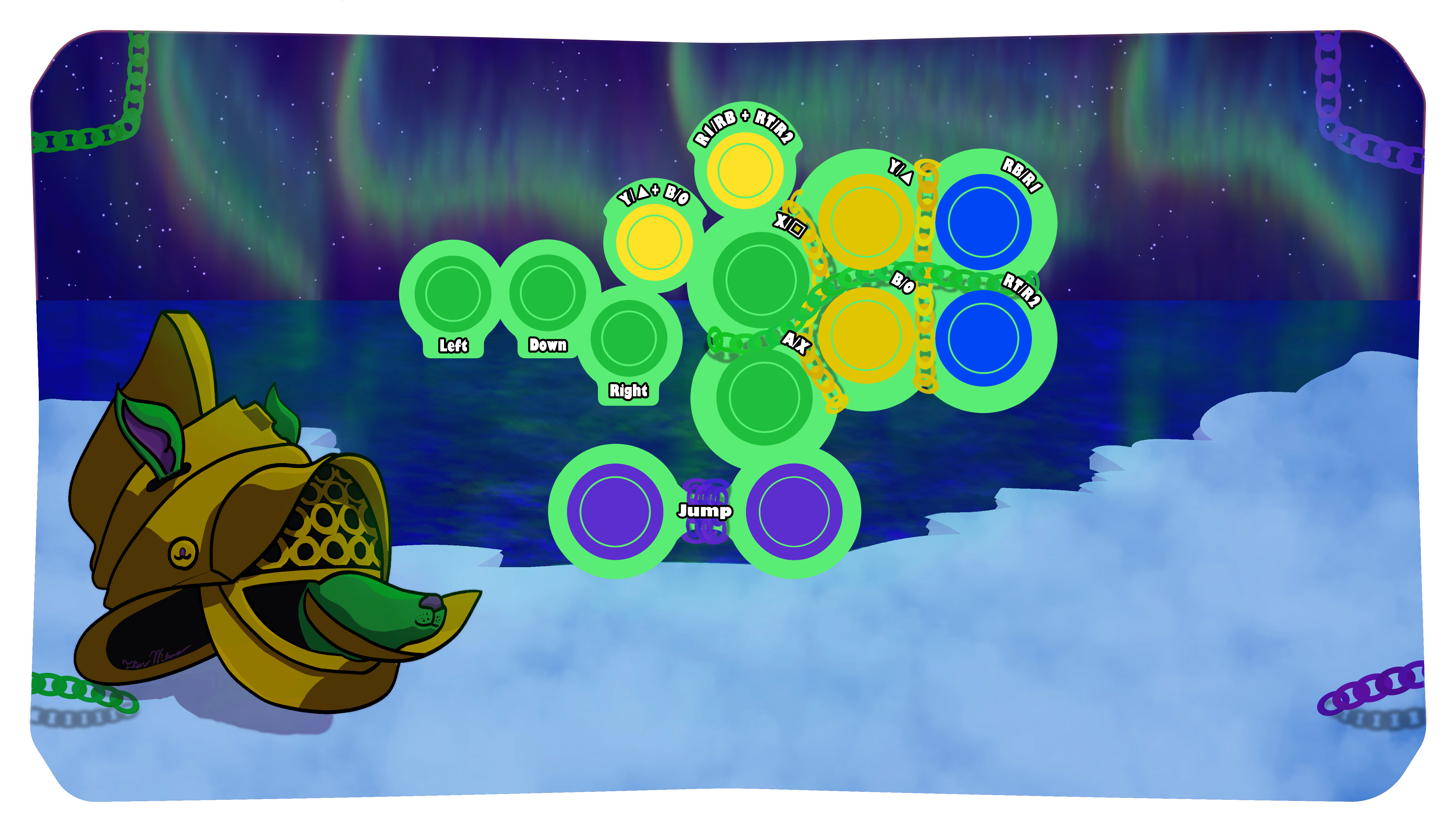How do I describe my project to attract the best infographic designers?
Clearly outline your project's goals and what you want to display in the infographic. Think about the key messages and data points you want to visualize. Make sure to specify the style or theme you have in mind. Provide examples if possible, as examples help designers understand your vision.
What should I include in my job post to attract skilled designers?
Detail the skills and experience you need from an infographic designer. Include the project scope, timeline, and budget range. Mention any specific software expertise required, like Adobe Illustrator or Canva. Clear expectations help designers know if they're the right fit.
How can I determine the quality of a designer's portfolio?
Look for diversity in their past work—different styles and complexity levels. Check if their portfolio includes projects similar to yours. Pay attention to how data is presented visually; it should be clear and impactful. A strong portfolio indicates they can handle your project well.
What project details are essential to agree upon before starting?
Discuss the project's timeline and key milestones. Agree on deliverables, like the number of infographics and file formats. Clarify communication methods and frequency of updates. Setting these details helps ensure a smoother collaboration.
How can I ensure clear communication with my designer?
Establish a preferred communication channel, like email or a messaging app. Set up regular check-ins to monitor progress and address any questions. Be open to feedback and ready to provide constructive input. Clear communication helps keep the project on track.
What tools can help manage the project efficiently?
Use project management tools like Trello or Asana to organize tasks and timelines. Collaborative design platforms, such as Figma, can be helpful for sharing design drafts. These tools help keep everyone aligned on progress and deadlines.
How do I review draft submissions effectively?
Focus on whether the infographic meets the project's objectives. Check the accuracy and clarity of the data presented. Ensure the design style aligns with the desired look and feel. Feedback should be timely and specific, enabling the designer to make necessary adjustments quickly.
What should I look for in the final deliverables to ensure quality?
The final infographic should be visually appealing and easy to understand. Check the accuracy of all data and text. Ensure the files meet the format specifications discussed, like PDF or PNG. A thorough review guarantees satisfaction with the final product.
How can I prepare for potential adjustments or revisions?
Discuss the revision process and define how many rounds of changes are included. Be clear about the kind of adjustments you might anticipate. Setting these expectations beforehand helps avoid misunderstandings later on. It allows the designer to plan resources more effectively.
Who is Contra for?
Contra is designed for both freelancers (referred to as "independents") and clients. Freelancers can showcase their work, connect with clients, and manage projects commission-free. Clients can discover and hire top freelance talent for their projects.
What is the vision of Contra?
Contra aims to revolutionize the world of work by providing an all-in-one platform that empowers freelancers and clients to connect and collaborate seamlessly, eliminating traditional barriers and commission fees.