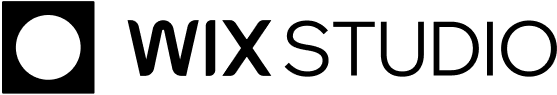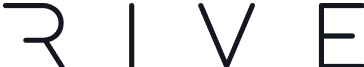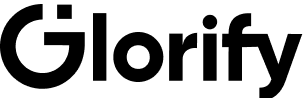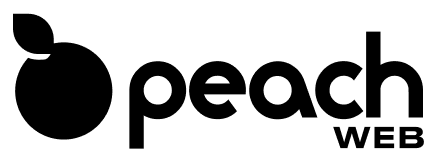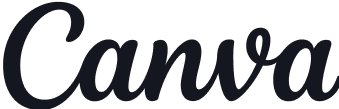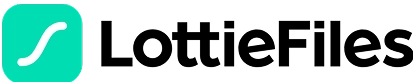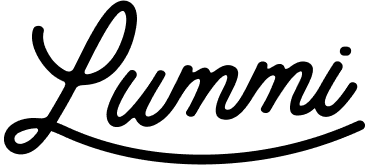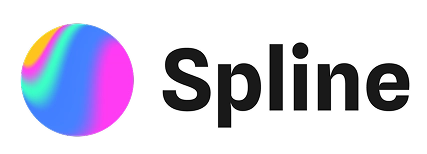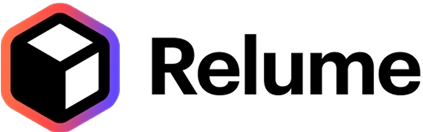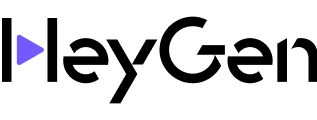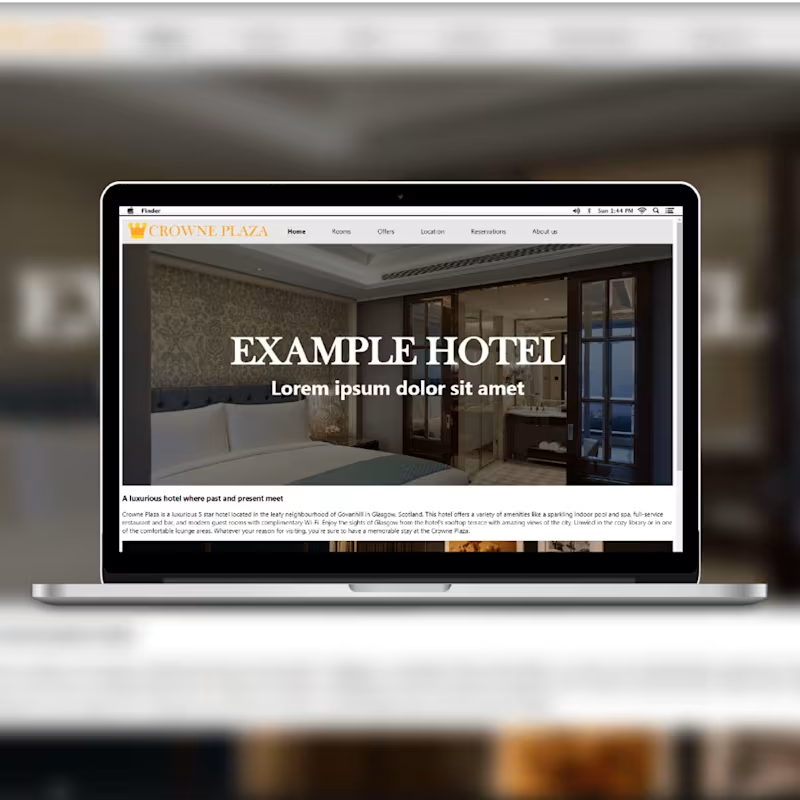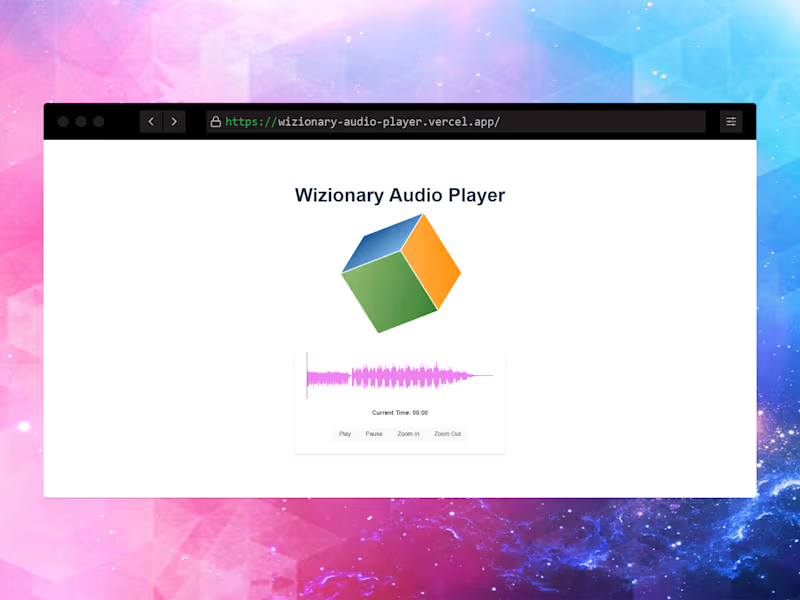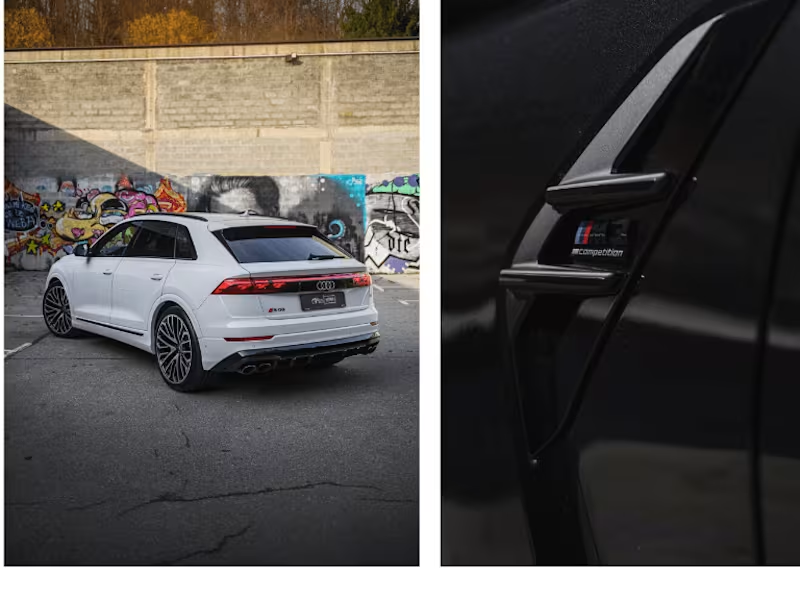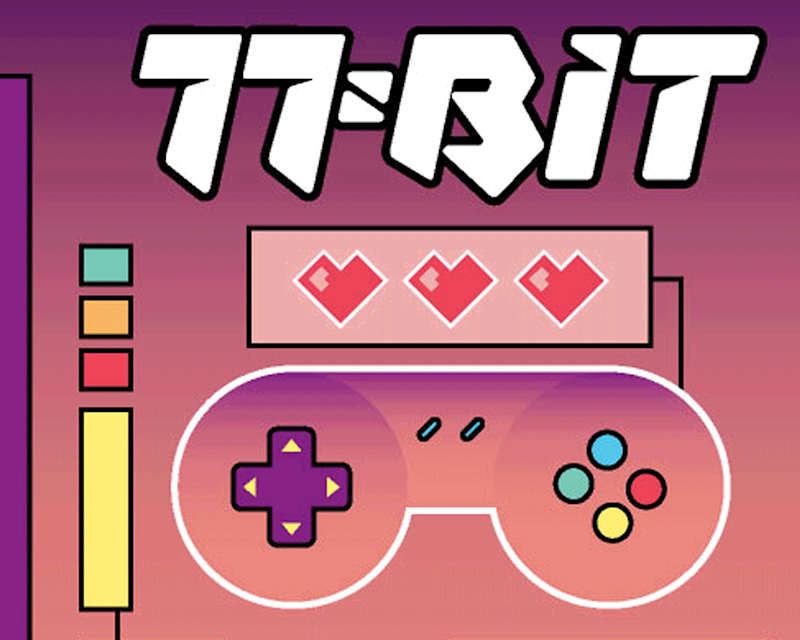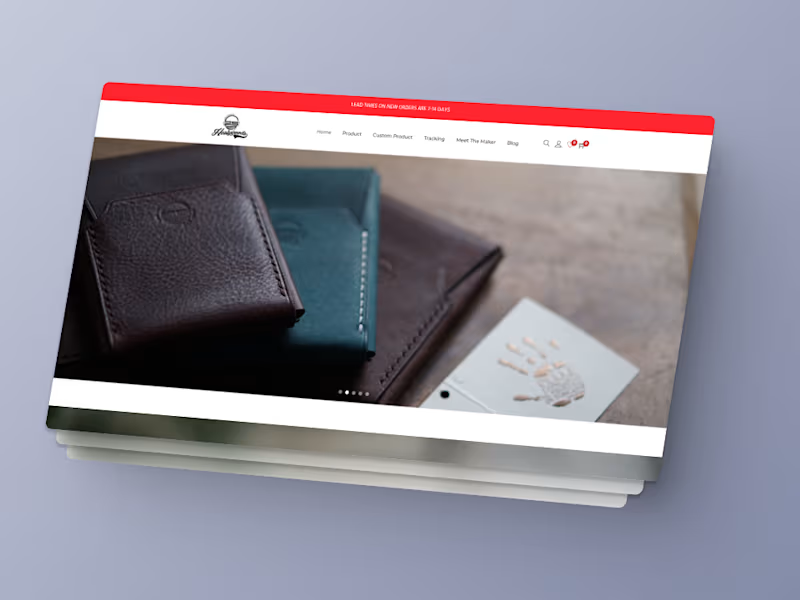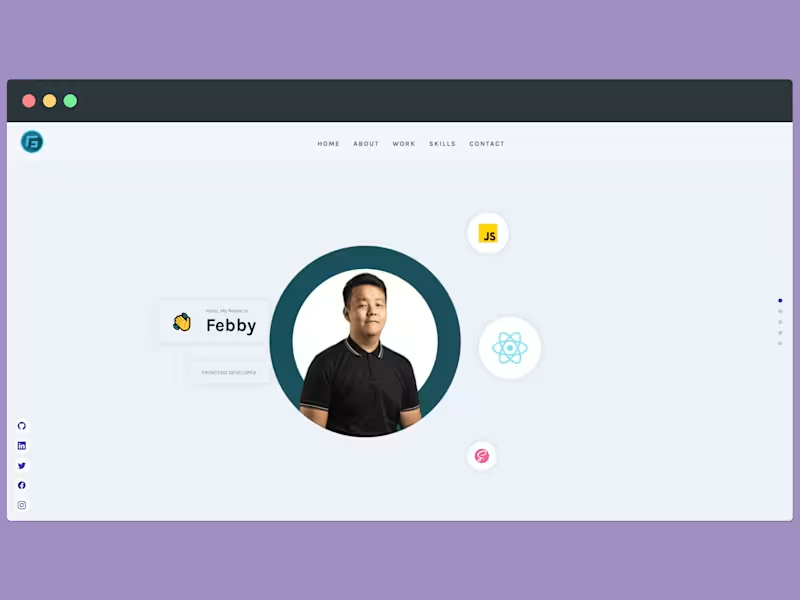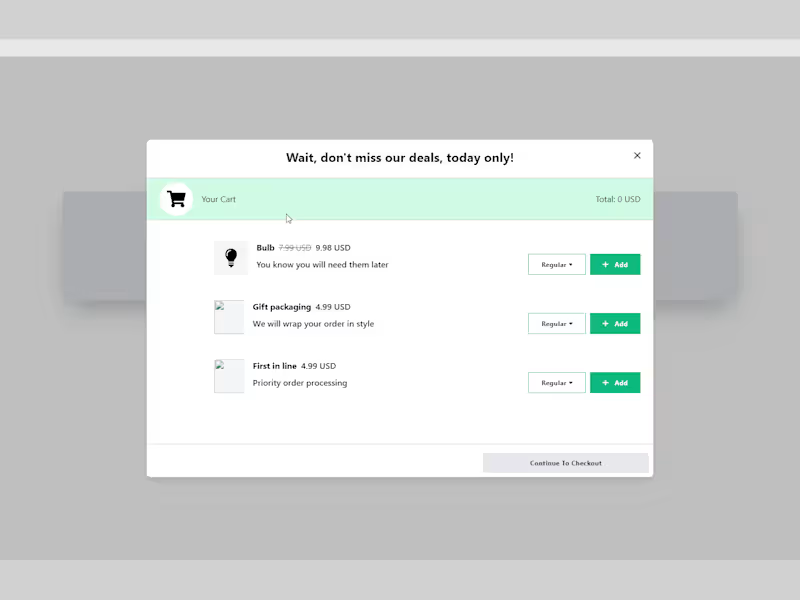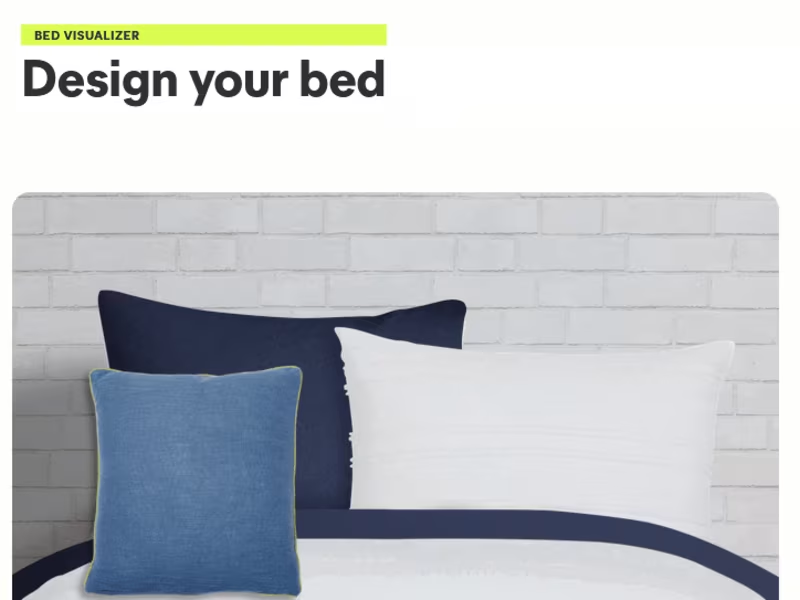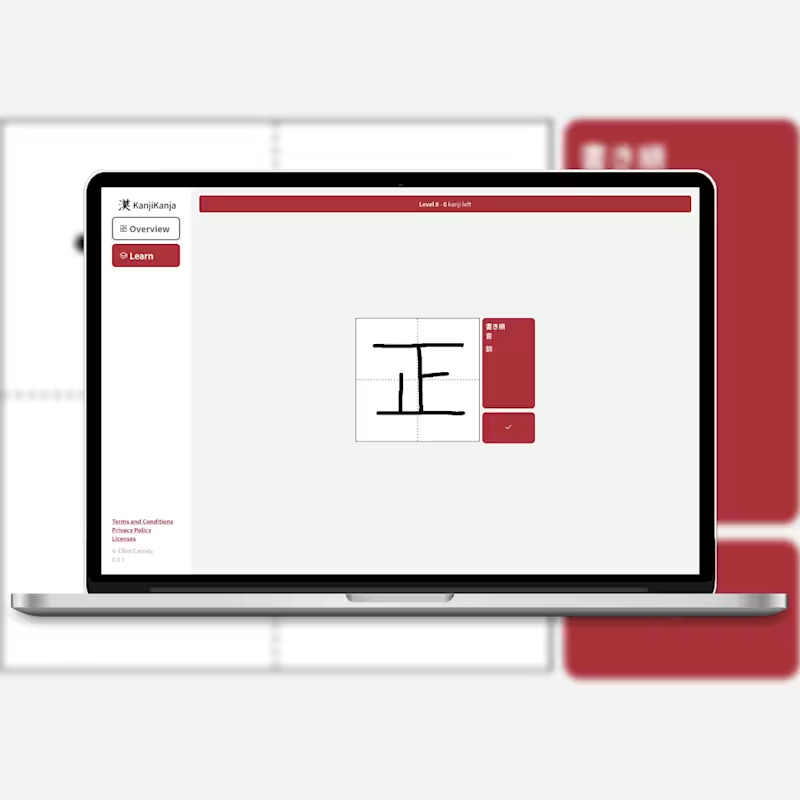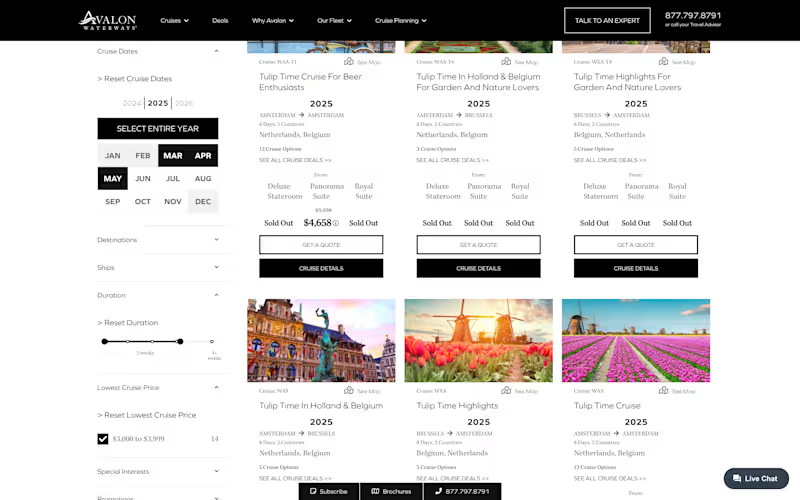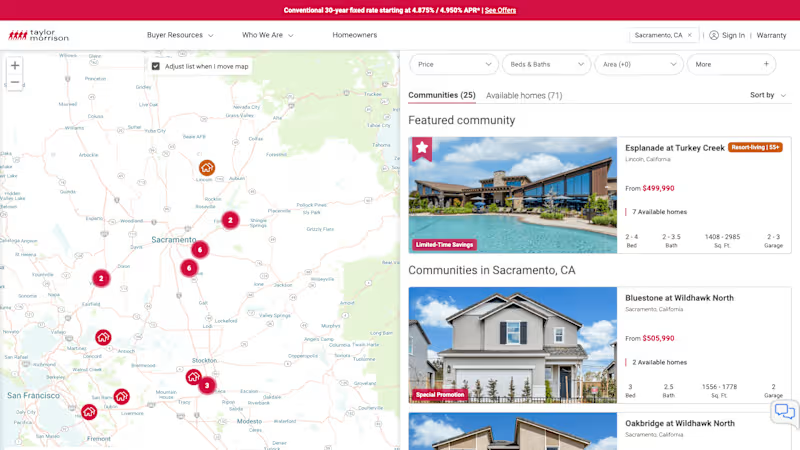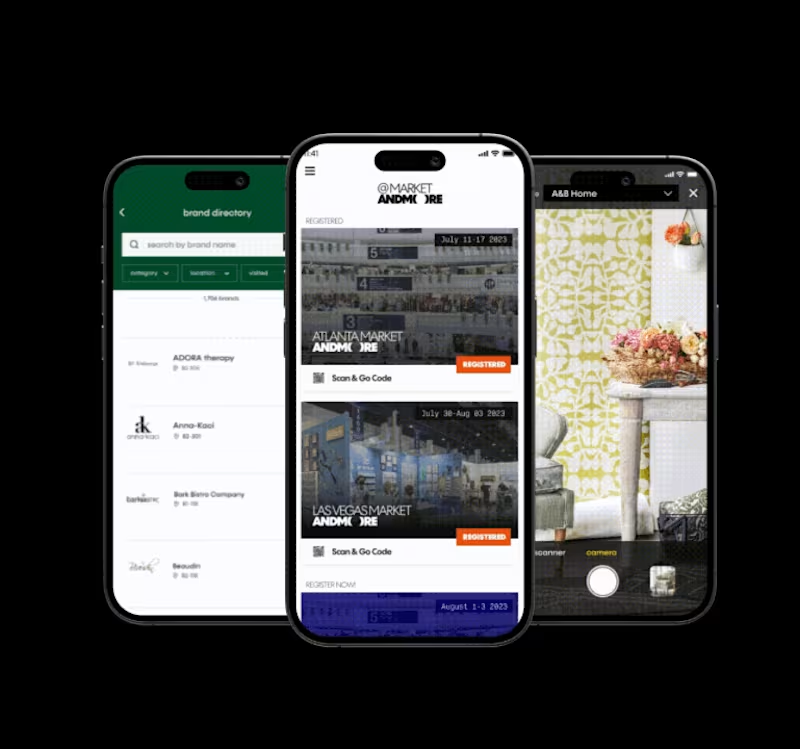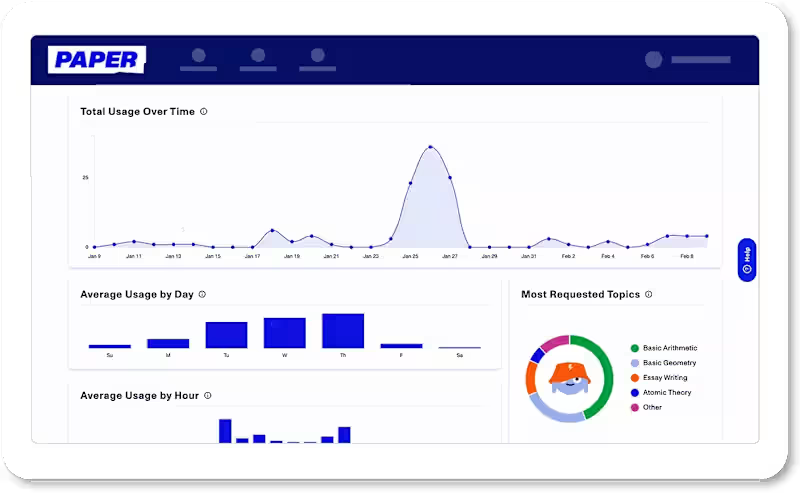How do I describe my project needs to hire a CSS3 expert?
Start with the basics. Explain what you want your website to do. Mention any special styles or animations you need. This helps the expert know if they're a good fit.
What is important when agreeing on deliverables with a CSS3 freelancer?
Be clear and detailed about what you want. Make a list of all features and styles you expect. Agree on any milestones and timelines. This way, everyone knows what to expect.
Why is it important to understand the CSS3 expert's past work?
Seeing their past work shows you what they can do. It helps you know if they can match your project's style. Ask to see examples of websites they designed. This can give you new ideas, too.
How can I make sure the CSS3 expert understands my brand?
Share details about your brand and style. Explain what looks and feels you want for your site. Show them your brand colors and logos. This helps them design something you will love.
What do I need to provide to help the CSS3 expert get started?
Give them any graphics, text, or colors you want to use. Tell them about any websites you admire and why. Clear and early communication helps the project run smoothly.
How do I know if the CSS3 expert is really skilled?
Look at their previous clients and projects. Check if they have good reviews. You can also ask them how they handle complicated designs or problems.
What are signs that a CSS3 freelancer will meet deadlines?
Good communication and detailed planning are key. Ask how they manage their time and schedule tasks. Freelancers who meet deadlines often give regular updates and set clear milestones.
How can I ensure the CSS3 expert creates a mobile-friendly design?
Ask them about their approach to responsive web design. Clarify the importance of your site working well on phones and tablets. Great freelancers will test on multiple devices.
Why is setting clear feedback points important when hiring a CSS3 expert?
Clear feedback helps the expert make the right changes. Plan when you'll review their work during the project. This keeps everything on track and makes sure you’re happy with their progress.
How do I use Contra tools to keep the project organized?
Use Contra’s tools to chat, share files, and track tasks. This keeps you and the freelancer connected and organized. It also makes managing the project easier for both parties.
Who is Contra for?
Contra is designed for both freelancers (referred to as "independents") and clients. Freelancers can showcase their work, connect with clients, and manage projects commission-free. Clients can discover and hire top freelance talent for their projects.
What is the vision of Contra?
Contra aims to revolutionize the world of work by providing an all-in-one platform that empowers freelancers and clients to connect and collaborate seamlessly, eliminating traditional barriers and commission fees.