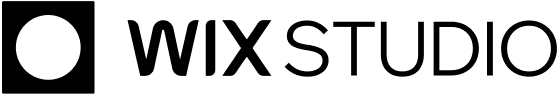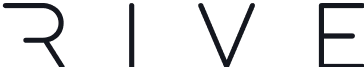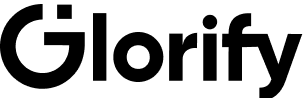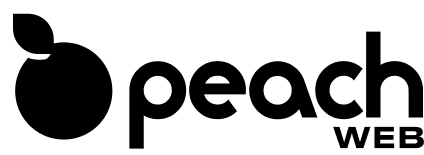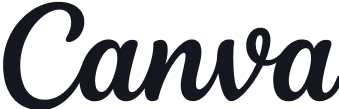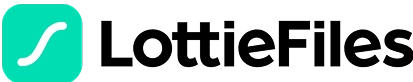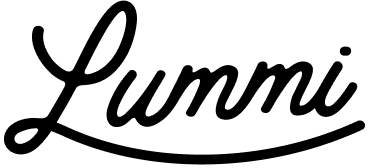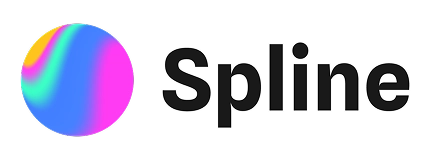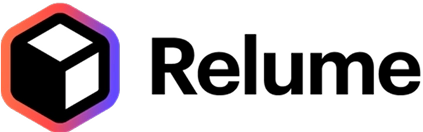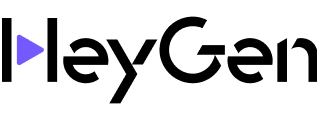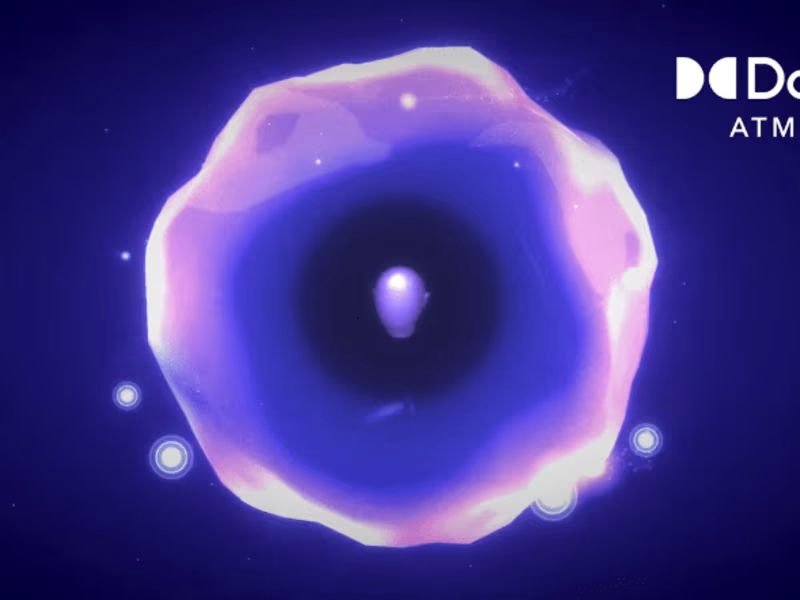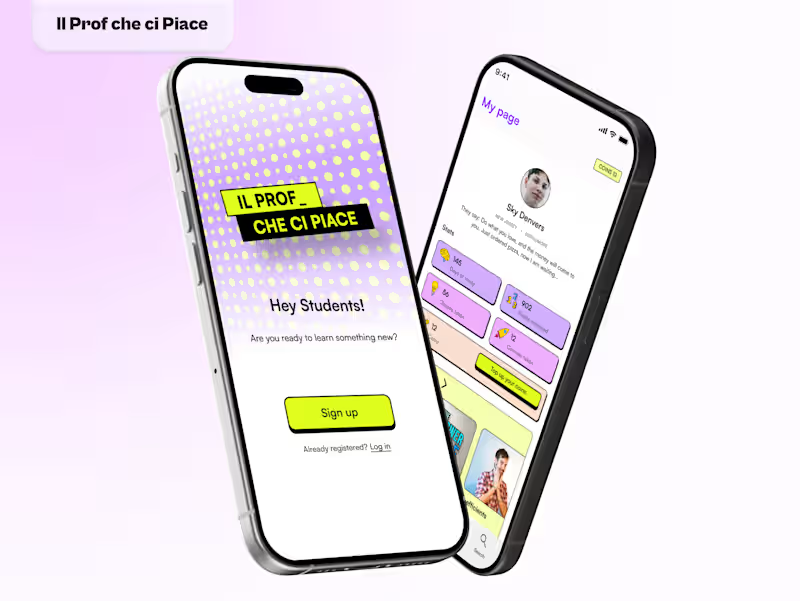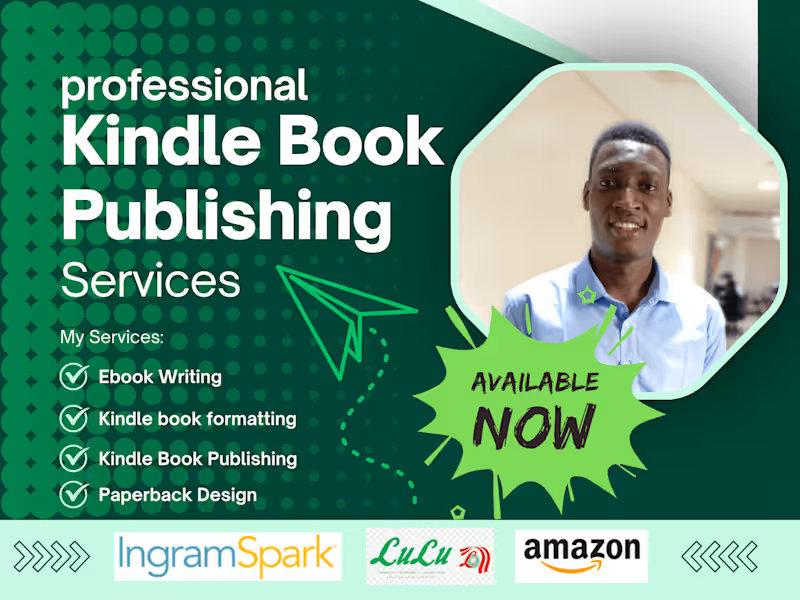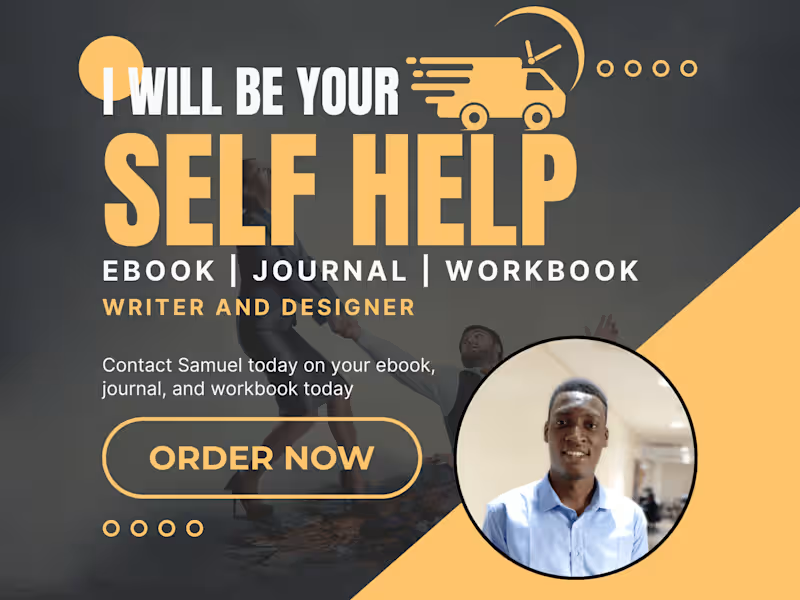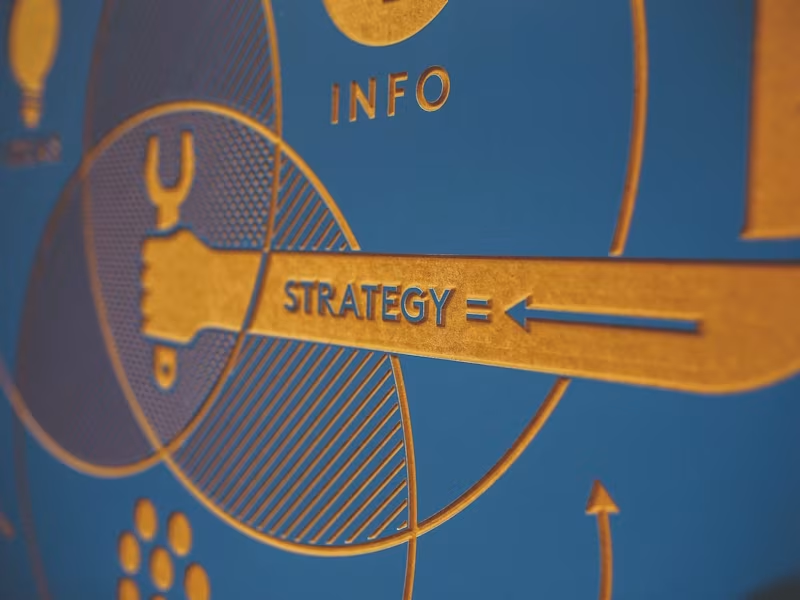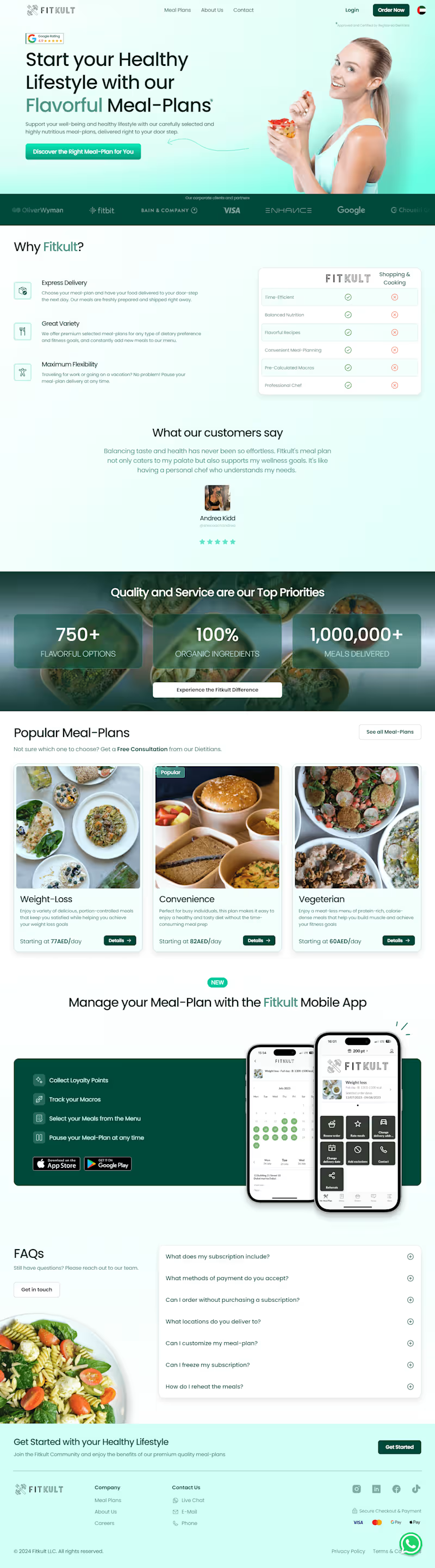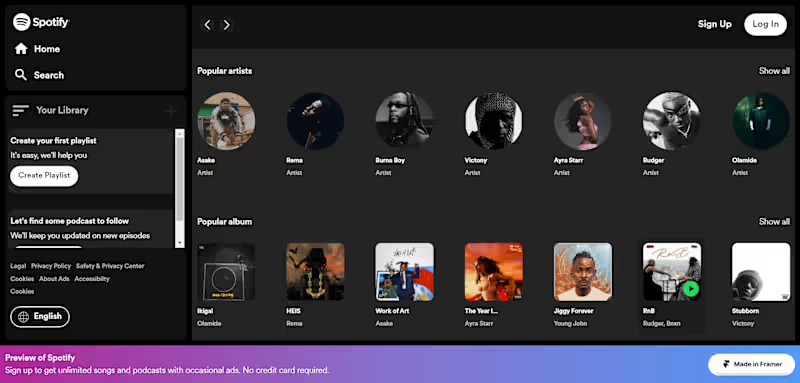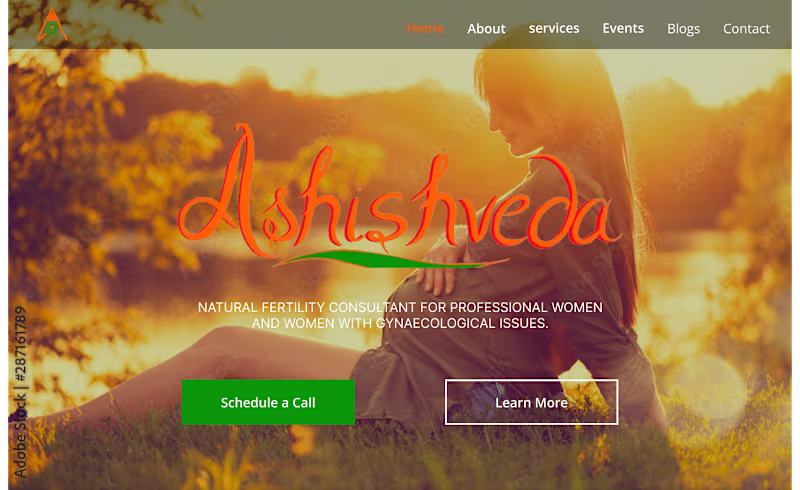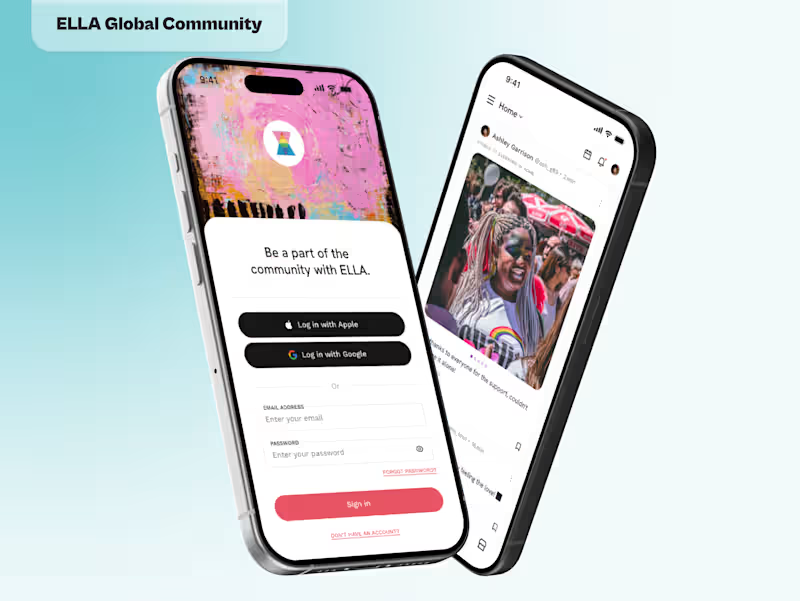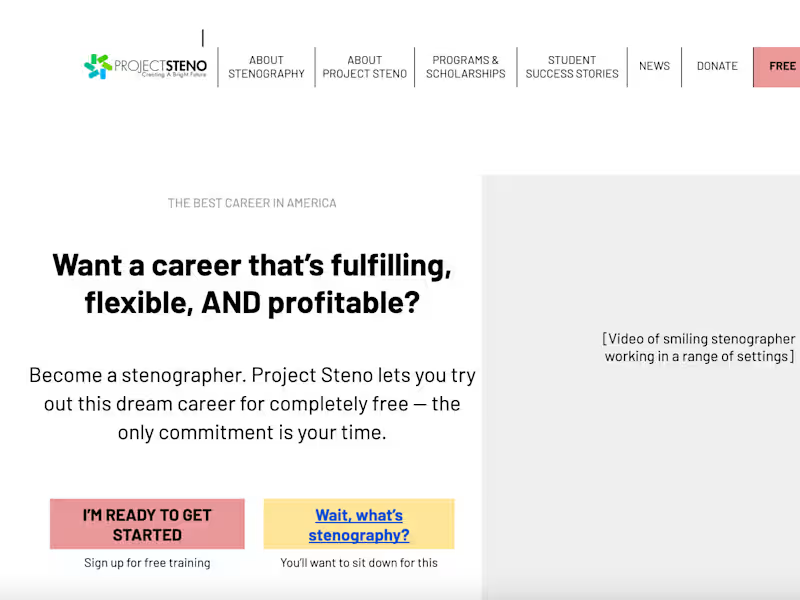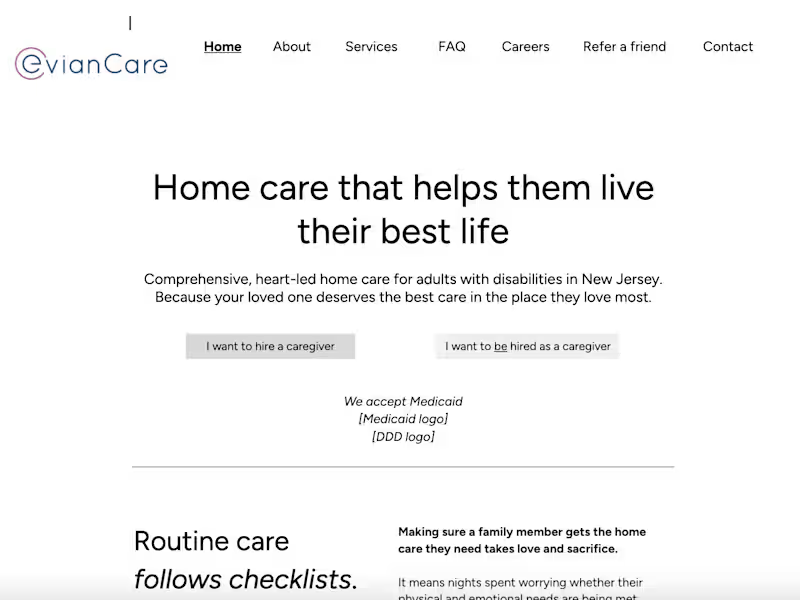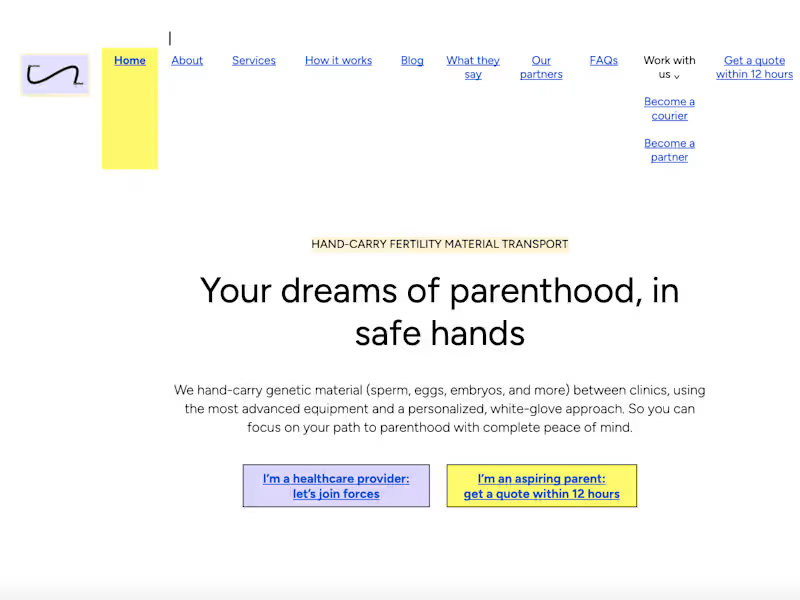What should I look for in a Google Apps expert on Contra?
To hire a great Google Apps expert, check their past work. Look for someone who has solved problems similar to yours. Make sure they have experience in using Google Apps tools like Docs, Sheets, and Gmail. Check their reviews to see what other people say about them.
How can I clearly explain my project needs when hiring a Google Apps expert?
Write down a list of what you need help with. Be clear about which Google Apps tools and features are important for your project. Give examples if you have any. If you have deadlines, let them know so they can plan their work.
What deliverables should I expect from a Google Apps expert?
Expect documents like reports and spreadsheets. They might create presentations or shared calendars for you. Make sure you agree on what they will deliver before you start. Check that these deliverables are what you need for your business.
How can I make sure we're both on the same page about timelines?
Discuss timelines when you first talk to the expert. Set a start date and a due date. Ask for progress updates so you know things are on track. This way, everyone knows when to expect results.
What's a good way to set work expectations with a Google Apps expert?
Be clear about the work hours and how often you expect to communicate. Decide if you want daily or weekly updates. Agree on what success looks like for your project. This helps the expert know what to focus on.
How should I manage revisions and feedback?
Let the expert know how you plan to give feedback. Agree on how many revisions are included in their work. Be clear about any specific changes you want. This will help avoid confusion and improve the results.
What tools should I use to communicate with the Google Apps expert?
Use tools like Google Meet or Chat for video calls and messaging. Google Docs can be used for sharing notes and ideas. Make sure both of you are comfortable with the tools you choose. This helps keep communication clear and easy.
How can I ensure the security of my files and data?
Ask the expert how they will keep your files safe. Use Google Drive's sharing settings to control access. Have a plan in place for handling sensitive information. This will help protect your data during the project.
Who is Contra for?
Contra is designed for both freelancers (referred to as "independents") and clients. Freelancers can showcase their work, connect with clients, and manage projects commission-free. Clients can discover and hire top freelance talent for their projects.
What is the vision of Contra?
Contra aims to revolutionize the world of work by providing an all-in-one platform that empowers freelancers and clients to connect and collaborate seamlessly, eliminating traditional barriers and commission fees.