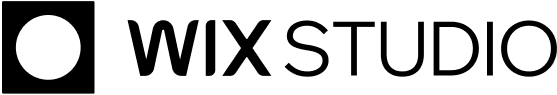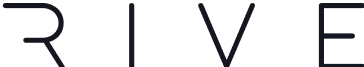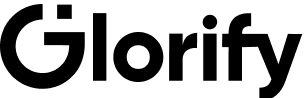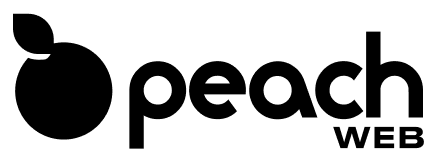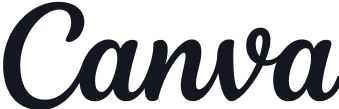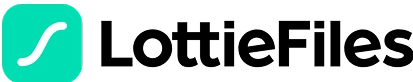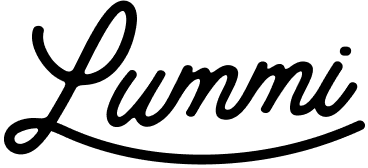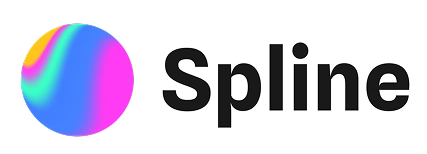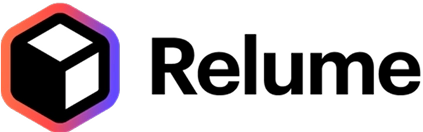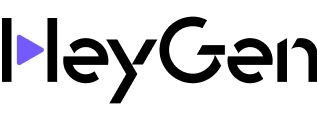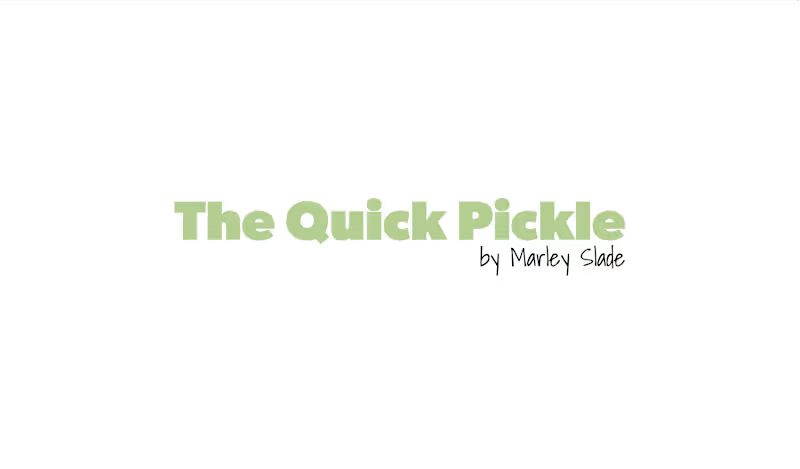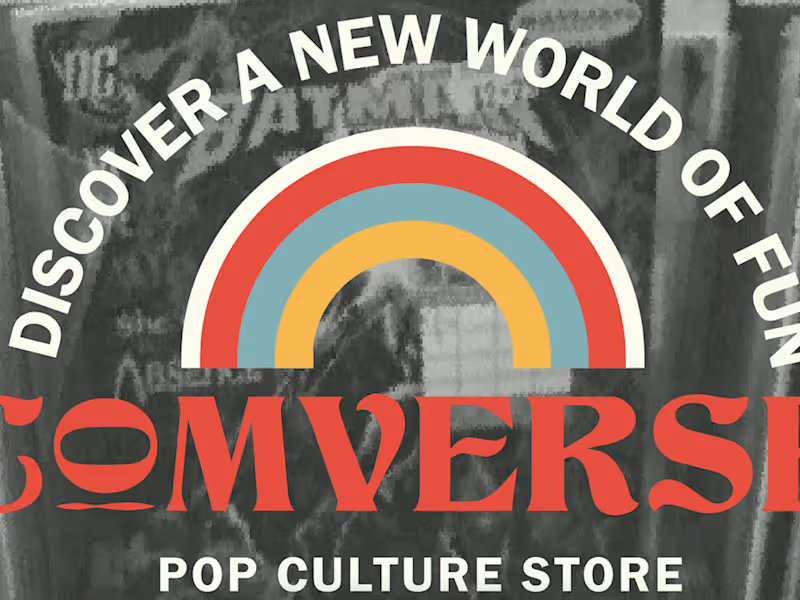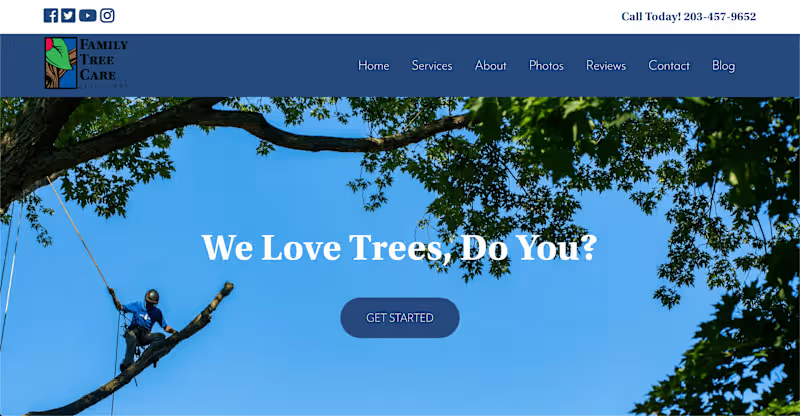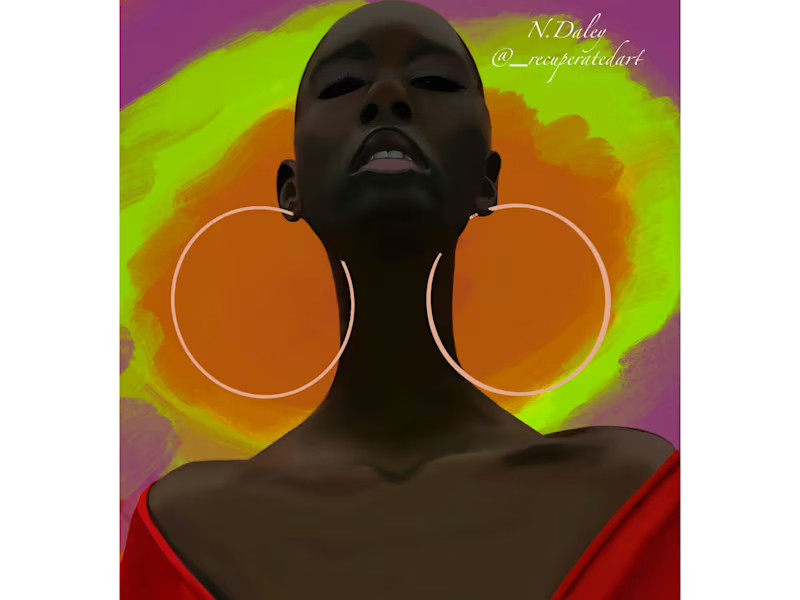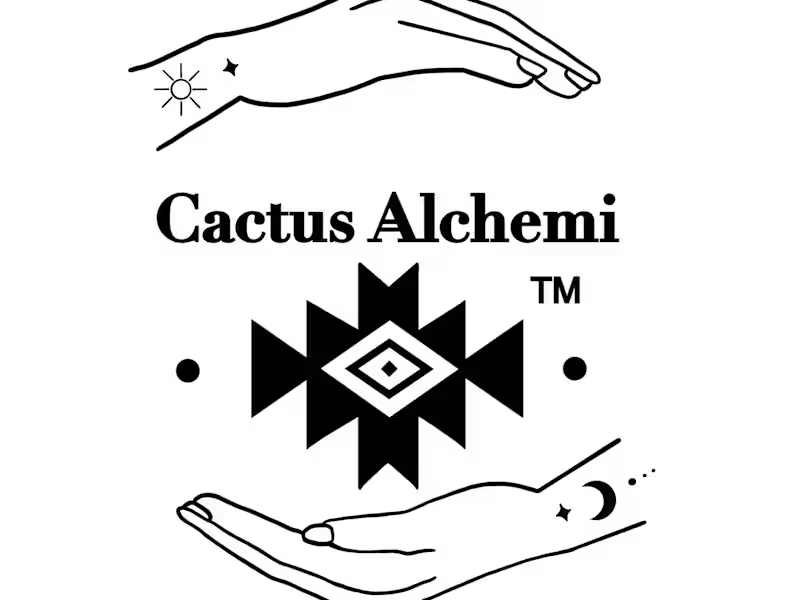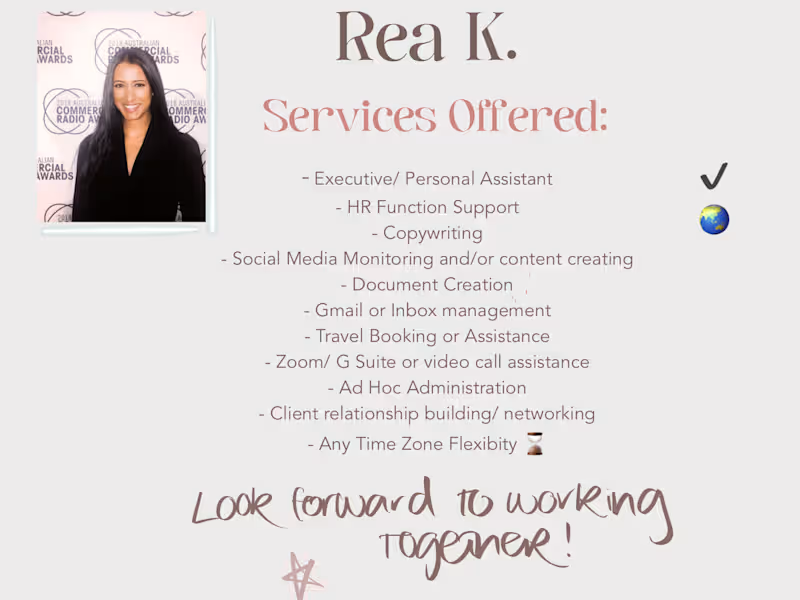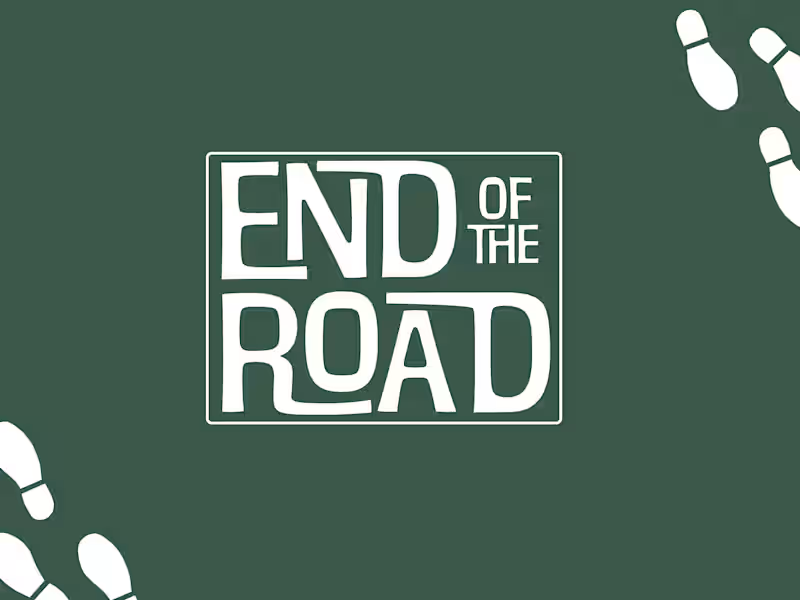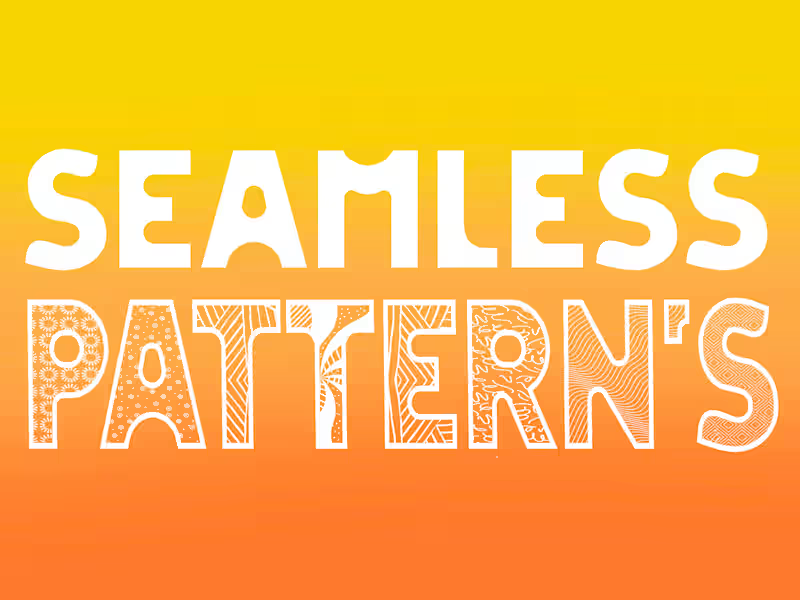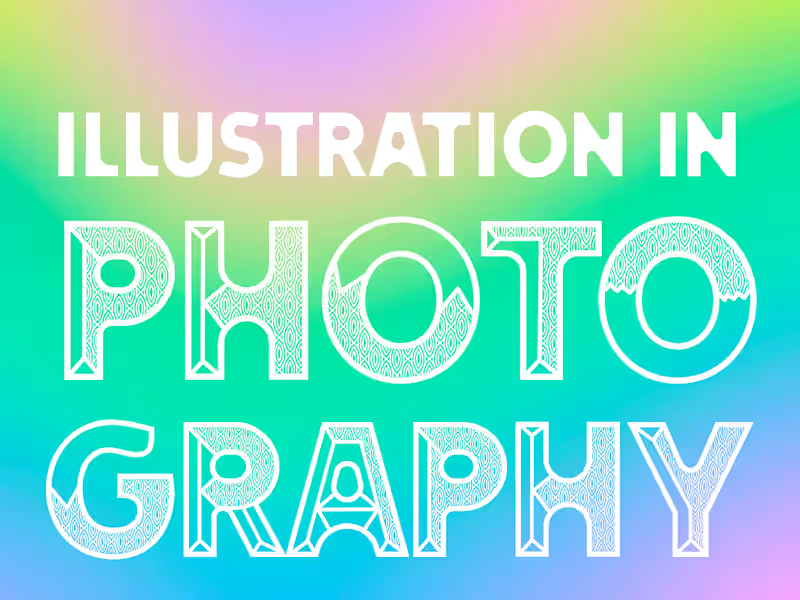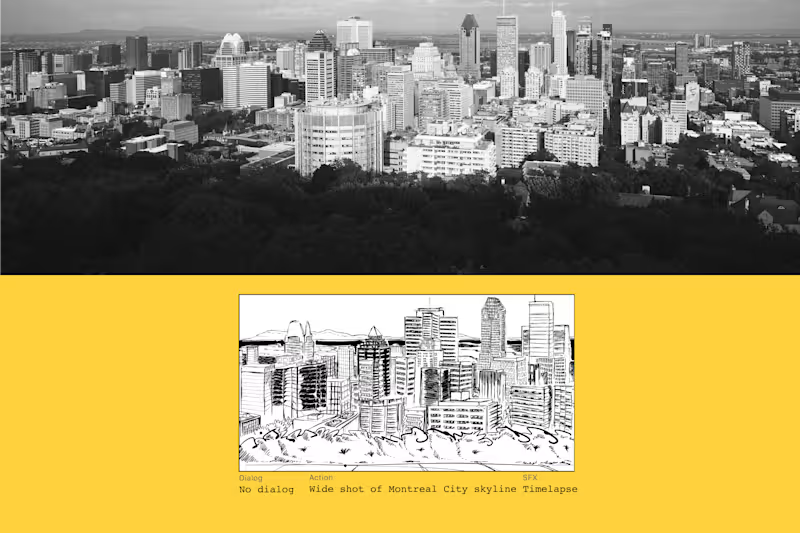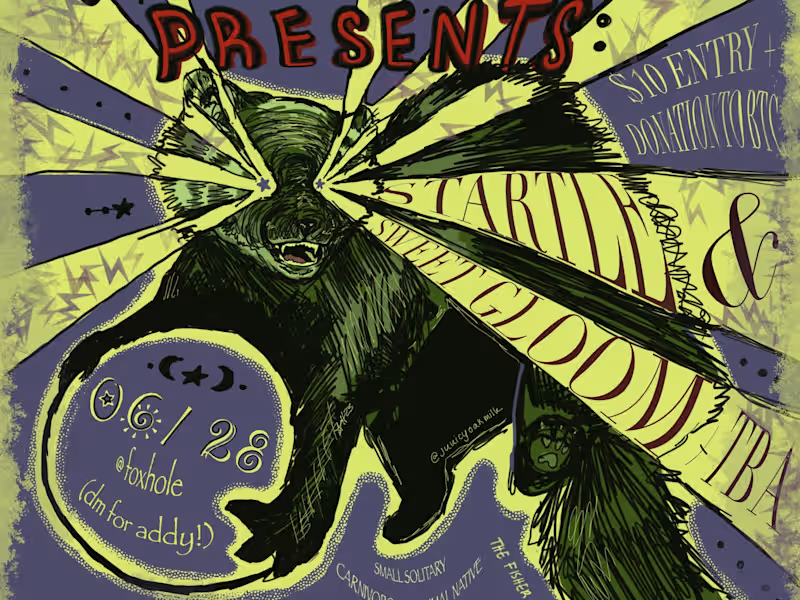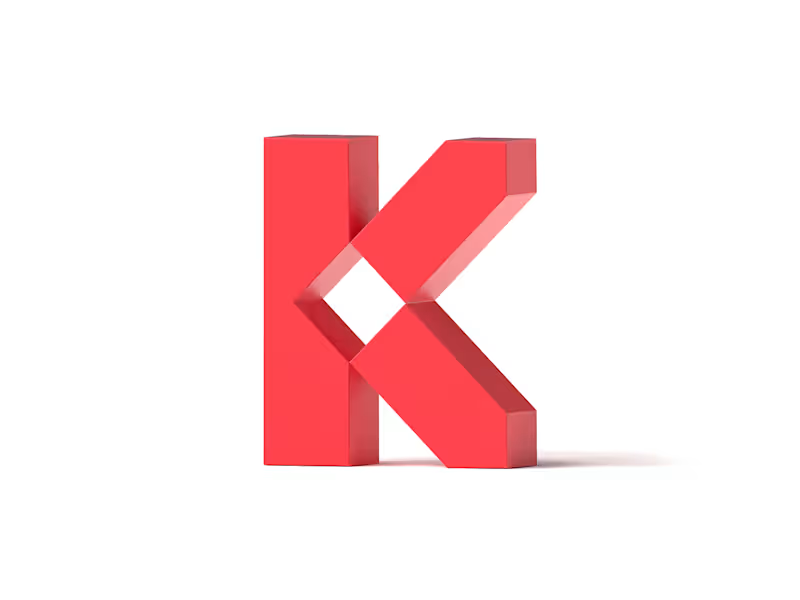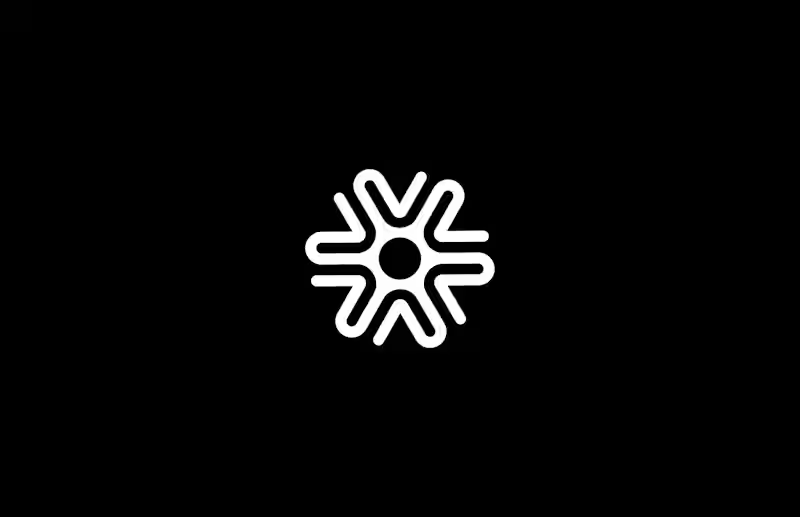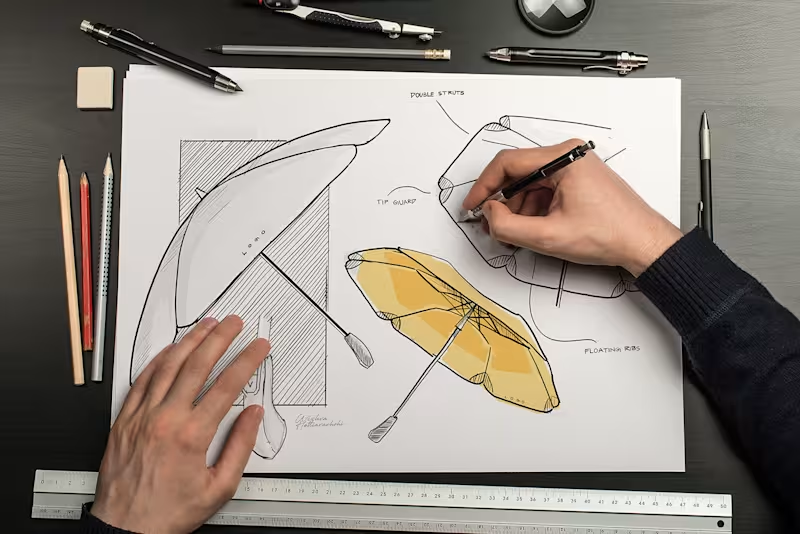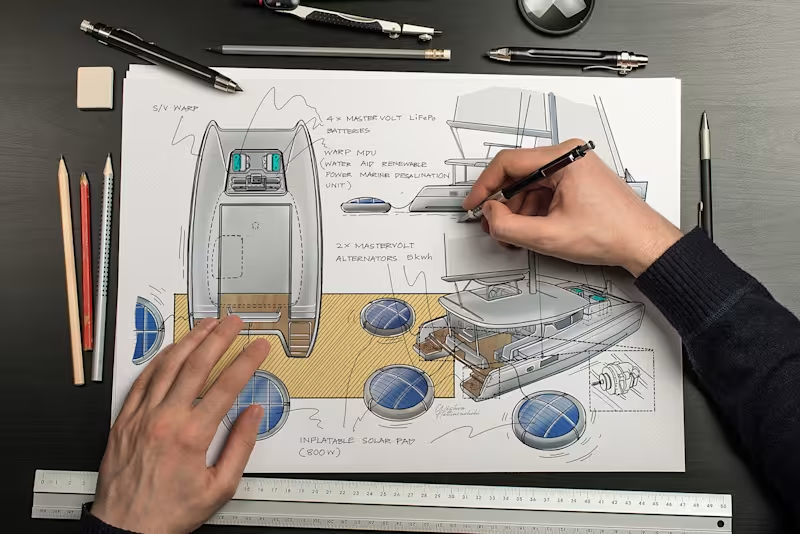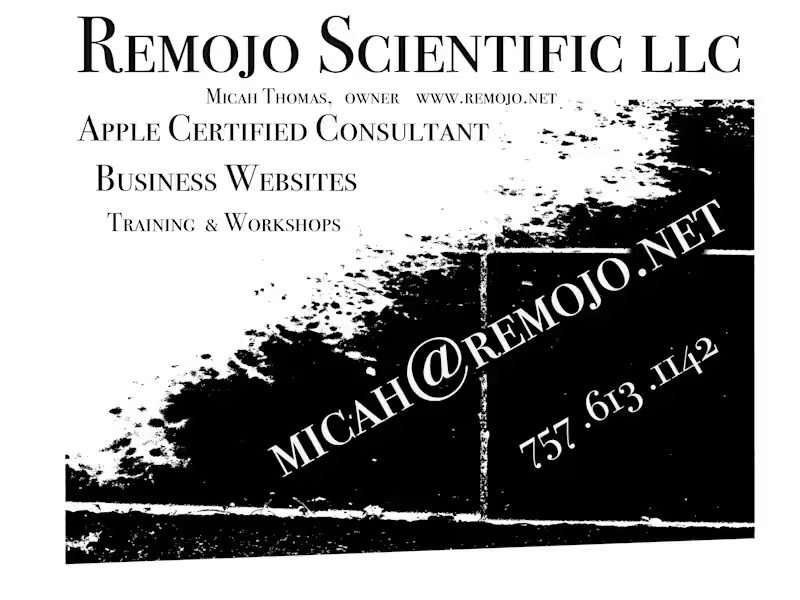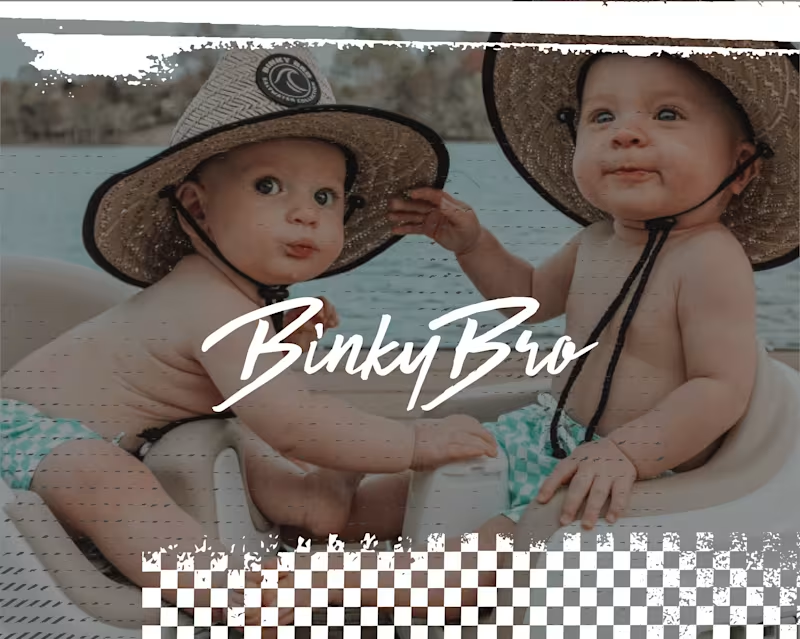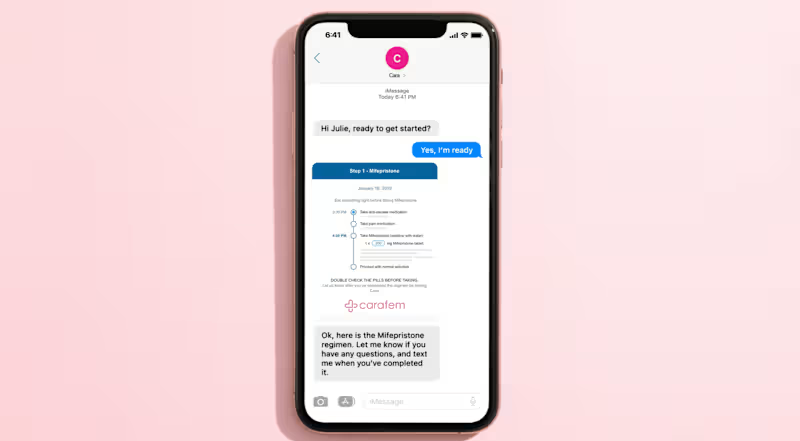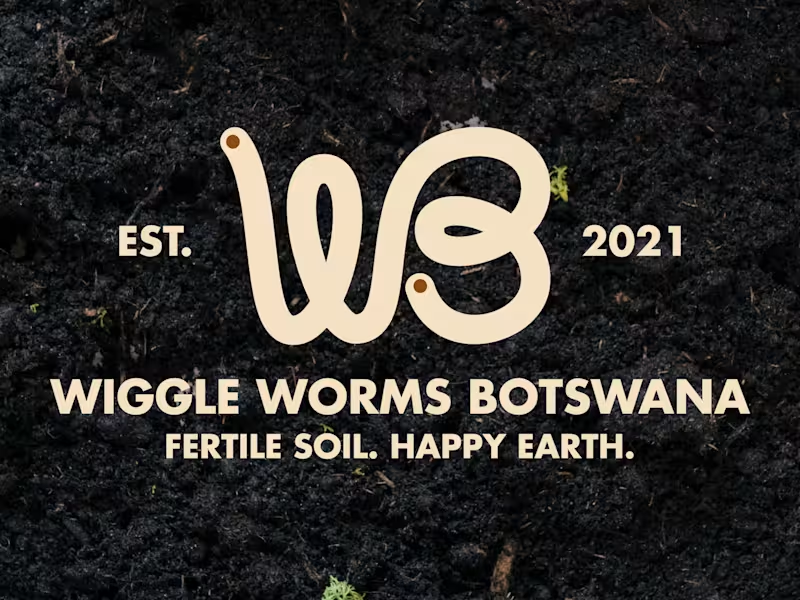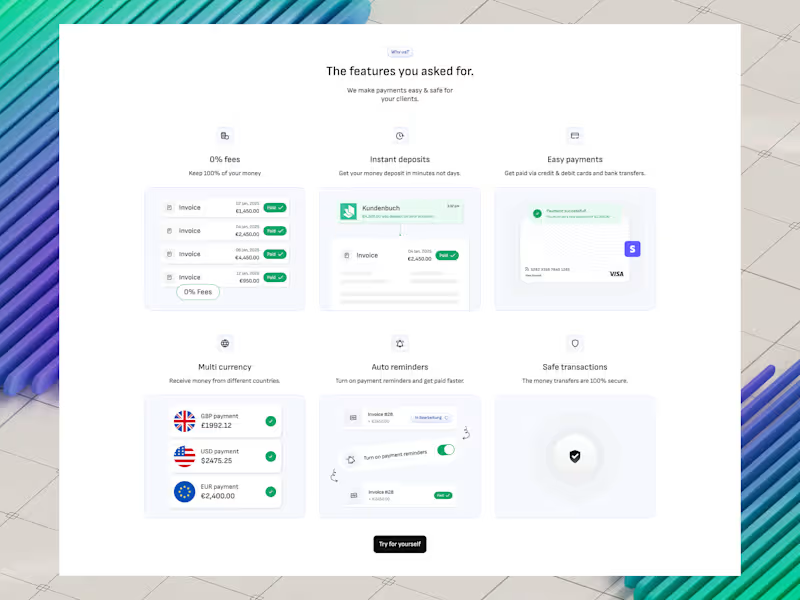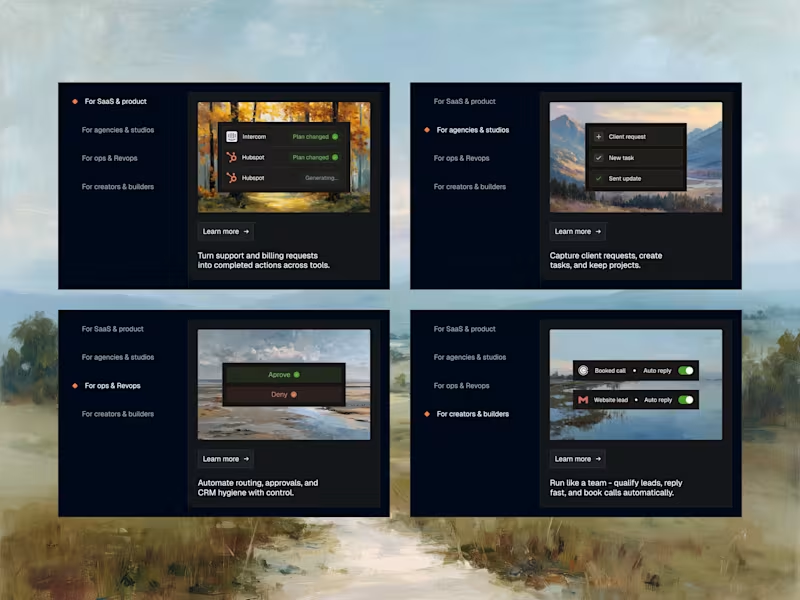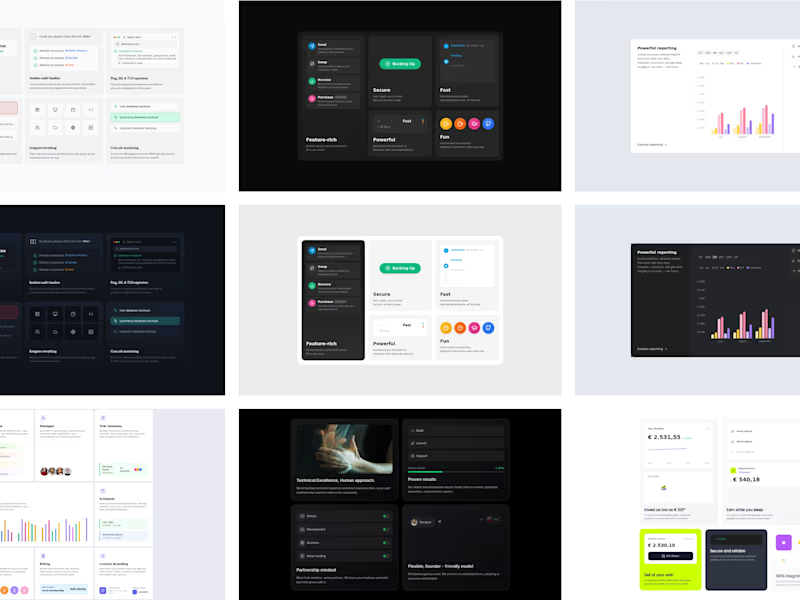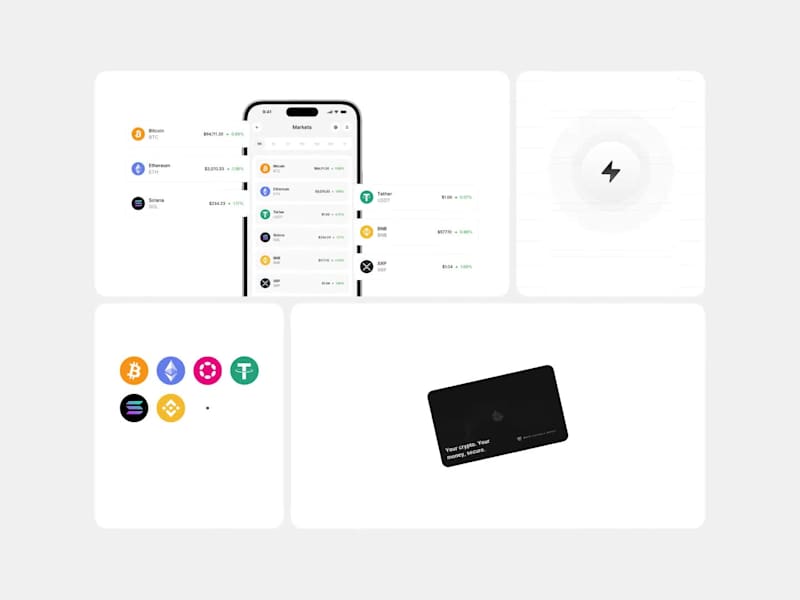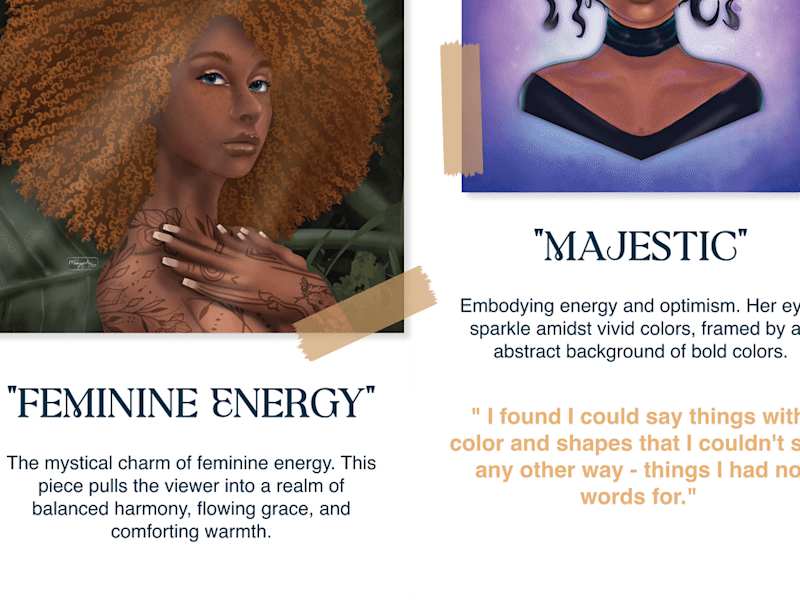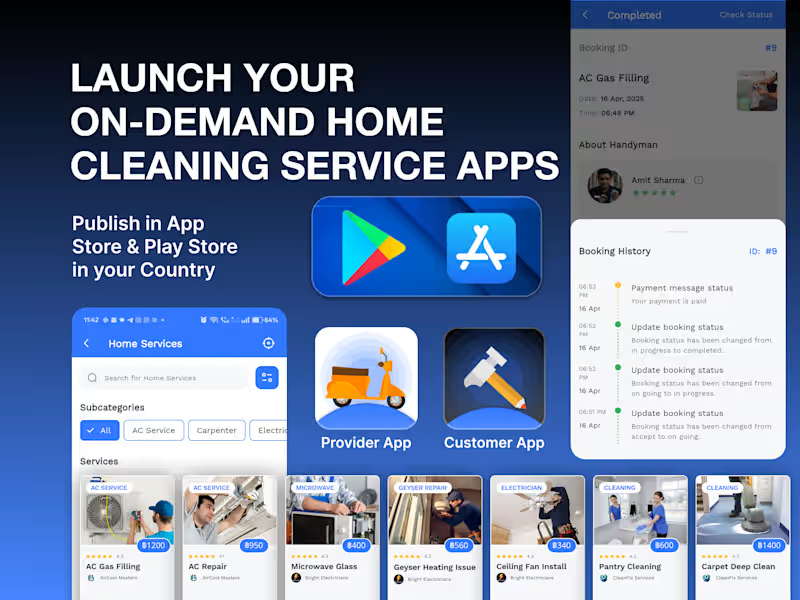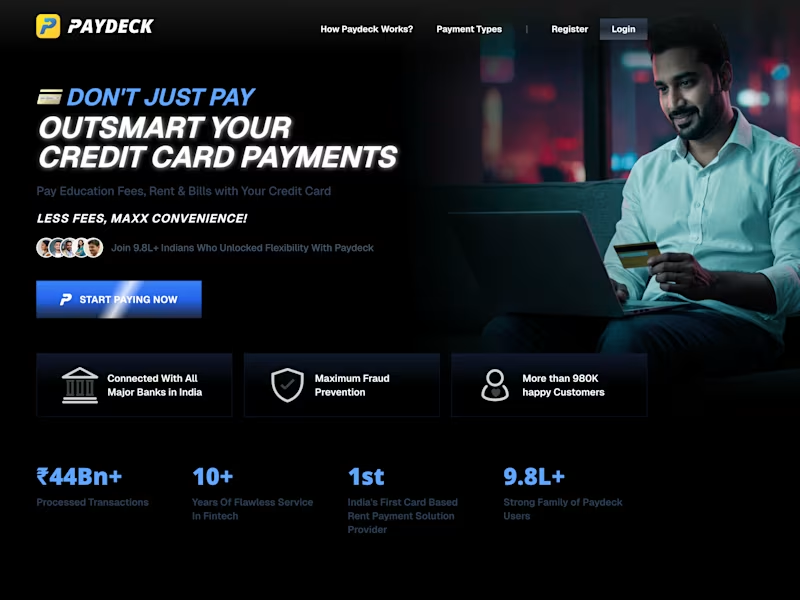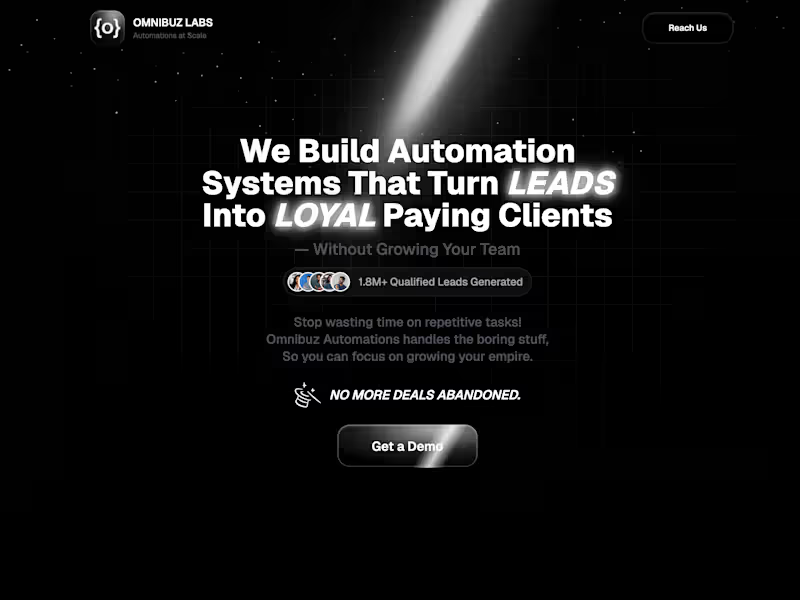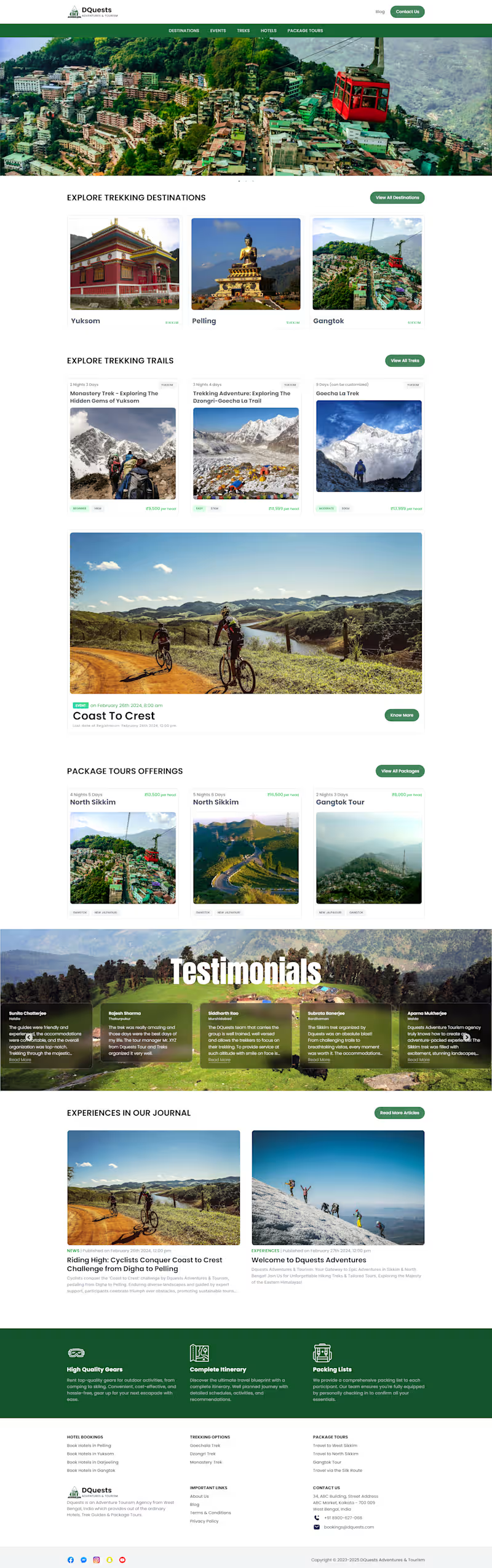How can I find a top 'iPad Pro' expert on Contra?
Search for freelancers who have experience using the iPad Pro. Look for portfolios that showcase creative work done on the device. Make sure their skills match the project needs.
What should I look for in an 'iPad Pro' expert's portfolio?
A good portfolio will have examples of drawings or notes made on the iPad Pro. Look for creativity and attention to detail. Also, see if they have completed similar projects before.
How do I determine if an 'iPad Pro' expert is the right fit for my project?
Check if their style matches what you imagine for your project. See if they understand the project goals. A good fit will also be someone who communicates clearly and promptly.
How can I agree on project deliverables with an 'iPad Pro' expert?
List all the things you want them to create or do with the iPad Pro. Be specific about the style and time frame. Confirm these points with the expert to make sure you're on the same page.
What is a good way to start the project with an 'iPad Pro' expert?
Begin with a clear project brief that outlines what you need. Set up a kickoff meeting to go over the details. This helps ensure everyone knows what to expect from the start.
How do I ensure smooth communication during the project?
Plan regular update meetings or messages. Use a preferred communication tool agreed by both parties. Promptly address any questions or changes to keep progress on track.
What are important deadlines to consider with an 'iPad Pro' expert?
Discuss key milestones and a final deadline. Ensure the expert is comfortable with the timeline. Clear deadlines help manage expectations and keep the project moving forward.
Which additional tools may enhance collaboration with an 'iPad Pro' expert?
Use apps that work well with the iPad Pro, like drawing or note-taking apps. Sharing files through cloud services makes collaboration easier. Agree on tools to use before starting.
How can I assess the progress of the project with an 'iPad Pro' expert?
Request regular progress updates or drafts. Compare completed work to the initial goals. Ask for explanations if parts don’t meet expectations to ensure understanding.
What feedback should I provide to an 'iPad Pro' expert during the project?
Offer clear and specific comments on their work. Highlight what you like and what needs tweaking. Be constructive so they can make improvements toward the desired result.
Who is Contra for?
Contra is designed for both freelancers (referred to as "independents") and clients. Freelancers can showcase their work, connect with clients, and manage projects commission-free. Clients can discover and hire top freelance talent for their projects.
What is the vision of Contra?
Contra aims to revolutionize the world of work by providing an all-in-one platform that empowers freelancers and clients to connect and collaborate seamlessly, eliminating traditional barriers and commission fees.