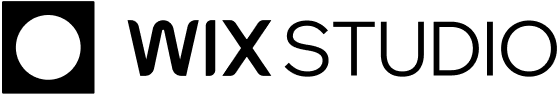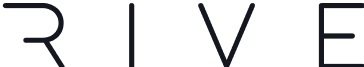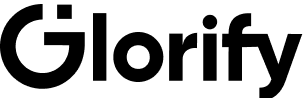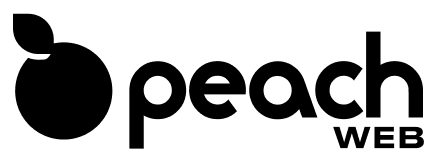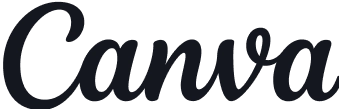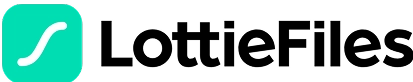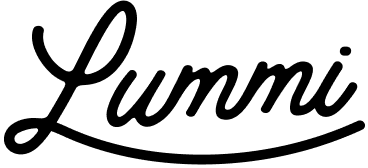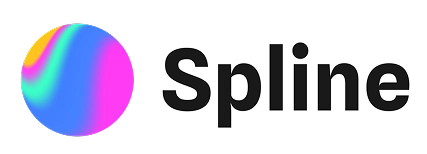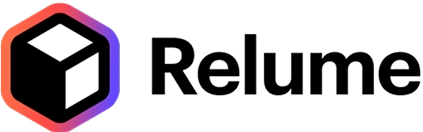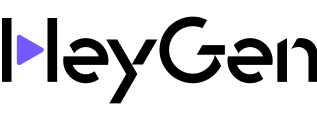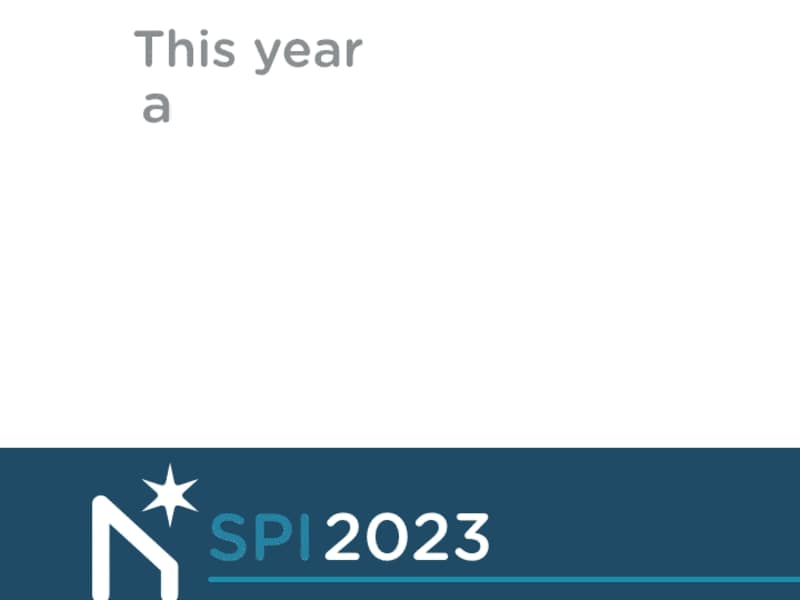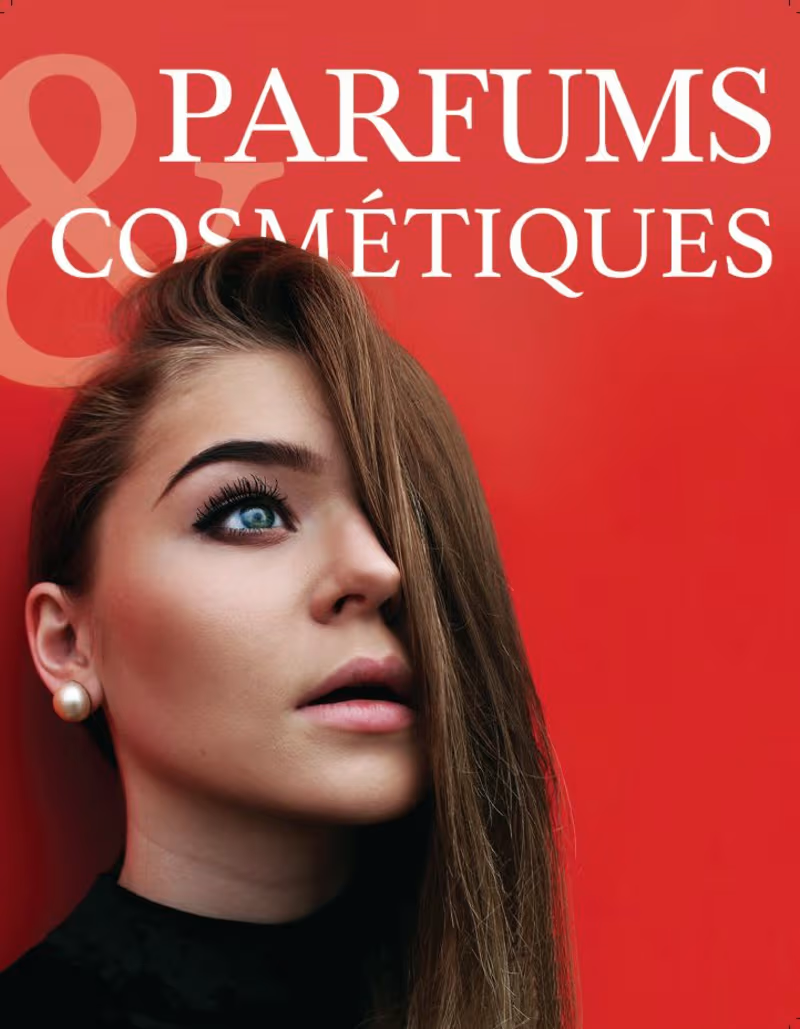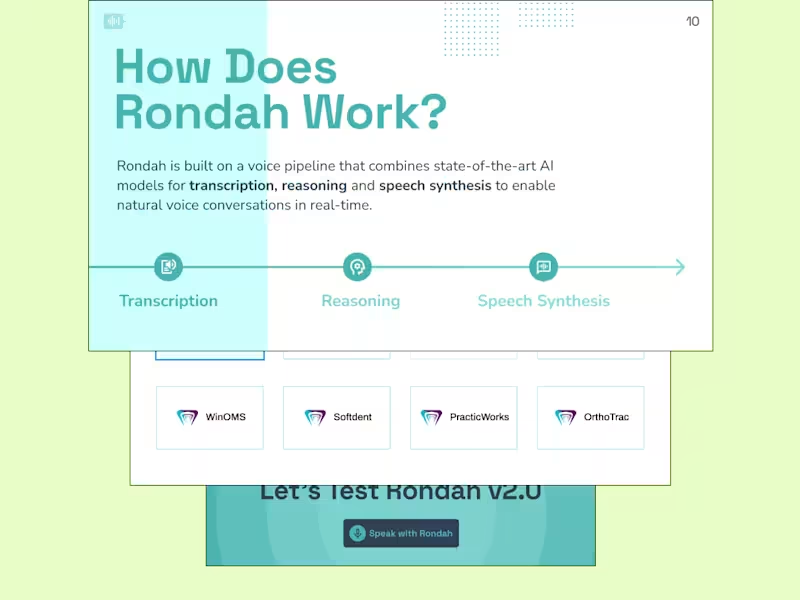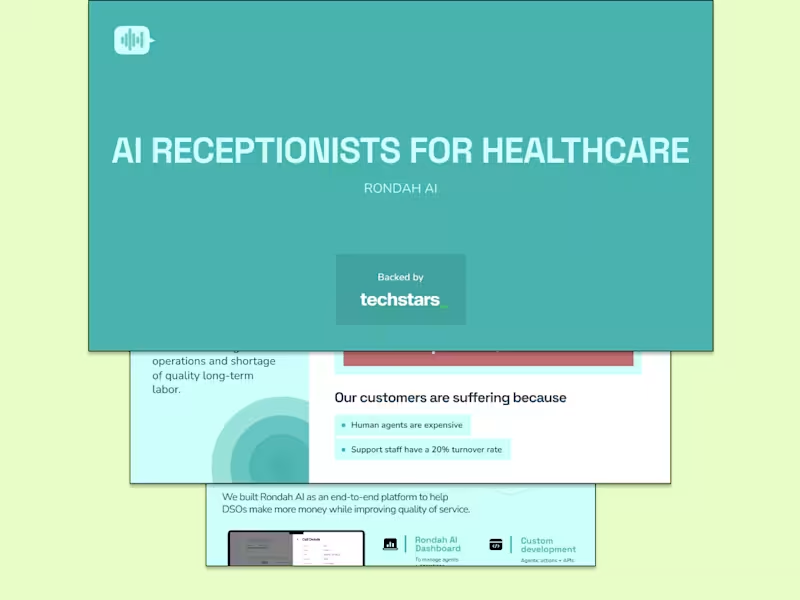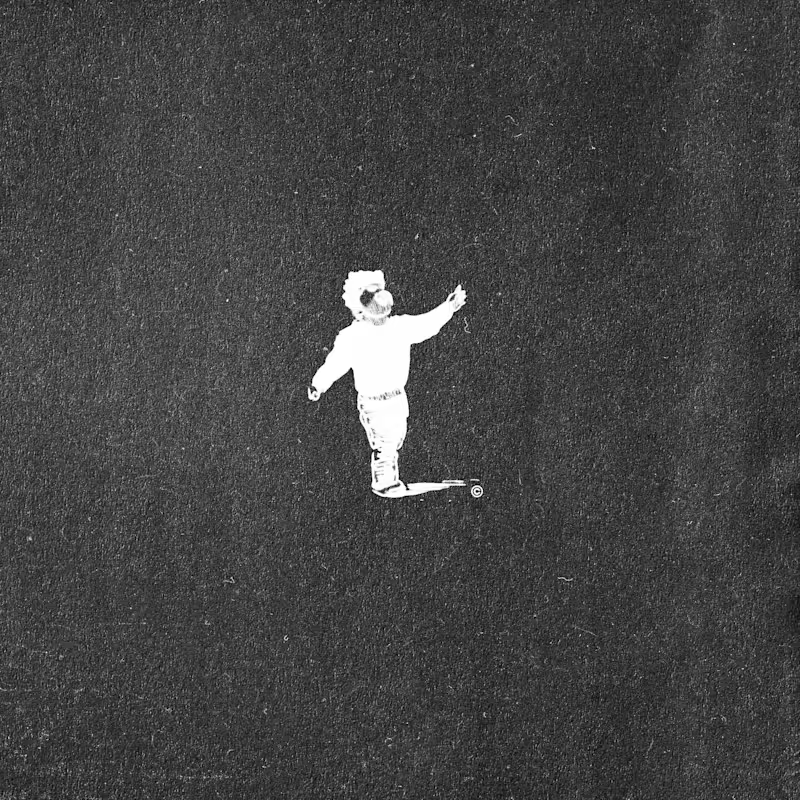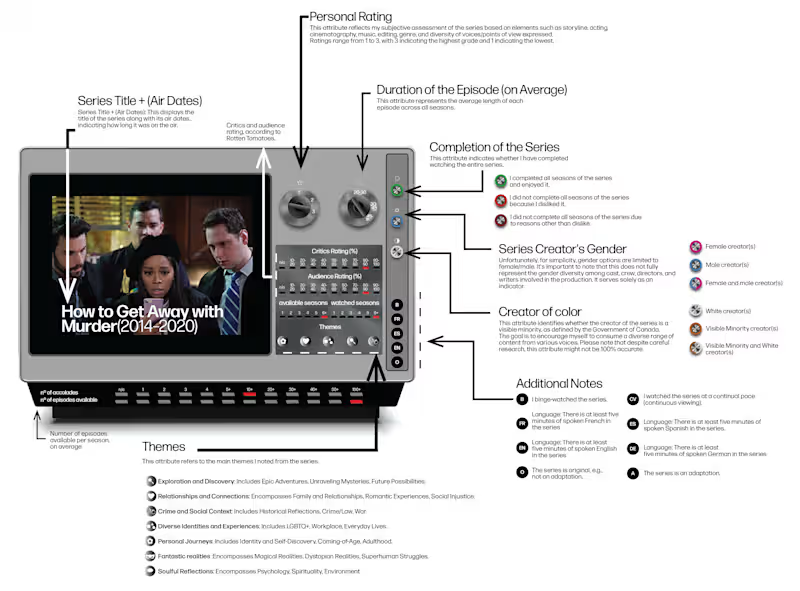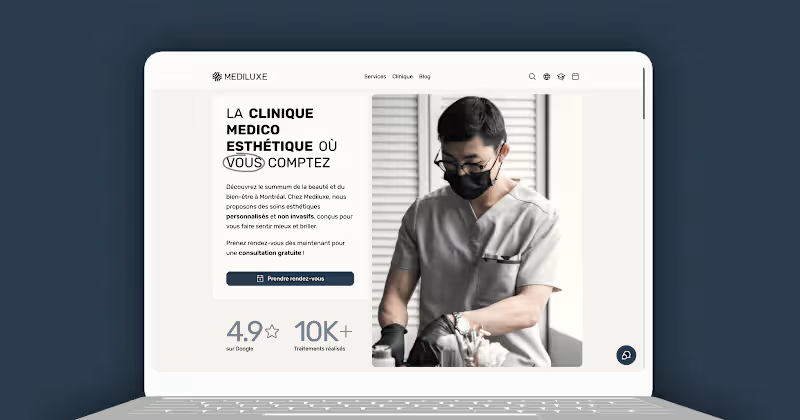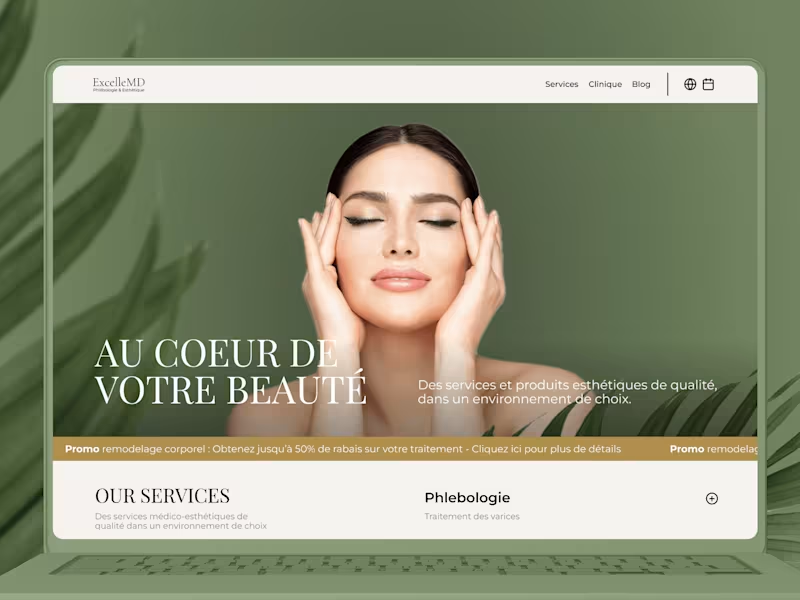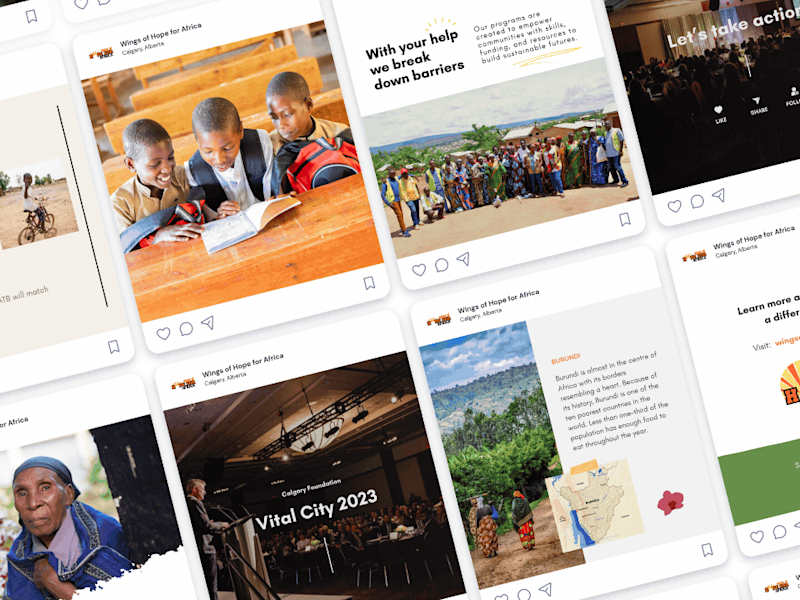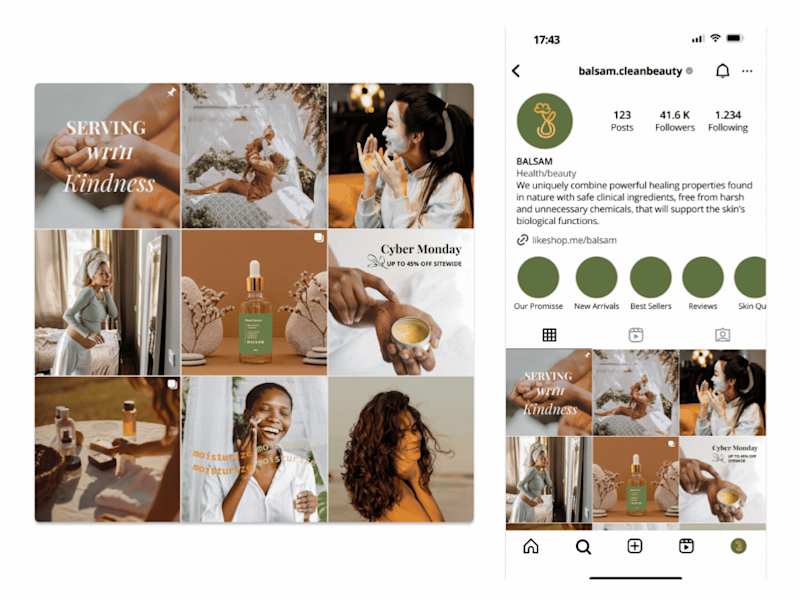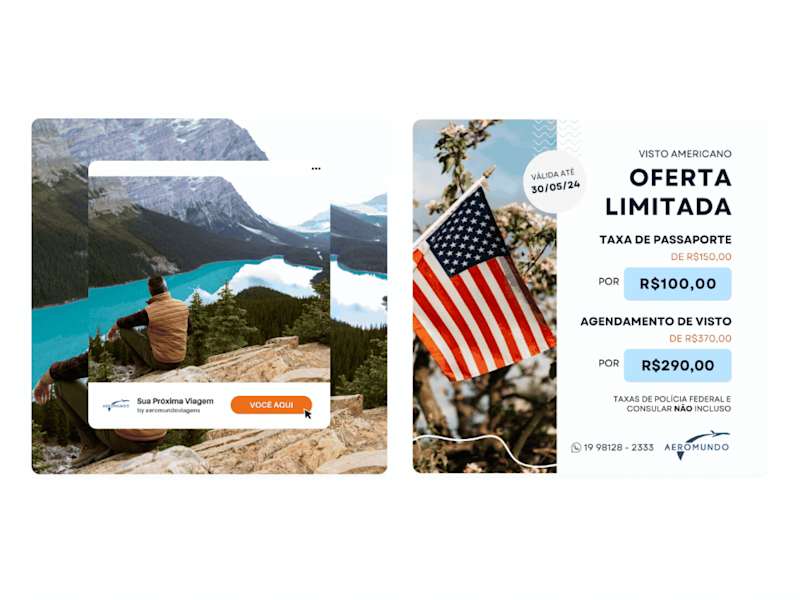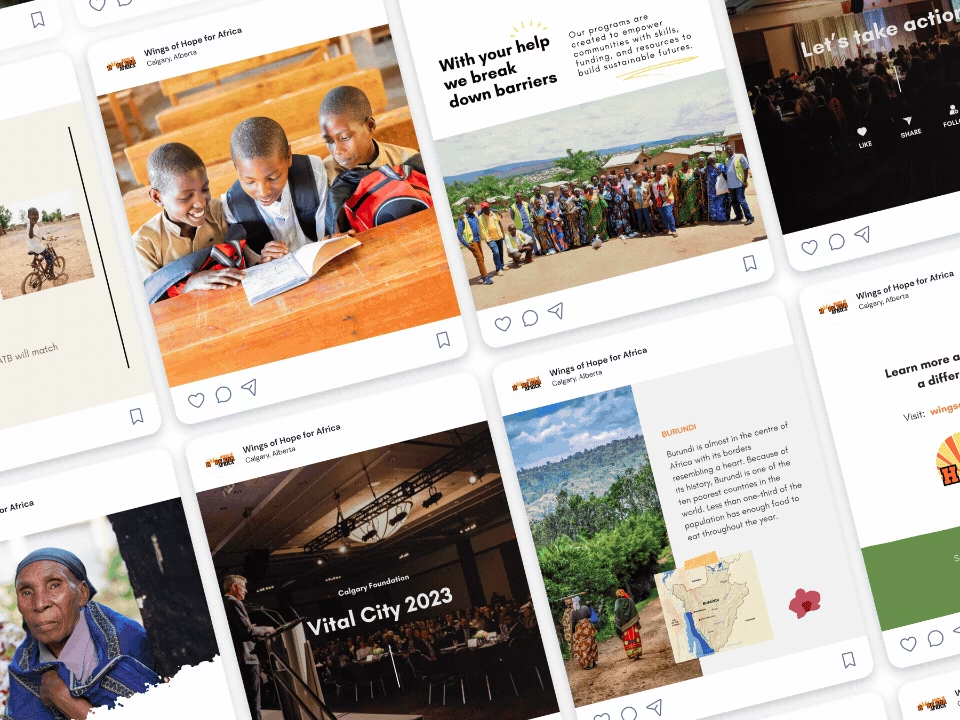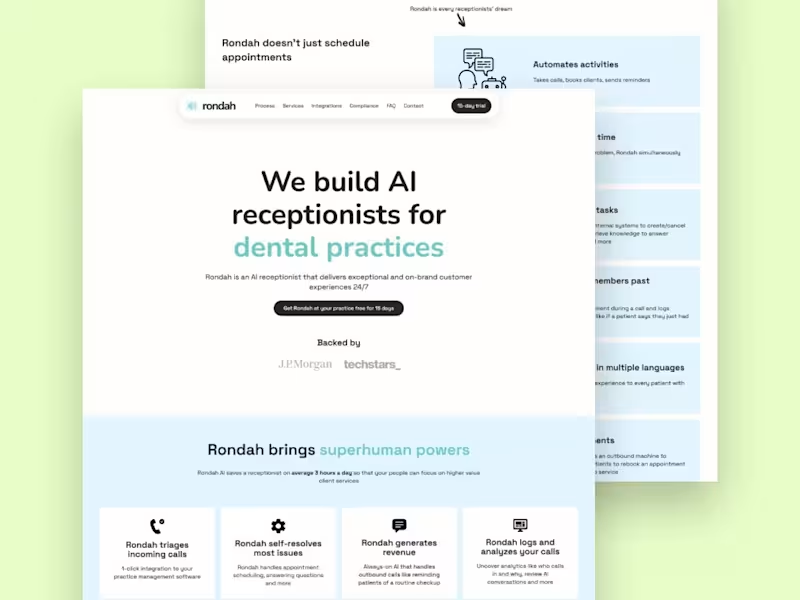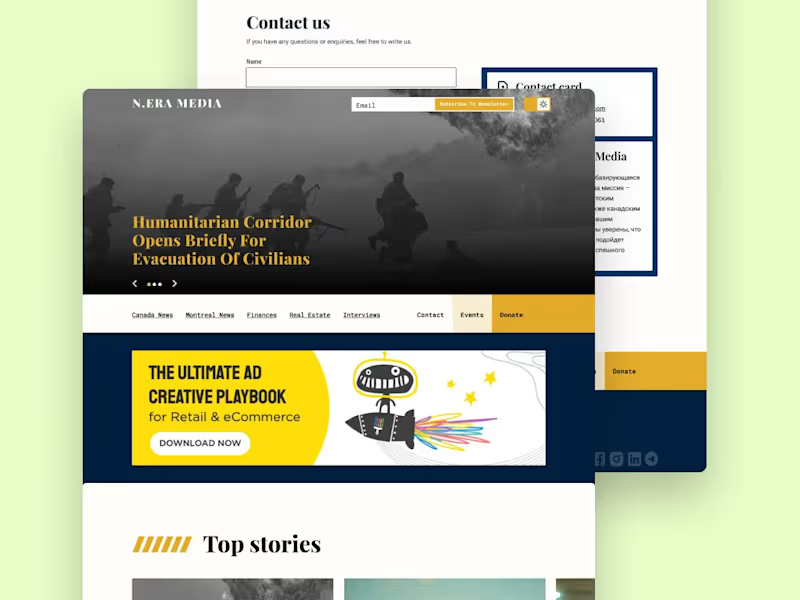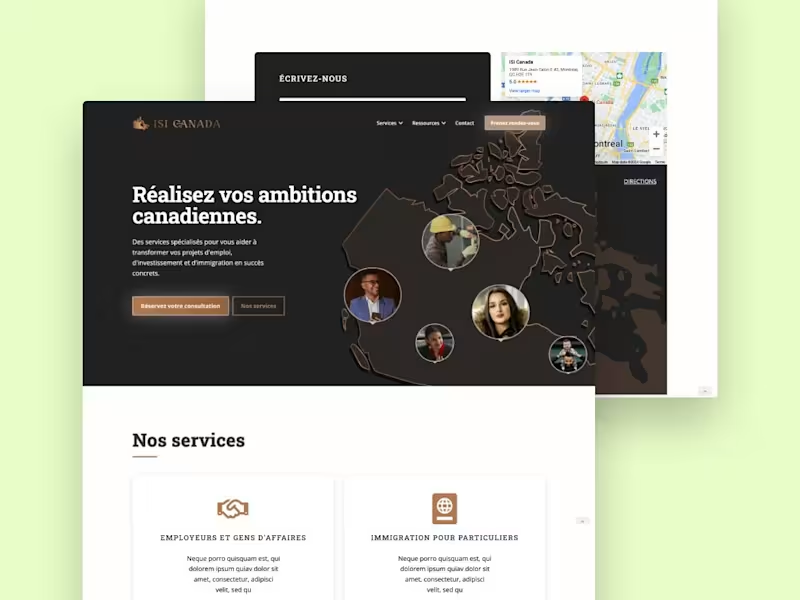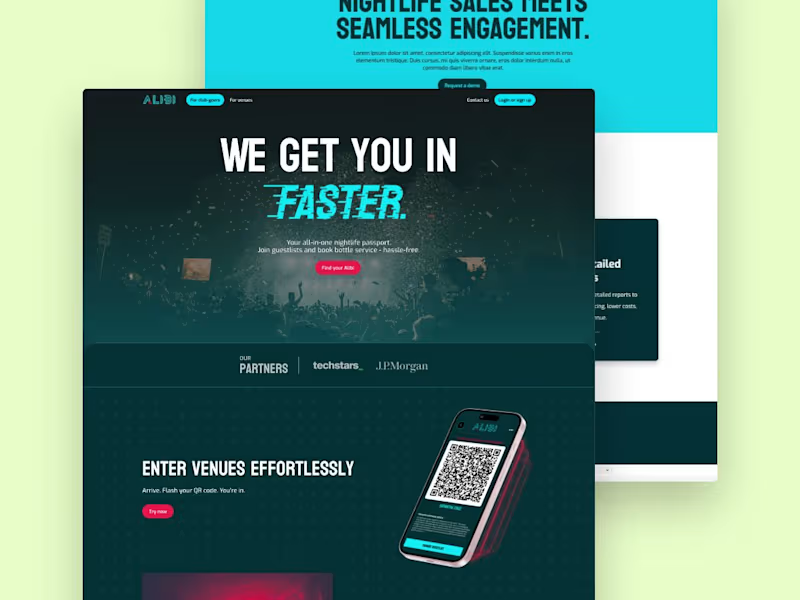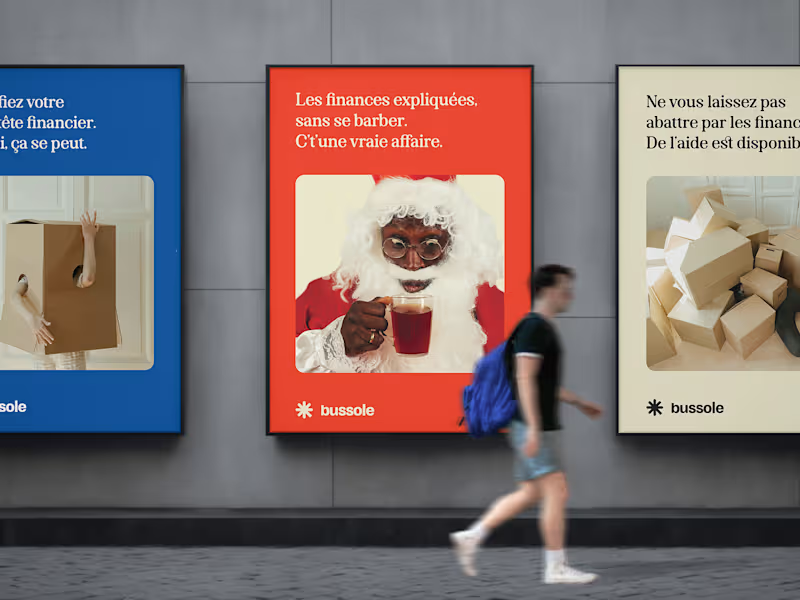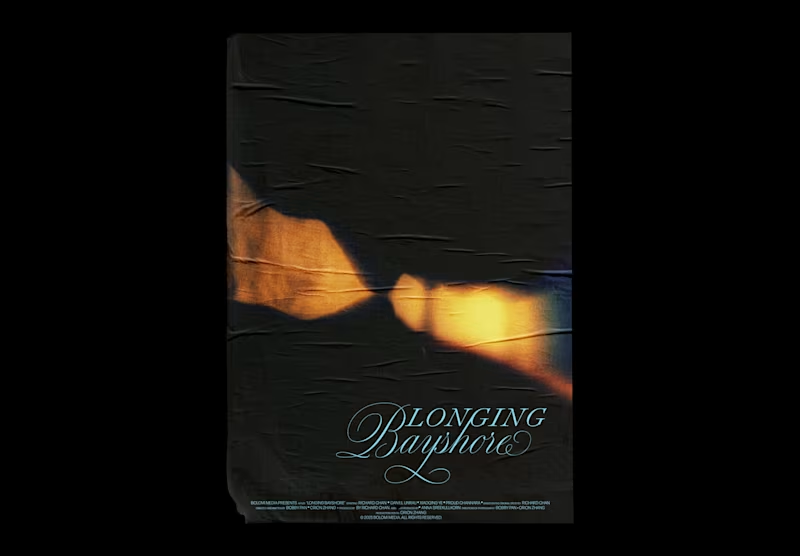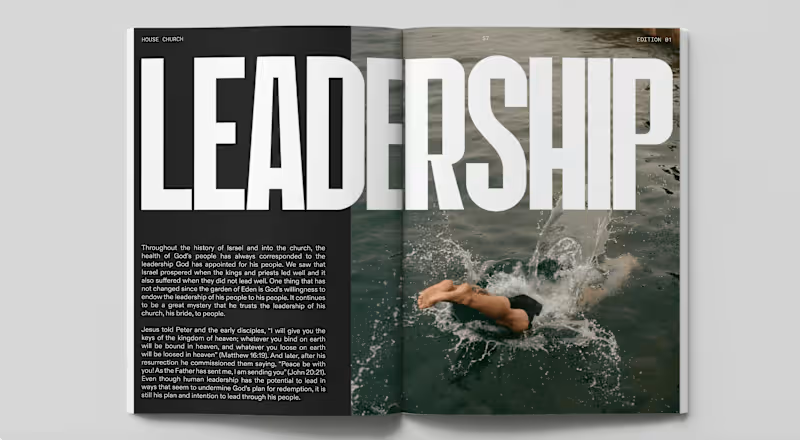What is the best way to describe the project to an infographic designer?
Start by explaining the main idea or message that the infographic should convey. Make a list of the key facts, data, or statistics that you want included. Share examples of styles or designs you like to give them a sense of your vision. Clear communication about the project's goals can help the designer create something that meets your needs.
How can I ensure the infographic meets the brand guidelines?
Provide the designer with your brand's style guide, including logo, colors, and fonts. If you have specific elements or rules, explain them clearly. Check in during the design process to see drafts and give feedback. This way, the final infographic will match your brand seamlessly.
What's the best way to discuss timelines for delivery?
Mention any important deadlines from the start. Ask the designer how long they typically need for similar projects. Break the project into milestones if it's large, so you can review parts before it's finished. A shared timeline keeps everything on track.
Why is it important to discuss the target audience with the designer?
Infographics speak directly to people, so knowing the audience helps shape the design. Tell the designer who will see the infographic—like kids, teens, or business folks. This way, they can pick colors, images, and styles that connect with the viewers. It's about making sure the message is clear and engaging!
How should I request revisions if a draft isn't quite right?
First, be specific about what changes are needed. Use examples or visuals to show what you mean. Keep feedback kind and constructive, so the designer knows how to improve. This helps make adjustments smoother and ensures the final infographic is perfect.
How do I ensure the infographic follows accessibility standards in Quebec?
Ask the designer to use accessible color palettes that are easy to differentiate for everyone. Ensure text is clear and readable by choosing legible fonts. Discuss adding text descriptions for screen readers to help those with visual impairments. Following Quebec accessibility rules helps more people enjoy the infographic.
What should I do to ensure cultural relevance in Quebec for the infographic?
Share insights about local culture, traditions, or values the infographic should reflect. Include language or symbols commonly understood in Quebec. Provide examples of culturally relevant designs if possible. This makes the infographic more appealing and meaningful to the local audience.
How do I protect the project's intellectual property in Quebec?
Discuss ownership rights and include terms in the contract about who owns the final design. Make sure any unique elements you provide remain yours. It's also good to understand any Quebec-specific laws about IP. Clear agreements prevent misunderstandings about the rights to the infographic.
How can I handle bilingual requirements for an infographic in Quebec?
If your audience is bilingual, provide text in both English and French. Ensure the designer plans the layout to accommodate both languages without clutter. It's crucial to check both language versions for accuracy. This approach respects Quebec's language diversity and enhances the infographic's reach.
Who is Contra for?
Contra is designed for both freelancers (referred to as "independents") and clients. Freelancers can showcase their work, connect with clients, and manage projects commission-free. Clients can discover and hire top freelance talent for their projects.
What is the vision of Contra?
Contra aims to revolutionize the world of work by providing an all-in-one platform that empowers freelancers and clients to connect and collaborate seamlessly, eliminating traditional barriers and commission fees.