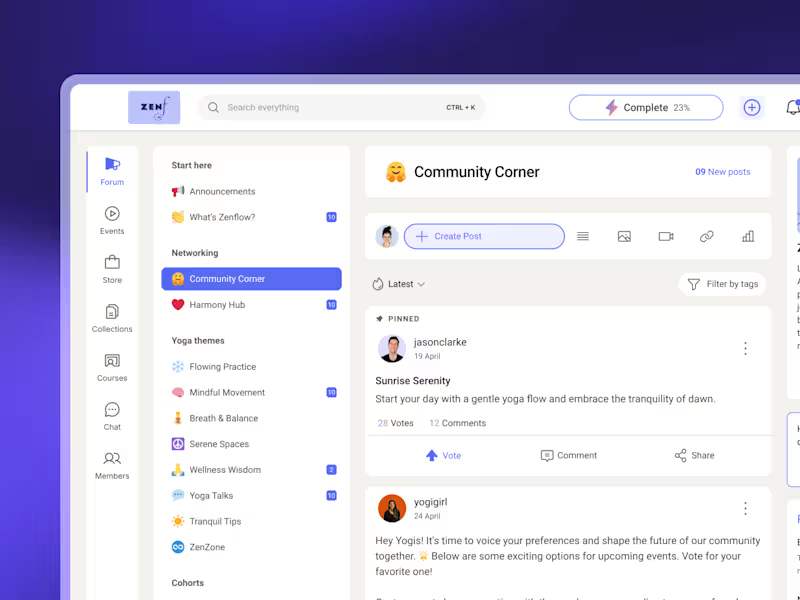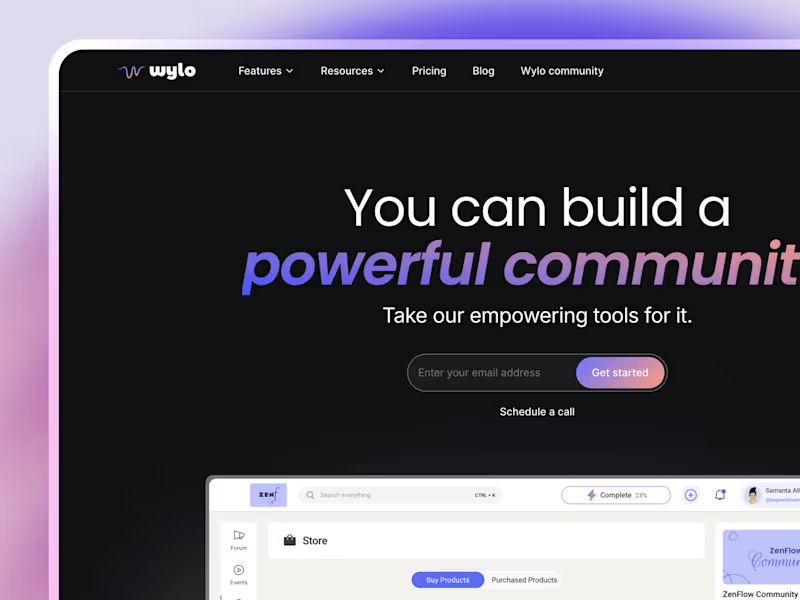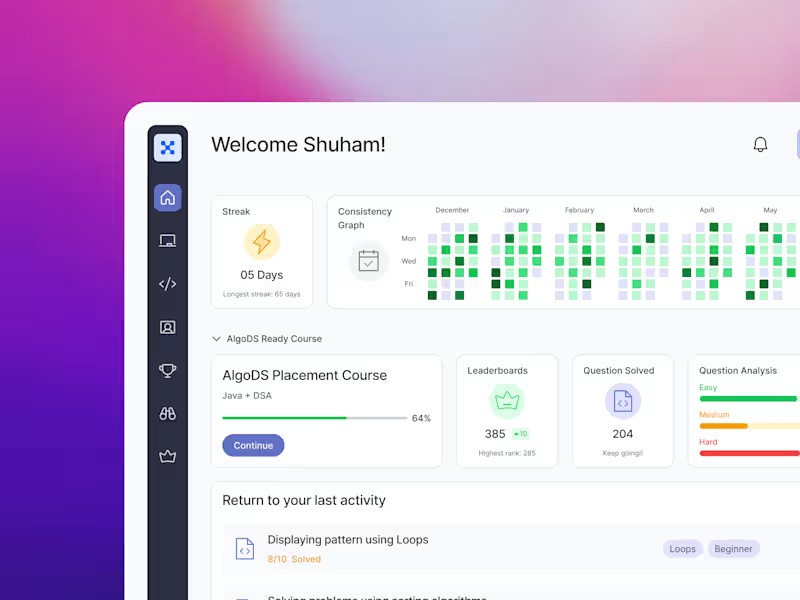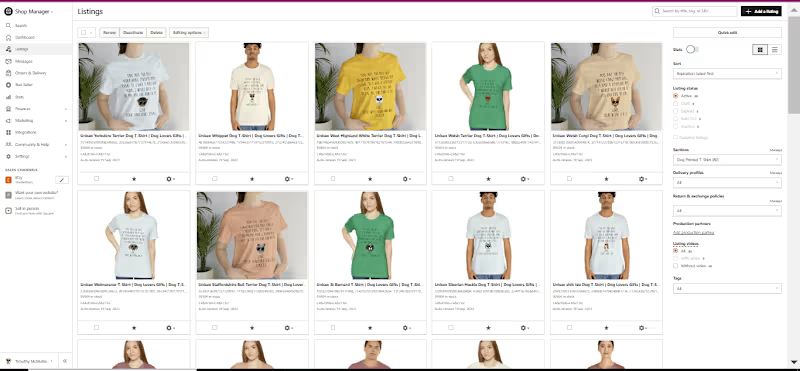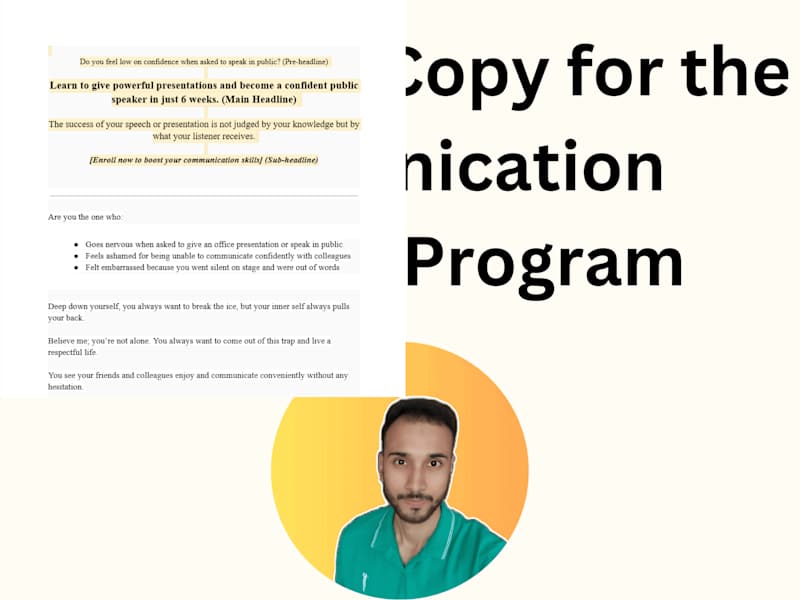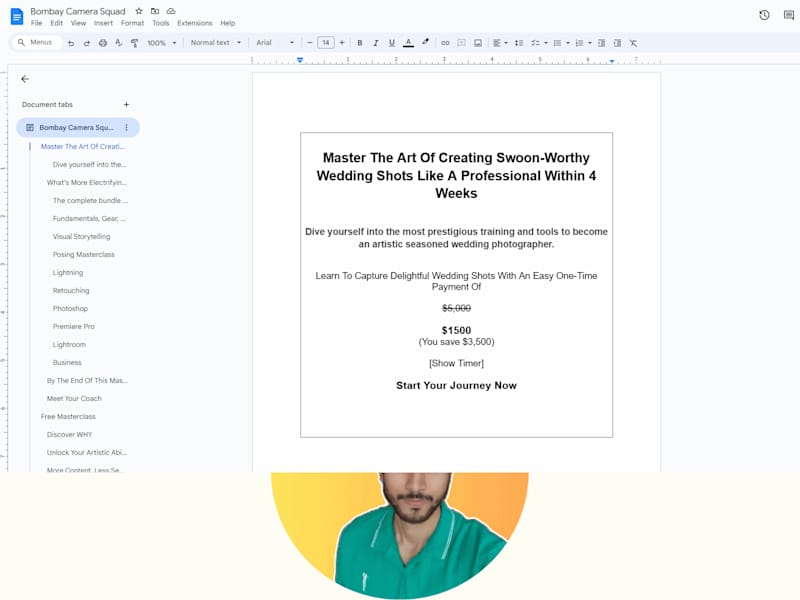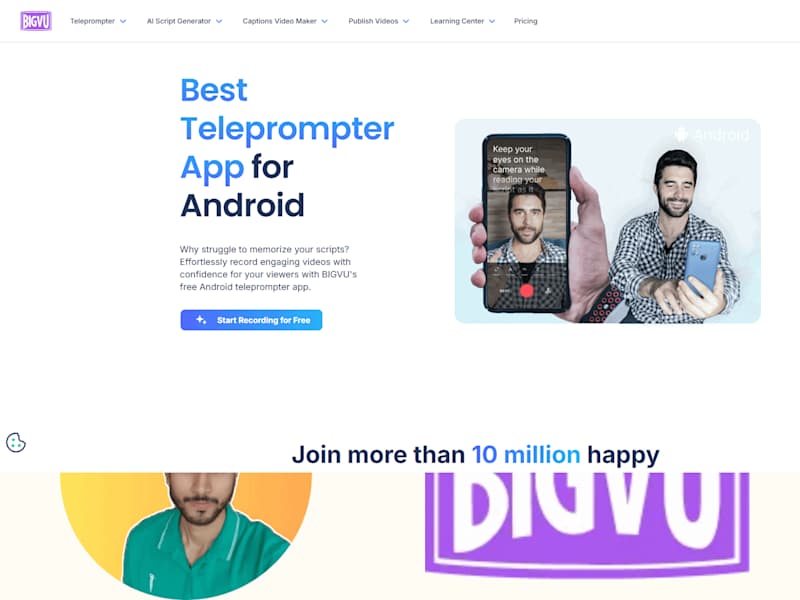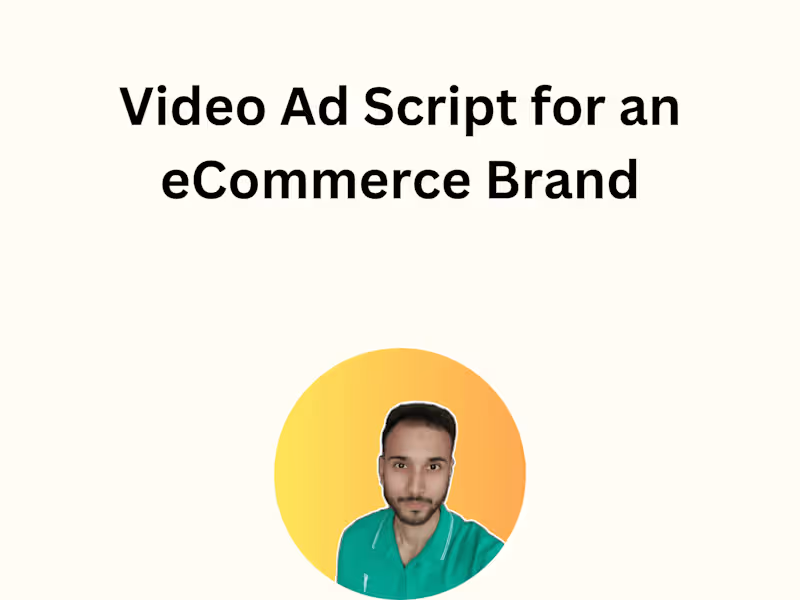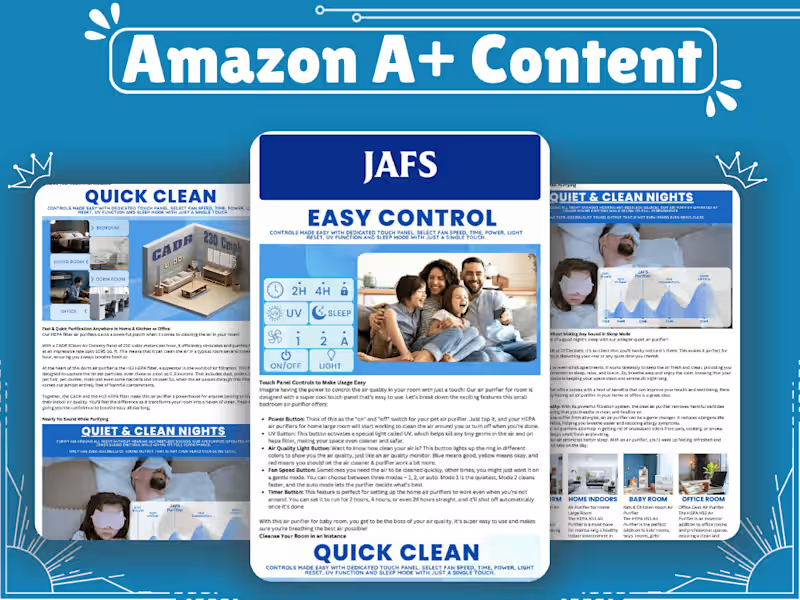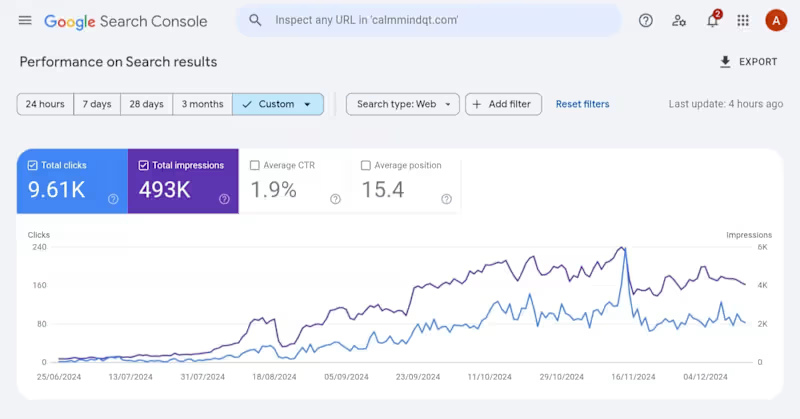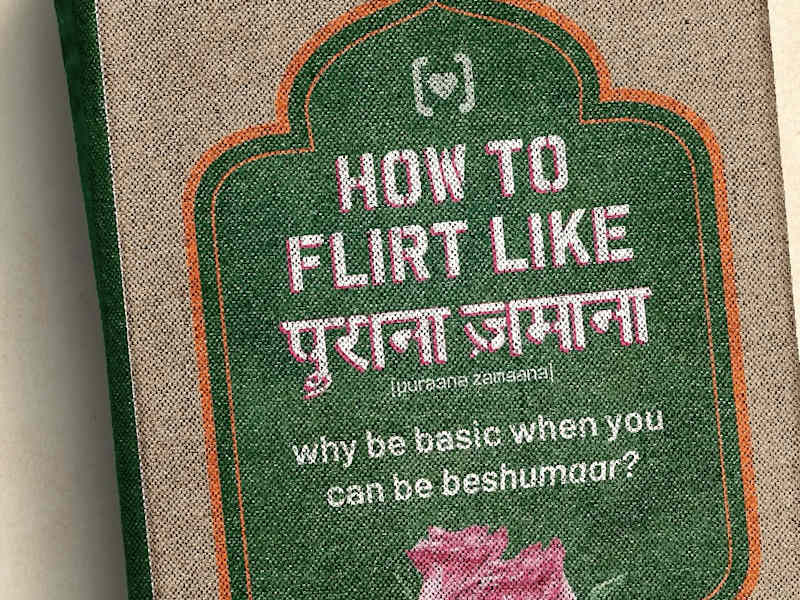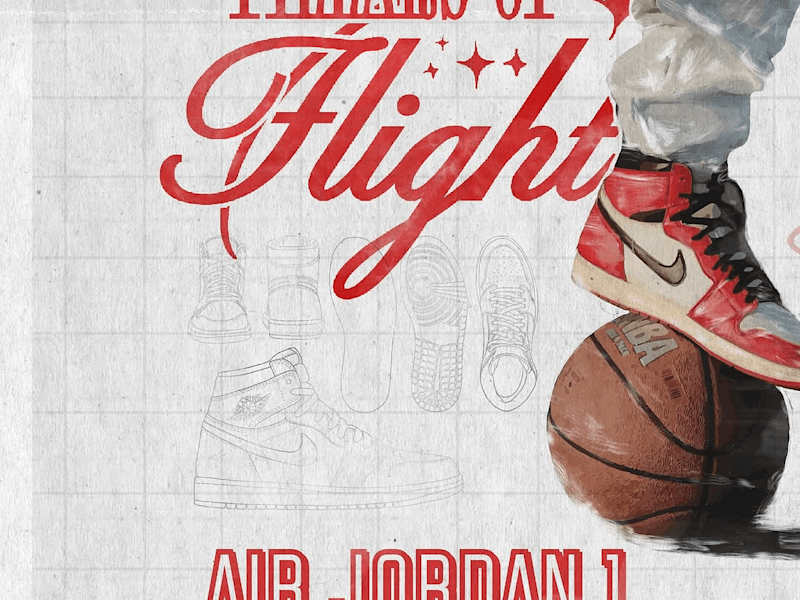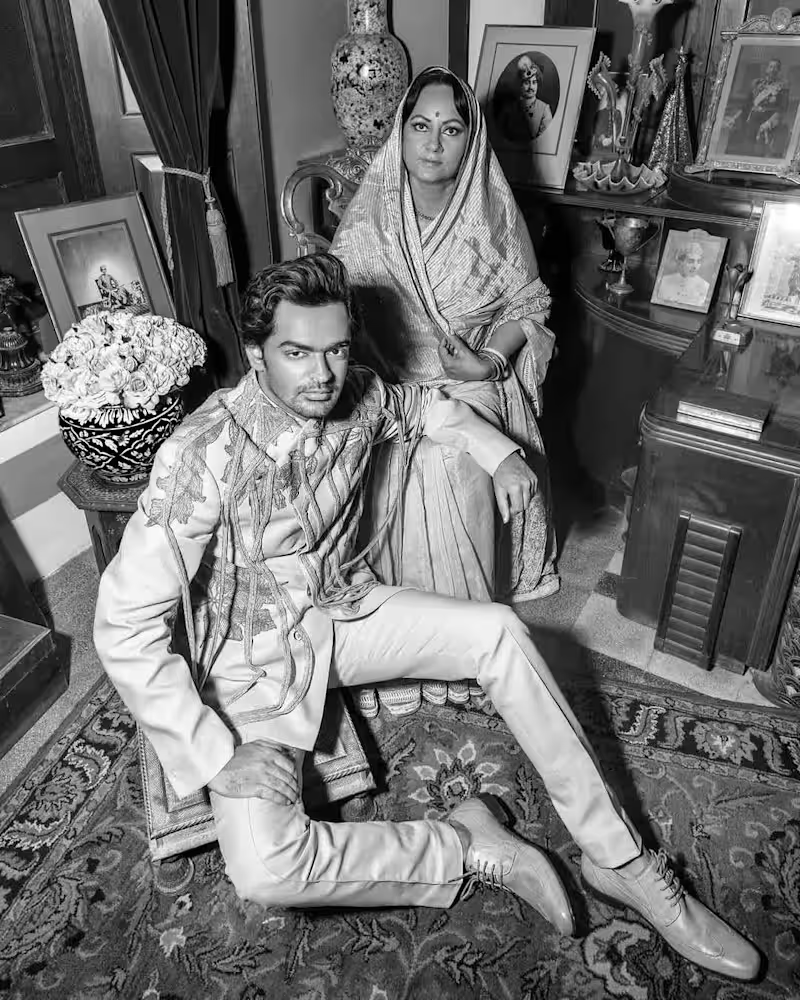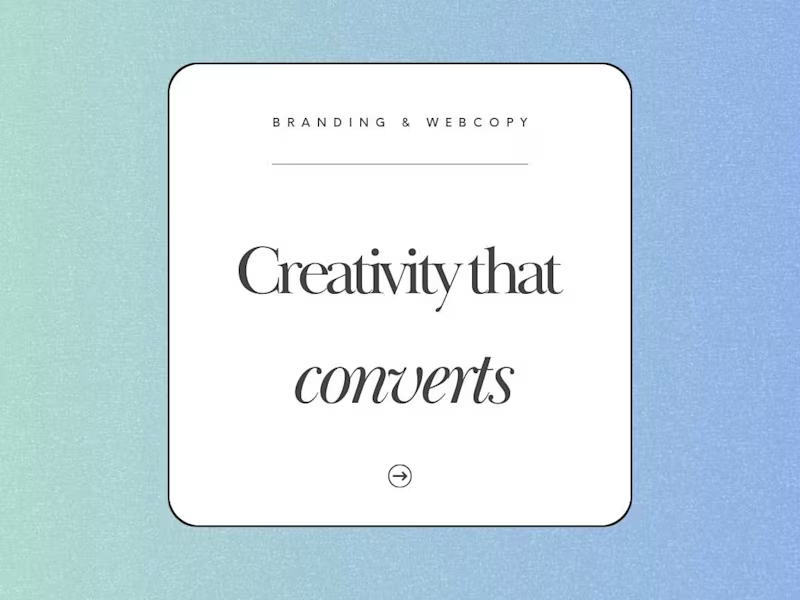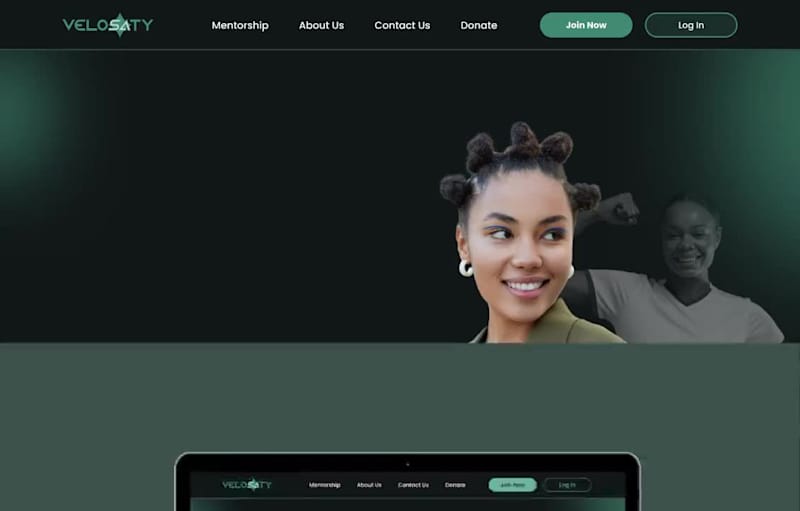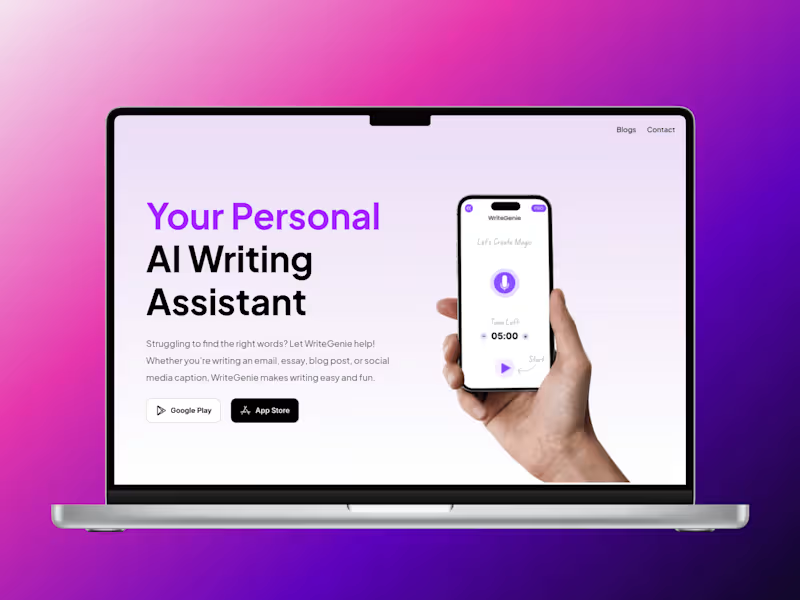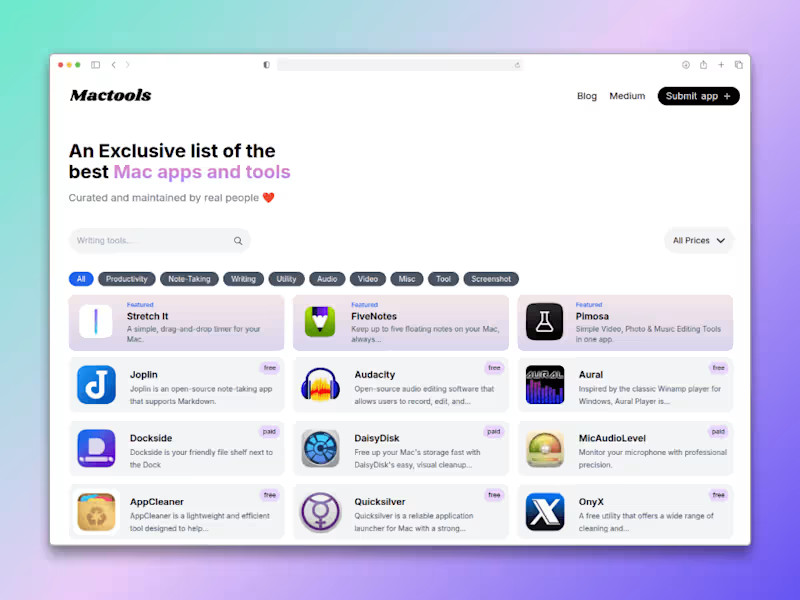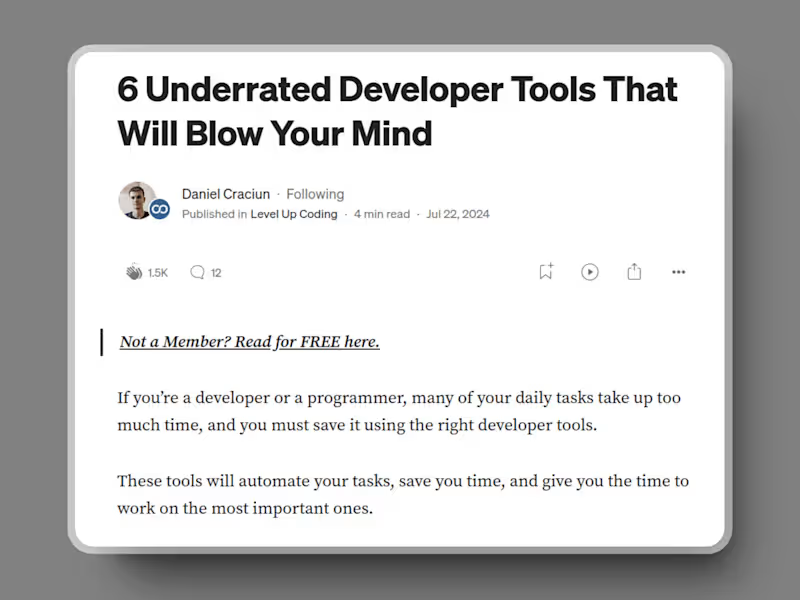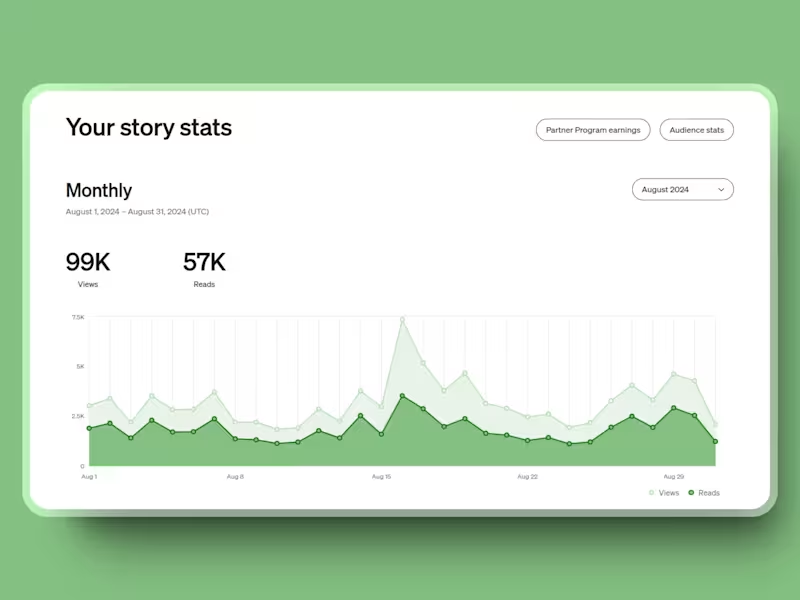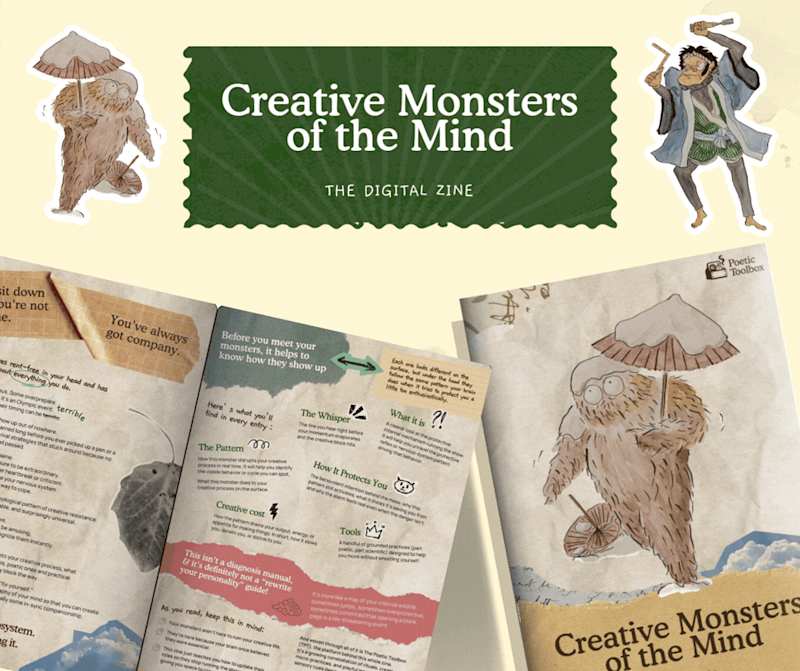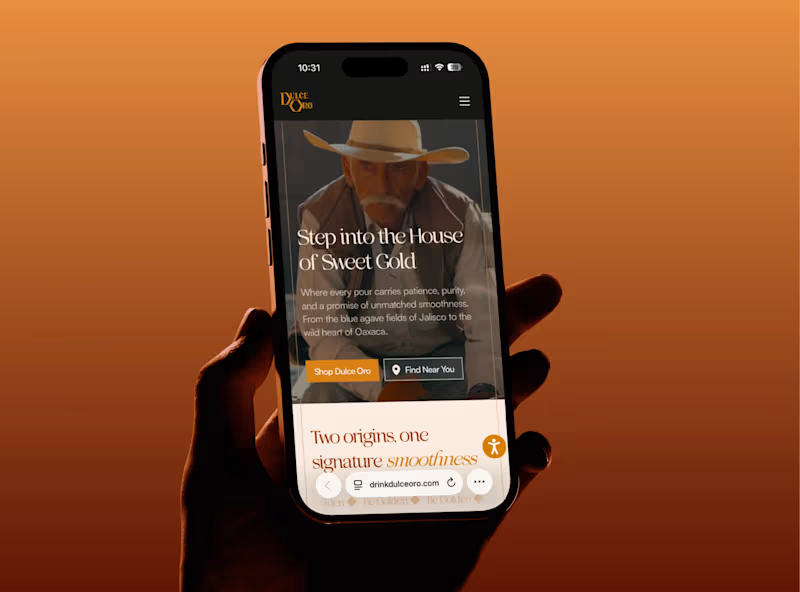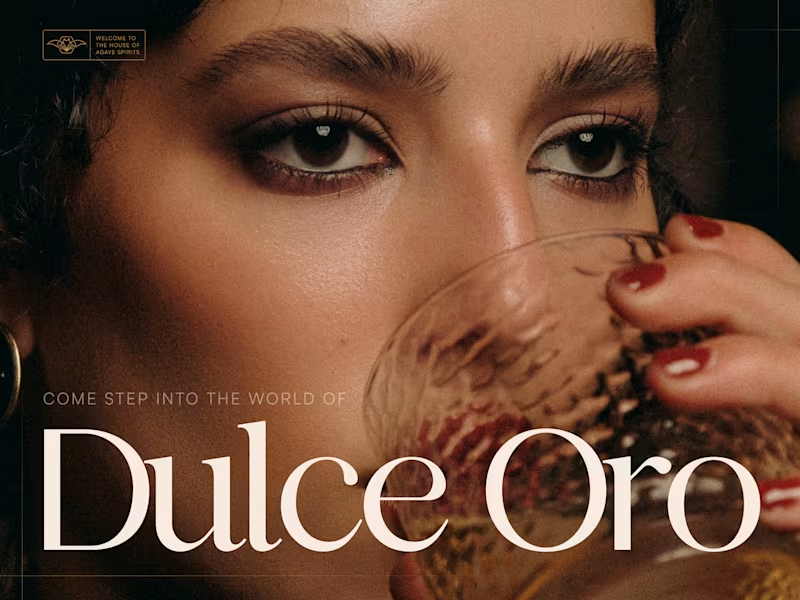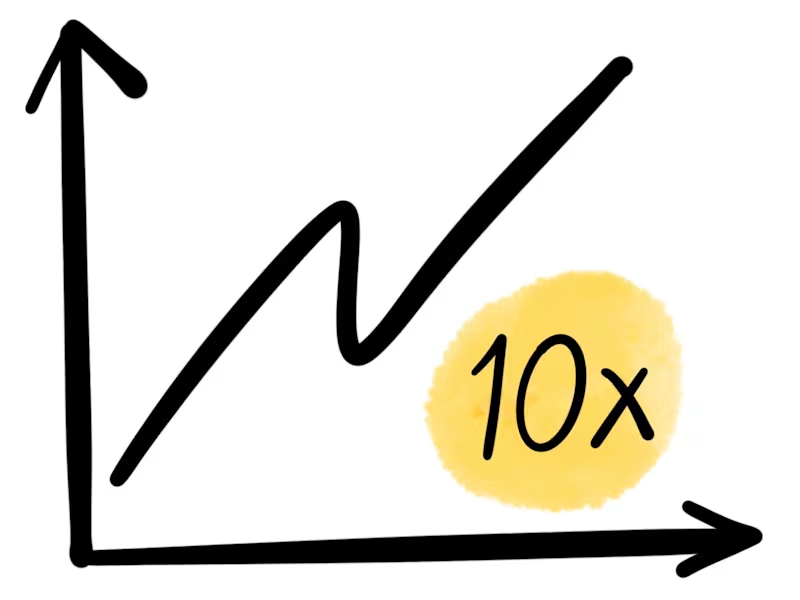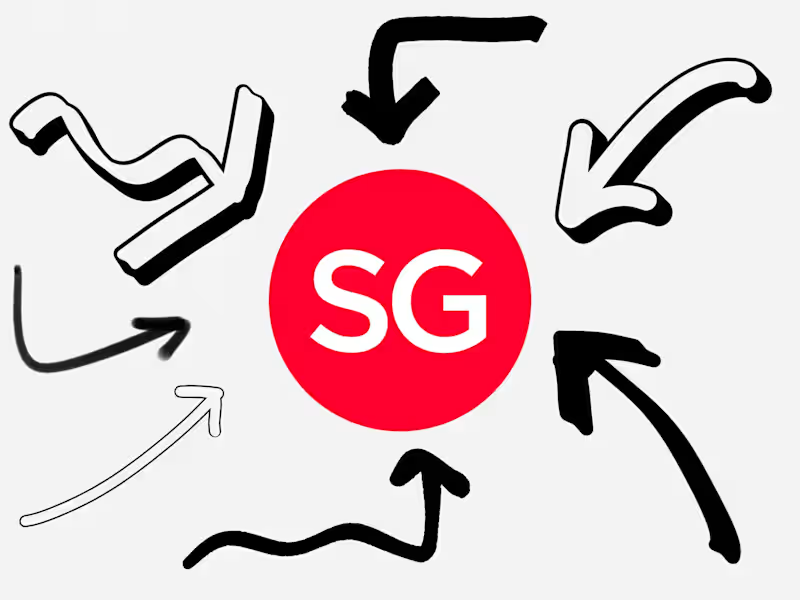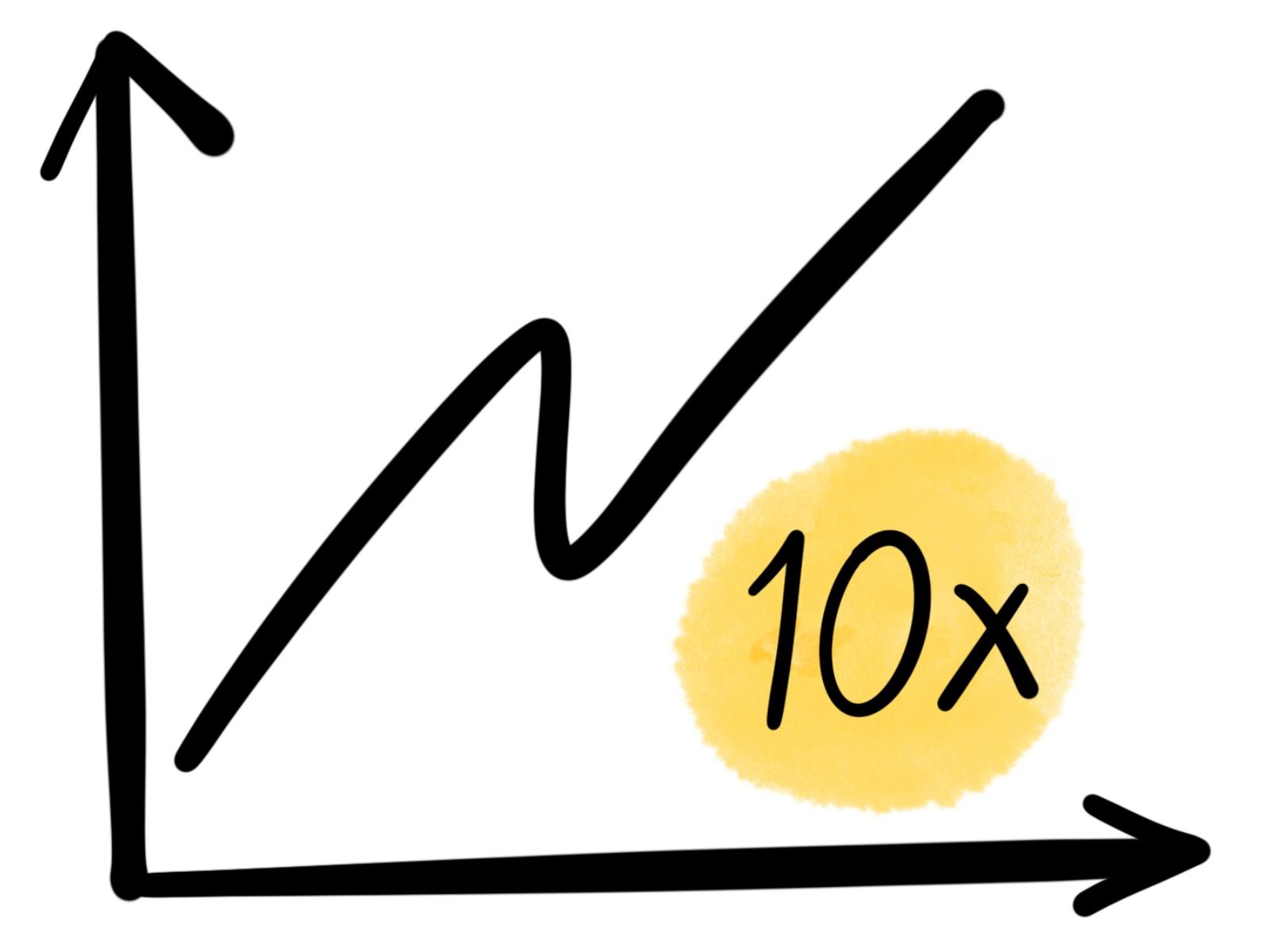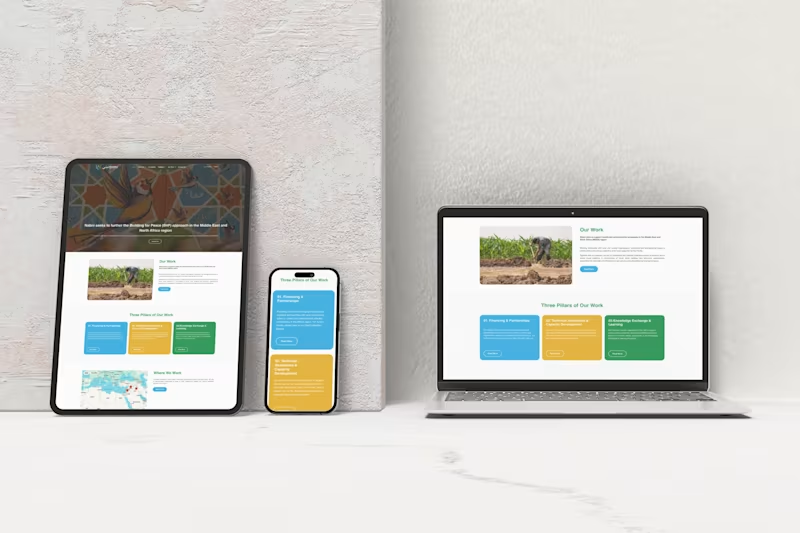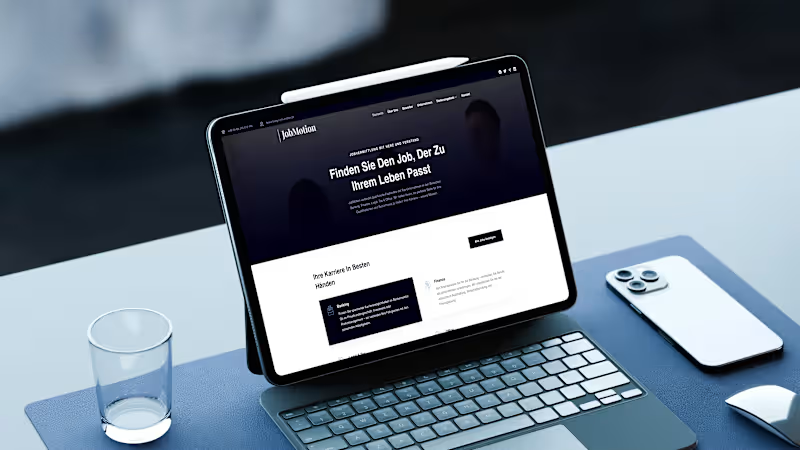How do I identify what I need in a Google Docs expert?
Start by thinking about your project's goals. Do you need help with sharing documents or creating neat reports? Make a list of tasks you need the freelancer to do, like writing, editing, or organizing. This will help you find the right expert who fits your needs. Discuss your goals clearly in your request for better results.
What skills should I look for in a Google Docs freelancer?
Look for freelancers who are good at writing and editing. They should know how to use Google Docs' features like comments and suggestions. They should also be good at organizing and formatting documents. Great communication skills are a must too, for a smooth project.
How can I check a freelancer’s experience with Google Docs?
Ask to see examples of their work. Look for projects that show they’ve successfully used Google Docs in the past. Check if they have reviews from past clients. This can give you an idea of how well they handle similar projects.
What deliverables should I expect from a Google Docs expert?
Deliverables are what you get at the end of the project. This could include polished documents or a shared folder with organized content. Discuss with your freelancer what you expect to receive. Clear deliverables help ensure both you and the freelancer are on the same page.
How do I agree on project timelines with a Google Docs freelancer?
Discuss your deadlines before the project begins. Ask the freelancer how long they need to complete each task. Make a timeline that works for both of you. Agreeing on these details helps keep the project on track.
What are effective ways to communicate with a Google Docs freelancer during a project?
Regular communication is key. Decide whether you'll use email, chat, or video calls. Set up scheduled check-ins to discuss progress and any challenges. Being clear and open leads to better collaboration.
How can I ensure a successful project kickoff with a Google Docs freelancer?
Start with a kickoff meeting to go over the project's scope and goals. Share all necessary documents and resources they might need. Be clear about expectations and any important details. A good start helps set a positive tone for the project.
Why is it important to set clear expectations with a Google Docs expert?
Clear expectations help avoid misunderstandings. It makes sure both you and the freelancer know what needs to be done. Discuss guidelines, document styles, and any tools they will use. This clarity makes the project run smoothly.
How can I review a Google Docs expert's work effectively?
Use Google Docs' comment feature to give feedback. Highlight sections you like or suggest changes. Make sure your comments are constructive and clear. This way, the freelancer knows exactly what needs to be improved.
What are best practices for finalizing a Google Docs project with a freelancer?
Confirm that all deliverables are complete and meet your requirements. Discuss any final changes needed before closing the project. Express your feedback on the work delivered. Sign off the project once you're happy with everything.
Who is Contra for?
Contra is designed for both freelancers (referred to as "independents") and clients. Freelancers can showcase their work, connect with clients, and manage projects commission-free. Clients can discover and hire top freelance talent for their projects.
What is the vision of Contra?
Contra aims to revolutionize the world of work by providing an all-in-one platform that empowers freelancers and clients to connect and collaborate seamlessly, eliminating traditional barriers and commission fees.



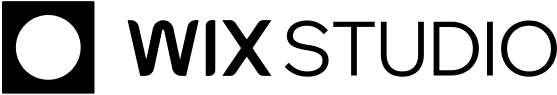
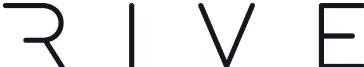

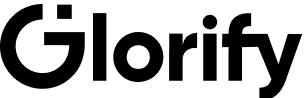


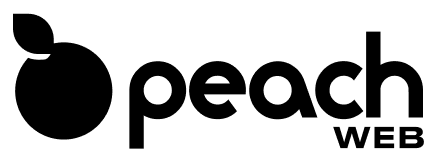
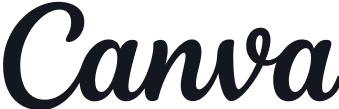
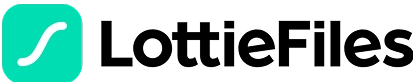






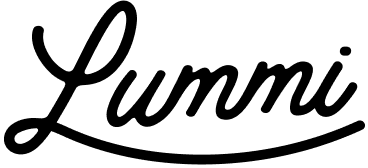




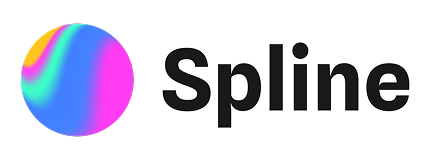

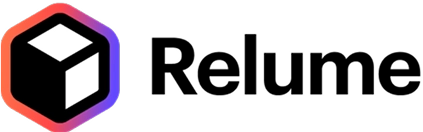
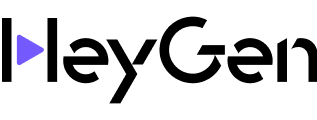








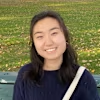







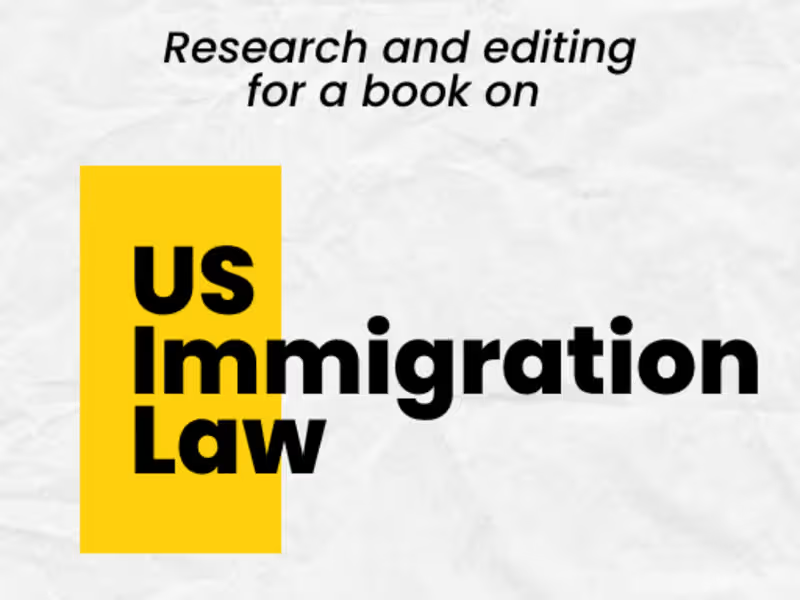
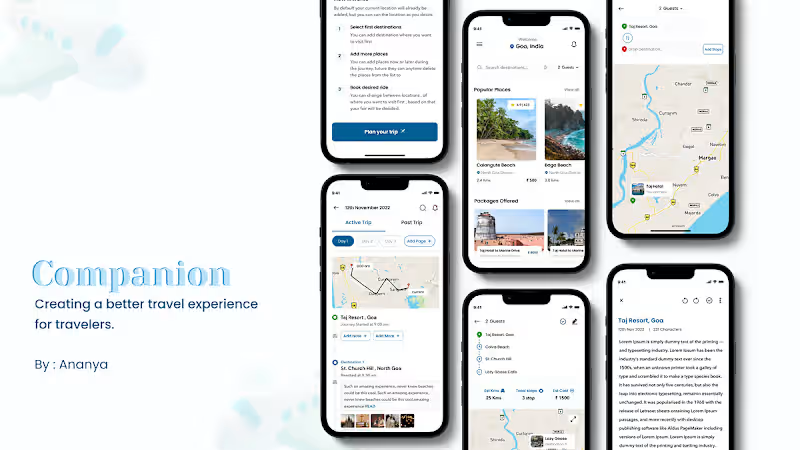

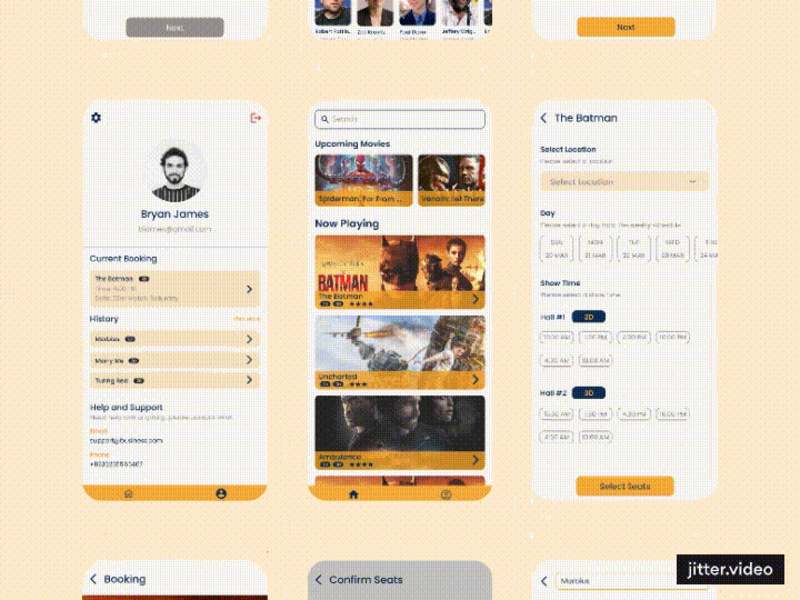
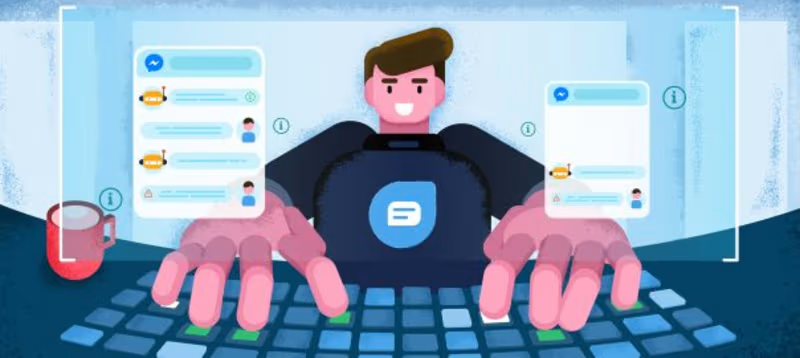




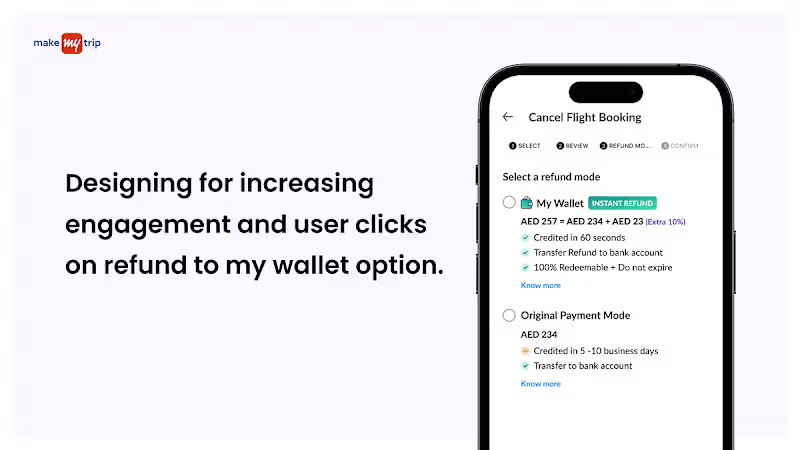



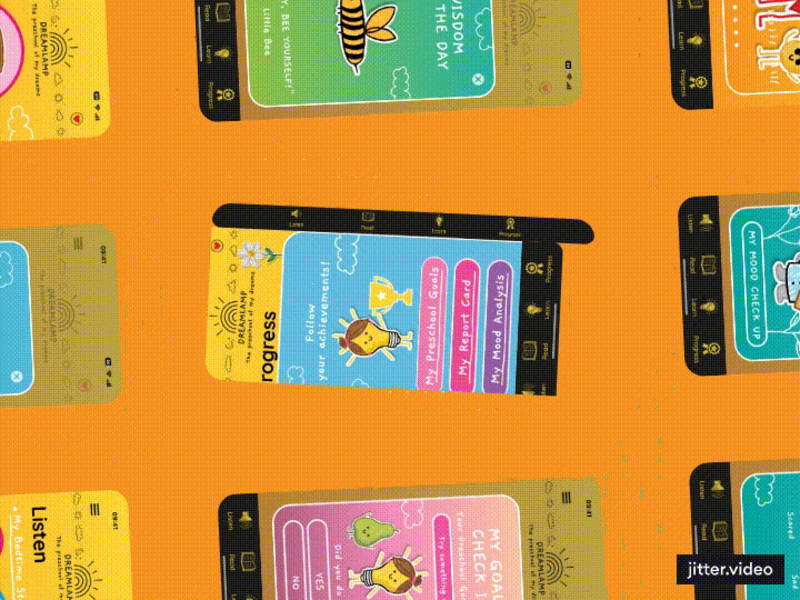








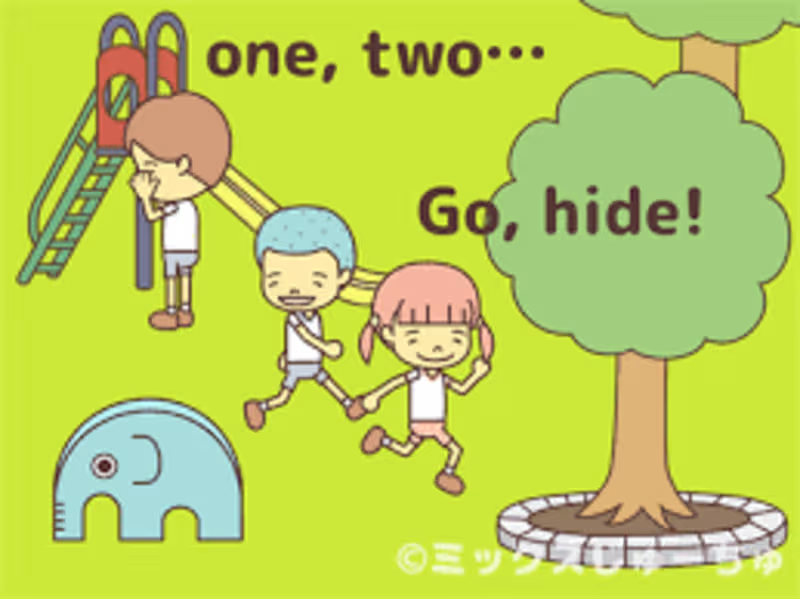
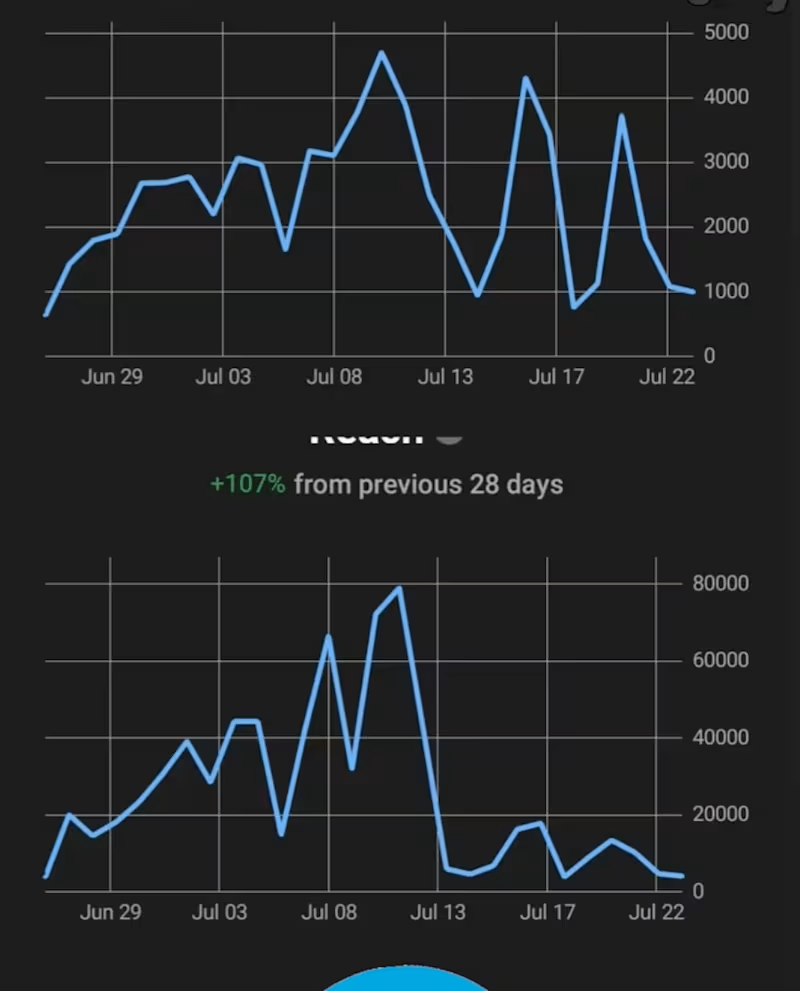


![Cover image for Audio Ad for Duolingo [SPEC]](https://media.contra.com/image/upload/w_800,q_auto/fasuo3obtvckaa9nmtzq.avif)