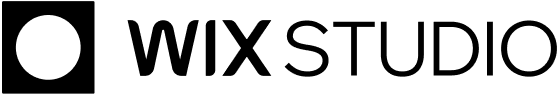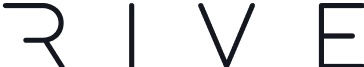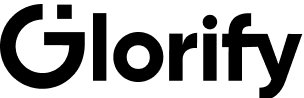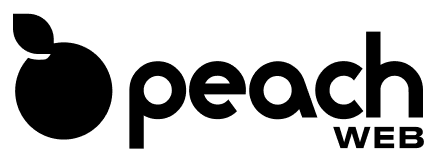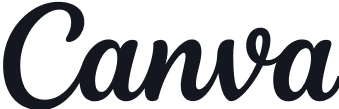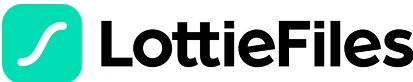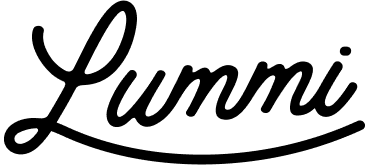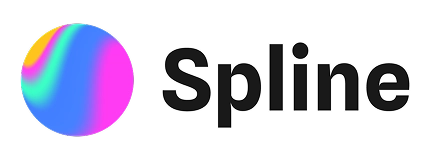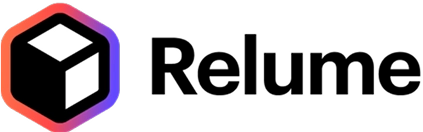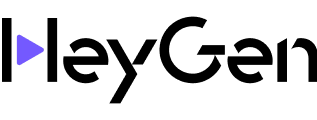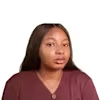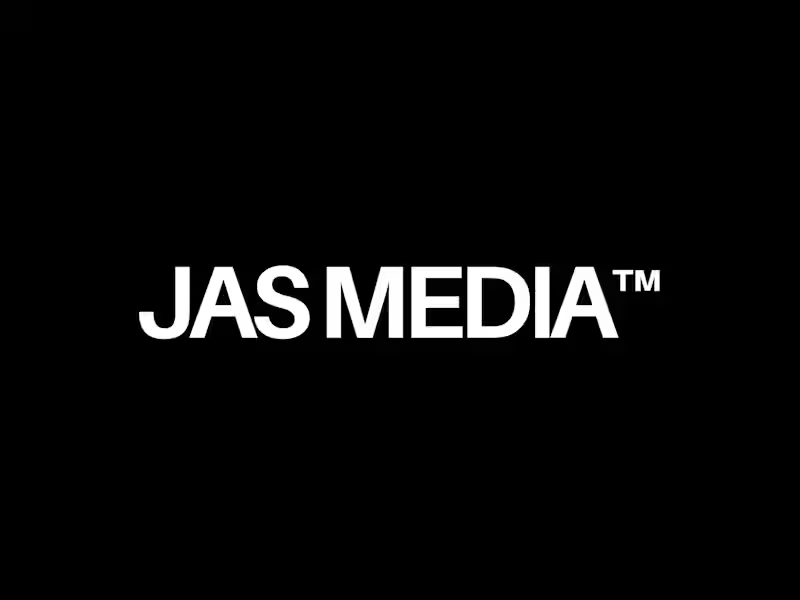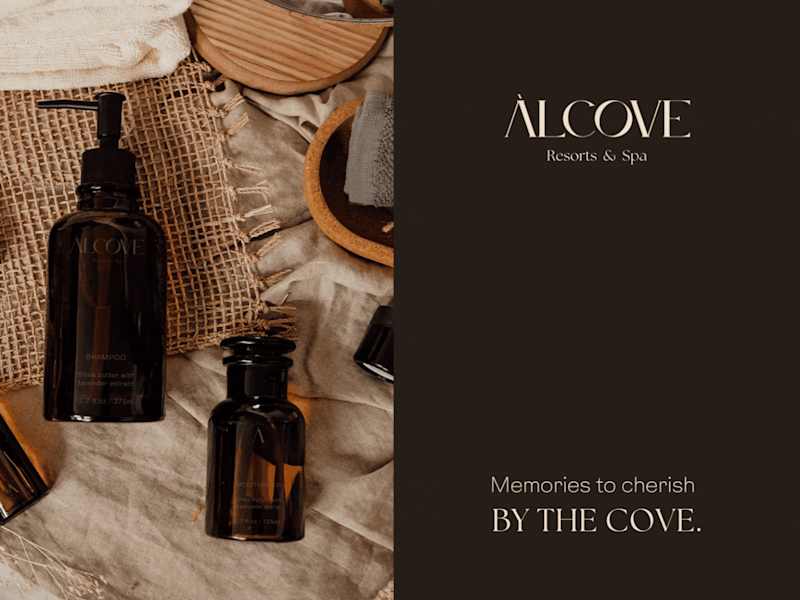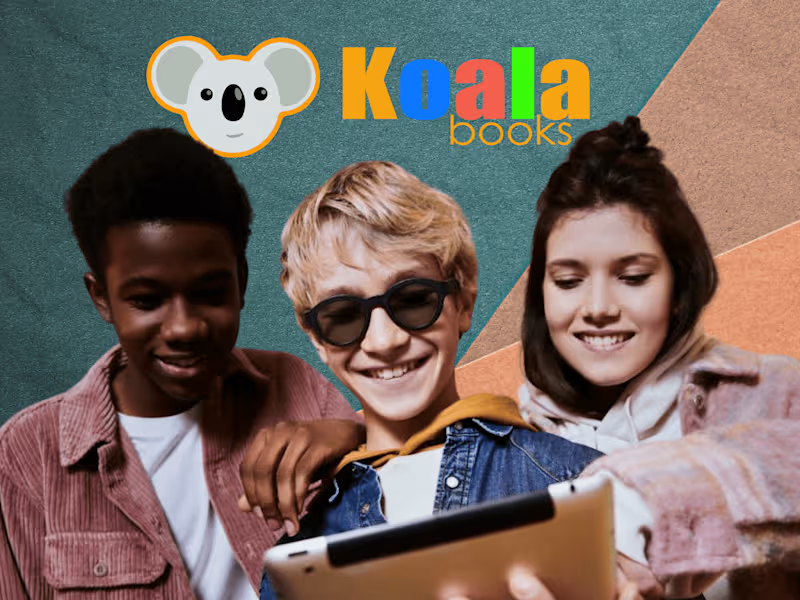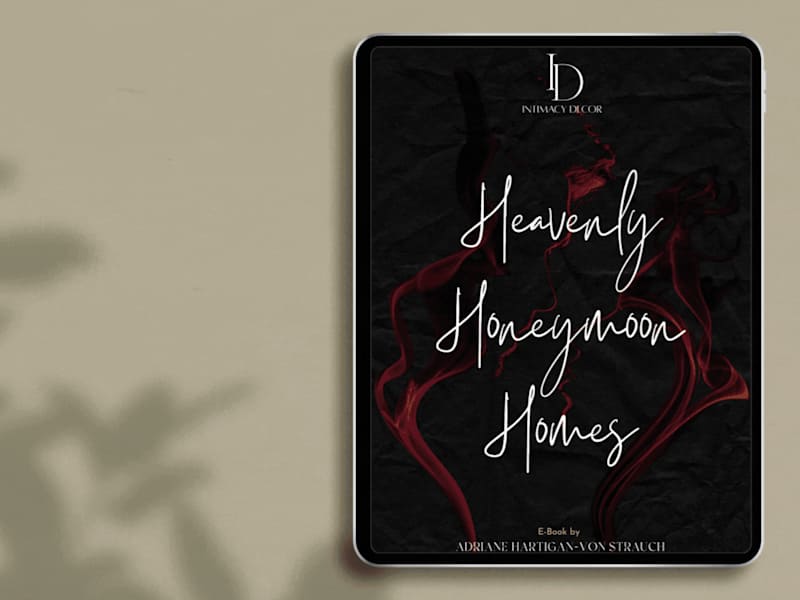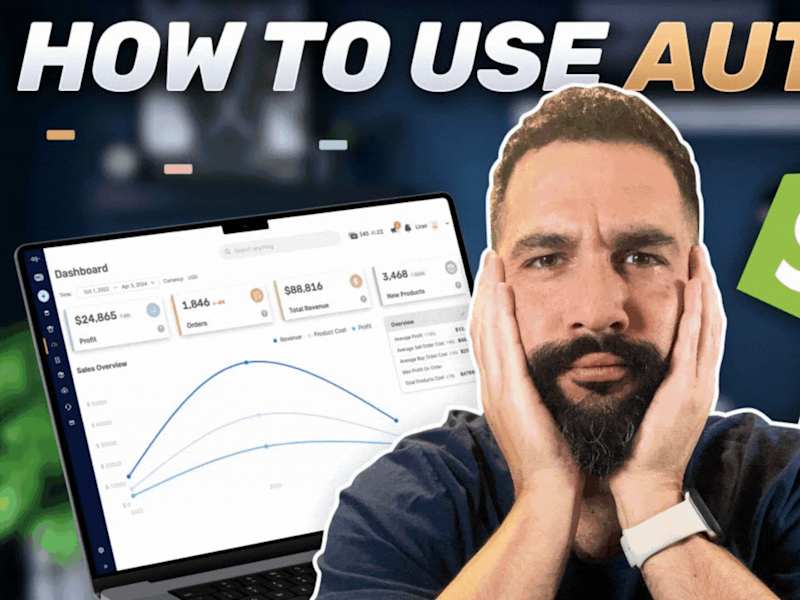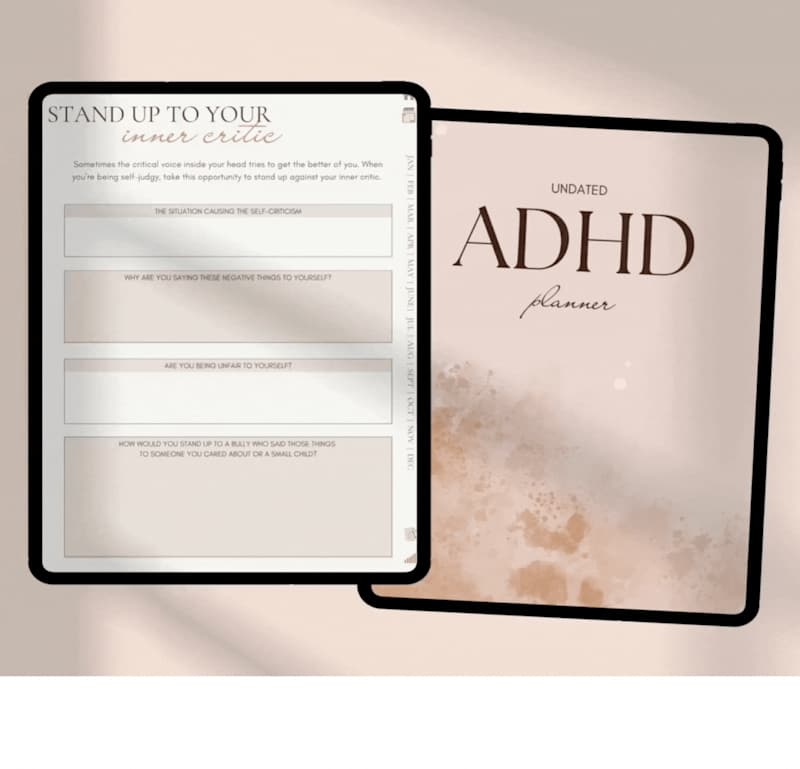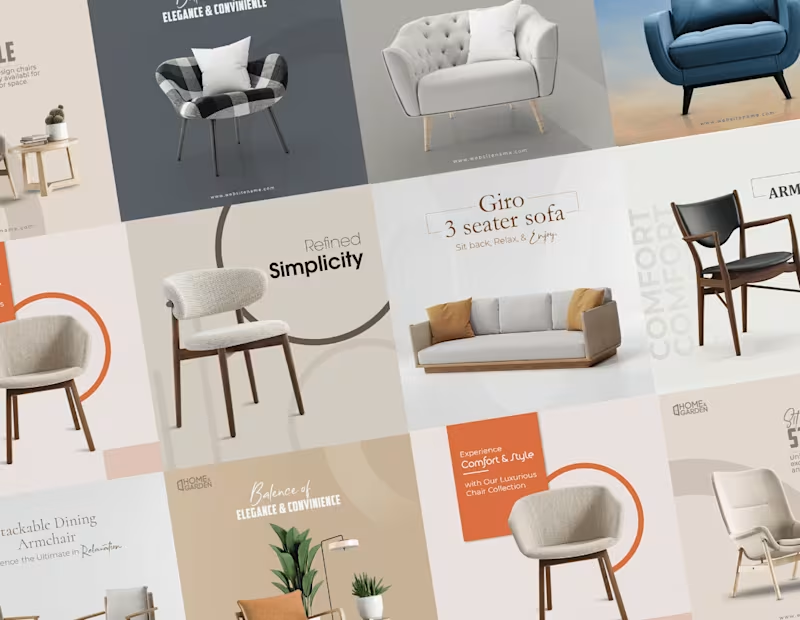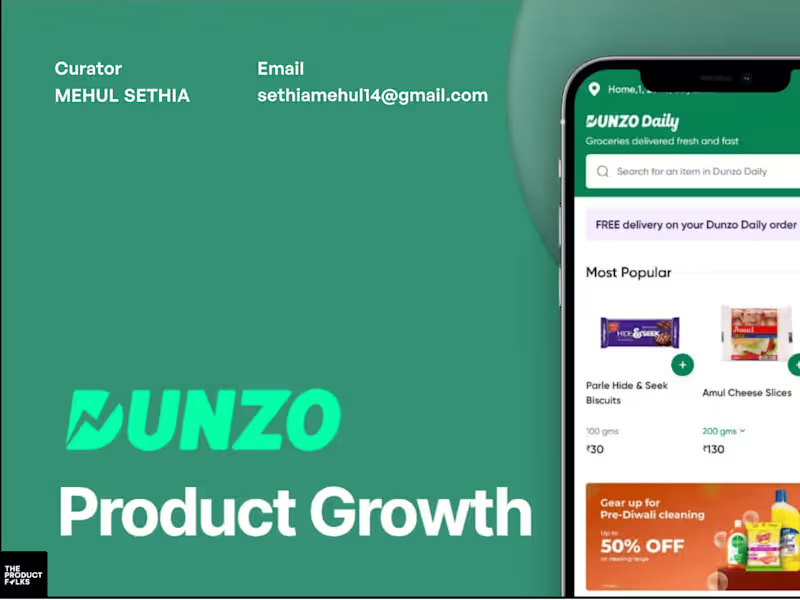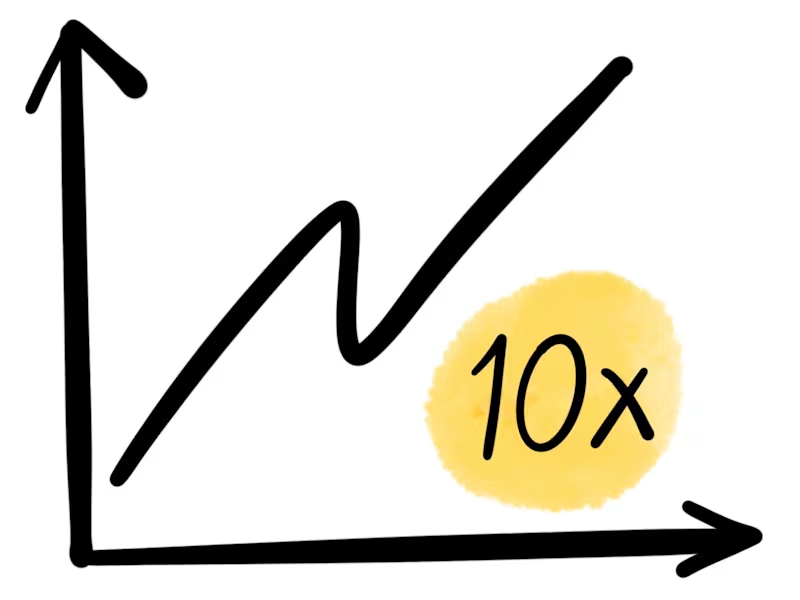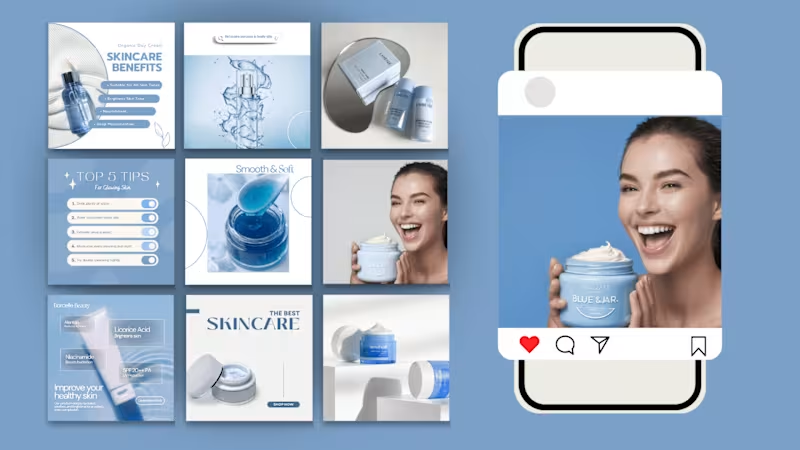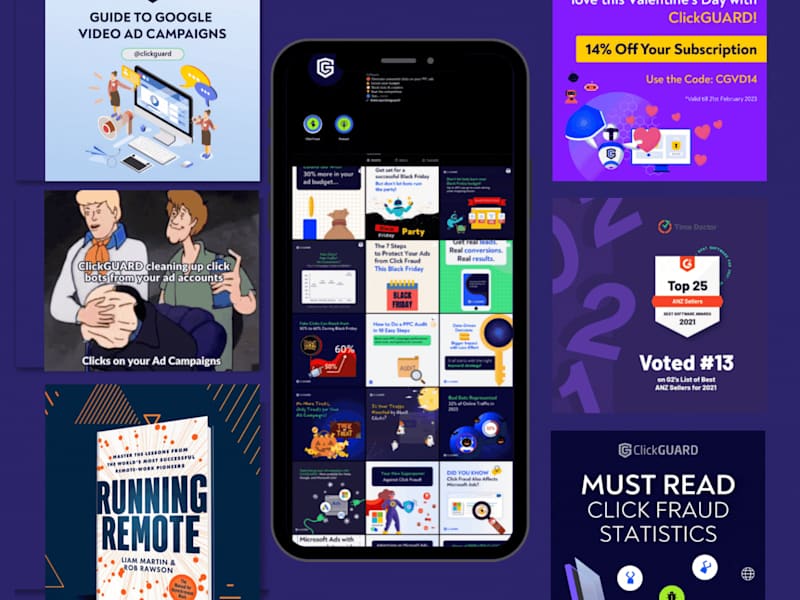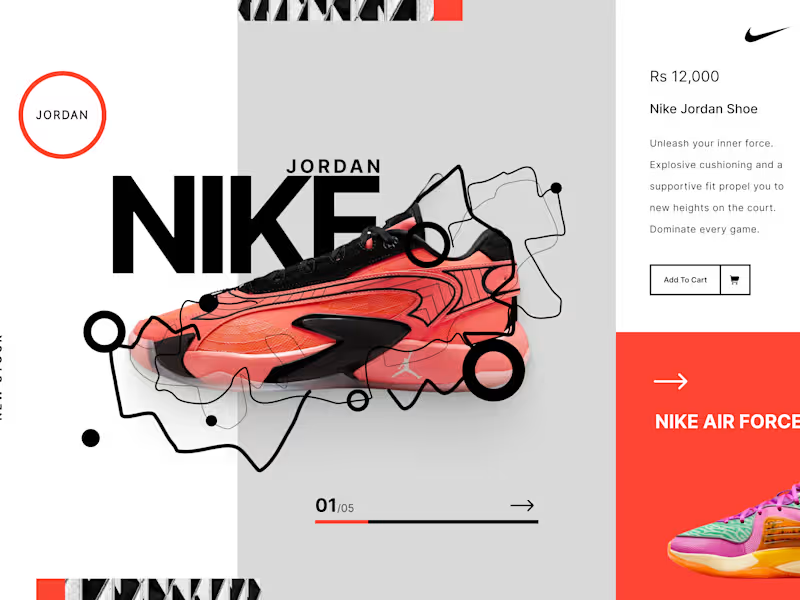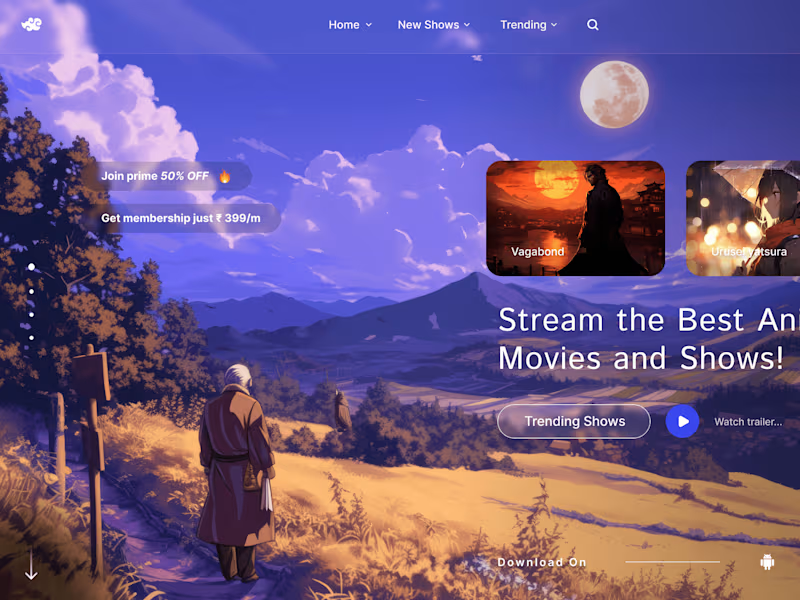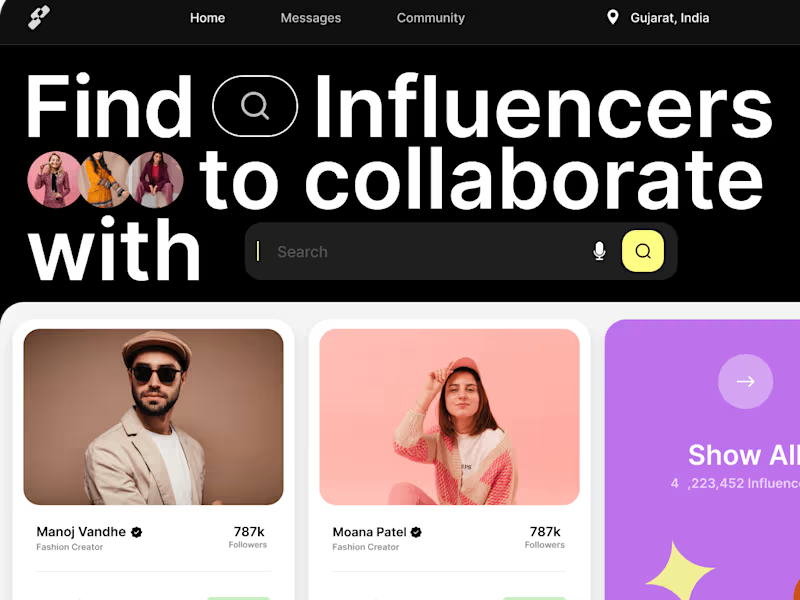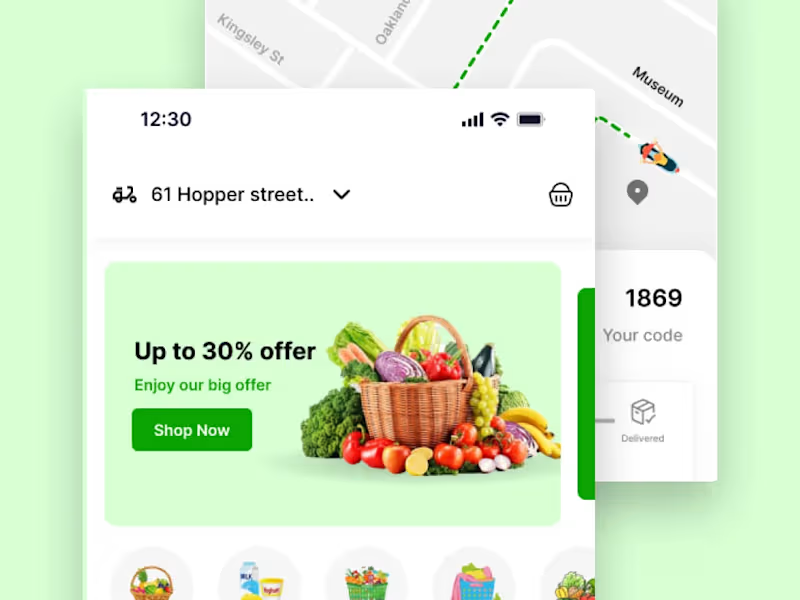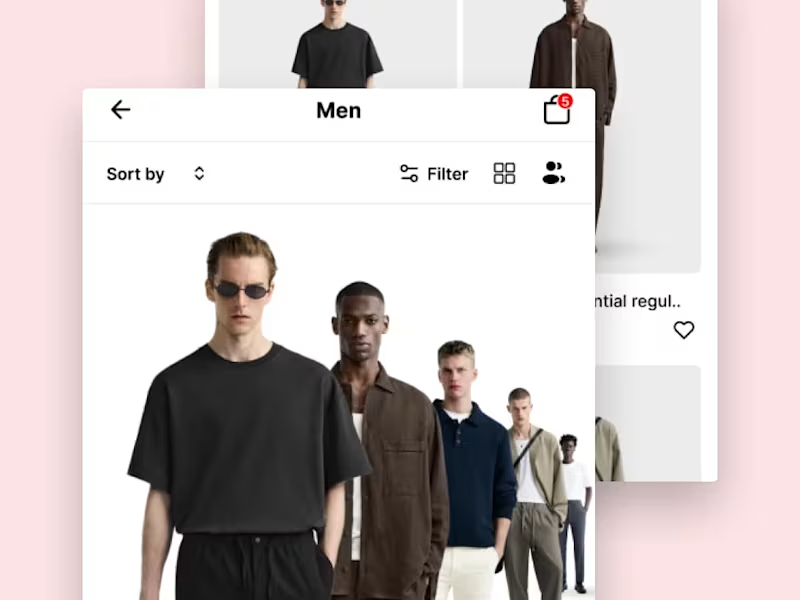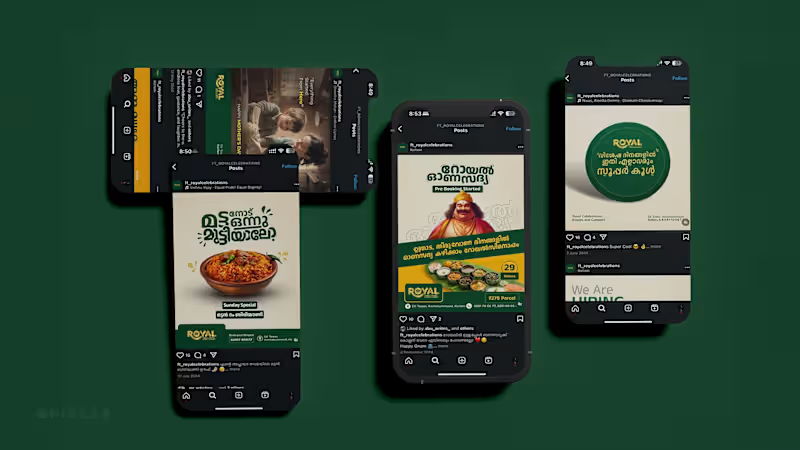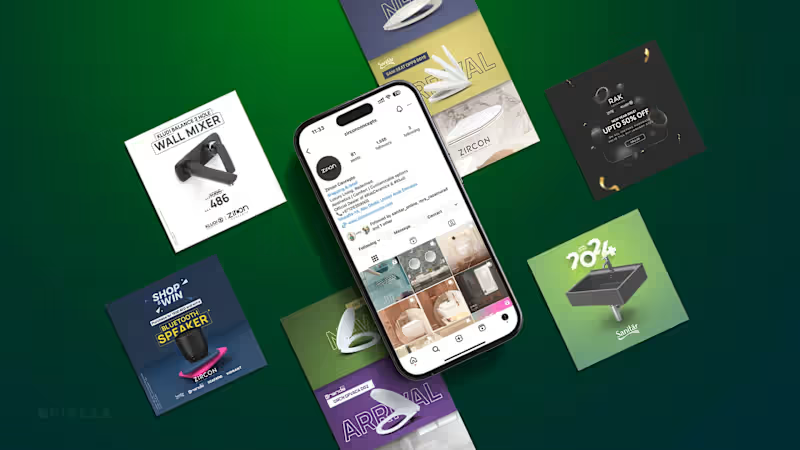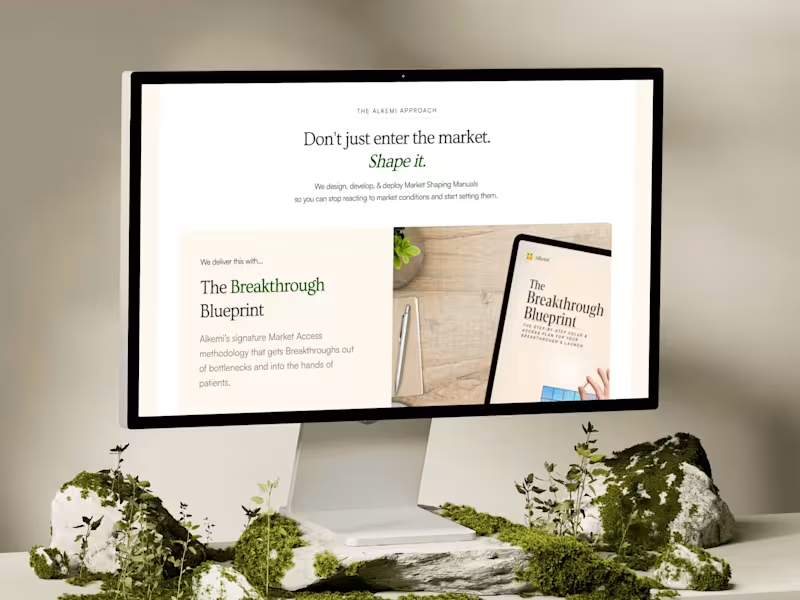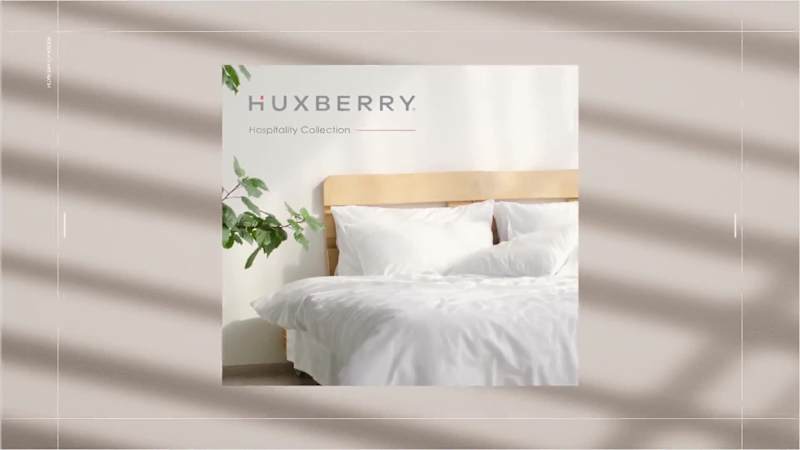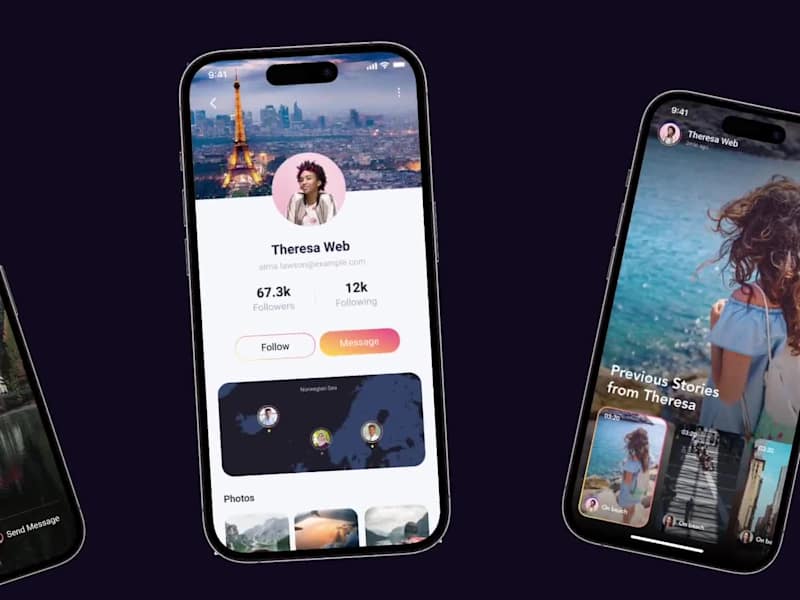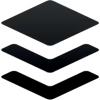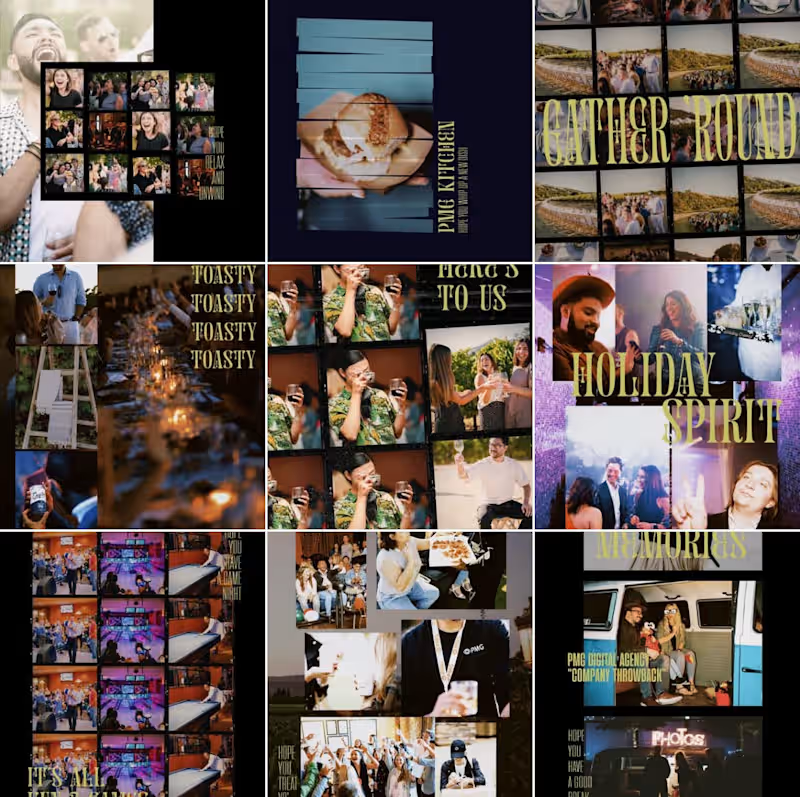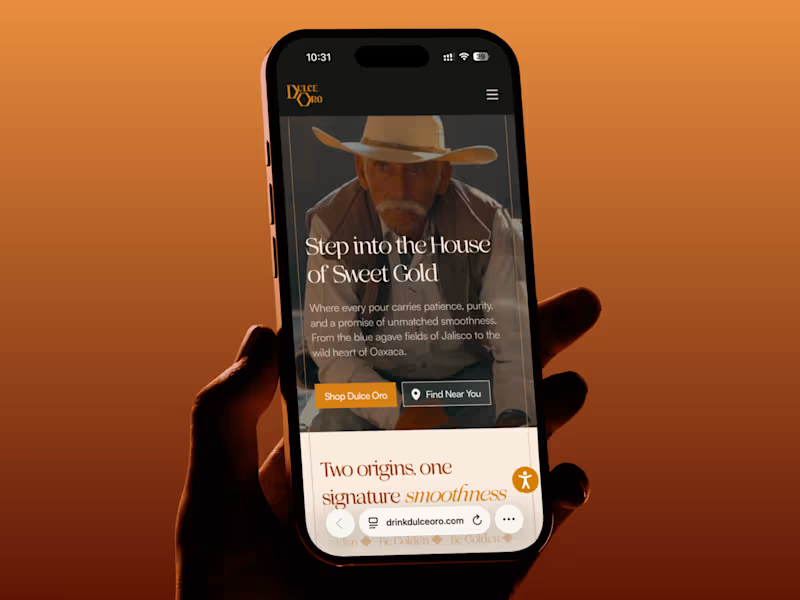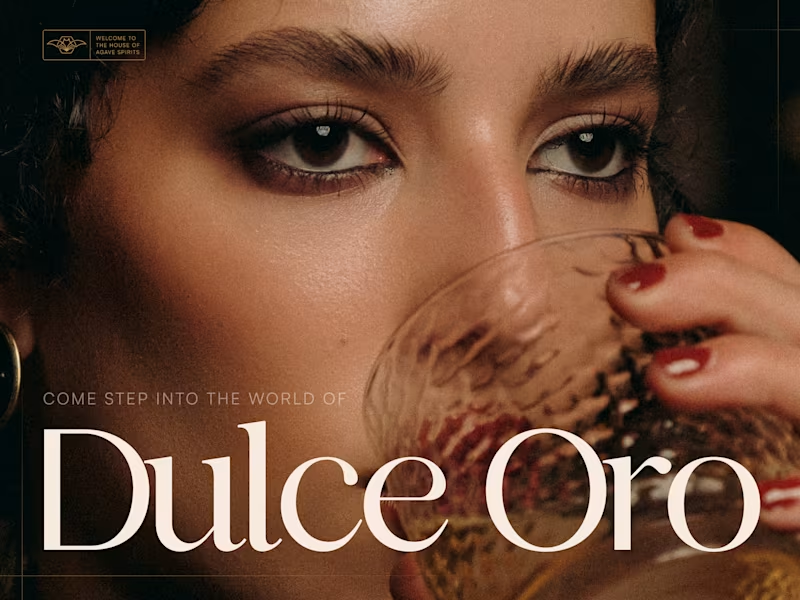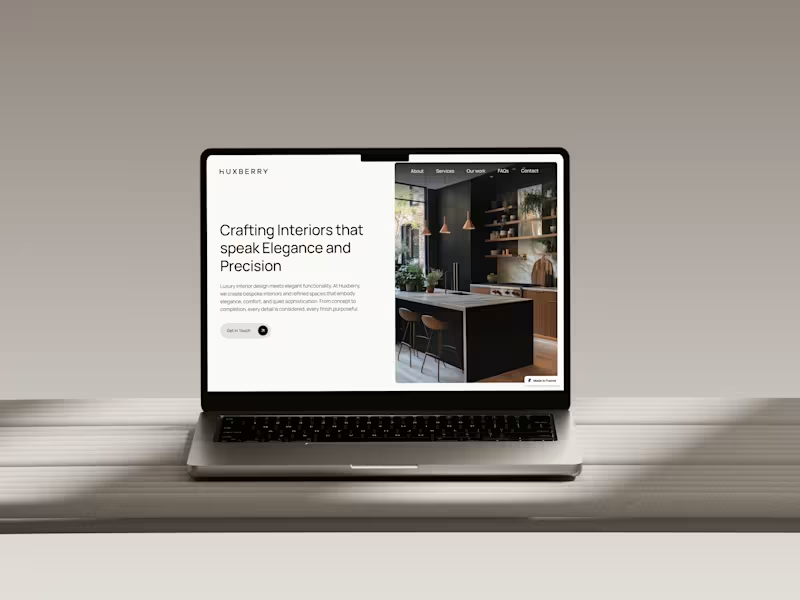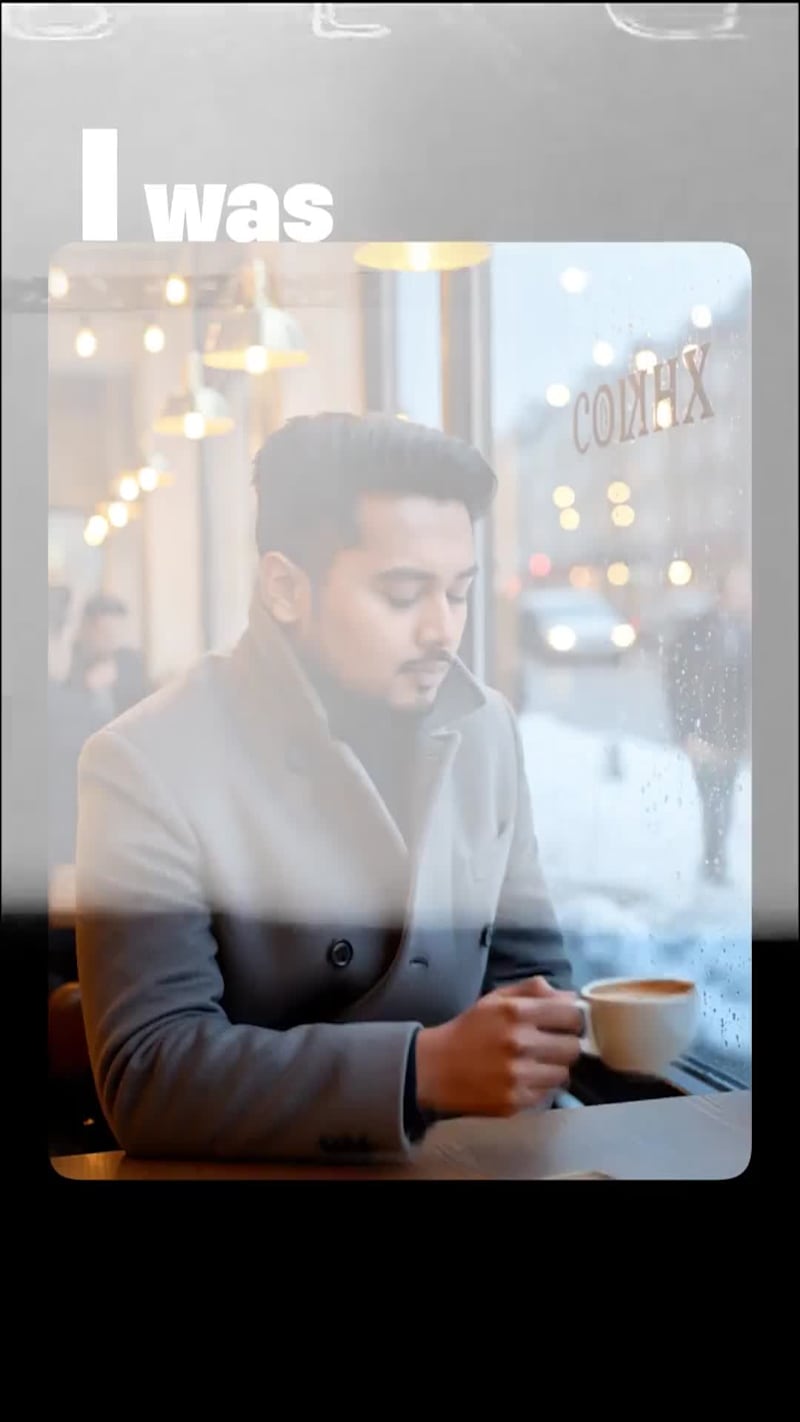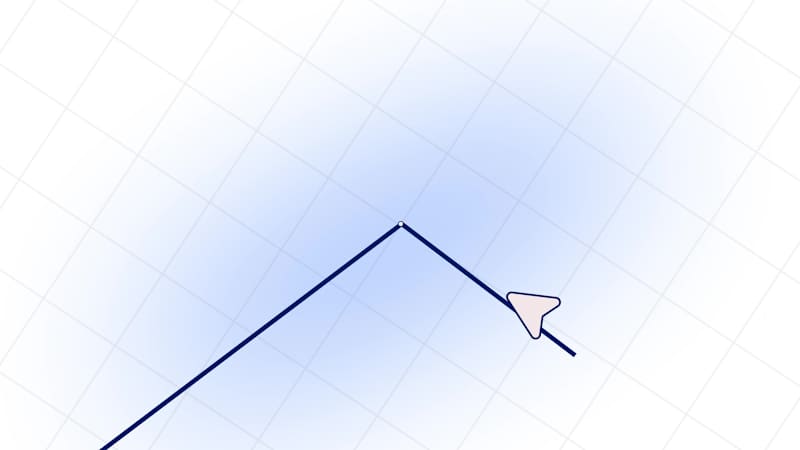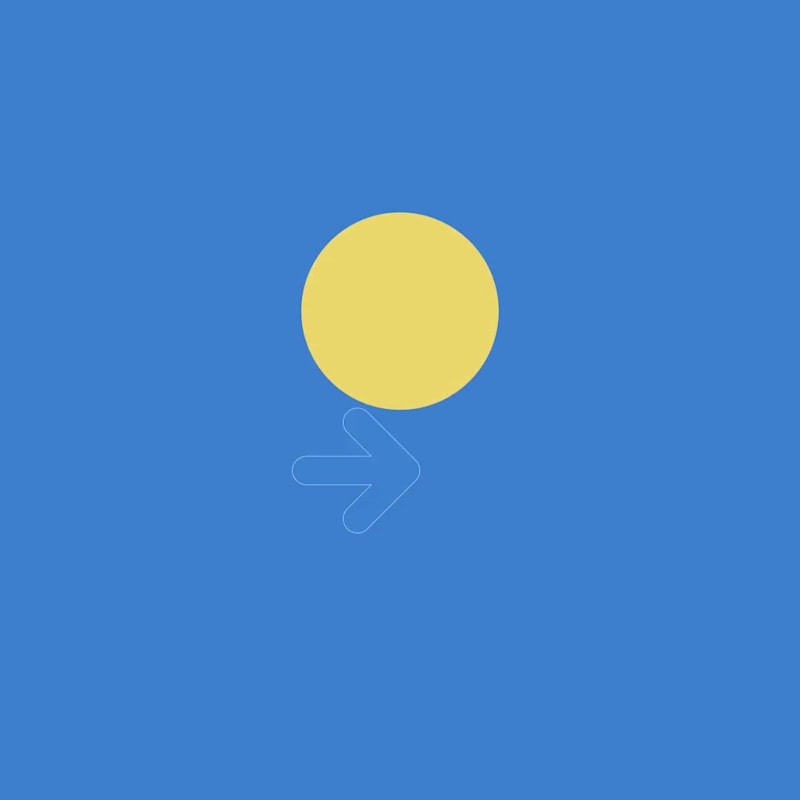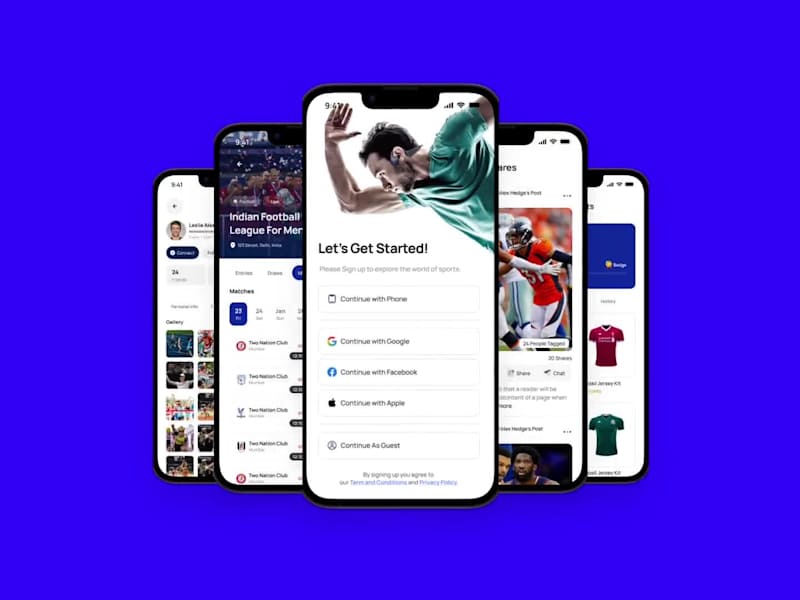What should I include in my project details to find the best Canva expert?
Start by clearly describing what you need. Mention if it's a logo, social media post, or other design. Be clear about your brand colors and style. Share your timeline for when you need it done. This helps the expert understand if they are a good fit.
How can I ensure the Canva expert understands my brand?
Share examples of your current branding. Show them your website or social media pages. Provide a style guide if you have one. This shows them the look and feel of your brand. It helps them create designs that match your brand.
What is the best way to set deadlines with a Canva expert?
Discuss the project timeline before starting. Break the work into smaller tasks with their own deadlines. This way, you can check progress step by step. Make sure both you and the expert agree on the timing. This keeps the project on track.
How can I communicate my design feedback effectively?
Be specific about what you like and don’t like. Use simple words to describe changes. If possible, show examples of what you mean. Be kind and clear with your comments. This helps the expert make the right changes.
What information does a Canva expert need to start a logo design?
Provide your company name and what it does. Share your brand colors that should be in the logo. Tell them about any symbols or images you want included. Mention the style you want, like bold or simple. This gives the expert a good starting point.
How do I make sure the Canva expert can make an infographic for me?
Provide the data and key points you want in the infographic. Clearly explain any important facts. Share examples of infographics you like. This guides the expert to design one that fits your needs. The more details you give, the better.
What should I ask the Canva expert to deliver once the project is done?
Request the final design files in formats like PNG or PDF. Ask for the Canva link so you can make future edits. If it's for print, ensure you get print-ready files too. Discuss how you will receive these before starting. This ensures you get what you need.
How do I check the Canva expert's previous work?
Look at their portfolio of past designs. Check out reviews or testimonials from other clients. See if they have experience with projects similar to yours. This helps you know if they have the skills you need. It's a good way to pick the right person.
What should I know about privacy when working with a Canva expert?
Clarify what information can be shared publicly. Ensure they understand which parts of the project are confidential. Confirm that they will not reuse any unique graphics you provide. This protects your brand and business information.
What tools should I ask a Canva expert to use to share ideas and drafts?
Request them to use tools both of you are comfortable with. This might include sharing on Canva or using email. Agree on a way to share drafts at the project's start. This makes reviewing and giving feedback easier.
Who is Contra for?
Contra is designed for both freelancers (referred to as "independents") and clients. Freelancers can showcase their work, connect with clients, and manage projects commission-free. Clients can discover and hire top freelance talent for their projects.
What is the vision of Contra?
Contra aims to revolutionize the world of work by providing an all-in-one platform that empowers freelancers and clients to connect and collaborate seamlessly, eliminating traditional barriers and commission fees.