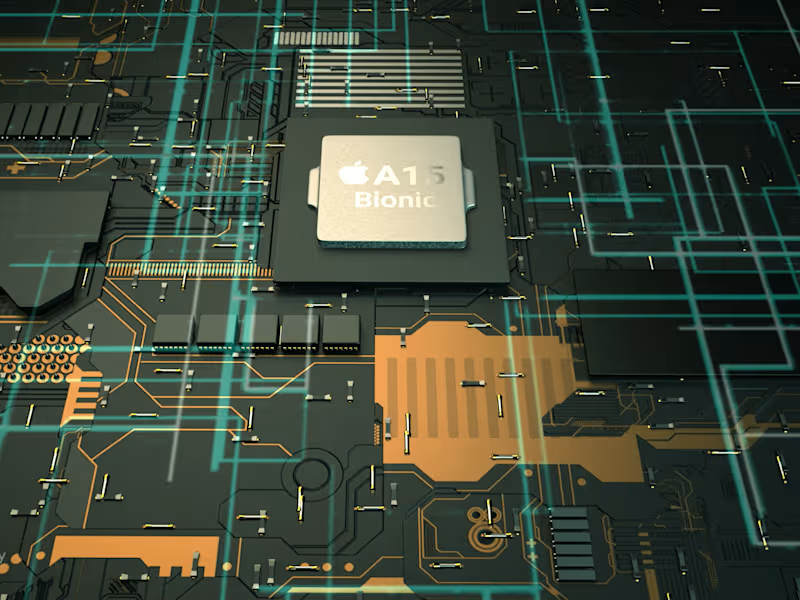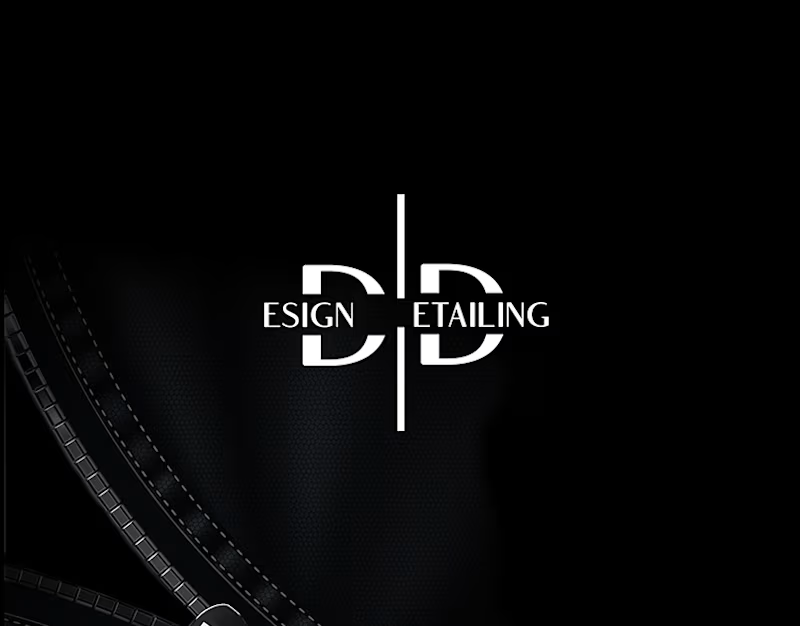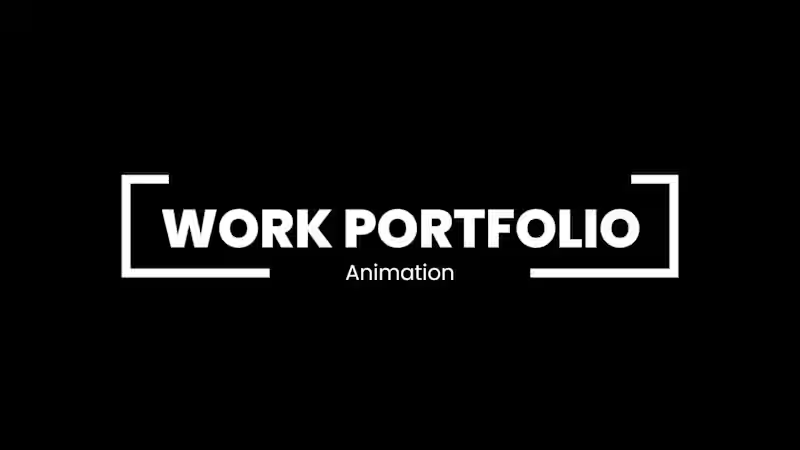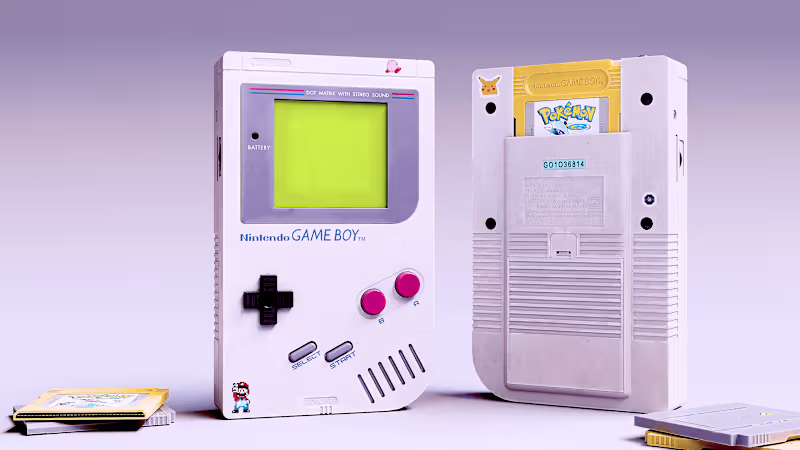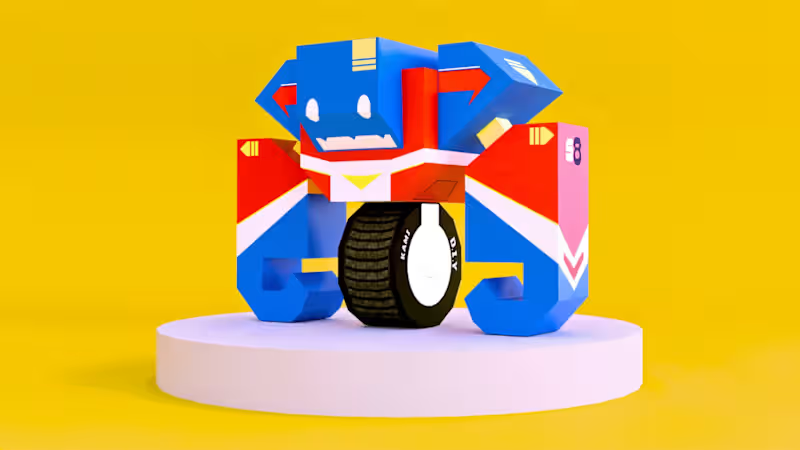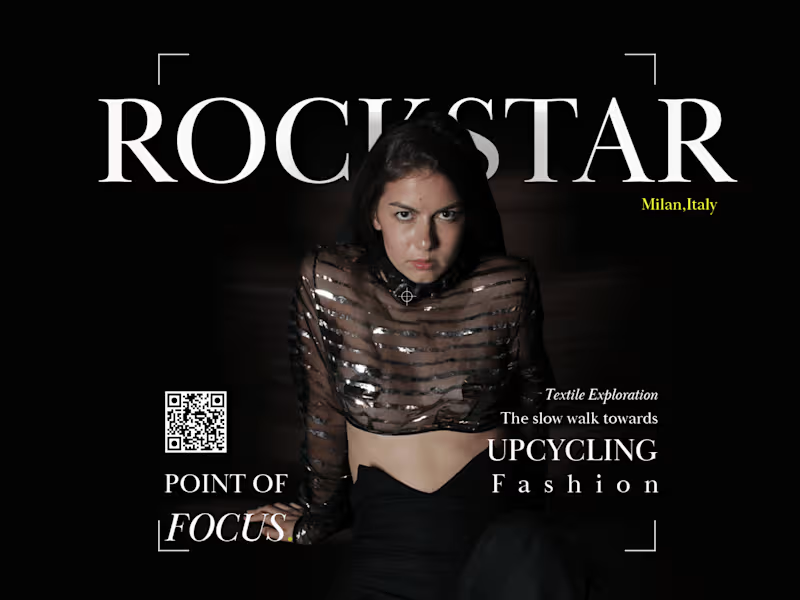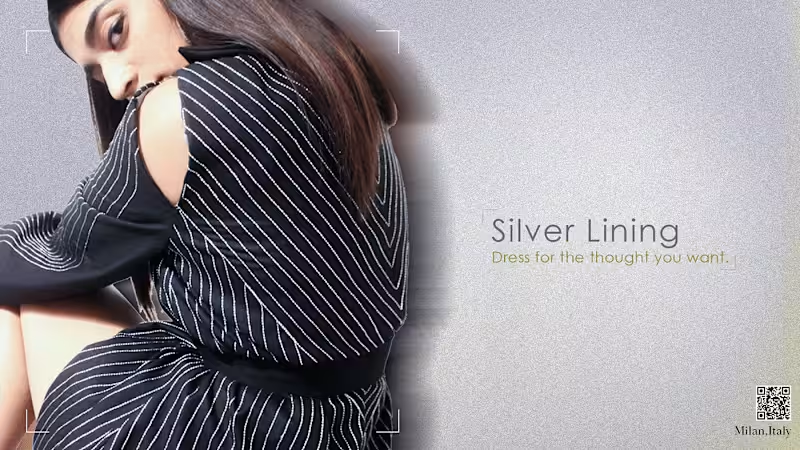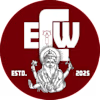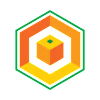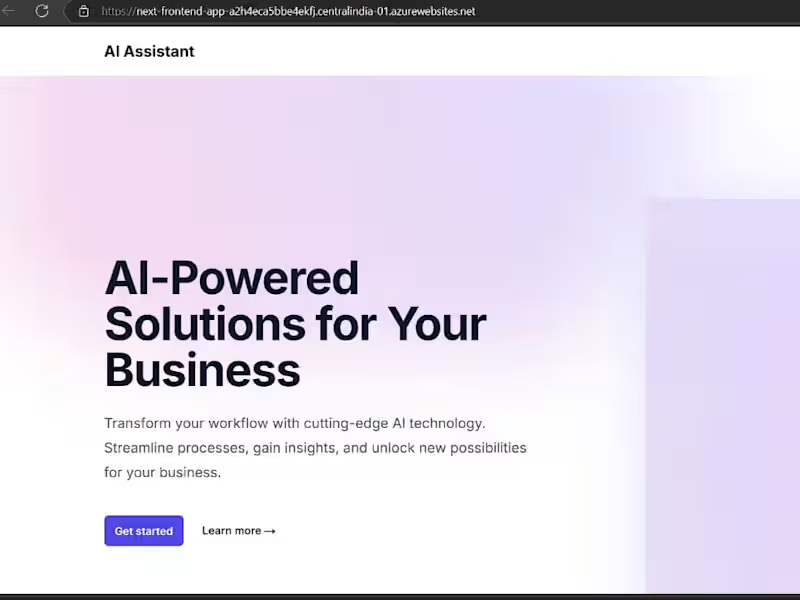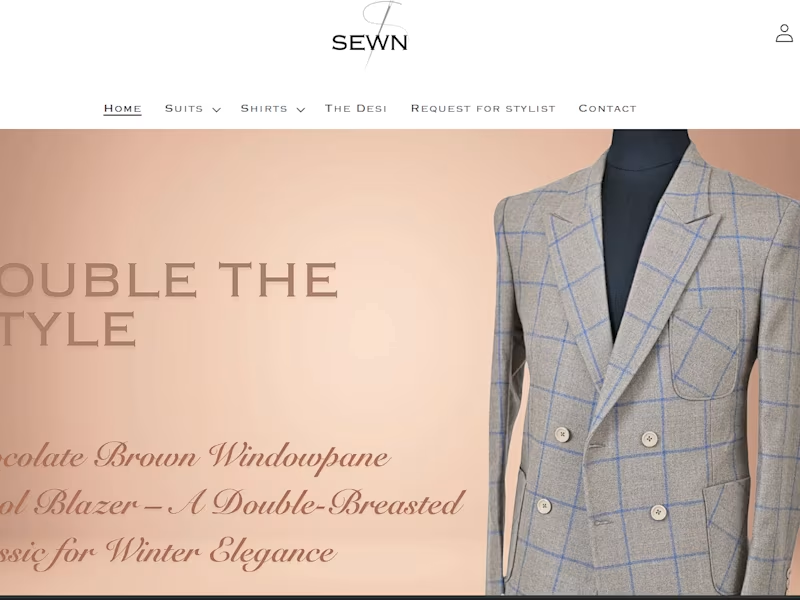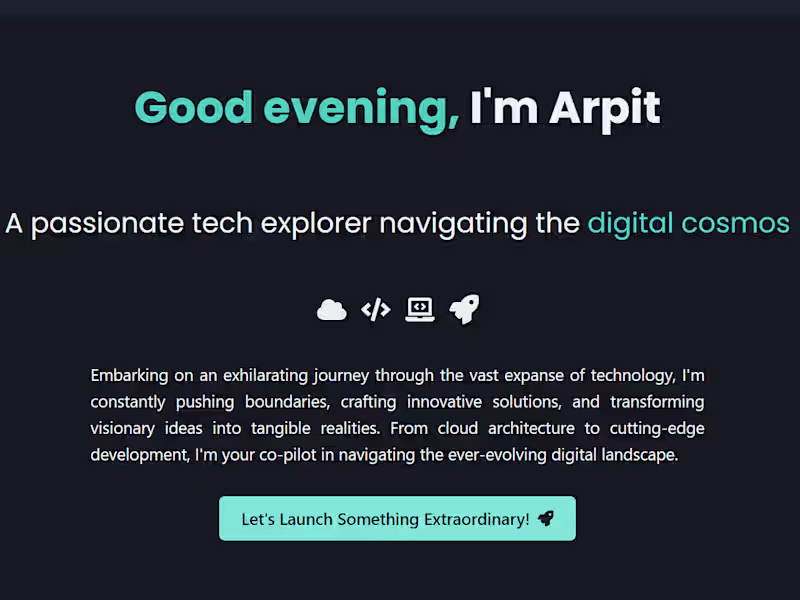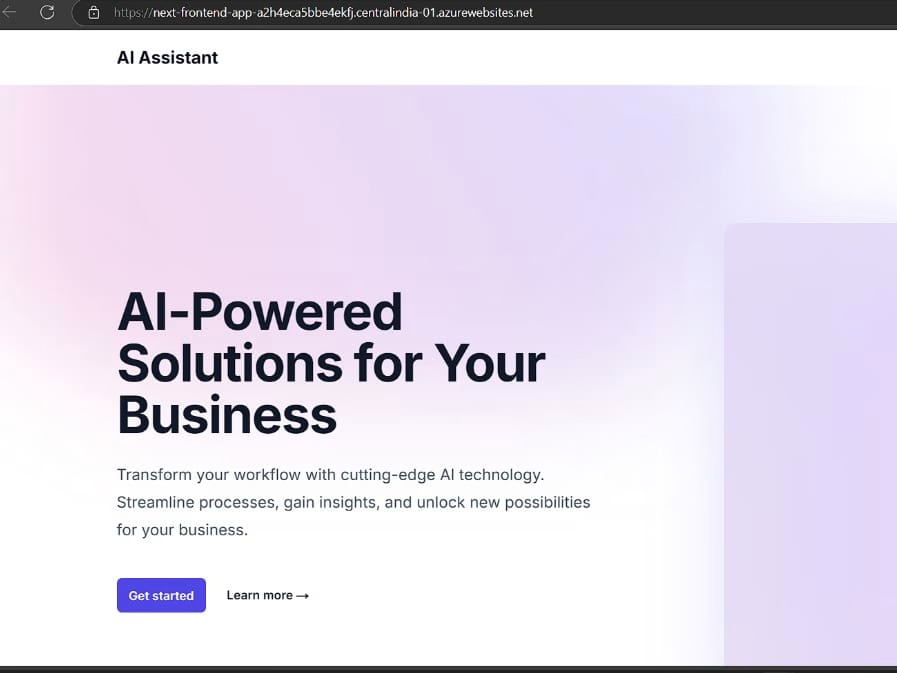How should I describe my project to hire the best Adobe Substance expert?
To hire the best Adobe Substance expert, describe your project clearly. Share what 3D textures or models you need. Explain the purpose of the project, like a video game or a virtual reality world. Mention the style you want, such as realistic or cartoony. The more details you provide, the easier it will be to find the right expert.
What deliverables should I expect when hiring an Adobe Substance expert?
When hiring an Adobe Substance expert, you should expect deliverables like detailed 3D models. You may also get realistic textures and material libraries. The expert might create environments for games or films. Make sure the deliverables match your project needs. Agree with the expert on what they will provide before starting.
How can I ensure the Adobe Substance expert understands my project needs?
To ensure the expert understands, communicate your project goals clearly. Discuss the style and textures you want. Share examples of work you like. Have regular check-ins with the expert. This helps both of you stay on track and make sure everything looks right.
How do I set a timeline for my Adobe Substance project?
Set a timeline by first discussing it with your expert. Understand how much time they need to create the models or textures. Consider your own deadlines too. Create a schedule that includes all steps. Make sure both you and the expert agree on the timeline.
What files or formats should I request from an Adobe Substance expert?
Request files or formats based on where you will use them. Common formats are FBX or OBJ for 3D models. For textures, formats like PNG or TGA might be needed. Ask the expert what works best for your project. Make sure the files are compatible with your software.
How can I evaluate an Adobe Substance expert's past work?
Evaluate past work by reviewing their portfolio. Look for projects similar to yours. Check the quality and style of their textures and models. Ask for samples or references if needed. This helps you see if their skills match your project needs.
What should I include in a contract with an Adobe Substance expert?
Include project details like deliverables and timelines. Mention specific tasks the expert will do. Add any special requirements you have. Be clear on communication and check-in points. A good contract helps both of you understand what's expected.
How can I provide useful feedback to an Adobe Substance expert?
Provide feedback by being clear and specific. Tell them what you like about the work. If something needs changes, explain why. Use examples if you can. Positive and helpful feedback helps the expert make the right improvements.
What should I do if an Adobe Substance project is taking longer than expected?
If a project takes longer, talk to your expert first. Ask about any challenges they face. See if there's anything you can do to help. Try to understand the reason for the delay. Good communication can help find a solution.
How do I ensure high quality in the final deliverables from an Adobe Substance expert?
Ensure high quality by reviewing work at every stage. Have check-ins to see progress. Give feedback quickly on what you see. Use your expert's advice on textures and models. Together, you can make sure your project looks great.
Who is Contra for?
Contra is designed for both freelancers (referred to as "independents") and clients. Freelancers can showcase their work, connect with clients, and manage projects commission-free. Clients can discover and hire top freelance talent for their projects.
What is the vision of Contra?
Contra aims to revolutionize the world of work by providing an all-in-one platform that empowers freelancers and clients to connect and collaborate seamlessly, eliminating traditional barriers and commission fees.