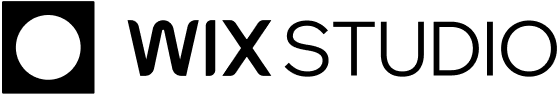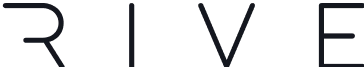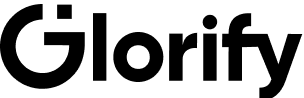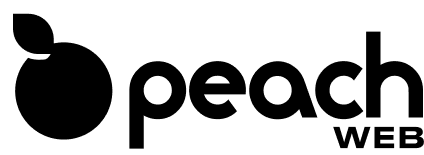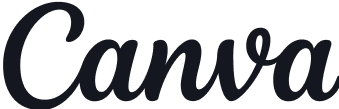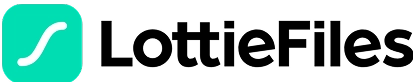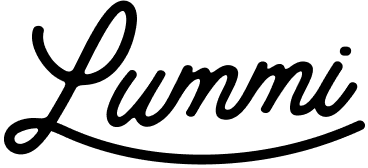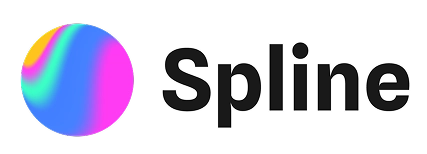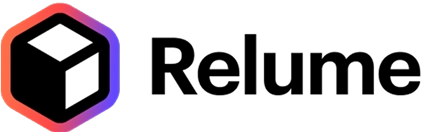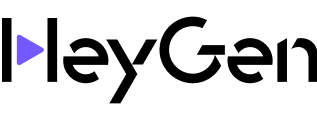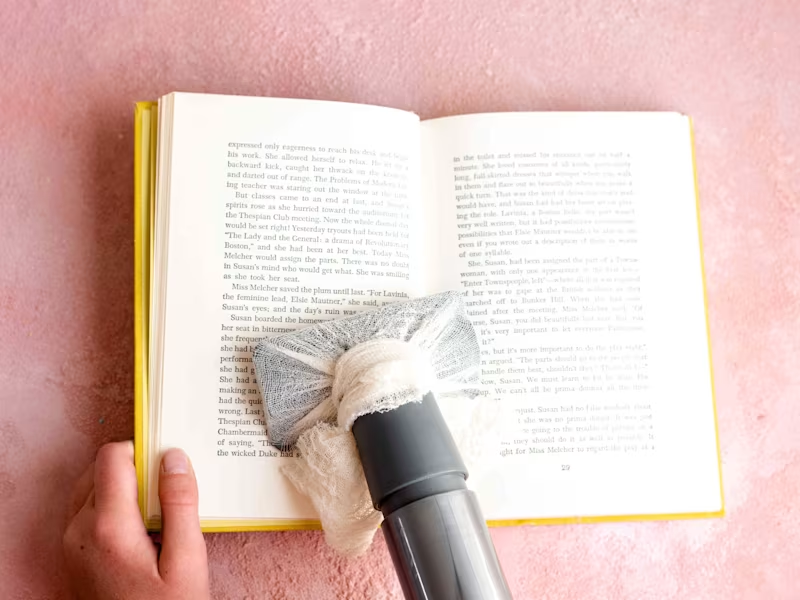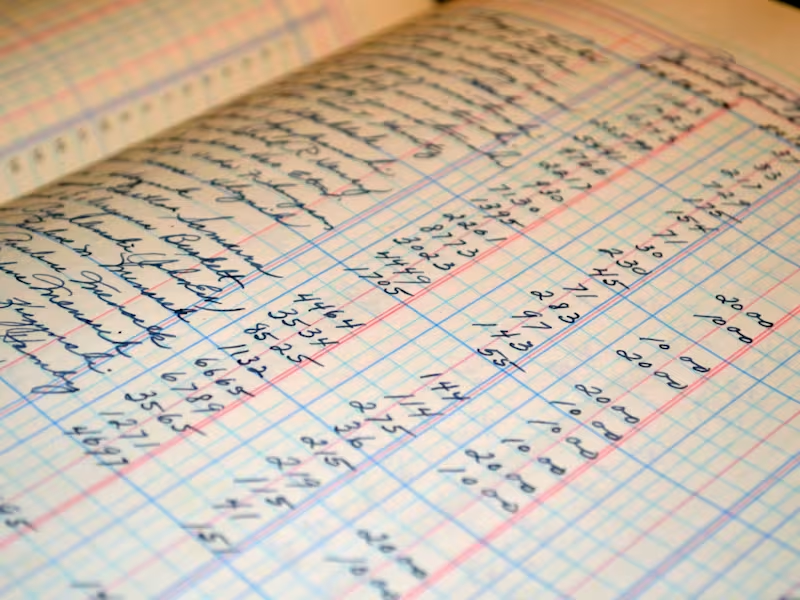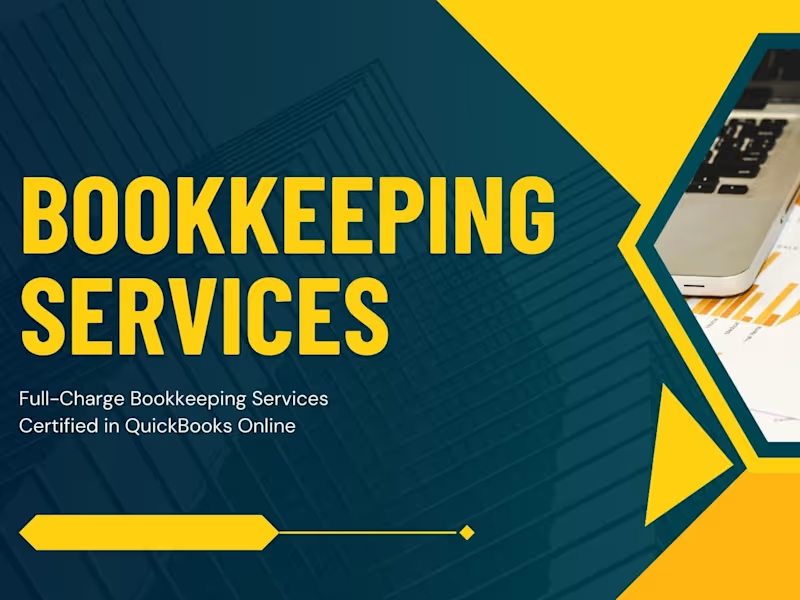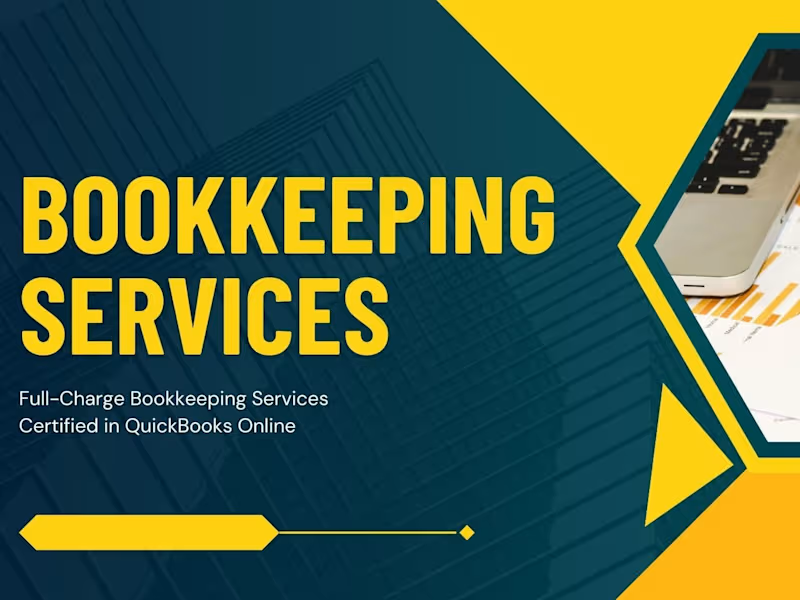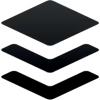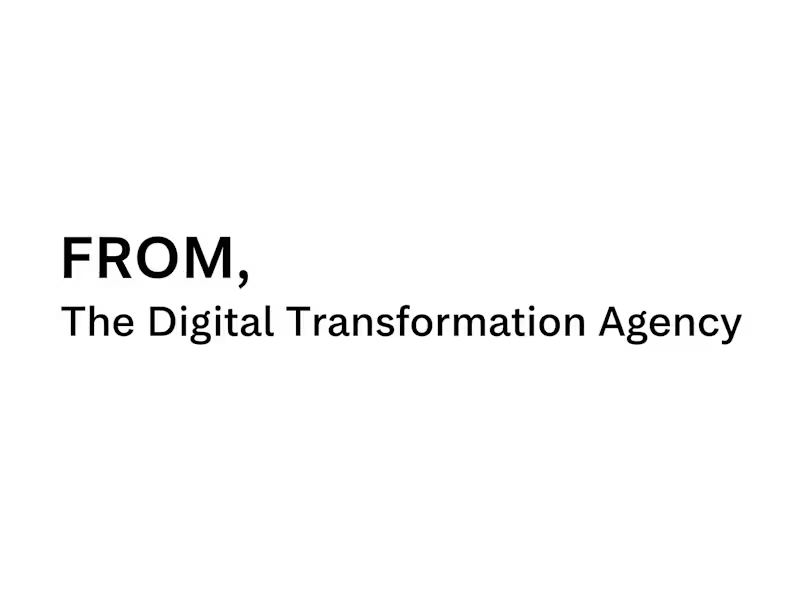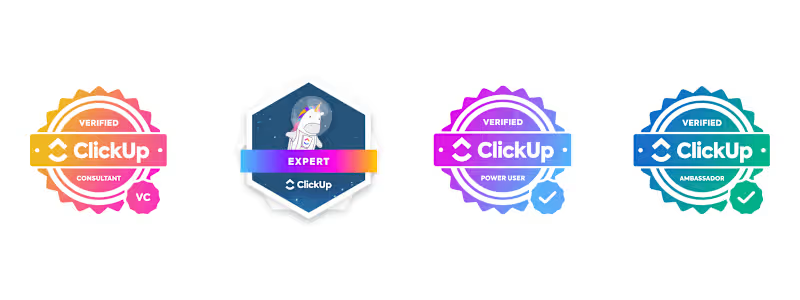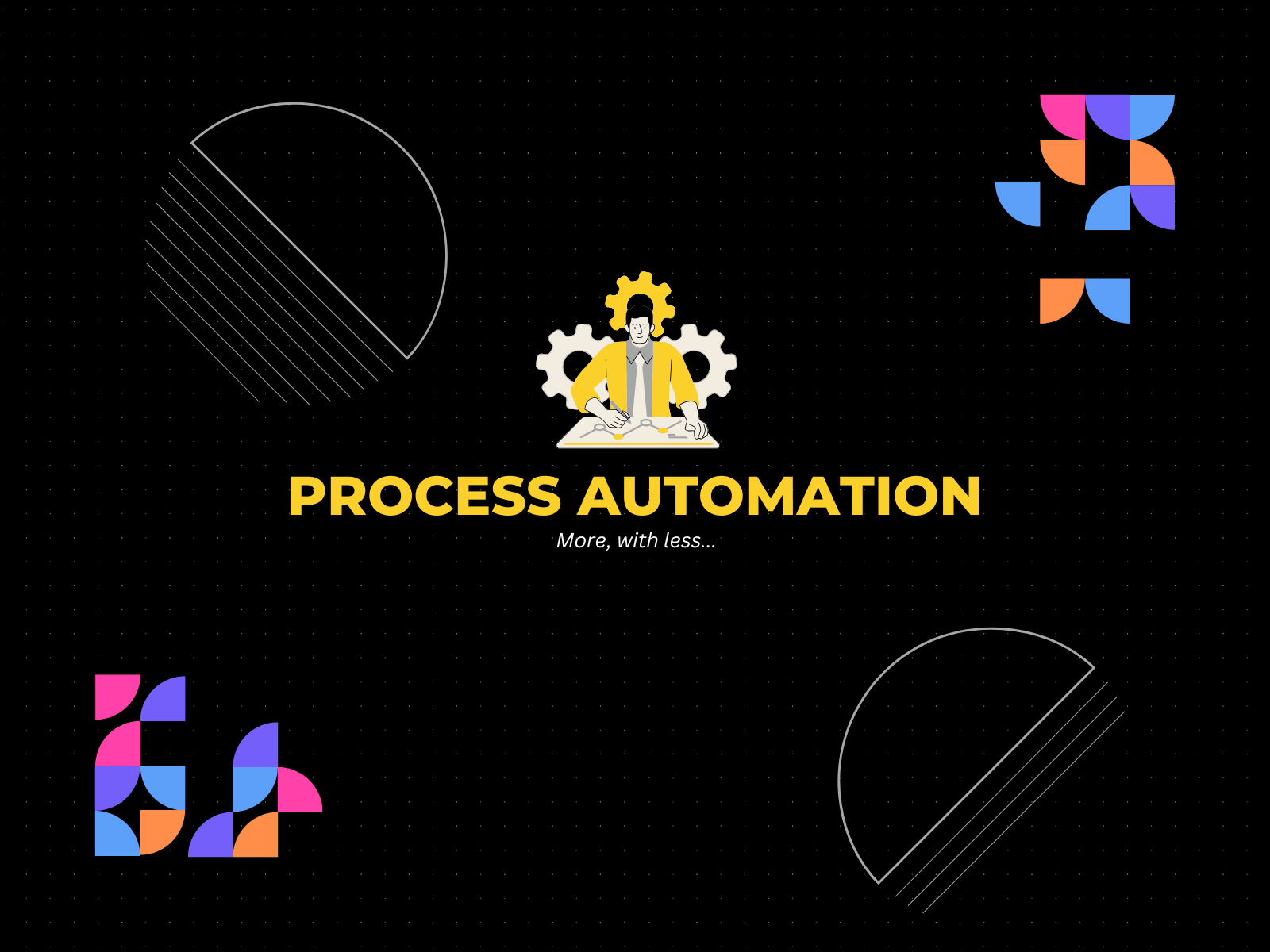What should I look for in a freelance Gusto expert's profile?
Look for someone who has experience with Gusto. Check their reviews from past clients to see if they have done similar projects. Make sure they know how to manage payroll and benefits using Gusto.
How can I explain my project needs to a Gusto expert?
Tell them about your business and what you need with Gusto. Be specific about the tasks, like setting up payroll or handling benefits. The clearer you are, the easier it is for them to help.
What should I include in a contract with a Gusto freelancer?
Include the project details, like what tasks the freelancer will do with Gusto. Agree on the deliverables, such as payroll reports and onboarding plans. Make sure to add deadlines and any expectations for communication.
How can I agree on deliverables with a Gusto expert?
Talk with the freelancer about what you expect. Make a list of things they will deliver, like benefits summaries or custom reports. This helps make sure everyone knows what to do.
How do I know if a Gusto expert understands my business needs?
Ask the freelancer to explain how they will use Gusto to help your business. Check if they ask good questions about your needs. This shows they understand what you want.
What should a Gusto freelancer provide before starting work?
Before starting, the freelancer should provide a plan. This can include how they will set up payroll and what steps they will take. Having a plan makes it easier to follow the project.
How can I make sure my Gusto project starts smoothly?
Communicate clearly with your freelancer about when to start. Provide any information they need upfront, like employee details for payroll. This helps them get started without any delays.
How important is it to discuss software updates with a Gusto expert?
It's important to stay updated about Gusto's new features. Ask the freelancer how they will keep your system updated. This can help your business use the latest tools for payroll and benefits.
How can I help a Gusto expert understand my existing payroll system?
Share any documents or reports about your current system. Give access to necessary tools and explain your existing processes. This helps the freelancer see what needs changing or improving.
Who is Contra for?
Contra is designed for both freelancers (referred to as "independents") and clients. Freelancers can showcase their work, connect with clients, and manage projects commission-free. Clients can discover and hire top freelance talent for their projects.
What is the vision of Contra?
Contra aims to revolutionize the world of work by providing an all-in-one platform that empowers freelancers and clients to connect and collaborate seamlessly, eliminating traditional barriers and commission fees.