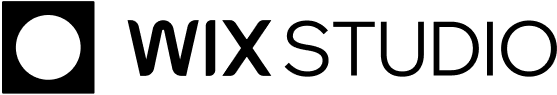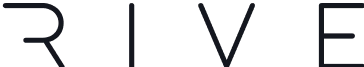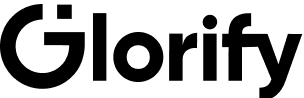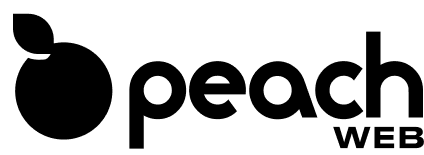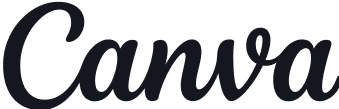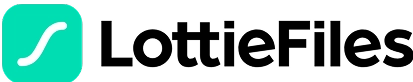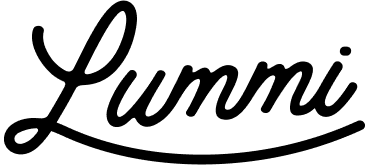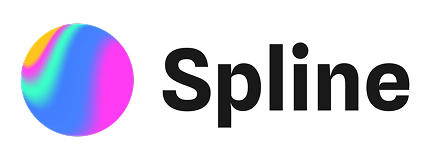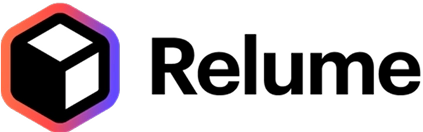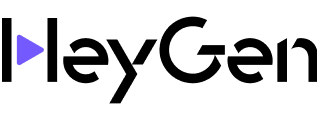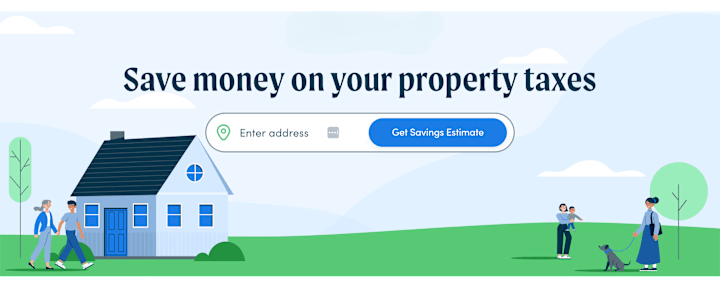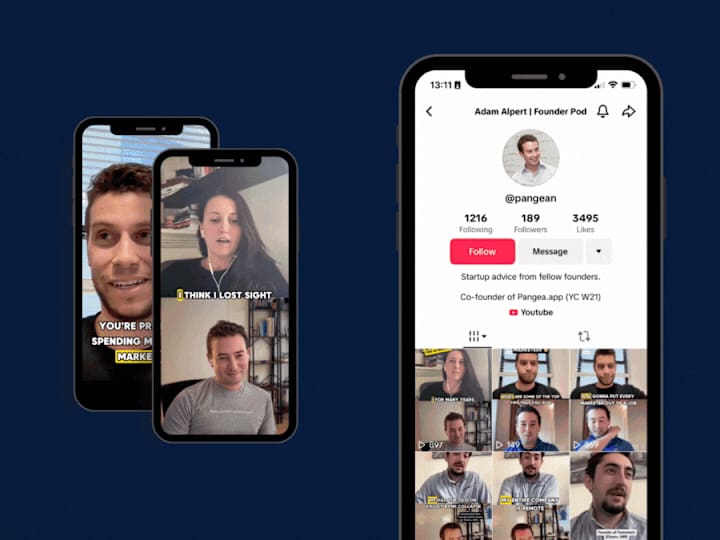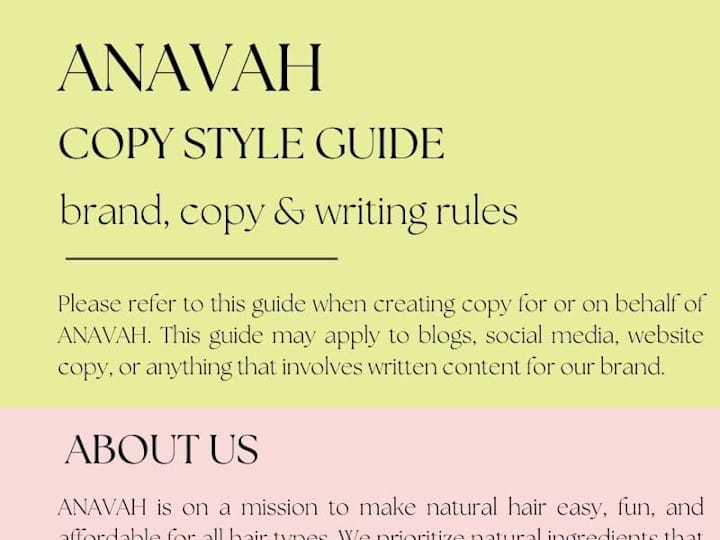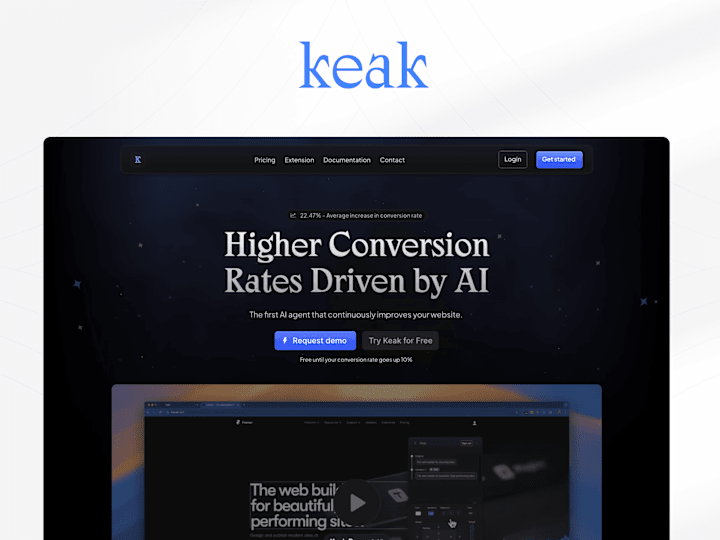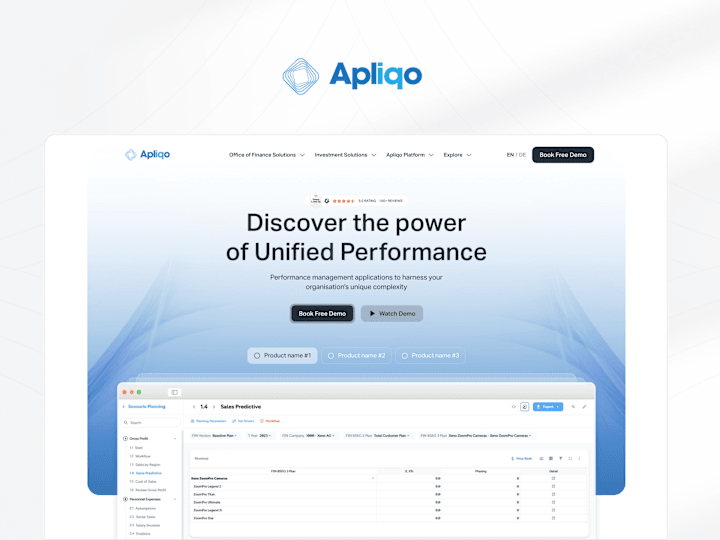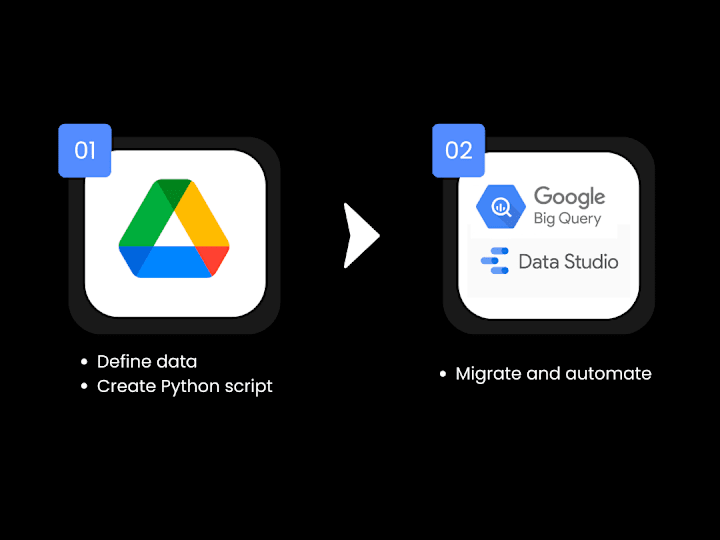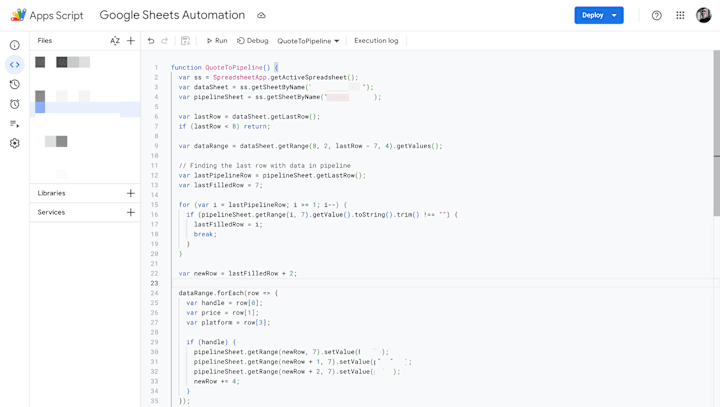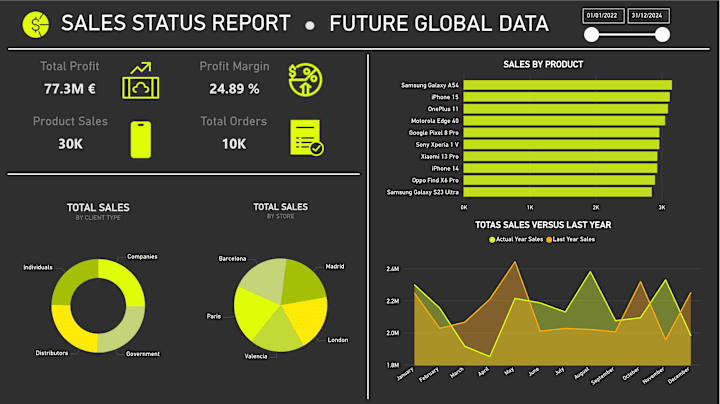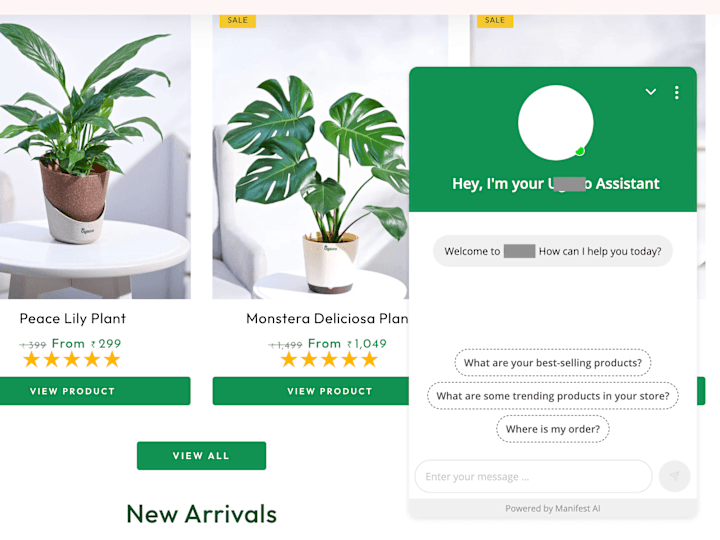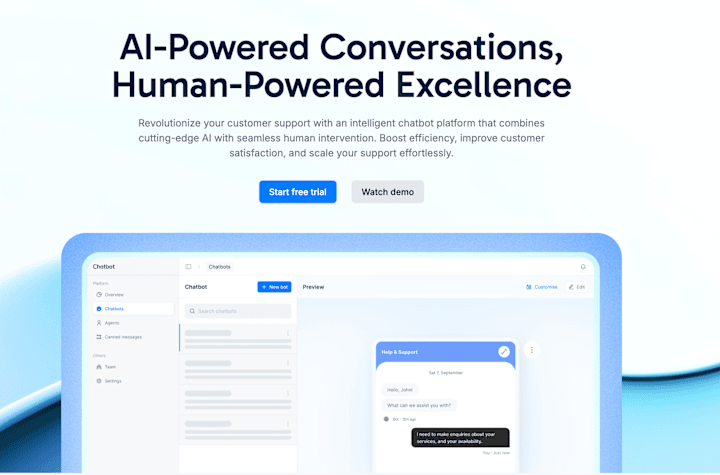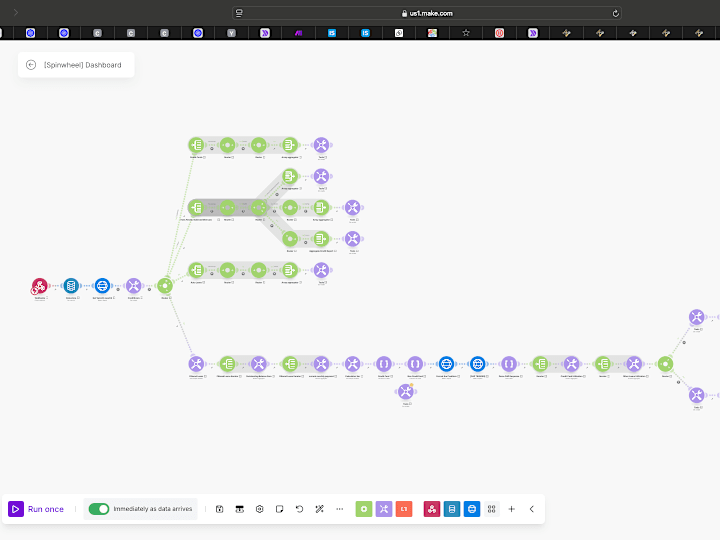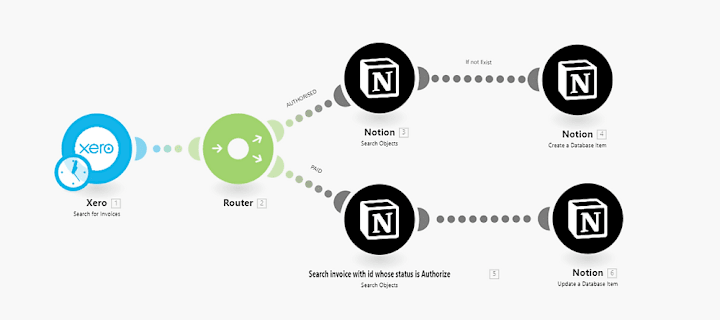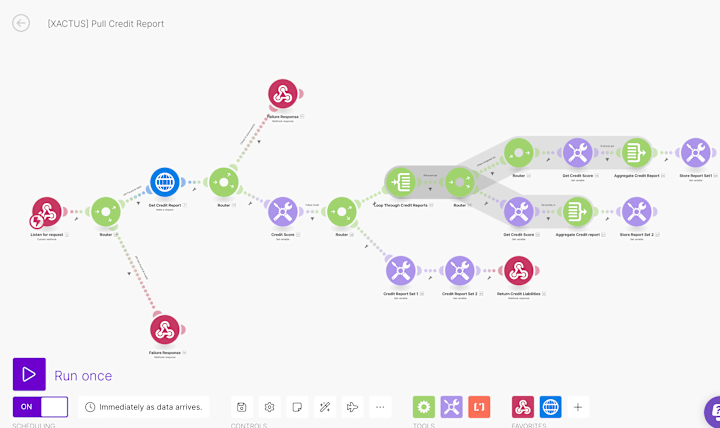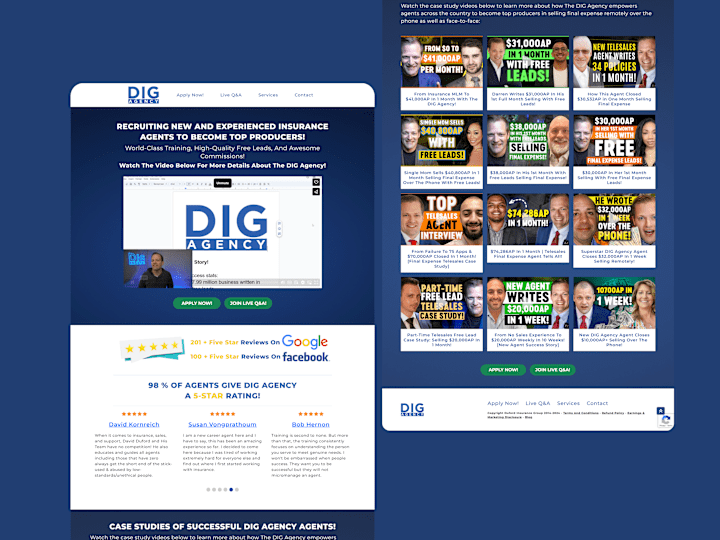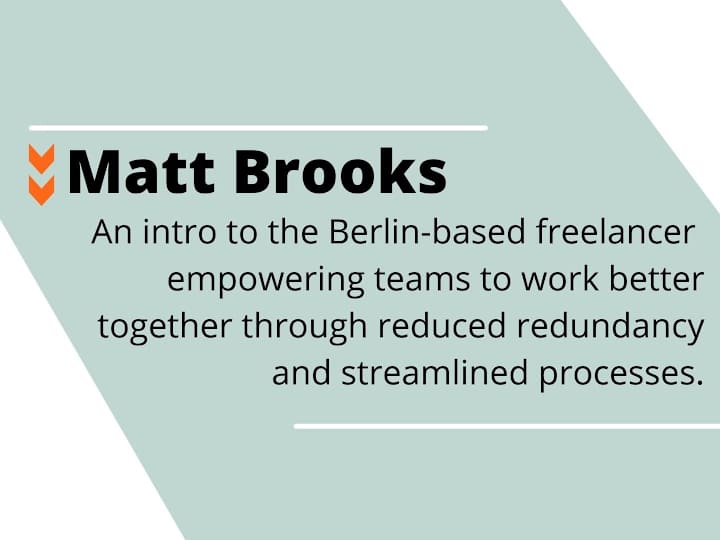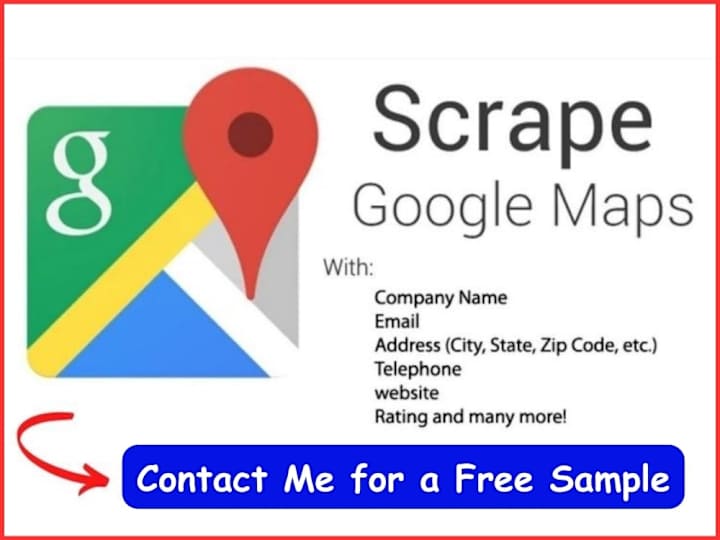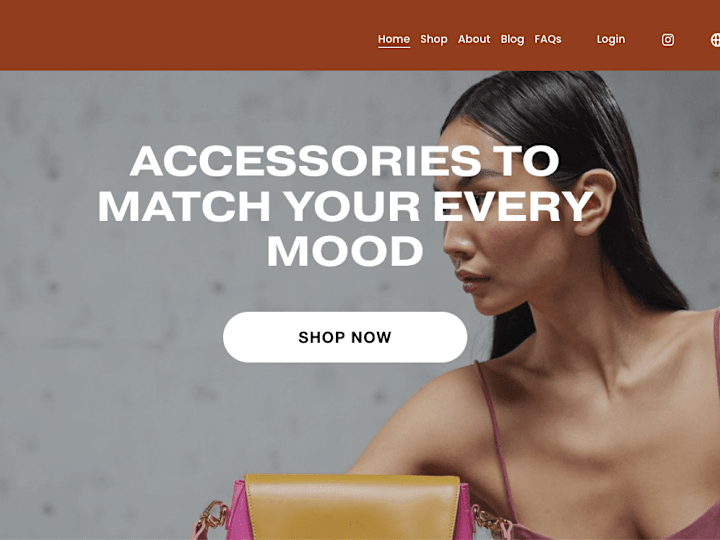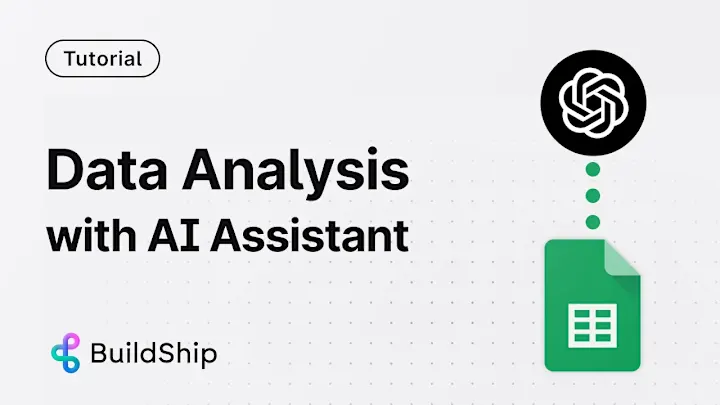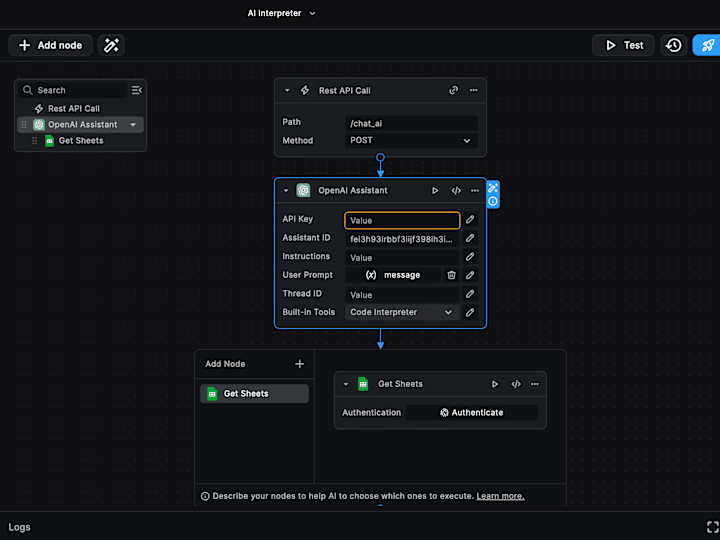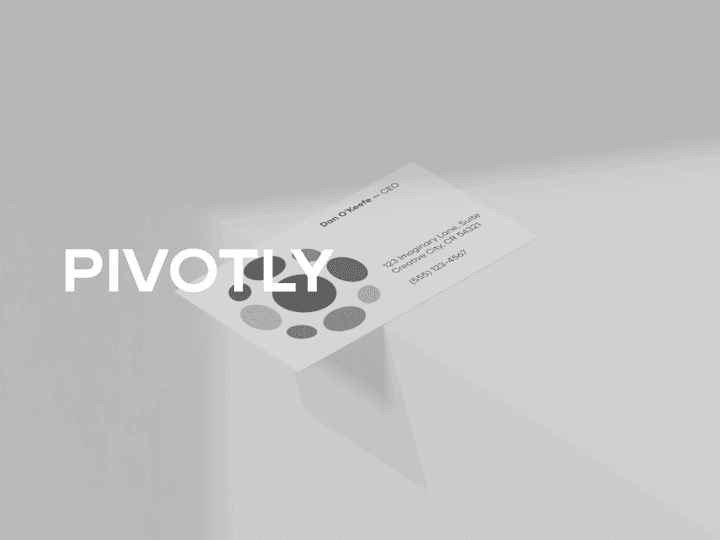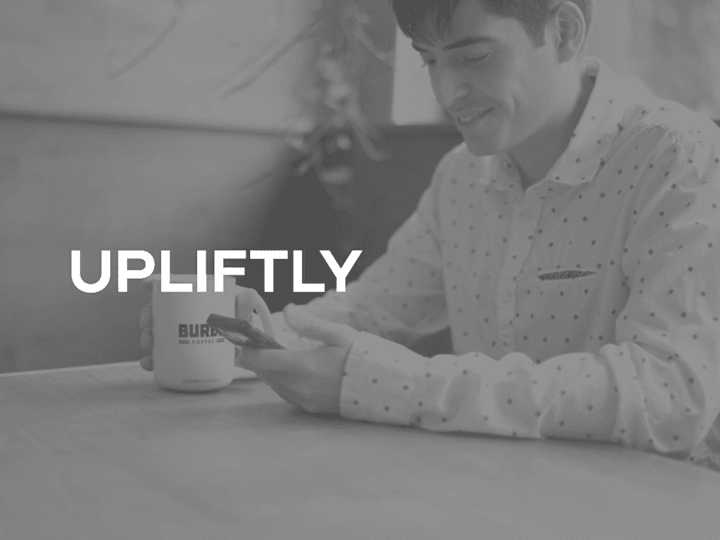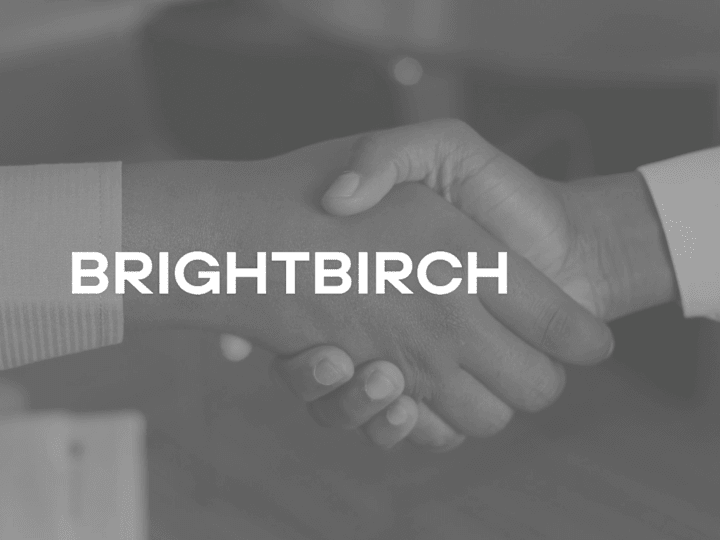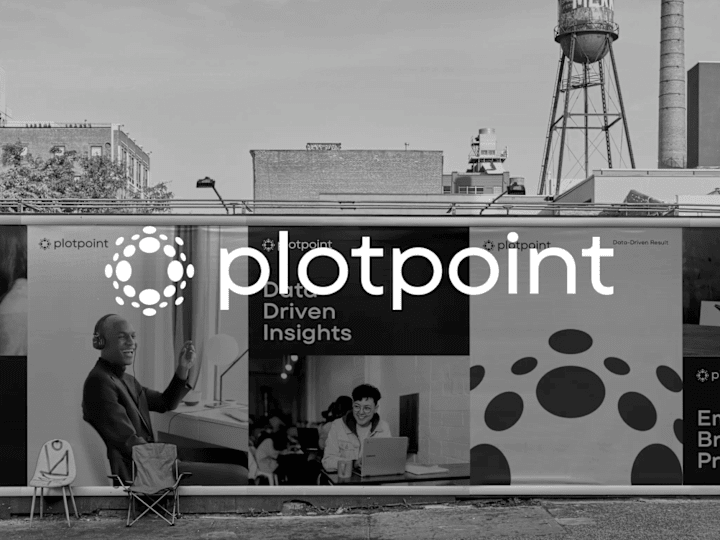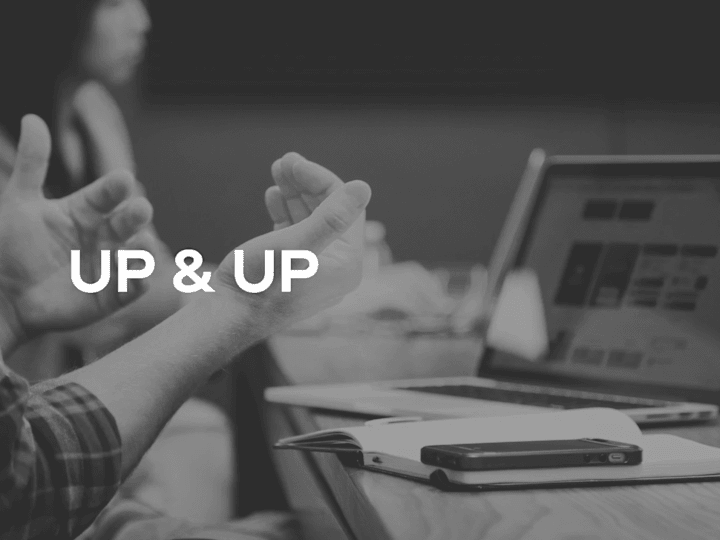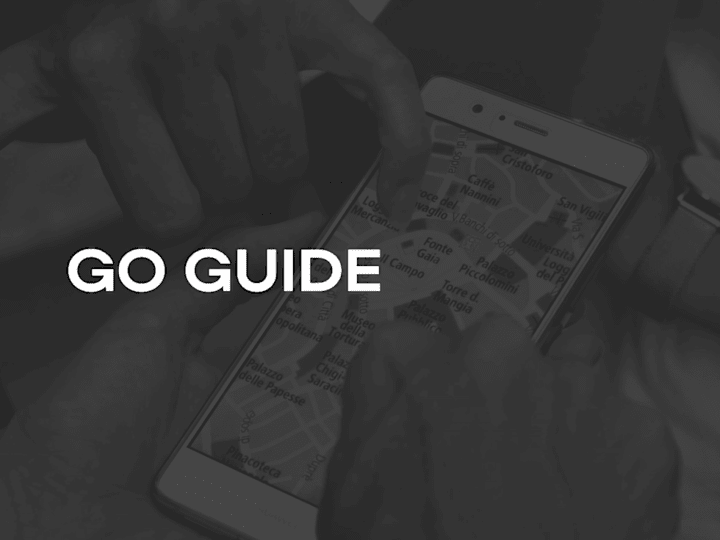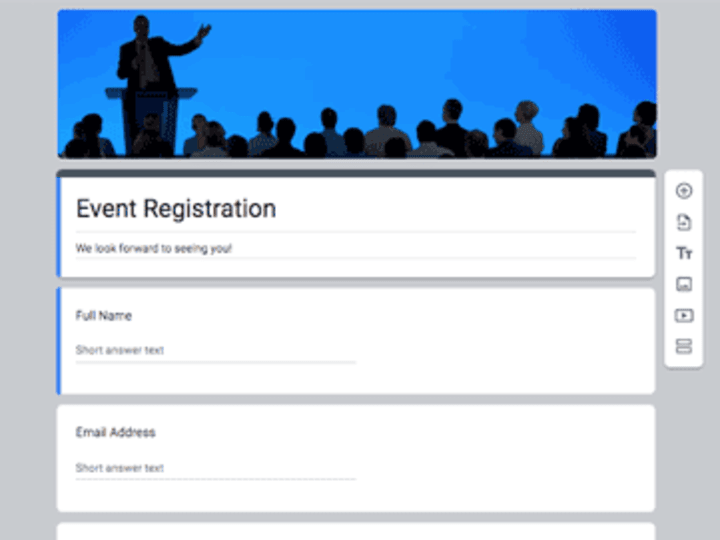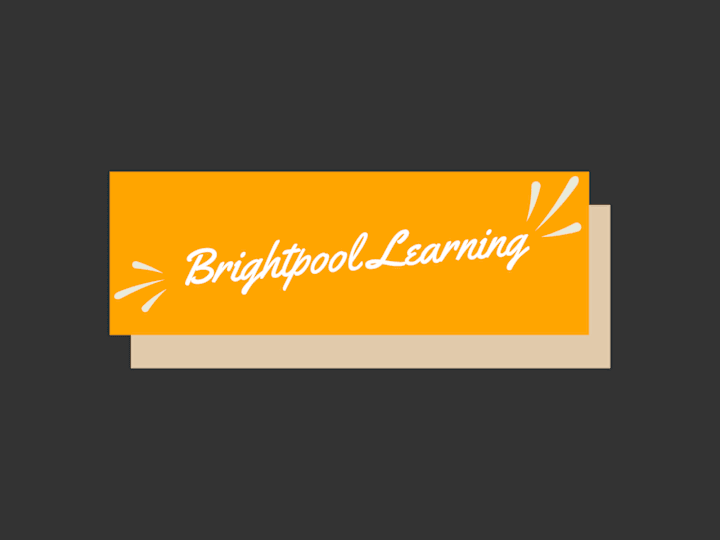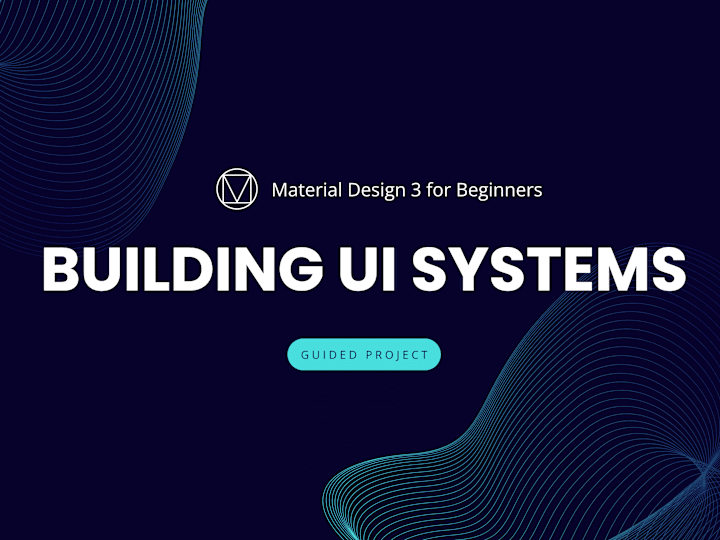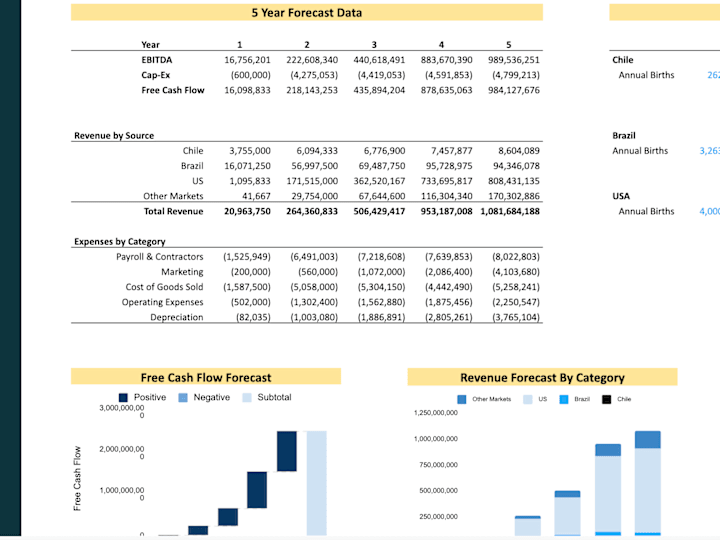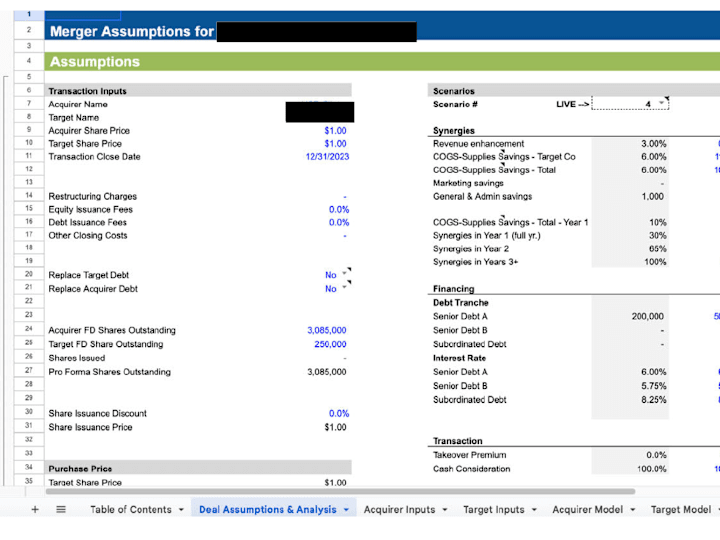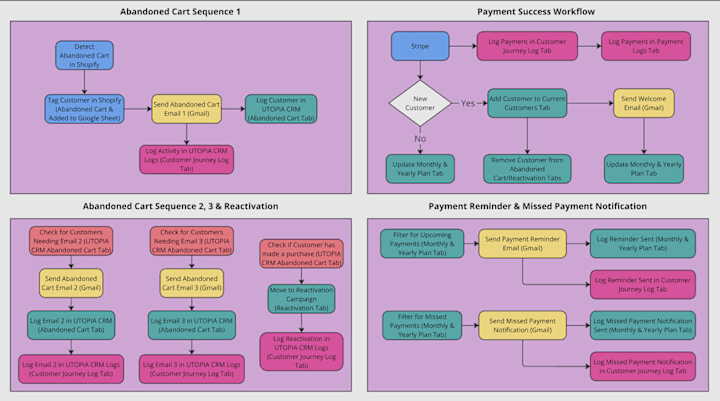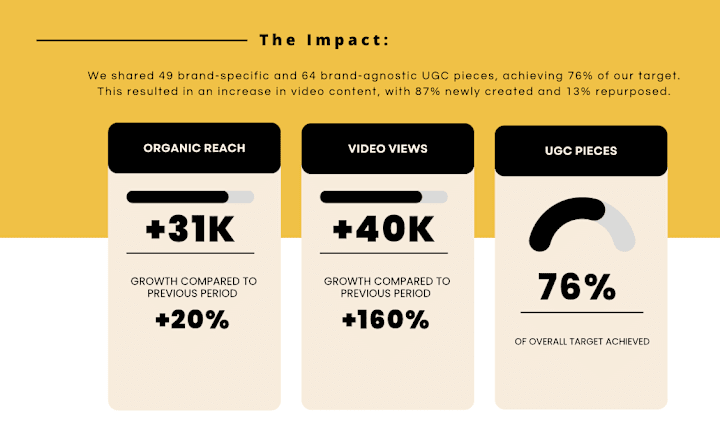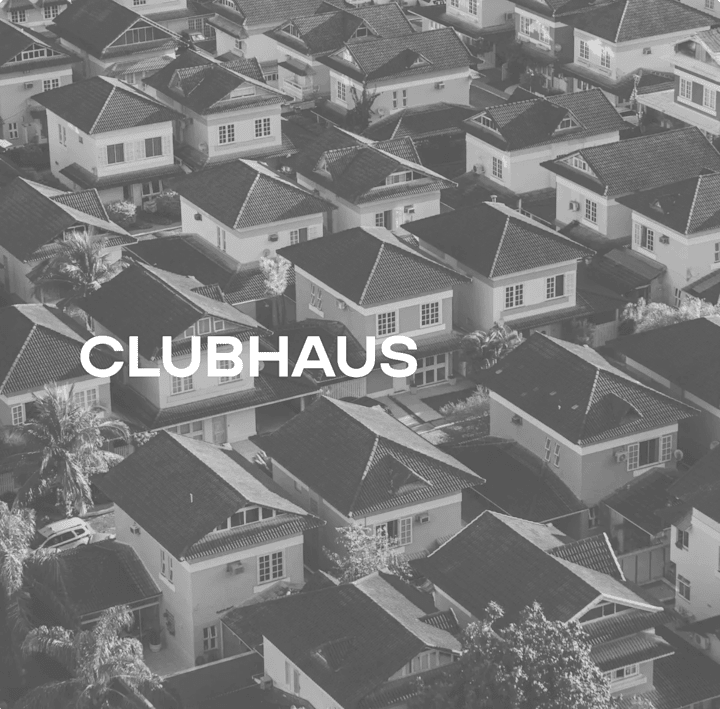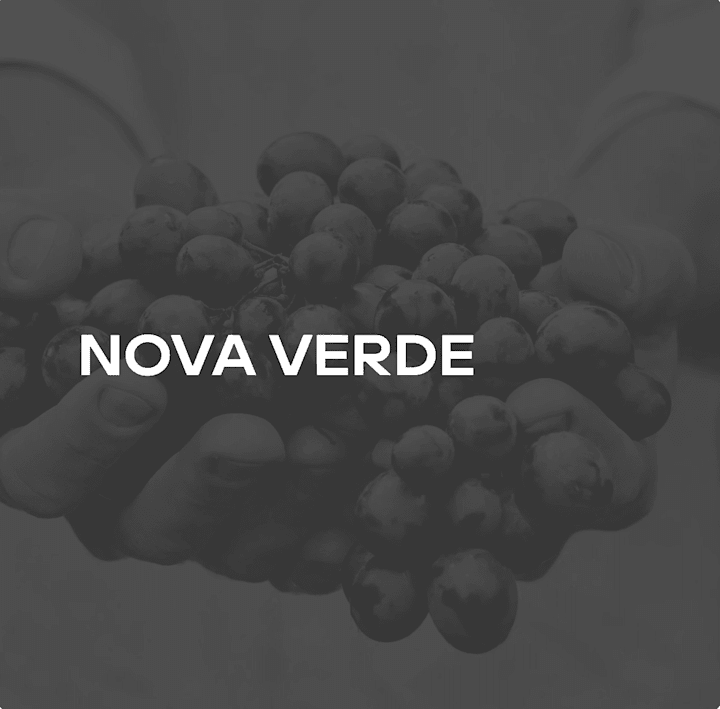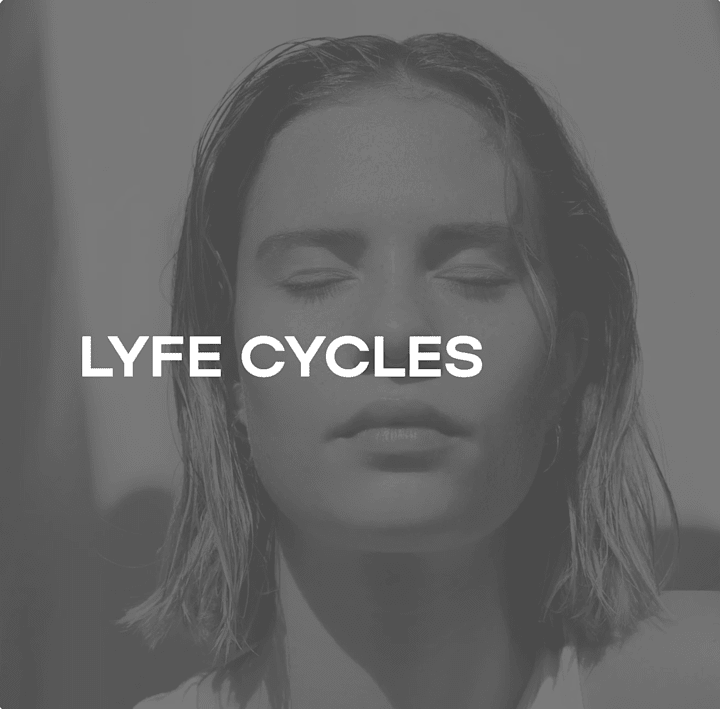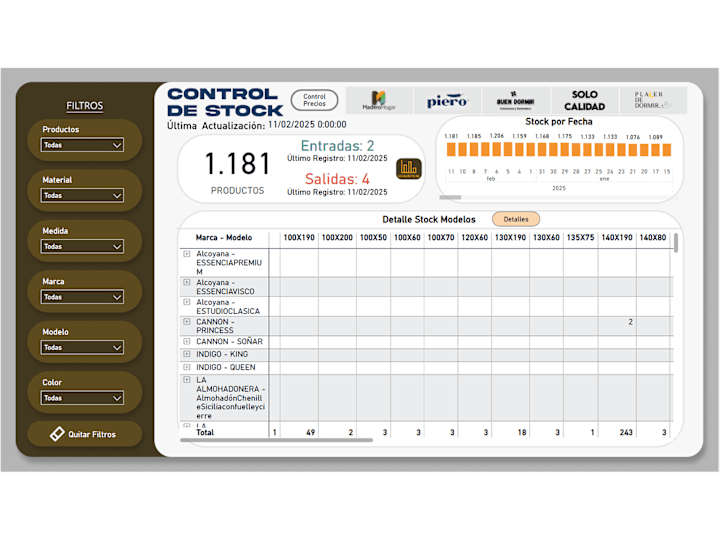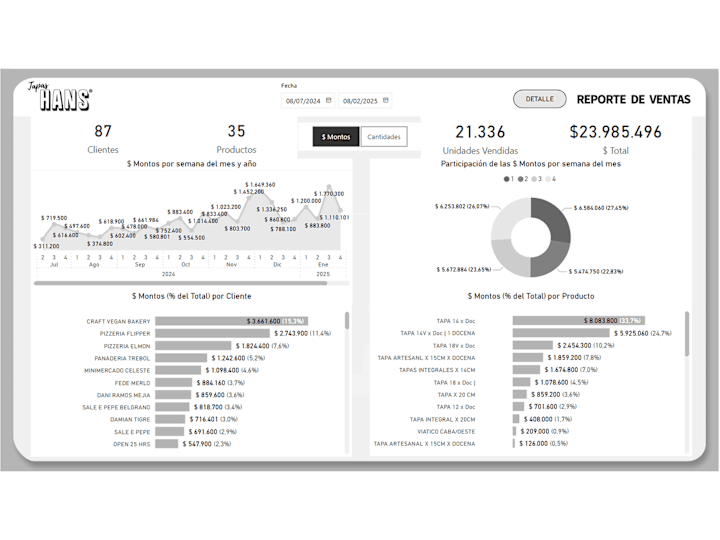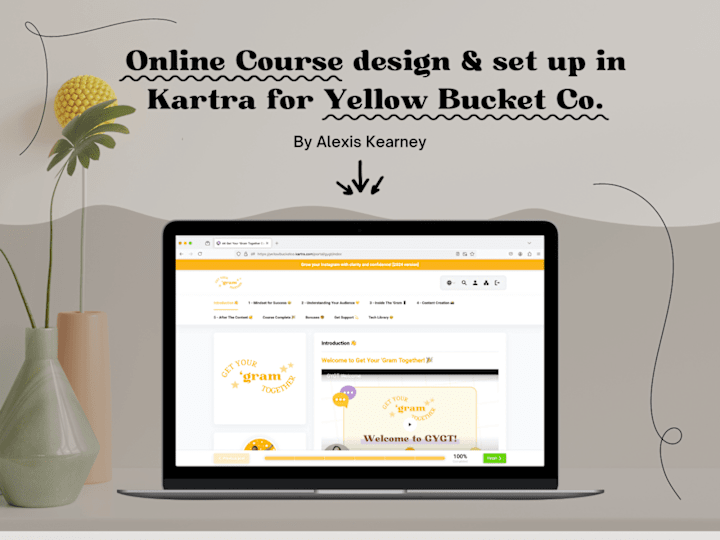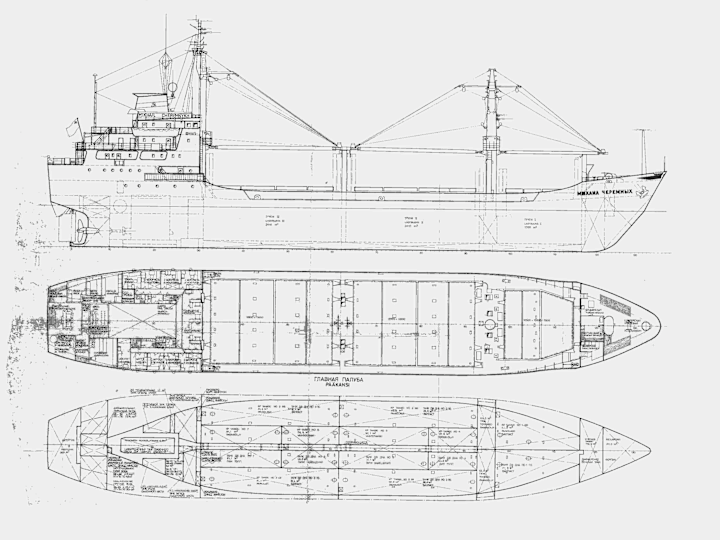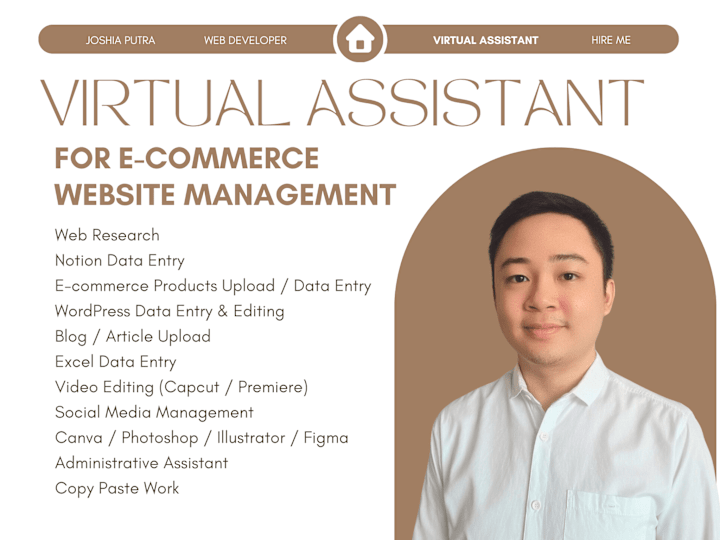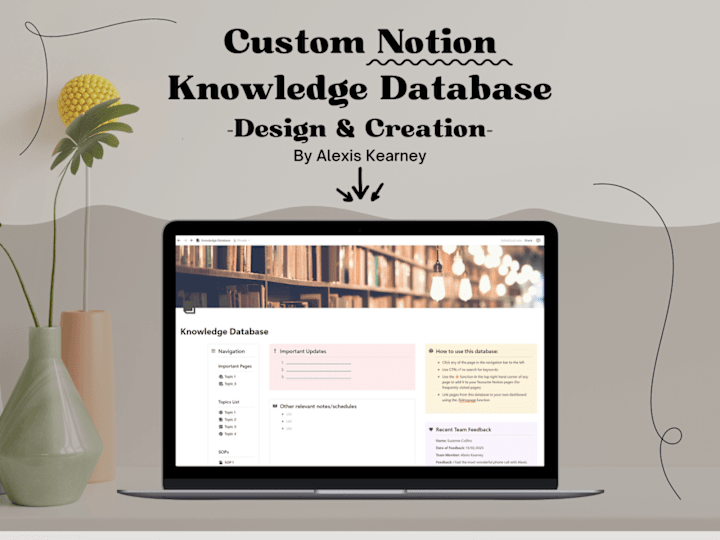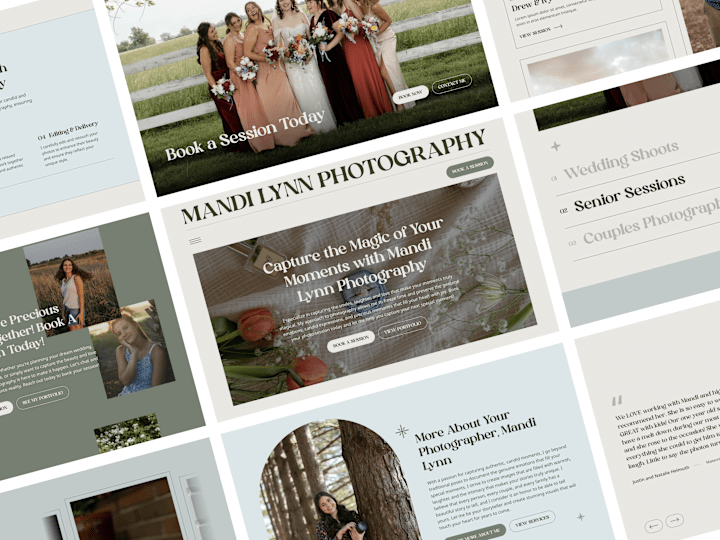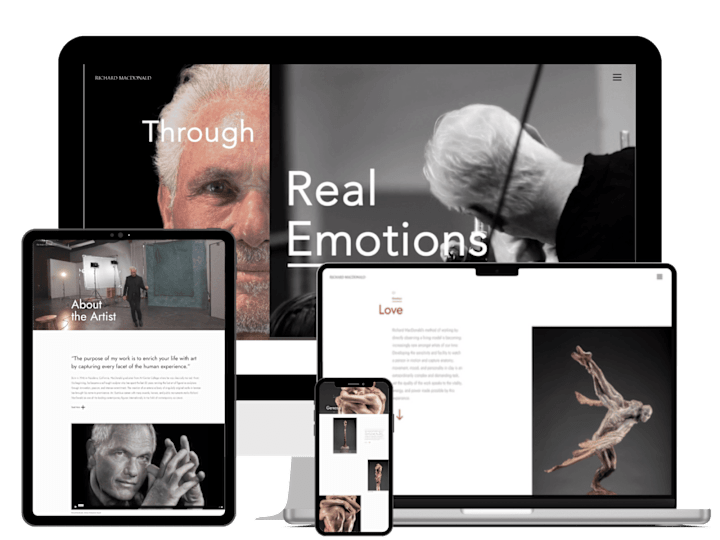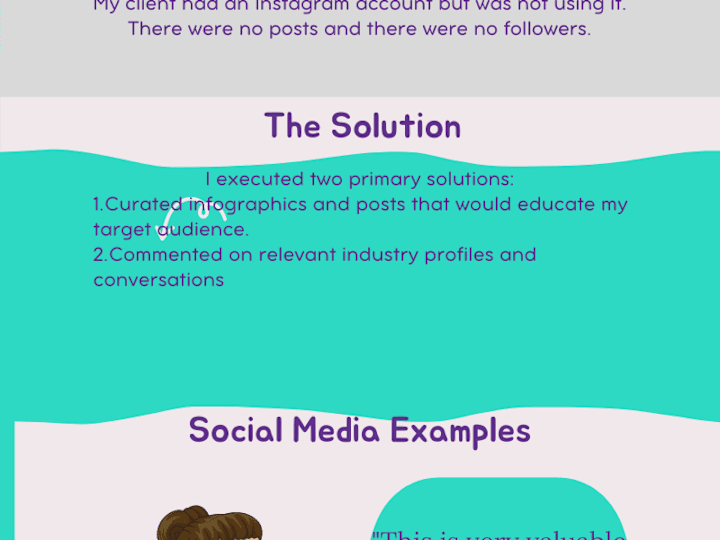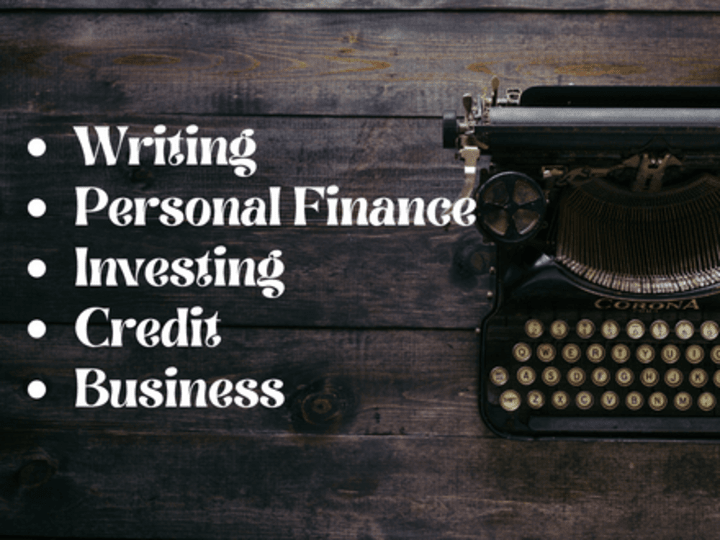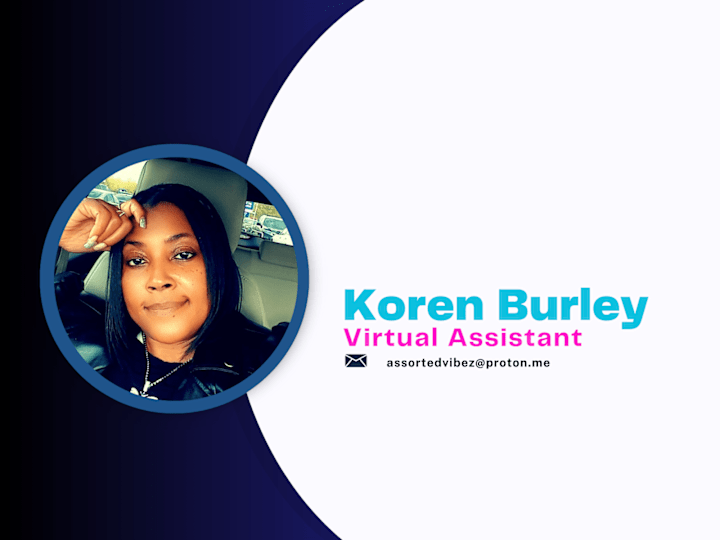What steps should I take to clearly outline the project goals before hiring a Google Sheets expert?
Start by writing down what you need Google Sheets to do for you. Think about all the tasks and goals you want to achieve, like making a budget or tracking a project's progress. Share these details with the freelancer so they know exactly what you expect.
How can I evaluate a freelancer's expertise in Google Sheets?
Look at their past work or ask to see some examples they've done with Google Sheets. Check if they have experience making things like data dashboards or project plans. Read reviews from other clients to see if they are happy with the freelancer's skills and results.
What should be included in a project agreement when hiring a Google Sheets expert?
Make sure the agreement has details about what the freelancer will do and when it needs to be finished. List all the tasks and any special features you want in the Google Sheets. Also, agree on how updates will be shared and how often you will have meetings to check the progress.
How can I ensure smooth communication with a Google Sheets expert after hiring?
Decide on the best ways to talk, like email or video calls, and how often you should check in with each other. Make a plan for how you will share feedback and any changes that might come up during the project. This will help keep everything clear and on track.
What initial steps should I take to provide all necessary data to a Google Sheets expert?
Gather all the data and information you want the freelancer to use in the Google Sheets. Make sure it's organized so they can understand it easily. Share any specific requirements you have about how the data should be displayed or analyzed.
How can I assess the freelancer's ability to handle collaborative tasks in Google Sheets?
Ask about their experience working on projects where multiple people need to use Google Sheets at the same time. Inquire if they know how to set permissions for different users to keep data safe. Their response will show if they can manage teamwork effectively.
What should I do if I need to make changes to the project after hiring a Google Sheets expert?
Talk to the freelancer as soon as you know you need to make changes. Explain what needs to be different and why. Discuss how the changes might affect the timeline and any new steps you need to include in the project.
How can I ensure that the final Google Sheets deliverable meets my needs?
Before the freelancer finishes, review a draft version of the Google Sheets to make sure it aligns with your expectations. Provide feedback on any areas that need adjusting. Set up a final review to confirm everything works as you planned.
What should I do to prepare for the project handover once the Google Sheets expert is done?
Ask the freelancer to explain how everything works, so you can manage the Google Sheets on your own. Make sure you have access to any files or documents used in the project. Confirm that you can contact the freelancer if you have questions later.
Who is Contra for?
Contra is designed for both freelancers (referred to as "independents") and clients. Freelancers can showcase their work, connect with clients, and manage projects commission-free. Clients can discover and hire top freelance talent for their projects.
What is the vision of Contra?
Contra aims to revolutionize the world of work by providing an all-in-one platform that empowers freelancers and clients to connect and collaborate seamlessly, eliminating traditional barriers and commission fees.

- $100k+
- Earned
- 73x
- Hired
- 4.8
- Rating
- 35
- Followers
Top

- $5k+
- Earned
- 8x
- Hired
- 5.0
- Rating
- 7
- Followers
Top

- $50k+
- Earned
- 37x
- Hired
- 5.0
- Rating
- 113
- Followers
Top
Expert

- $5k+
- Earned
- 7x
- Hired
- 5.0
- Rating
- 6
- Followers

- $5k+
- Earned
- 8x
- Hired
- 5.0
- Rating