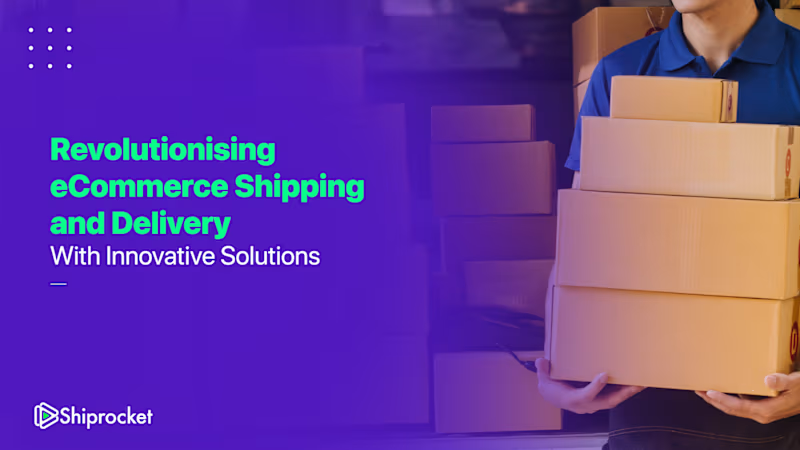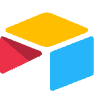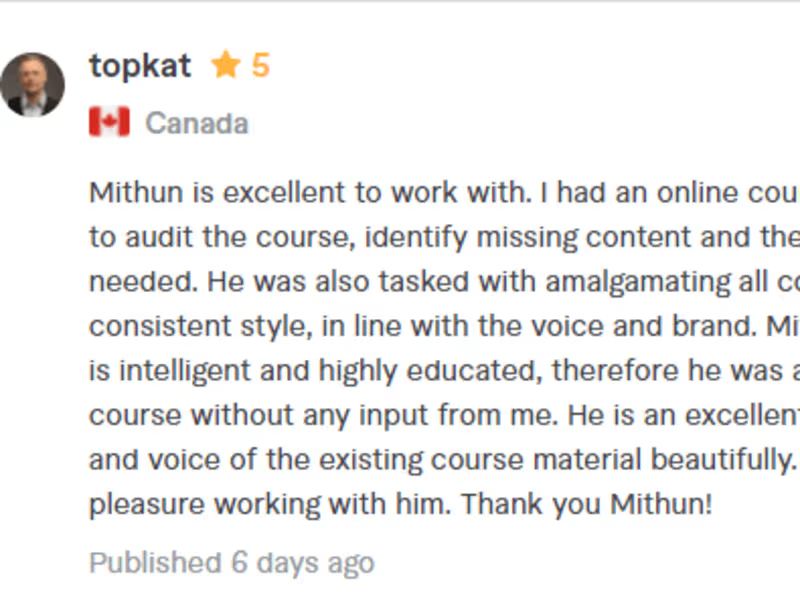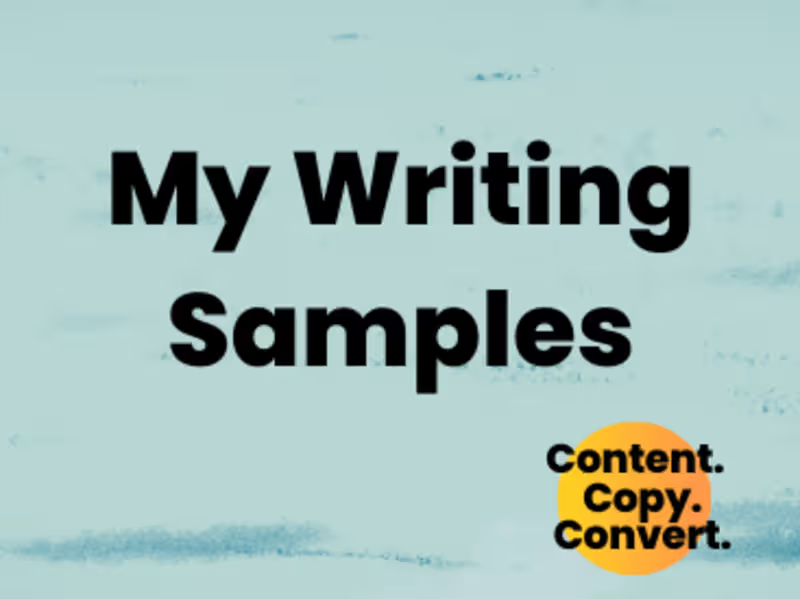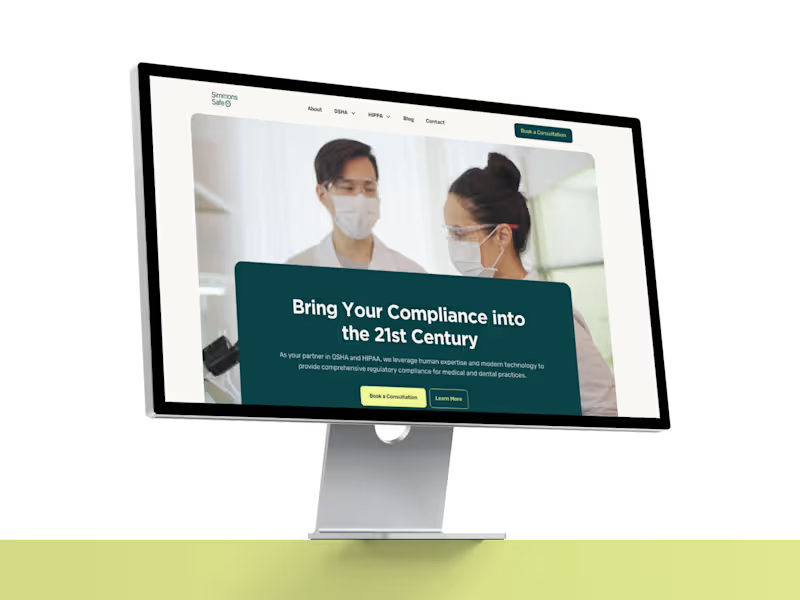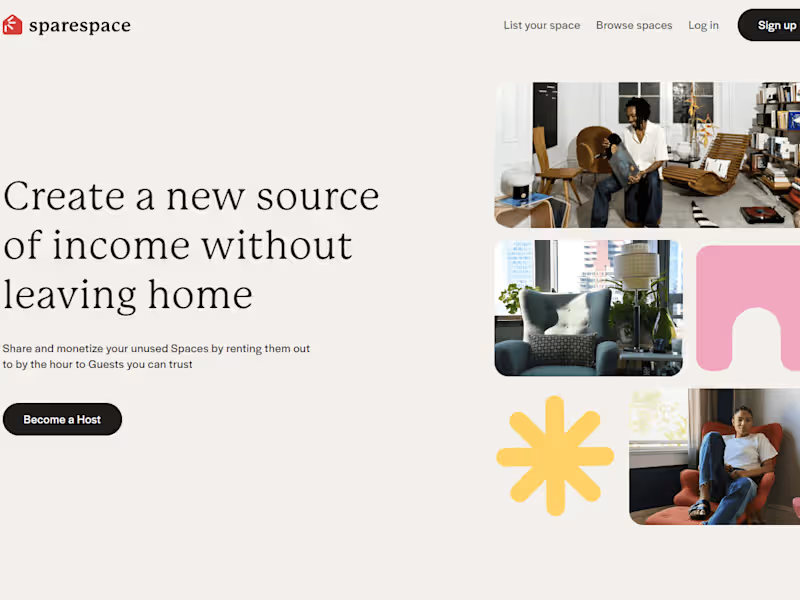What should I include in my project brief for a Google Drive expert?
When creating a project brief, clearly state what you need help with, like organizing files or collaborating using Google Drive. Mention the type of files you work with, such as documents, presentations, or images. Add details about your team size and the goals you want to achieve.
How do I determine if a Google Drive freelancer is skilled?
Look for their past work experience related to Google Drive, like managing large folders or setting up sharing settings. Check if they have client reviews praising their understanding and use of Google tools. Ask them for examples of how they’ve solved problems using Google Drive.
What should I ask a freelancer about their collaboration skills on Google Drive?
Ask about their experience with features like file sharing and collaborative editing. Find out how they ensure everyone on the team can access the files they need. See if they have strategies for keeping files organized while multiple people work together.
How do I set clear deliverables with a Google Drive expert?
Discuss what you expect to receive by the end of the project, like a fully organized file system or specific documents. Make a list together of the tasks needed to achieve the final goal. Agree on the timeline for each part of the project.
What should a freelancer know about working with Google Drive users in Karnataka?
Check if they know about any specific laws in Karnataka related to data storage and sharing. See if they have experience dealing with different internet speeds, which might affect how quickly files sync. Understanding the local culture can also help in creating a smooth collaboration.
How can I test a freelancer’s knowledge about Google Drive tools?
Ask them to explain how they use different Google Drive features, like version history and shared drives. You might give them a small task, like organizing a folder, to see how they work. Their ability to quickly solve problems or find solutions will show their expertise.
How do I confirm a freelancer has experience with client projects in Karnataka?
Request examples of past projects they’ve worked on within Karnataka. Look for descriptions of challenges specific to the area, like language or connectivity issues. This experience helps to ensure they understand the regional client needs.
What aspects of Google Drive organization should I discuss with a freelancer?
Talk about your current file system and any problems you’ve faced, like lost documents. Discuss how they can help create a system where files are easy to find and use. Set up rules for naming files and folders to keep everything consistent.
How can I ensure the freelancer understands the project scope related to Google Drive?
Before starting, have a detailed conversation about the project goals and tasks. Make sure they know which Google Drive features you want to use and why. Clarifying the scope helps prevent misunderstandings about expectations.
How do I set up ongoing communication with a Google Drive expert during a project?
Decide on a platform for regular check-ins, like email or a messaging app. Schedule regular updates so you can see progress and address issues quickly. Have a backup communication method in case of internet issues, which can happen in some areas of Karnataka.
Who is Contra for?
Contra is designed for both freelancers (referred to as "independents") and clients. Freelancers can showcase their work, connect with clients, and manage projects commission-free. Clients can discover and hire top freelance talent for their projects.
What is the vision of Contra?
Contra aims to revolutionize the world of work by providing an all-in-one platform that empowers freelancers and clients to connect and collaborate seamlessly, eliminating traditional barriers and commission fees.