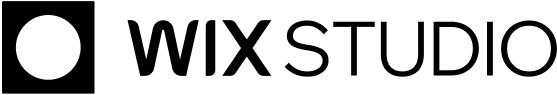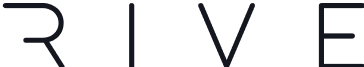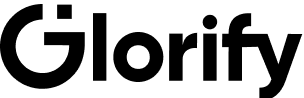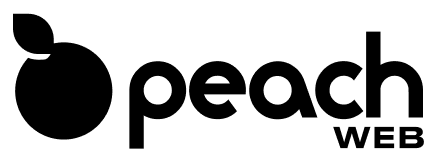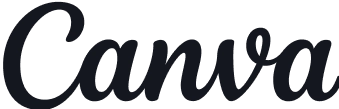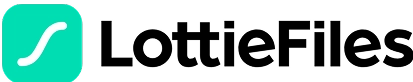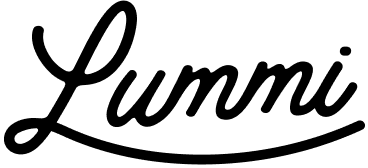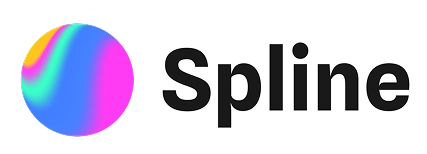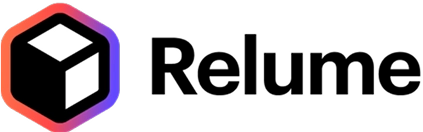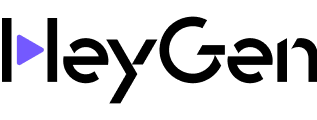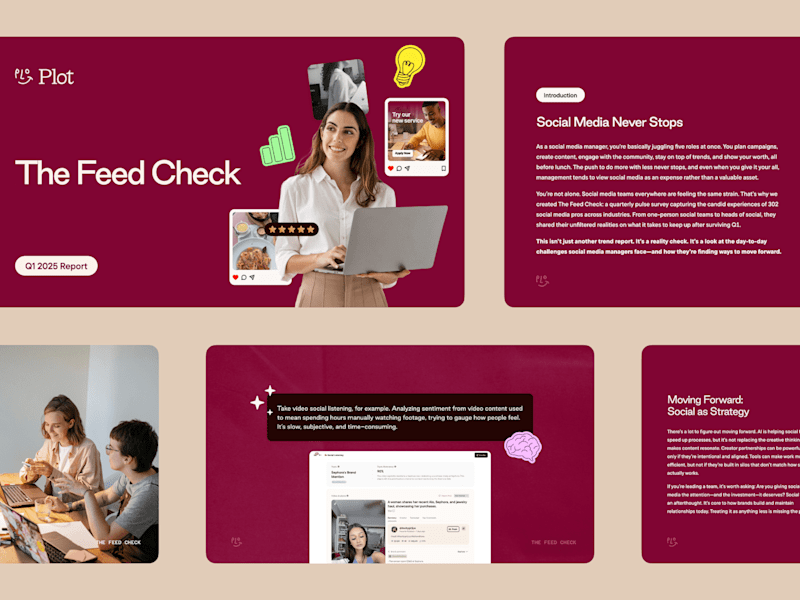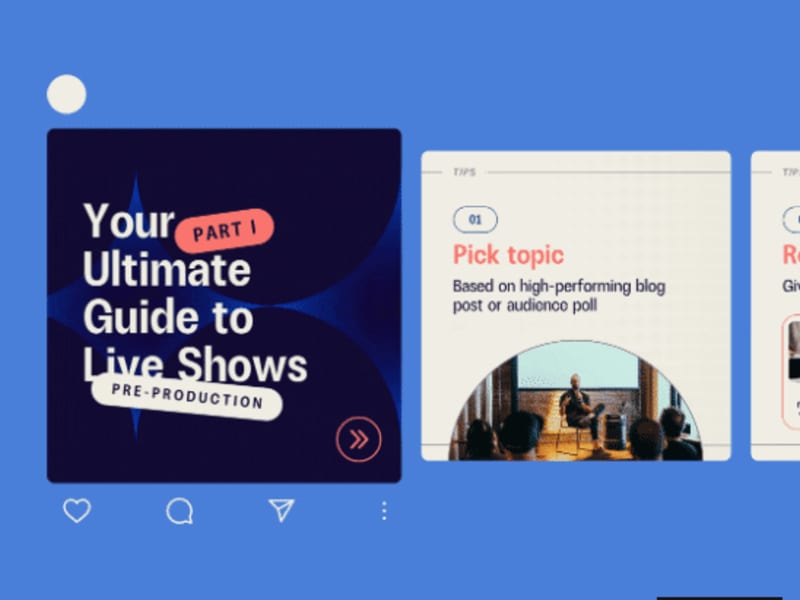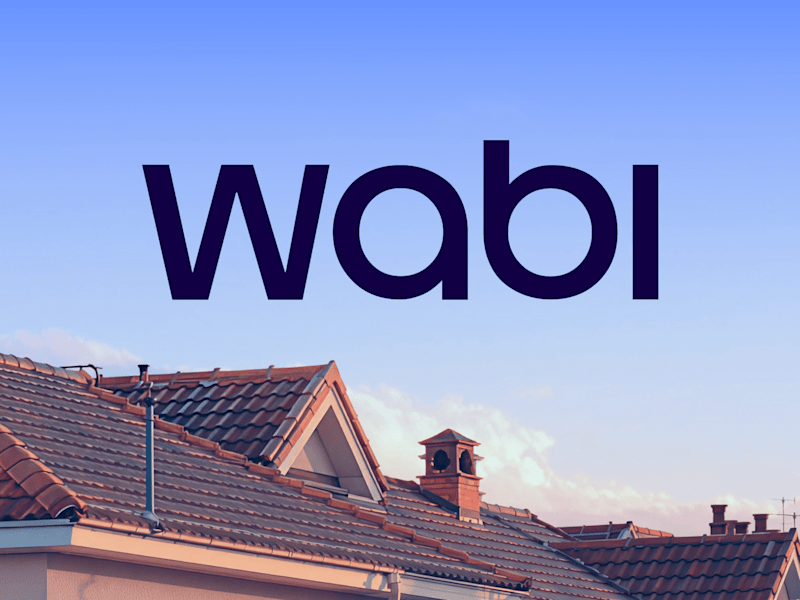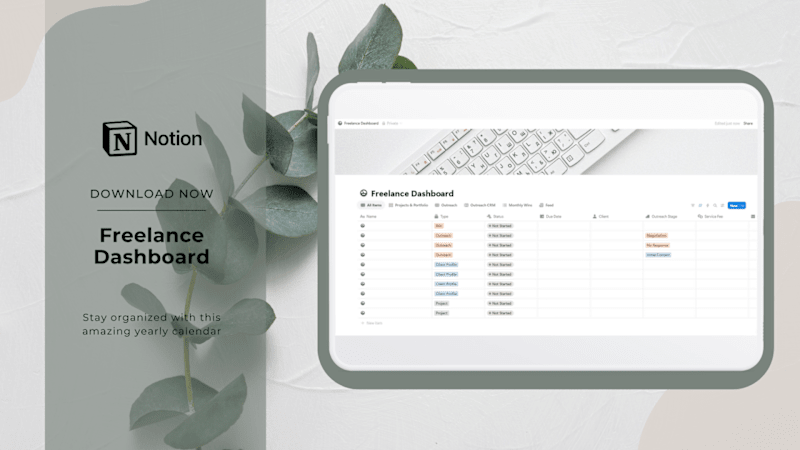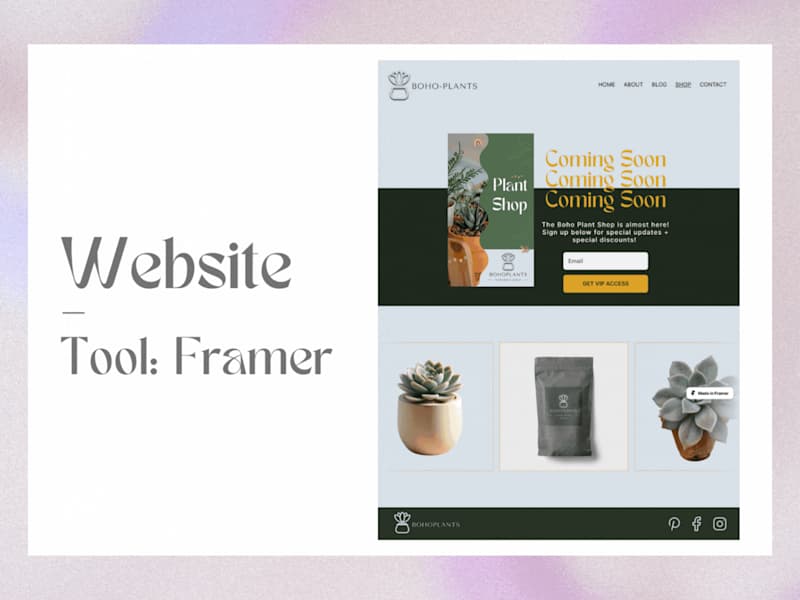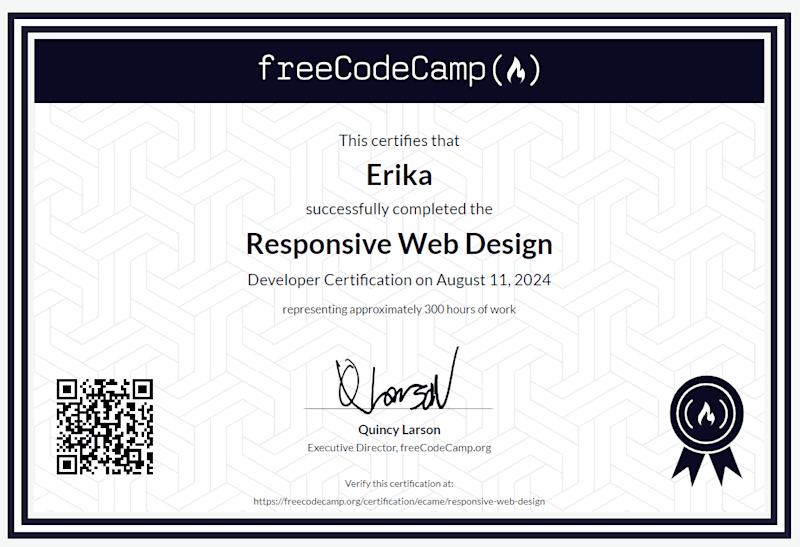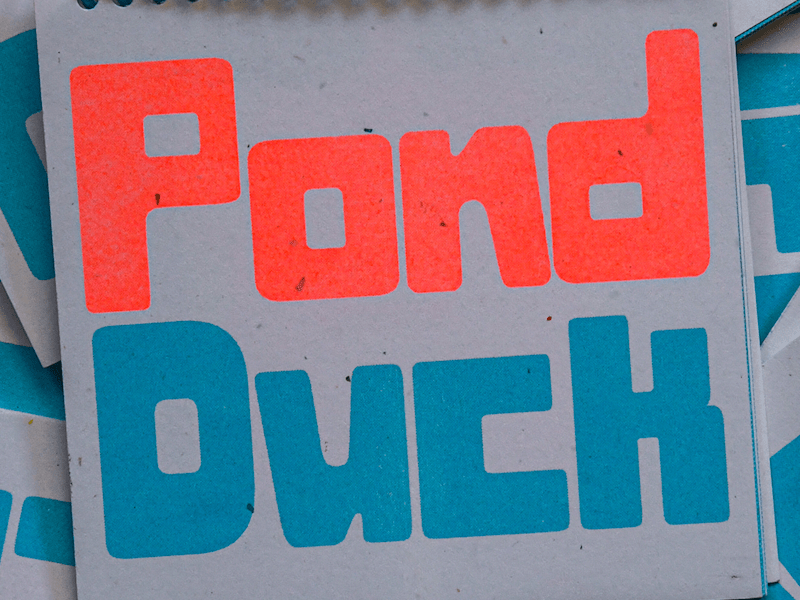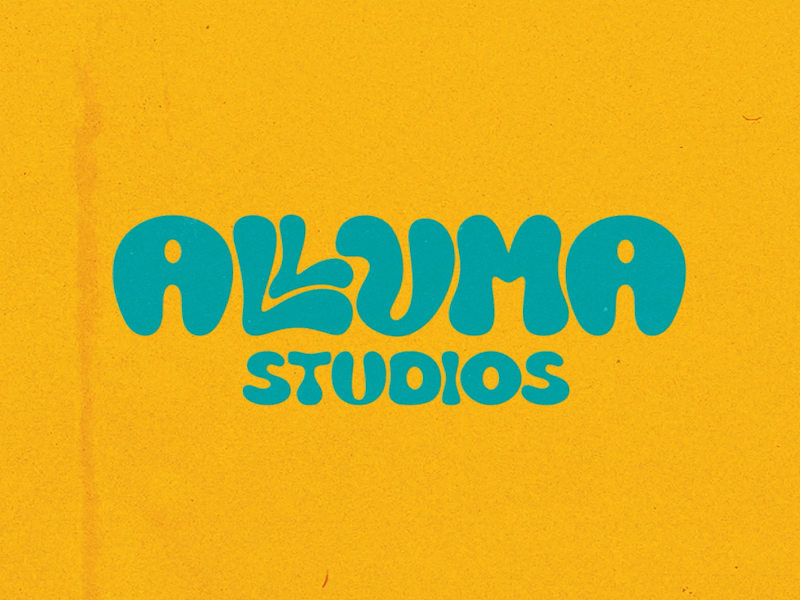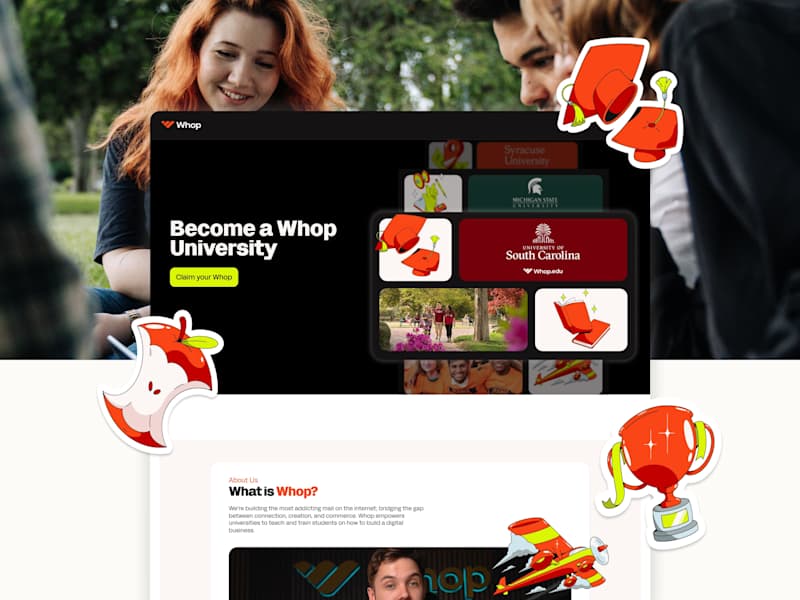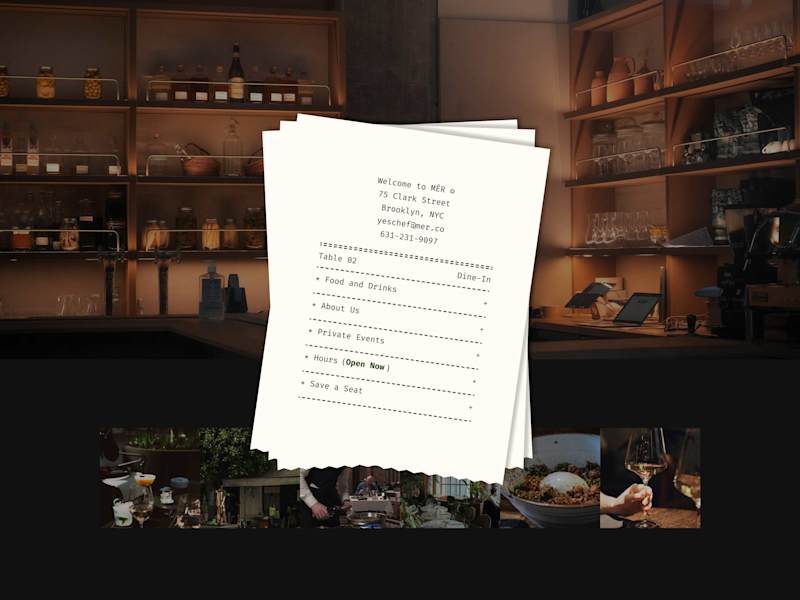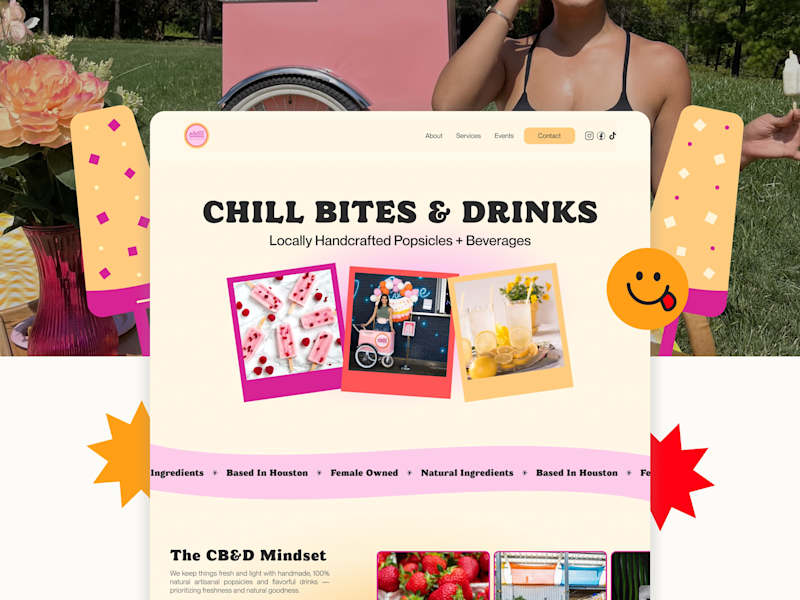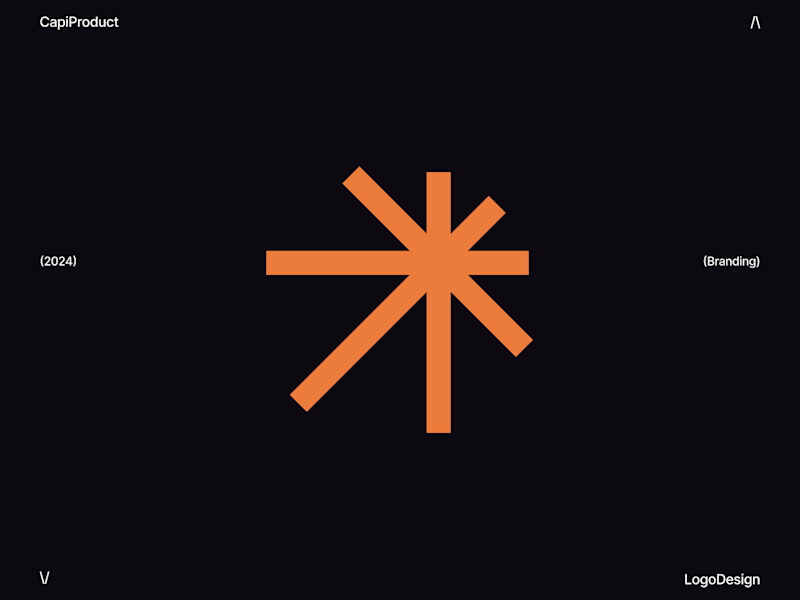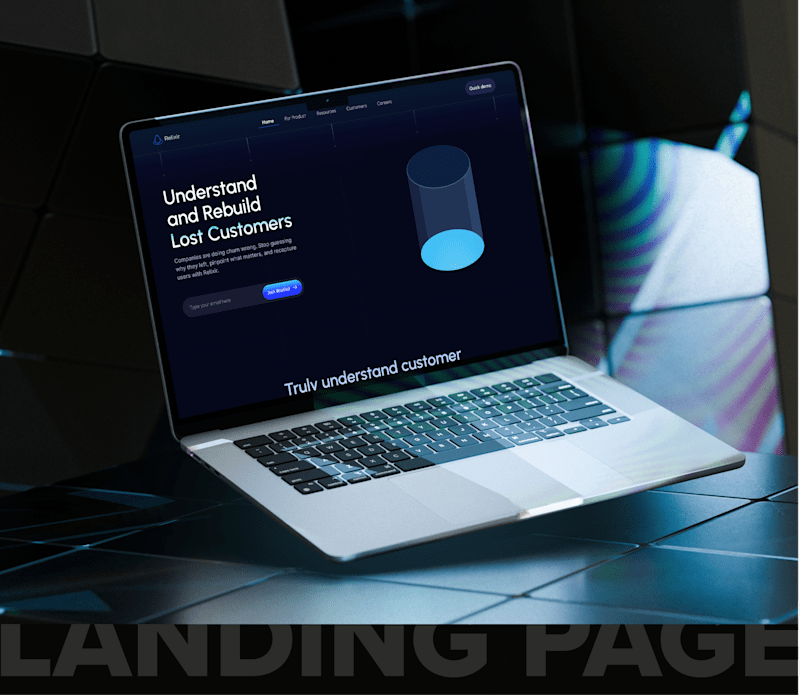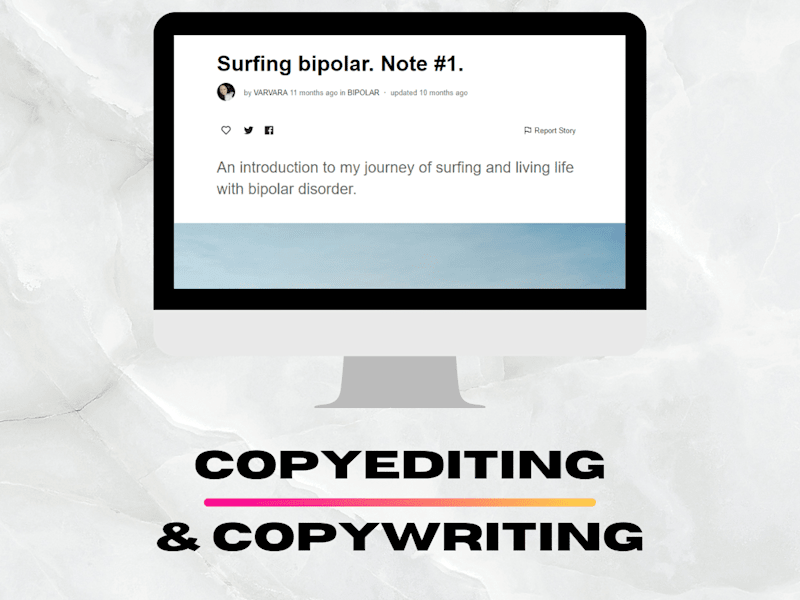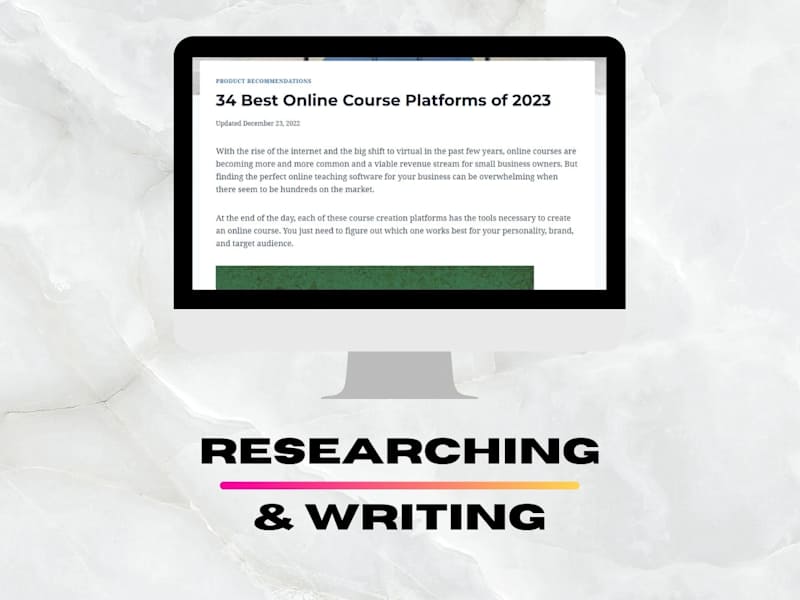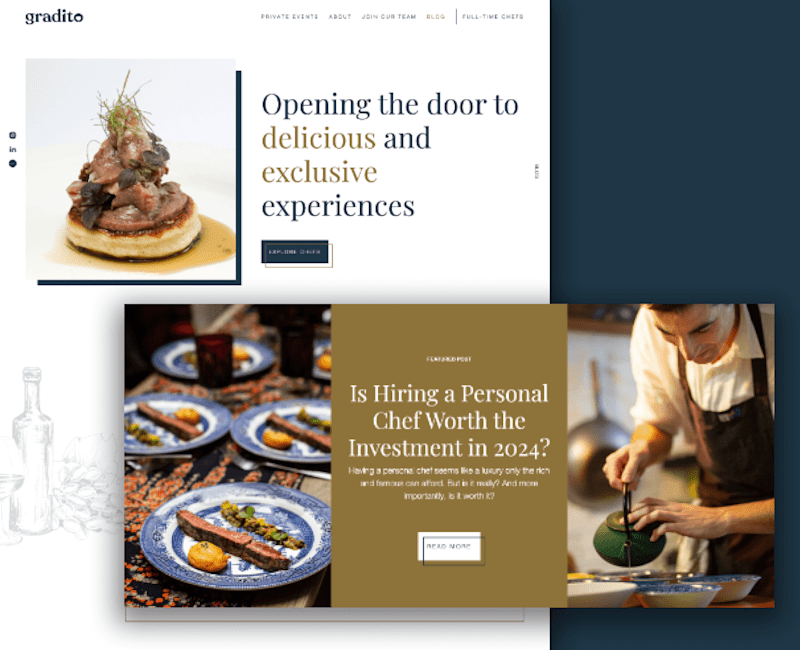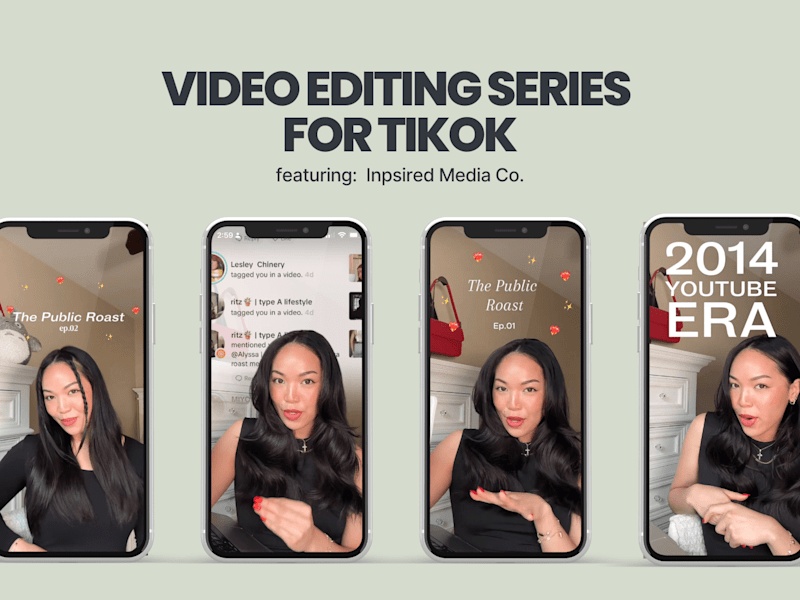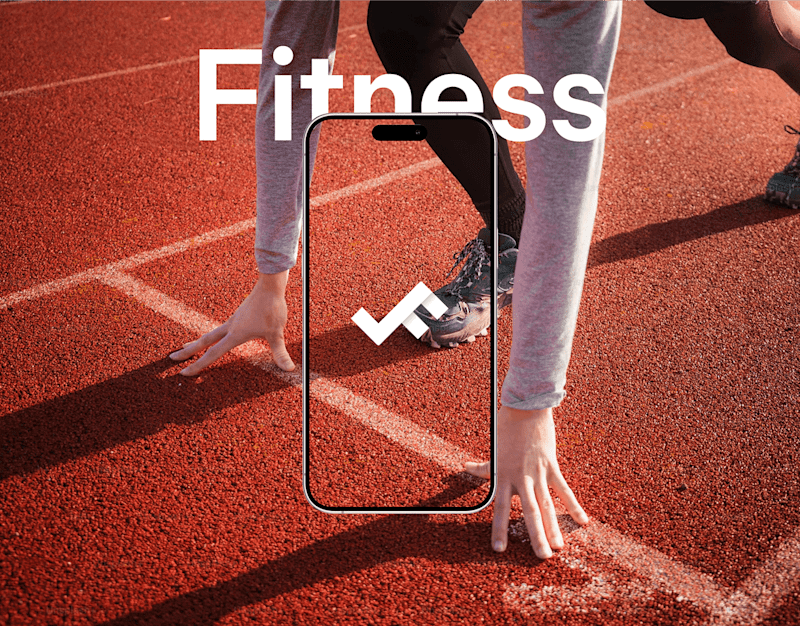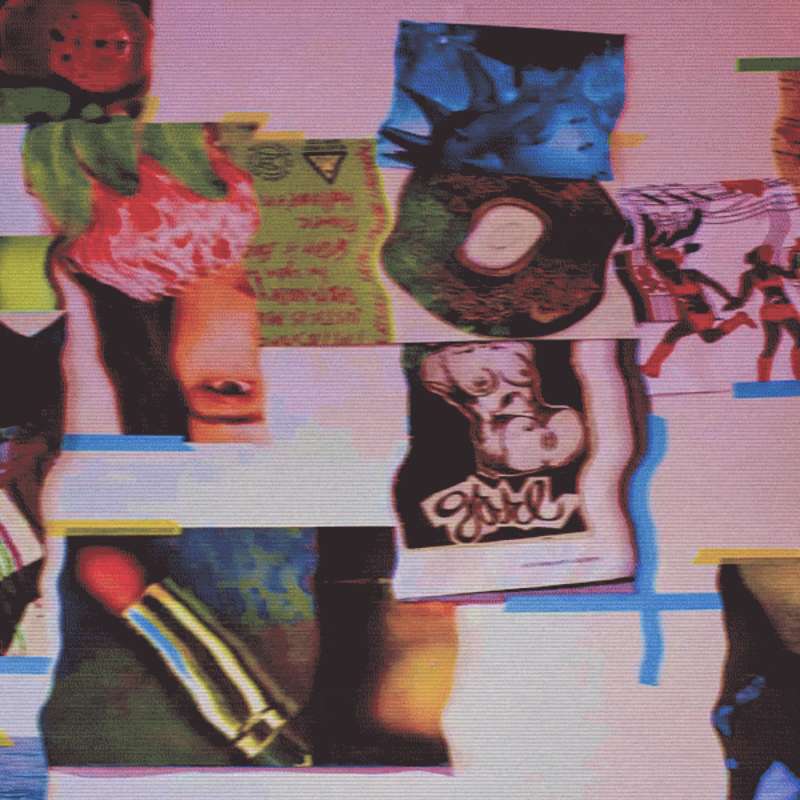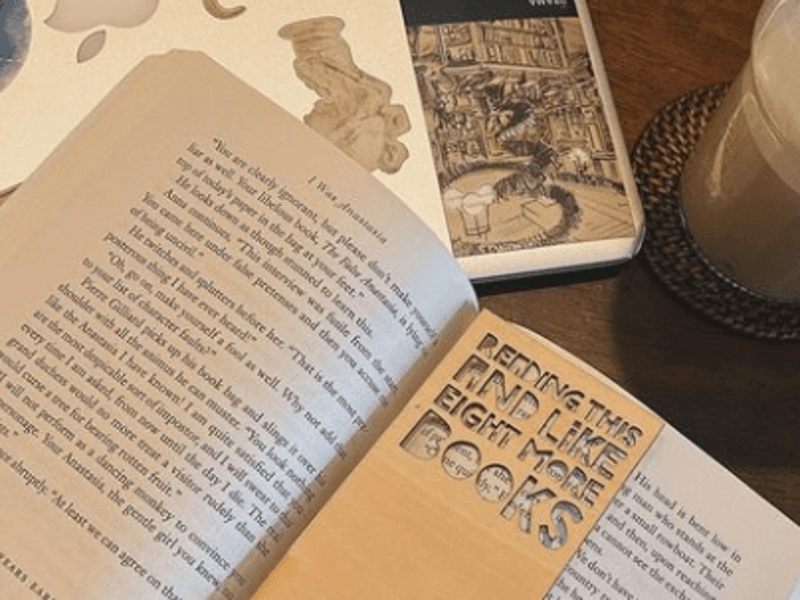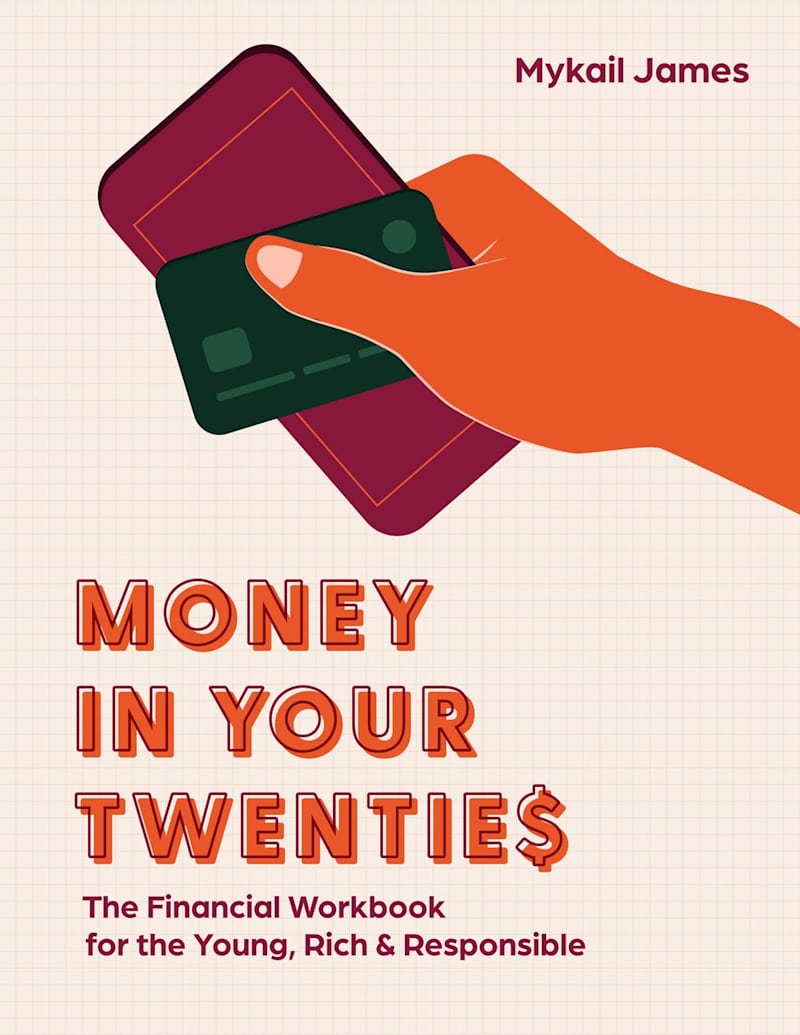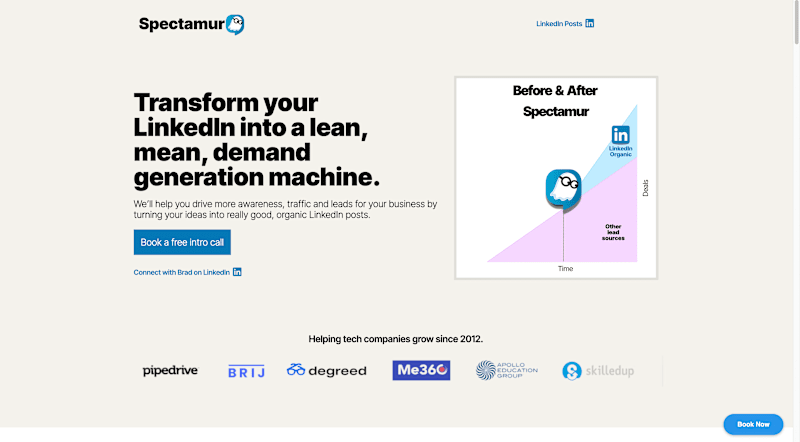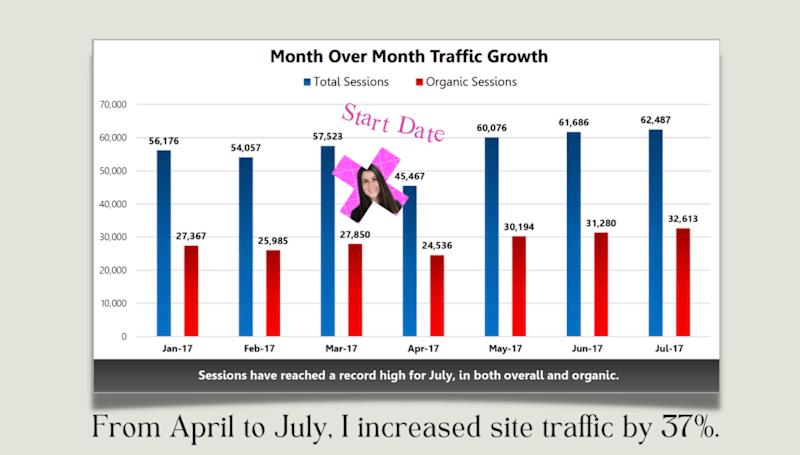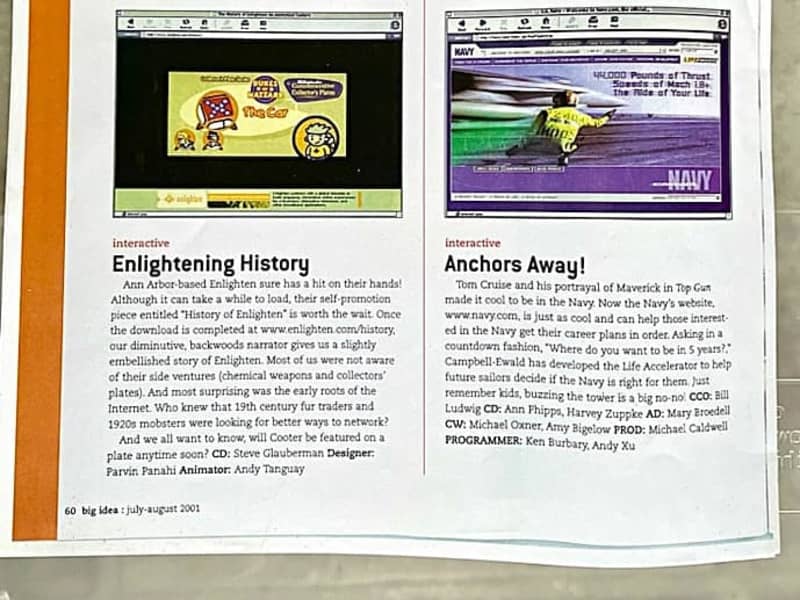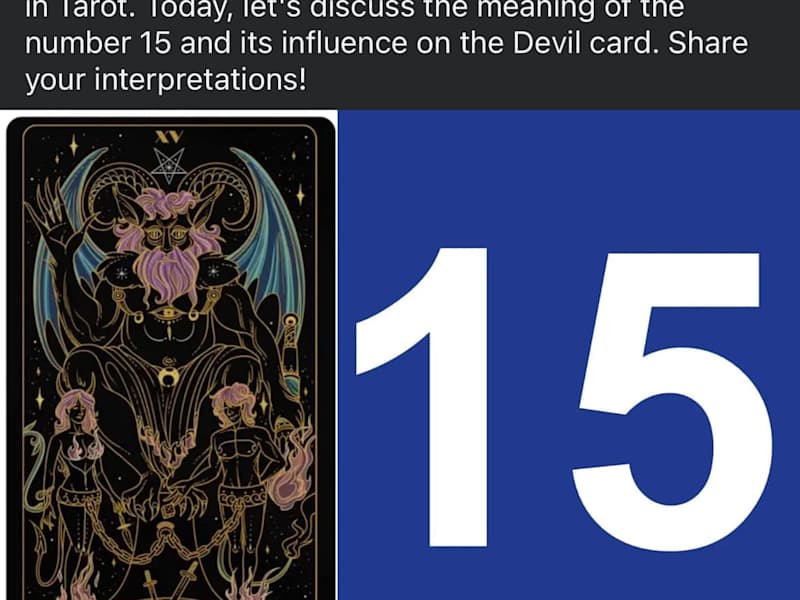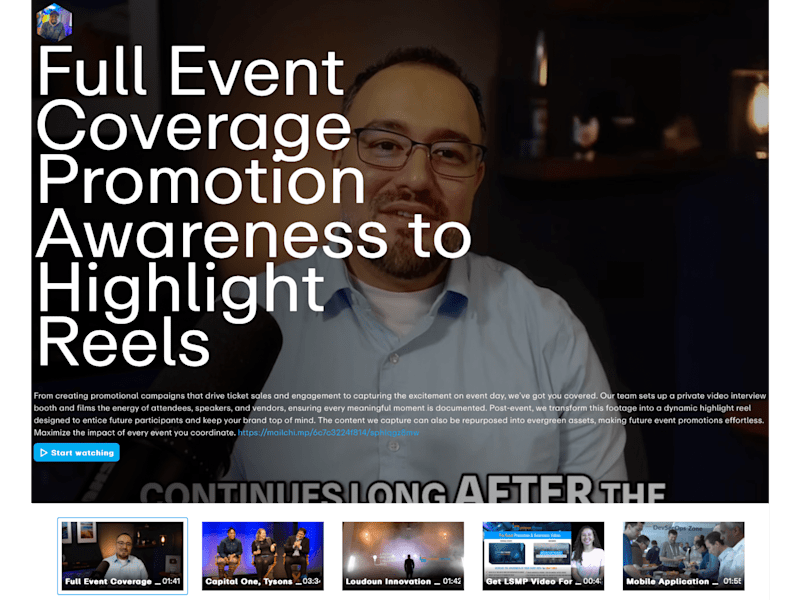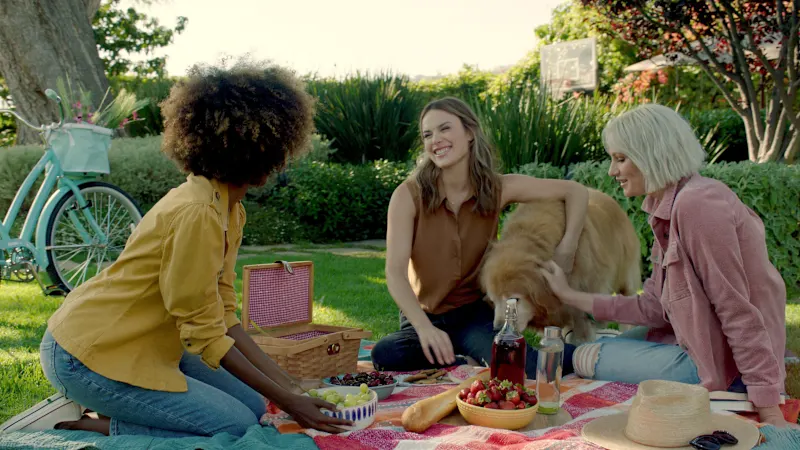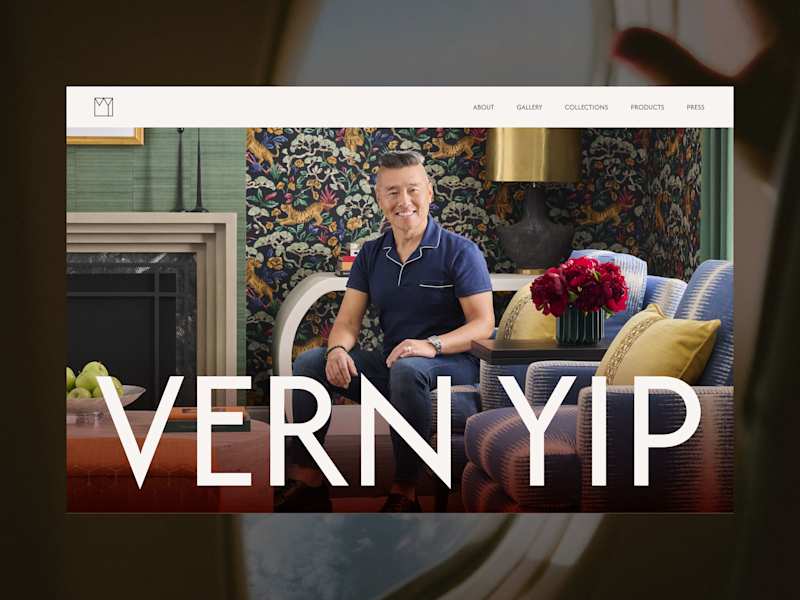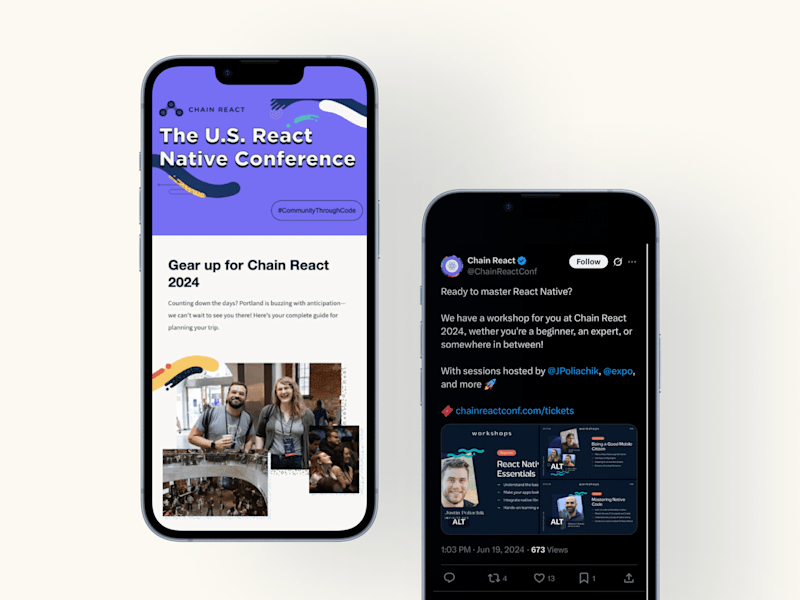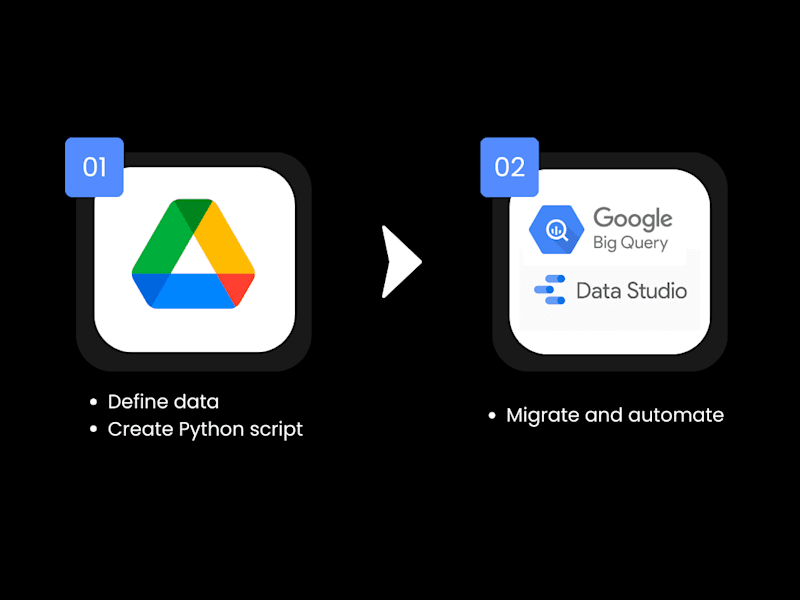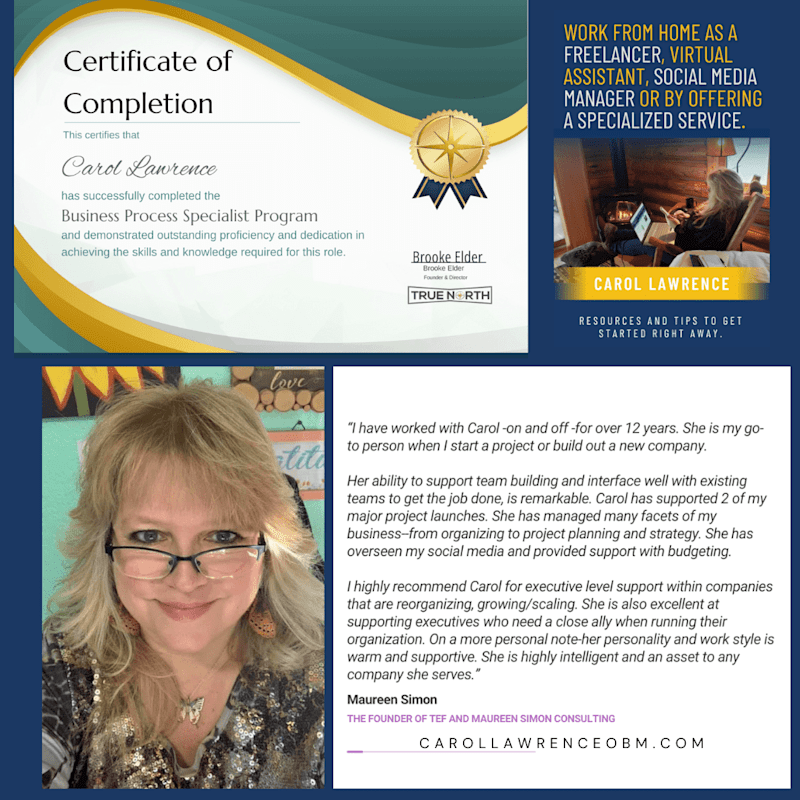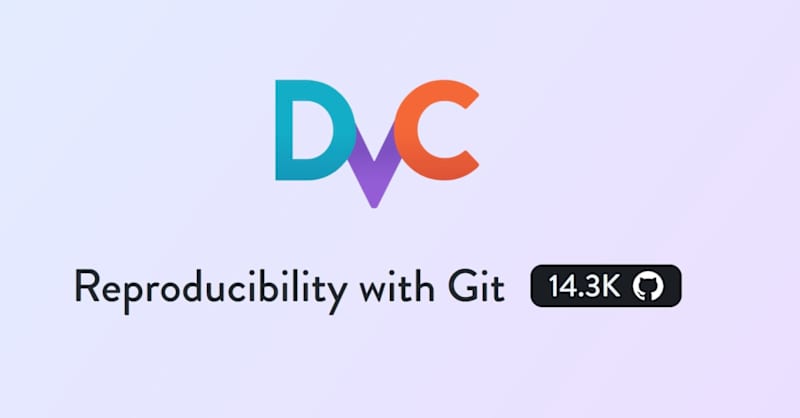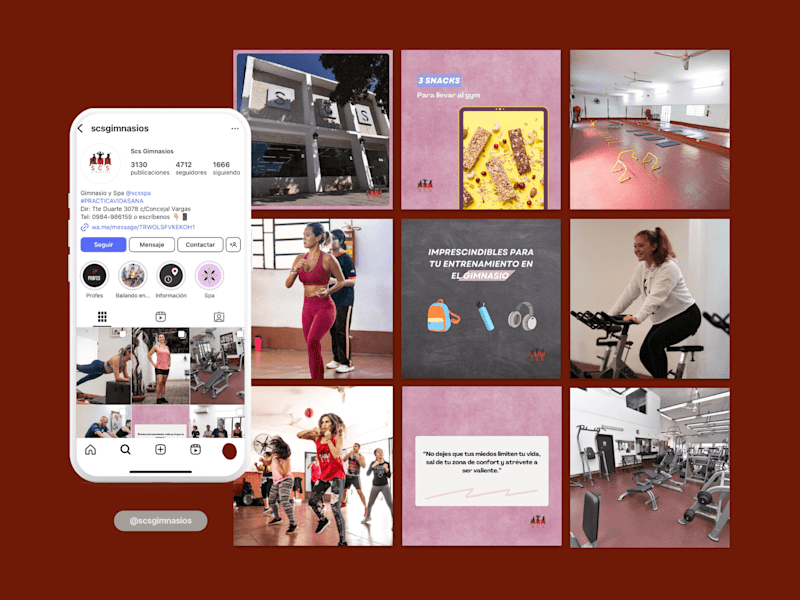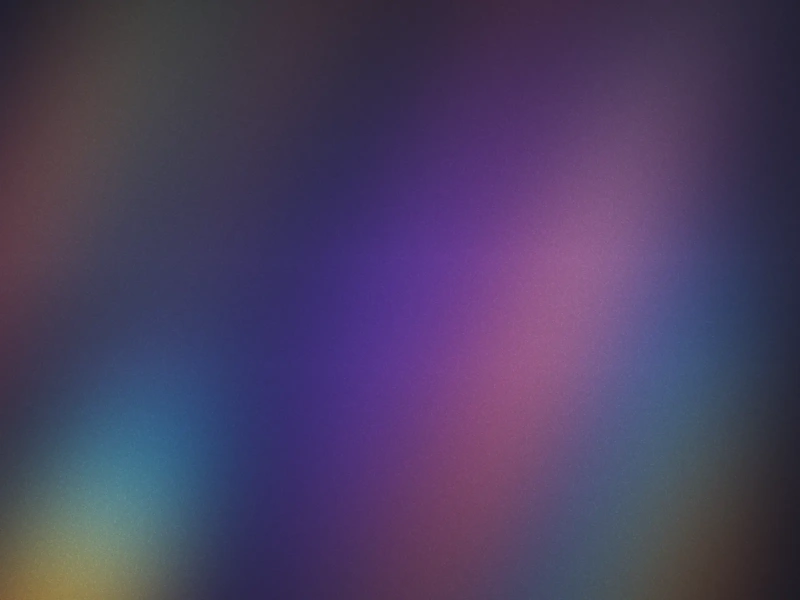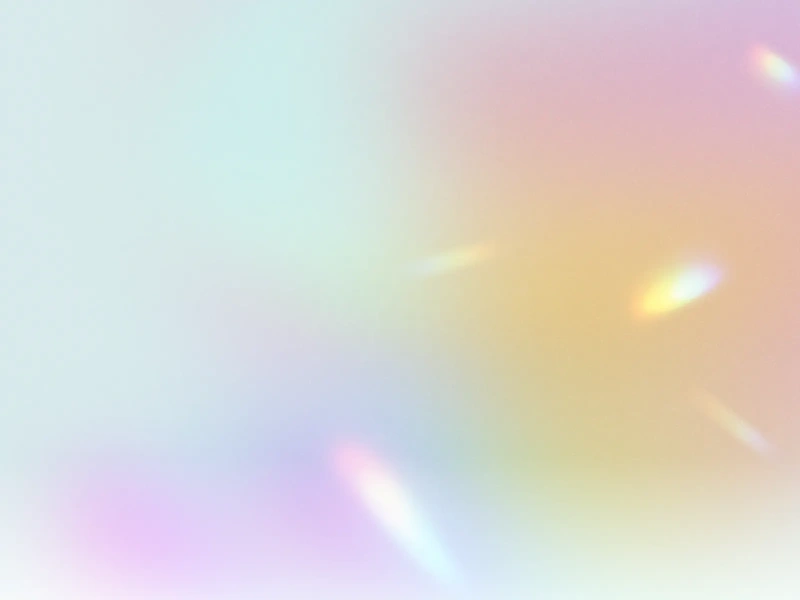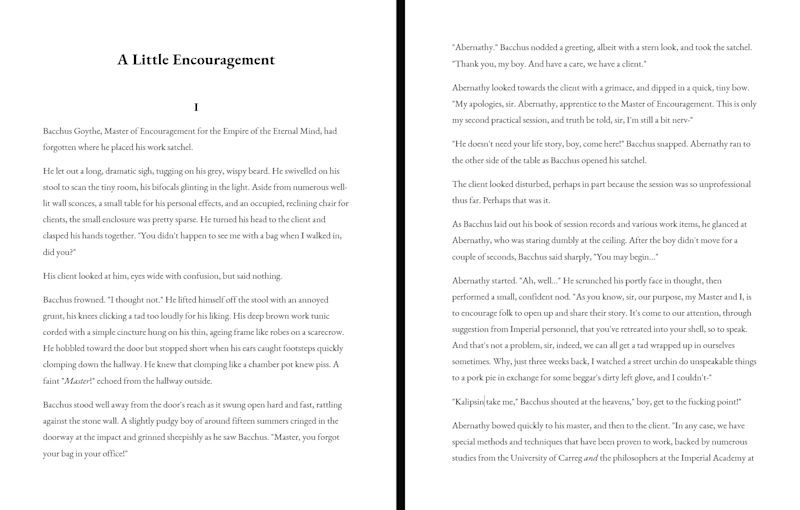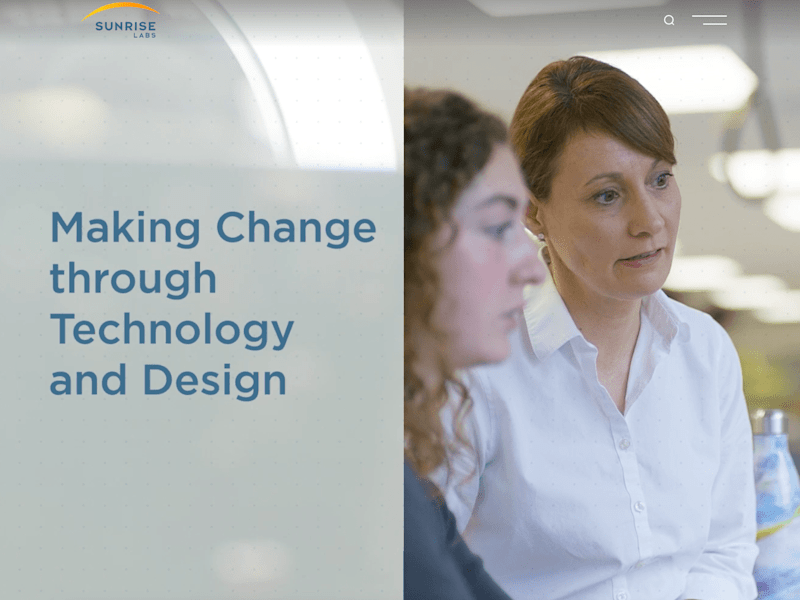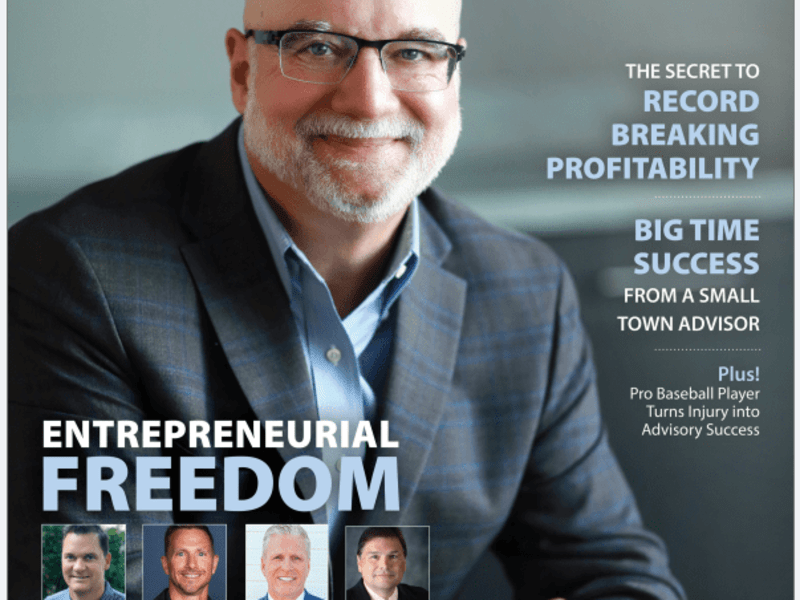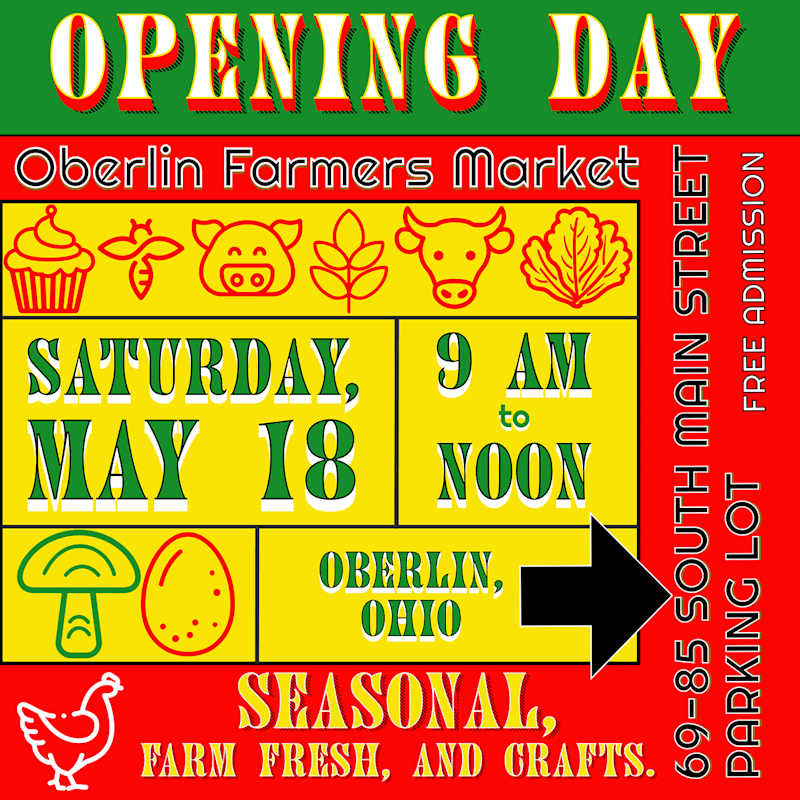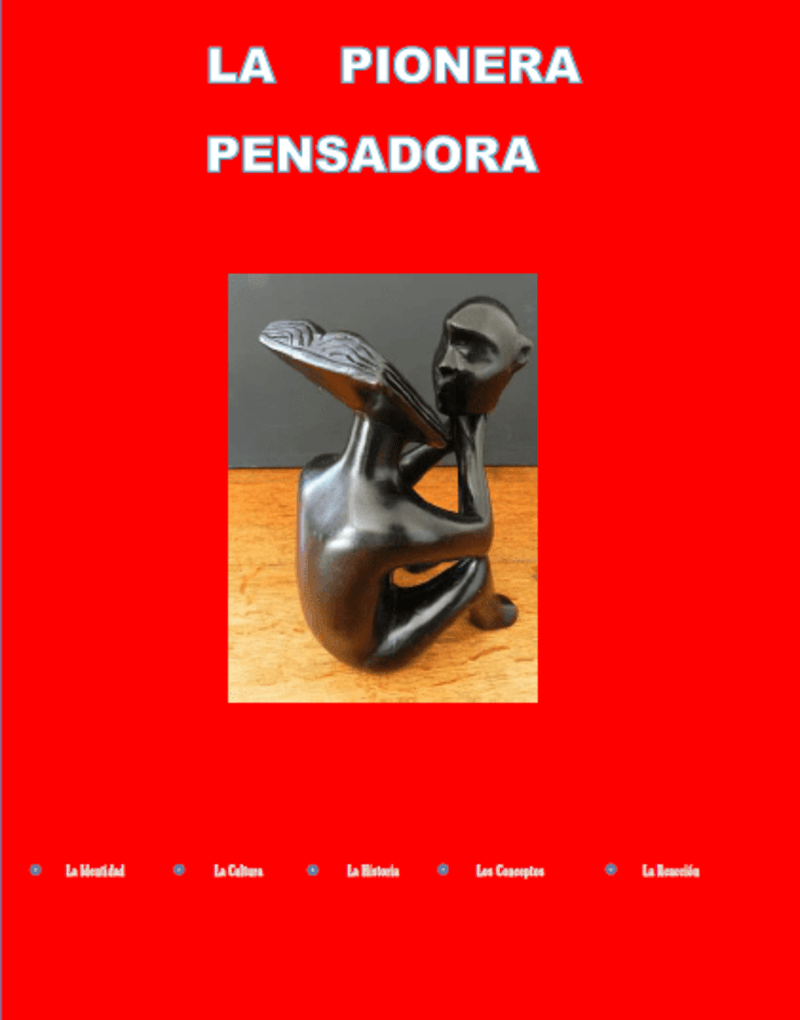How do you decide what skills you need in a Google Drive expert?
Think about what you want done with Google Drive. Do you need help organizing files? Maybe you need someone to create special documents or presentations. List your tasks and see what skills match them.
How can you check a freelancer's experience with Google Drive?
Ask the freelancer to show their past work or projects using Google Drive. Look for examples that match what you need. Read any reviews or feedback from other clients they've worked with.
What should you look for in a freelancer's portfolio?
Look for work that shows they can organize files and create documents in Google Drive. Check if they've done similar projects to yours before. This helps make sure they know their stuff.
How do you make sure your files will be safe when shared in Google Drive?
Talk with the freelancer about keeping files private and safe. Ask them how they will protect your information. Make sure you both understand the steps to secure your files.
How do you agree on what the freelancer will deliver using Google Drive?
List all the things you want the freelancer to do. Write down any special instructions. Make sure both you and the freelancer understand what is needed.
How do you set deadlines with a Google Drive expert?
Talk with the freelancer about when you need the work done. Set clear dates for each part of the project. This helps keep the project on track.
How can you track the progress of a project on Google Drive?
Ask the freelancer to update you regularly in Google Drive. You can use shared folders to see their work step by step. This way, you know exactly what they are doing and when.
How do you use Google Drive for collaboration?
You can work on files at the same time with the freelancer. Make sure both of you can access and edit the documents. Use comments to talk about changes needed in the files.
What tools in Google Drive are useful for file sharing?
Google Drive lets you share files with links or by inviting people. You can decide who can see, comment, or edit your files. This is great for working together on the same document.
How do you make sure the Google Drive project starts well?
Have a talk with the freelancer before starting. Share all the necessary login and account details they need. Make sure they know what to do first in the project.
Who is Contra for?
Contra is designed for both freelancers (referred to as "independents") and clients. Freelancers can showcase their work, connect with clients, and manage projects commission-free. Clients can discover and hire top freelance talent for their projects.
What is the vision of Contra?
Contra aims to revolutionize the world of work by providing an all-in-one platform that empowers freelancers and clients to connect and collaborate seamlessly, eliminating traditional barriers and commission fees.

- $25k+
- Earned
- 37x
- Hired
- 4.8
- Rating
- 131
- Followers

- $5k+
- Earned
- 19x
- Hired
- 5.0
- Rating
- 73
- Followers
Expert
Expert

- $10k+
- Earned
- 5x
- Hired
- 5.0
- Rating
- 134
- Followers
Top

- $50k+
- Earned
- 47x
- Hired
- 4.9
- Rating
- 479
- Followers
Top
Expert

- $50k+
- Earned
- 53x
- Hired
- 4.9
- Rating
- 21
- Followers
Expert