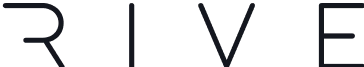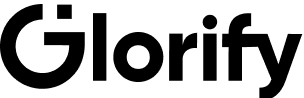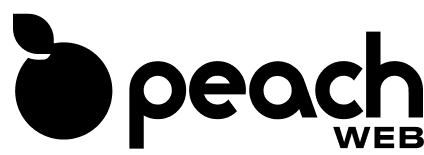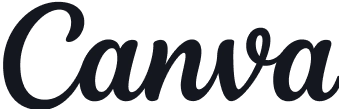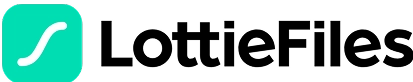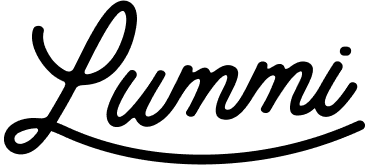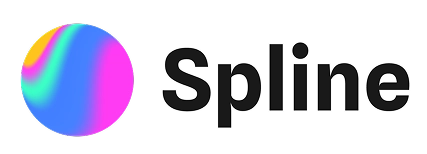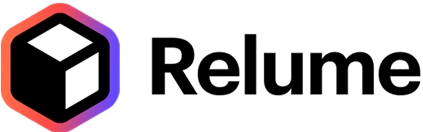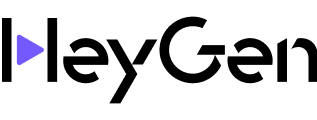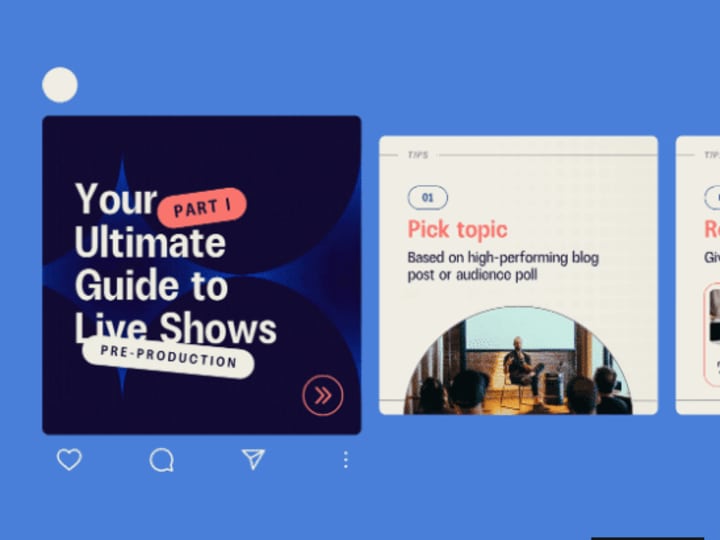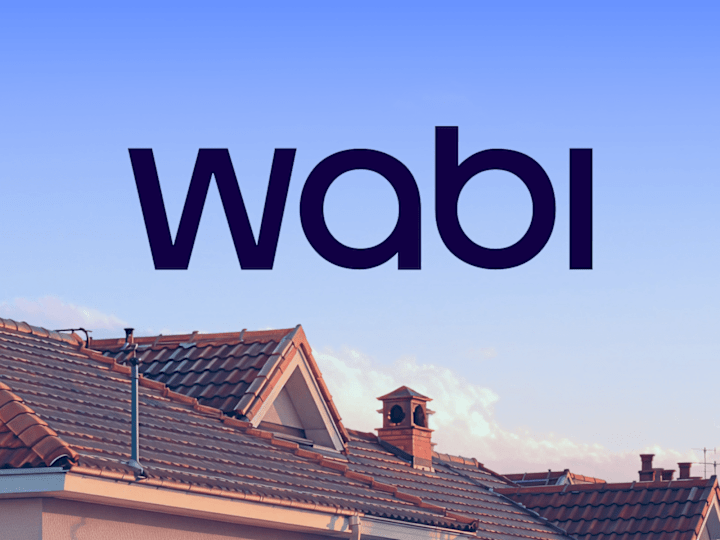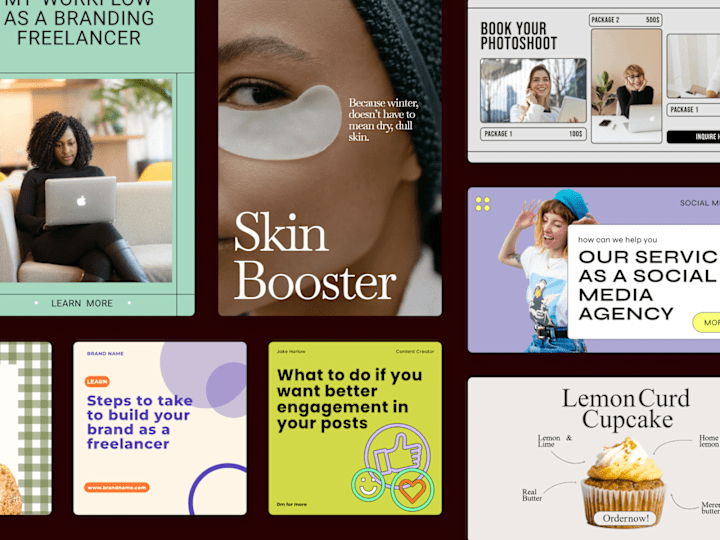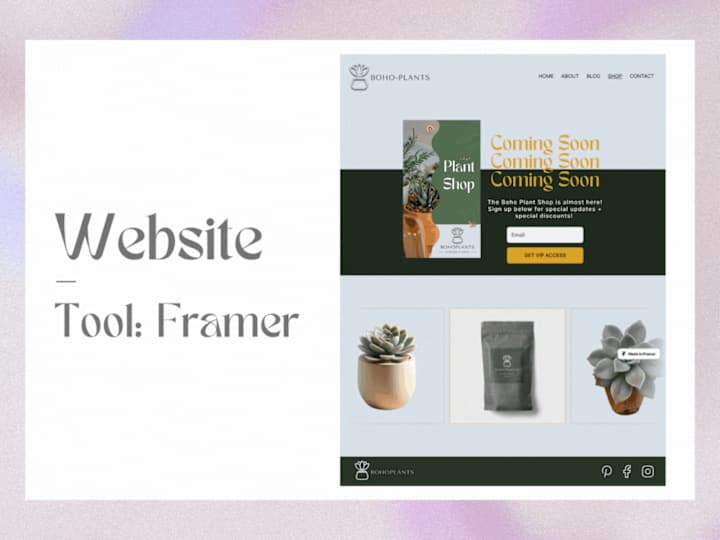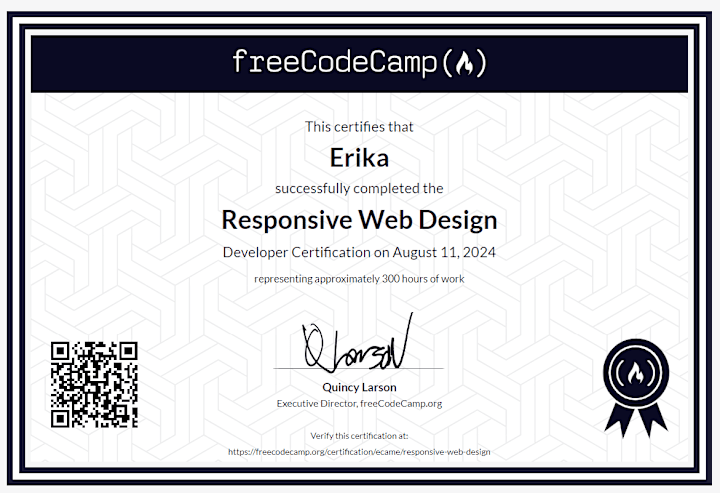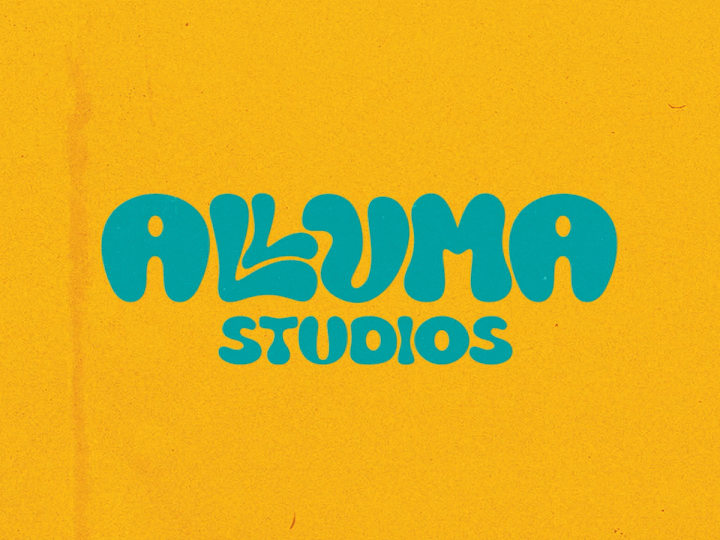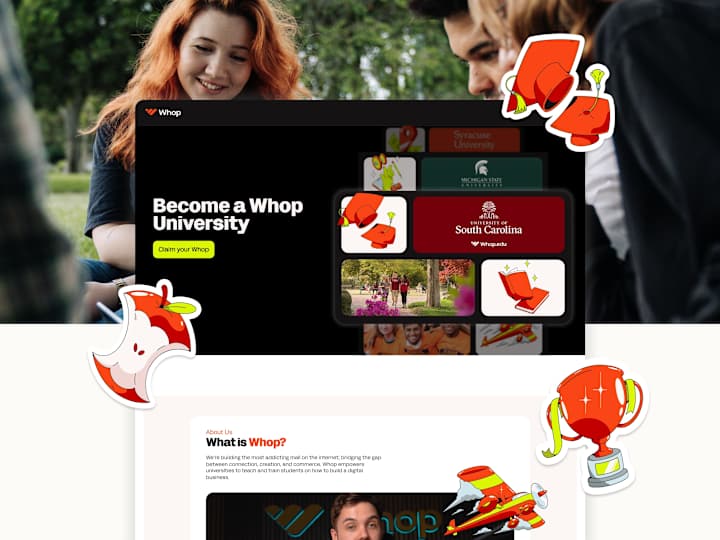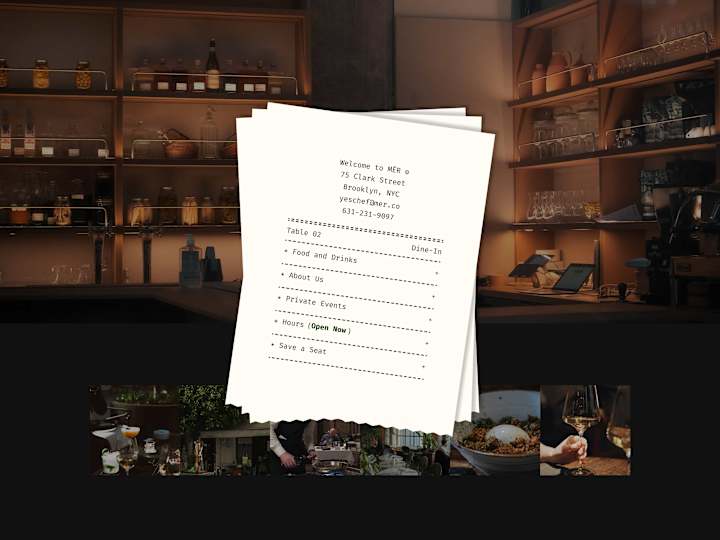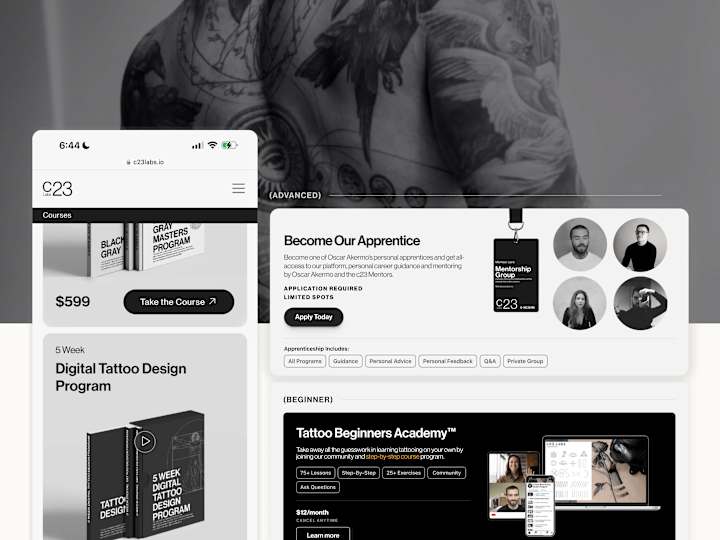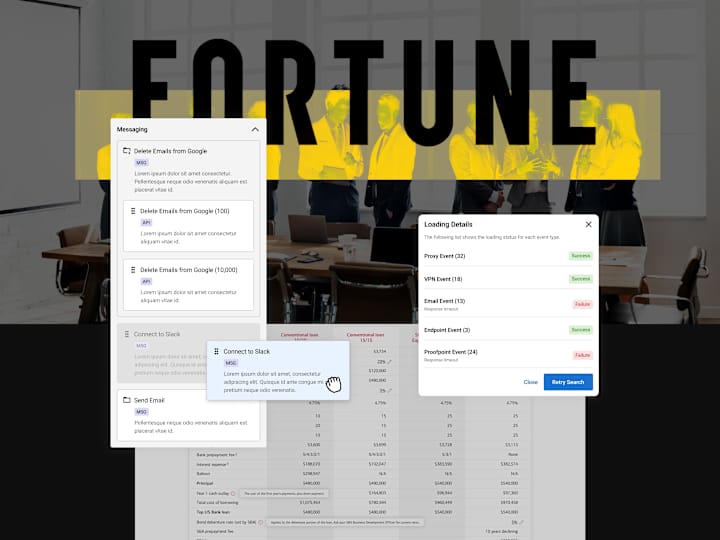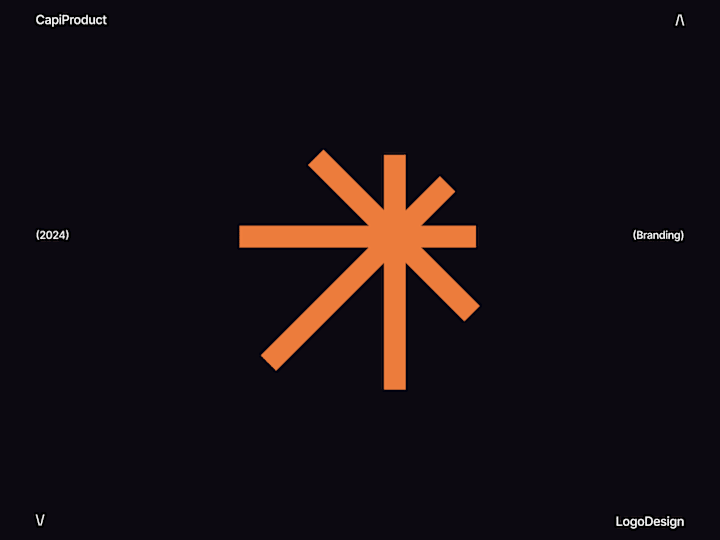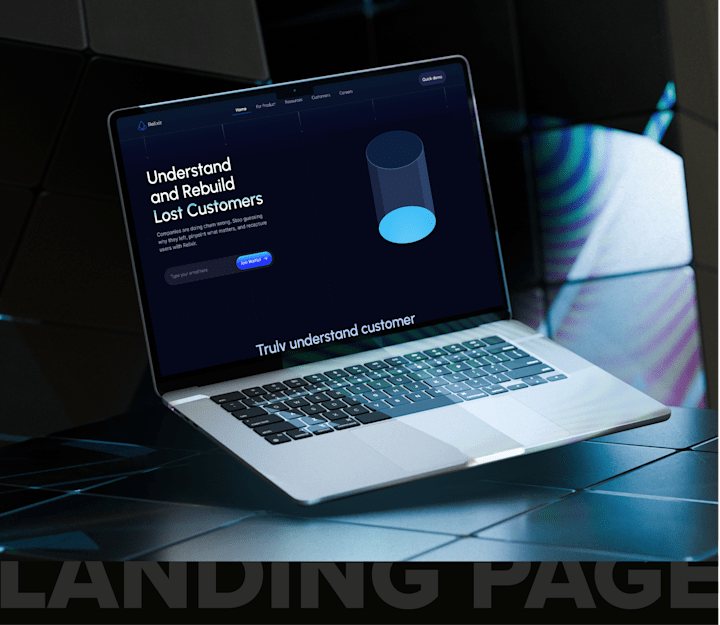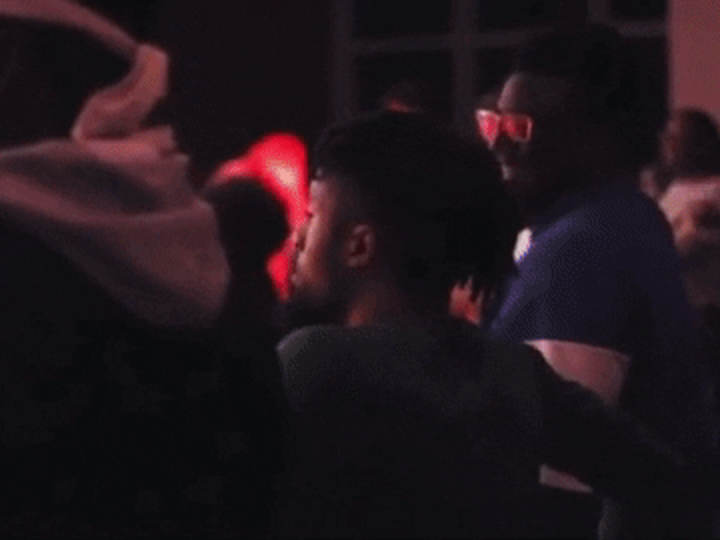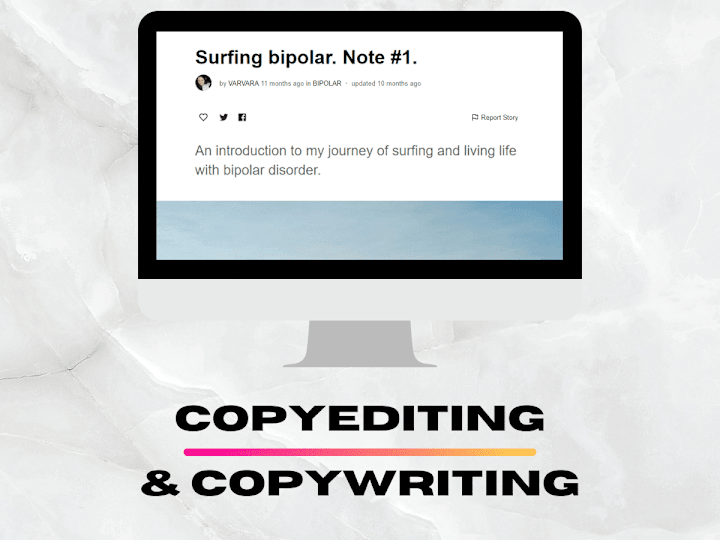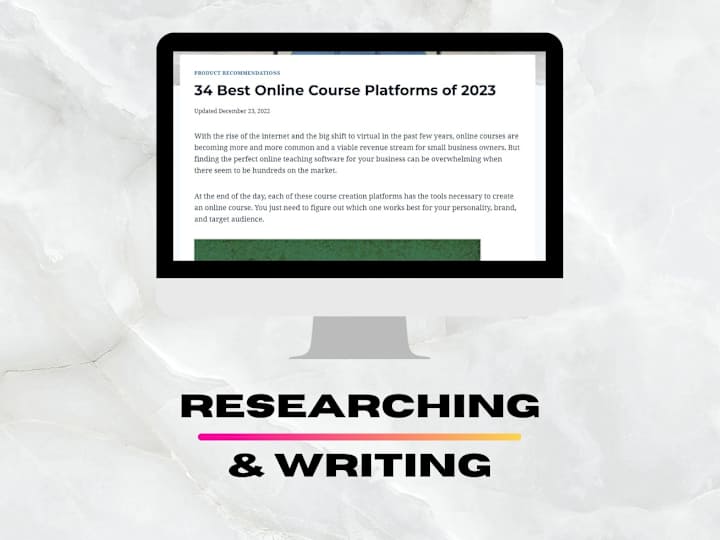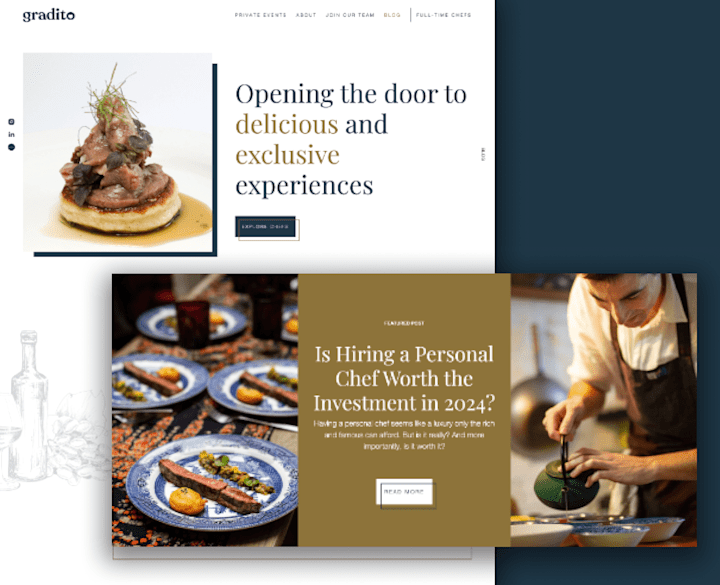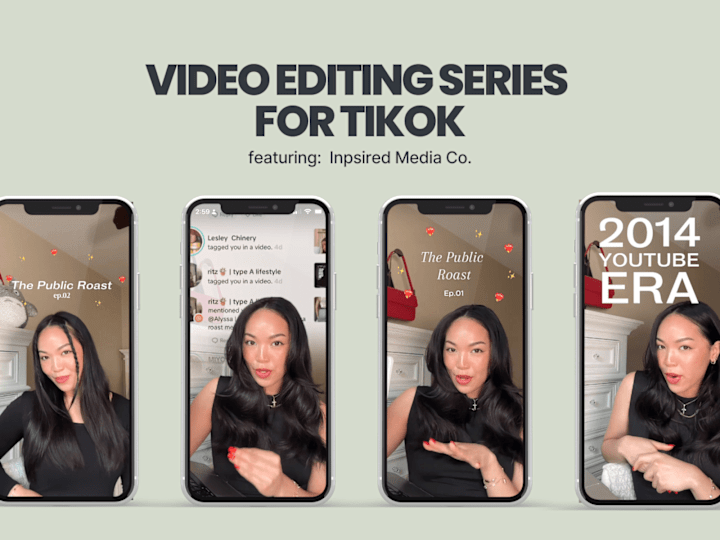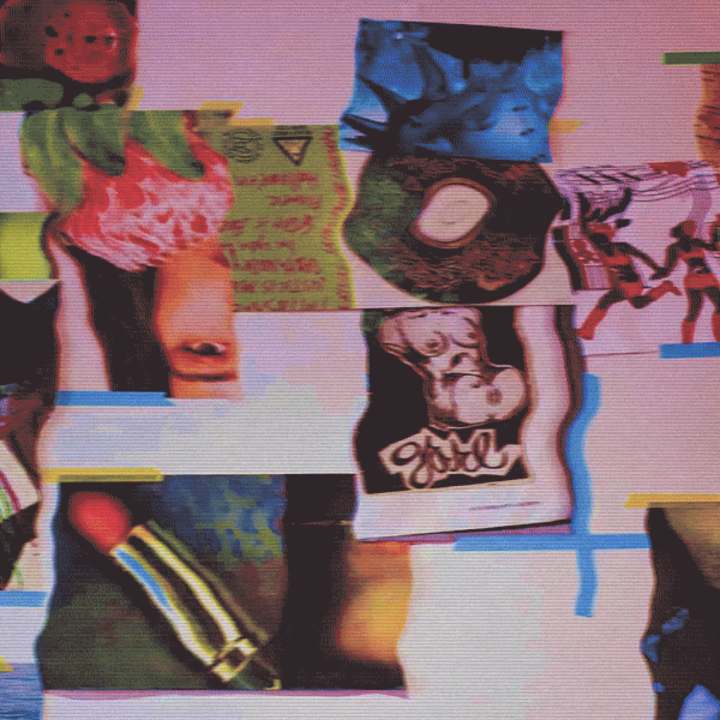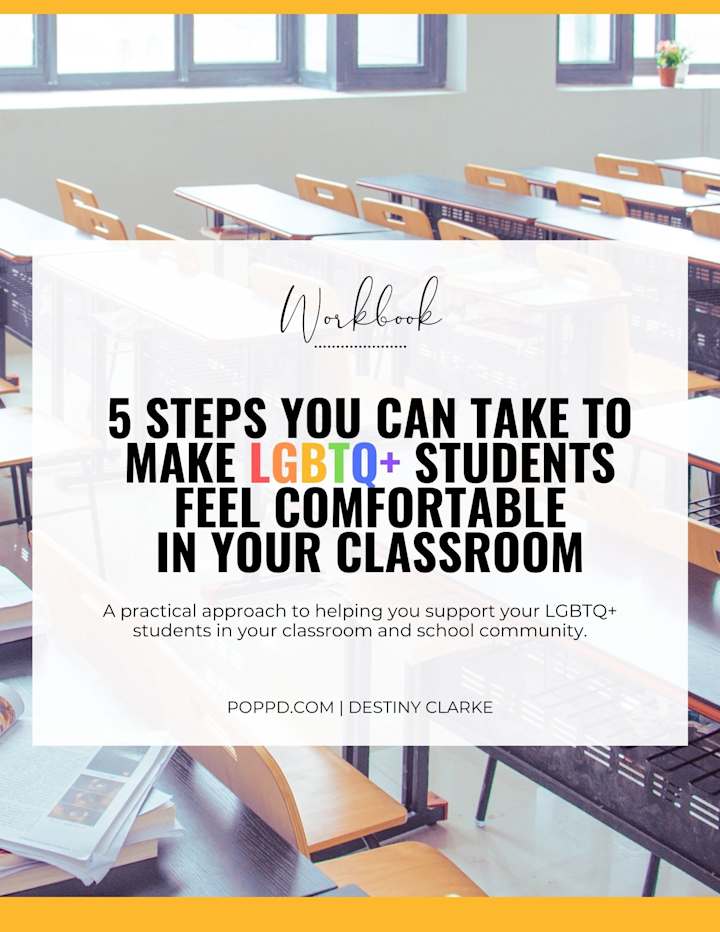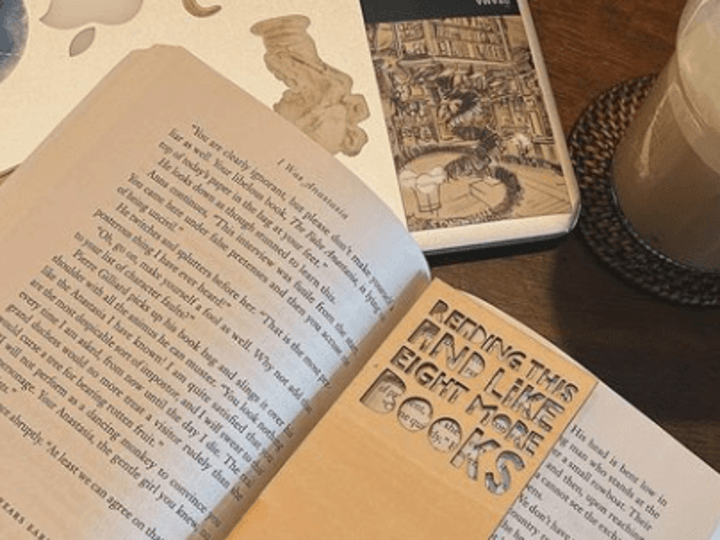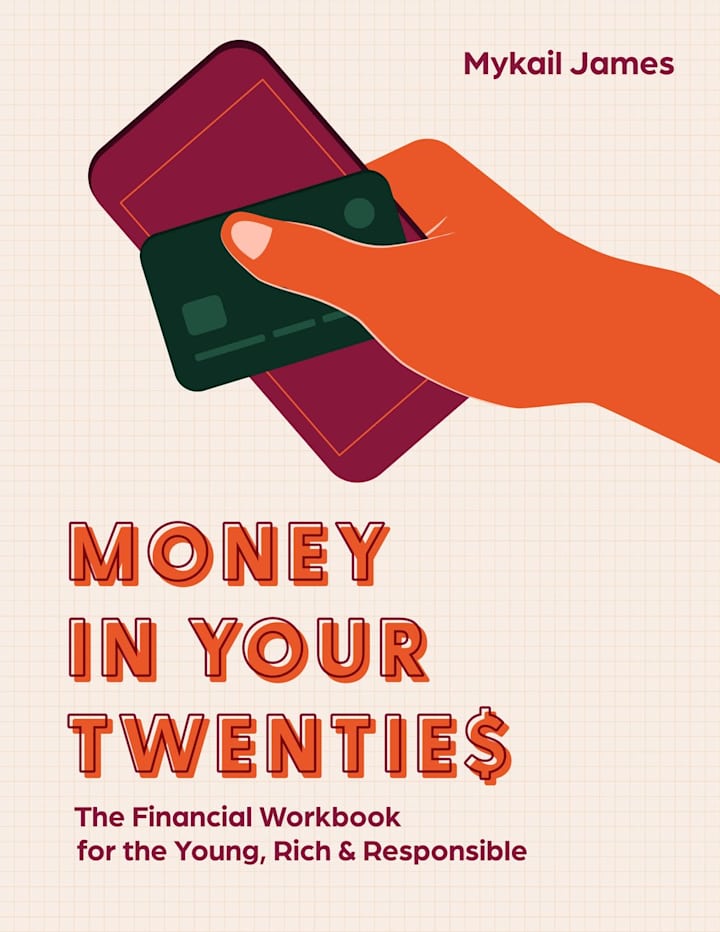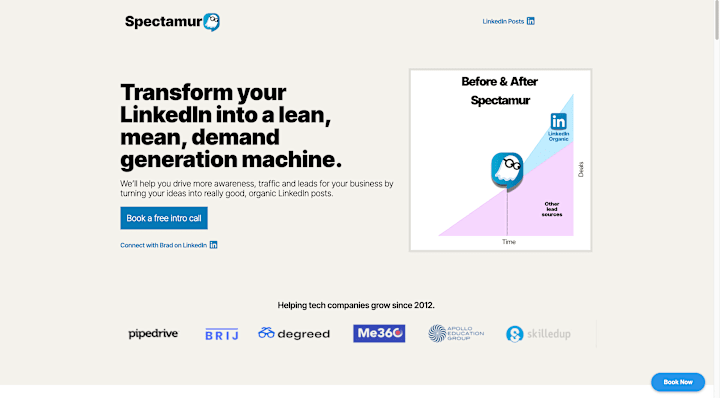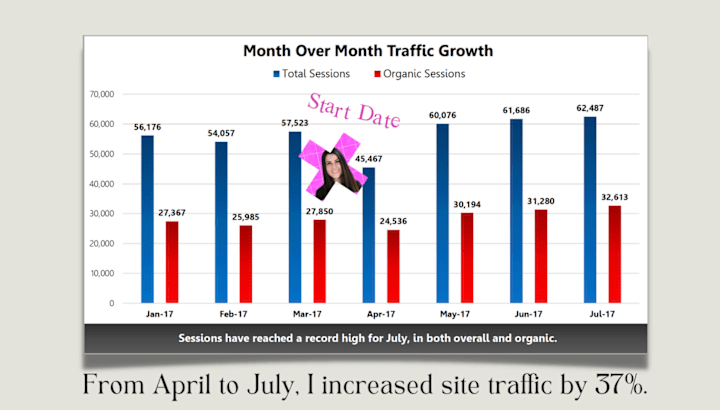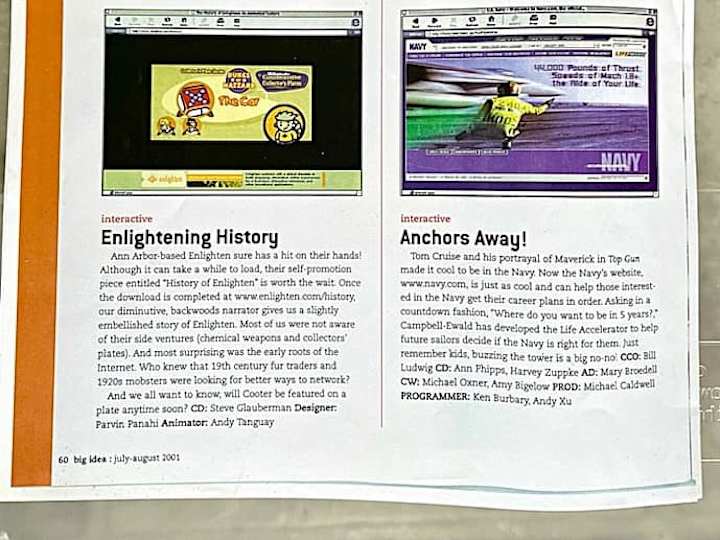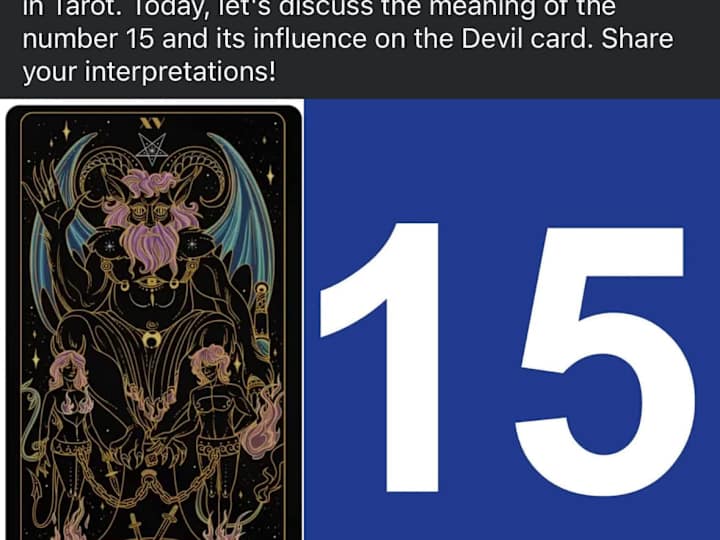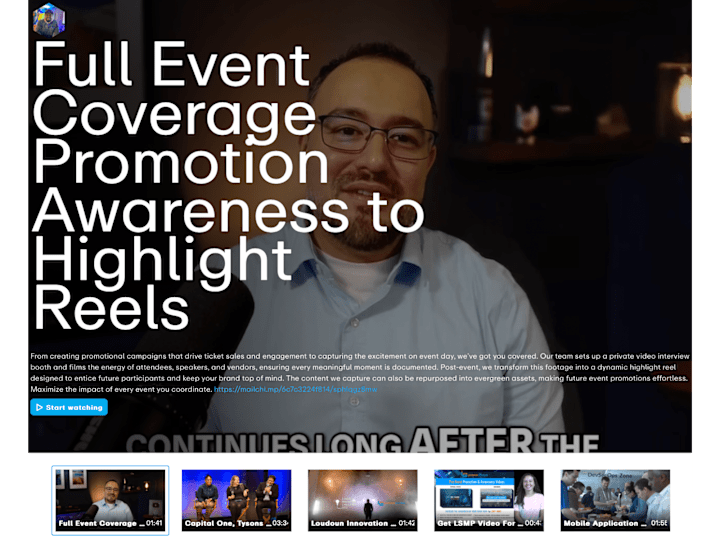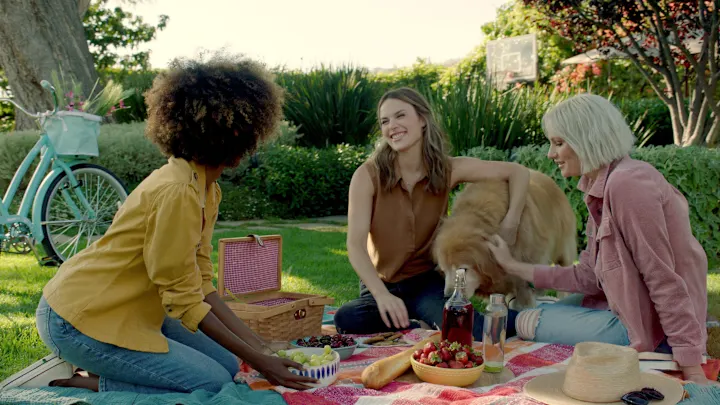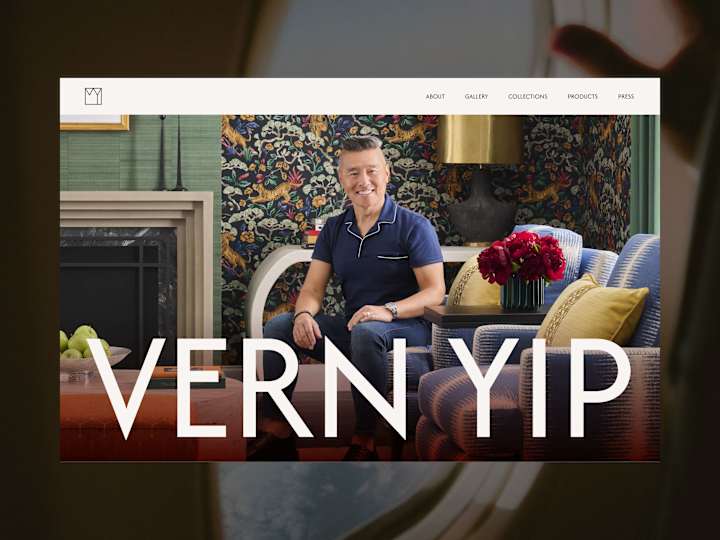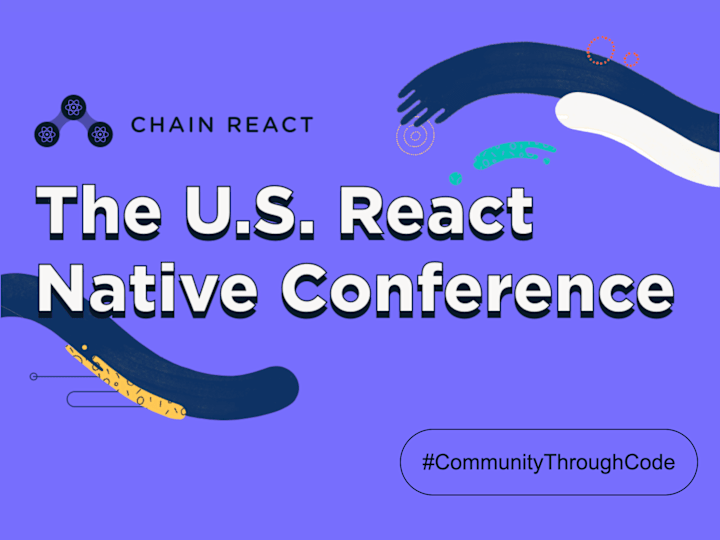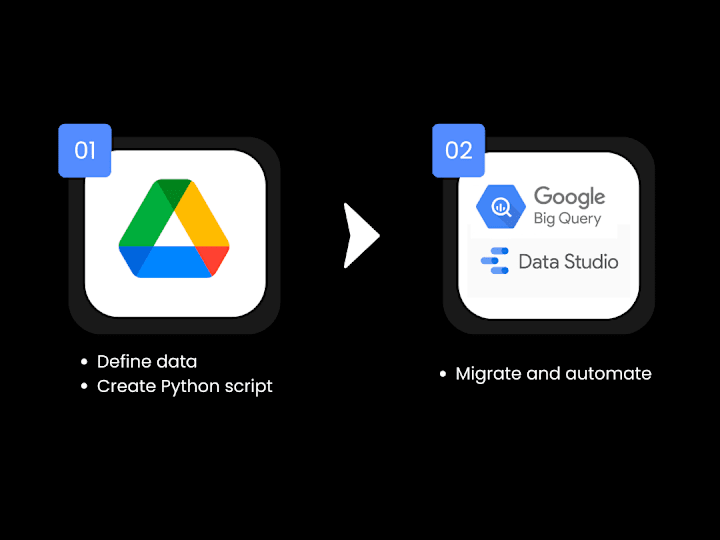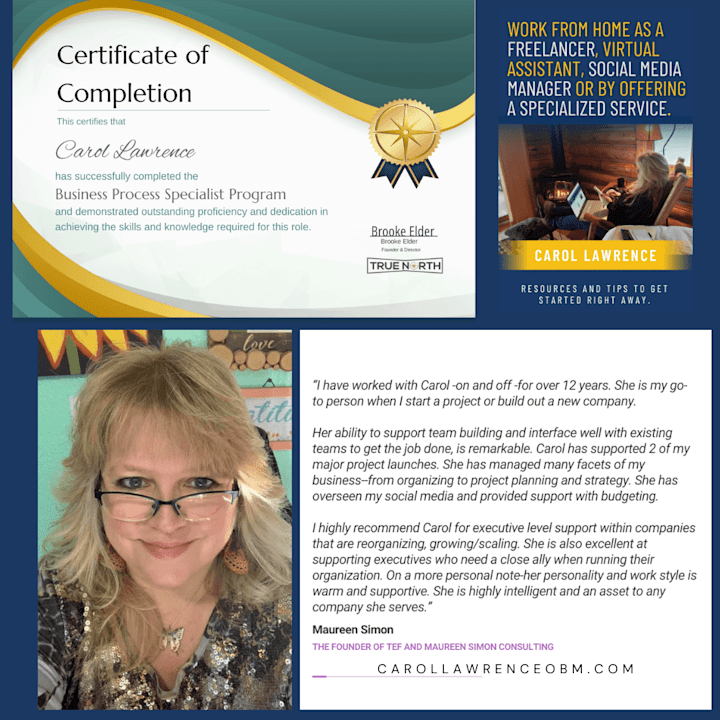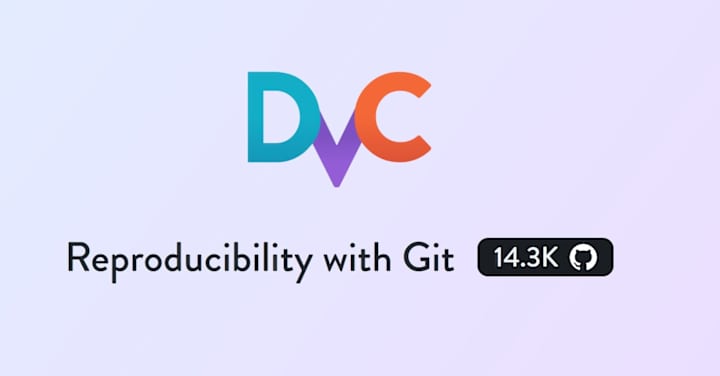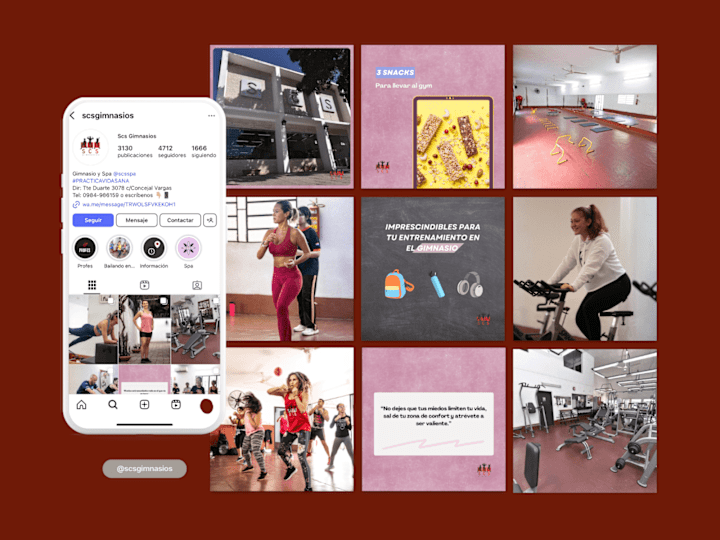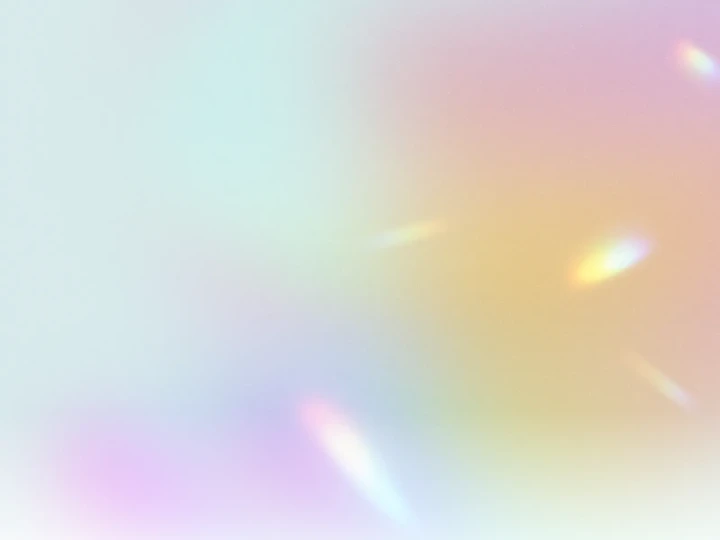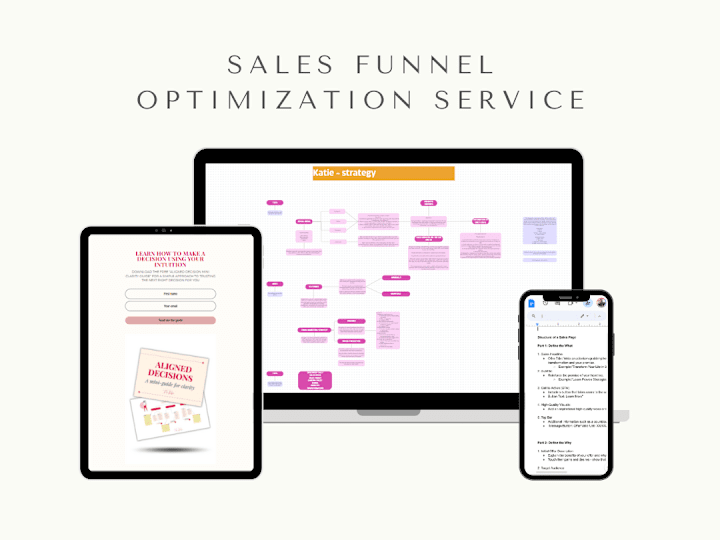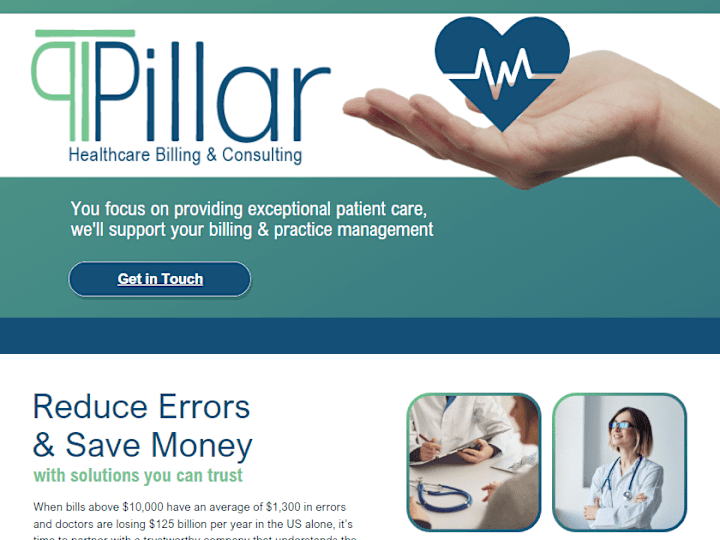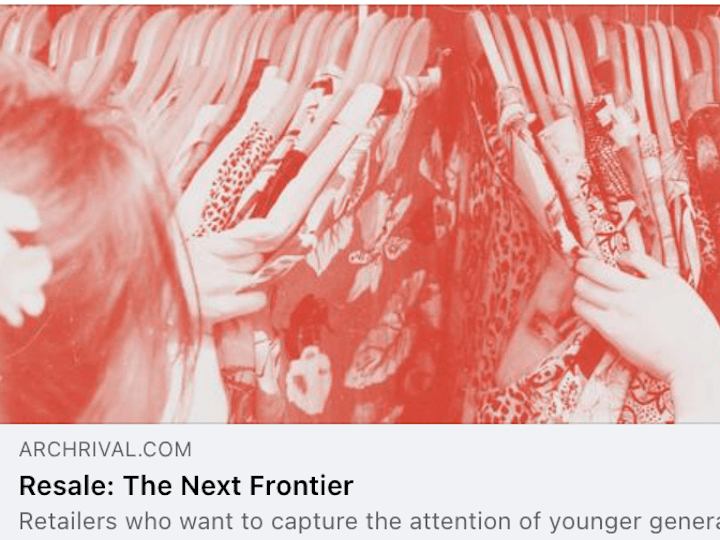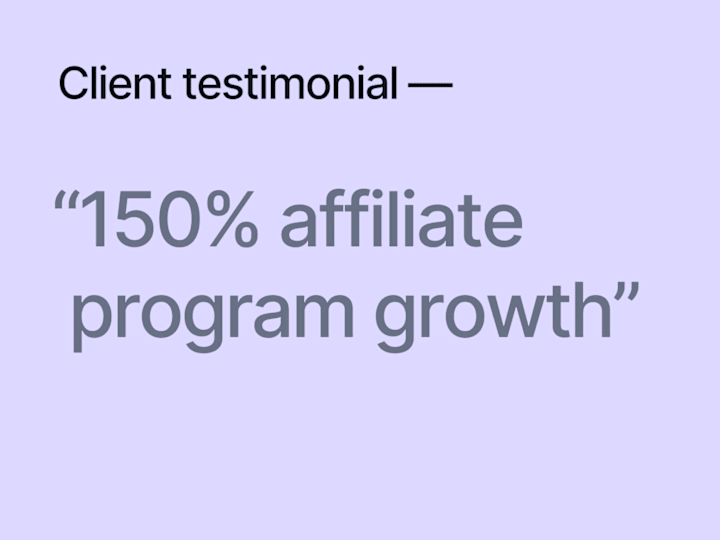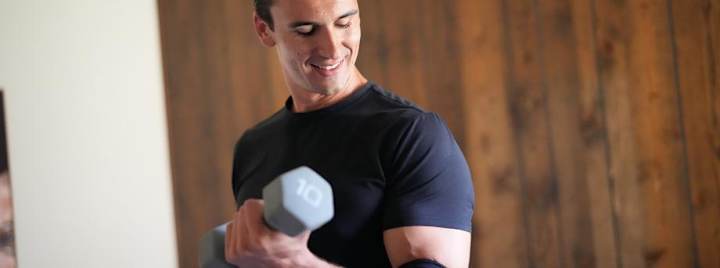What skills should I look for in a Google Drive expert?
Look for someone who knows how to manage and organize files well on Google Drive. They should be good at sharing files and know how to collaborate with others. It's also important they can work with documents, spreadsheets, and presentations.
How do I know if they are experienced with Google Drive?
Check their portfolio to see if they’ve worked on projects that used Google Drive. Look for client reviews or testimonials mentioning their Google Drive skills. Ask if they have any certifications or special training in using Google Drive tools.
What questions should I ask during the interview?
Ask how they manage and organize large amounts of files on Google Drive. See how they handle sharing and collaboration in real-time. Find out if they have tips for using Google Drive more efficiently.
How do I set clear deliverables for a project using Google Drive?
Make a list of all the files and tasks that need to be done. Share this list with the expert on Google Drive, so you both can edit and update it. Agree on a timeline with due dates for each deliverable.
What tools on Google Drive can a freelancer use for a project?
They can use Google Docs for writing and editing documents. Google Sheets is great for any data-related work. Google Slides can be used for creating presentations. All these tools let experts work with you at the same time from anywhere.
How can I make sure collaboration goes smoothly?
Use Google Drive’s features to give the right access levels to the expert. Set permissions so you both can view and edit files as needed. Agree on regular check-ins to discuss progress and any challenges.
How can I track progress on a Google Drive project?
Ask the expert to update a shared checklist or timeline on Google Sheets. Use comments and suggestions in Google Docs to give feedback and track changes. Schedule regular video calls to discuss updates and next steps.
What should I include in the project plan?
Include all the tasks and who needs to do them. Set deadlines for each task and make a list of all the files you will need. Share this plan with the expert so everyone knows what to do and when.
How do I ensure files are safe on Google Drive?
Ask the expert to keep backups of important files. Use Google Drive’s permissions settings to control who can see and change your files. Make sure both of you use strong passwords and have two-factor authentication for extra security.
How should I prepare before starting the project?
Make sure all your files are organized and ready to share. Decide which folders and documents the expert will need access to. Write down any specific instructions or expectations you have for the project.
Who is Contra for?
Contra is designed for both freelancers (referred to as "independents") and clients. Freelancers can showcase their work, connect with clients, and manage projects commission-free. Clients can discover and hire top freelance talent for their projects.
What is the vision of Contra?
Contra aims to revolutionize the world of work by providing an all-in-one platform that empowers freelancers and clients to connect and collaborate seamlessly, eliminating traditional barriers and commission fees.

- $25k+
- Earned
- 31x
- Hired
- 4.8
- Rating
- 82
- Followers

- $5k+
- Earned
- 19x
- Hired
- 5.0
- Rating
- 60
- Followers
Expert
Expert

- $5k+
- Earned
- 5x
- Hired
- 5.0
- Rating
- 90
- Followers
Top

- $50k+
- Earned
- 40x
- Hired
- 4.9
- Rating
- 243
- Followers
Top
Expert

- $50k+
- Earned
- 48x
- Hired
- 4.9
- Rating
- 7
- Followers
Expert