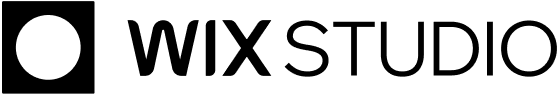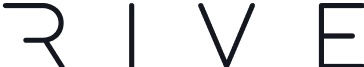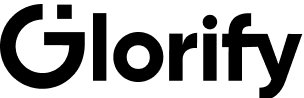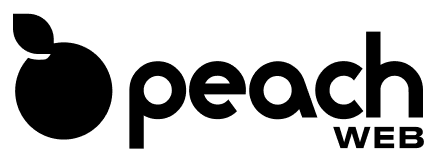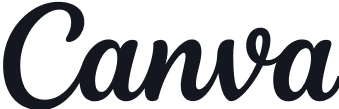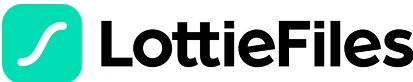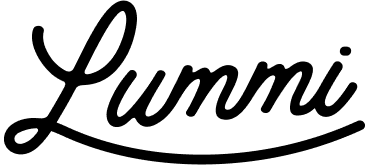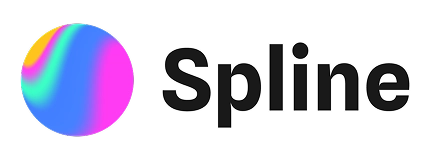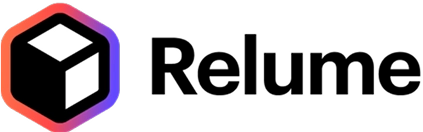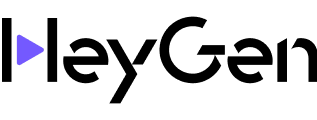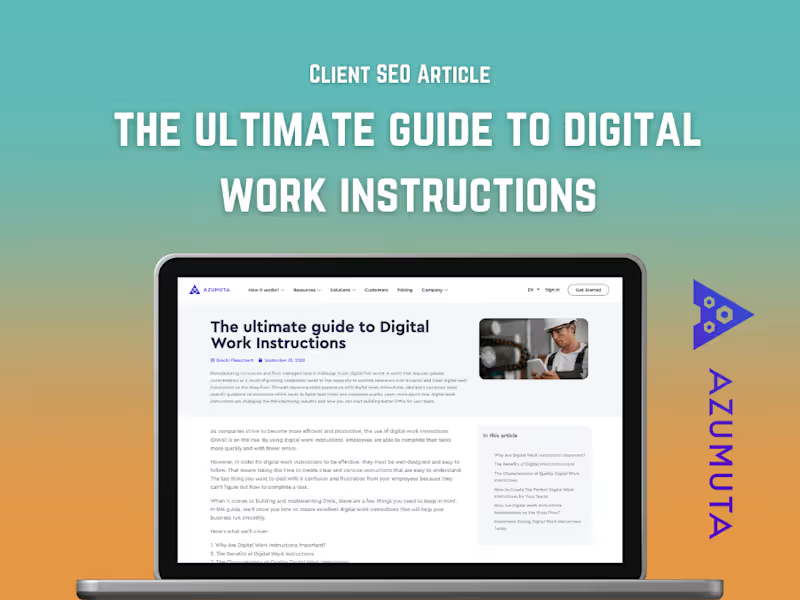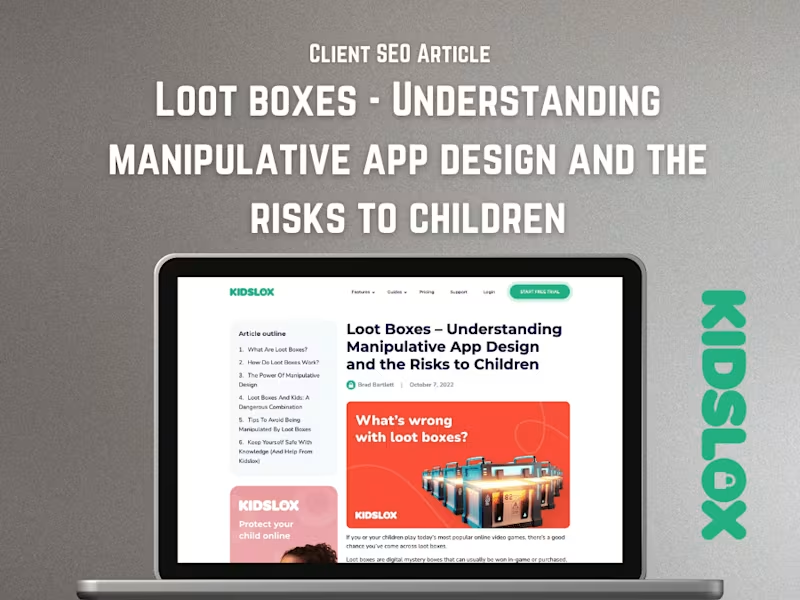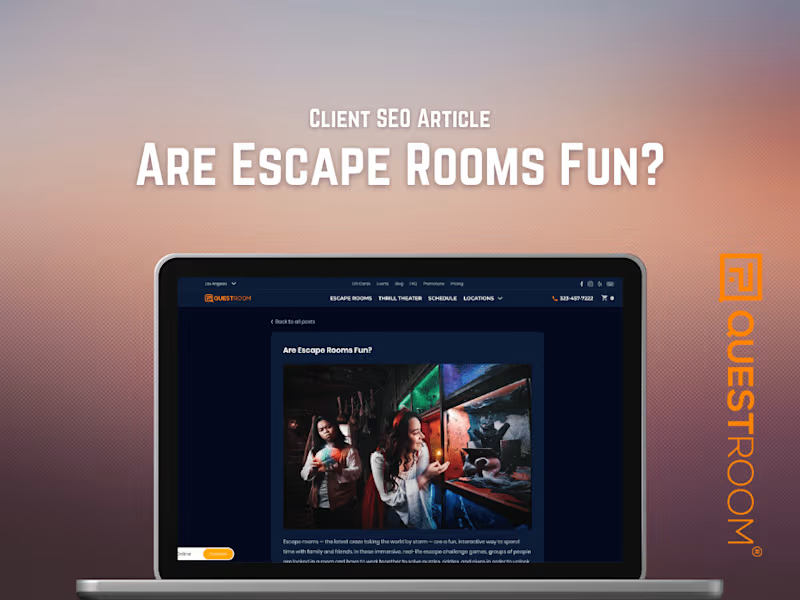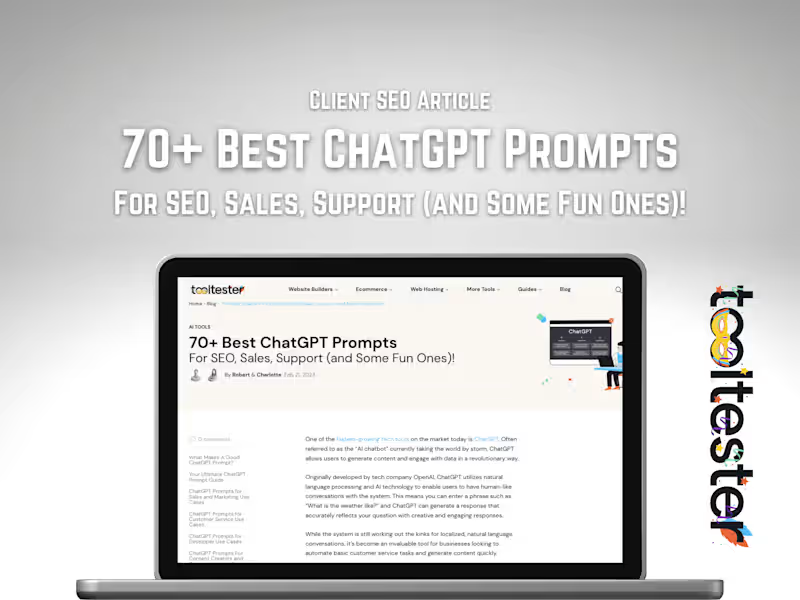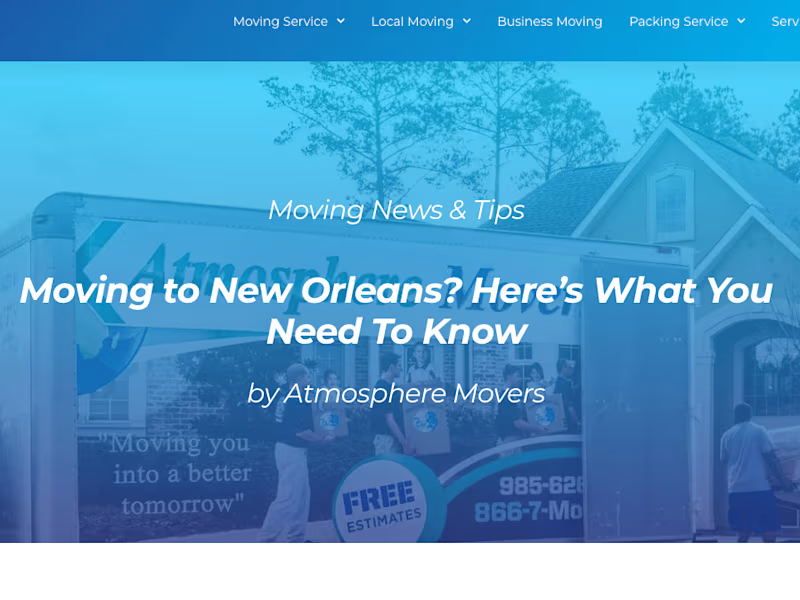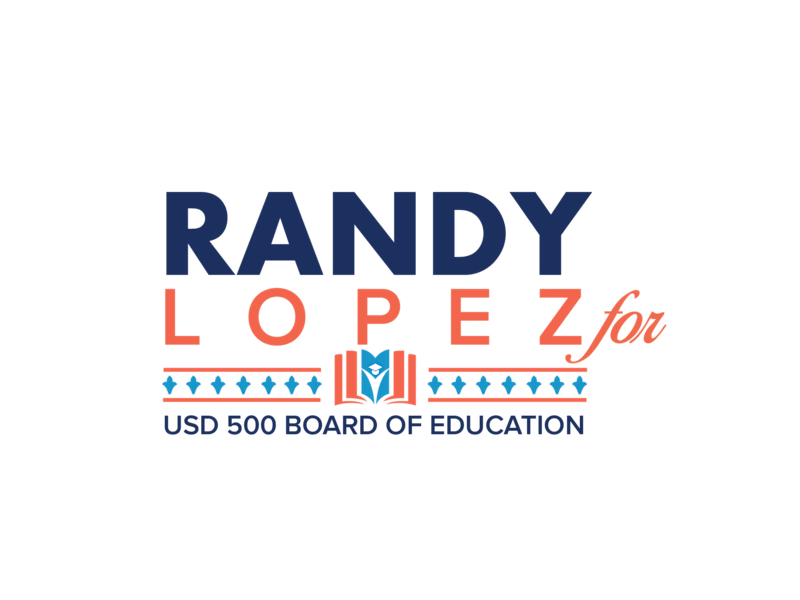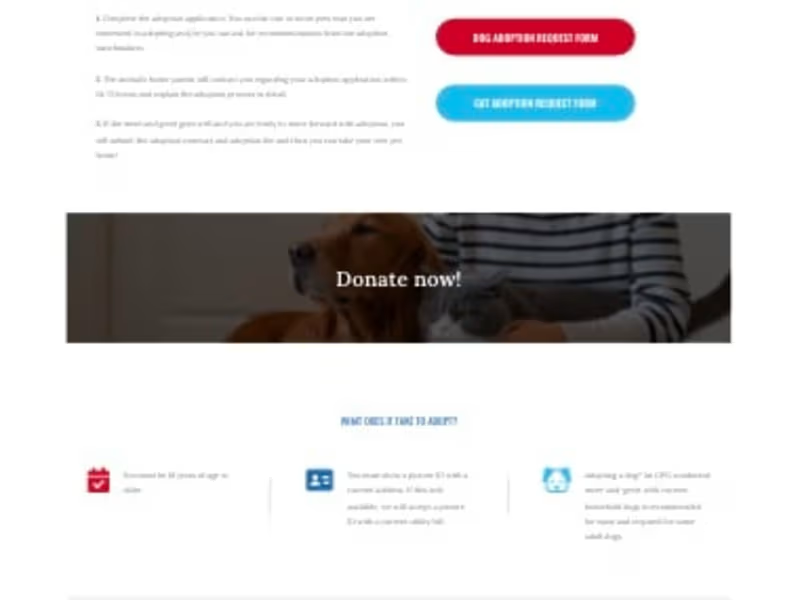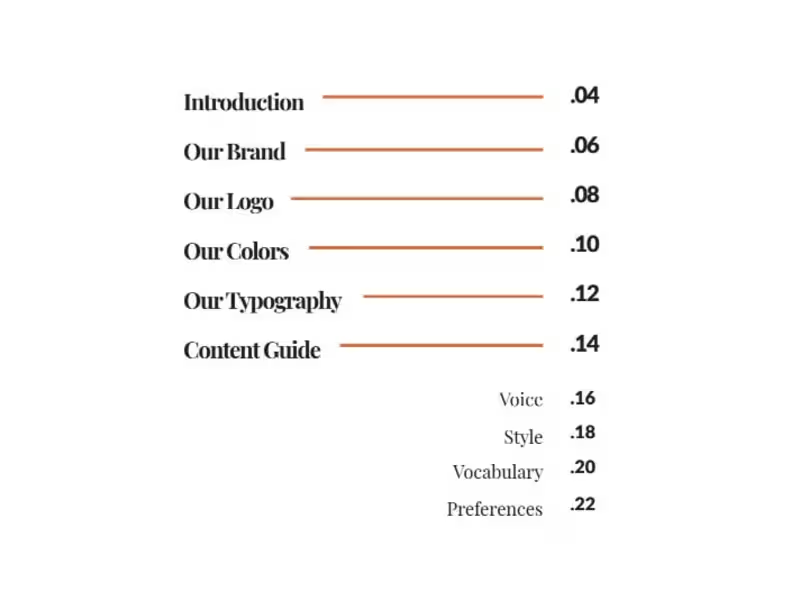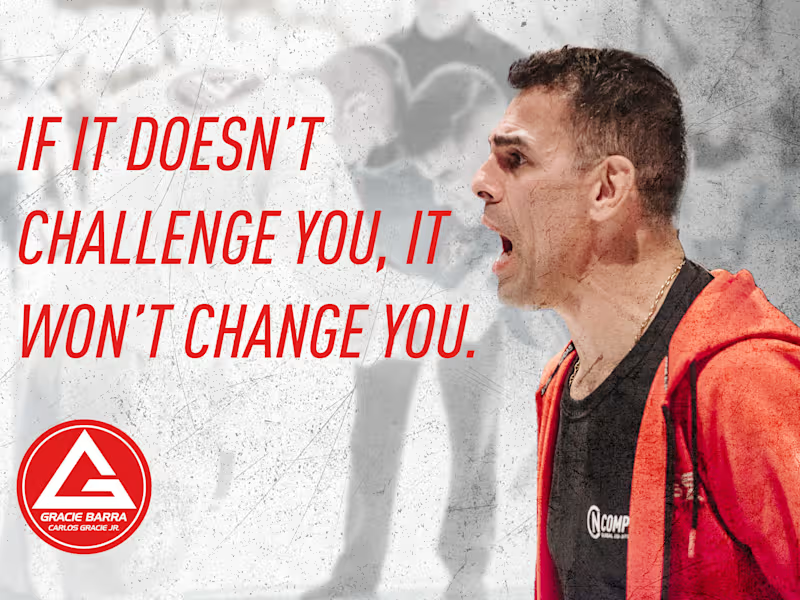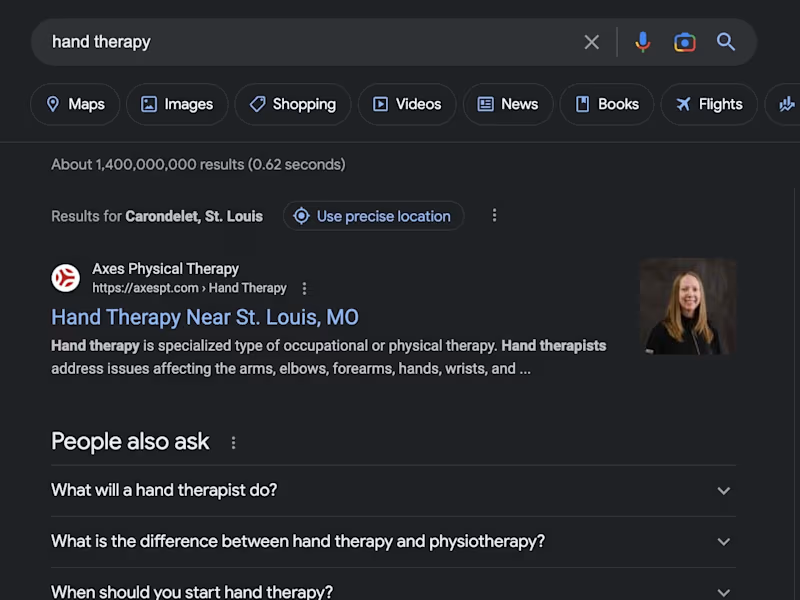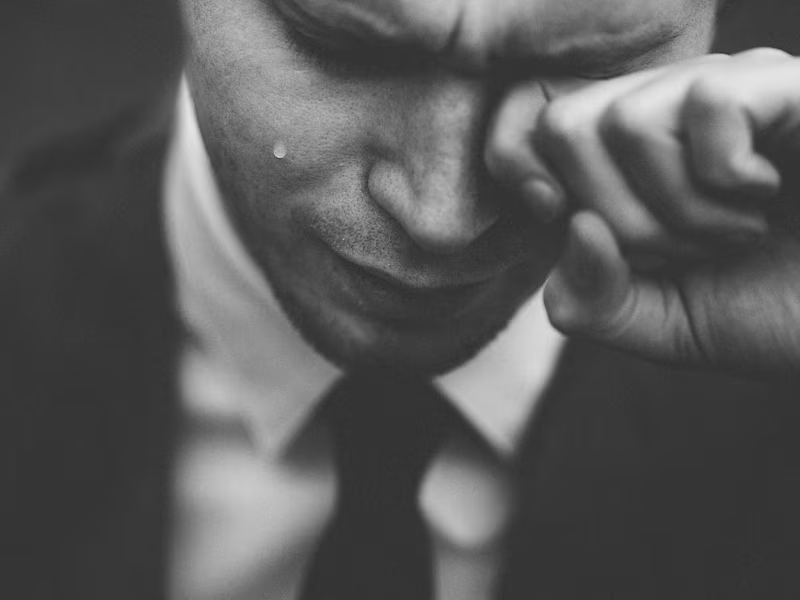How do I ensure the freelancer is experienced in using Google Docs?
Look for freelancers who have a past record of using Google Docs in their profiles. Check for experience that mentions creating reports or collaborative editing. Ask for examples of past projects completed using Google Docs.
What technology setup should be in place for effective use of Google Docs?
Ensure both you and the freelancer have reliable internet access to use Google Docs effectively. Google Docs works best with up-to-date browsers like Chrome. Make sure you both have Google accounts for seamless sharing and editing.
How can we agree on the timeline for document completion?
Set clear deadlines for each part of the project. Use Google Calendar to track these deadlines and share it with the freelancer. Regular check-ins can help keep everything on schedule.
What should be included in the project brief for clarity?
The brief should list the project's goals and required deliverables. Include details about the document's purpose, target audience, and any formatting needs. Clear instructions ensure the freelancer understands what you want.
How do we establish a collaboration process using Google Docs?
Decide on how you will use Google Docs' features for collaboration. Set rules for editing and track changes in Google Docs' 'Suggesting' mode. This helps everyone stay on the same page.
How do I ensure there is good communication with the freelancer during the project?
Set up regular meetings on Google Meet or another video call service to communicate. Use Google Docs' commenting feature to discuss the document directly. This way, any issues or changes can be solved quickly.
How should file organization be handled in Google Docs?
Use Google Drive to organize and store all project-related documents. Create shared folders and decide file-naming conventions before starting. This keeps everything easy to find for both you and the freelancer.
How do I ensure data security when using Google Docs for the project?
Share documents only with people who need access and use permissions wisely. Enable two-step verification on your Google account for added security. This keeps the project documents safe.
How can I ensure effective feedback and revisions in Google Docs?
Use Google Docs' commenting feature to provide clear feedback. Agree on a process for the freelancer to acknowledge and address feedback. Regularly review progress to ensure the document meets your expectations.
What should I consider about time zones when hiring a freelancer based in Missouri?
Check if the freelancer is in the Central Time Zone like Missouri or another region. Agree on work hours that overlap for ease of communication. This helps in planning meetings and project deadlines effectively.
Who is Contra for?
Contra is designed for both freelancers (referred to as "independents") and clients. Freelancers can showcase their work, connect with clients, and manage projects commission-free. Clients can discover and hire top freelance talent for their projects.
What is the vision of Contra?
Contra aims to revolutionize the world of work by providing an all-in-one platform that empowers freelancers and clients to connect and collaborate seamlessly, eliminating traditional barriers and commission fees.