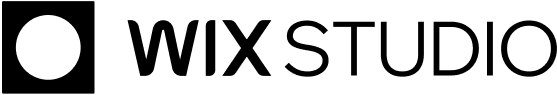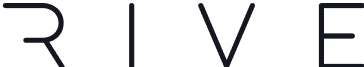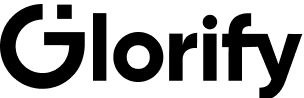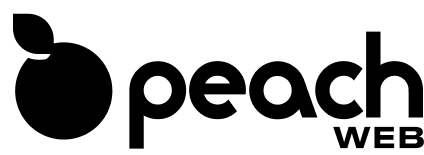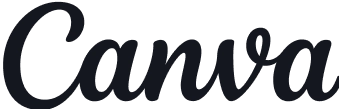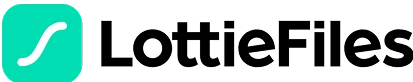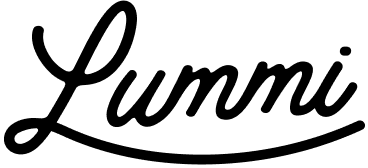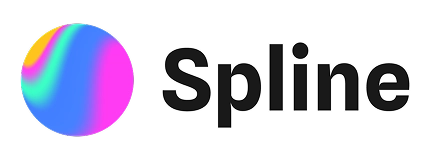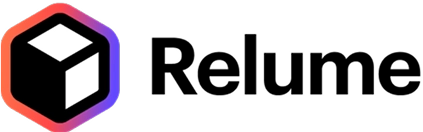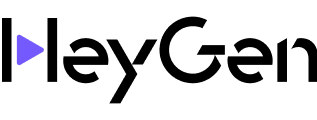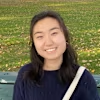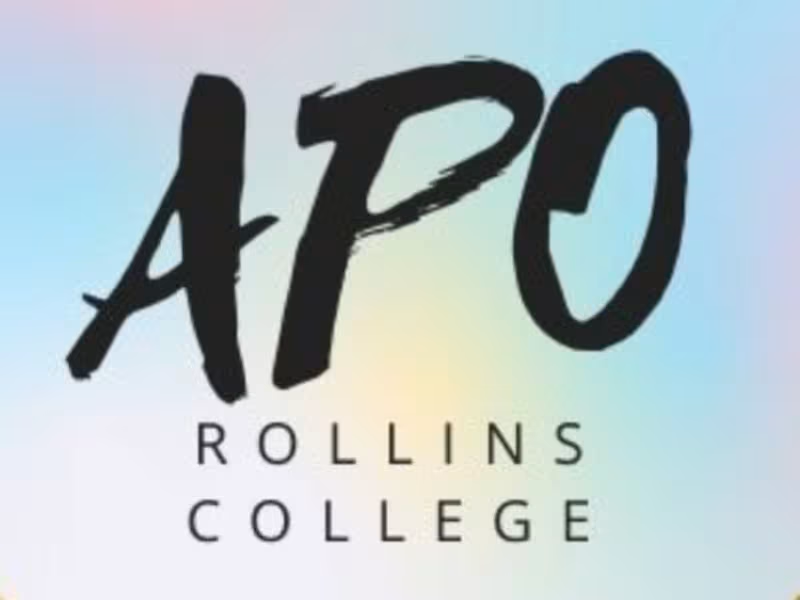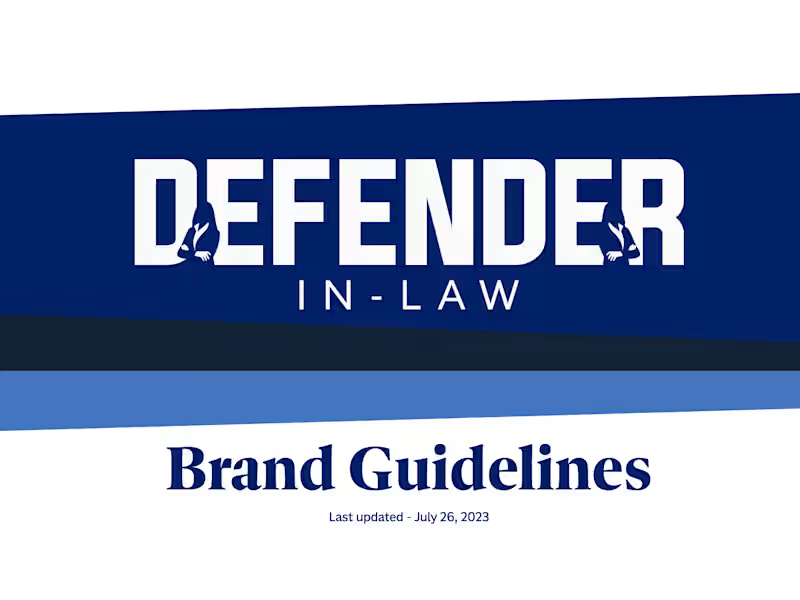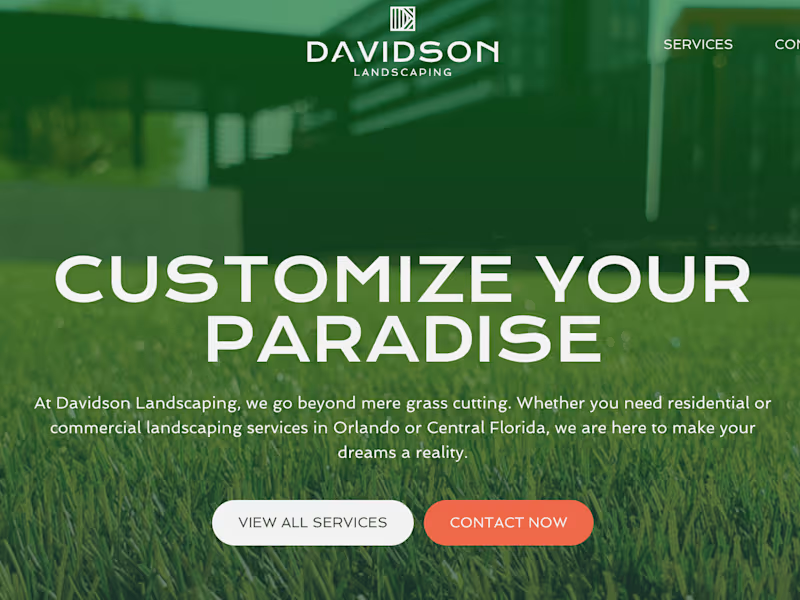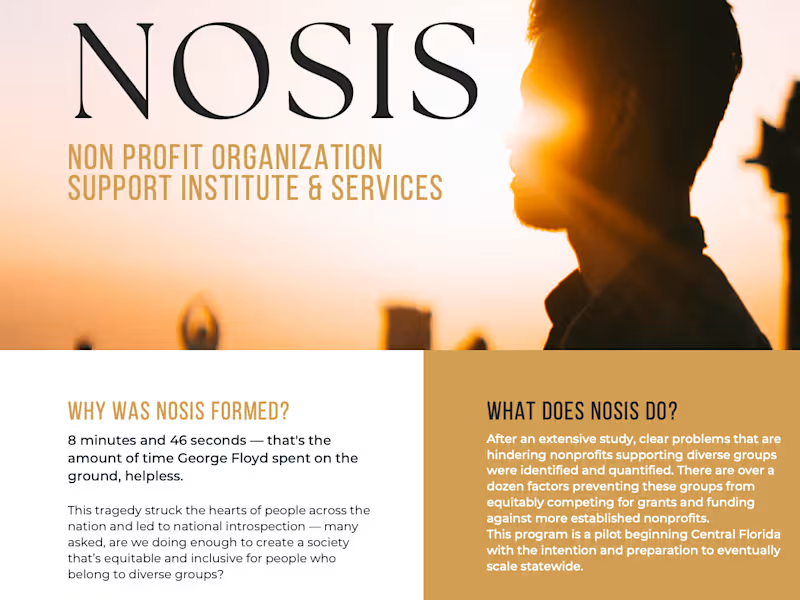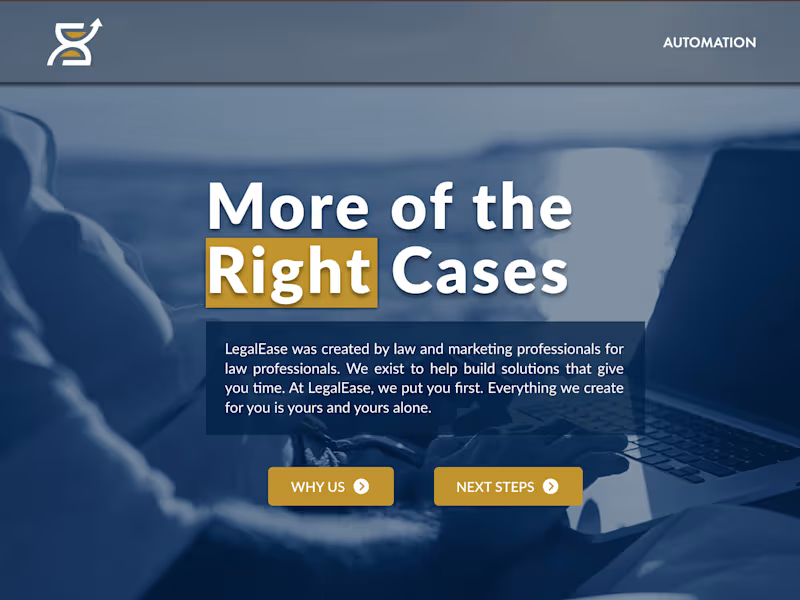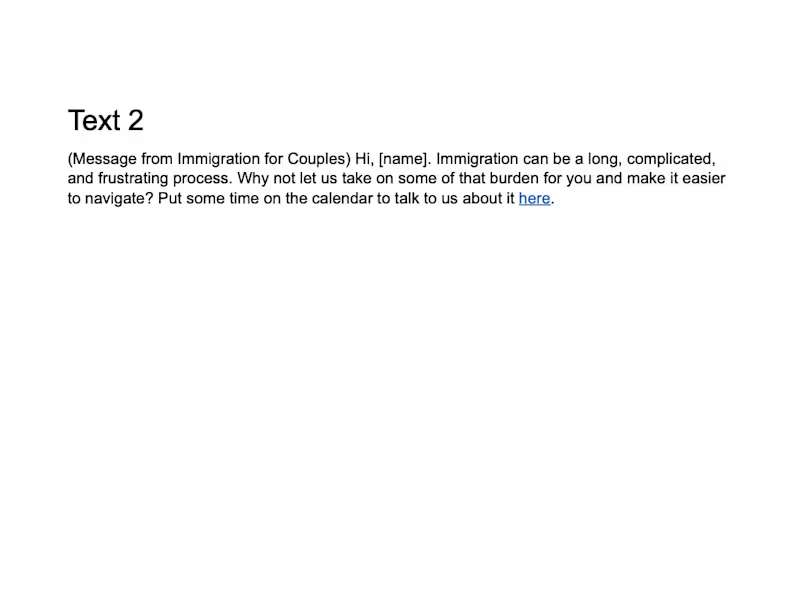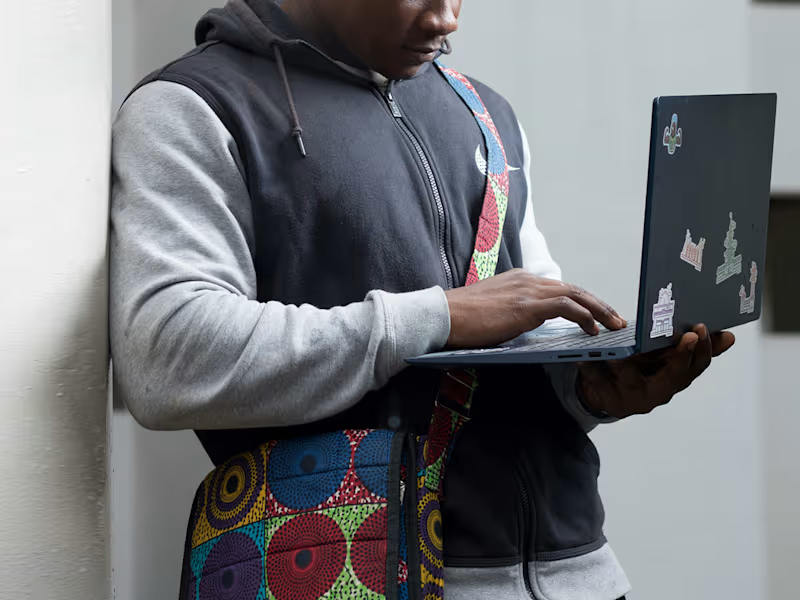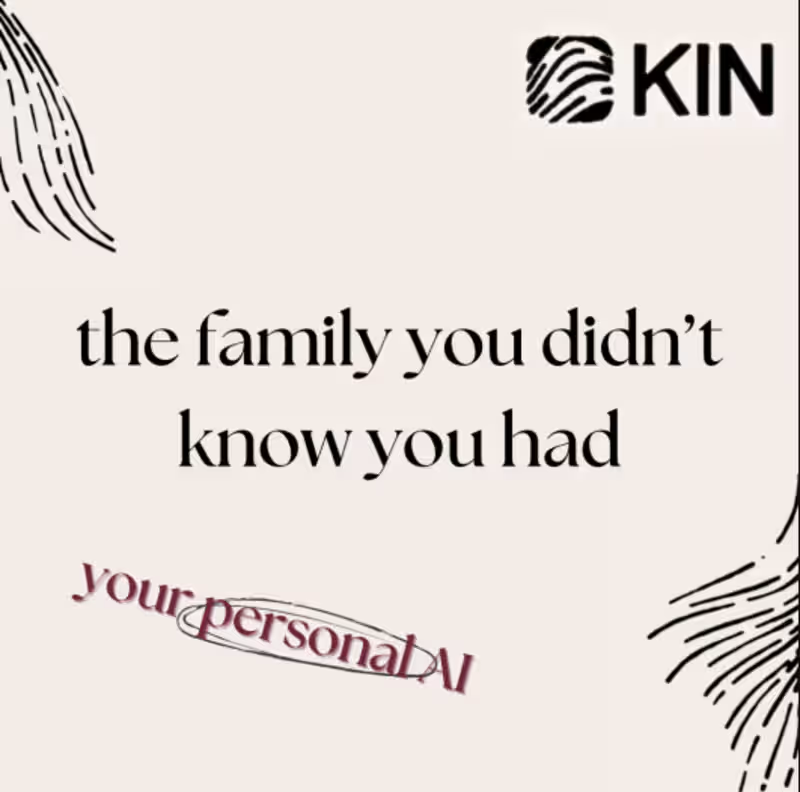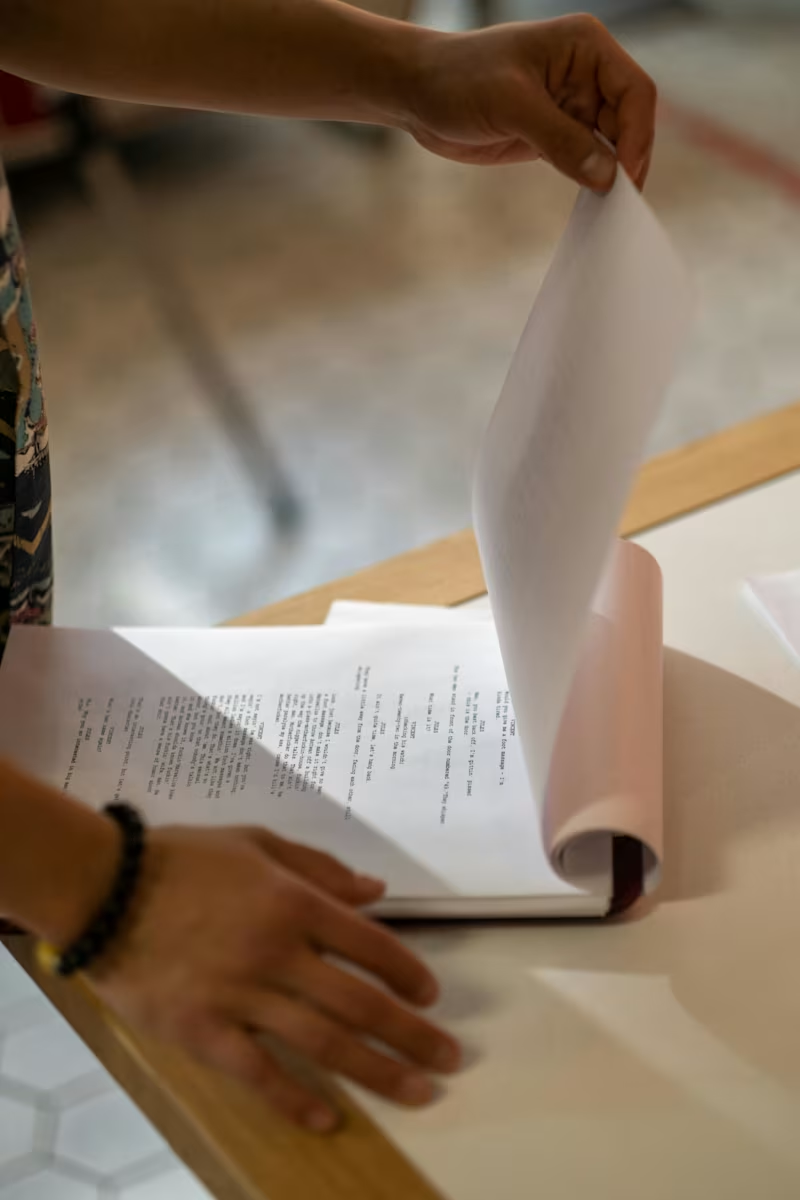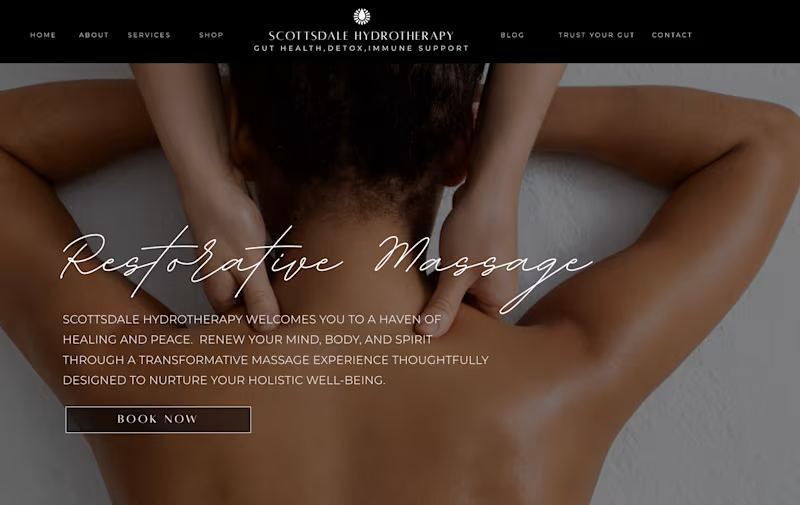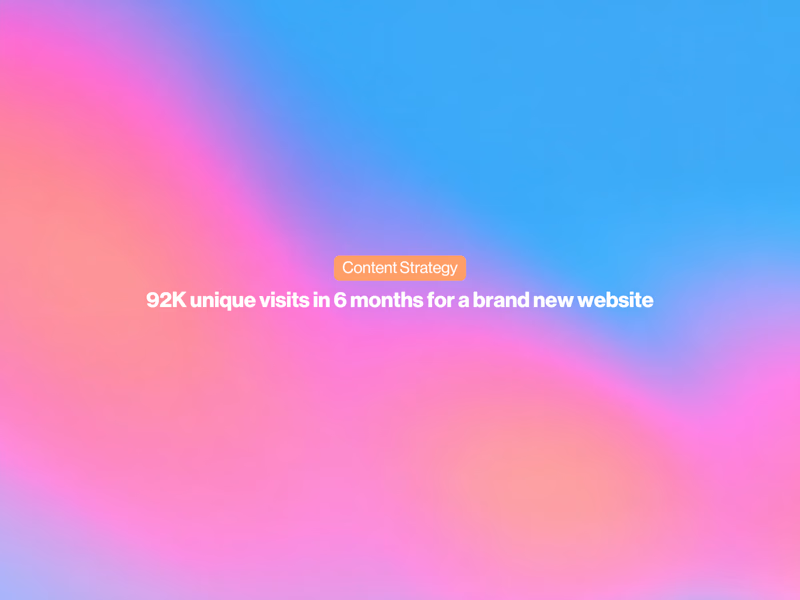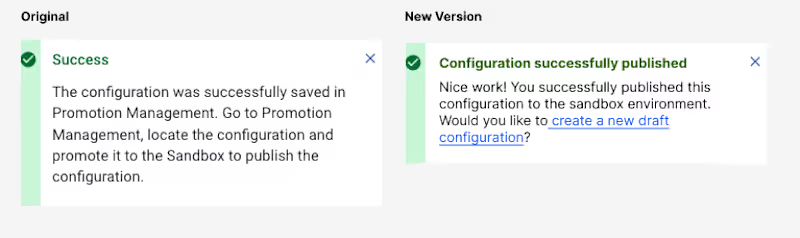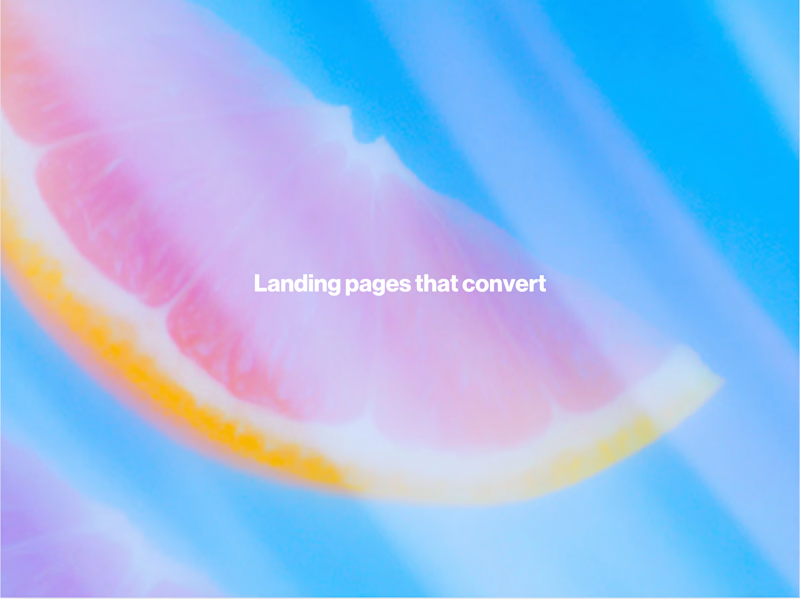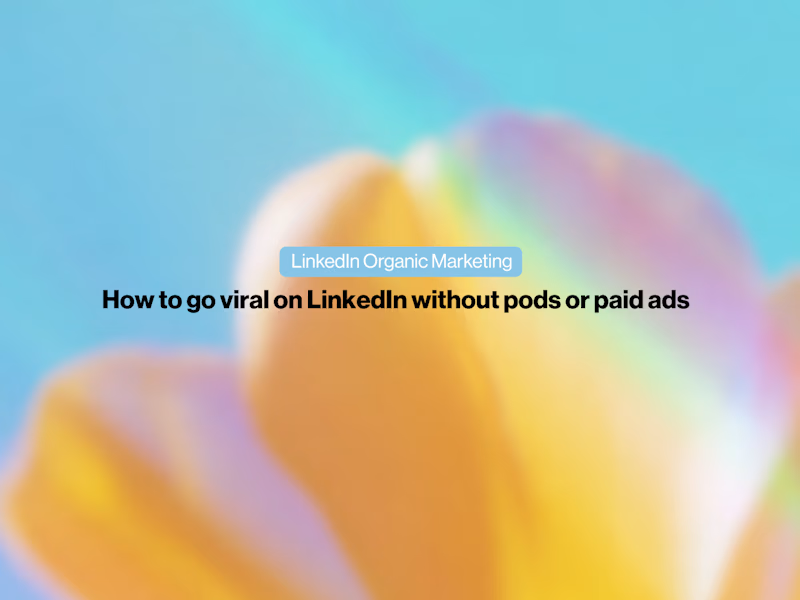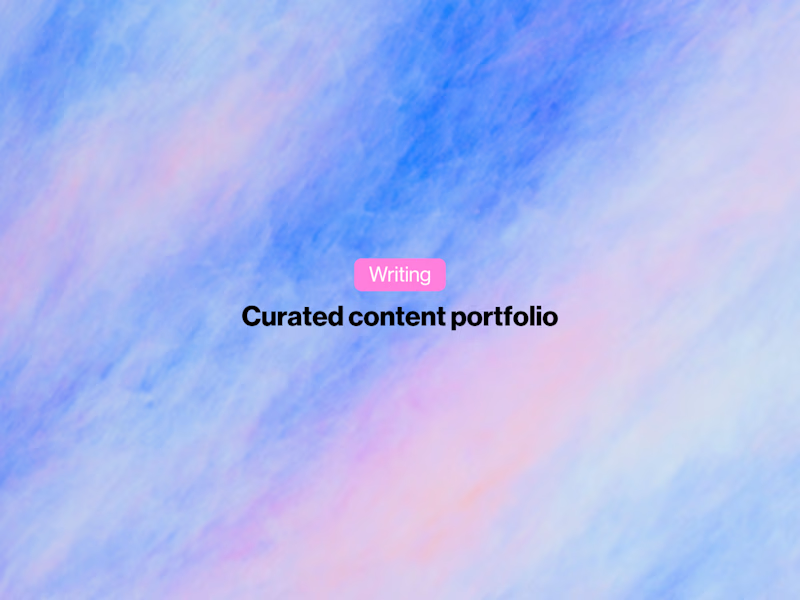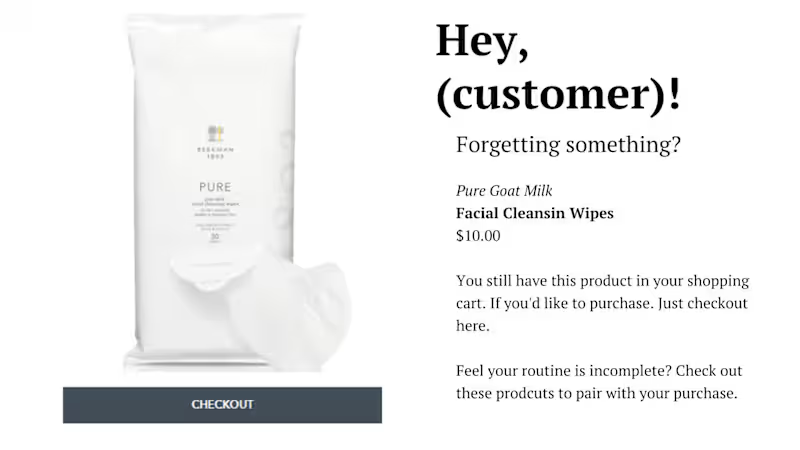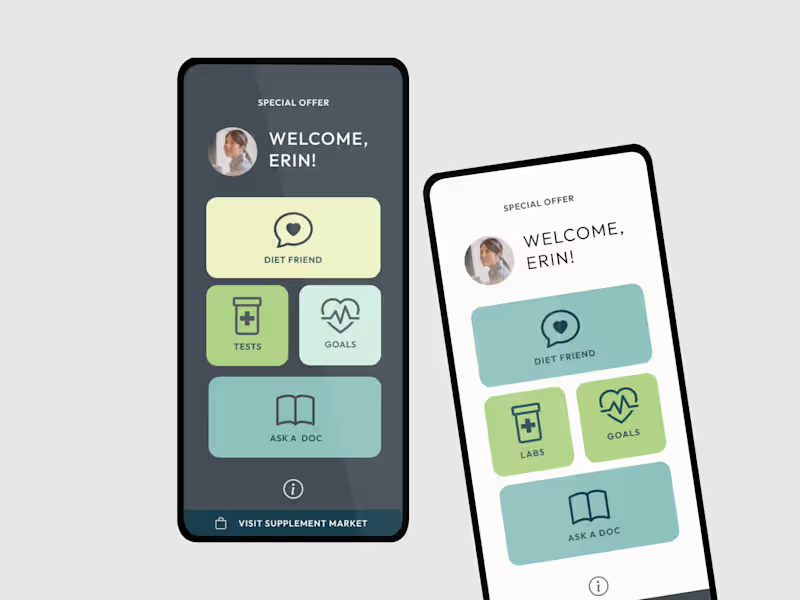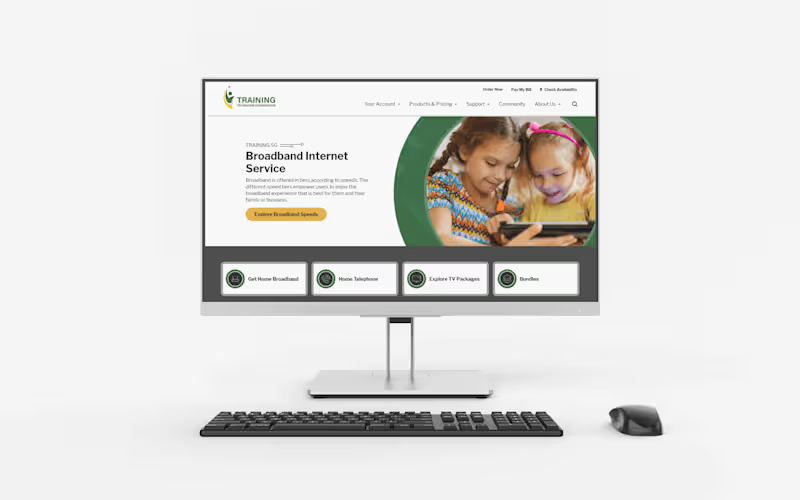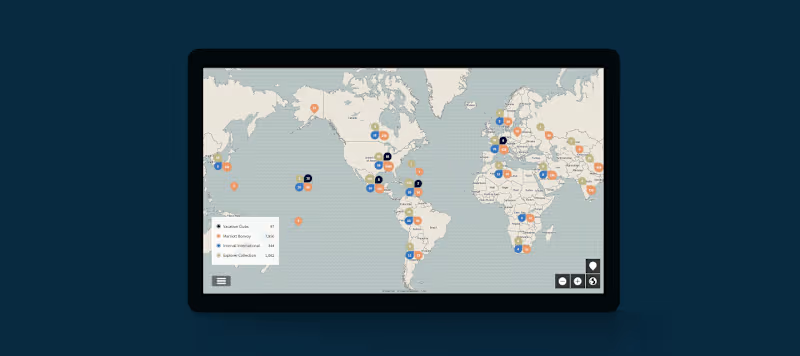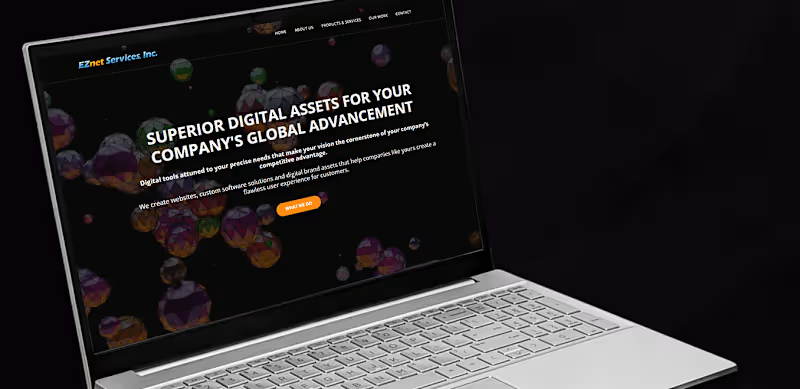What should I consider when defining the scope of work with a freelance 'Google Docs' expert?
When defining the scope of work, ensure you clearly outline the project objectives, the specific tasks you expect the 'Google Docs' expert to perform, and the timeline for deliverables. Specify any formatting styles required, the number of revisions permitted, and the method for collaborative feedback. This will help set clear expectations and provide a structure for the freelancer to efficiently deliver what you need.
How can I effectively communicate my expectations for collaboration in Google Docs?
To communicate your expectations effectively, use Google Docs' sharing settings to specify who has edit, comment, or view access. Set guidelines for document versioning and comment management. Discuss communication channels for feedback and revisions. Being upfront and clear about these collaboration processes ensures seamless teamwork and document management.
What strategies can I use to ensure a smooth workflow when starting a project with a freelance 'Google Docs' expert?
To ensure a smooth workflow, start by organizing a kickoff meeting to align on project objectives and timelines. Share access to necessary documents and resources in advance. Use shared folders for easy document management and establish regular check-in points throughout the project to monitor progress and address any concerns promptly. This structured approach fosters a collaborative and organized working relationship.
Who is Contra for?
Contra is designed for both freelancers (referred to as "independents") and clients. Freelancers can showcase their work, connect with clients, and manage projects commission-free. Clients can discover and hire top freelance talent for their projects.
What is the vision of Contra?
Contra aims to revolutionize the world of work by providing an all-in-one platform that empowers freelancers and clients to connect and collaborate seamlessly, eliminating traditional barriers and commission fees.
People also hire
Explore Google Docs projects in Florida on Contra
Top services from Google Docs freelancers in Florida on Contra

Google Docs
Web Developer
Digital Accessibility
Website Accessibility Audit
Contact for pricing

Canva
Web Designer
Copywriter
+5
Landing Page Copywriting & Design (SEO, if needed)
Contact for pricing

Google Calendar
Project Manager
Event Planner
+3
Your Virtual Event Planning Expert: Turning Dreams Into Reality!
Contact for pricing