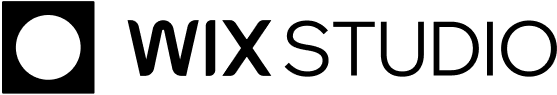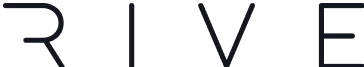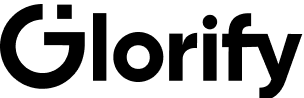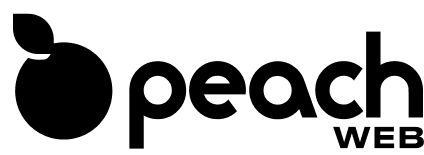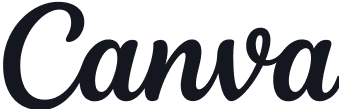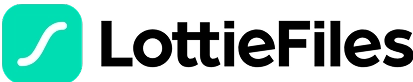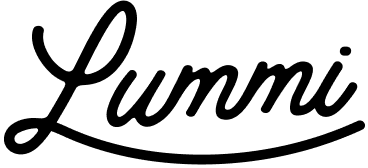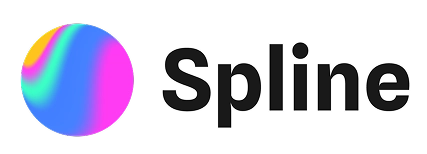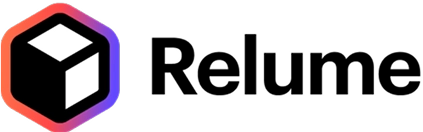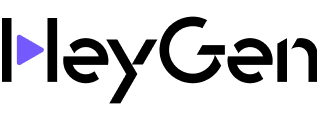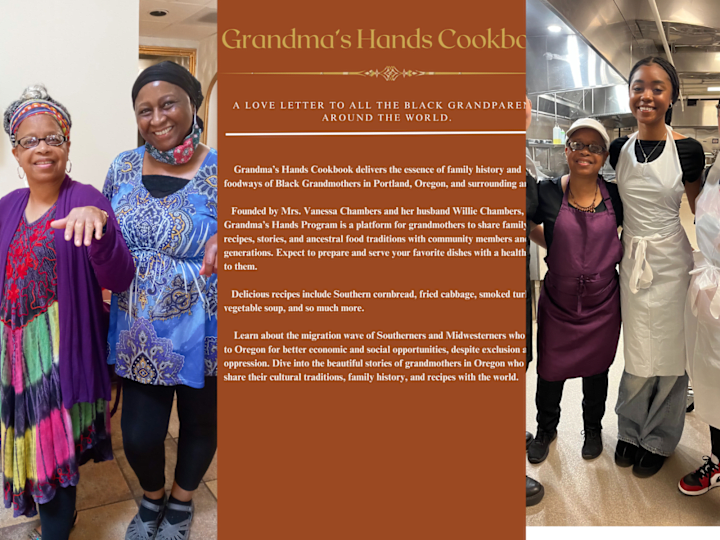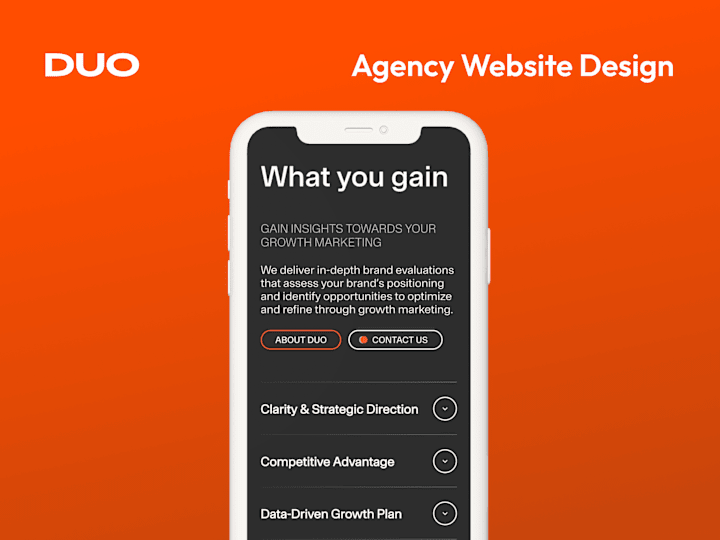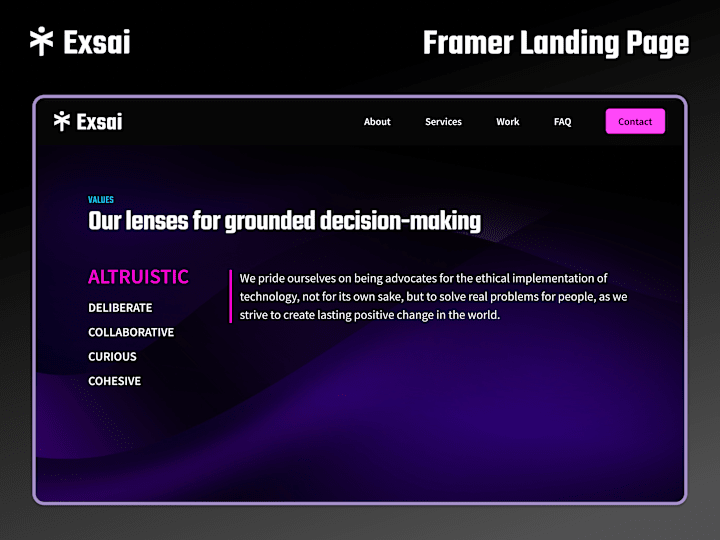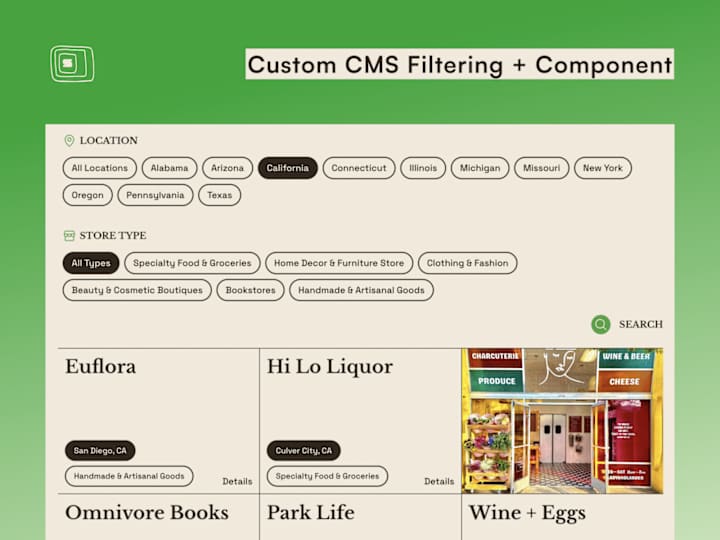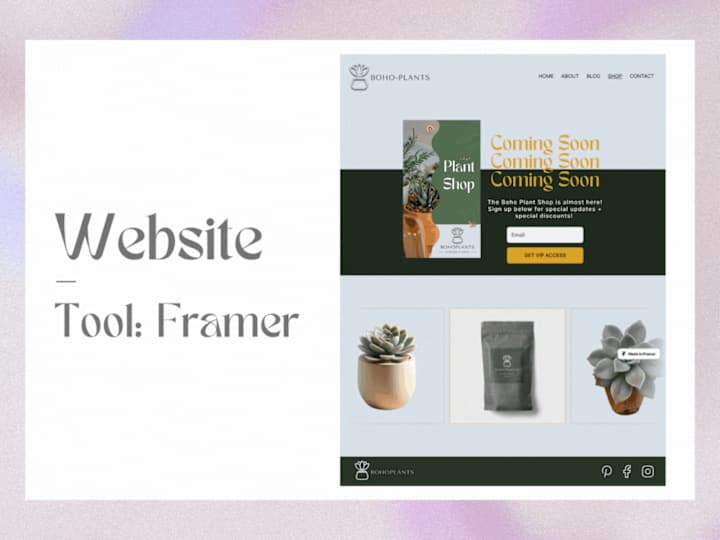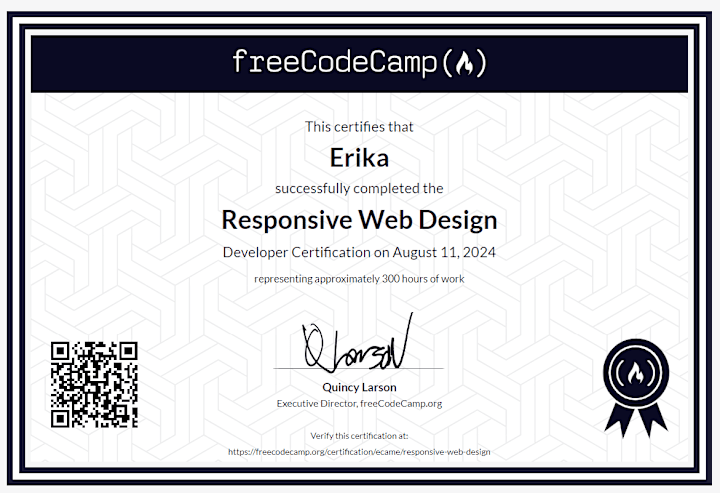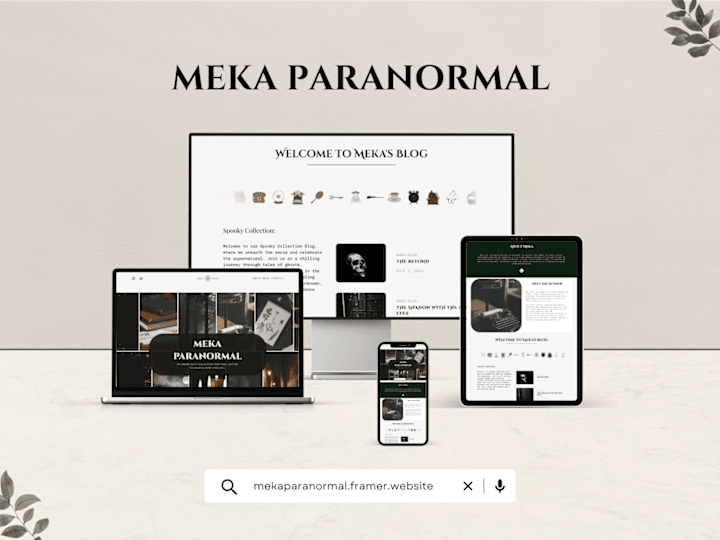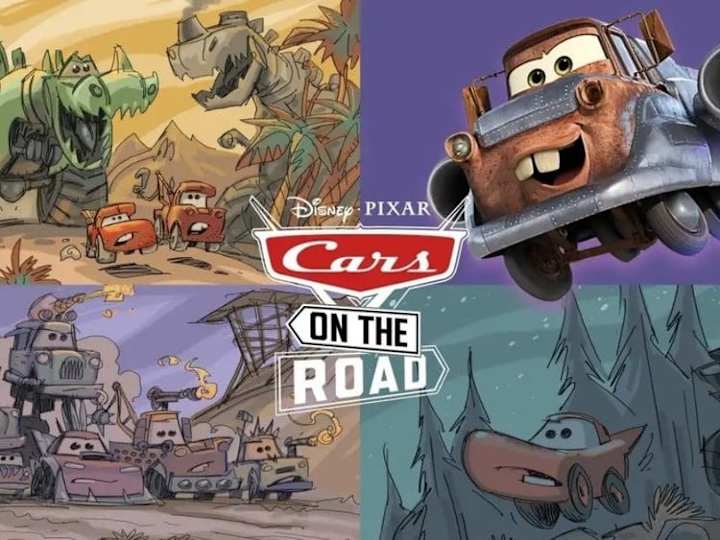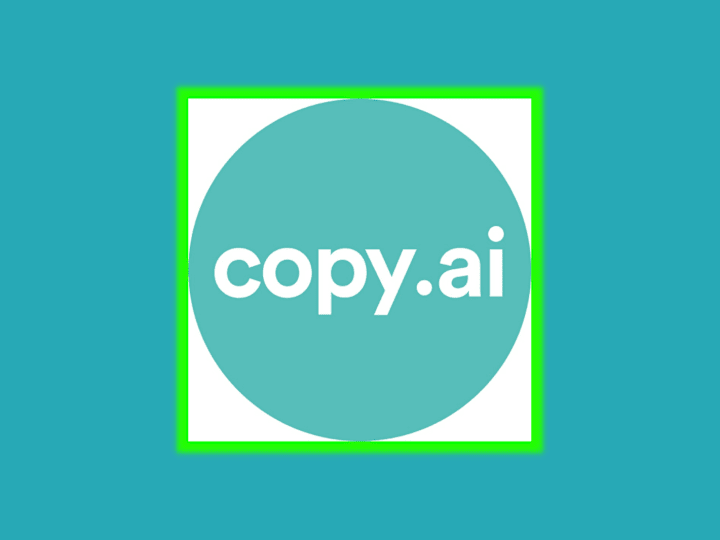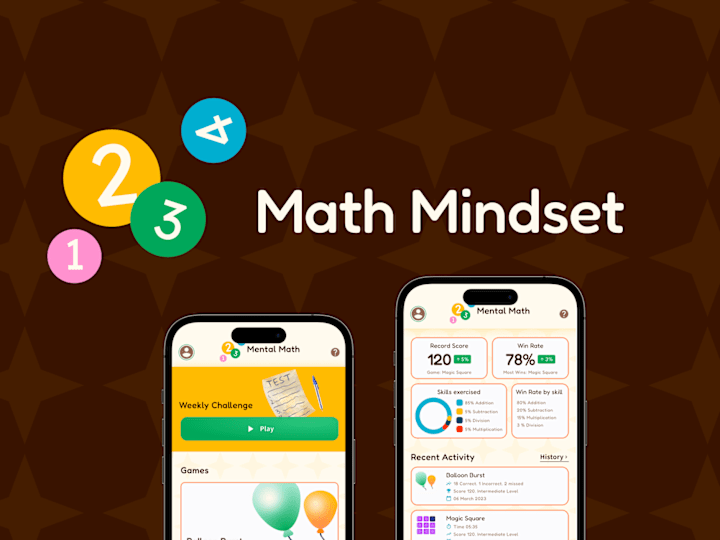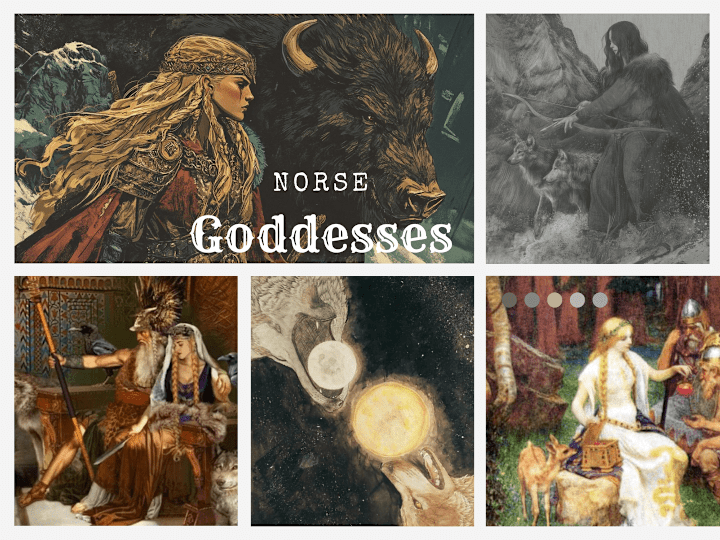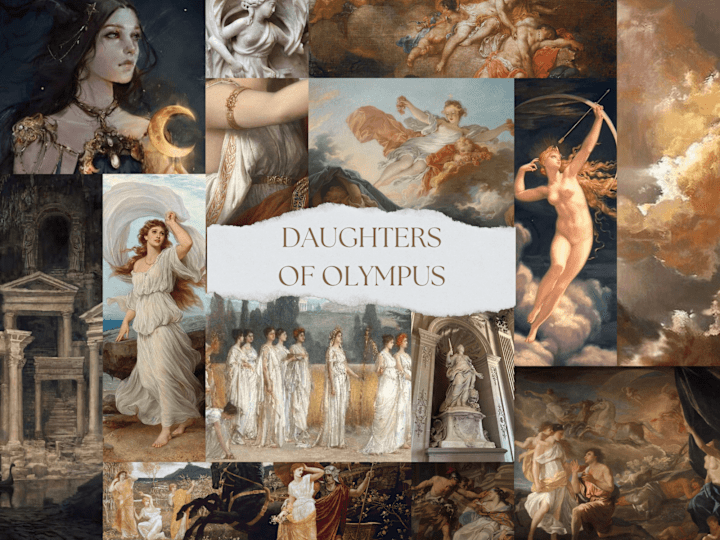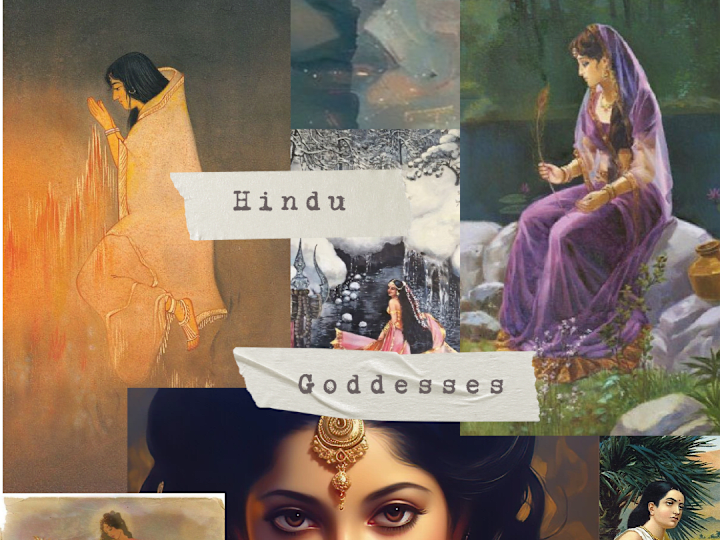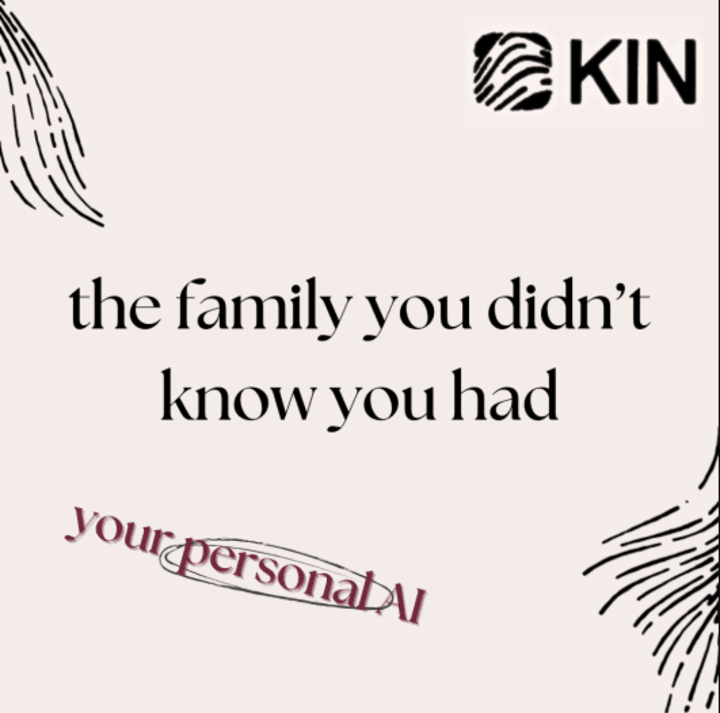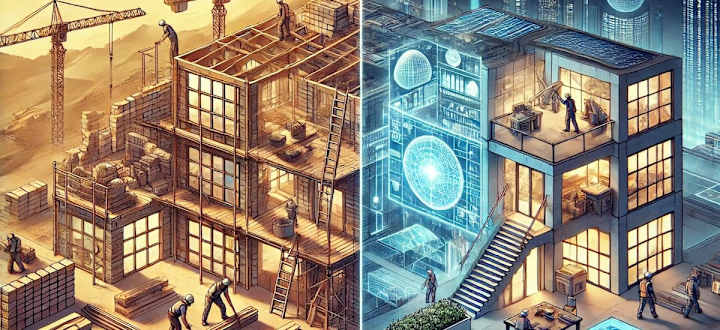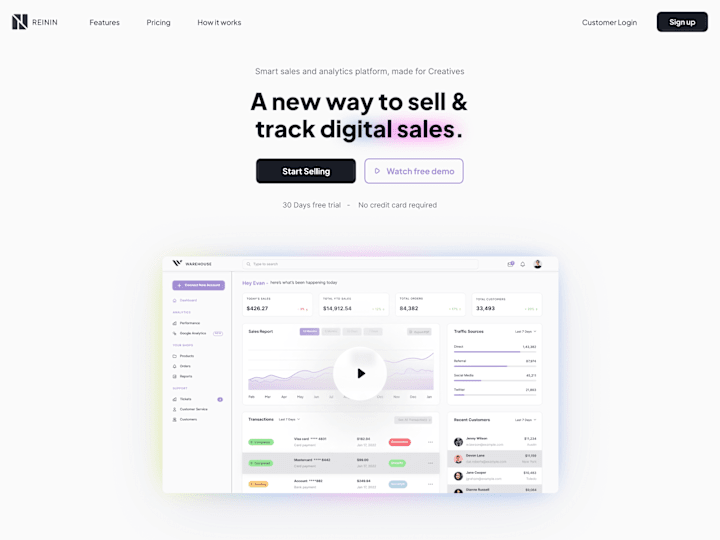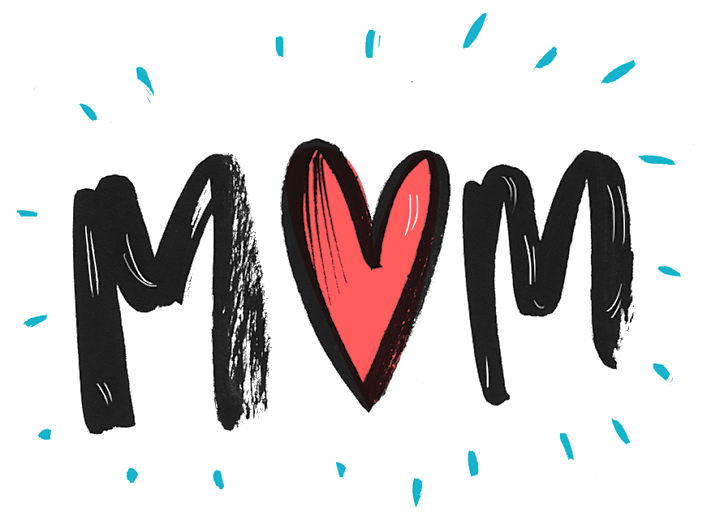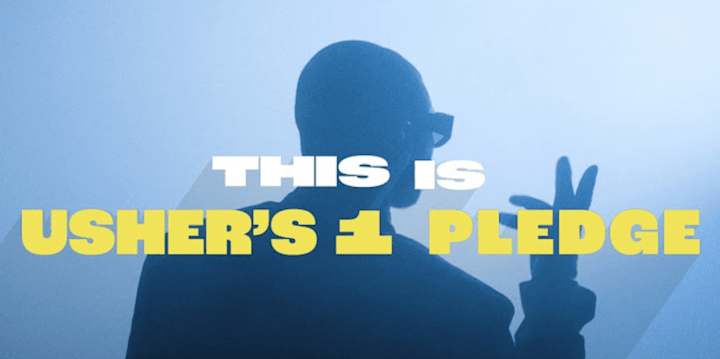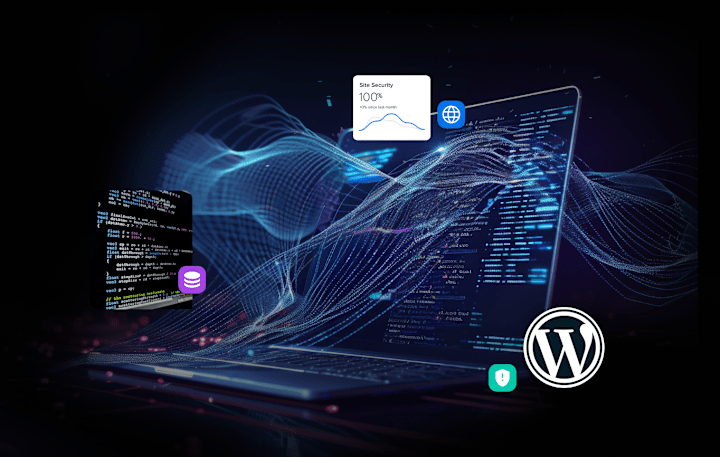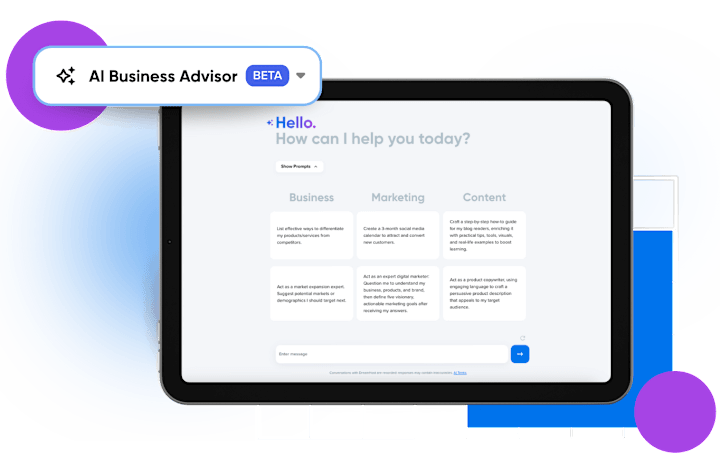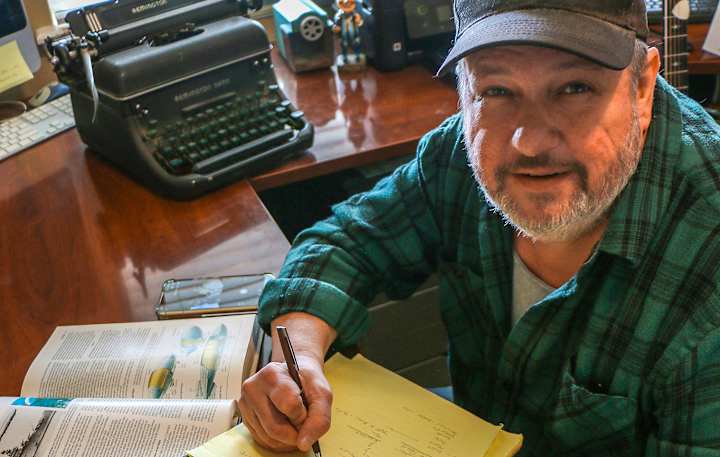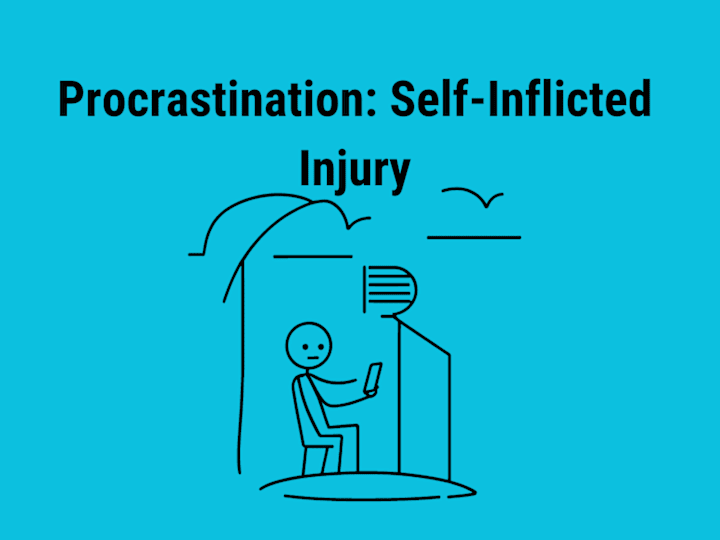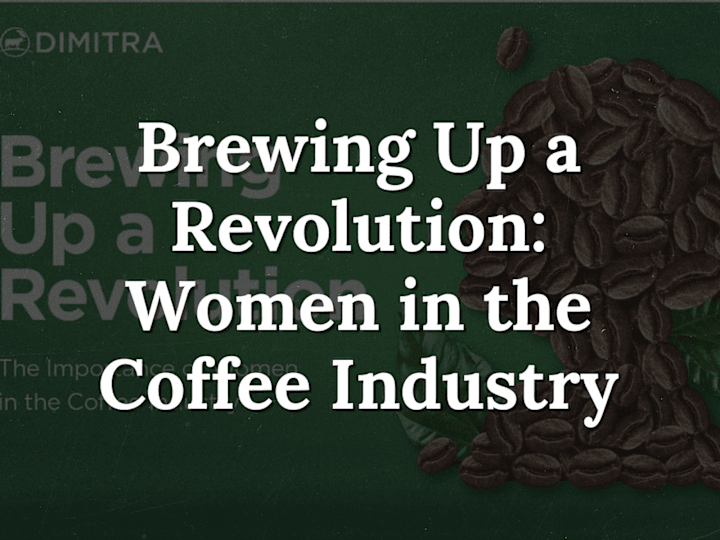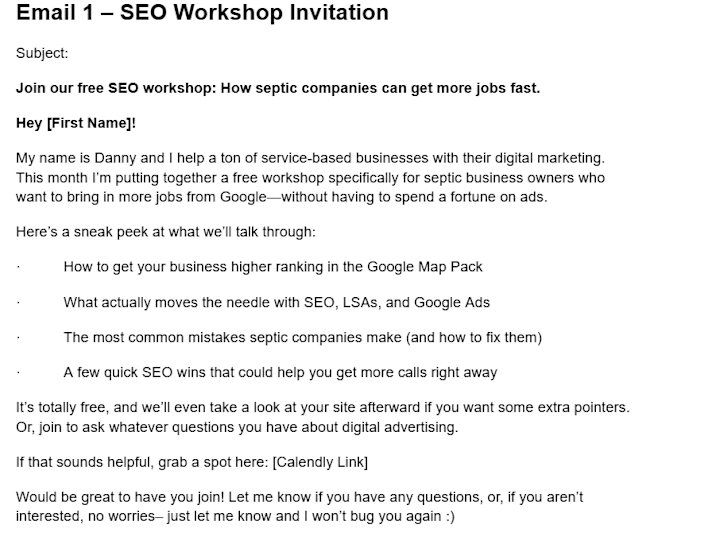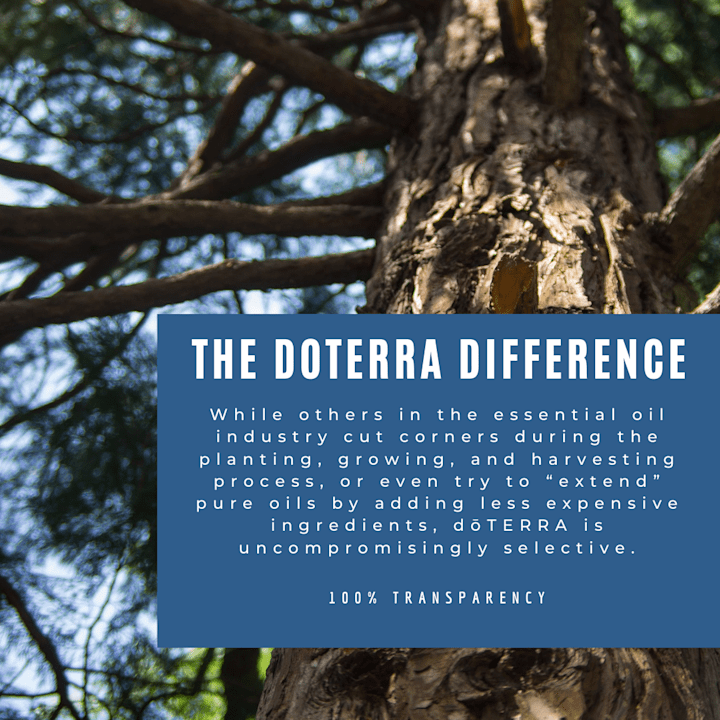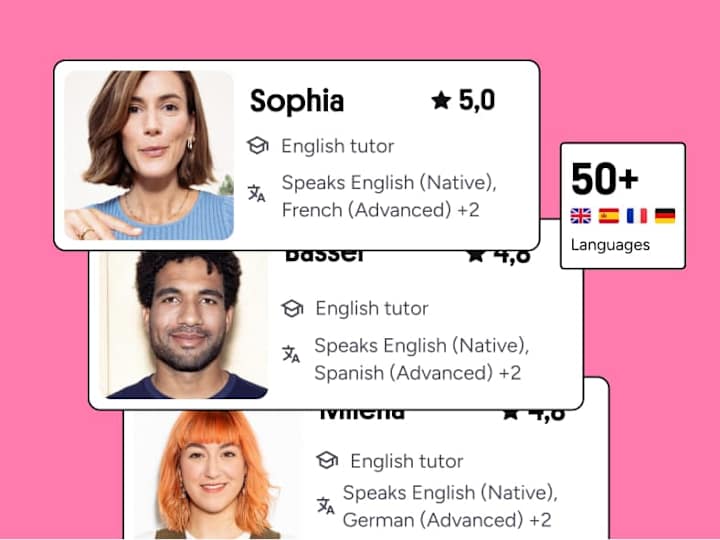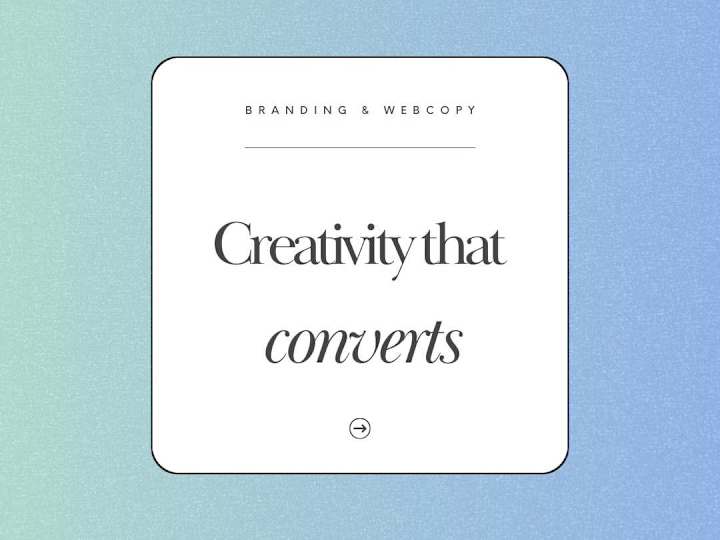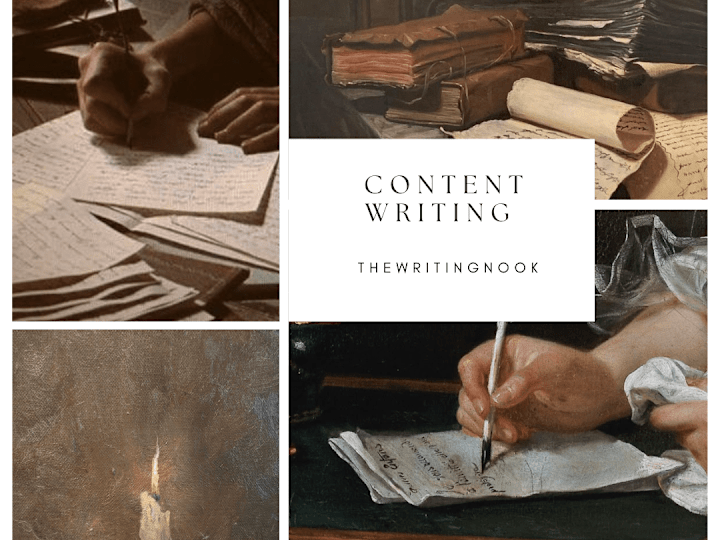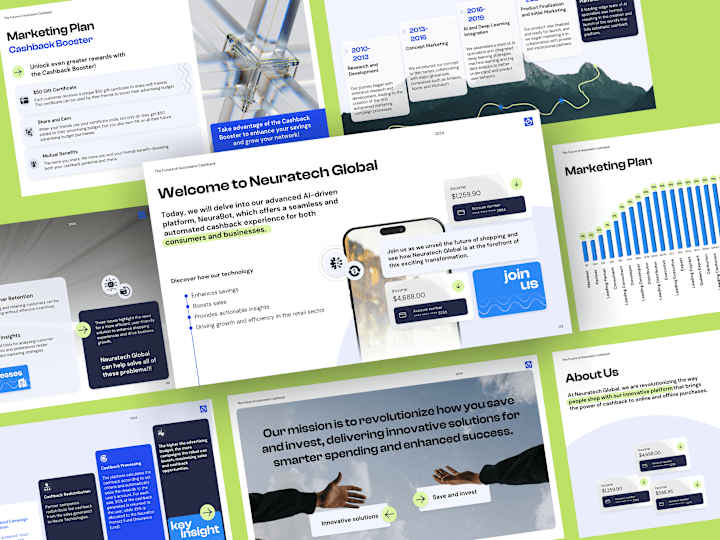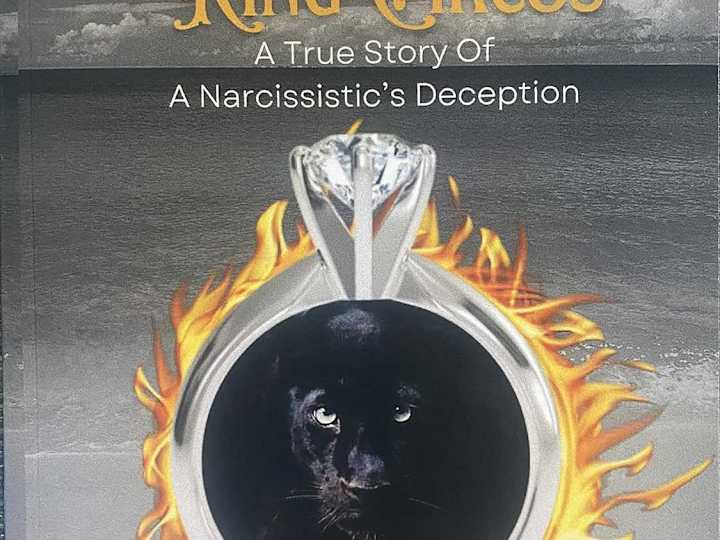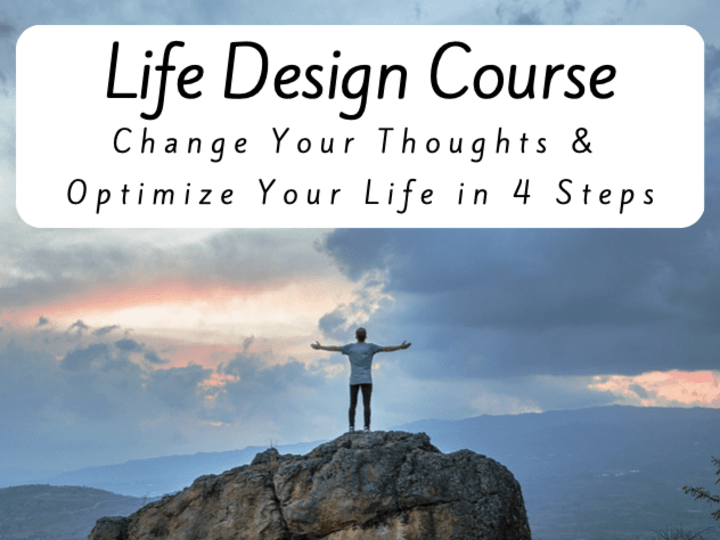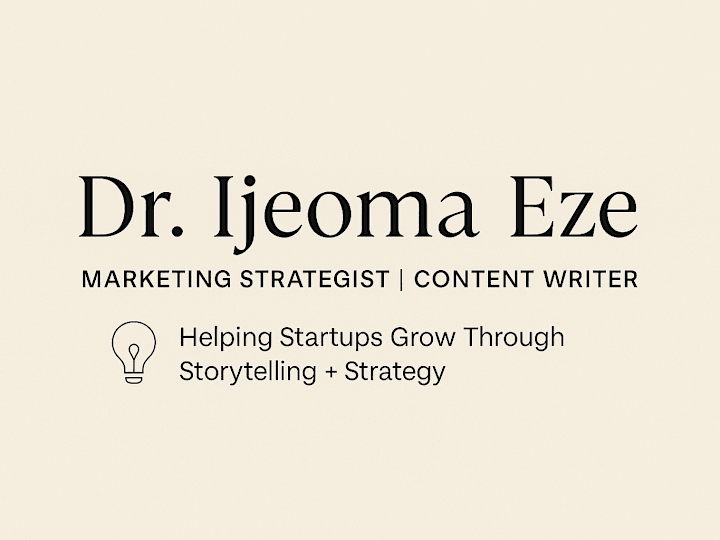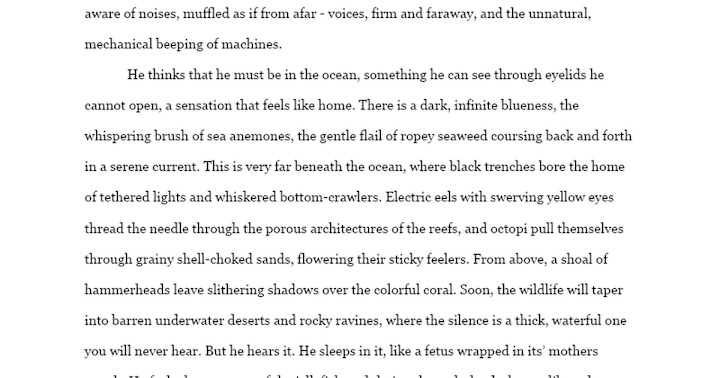Additional resources
What Are Google Docs Experts
Document Management Specialists
Automation and Integration Professionals
Template Design Specialists
Why Hire Google Docs Professionals
Time Savings and Efficiency Gains
Advanced Feature Implementation
Workflow Optimization Benefits
Essential Skills to Look for When You Hire Google Docs Experts
Technical Proficiency Requirements
Google Apps Script Capabilities
API Integration Experience
Security and Access Control Knowledge
Types of Google Docs Specialists
General Document Formatting Experts
Automation Developers
Template Designers
Data Integration Specialists
Where to Find Google Docs Specialists
Freelance Marketplace Options
Professional Networks and Communities
Specialized Talent Pools
How to Evaluate and Contract Google Docs Consultants
Portfolio Review Process
Technical Assessment Methods
Trial Project Approaches
Contract Terms and Agreements
Cost Considerations When You Outsource Google Docs Tasks
Hourly Rate Ranges by Expertise Level
Project-Based Pricing Models
Factors Affecting Cost
Budget Planning Strategies
Industry-Specific Google Docs Expert Requirements
Real Estate Documentation Needs
Academic and Research Applications
Corporate Knowledge Management
Legal Document Management
Best Practices for Working with Google Docs Experts for Hire
Clear Project Scope Definition
Communication Protocols
Milestone Setting and Review
Quality Assurance Processes
Common Projects for Freelance Google Docs Experts
Document Migration Services
Custom Template Development
Workflow Automation Implementation
Training and Documentation Creation
Red Flags When Hiring Google Docs Professionals
Overstated Technical Abilities
Security Compliance Issues
Communication Challenges
Unrealistic Timeline Promises
Future Considerations for Google Docs Expertise
AI Integration Capabilities
Emerging Automation Technologies
Evolving Collaboration Features