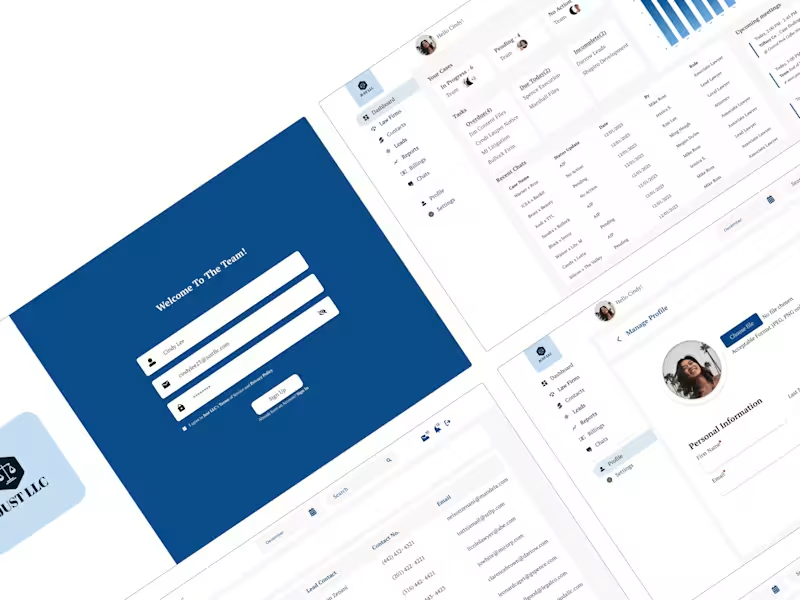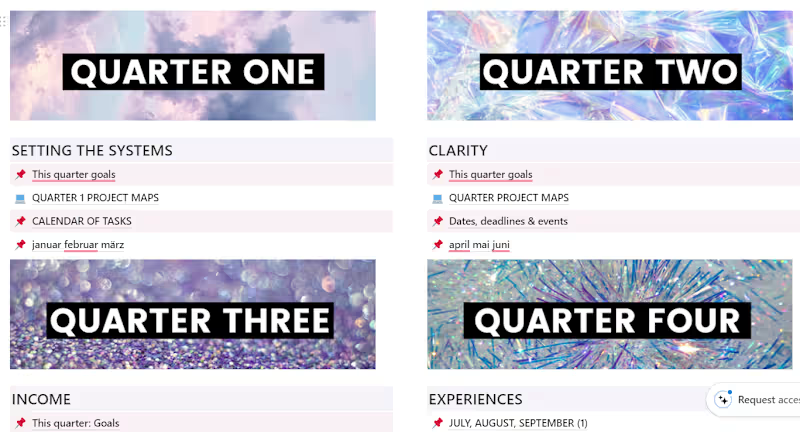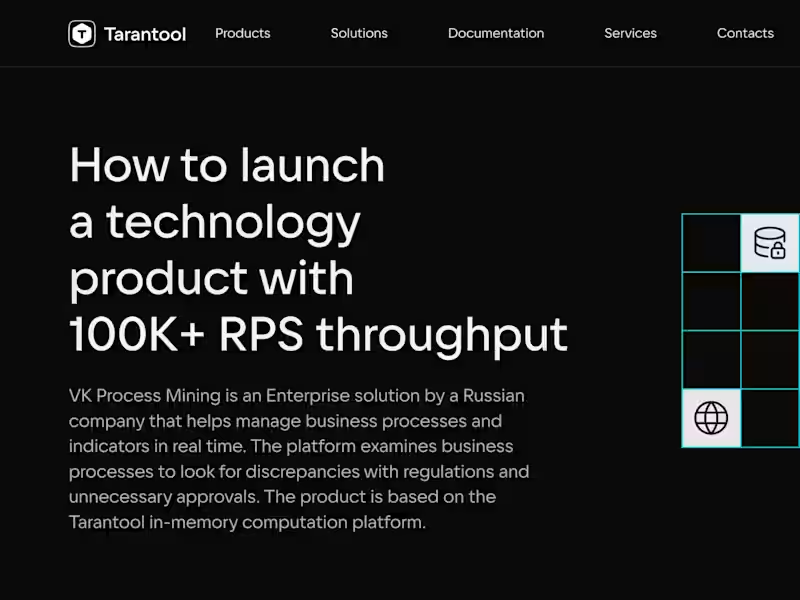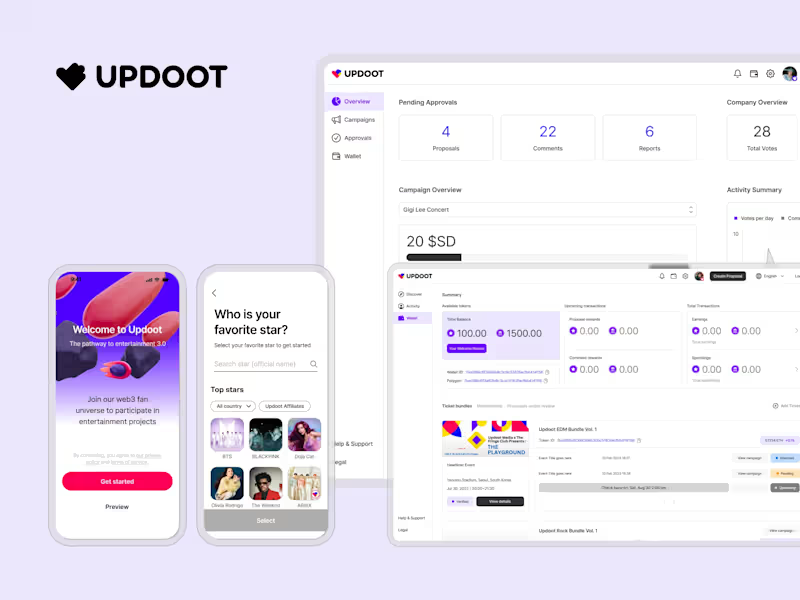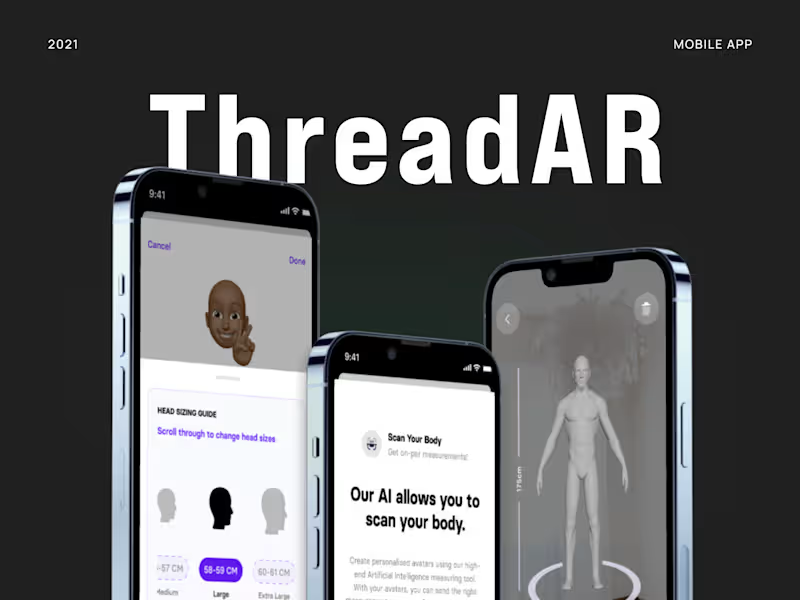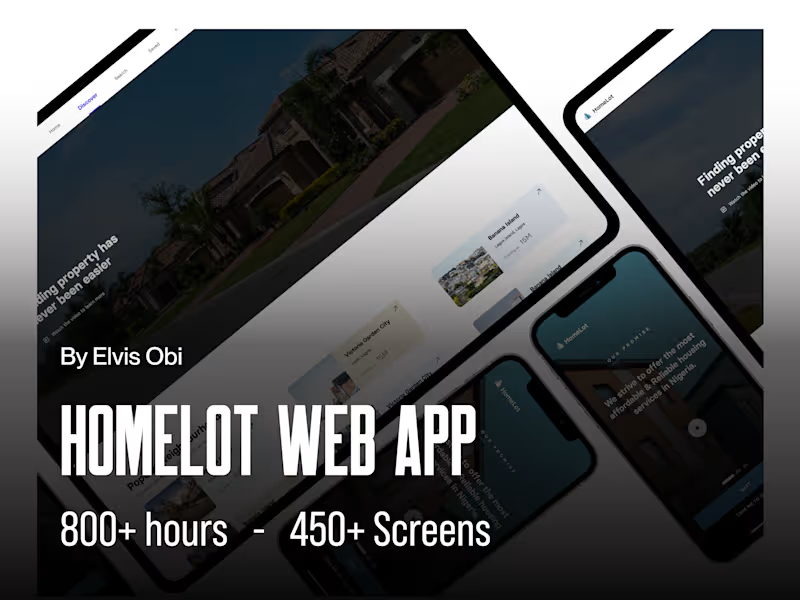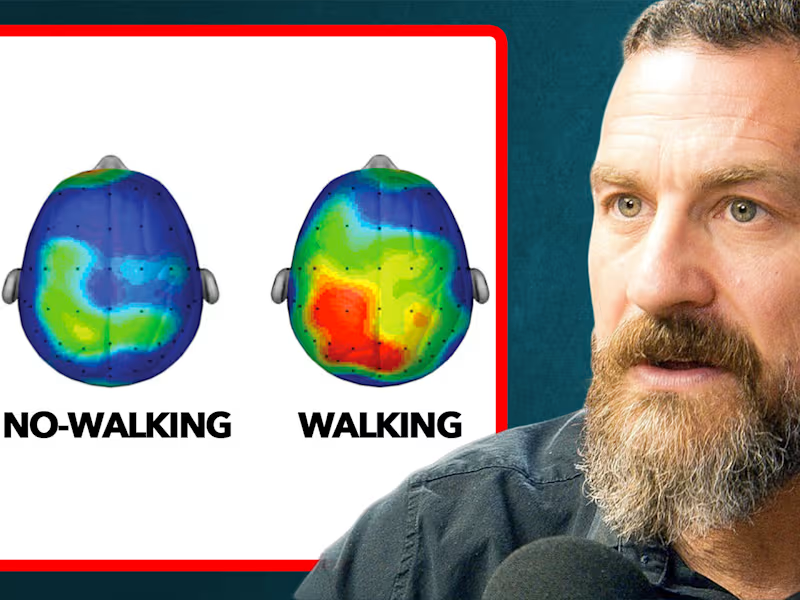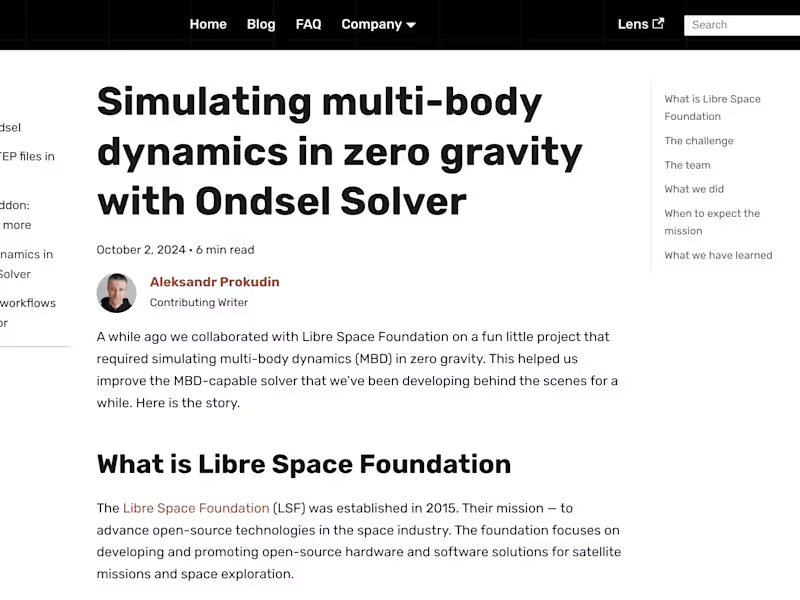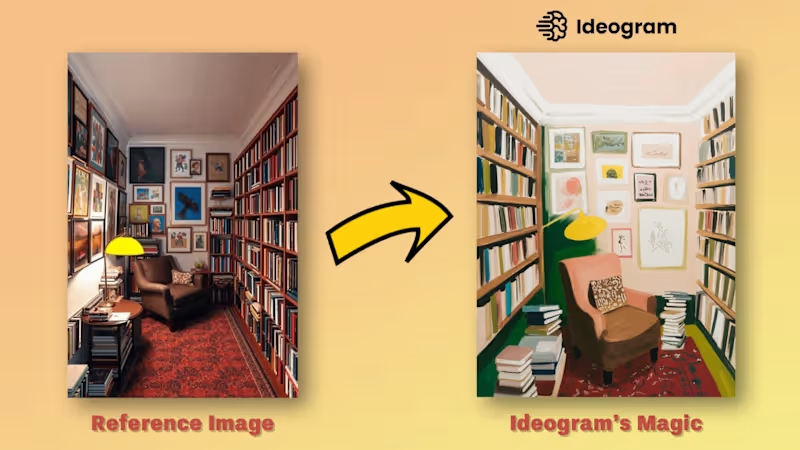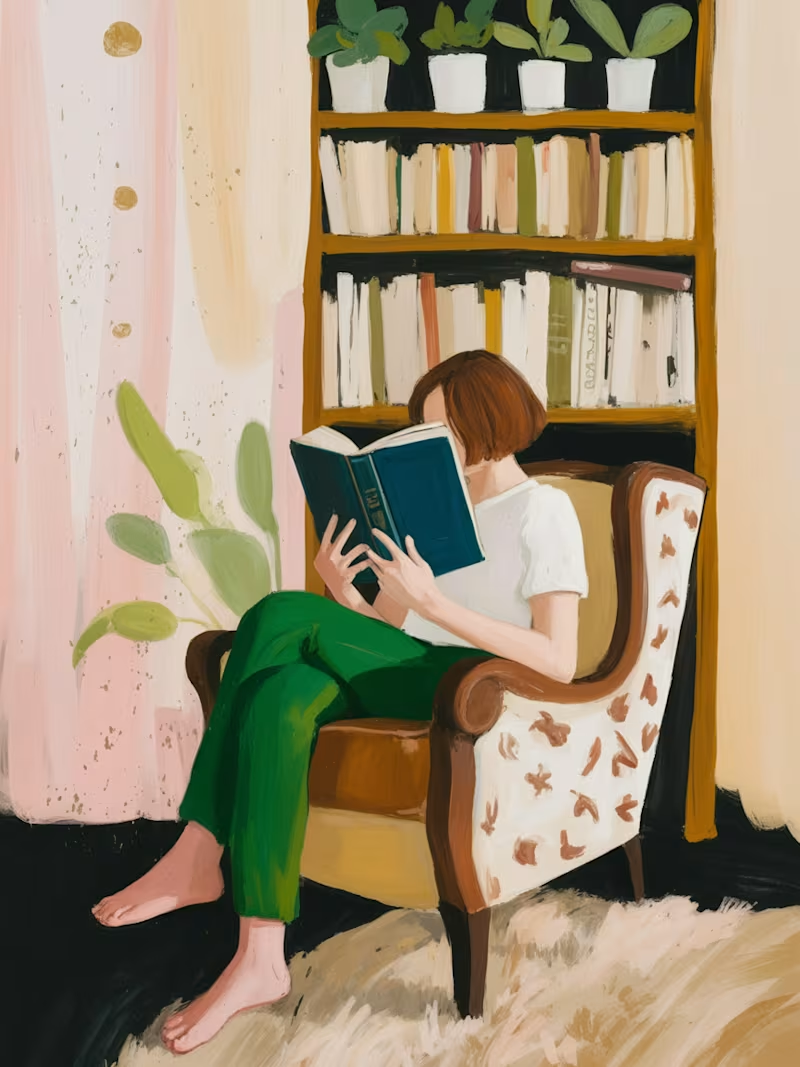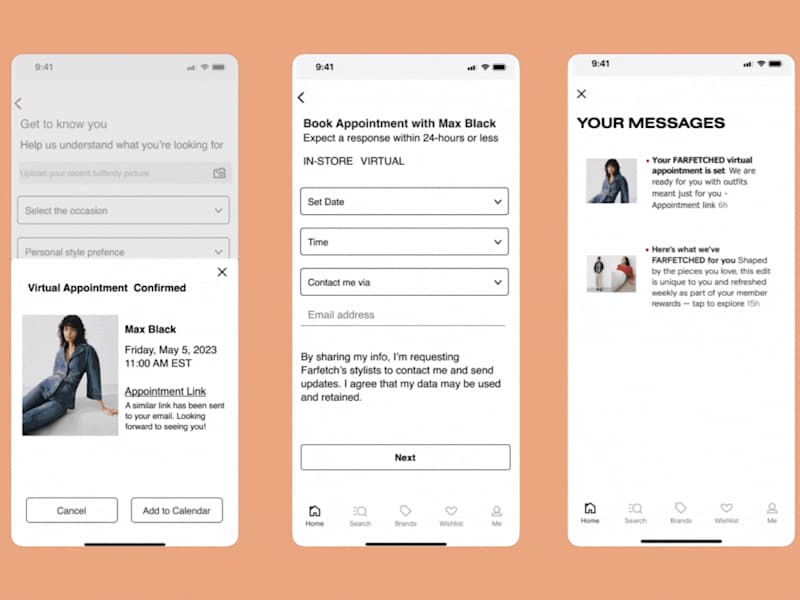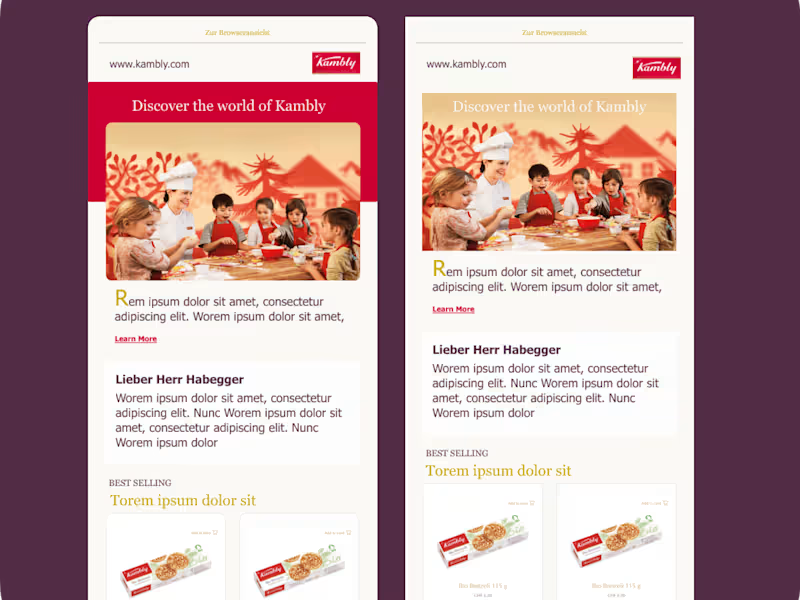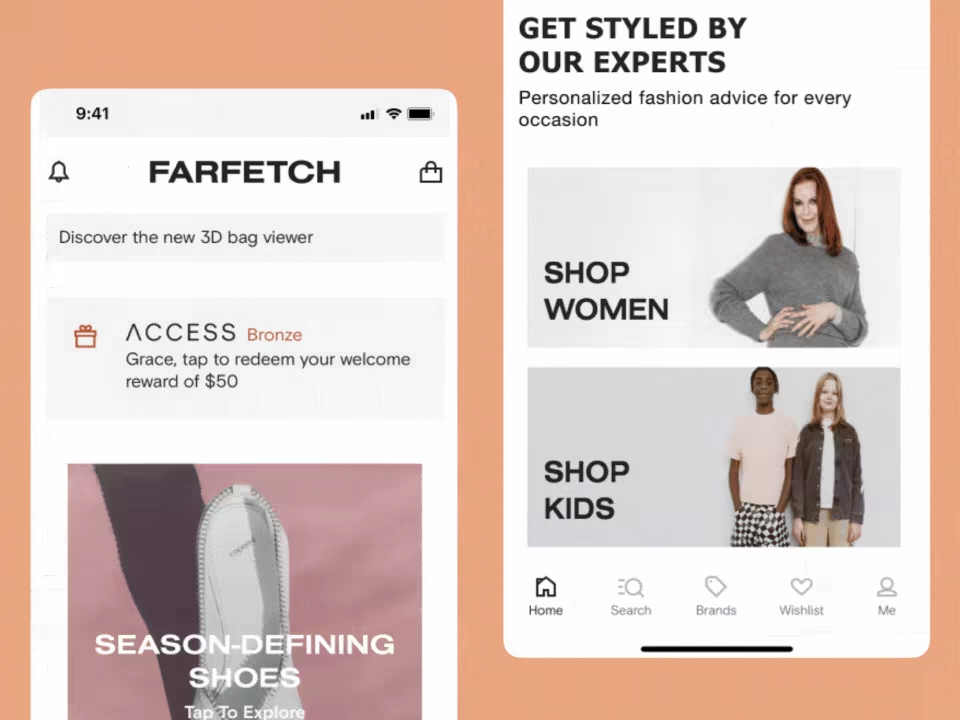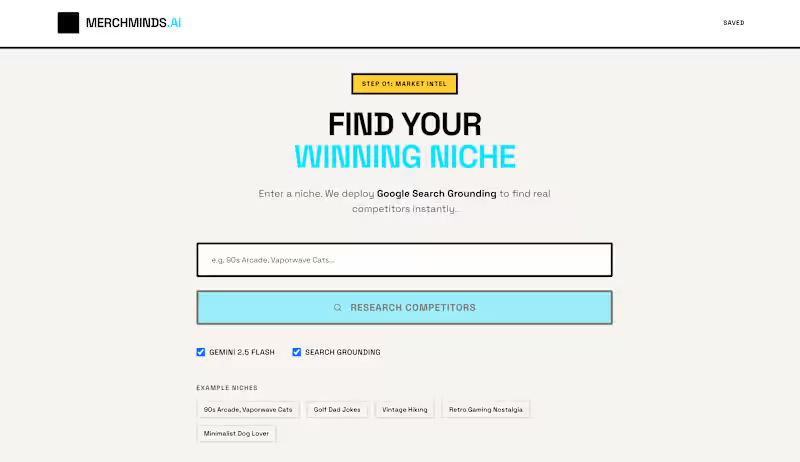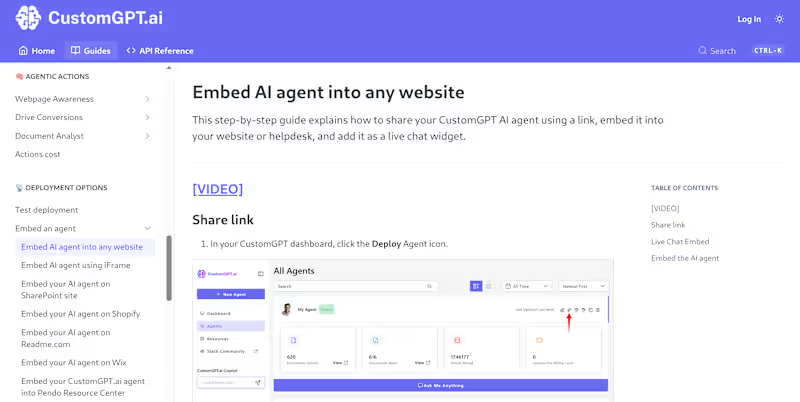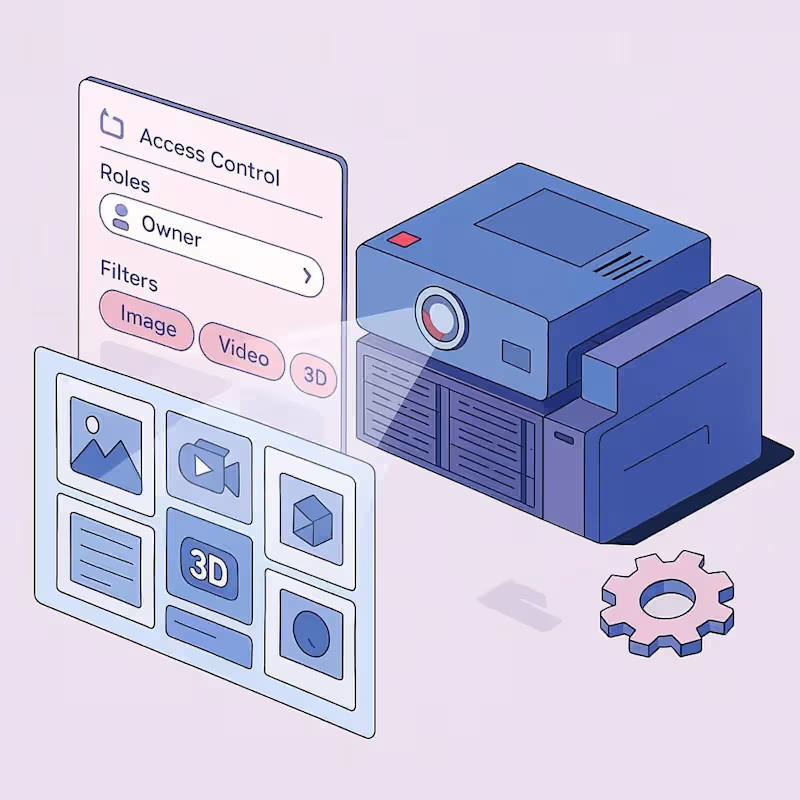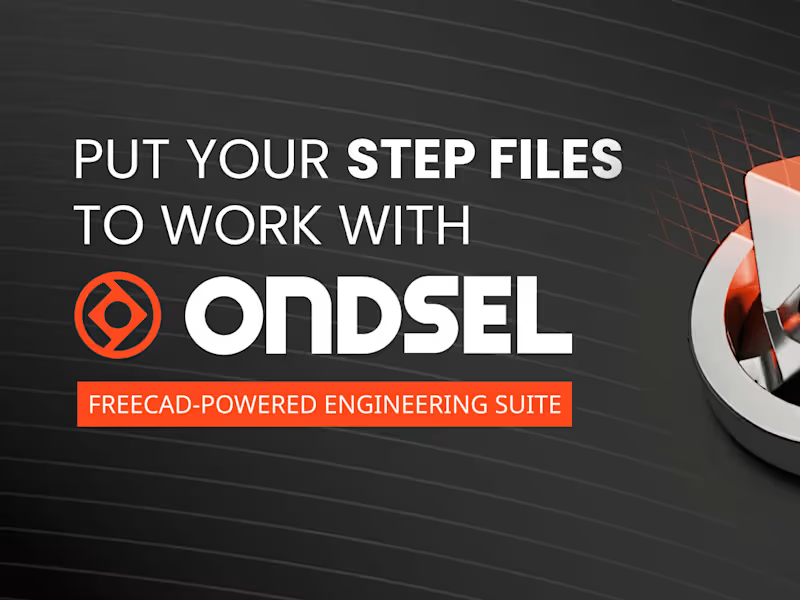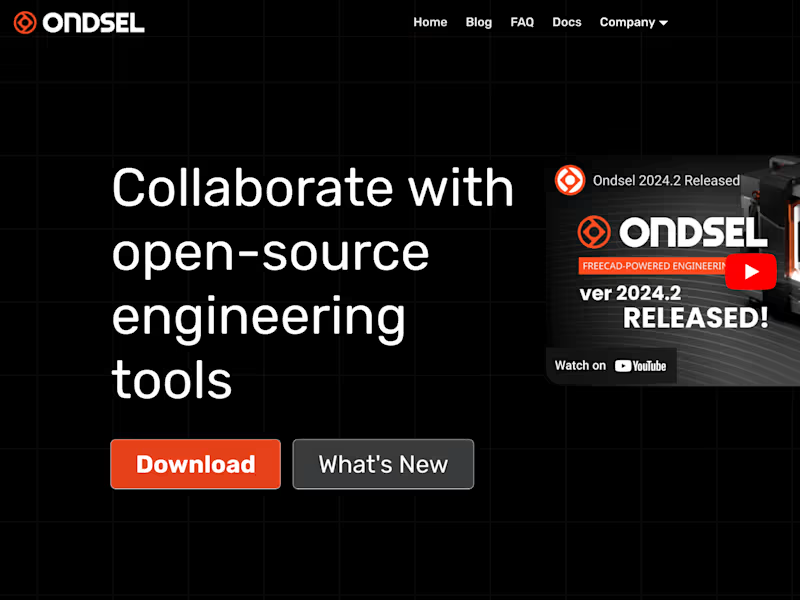How do I describe my project for a Trello expert?
Start by sharing the main goal of your project. Explain what tasks you need help with using Trello. Be clear about the outcomes you want the expert to deliver. Mention any specific features of Trello you want to use, like boards or cards. This helps the expert understand exactly what you're looking for.
What should I include in the project brief for Trello tasks?
List all the tasks you need managed on Trello. Include details like timelines and any team members involved. Talk about your existing workflow if you have one. The more details, the better the expert can help. This makes it easy to set up Trello just the way you need.
How do I make sure my Trello expert understands what I need?
Set up a call to discuss your needs. Share your current Trello setup if you have one. Be ready to answer questions the expert might have. Use examples if possible to make your points clear. This helps avoid misunderstandings.
How can I agree on deliverables with a Trello expert?
Outline what you'd like the Trello expert to achieve. Specify the boards or cards you want them to create or organize. Agree on delivery dates for each part. All of this helps both you and the expert know what to expect.
What is the best way to start a project with a Trello expert?
Begin with a welcome message that summarizes the project. Share any resources like files or templates. Provide access to your Trello workspace if needed. This helps the expert get started smoothly. It ensures everyone is on the same page from the start.
What should I do if I'm new to using Trello?
Be open about your experience with Trello. Ask the expert for recommendations on setup. They can guide you on the best ways to use boards and cards. This guidance helps you get the most from Trello in your project.
How do I ensure smooth communication with a Trello expert during the project?
Decide on how you'll keep in touch, like email or chat. Set regular check-ins to discuss progress. Make sure both of you know when and how to report updates. Clear communication ensures the project runs smoothly.
How can I monitor the progress of my Trello project effectively?
Ask the expert to keep you updated through Trello's features like progress labels or checklists. Regular reports help you see what’s done and what’s next. Use Trello's calendar to track timelines. This lets you stay informed without micromanaging.
How do I discuss project updates with a Trello expert?
Plan a quick meeting to go over the project updates. Ask the expert to highlight any completed tasks. Discuss any challenges or changes in plans. This ensures everyone knows the current status and what needs attention.
What feedback should I provide to a Trello expert during the project?
Share your thoughts on the current setup of boards and cards. Speak about any changes or improvements you want. If something is working well, let them know too. Feedback helps the expert align with your vision and makes collaboration smoother.
Who is Contra for?
Contra is designed for both freelancers (referred to as "independents") and clients. Freelancers can showcase their work, connect with clients, and manage projects commission-free. Clients can discover and hire top freelance talent for their projects.
What is the vision of Contra?
Contra aims to revolutionize the world of work by providing an all-in-one platform that empowers freelancers and clients to connect and collaborate seamlessly, eliminating traditional barriers and commission fees.