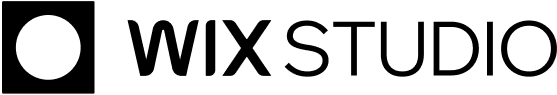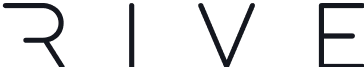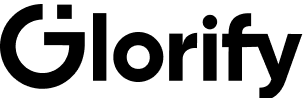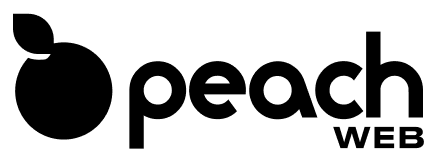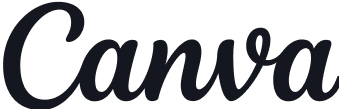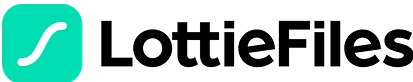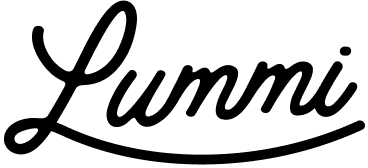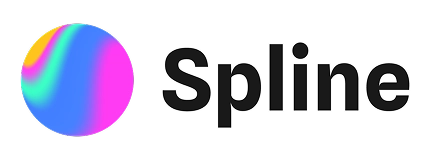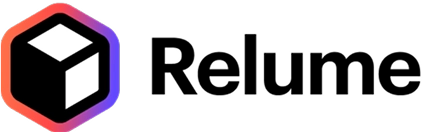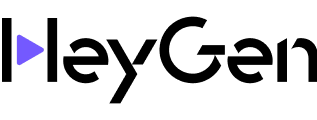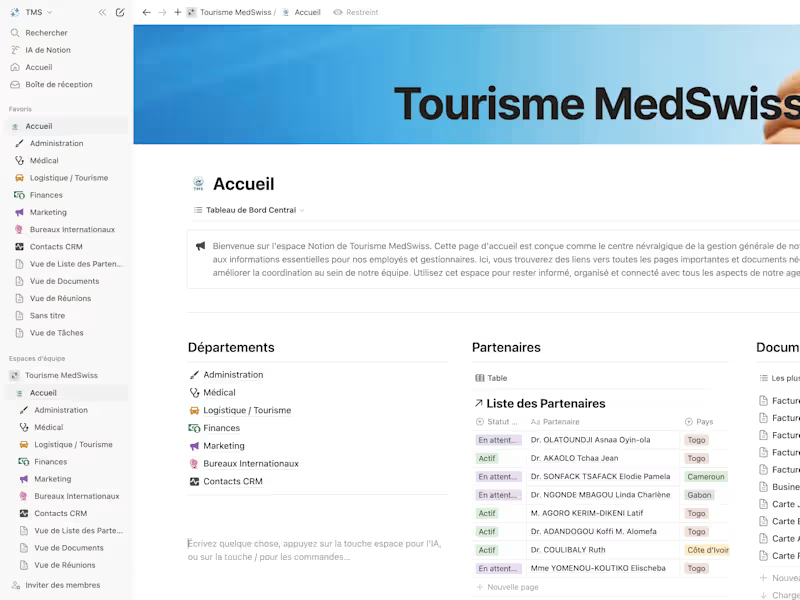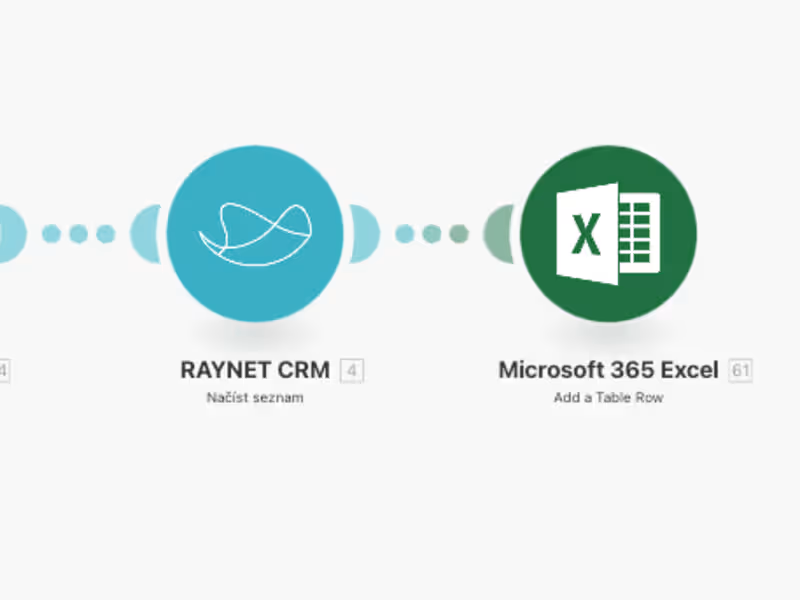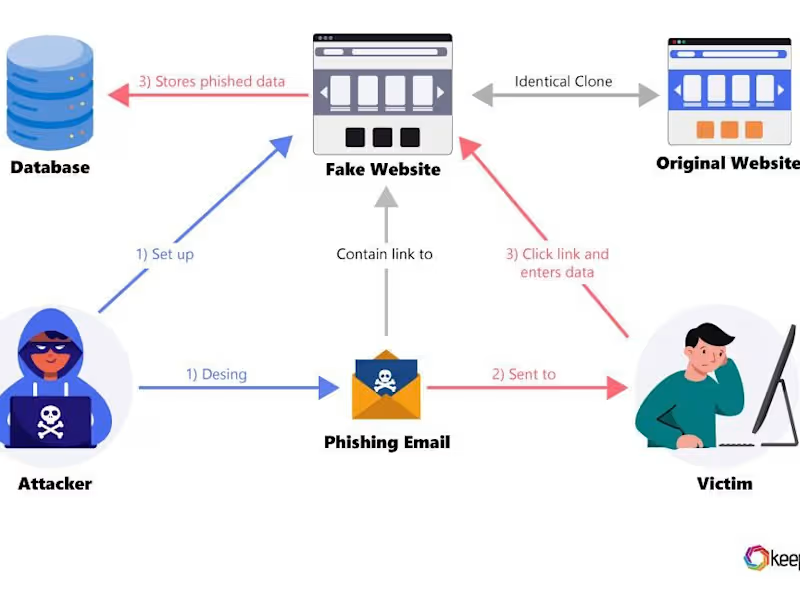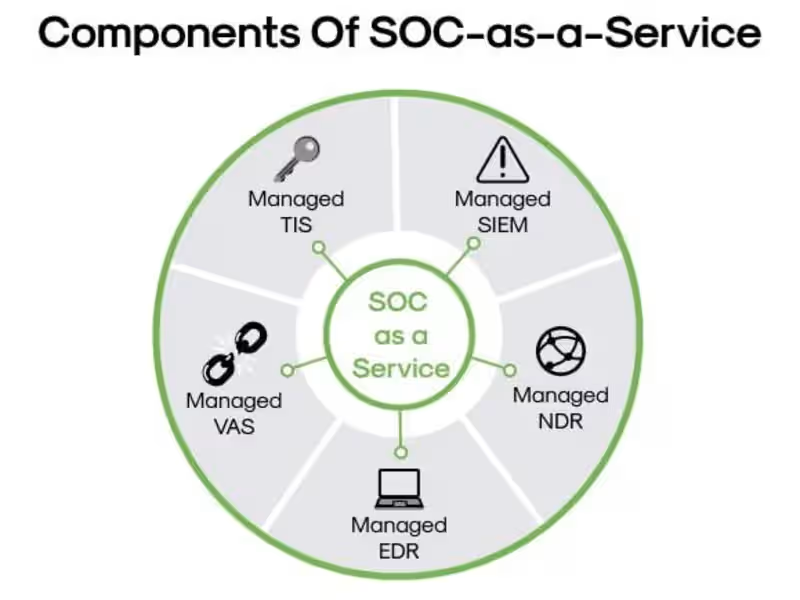How can I make sure the Microsoft Outlook expert has the skills I need?
Check if they have experience with email management and scheduling. Look at their past projects related to Outlook. Ask them to share how they solve common Outlook problems.
What information should I provide to start a project with an Outlook expert?
Share your goals and expectations clearly. Describe any specific tasks you need help with, like organizing emails or setting up the calendar. Provide any necessary access to your Outlook account so they can get started.
How do we agree on the deliverables for an Outlook project?
List all the tasks you want completed, like setting up alerts or managing contacts. Make sure the expert agrees on the project timeline and goals. Write everything down so both of you understand what the final result should look like.
What should I do to prepare for our first meeting?
Make a list of questions or topics you want to discuss. Gather information about your current Outlook setup, such as account details and problems you're experiencing. Be ready to explain what you hope to achieve with their help.
How can I track the expert’s progress while they work on my Outlook needs?
Set up regular check-ins to discuss how the project is going. Ask for updates on tasks they've completed or are working on. Use tools like shared documents to see real-time progress.
How can I be sure the Outlook setup will meet my needs long-term?
Discuss with the expert about future-proofing your setup. Ask them to create a guide for you to manage and update settings as needed. Make sure they offer training or tips on maintaining efficient email and calendar management.
How do I ensure the Outlook expert understands my work style?
Explain how you typically manage your workday and emails. Share how you prioritize meetings and tasks. This helps them tailor Outlook to fit your unique workflow.
What should I consider when deciding on the project’s deadline?
Think about how soon you need to see results to improve your email management. Balance this with reasonable time for the expert to deliver quality work. Discuss and agree on milestones to track along the way.
Why is it important to share my business goals with the Outlook expert?
Understanding your goals helps the expert to better customize Outlook to fit your needs. Share how improved email and calendar management can enhance your business. This alignment ensures the expert's work aligns with your overall objectives.
How do I ensure the expert’s work is compatible with all my devices?
Ask the expert to test Outlook on your desktop, mobile, and web. Make sure they set up sync across all your devices. This ensures no matter where you are, Outlook functions smoothly.
Who is Contra for?
Contra is designed for both freelancers (referred to as "independents") and clients. Freelancers can showcase their work, connect with clients, and manage projects commission-free. Clients can discover and hire top freelance talent for their projects.
What is the vision of Contra?
Contra aims to revolutionize the world of work by providing an all-in-one platform that empowers freelancers and clients to connect and collaborate seamlessly, eliminating traditional barriers and commission fees.
Explore German-speaking Microsoft Outlook projects on Contra
Top services from German-speaking Microsoft Outlook freelancers on Contra

Google Sheets
Virtual Assistant
Personal Assistant
+4
Virtual Executive Assistant
Contact for pricing
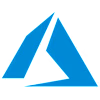
Azure
Security Engineer
Cloud Security Engineer
+2
Security Awareness Training, Phishing Simulation, and Compliance
Contact for pricing

Google Sheets
Virtual Assistant
Personal Assistant
+4
Helping you stay organized, so you can achieve your best work.
$25