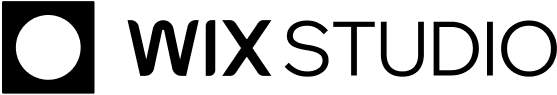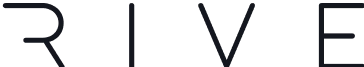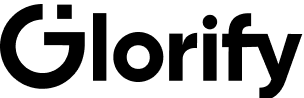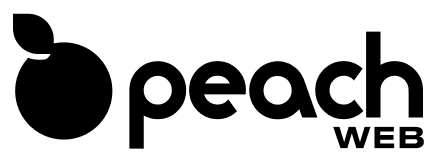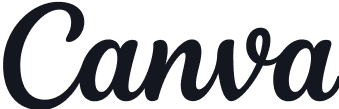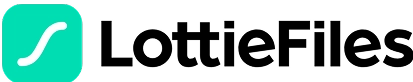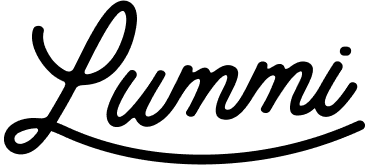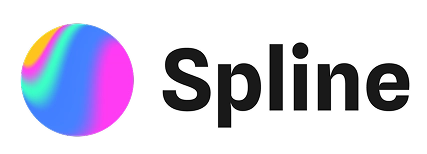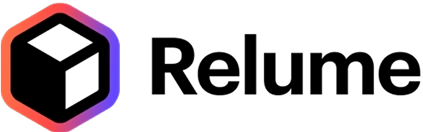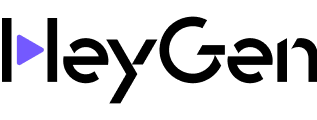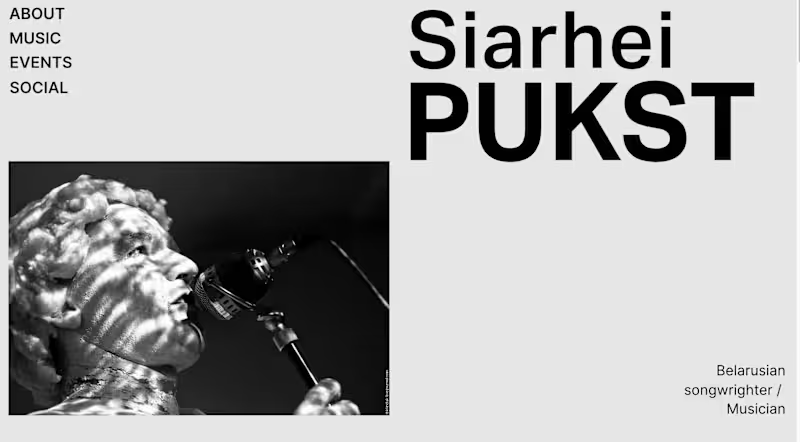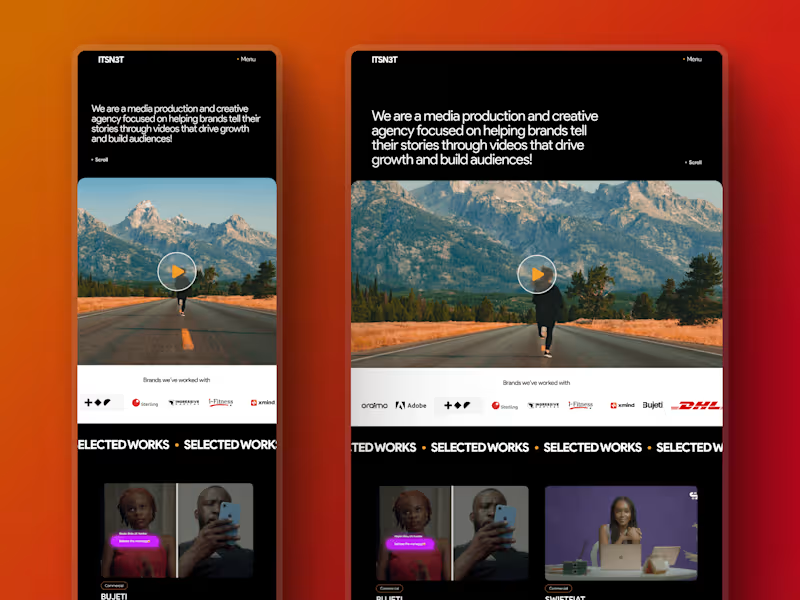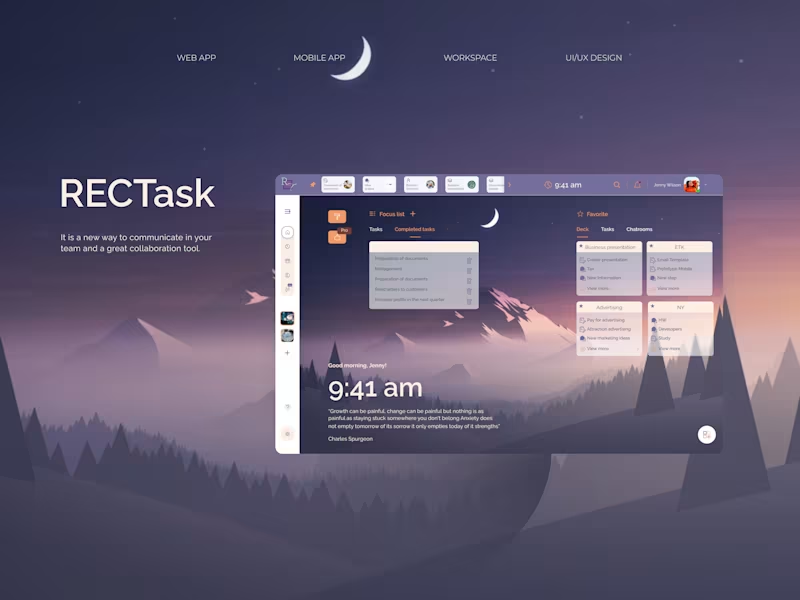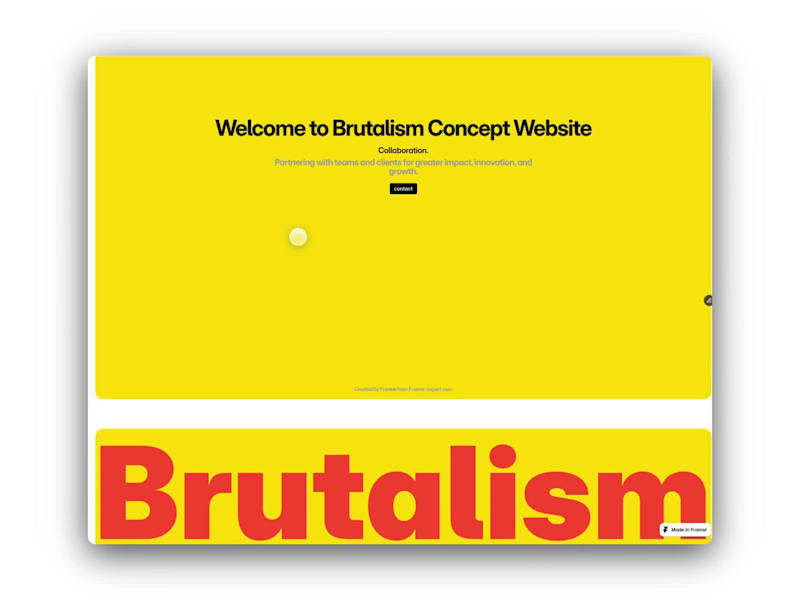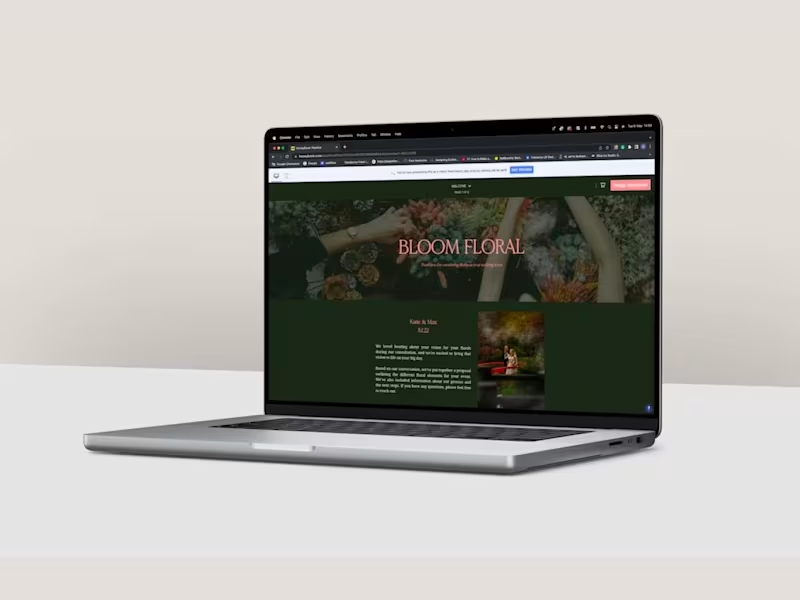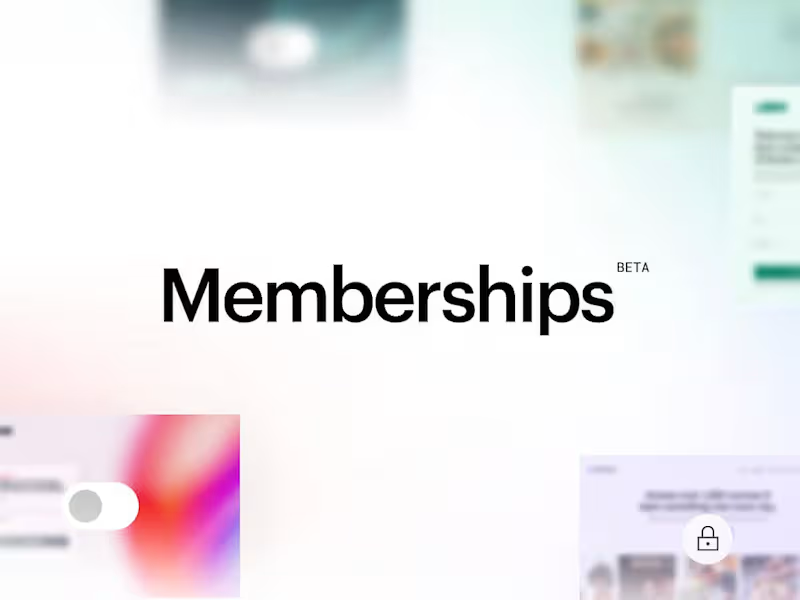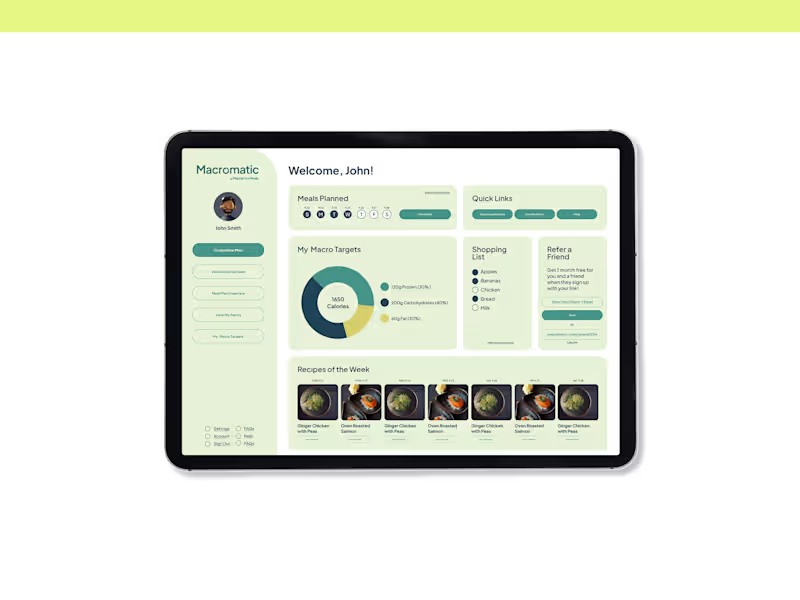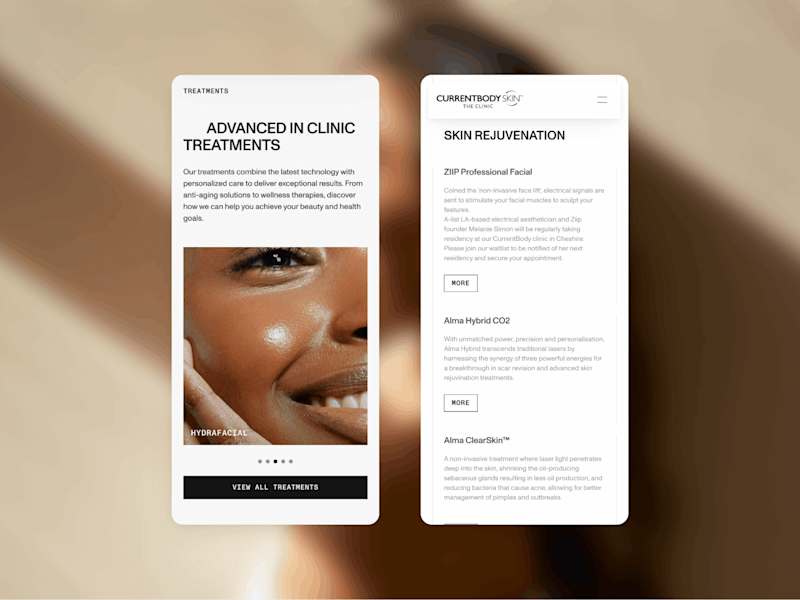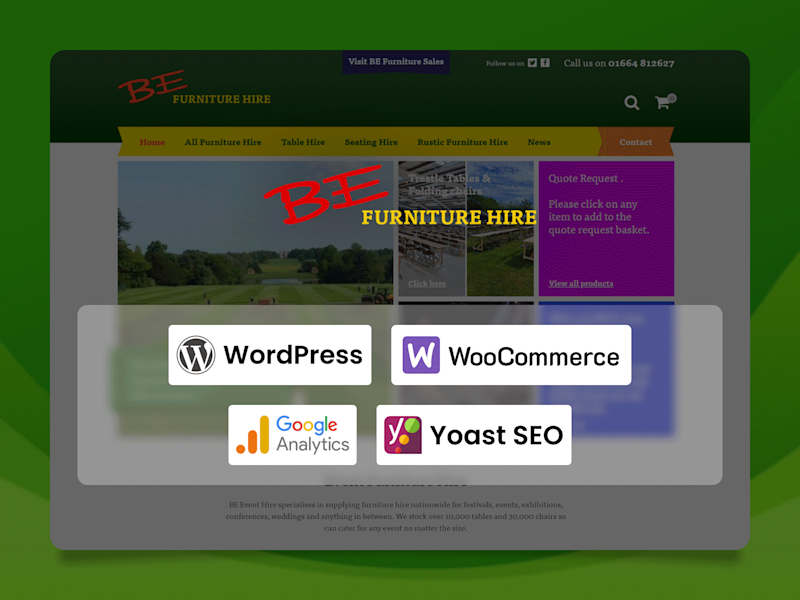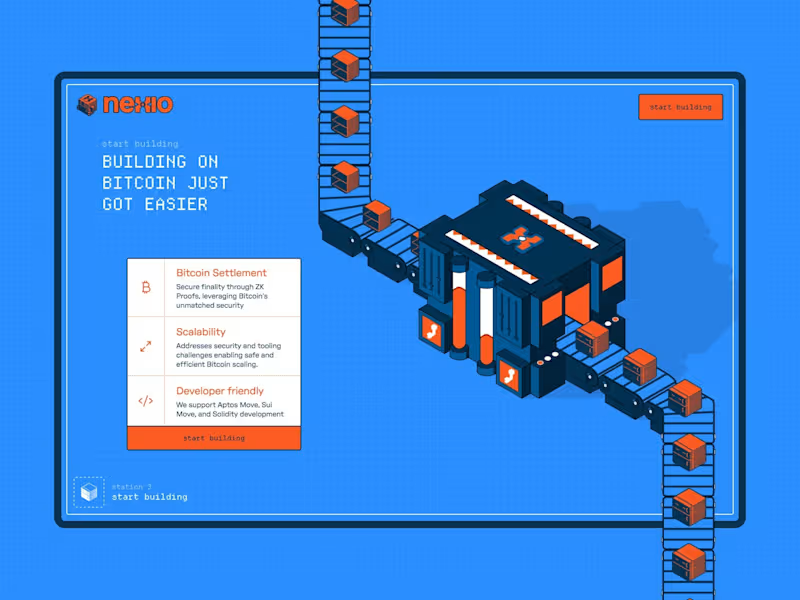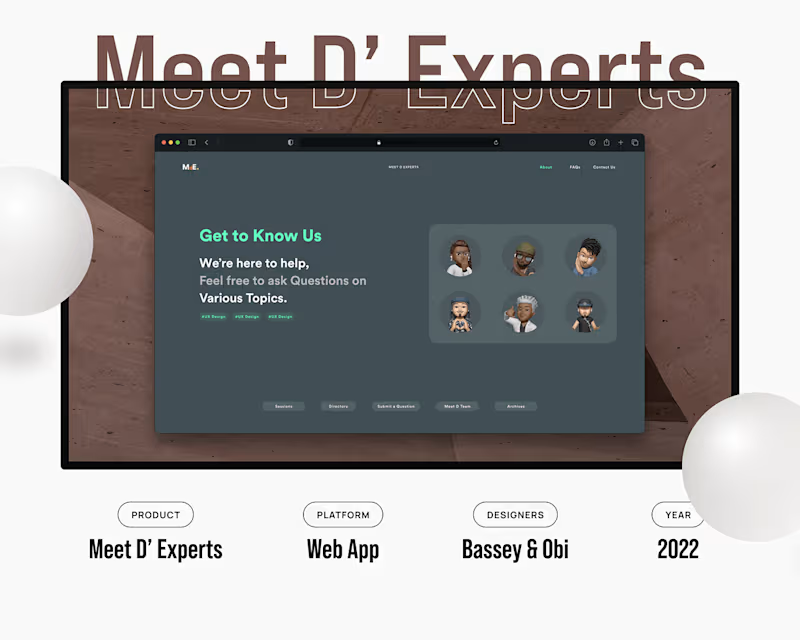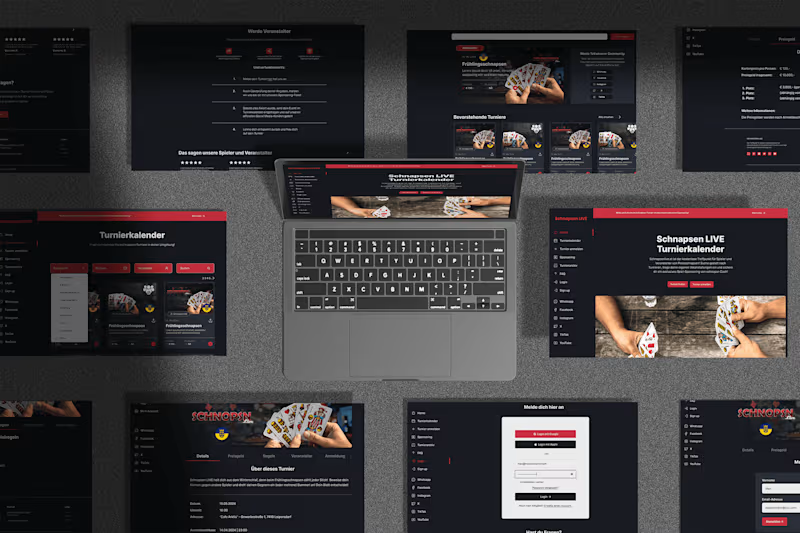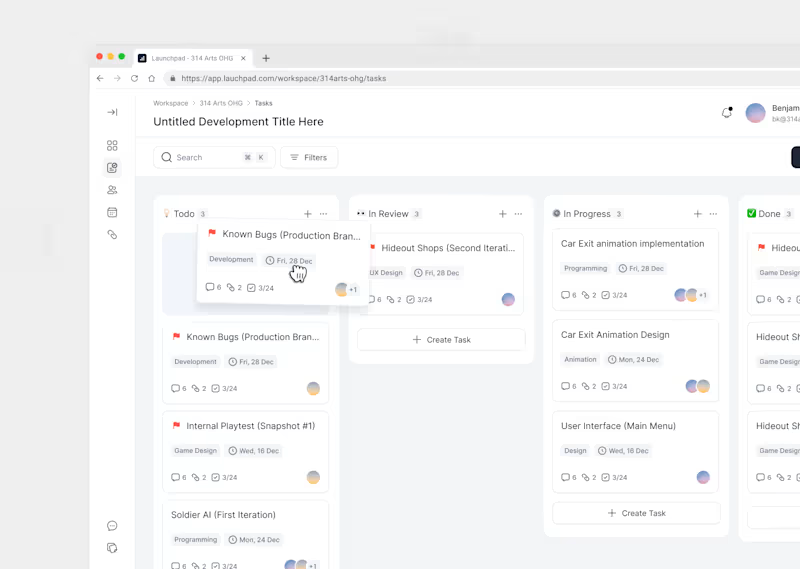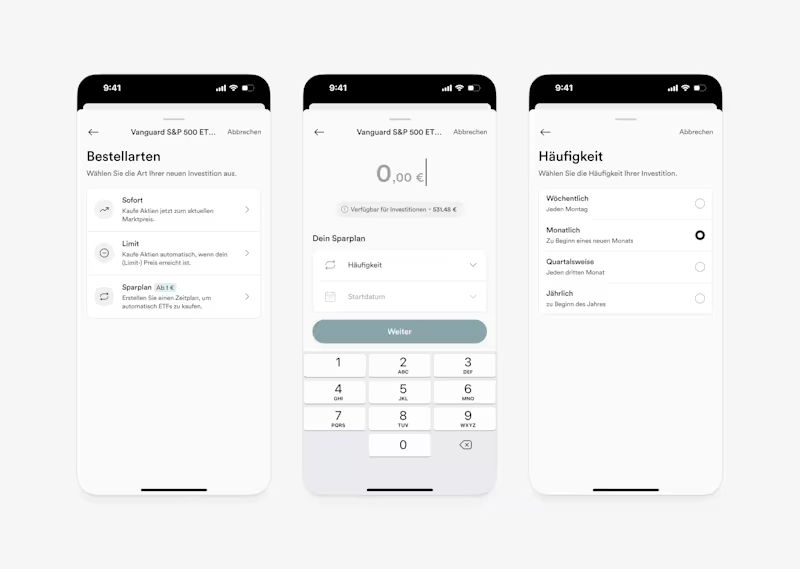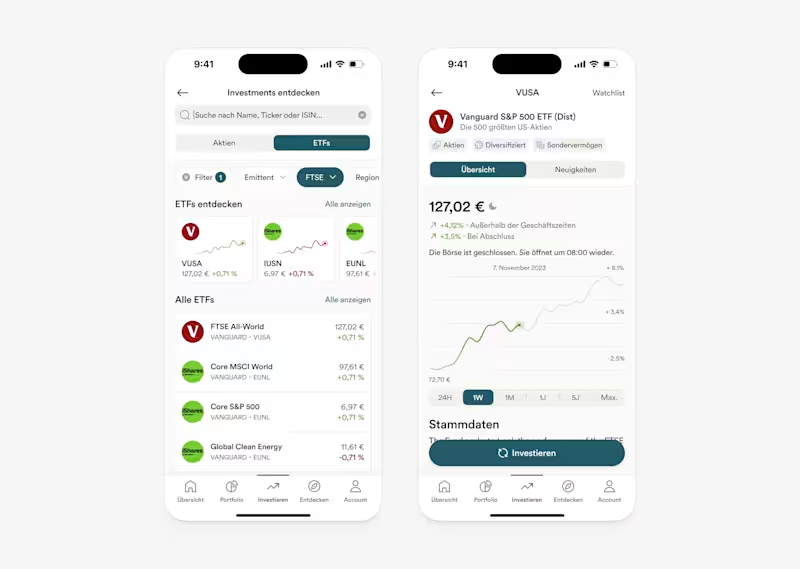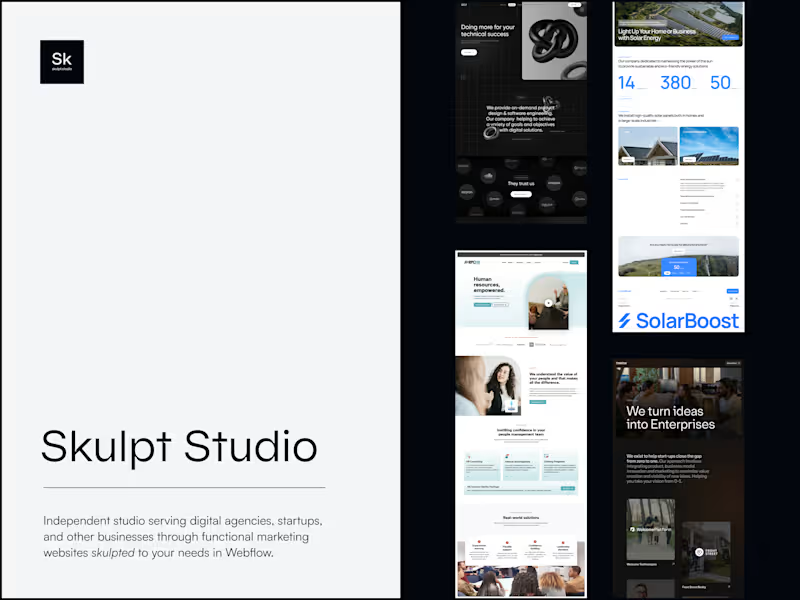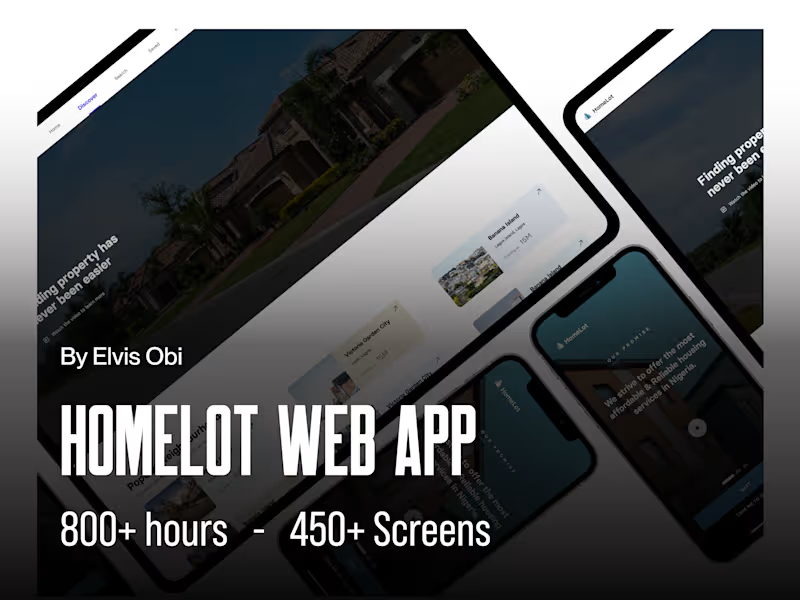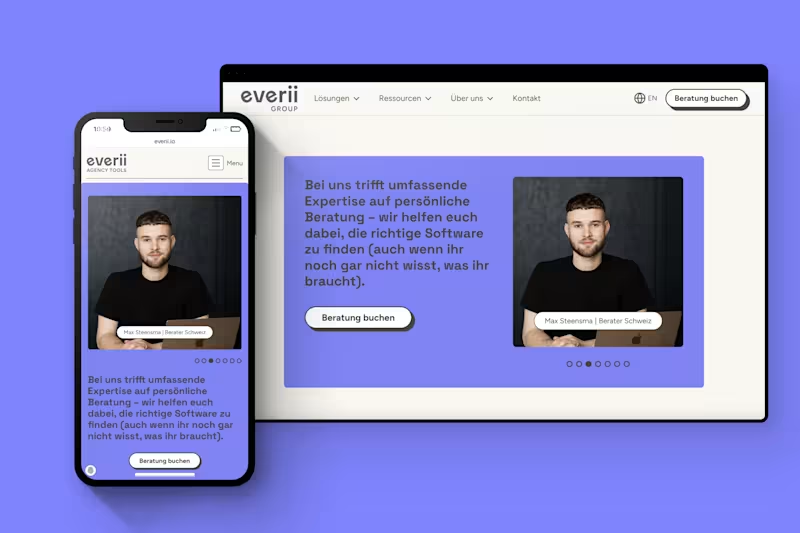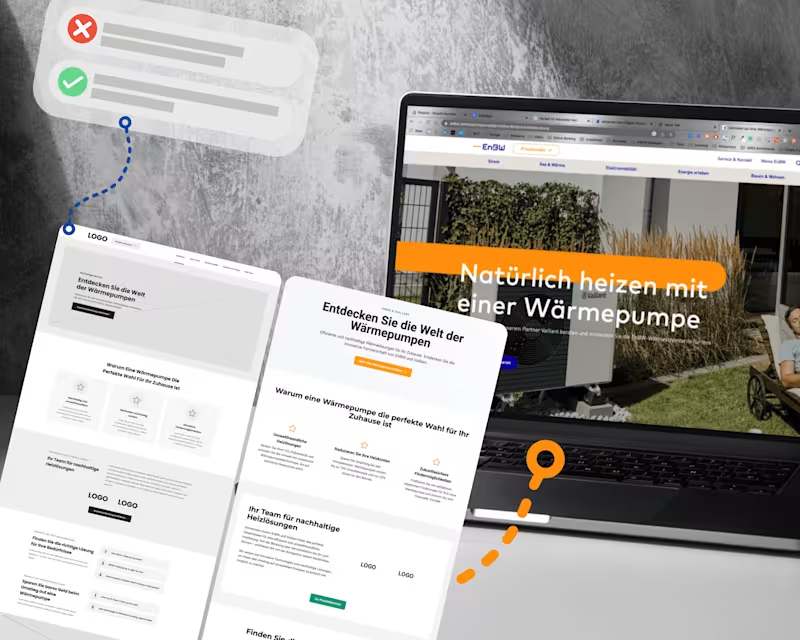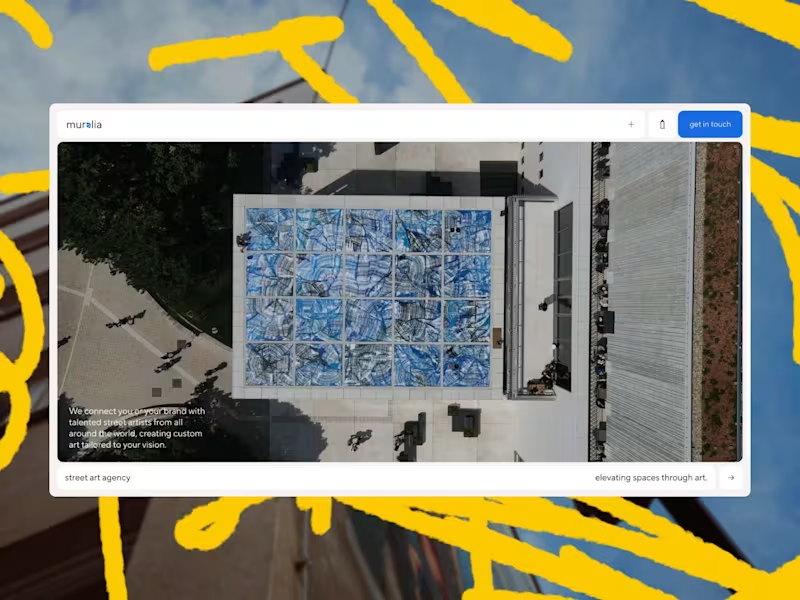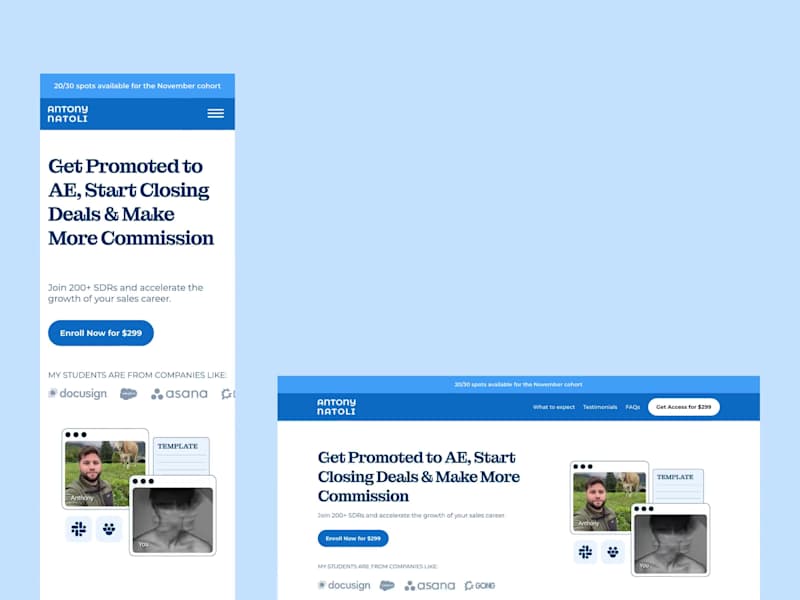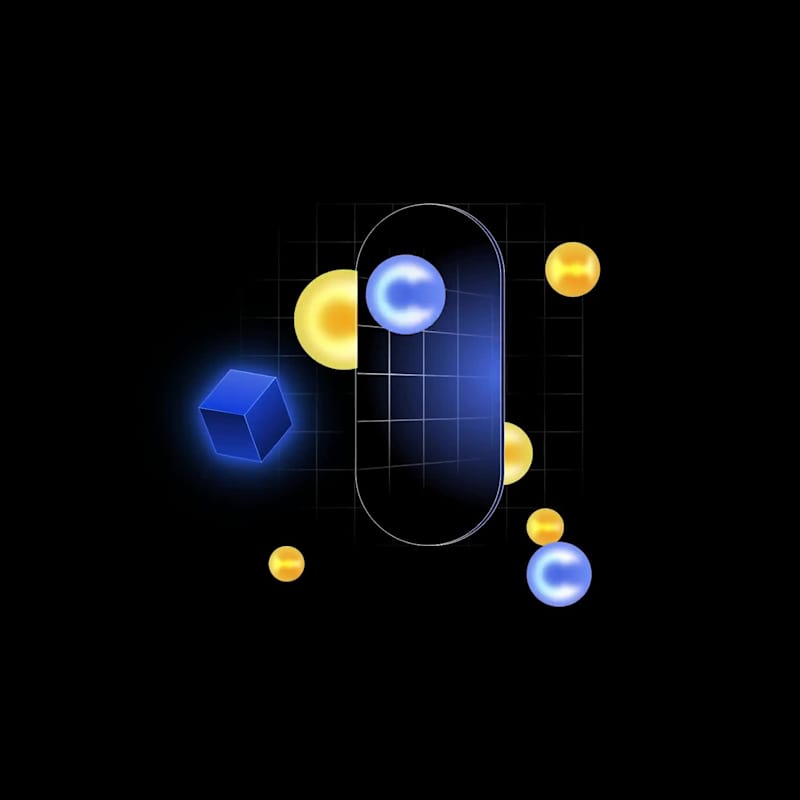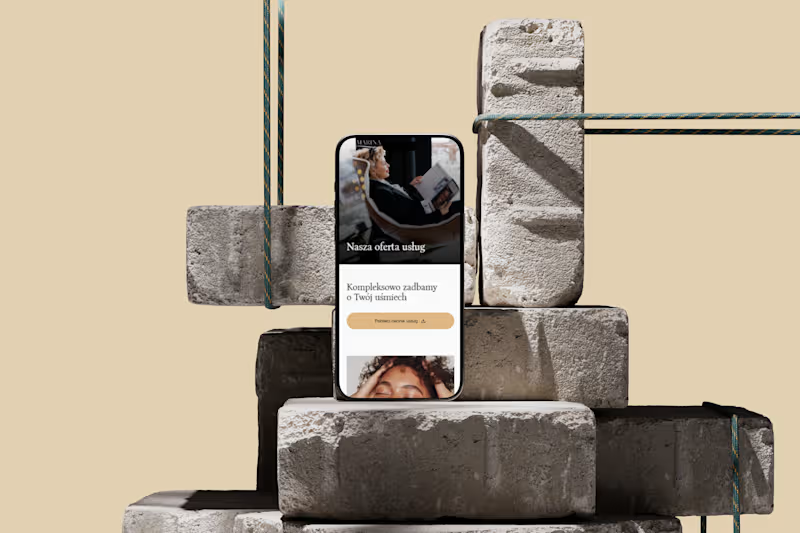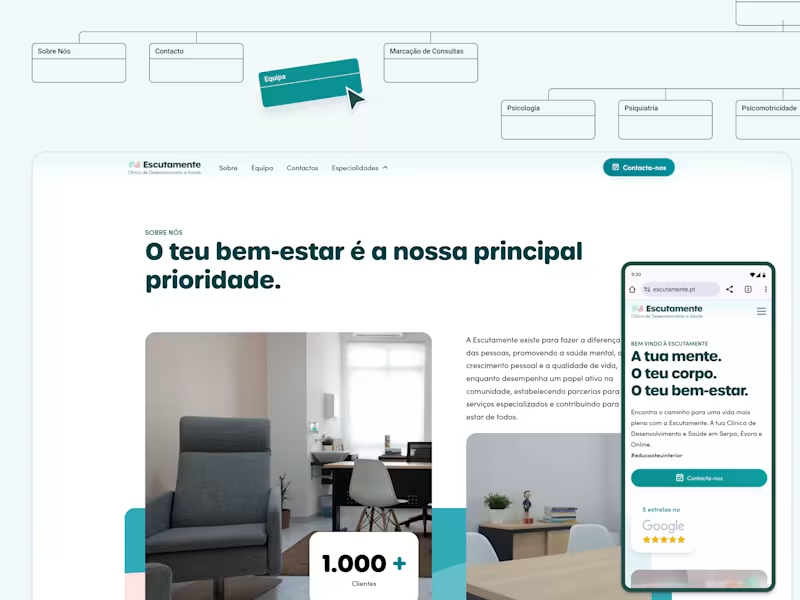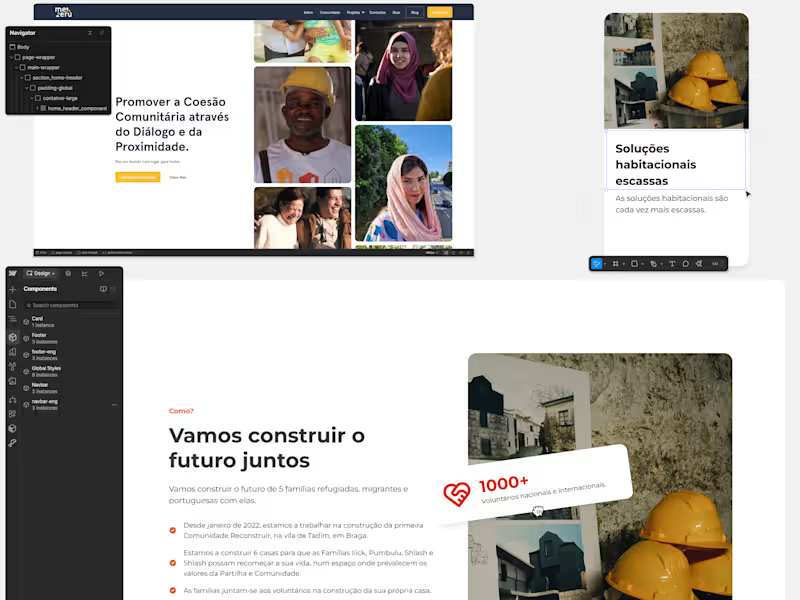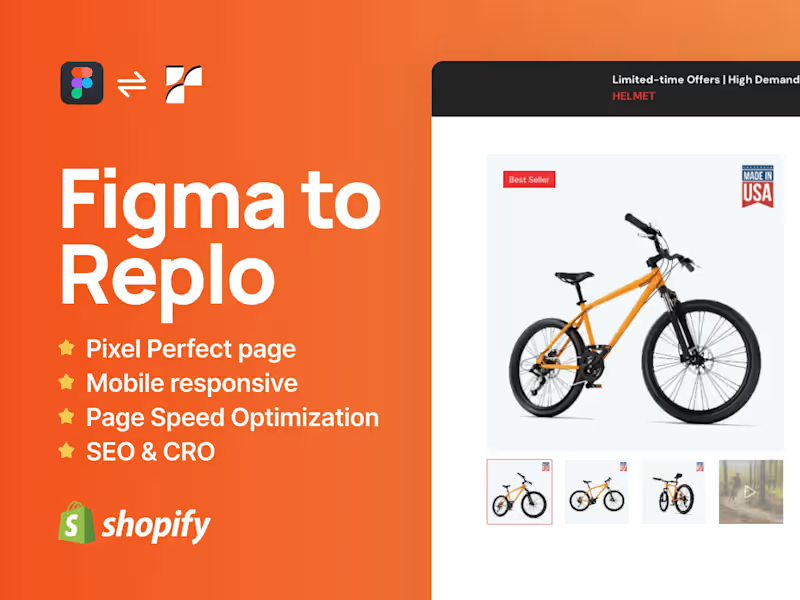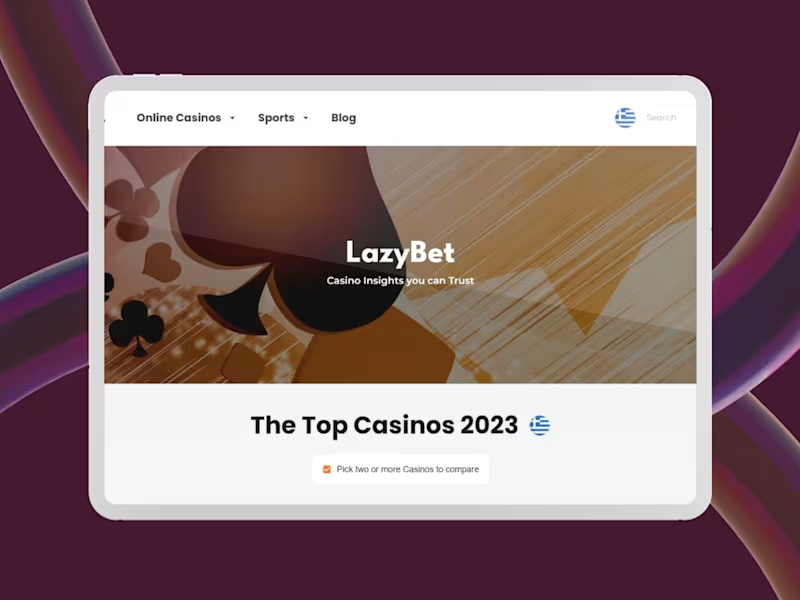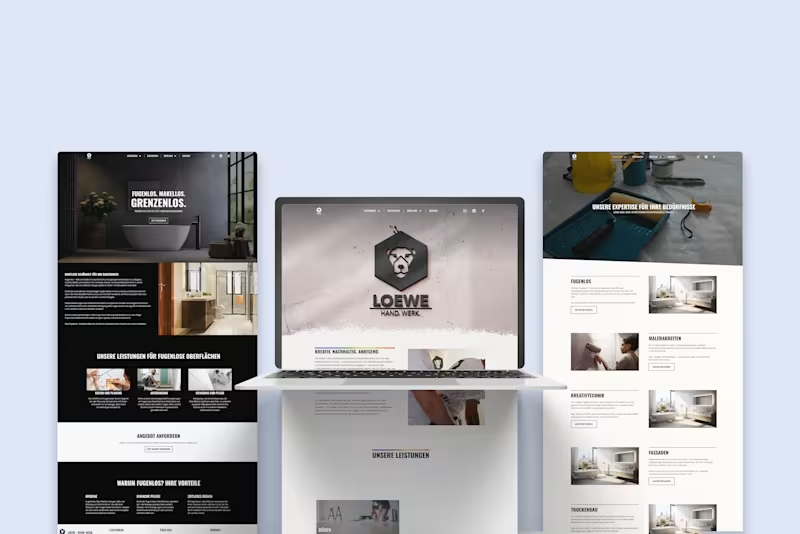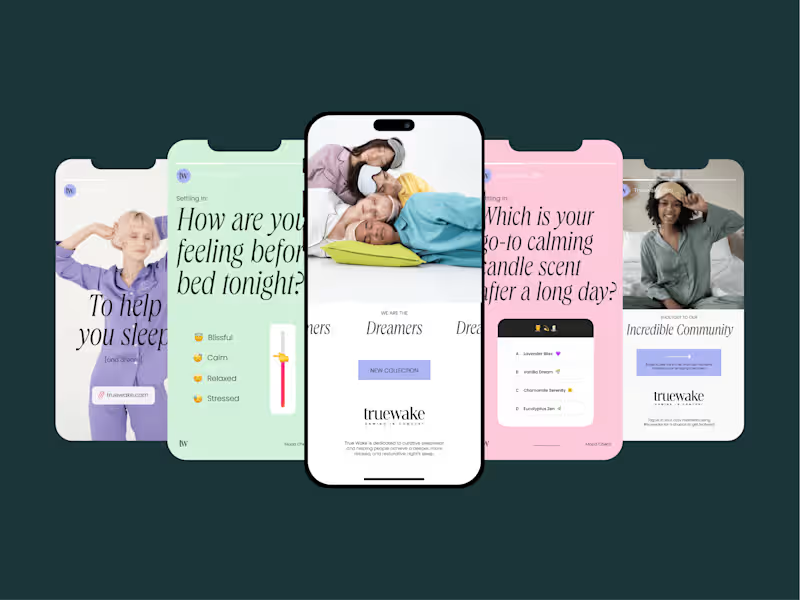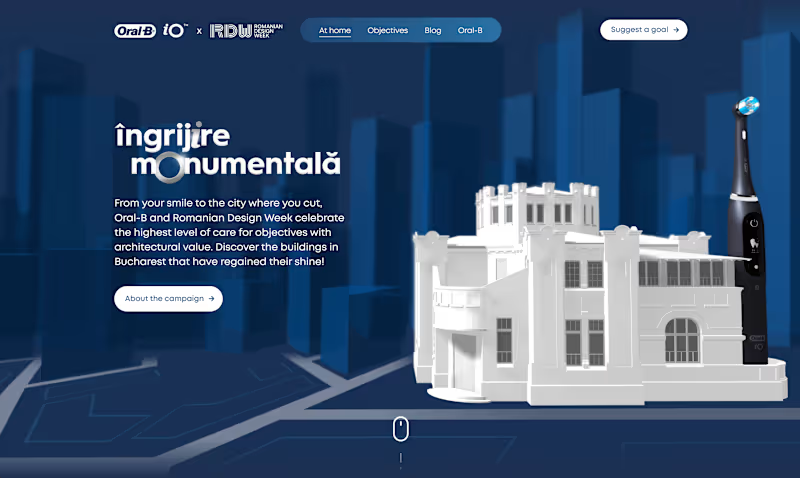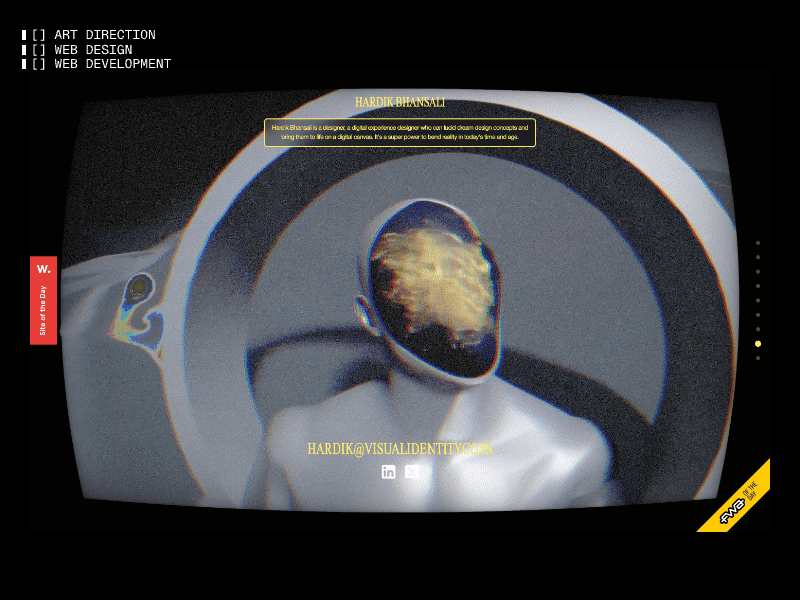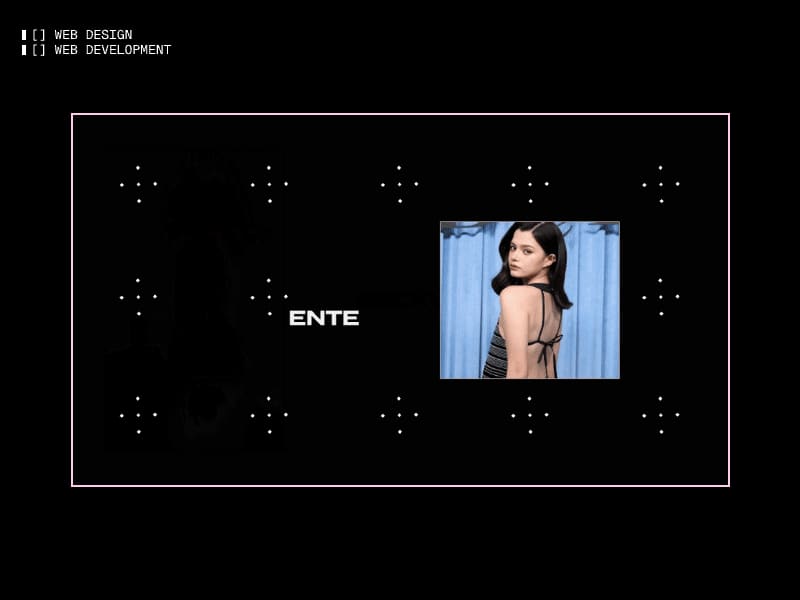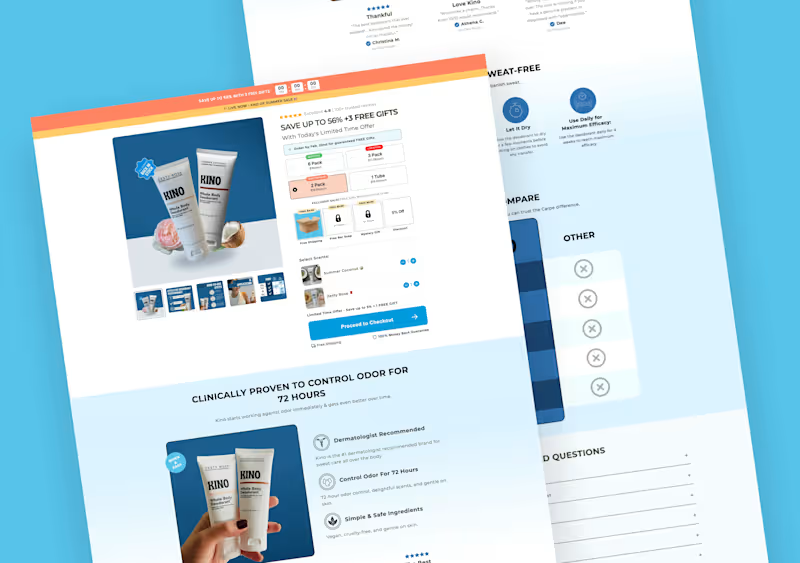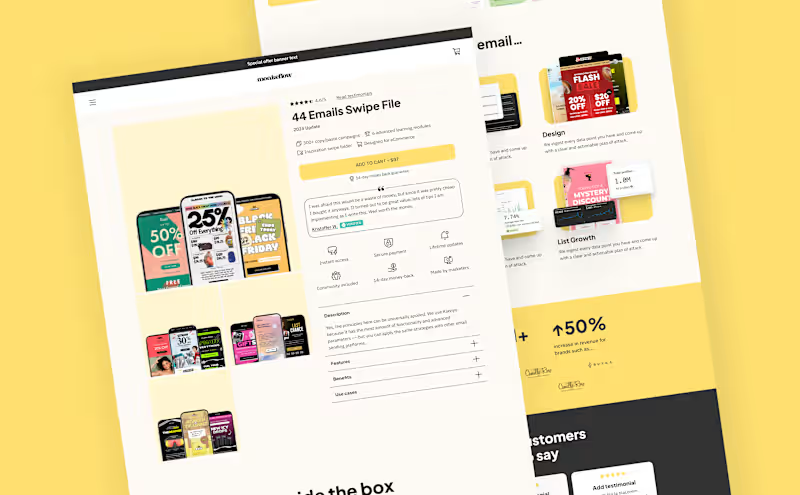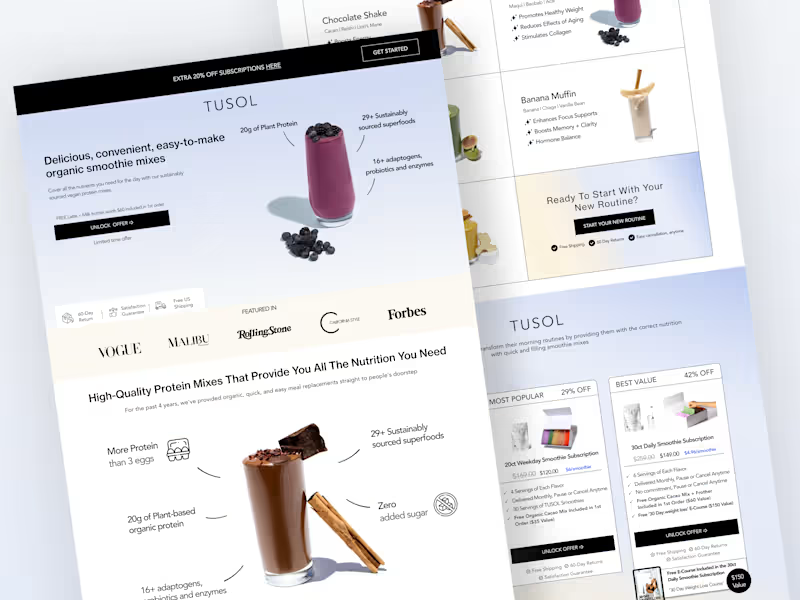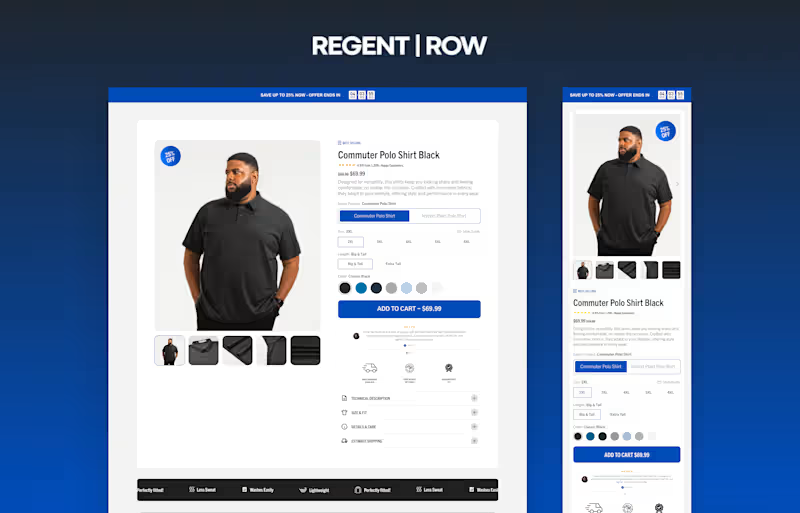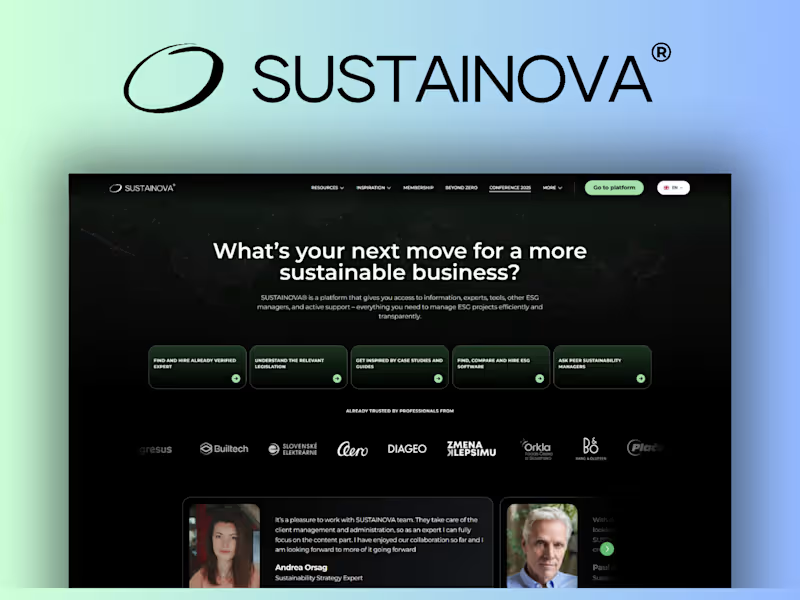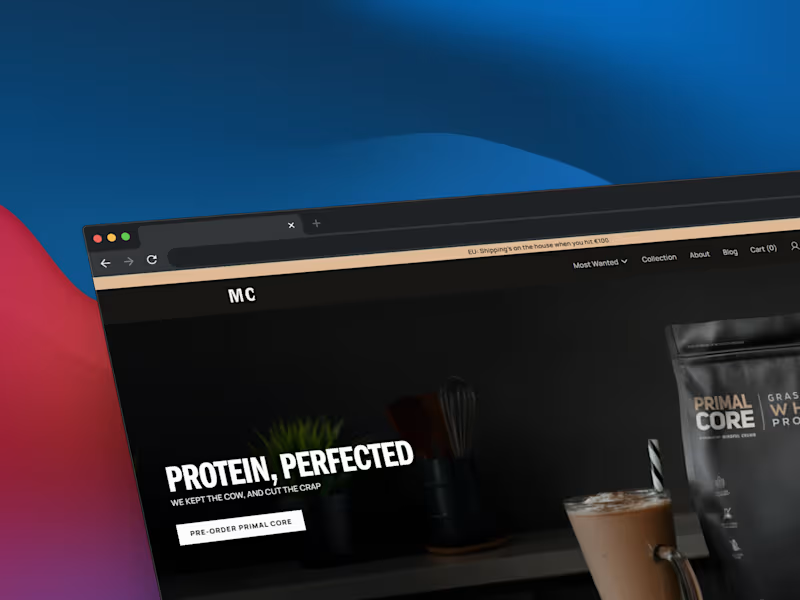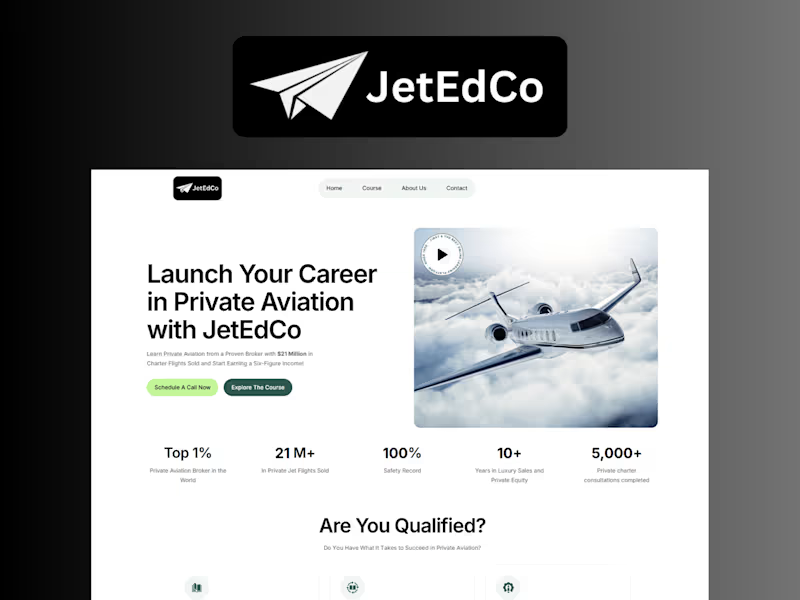How do I make sure the freelance 'Figma' expert is right for my project?
Check if they have experience with similar projects. Look at their portfolio for web or app design works. Ask them to share ideas on how they can help with your project. Understanding their creative style can ensure they match your project needs.
What should I include in the project brief for a 'Figma' expert?
Clearly describe your project goals and deliverables. Share any existing design guidelines or brand colors. Mention deadlines and any required collaboration tools. This helps the freelancer understand the scope and start the project smoothly.
How can I agree on milestones with a 'Figma' expert?
Divide the project into smaller tasks or phases. Agree on what must be achieved at each milestone. Each milestone can be a part of the design, such as wireframes or prototypes. This helps track progress and ensures both parties are on the same page.
What should I discuss regarding communication with a 'Figma' expert?
Decide on the primary mode of communication, like email or chat. Agree on how often to have check-ins, like weekly updates. Discuss tools for sharing feedback, such as commenting features within Figma. Clear communication ensures the project runs smoothly.
How can I ensure the 'Figma' project has a smooth handoff?
Discuss the format and structure of deliverables beforehand. Clarify any requirements for handover documents. Ensure that file naming and organization are agreed upon. Proper preparation can make the transition to development easier.
How can I understand if a 'Figma' expert's design fits my brand?
Share your brand guidelines, like fonts and colors, with the expert. Ask them to show how their designs align with your brand. This can include a style guide or mood boards. Ensuring their design style fits can keep your brand consistent.
What steps can help set a timeline with a 'Figma' expert?
Outline project phases and their respective deadlines. Consider buffer times for feedback and revisions. Agree on a general timeline that accommodates both your and the freelancer's schedule. A well-planned timeline aids in timely project completion.
Who is Contra for?
Contra is designed for both freelancers (referred to as "independents") and clients. Freelancers can showcase their work, connect with clients, and manage projects commission-free. Clients can discover and hire top freelance talent for their projects.
What is the vision of Contra?
Contra aims to revolutionize the world of work by providing an all-in-one platform that empowers freelancers and clients to connect and collaborate seamlessly, eliminating traditional barriers and commission fees.