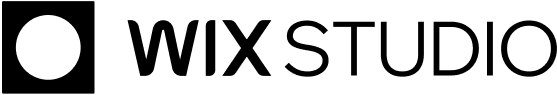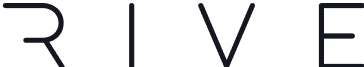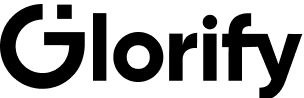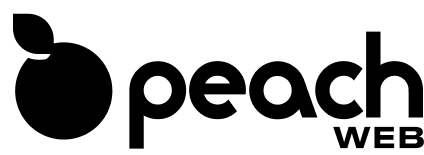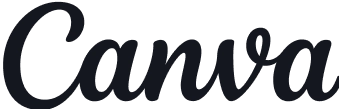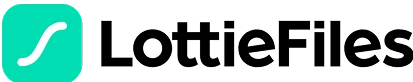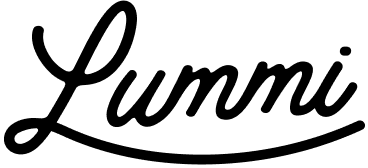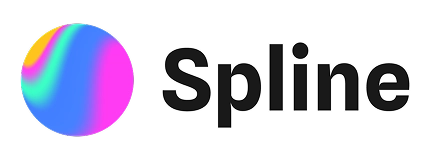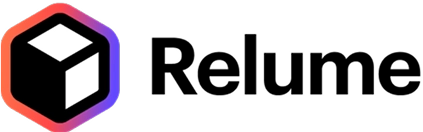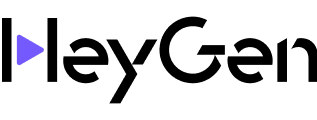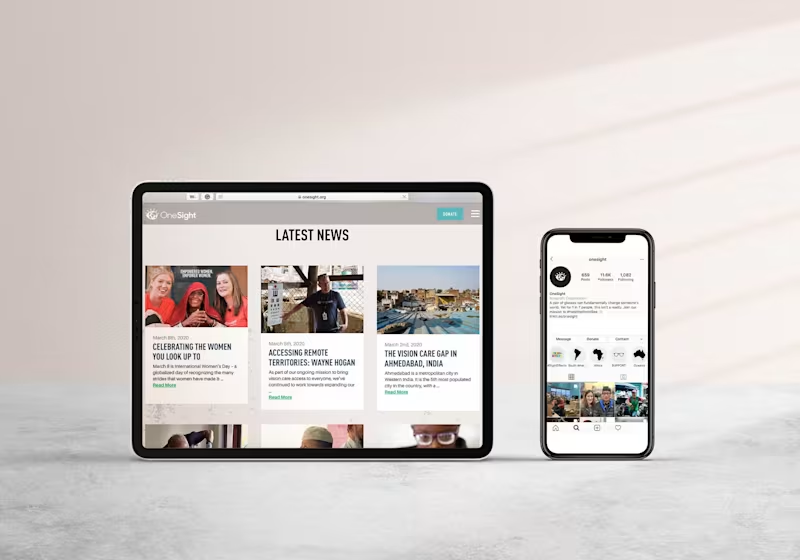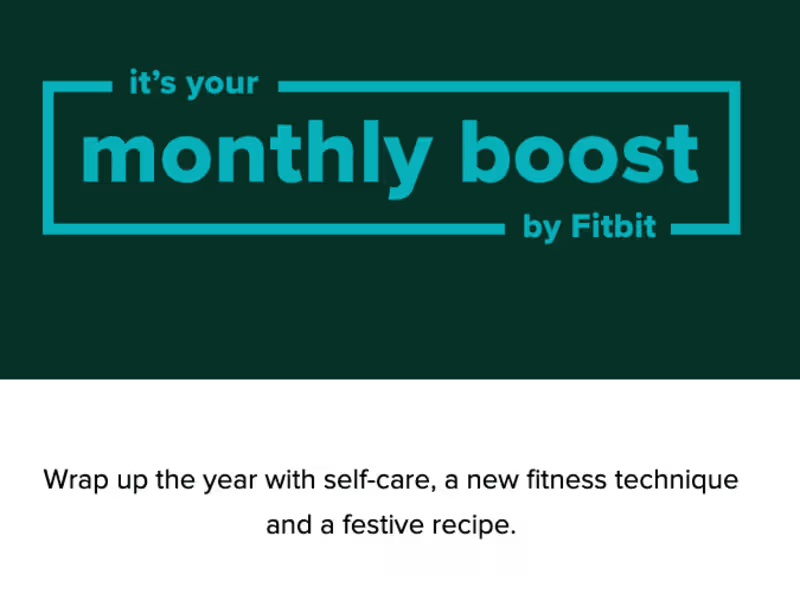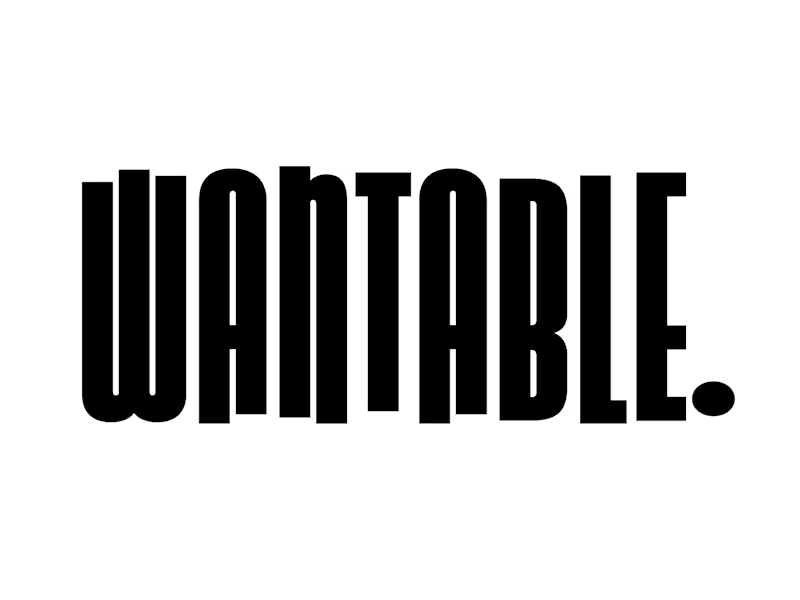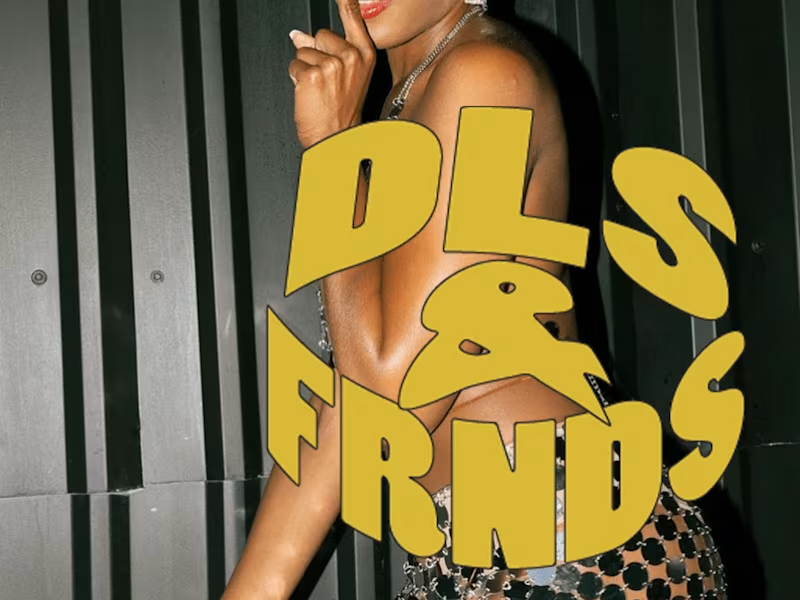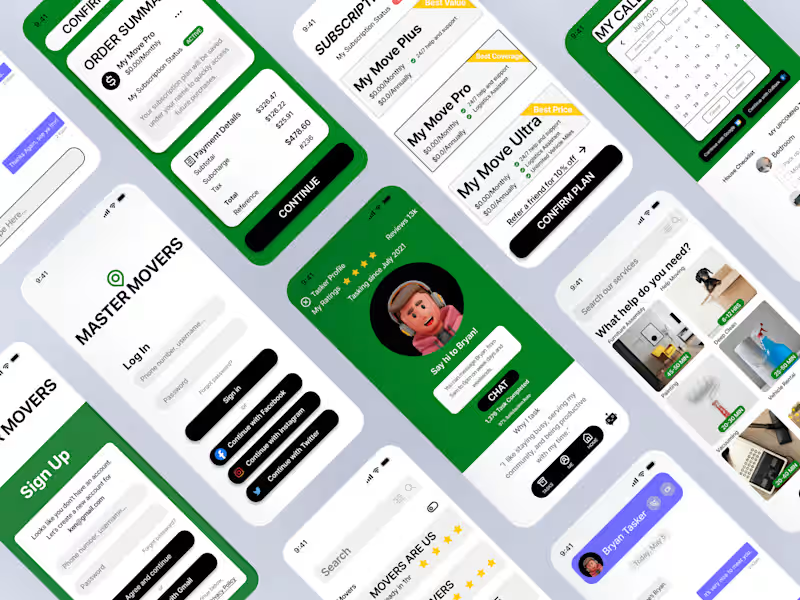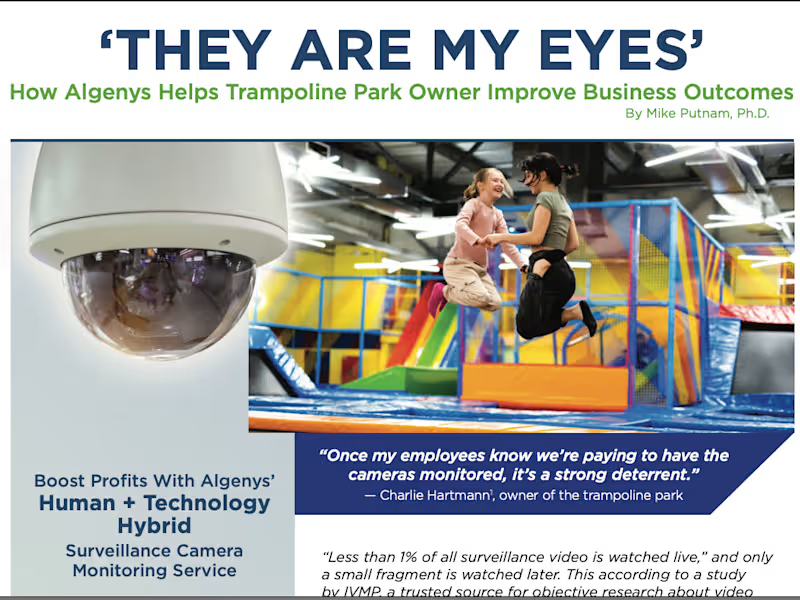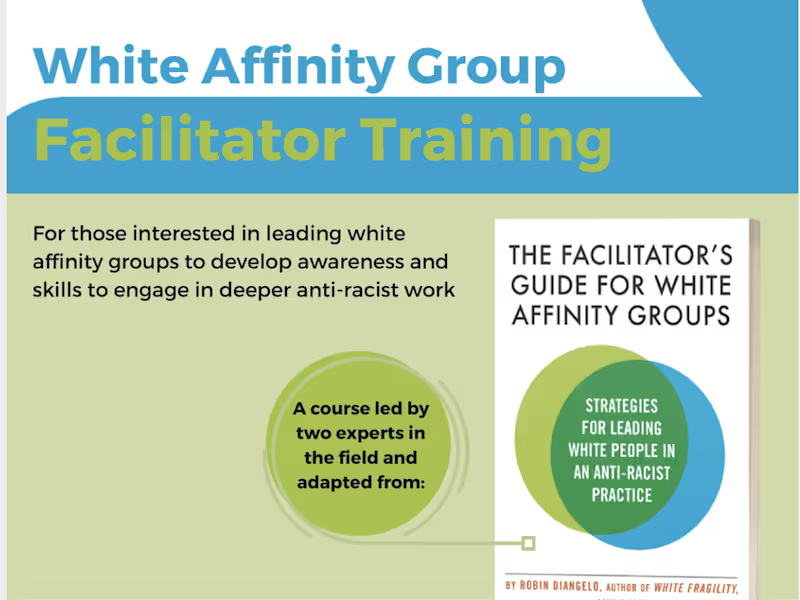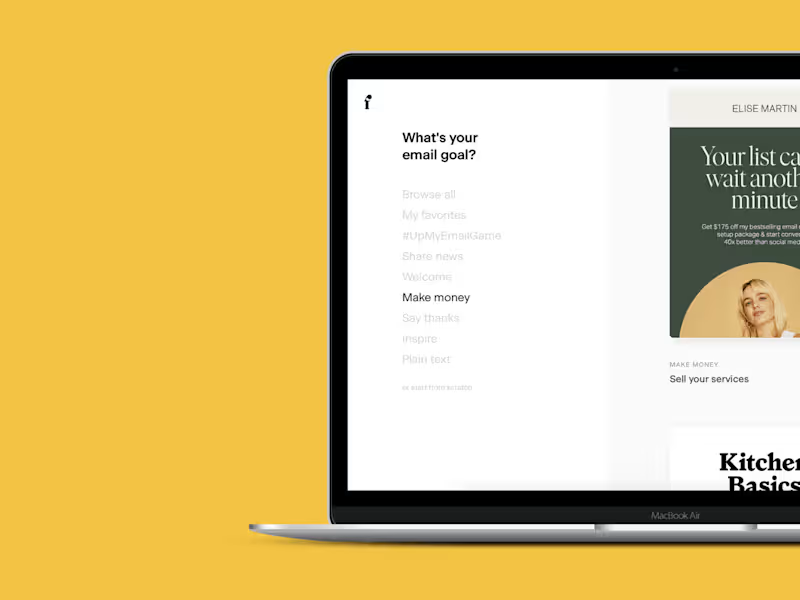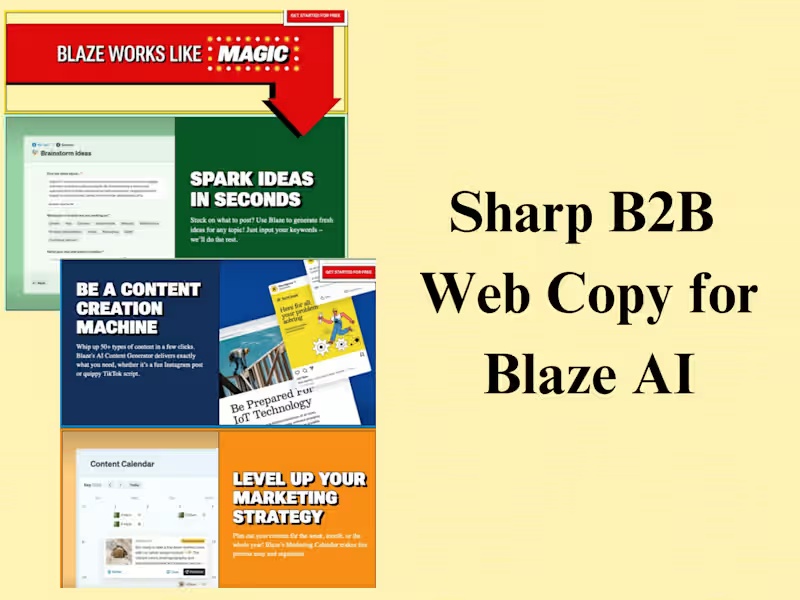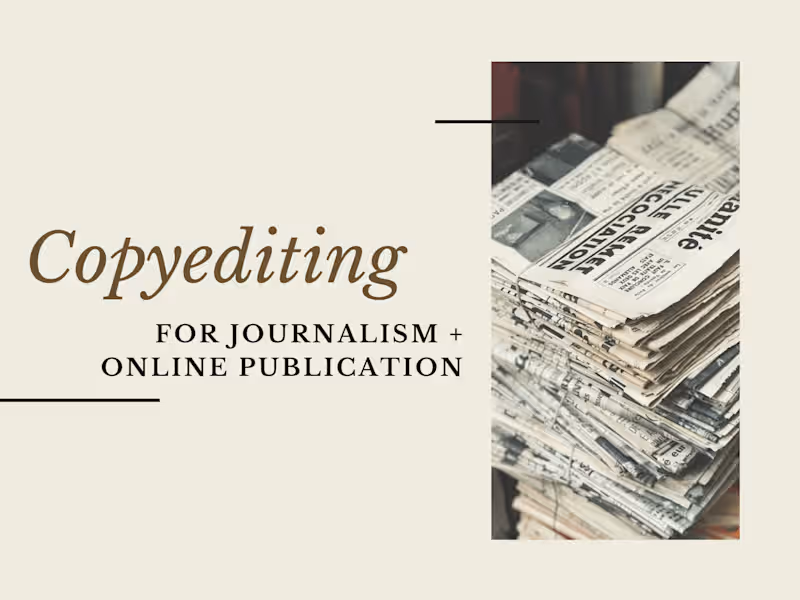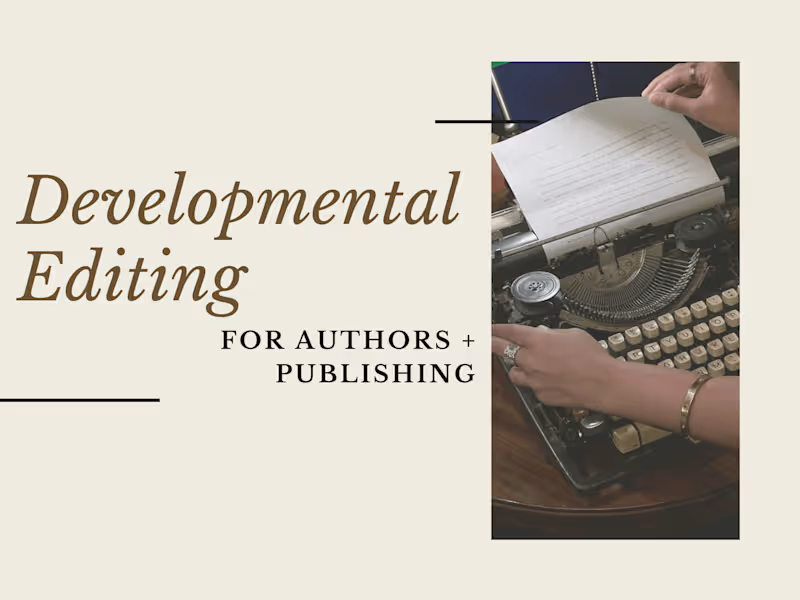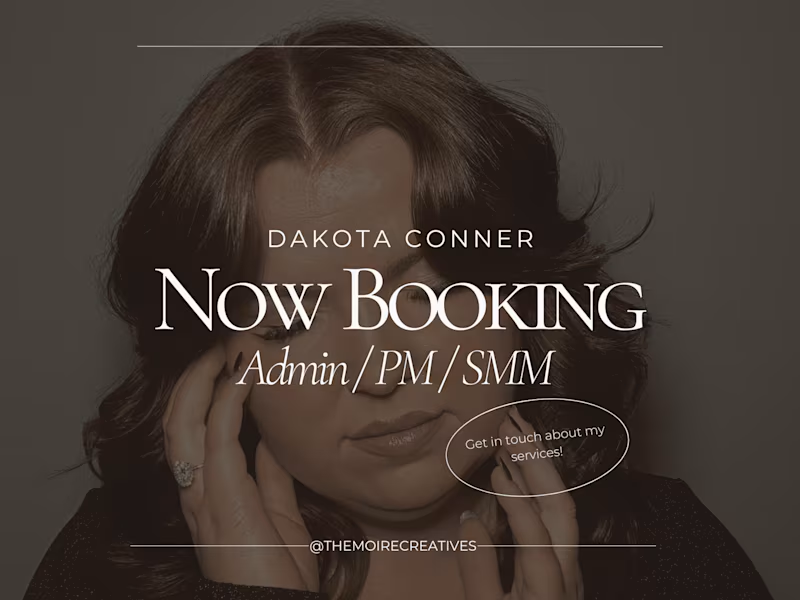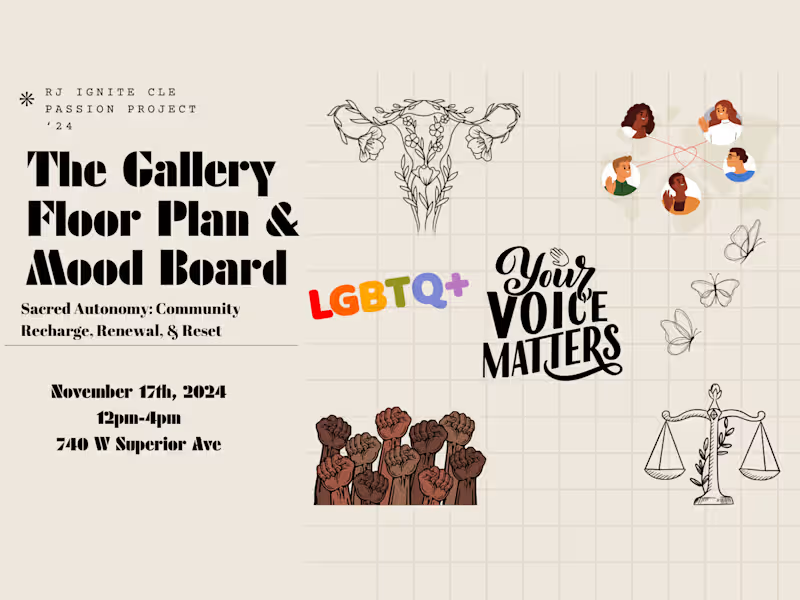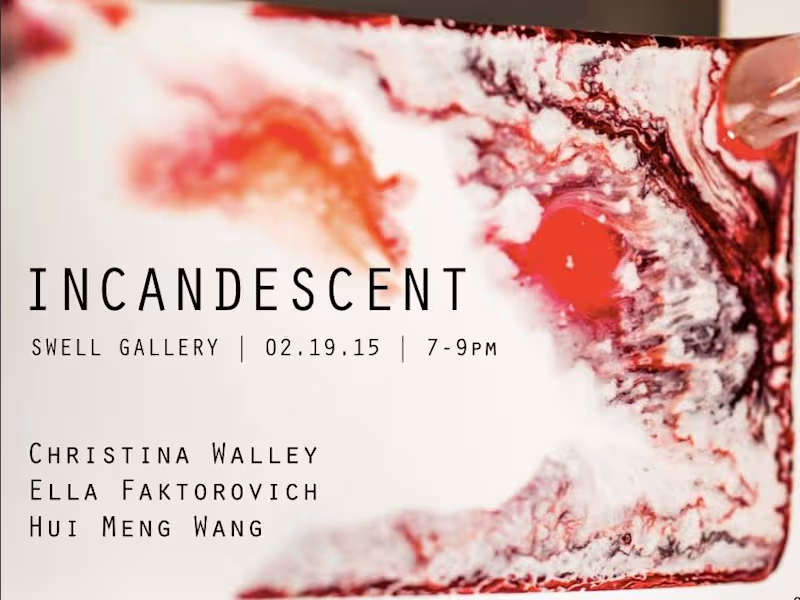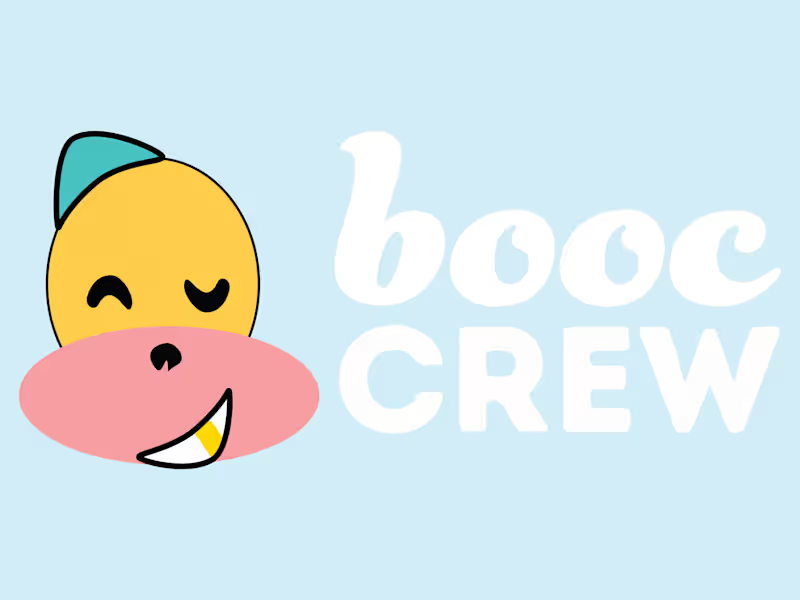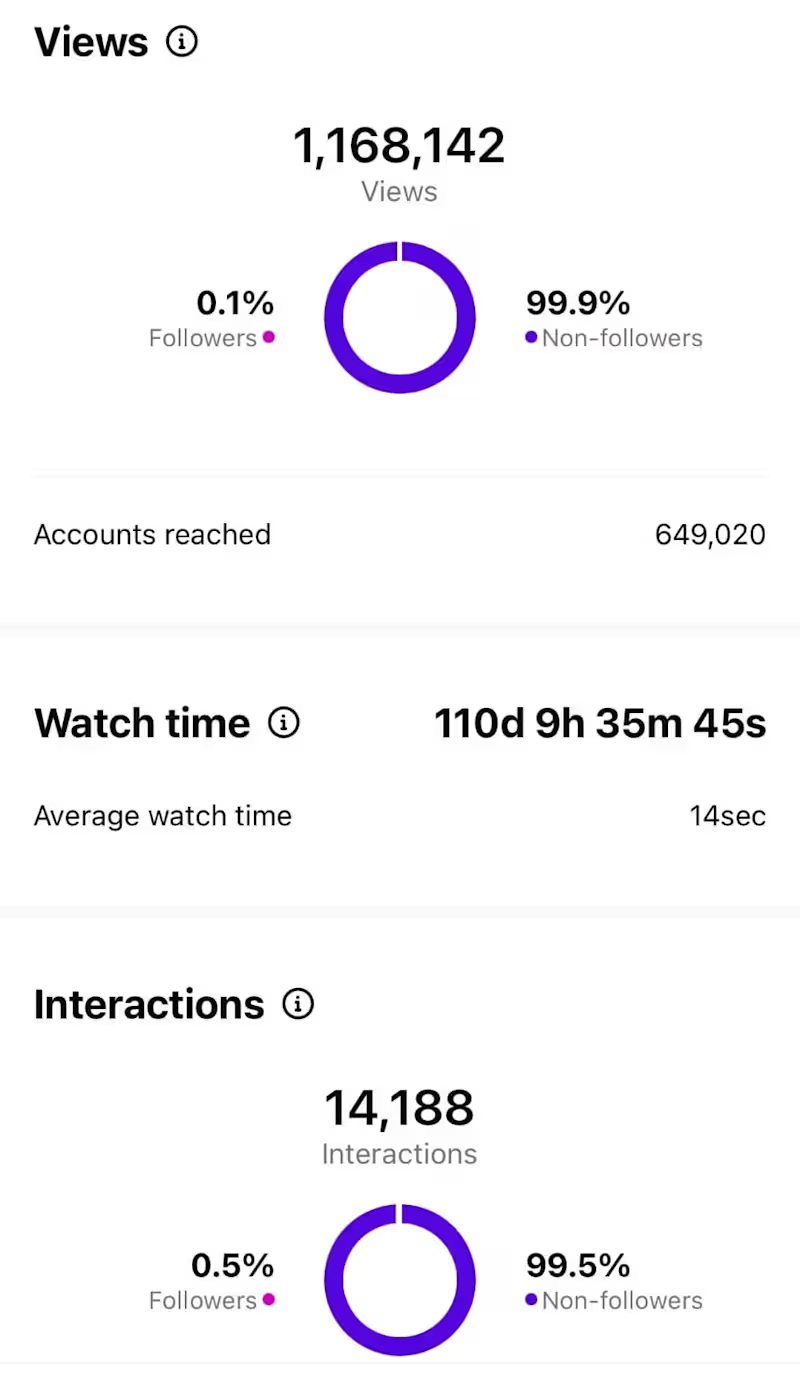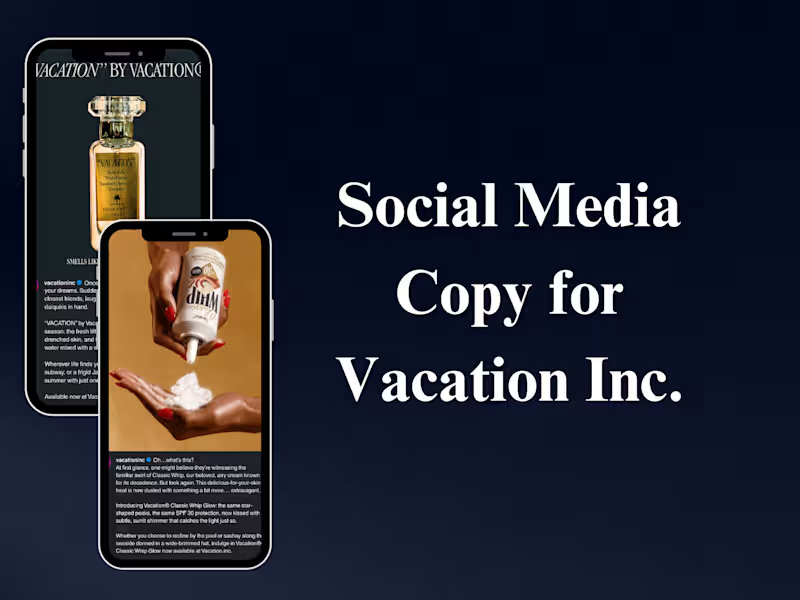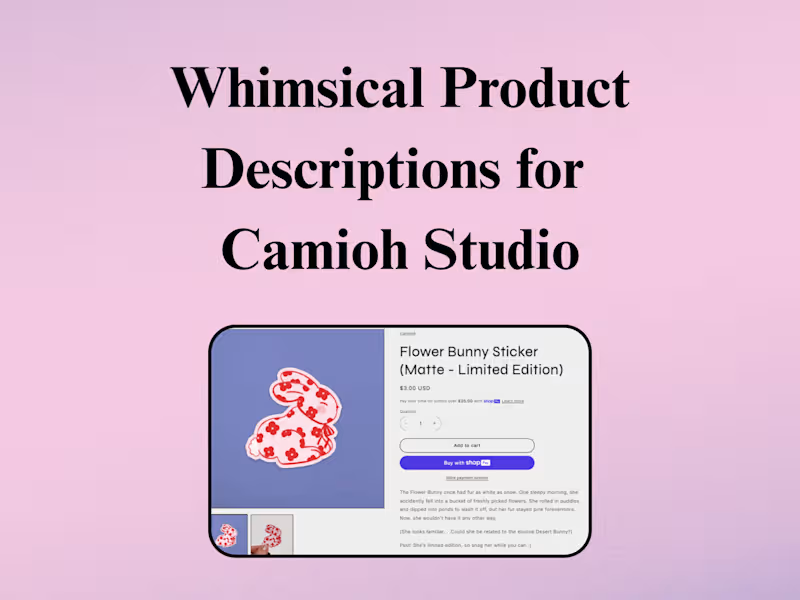What tools in Google Workspace should a 'G Suite' expert be familiar with?
A 'G Suite' expert should know how to use Gmail, Google Calendar, Google Drive, Google Docs, Google Sheets, and Google Slides. They should also be familiar with Google Meet for video meetings. Understanding additional tools like Google Keep, Google Forms, and Google Chat can be helpful too.
How do I describe the project scope to a 'G Suite' expert?
Be clear and simple. Explain what you need done, like writing a report or setting up a team meeting. Talk about the tools they should use, like Google Docs or Google Calendar. Make sure they know when the project needs to be finished and any important details.
What questions should I answer about my team’s needs when hiring a 'G Suite' expert?
Think about what your team struggles with when using Google Workspace. Do you need better document management or help with Google Drive organization? Do you need smoother communication with Google Chat? Share any specific issues or goals with the expert.
How do I ensure confidentiality for my projects on Google Workspace?
Talk to the 'G Suite' expert about privacy. Make sure they know how to keep documents secure. Use Google Workspace’s sharing and permission settings to control who can see your documents. You can also ask about their experience with handling confidential information.
What kind of experience should a 'G Suite' expert have for managing big teams?
A 'G Suite' expert should have experience in handling large groups using tools like Google Meet, Google Calendar, and Google Drive for schedules and files. They should know how to organize information and create shared calendars. Experience in training teams to use Google Workspace features is also valuable.
How can I help a 'G Suite' expert understand my company’s culture?
Share details about how your team works. Talk about how you like to communicate, like whether you prefer email or chat. Share any important team values or ways you usually do things. This can help them fit in and use Google Workspace in a way that matches your style.
What should I include in a project brief for a 'G Suite' expert?
A project brief should include what you need to achieve, like creating a presentation or organizing folders in Google Drive. Mention key dates and deadlines. Include any important instructions about how work should be done using Google Workspace tools. Remember to keep it clear and simple.
How should I communicate deadlines with a 'G Suite' expert?
Clearly state the final deadline for the project. If there are any important milestones or steps, make sure to mention those too. Use Google Calendar to set reminders and schedule check-ins along the way. This way, everyone knows when things are due and there are no surprises.
In the United States, what compliance issues should I consider with a 'G Suite' expert?
It's important to ensure that the 'G Suite' expert understands regulations like data privacy laws in the United States. They should be aware of how to handle sensitive information securely using Google Workspace’s features. Check if they have experience complying with any specific industry standards your business needs to follow.
What should I do if a 'G Suite' expert needs access to our existing Google Workspace setup?
Provide clear instructions on how to access your Google Workspace. Use Google’s sharing settings to give them the access they need. Decide if they need full access or just specific permissions for certain files. This helps them do their job without compromising security.
Who is Contra for?
Contra is designed for both freelancers (referred to as "independents") and clients. Freelancers can showcase their work, connect with clients, and manage projects commission-free. Clients can discover and hire top freelance talent for their projects.
What is the vision of Contra?
Contra aims to revolutionize the world of work by providing an all-in-one platform that empowers freelancers and clients to connect and collaborate seamlessly, eliminating traditional barriers and commission fees.