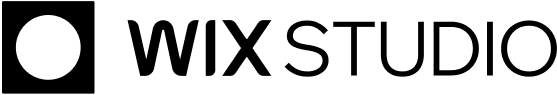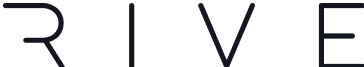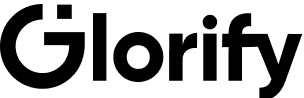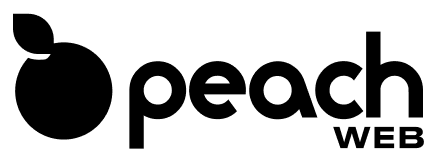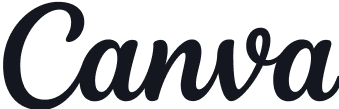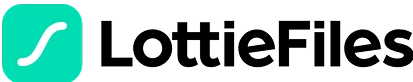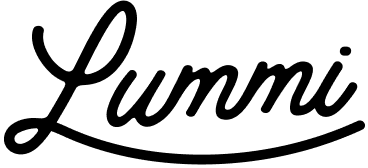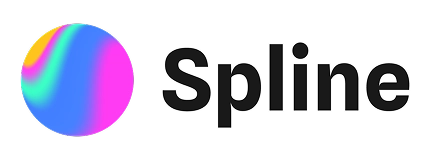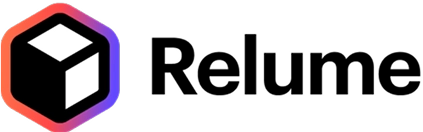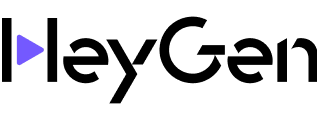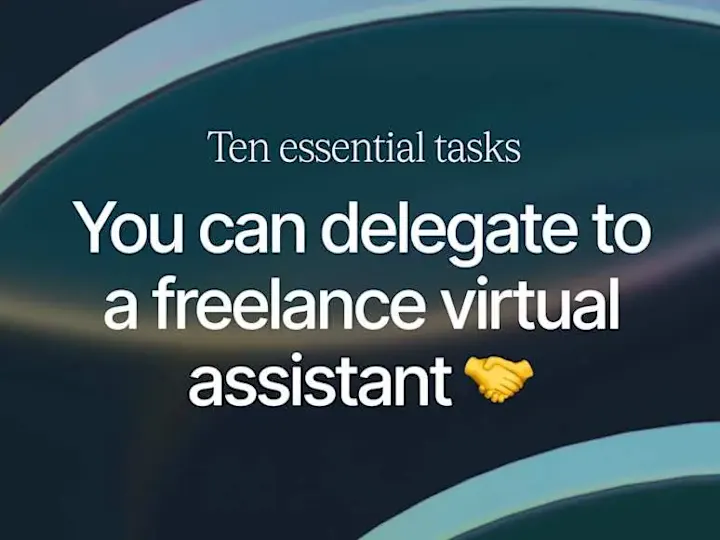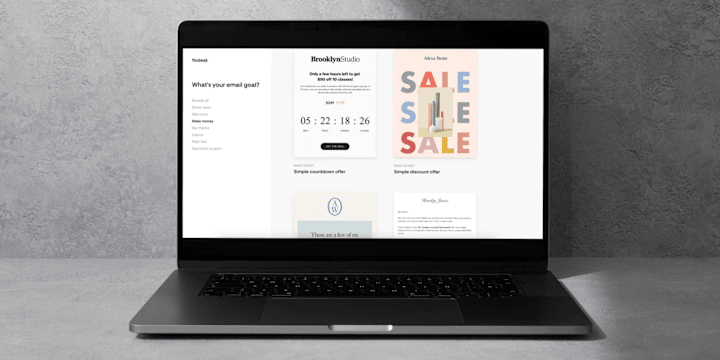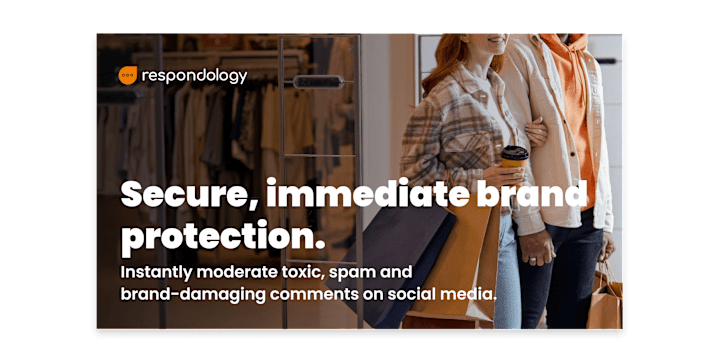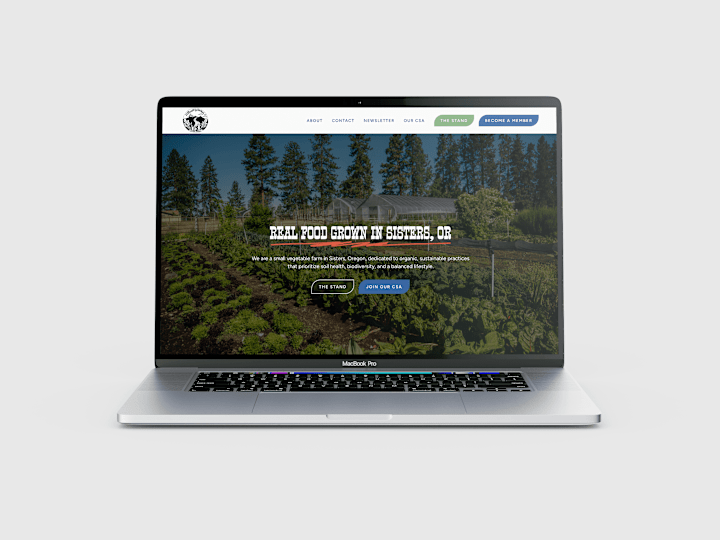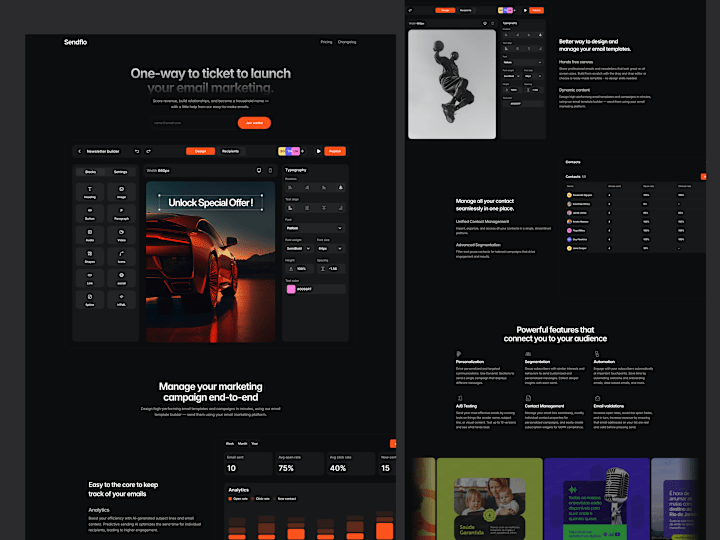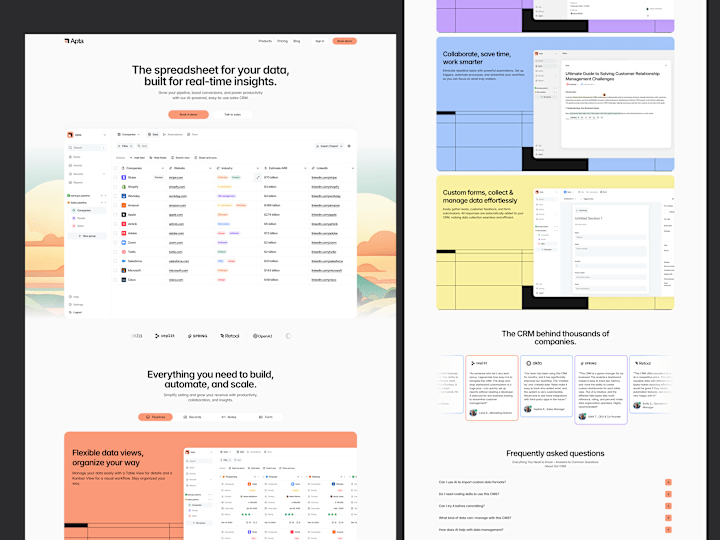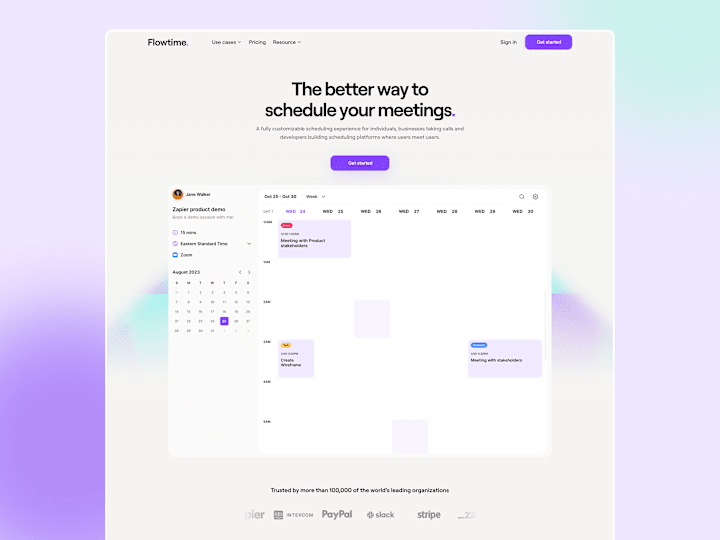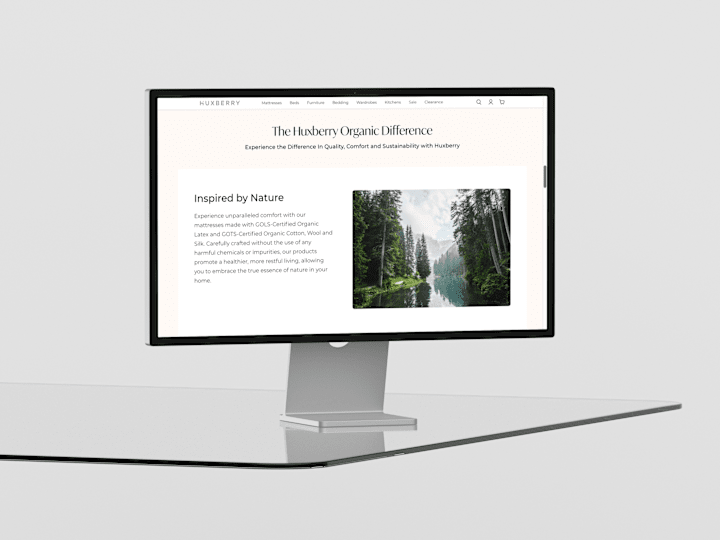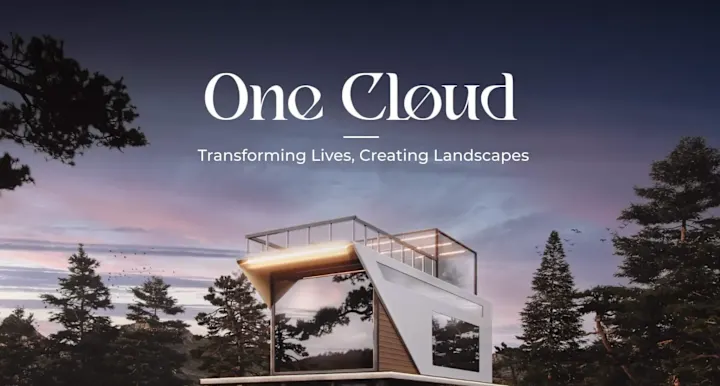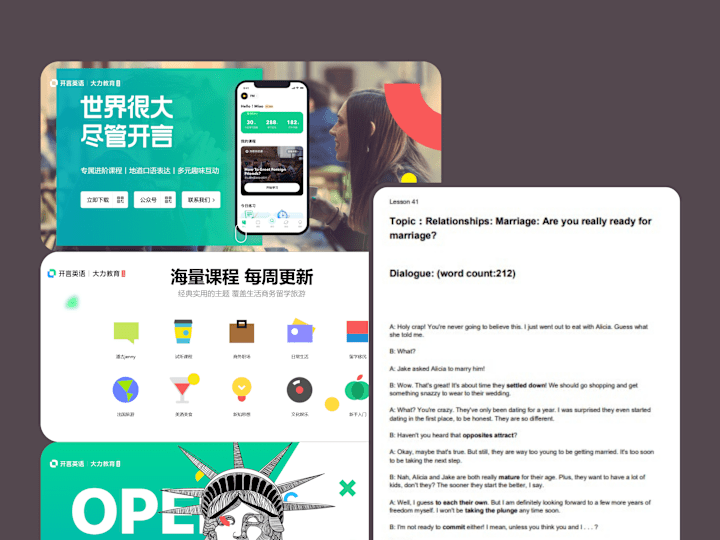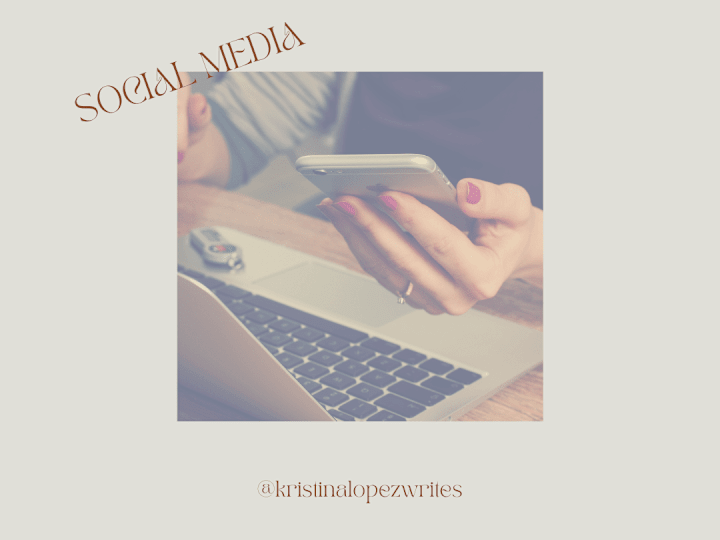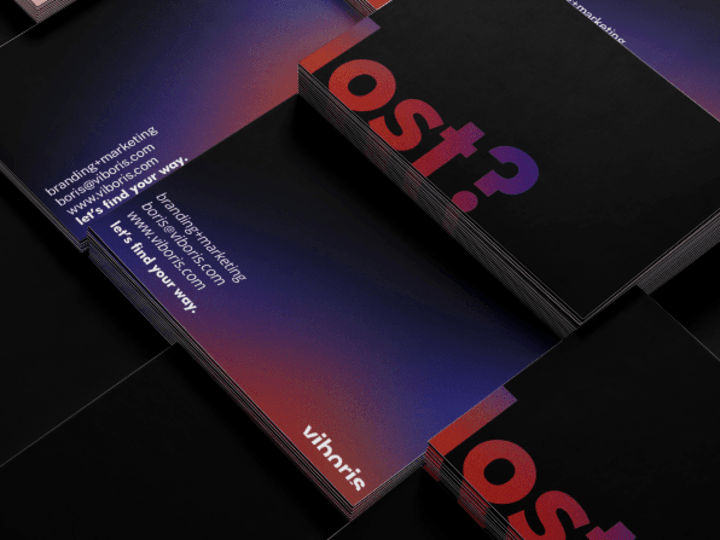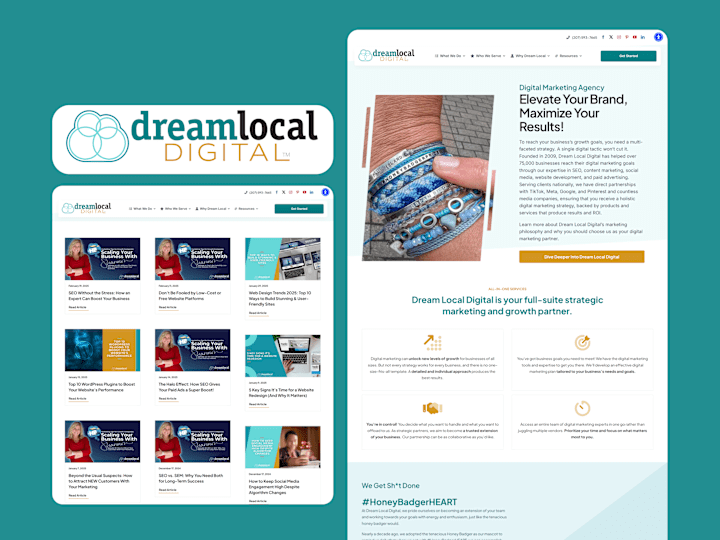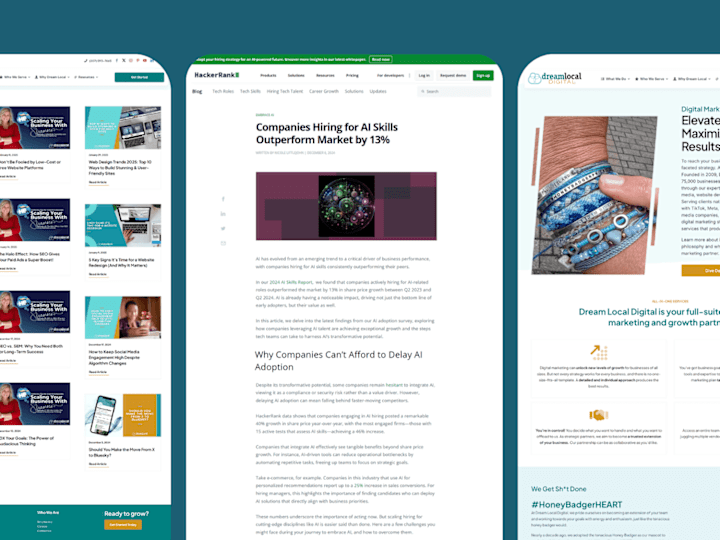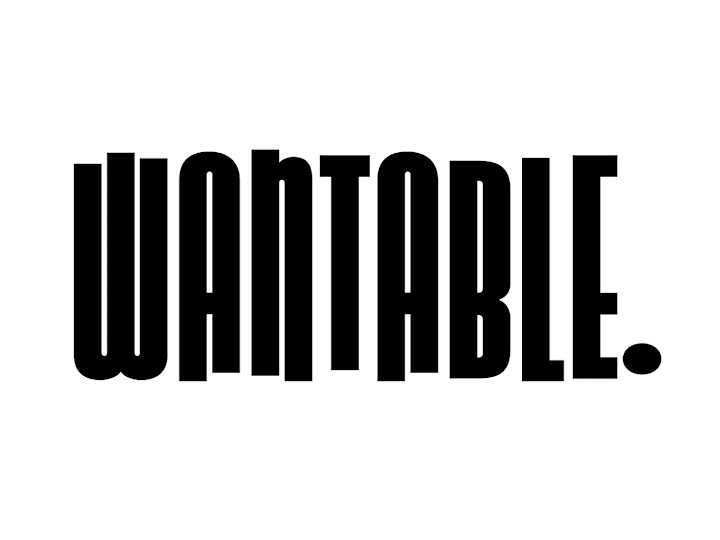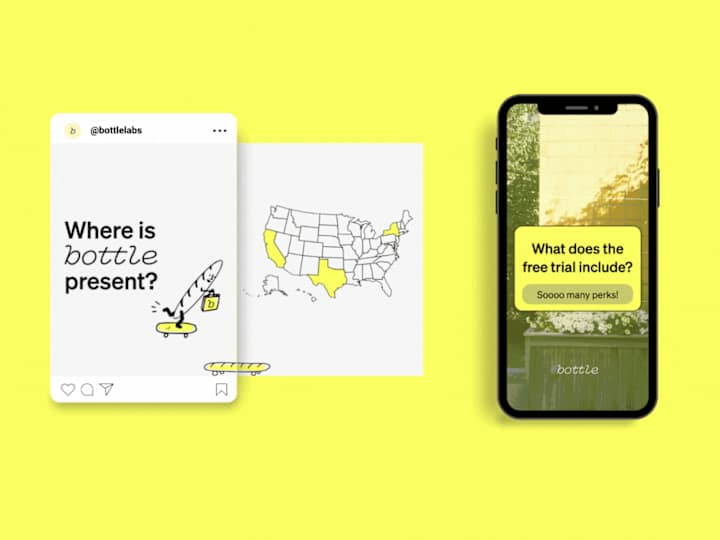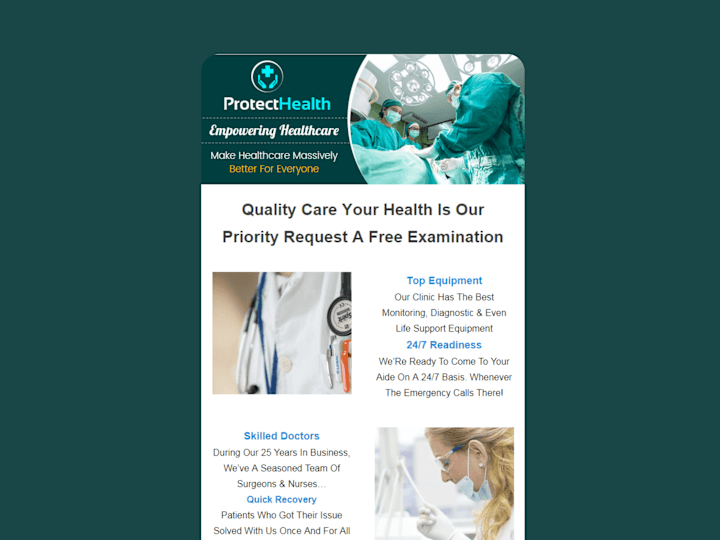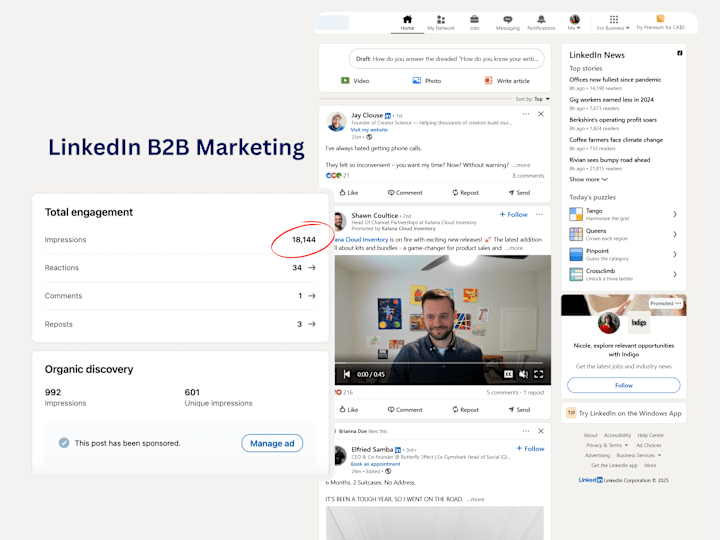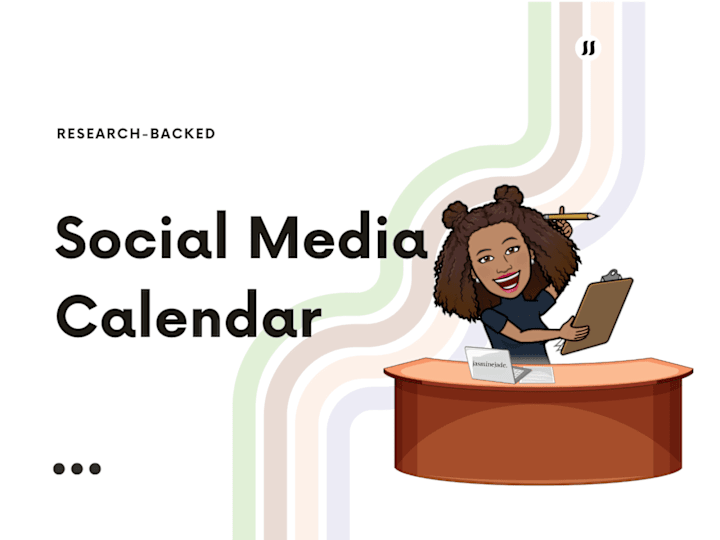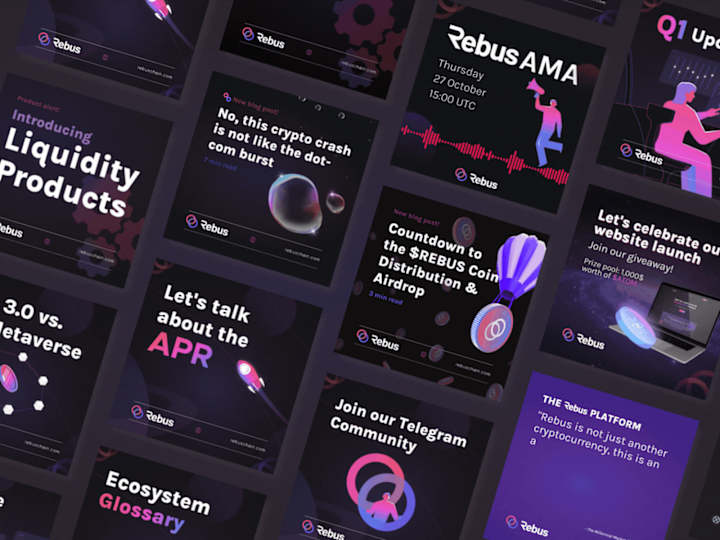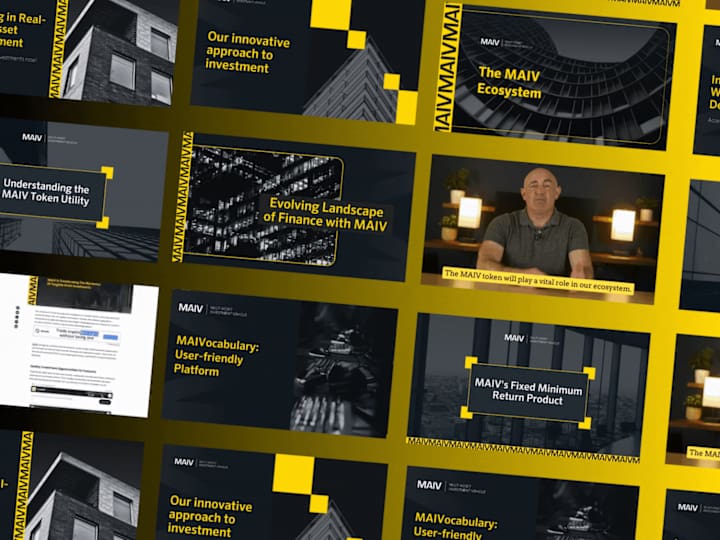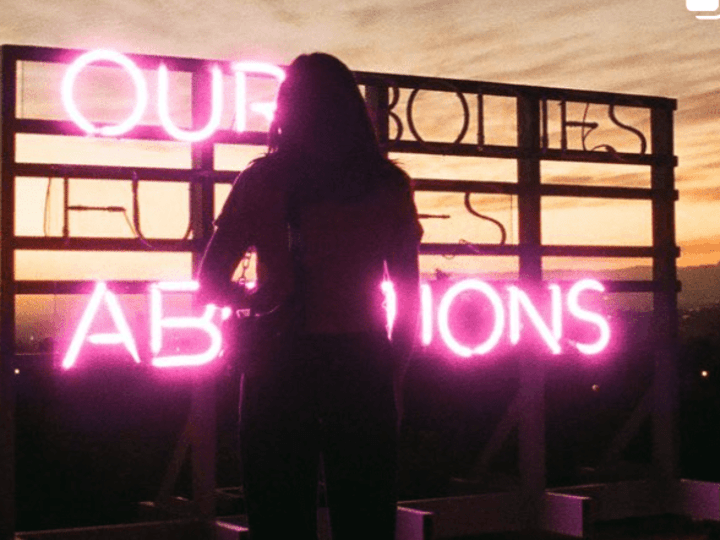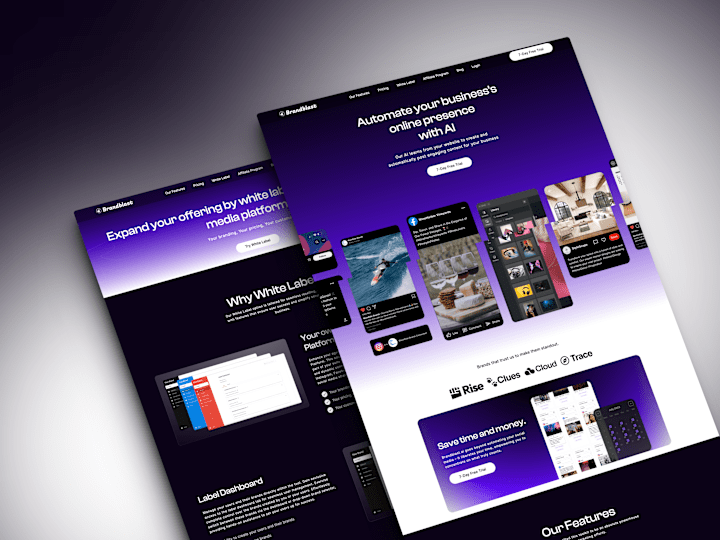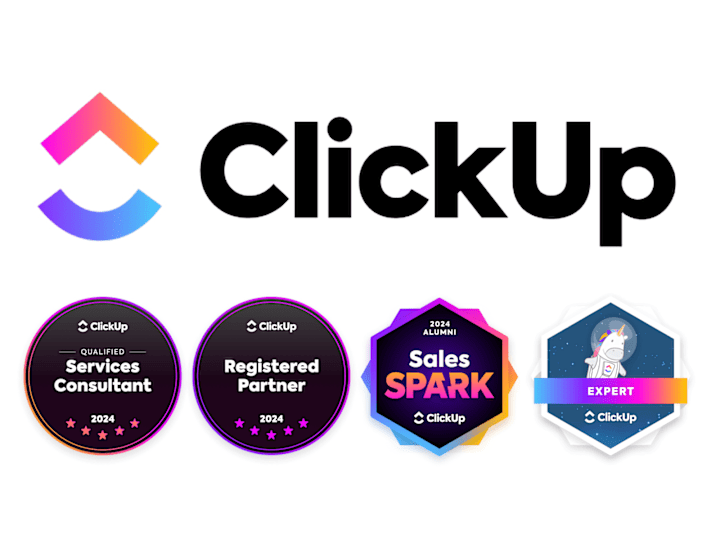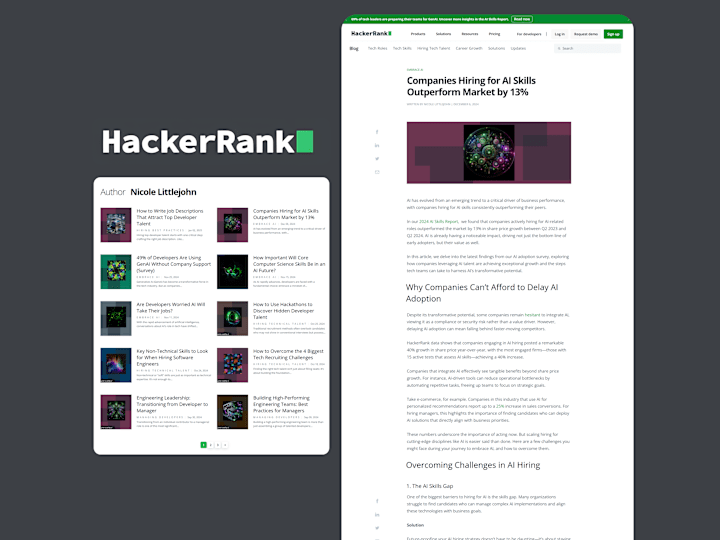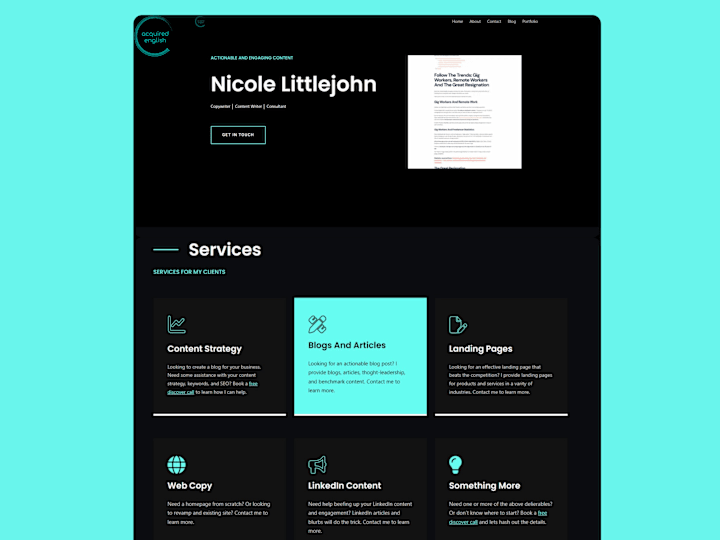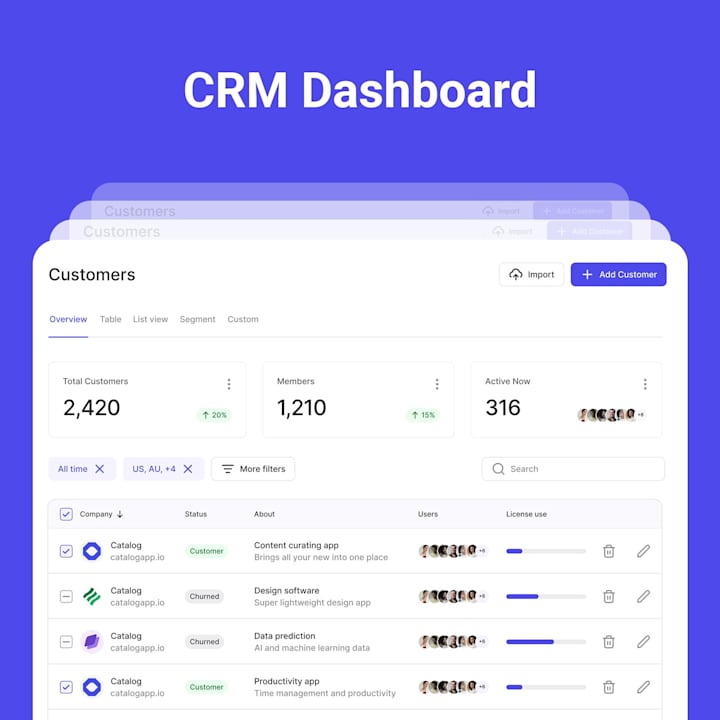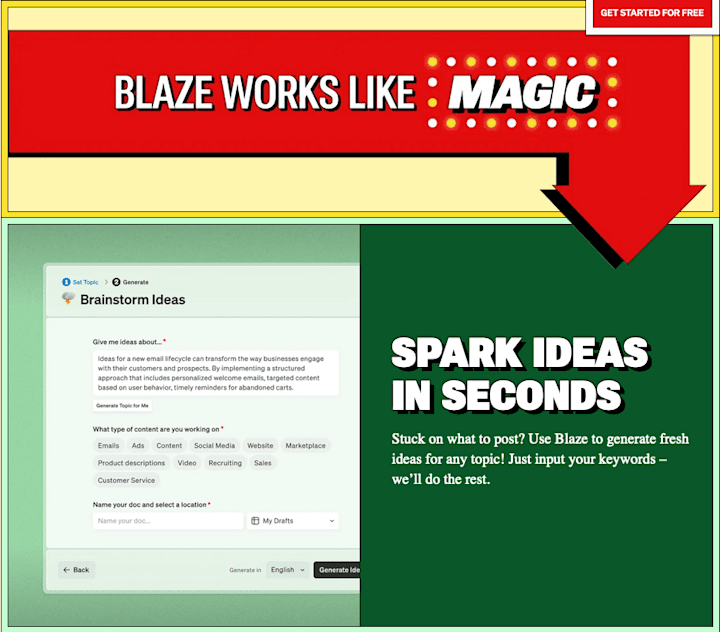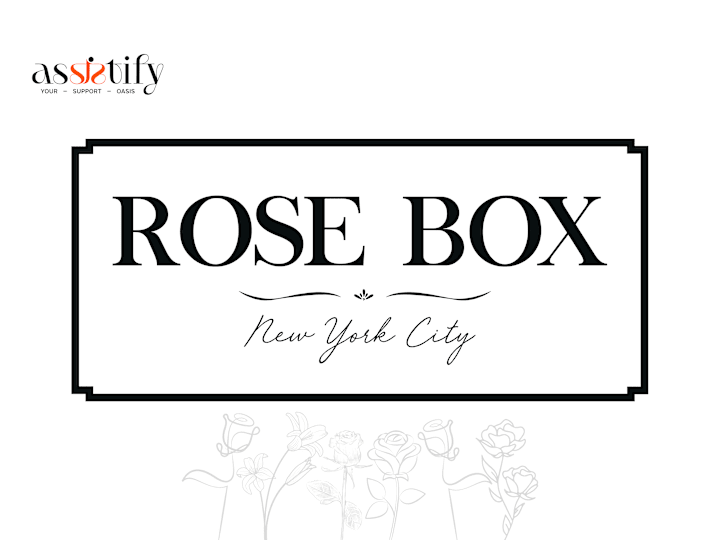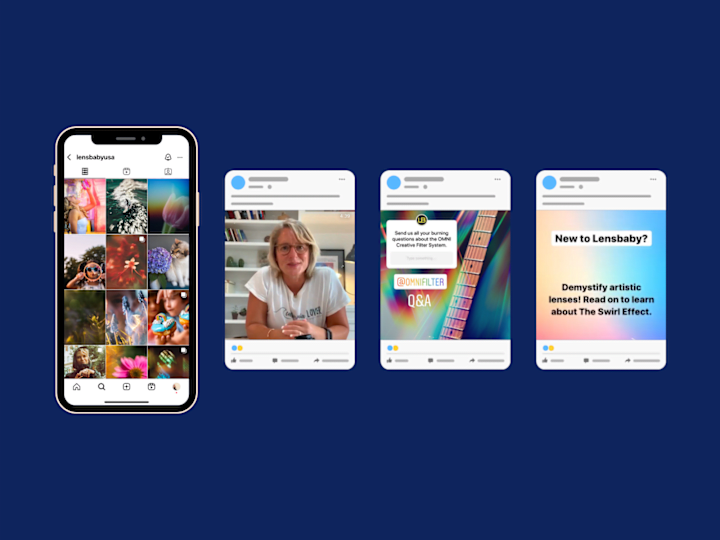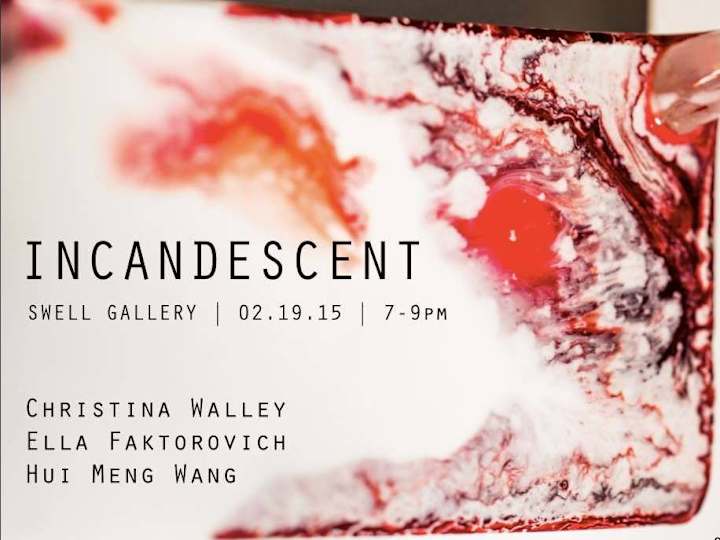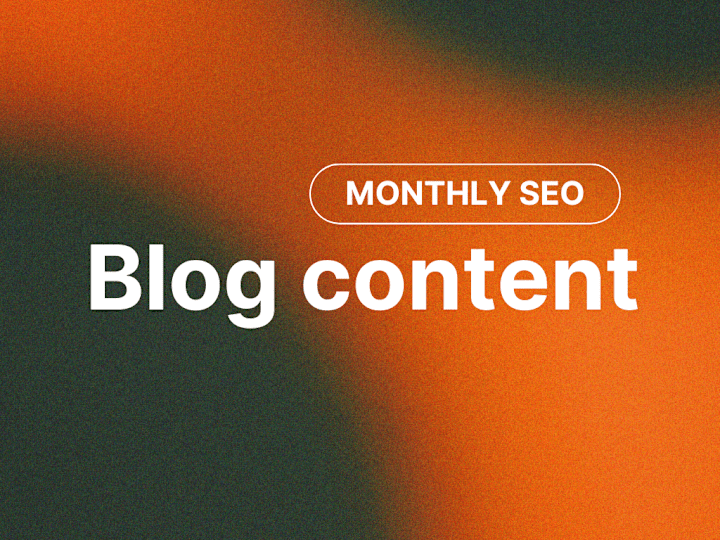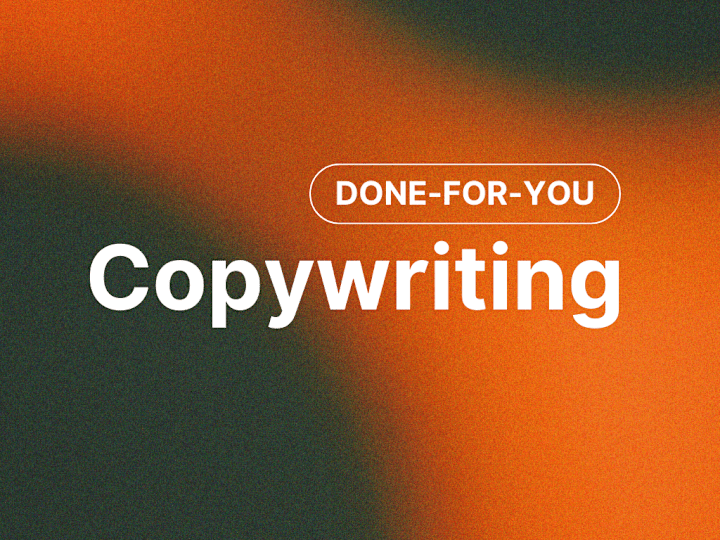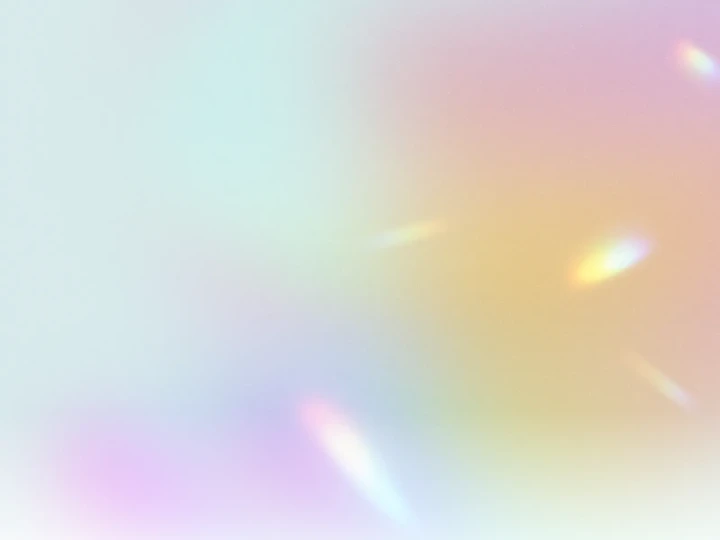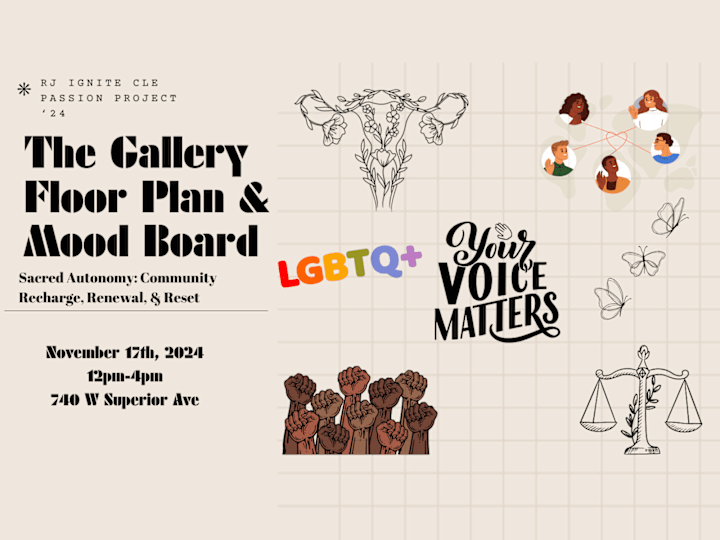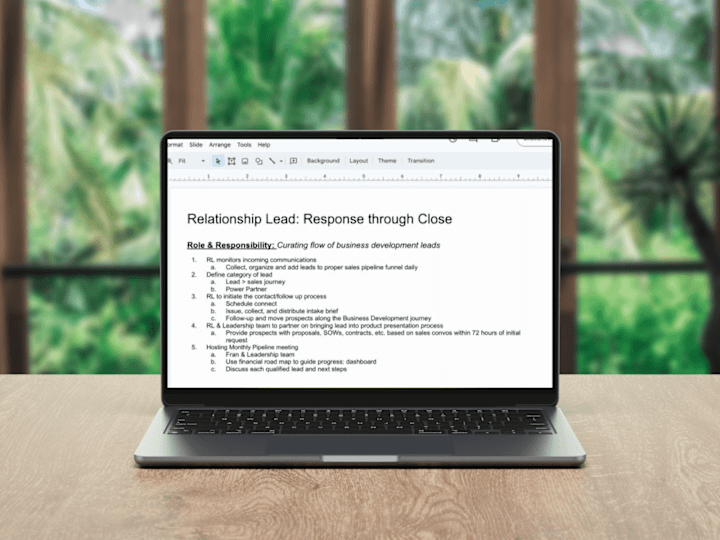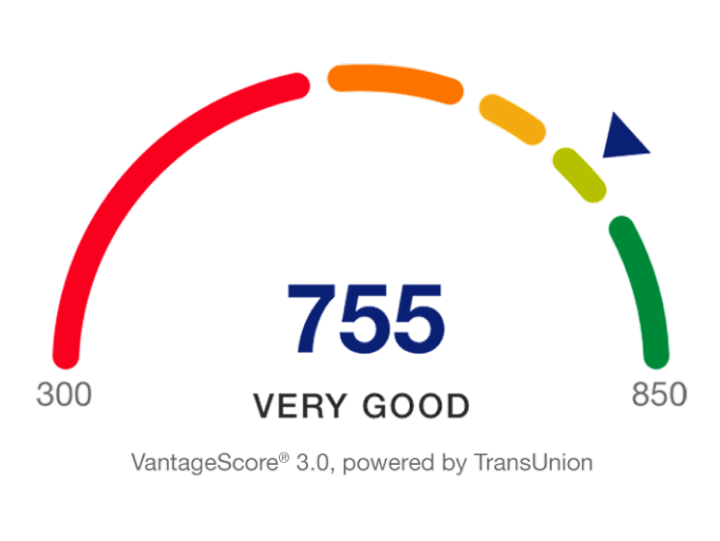What should I know about the freelance G Suite expert's past projects?
You need to understand what kind of work they have done before. Look for examples where they helped teams use tools like Gmail or Google Docs. See if they have helped make reports or presentations too.
How can I check if the G Suite expert has the right skills?
Ask if they can explain how they use the different tools. Make sure they know about Gmail, Calendar, and other tools in Google Workspace. You should also see if they stay updated with new features.
What information should I give to the G Suite expert to start the project?
You should tell them about your project needs. Explain the tasks they need to do with tools like Google Sheets or Google Slides. Share your timelines and any specific goals you have.
How can I make sure the G Suite expert understands my project deliverables?
Ensure clear communication from the start. Detail what you expect in terms of outcomes. You could ask for a sample or work demo to confirm they understand your needs.
What kind of timeline should I set for the G Suite project?
Discuss timeline expectations with your expert. Make sure they know your deadlines and how urgent the project is. Agree on a schedule before starting to keep everything on track.
How do I verify the G Suite expert's problem-solving abilities?
Ask about how they have solved problems in the past. See if they can give examples of tricky situations with Google Workspace tools. Sharing success stories shows they are good at fixing issues.
Why should I prioritize communication with my G Suite expert?
Communication helps move projects along smoothly. Regular updates ensure your project is on track. It also helps quickly fix any small issues that might come up.
How do I ensure the G Suite expert can work well with my team?
Find out if they have experience working with teams. They should be able to help team members use tools like Google Meet. Encouraging a teamwork mindset is important for success.
What should I tell the G Suite expert about my company culture?
Explain your company culture and values. This helps them align with your working style. It ensures they communicate and deliver in a way that suits you best.
What tools can a G Suite expert use to manage projects?
G Suite experts use tools like Google Calendar to keep track of meetings. They also use Google Drive for storing files. These tools help organize all parts of the project.
Who is Contra for?
Contra is designed for both freelancers (referred to as "independents") and clients. Freelancers can showcase their work, connect with clients, and manage projects commission-free. Clients can discover and hire top freelance talent for their projects.
What is the vision of Contra?
Contra aims to revolutionize the world of work by providing an all-in-one platform that empowers freelancers and clients to connect and collaborate seamlessly, eliminating traditional barriers and commission fees.

- $50k+
- Earned
- 28x
- Hired
- 5.0
- Rating
- 12
- Followers
Top

- $1k+
- Earned
- 1x
- Hired
- 5.0
- Rating
- 4
- Followers
Top

- $50k+
- Earned
- 14x
- Hired
- 5.0
- Rating
- 22
- Followers

- $50k+
- Earned
- 52x
- Hired
- 4.9
- Rating
- 25
- Followers
Top
Expert

- $1k+
- Earned
- 5x
- Hired
- 5.0
- Rating
- 26
- Followers
Top