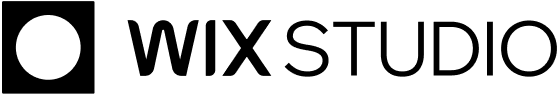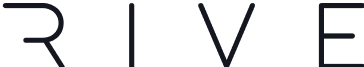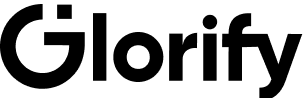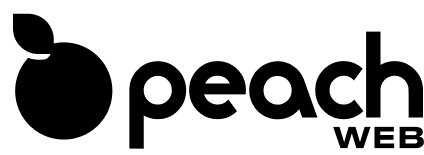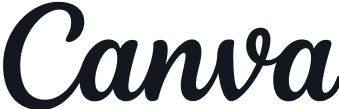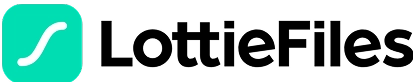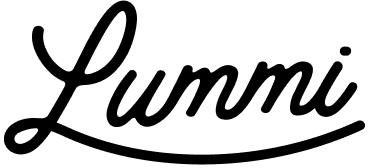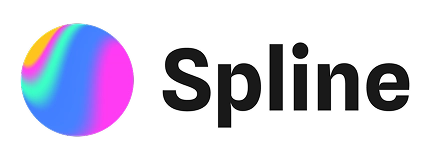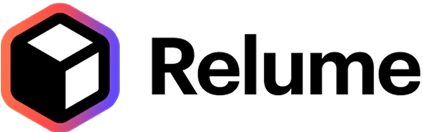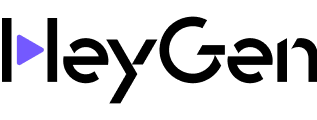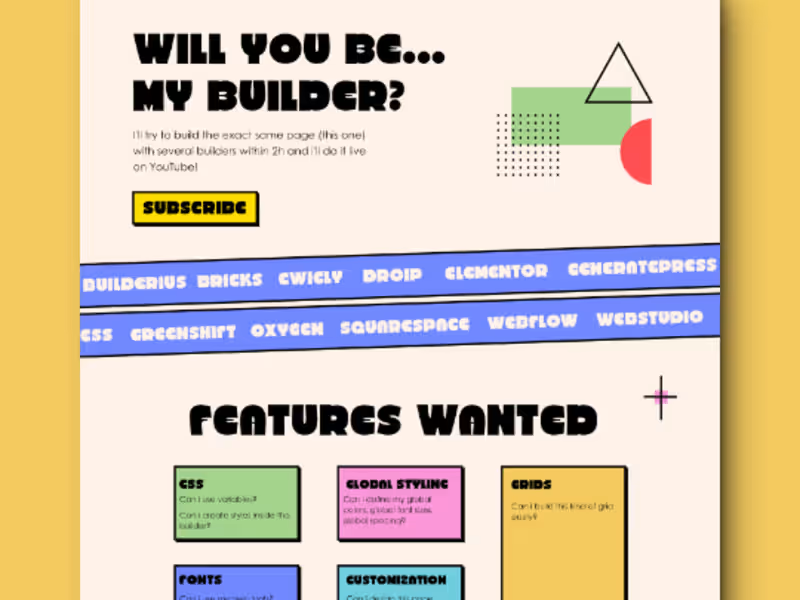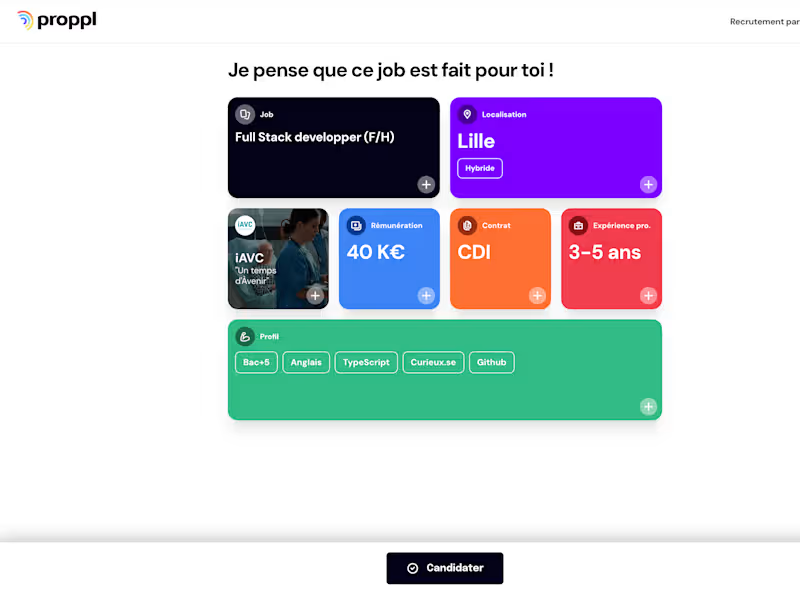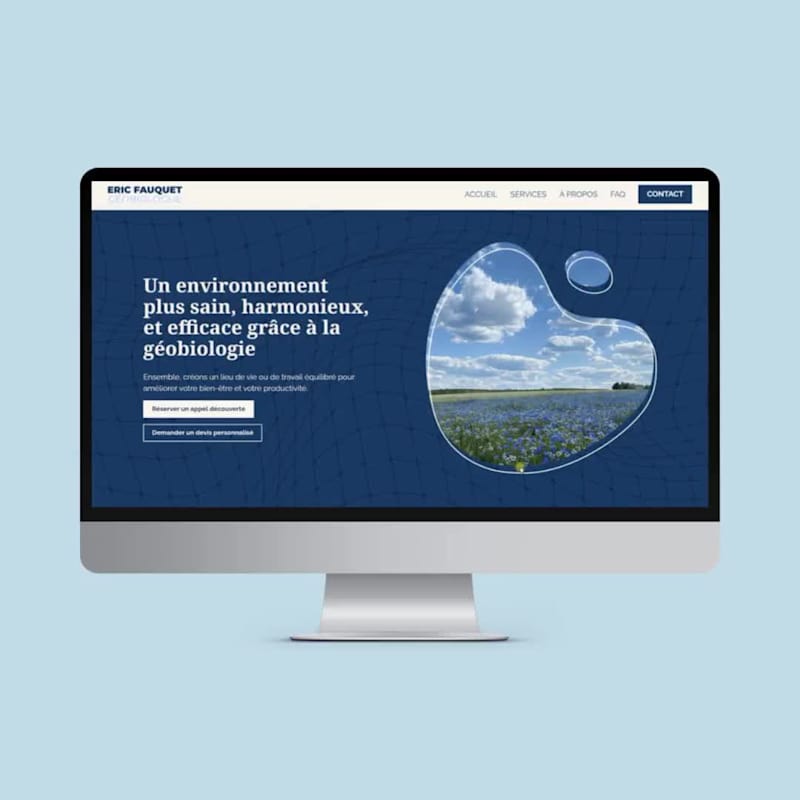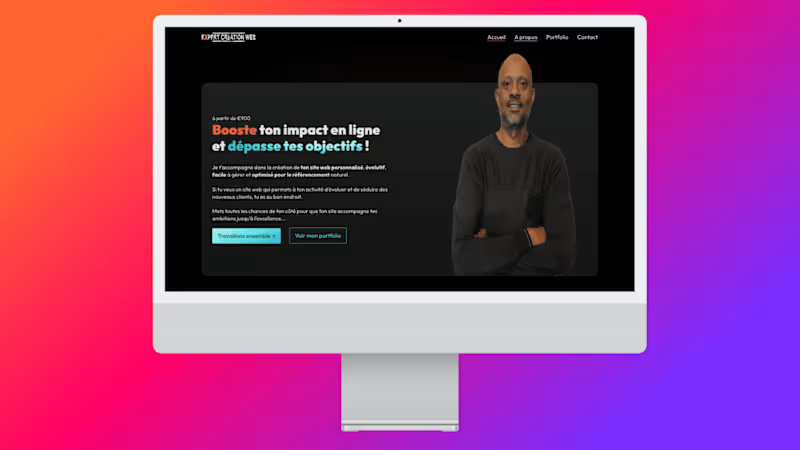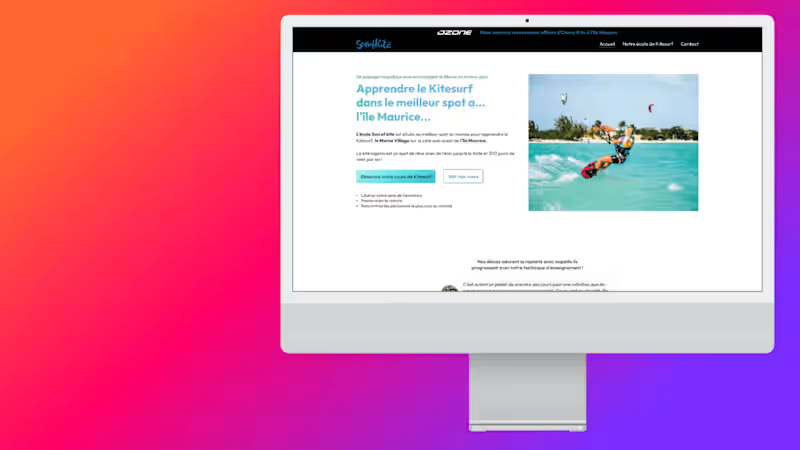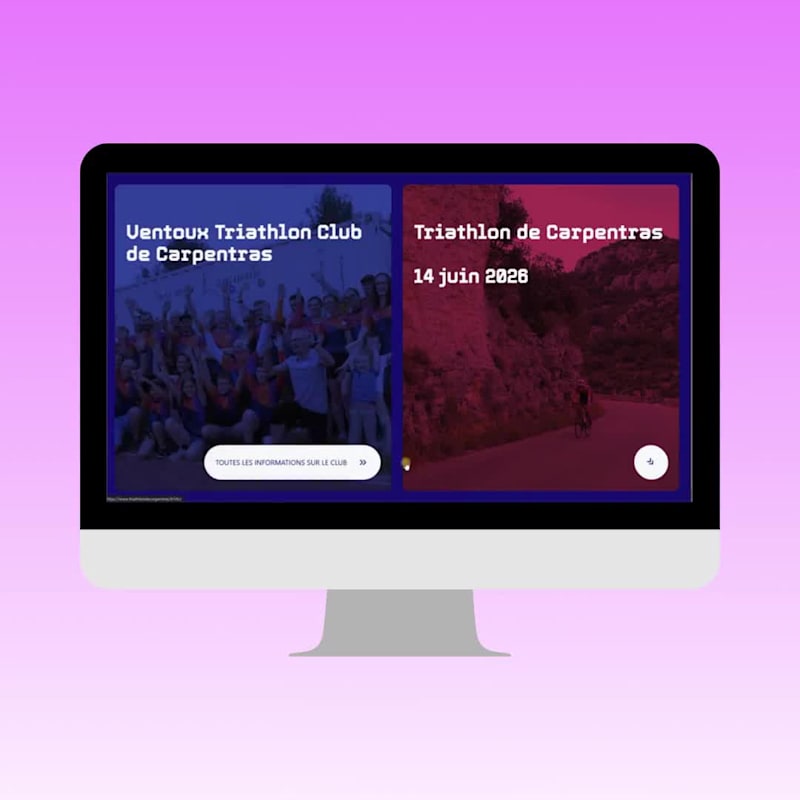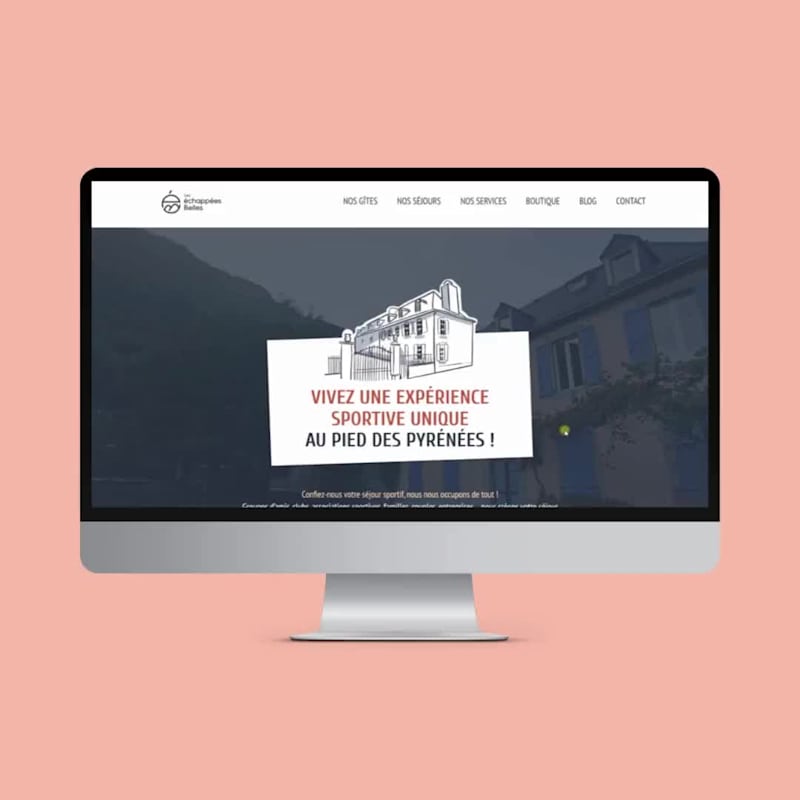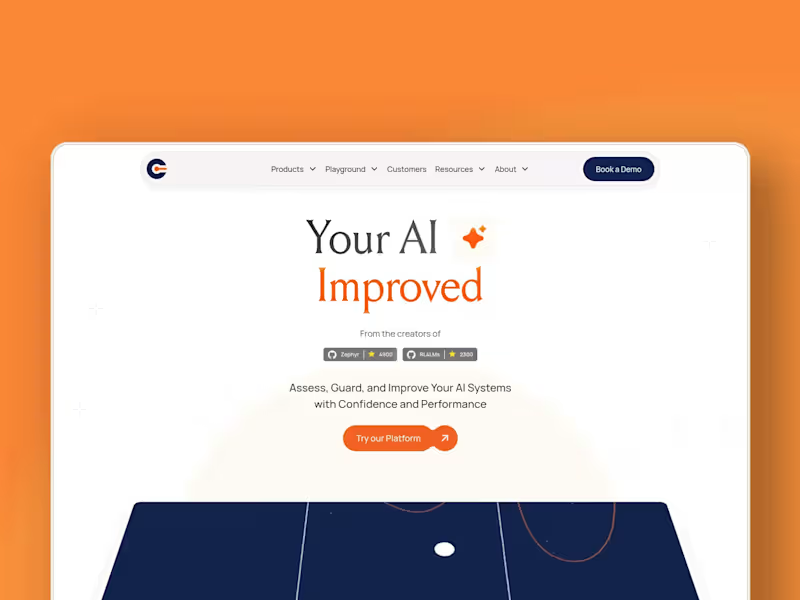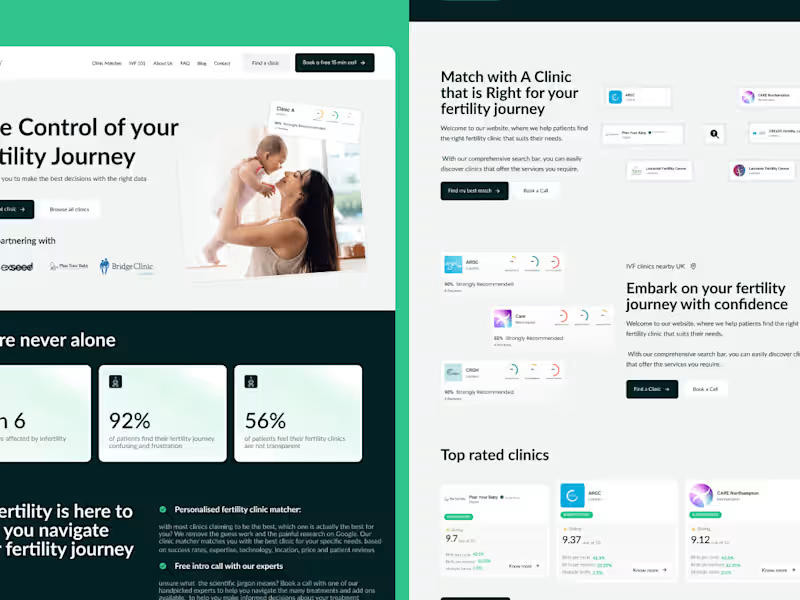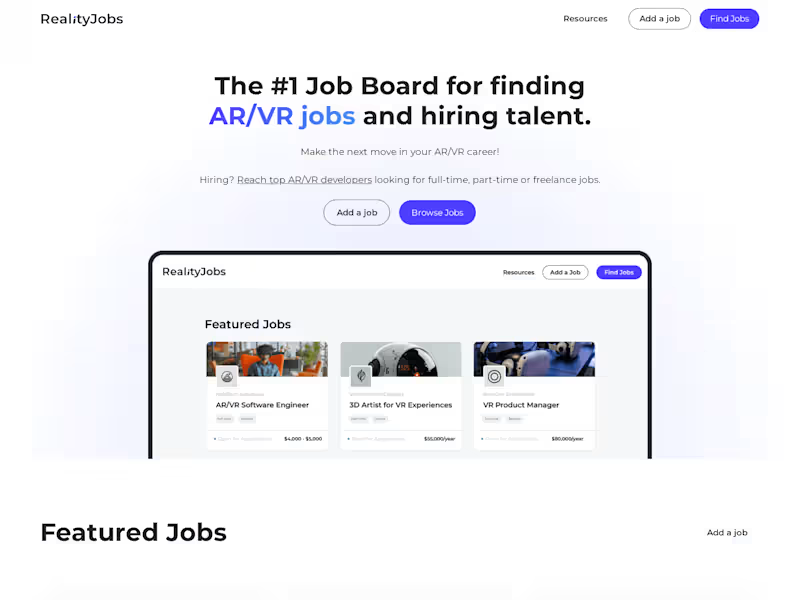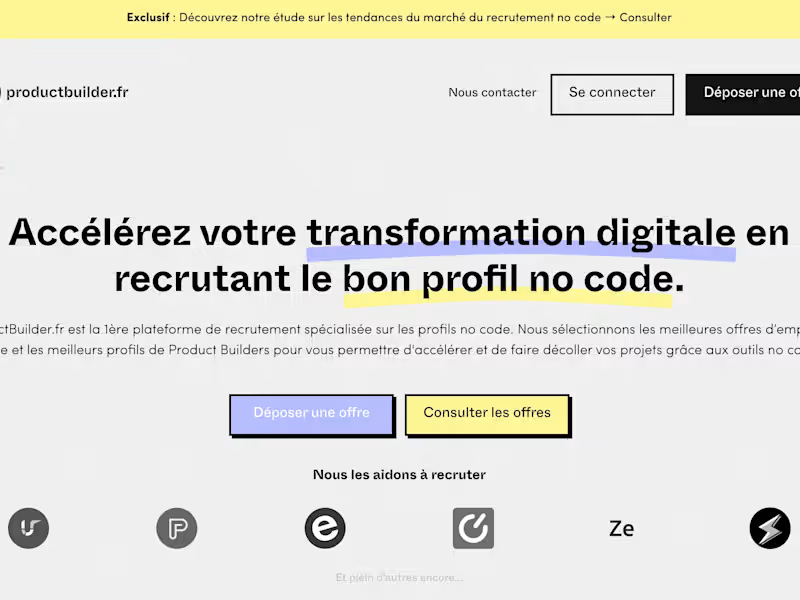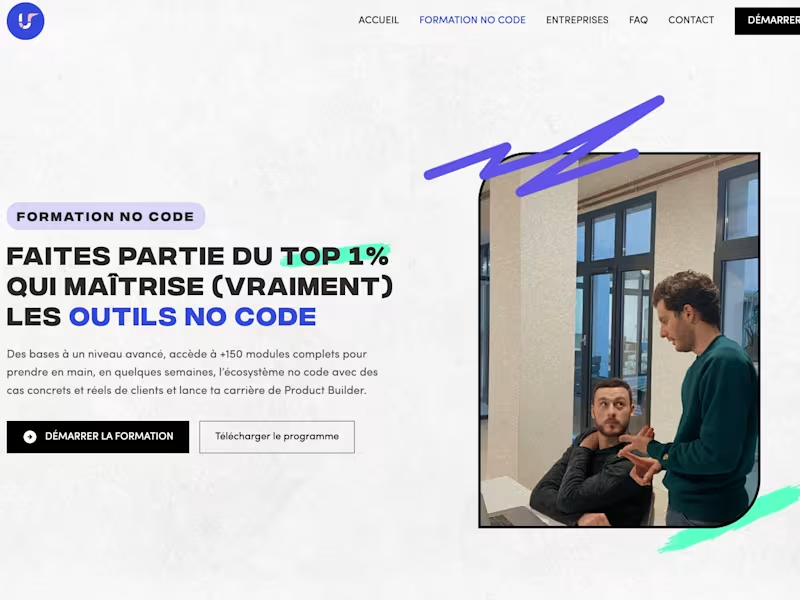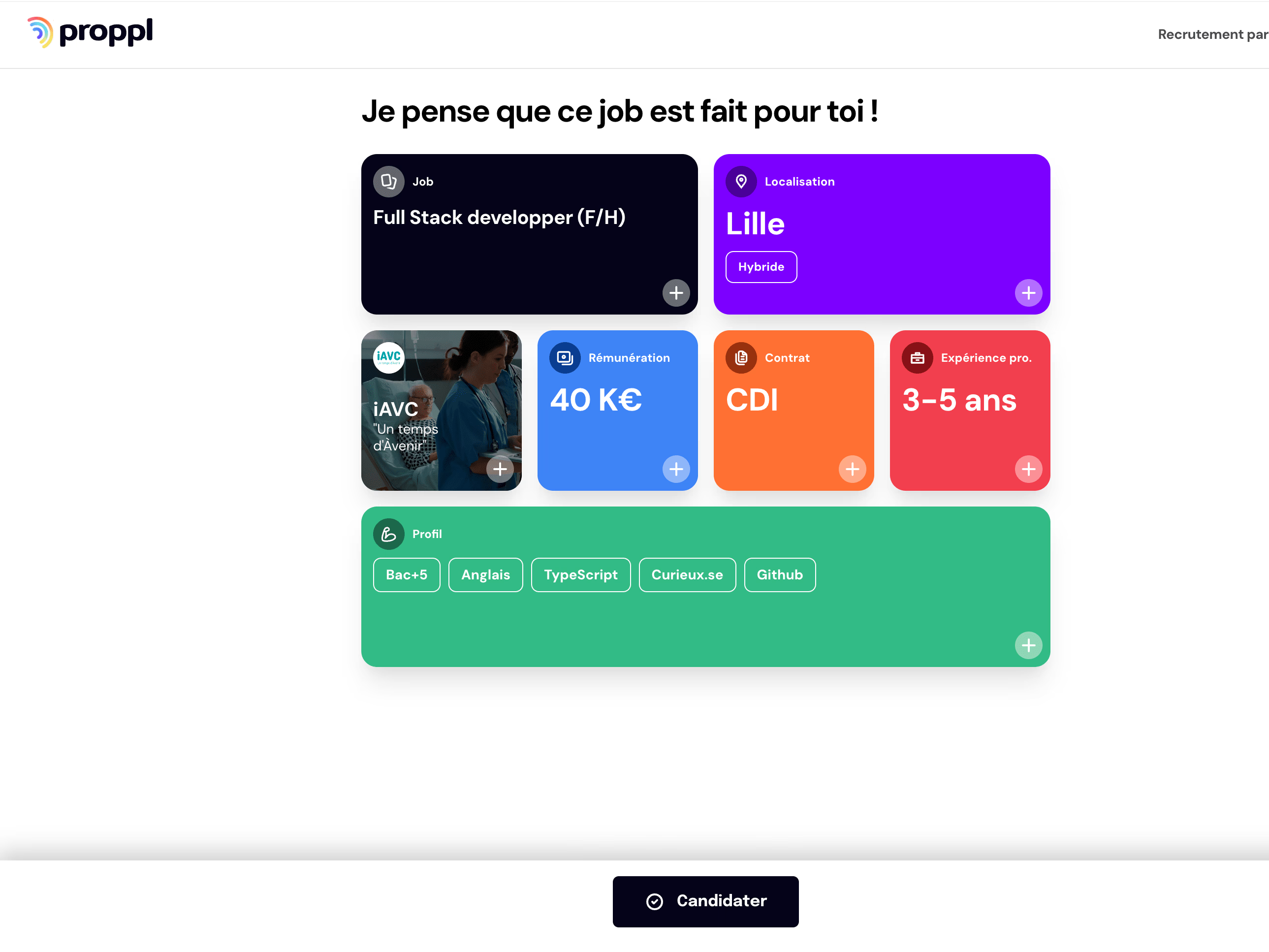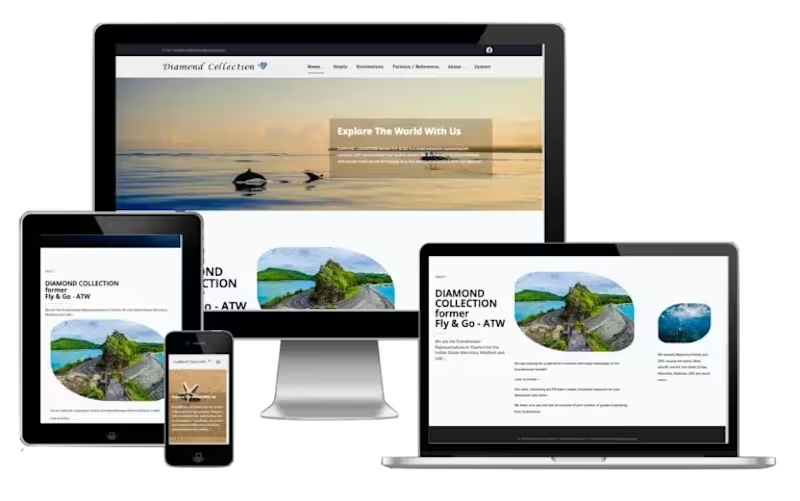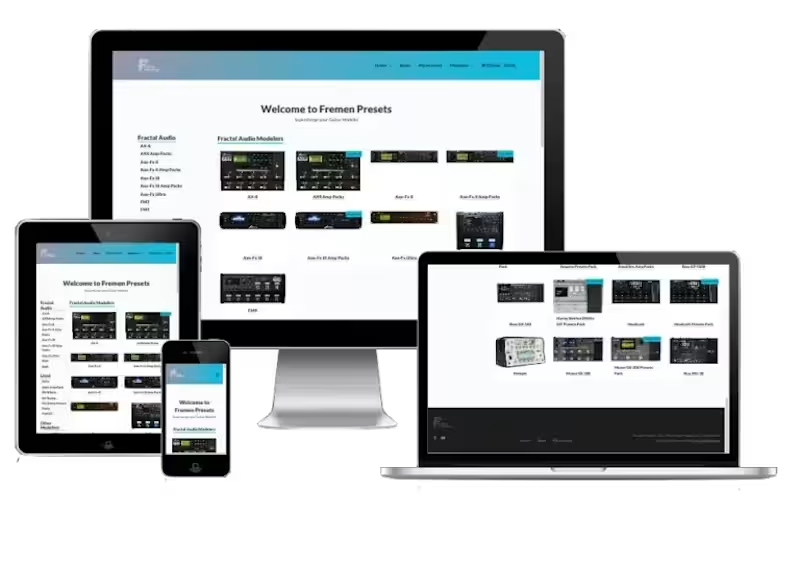How do I make sure the Webstudio expert understands my project needs?
Before hiring, clearly list your project goals. Describe the type of website you need. It could be a marketing site, e-commerce, or portfolio. Also, include any specific features you want. This helps the expert know exactly what you need.
What steps should I take to check the Webstudio expert’s skills?
Look at their past work and examples they've done. Check if they’ve built sites similar to what you need. Ask for references to see if others are happy with their work. This helps you see if they’ll be a good fit.
How do I know if the Webstudio expert is good at communication?
During your first chat, ask them how they prefer to communicate. It could be through email or video calls. Make sure they reply quickly and understand your questions. Good communication ensures clear understanding.
What should I include in the agreement with the Webstudio expert?
Write down everything you both agree on. Include timelines, tasks, and deliveries for each phase. This makes sure you both know what to expect. A clear agreement helps avoid confusion later.
How can I keep the project on track with my Webstudio expert?
Set up regular check-ins or updates. This can be weekly or bi-weekly. This way, you can see progress and address any issues. Keeping in touch helps keep the project going smoothly.
How do I make sure the website meets modern web standards?
Ask the Webstudio expert if they use the latest web technologies. These include things like responsive design and fast loading times. If they follow best practices, your website will be reliable and up-to-date.
What should I do if I have new ideas during the project?
Tell the Webstudio expert as soon as you think of new ideas. They can tell you how changes might affect the project timeline. It’s good to be open to updates, but also keep the main goals in mind to avoid delays.
How do I ensure high performance for my website?
Discuss technical details with the Webstudio expert. Use the latest coding standards for building the site. Ensure it’s optimized for speed and works on all devices. This helps your website run smoothly.
What's the best way to finalize the project with the Webstudio expert?
Review the final result with the expert. Check if everything works as you planned. Make sure all the parts of the website are fully functional. This way, you’re both satisfied with the completed project.
Who is Contra for?
Contra is designed for both freelancers (referred to as "independents") and clients. Freelancers can showcase their work, connect with clients, and manage projects commission-free. Clients can discover and hire top freelance talent for their projects.
What is the vision of Contra?
Contra aims to revolutionize the world of work by providing an all-in-one platform that empowers freelancers and clients to connect and collaborate seamlessly, eliminating traditional barriers and commission fees.