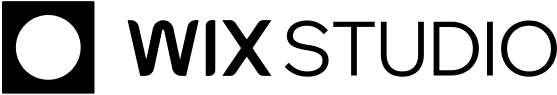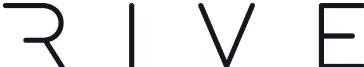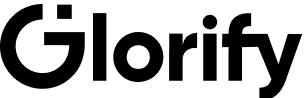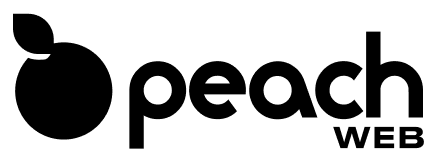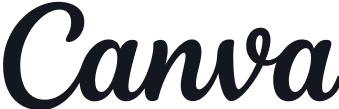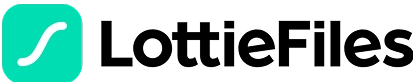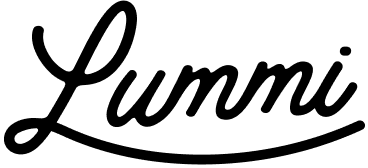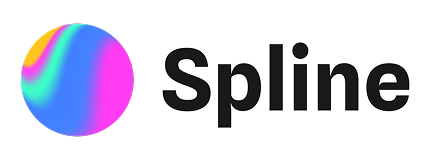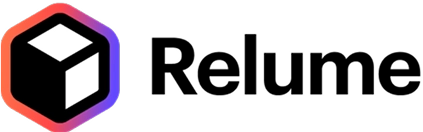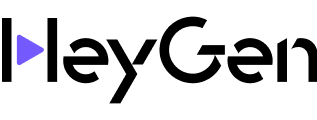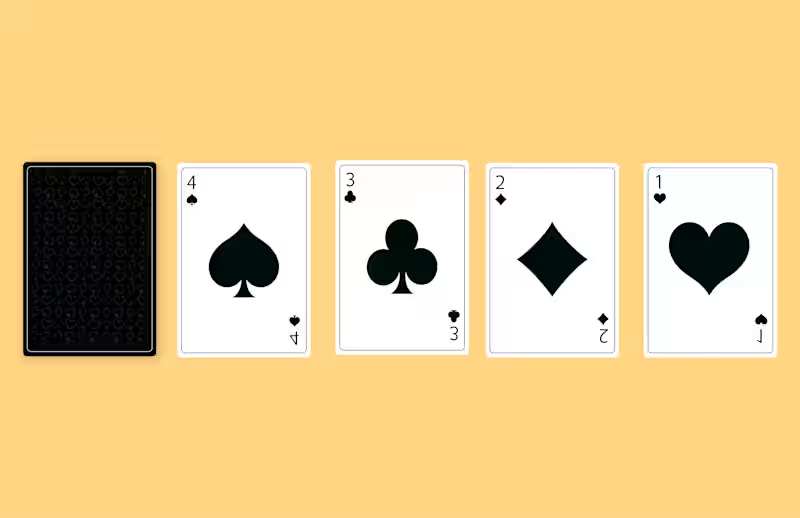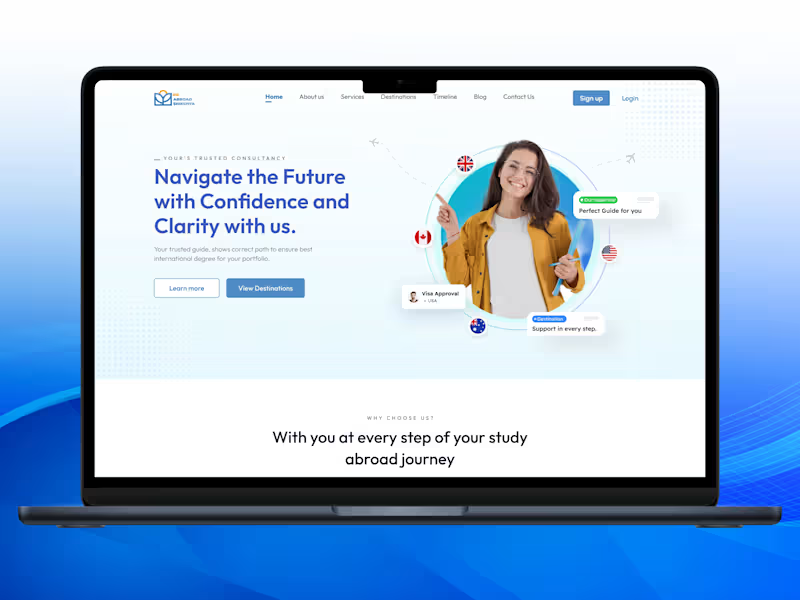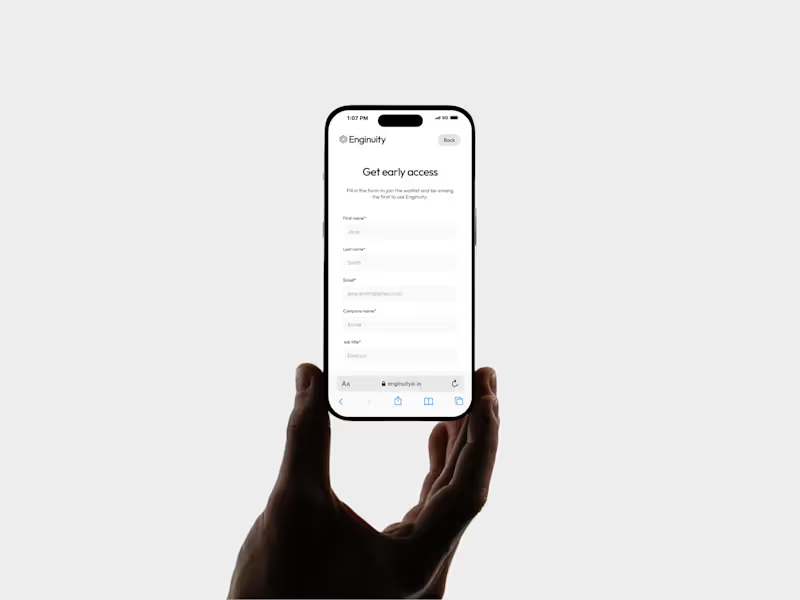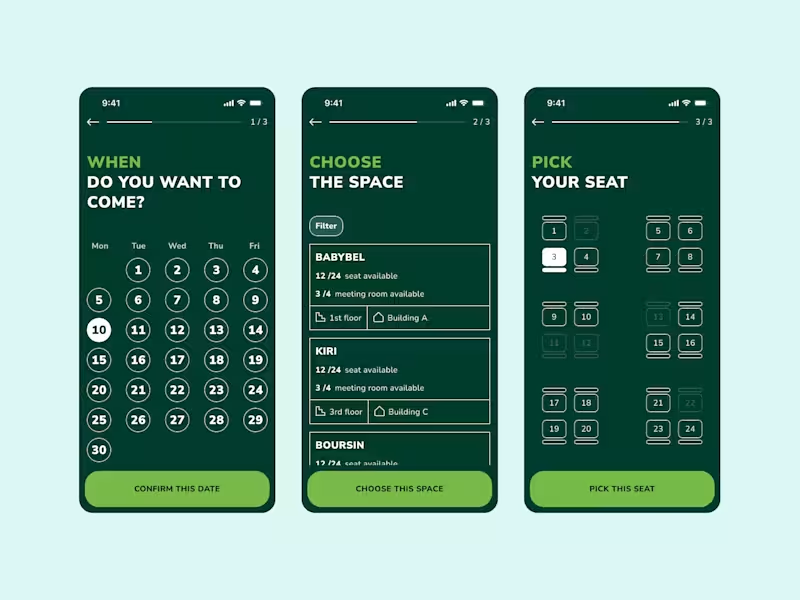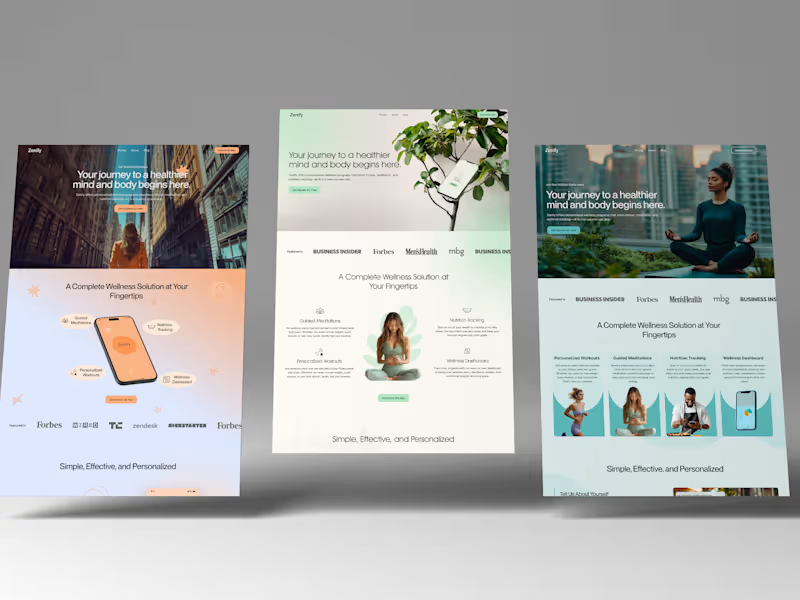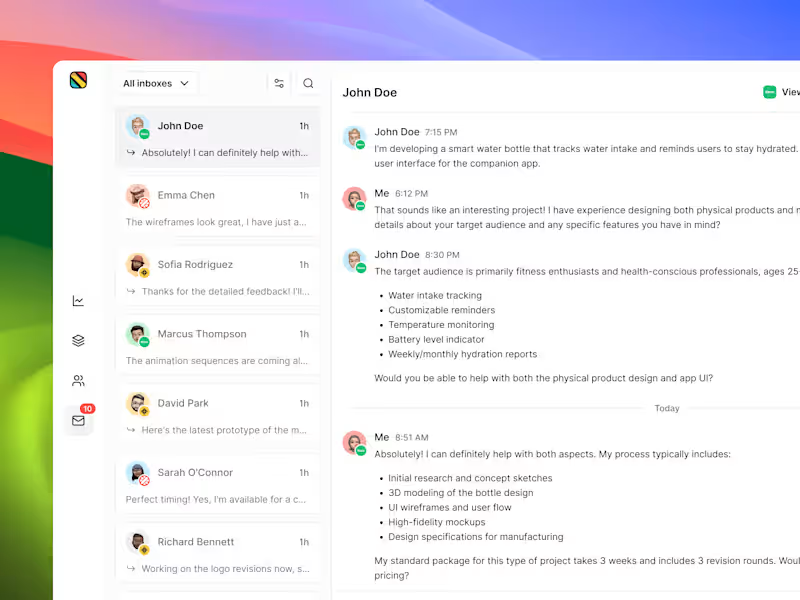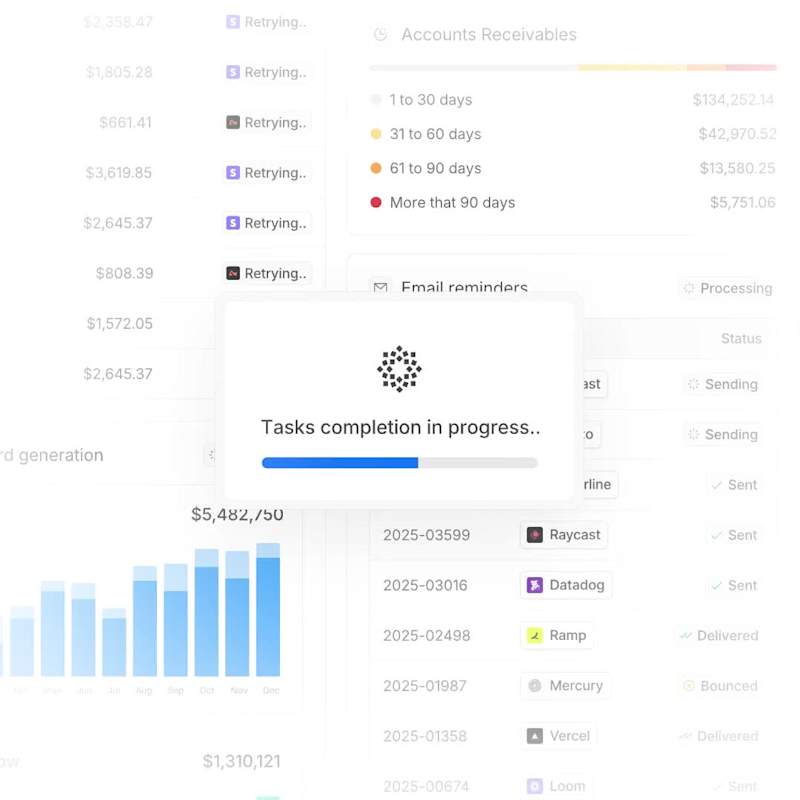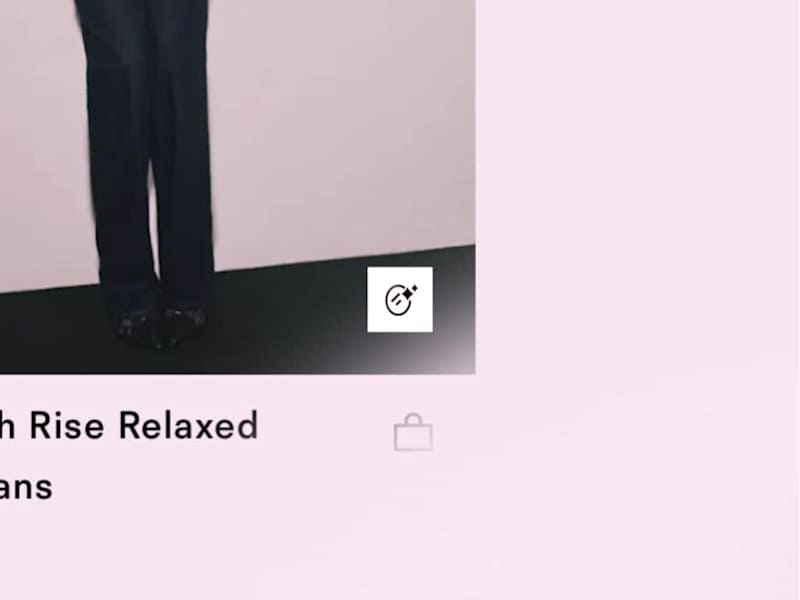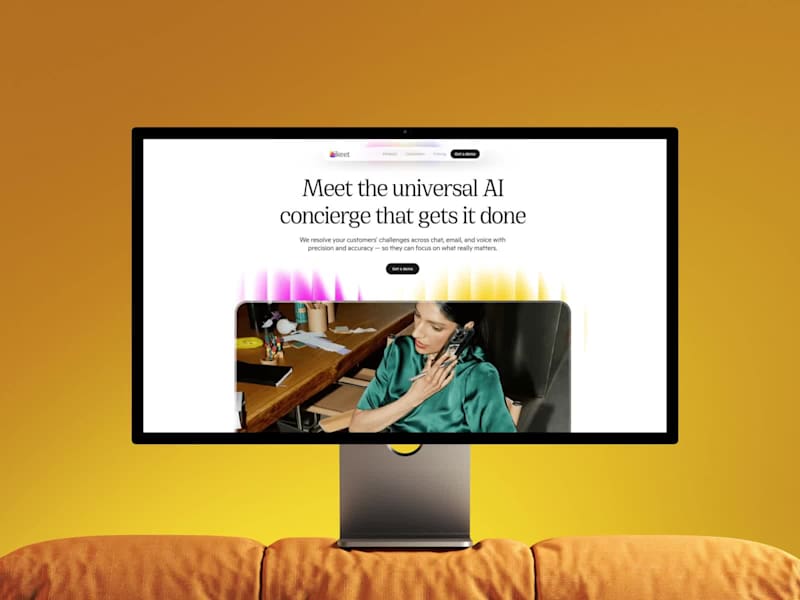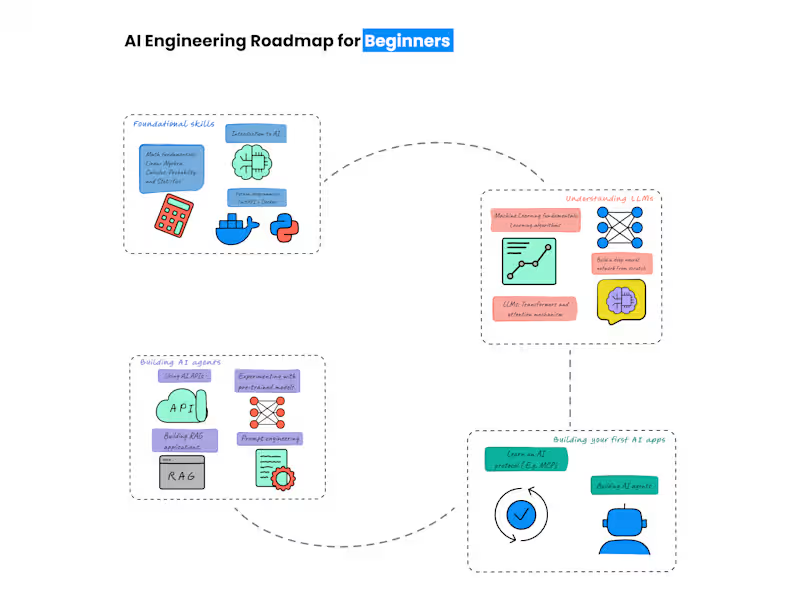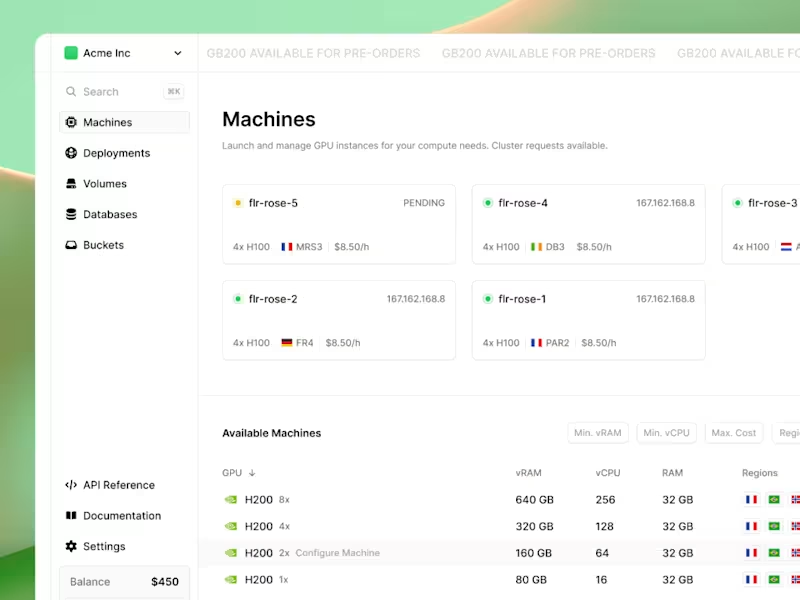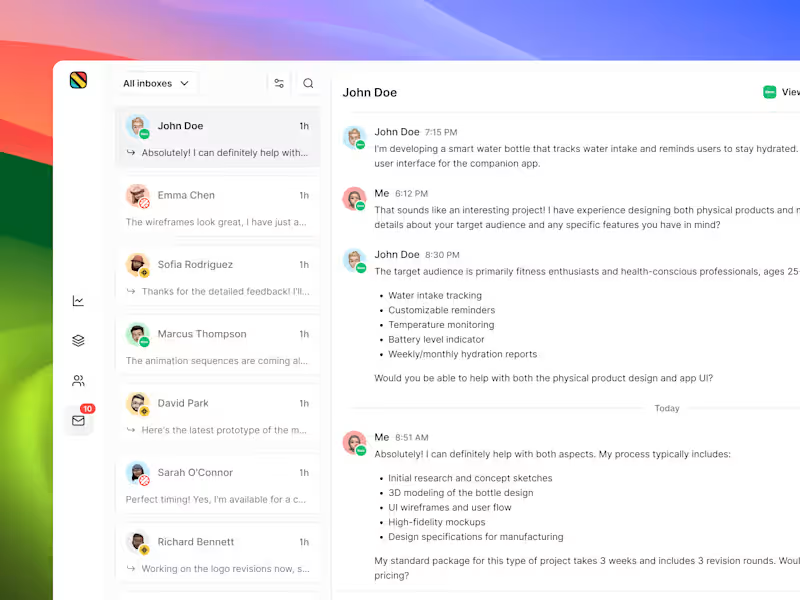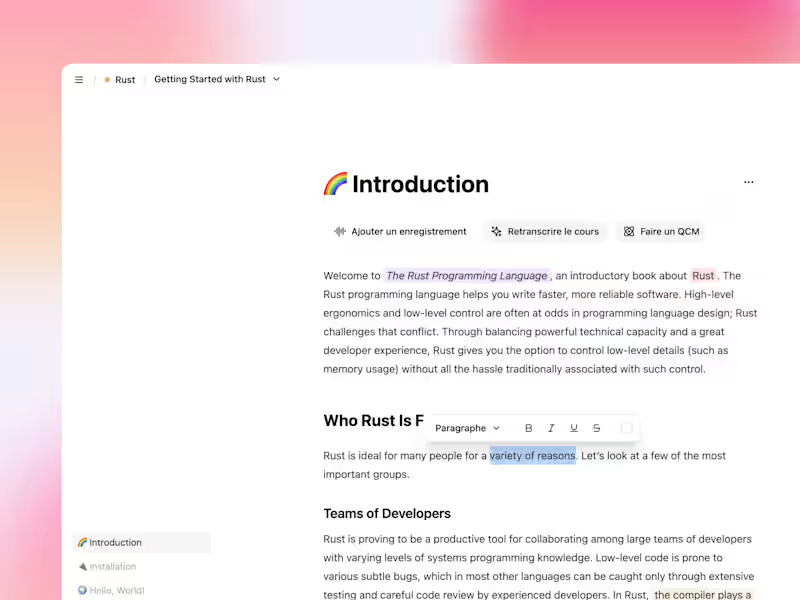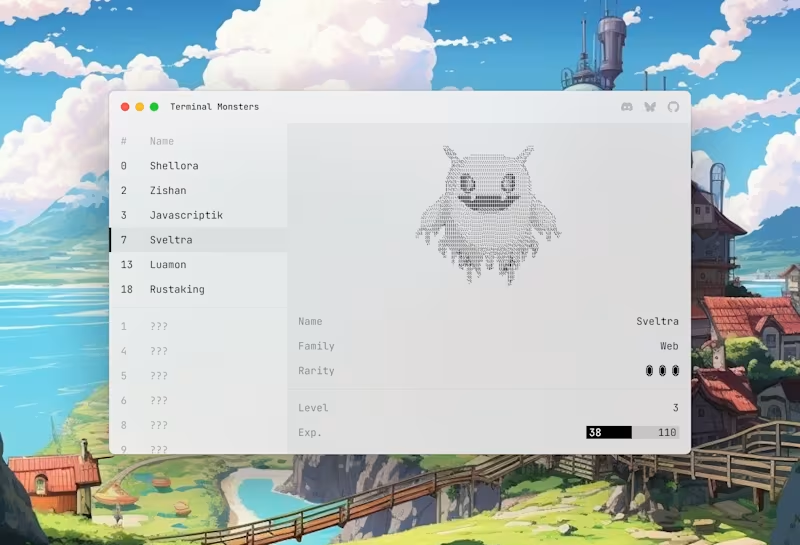How can I explain my project needs to a freelance 'Jitter' expert?
Describe the type of video you want. Tell them about the mood or feel you’re aiming for. Share any specific styles you've seen and liked.
What should I include in the project brief for a 'Jitter' expert?
Include details about your audience and the platform you'll use. Mention the length and format of the video. Provide any brand guidelines or colors to use.
How do I check if a 'Jitter' expert’s style matches my project?
Look at their past work or portfolio. Check if their style is creative and lively. Make sure their effects catch your eye.
What should I consider when setting deadlines with a 'Jitter' expert?
Think about how complex the video is. Leave time for revisions and feedback. Set a deadline that is realistic.
How do I decide which deliverables to ask for from a 'Jitter' expert?
Decide if you need short clips, ads, or social media stories. Think about the platforms you'll use and their video requirements. Choose deliverables that fit your marketing goals.
What is the best way to communicate with a 'Jitter' expert once the project starts?
Agree on how you’ll keep in touch, like email or chats. Plan regular updates or check-ins to stay in sync. Be clear and quick when giving feedback.
How can I ensure the 'Jitter' expert understands my creative vision?
Share examples or inspirations that show what you like. Explain why you like them and how they relate to your project. Be open to their creative ideas and suggestions.
What steps should I take to review the work of a 'Jitter' expert?
Set a time to watch the video closely. Look for how the effects enhance the story. Check if it aligns with your brand and audience.
How do I confirm if the 'Jitter' expert's final product meets my expectations?
Watch the final video and think about your original goals. Make sure it follows the brief and has the right feel. Give feedback and agree on any changes if needed.
How should I organize files and materials for a 'Jitter' expert?
Use folders to group similar things together, like images or soundtracks. Label files clearly with descriptive names. Share them in a way that is easy for both of you to access.
Who is Contra for?
Contra is designed for both freelancers (referred to as "independents") and clients. Freelancers can showcase their work, connect with clients, and manage projects commission-free. Clients can discover and hire top freelance talent for their projects.
What is the vision of Contra?
Contra aims to revolutionize the world of work by providing an all-in-one platform that empowers freelancers and clients to connect and collaborate seamlessly, eliminating traditional barriers and commission fees.