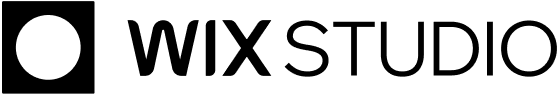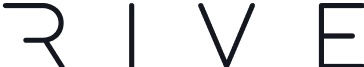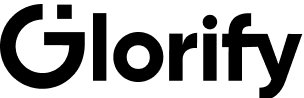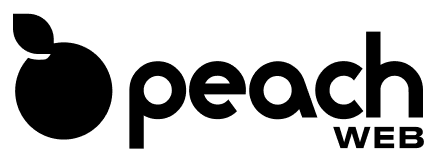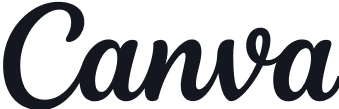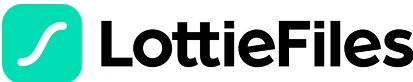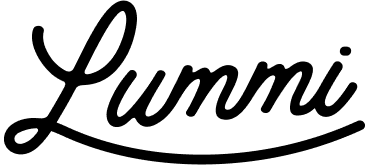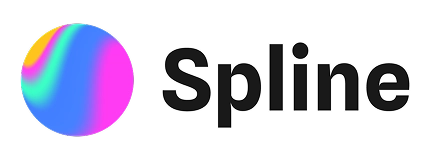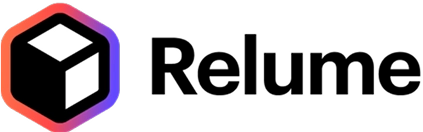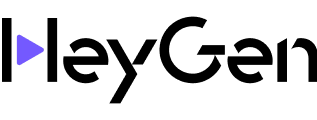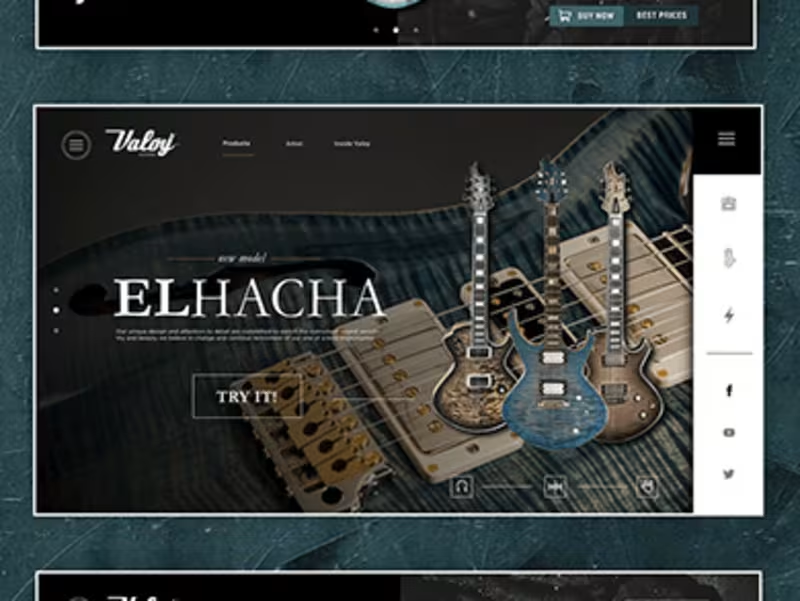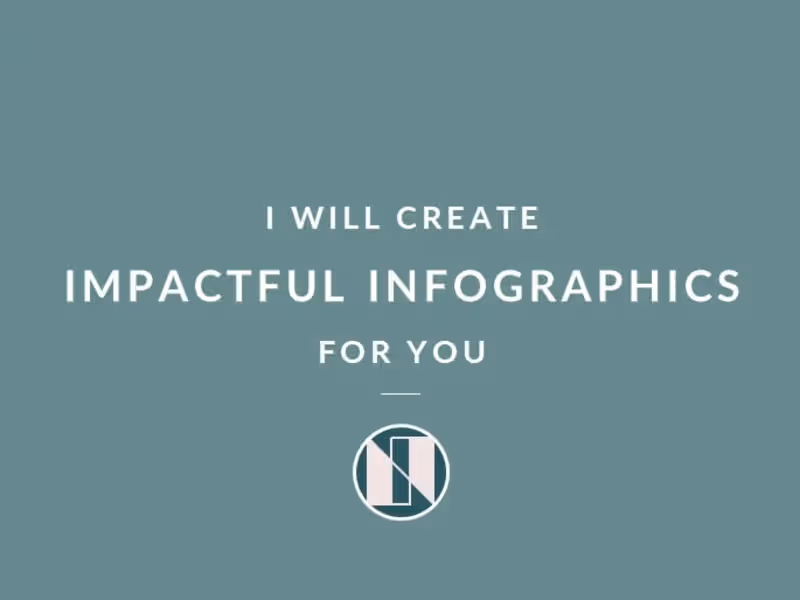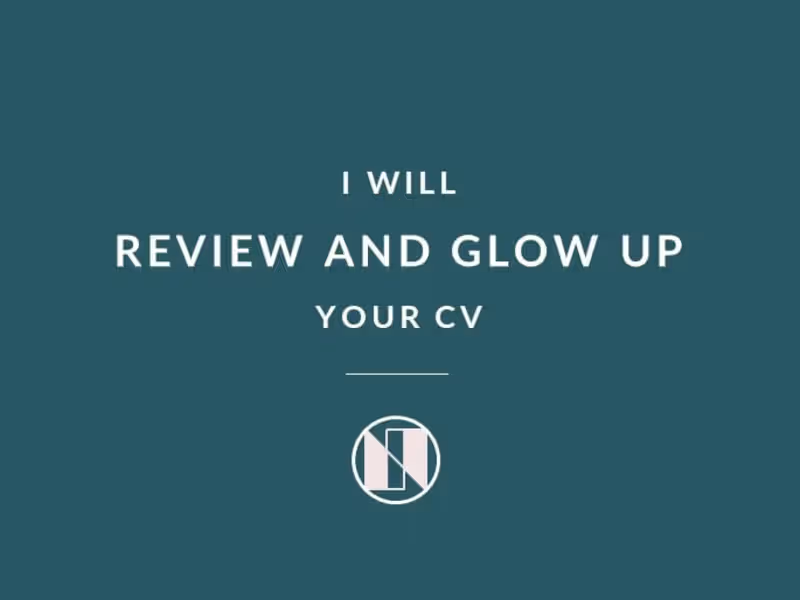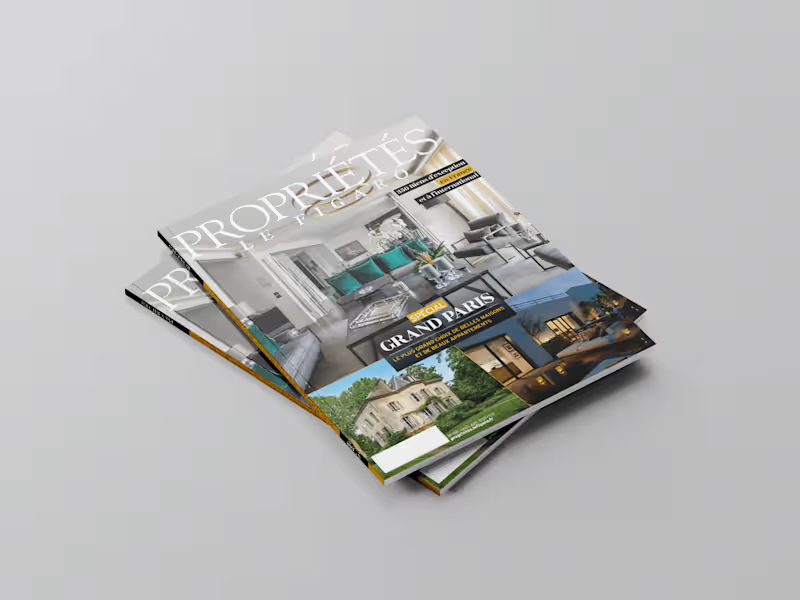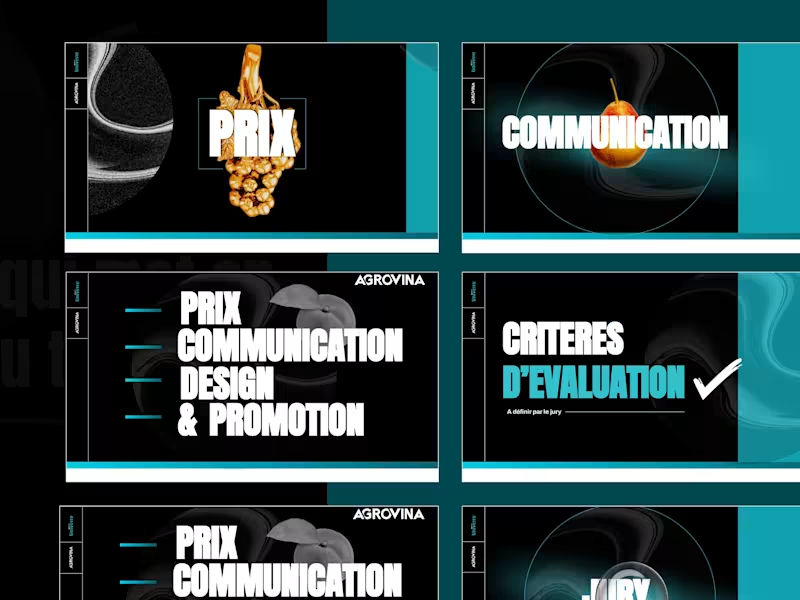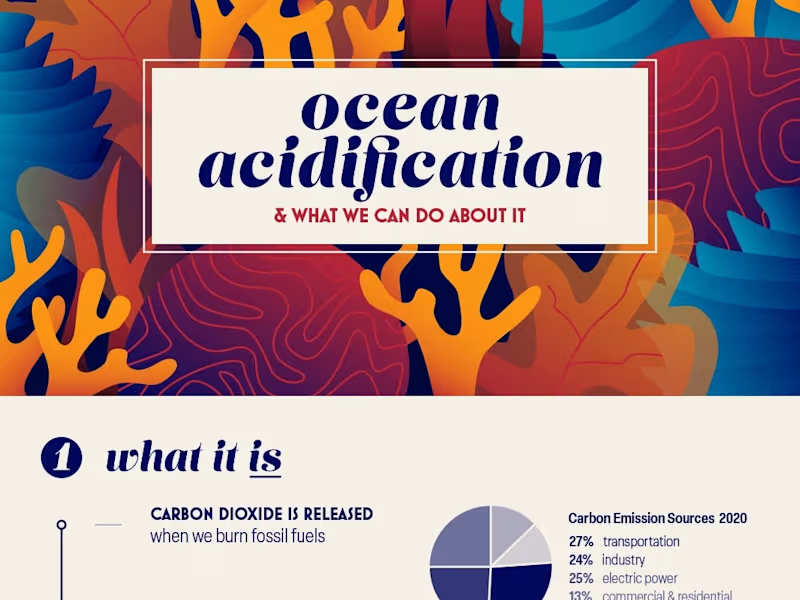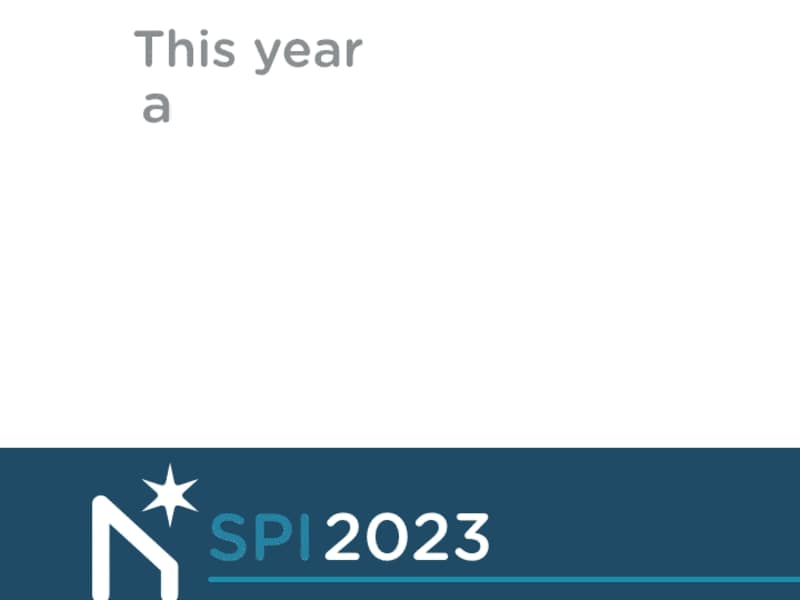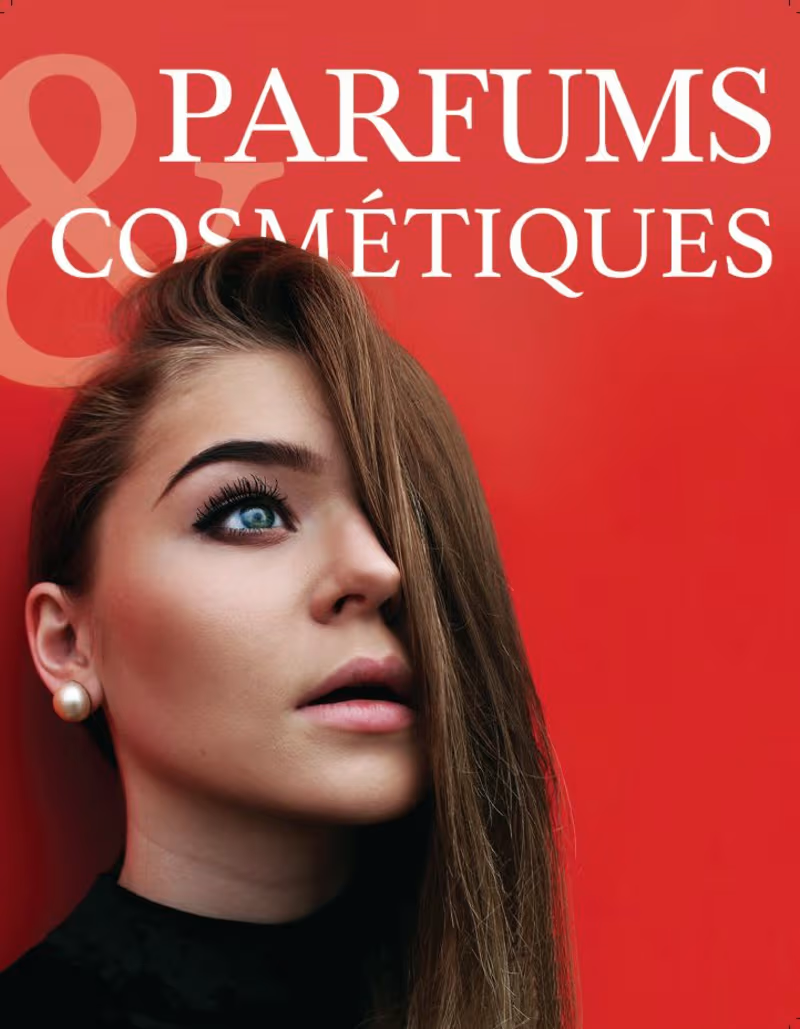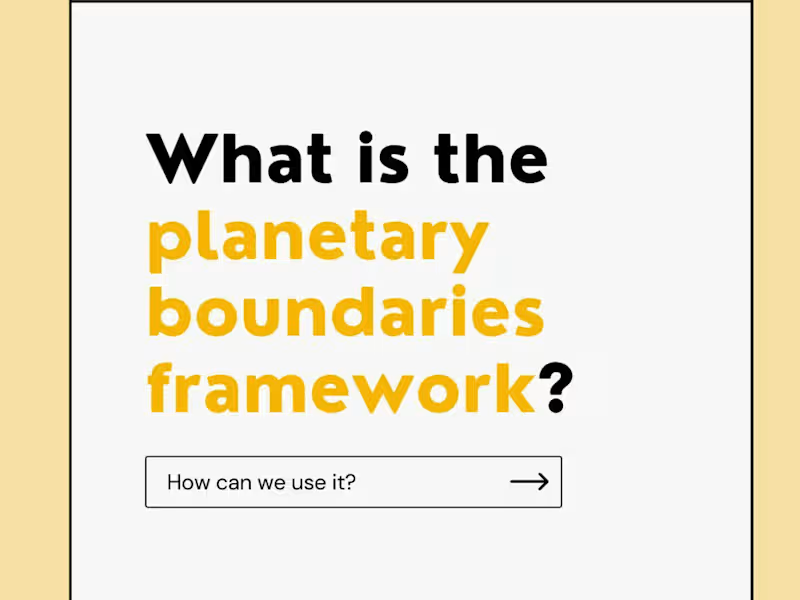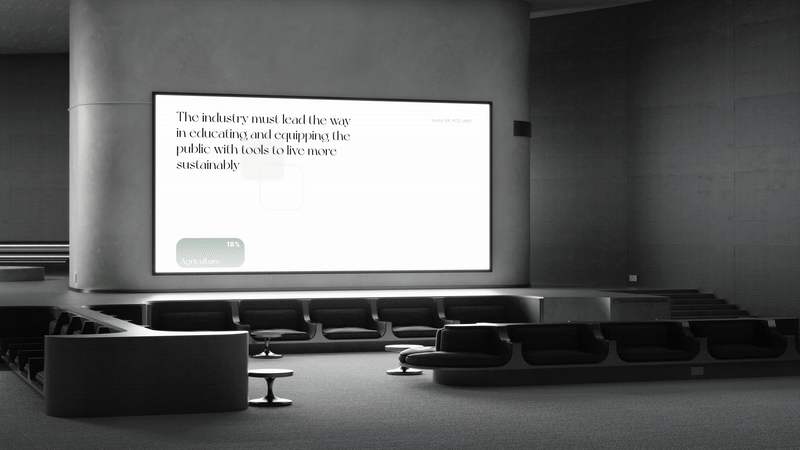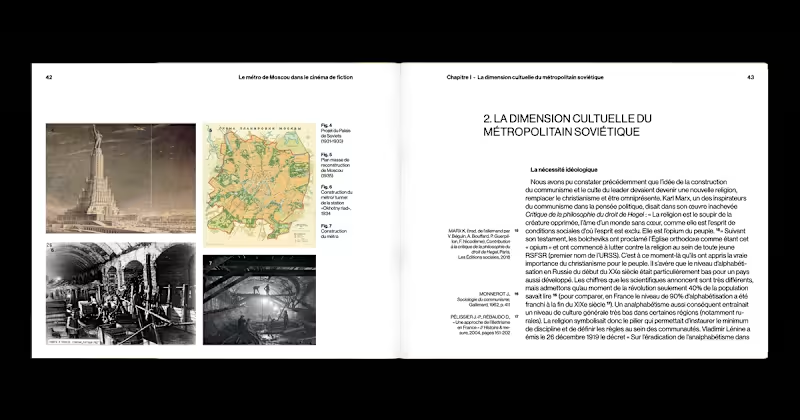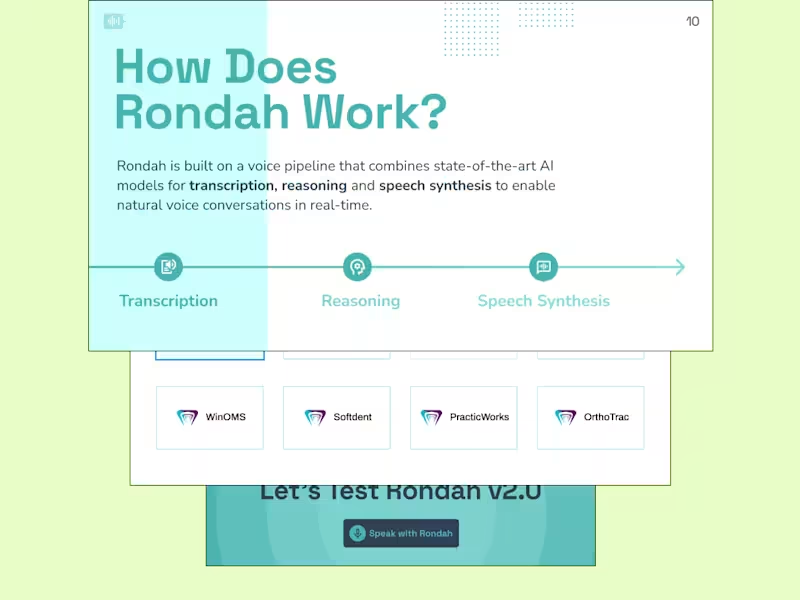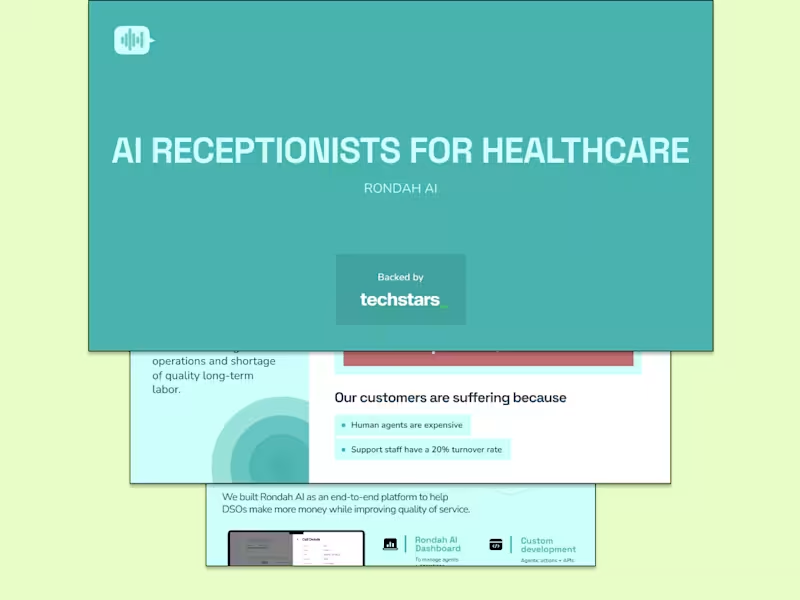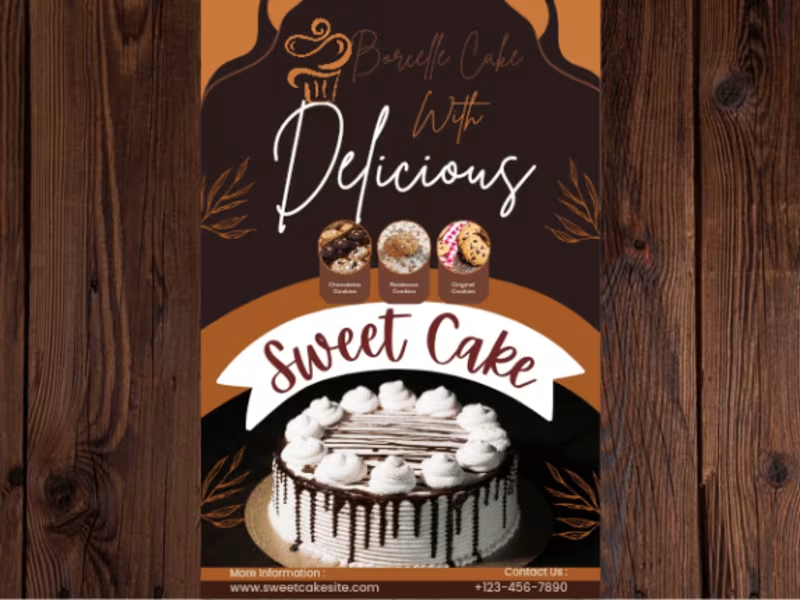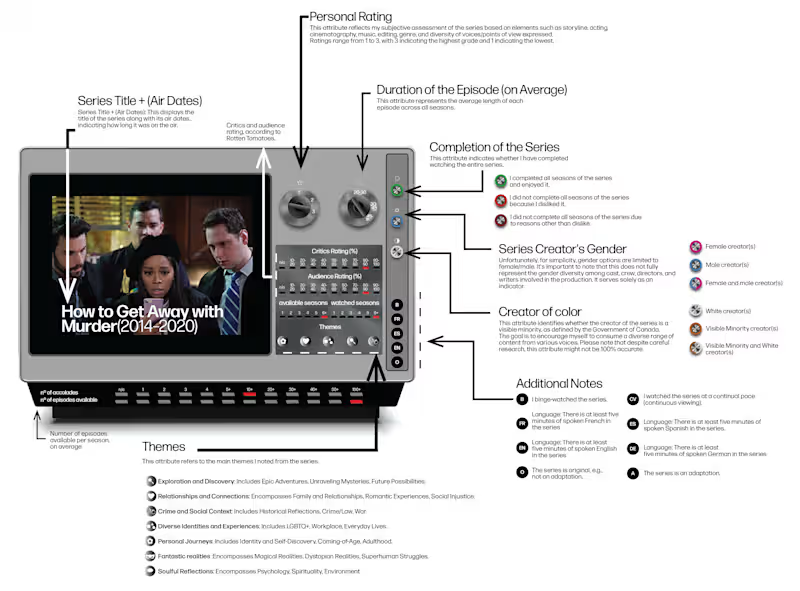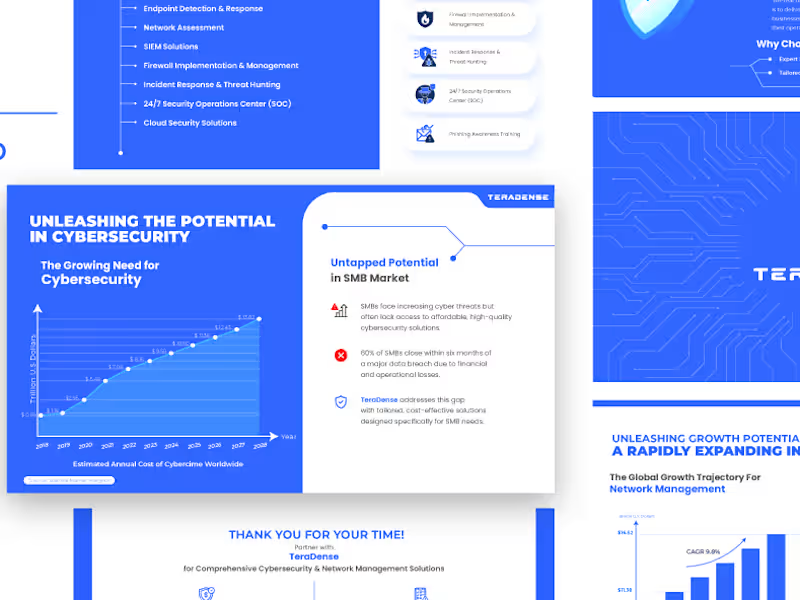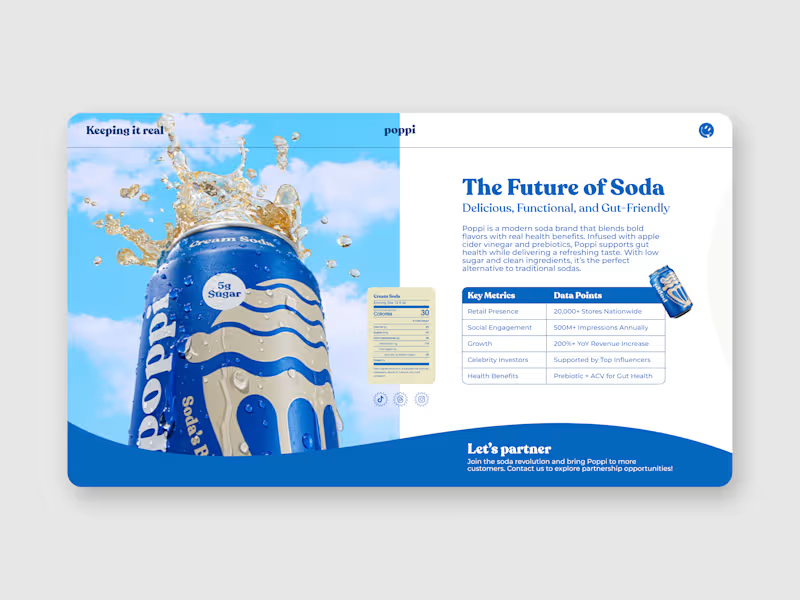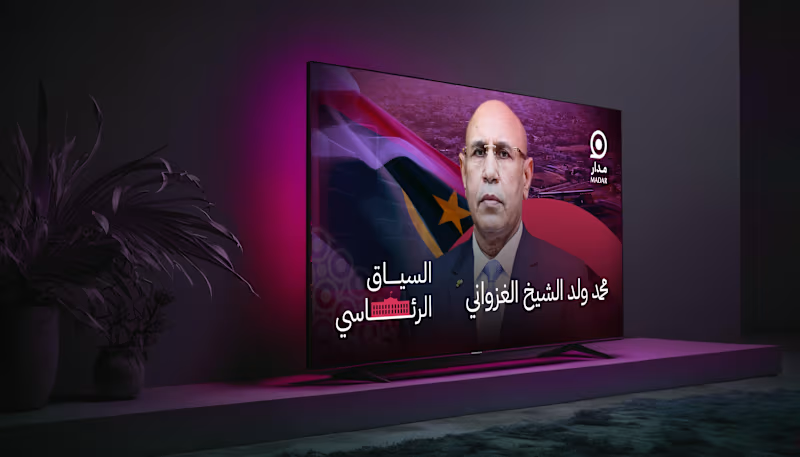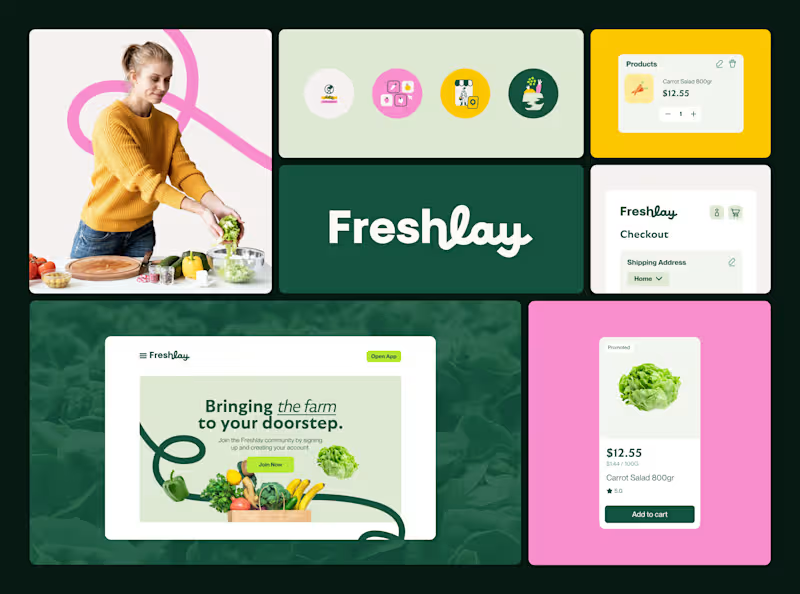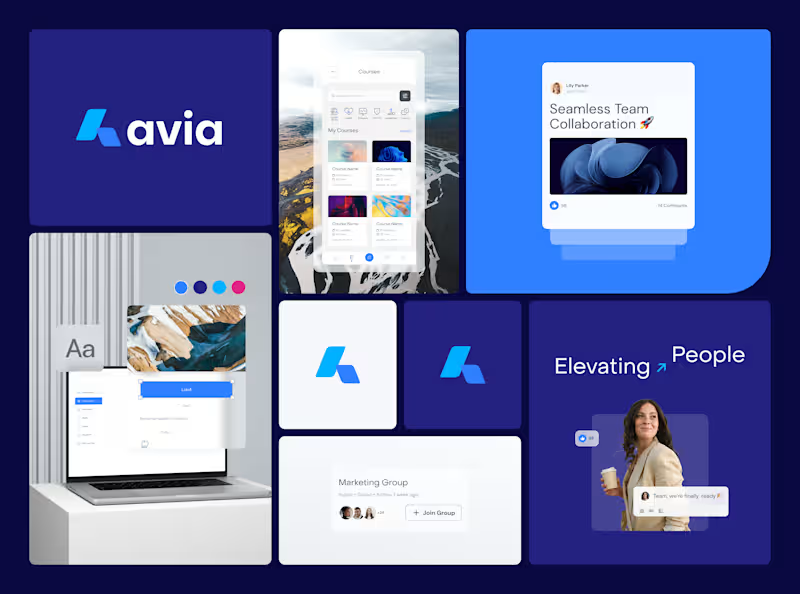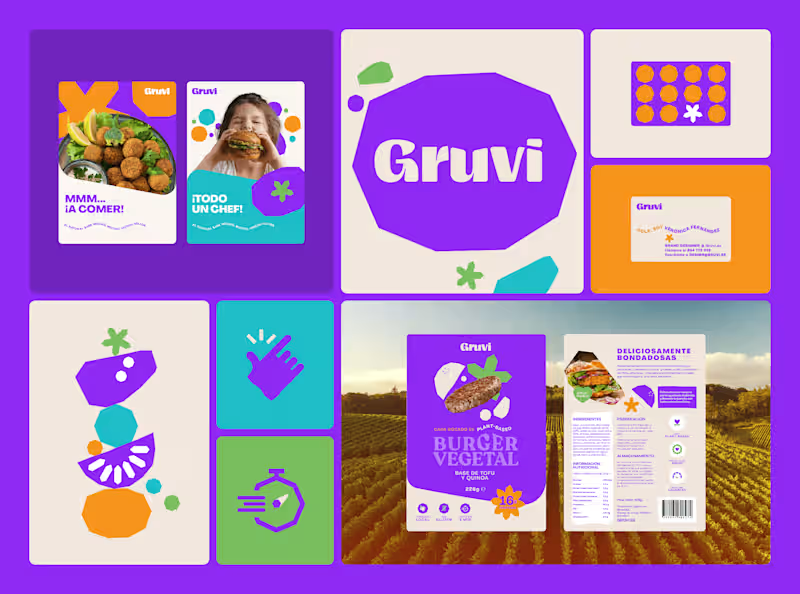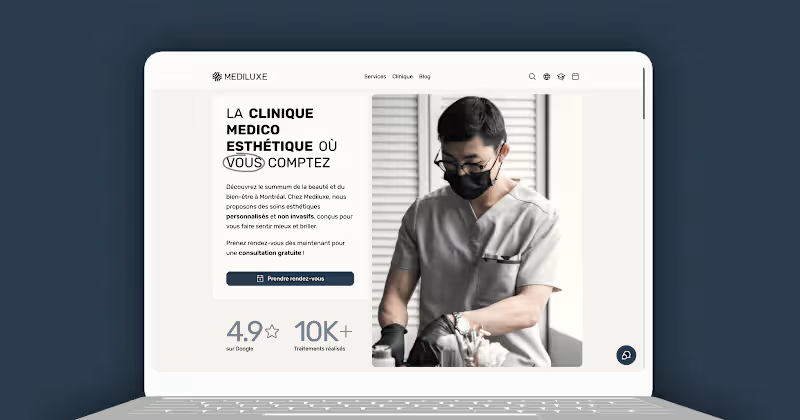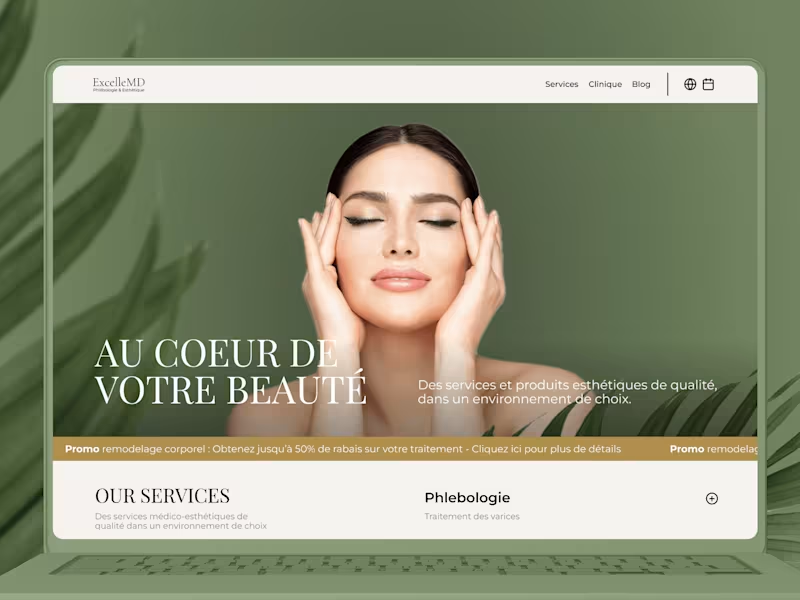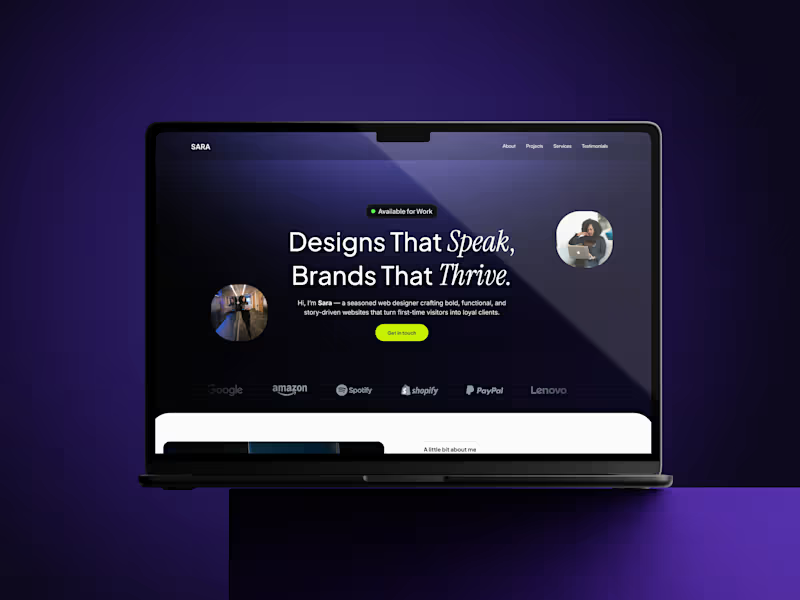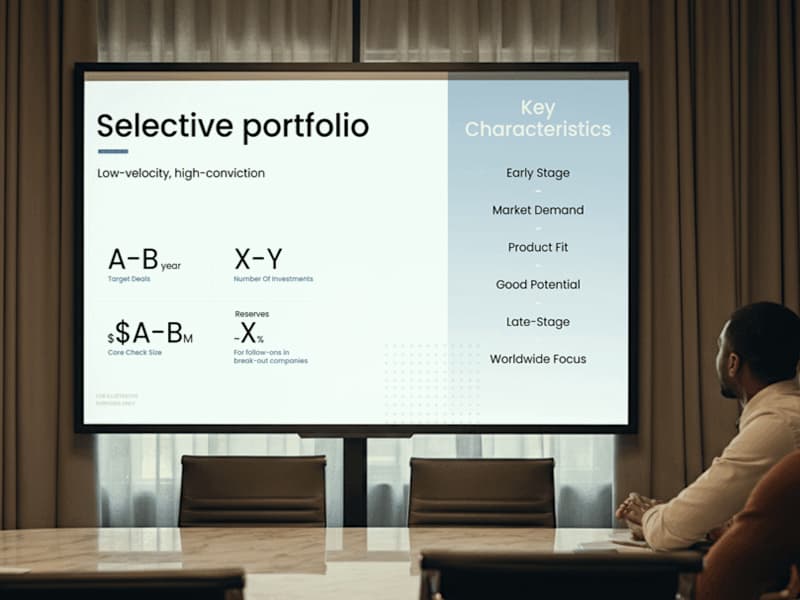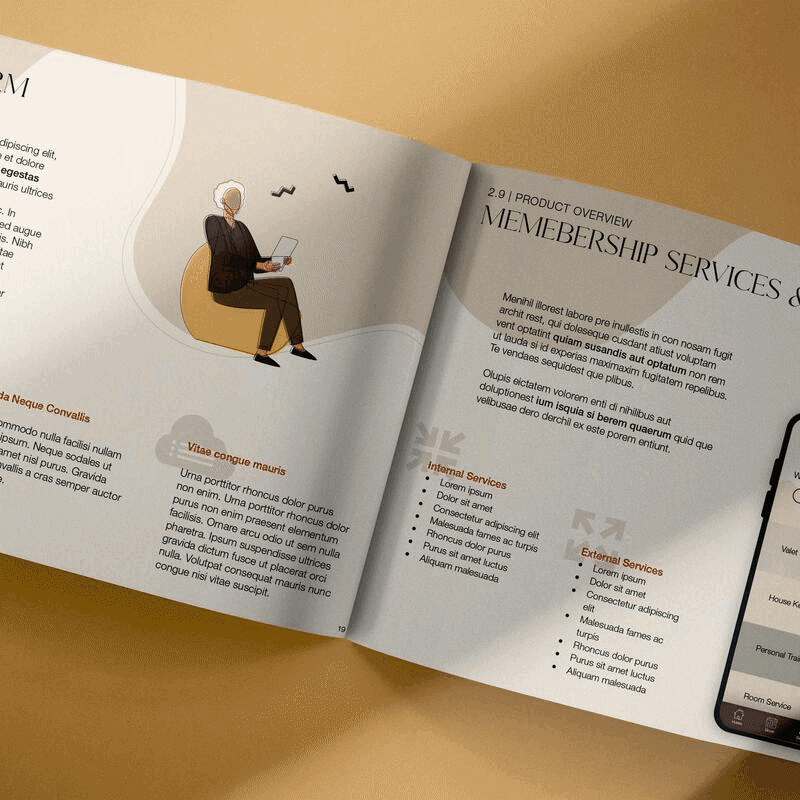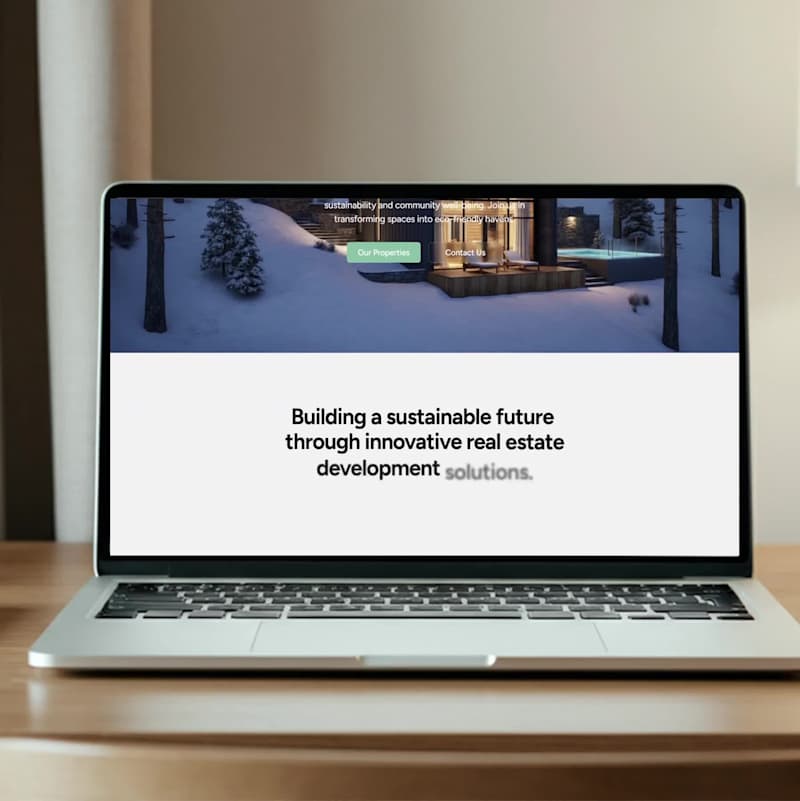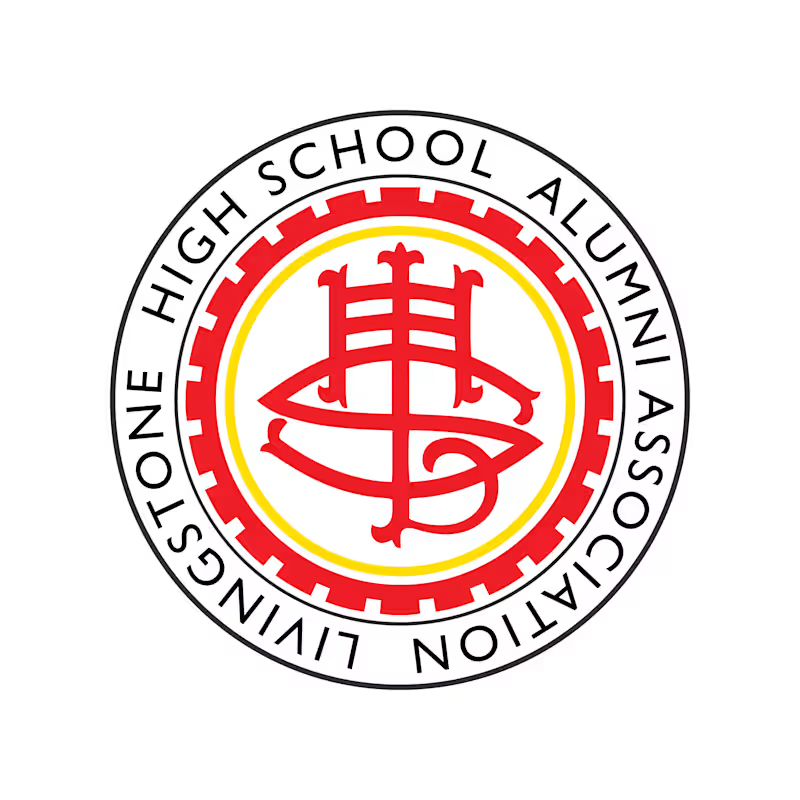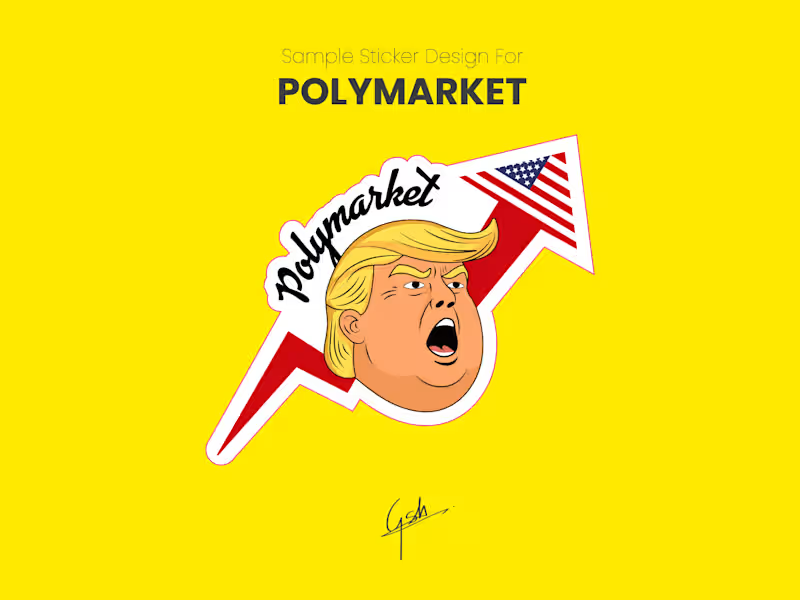How do I define the style I want for my infographic?
Choose a style that matches your brand. Think about colors and fonts that fit what you do. Look at examples from other projects to get ideas.
What should I include in the project brief for an infographic designer?
List all the important details like your goals and target audience. Provide any specific content, data, or images you want to include. Be clear about your deadline and any brand guidelines.
How do I decide on the deliverables for my infographic project?
Start with what you need the infographic to achieve. Decide if you want a digital file, print version, or both. Check if other formats are necessary, like different sizes or layouts.
How can I evaluate the portfolio of an infographic designer?
Look for a range of styles in their past work. Check if they've done similar projects to what you need. Ensure their visuals are clear and the information is easy to understand.
How do I communicate my vision to an infographic designer?
Use simple language to tell them what you imagine. Share mood boards or sketches if you have them. Be open to their ideas and expert suggestions.
What timeline should I consider for completing an infographic project?
Consider when you need the infographic ready and plan backward. Allow time for drafts, feedback, and revisions. Be realistic about the time needed to deliver high quality.
How can I ensure the designer understands the data for my infographic?
Explain the key points you want the infographic to show. Provide the raw data in an easy-to-read format. Discuss any specific metrics or insights that are important.
What is the best way to provide feedback to an infographic designer during the project?
Be specific and kind in your feedback. Use examples or references they can understand. Set up regular check-ins to discuss progress and any changes.
How should I finalize the design and files from an infographic designer?
Confirm you have all agreed deliverables in the right formats. Review the final version for any errors or changes needed. Ensure all rights and permissions are clear before using the infographic.
What should I do to prepare for future infographic projects?
Save templates, styles, and colors used for future reference. Keep a list of what worked well and lessons learned. Consider building a long-term relationship with the designer for consistency.
Who is Contra for?
Contra is designed for both freelancers (referred to as "independents") and clients. Freelancers can showcase their work, connect with clients, and manage projects commission-free. Clients can discover and hire top freelance talent for their projects.
What is the vision of Contra?
Contra aims to revolutionize the world of work by providing an all-in-one platform that empowers freelancers and clients to connect and collaborate seamlessly, eliminating traditional barriers and commission fees.