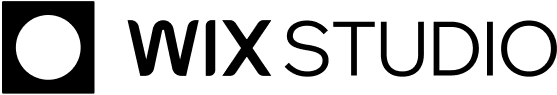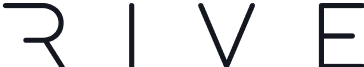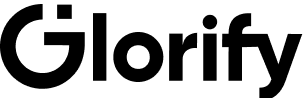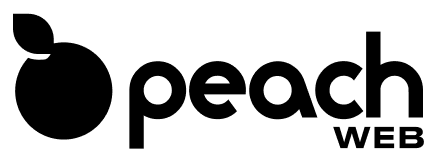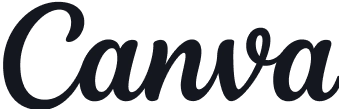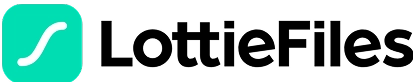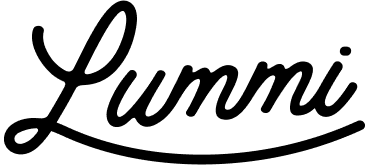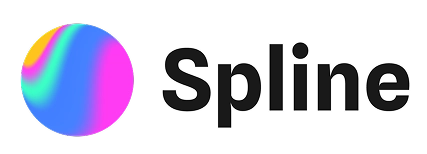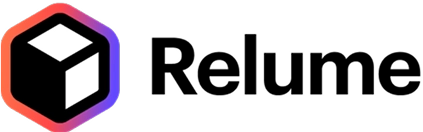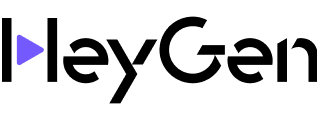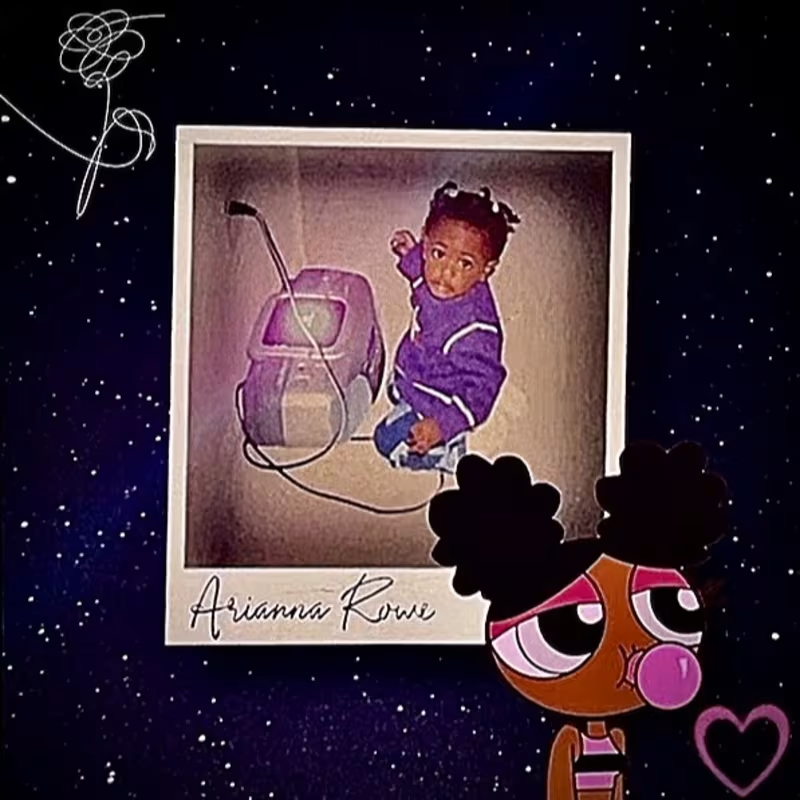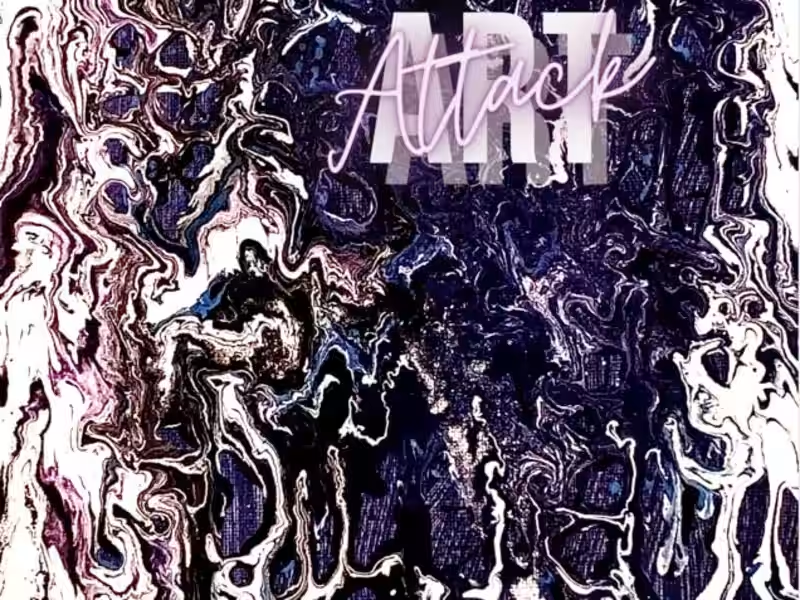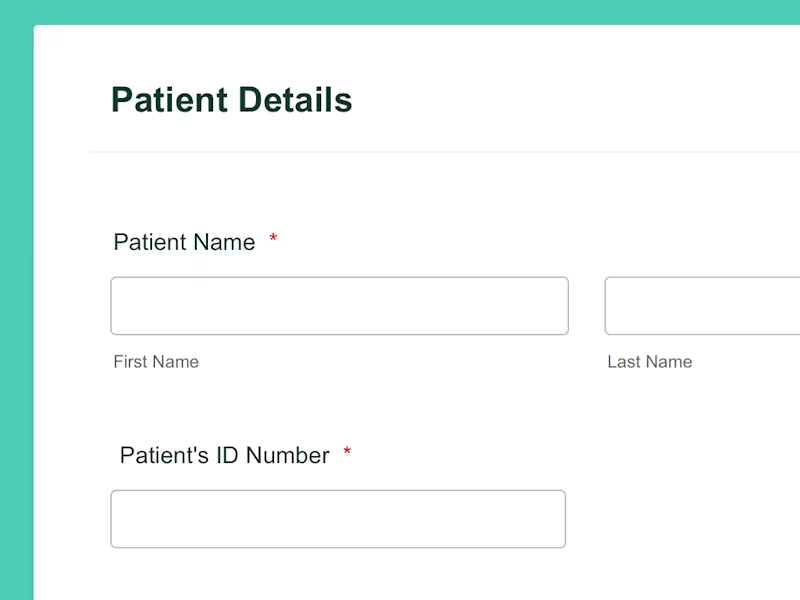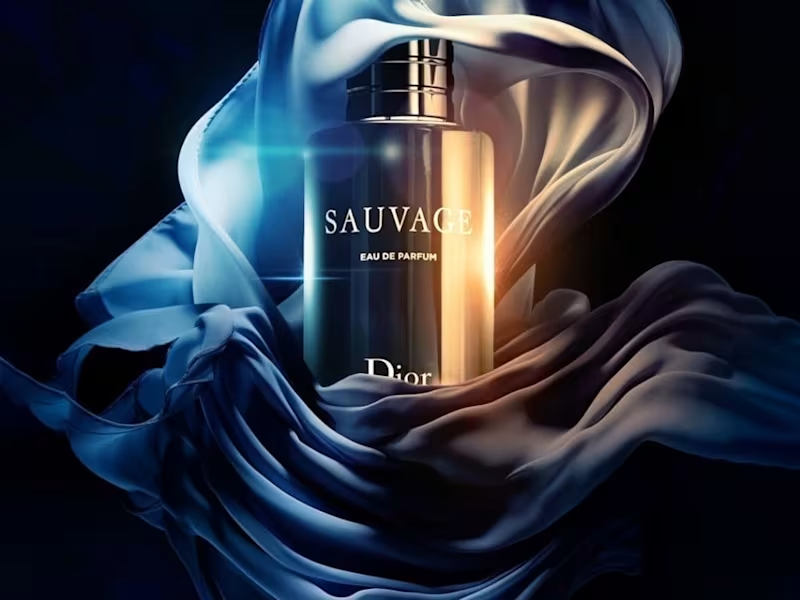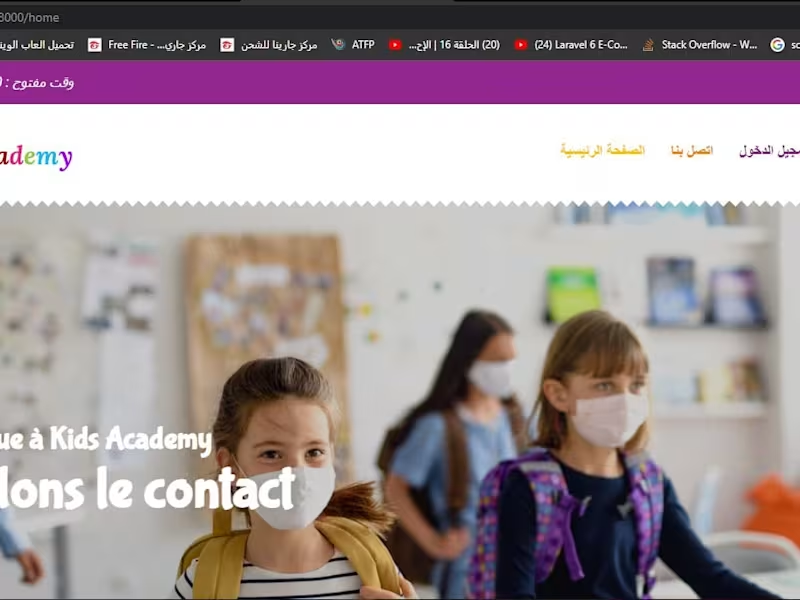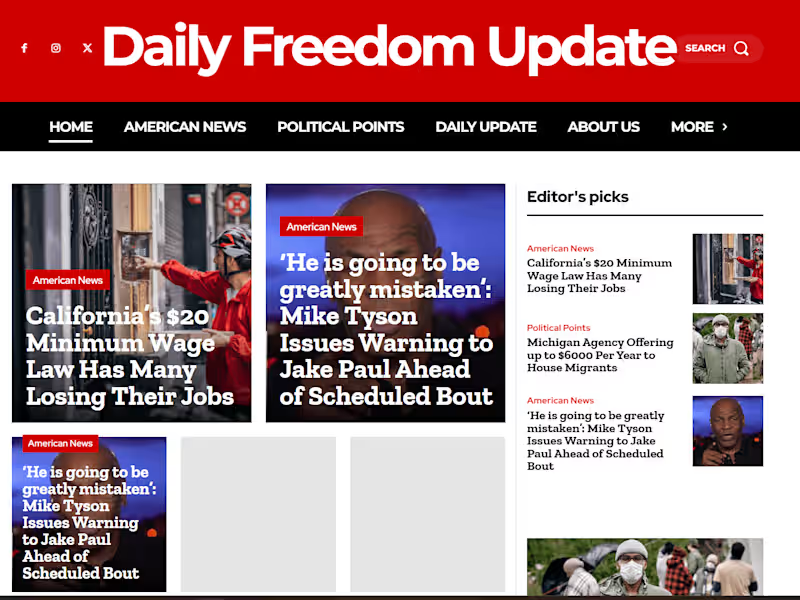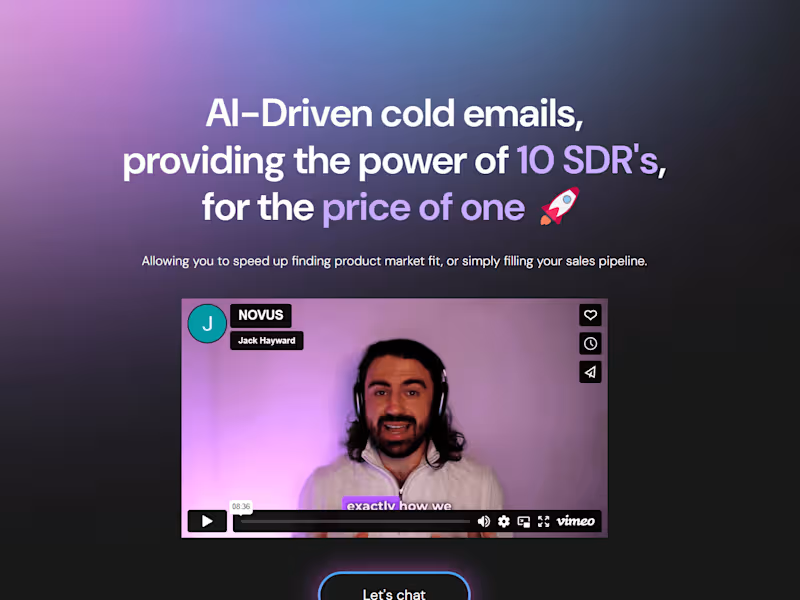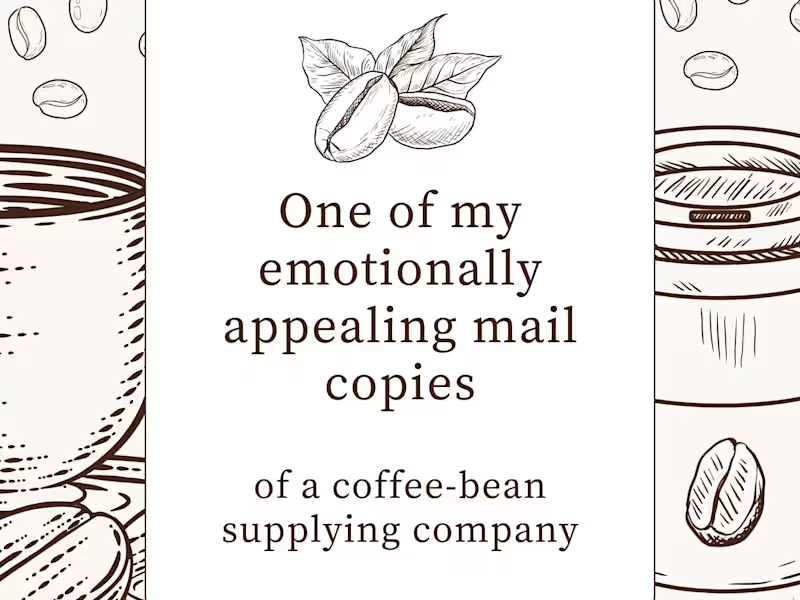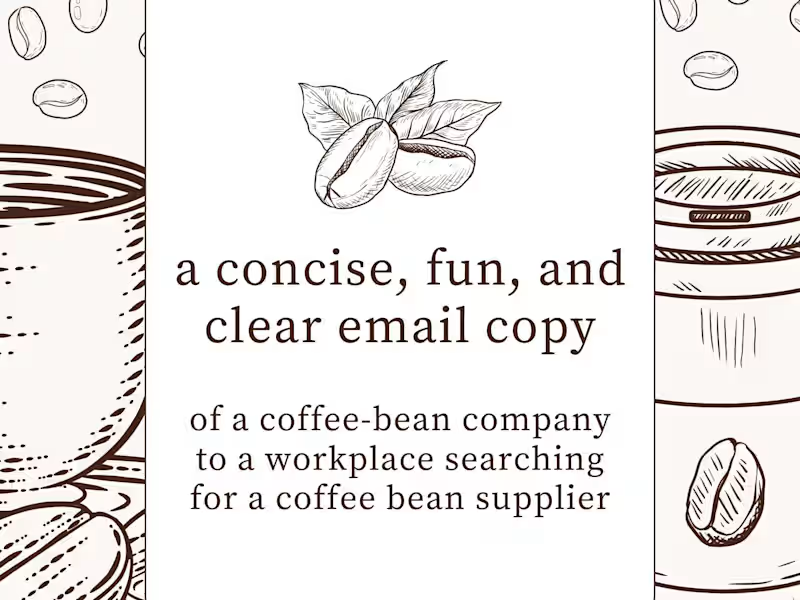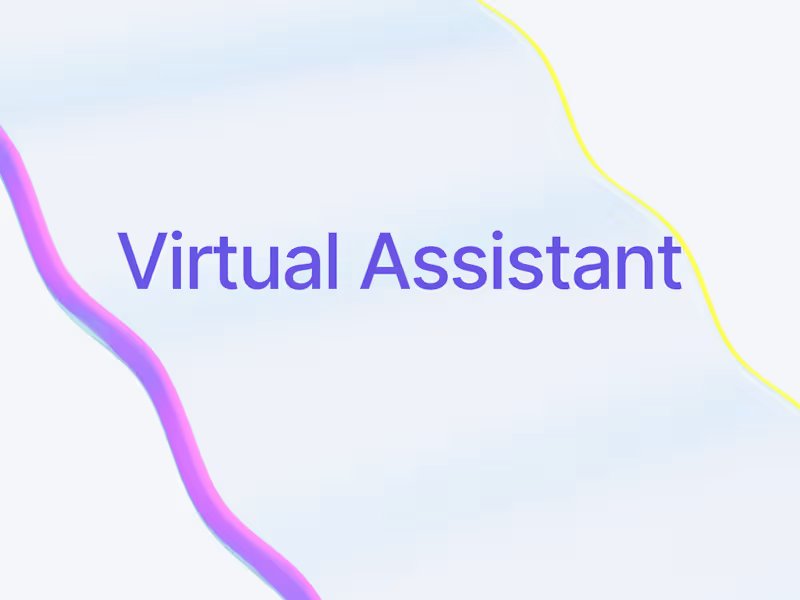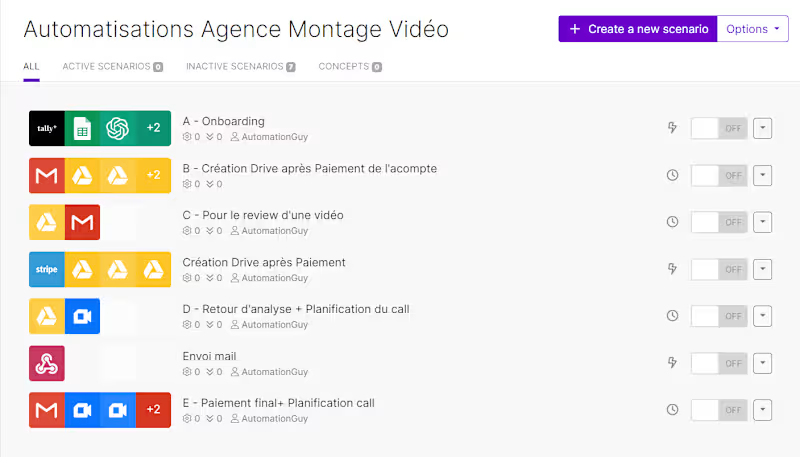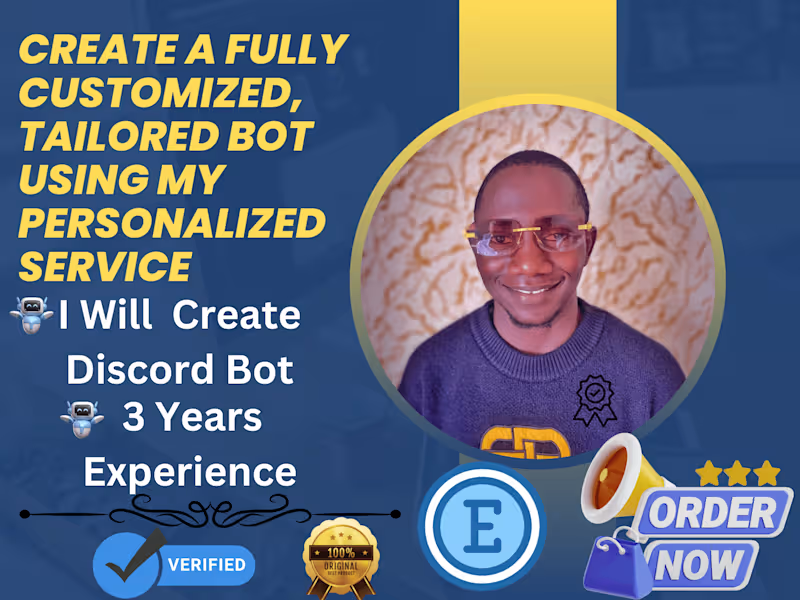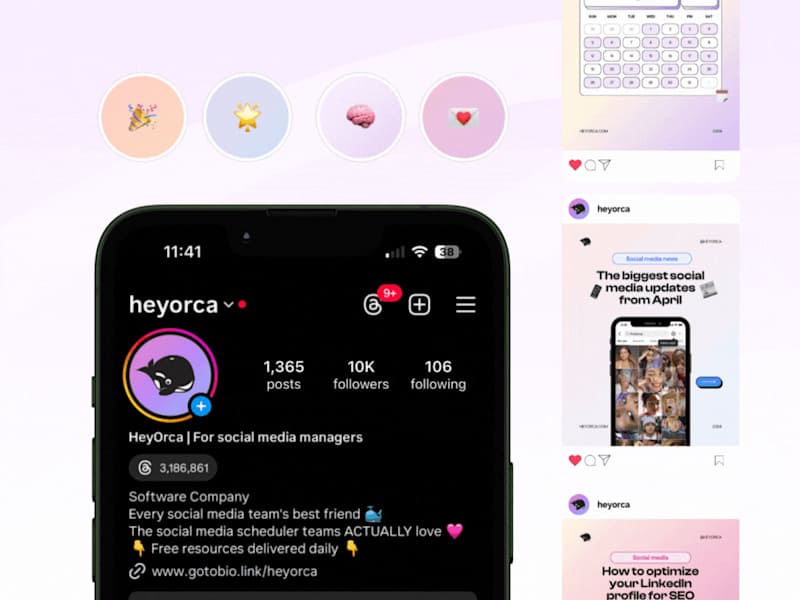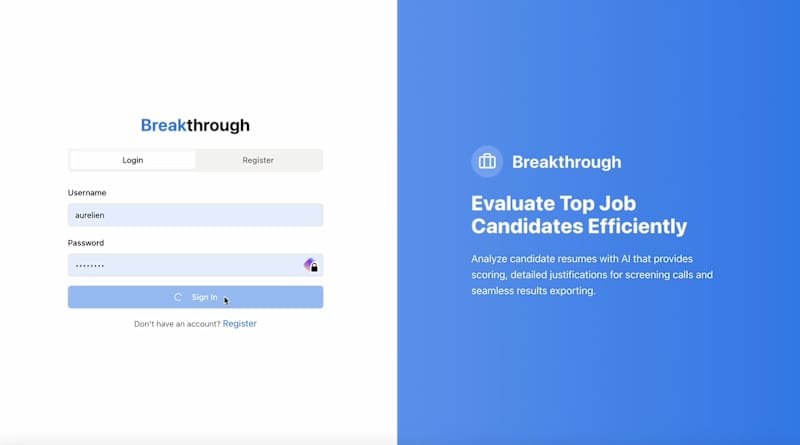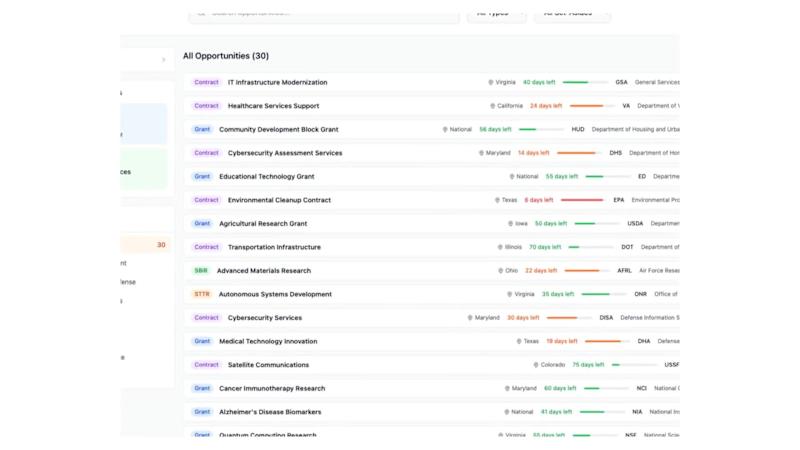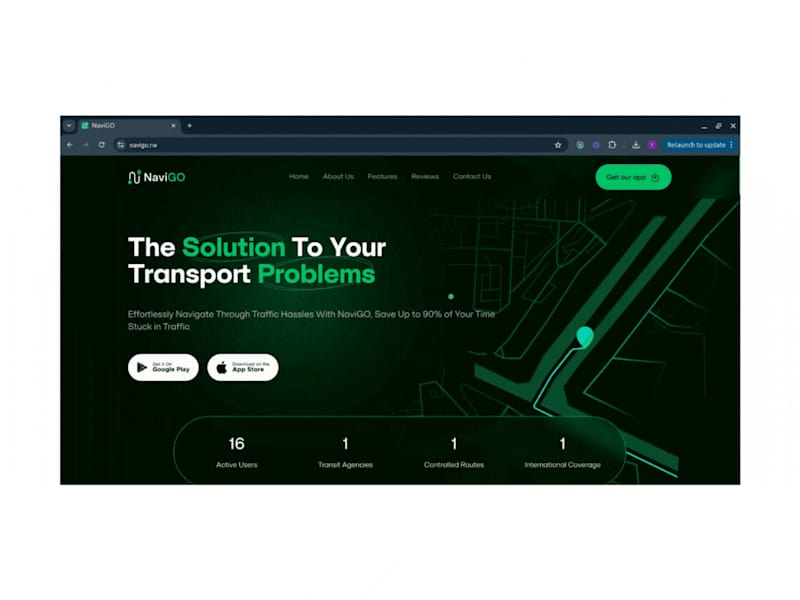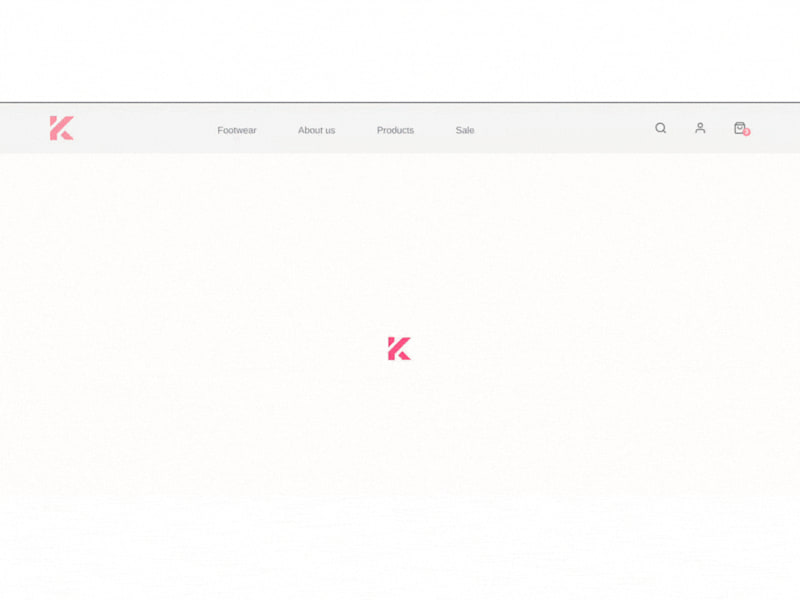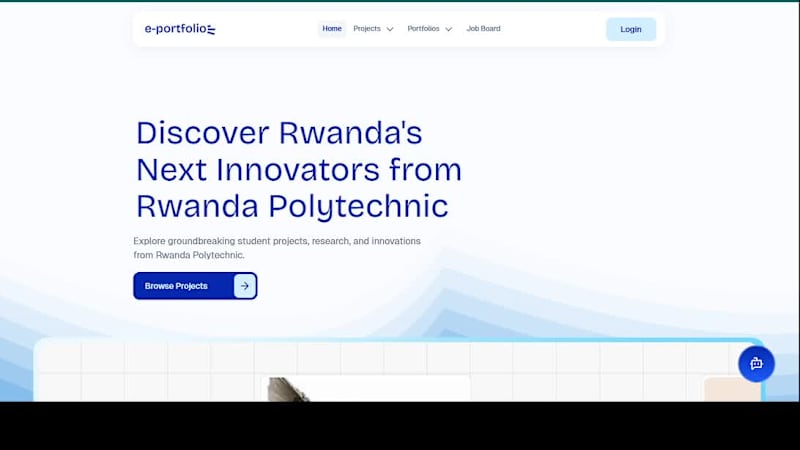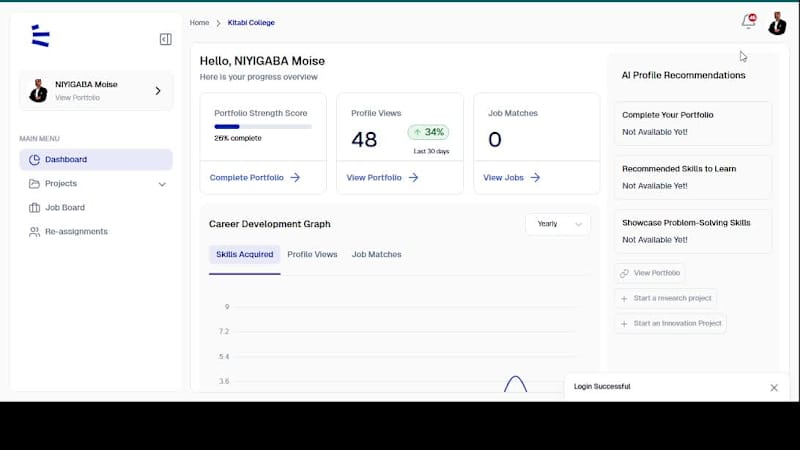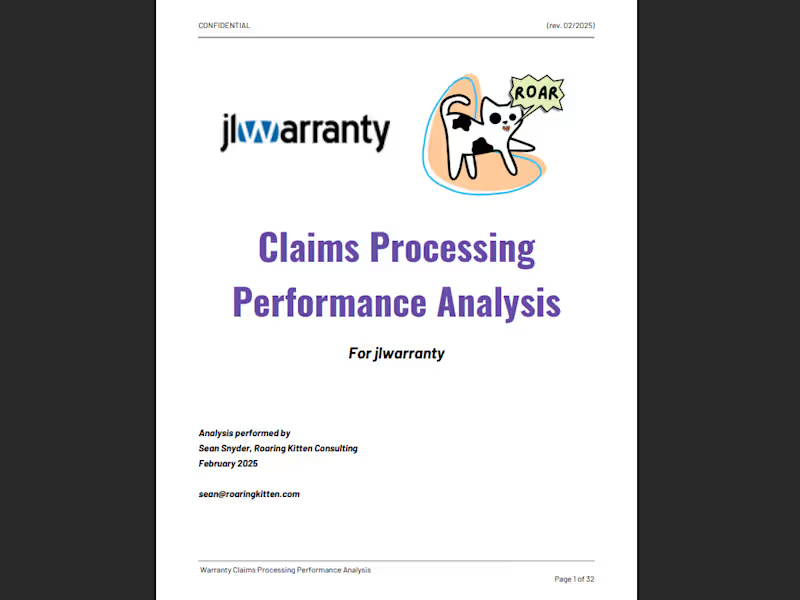How do I define the role of a Gmail expert for my project?
Start by thinking about what you need help with in Gmail. Whether it's managing large volumes of emails, setting up filters, or automating tasks, understanding your needs will help. Write these needs down so you can explain them clearly to potential freelancers.
What specific skills should I look for in a Gmail expert?
A Gmail expert should know how to organize emails well. They should be good at setting up filters and managing inboxes. Make sure they can also integrate Gmail with other Google services like Google Calendar.
How can I ensure that the Gmail expert’s work meets my expectations?
Before starting, agree on what the final work will look like. You can ask for regular updates to make sure everything is going as planned. Also, having a checklist can help you track progress.
What information should I provide to the Gmail expert at the start?
Share what you need done and any deadlines you have. Let them know how you like to communicate, like through email or video calls. The more details you share, the better they can help.
How do I discuss the timeline for the Gmail project with an expert?
Talk about when you need the first draft and the final version. Ask them how long they think it will take to finish the work. It’s also good to agree on the best days or times to have check-ins.
What is a good way to agree on deliverables for Gmail tasks?
Make a list of everything you want done, like setting up filters or organizing emails. Agree on what each task looks like when it's done. Writing this down will help avoid any confusion.
How can I assess the suitability of a Gmail expert for ongoing collaboration?
Look for someone who asks good questions and seems interested in helping. It’s also important they can explain their work in a simple way. If they do a good job the first time, they might be a good choice for future work too.
What should I ask about the tools a Gmail expert uses?
Make sure they know how to use Gmail well and any other tools they need for your tasks. Ask if they need you to set up any special software or accounts. The right tools can make the job easier and faster.
How do I create a good communication plan with a Gmail expert?
Share how you prefer to get updates, like through email or video calls. Decide together how often you will check in on the project. Clear communication will help the project go smoothly.
Who is Contra for?
Contra is designed for both freelancers (referred to as "independents") and clients. Freelancers can showcase their work, connect with clients, and manage projects commission-free. Clients can discover and hire top freelance talent for their projects.
What is the vision of Contra?
Contra aims to revolutionize the world of work by providing an all-in-one platform that empowers freelancers and clients to connect and collaborate seamlessly, eliminating traditional barriers and commission fees.