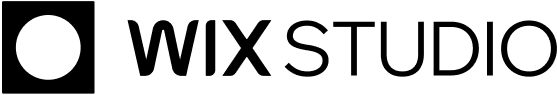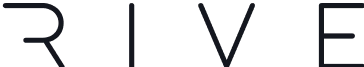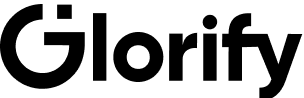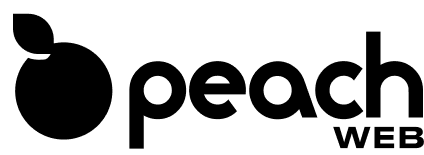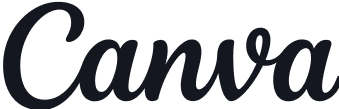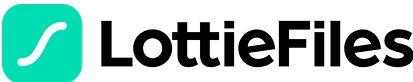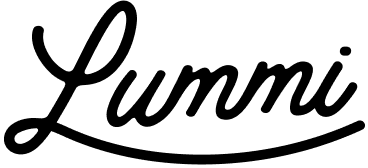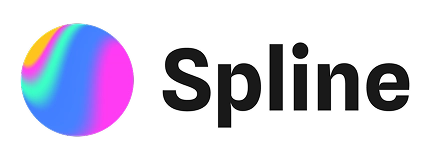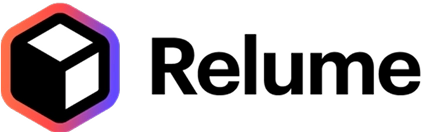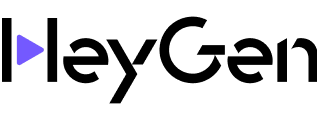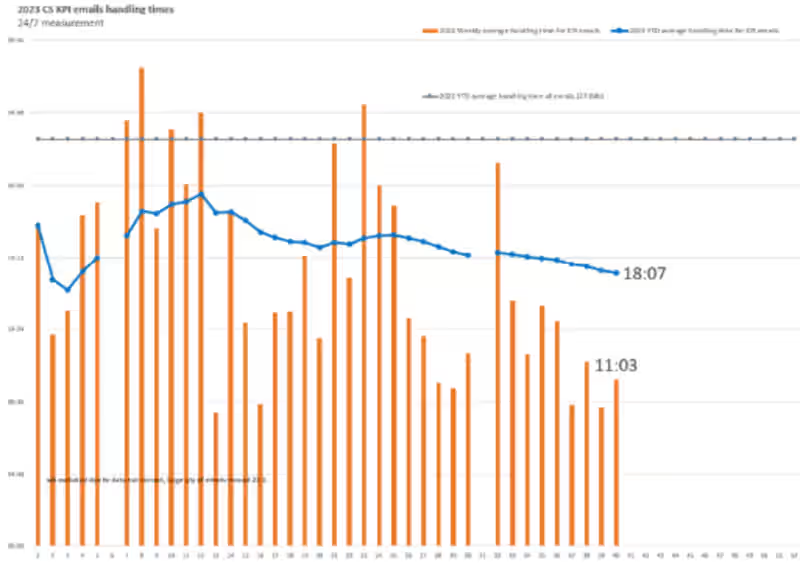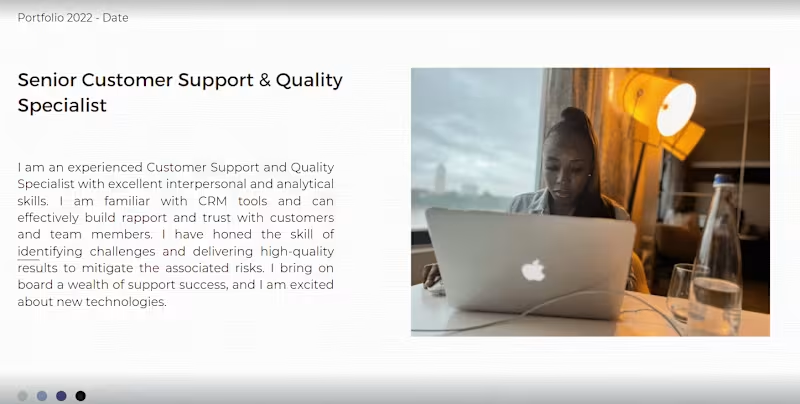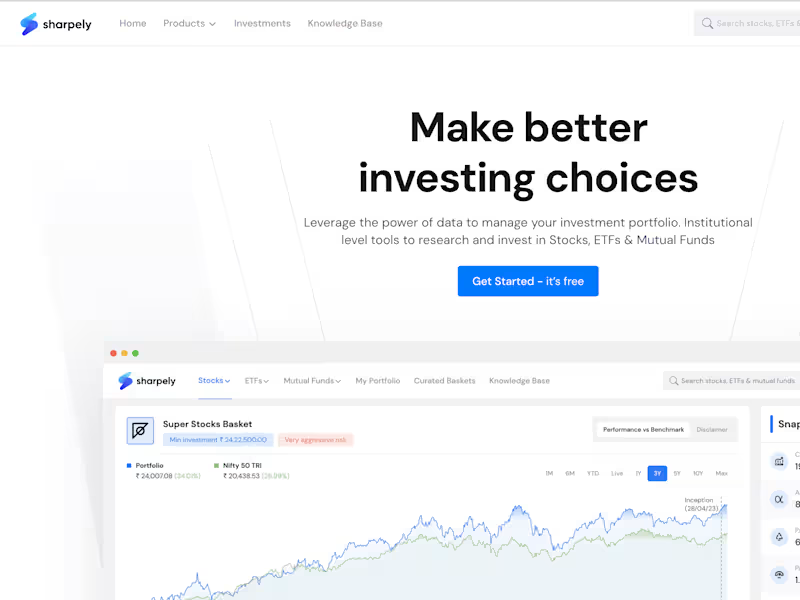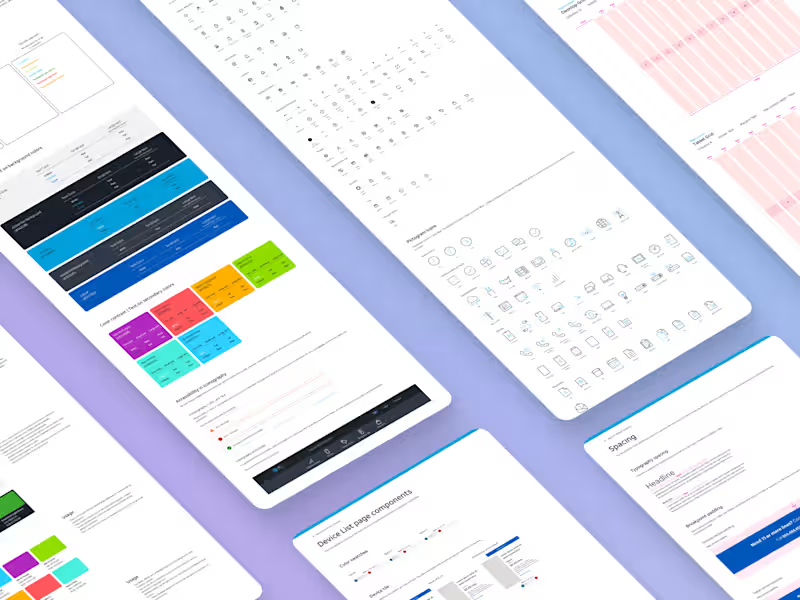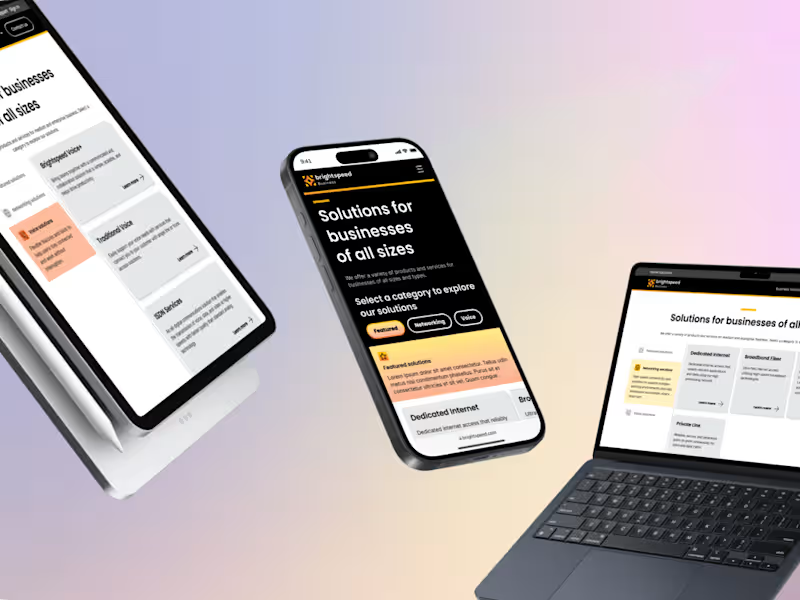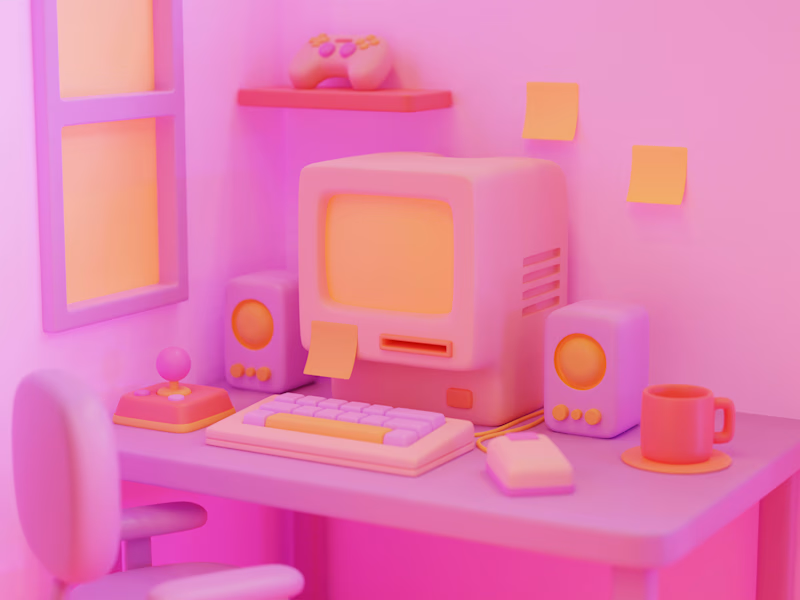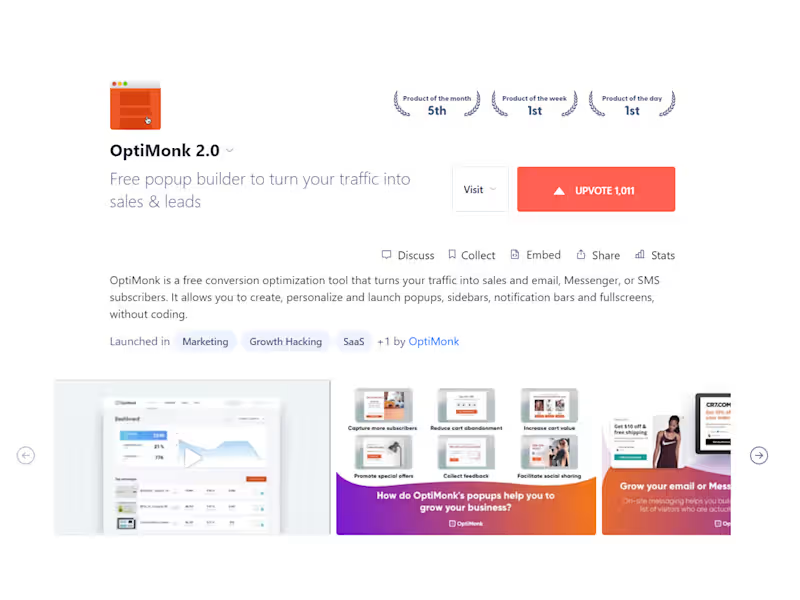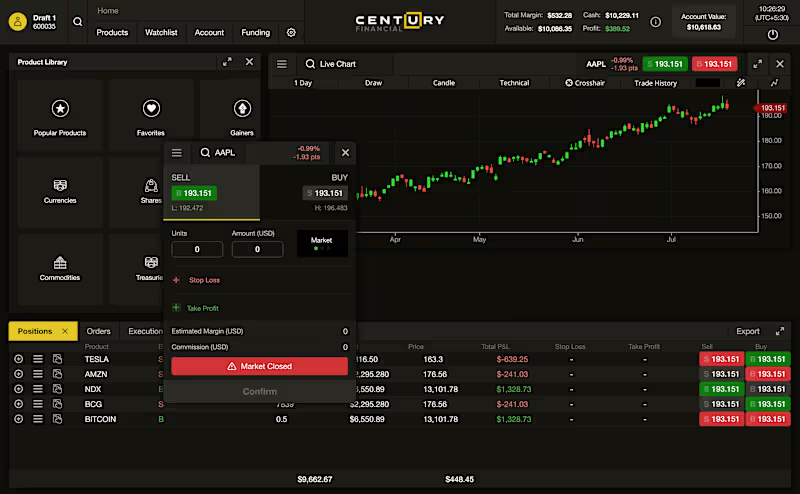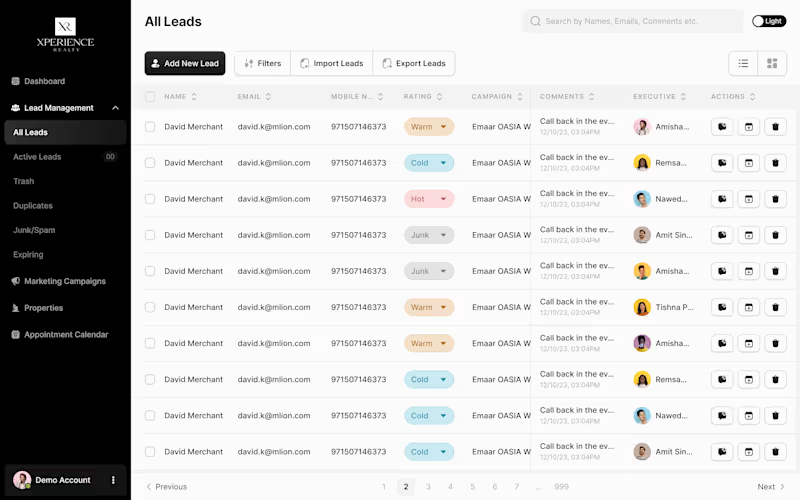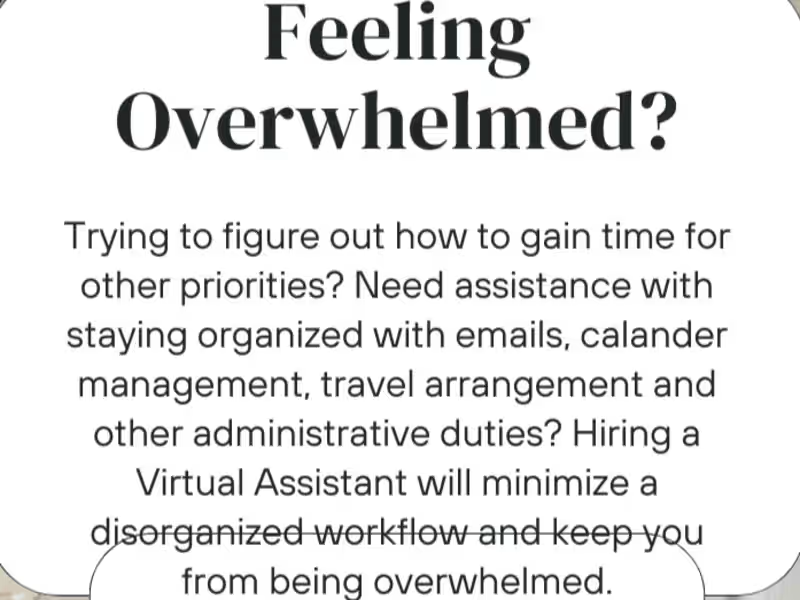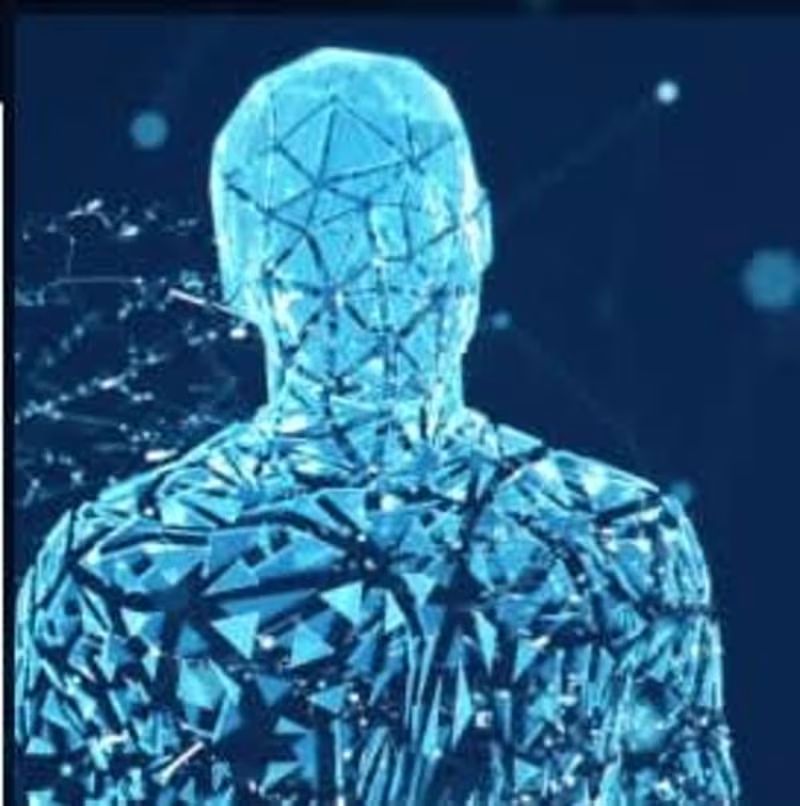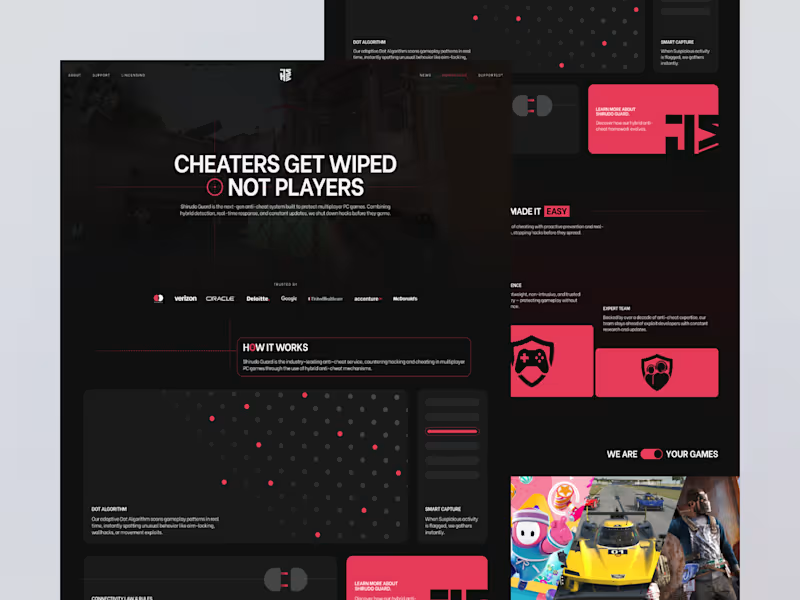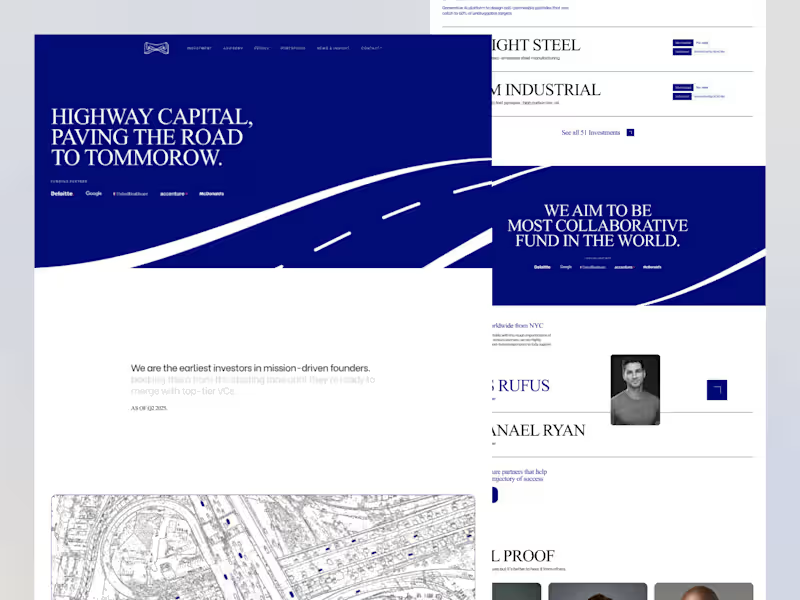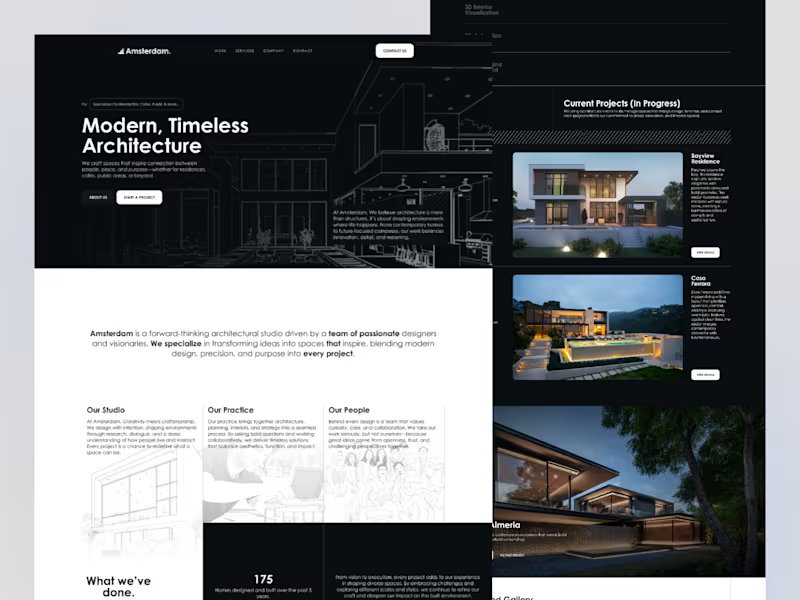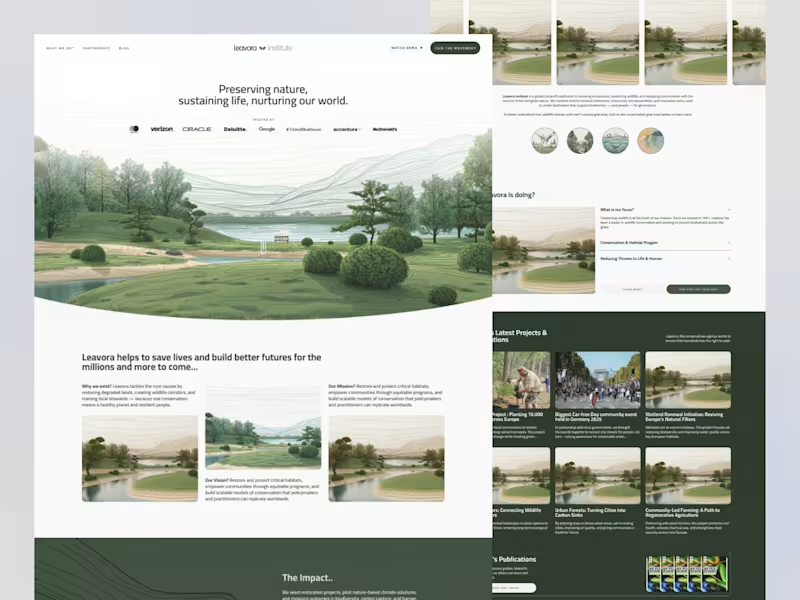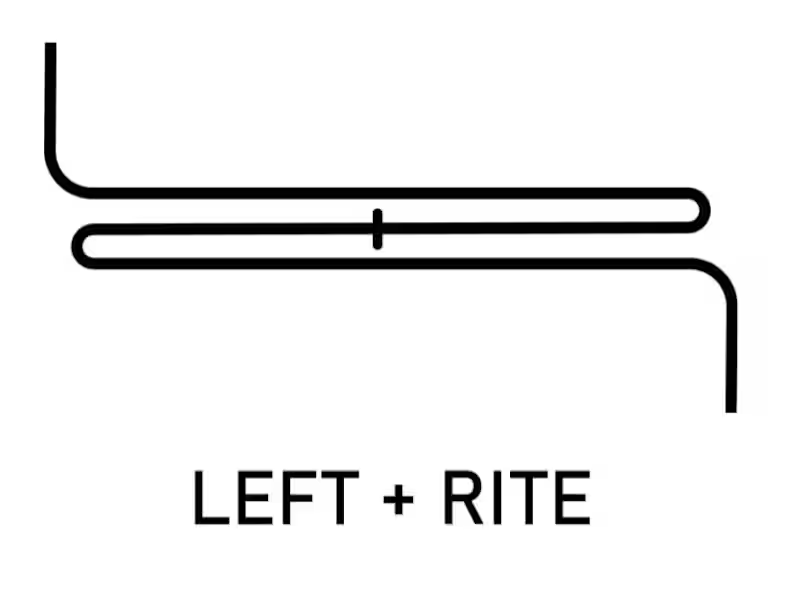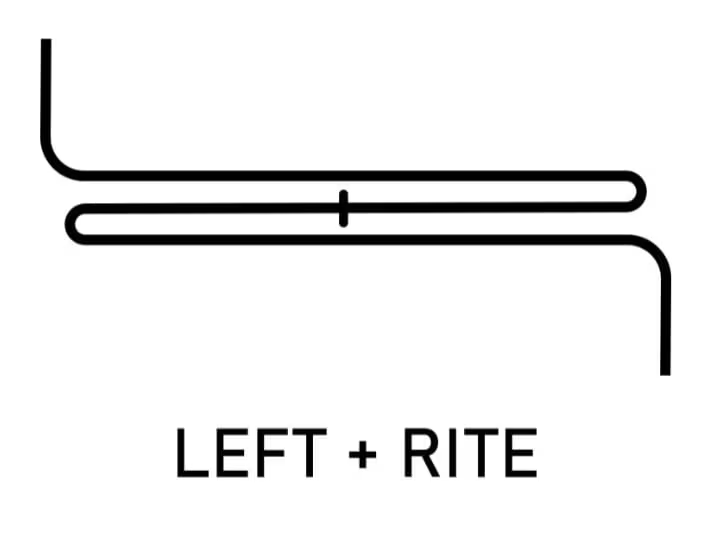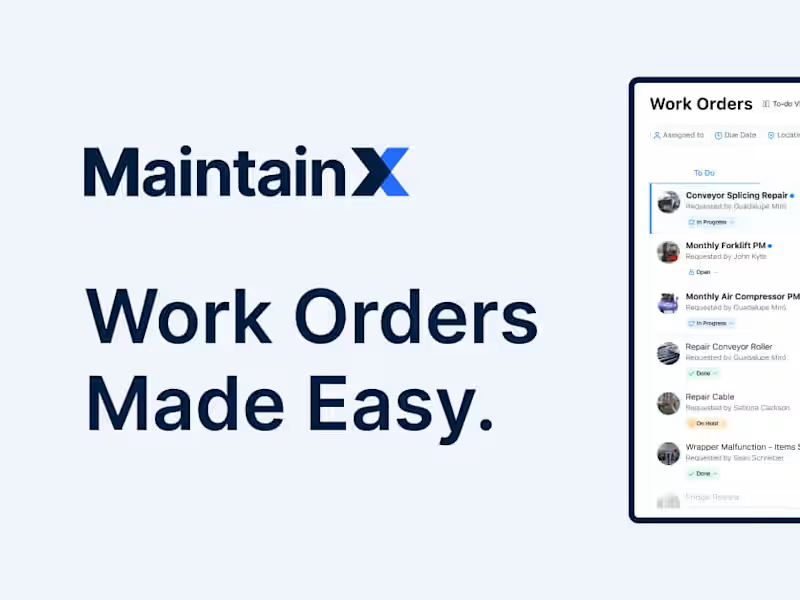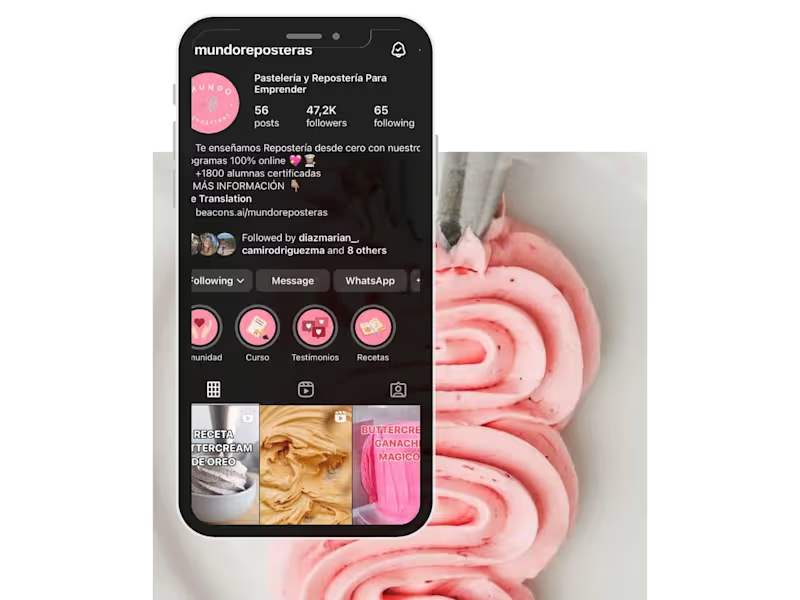What steps should I take to clearly define the project for my Teams expert?
First, think about what you need help with. Write down your project goals and what you expect the Teams expert to do. Be clear about things like timelines and the software tools you want them to use. This helps your expert know exactly what’s needed.
How can I decide on the right deliverables with my Teams expert?
Start by talking with your expert about what you want to achieve. Explain the tasks and goals clearly. Work together to list out the deliverables, which are the things the expert will deliver, like reports or setups. Make sure you both agree on these so everyone knows what to expect.
What information should I provide to help the Teams expert get started?
Give the expert information about your company and the project. Share any documents or tools they might need. Let them know who they can talk to if they have questions. This helps them start working quickly and smoothly.
How do I ensure the Teams expert uses the right tools for my project?
Talk to the expert about what tools you prefer for the project. Ask if they’re comfortable using those tools. If you both agree on the right tools, the work will be more efficient. Remember, the right tools can make a big difference.
What is a good way to set up communication with my Teams expert?
Decide how you want to talk to each other, like through messages, emails, or video calls. Agree on how often you'll check in about the project. Good communication can help the project go smoothly and avoid misunderstandings.
How do I establish a timeline for the project with the Teams expert?
Discuss the project deadlines with your expert. Agree on when each part of the project should be done. This helps both you and the expert stay on track. A clear timeline can make sure the project is finished on time.
Why is it important to discuss feedback with the Teams expert?
Feedback helps the expert know what they’re doing right or need to change. Tell them what you like about their work and what could be better. This helps improve the project and ensures it meets your expectations.
What should I do if the Teams expert suggests changes to the project plan?
Listen to their suggestions as they might have valuable insights. Discuss why changes are needed and decide together if they should be made. Being open to adjustments can lead to better project outcomes.
How can I monitor the progress of my project with the Teams expert?
Set regular meetings or check-ins to discuss what has been done. Ask for updates on any significant milestones. This helps you stay informed and ensures the project is moving in the right direction.
What's a good way to evaluate the success of the project with a Teams expert?
Look at whether the deliverables met your initial goals. Think about how well the expert communicated and if deadlines were met. Evaluating these things helps you understand the project’s success and any improvements for next time.
Who is Contra for?
Contra is designed for both freelancers (referred to as "independents") and clients. Freelancers can showcase their work, connect with clients, and manage projects commission-free. Clients can discover and hire top freelance talent for their projects.
What is the vision of Contra?
Contra aims to revolutionize the world of work by providing an all-in-one platform that empowers freelancers and clients to connect and collaborate seamlessly, eliminating traditional barriers and commission fees.