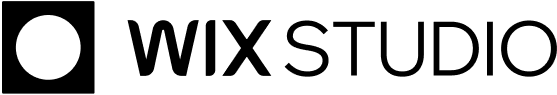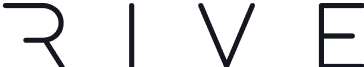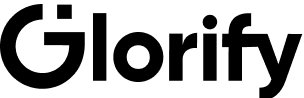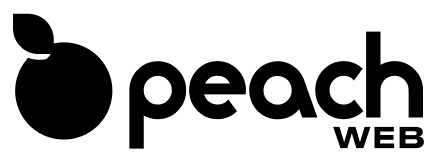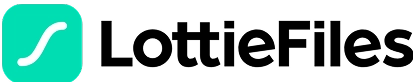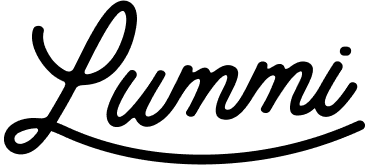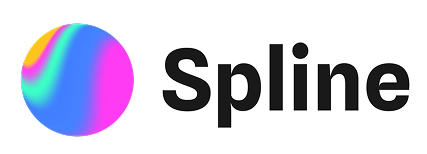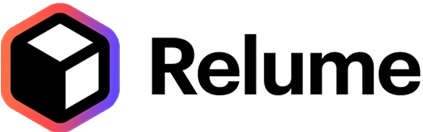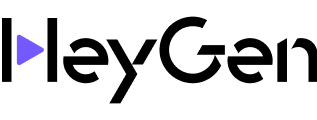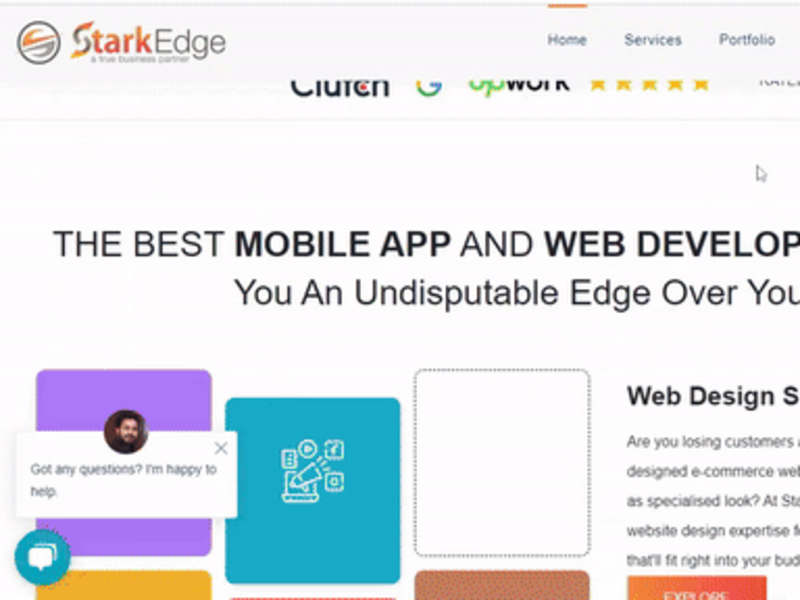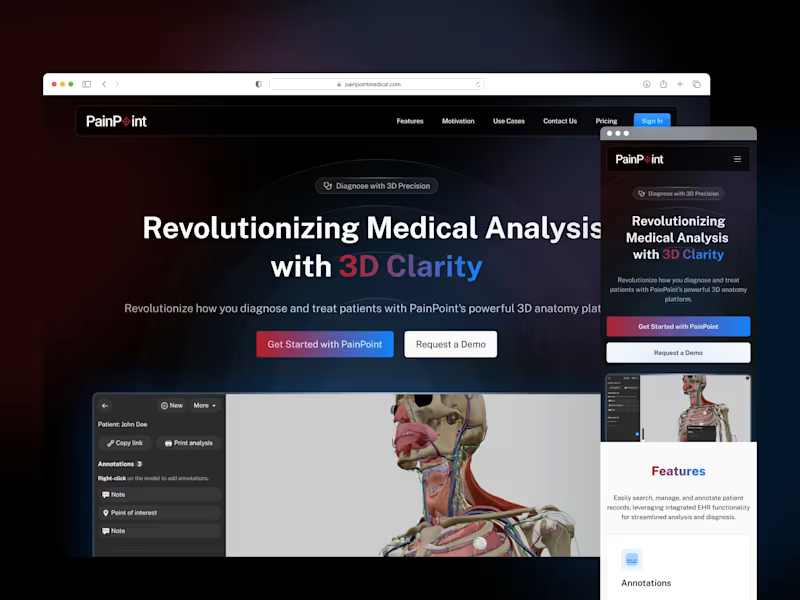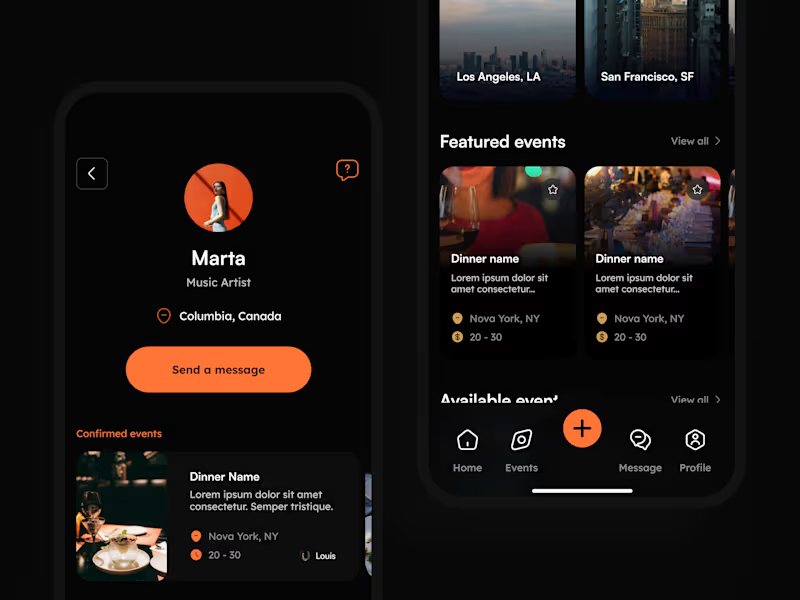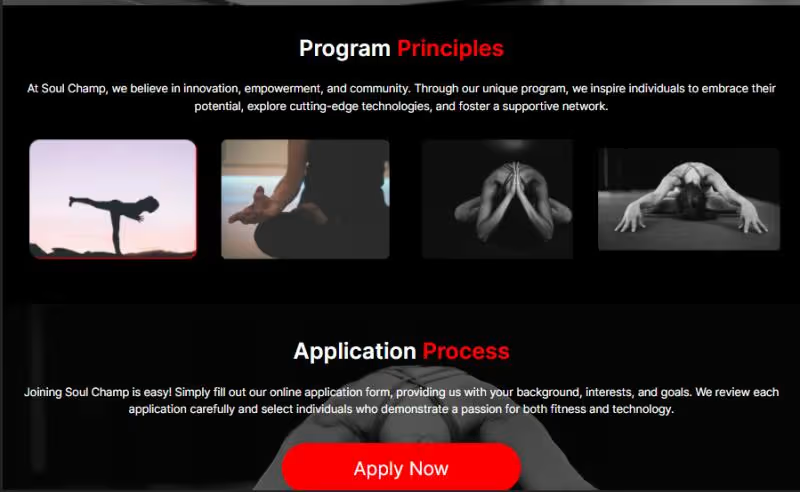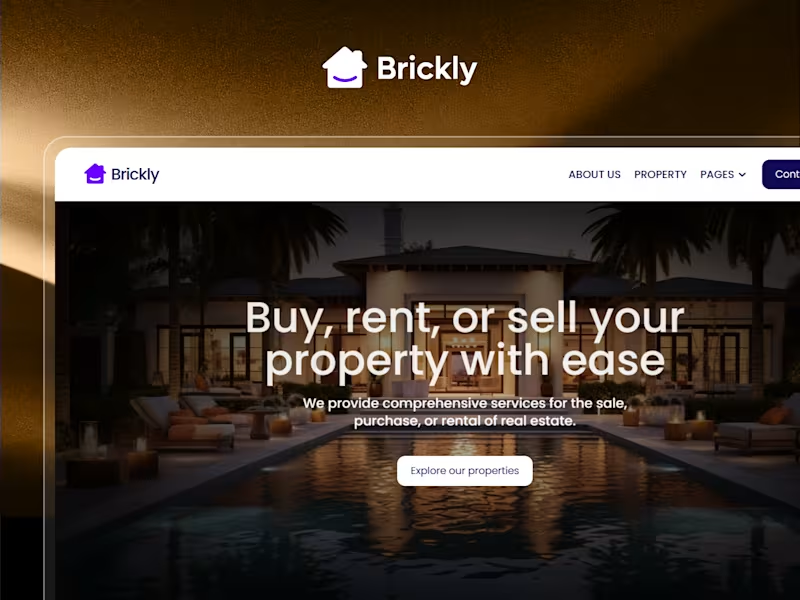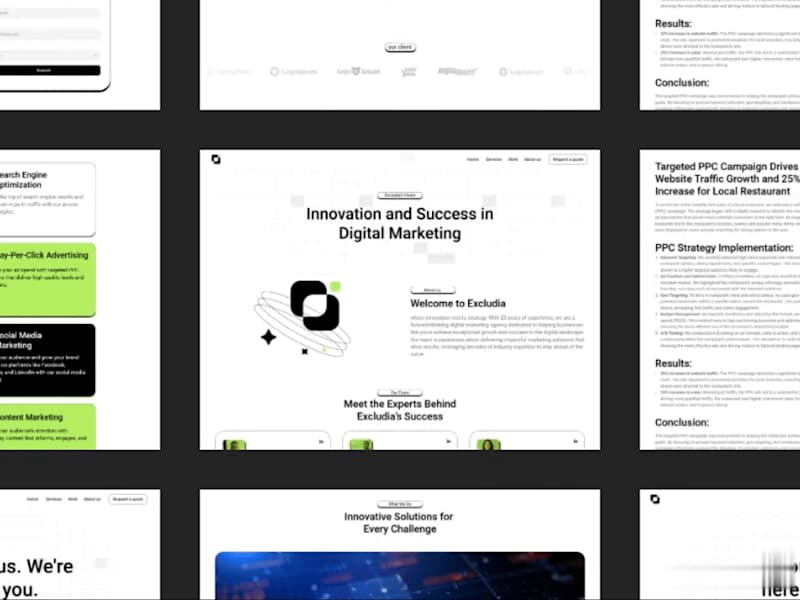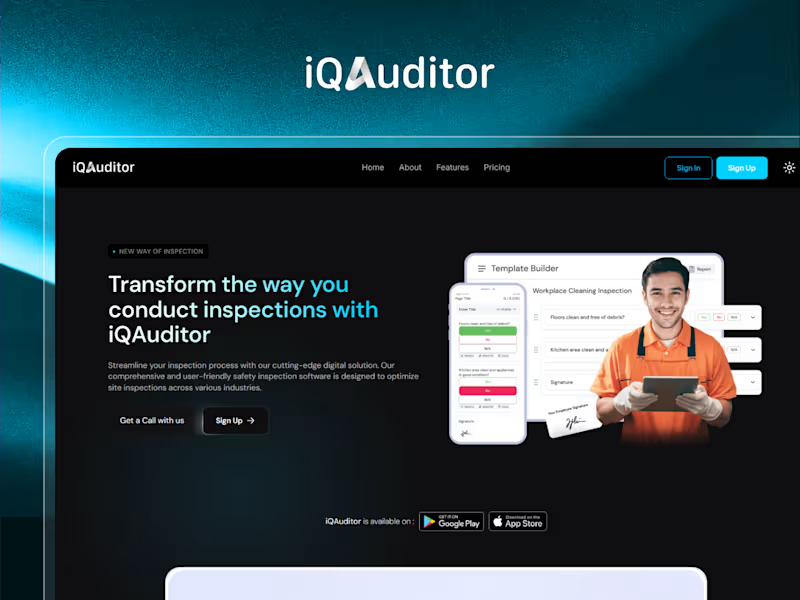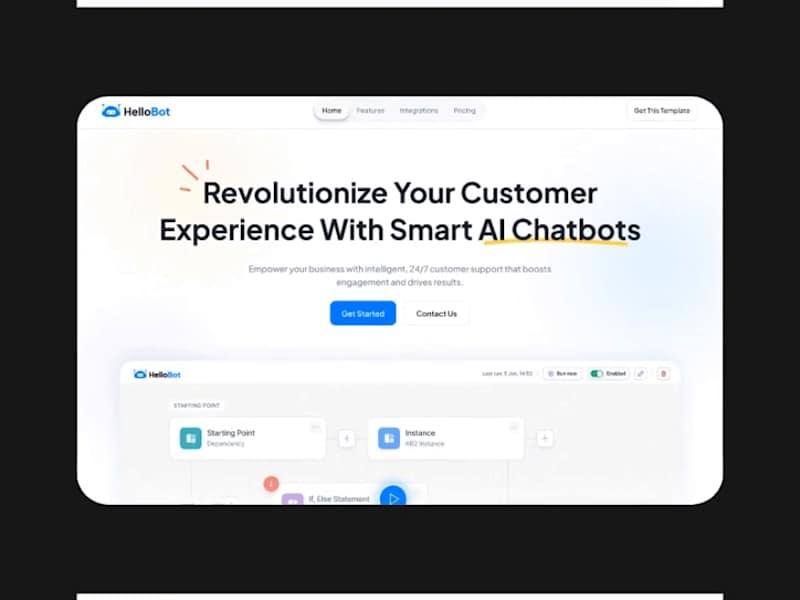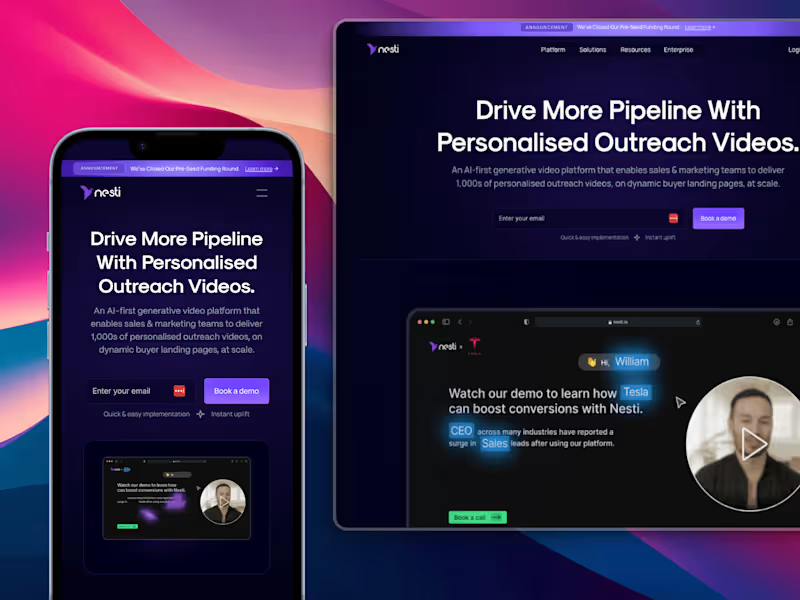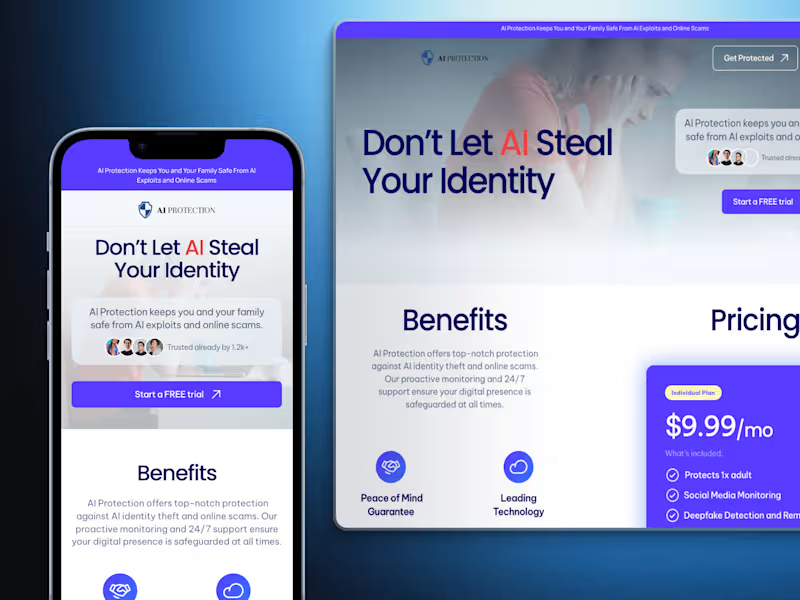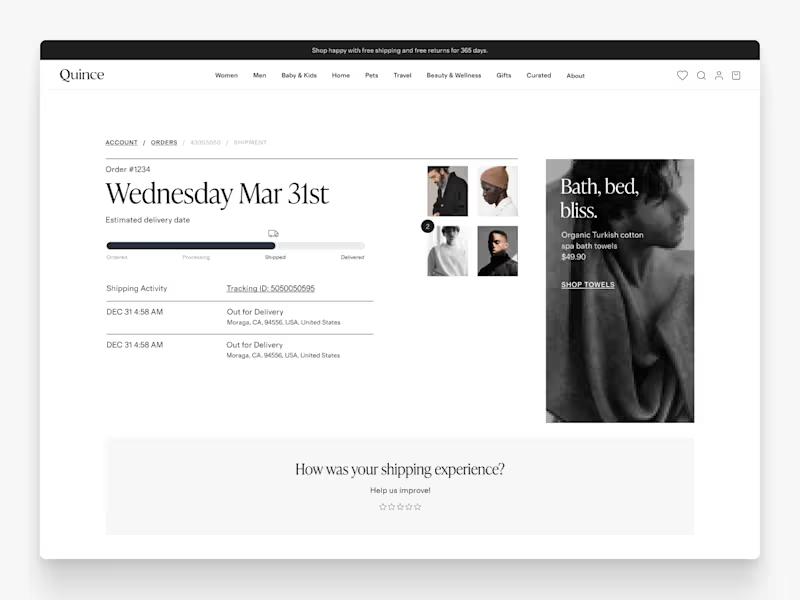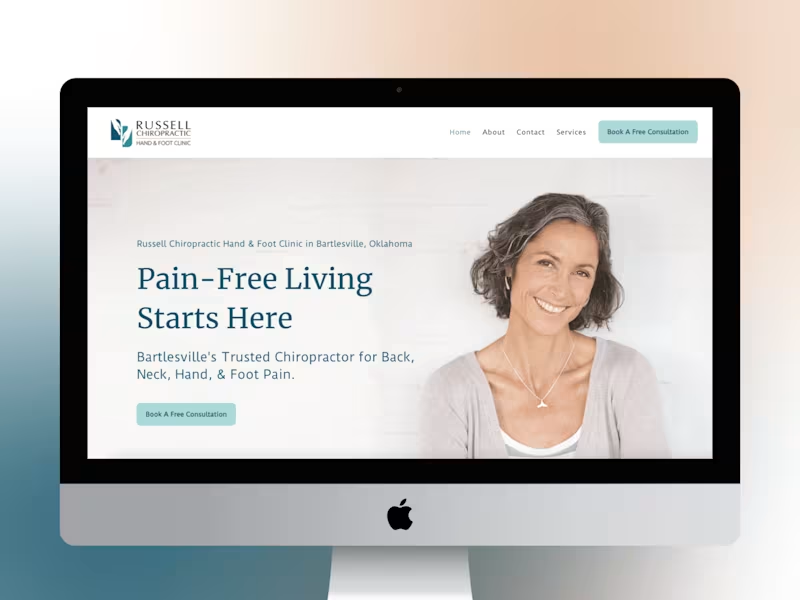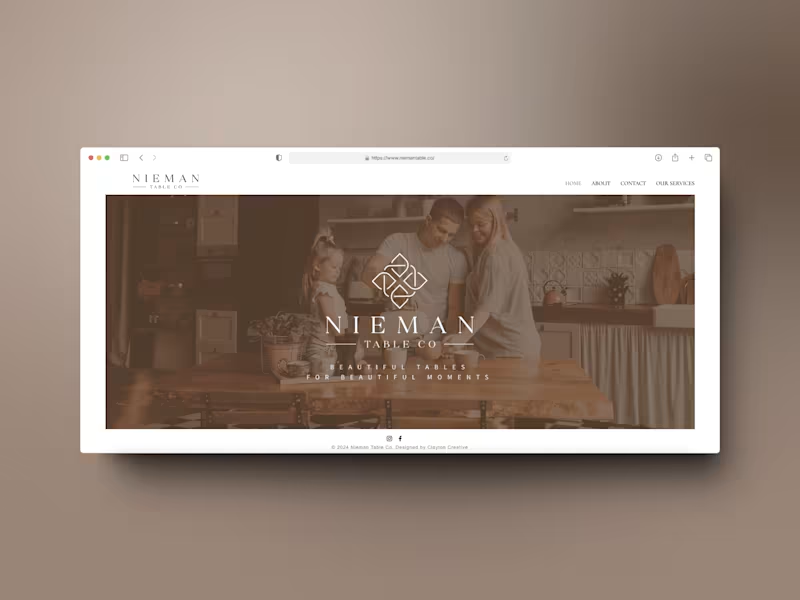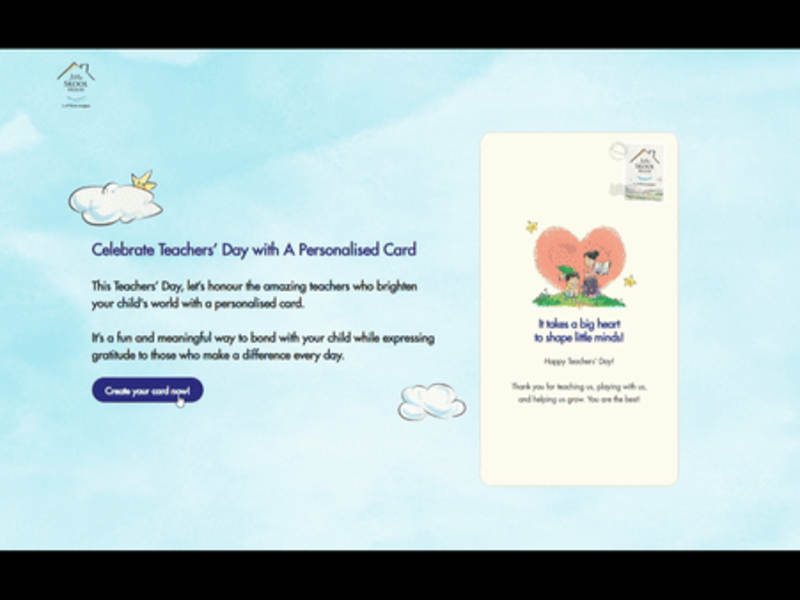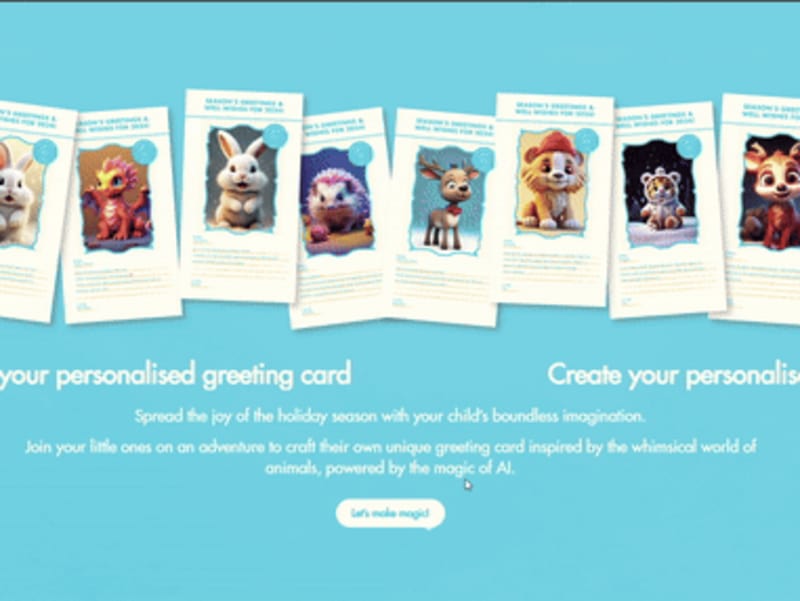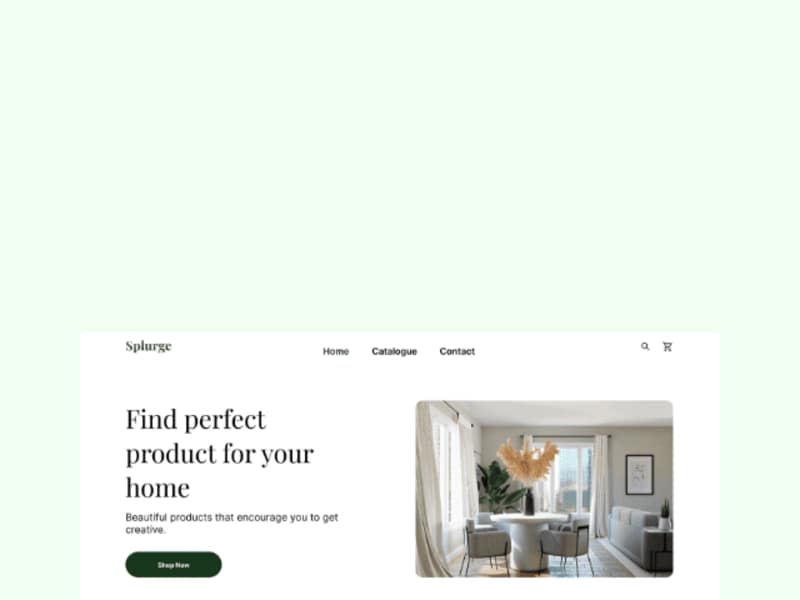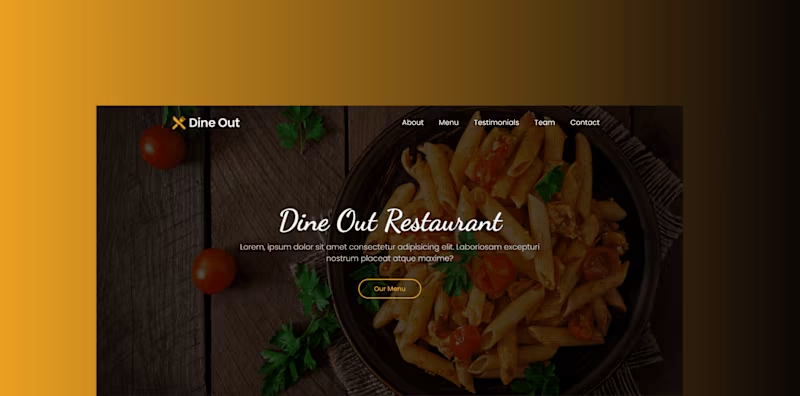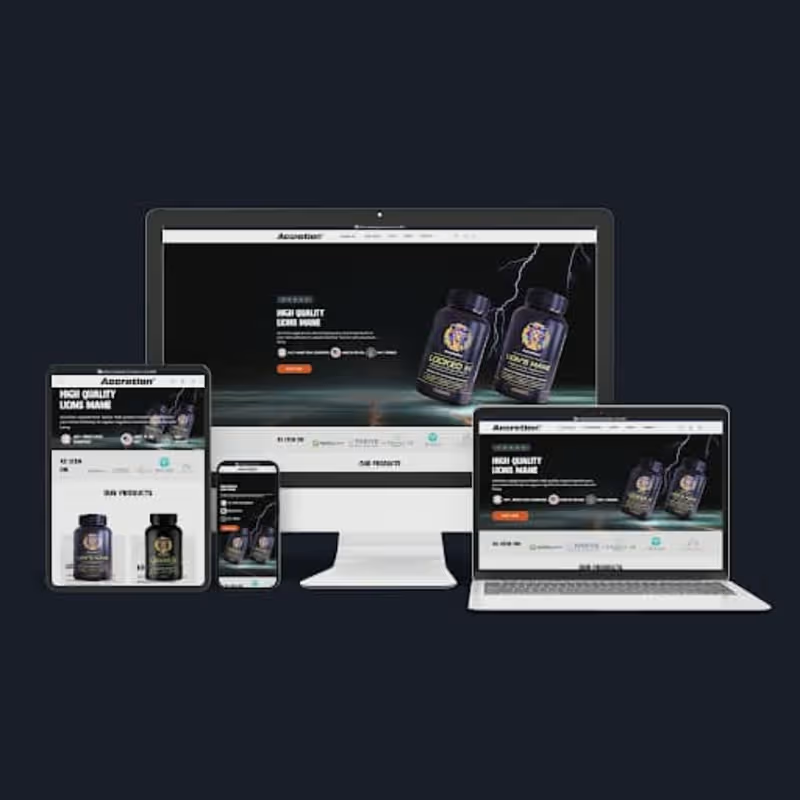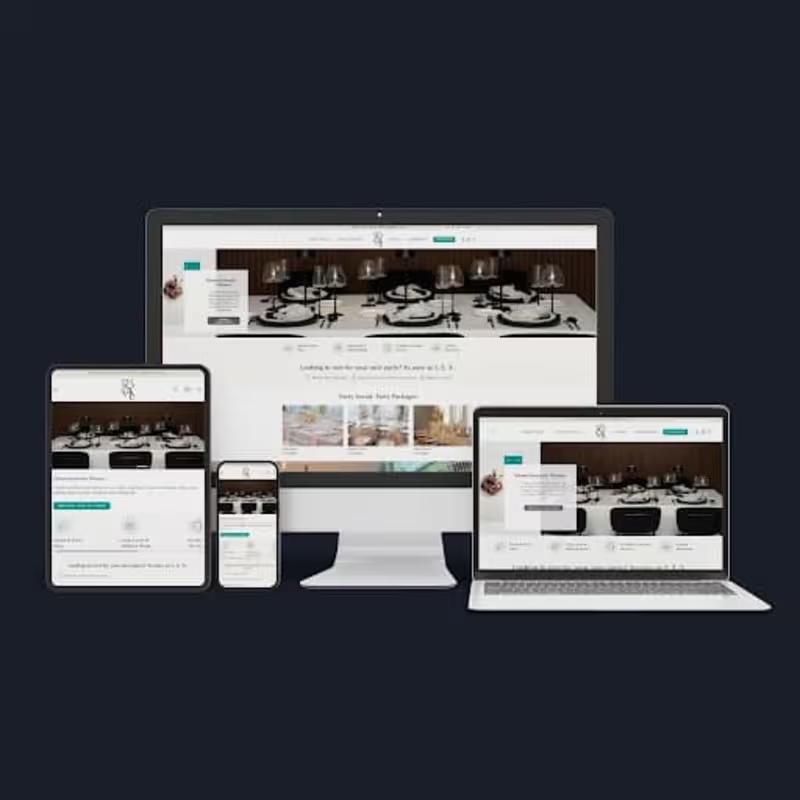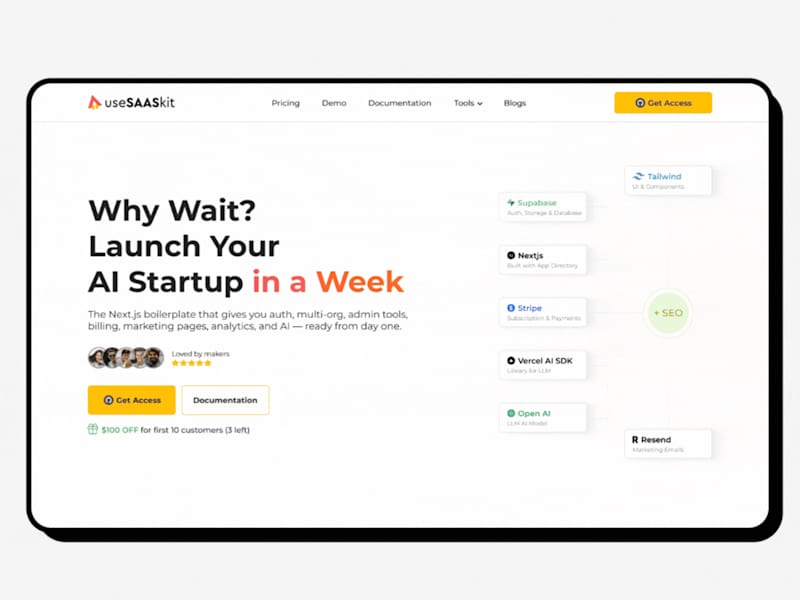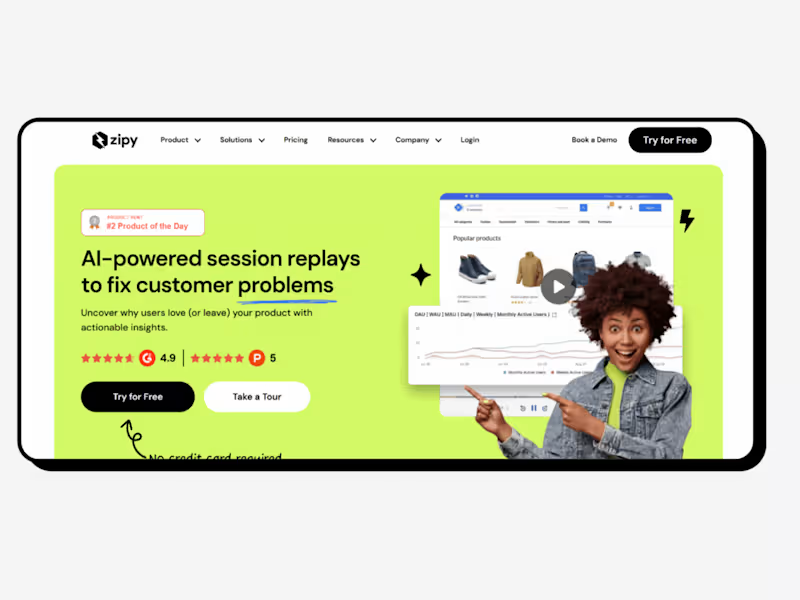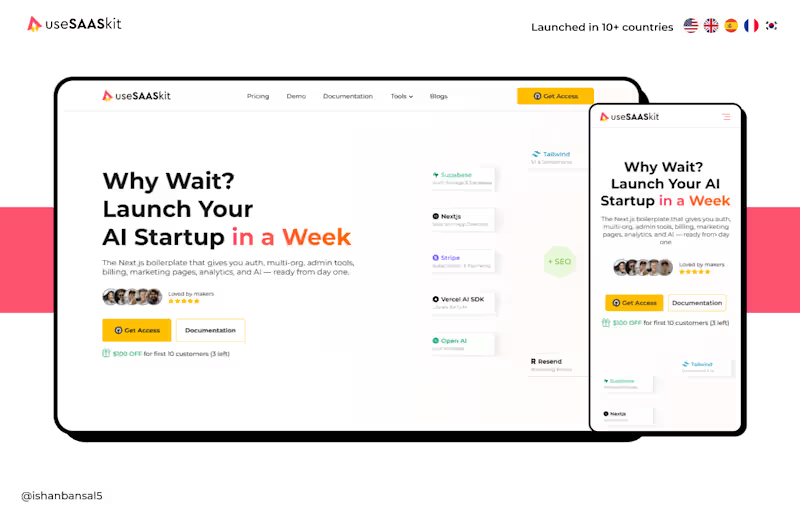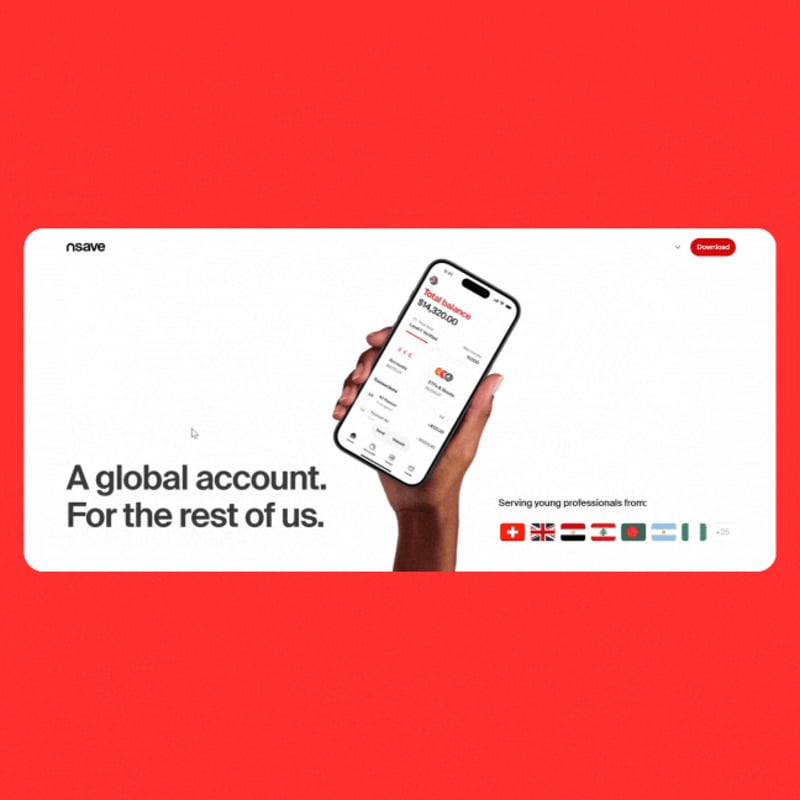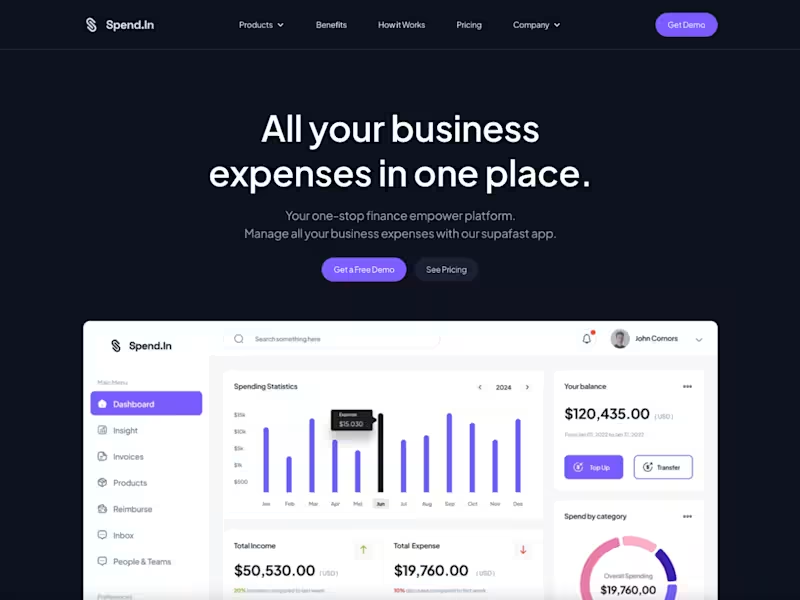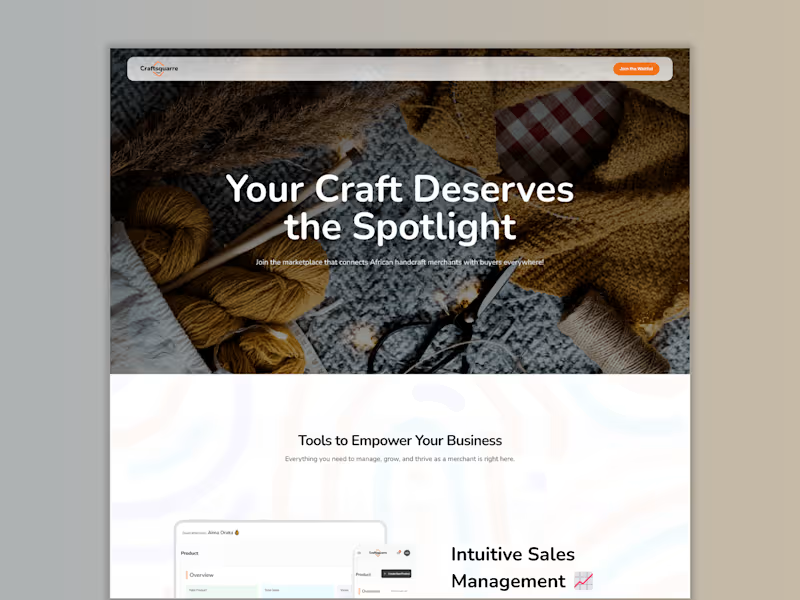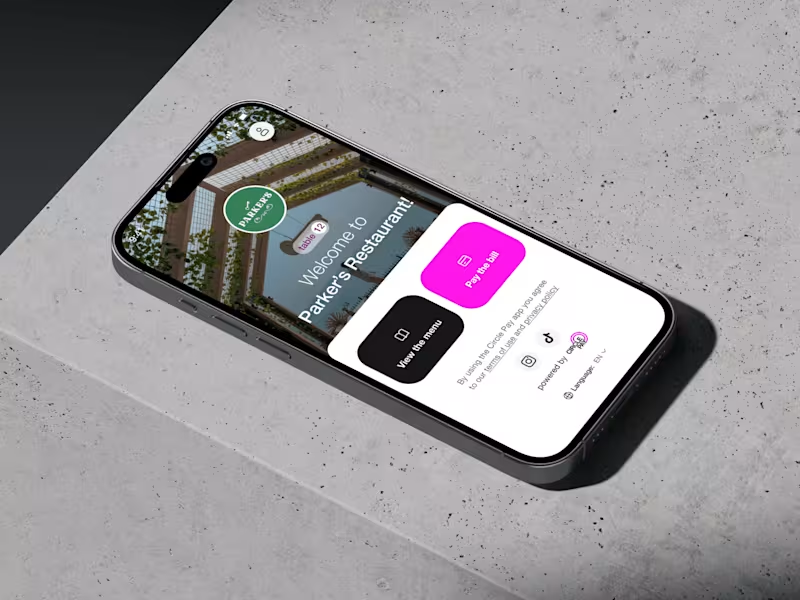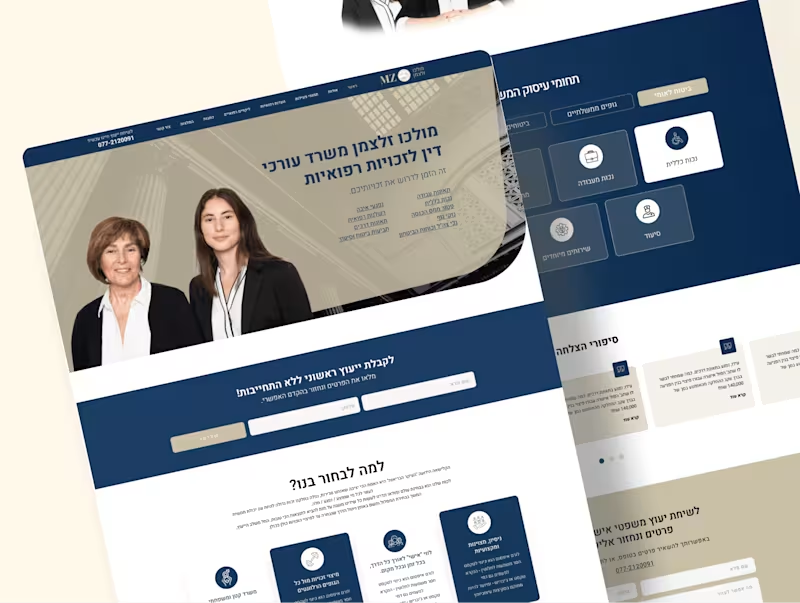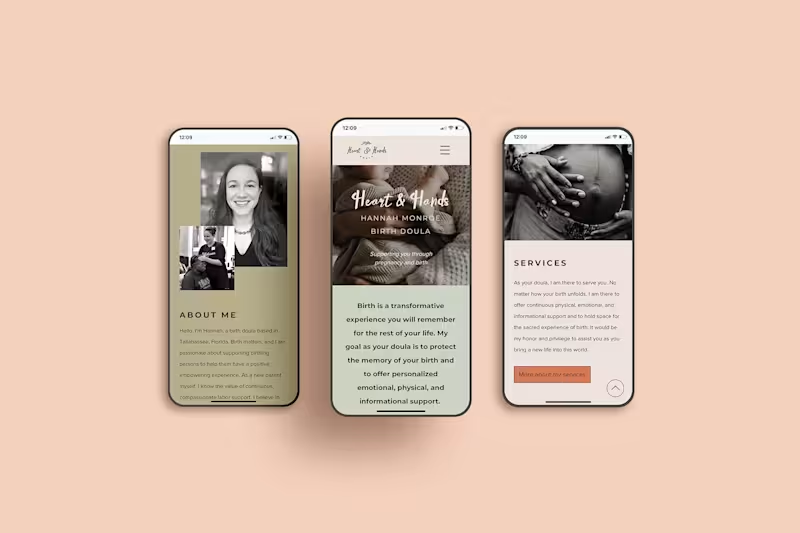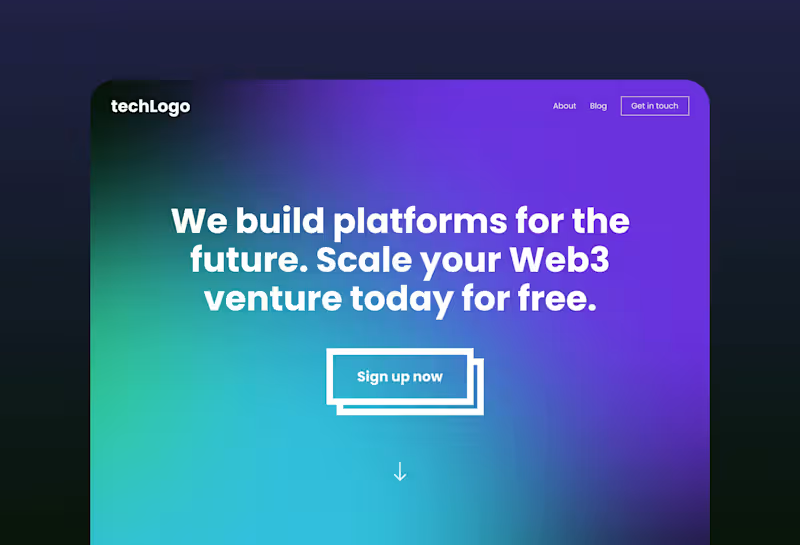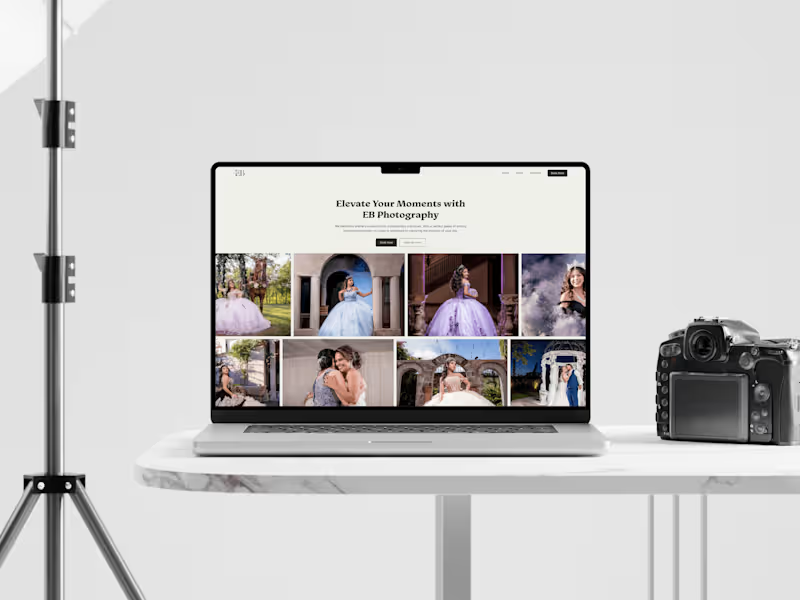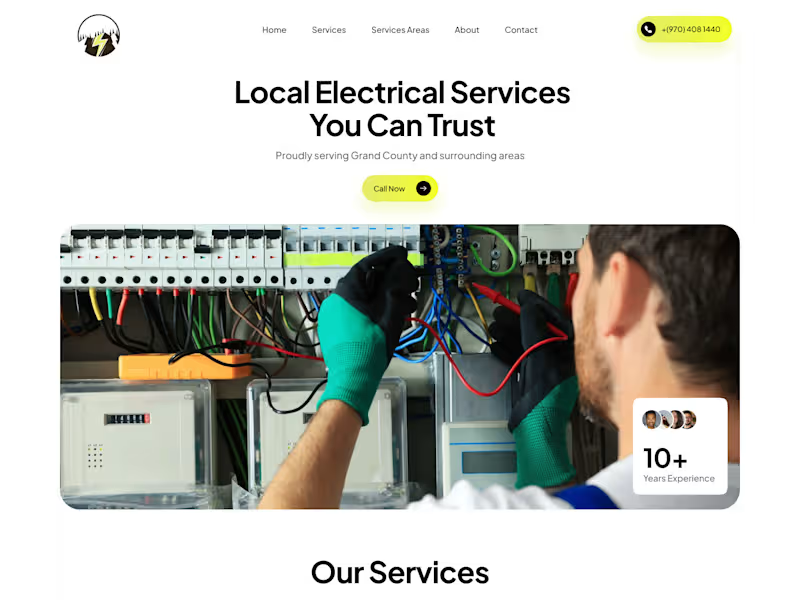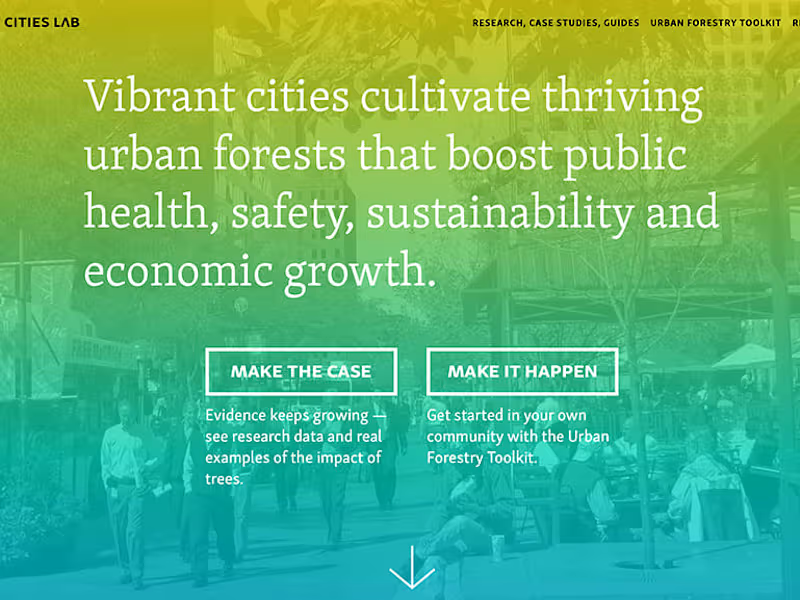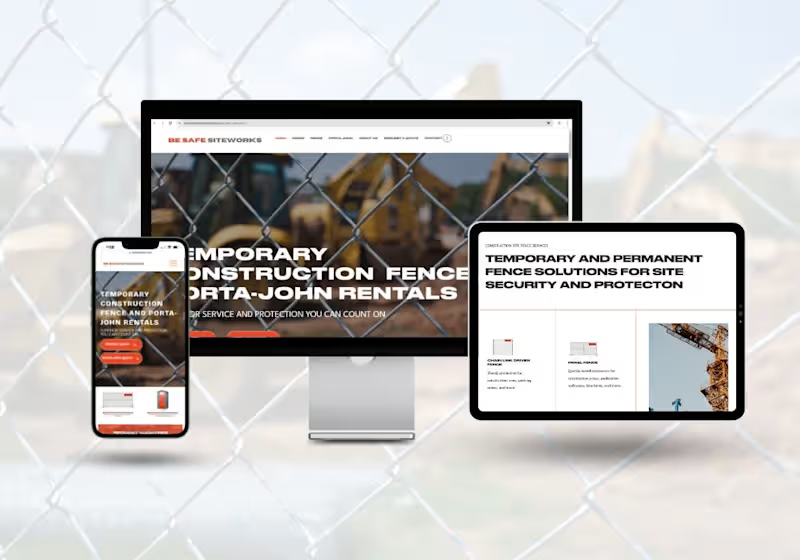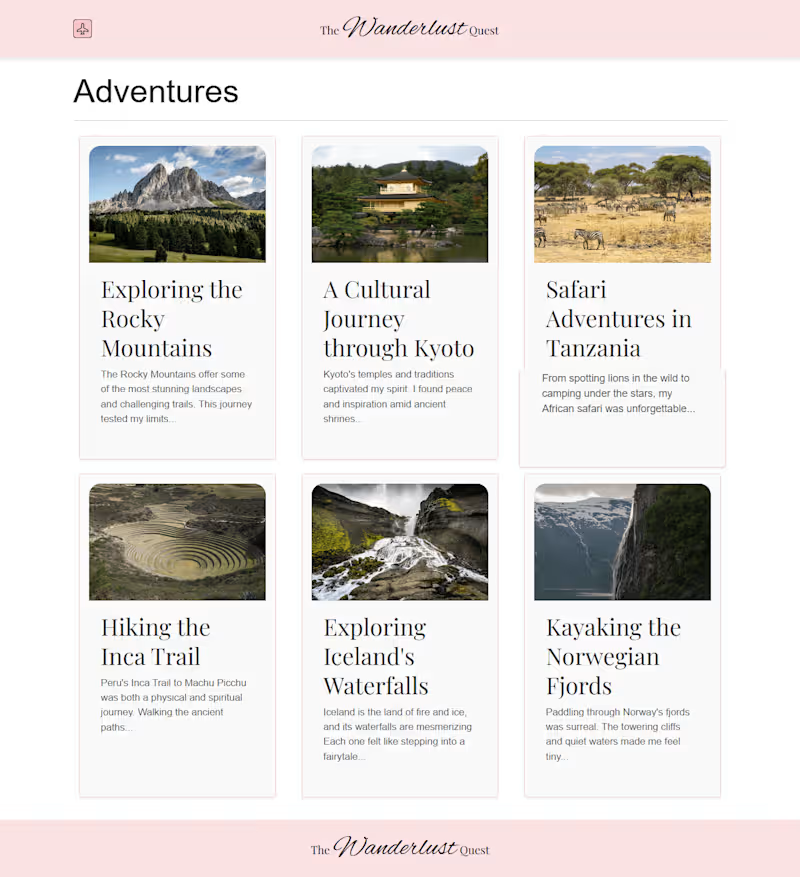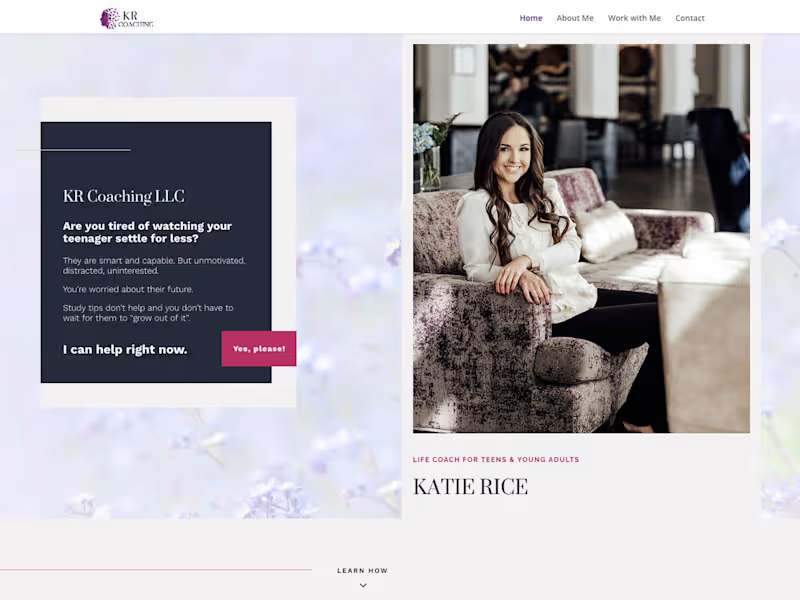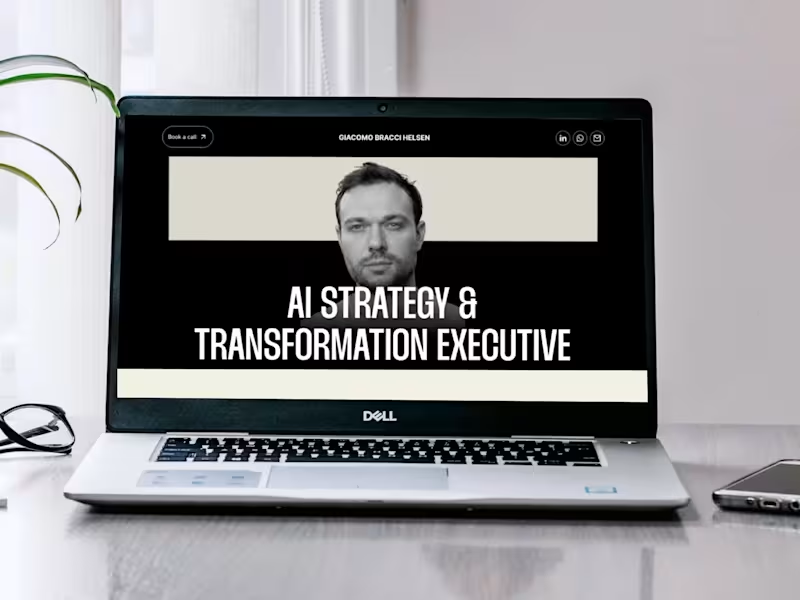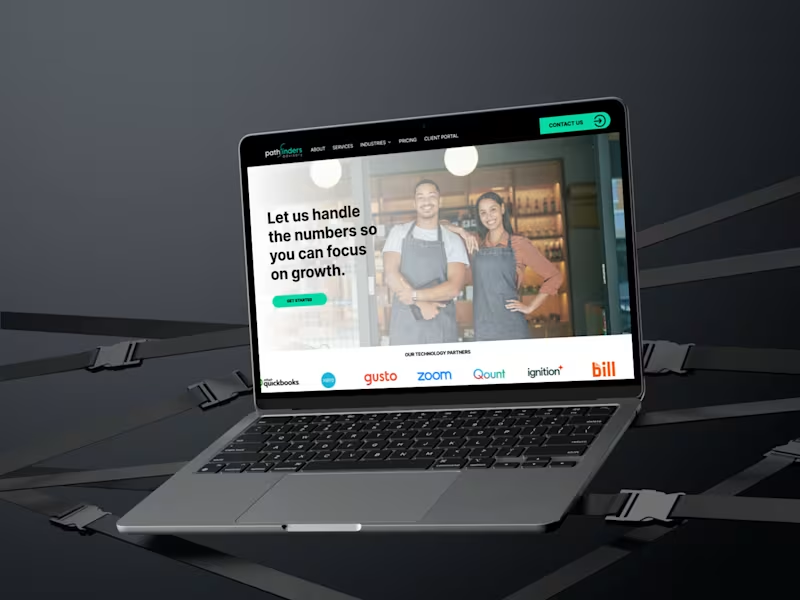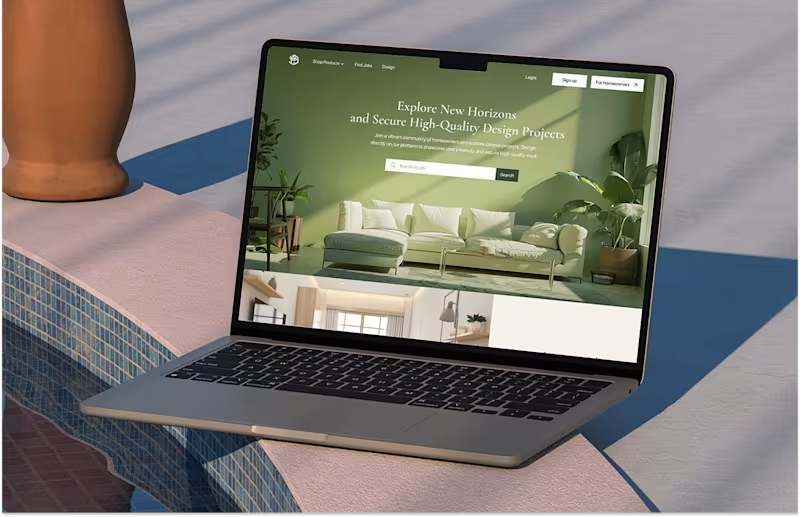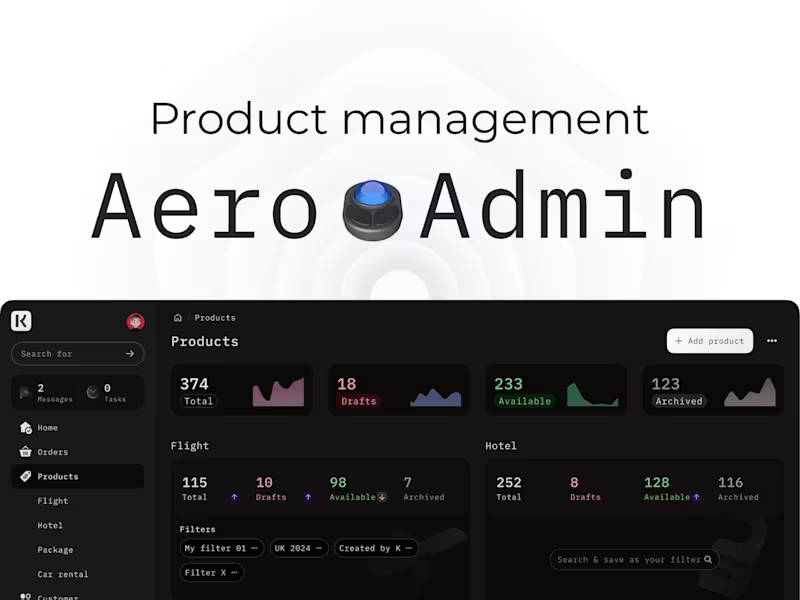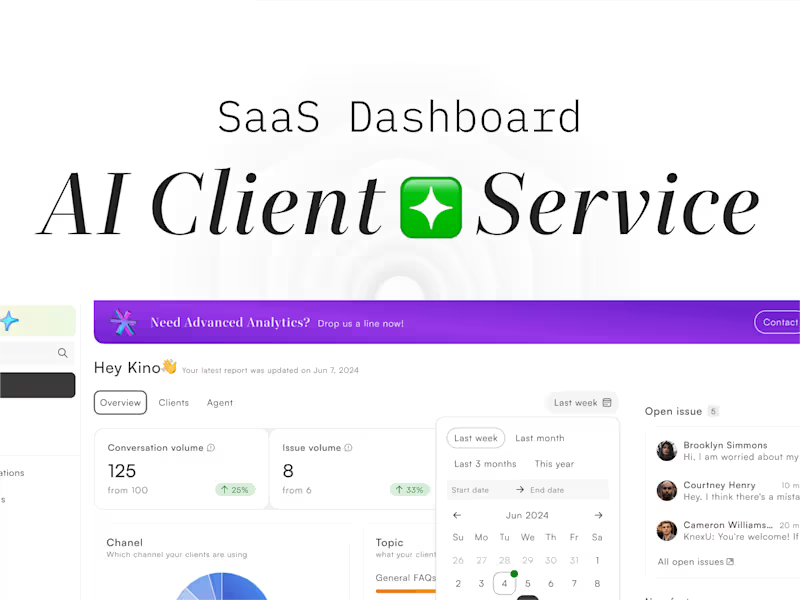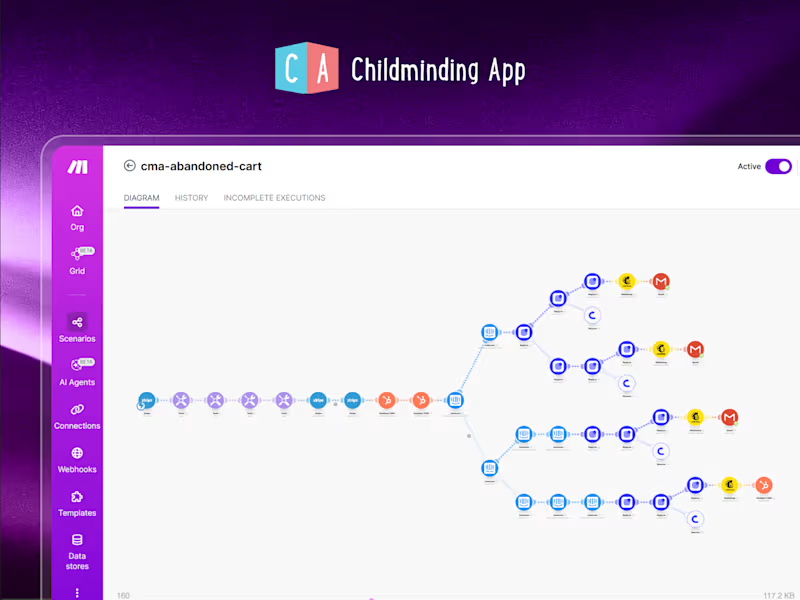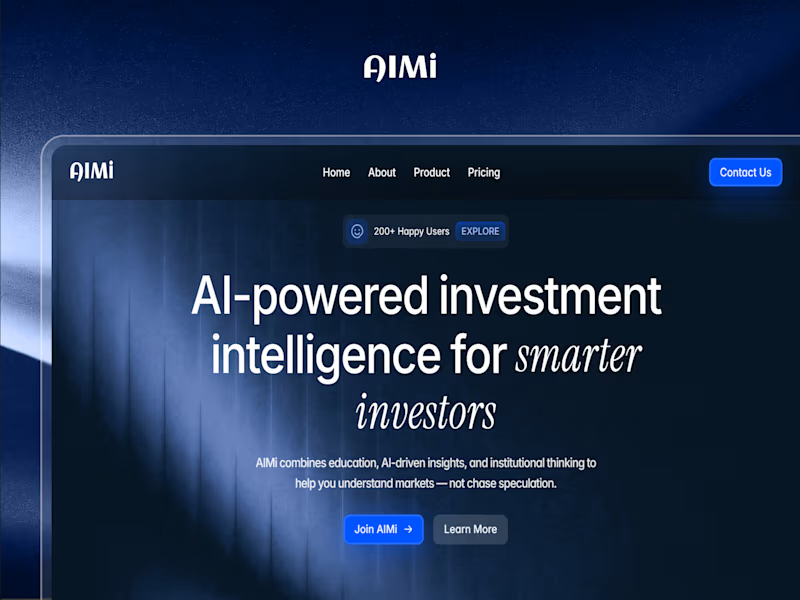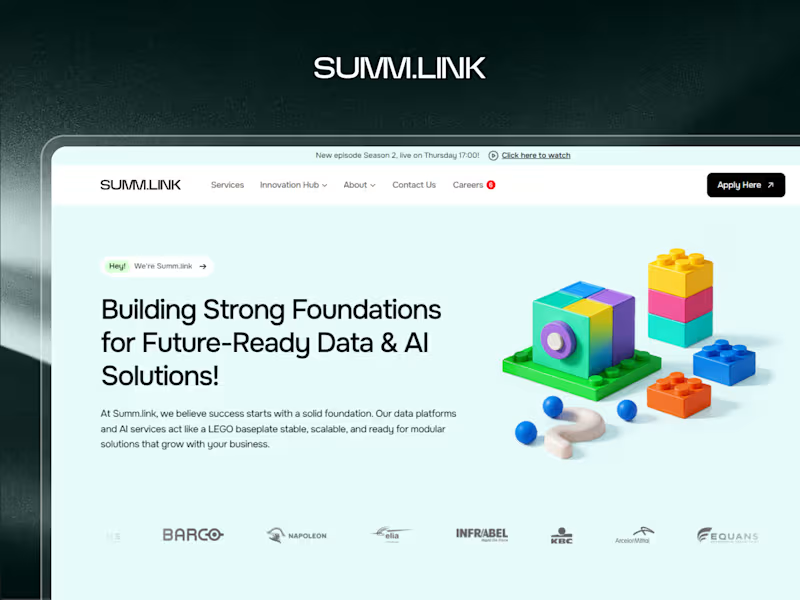How can I specify my responsive design project needs on Contra?
Start by defining what you want the design to achieve. Make a list of key features like layout changes for mobile and desktop. Be clear about what devices the design should work on. This helps the freelancer understand your needs clearly.
What should I include in my project description for hiring a responsive designer on Contra?
Include details about your business and the purpose of the design. Mention any specific ideas or themes you have in mind. Don't forget to specify the deadline and any tools or software your team uses. Clear instructions attract the best talent.
How can I ensure the freelancer understands my design vision?
Provide examples of designs you like to give clarity. Share a color scheme or design elements you prefer. Setting up a kickoff meeting to discuss your vision can help align your expectations. This makes sure both you and the freelancer are on the same page.
How do I set clear deliverables for a responsive design project on Contra?
List all the stages of the project with clear deliverables for each. Make sure to mention specific files, formats, or prototypes you will need. Turning these into tasks can make the process smooth and organized. It keeps the project moving forward efficiently.
What timeline should I set for a responsive design project on Contra?
Consider the complexity of the project and decide a realistic timeline. Break the timeline into smaller milestones to make tracking easier. Make sure the timeline includes time for potential revisions. This helps in setting a reasonable pace for the project.
How can I use Contra tools to manage my responsive design project?
Utilize Contra's platform to communicate with your designer frequently. You can also use the tools to track deadlines and check on deliverables. These tools help you stay organized and aware of the project status. It makes collaboration smooth and efficient.
What should I do to effectively onboard a responsive designer on Contra?
Provide all necessary access to tools and platforms they need. Share your project guidelines and any documentation they should follow. A welcome meeting can help integrate them into your process smoothly. Proper onboarding sets the foundation for a great project.
How can I maintain good communication with my responsive designer on Contra?
Set up regular meetings to discuss progress and address any questions. Use clear and timely messaging to avoid misunderstandings. Encourage feedback so both parties are comfortable sharing ideas. Good communication leads to a successful project outcome.
How can I review the work quality of a responsive designer I hire on Contra?
Establish quality standards from the start of the project. Review each deliverable against these standards as they are completed. Provide constructive feedback to improve future work. A systematic review ensures the final product meets your expectations.
Who is Contra for?
Contra is designed for both freelancers (referred to as "independents") and clients. Freelancers can showcase their work, connect with clients, and manage projects commission-free. Clients can discover and hire top freelance talent for their projects.
What is the vision of Contra?
Contra aims to revolutionize the world of work by providing an all-in-one platform that empowers freelancers and clients to connect and collaborate seamlessly, eliminating traditional barriers and commission fees.