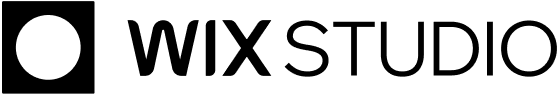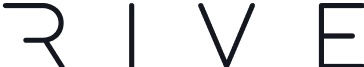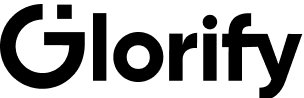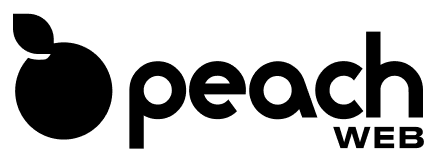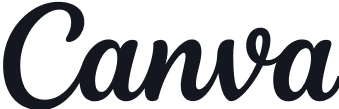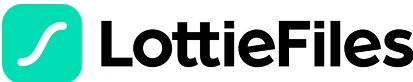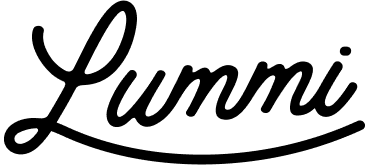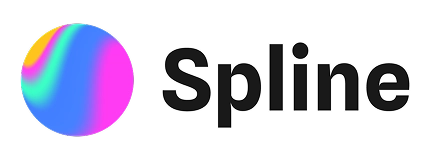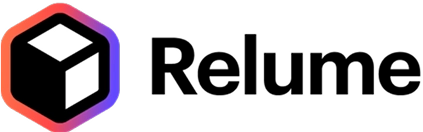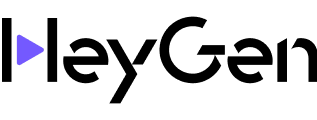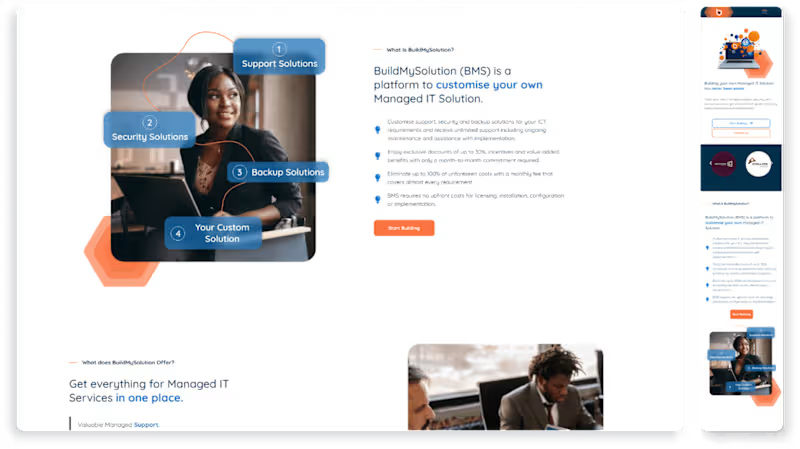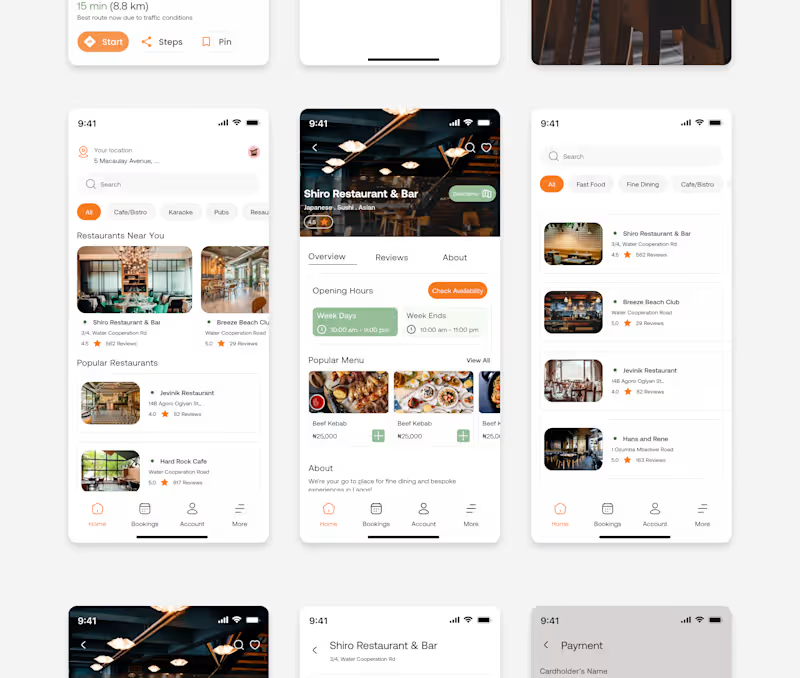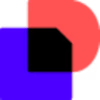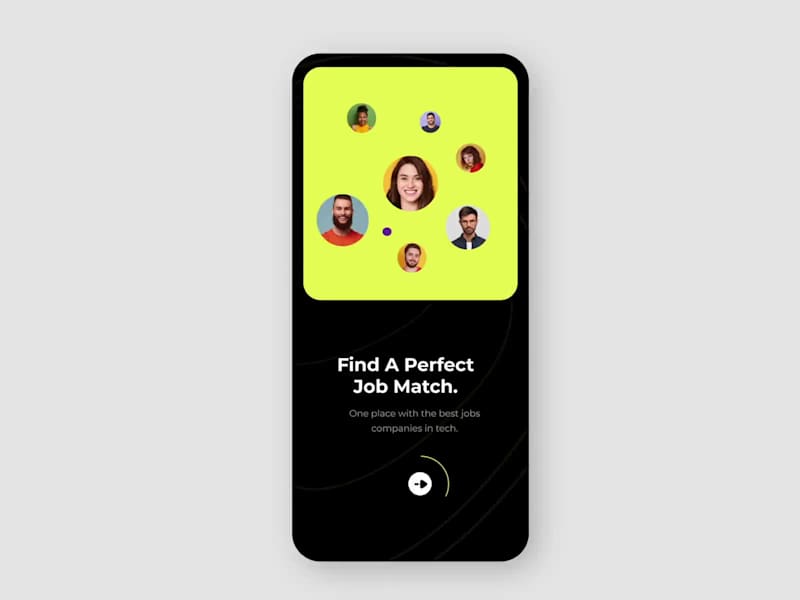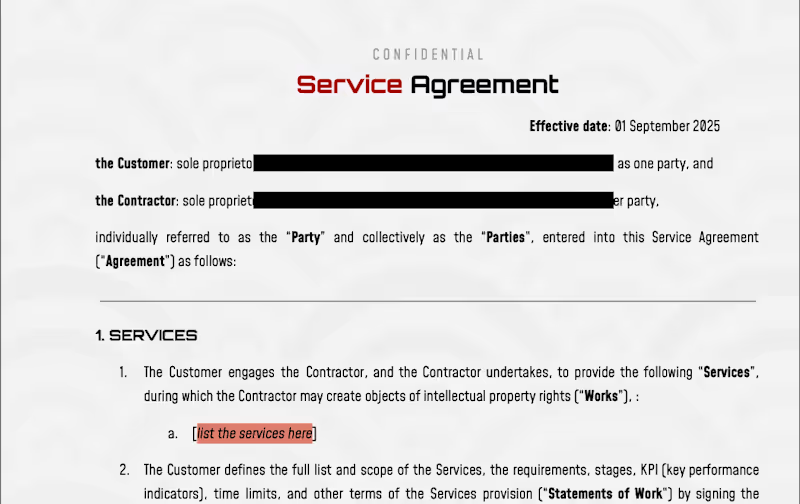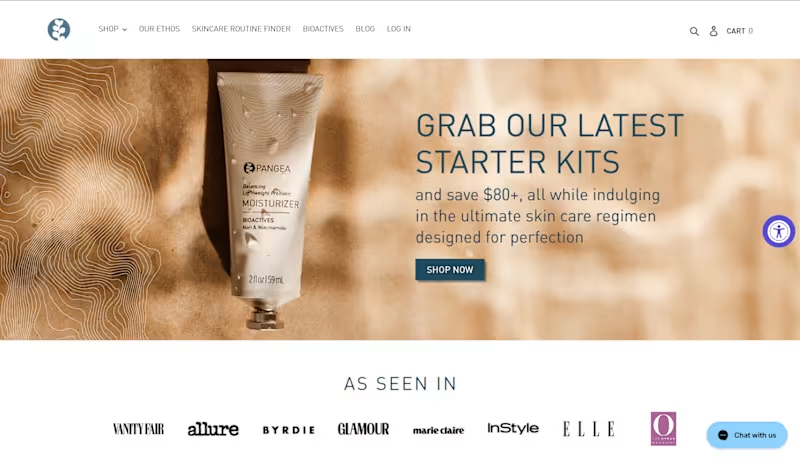How do I start the process of hiring a DocuSign expert?
To begin hiring a DocuSign expert, first assess what specific needs you have for your project. Clearly outline the tasks the expert will help with, like setting up electronic signatures or managing contracts. Then, prepare a detailed job posting that describes your project, including deadlines and any special skills required.
What qualifications should a good DocuSign expert have?
A great DocuSign expert should have experience with setting up and managing electronic signatures. They should be familiar with creating templates and sending documents securely through the platform. Look for someone who has worked with similar projects and has positive reviews or references.
How can I ensure the DocuSign expert understands my project needs?
Provide the expert with as much information about your project as possible. Share any relevant documents, deadlines, and the specific outcomes you expect. Having a kickoff meeting to discuss the project in detail can also help ensure both of you are on the same page.
What deliverables should I expect from a DocuSign project?
Typical deliverables for a DocuSign project include signed contracts, customized document templates, and securely stored documents. Ensure that the expert commits to these deliverables in the project agreement. You might also expect a guide or training on using DocuSign features for future needs.
How do I set a suitable timeline for hiring a DocuSign expert?
Start by understanding your project's deadlines and the time it usually takes to complete similar tasks in DocuSign. Communicate these timelines to the expert clearly from the beginning. Make sure to allow some buffer time for any unforeseen challenges.
What communication methods are effective when working with a DocuSign expert?
Use clear and straightforward communication tools, like email or video calls, to keep in touch with your DocuSign expert. Schedule regular check-ins to provide feedback and discuss progress. This helps maintain a smooth workflow and ensures the project stays on track.
How do I evaluate the success of a DocuSign project?
Success can be evaluated by checking if all deliverables meet the agreed specifications and deadlines. Ensure documents are properly signed, stored, and accessible as planned. A successful project will also mean your team feels confident using DocuSign functionalities moving forward.
Who is Contra for?
Contra is designed for both freelancers (referred to as "independents") and clients. Freelancers can showcase their work, connect with clients, and manage projects commission-free. Clients can discover and hire top freelance talent for their projects.
What is the vision of Contra?
Contra aims to revolutionize the world of work by providing an all-in-one platform that empowers freelancers and clients to connect and collaborate seamlessly, eliminating traditional barriers and commission fees.