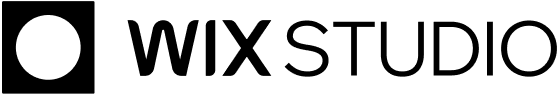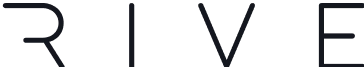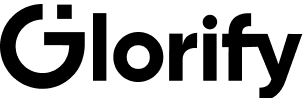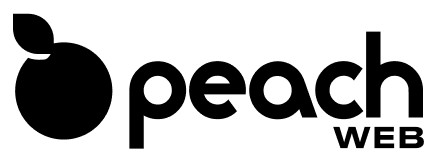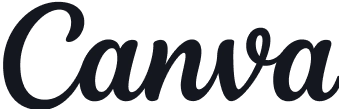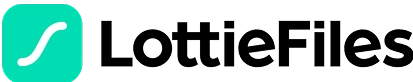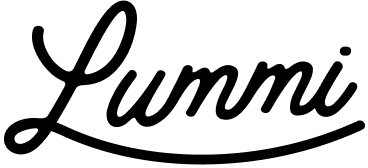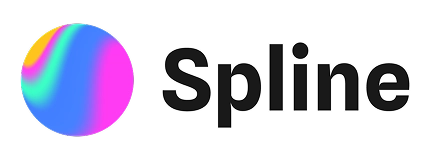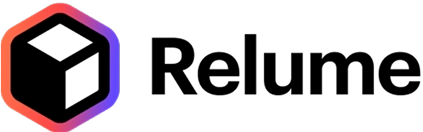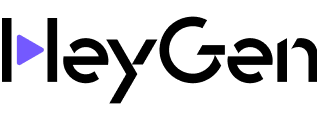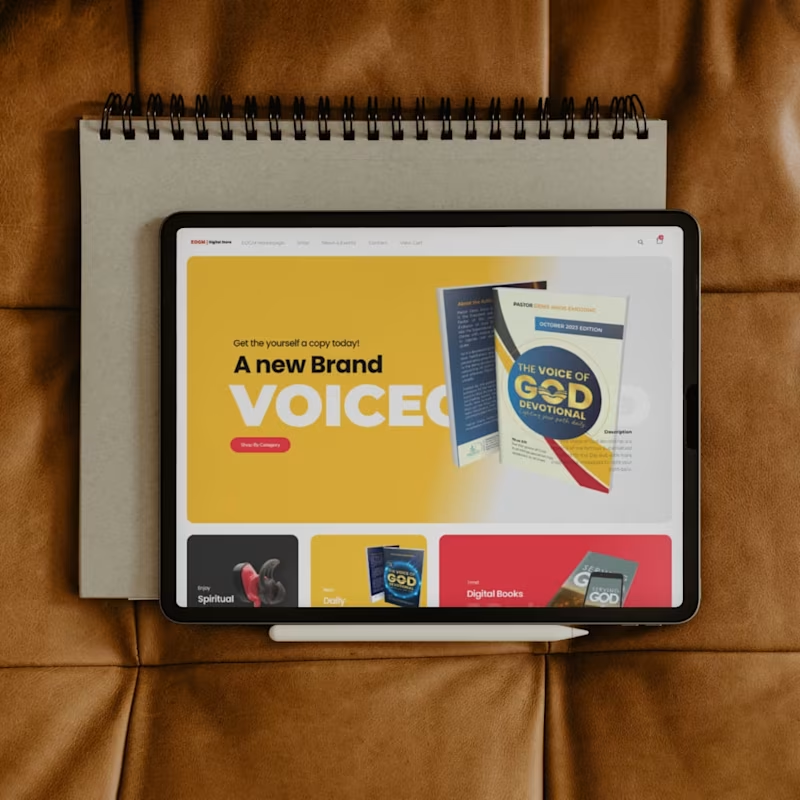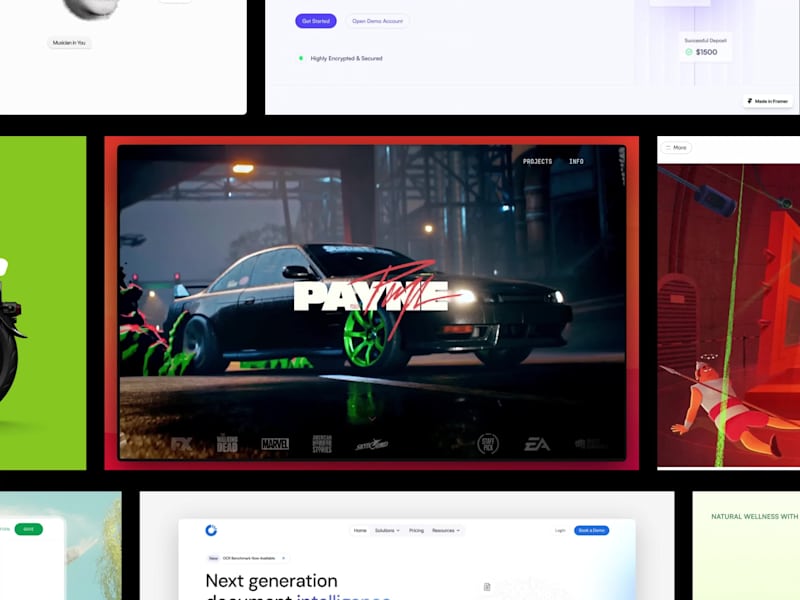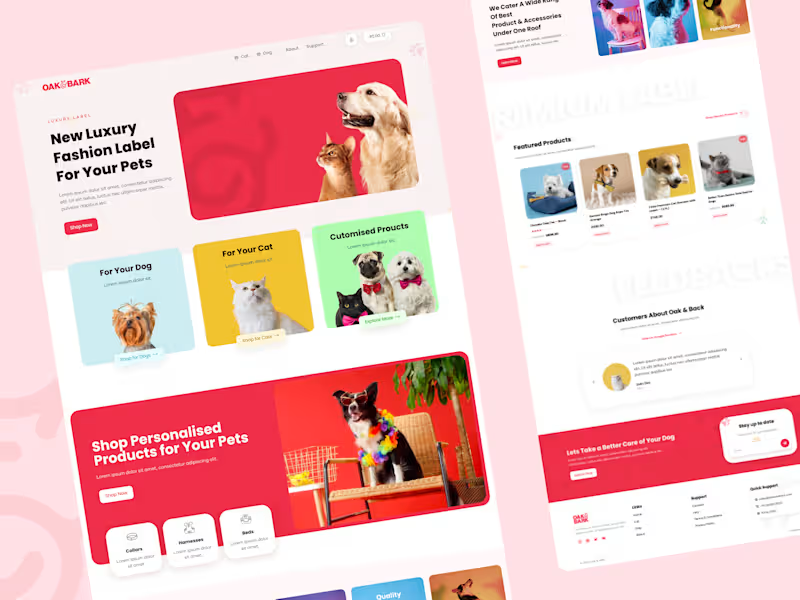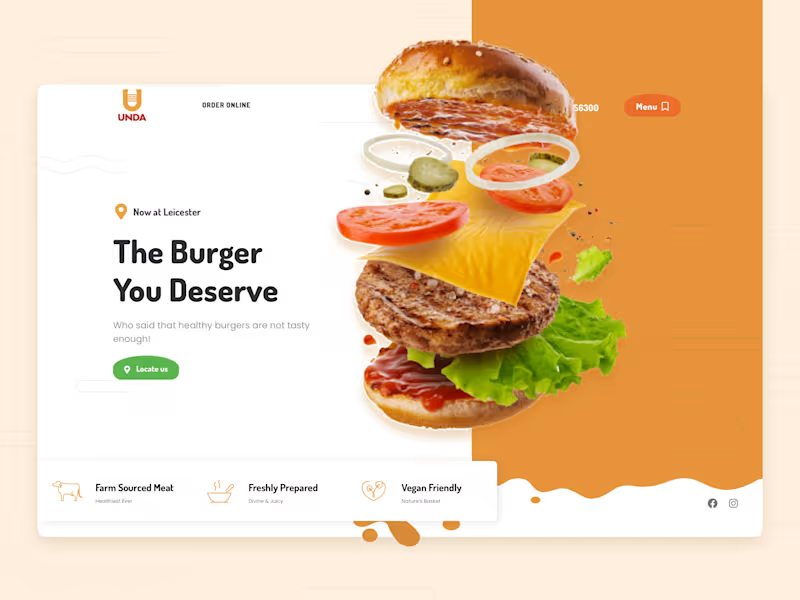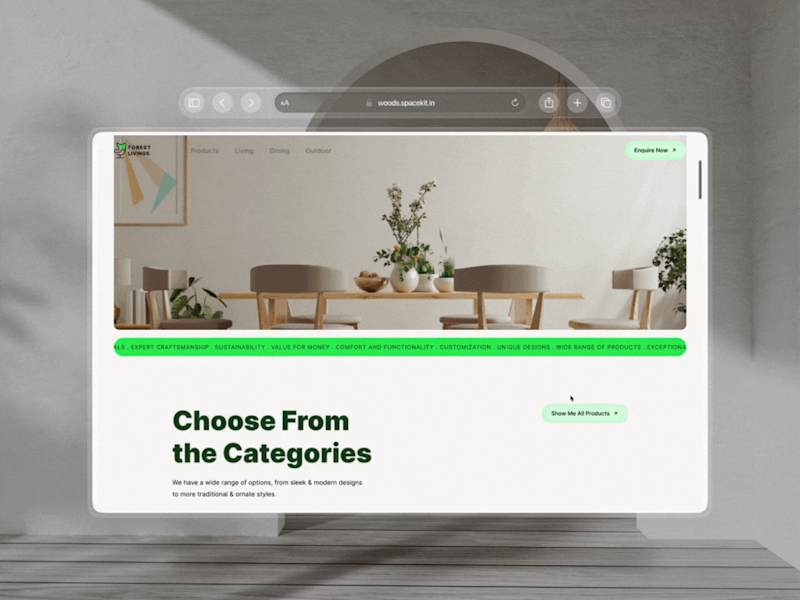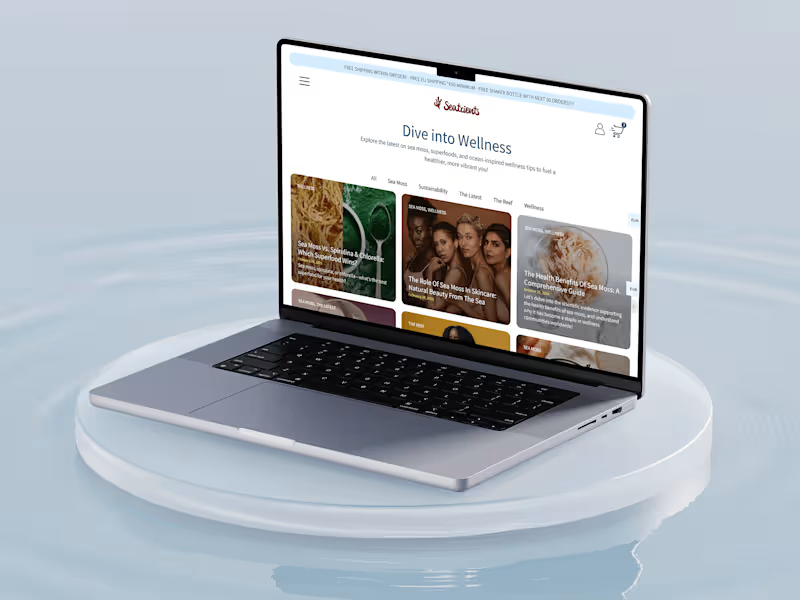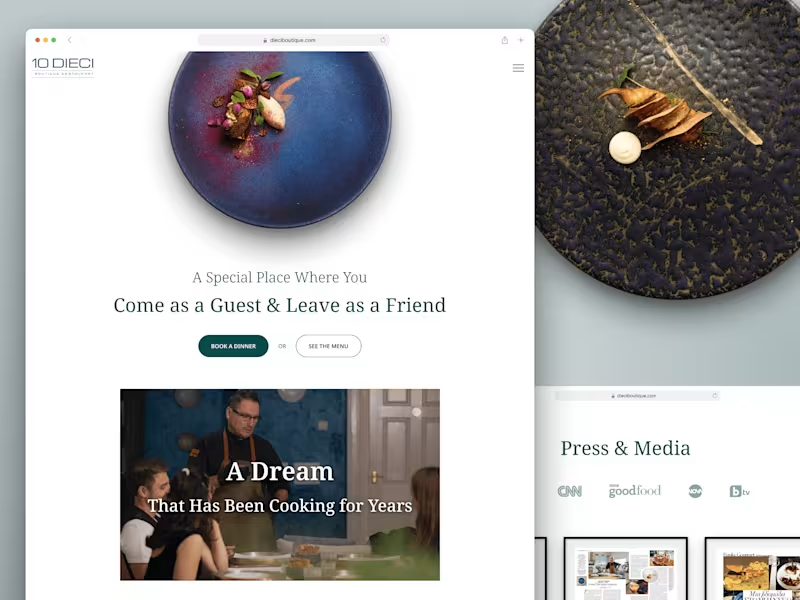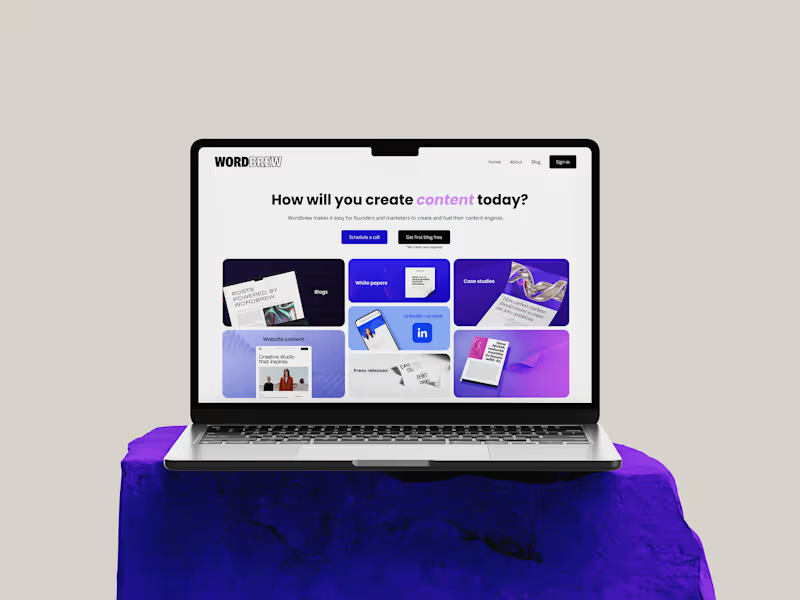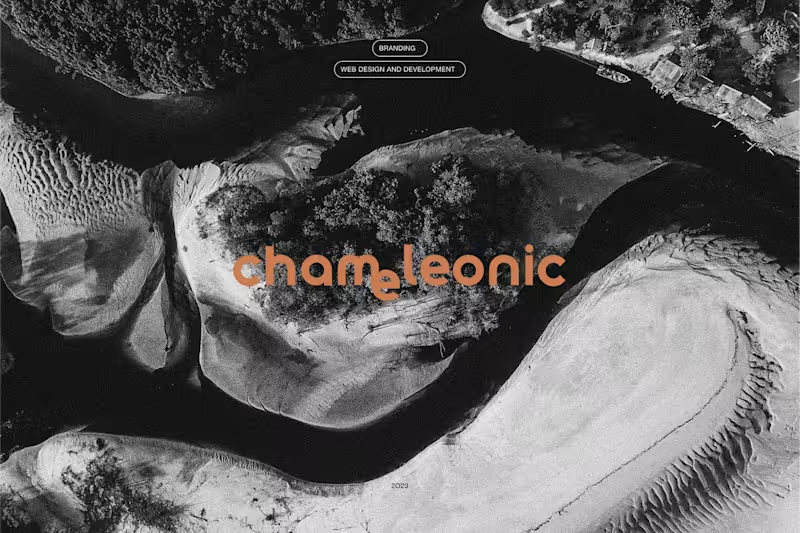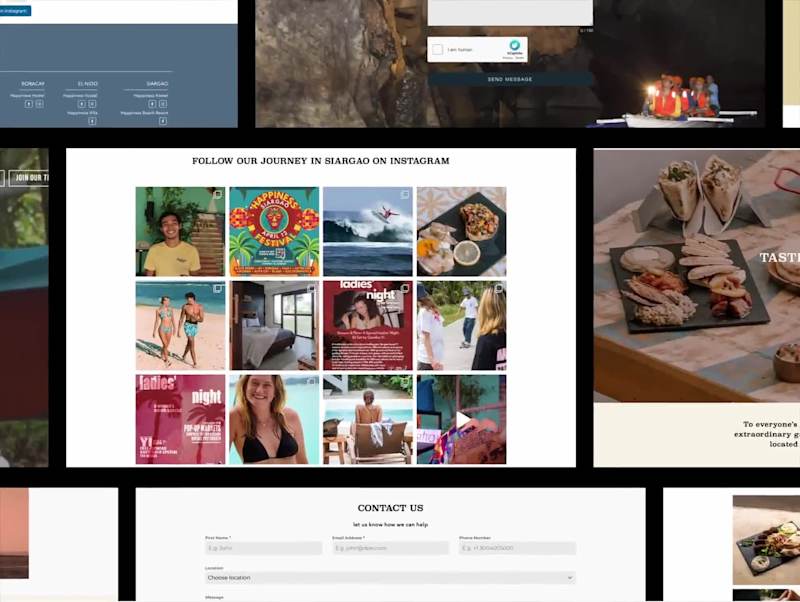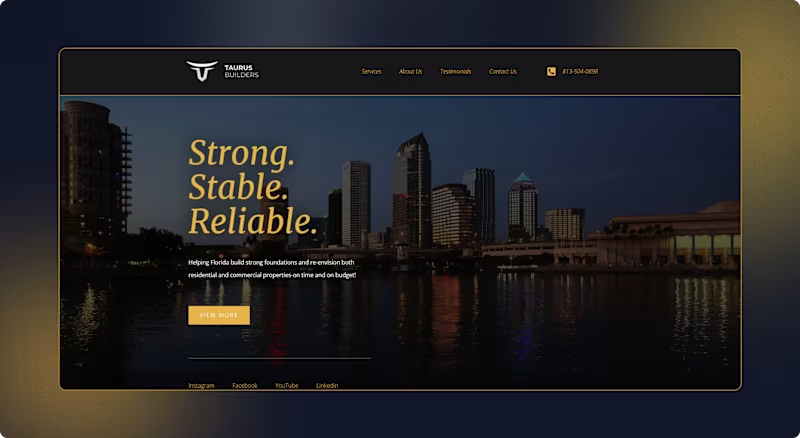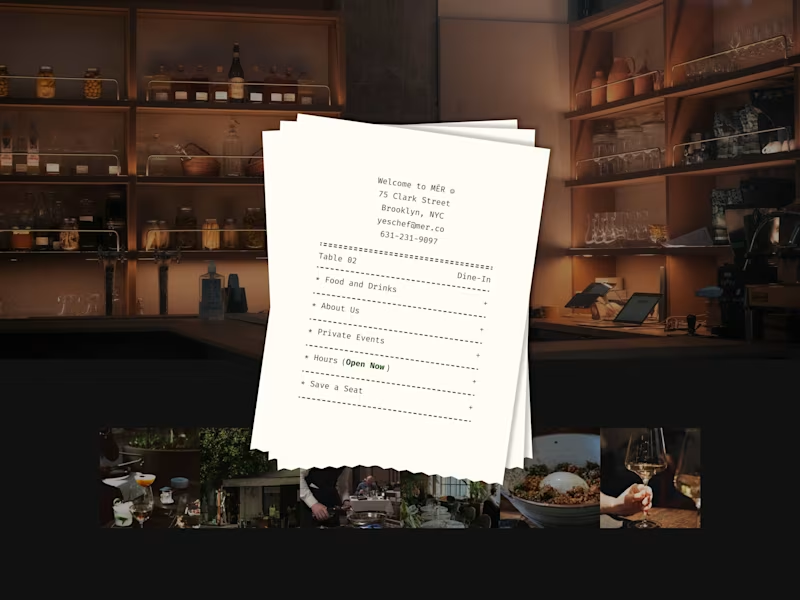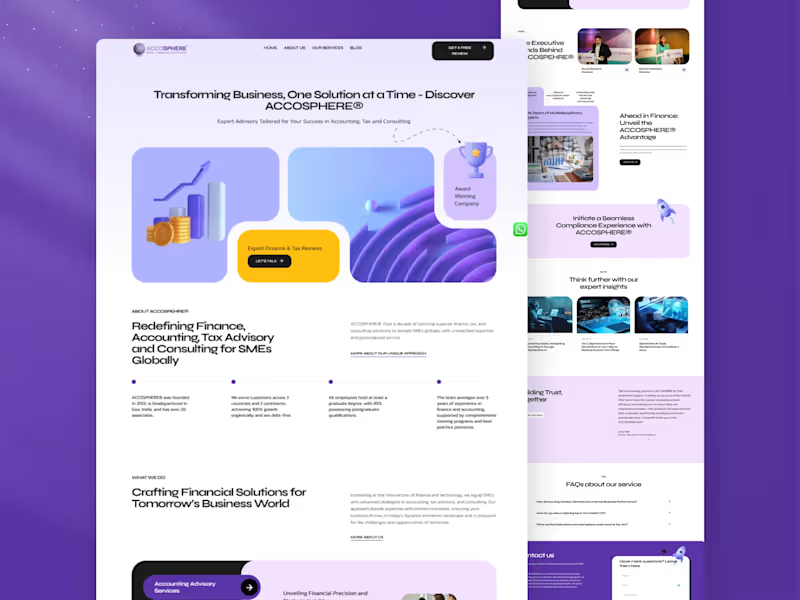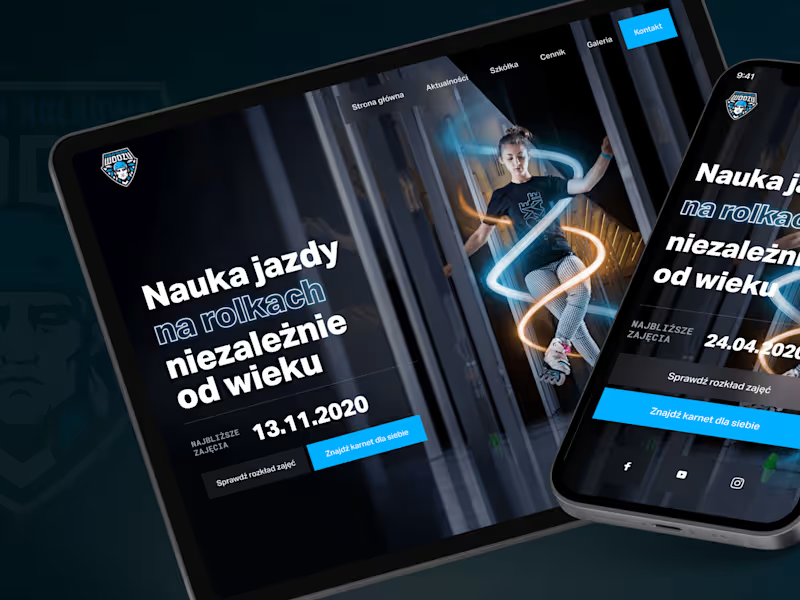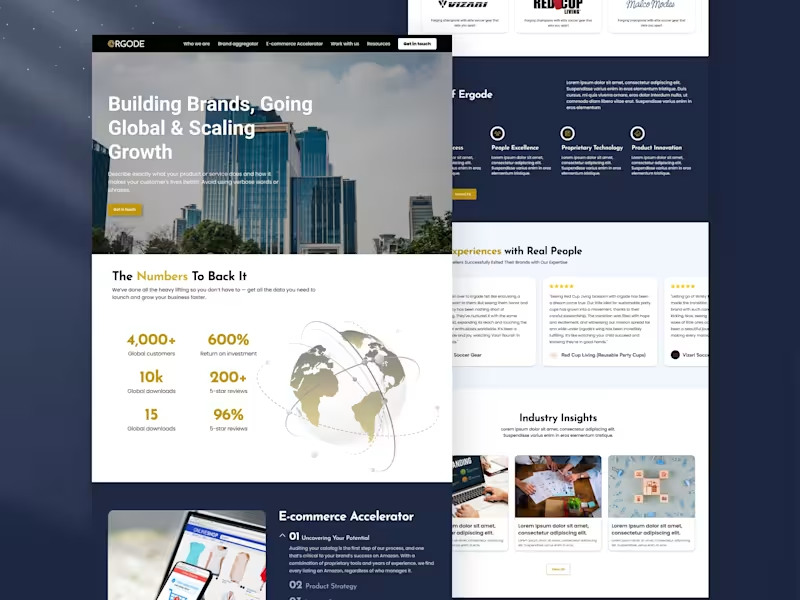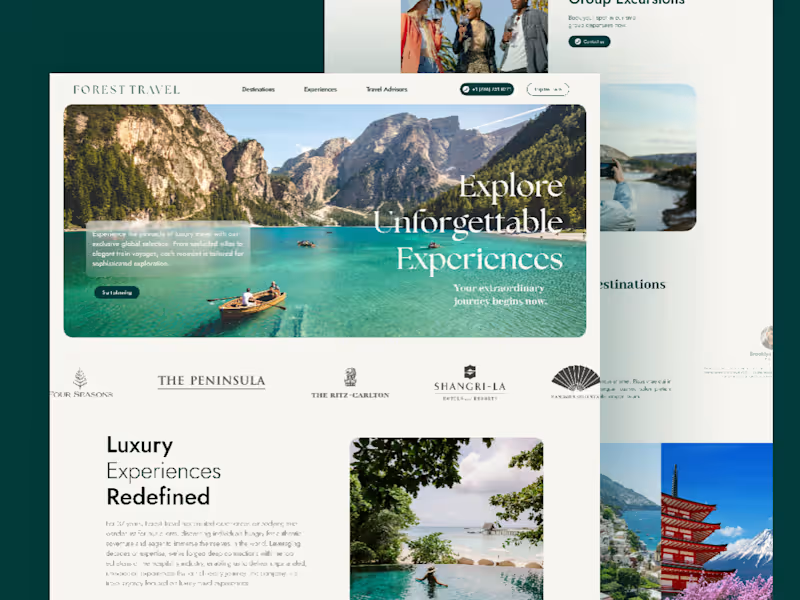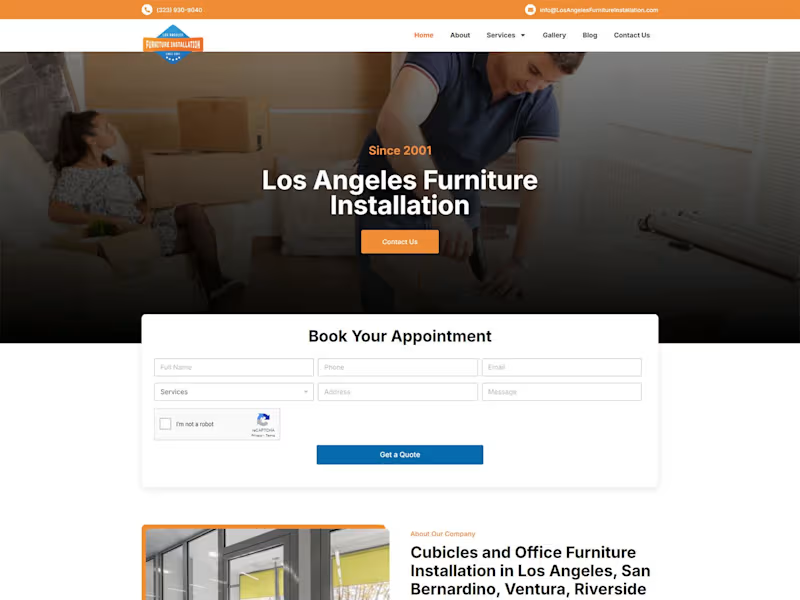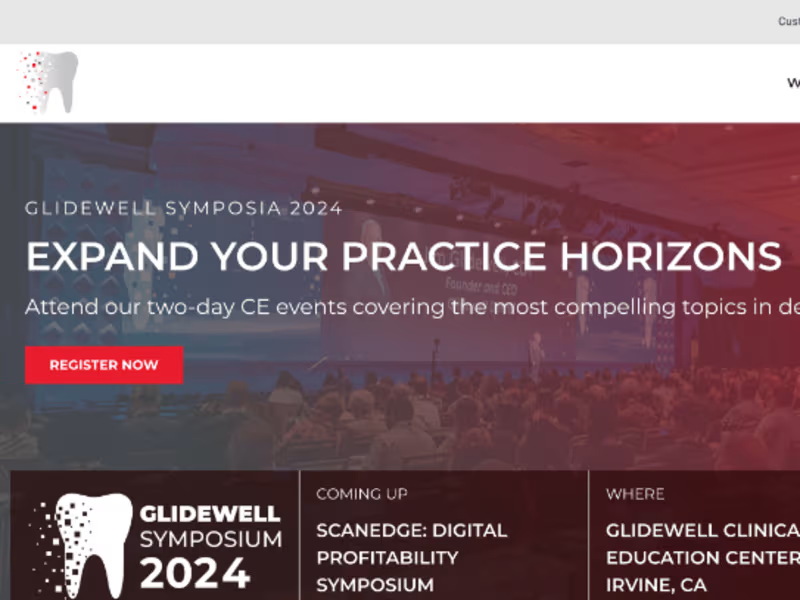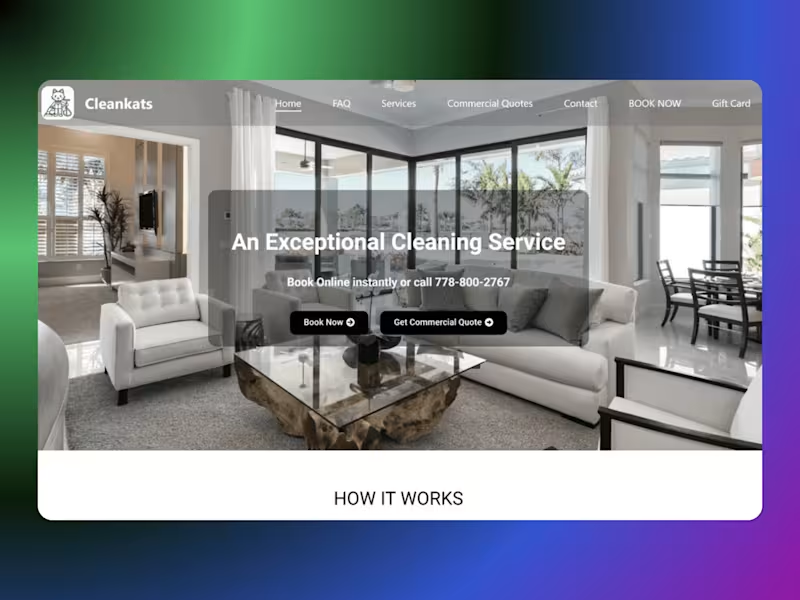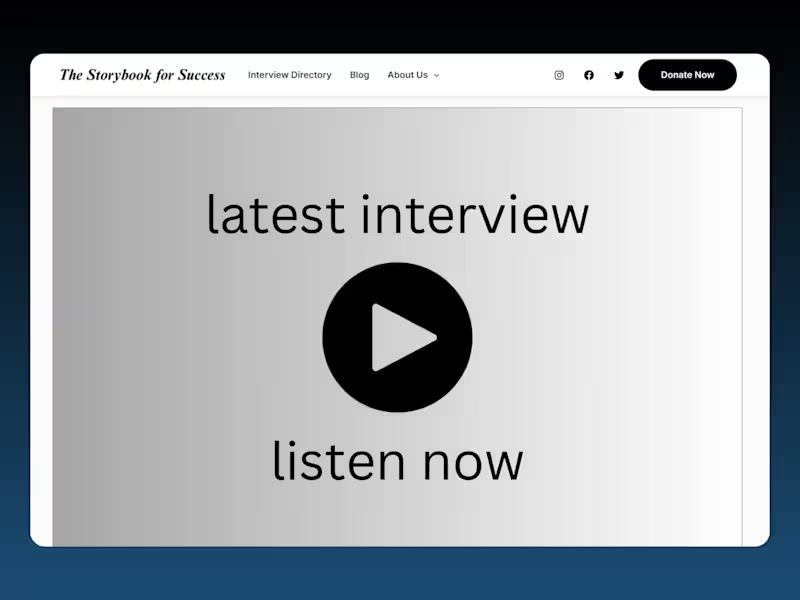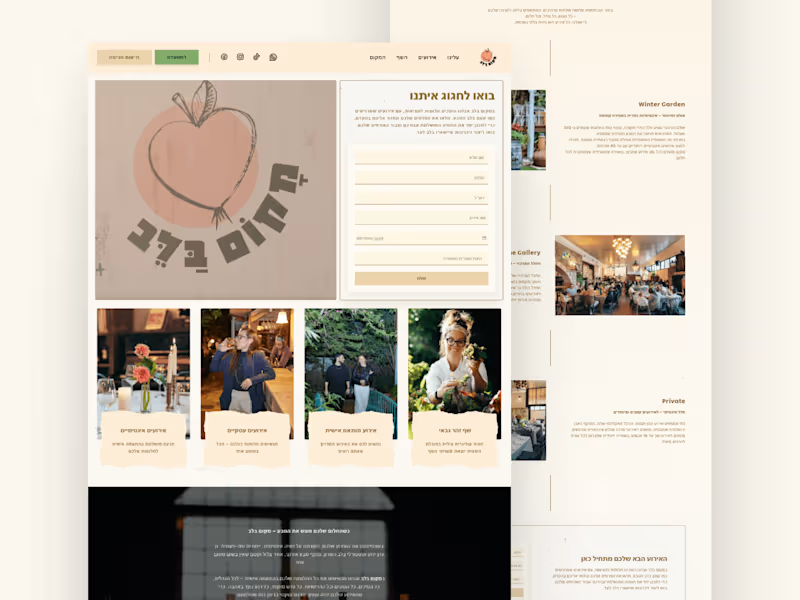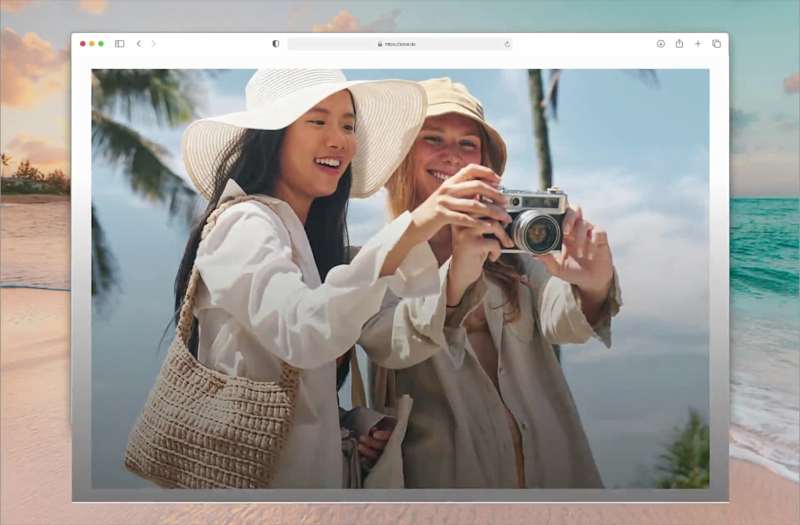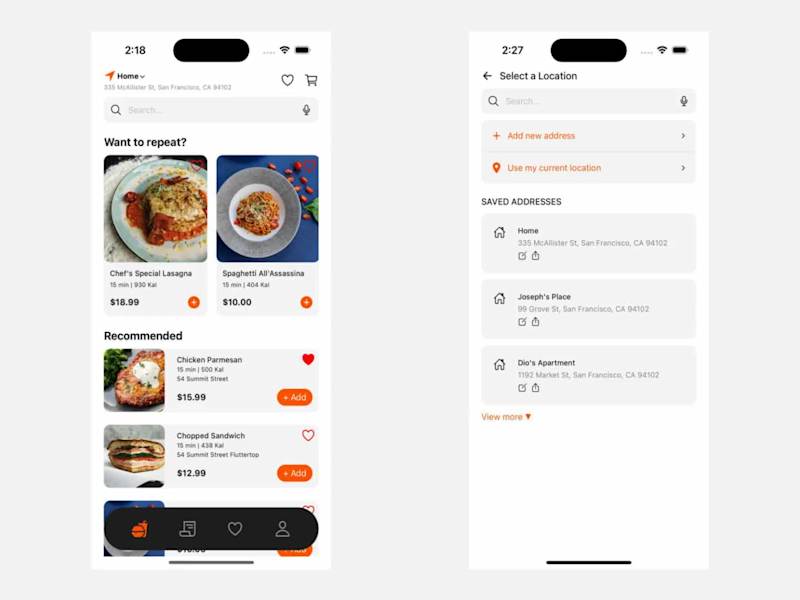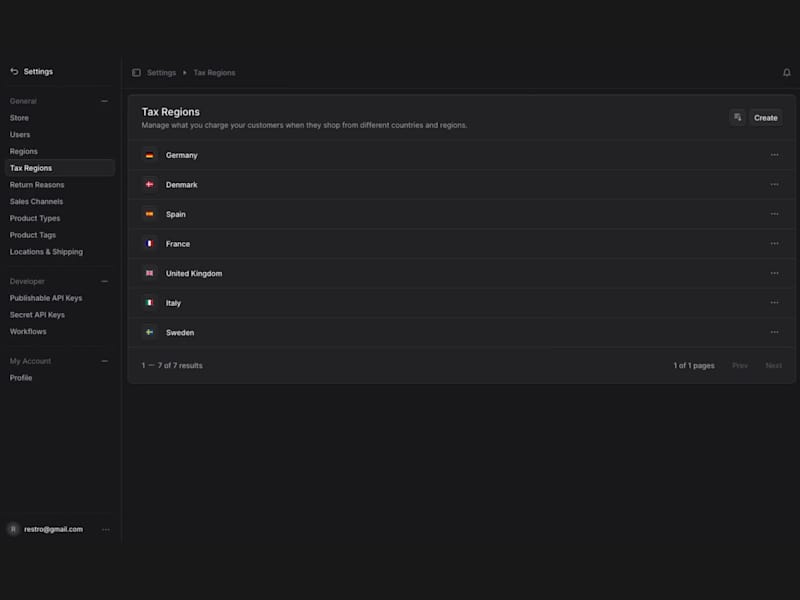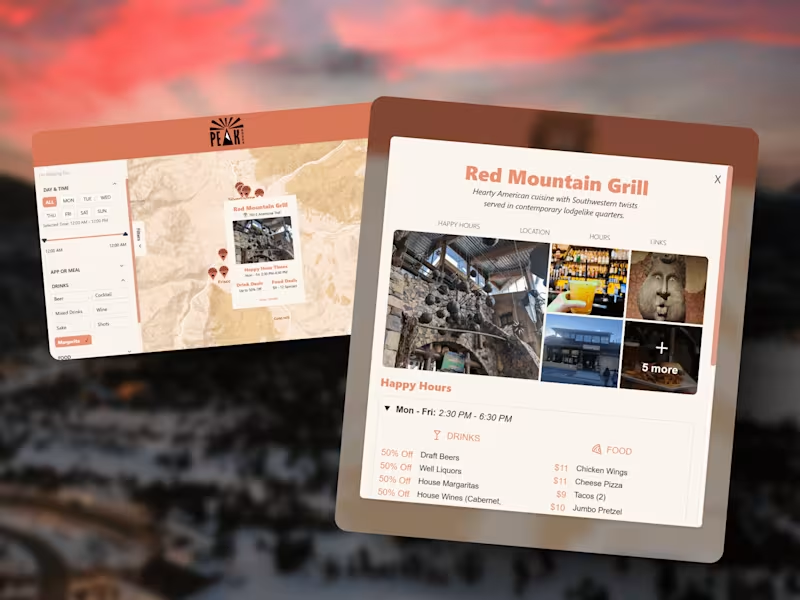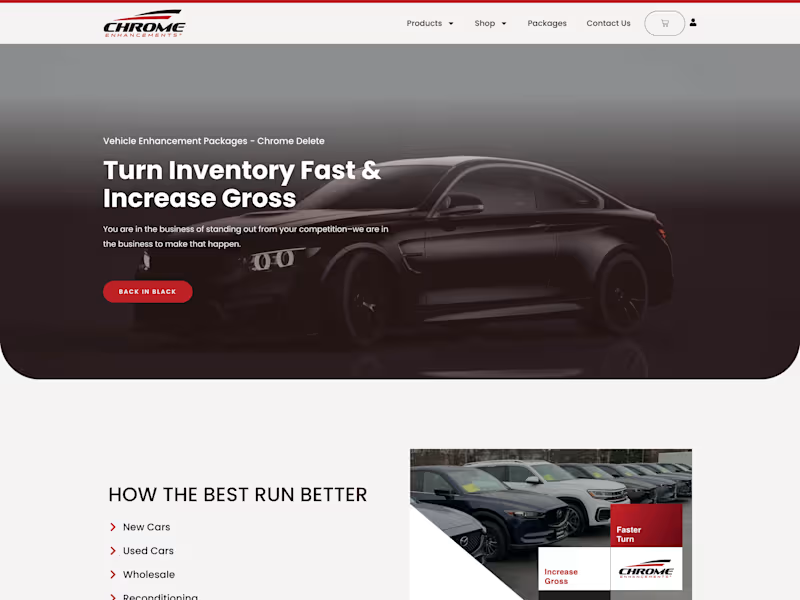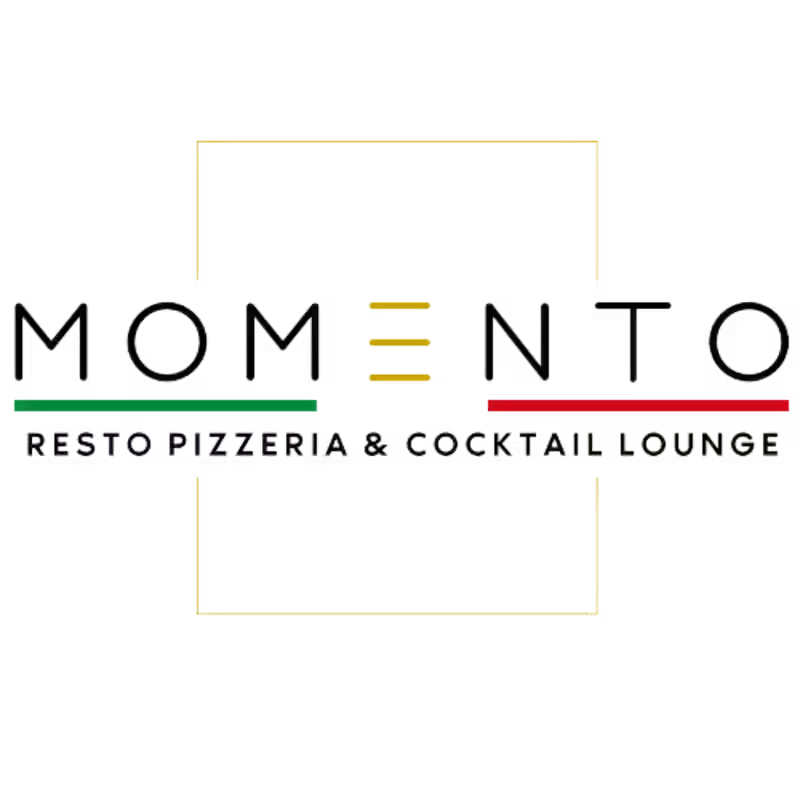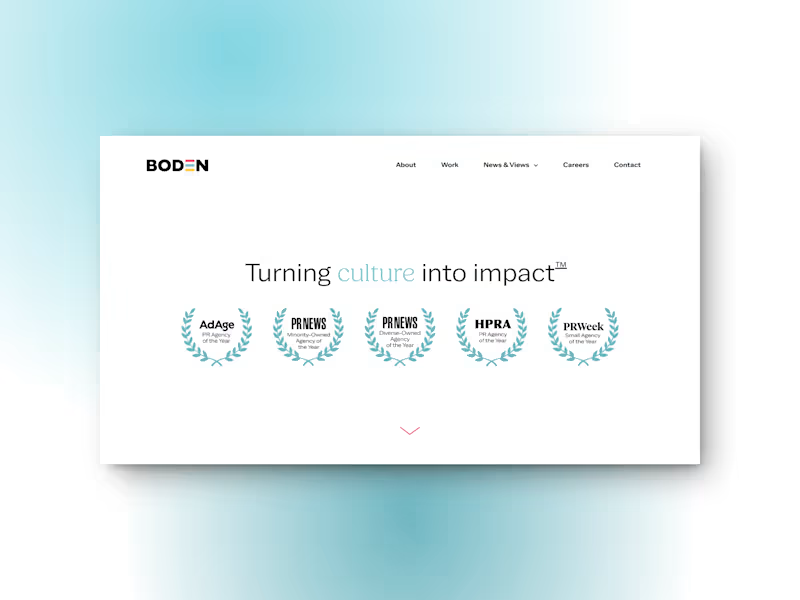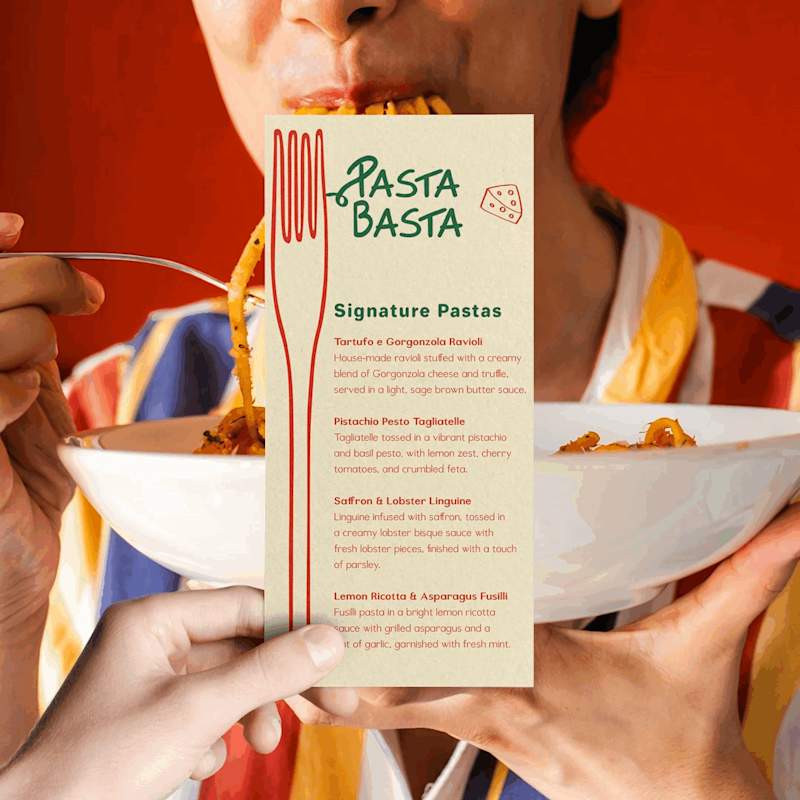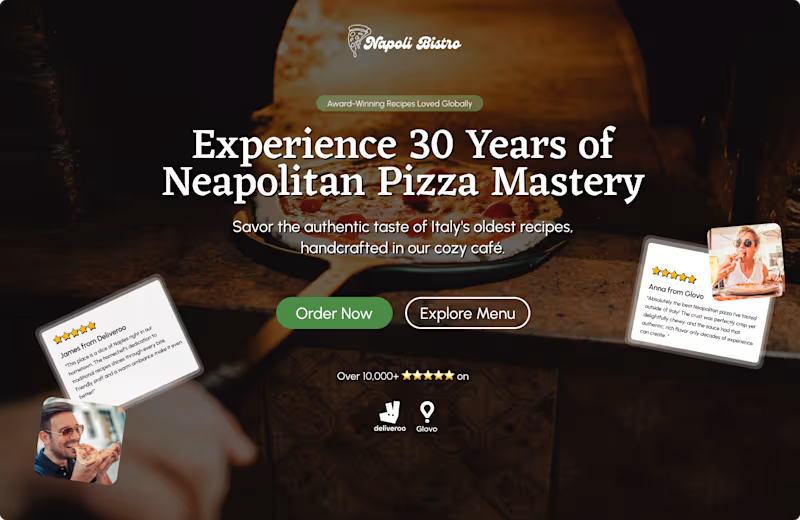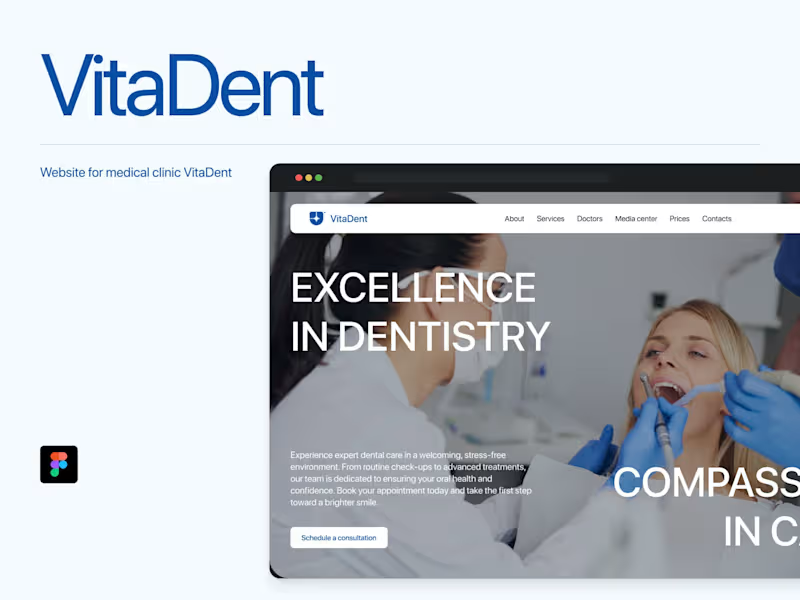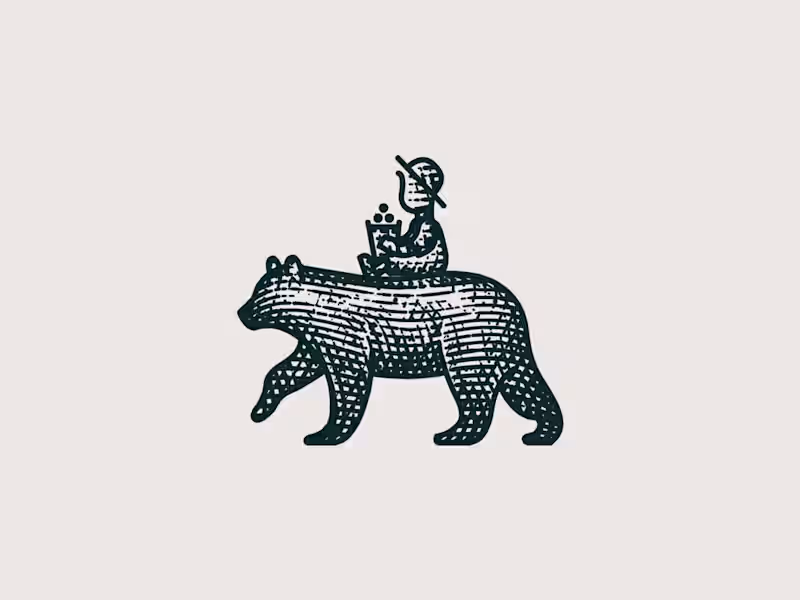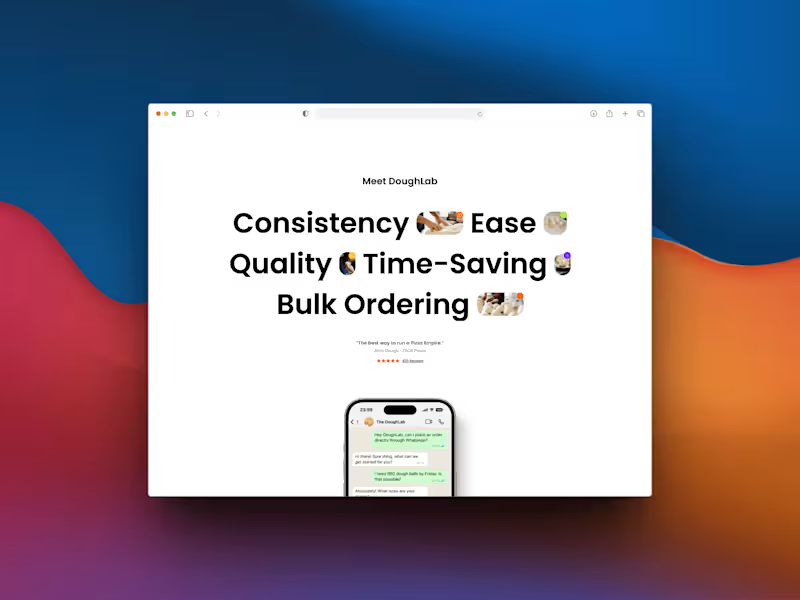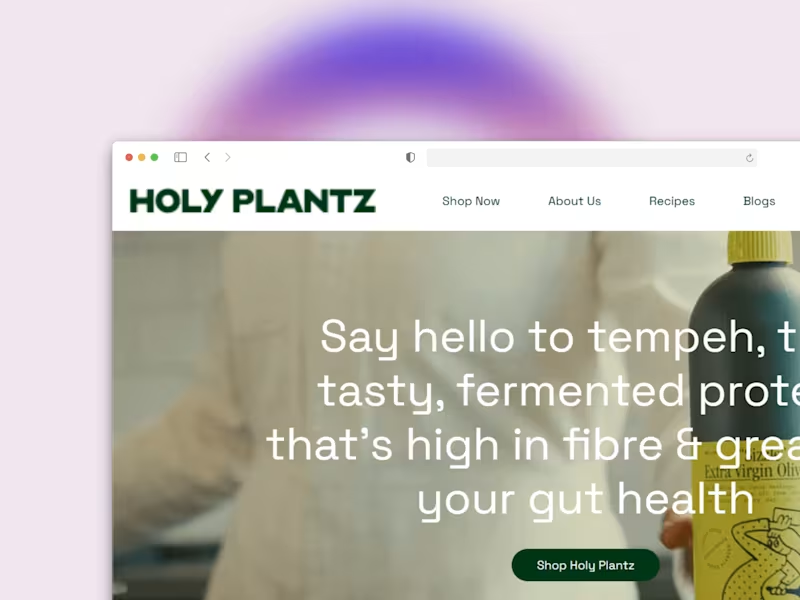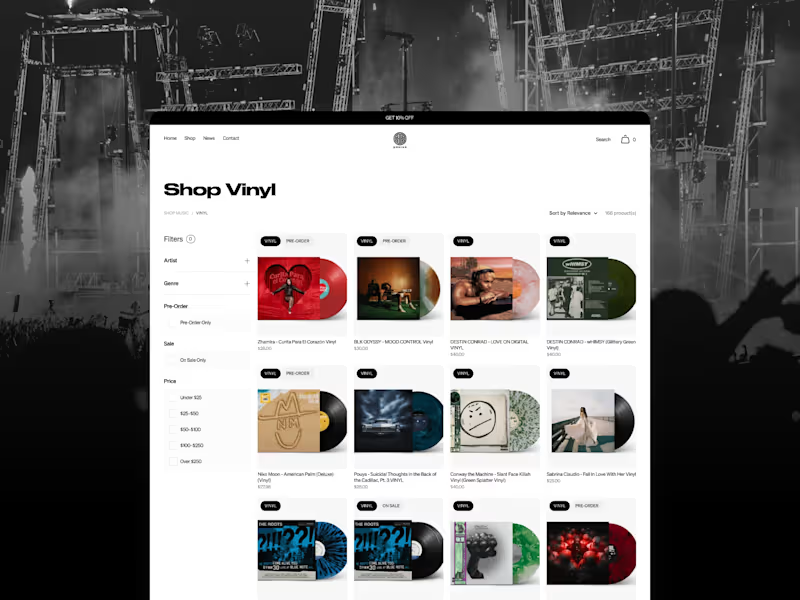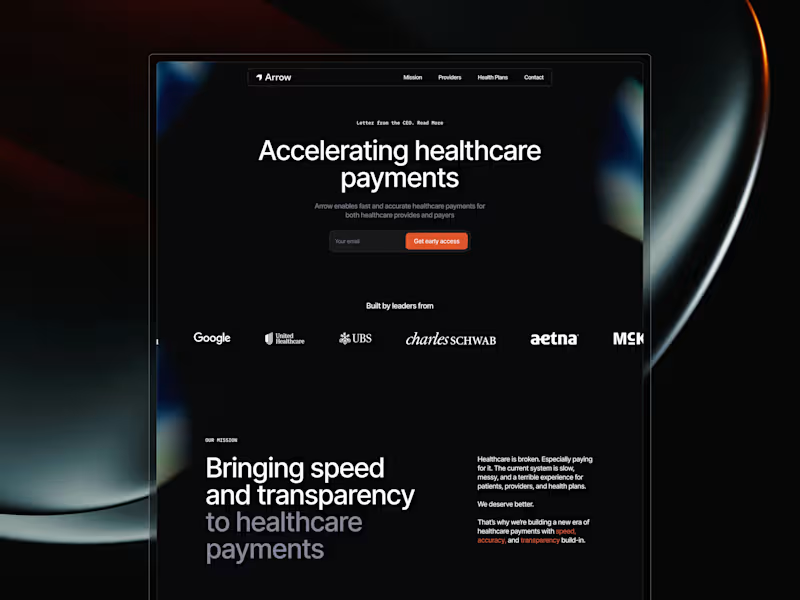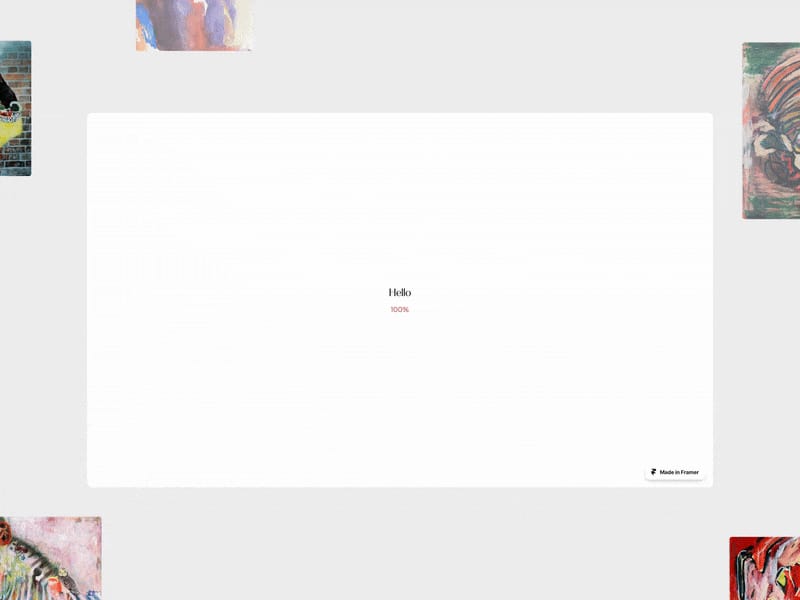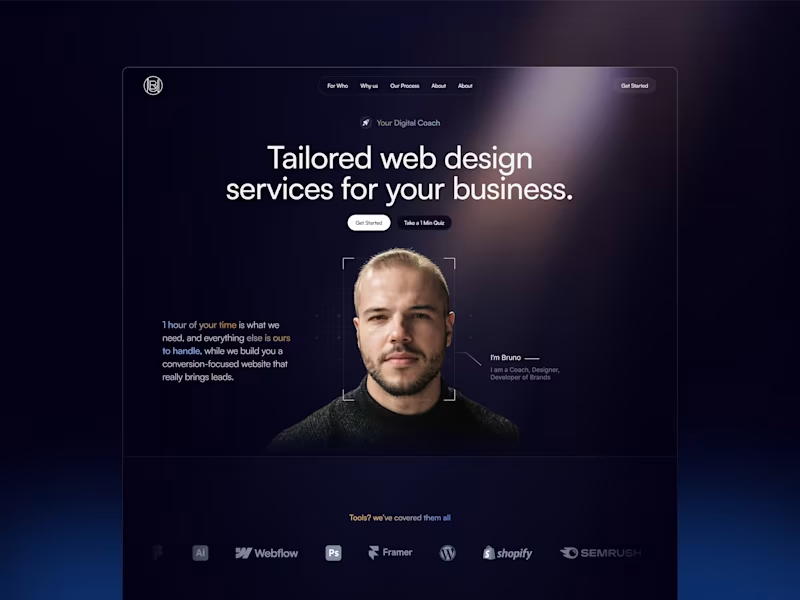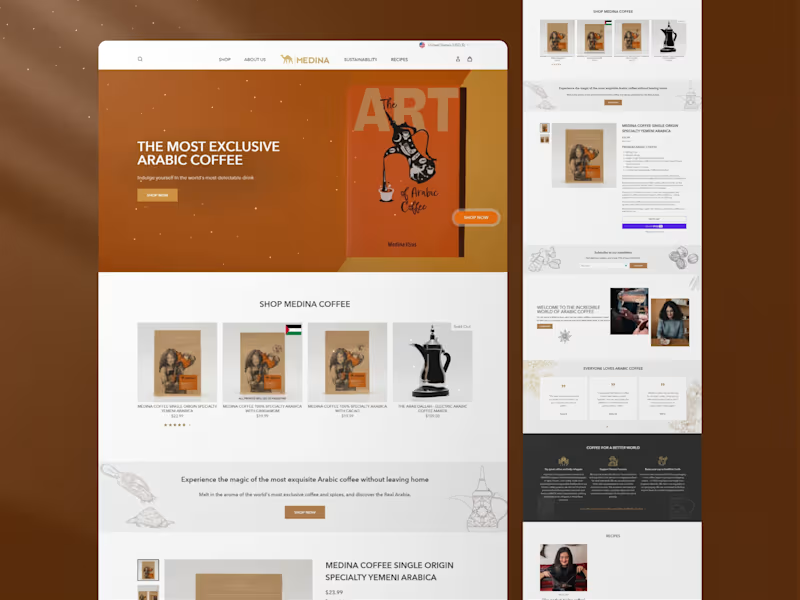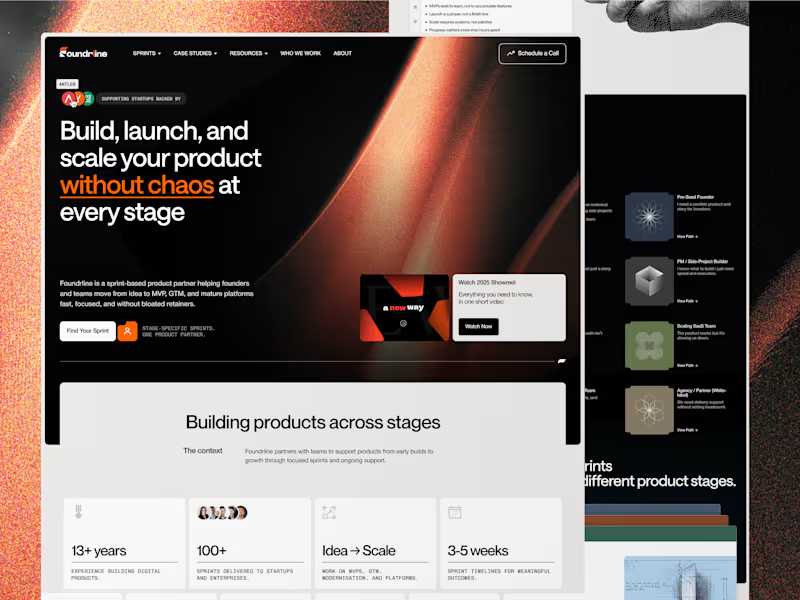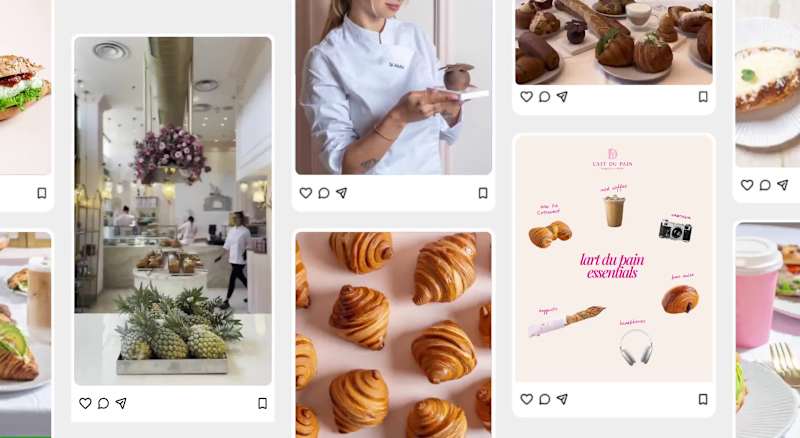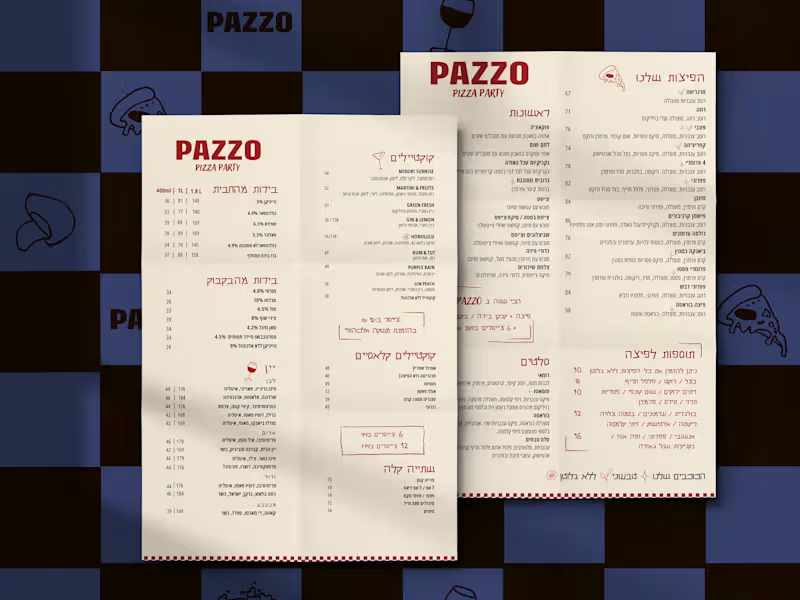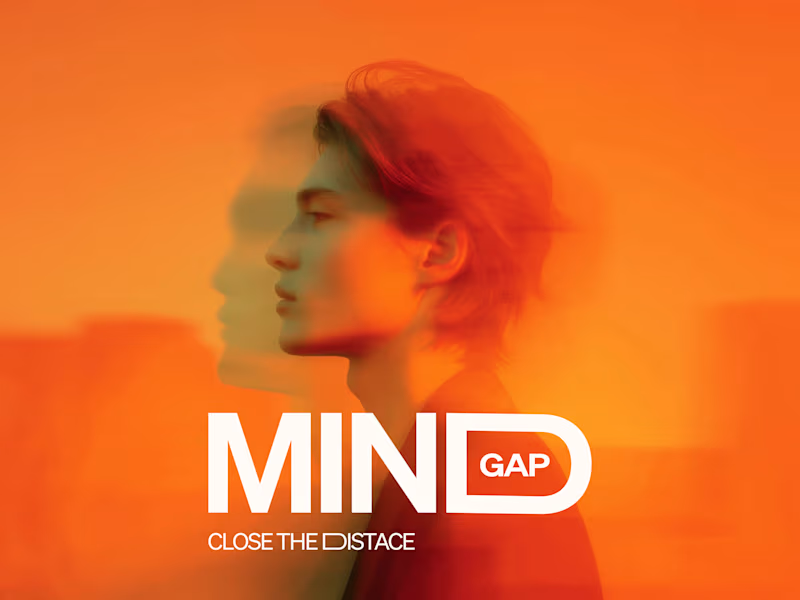How can I ensure the Elementor expert fits the project needs?
Start by defining what you want in your website, like style and features. Clear requirements help the expert know what to do. Make sure they have the Elementor experience for your type of project.
What should I look for in the expert's past work?
Check their portfolio for sites made with Elementor. Look for creativity and designs similar to your project. Make sure their past work matches your style and expectations.
How do I discuss the timeline with the expert?
Talk about how long you think the project will take. Ask the expert if your timeline is possible. Together, agree on a start and end date.
What tools should we use for project updates?
Decide on how you will get updates about the project. Use tools like email or project management software. This keeps communication clear and organized.
How can I set clear expectations for deliverables?
List what you want the expert to do, like specific pages and features. Include any special functions you want on the site. Be clear about what is needed by the end of the project.
What details about the website's design should I share?
Share ideas for the look and feel of the site, like colors and fonts. Talk about who will visit the site and what they need. Make sure your ideas are easy for the expert to understand.
How should feedback be given during the project?
Set up a way to share feedback, like regular meetings or messages. Tell the expert what you like and what needs changes. Good feedback helps the project go smoothly.
What is the best way to talk about any extra costs?
Discuss up front if there will be extra costs, like for special plugins. Make a list of these possible extras. Agree on how these will be handled if needed.
How do I confirm the expert understands my brand?
Share details about your brand, like its story and mission. Make sure they know your brand values and style. Ask them if they have any questions about your brand.
What do I need to provide to get the project started?
Give access to any photos, logos, or text needed for the site. Share login details for WordPress if needed. This helps the expert start working right away.
Who is Contra for?
Contra is designed for both freelancers (referred to as "independents") and clients. Freelancers can showcase their work, connect with clients, and manage projects commission-free. Clients can discover and hire top freelance talent for their projects.
What is the vision of Contra?
Contra aims to revolutionize the world of work by providing an all-in-one platform that empowers freelancers and clients to connect and collaborate seamlessly, eliminating traditional barriers and commission fees.