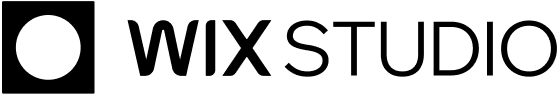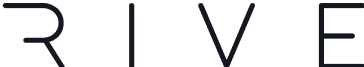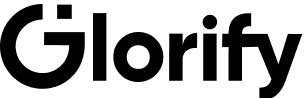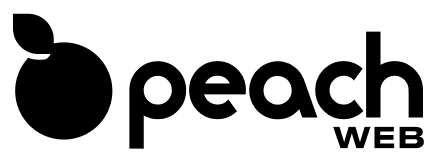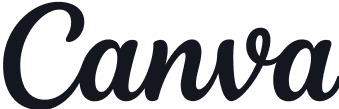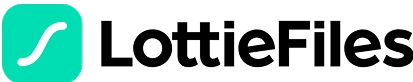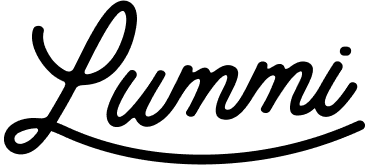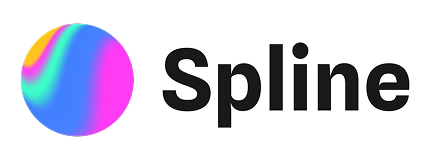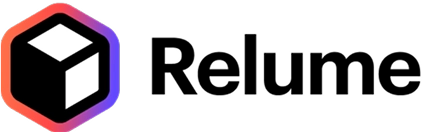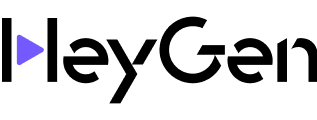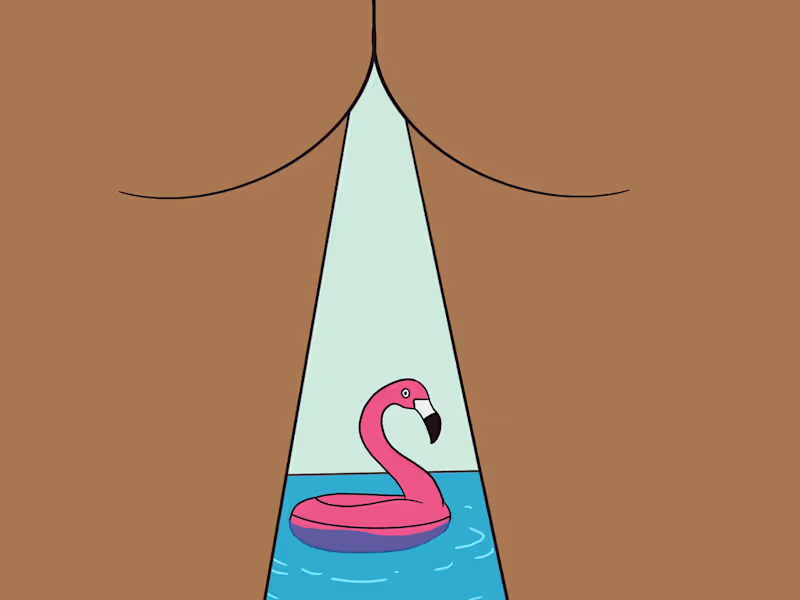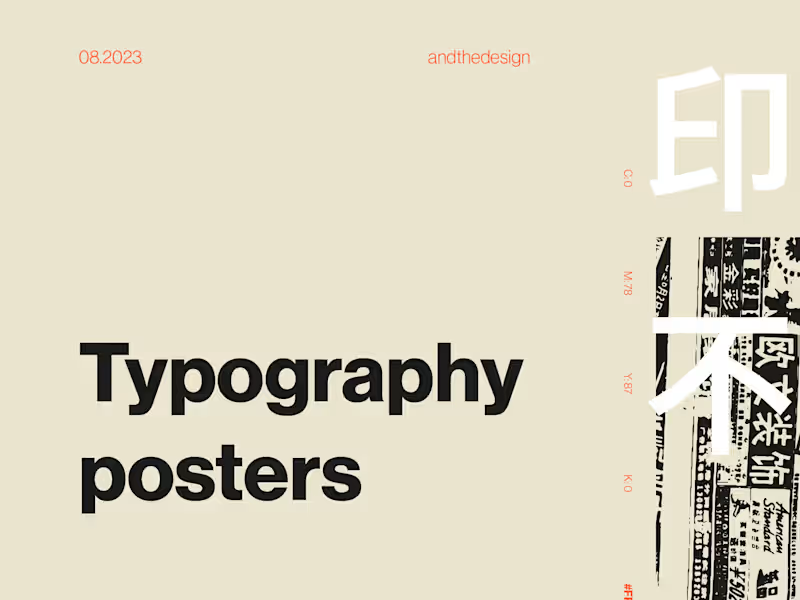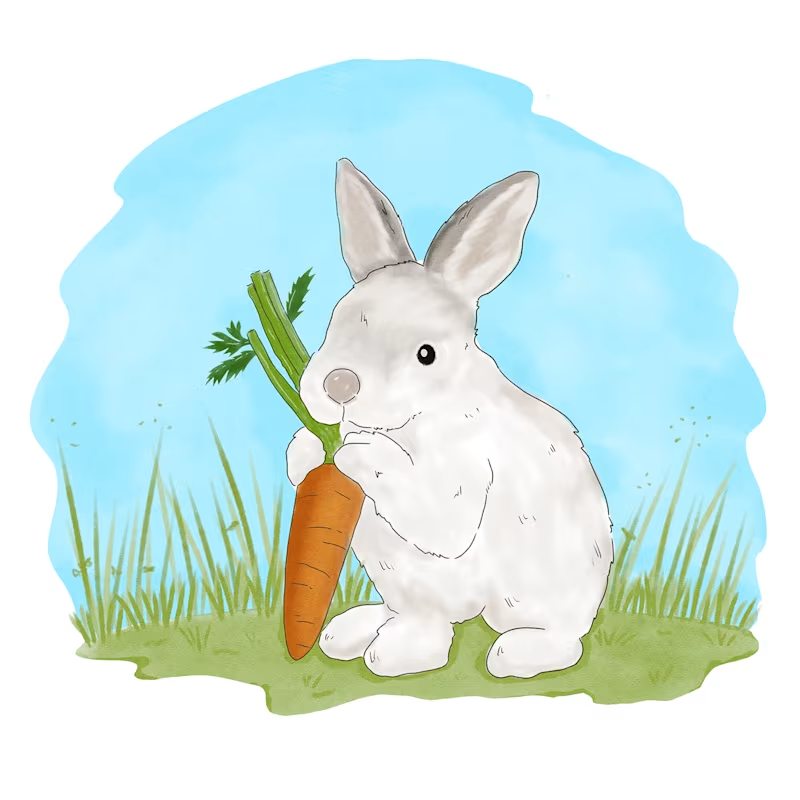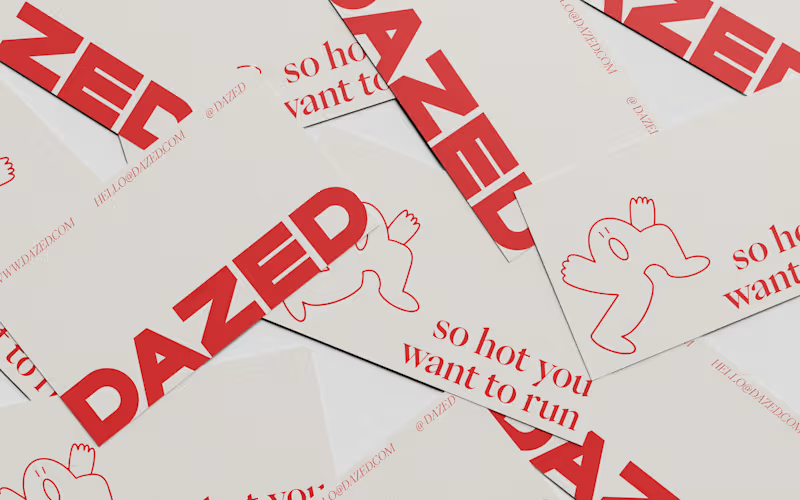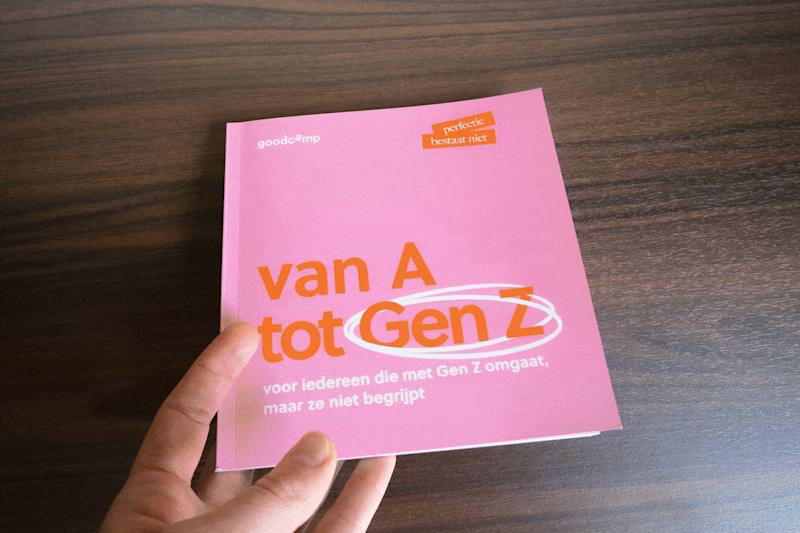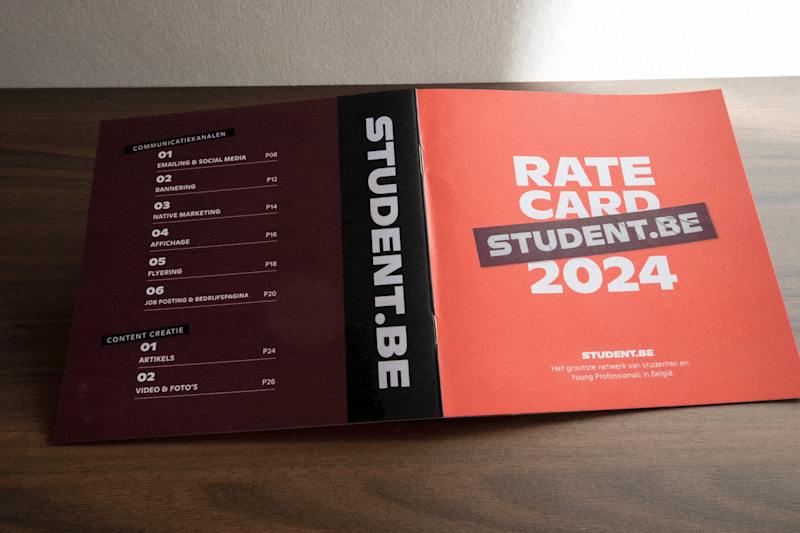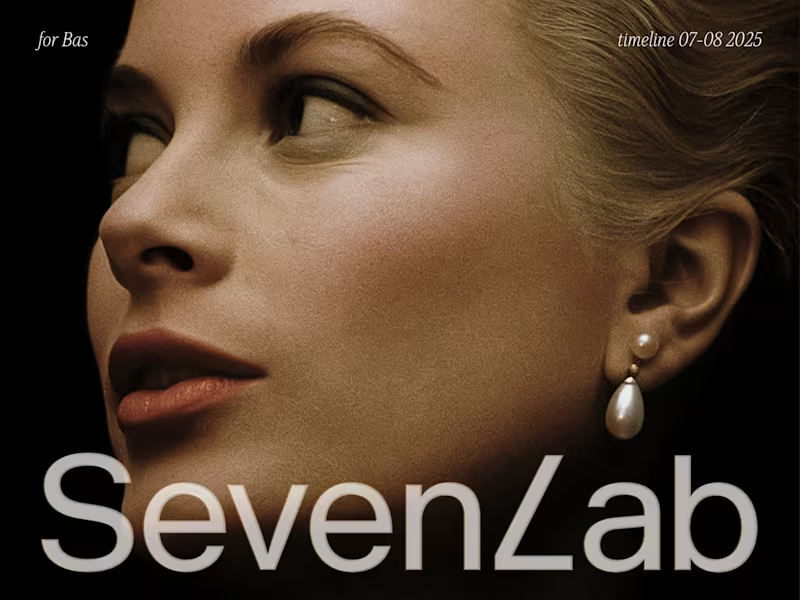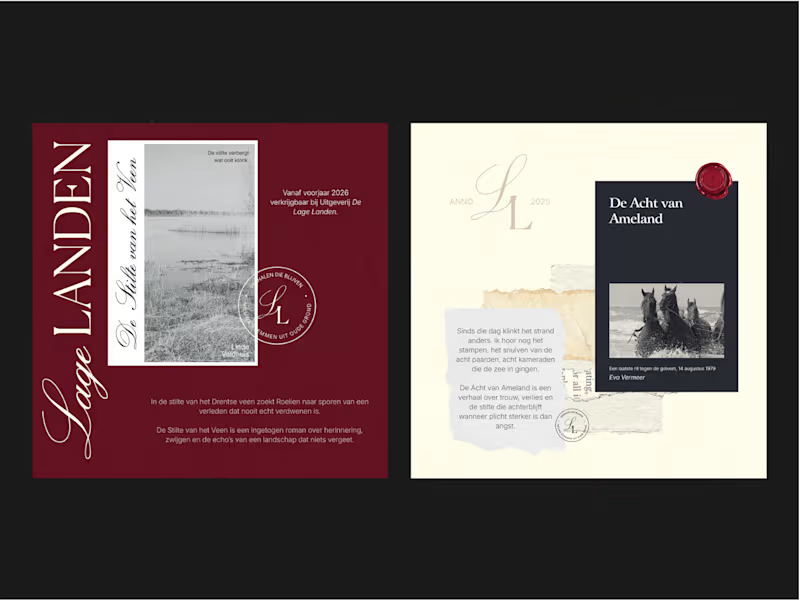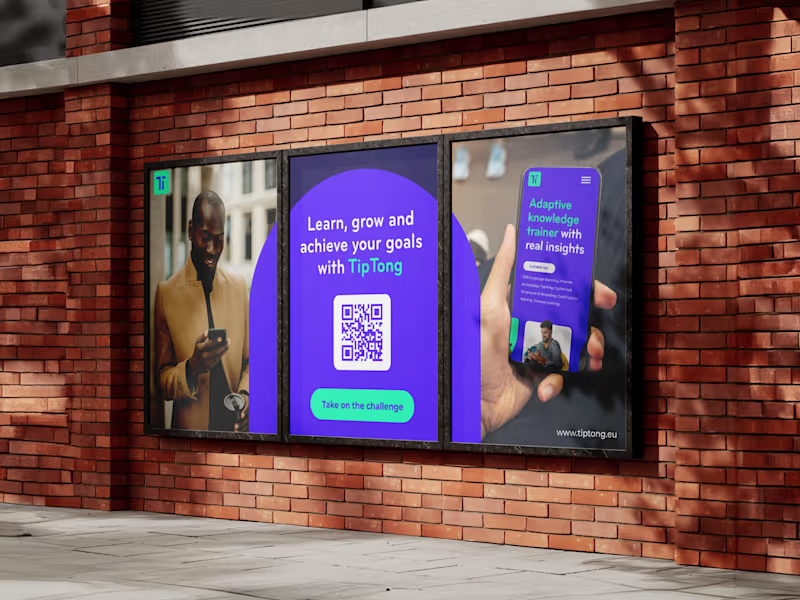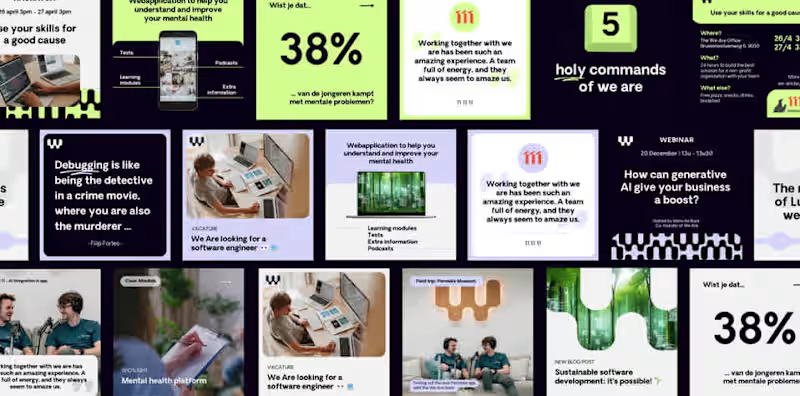How can I make sure the freelancer is skilled in Procreate?
Look at their portfolio to see their Procreate work. Check if they have done similar projects to what you need. Read reviews from other clients about their Procreate skills.
What should I include in my project brief for a Procreate expert?
Be clear about what you want the artwork to look like. Share any inspiration or ideas you have. It helps the freelancer understand your style and needs.
How do I decide on the deliverables with a Procreate expert?
Talk to the freelancer about what you want, like illustrations or animations. Agree on the number of pieces and the deadline. Make sure everything is clear to both of you.
What's the best way to communicate with a Procreate freelancer?
Choose a way to chat that you're both comfortable with, like email or a chat app. Set times to check in on the progress. Good communication helps the project go smoothly.
How can I ensure the Procreate freelancer understands my brand?
Share your brand guidelines or style book with them. Show examples of work that fits your brand's vibe. This helps the freelancer create pieces that match your brand.
What should I discuss about Procreate project revisions?
Agree on how many revisions are included in the project. Talk about how you will handle changes. This helps in managing expectations on both sides.
How can I set a timeline for my Procreate project?
Work with the freelancer to set a schedule. Include milestones for different stages of the project. This helps ensure the project stays on track.
How do I ensure high-quality deliverables from a Procreate expert?
Set clear quality standards for the work. Check the freelancer’s sample works to see their quality level. Provide feedback promptly to guide them.
What's important to discuss before starting a Procreate project?
Talk about the project's goals and vision. Make sure you both agree on the scope and timeline. This sets a strong foundation for the project.
How do I handle receiving the final Procreate files?
Decide on the file formats you need before starting. Discuss how files will be delivered, like through email or a shared drive. Ensure you have the right software to use the files.
Who is Contra for?
Contra is designed for both freelancers (referred to as "independents") and clients. Freelancers can showcase their work, connect with clients, and manage projects commission-free. Clients can discover and hire top freelance talent for their projects.
What is the vision of Contra?
Contra aims to revolutionize the world of work by providing an all-in-one platform that empowers freelancers and clients to connect and collaborate seamlessly, eliminating traditional barriers and commission fees.