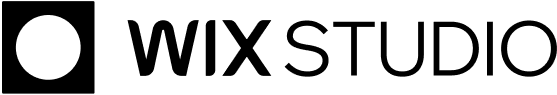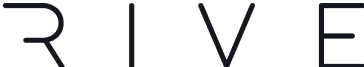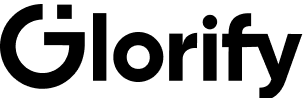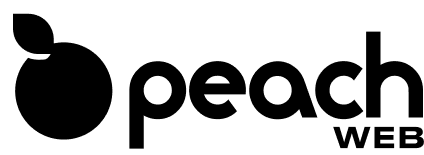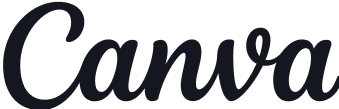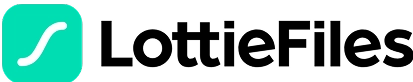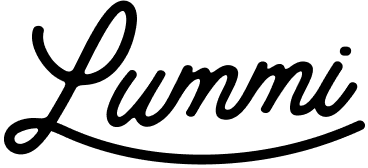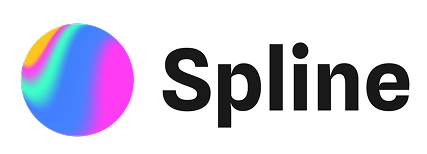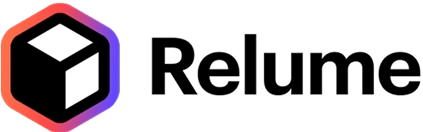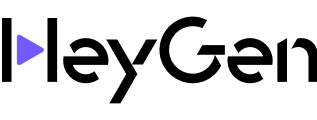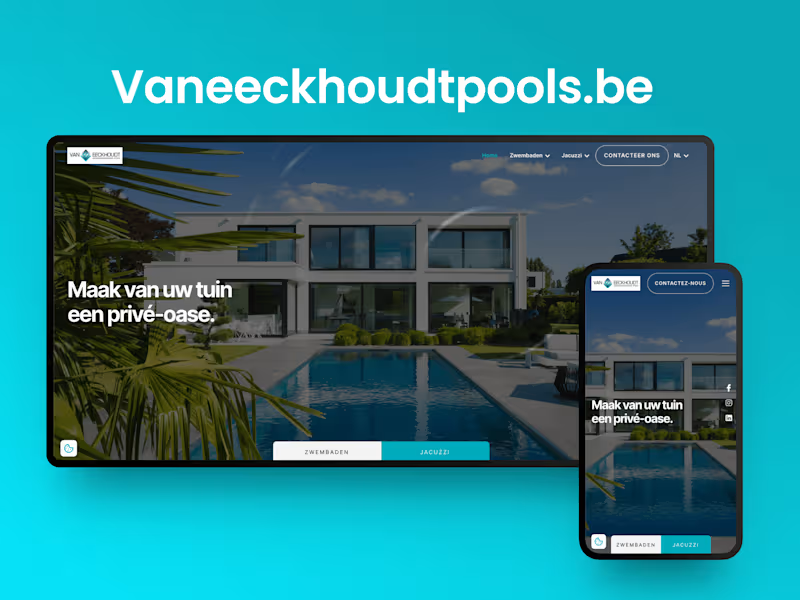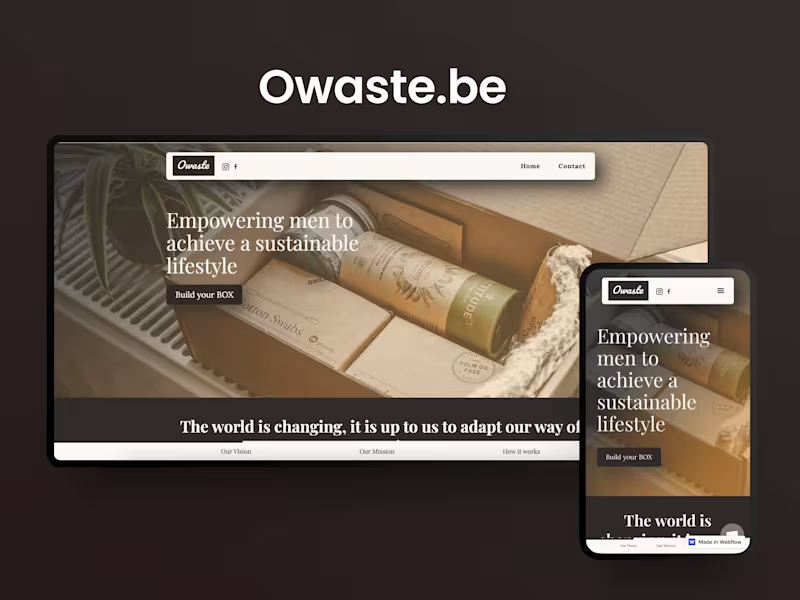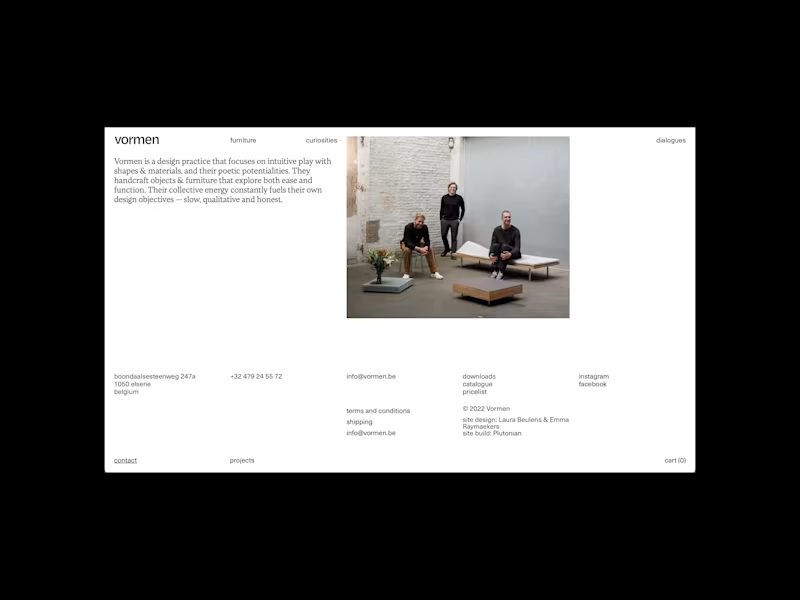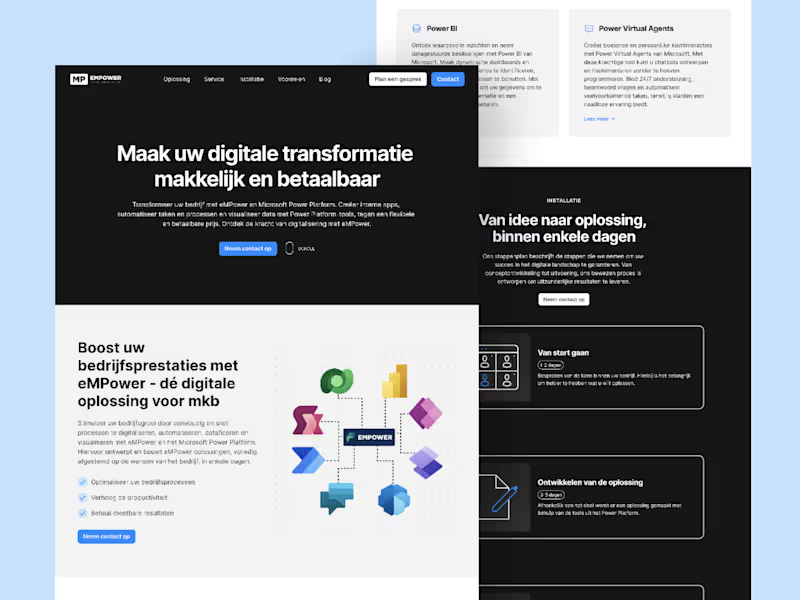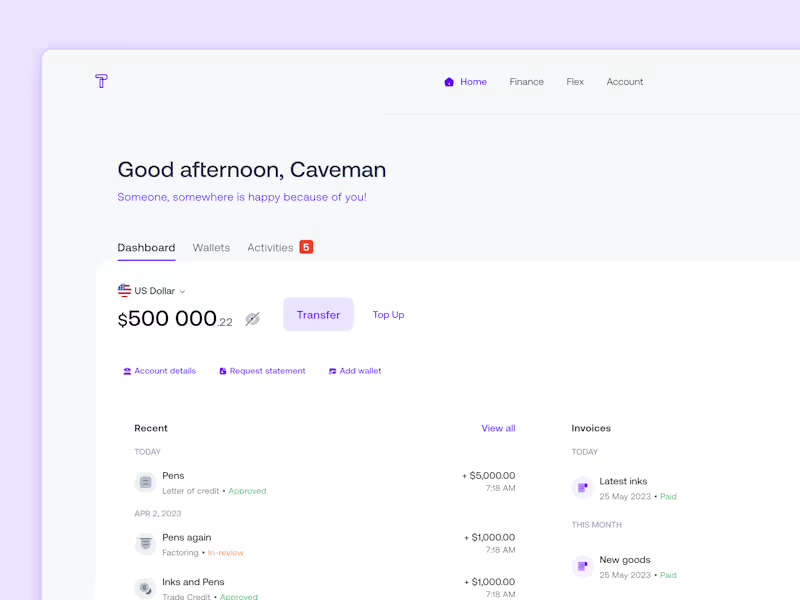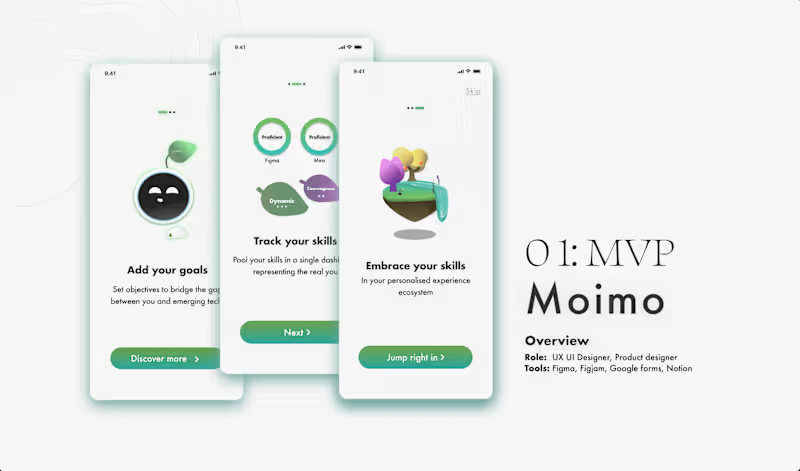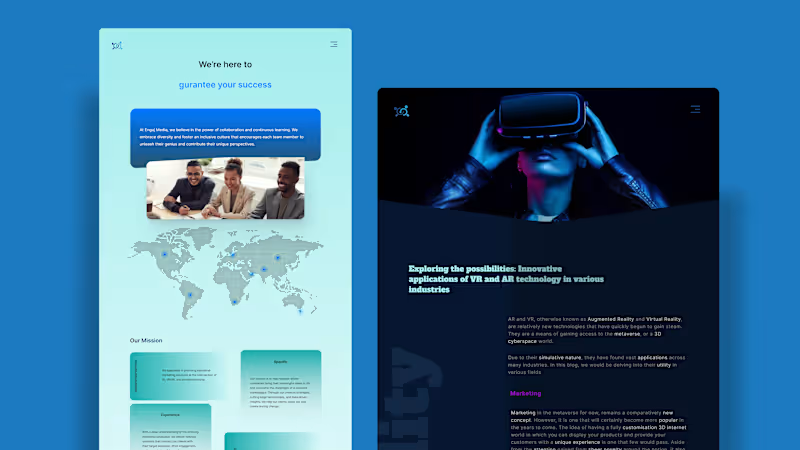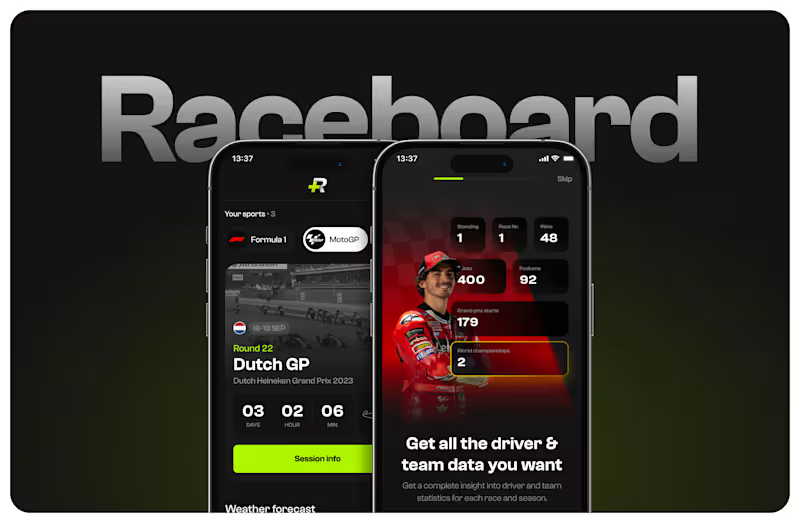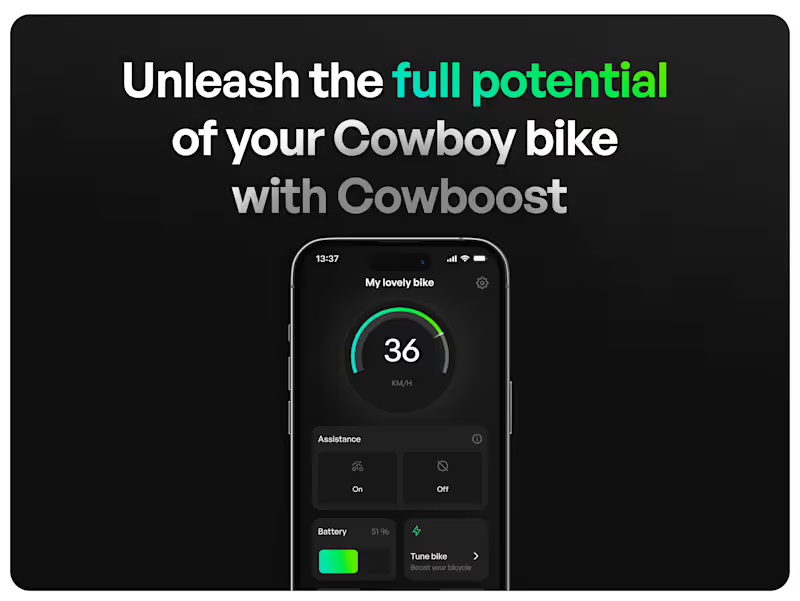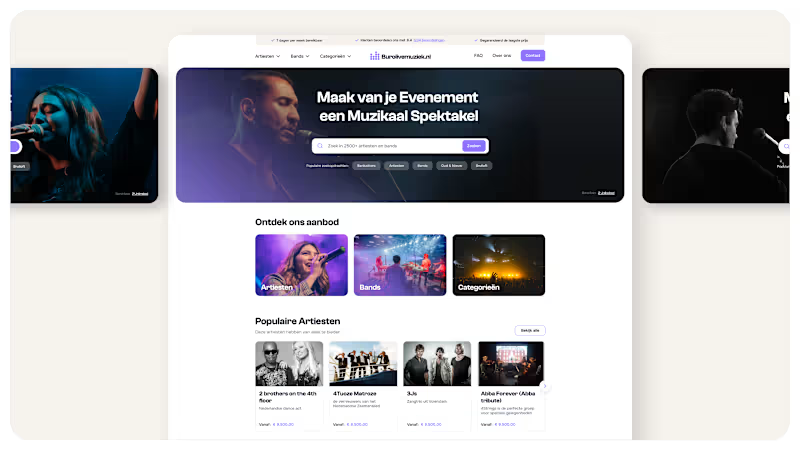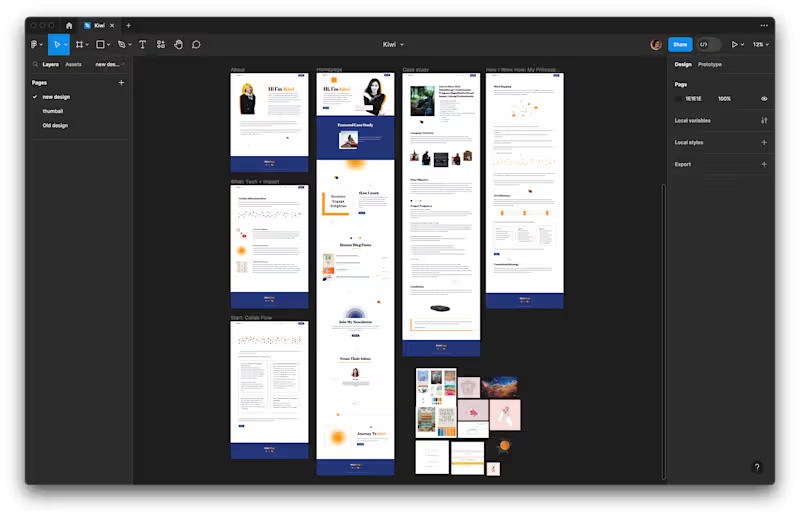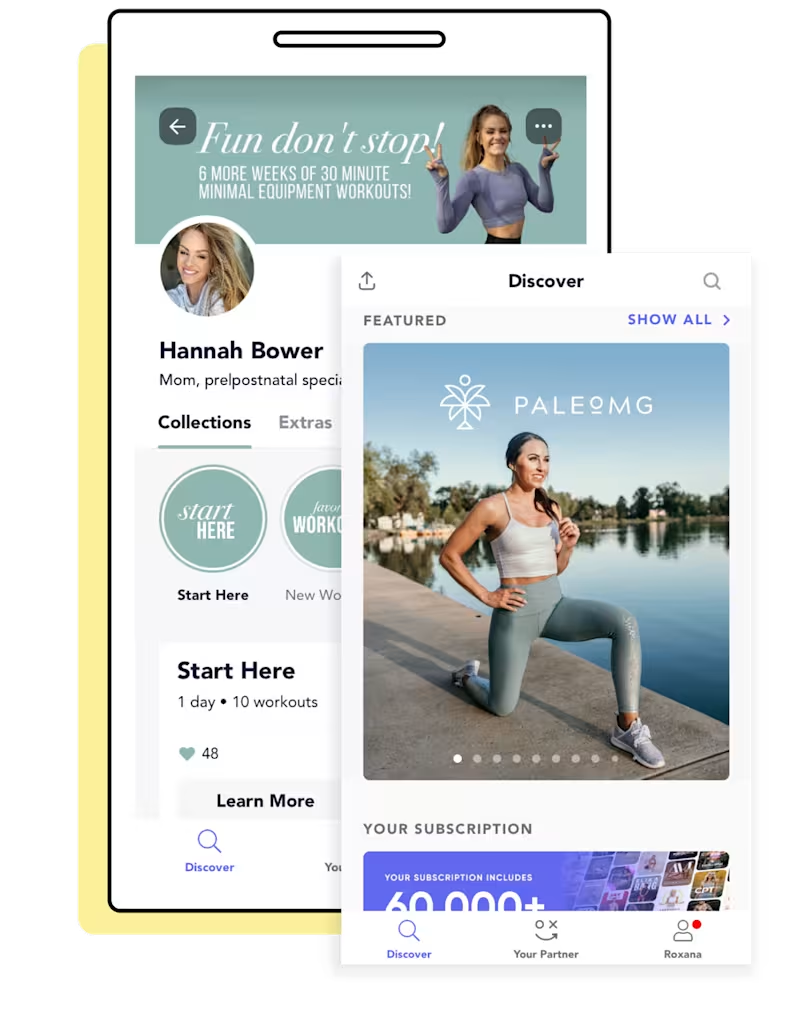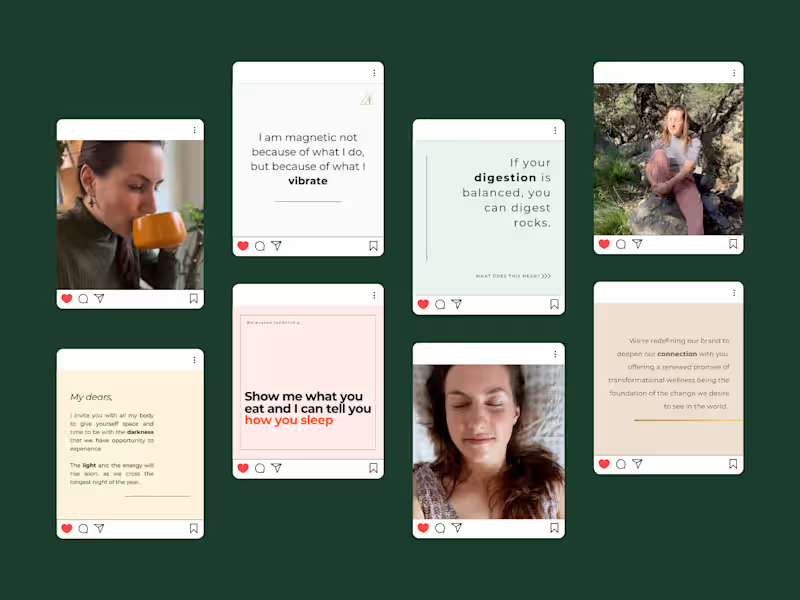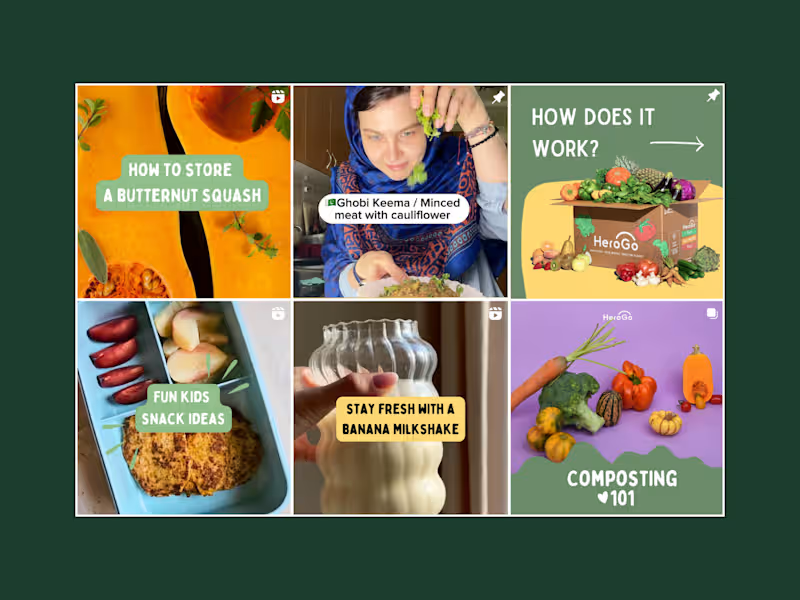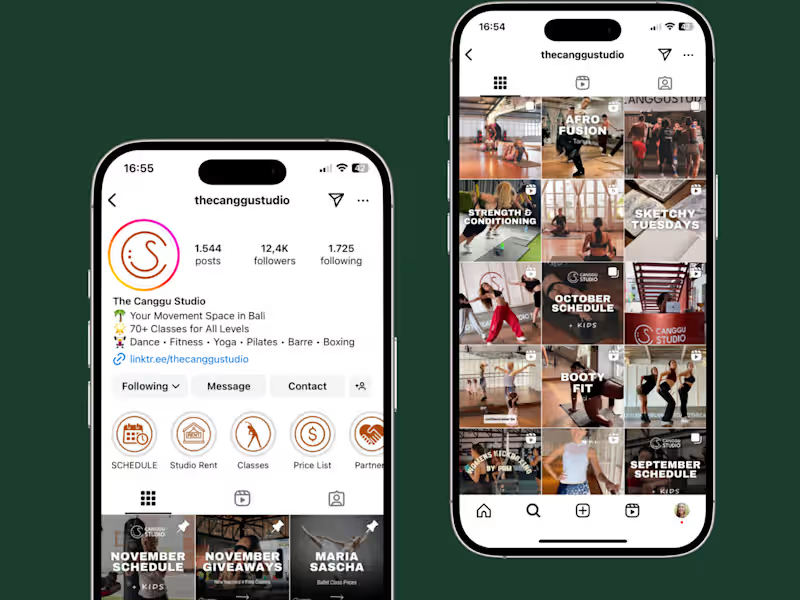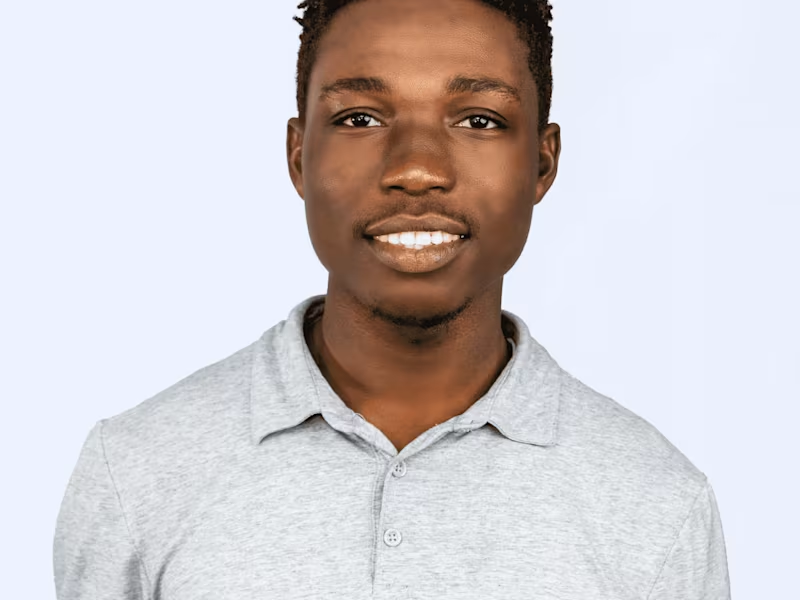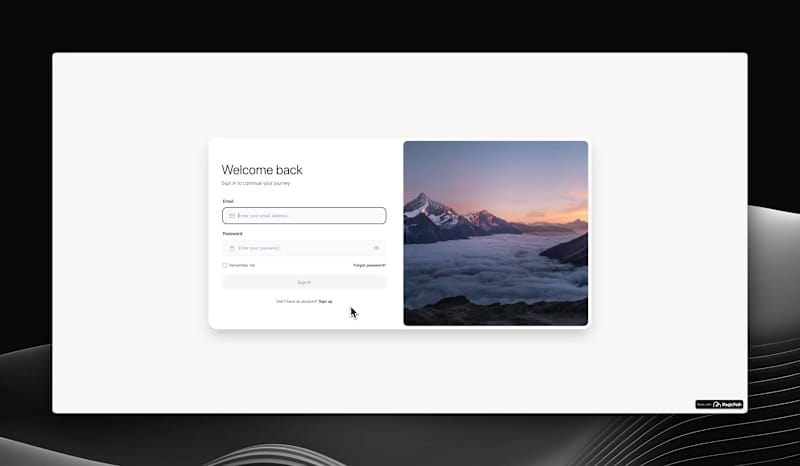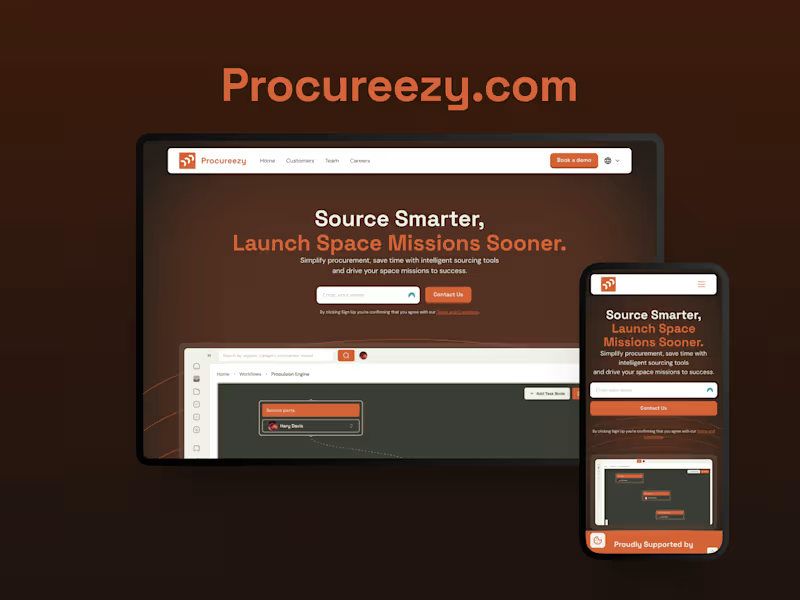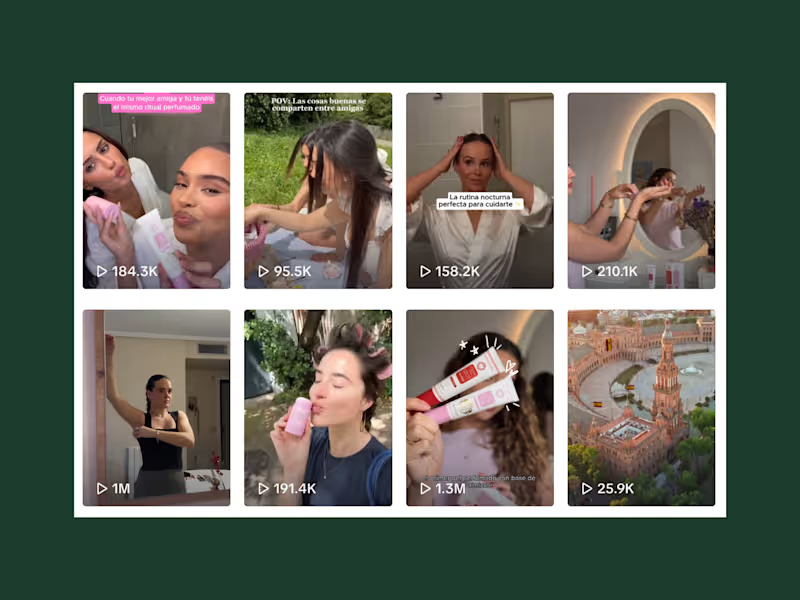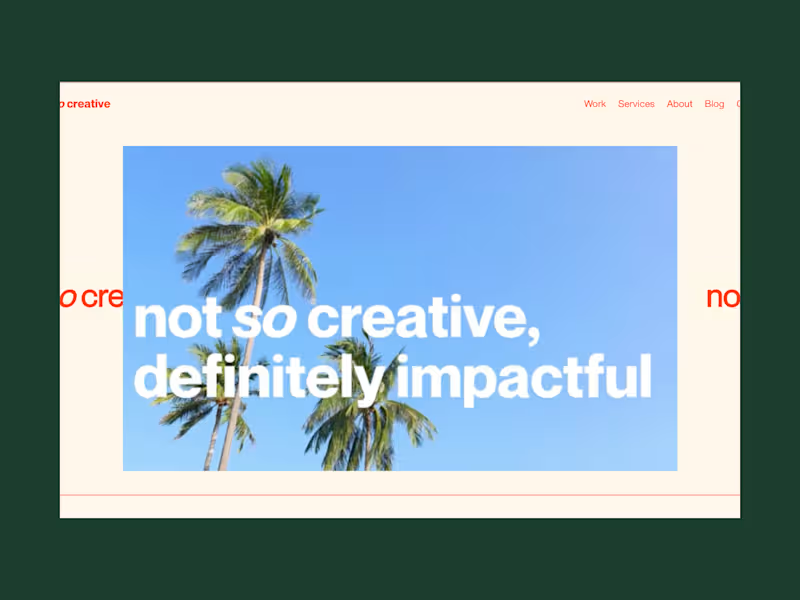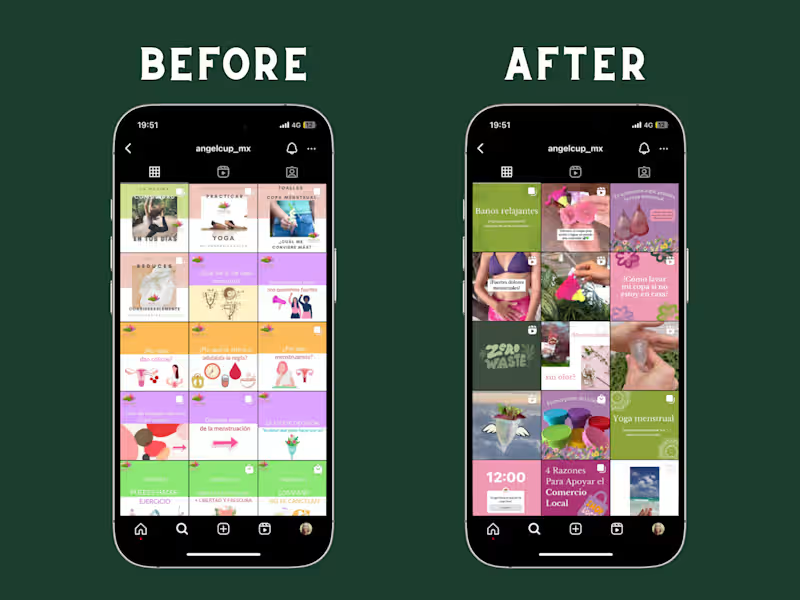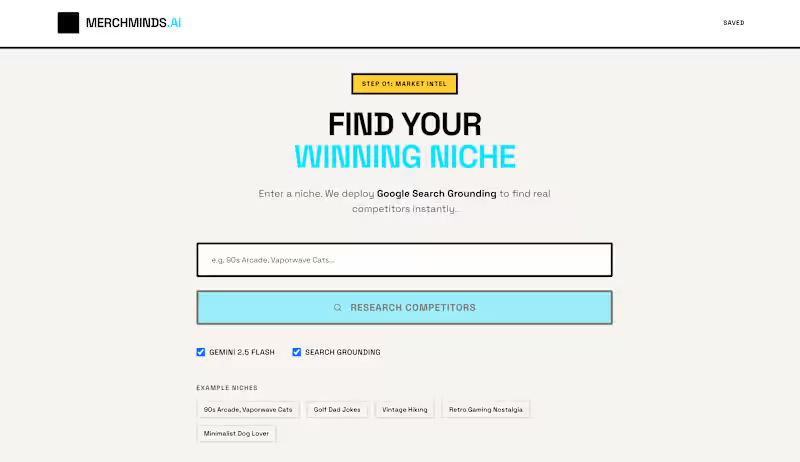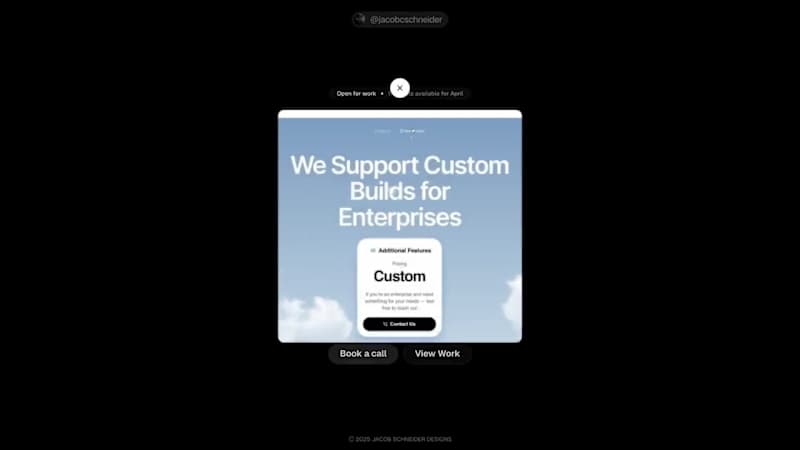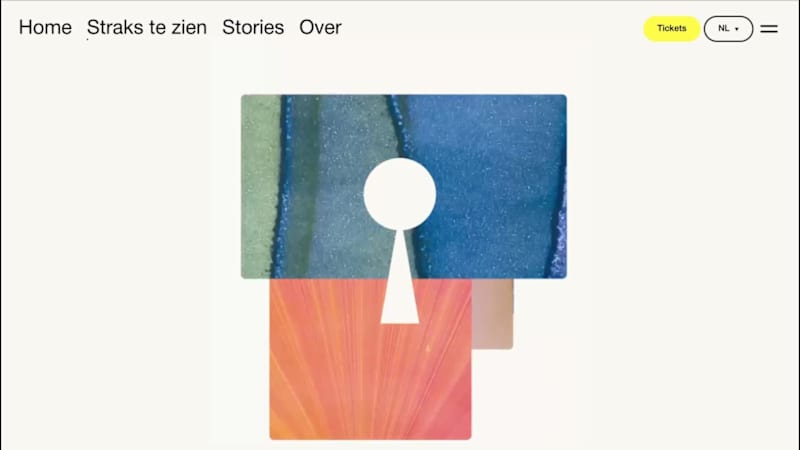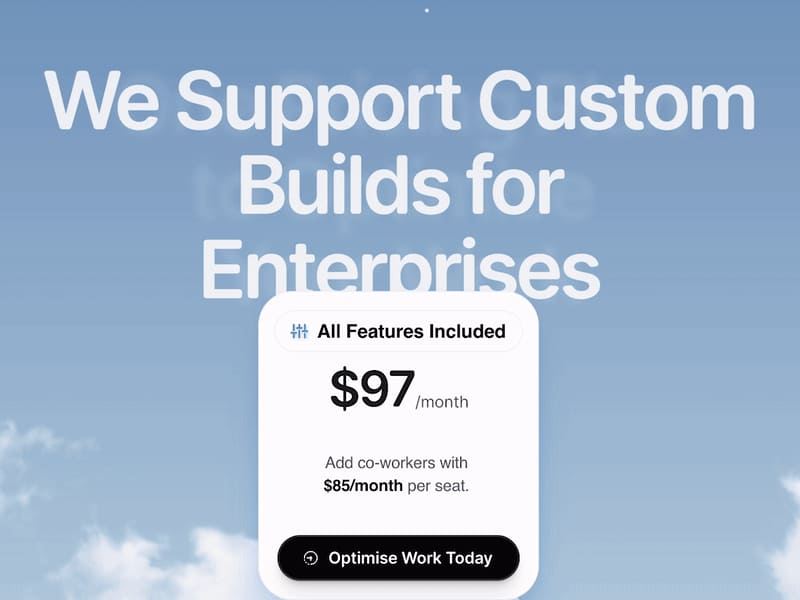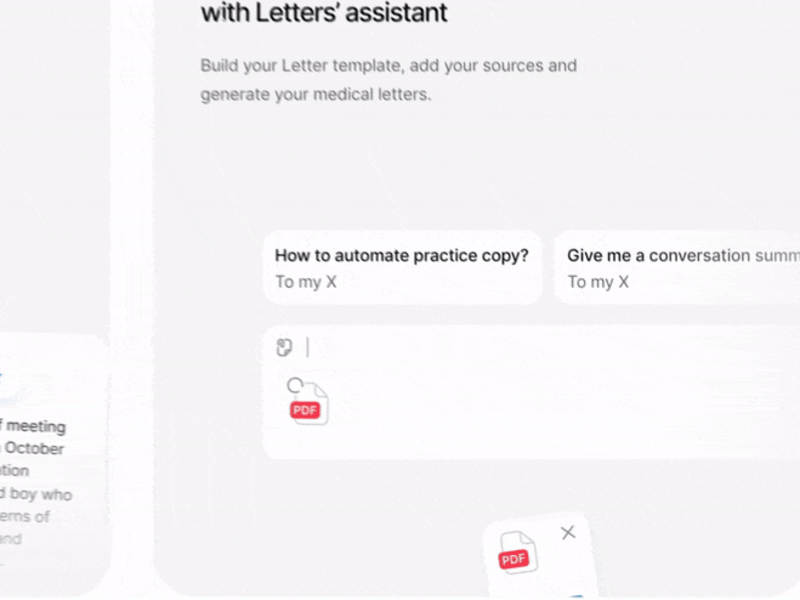How do I define the scope of a project for a Notion expert?
Start by listing what you need. Are you making a new Notion board or organizing lots of info? Write it down! Make sure the expert knows your big goals so they can help you best.
What deliverables should I expect when working with a Notion expert?
A Notion expert can give you neatly organized pages, custom templates, or task boards. Ask for a content calendar if you're planning posts. Make sure they provide an easy-to-follow plan that meets your needs.
How do I explain my workflow to a Notion expert?
Tell them how you do your job now. Share what works well and what’s hard for you. This way, the expert can create Notion tools that make your work easier.
What should I include in a project timeline for a Notion expert?
Decide when you want the project done. Tell the expert any important dates, like meetings or deadlines. A clear timeline helps them plan their work and keep everything on track.
How can I ensure good collaboration with a Notion expert from the beginning?
Set up a way to chat, like emails or video calls. Make sure both you and the expert know how you’ll check in. Talk about how often you’ll review the work together to keep everything going smoothly.
How do I communicate my expectations clearly to a Notion expert?
Write down what you need before the project starts. Tell the expert what’s most important, like specific tasks or ways to track progress. Clear expectations help prevent mix-ups.
How can I decide on the best layout for my Notion project?
Think about how you like to see your information, like lists, tables, or boards. Ask the Notion expert for advice based on your needs. They can help choose a layout that makes your tasks easy to find and update.
What should I prepare before the Notion expert starts work?
Gather any info or files you want in Notion. Make a list of what’s most important to start with. This preparation will help the expert start the project smoothly and quickly.
How can I monitor progress when working with a Notion expert?
Set up regular check-ins to see what the expert has done. Ask for updates or reports to track how things are going. Regularly reviewing progress helps make sure everything is on schedule.
How should I address any changes needed during the Notion project?
Discuss any changes with the expert as soon as possible. Clearly explain what needs adjusting and why. This helps the expert make the right changes quickly to keep the project on track.
Who is Contra for?
Contra is designed for both freelancers (referred to as "independents") and clients. Freelancers can showcase their work, connect with clients, and manage projects commission-free. Clients can discover and hire top freelance talent for their projects.
What is the vision of Contra?
Contra aims to revolutionize the world of work by providing an all-in-one platform that empowers freelancers and clients to connect and collaborate seamlessly, eliminating traditional barriers and commission fees.