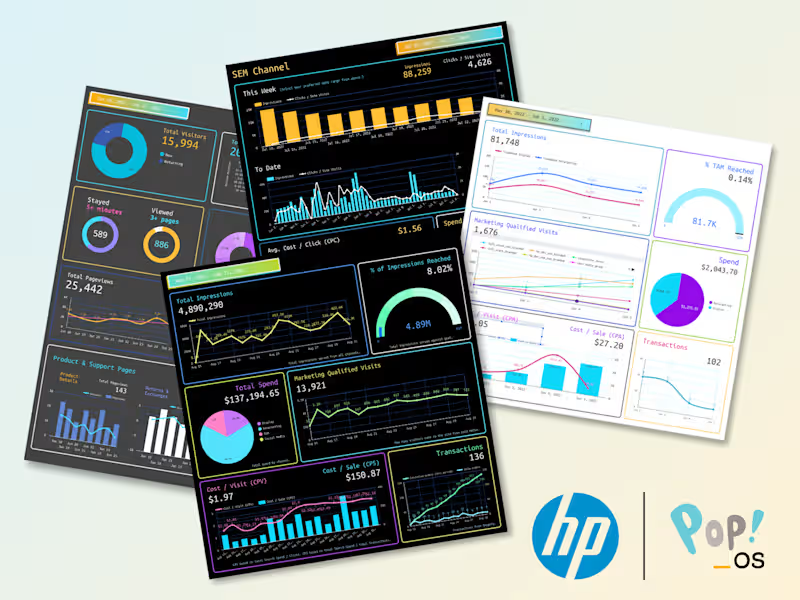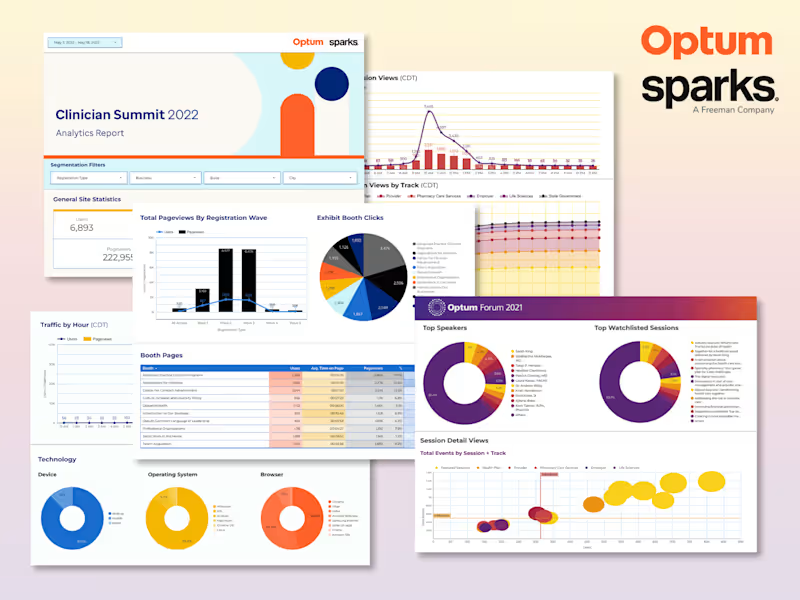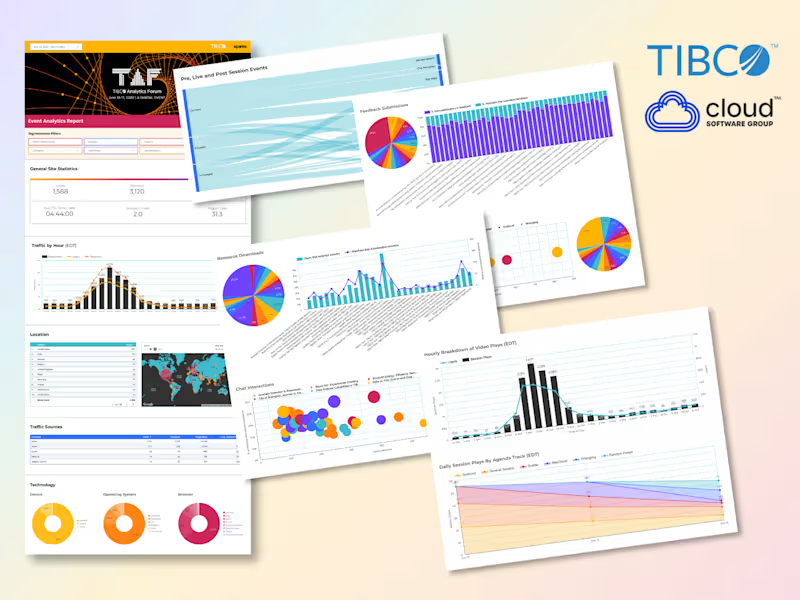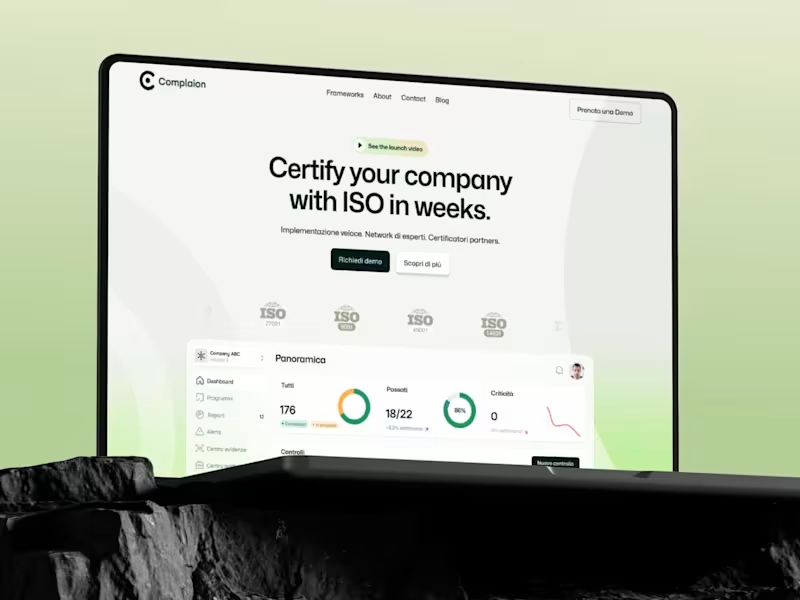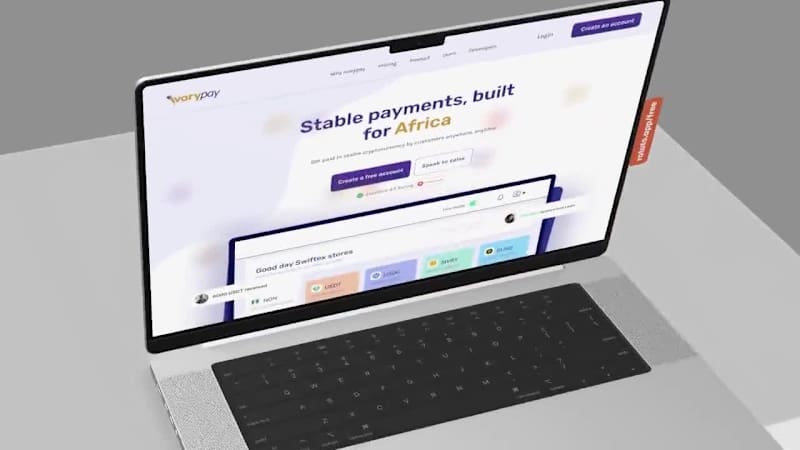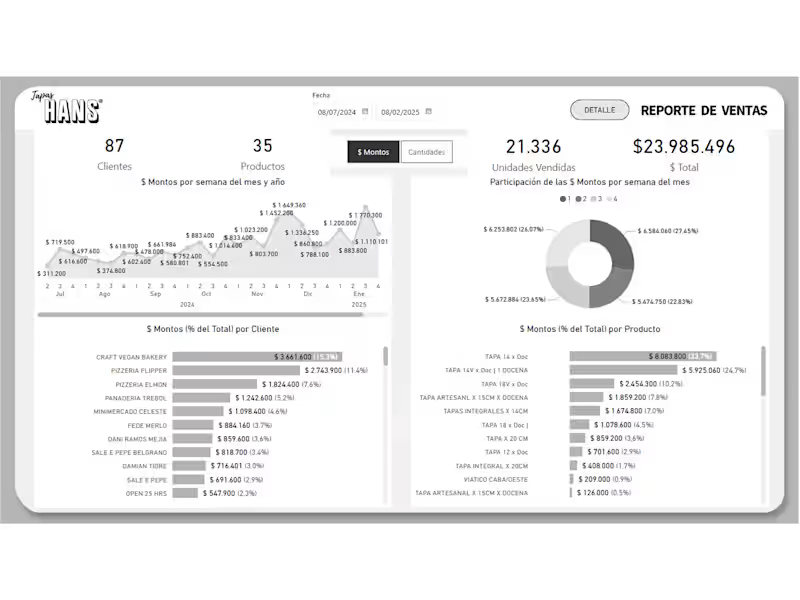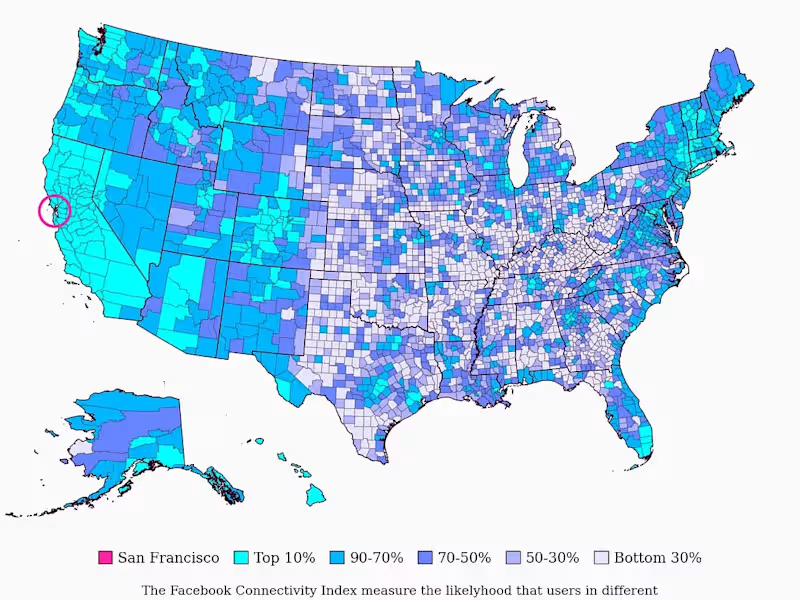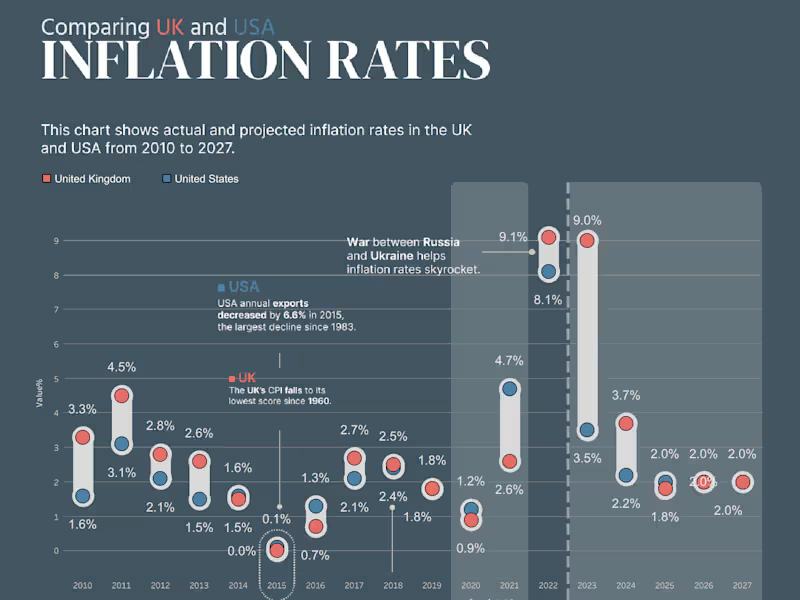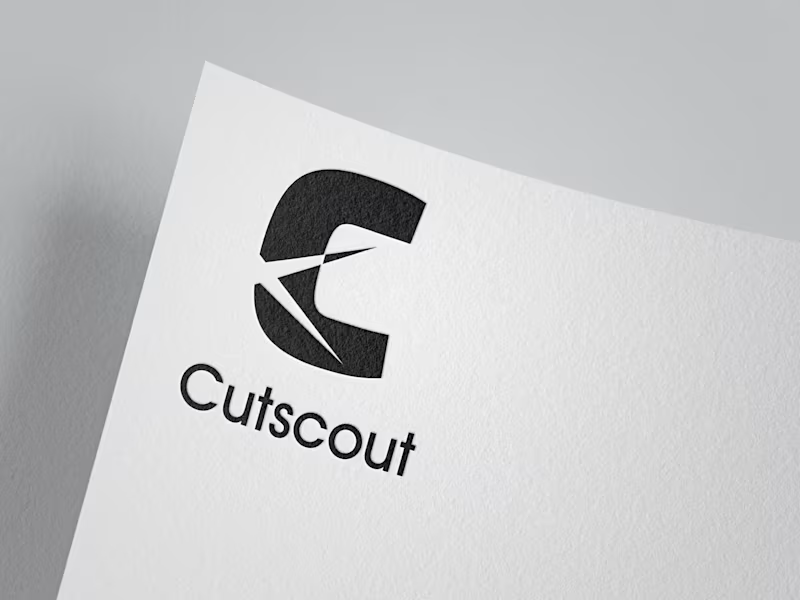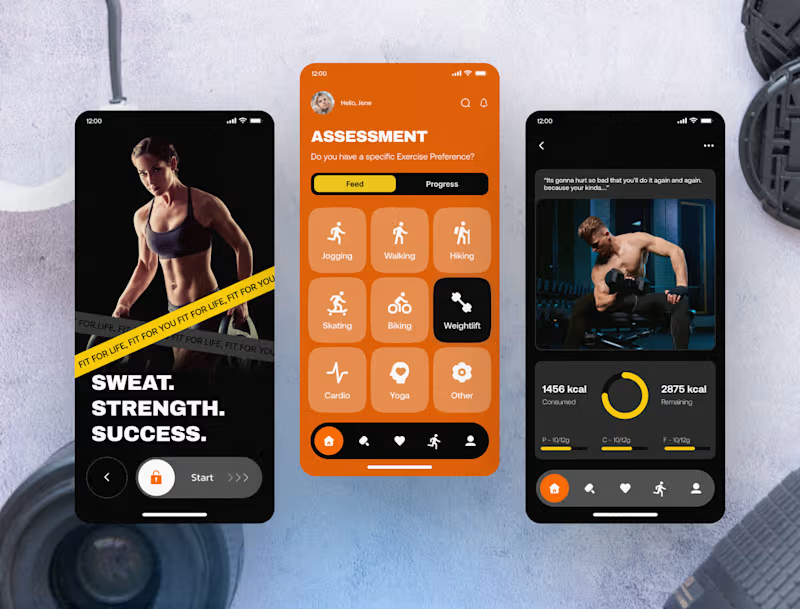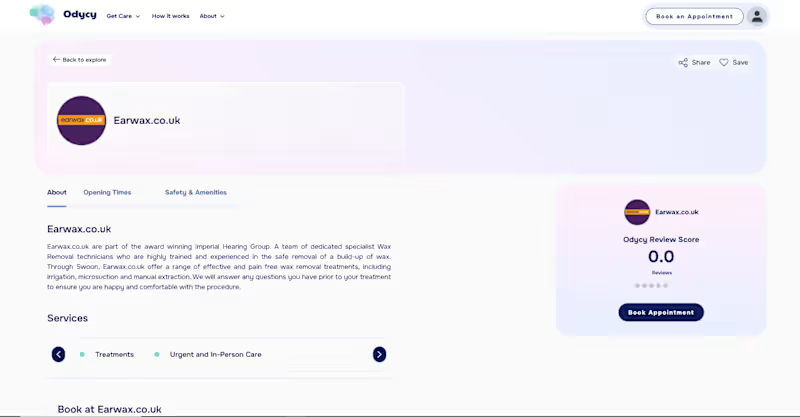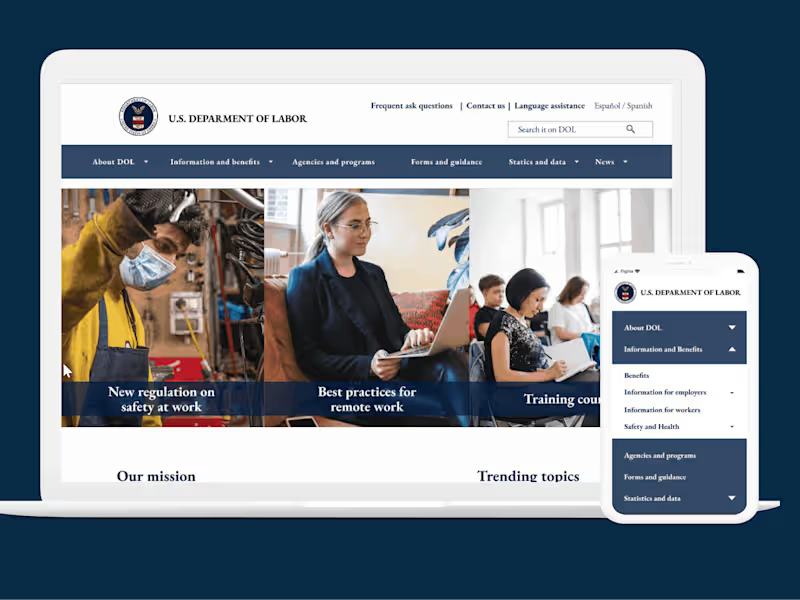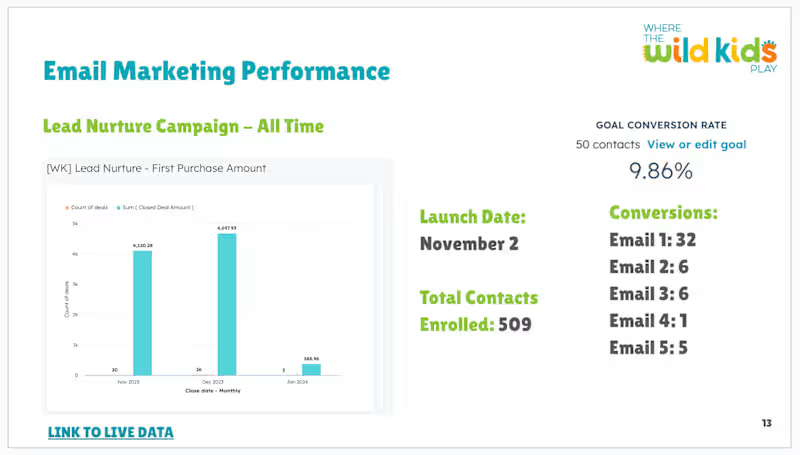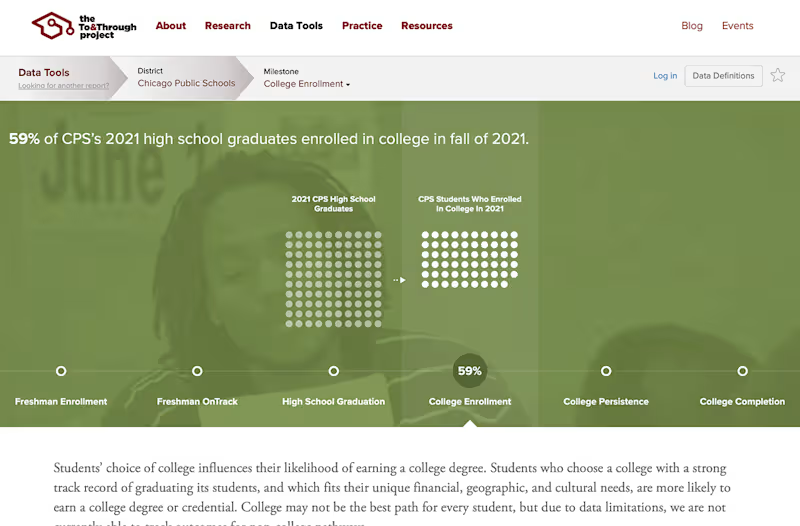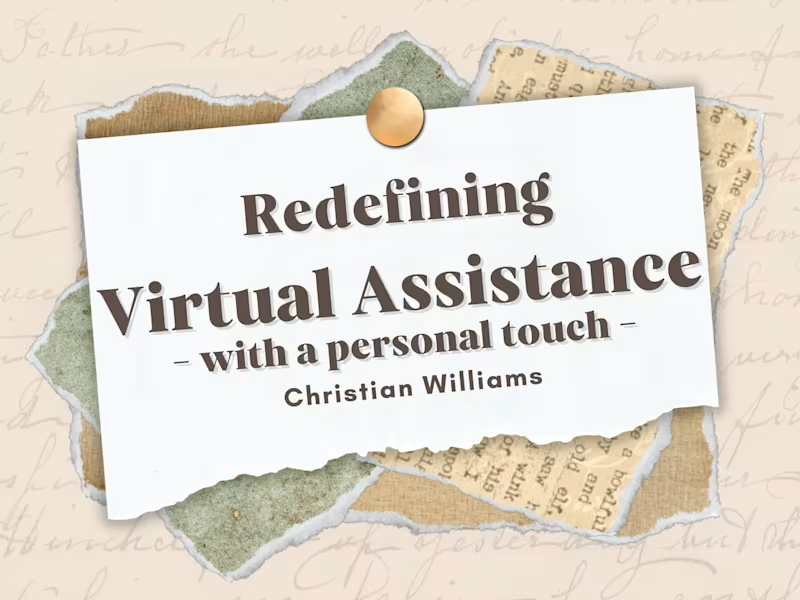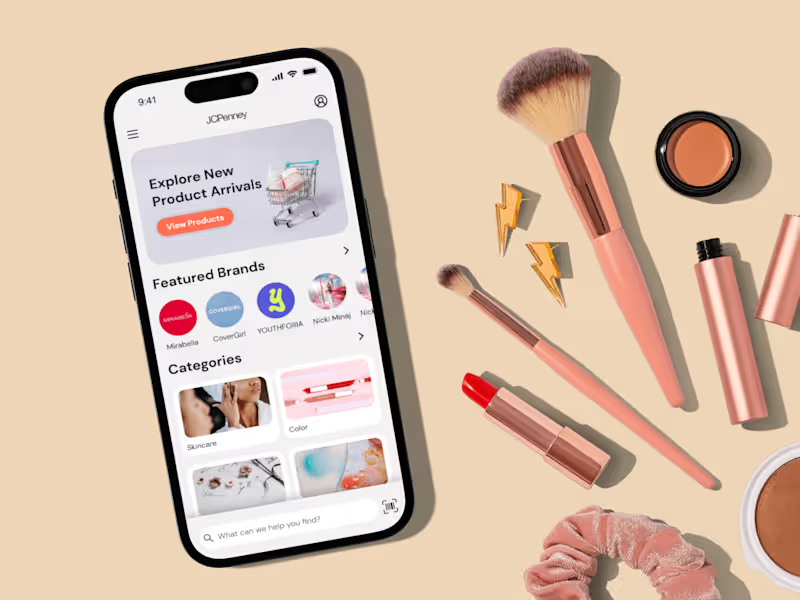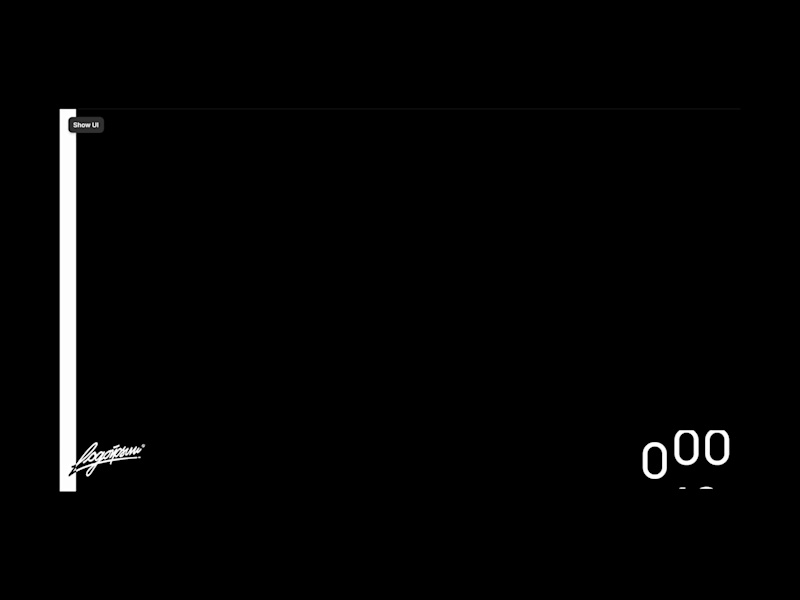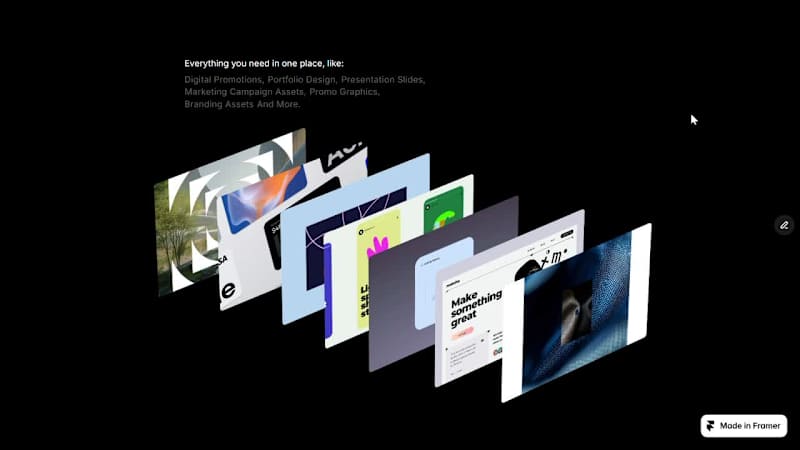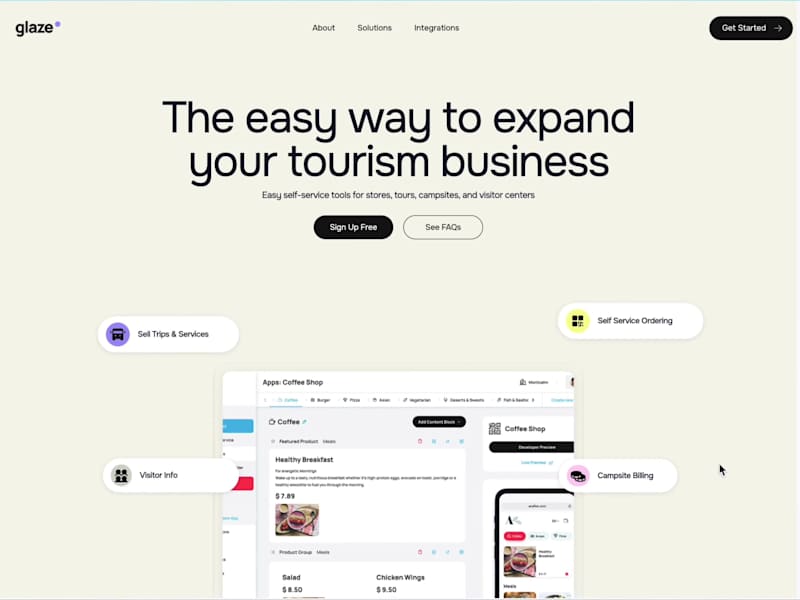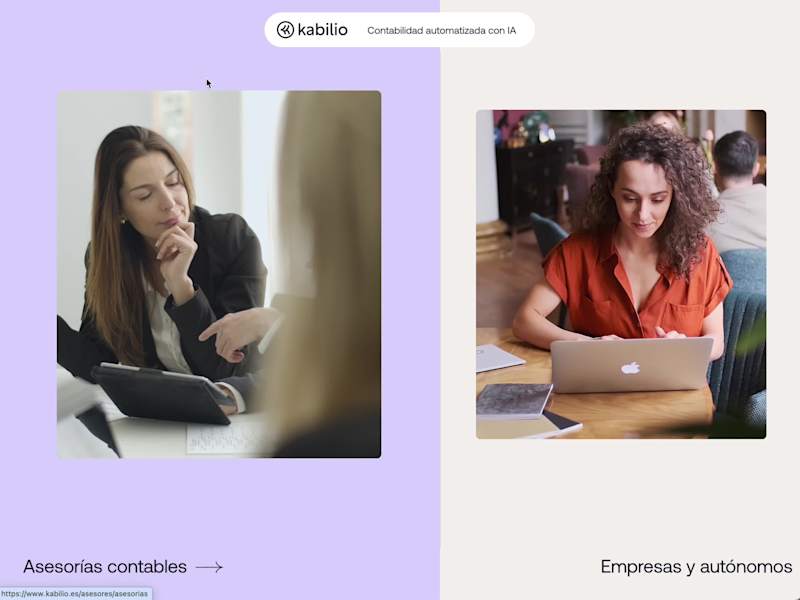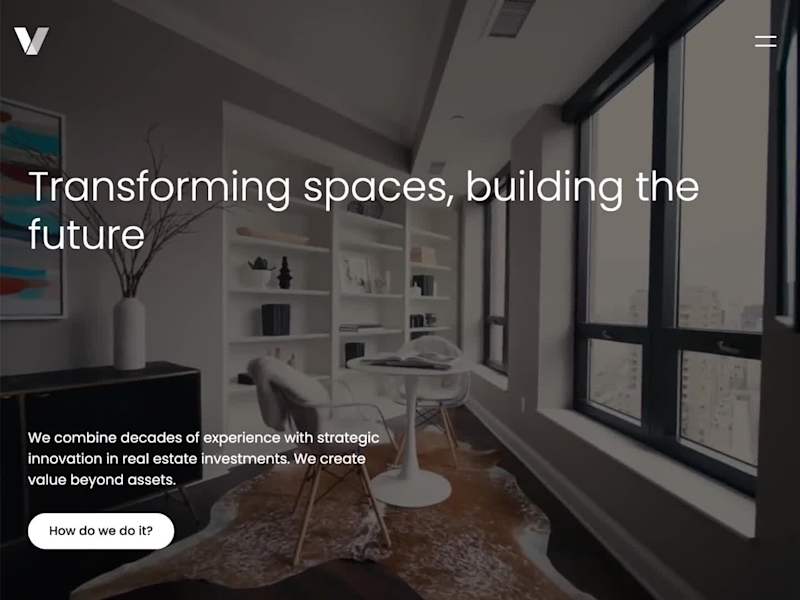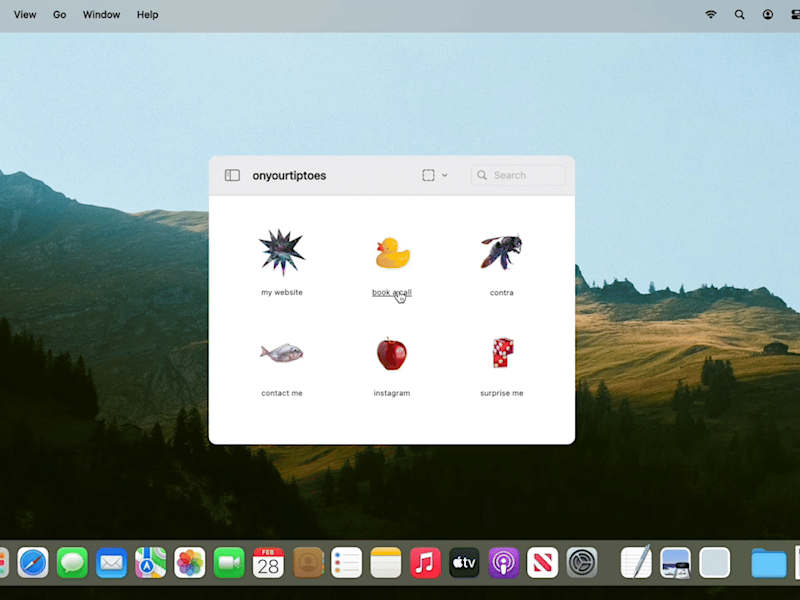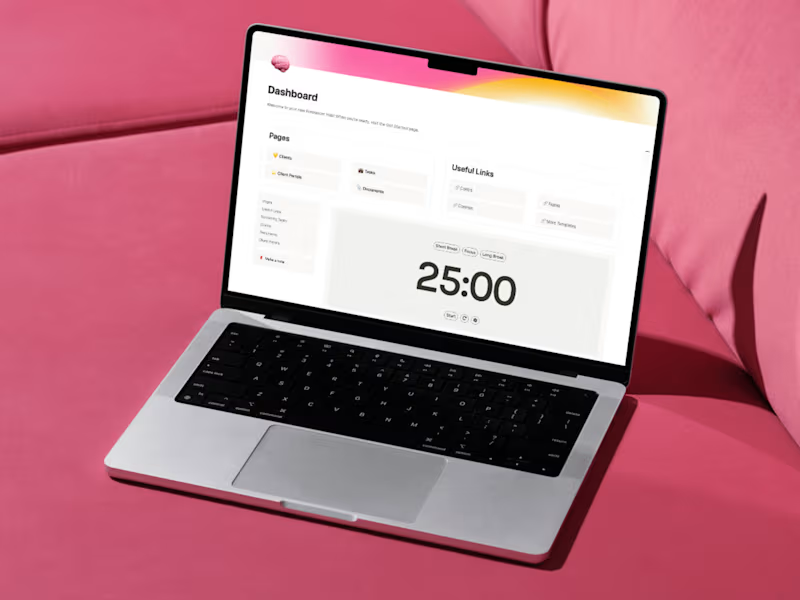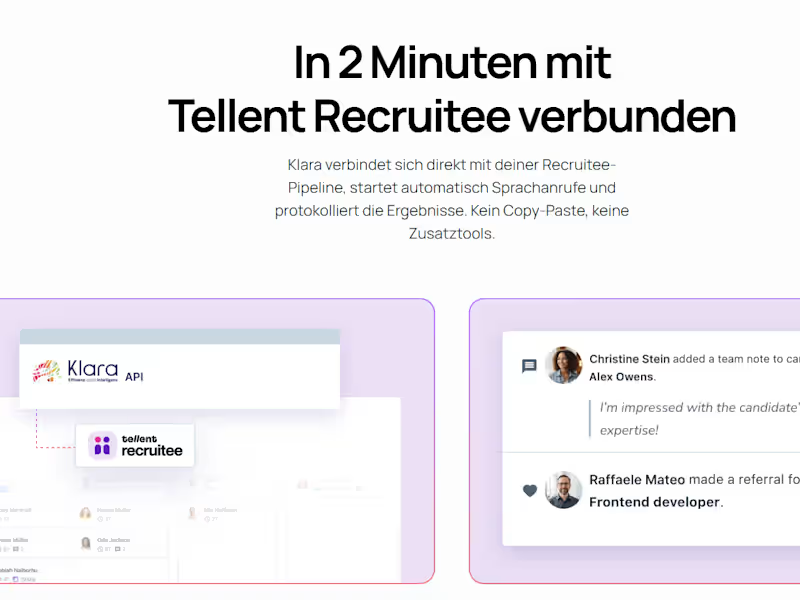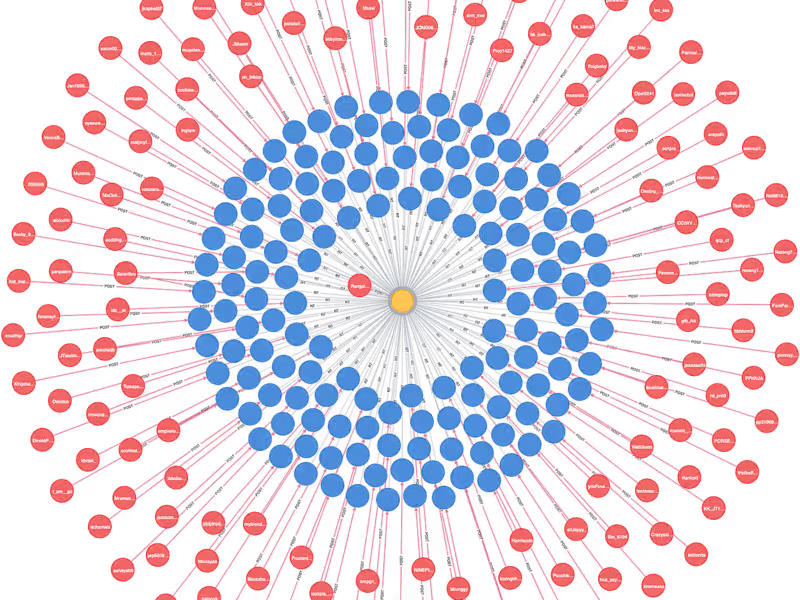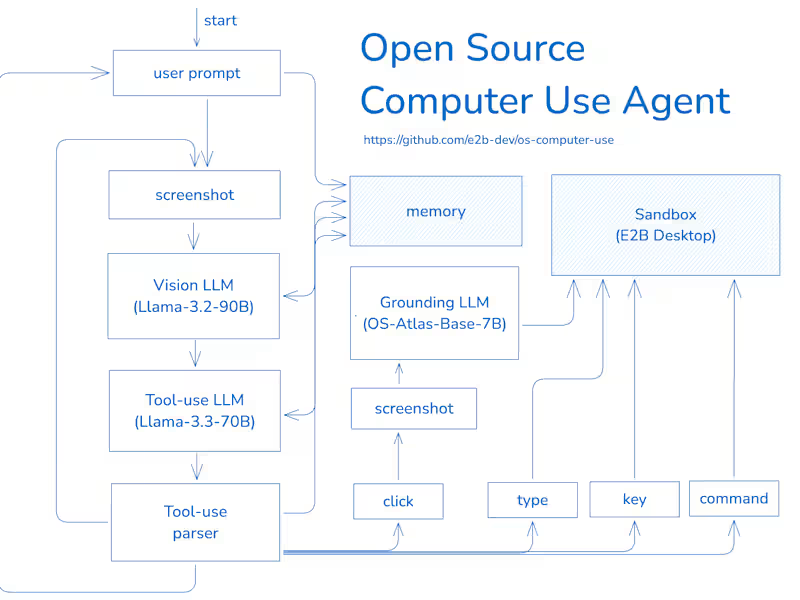What should I look for in a freelance data visualizer's portfolio?
Look for a variety of projects in the portfolio. Check if the data visualizer has made charts, graphs, and interactive visuals. This shows they can handle different data sets. Make sure their style matches what you need for your project. See if they use tools like Tableau or Power BI, which are popular in data visualization.
How do I decide on the project deliverables with a freelance data visualizer?
List out everything you want to see in the final project. This might include specific visual formats like bar graphs or pie charts. Discuss these with the data visualizer to ensure they can do what you need. Agree on the types of files and any interactive elements you want. Clear deliverables help the project run smoothly.
What should be included in the project timeline when working with a data visualizer?
Start by setting a deadline for the final delivery. Break this down into smaller milestones. Include time for stages like data gathering, initial drafts, and final revisions. Make sure the timeline is realistic for both you and the data visualizer. Regular check-ins can ensure everything is on track.
Why is it important to discuss tools and software needed for the project?
Discussing tools ensures the data visualizer can work with your data format. It also makes sure they have the software to deliver your project. Popular tools like Excel, Tableau, or Google Data Studio might be needed. Agreeing on these early avoids issues later on. This way, they can deliver exactly what you need.
How can I make sure the data visualizer understands my audience?
Explain who will view the data visualizations. Is it for kids, business people, or the general public? Each audience might need different styles or levels of detail. Provide examples of visuals they find effective. This helps the data visualizer create something that works for your viewers.
What questions should I ask to ensure alignment on feedback and revision processes?
Discuss how many rounds of revisions are included. Agree on how feedback will be given, whether by email or calls. Set a timeframe for providing and receiving feedback. Clear rules help keep the project on time. Making sure you're both on the same page is key to a smooth project.
How do I confirm that my project’s data privacy will be respected?
Clarify any data privacy needs you have. Make sure the data visualizer understands the importance of keeping data safe. Using secure file transfer methods is important. This ensures your data is protected throughout the project. Contracts or NDAs can be useful for added security.
How can I ensure effective communication during the project?
Agree on the best way to stay in touch. This could be email, phone calls, or video meetings. Set regular times for updates and check-ins. Make sure both you and the data visualizer are open to questions when needed. Good communication helps the project succeed.
Who is Contra for?
Contra is designed for both freelancers (referred to as "independents") and clients. Freelancers can showcase their work, connect with clients, and manage projects commission-free. Clients can discover and hire top freelance talent for their projects.
What is the vision of Contra?
Contra aims to revolutionize the world of work by providing an all-in-one platform that empowers freelancers and clients to connect and collaborate seamlessly, eliminating traditional barriers and commission fees.



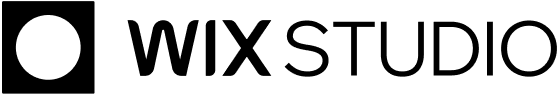
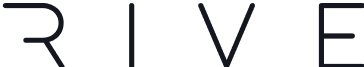

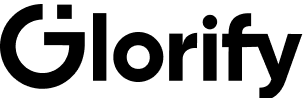


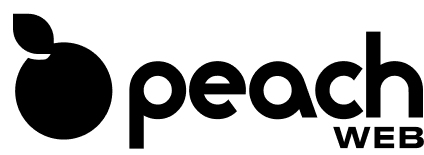
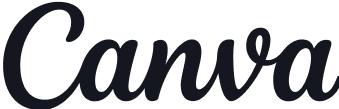
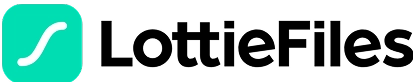






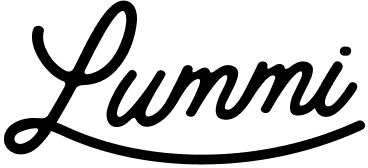




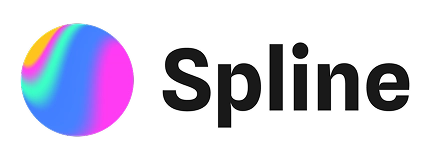

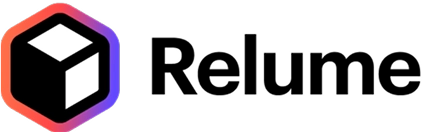
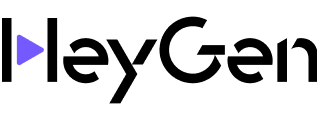















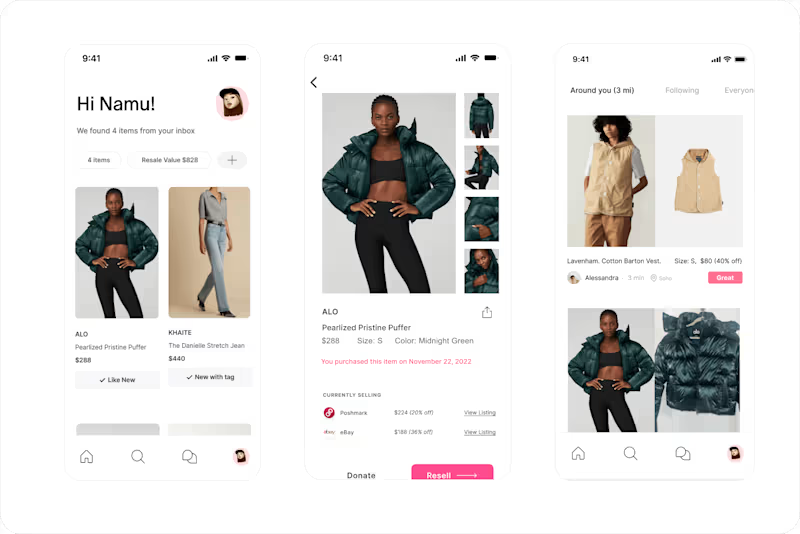
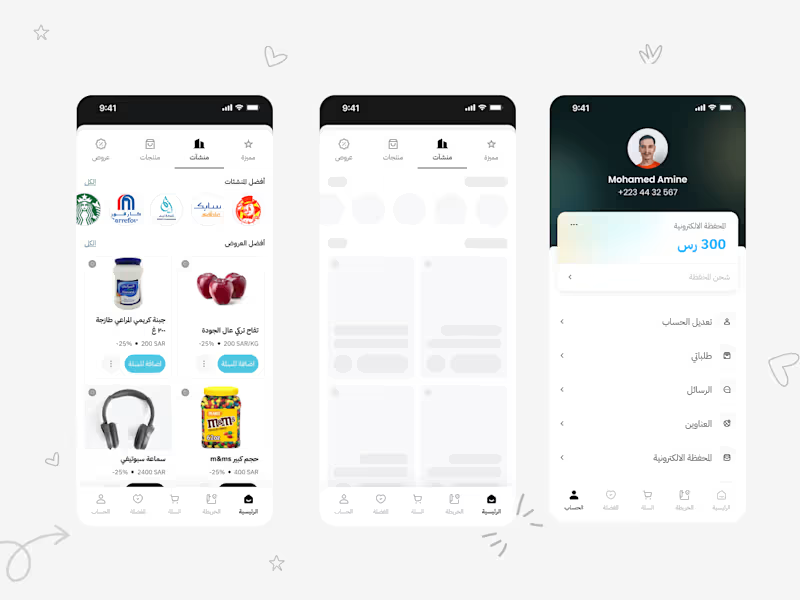



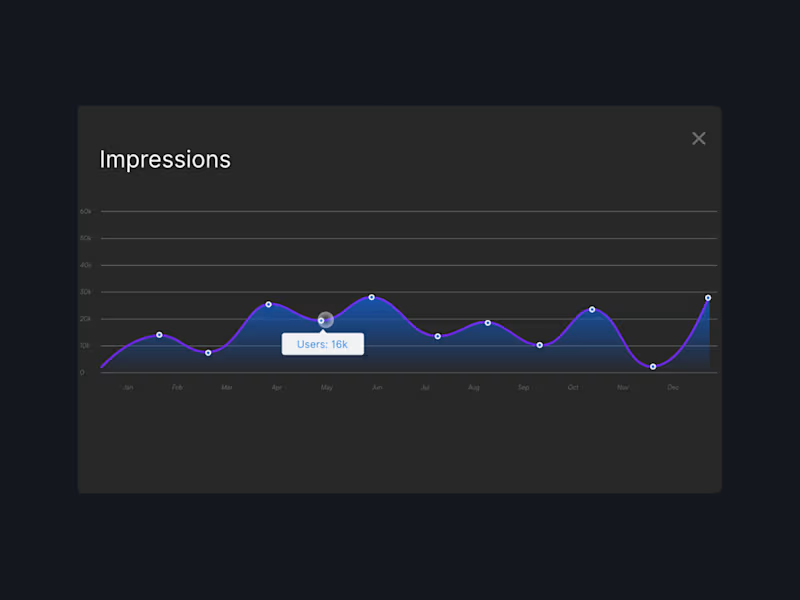


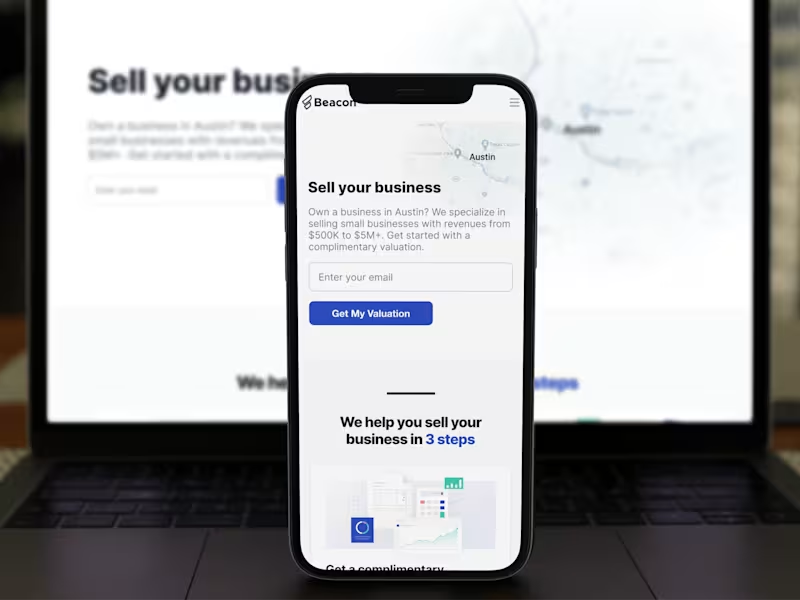


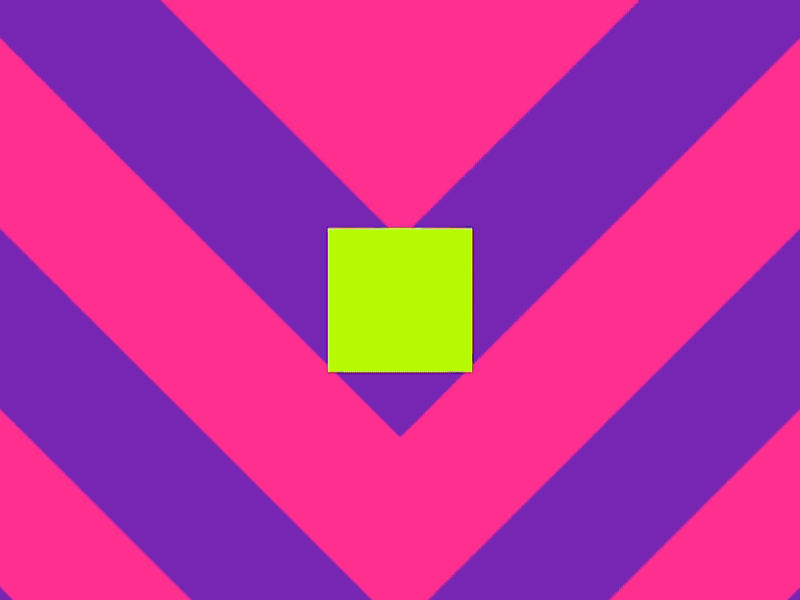
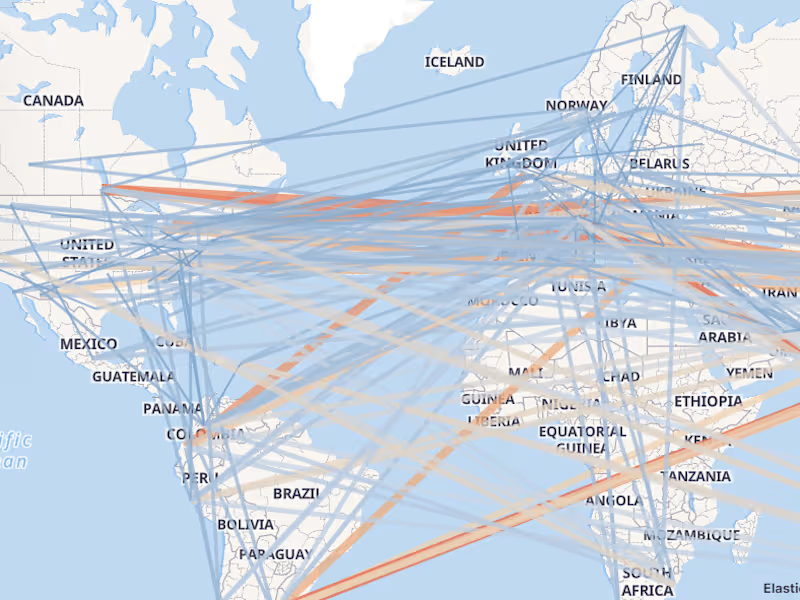
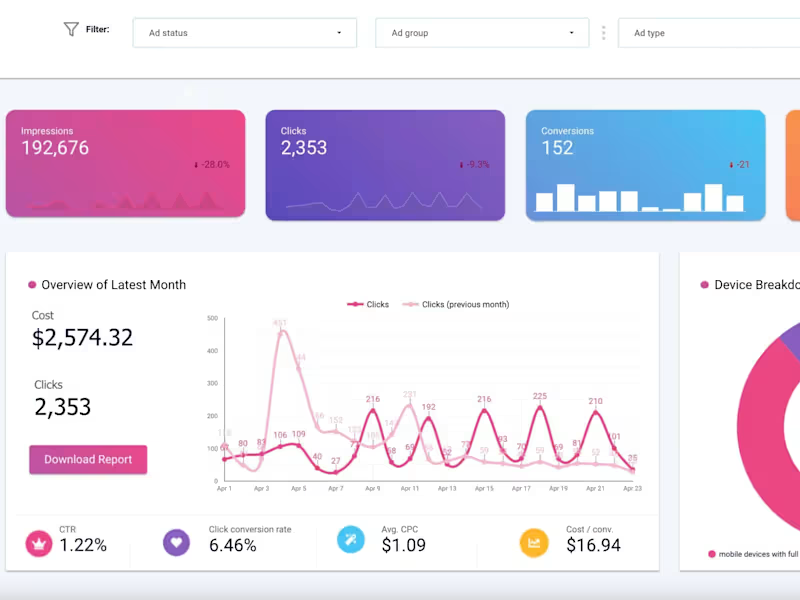
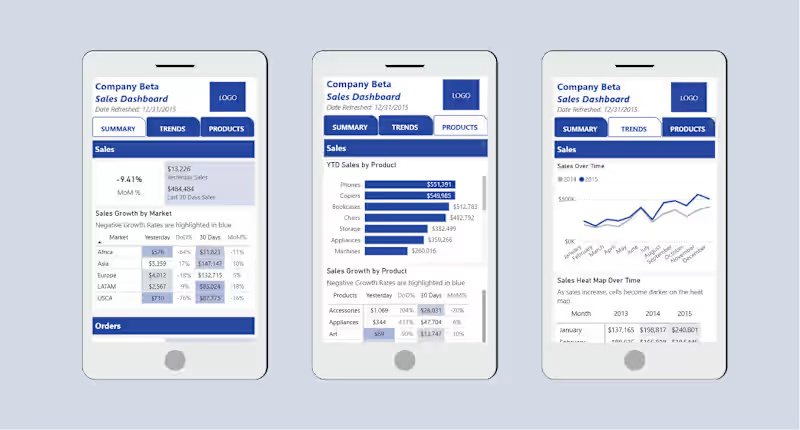
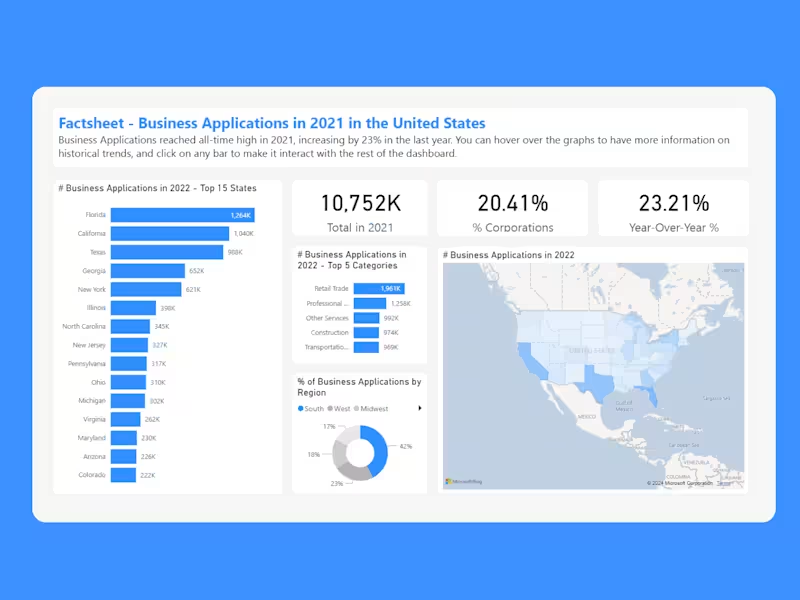

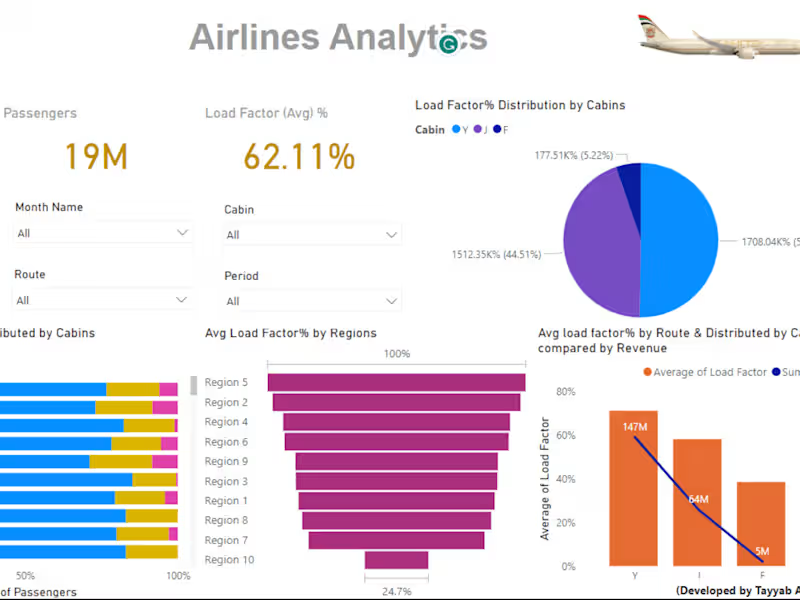
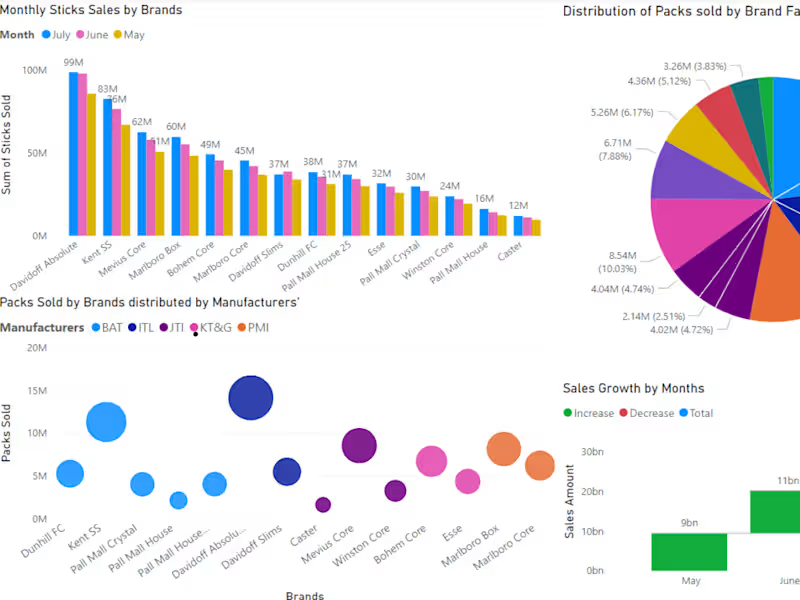



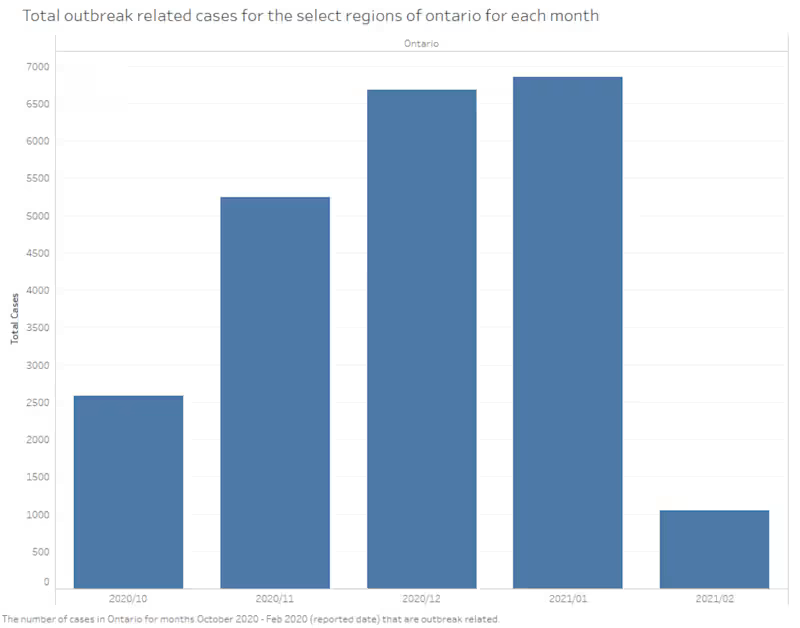
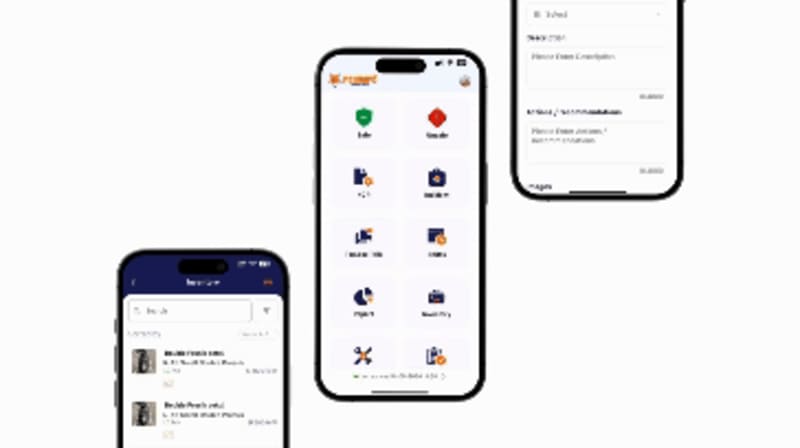

![Cover image for [Case Studies] How I helped startups with product growth](https://media.contra.com/image/upload/w_800,q_auto/uxiibfbxkk1up1hgpv6k.avif)