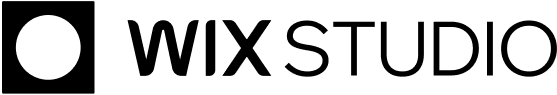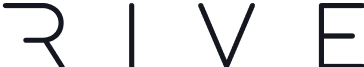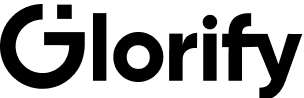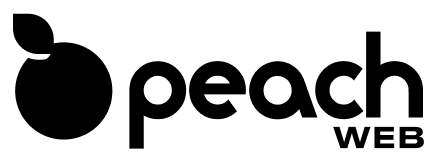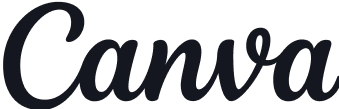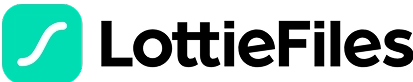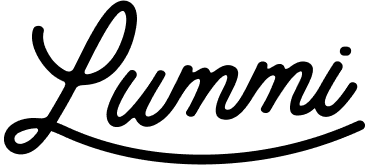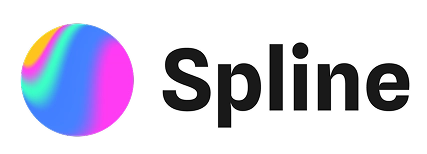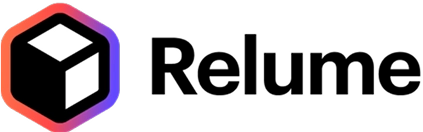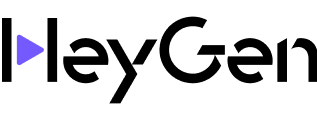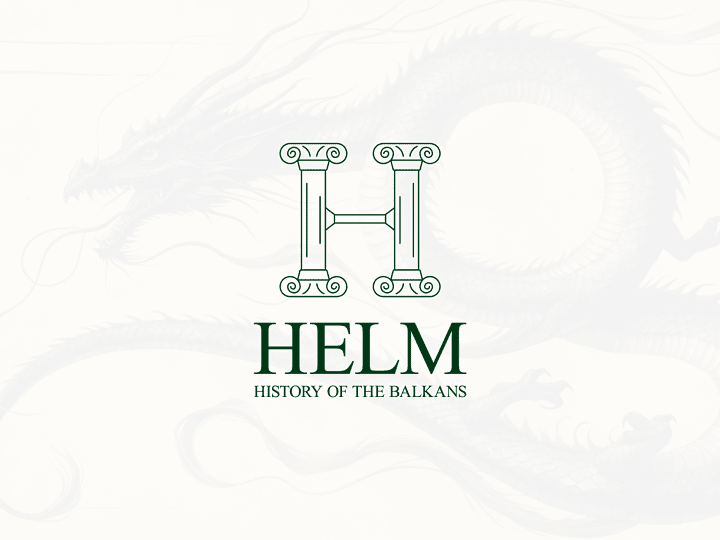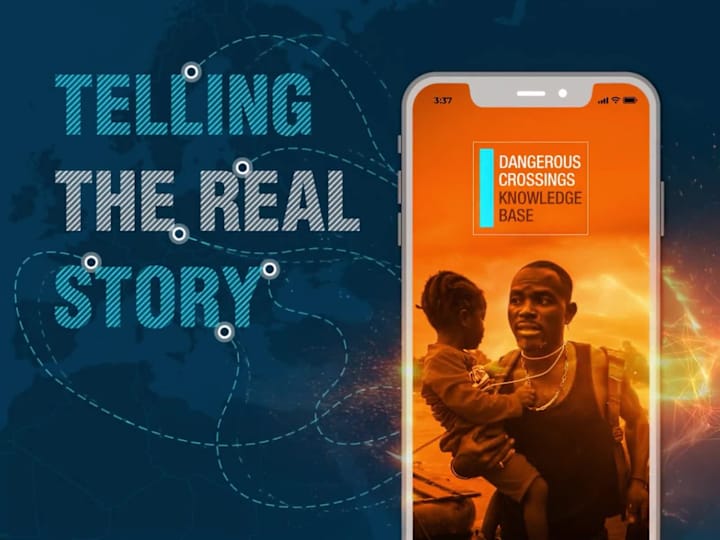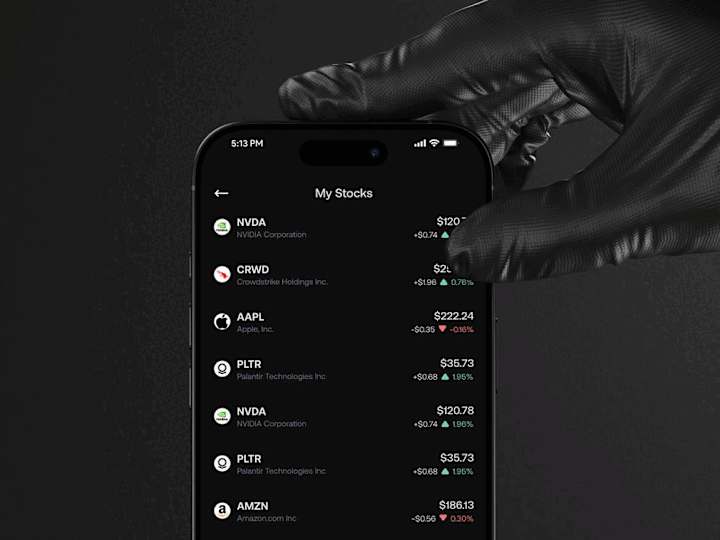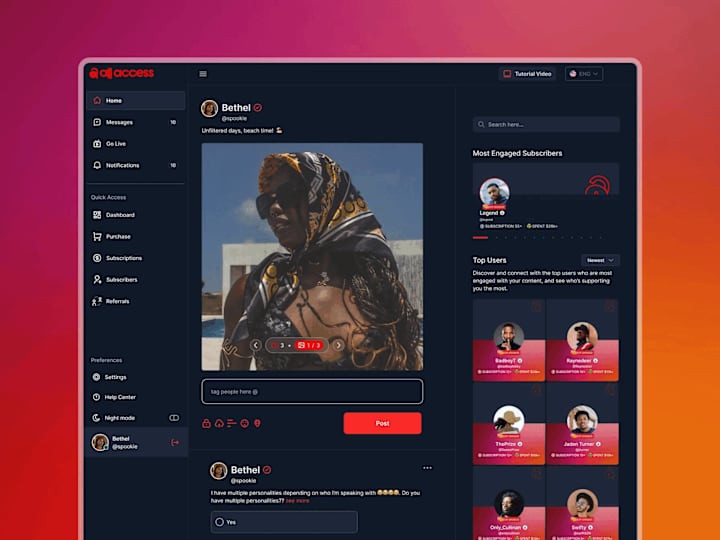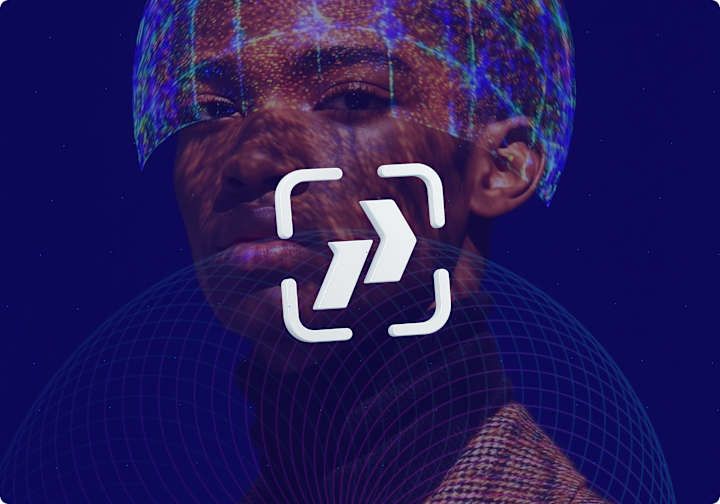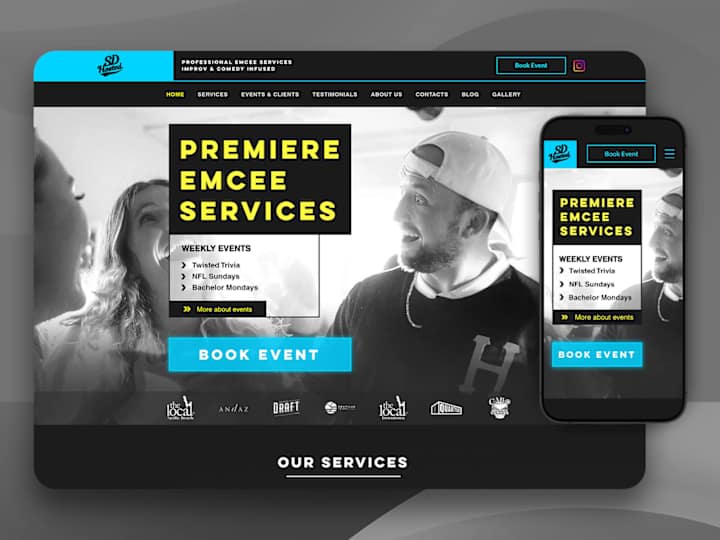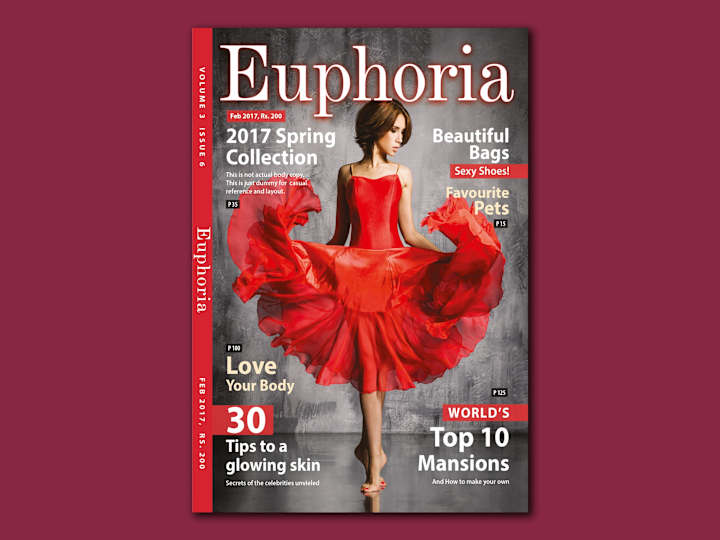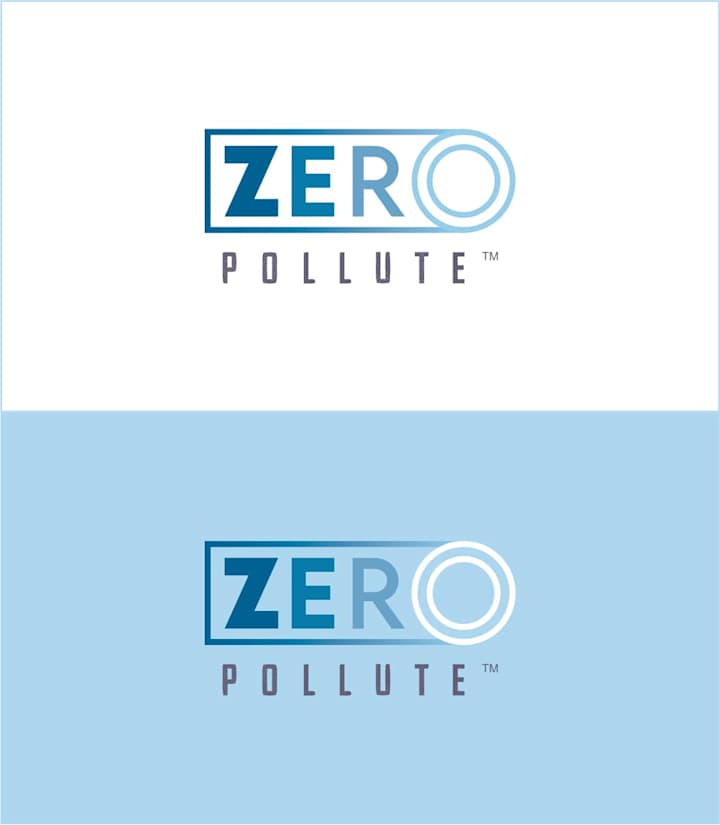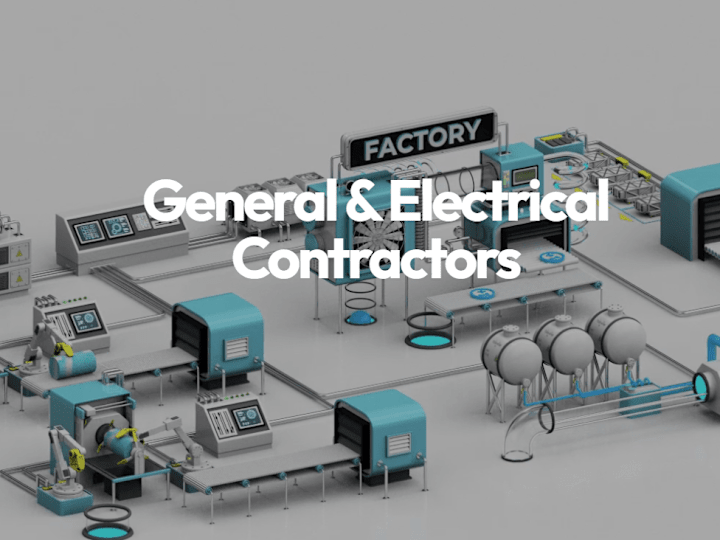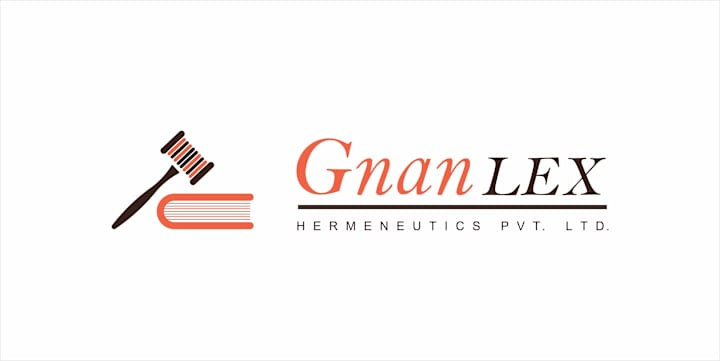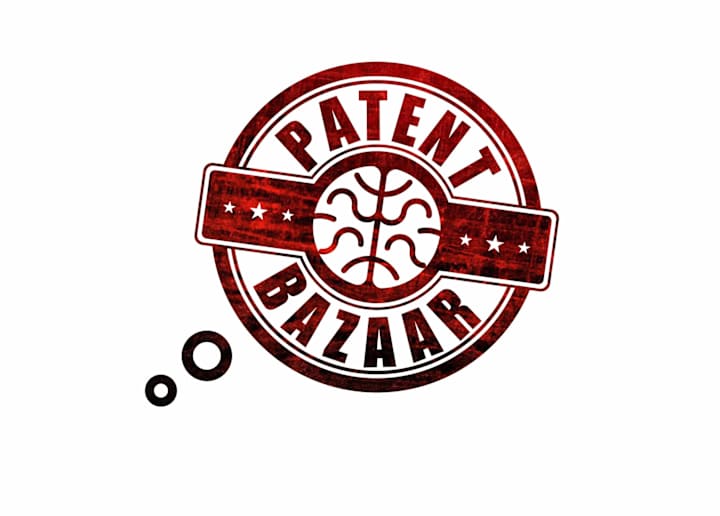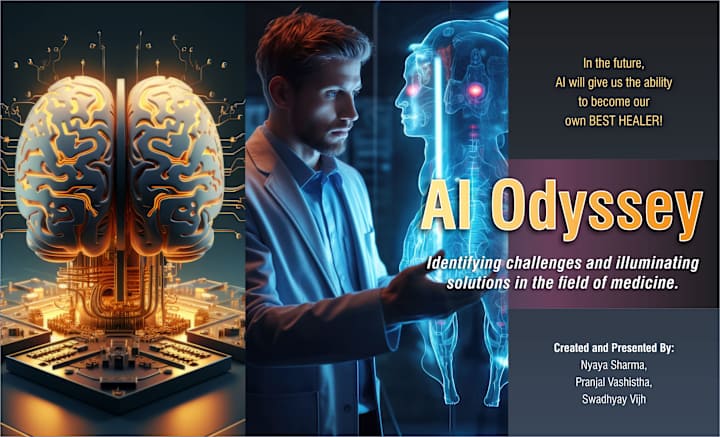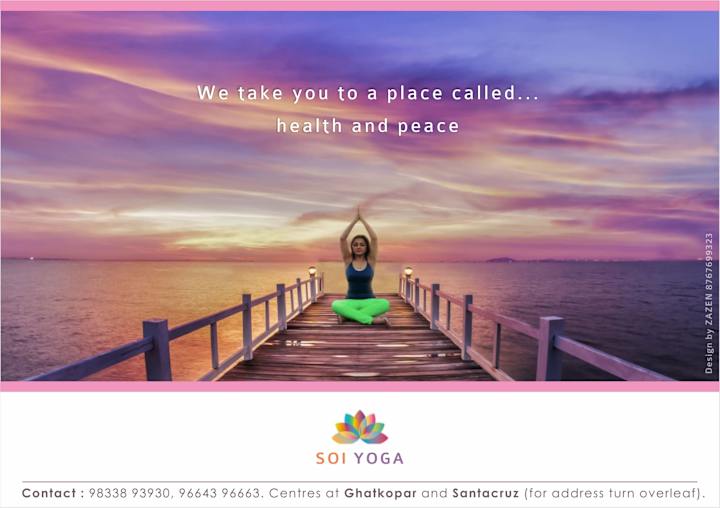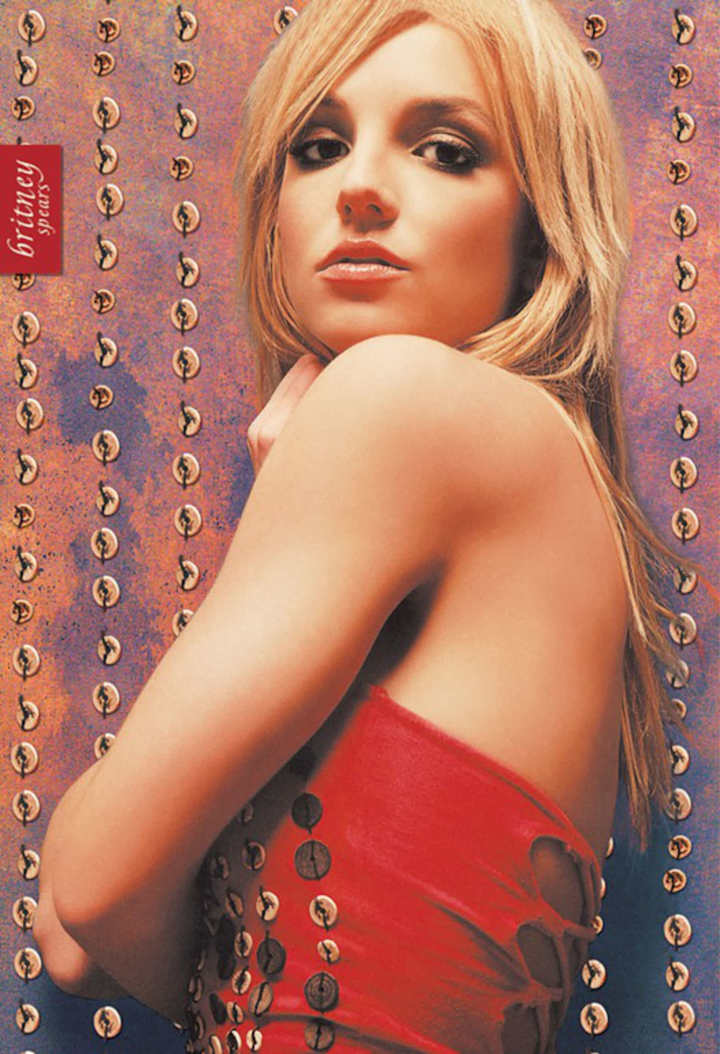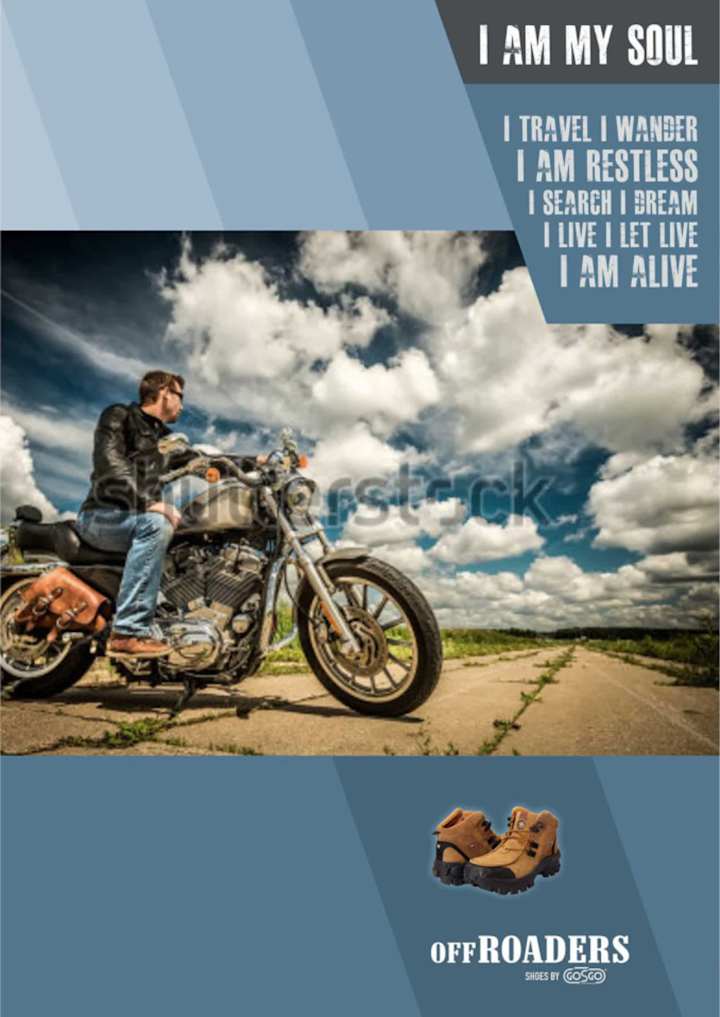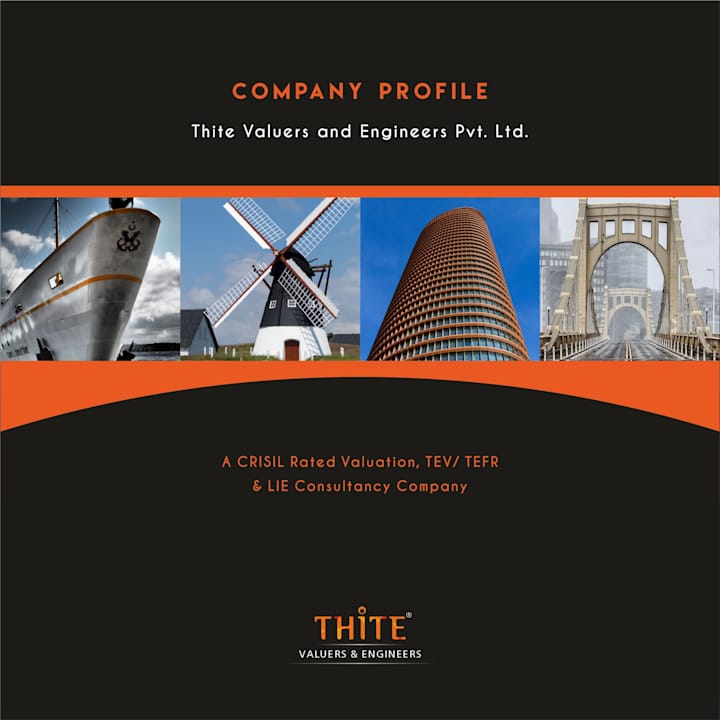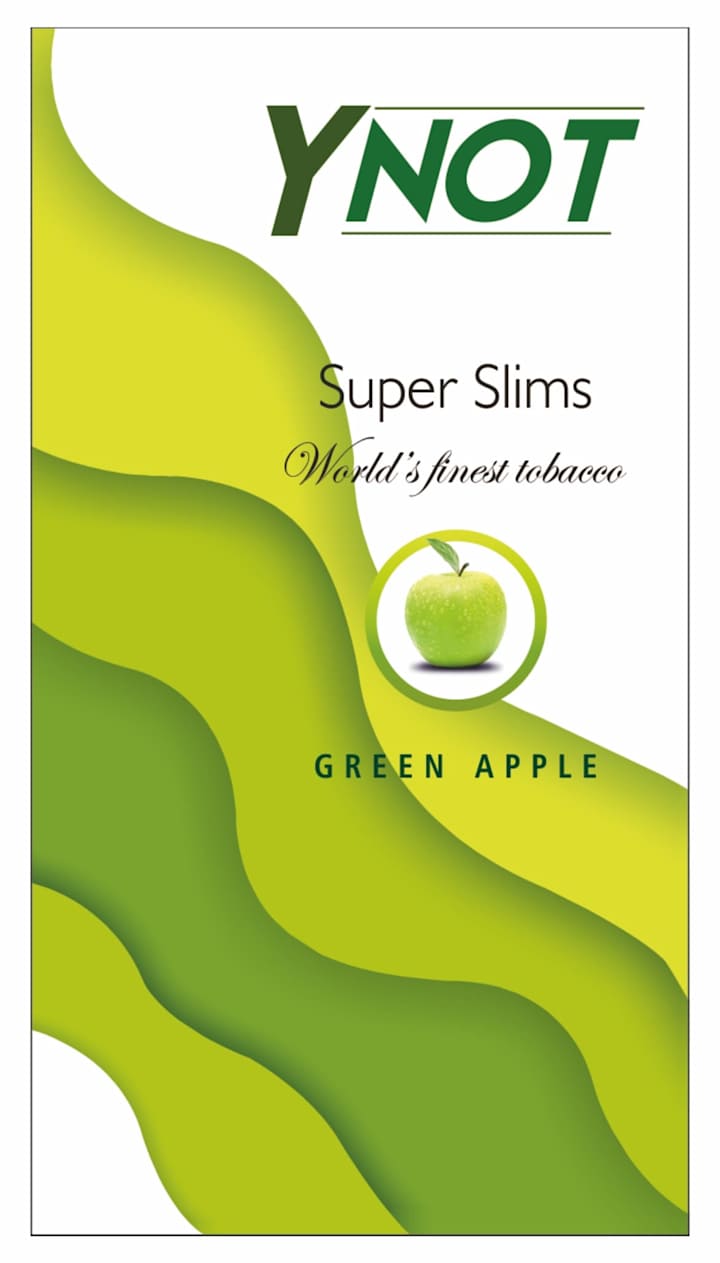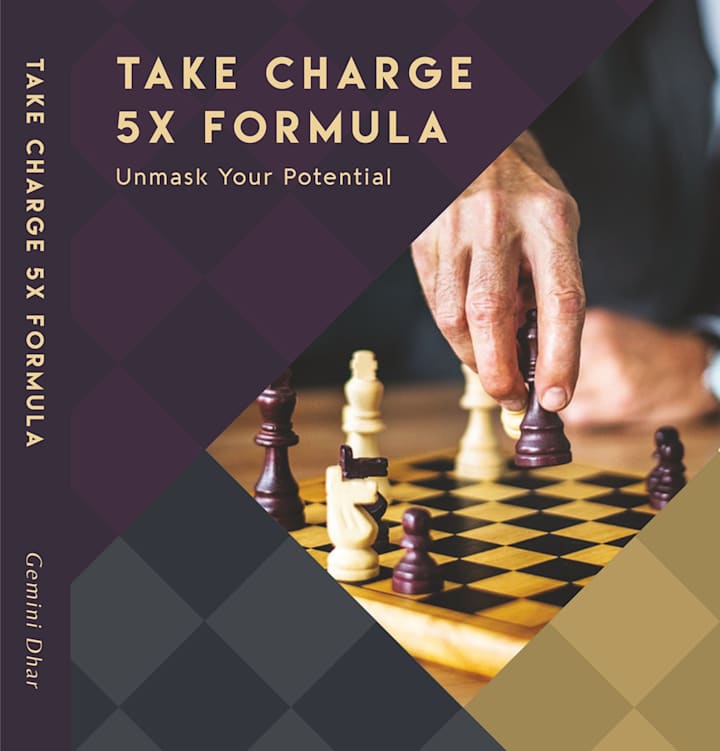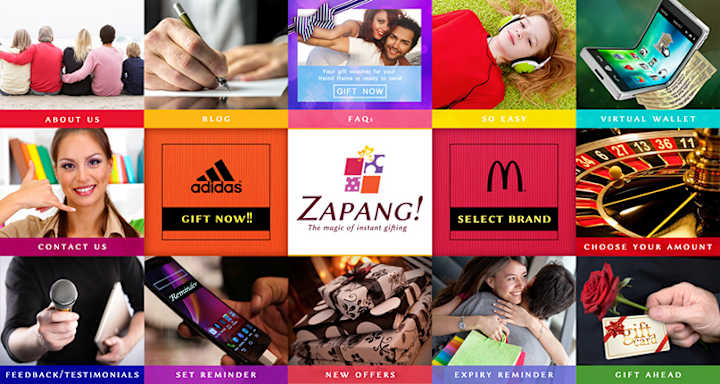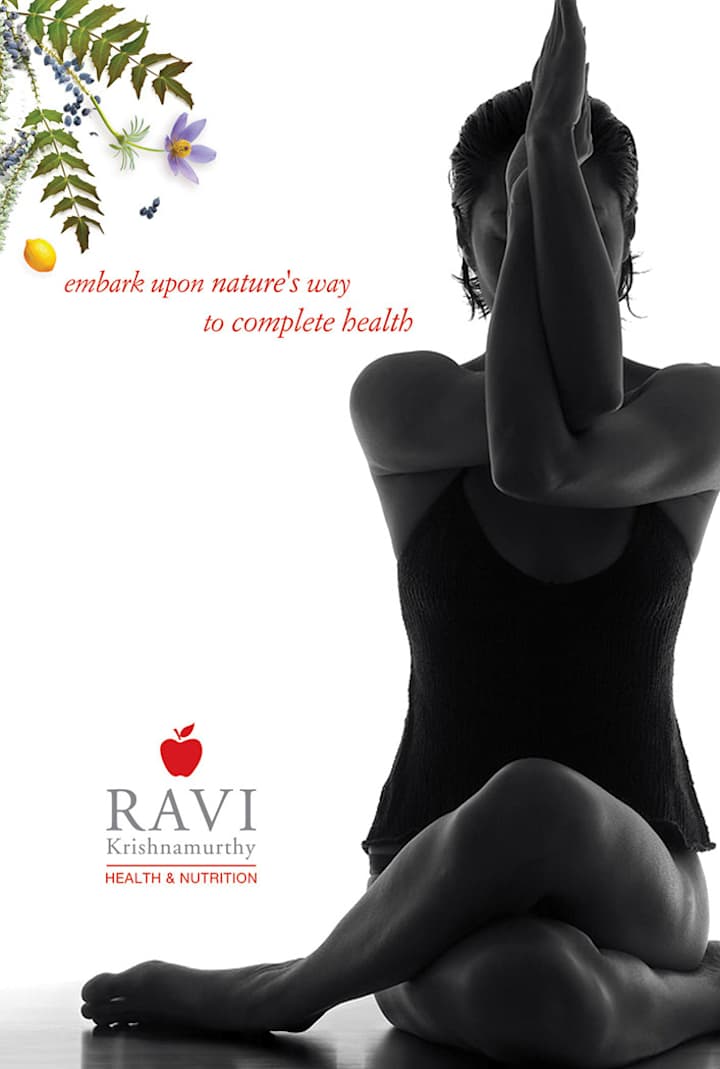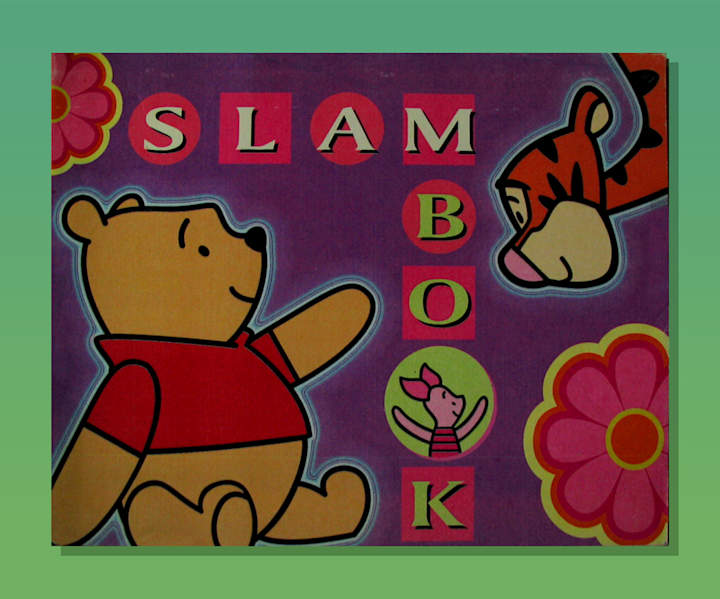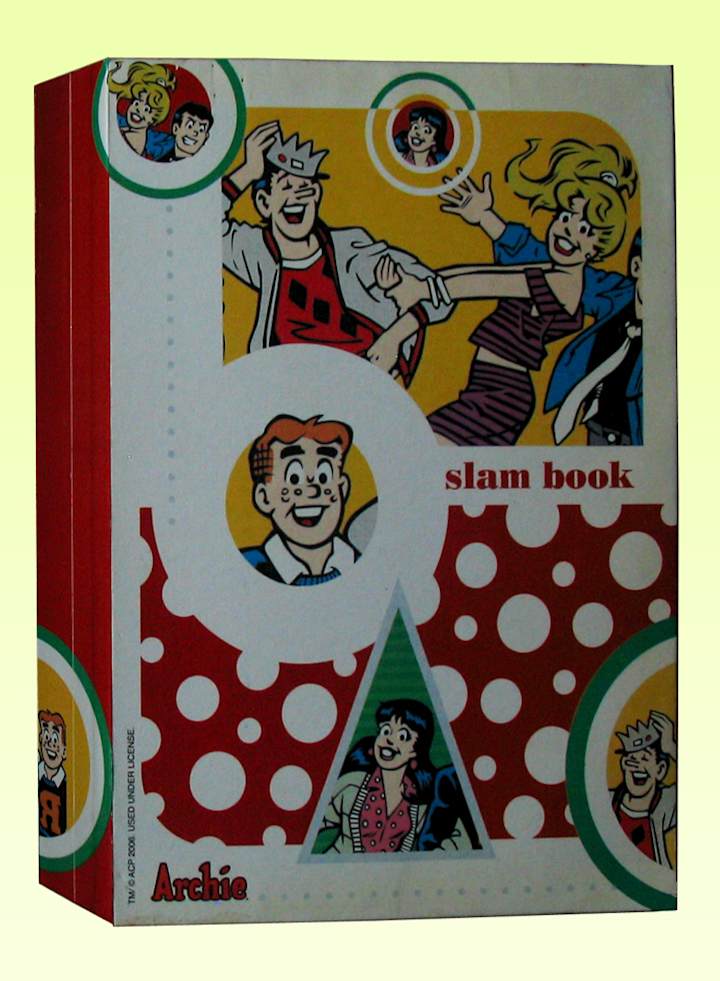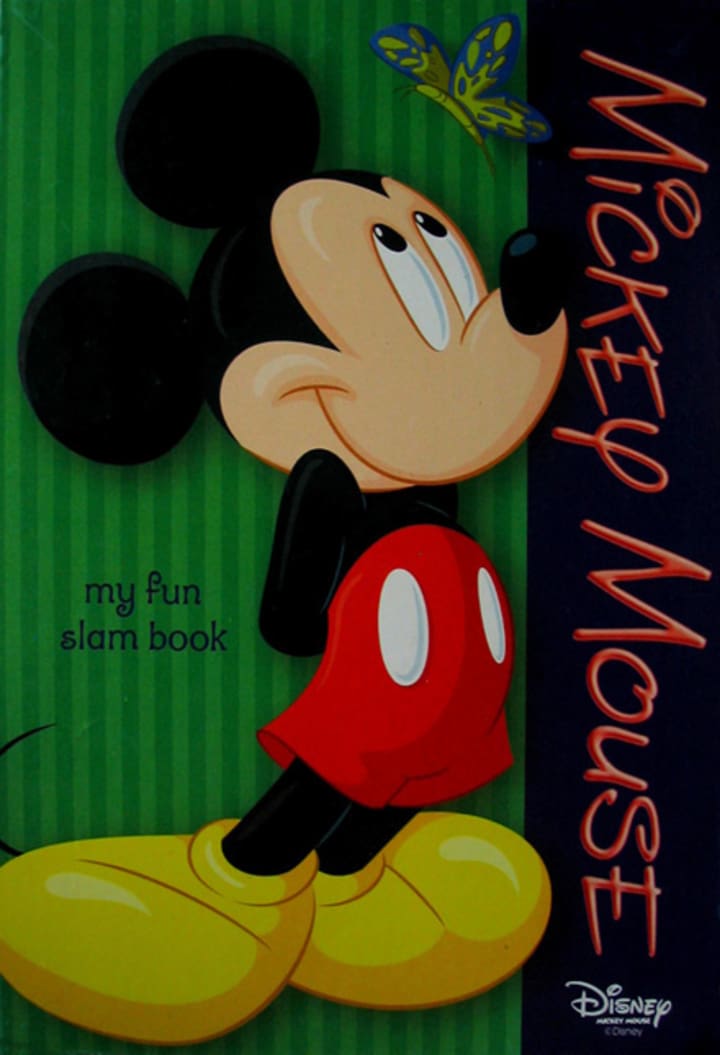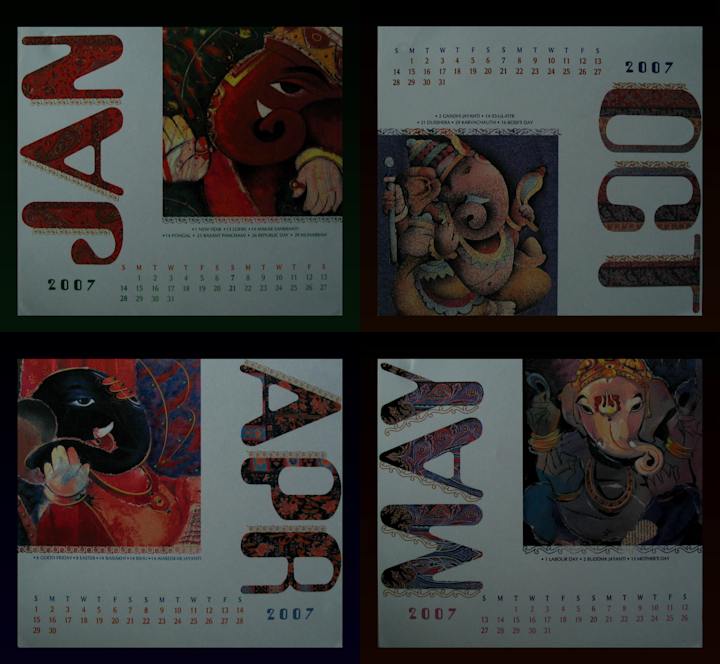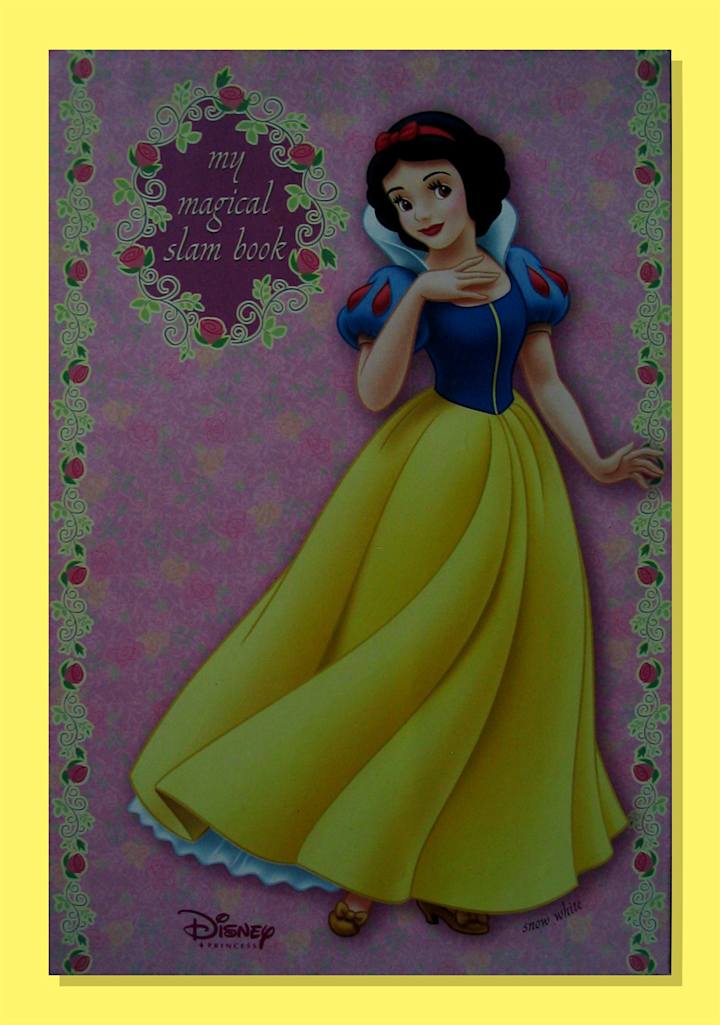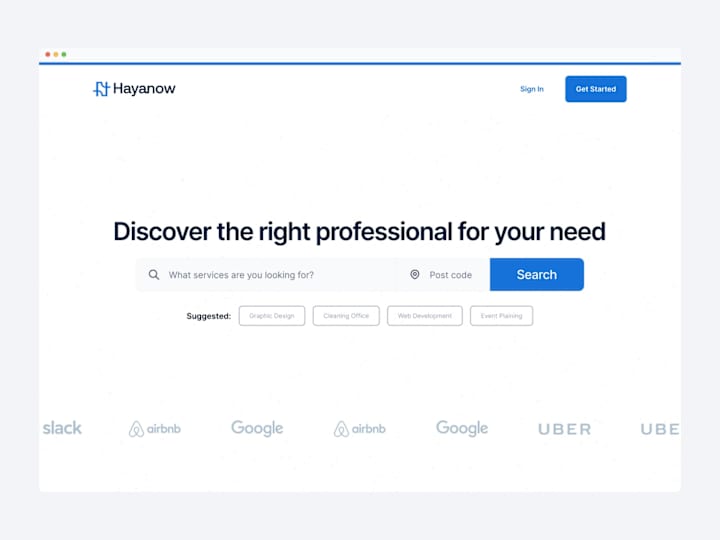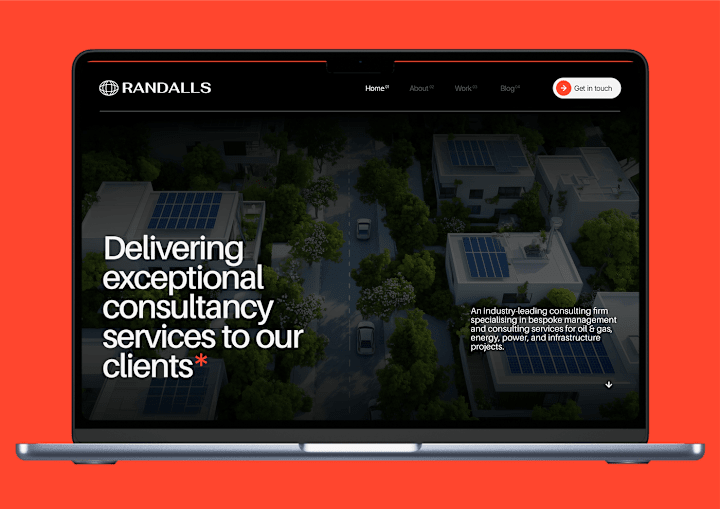What should I consider when choosing a CorelDraw expert?
Look for experience in specific projects like logo design or marketing materials. Check their portfolio to see if their style matches your brand. Read reviews to ensure they have good communication and meet deadlines.
How do I explain my project needs to a CorelDraw designer?
Be clear about what you want, like logos or brochures. Provide examples or sketches to give them an idea. Write down your goals so the designer knows what's important to you.
What deliverables should I expect from a CorelDraw project?
Common deliverables are logos, business cards, and posters. Ask for files in different formats for printing and online use. Ensure they include editable files for future changes.
How can I make sure the CorelDraw project runs smoothly?
Set clear deadlines and stick to them. Have regular check-ins to talk about progress. Give feedback quickly to keep the project moving.
What are key qualities to look for in a CorelDraw freelancer?
Find someone who listens well and asks questions about your project. They should be creative but also pay attention to details. Good communication skills are important for understanding your needs.
How can I ensure the design aligns with my brand?
Provide brand guidelines, like colors and fonts you use. Share any existing materials that represent your brand. Talk about the mood or message you want the design to convey.
What initial steps should I take to start a CorelDraw project?
Create a clear project brief with your ideas and deadlines. Set up a first meeting to discuss everything with the freelancer. Agree on how and when updates will be shared.
What should I do if I want to make changes during the project?
Communicate changes as soon as you can. Be specific about what needs to change and why. Make sure to agree on how changes will affect the timeline.
How can I assess the quality of a designer's previous work?
Look at their portfolio to see if their designs are professional and varied. See if their style matches what you want. Consider how their past work has helped other clients succeed.
Who is Contra for?
Contra is designed for both freelancers (referred to as "independents") and clients. Freelancers can showcase their work, connect with clients, and manage projects commission-free. Clients can discover and hire top freelance talent for their projects.
What is the vision of Contra?
Contra aims to revolutionize the world of work by providing an all-in-one platform that empowers freelancers and clients to connect and collaborate seamlessly, eliminating traditional barriers and commission fees.

- 5.0
- Rating

- 1x
- Hired
- 5.0
- Rating

- 5.0
- Rating

- $1k+
- Earned
- 3x
- Hired
- 2
- Followers

- 1x
- Hired
- 5.0
- Rating
- 12
- Followers
Expert