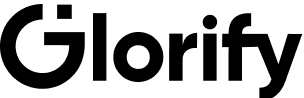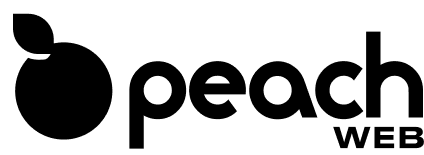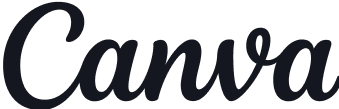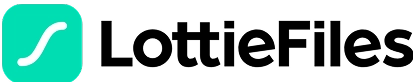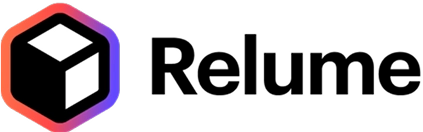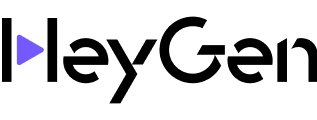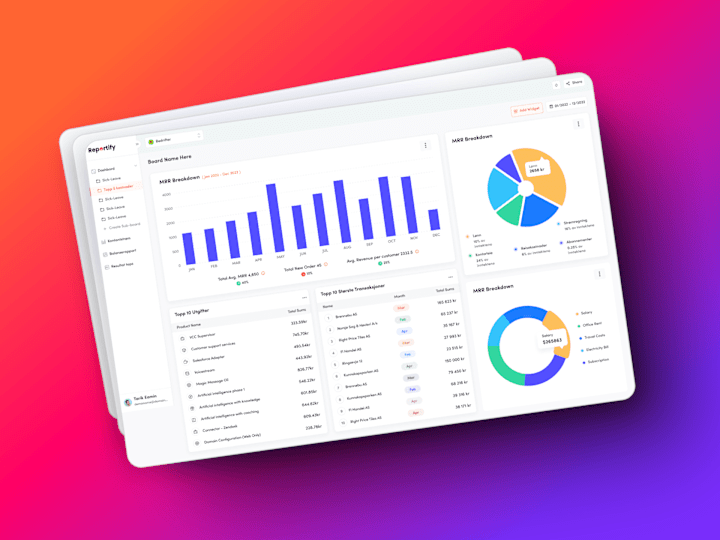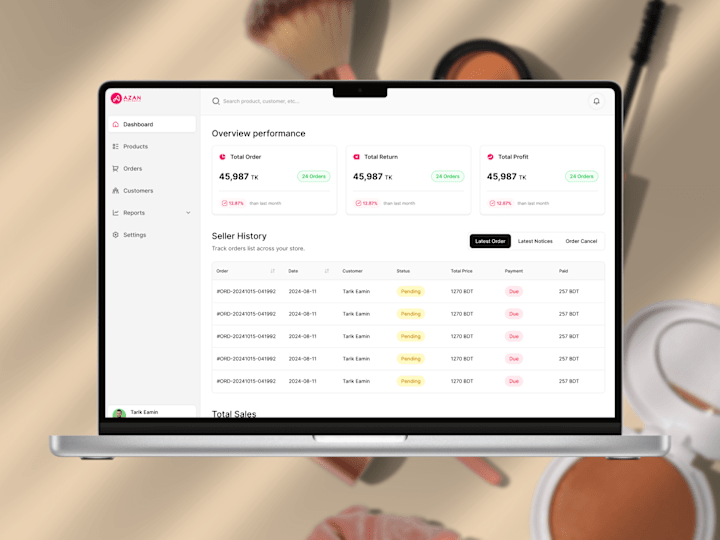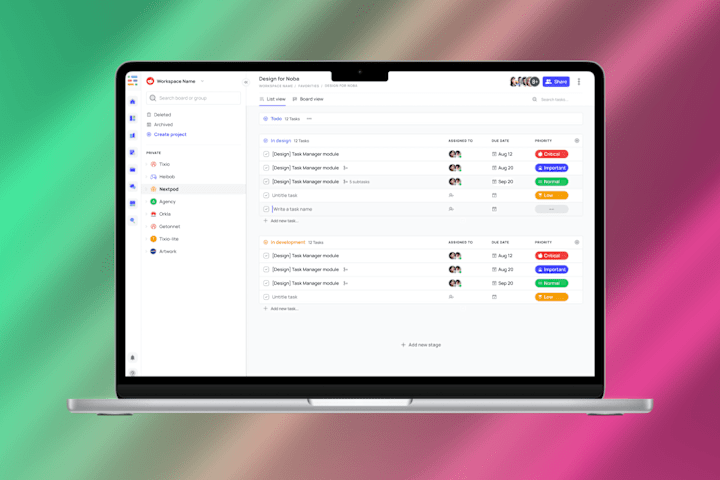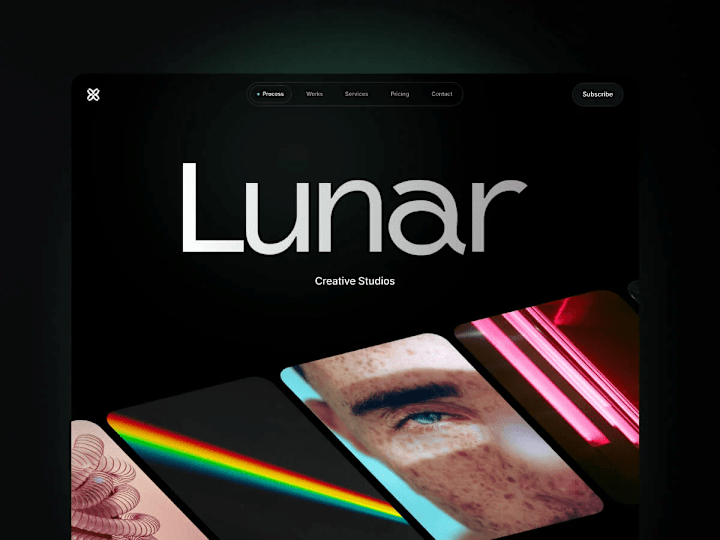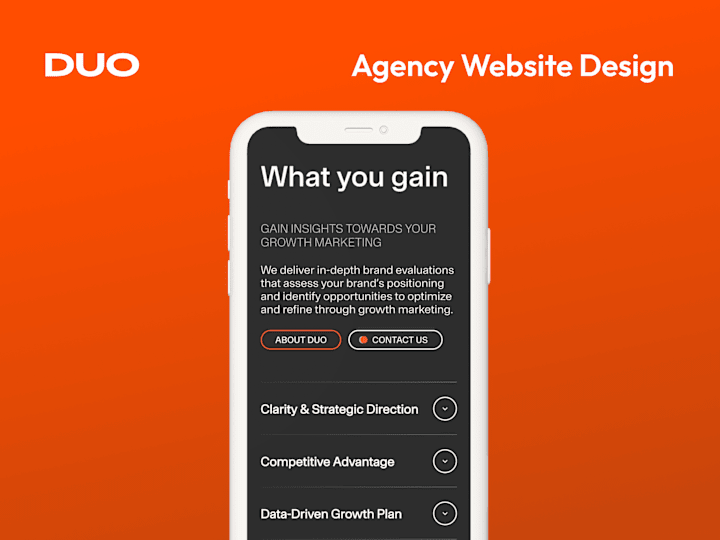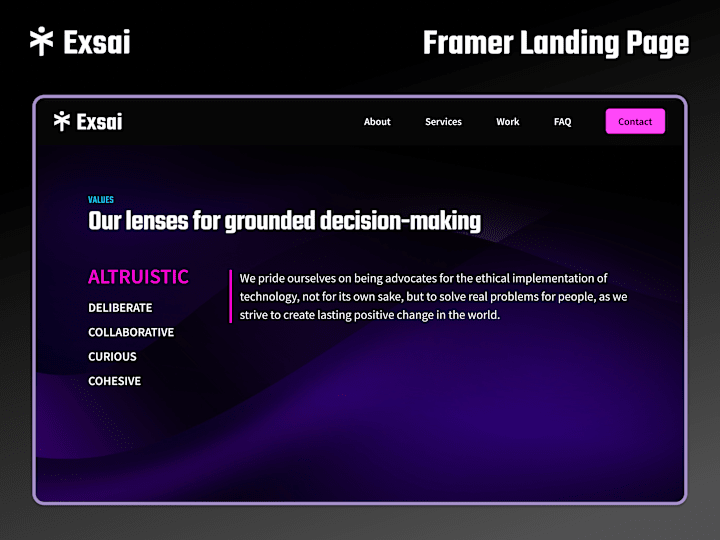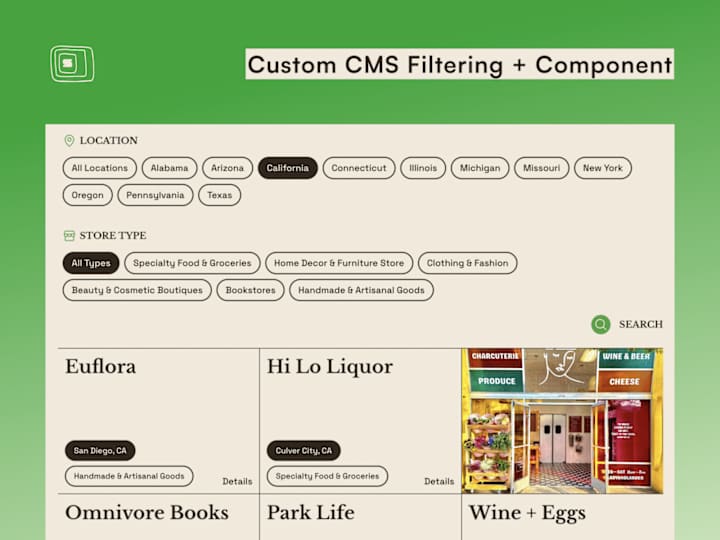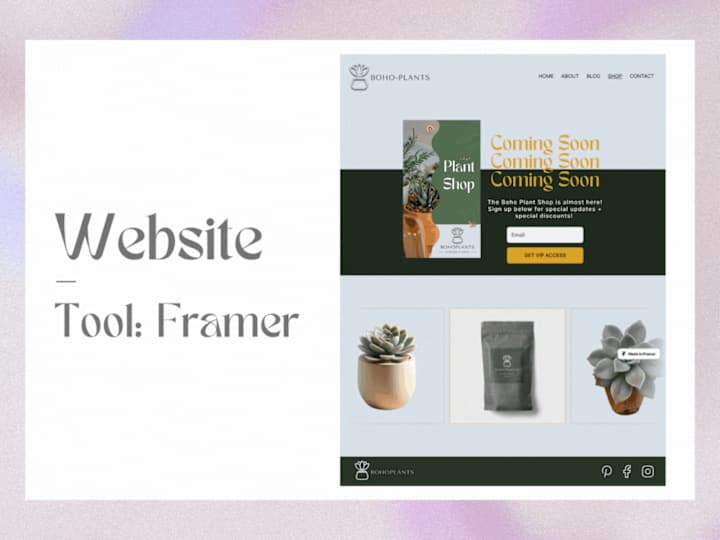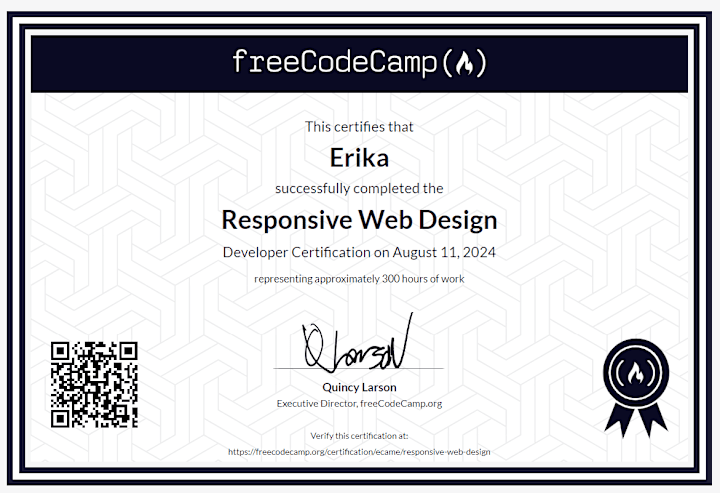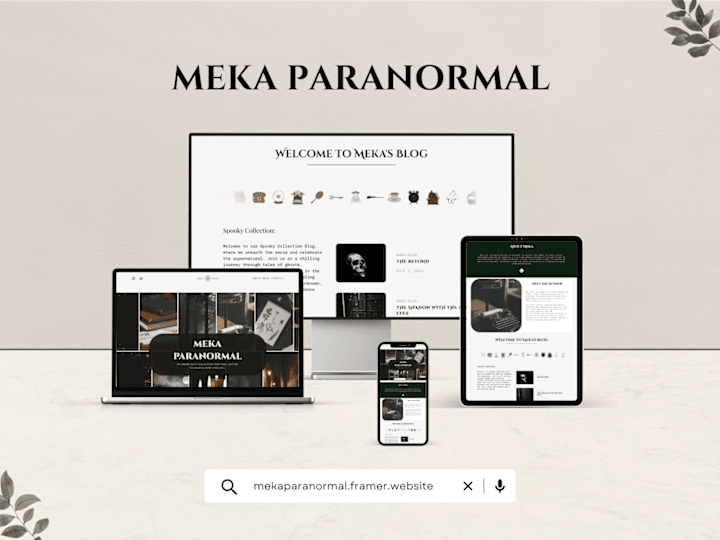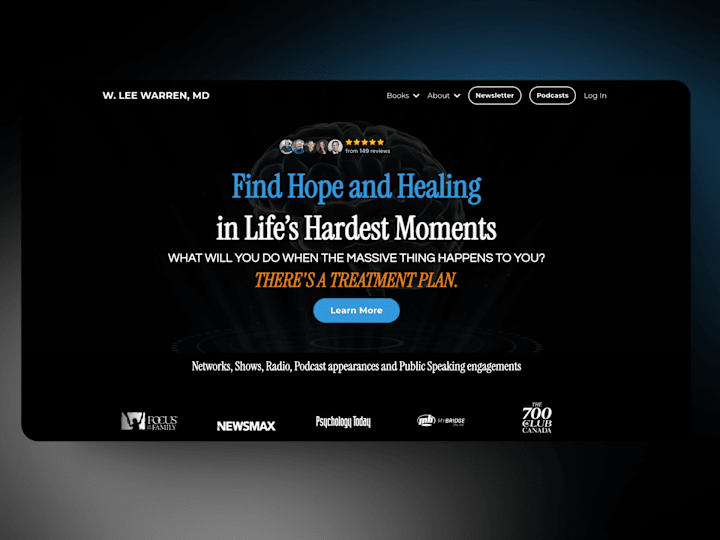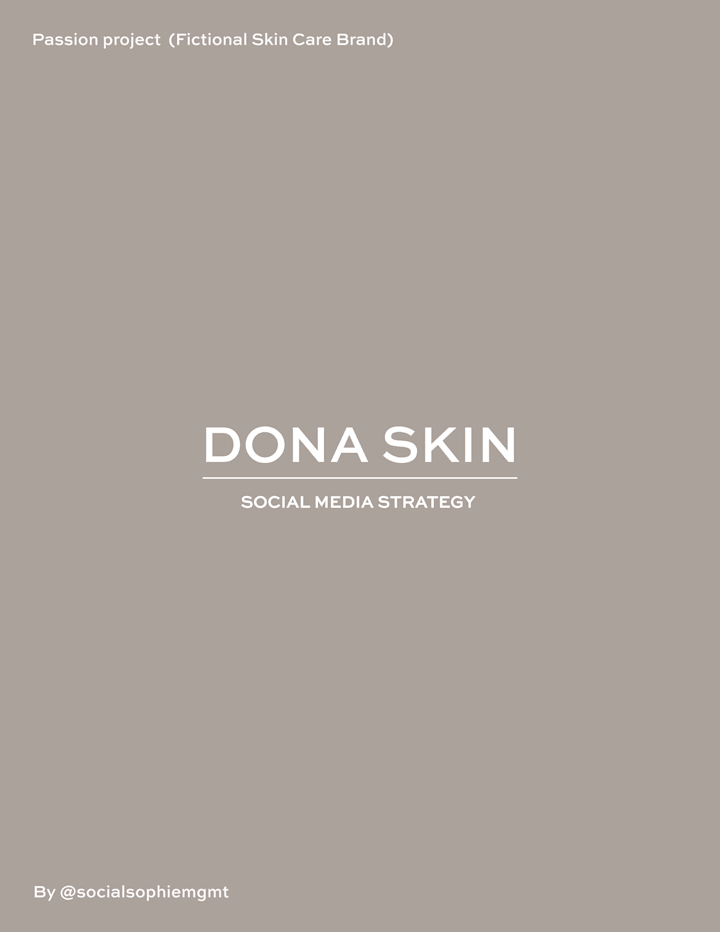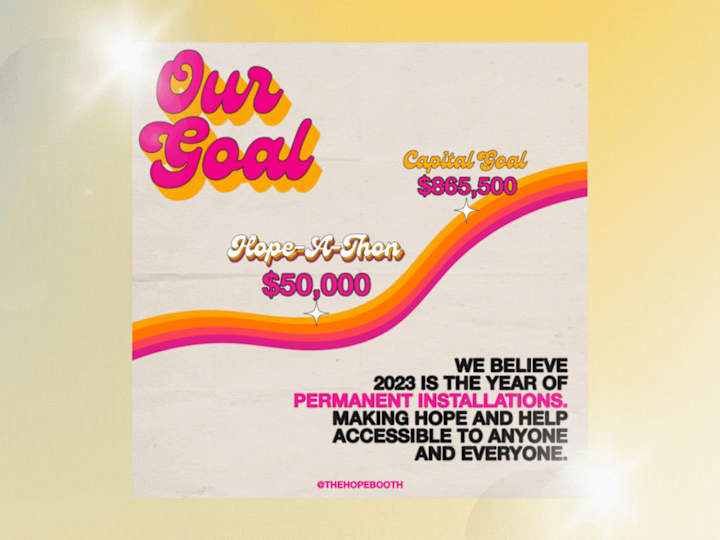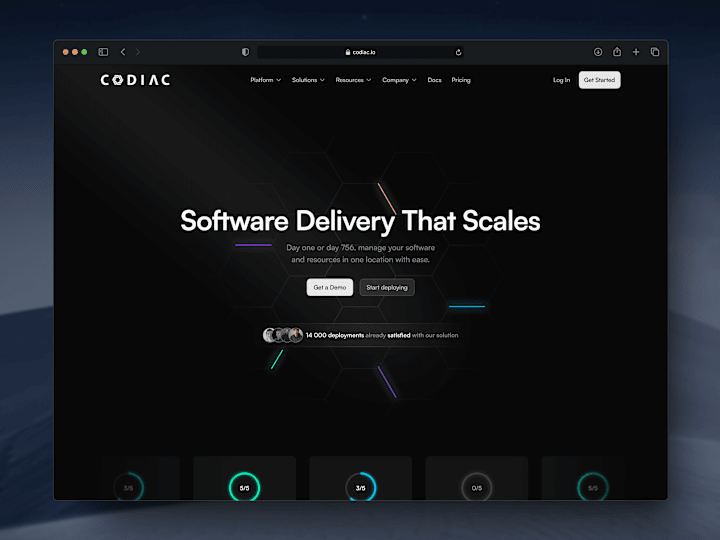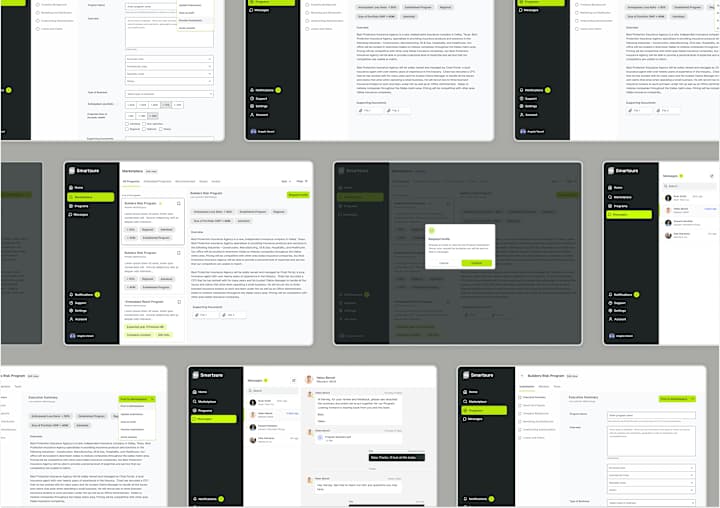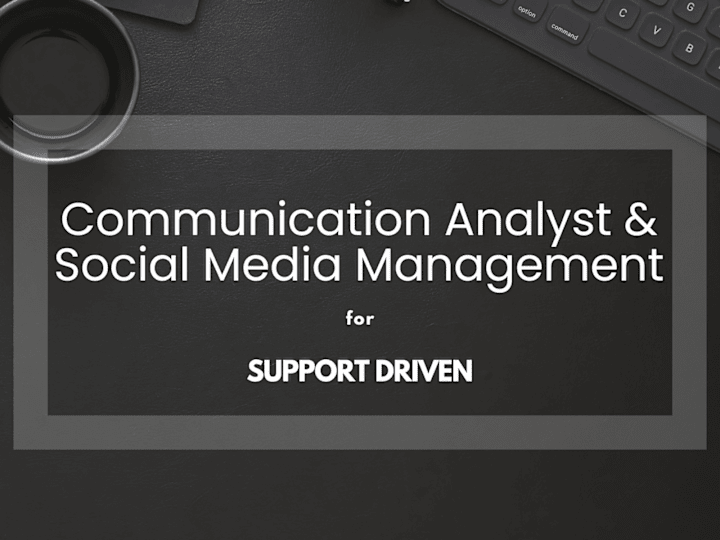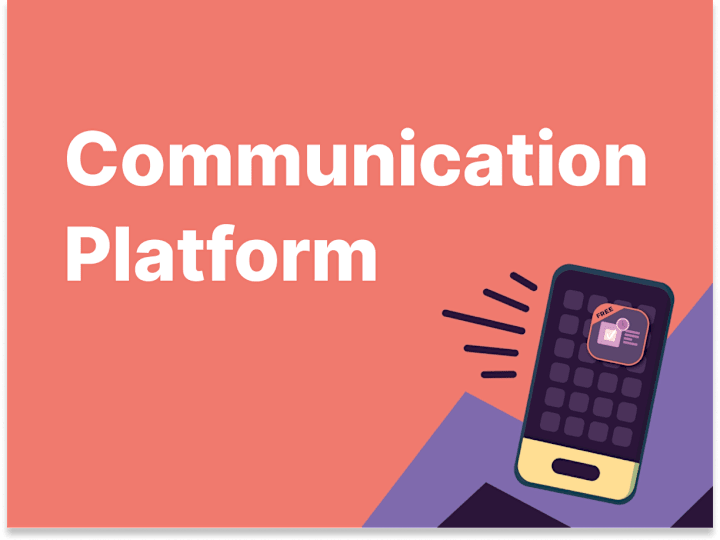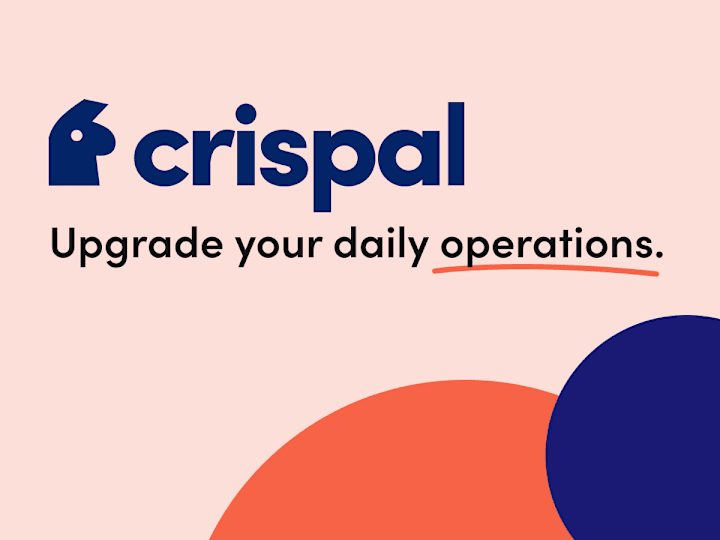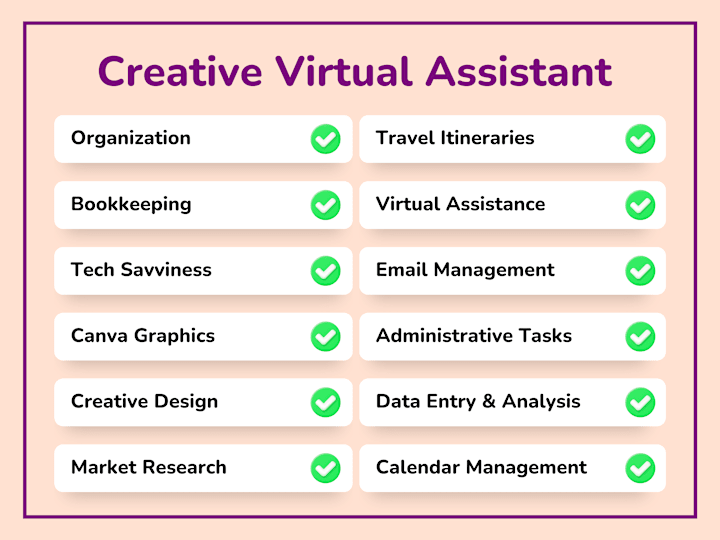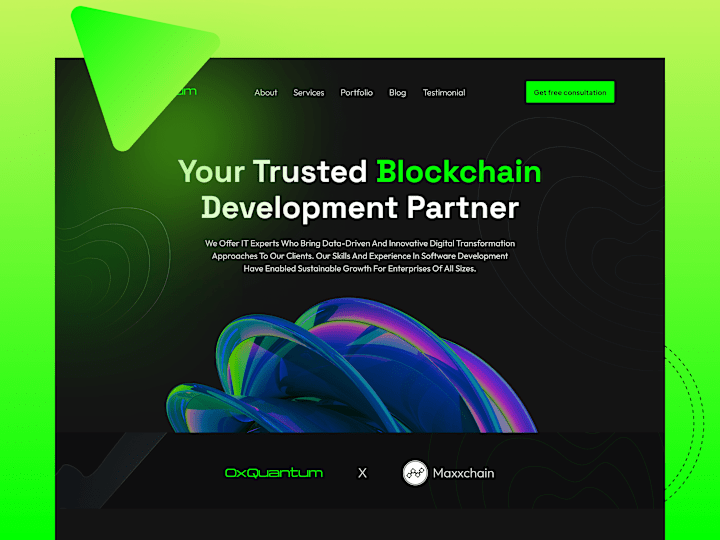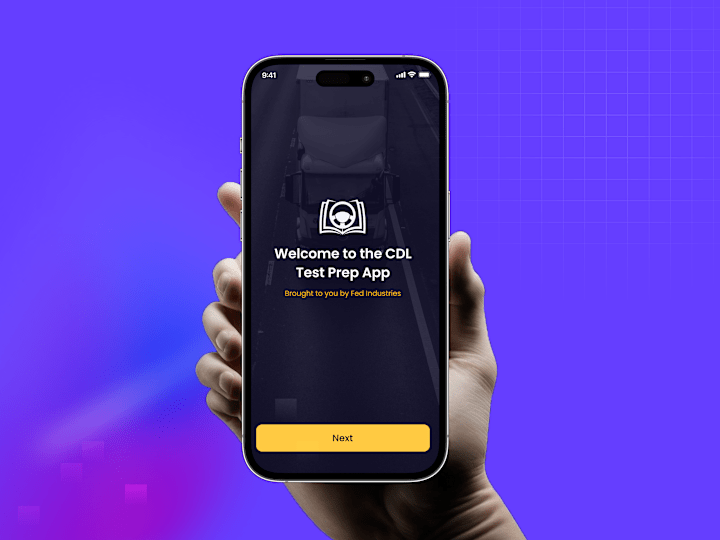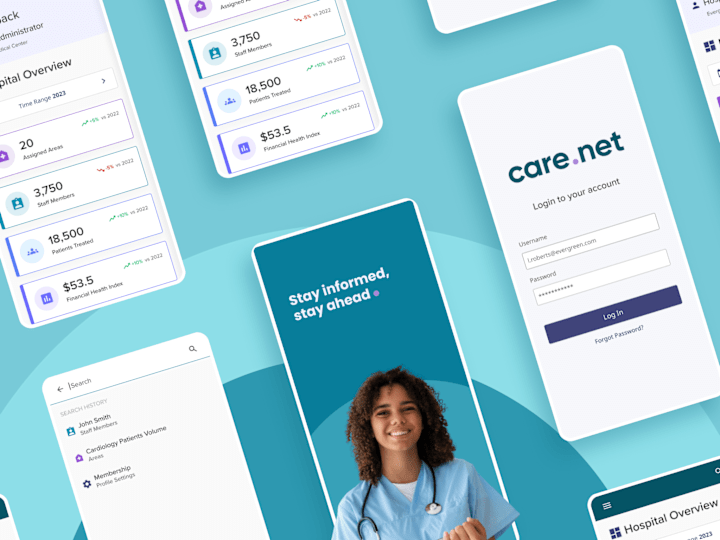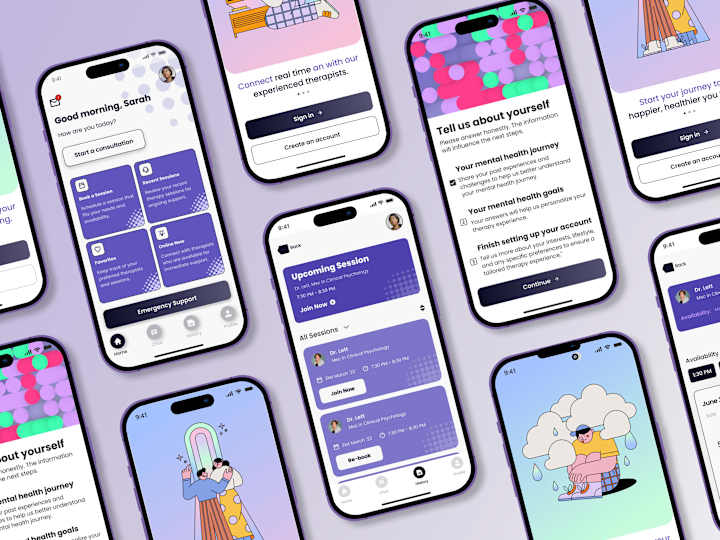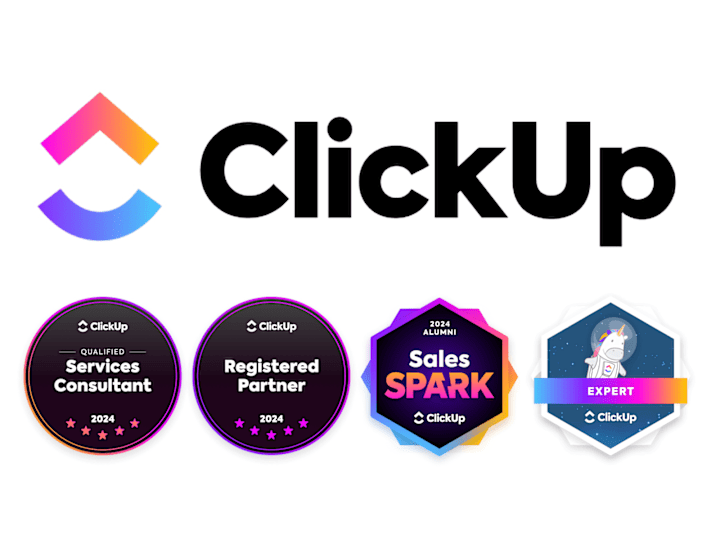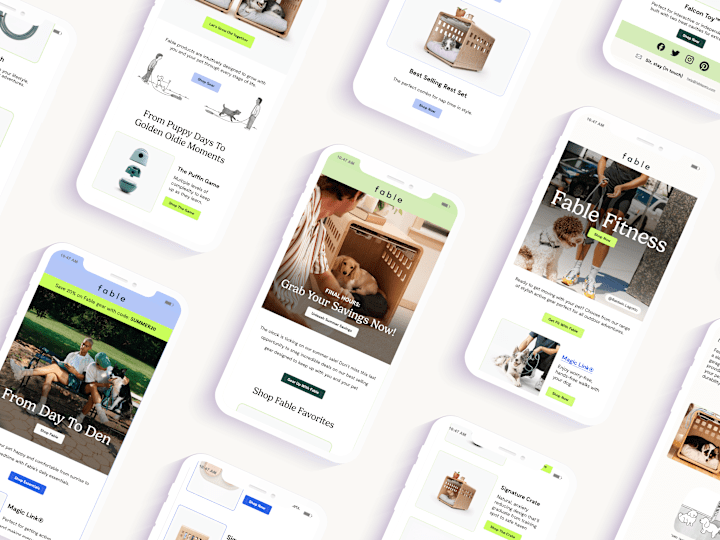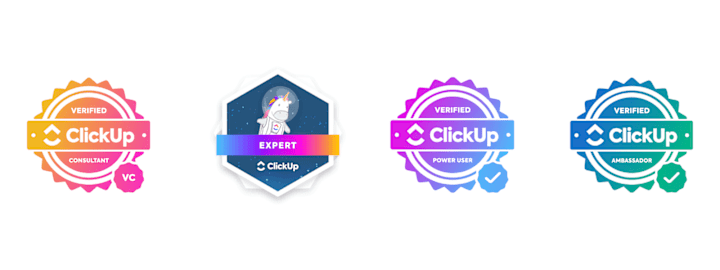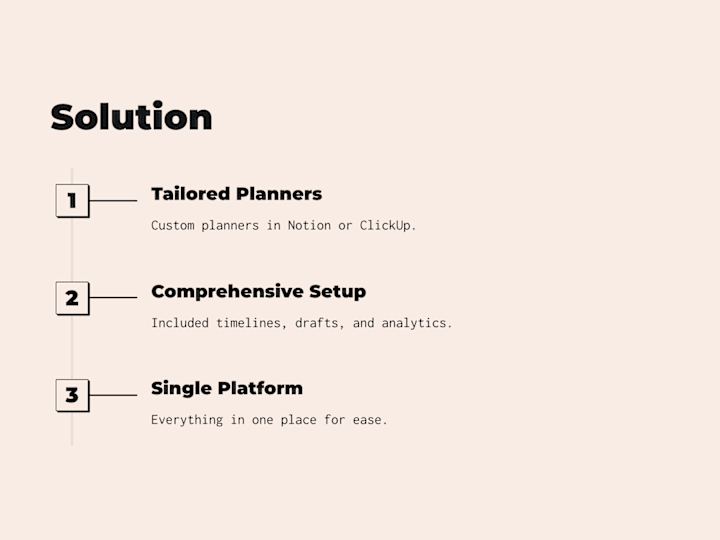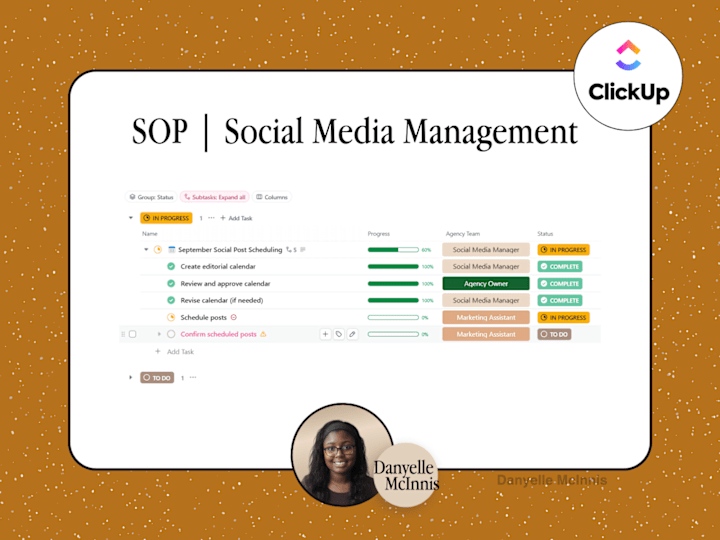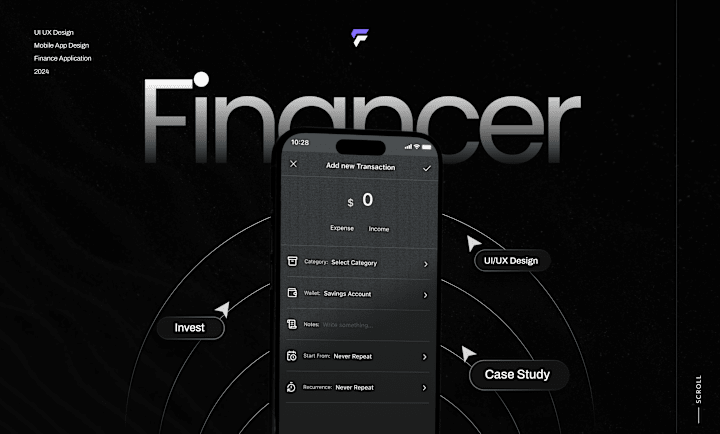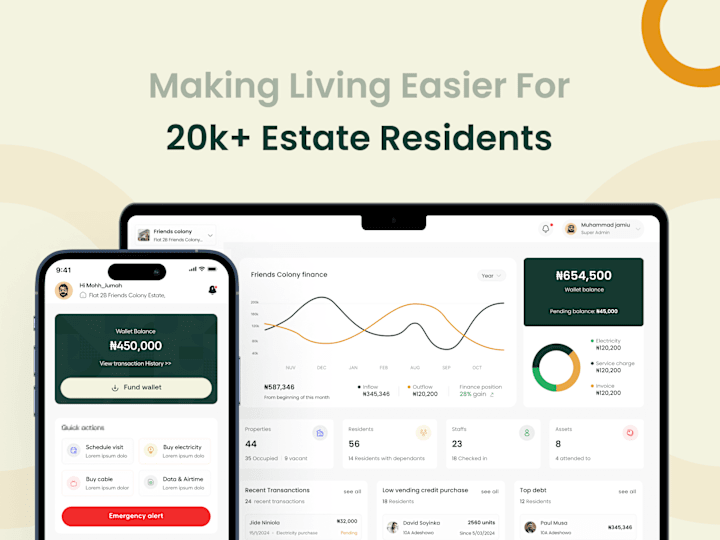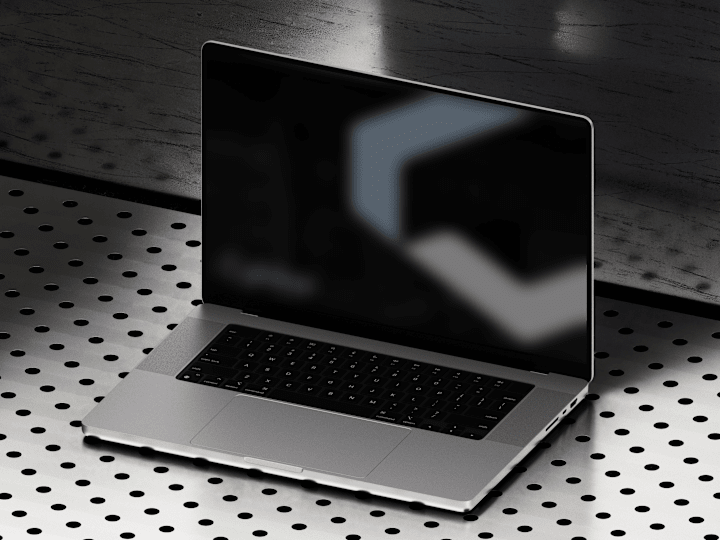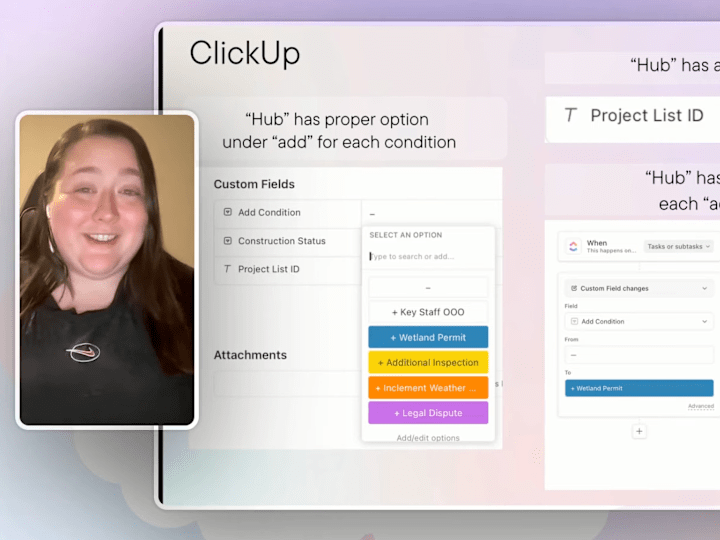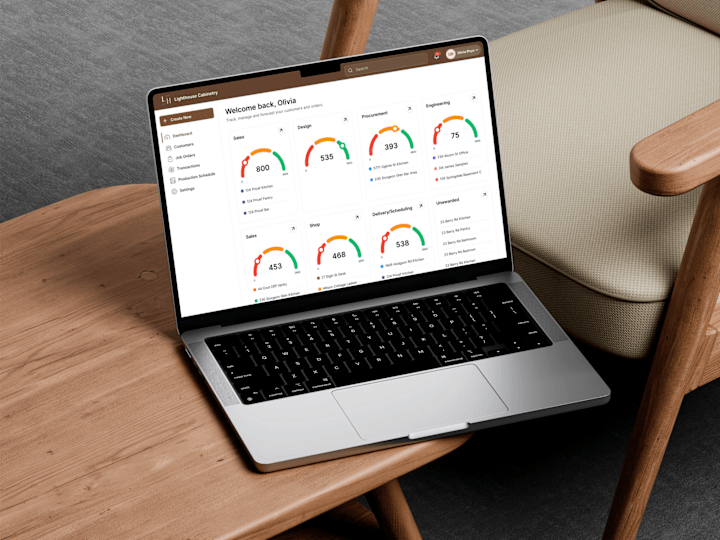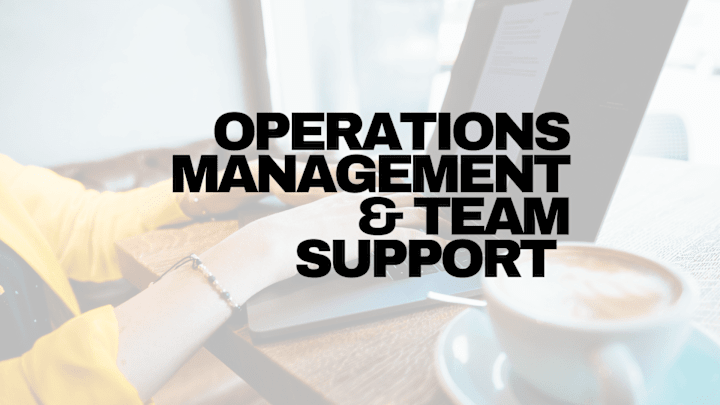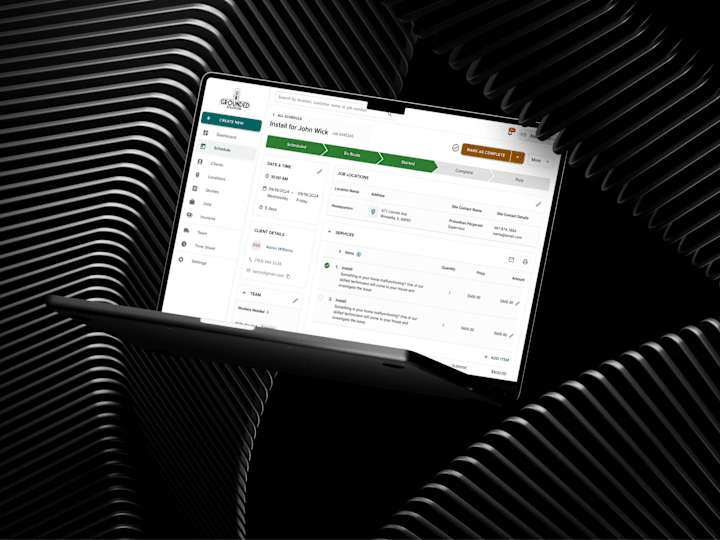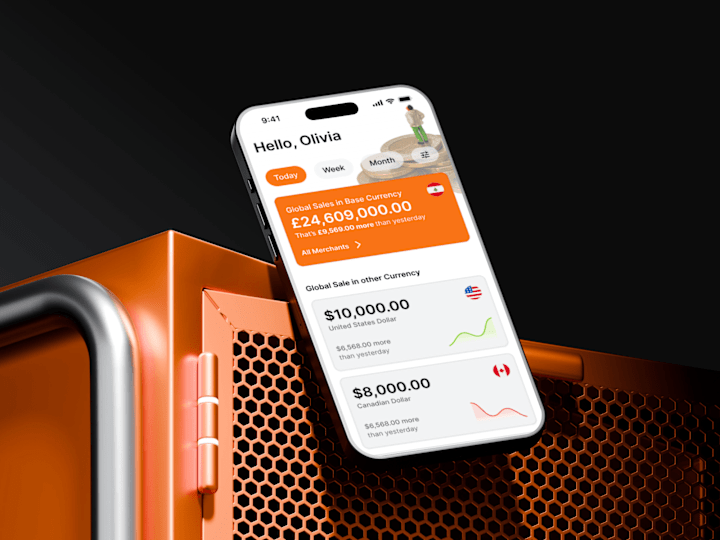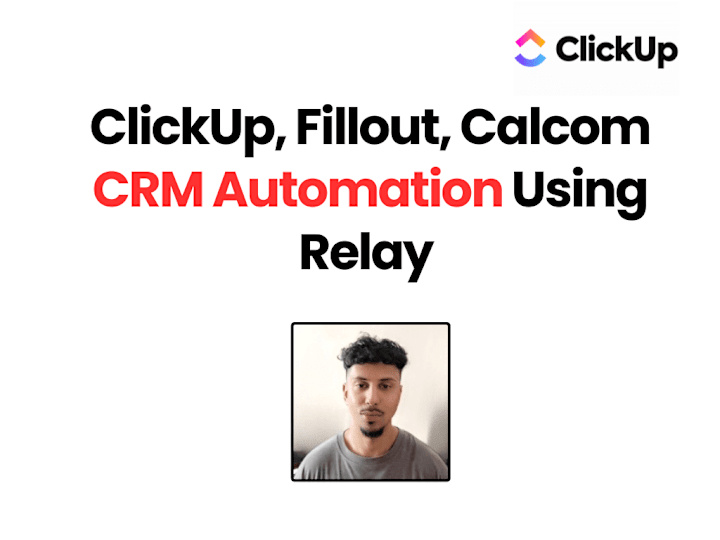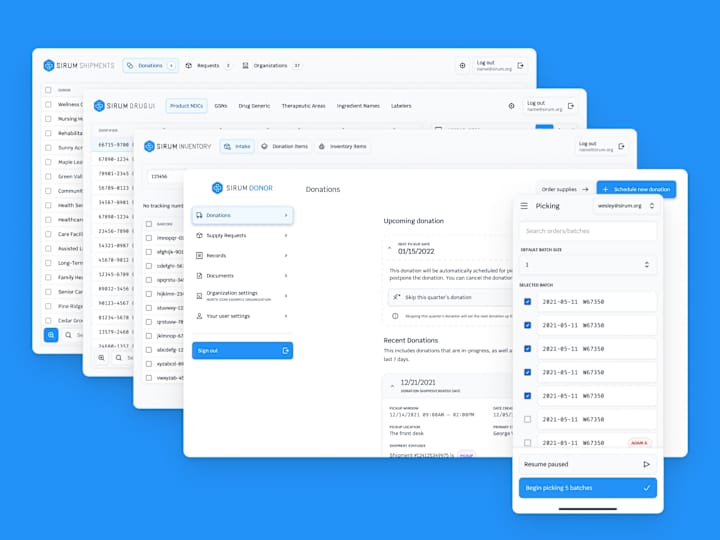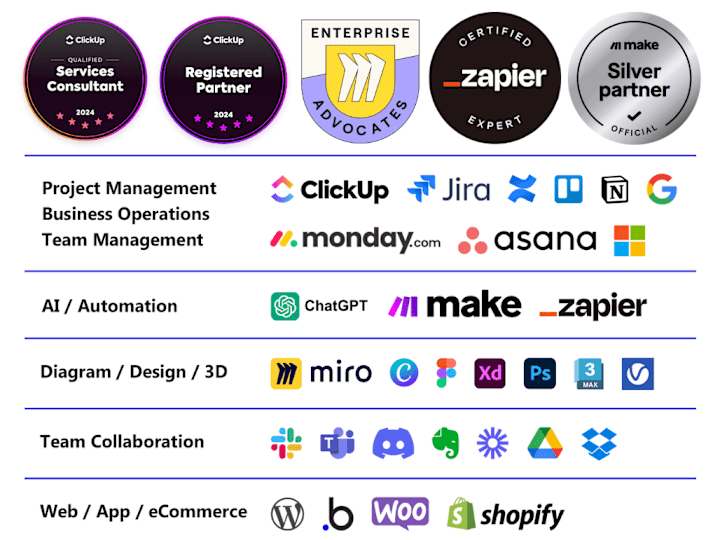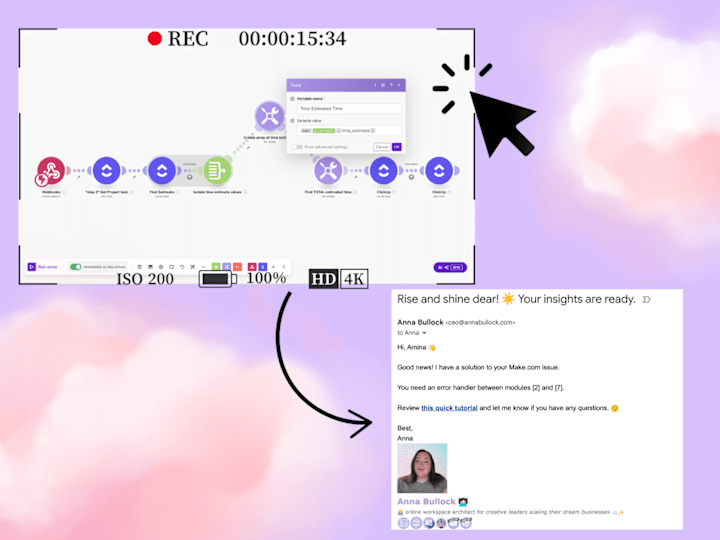How can I assess the skills of a ClickUp expert before hiring?
Start by looking at their past work with ClickUp. Ask for examples of previous projects they've managed using ClickUp. Check if they have reviews or feedback from other clients. This can help you see if their skills match your needs.
What should I include in my job post when hiring a ClickUp professional?
Make your job post detailed to attract the best candidates. Include what you want the ClickUp expert to do, like setting up workflows or teaching your team. Be clear about the project's timeline and goals. This helps experts know if they are the right fit.
How can I ensure the ClickUp expert understands the project needs?
Hold a meeting to talk about the project. Discuss what you want ClickUp to help with, like organizing tasks or tracking time. Make sure the expert knows your goals. Clear communication helps everyone stay on the same page.
How do I decide on the project milestones with a ClickUp freelancer?
Work with the expert to break the project into smaller steps. Set deadlines for each step to check progress. This can help you make sure the project is on track. Milestones are a great way to ensure everything gets done on time.
What tools or features should a ClickUp consultant set up for my team?
Ask the expert to show you ClickUp's best features. They could set up task lists, timelines, or dashboards. The expert should tailor ClickUp to fit your business needs. The right setup can make your team work better and faster.
How can a ClickUp expert help improve team collaboration?
A ClickUp expert can set up features like shared task lists and calendars. This helps your team see what everyone is working on. The expert can also help with using comments and updates. Good collaboration tools keep everyone's work connected.
What should be covered in the initial meeting with a ClickUp expert?
Talk about your main goals for ClickUp, like task tracking or project management. Discuss any special needs your team has. This meeting is also a good time to talk about timelines and how to communicate. A strong start helps the project go smoothly.
How can I ensure ongoing communication during the project?
Set up regular check-ins with the ClickUp expert. Decide how often you want updates, like weekly meetings or reports. Use ClickUp's communication features, like comments and notifications. Keeping in touch helps with solving any issues quickly.
What role does a ClickUp expert play in customizing workflows?
The expert can design workflows that match how your team works. They can use ClickUp's features to automate tasks and set up alerts. Ask them to show how these workflows make things more efficient. Custom workflows can make your team more productive.
How do I ensure the expert helps with team onboarding?
Ask the expert to create guides or conduct training sessions. They can show your team how to use ClickUp effectively. Make sure the expert is available to answer any questions. Proper onboarding helps everyone use ClickUp well.
Who is Contra for?
Contra is designed for both freelancers (referred to as "independents") and clients. Freelancers can showcase their work, connect with clients, and manage projects commission-free. Clients can discover and hire top freelance talent for their projects.
What is the vision of Contra?
Contra aims to revolutionize the world of work by providing an all-in-one platform that empowers freelancers and clients to connect and collaborate seamlessly, eliminating traditional barriers and commission fees.

- $10k+
- Earned
- 22x
- Hired
- 4.9
- Rating
- 9
- Followers

- $50k+
- Earned
- 60x
- Hired
- 4.9
- Rating
- 73
- Followers
Top
Expert

- $5k+
- Earned
- 19x
- Hired
- 5.0
- Rating
- 61
- Followers
Expert
Expert

- $25k+
- Earned
- 33x
- Hired
- 5.0
- Rating
- 107
- Followers
Top