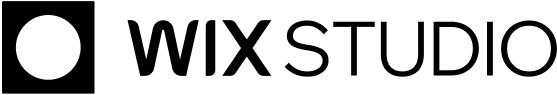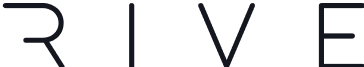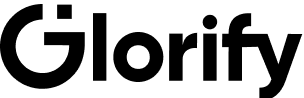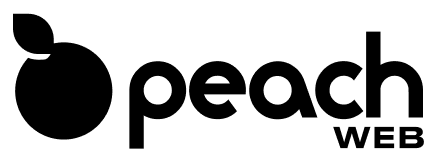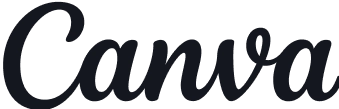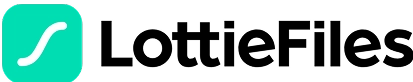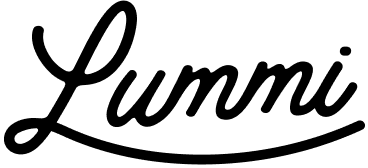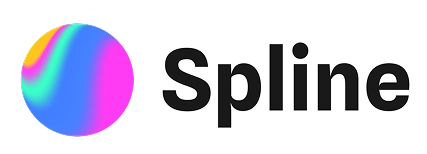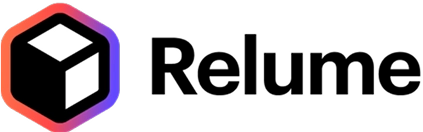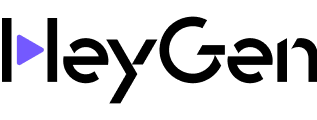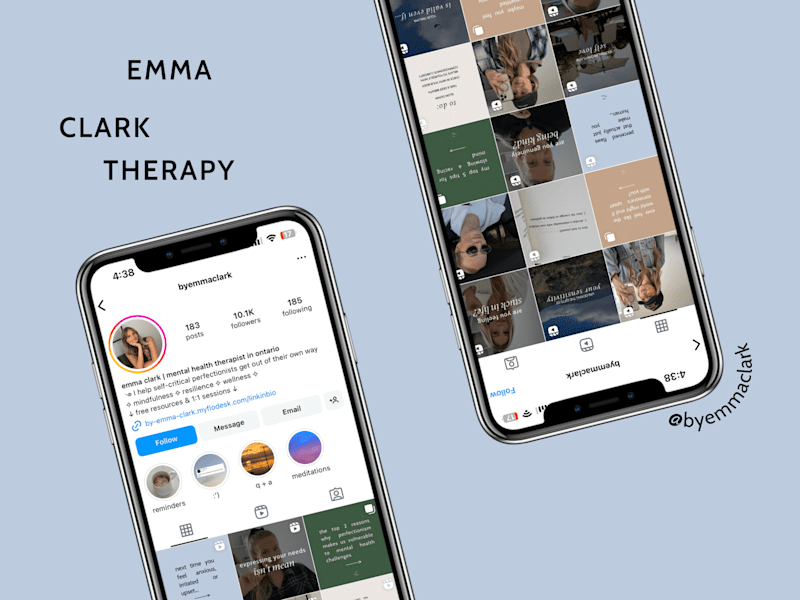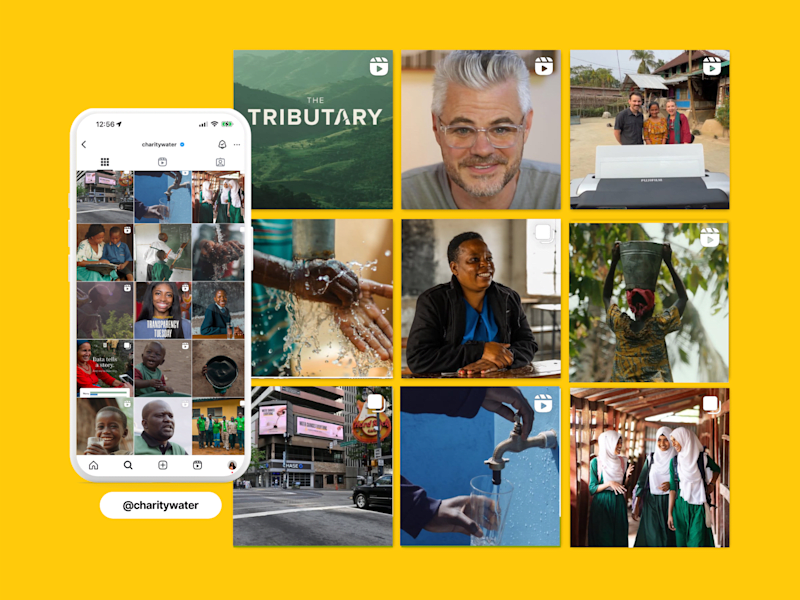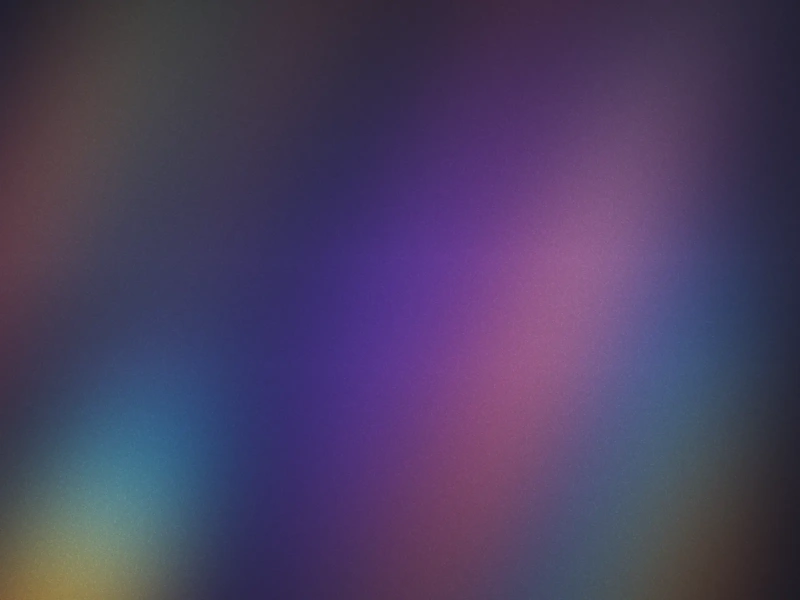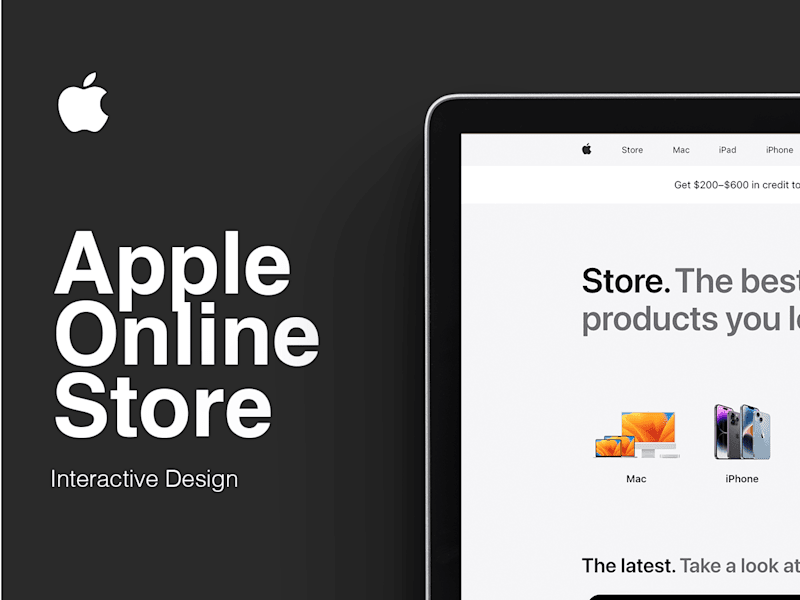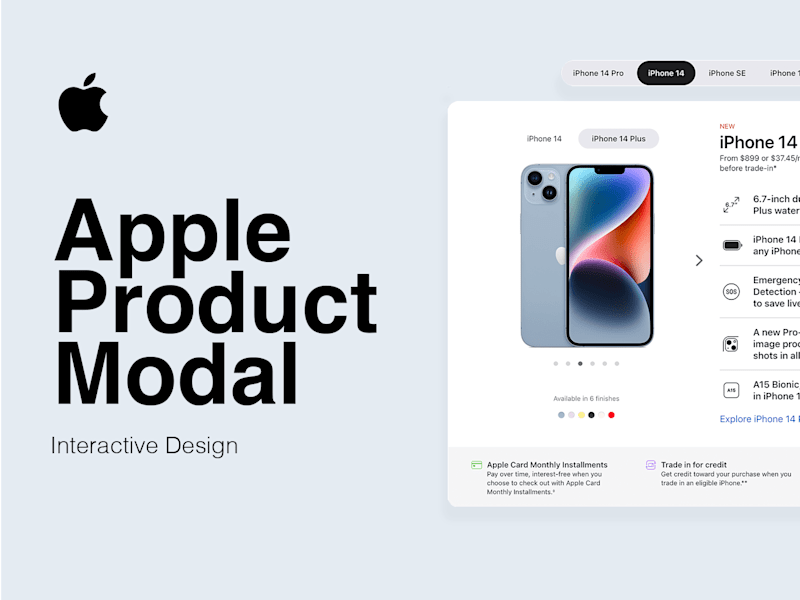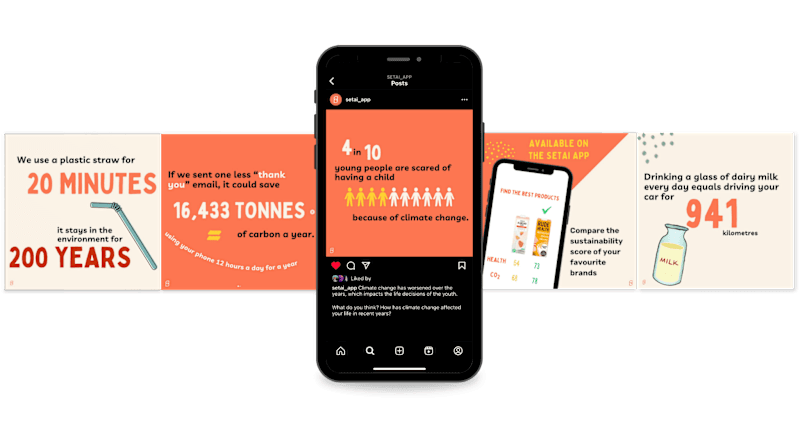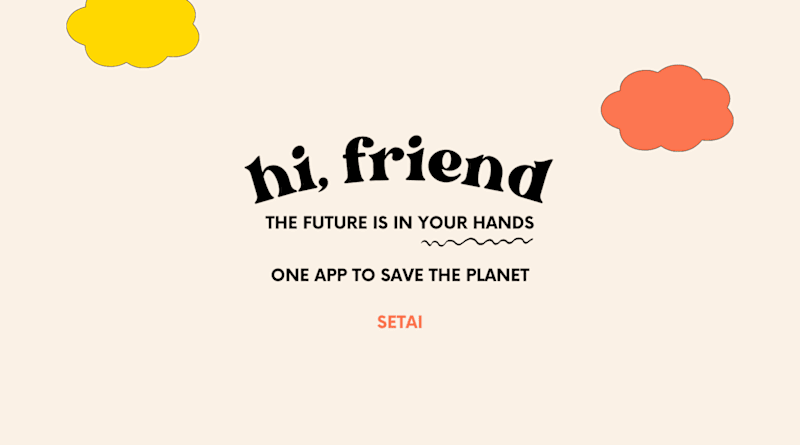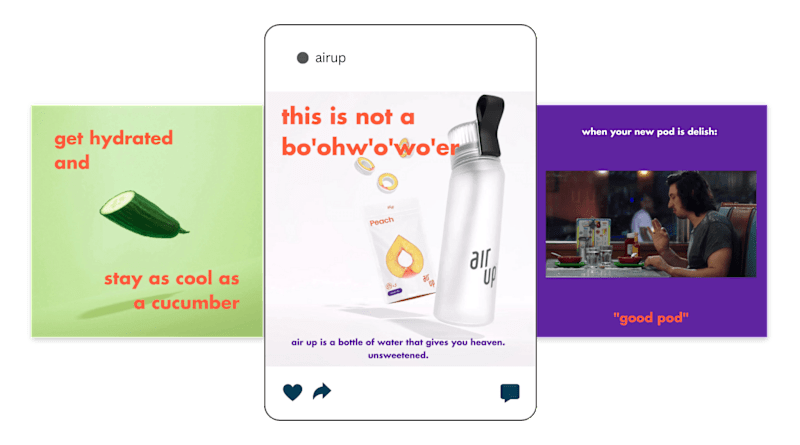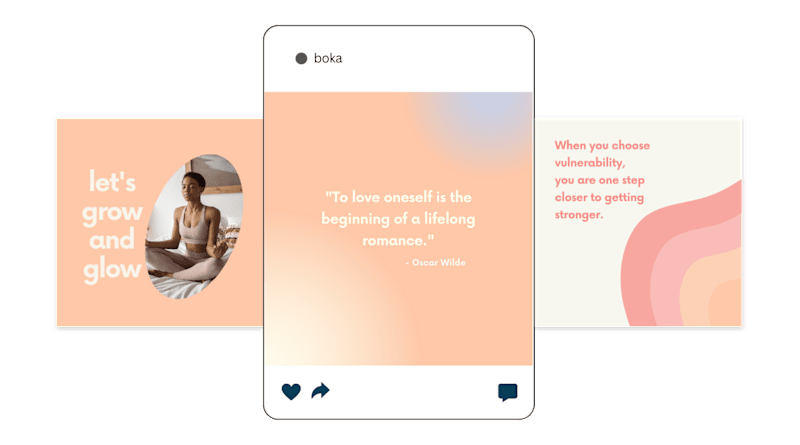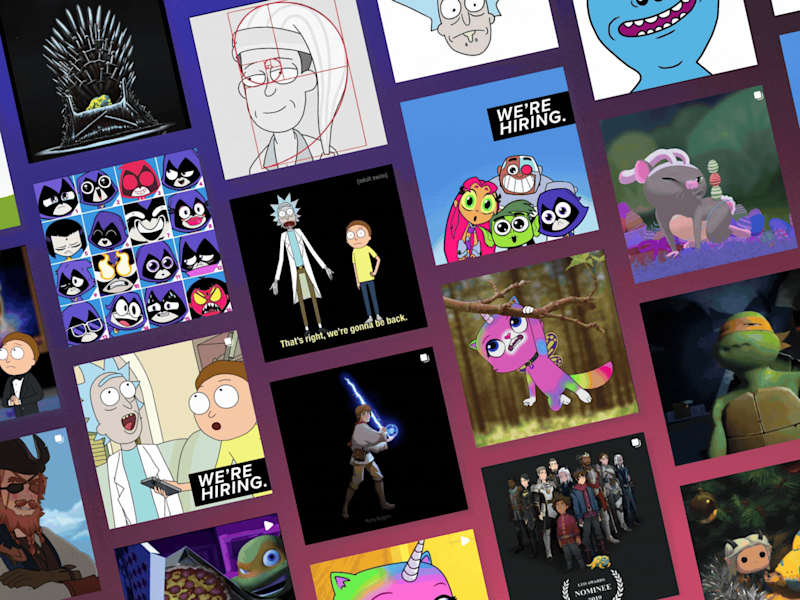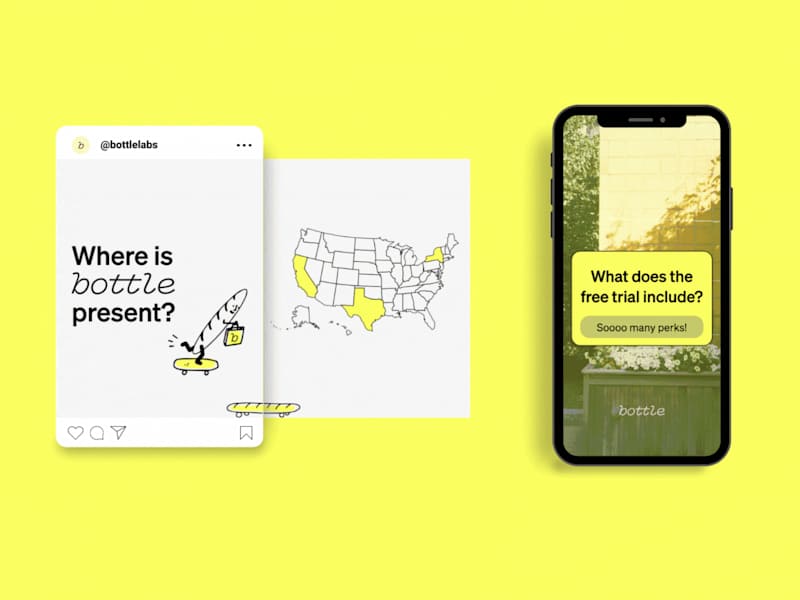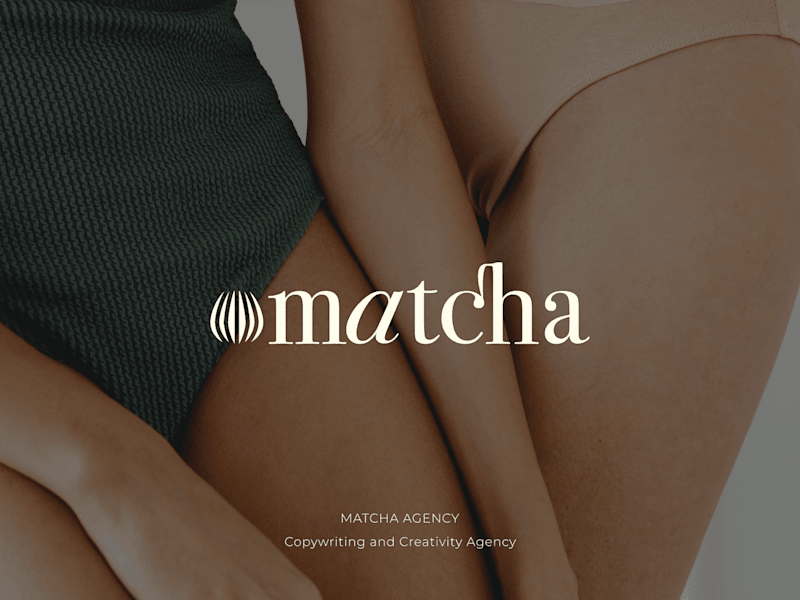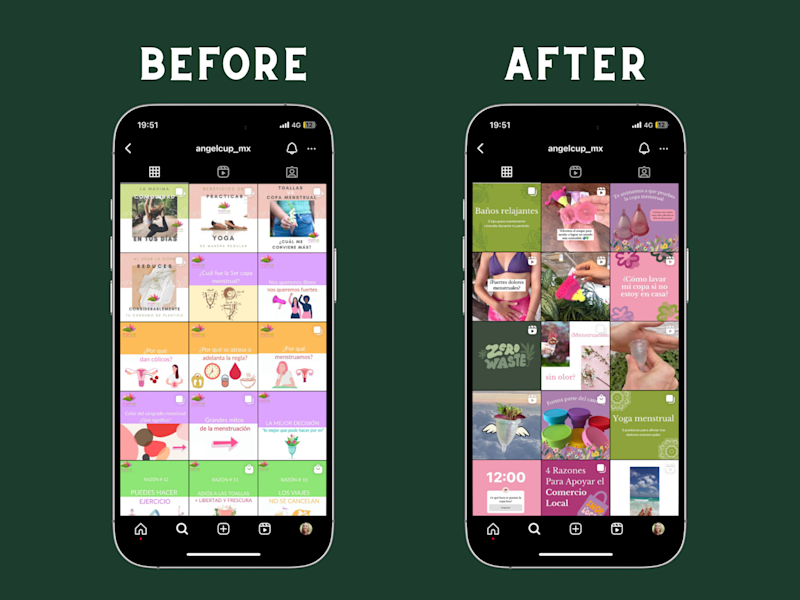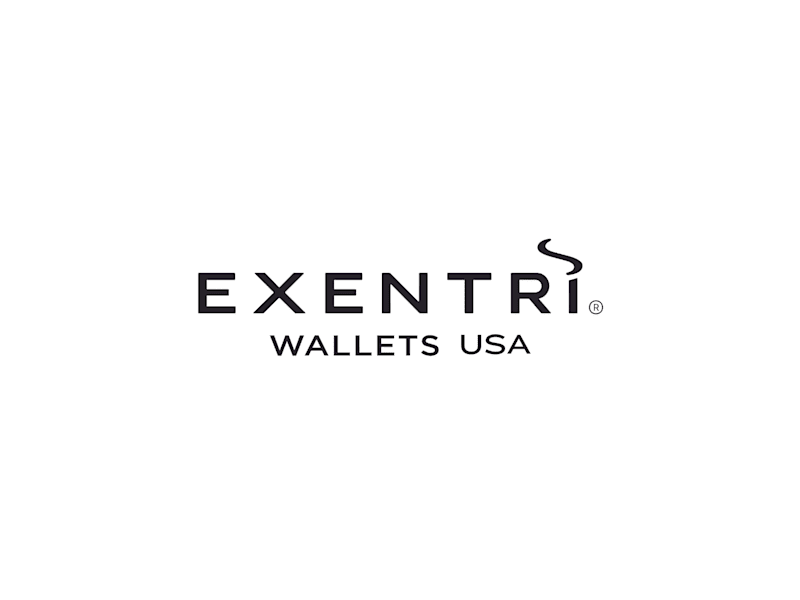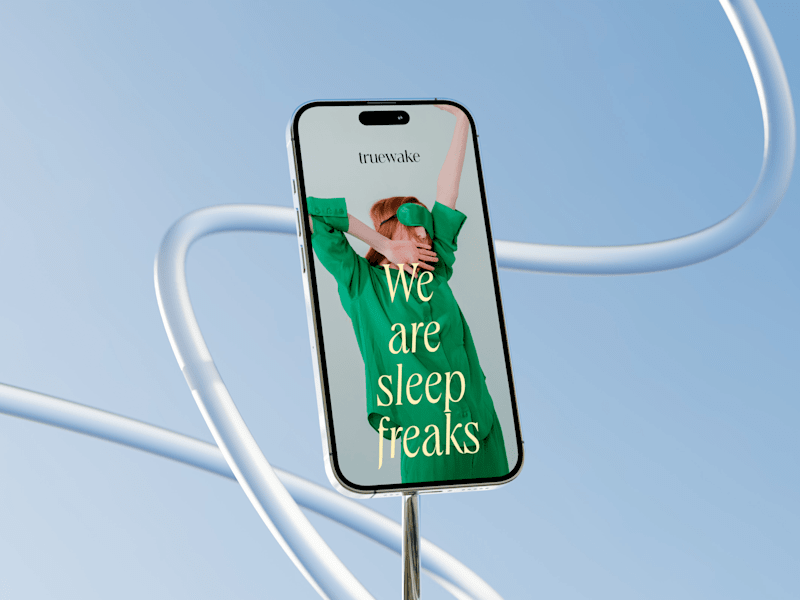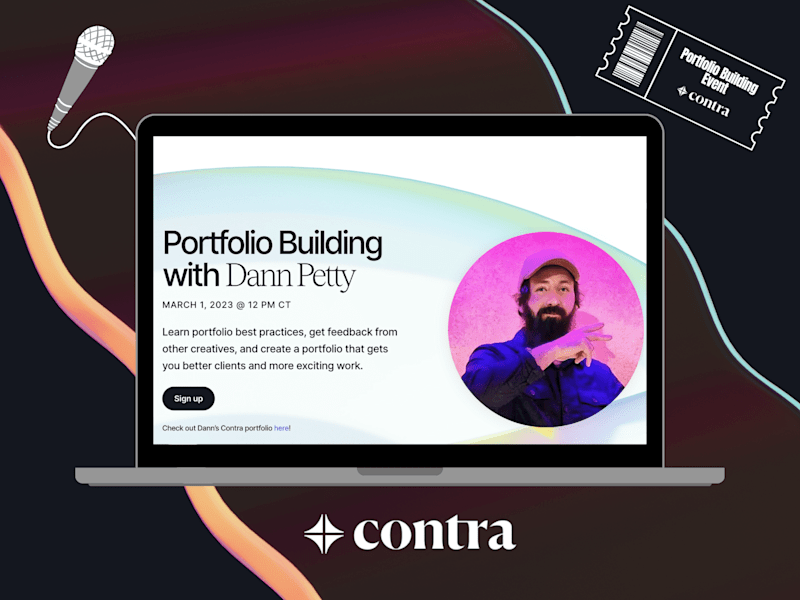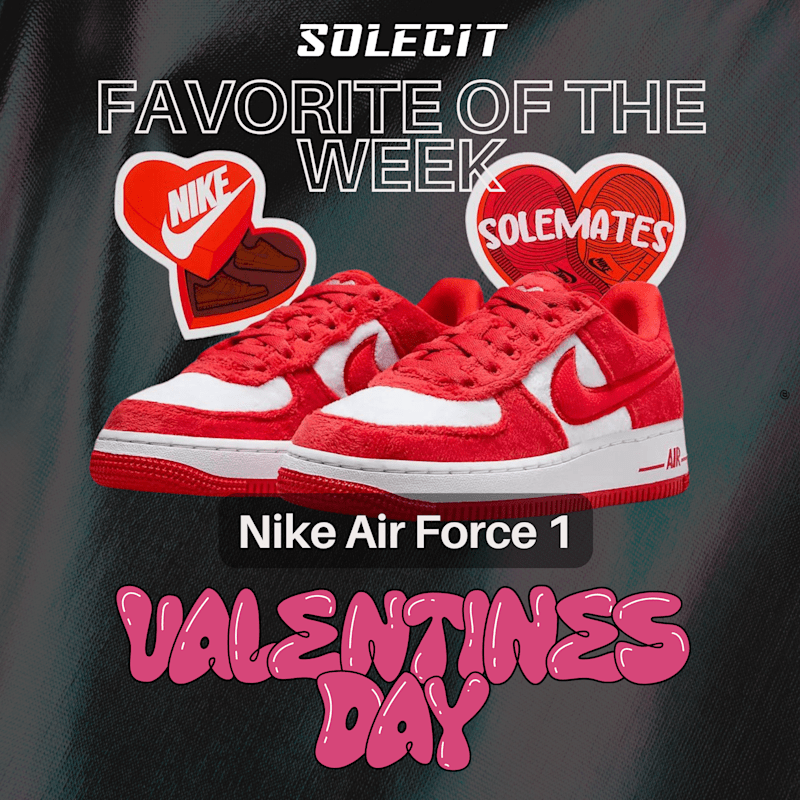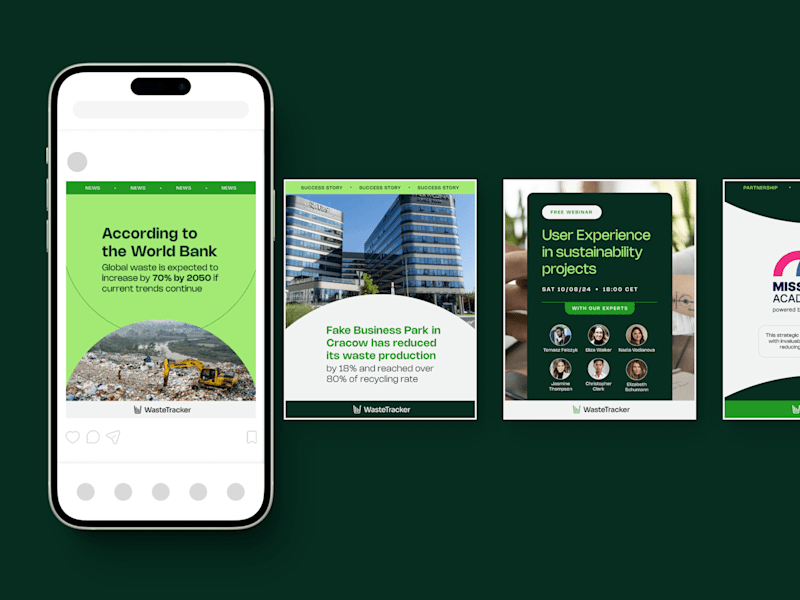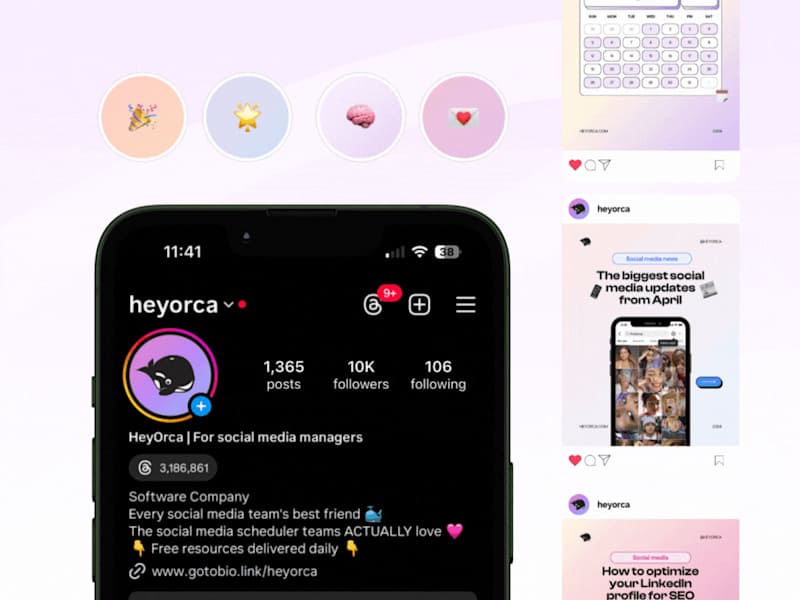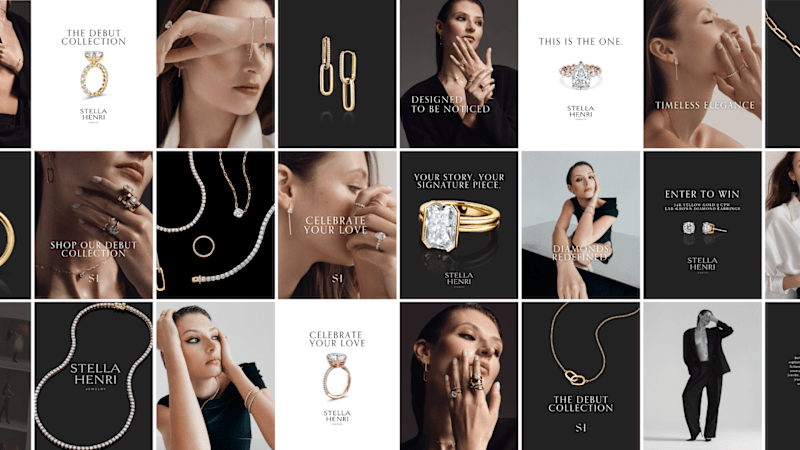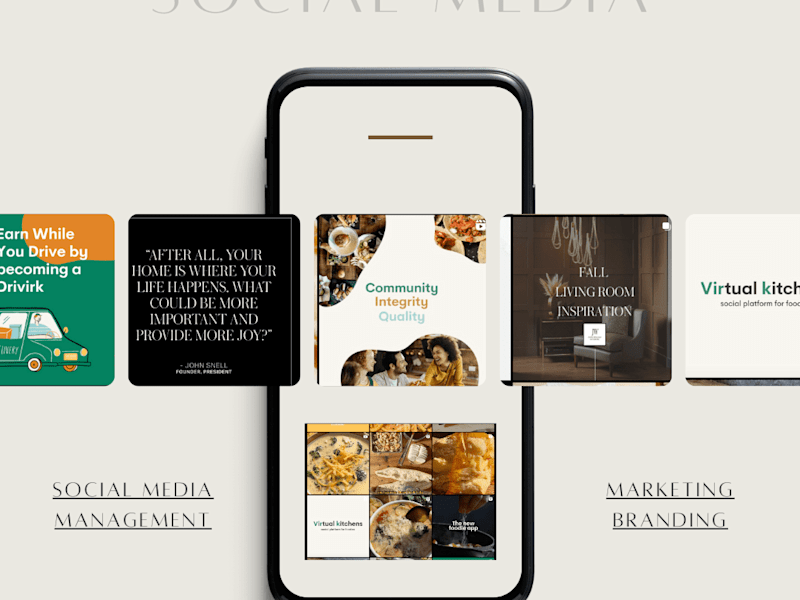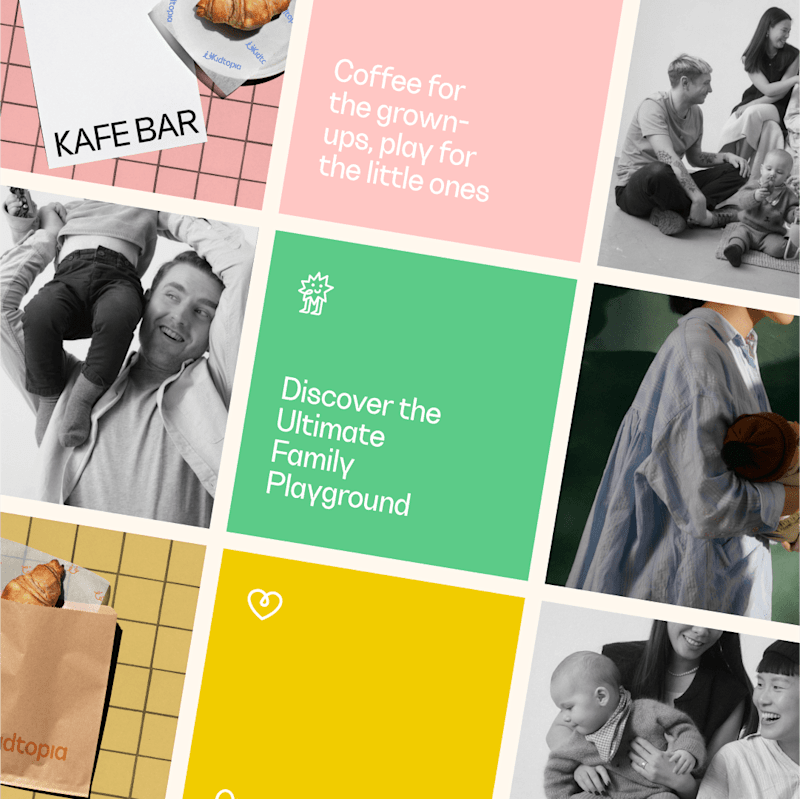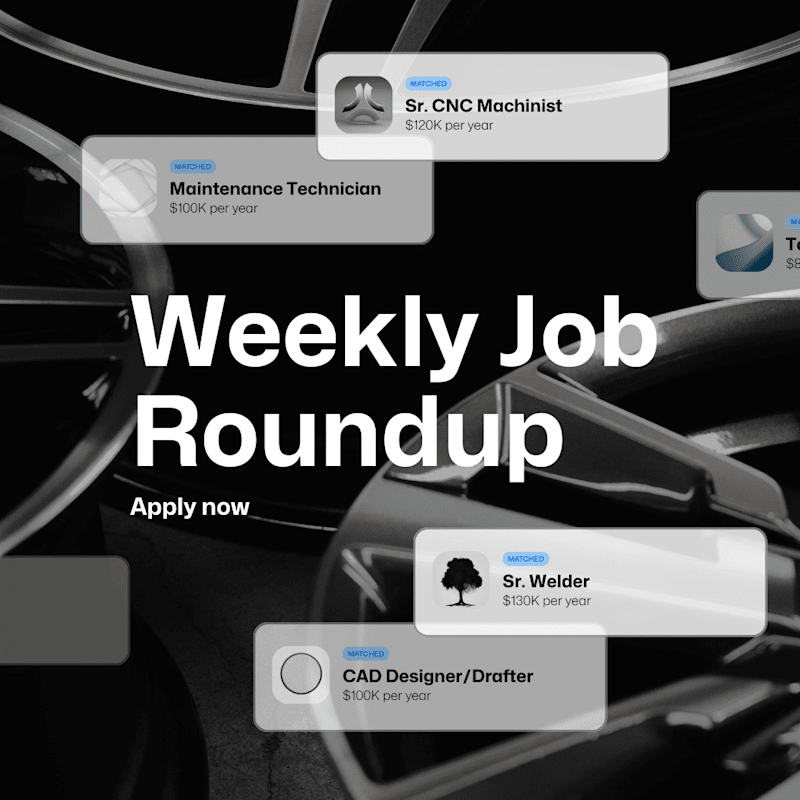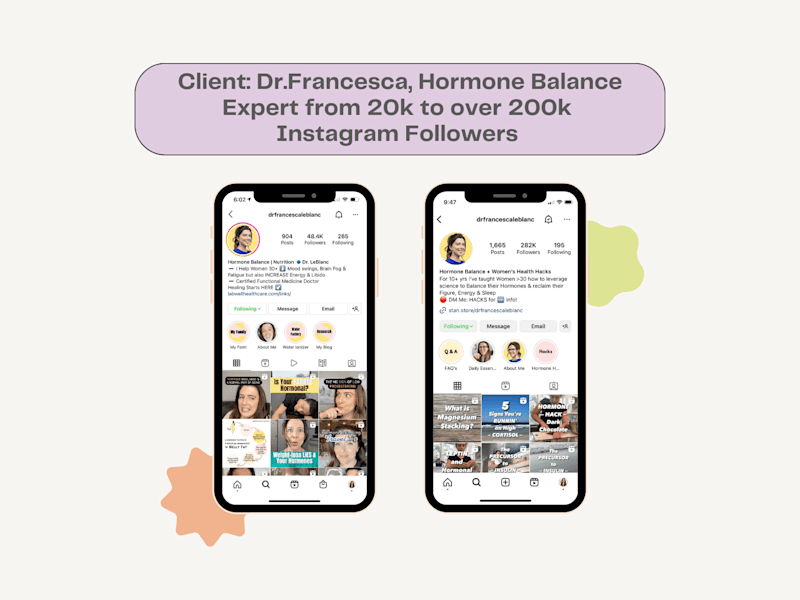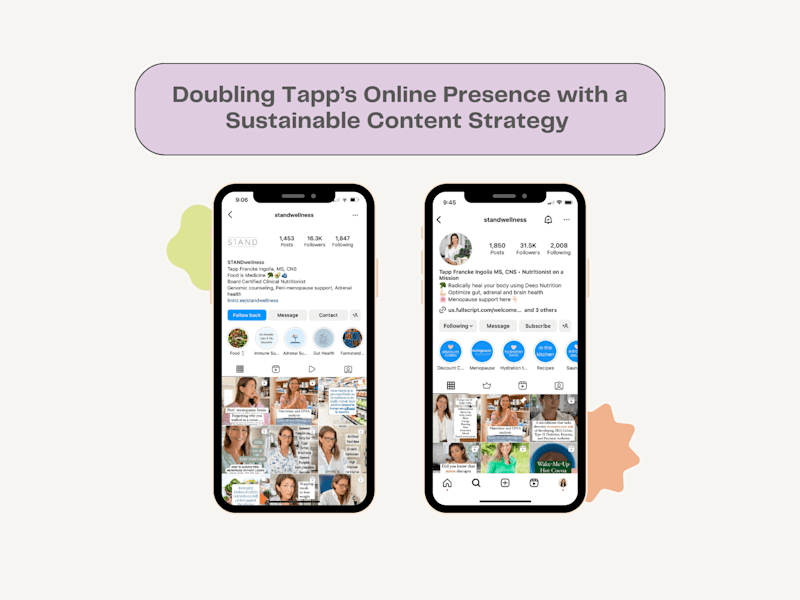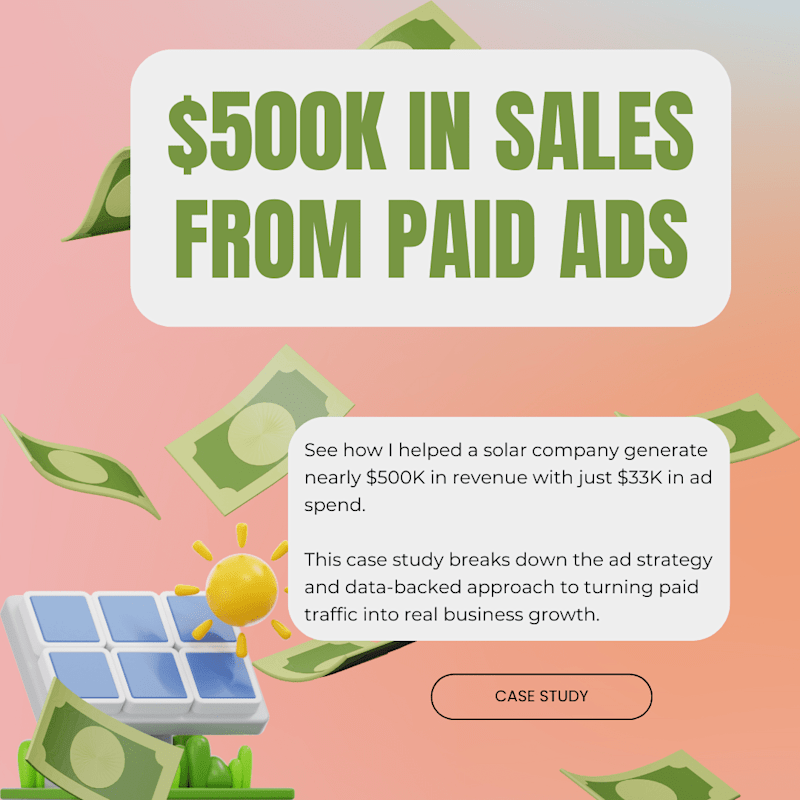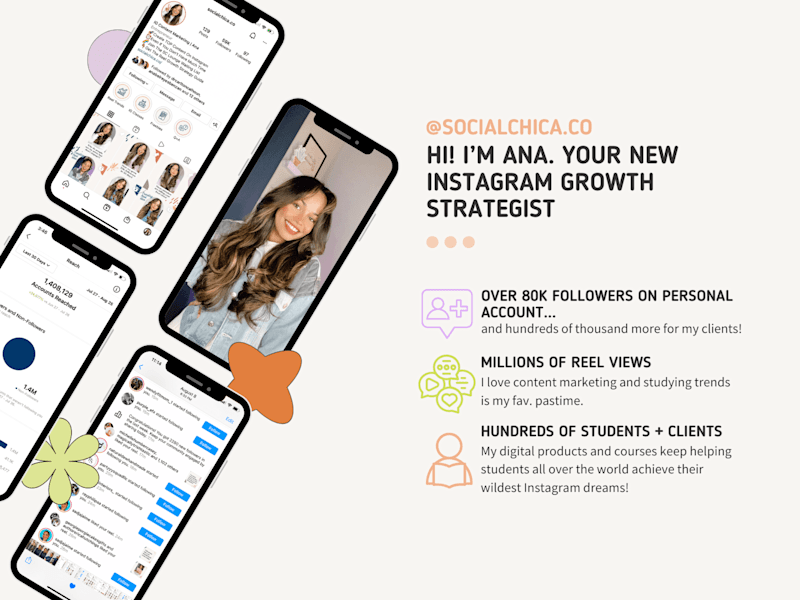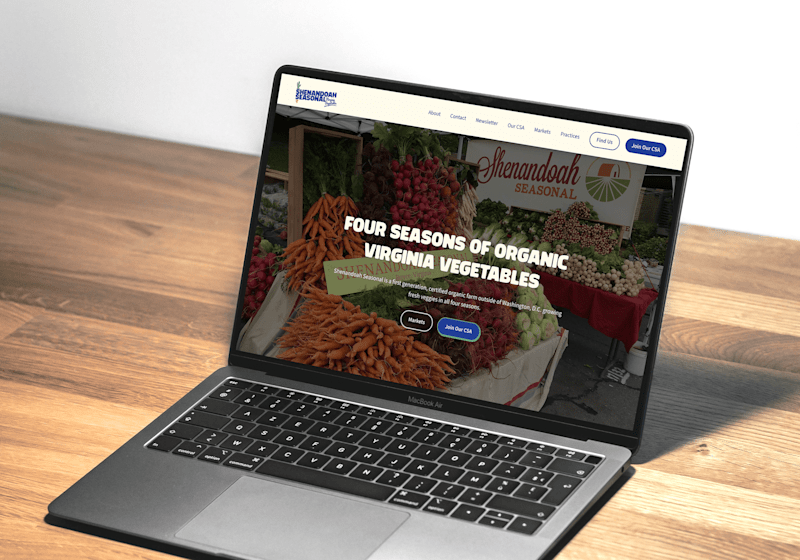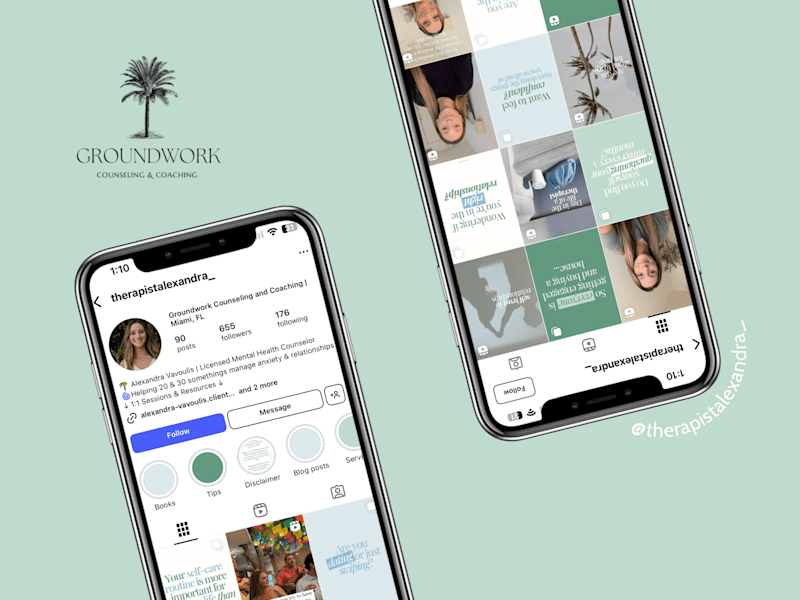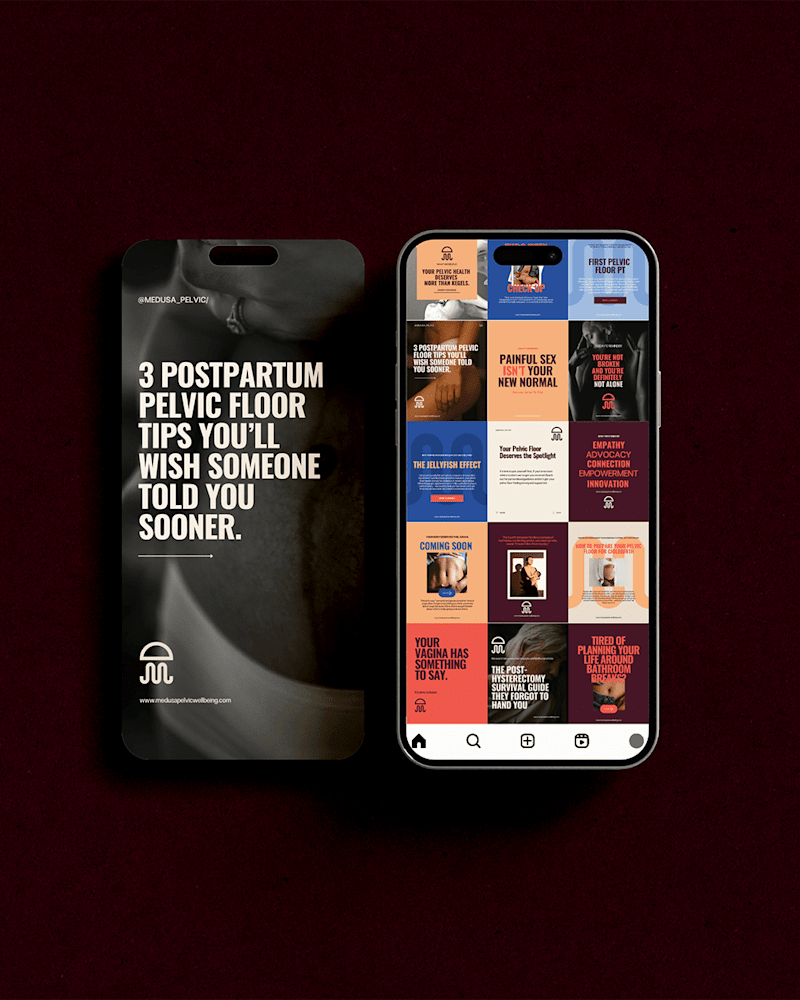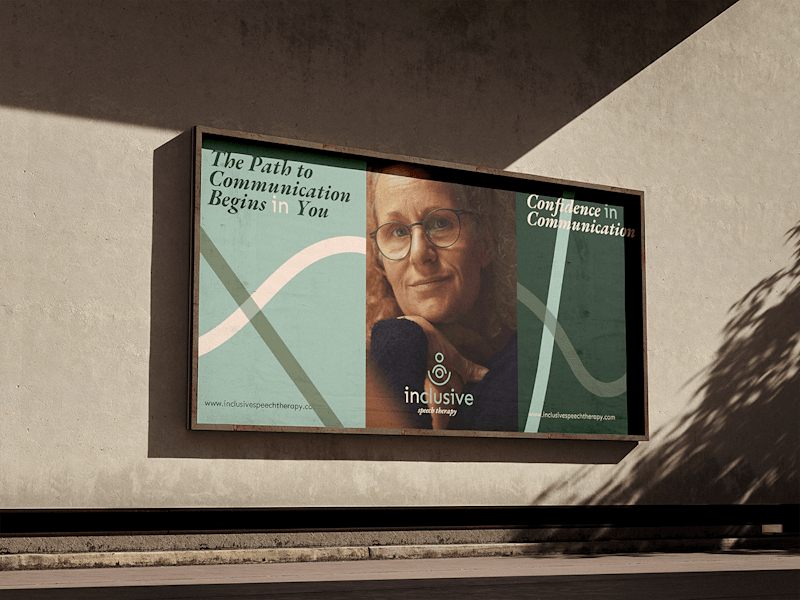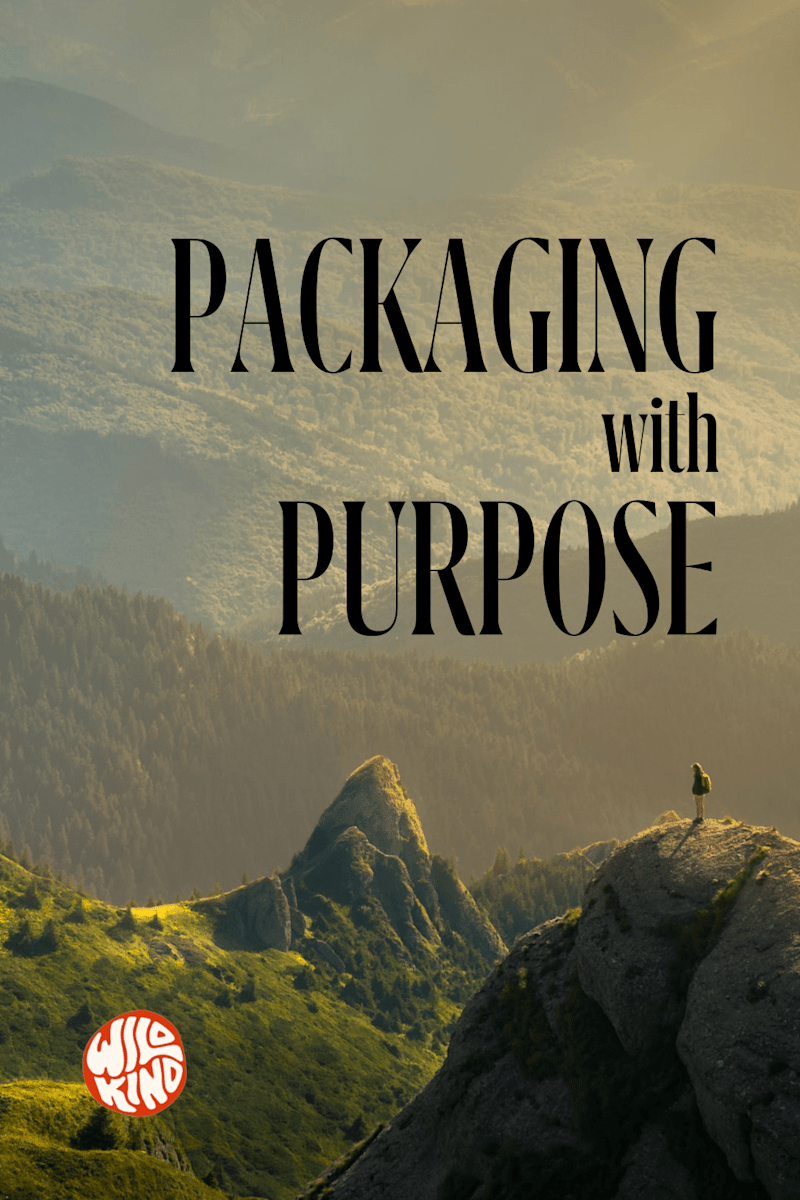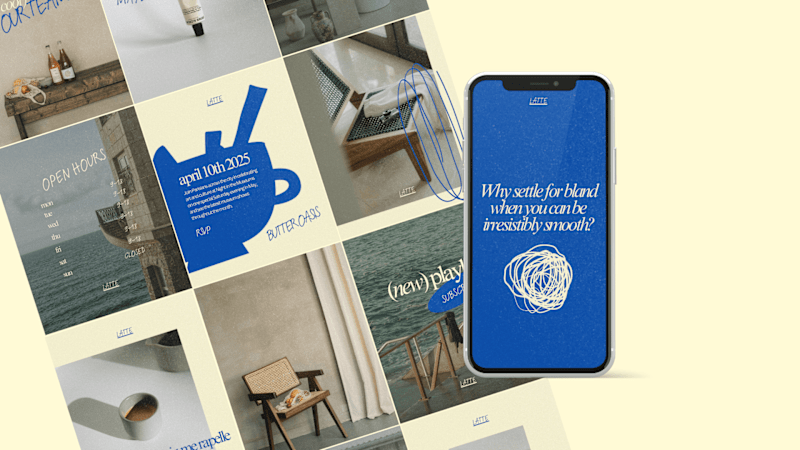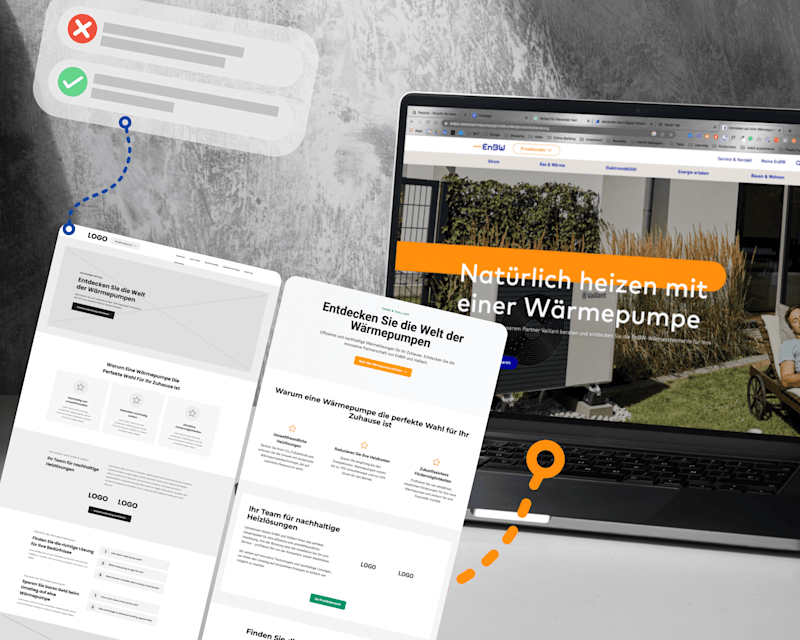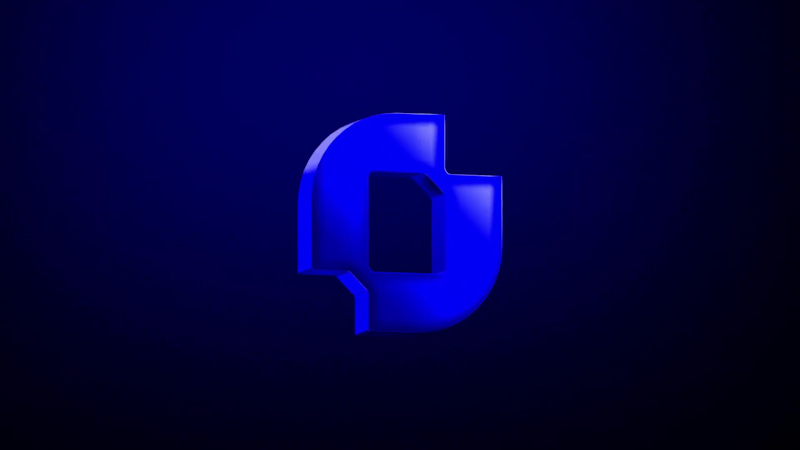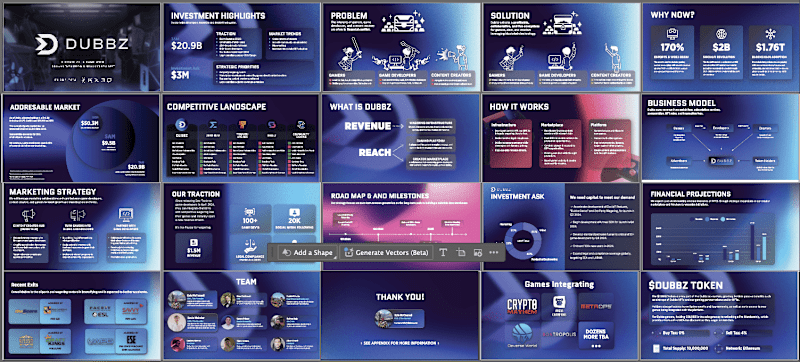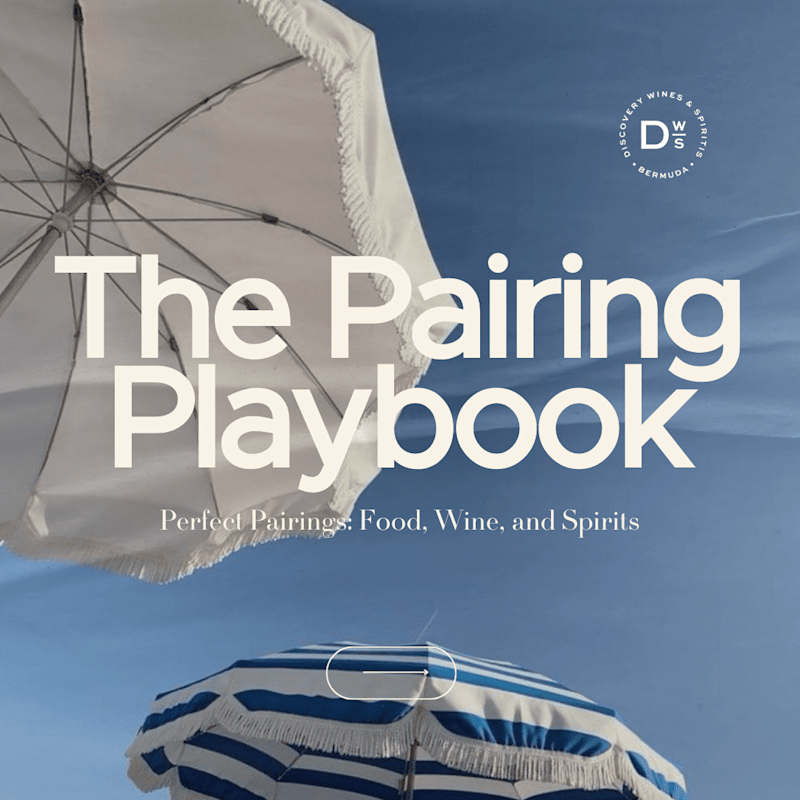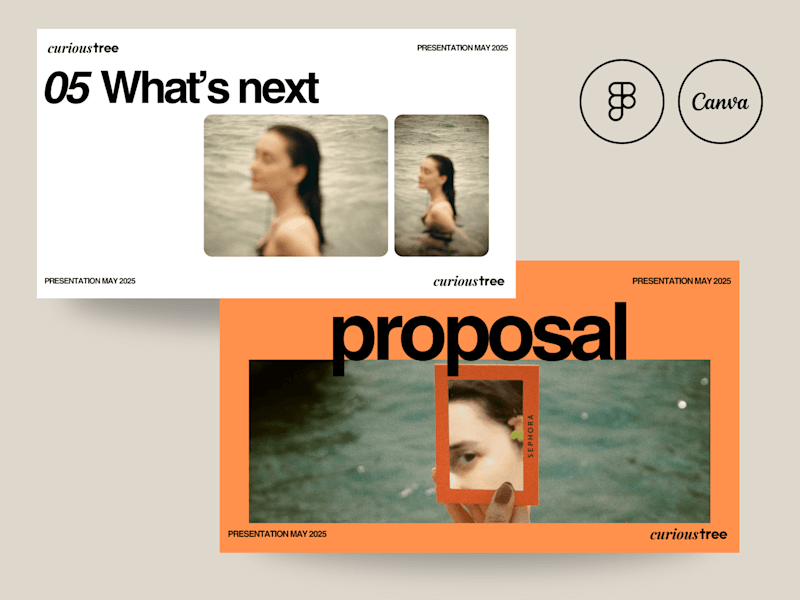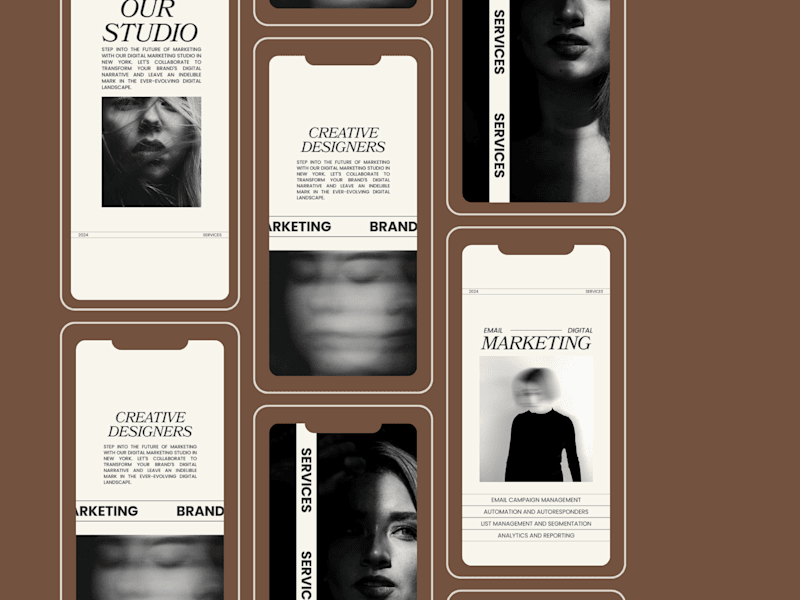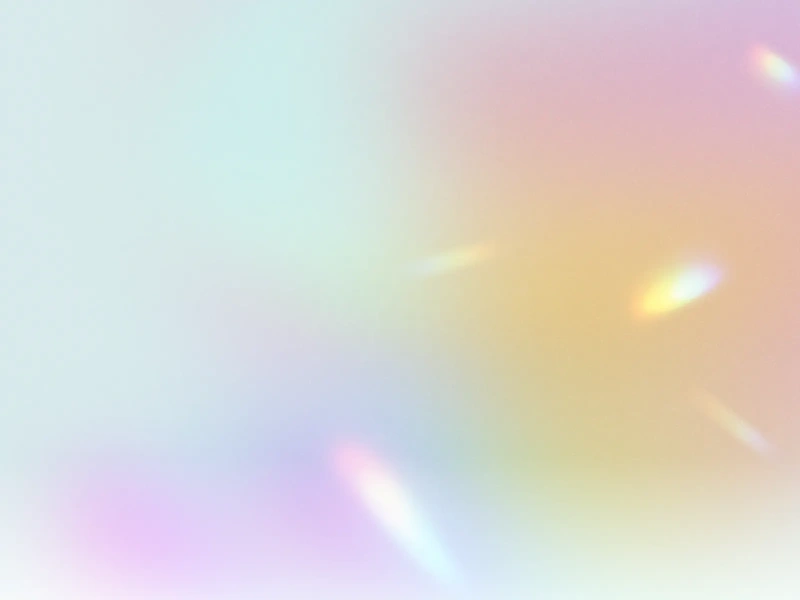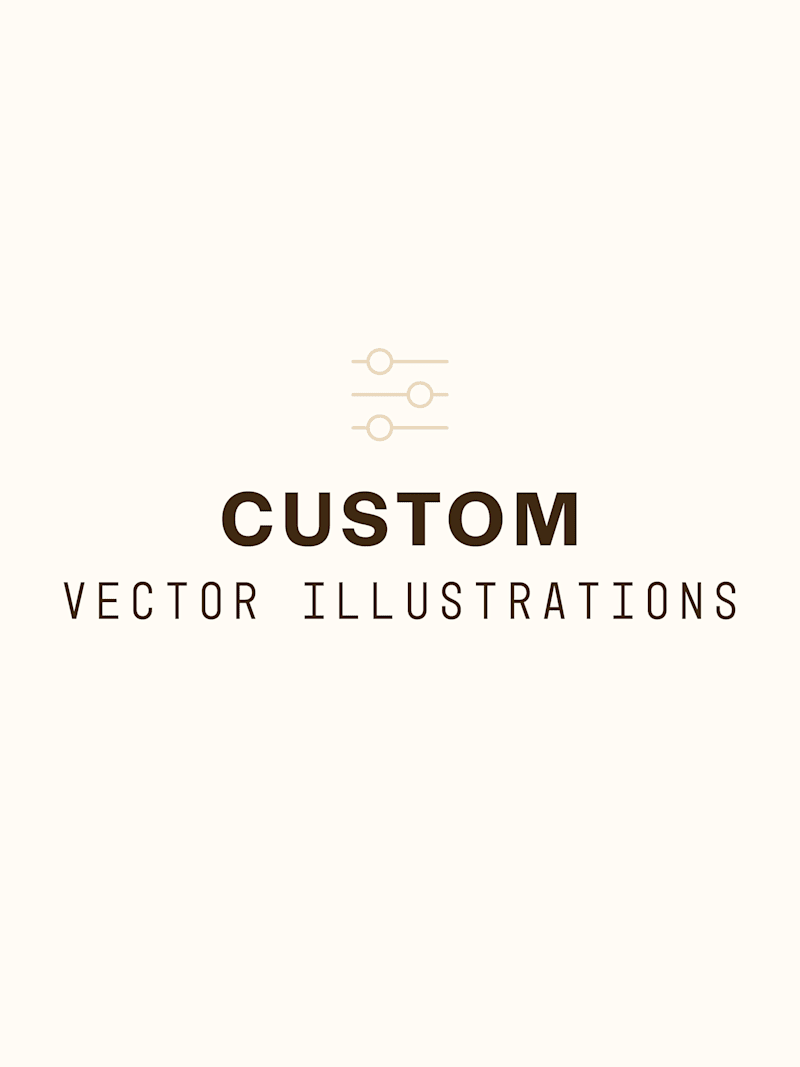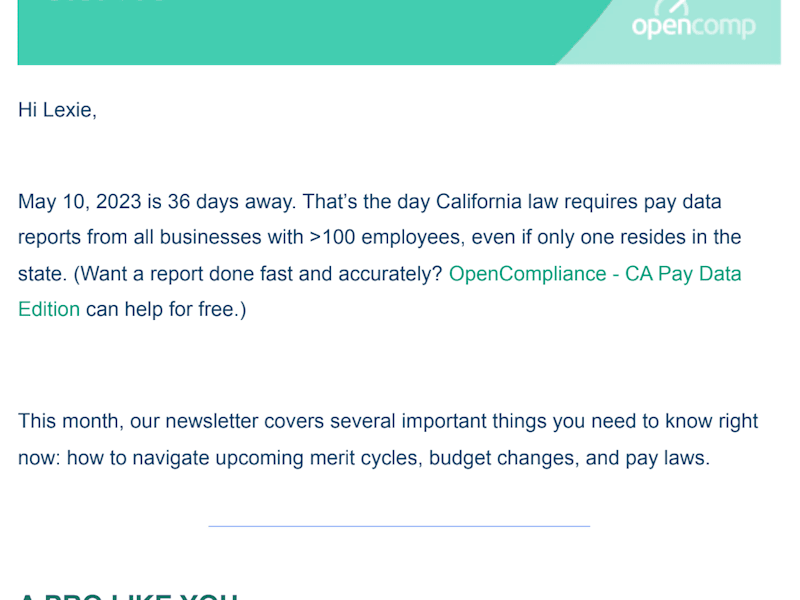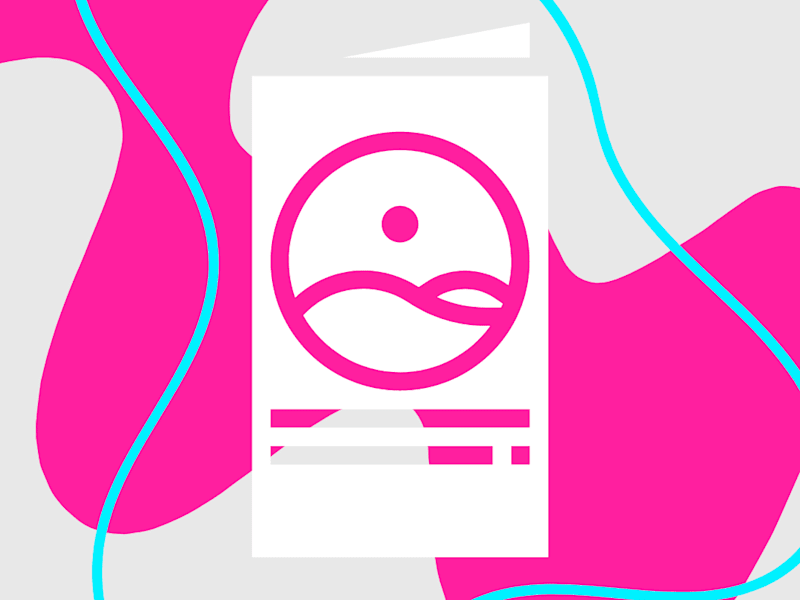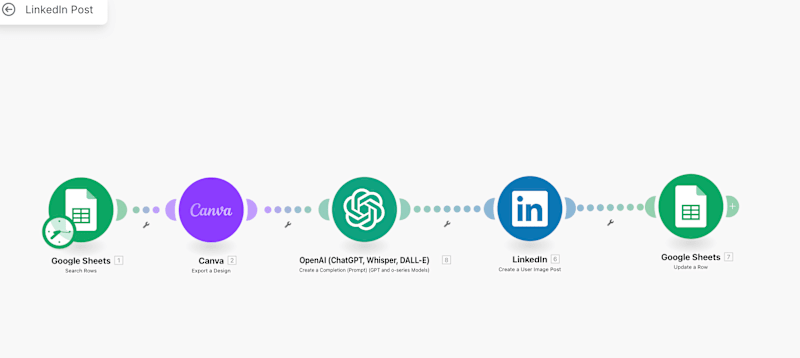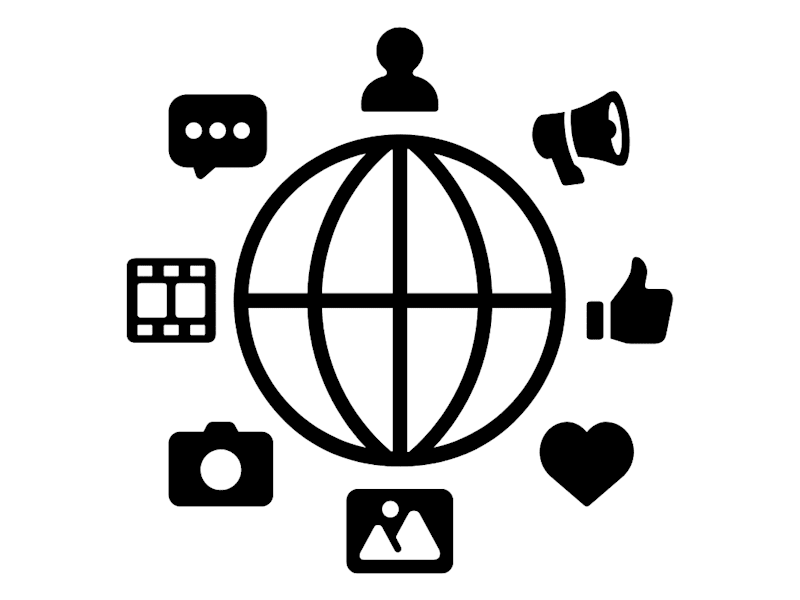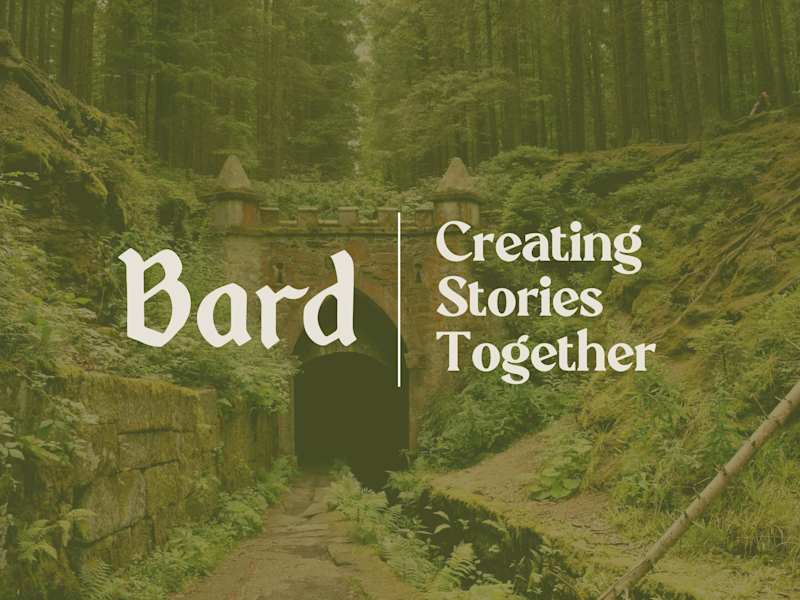How do I describe my project clearly to a freelance Canva expert?
To describe your project clearly, make a list of what you need. Include details like what design you want, colors you like, and the message you want to share. Give examples of designs you like for inspiration.
What should I include in my project brief for a Canva design?
Include the purpose of your design, like if it’s for social media or a brochure. Mention any specific text, images, or logos to be used. Share size requirements and deadlines to help the expert plan.
How can I set realistic expectations for deliverables with a Canva expert?
Talk about what the final product should look like and what you need it for. Discuss any timelines or key dates. Be open about any changes you might need during the process.
What details should I confirm before the Canva expert starts the project?
Make sure the expert understands your vision and the project scope. Confirm the timeline and any important milestones. Agree on how you will communicate and check progress.
How do I agree on a timeline with a Canva expert for my project?
Discuss the deadline for when you need the final design. Agree on checkpoints to review drafts or make changes. Consider the expert's schedule to set a timeline that works for both of you.
How can I ensure high-quality work from a Canva expert?
Share your expectations for quality upfront. Ask for samples of their previous work to see their style. Agree on reviewing drafts to make any necessary adjustments.
How do I communicate feedback effectively to a Canva expert?
Be clear and specific about what you like or want changed. Share your thoughts in a friendly and supportive way. Use simple language and, if possible, visuals to explain your feedback.
What steps should I take to finalize the project with a Canva expert?
Confirm that you are happy with the final design and check if any final tweaks are needed. Ensure all agreed deliverables are received in the right formats. Thank the expert for their work and discuss if there are future projects.
Who is Contra for?
Contra is designed for both freelancers (referred to as "independents") and clients. Freelancers can showcase their work, connect with clients, and manage projects commission-free. Clients can discover and hire top freelance talent for their projects.
What is the vision of Contra?
Contra aims to revolutionize the world of work by providing an all-in-one platform that empowers freelancers and clients to connect and collaborate seamlessly, eliminating traditional barriers and commission fees.

- $50k+
- Earned
- 31x
- Hired
- 5.0
- Rating
- 150
- Followers
Top

- $10k+
- Earned
- 18x
- Hired
- 5.0
- Rating
- 140
- Followers
Top

- $1k+
- Earned
- 9x
- Hired
- 5.0
- Rating
- 70
- Followers
Top

- $10k+
- Earned
- 2x
- Hired
- 5.0
- Rating
- 21
- Followers

- 2x
- Hired
- 5.0
- Rating
- 2
- Followers
Top